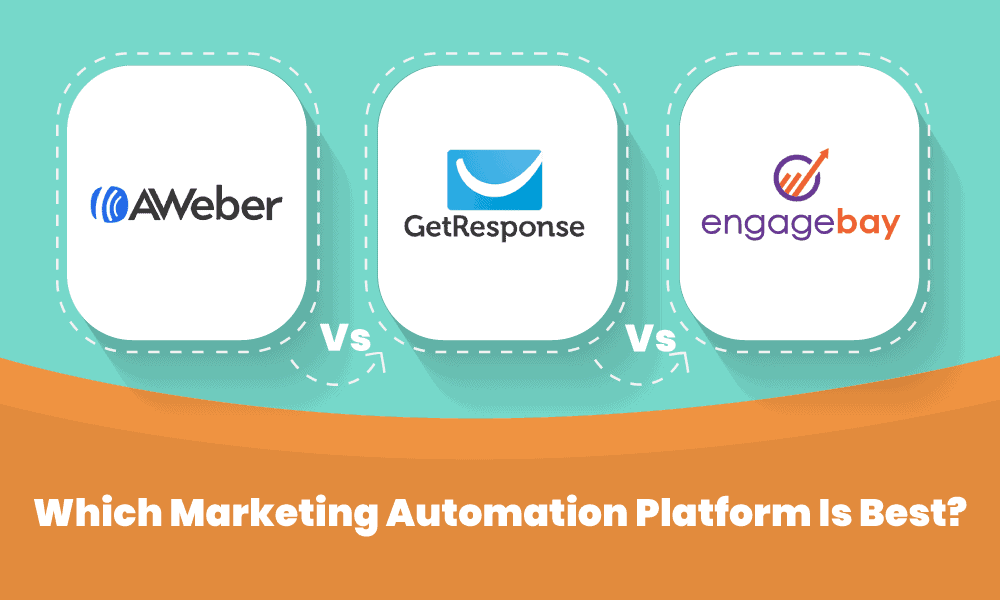The job of a marketer is seemingly never done. To save you and your fellow staff time, you’re considering using marketing automation, but you’re just not sure which platform is best when comparing AWeber vs. GetResponse vs. EngageBay.
You want a marketing automation platform that won’t break the bank considering you’re a small business or startup. You also don’t want to have to skip out on features that matter most to you and would result in the greatest time savings.
Of the three marketing automation platforms you’re considering, there can be only one.
How do you choose? Do you go with the name recognition of AWeber or perhaps try a newer but viable solution like EngageBay?
In today’s post, we’ll help you decide. We’ll go through GetResponse and AWeber as well as EngageBay, highlighting the marketing automation features of each. We’ll also talk about pricing and pros and cons.
By the time you’re finished reading, settling between AWeber vs. GetResponse vs. EngageBay won’t be a struggle at all.
Table of Contents
AWeber’s Marketing Automation Platform
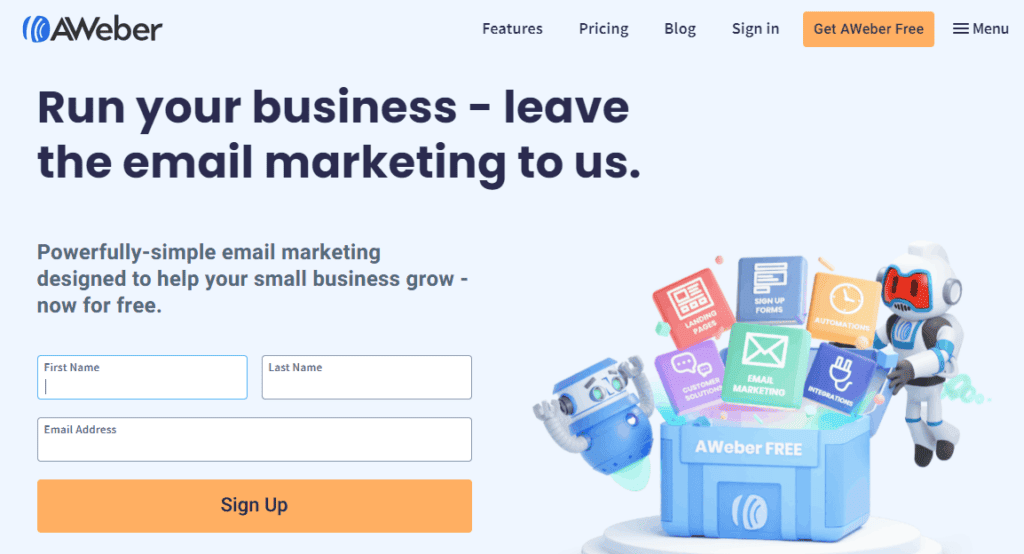
AWeber is a trusted name in marketing, even on par with HubSpot in terms of name recognition. That’s partly due to AWeber’s long-standing history, as the company was founded in 1998, about a full decade before HubSpot.
AWeber can help your company in areas of subscriber management, form building, ecommerce, landing pages, analytics, and email automation. Their marketing automation services are part of a broader email marketing platform for its users.
Features
If you’re stuck between AWeber vs. GetResponse vs. EngageBay, you’ll first want to review the features of these platforms. Here’s what a subscription to AWeber gets you:
- Assignable automation flows and triggers for email marketing to ensure your emails are scheduled to go out at the right time for higher receptivity
- Campaign sending, a form of email automation designed to save more time
- Automated tagging among your email contact list that can be used for targeting audience segments
- Automated email newsletter content from your blog so you always have something to put in your newsletter
- Integrations with many apps, among them WooCommerce, Etsy, PayPal, WordPress, Privy, Shopify, and Facebook
Pricing
AWeber offers a free trial to users who are curious about their service. They also have a free plan you can use for as long as necessary. However, the free plan only supports 500 subscribers.
AWeber’s Pro plan is not free. If you’re wondering about AWeber pricing, this plan costs $16.15 a month when you’re billed per year and you have 500 subscribers.
Once you get to 2,501 subscribers or more, the monthly fee increases to $26.15. For 5,001 subscribers or more, you’re paying $46.15 a month.
If your small business eventually evolves and grows to the point where you have more 10,000 subscribers, then you’re charged $146.15 a month to use AWeber’s Pro plan when billed yearly.
The Pro plan gives you these features:
- Purchase tracking and sales tracking for ecommerce
- Webpage tracking, account analytics, and message analytics
- Custom audience segmenting
- A/B testing for list building
- Non-branded landing pages
- Non-branded emails, click-tracking links, behavioral automation, and email A/B testing
- Unlimited list profiles, monthly emails, and subscribers
Pros and Cons
As we said before, AWeber certainly has the name recognition going for them. They also deal exclusively in marketing, although admittedly, more on the email marketing side of things.
That AWeber offers a plan that’s permanently free is also a nice touch. However, if you want advanced automations such as behavior-based automation, that doesn’t come free.
Even though AWeber’s monthly plans aren’t that expensive if you don’t have a lot of subscribers, that quickly changes as your audience grows.
Also, considering you just want automation services, paying upwards of $40 to $50 a month for a few email automation options might not be worth it to you. Worst yet is that some small businesses or startups wouldn’t be able to afford that expense.
Want to find a more affordable solution to AWeber ? Our article on the top AWeber alternatives will help you make the right choice.
GetResponse’s Marketing Automation Platform
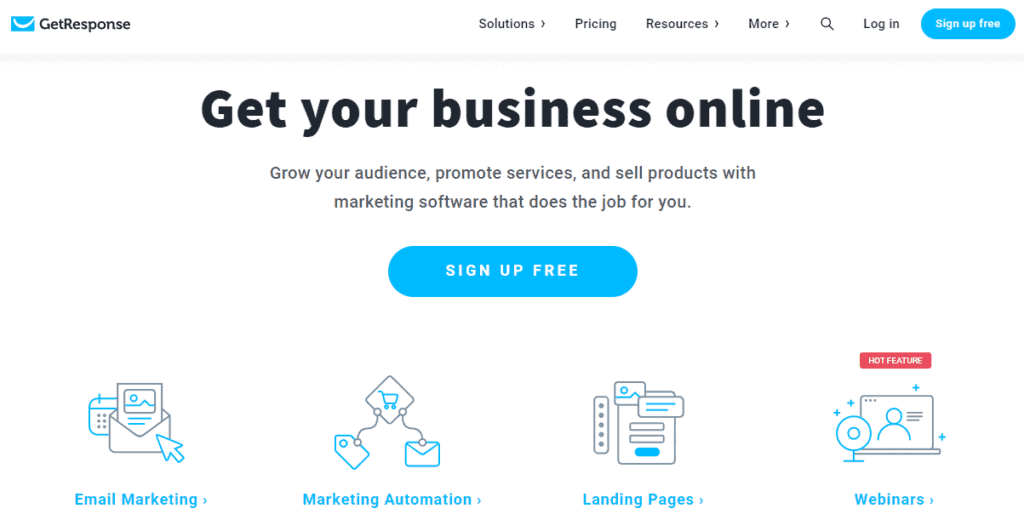
Next, let’s compare AWeber to GetResponse. This marketing software includes solutions to help online sales, customer engagement, and lead generation.
GetResponse’s services are paid ad creation, signup form builders, webinars, landing page builders, email marketing, and marketing automation.
Features
Here are the features offered in GetResponse’s marketing automation platform:
- Automated product recommendations that rely on the purchase history of customers and culled data
- Marketing automation workflows combined with website visitor tracking
- Automated email marketing with tagging for audience segmentation
- Filters, actions, and conditions in your automated workflow
- Automated blog post sharing to Twitter, Facebook, and other social channels as well as RSS feeds sent to customers’ inboxes
- Triggered email sending based on a customer’s behavior as tracked in the marketing automation
- Automated email sending, including follow-ups
Pricing
Next, let’s talk GetResponse pricing. Unlike AWeber, which only has two plans, GetResponse offers four. None are free.
The first is the Basic plan. It includes services like:
- E-product selling
- Facebook Ad integration
- Unlimited lead funnels
- A single sales funnel
- Unlimited automation templates
- Unlimited landing pages
- Autoresponders
- Email marketing
If you have 1,000 contacts, the Basic plan costs $15 a month. At 2,500 contacts, you’d pay $25 a month, then $45 a month for 5,000 contacts, $65 a month for 10,000 contacts, and $145 a month for 25,000 contacts. If your company ever reaches 100,000 contacts, the monthly fee for the Basics plan is $450.
Next is the Plus plan, which GetResponse says is their most popular. With this plan you get:
- 5 webinar funnels
- Support for 3 users
- 5 sales funnels
- Contact tagging
- Webinars for 100 attendees
- 5 automation workflows
The above features in the Basic plan are included as well.
For 1,000 contacts, the Plus plan costs $49 a month, and for 5,000 contacts, $79 a month. At 10,000 contacts, your monthly bill is $95 for the Plus plan, and at 25,000 contacts, you’d pay $299 a month. At the highest limit, 100,000 contacts, you’d be charged $499 each month.
The Professional plan includes everything described thus far as well as:
- On-demand webinars
- Support for 5 users
- Unlimited webinar funnels
- Unlimited sales funnels
- 300 attendees at webinars
- Paid webinars
- Unlimited automation builder
At 1,000 contacts, you’re already paying $99 a month for the Professional plan. When you increase that to 5,000 contacts, your bill is $139 each month. At 10,000 contacts, you’d pay $165 a month for this GetResponse plan.
Having as many as 25,000 contacts boosts your bill to $255 a month, and with 100,000 contacts, you’d pay $580 a month for the Professional plan.
The last plan available from GetResponse is the Max plan. This has customized pricing, so you already know it’s going to be expensive.
If your company elects to get the Max plan, you have all the above features as well as email campaign consulting, webinars for 500 attendees, SSO, and dedicated support.
Pros and Cons
Compared to AWeber, GetResponse is a little more generous if you have a tight budget. Right off the bat, you can use marketing automation with the Basic plan, which starts at $15 a month with 1,000 contacts.
That said, if you want GetResponse’s automation builder, then you have to pay at least $49 a month for the Plus plan. Even still, you only get 5 automation builder workflows at that level. To enjoy unlimited workflows, that would mean upgrading to the Professional plan for $99 a month.
To reiterate, all those prices are only if you have 1,000 contacts. Once you’re at even 10,000 contacts, the Basic plan costs $65 a month, the Plus plan $95, and the Professional plan $165 a month. That’s a bit outside of the price range of most small businesses and startups, we’d say.
If you’re considering switching from GetResponse, don’t make a move until you read our article on the best GetResponse alternatives.
Read also: GetResponse vs tinyEmail: In-Depth Analysis with Key Differences
EngageBay’s Marketing Automation Platform
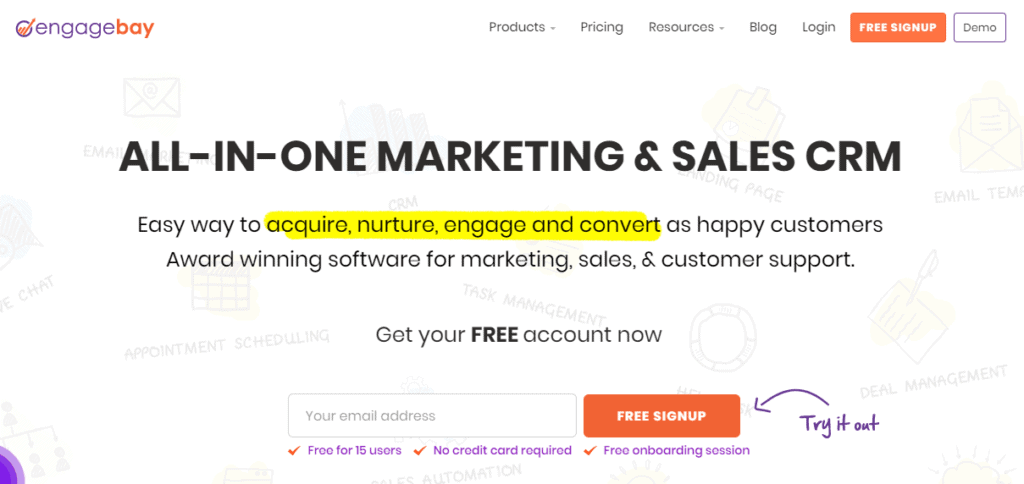
In the great battle of AWeber vs. GetResponse vs. EngageBay, next, we have the third contender, and they’re quite a contender at that. We’re talking of course about EngageBay.
EngageBay was founded as an alternative to HubSpot. They’re an all-in-one marketing solution designed to save small businesses and startups money compared to using the other similar services out there.
The products EngageBay offers are the All-in-One Suite, Service Bay, CRM & Sales Bay, and the Marketing Bay, which has marketing automation features.
Features
If you’re looking to increase your revenue, close more deals, generate more leads, or organize your workflow as part of a startup or small business, EngageBay’s marketing automation is the solution.
Here are the features available as part of the Marketing Bay:
- Automated customer behavior tracking, which you can then use with EngageBay’s webform builder to follow up at just the right time
- Prospect tracker that works automatically and sends you notifications about users opening and clicking your emails
- Automatic lead segmentation based on a customer’s past behavior; each segment is savable to be used again later
- Automated lead segment tagging to make finding and targeting each lead segment easy
- Automated lead scoring based on triggers, behaviors, and activities
- Automatic email queueing and scheduling, including email drip campaigns
Pricing
For those exemplary services, how much money will you pay for EngageBay? The Marketing Bay has four plans to choose from.
The first of these plans is always free. You can add 1,000 contacts to your automated workflows and send 1,000 branded emails on this plan.
Supercharge your small business’s email sending with email templates, sequences, and email broadcasting. Stay on-trend with video marketing as part of the free plan. You can also create landing pages, lead grabbers, autoresponders, and use EngageBay’s intuitive live chat.
The second plan is the Basic plan for $12.99 per month per user. Now you can add 10,000 contacts and automatically send 10,000 branded emails.
Automated lead scoring is included with the Basic plan, as is a tag manager (perfect for your marketing automation). Other features are:
- SMS marketing
- Landing page builder
- Integrations with all your favorite third-party software
As your small business grows in leaps and bounds, the Growth plan from EngageBay will be most appealing to you. For $24.99 a month per user, you can send 20,000 branded emails and expand your contacts list with 20,000 contacts.
Besides everything else offered in the free and Basic plans, your Growth plan subscription earns you more marketing automation features. You can also:
- Create custom domains
- Split-test your landing pages and email broadcasts
- Add coding to landing pages
- Use site messages
The fourth plan in EngageBay’s Marketing Bay is the Pro plan at $49.99 a month per user. This plan gives you 30,000 branded emails and lets you add 30,000 contacts, which is very generous!
Every marketing automation feature EngageBay offers is now available to you on this plan. Your dedicated account manager will help you get set up, and with phone support, any questions you have are answered almost immediately.
Take your marketing automation campaigns further with custom reporting, web analytics, and SSO through the Pro plan.
Pros and Cons
One of the biggest benefits of using EngageBay is that it’s made for startups and small businesses like yours. The founders understand that most small businesses don’t have very large budgets, and so services are priced to be more affordable.
For instance, if you start with the free plan, you can still use all sorts of marketing automation features, including email sequences, email broadcasting, autoresponders, and predictive lead scoring.
If your company can spare just $24.99 per month (per user) for the Growth plan, you can add more automation workflows (10 per month), automation nodes (15 for each workflow), and email broadcasting A/B testing.
That’s a reasonable price to pay, especially considering the Growth plan supports 20,000 contacts. Remember, GetResponse’s Basic plan costs $145 a month for 25,000 contacts. Compare that to EngageBay’s $25 a month for 20,000 contacts. What a huge difference!
Read also: AWeber Pricing, Limitations, Features, Pros and Cons [Tables]
Which Marketing Automation Platform Is Right for You: AWeber, GetResponse, or EngageBay?
Now that we’ve examined the features of AWeber vs. GetResponse vs. EngageBay, you should be on the verge of selecting the right marketing automation platform for you.
Not like it’s much of a choice. EngageBay is a marketing automation service that’s made for startups and small businesses. While AWeber may be thinking of companies on a budget with its free plan, as you recall, you get only paltry marketing automation services at that tier.
EngageBay doesn’t hide its great features behind a paywall. You can adequately get your small business’s email and marketing automation off the ground with the free plan. Then, as your company tastes more and more success and growth, the Basic plan remains very affordable while adding even more of the marketing automation features you’ll need at that point.
EngageBay’s scalability is head and shoulders above that of AWeber and GetResponse. With EngageBay’s pricing tiers, as you pay more, you get more contacts. With GetResponse, it’s the other way around.
You’re almost punished for growing when using GetResponse, as adding more contacts to any plans bloats the pricing. Even a reasonable pricing plan like the Basic plan will get pricy as your number of contacts goes up. Remember, it costs more than twice what you’d pay with EngageBay to work with 25,000 contacts on ActiveCampaign.
AWeber’s pricing is a lot fairer than ActiveCampaign’s. However, the smattering of random features you get means you’re spending a lot of money for a service that’s not solely dedicated to marketing automation.
EngageBay’s Marketing Bay is only about growing your small business from the marketing side of things. You won’t find CRM and sales features here because there are separate products for that.
This ensures the hard-earned money you put into an EngageBay subscription gets you exactly what your small business needs.
Conclusion
AWeber vs. GetResponse vs. EngageBay: it might seem like a close fight, but a clear underdog comes out as the winner. That’s EngageBay!
EngageBay’s Marketing Bay gives you targeted marketing automation services, unlike what you find at AWeber. That makes paying for EngageBay (if that’s what you choose to do; they also have a free plan) very much worthwhile.
You’re also paying at least two times less for practically the same number of contacts with EngageBay than ActiveCampaign. As a small business owner, every cent matters. You’ll spend your money more efficiently with EngageBay!