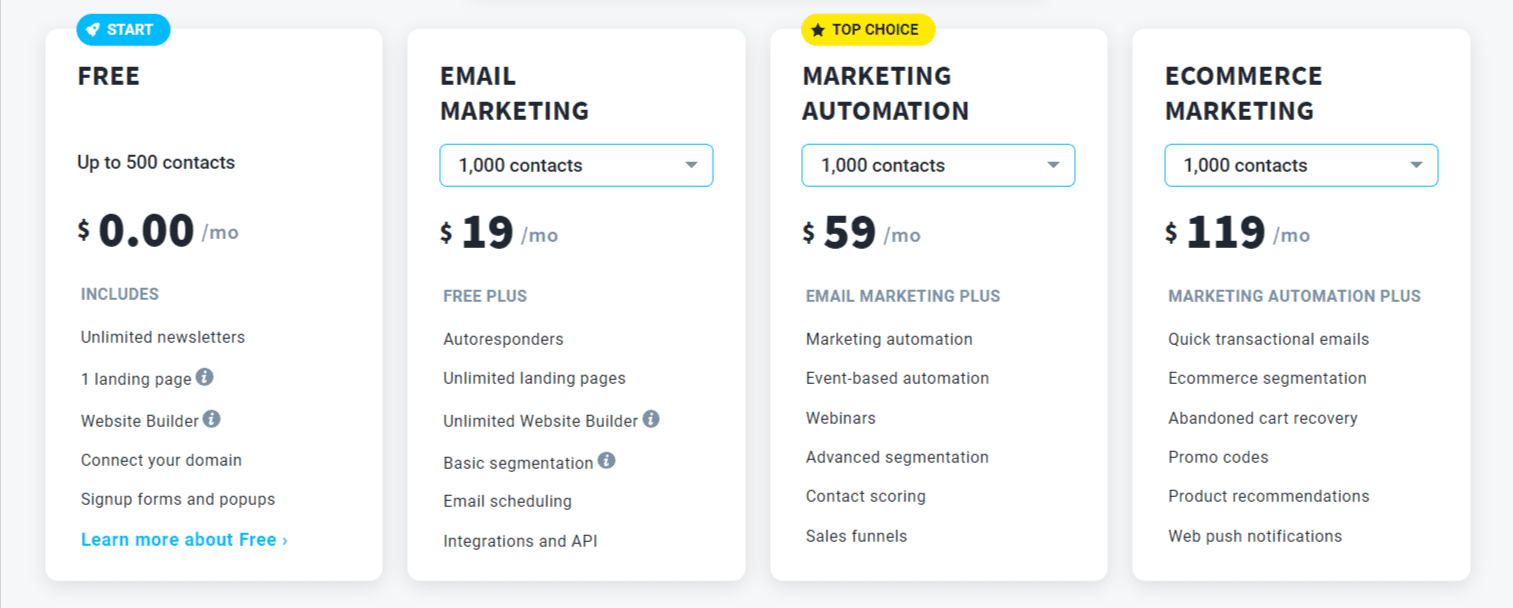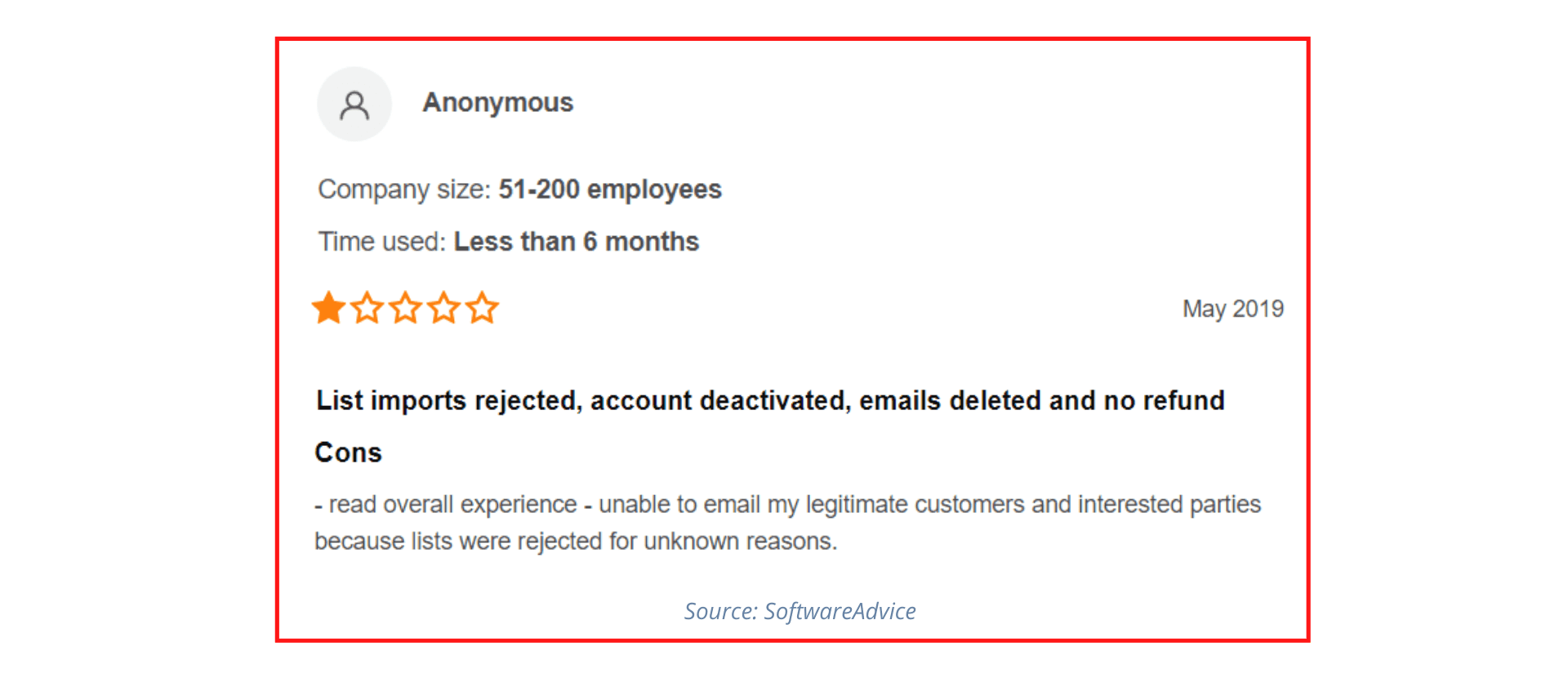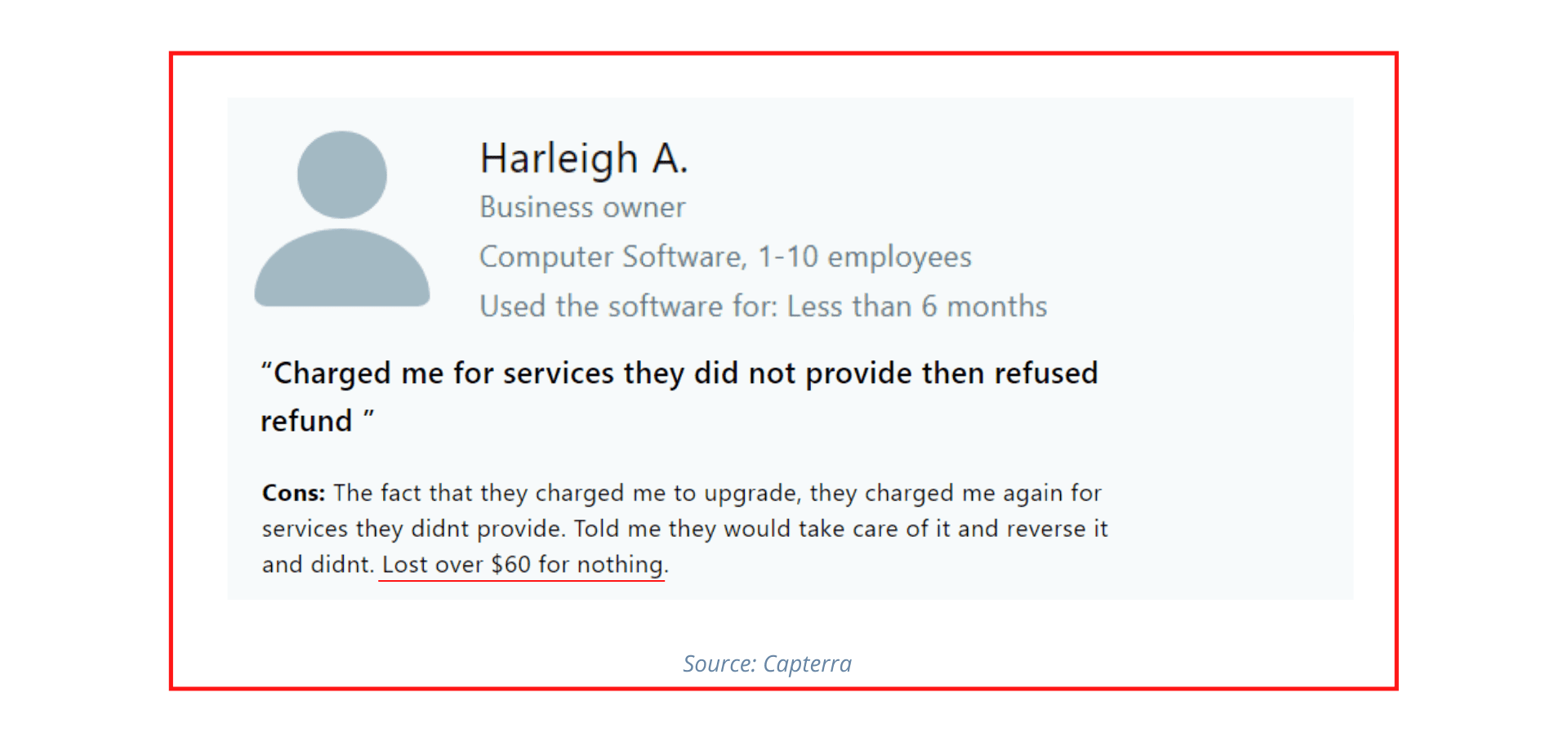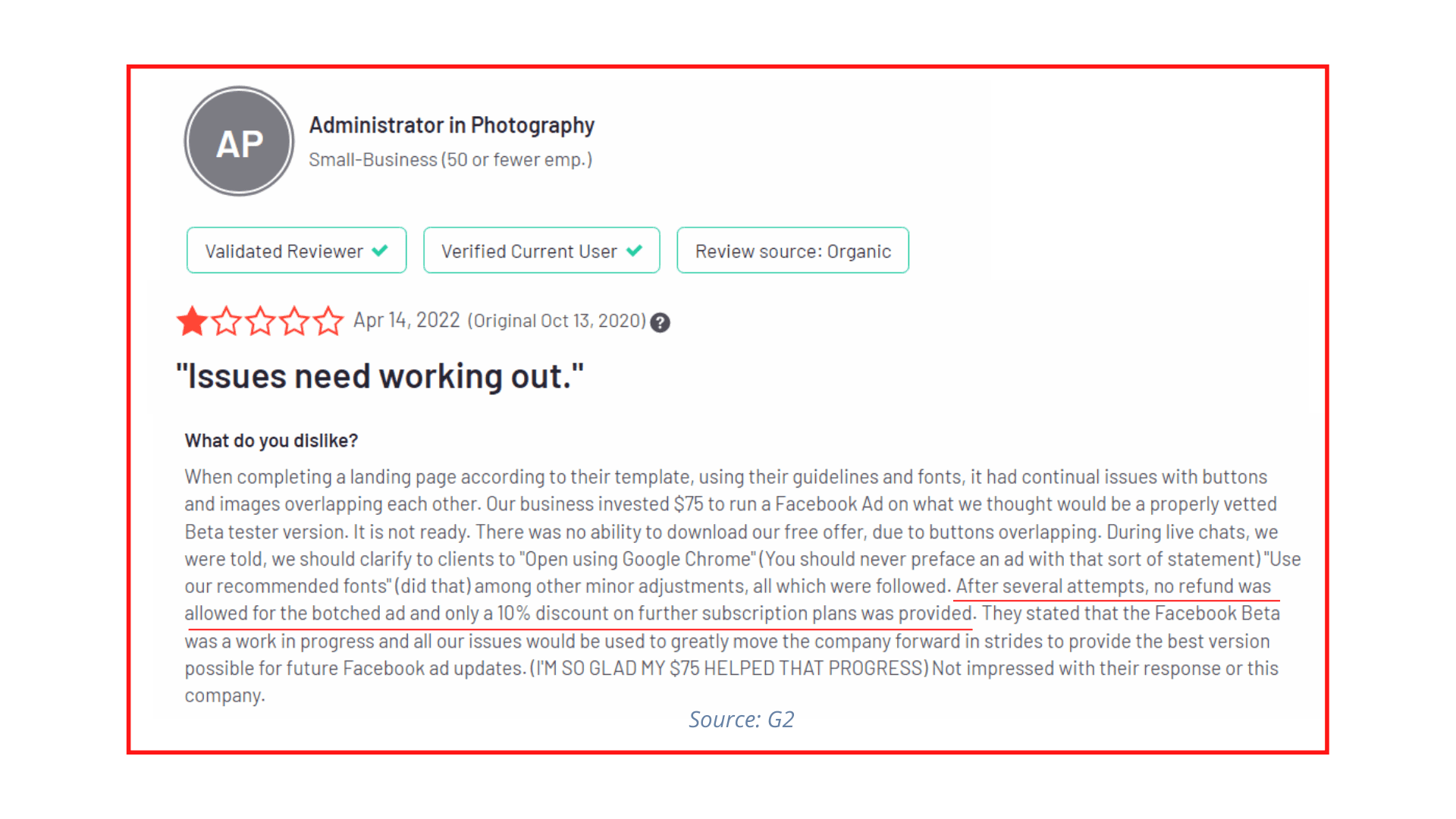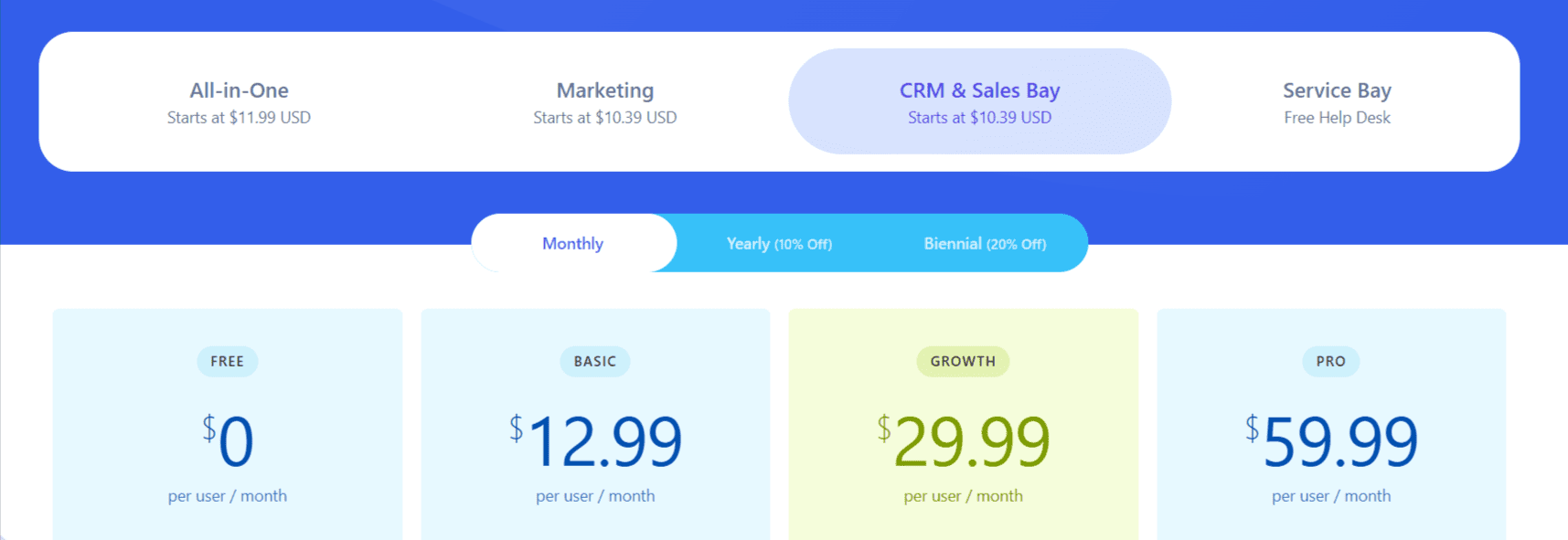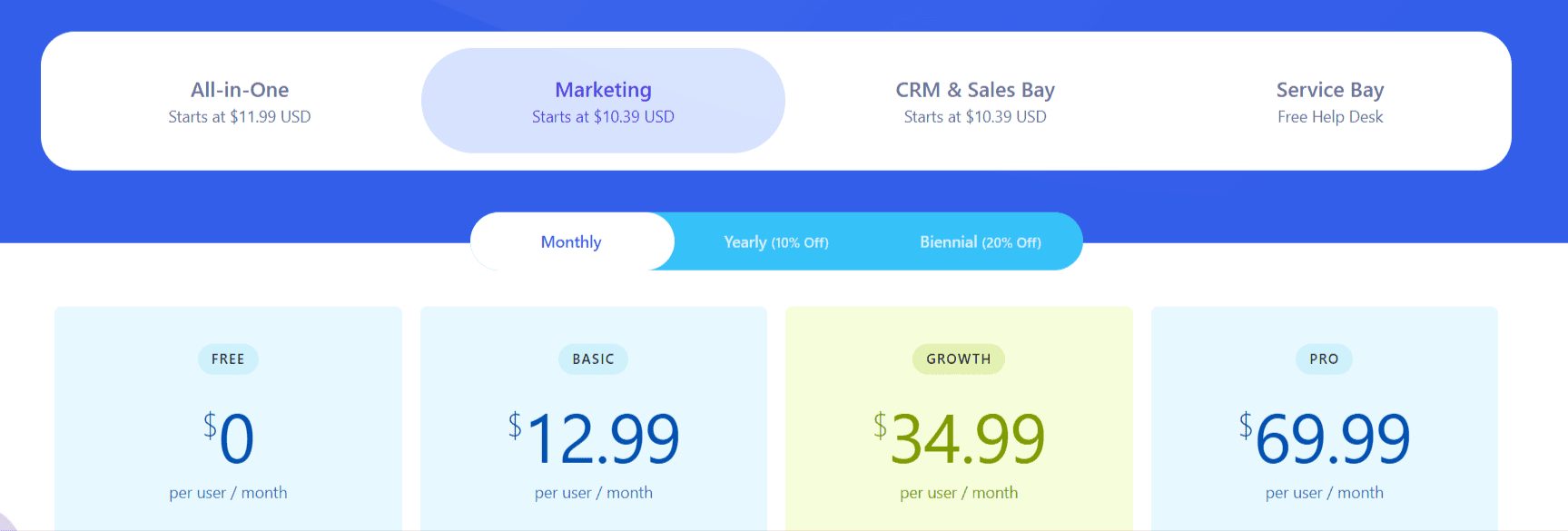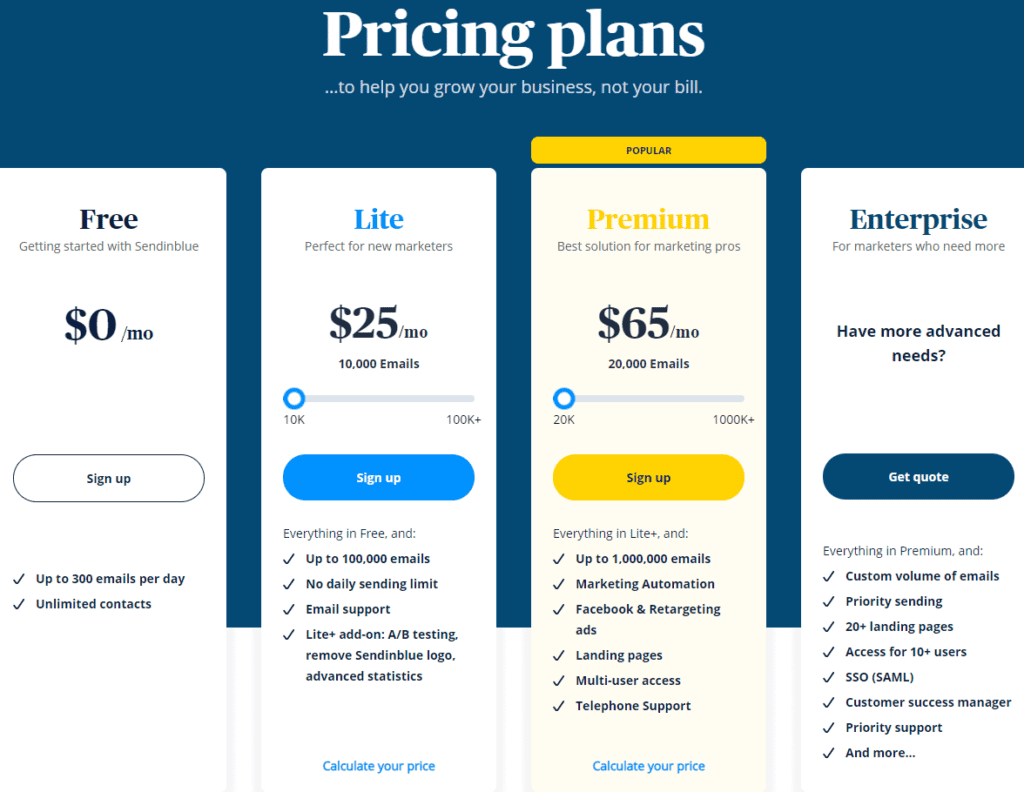GetResponse pricing follows a sliding scale, so if you’re a startup or small business with a tight budget, GetResponse can get costly.
As your email list swells, so does your bill.
In this blog post, we’ll break down GetResponse pricing in detail, and look at the key features offered in each plan.
We also have two GetResponse alternatives for you to consider: EngageBay and Sendinblue (Brevo).
Not only are these just as good as GetResponse, they’re also more affordable.
Read on!
Table of Contents
GetResponse Pricing: An In-Depth Look
GetResponse is an inbound marketing software.
From increasing online sales to generating more leads, driving customer engagement, automating routine email marketing tasks and more, the email marketing solution has tools for many business needs.
Webinar is a GetResponse feature that makes it a good option for content creators. That said, we’ll show you why there are better alternatives.
Before committing to a GetResponse paid plan, you can use it for 30 days for free. GetResponse says you don’t need a credit card for the trial.
However, according to a GetResponse review by Website Planet, this free trial doesn’t allow much.
For example, if you want a webinar with more than 10 people, too bad. You also can’t exceed 1,000 landing page visits or 1,000 contacts on your list.
If you decide that you want a paid GetResponse plan, you have four options.
The Basic plan has the fewest features, followed by the Plus plan (GetResponse’s most popular), the Professional plan, and then the very costly Max plan.
The cost of each GetResponse pricing plan depends on two factors.
The first of these is how often you pay, such as monthly, annually, or every 24 months. The second factor is how many contacts you have.
So let’s break down GetResponse’s pricing.
GetResponse Free Plan
The Free plan offers 500 contacts and basic features:
- 1 landing page
- Website builder with essential features to help you host 1 website
- Signup forms
- Popups
- Connect your domain
- Unlimited newsletters
For a detailed breakdown of what all you can do with GetResponse for free, check out this video by Daan Kieft:
GetResponse ‘Email Marketing’ Plan Pricing
The GetResponse basic plan is, as GetResponse says, to “send emails and build an engaged contact base.” Keeping that in mind, here are the features included within the Basic plan:
- Email support
- 24/7 live chat
- Integrations with Etsy, Salesforce, PayPal, Stripe, Magento, Zapier, WooCommerce, PrestaShop, Shopify, WordPress, and nearly 150 others
- Reporting and tracking
- Payment gateway integration
- E-product delivery
- Custom order forms
- Products and stores center
- Contact tagging
- Click and open follow-ups
- Birthday emails
- Drip campaigns
- Thank you and welcome emails
- Surveys
- List builder apps and webforms
- 1 sales funnel and unlimited lead funnels
- Custom domain with a visual page editor and A/B testing
- Email marketing features like
- Inbox previews
- A/B testing
- Custom DKIM
- Perfect timing emails
- Time travel
- Visual email editor
- RSS-to-email
- Autoresponders
- Newsletters
Monthly Billing
When billed monthly, the Basic plan starts at $15 for 1,000 contacts. Here is the pricing breakdown as your contact list grows:
- 1,000 contacts — $19 a month
- 2,500 contacts – $29 a month
- 5,000 contacts – $54 a month
- 10,000 contacts – $79 a month
- 25,000 contacts – $174 a month
- 50,000 contacts – $299 a month
- 100,000 contacts – $539 a month
Annual Billing
According to GetResponse, an annual billing plan shaves 18% off your overall price. Let’s see how that’s reflected in the Basic plan pricing:
- 1,000 contacts – $15.58 a month
- 2,500 contacts – $23.78 a month
- 5,000 contacts – $44.28 a month
- 10,000 contacts – $64.78 a month
- 25,000 contacts – $142.68 a month
- 50,000 contacts – $245.18 a month
- 100,000 contacts – $441.98 a month
Yes, this is the least expensive plan and already GetResponse’s Basic plan could cost over $300 per month at 100,000 contacts!
24-Month Billing
The 24-month billing plan allows for the greatest money savings, 30%. Here are the prices for the Basic plan when billed on this plan:
- 1,000 contacts – $13.3 a month
- 2,500 contacts – $20.3 a month
- 5,000 contacts – $37.8 a month
- 10,000 contacts – $55.3 a month
- 25,000 contacts – $121.8 a month
- 50,000 contacts – $209.3 a month
- 100,000 contacts – $377.3 a month
Read also: 5 of the Best GetResponse Alternatives (Features, Pricing)
GetResponse ‘Marketing Automation’ Plan Pricing
The Plus plan–which, to remind you–is the one GetResponse says is the most popular, comes loaded with more features than the Basic plan.
Besides everything in that plan, you also get the following:
- 3 team management options
- 5,000 stock photos, 40 funnel templates, 700 webform templates, 180 landing page templates, and 220 email templates
- Abandoned order recovery
- Advanced event tracking
- Automation segmentation
- Event and site tracking
- Contact scoring
- Automation builder
- 5 custom workflows
- 100 webinar attendees and 3 hours of recording storage
- Unlimited live webinars and unlimited registrants
- 5 sales funnels
- Unlimited lead funnels
- 5 webinar funnels
Monthly Billing
On the monthly plan, here’s how much GetResponse’s Plus plan costs:
- 1,000 contacts – $59 a month
- 2,500 contacts – $69 a month
- 5,000 contacts – $95 a month
- 10,000 contacts – $114 a month
- 25,000 contacts – $215 a month
- 50,000 contacts – $359 a month
- 100,000 contacts – $599 a month
You can see already the significant price jump between the Basic and Plus plans.
Annual Billing
With 18% savings when billed every 12 months, here’s what you’d pay for GetResponse’s Plus plan.
- 1,000 contacts – $48.38 a month
- 2,500 contacts – $56.58 a month
- 5,000 contacts – $77.9 a month
- 10,000 contacts – $93.48 a month
- 25,000 contacts – $176.3 a month
- 50,000 contacts – $294.38 a month
- 100,000 contacts – $491.18 a month
24-Month Billing
The Plus plan with 24-month billing is priced as follows:
- 1,000 contacts – $41.3 a month
- 2,500 contacts – $48.3 a month
- 5,000 contacts – $66.5 a month
- 10,000 contacts – $79.8 a month
- 25,000 contacts – $150.5 a month
- 50,000 contacts – $251.3 a month
- 100,000 contacts – $419.3 a month
Read also: GetResponse vs tinyEmail: In-Depth Analysis with Key Differences
GetResponse ‘E-Commerce Marketing’ Plan Pricing
For the small business experiencing serious growth, the Professional plan is a smart pick.
To start, you have everything rolled into the GetResponse Basic and Plus plans as well as these features:
- 5 team management options
- Unlimited custom workflows
- On-demand webinars
- Web push notifications
- 6 hours of webinar storage
- 300 webinar attendees
- Unlimited sales funnels
- Unlimited webinar funnels
Monthly Billing
Now that you’re getting higher-quality services from GetResponse, expect that your bills will reflect that fact.
Even on the monthly billing plan, here’s how much the Professional plan costs:
- 1,000 contacts – $119 a month
- 2,500 contacts – $139 a month
- 5,000 contacts – $169 a month
- 10,000 contacts – $199 a month
- 25,000 contacts – $299 a month
- 50,000 contacts – $444 a month
- 100,000 contacts – $699 a month
The Professional plan, at those prices, is certainly far beyond the reach of many a small business or startup.
Annual Billing
Maybe with the 12-month billing plan and savings at 18%, the cost of the Professional plan is better?
Let’s take a look now.
- 1,000 contacts – $97.58 a month
- 2,500 contacts – $113.98 a month
- 5,000 contacts – $138.58 a month
- 10,000 contacts – $163.18 a month
- 25,000 contacts – $245.18 a month
- 50,000 contacts – $364.08 a month
- 100,000 contacts – $573.18 a month
Okay, those monthly fees are slightly lower, but still not startup-friendly at all in our humble opinion.
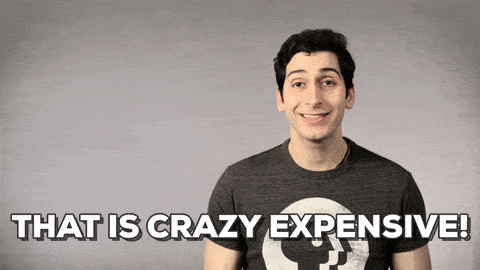
24-Month Billing
Finally, let’s go through GetResponse’s Professional plan pricing when billed every 24 months.
- 1,000 contacts – $83.3 a month
- 2,500 contacts – $97.3 a month
- 5,000 contacts – $118.3 a month
- 10,000 contacts – $139.3 a month
- 25,000 contacts – $209.3 a month
- 50,000 contacts – $310.8 a month
- 100,000 contacts – $489.3 a month
GetResponse Max Plan Pricing
Last but certainly not least is the behemoth of a plan called the Max plan.
This is for the company that wants everything GetResponse has to offer.
That’s rarely small businesses and startups, but we want to discuss all facets of GetResponse pricing, the Max plan included.
Here are the features:
- Slack support
- Phone support
- Dedicated support
- Microsoft Dynamics 365 integration
- Transactional emails
- Custom rebranding
- Deliverability consulting
- Max mailout performance
- Dedicated IP address
- Dedicated infrastructure
- Account manager
- SSO
- Campaign consulting
- 10 team management options
- 10 hours of recording storage for webinars
- 500 webinar attendees
This plan does not have fixed pricing, so you have to reach out to GetResponse to get a quote based on your business needs. Of course, that means it’ll be way costlier than the other plans.
Read also: Aweber vs Getresponse vs EngageBay — Which MA Tool Is Best?
User Reviews of GetResponse
Let’s take a look at a few GetResponse user reviews to help you get an idea:
How Does EngageBay Compare to GetResponse Pricing?
You’ll probably need a moment to collect your jaw off the floor after looking at those GetResponse pricing plans, right? GetResponse doesn’t claim to be marketed towards small businesses and startups, and that’s a good thing.
Their prices just do not work for new companies still struggling to build a consistent revenue stream. One amazing email marketing tool that is made for small businesses and startups is EngageBay.
The company was founded as an alternative to HubSpot, which is the king of expensive marketing tools. We’d say GetResponse certainly gives HubSpot a run for that crown!
EngageBay is a comprehensive sales, marketing, and customer support software, with a built-in CRM that’s always free to use.
Now that you know a little bit more about what EngageBay does, let’s pit it against GetResponse pricing to see which is the lower-cost option.
EngageBay Service Bay Pricing
The EngageBay Service Bay offers features such as reports, custom ticket views, support groups, canned responses, and service automation.
Even better? The Service Bay is always free. Yes, that’s right: $0.
EngageBay CRM & Sales Bay Pricing
For EngageBay’s priced plans, you can select from four different options: Free, Basic, Growth, or Pro plans. Like GetResponse, EngageBay also gives you the option to pay monthly, annually, or biennially.
The annual plan lets you save 10% while the biennial plan helps you save 20%.
First, we’ll discuss the features in each plan of the CRM & Sales Bay, then the prices depending on your billing schedule.
Free
EngageBay’s Free plan in the CRM & Sales Bay will always cost you $0.
This isn’t on a trial basis like what GetResponse does; EngageBay’s Free plan is free forever.
It offers email marketing, sales automation, and customer support features:
- Chat and email support
- File repository
- Landing page templates
- Drag-and-drop landing page builder
- Integration with Office 365, Outlook, and Gmail
- Social Media Suite (Twitter, Facebook, & Instagram)
- Embedded forms
- Web pop-ups
- User activity tracking
- Deals pipeline
- 360-degree contact view
- Reports dashboard
- Email marketing, templates
- Drag-and-drop email builder
- Live Chat
- Email response tracking
- Predictive lead scoring
- Smart & Static Lists
- Tag management
- Task management
- Appointment scheduling
- 1,000 branded emails per month
- 500 contacts
Basic
The next step up is the Basic plan, which is even richer with features. You get everything in the Free plan as well as:
- Custom deal milestones
- Calling minutes
- 1,000 contacts
- 3,000 emails
The Basic plan is $12.99 a month per user on the monthly plan, $11.69 a month per user on the annual plan, or $10.39 a month per user on the biennial plan. This makes EngageBay the best GetResponse alternative for small businesses.
Read also: ActiveCampaign vs. GetResponse vs. EngageBay — Which is the Best CRM?
Growth
As your small business begins taking off, it might be time to consider the Growth plan within the CRM & Sales Bay.
This plan has everything above and these great EngageBay features:
- SSO
- Proposals
- Triggers
- Workflow and automation nodes
- Multiple currencies
- Email marketing
- Proposals
- Email sequences
- Custom fields
- Custom deal tracks
- Leaderboards
- Call reports
- Custom deal milestones
- 20,000 branded emails
- 20,000 companies and contacts
EngageBay’s Growth plan in the CRM & Sales Bay is $29.99 a month per user on the monthly plan, $26.99 a month per user on the annual plan, or $23.99 a month per user on the biennial plan.
Talk about savings!
Pro
For the startup that really wants to prioritize sales, try EngageBay’s Pro plan as part of the CRM & Sales Bay.
It has everything you could ever need, such as these exclusive features:
- Teams
- Team hierarchy
- Custom reports
- Goals
- Call records
- Proposal analytics
- Account-based marketing
- Conversational inbox
- Call scripts
- Role management
- Role analytics
- 30,000 branded emails per month
- 30,000 companies and contacts
For Pro plan access, monthly billing is $59.99 a month per user, annual billing is $53.99 a month per user, and biennial billing is $47.99 a month per user.
That’s a whole heck of a lot cheaper than GetResponse!
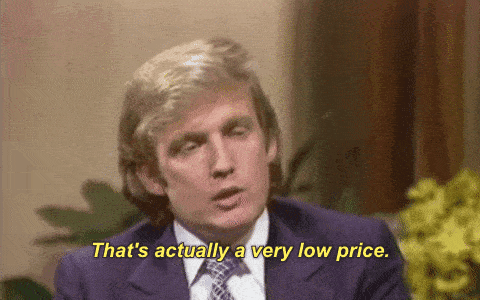
EngageBay Marketing Bay Pricing
For all your marketing needs, EngageBay’s Marketing Bay is a very viable alternative to GetResponse.
The four plans–Free, Basic, Growth, and Pro–are available again with three billing options.
Free
As you could have guessed, EngageBay’s Free plan for the Marketing Bay is again $0.
It’s jam-packed with features too, more so than you’ll find in GetResponse.
Here’s a full list:
- File repository
- Facebook Ads
- 1 gigabyte of file storage
- Email marketing
- Newsletter sending
- Landing page builder
- Video marketing
- Email sequences
- Email broadcasts
- SSL for landing pages
- Landing pages
- Desktop notifications
- Live chat
- Integrations
- Tag management
- Email templates
- Embedded forms
- Custom fields
- Reporting dashboard
- Social suite
- Autoresponders
- Email template builder
- Predictive lead scoring
- Lists
- Segmentation
- 1,000 branded emails
- 500 contacts
Basic
If you need a Marketing Bay paid plan within EngageBay, the Basic plan is still reasonably priced for startups and small businesses alike.
The Basic plan costs $12.99 a month per user when billed monthly, $11.69 a month per user when billed yearly, or $10.39 a month per user when billed biennially.
Growth
Take everything in the Free and Basic plans plus even more advanced features and you have the Growth plan as part of EngageBay’s Marketing Bay. Check out this features overview:
- SSO
- Push notifications
- Landing page split-testing
- Triggers
- Workflows and automation
- Email delivery by time zone
- Landing page coding
- Workflow and automation nodes
- Triggers
- Web rules
- Marketing automation
- Email broadcast split-testing
- Site messaging
- 5 gigabytes of file storage
- 20,000 branded emails
- 20,000 contacts
The Growth plan remains affordable for small businesses, as it’s $34.99 a month per user with monthly billing, $31.49 a month per user with annual billing, or $27.99 a month per user with biennial billing.
Pro
For the serious marketer is the Pro plan, which has everything listed above as well:
- Teams
- Teams hierarchy
- Role management
- Web analytics
- Custom reporting
- Custom landing page domains
- 20 gigabytes of file storage
- 30,000 branded emails
- 30,000 contacts
Unlike other email marketing tools, EngageBay doesn’t hide the prices of its costliest plan. Within the Marketing Bay, Pro pricing is $69.99 a month per user on a monthly plan, $62.99 a month per user on a yearly plan, or $55.99 a month per user on a biennial plan.
Read also: 8 ConvertKit Alternatives That Make Sense For Small Business Owners
EngageBay All-in-One Pricing
The last product from EngageBay is their renowned All-in-One, which is the best of the Sales & CRM Bay, Service Bay, and Marketing Bay.
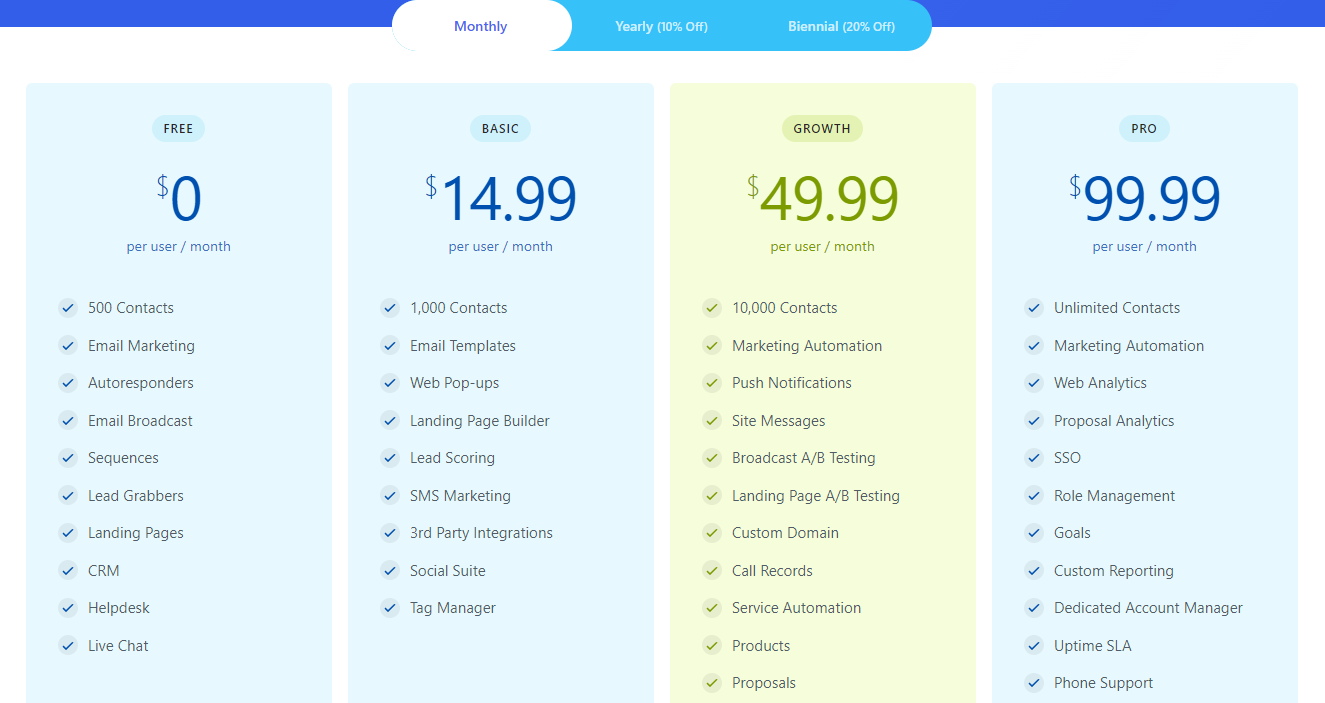
Free
Yes, you can get some stellar EngageBay features by paying $0 a month for their Free plan.
Here’s what you have access to:
- File repository
- Ticket views and ticket management
- Contact management
- Predictive lead scoring
- Reports dashboard
- Social suite
- Integration with Gmail, Office 365, and Outlook
- Email scheduling and tracking
- User activity
- Appointment scheduling
- Tasks
- Deals
- Tag management
- 360-degree contact view
- Company-wise contact segmentation
- 500 megabytes of file storage
- Email marketing solutions like drip campaigns, sequences, broadcasts
- Newsletter sending
- Landing page-enabled SSL
- Landing page builder
- Desktop notifications
- Facebook Ads
- Video marketing
- Live chat
- Custom fields
- Reporting dashboard
- Integrations
- Social suite
- Tag management
- Autoresponders
- Email templates
- Web pop-ups
- Embedded forms
- Predictive lead scoring
- Segmentation
- Lists
- 1,000 branded emails
- 500 contacts
Basic
The All-in-One Basic plan includes the Free plan features as well as:
- Desktop notifications
- 360-degree customer view
- Personal notes
- Canned responses
- Group management
- Ticket macros
- Custom deal milestones
- Calling minutes
- 1 gigabyte of file storage
- 10,000 branded emails
- 15,000 contacts
EngageBay’s All-in-One Basic pricing is $14.99 a month per user on the monthly plan, $13.49 a month per user on the yearly plan, or $11.99 a month per user on the biennial plan.
Growth
EngageBay’s Growth plan remains as reliable as ever for the All-in-One product.
Here’s what’s inside:
- SSO
- Workflow and automation nodes
- Push notifications
- Proposals
- Time-zone based delivery
- Email marketing automation
- Multiple currencies
- Call reports
- Leaderboards
- Custom deal tracking
- Time-zone based emails
- Landing page custom domains
- Landing page split-testing
- Landing page coding
- Triggers
- Email split-testing
- Push notifications
- Web rules
- Site messaging
- Marketing workflow automation
- 5 gigabytes of file storage
- 25,000 branded emails
- 50,000 contacts
To get started using EngageBay’s All-in-One Growth plan today, it’s $49.99 a month per user with monthly billing, $44.99 a month per user with annual billing, or $39.99 a month per user with biennial billing. This
Pro
The All-in-One Pro plan is all you’ll ever need, cherry-picking all the best EngageBay features:
- Teams
- Team hierarchy
- API
- Role management
- Account-based marketing
- Goals
- Call recording
- Custom reports
- Call scripts
- Role management
- Proposal analytics
- Web analytics
- Conversational inbox
- 20 gigabytes of file storage
- 50,000 branded emails
- Unlimited contacts
Okay, but how much are you paying for unlimited contacts?
EngageBay’s All-in-One Pro plan starts at $99.99 a month per user with monthly billing.
On a 12-month billing plan, you’d pay $89.99 a month per user and on the biennial plan, $79.99 a month per user.
For more on EngageBay’s costs compared to GetResponse pricing, check out this point-by-point review of the two marketing automation software options.
Read also: Zendesk Alternatives – 10 Best CRMs for Small Businesses
How Does Sendinblue (Brevo) Compare to GetResponse Pricing?
We also want to take some time to contrast GetResponse pricing with Sendinblue (Brevo), a digital marketing solution with retargeting, landing pages, marketing automation, CRM, and email marketing.
Sendinblue (Brevo) has four pricing plans: Free, Lite, Premium, or Enterprise.
Their billing is always monthly, with no annual or biennial plans available.
The email marketing platform is primarily an email marketing tool, and so, as your number of emails sent grows, so too will the monthly subscription cost.
Let’s go over each of the four Sendinblue (Brevo) plans, including the features and pricing of each.
Sendinblue (Brevo) Free Plan Pricing
Sendinblue (Brevo), like EngageBay, has a plan that’s completely free forever.
This is for, as Sendinblue (Brevo) says, “getting started” with their service. Here’s what’s in the Free plan:
- Email support
- Real-time reporting
- Page tracking
- Workflow editor
- GDPR compliance
- Marketing automation workflow for 2,000 contacts
- Advanced templating language
- Core API
- SMS and transactional emails
- 1 shared inbox
- Sales CRM
- Customized signup forms
- Advanced segmentation
- Unlimited details and contacts
- Chat
- SMS & email marketing with personalization
- Email template library
- Email designer (mobile-friendly)
- Email campaigns
Sendinblue (Brevo) Lite Plan Pricing
All features in the Free plan are in the Lite plan as well as the following:
- API and plugins, including Typeform, Google Contacts, RSS, and other basic integrations
- No sending limit per day
What do you pay to use Sendinblue’s (Brevo) Lite plan? As mentioned, they price their services per emails sent.
- 10,000 emails – $25 a month
- 20,000 emails – $39 a month
- 40,000 emails – $54 a month
- 60,000 emails – $69 a month
- 100,000 emails – $99 a month
Sendinblue (Brevo) Premium Plan pricing
With Sendinblue’s (Brevo) Premium plan, you’ll find these handy features:
- Multi-user access for three users with additional users available (the limit is 10) for an extra fee
- Chat and phone support
- Advanced email open and click-through data
- Heat map reporting
- Device and geography reporting
- 3 shared inboxes with the ability to add 10 at an additional cost
- Retargeting ads
- Facebook Ads
- 5 landing pages with 20 pages addable for a fee
- Send time optimization
- No Sendinblue (Brevo) logos
- A/B testing
You automatically get more emails with the Premium plan, beginning with 20k.
- 20,000 emails – $65 a month
- 40,000 emails – $79 a month
- 60,000 emails – $94 a month
- 100,000 emails – $124 a month
- 250,000 emails – $229 a month
- 350,000 emails – $289 a month
- 500,000 emails – $379 a month
Sendinblue (Brevo) Enterprise Plan Pricing
What’s in the Enterprise plan? Here’s a rundown of all the exclusive features:
- SLAs
- SAML and SSO
- Dedicated account manager
- Multi-user access
- Advanced integrations and plug-ins, including FTP and Salesforce
- Dedicated IP
- Unlimited shared inboxes
- Unlimited landing pages
Like GetResponse, Sendinblue’s (Brevo) premium Enterprise plan has quote-based custom pricing, which suggests it won’t be anything near cheap.
Read also: 5 of the Best Sendinblue (Brevo) Alternatives (Pricing, Advantages)
Conclusion
If your small business or startup needs a great, affordable marketing software, why rely on GetResponse? It’s too expensive!
EngageBay is an all-in-one free software made for businesses on a tight budget. It’s also among the top marketing tools recommended by experts, with Neil Patel loving the product and SourceForge recognizing it as a top performer.
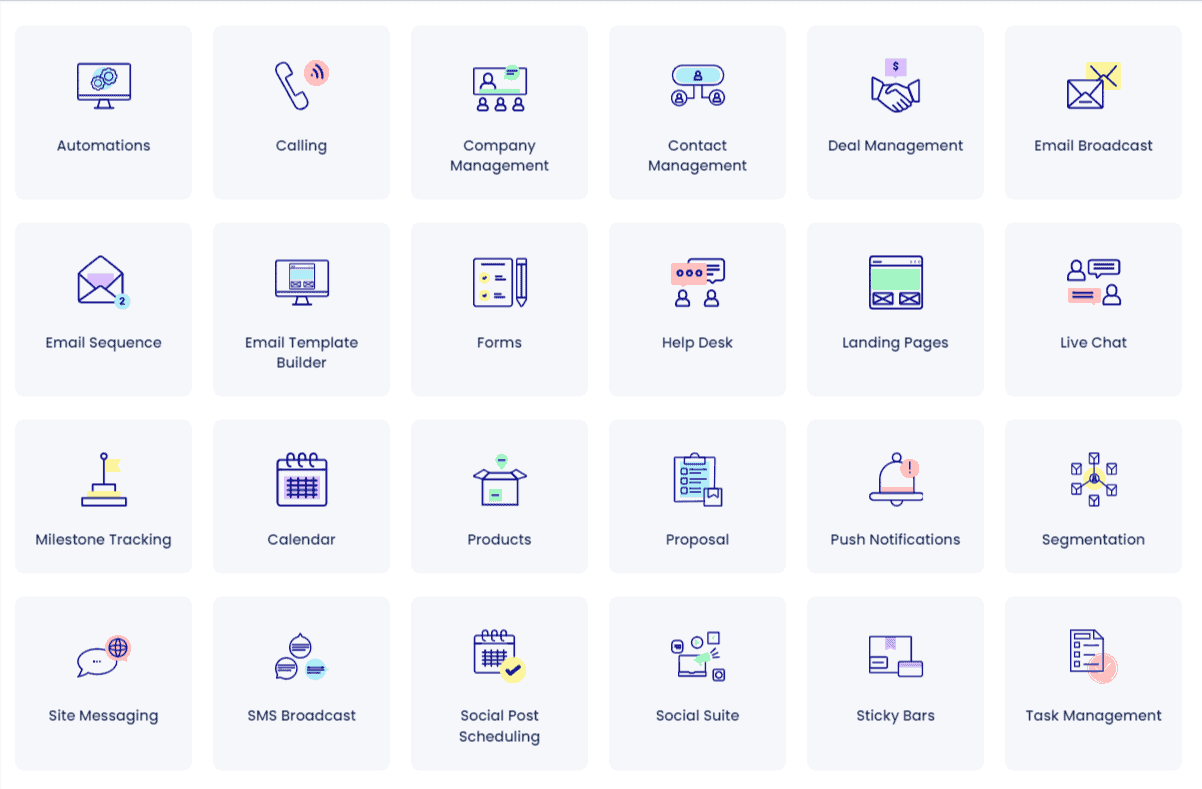
With EngageBay, you can get marketing automation, customer support, and sales features, with free integrated CRM.
Why not sign up today?