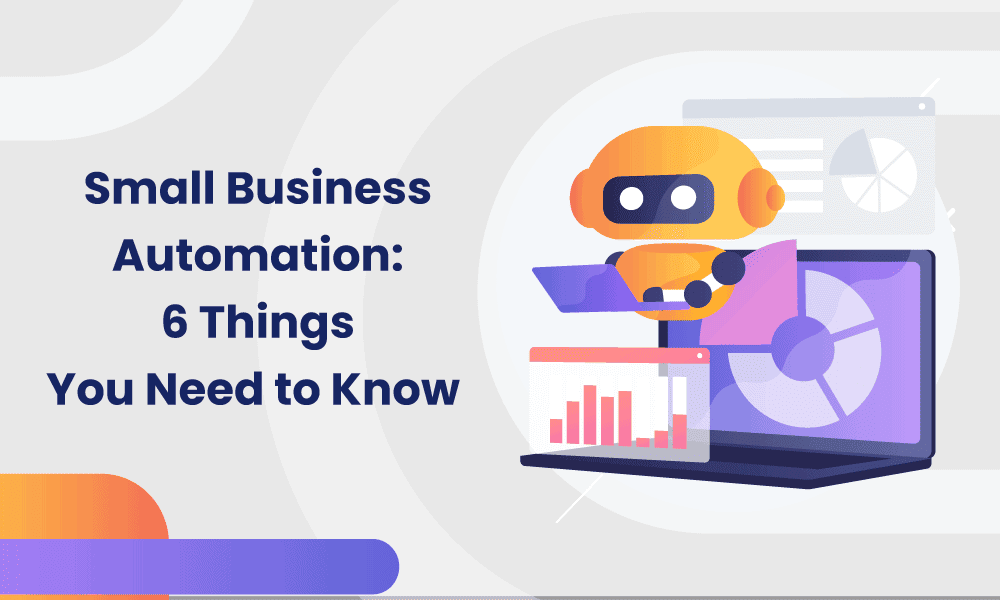Did you know that if you spend only five minutes per day on a menial task, that adds up to 20 hours a year?
In today’s fast-paced and competitive business landscape, staying ahead of the curve is essential for small businesses to thrive.
One powerful tool that can significantly enhance efficiency, productivity, and growth is automation. In this comprehensive blog post, we will serve as your guide to understanding and implementing automation in your small business.
To begin, we’ll provide a clear definition of business automation. We’ll explore how automation empowers businesses to streamline processes, reduce manual labor, and optimize workflows.
By automating repetitive tasks and utilizing technology to handle mundane operations, you can free up valuable time and resources, allowing you and your team to focus on strategic initiatives that drive business growth.
Creating a business automation workflow will be a key topic of discussion. We’ll delve into the process of identifying tasks and processes that can be automated, selecting the right automation tools and software, and designing an efficient workflow that aligns with your business objectives.
Whether it’s automating customer relationship management (CRM), email marketing, inventory management, or other essential business functions, we’ll provide insights and best practices to help you maximize the benefits of automation.
Implementing automation in your small business can revolutionize your operations and unlock new levels of efficiency and productivity.
By eliminating manual errors, reducing bottlenecks, and enhancing overall workflow management, you can optimize your resources and focus on activities that generate revenue and foster business growth.
So, let’s embark on this automation journey together. Get ready to discover the transformative power of automation in small business and learn how to leverage it effectively to gain a competitive edge.
Whether you’re just starting out or looking to level up your existing operations, this blog post will equip you with the knowledge and tools needed to embrace automation and propel your small business toward success.
Let’s dive in!
Table of Contents
What Is Business Automation?
Okay, so first things first, and that’s defining marketing automation for small business.
Business automation software uses a programmable workflow to carry out tasks without your physical involvement.
Menial tasks are quite time-consuming. We’ll talk about plenty more such tasks in the next section, but for now, let’s use one as an example.
Take posting on social media.
Sure, it doesn’t take you long to make a post, but even a five-minute daily task sucks up 20 hours of work per year, remember. Or if selling on Amazon, your time will be consumed repricing your products instead of finding new leads. A repricing automation tool will help you focus on the more important tasks.
Instead of manually logging into your small business Facebook account, setting up your post, and hitting send, you can prepare the post and let the automation software take care of the rest.
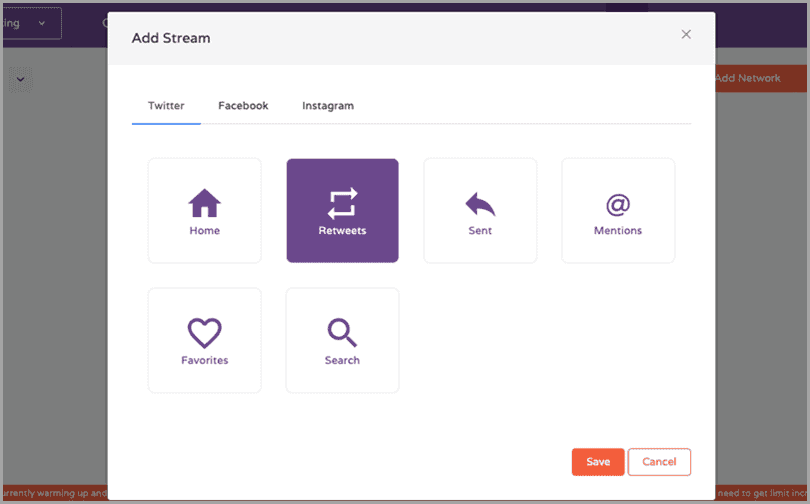
By scheduling posts, you don’t have to stay up into the wee hours of the night or get up early to post on social media.
Okay, but how does the business automation software know to post on Facebook and not YouTube? That’s a good question, and it goes back to the definition we presented.
Automation software uses programmable workflows. We talked about automation workflows recently in another post, so you should check that out if you missed it.
Here’s a succinct recap for you.
Automation workflows are “if, then” rules the software always follows. So maybe your rule is that if you’re posting on Facebook, a post should go out simultaneously on your other socials such as Instagram or Twitter.
You can do that with marketing automation software.
With marketing automation tools, you create the workflows, so the power of automation is in your hands. Having this power gives you the freedom to create workflows that are as simple or complex as your small business needs.
How Can Small Businesses Use Automation?
We talked about automating your social media activities, but business automation is available in a multitude of other areas as well.
Here are a few types of small business automation that you should know about.
Business Process Automation
What kinds of processes does your small business require for day-to-day operations?
You can automate more of these processes than you think, which will win you back dozens if not hundreds of hours per year.
For instance, your human resources professional can take a load off as they automate tasks like collections or payroll.
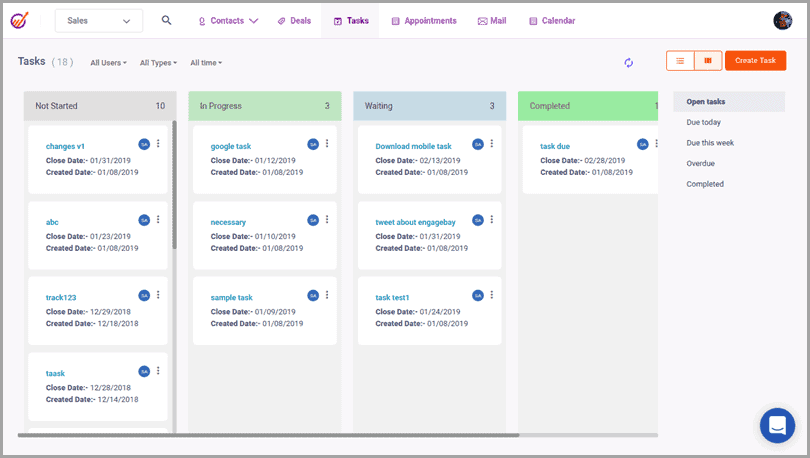
Do you sometimes forget to send invoices? Perhaps you’re slow to follow up since you’re juggling a lot on your plate at once. Automated invoice sending and reminders to follow up will improve your bottom line.
You can institute customer support through chatbots so your customers’ concerns get addressed in a timely manner even after business hours.
Lead nurturing is worth automating as well, as it’s a task you never stop doing.
Sales Automation
Another area of small business automation is sales. Although your sales team may not yet be very large, creating a rock-solid sales process at this stage of your company will only serve you grow.
Fewer leads will slip through the cracks.
Their contact information will also be current and readily available.
Sales forecasting will accurately predict what your small business sales revenue will look like this month and this quarter.
Most importantly, sales reps will have fewer menial tasks to distract them from what is their biggest and most important job: making the sale.
Email Automation
Even though your customer base is still growing, you may need to send a lot of emails per day. It can be hard to manage your contacts list as you keep adding to it.
You can’t imagine what it will be like when your small business becomes a medium-sized company.
You hate to say it, but sometimes customers don’t receive a welcome email even though they should.
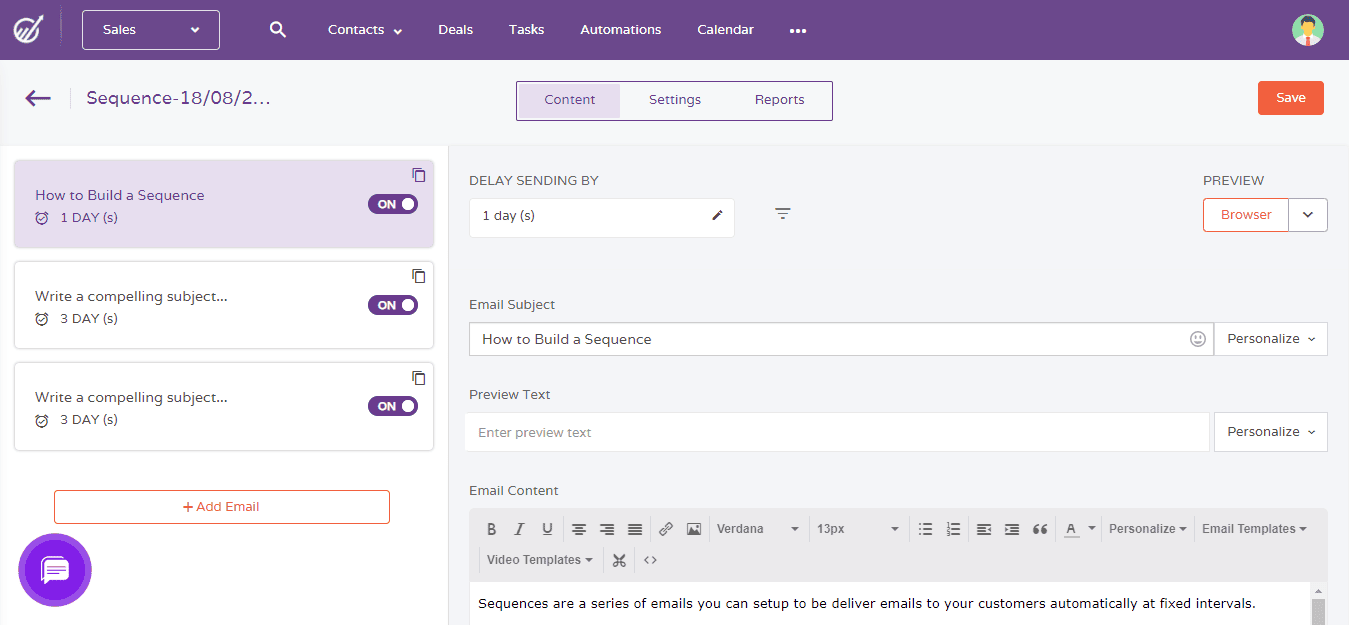
Maybe that follow-up you meant to send gets forgotten about for too long. By the time you email the contact, they’re no longer interested.
Email automation will help your small business in a major way.
You’re still writing the great content of your emails, but you can use the software to schedule when your emails go out, including follow-ups.
Read also: What Is CRM Automation? Learn the Basics Here (Guide Blog)
How Automation Can Benefit 6 Areas of Your Business
Small business owners only have 24 hours in a day, but it’s how they use that time that matters.
With automation workflows for your small business, you’ll have more hours to tackle the tasks that always get left on the backburner.
These tasks add up and could lead to more growth for your company.
Here are 6 areas of business automation small business owners should focus on today.
Pop-Ups
When a lead lands on your website, are you working hard to convert them, or do you let them get away?
Automation software like EngageBay allow you to build an assortment of web forms and then create an automation workflow to determine which customer actions will cause the pop-ups to appear on their screen.
Let’s rewind a moment.
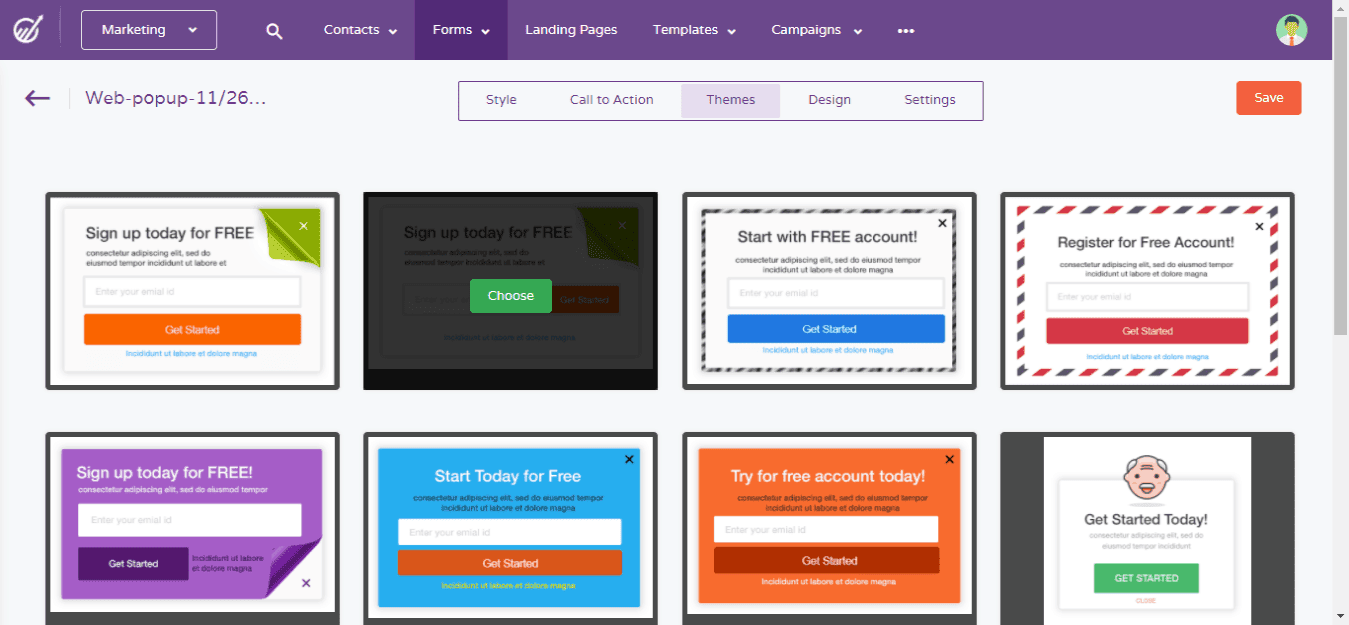
EngageBay is a sales, marketing, and support software for small businesses and startups.
Designed to be affordable for all businesses on a budget, plenty of EngageBay’s features are even free, such as the integrated and powerful CRM.
Within EngageBay, you can make any type of pop-up your business needs with a drag-and-drop editor. Feel free to customize your pop-ups so they resonate more with your audience.
When a lead sees a tailored pop-up that appears at the right time on your website, they’ll want to sign up for your small business newsletter.
Then it’s up to you to nurture them and convert them.
Email Automation
With EngageBay, your email marketing campaigns can become far more successful.
You can use the software to personalize the content of your emails, including every element, from the subject line and the fonts and images in the email body to the CTAs and headers, footers, all.
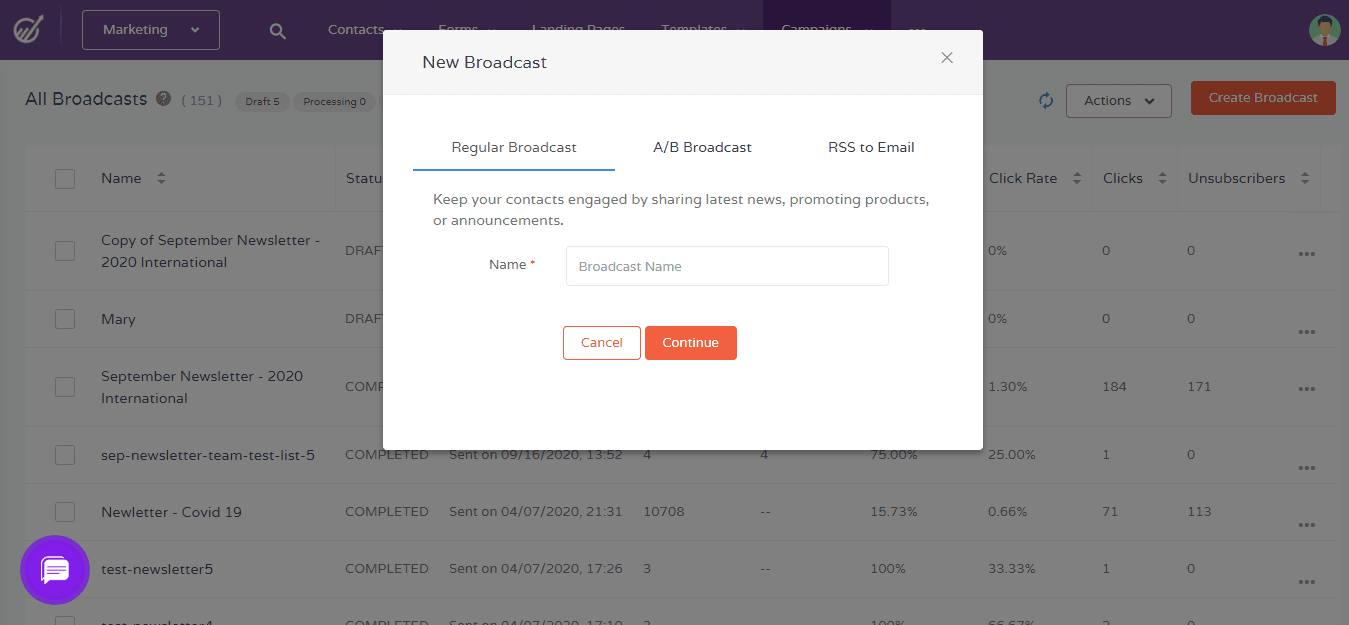
Then you can schedule when your emails go out using EngageBay’s automation workflows.
This is worlds better than manually hitting send, as you earn back hours of time per day. \
That results in hundreds of hours saved a year!
EngageBay also has a feature for time zone-based email delivery, so you never disturb your potential international customers at an inconvenient hour.
Lead Segmentation
As leads enter your small business sales funnel, you must segment them to increase your chances of conversion. In EngageBay’s automation workflows, you set the rules for how you segment your audience.
For example, perhaps you do lead segmentation according to actions they take such as whether they opened an email, clicked a link, completed an opt-in form, or left the form incomplete.
Once you have your lead groups, you can determine what the best means of reaching them is, and then get them to buy from your business.
Lead Scoring
Segmenting your leads is a start, but it’s not enough if you hope to determine which of your leads are qualified for sales pitches and which ones are just browsing through your website, not really looking for a product like yours.
If you need a reminder, a qualified lead is one who’s already relatively informed about your small business, your products and services. They’re aware of the pricing for some of these products and services as well.
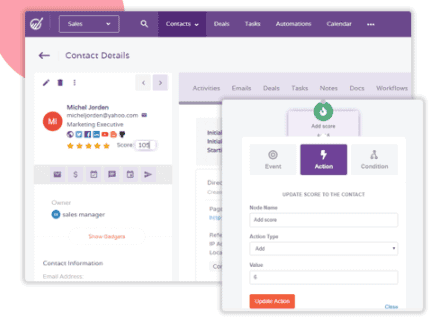
In short, they’re usually readier to buy.
If finding qualified leads for your small business has until now been like shooting in the dark, automated lead scoring will change that.
With business automation software, you set the rules for how your leads are scored.
For example, if a lead signs up to your small business newsletter, you might award them 3 points. Clicking a link in your emails might earn them 7 points. If a lead unsubscribes from your emails, they’d lose 10 points.
Keeping track of which lead is doing what is exhausting.
As your number of leads grows, this task will only become harder.
Why not let a small business automation software (like EngageBay) take care of that for you?
Appointment Scheduling
When a lead wants to schedule an appointment with one of your sales reps, how do they go about doing it? Most likely, they have to pick up the phone and call.
Your sales rep and your potential customers can be on the phone for several minutes trying to find a time that works for both parties.
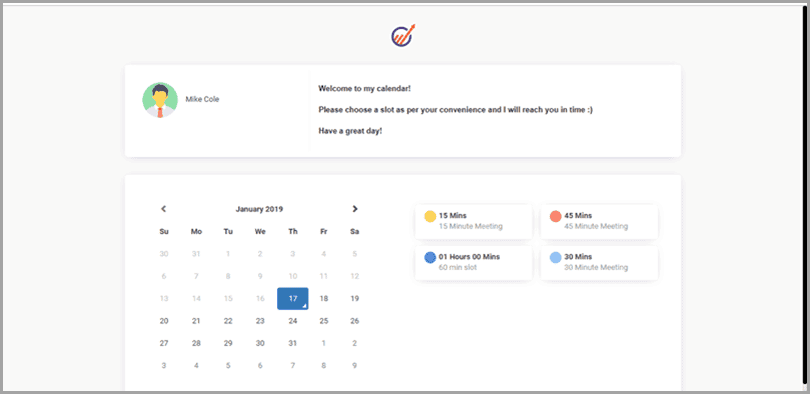
If your sales team gets dozens of these calls per day, think of how much time they’re wasting.
Automated appointment scheduling allows your customers to book an appointment with your sales reps using the software – no phone calls required.
The customers can see the updated calendar of your sales reps, and they’re free to choose the best date and time for them.
Since the slots on the calendar are only those that the sales rep has made available, the software prevents any double-booking or other kinds of overlaps in their schedule.
Notifications
The last small business automation feature we want to discuss is notifications.
We’ve touched on notifications throughout this guide, and we can’t stress enough how important they are.
Through automation software like EngageBay, you’ll be notified when all sorts of important things happen.
Prospect tracking tells you when a lead opens an email or clicks a link. You can then choose when your marketers or sales reps will take action and how.
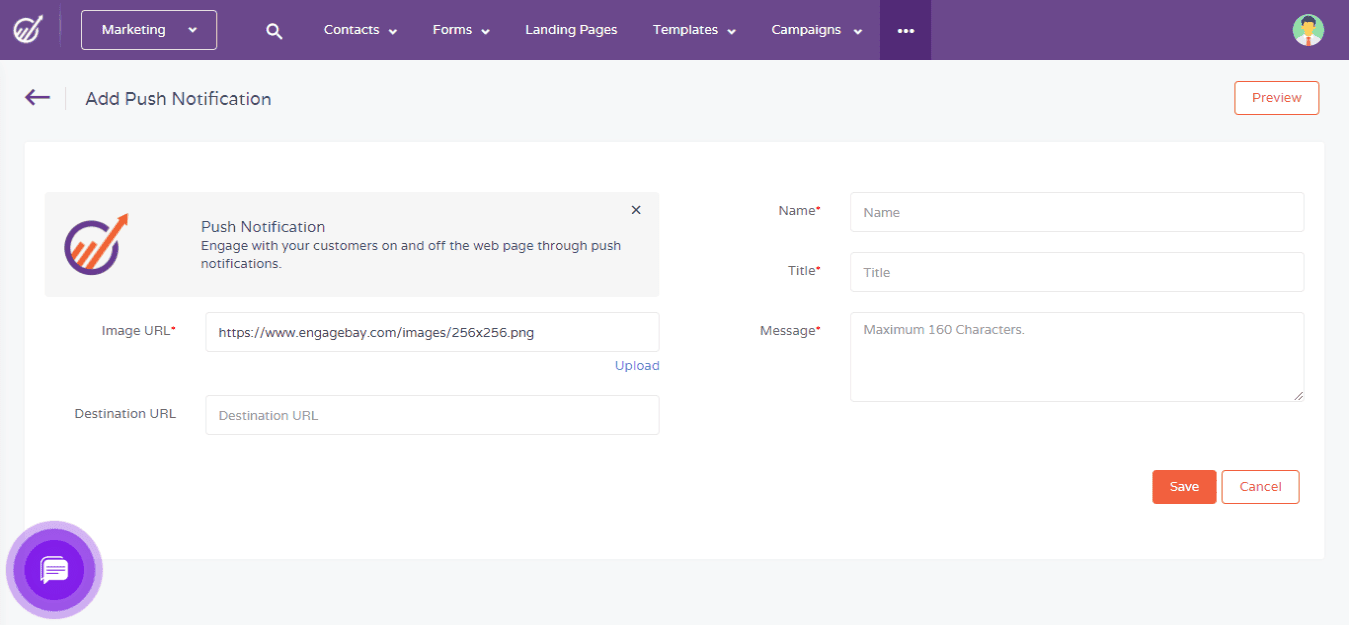
Sales reps will appreciate having a reminder of any upcoming appointments so they can stop what they’re doing and review their notes on a lead or customer.
You can determine which kinds of notifications you want the software to send you and EngageBay will take care of the rest.
This way, your small business will be on top of all its tasks.
You can send the same software to automate sending desktop and mobile notifications to your customers just as well.
Read also: 10 Ways Workflow Automation Makes Your Day Easier
Conclusion
Navigating the world of small business automation can be daunting, as it encompasses various concepts and considerations.
However, throughout this blog post, we’ve provided you with essential information to demystify the subject, highlighting what business and marketing automation entail and why you should embrace it without delay.
By implementing automation in your small business, you can unlock a multitude of benefits. One of the most significant advantages is the time-saving aspect.
Automation allows you to automate repetitive tasks, freeing up hours of your time that can be redirected towards more strategic initiatives.
This enhanced productivity not only boosts efficiency but also enables you to allocate resources effectively and focus on revenue-generating activities that propel your business forward.
Moreover, automation eliminates delays and repetitive work, leading to improved employee and customer satisfaction.
When your business processes are automated, employees can work more efficiently, avoiding manual errors and reducing the frustration caused by mundane and repetitive tasks.
This, in turn, enhances their overall job satisfaction and enables them to dedicate their energy to more meaningful and challenging assignments.
Furthermore, automation plays a crucial role in scaling operations. As your small business grows, the need for streamlined and optimized processes becomes even more critical.
Automation provides the foundation for scalability by ensuring consistent and efficient workflows. By eliminating manual bottlenecks and reducing the likelihood of errors, you can seamlessly expand your operations and meet the increasing demands of your customers.
In conclusion, small business automation is a game-changer. By embracing automation, you can save time, improve productivity, boost revenue, and enhance employee and customer satisfaction.
Now that you have gained insights into the importance and benefits of automation, it’s time to take action.
Start by identifying areas in your business that can benefit from automation, research suitable automation tools and software, and design a tailored automation workflow that aligns with your objectives.
Embrace automation today, and position your small business for long-term success in an ever-evolving marketplace. Remember, the key to growth and efficiency lies in harnessing the power of automation to drive your business forward.
With EngageBay small business automation software, you can easily manage thousands of contacts, track all your business tasks, and automatically follow up with customers. All of this from one dashboard, and for less than $1 a day!