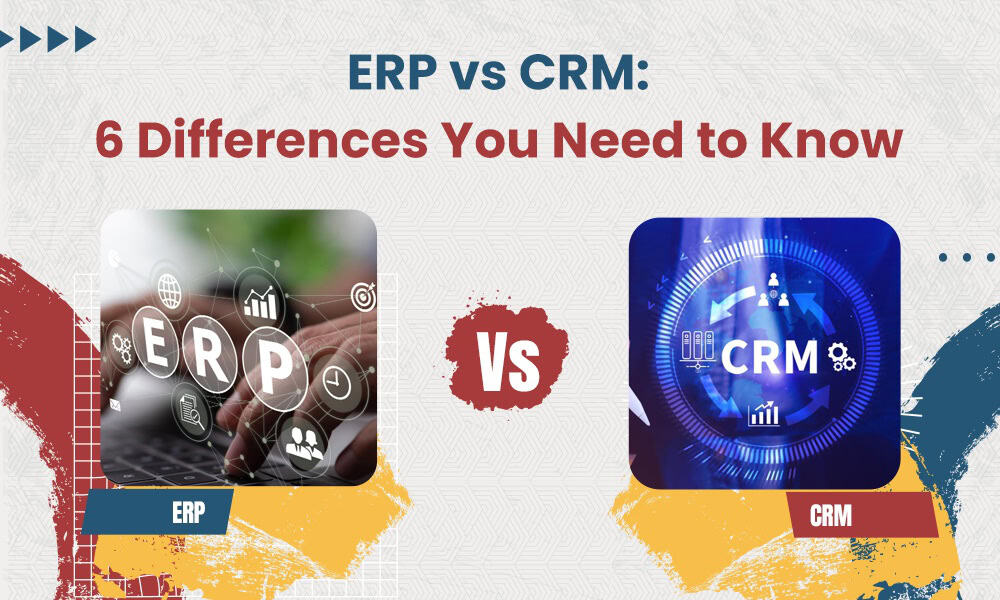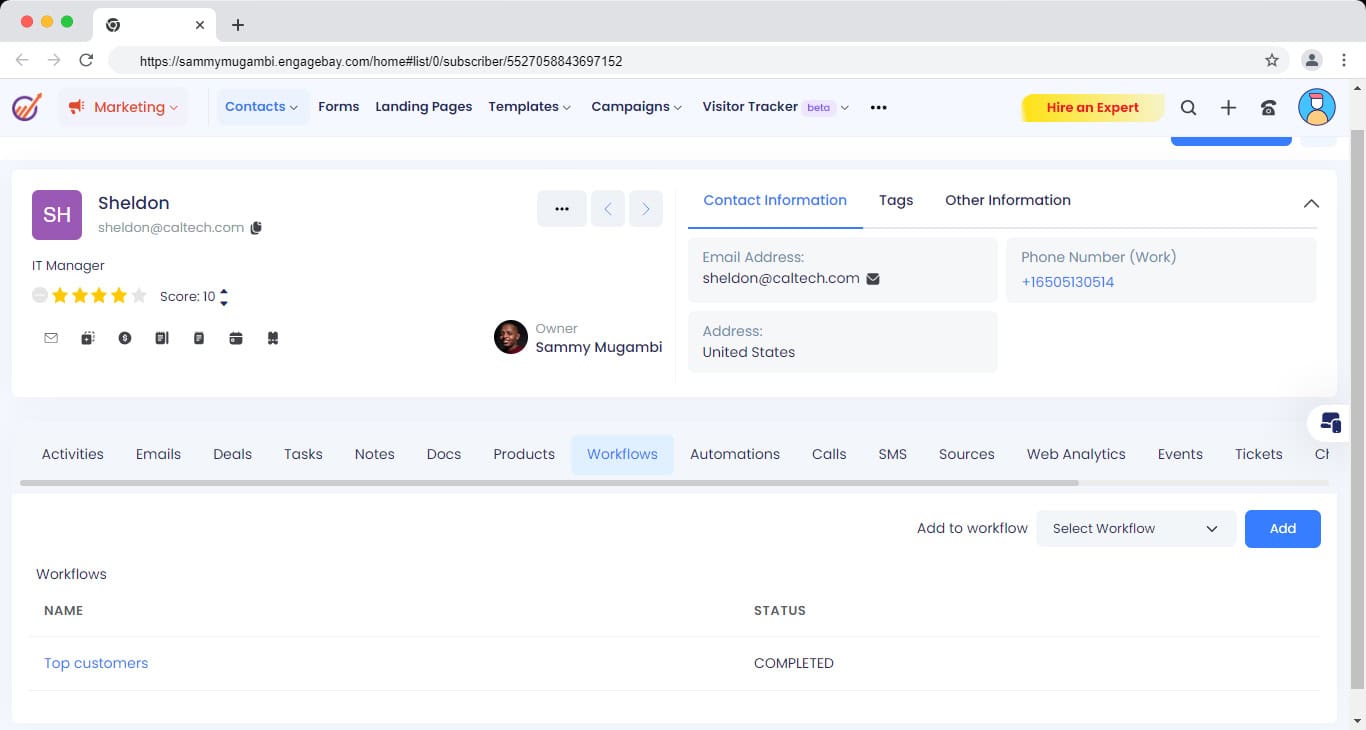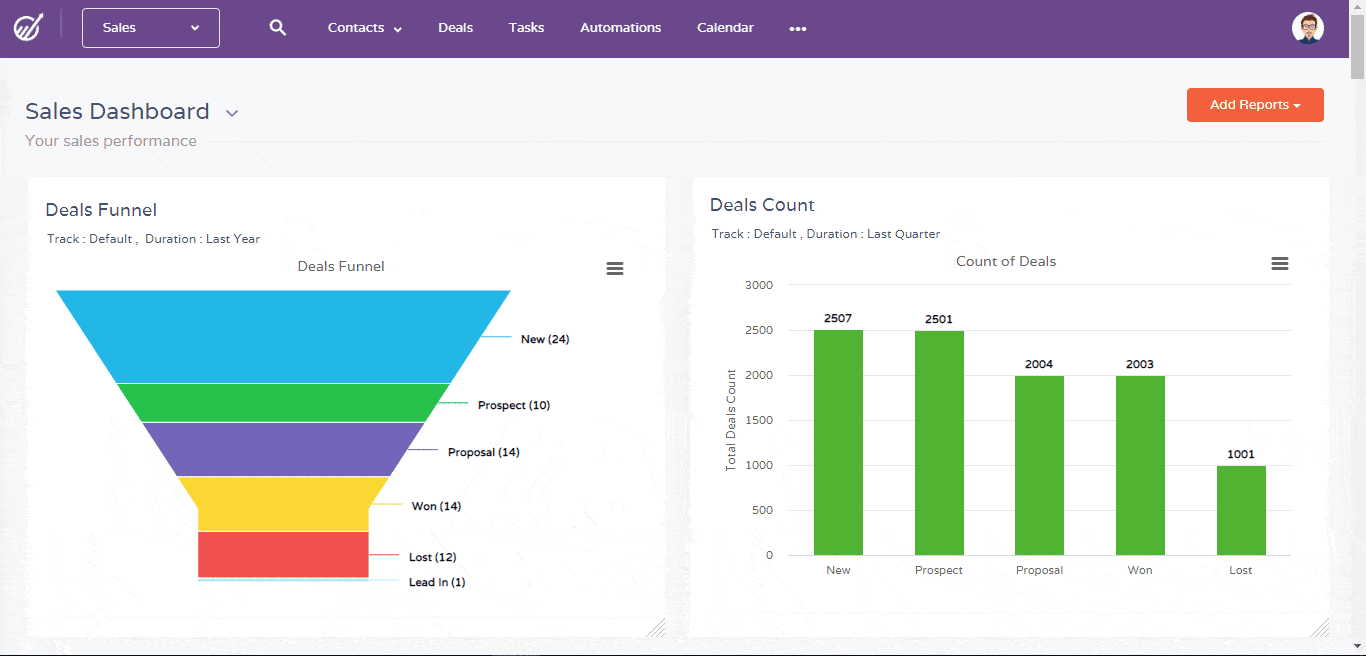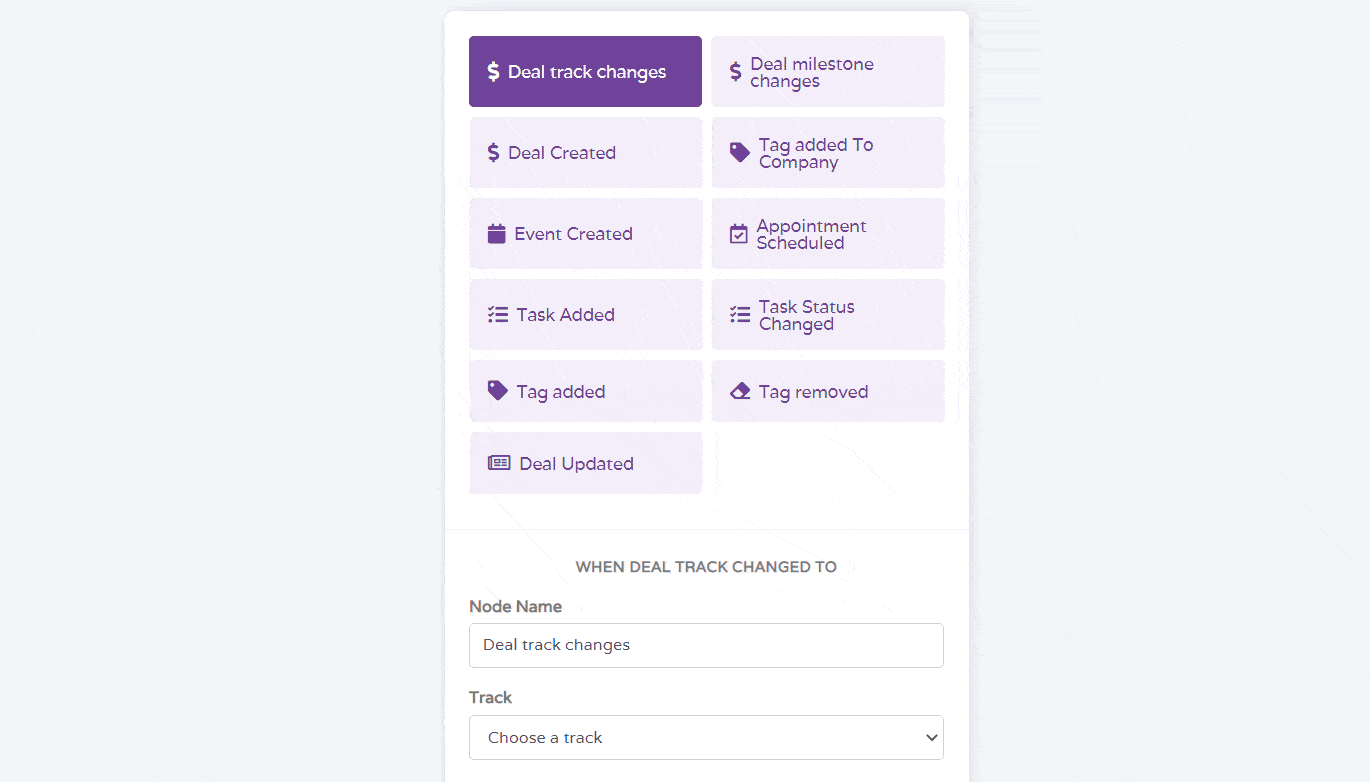Businesses today are more complex and complicated. To stay ahead, you need to work smarter, not just harder. That’s where business intelligence tools like ERPs and CRMs come in.
They both serve as vital data repositories, but ERPs go a step further in managing back-office operations like procurement, production, shared financial database, and inventory management.
While these tools have their similarities, they also have differences that determine whether they are suitable for your business.
In this blog post, we look at ERP vs CRM, their similarities and differences, and tips for choosing the right one for your business.
Table of Contents
What is ERP Software?
Enterprise Resource Planning (ERP) software integrates, manages, and automates internal business processes.
It is a single source of truth, collecting relevant data from different departments and storing it to improve team collaboration and operational efficiency.
ERP software offers various modules that enable it to manage core internal business operations. These include financial management, supply chain management, human resources management, project management, and more.
Companies evaluating ERP solutions should research the best NetSuite partners, as they can provide tailored guidance for seamless implementation, customization, and support.
However, the core module of ERP software is financial management, which handles internal operations like accounting, budgeting, and data reporting.
What is CRM Software?
Customer Relationship Management (CRM) software is an enterprise software that automates and manages customers’ interactions with a business.
It collects different customer information, from personal details to purchase history, and uncovers valuable insights into customer behavior and preferences.
With a clearer understanding of customers and their preferences, businesses can improve customer experience, build stronger customer relationships, and drive business growth.
While ERP systems manage internal business operations, CRM systems manage the front end, dealing directly with activities relating to customers’ interactions. Some of these activities include email marketing, sales automations, and lead management.
In this way, CRM systems improve customer satisfaction by offering a consistent customer experience across multiple touchpoints.
CRM vs ERP: The Key Differences
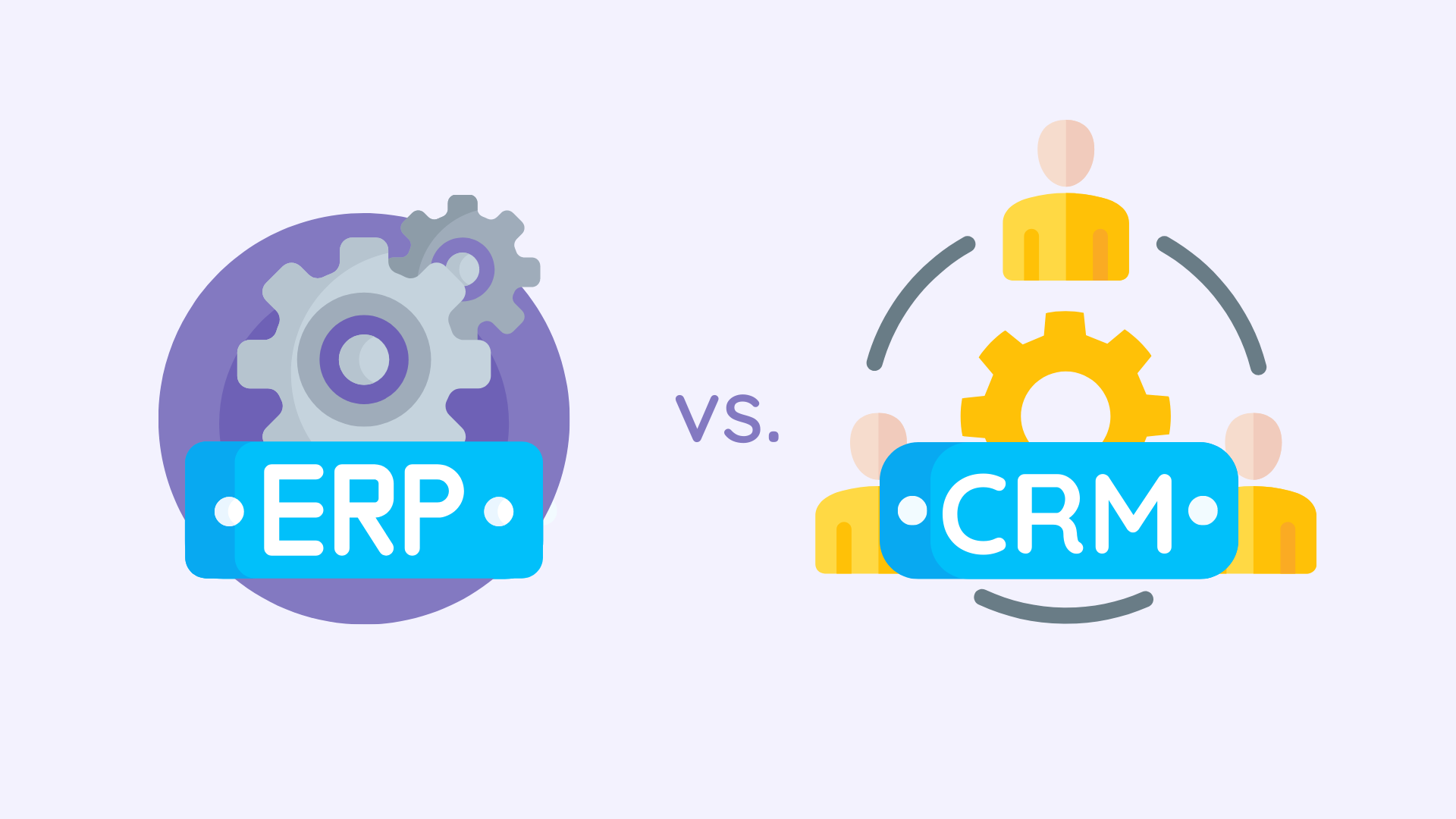
Both ERP and CRM systems increase operational efficiency for businesses. The table below summarizes the differences between ERP and CRM software solutions.
| ERP systems | CRM systems | |
| Primary function | Streamlines and automates internal operations. | Manages and automates customer interactions with the business. |
| Focus area | Focuses on operations like accounting, payroll, and inventory management. | Focuses on operations like sales, marketing automation, and customer service solutions. |
| Module/features | ERP modules include supply chain management, financial management, project management, and human resources. | Features of CRM include lead management, contact tracking, email marketing efforts, and customer service. |
| End users | Users are finance managers, HR professionals, operations managers, and supply chain analysts. | Users are sales reps, marketing teams, and customer service agents. |
| Implementation complexity | Implementing and integrating ERP systems is usually complex. It takes about 6 months to 12 months to be completed, depending on the business needs. | The implementation process of CRM systems is easier and faster. Depending on the business and CRM software, implementation may range from one month to 12 months. |
| Cost considerations | Involves a high upfront cost; however, the increased efficiency results in a high ROI | Usually operates with a subscription model, requiring a low upfront cost. |
| Examples | SAP, Oracle, Netsuite | EngageBay, Salesforce, HubSpot CRM |
Despite these differences, integrating ERP and CRM systems enhances overall business productivity and profit. For instance, Amazon integrates Salesforce CRM and Oracle NetSuite ERP to automate complex business processes and offer a personalized customer experience.
To paint a better picture of ERP vs. CRM, think of your business as a factory. The CRM system is like your showroom and sales office, where customers are greeted and feedback is collected.
On the other hand, the ERP system is your production floor and back office, where materials are procured, inventories managed, and salaries paid.
Without a CRM system, it is difficult to track and know for sure what the market wants. And without an ERP system, managing resources and delivering services profitably is difficult.
How are CRM and ERP Similar?
CRM and ERP software automate and streamline the core processes of your business, but they focus on different things. ERPs focus on handling internal operations like supply chain management and human resources.
With CRMs, the focus switches to customer-centric activities like sales, marketing, and support.
Through integrated workflows, ERPs can reduce manual labor and the errors that occur during work. On the other hand, CRM reduces errors and boosts productivity through sales and customer service automation.
ERPs also offer reporting and analytics on the financial aspect of your business, and they keep track of metrics like cash flow and production efficiency to help identify where resources should be allocated.
CRM’s analytics and reporting provide you with real-time information on trends in sales, your customers’ behavior, and purchase patterns to help streamline your marketing for the best results.
CRM and ERP allow integrations. Integrations on ERP focus on optimizing your internal operations and creating a unified view of the entire business process. Integrations with CRM focus on improving customer experience and streamlining marketing and sales.
Benefits of CRM Systems
Customer relationship management (CRM) software provides businesses with a centralized space for storing, managing, and accessing customer data. Here are some of the benefits of using customer relationship management software:
#1. Improved customer relationships
Most businesses today are not trustworthy, and in a survey, 62% of consumers in a survey said it is important for companies to be transparent in their operations and keep promises.
Not being trustworthy and transparent is one of the reasons customers switch from one product to another.
Signing up with CRM software puts all of your data in one place, and by extension, it gives you a 360-degree view that not only covers behavioral patterns or trends, but also covers interaction history.
With all of this information in one place, personalization and maintaining consistent interaction across all areas of your business become easy.
Consistent interactions build relationships. Good customer relationships build trust, which contributes to high customer satisfaction.
CRM plays an important role, such that even if your business grows, you’d be able to track customer interactions, know them better, and understand what they want.
#2. Better sales forecasting and pipeline tracking
CRM systems offer a complete view of a customer’s journey from awareness to conversion. It tracks customer interactions across different channels.
This gives sales teams a clear view of the sales pipeline, helping them prioritize deals, identify bottleneck areas, and improve the sales cycle for increased conversion.
CRM software also uses predictive analysis and AI to identify patterns from a business’s sales pipeline and historical data.
From these patterns, the CRM software can generate sales forecasts based on data, predict potential risks, and help businesses plan better for the future.
#3. Marketing automation for campaign effectiveness
With CRM software, marketing and sales teams can automate repetitive marketing operations, giving marketers and sales representatives more time to carry out other important activities.
By using customer data and preferences to set up marketing automations in CRM systems, businesses can implement more targeted sales and marketing efforts that resonate with the customers’ needs and meet them at the right time.
#4. Enhanced customer support and retention
CRM systems manage customer data, including past interactions, purchase history, and open tickets.
This enables customer service teams to identify and resolve complaints even from customers with outstanding customer service tickets.
By offering prompt and personalized customer support, businesses can offer customers an exceptional customer service and foster customer retention, which in turn increases a customer’s lifetime value.
Benefits of ERP Systems
Here are some of the benefits:
#1. Centralized business operations
An ERP acts as your business’s central nervous system, linking departments like sales, production, and finance through integrated modules and a shared database. This eliminates data silos, ensuring everyone works with the same information in real-time.
Beyond a shared database, an ERP enforces consistent workflows for tasks like order fulfillment and financial reporting.
This standardization cuts duplicated efforts and provides a unified operational view. For instance, a sales order can automatically trigger inventory and shipping.
This tight integration streamlines processes and offers leadership a clear, real-time snapshot of business performance.
#2. Streamlined workflows
ERPs enable your business to work like a well-oiled machine. They create efficient workflows by automating routine business tasks that can really slow things down.
For instance, when processing a customer order, instead of a multi-step, manual shuffle between departments, an ERP automates the entire process from order entry to inventory updates and shipping instructions.
This creates a smooth, efficient workflow and eliminates unnecessary steps and human error, leading to significant improvements in how quickly and effectively your business operates.
Additionally, ERPs incorporate standardized workflows, ensuring everyone follows the most efficient path to get the job done right the first time.
#3. Real-time reporting and analytics
ERP systems give detailed, real-time insights into the performance of internal operations and the level of business resources available at a particular time.
This enables business managers to make informed decisions and take prompt action in response to market changes.
#4. Improved compliance and audit trails
Different regulations guide the operation of businesses in different industries. ERP systems help improve regulatory compliance by allowing business owners to define and automate their workflow.
Businesses can identify regulations relevant to their industry and configure the ERP system to follow the regulatory rules.
The ERP audit trail is another feature that helps improve compliance. ERP systems maintain a continuous audit trail that tracks changes to data and transactions. It records when, who, and what change was made to a data entry.
This transparency allows for improved regulatory compliance and a simplified audit process.
How to Decide Between ERP vs CRM (or Choosing Both)
The decision to adopt an ERP or CRM solution is a crucial business decision that significantly drives business growth by increasing efficiency.
Here are ideal situations that indicate that it is time to adopt either or both CRM and ERP software for your business.
Ideal situations for ERP implementation:
Organizations that identify with any of these scenarios most likely need ERP solutions more.
- Manufacturing companies: Companies that are involved in production require an ERP software to help them manage inventories and supply chains, streamline production processes to ensure that resources are allocated efficiently.
- Rapidly growing organizations: Organizations in their growth phase use ERP software to standardize workflows across departments for consistency and efficiency.
- Logistics companies: ERP, in this case, helps in gaining real-time insights into the supply chain of the business. The insights are used to optimize operations and manage risks. Logistics companies also need ERP systems for financial reporting, warehouse management, and transportation planning.
Ideal situations for CRM implementation:
Organizations that identify with any of these scenarios most likely need CRM solutions more.
- Service-oriented industries: Industries like real estate or consulting rely heavily on customer relationships and referrals for increased revenue. Therefore, CRM systems are crucial for such industries.
- Sales-led growth: Organizations like Comcast that have the sales team and not the product as the major driver for sales require CRM systems more than ERP. The CRM system provides sales and marketing teams with the necessary customer data to develop personalized marketing strategies for increased sales.
When to implement both CRM and ERP systems
Since these two tools offer distinct but complementary solutions, some businesses eventually need both software or a single platform that offers both CRM and ERP solutions.
Let’s look at some of the factors you need to consider to determine if your business currently needs to adopt both ERP and CRM solutions:
- Business priorities: Identify what your business goals are and the priorities that can help you achieve them. Do you need to better manage your business’s internal processes and nurture relationships with customers?
- Operational complexity: Identify the complexities in your business processes. Organizations that need to standardize workflows and also manage a large customer database will require CRM and ERP systems to increase operational efficiency.
- Budget constraints: While both software programs may be useful for your business, it is important to consider the financial requirements for adopting both enterprise software programs. This covers the cost of implementing, training, and maintaining the software.
- Existing systems and scalability: Identify if the software can easily integrate with the software your business is currently using. Also, consider if the software can grow with your business.
How to Integrate ERP and CRM
Integrating ERP and CRM software offers numerous benefits to a business.
The data collected by the ERP and CRM systems work in tandem to provide a complete view of both the business and its customers. This leads to better forecasting, risk management, and informed decision-making.
Let’s say an organization wants to release a new product. The sales team can identify from the CRM a retailer with a high lead score whose preference matches the product.
If the business also has an ERP system, the finance team can identify the time when the retailer paid for previous orders. If a late payment trend is identified, it raises the possibility of a credit risk.
To avert this risk, the organization can propose a down payment or revise its payment terms with the retailer.
The ERP system can also show the inventory level to ensure that the company can meet the retailers’ order. If the inventory level is low for some reason, the sales team can communicate this to the retailer.
In this way, businesses connect front-office and back-office operations to take data-driven actions that impact business growth.
There are various methods of integrating ERP and CRM systems. Some of the integration options are discussed below.
Third-party tools
This is the use of integration platforms as a service (iPaaS) with pre-built connectors to connect various applications, including CRM and ERP systems.
Usually, third-party integration tools allow businesses to customize their workflow to fit their needs. This makes them suitable for companies with complex integration needs or multiple applications.
Examples of tools for third-party integration include Celigo and MuleSoft.
Native integration
Native integration uses built-in connectors to integrate one software with another. To make use of this method, you need a form of integration platform that is built on the same platform as the software you want to integrate.
An example is Breadwinner, a Salesforce native application that integrates Salesforce with NetSuite ERP.
Being built on the same software with the same architecture makes them compatible, giving you a reliable, seamless advantage.
APIs
Integrating with APIs (Application Programming Interfaces) involves using a set of rules and following through with a set of protocols that allow and guide the exchange of data between different software.
This method of CRM and ERP integration involves the use of Application Programming Interfaces (APIs) to set out rules and protocols that allow and guide data exchange between different software.
It allows for custom integration to meet unique business needs. However, it is costly and time-consuming to implement.
Conclusion
Enterprise resource planning (ERP) and customer relationship management (CRM) systems are not just technological upgrades. They are necessary tools that help businesses keep up with the competition in the marketplace and thrive.
It does this by streamlining operations and increasing efficiency. While both software programs offer unique functions, they offer greater benefits to businesses when integrated.
The customer data gathered by CRM complements the data gathered by ERP to give a unified view of the business for better decision-makingdecision making.
Use the details covered in this ERP vs CRM guide to evaluate your business and decide on the best software to implement for achieving business goals.
Frequently Asked Questions
#1. What is the main difference between CRM and ERP?
The main difference between CRM and ERP is in their primary function. CRM handles customer interactions with the business, while ERP focuses on managing internal business operations.
#2. Can CRM and ERP work together?
Yes, CRM and ERP systems can work together. When integrated, they offer an overall view of business operations, leading to improved decision-making and efficiency.
#3. Is CRM a part of ERP?
ERP systems may offer basic CRM functionalities, but they do not offer marketing automation options or advanced analytics on customer data like CRM systems.
#4. Do small businesses need ERP?
Yes, small businesses need ERP to gain real-time insight into business operational data and automate repetitive tasks without hiring extra hands. This leads to better decision-making, increased productivity, and growth.
#5. Which is more expensive: CRM or ERP?
ERP systems are more expensive than CRM systems. This is because they offer a wide range of business functions and require more complex implementation processes.
#6. What are some examples of CRM and ERP software?
Salesforce, EngageBay, HubSpot, and Zoho CRM are some examples of CRM software, while Oracle NetSuite, Odoo ERP, and Sage Intacct are some examples of ERP software.
#7. How does CRM improve sales?
CRM improves sales by providing detailed insight into customers’ preferences. This helps sales and marketing teams plan effective marketing campaigns that customers are most likely to respond to. CRM marketing automation also makes targeted and personalized marketing efforts possible.
#8. What industries benefit most from ERP?
Industries that benefit from ERP systems the most include manufacturing, healthcare, retail and eCommerce, automotive, hospitality, and construction. These industries usually have complex supply chain needs, high transaction volumes, and require real-time data.