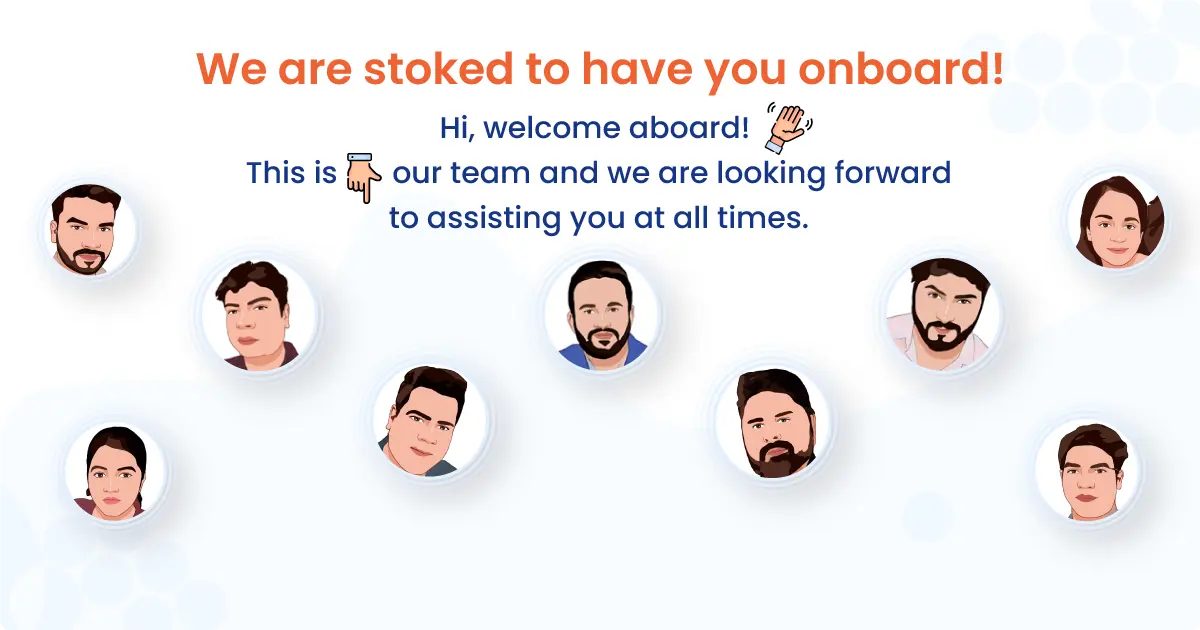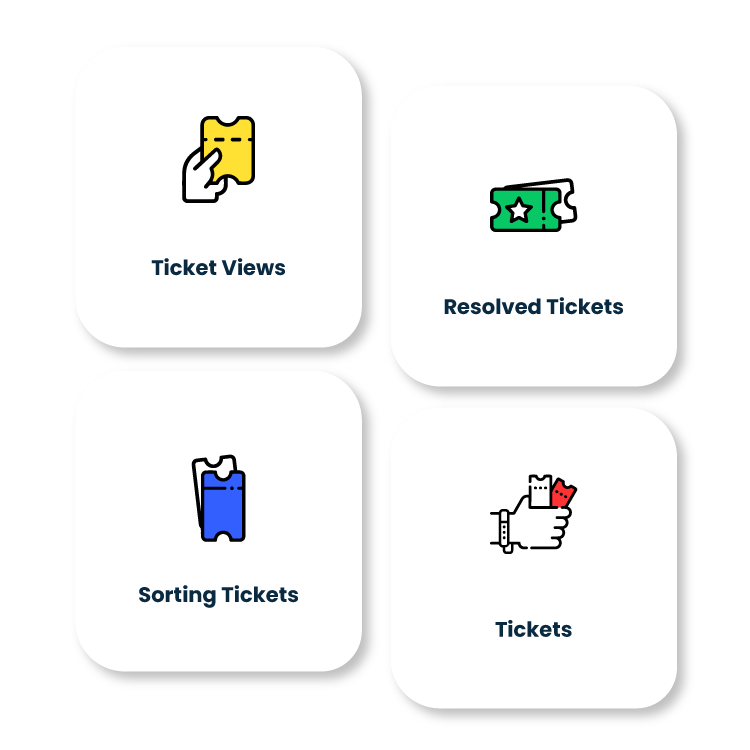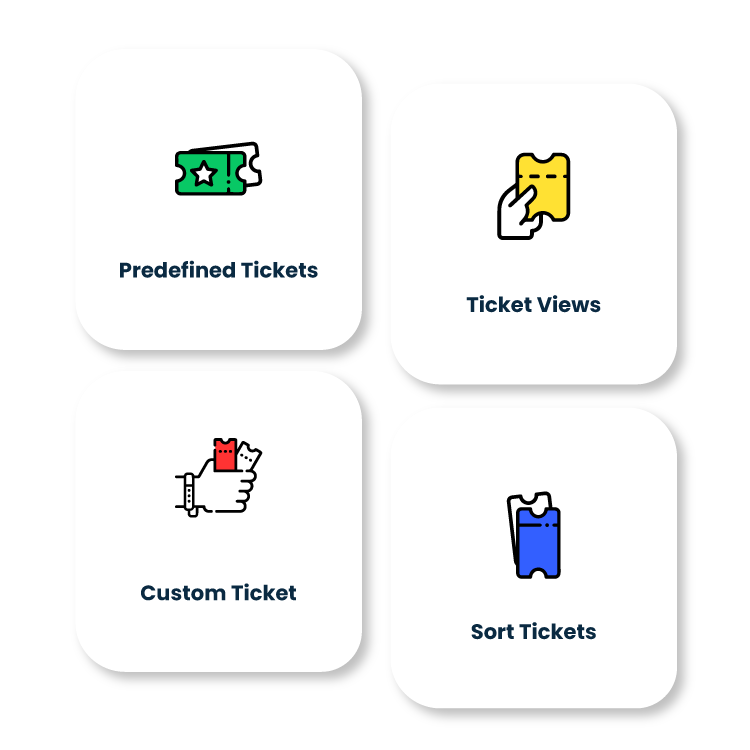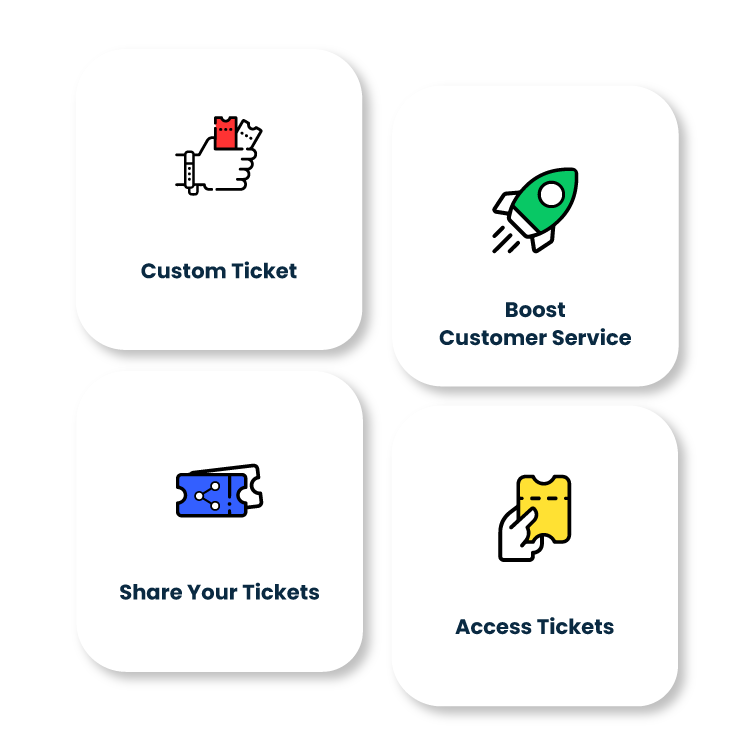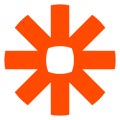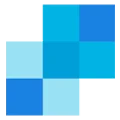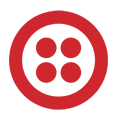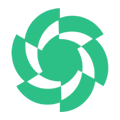Quick Actions from Ticket Views
Sorting tickets easily makes customer service more efficient. EngageBay also enables quick and bulk actions from Ticket Views. You need not switch dashboards or modules for carrying out different customer service actions. Use the Ticket Views and find the tickets you were looking for, and use quick actions to mark them all as resolved, or assign all or a few of them to certain support groups, or delete one or more of them. There is no limit to what you can do with EngageBay’s handy and free features.