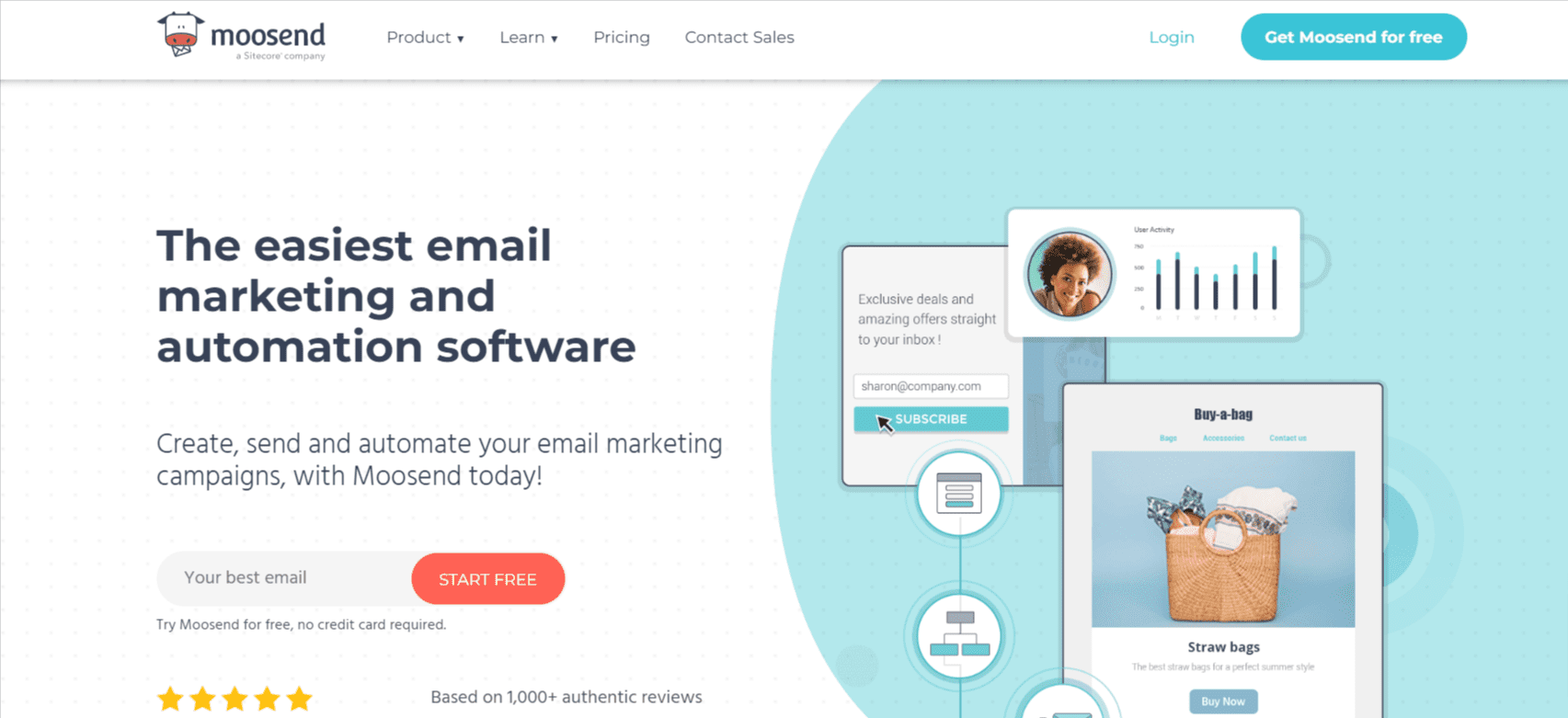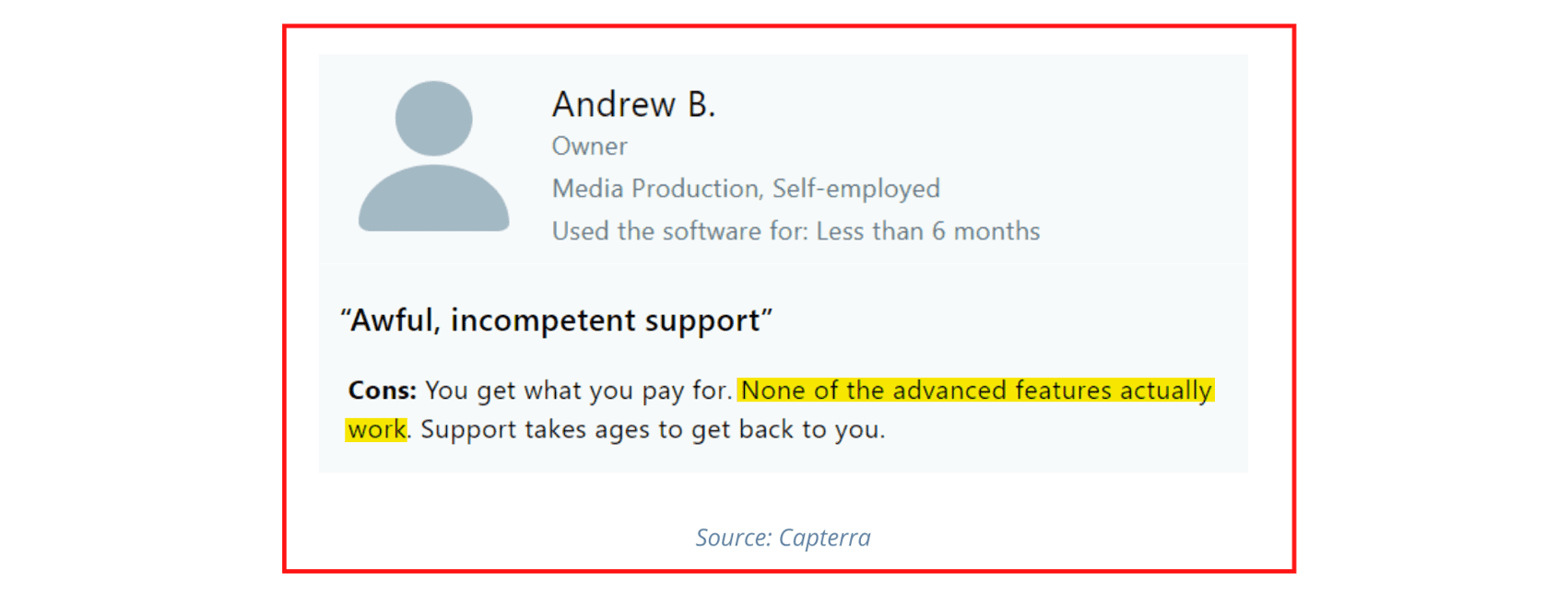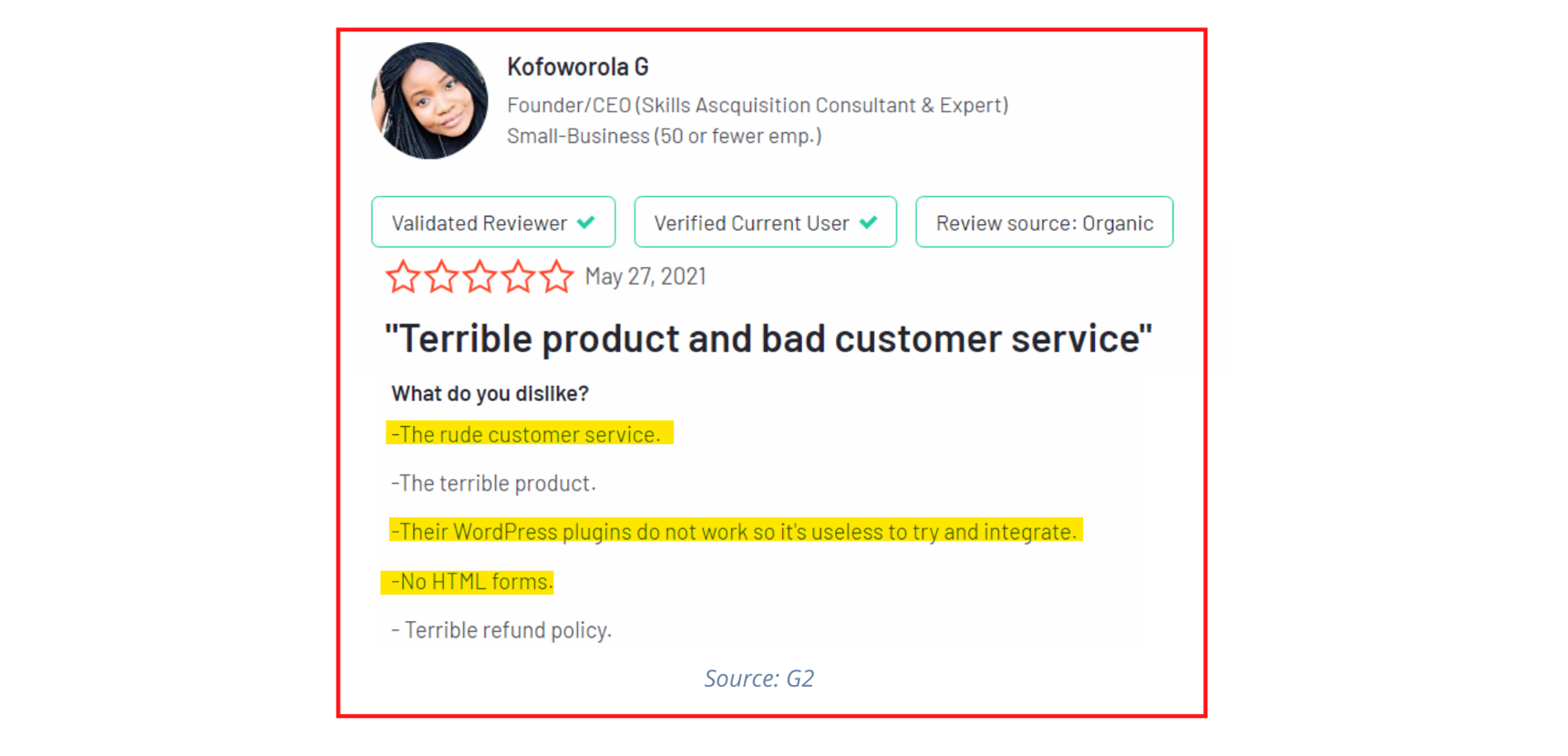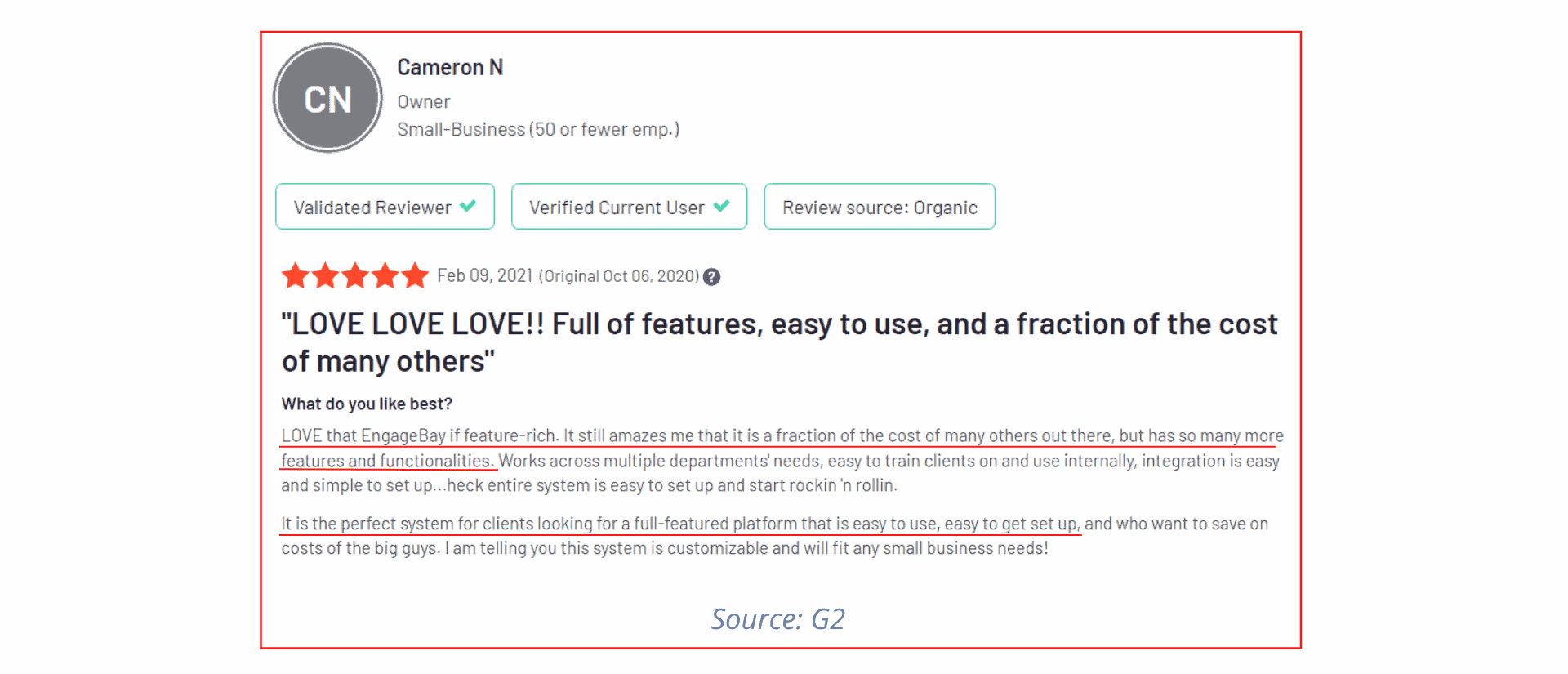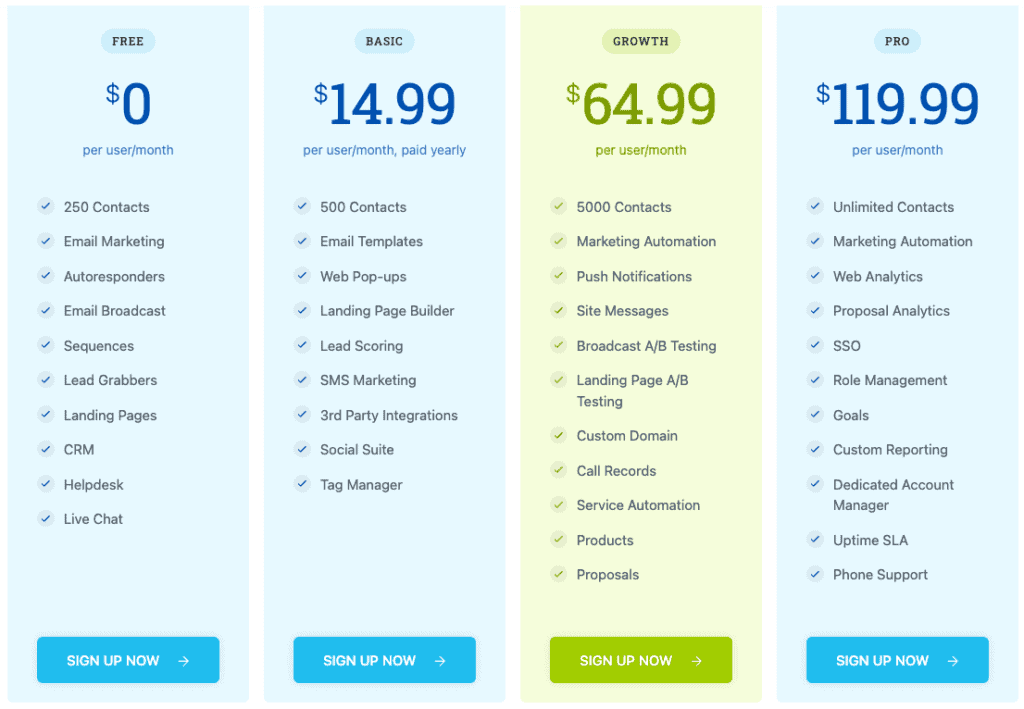An excellent marketing automation and CRM solution is paramount in today’s business world. The platform you use should make the lives of your employees easier while also helping you better understand your customers.
While Moosend is a popular marketing, sales, and customer support solution, it might not be the best fit for everyone. Keep reading to find out why.
We’ll also look at 13 of the best Moosend alternatives.
Let’s get started!
Table of Contents
An Overview of Moosend
Let’s take a quick look at Moosend’s features and pricing, then compare it with some of the best Moosend alternatives.
- Email templates: Moosend offers 40 email templates for free. The templates are categorized into various sections, including webinars, RSVPs, RSS, promotional emails, products, news, lead gen, invitations, and eCommerce emails.
- A/B testing: Track all parts of your newsletters and emails with Moosend’s split testing. That includes email subject lines, email body content, and more.
- Advanced personalization: Moosend offers email personalization based on segmented audience data and customers’ purchasing behavior.
- Lead scoring: Moosend also offers lead scoring to help you create a list of high-quality leads.
- Analytics: From email open rates to click-through rates and the KPIs driving your overall campaign, Moosend provides plenty of useful analytics.
Moosend Pricing
Moosend offers two plans: Pro and Enterprise.
You also get a 30-day free trial with unlimited emails, automation workflows, and a landing page.
- Pro: The Pro plan operates on a sliding-scale model, starting at $9 for 500 subscribers. For 8,000 subscribers, you need to pay $64/month. With the Pro plan, you get transactional email automation, countdown timers, conditional content, Google Analytics training, and more.
- Enterprise: This plan is custom-priced and offers enterprise-level features, including an account manager, priority support, dedicated IP, SSO, and SAML.
User Reviews of Moosend
While Moosend is a great email marketing software for small businesses, it does come with its own disadvantages. Here are some user reviews that point out the issues of Moosend:
13 Great Moosend Alternatives For Startups & SMBs
Moosend may be a good email marketing tool, but there are better options — with better pricing. Let’s go through the list in detail.
This table compares 13 of the best Moosend alternatives:
| Moosend alternative | Starting price | Free plan | G2 rating |
| EngageBay | $12.74/month | ✔ | 4.6/5 |
| AWeber | $14.99 | ✔ | 4.2/5 |
| ActiveCampaign | $29/month | ✗ | 4.5/5 |
| Brevo (Sendinblue) | $25/month | ✔ | 4.5/5 |
| Keap | $159/month | ✗ | 4.2/5 |
| MailerLite | $9/month | ✔ | 4.6/5 |
| Constant Contact | $12/month | ✗ | 4.0/5 |
| GetResponse | $19/month | ✔ | 4.3/5 |
| Mailchimp | $13/month | ✔ | 4.3/5 |
| HubSpot | $18/month | ✔ | 4.4/5 |
| Campaign Monitor | $11/month | ✗ | 4.1/5 |
| ConvertKit | $9/month | ✔ | 4.4/5 |
| Drip | $39/month | ✗ | 4.4/5 |
1. EngageBay
EngageBay promotes itself as an all-in-one marketing, sales, and customer support solution for small businesses. This tool was made by a small business-minded team that strove to create a more affordable tool.
Features
Here are some of the key features of EngageBay:
- Automation: EngageBay lets you easily automate simple and complex workflows using the powerful visual automation workflow builder. You can choose from various actions, conditions, and triggers, and let productivity skyrocket.
- Email marketing: You can send one-time newsletters with email broadcasts, set up autoresponders, and even launch drip marketing campaigns. With personalization, you can turn your mass emails into tailored promotions and improve conversion rates.
- Segmentation: EngageBay’s smart segmentation lets you segment your customers into various buckets based on demographics, purchase patterns, and online behavior and even use custom filters.
- Live chat and helpdesk: EngageBay’s customer support tools let you deliver customer satisfaction through service automation, ticket management, ticket prioritization, macros, and live chat.
- In-CRM telephony: EngageBay’s in-CRM telephony feature lets you place and receive calls from within the CRM. You can even record them, use scripts, take notes, and add the details to the CRM for future reference.
- Social Suite: EngageBay lets you manage all your social media accounts — Facebook, LinkedIn, Instagram, and Twitter — all from a single window. You can even schedule your posts and utilize social listening to find out what your audience is searching for.
Pros
- Personalization and rich text formatting make your emails more engaging, thus improving conversion rates.
- One of the most affordable CRM solutions in the market today.
- Segmenting your audience is easy and effective with EngageBay.
- The email template variety is quite appealing.
Cons
- EngageBay may not have as many integrations as Moosend, but this is set to change as we are adding more integrations regularly.
Pricing
EngageBay offers four plans: Free, Basic, Growth, and Pro.
- Free: The free plan is free forever and offers a suite of powerful tools to help businesses get started. These include email marketing, 250 contacts, 1,000 emails/month, autoresponders, email broadcasts, sequences, helpdesk, and live chat.
- Basic: This plan costs $14.99/month for 500 contacts, 3,000 emails/month, custom deal milestones, group management, canned responses, and more.
- Growth: The Growth plan costs $64.99/month for 5,000 contacts, 25,000 emails, marketing automation, web rules, landing page/email broadcast A/B testing, SSO, and timezone-based email delivery.
- Pro: The Pro plan costs $119.99/month and offers unlimited contacts, 50,000 emails, proposal analytics, role management, call scripts, call recordings, account-based marketing, and so much more. You also get a dedicated account manager and priority phone support.
EngageBay also offers a 10% discount on annual plans and a 20% discount on biennial plans.
Read also: 8 ConvertKit Alternatives That Make Sense for Small Business Owners
2. AWeber
AWeber specializes in email marketing, making their tool an appealing Moosend alternative for small businesses.
Features
Let’s take a look at the key features of AWeber:
- Canva integration: Canva integrates fully with AWeber, meaning you can design visually stunning graphics without ever having to leave the platform.
- Automated email campaigns: AWeber offers “set it and forget it” campaigns with powerful automation. You also get emails, landing pages, forms, funnels, and more in a single place.
- Segmentation and tagging: AWeber’s contact segmentation feature lets you segment your audience so that you can connect with your customers on a more personal level. You can even add tags to your customers for added segmentation.
- Drag-and-drop designer: You can create custom emails in minutes using Aweber’s drag-and-drop builder, without the need for designers or programmers.
Pros
- AWeber’s main service is email marketing, so it goes to show they’re pretty good at it!
- You get a good selection of email design features, including a full-fledged Canva integration.
- AWeber’s template library includes more than 700 mobile-responsive templates.
Cons
- Moosend is an all-in-one solution while AWeber is not. You only get email marketing.
- The Free plan supports just 500 subscribers.
Pricing
AWeber offers four plans: Free, Lite, Plus, and Pro.
- Free: AWeber’s Free plan is free forever, well, as long as you have 500 subscribers.
- Lite: Starts at $14.99/month and offers an email list, landing pages, email automation, and advanced message analytics.
- Plus: Starts at $29.99/month and offers unlimited email lists, unlimited landing pages, advanced landing page features, advanced reporting, and more.
- Unlimited: fixed price of $899/month for unlimited subscribers, sales tracking and low transaction fees, and personalized account management.
Read also: AWeber vs GetResponse vs EngageBay — Which MA Tool is Best?
3. ActiveCampaign
The customer automation and email marketing platform ActiveCampaign is third on our list of Moosend alternatives.
Solutions include support, service, sales automation, CRM, marketing automation, and email marketing.
Features
- Automation: Use email automation to set up an email funnel to convert more customer leads. ActiveCampaign offers split testing to compare subject lines, email images and videos, links, and email body lengths until you write emails with great open and click-through rates.
- Email scheduling and templates: Stop missing sales opportunities when you can schedule emails that go out at just the right time. ActiveCampaign also offers more than 25 mobile-optimized email templates for all occasions.
- Personalized emails: Tap into your contact list to personalize your communications to appeal to your audience segments.
- Email marketing: Select from a great variety of emails in ActiveCampaign, including welcome emails, email autoresponders, targeted emails, and broadcast emails. You can also create emails using ActiveCampaign’s handy drag-and-drop designer.
Pros
- Conditional content plus list segmentation ensures you can send hyper-targeted emails to your audience groups.
- ActiveCampaign has image hosting, which you can use for free to upload as many images as you wish.
- Site tracking and social sharing help your email marketing campaign extend beyond the inbox.
Cons
- ActiveCampaign doesn’t have that many prebuilt templates.
- Once you have more than 1,000 contacts, all plans outside of the Lite plan might be too expensive for startups and small businesses.
Pricing
ActiveCampaign sells its email marketing and other services in four plans: Lite, Plus, Professional, and Enterprise.
- Lite: The Lite plan starts at $29 a month and offers email automation, email marketing, subscription forms, segmentation, campaign and advanced automation reporting, and lead capture forms.
- Plus: The Plus plan starts at $49 per month for contact scoring, automation map, conditional content, task reporting, deal assignments, and customer health scoring.
- Professional: The Professional plan costs $149/month for website personalization, split automations, attribution reporting, 1:1 training, and a dedicated onboarding specialist.
- Enterprise: The Enterprise plan starts at $259/month and offers a huge selection of customizations for reporting, domains, objects, and branding within applications. You also get contact enrichment, social data enrichment, free design services, HIPAA support, and more.
The costs mentioned above are for 500 contacts. To get an idea of how the pricing changes as your contacts increase, here’s the pricing structure for 5,000 contacts:
- Lite: $79/month
- Plus: $149/month
- Professional: $209/month
- Enterprise: $379/month
Read also: 5 of the Best ActiveCampaign Alternatives (Features, Pricing)
4. Brevo (Sendinblue)
Brevo (Sendinblue) is an excellent digital marketing platform — and a great Moosend alternative. It offers social media advertising, email marketing automation, and a host of personalization tools.
Features
These are the key Brevo (Sendinblue) features that make it a worthy alternative to Moosend:
- Personalization: Brevo’s personalization tools are great; you can build stronger relationships with your customers through the centralized CRM, segment your audience, get more engagement, and set up automated transactional emails.
- Conversion: With landing pages, signup forms, and Facebook Ads, you can grow your contact list, engage with them, and convert them into paying customers.
- Analytics: Brevo (Sendinblue) offers a plethora of insights to help you get a bird’s eye view of your performance, including real-time statistics, email heat maps, open and click-through rates, and more. You can also figure out the best time to send emails using send-time optimization.
- Integrations: Brevo (Sendinblue) offers both APIs and plugins to extend the capabilities of the platform.
Pros
- Brevo’s comprehensive platform eliminates the need to buy several tools.
- The drag-and-drop editor makes you look like a pro email designer, even if you aren’t.
- Machine learning gets smarter as you use it more, so your send times will eventually be optimized for the best conversion rates.
Cons
- Brevo’s Premium plan is a bit expensive for some companies.
Pricing
Let’s talk pricing. Sendinblue (Brevo) has four plans: Free, Starter, Business, and BrevoPlus.
- Free: The Free plan is free forever and offers page tracking, workflow editor, advanced templating language, and Core API.
- Starter: The Lite plan starts at $25/month for 10,000 emails and adds A/B testing, an option to remove the Sendinblue (Brevo) logo, and removes the daily sending limit.
- Business: The Premium plan starts at $65/month for 20,000 emails and has multi-user access, heat map reporting, device and geography reporting, marketing automation workflows, and retargeting ads.
- BrevoPlus: The Enterprise plan has custom pricing and offers advanced features, including a dedicated account manager, advanced integrations such as FTP and Salesforce, phone support, dedicated IP, and unlimited shared inboxes.
Read also: 5 of the Best Sendinblue (Brevo) Alternatives (Pricing, Advantages)
5. Keap
The last one on our list of Moosend alternatives is Keap, formerly known as Infusionsoft.
Keap’s list of powerful tools includes appointments, reporting and analytics, payments, a sales pipeline, CRM, automation, and email marketing.
Features
What makes Keap a great alternative to Moosend? Let’s find out:
- Advanced Automation: Automate most of your business processes, including personalization, nurturing leads, and sending emails. Keap will segment your audience and help you send better emails through split testing.
- Anti-spam: Keap has an auto-spam checking feature that keeps your emails out of the trash or spam filter.
- Keap Business Line: With Keap’s free business phone number, you can close deals faster, auto-reply to messages, and have a professional voicemail.
- Appointment scheduling: You can automatically schedule appointments, tailor content, and set up autoresponders. The tool also fully integrates with your Google and Outlook calendars.
Pros
- Keap is a good solution if you need better email deliverability rates.
- Marketing automation features include easy or advanced workflows for customizing and personalizing emails.
- Keap’s Lite product is specifically made for small businesses.
Cons
- Keap’s monthly pricing is pretty costly, especially for startups on a tight budget.
- You don’t have the option of a free plan when using Keap.
Pricing
Keap offers three plans: Pro, Max, and Max Classic.
- Pro: The Pro plan costs $159/month for 1,500 contacts and 2 users, CRM, email marketing, landing pages, text marketing, appointments, and automated lead capture.
- Max: The Max plan costs $229/month for 2,500 contacts and 3 users, and adds marketing analytics, and promo codes.
- Ultimate: This is a custom-priced plan for teams with advanced marketing and sales needs.
Read also: 5 of the Best Keap Alternatives (Features, Pricing)
6. MailerLite
MailerLite is a fantastic Moosend alternative if you’re looking for a software solution with a better reputation. Whether you’re interested in accumulating more leads, selling products, building a comprehensive website, or sending emails, MailerLite has got you covered.
Features
Let’s take a closer look at what MailerLite has to offer.
- Automation: It’s nearly impossible to stay on top of email tasks manually. MailerLite automates email workflows and sends triggered emails according to customer behavior. You can include three triggers per automation workflow for complex yet hands-off drip campaigns.
- Email marketing: If your email campaigns have fallen flat, use MailerLite. You can select from three editors for email marketing campaigns, integrate with eCommerce, segment your audiences, and receive real-time analytics for making improvements.
- Blog builder: All websites need a blog. If you have yet to launch yours, try MailerLite. With drag-and-drop content blocks, you can easily create a blog in one afternoon. MailerLite offers a free domain name to make blog creation even easier.
- Website builder: It’s just as easy to build a website with MailerLite. You can incorporate engaging content like surveys and quizzes, insert custom code, monetize by selling subscriptions or apps, and use integrated email tools to connect easily with your audiences.
- Landing pages: MailerLite’s customized landing pages will lure in leads and engage with customers so you can sell your products more efficiently. You can use a custom domain, and MailerLite even segments your leads for you automatically.
Pros
- You have lots of customization options to make your landing pages, website, and blog truly your own.
- You don’t have to incorporate more advanced features like custom coding into your sites, using drag-and-drop features instead, but the option is there.
- MailerLite can help you monetize your small business, especially if you’re an eCommerce company.
Cons
- Many users have complained about MailerLite’s poor tech support.
Pricing
MailerLite has two pricing structures: Marketing (automation, audience, and email services) and Transactional (inbound routing, SMS, and email services).
You can choose from four plans for Marketing. The costs increase as you grow your audience.
If you have 5,000 contacts, here are the pricing and features of the following plans.
The Free plan is free for only 1,000 subscribers, but it’s free forever and ideal for startups. The plan for one user allows you to send 12,000 emails. The other features of this plan are:
- 24/7 chat support and email for the first 30 days of your subscription
- Pop-ups and signup forms
- 10 landing pages
- Websites
- Email automation builder
- Drag and drop editor
The Growing Business plan starts at $9 a month when billed annually. You can send unlimited emails and will receive 24/7 email support for three users.
Besides the above features, you can also use the following:
- Unsubscribe page builder
- Unlimited blogs and websites
- Auto-resend campaigns
- Dynamic emails
- Unlimited templates
- Digital product selling
The Advanced plan costs $18 a month when you pay annually. This plan offers unlimited users, unlimited emails, and 24/7 email support and live chat.
The plan includes these features and everything above:
- 15 percent off a subscription to Google Workplace
- Preference center
- Multiple automation triggers
- Promotional pop-ups
- Custom HTML editor
- Facebook integration
The Enterprise plan has custom pricing. It’s recommended for companies with more than 100,000 subscribers. You still get unlimited emails for unlimited users and 24/7 email and live chat support.
You can also use all the features MailerLite has to offer, like everything above, plus:
- Custom newsletter designs
- Custom landing page designs
- Deliverability consultation and dedicated IP
- Dedicated success manager
Read also: 11 Best Mailchimp Alternatives and Why You Should Consider Them
7. Constant Contact
As you weigh your options, you’ll come across Constant Contact as one of the best alternatives to Moosend. The company specializes in CRM, lead generation, digital marketing, and email marketing, so it has solutions for salespeople and marketers alike.
Features
Here is an overview of Constant Contact’s digital marketing features.
- Custom forms: Personalization is a must in converting audiences. Constant Contact lets you build custom forms so no matter what type of audience or campaign, you can create a form to match.
- Email and SMS marketing: Constant Contact helps its user base connect with its audiences at just the right moment through email and SMS marketing tools. You can nurture your audience all the way through the sales funnel.
- Email automation: If you don’t have time to manage a dozen or more email campaigns, don’t stress. Constant Contact offers automated emails.
- Social marketing: Keep your company’s social media accounts on one convenient dashboard with Constant Contact. You can use the dashboard to respond to social media messages and schedule your content.
- Analytics: Learn what’s working for your campaign in real-time with Constant Contact’s detailed analytics.
Pros
- Constant Contact has solutions for marketers and salespeople so you can create and deploy full-bodied campaigns.
- Constant Contact’s mobile app allows you to track deals and campaigns even when you’re away from the office.
- The eCommerce features can help your small business earn more money.
Cons
- Customers have complained about the lack of service or poor service.
Pricing
Constant Contact has three pricing plans: Lite, Standard, and Premium.
- Lite: The Lite plan starts at $12/month and offers drag-and-drop email templates, marketing CRM, event management, social marketing, and integration for 3rd party services.
- Standard: The Standard plan starts at $35/month and offers re-built automation, contact segmentation, scheduled email sends, A/B subject line tests, and drill-down reporting.
- Premium: The Premium plan starts at $80/month and offers custom automation, custom segmentation, revenue reporting, Google Ads Manager, SEO recommendations, and more.
Read also: 10 Competitors That Give Zendesk A Run For Its Money
8. GetResponse
GetResponse is a comprehensive email and digital marketing software with automation, page and email list builders, AI recommendations, and eCommerce solutions. Preferred by brands from IKEA to Stripe and Zendesk, GetResponse has a sterling reputation and is an obvious name on any list of Moosend alternatives.
Features
Let’s dig deeper into the features included with a subscription to GetResponse.
- AI email generator: GetResponse’s latest feature is an AI email generator that produces subject lines and email body content for you.
- Email marketing: If you prefer to do your email marketing the old-fashioned way, GetResponse offers that too. You can use automation to send emails (including automated blog digests) and transactional emails, newsletters, and autoresponders.
- Website builder: GetResponse has a code-free website builder driven by AI. Just share your visual preferences or brand vision and GetResponse’s AI will take care of the rest, offering personalized website templates. You can also build custom website designs through GetResponse.
- Marketing automation: GetResponse introduces prebuilt workflows to save time, or you can create your own for generating leads, building effective campaigns, and selling products.
- Email list builder: Build your email list fast using GetResponse. You can import contacts, score leads, tag them, and add custom fields to gather contact information.
- Integrations: GetResponse integrates with all the sales and marketing tools you use already, among them PrestaShop, Shopify, WooCommerce, and Magento.
Pros
- GetResponse powerfully harnesses AI to save you time and simplify your workflows.
- Of course, if you prefer to take a more hands-on role, you can also do that, and quite easily!
- GetResponse offers a full suite of products for building all elements of your website and emails.
Cons
- GetResponse is notoriously pricey.
Pricing
GetResponse has four pricing plans: Free, Email Marketing, Marketing Automation, E-Commerce Marketing, and GetResponse MAX.
The Free plan for up to 500 contacts is always free. The included features are:
- Pop-ups and signup forms
- Connect your domain
- Website builder
- One landing page
- 2,500 landing pages a month
The Email Marketing plan starts at $19 a month with 1,000 contacts if you pay by the month. You can use all the Free plan features and:
- Autoresponders
- Basic segmentation
- Website builder
- Unlimited landing pages
- Unlimited newsletters
- AI email generator
The Marketing Automation plan is GetResponse’s most popular. If you pay by the month, the plan costs $59 a month for 1,000 contacts.
You gain access to all the above features, plus:
- Sales funnel
- Contact scoring
- Advanced segmentation
- Webinars
- Event-based automation
- Marketing automation
The eCommerce Marketing plan costs $119 a month if you have 1,000 contacts and pay by the month. This plan provides everything GetResponse has to offer, such as:
- Web push notifications
- Product recommendations
- Promo codes
- Abandoned cart recovery
- eCommerce segmentation
- Quick transactional emails
GetResponse MAX starts at $999/month and offers dedicated priority support, dedicated infrastructure, personalized onboarding, SMS marketing, AI recommendations, transactional emails, and more.
Read also: Sendinblue (Brevo) vs Mailchimp And Other Email Tools [Tables]
9. Mailchimp
Mailchimp is one of the better-known email marketing solutions available today. Mailchimp also offers marketing automation and digital marketing solutions, making it one of the top alternatives to Moosend.
Features
Here are some great features of Mailchimp that are comparable to Moosend (and maybe even better!)
- Marketing automation: Through Mailchimp’s Customer Journey Builder, you can build personalized marketing automation workflows. You can also use features such as retargeting ads and transactional emails.
- Email marketing: By far Mailchimp’s most pervasive and popular feature, email marketing includes segmentation, automation, and drag-and-drop templates. You can also use AI and review detailed analytics.
- Landing pages: Mailchimp can help you create alluring landing pages. You can use a custom domain and Mailchimp’s landing page templates, and even create mobile landing pages.
- Social media marketing: Go further on social media with Mailchimp. Create organic social posts, make Instagram or Facebook ads, repurpose social content, and target your audience to reach just the right people.
- Campaign Manager: The Campaign Manager within Mailchimp features goal selection, calendaring, internal notifications, support tickets, and to-do lists. You can also integrate with webhooks.
- Behavior-based marketing: Introduce behavioral targeting into marketing with audience segmentation, custom campaigns, purchase behavior, app engagement, and website engagement.
Pros
- Mailchimp is one of the most trusted names in marketing and email software.
- You can automate parts of your marketing journey for time savings.
- Mailchimp provides detailed insights and analytics.
Cons
- Mailchimp can be quite expensive.
Pricing
If you’re considering Mailchimp for your marketing needs, you must choose four plans. Your options are the Free plan, Essentials, Standard, and Premium.
The Free plan costs $0 but limits you to one user and 1,000 monthly emails. You can only use limited pre-built email templates, and your Mailchimp email support lasts 30 days.
The Essentials plan is free for your first month but costs $13 a month if you have 500 contacts. Now, you can add three users to the plan and send 5,000 emails monthly. You also get 24/7 support by chat and email.
The Standard plan is free for your first month; then, you pay $20 monthly if you have 500 contacts. You can add five users and send 6,000 emails a month. You get 24/7 support as well.
The Premium plan starts at $350 monthly for 500 contacts, with no option for a free month before paying. You can add unlimited audiences and unlimited users and send unlimited emails. You may also enjoy priority support.
17 Mailchimp Alternatives With Pricing, Comparison Tables
10. HubSpot
As much of a heavy-hitter as Mailchimp is, HubSpot is bigger still. It’s arguably one of the largest brands in the marketing software industry. But does that make it one of the best Moosend alternatives as well? Let’s explore.
Features
For the sake of this article, we’ll look at HubSpot’s marketing features. Here’s an overview.
- Forms: How do you keep leads entering the sales funnel? Through irresistible forms! HubSpot makes it easy to create these forms so you can better engage with your audience.
- Campaign management: Once your campaign goes live, use HubSpot to track its progress, prioritize specific tasks, and ensure you meet key benchmarks to achieve success.
- Marketing automation: HubSpot has all sorts of marketing automation tasks, including bulk data management, cross-functional operations, email personalization, and lead scoring.
- Advanced marketing reporting: The detailed analytics HubSpot provides in its advanced marketing reporting will help you gauge the success of your campaigns and budget for future campaigns accordingly.
Pros
- HubSpot has the instant name recognition that marketers and salespeople trust.
- The organized “hubs” make it easy to tailor a solution for you.
- HubSpot lets you try its services for free.
Cons
- HubSpot is very expensive, much more so than any other Moosend alternative we’ve looked at so far.

Pricing
So let’s explore HubSpot’s notorious pricing, shall we?
You get three pricing options within the Marketing Hub: Starter, Professional, and Enterprise.
The Starter plan costs $50/month ($18/month for new users) for 1,000 marketing contacts, live chat, landing pages, forms, and email marketing.
The Professional plan starts at $800 a month if you opt for annual billing. You can add up to 2,000 marketing contacts and will pay $225 a month for each additional 5,000 contacts.
The plan includes these options:
- 1,000 lists for segmentation
- Content strategy
- Multi-language content
- 50 connected social media accounts, post scheduling for three years, and 10,000 posts a month
- CTAs
- SEO analytics
- A/B testing
- Email health insights
- 100 custom reports
- Advanced SEO recommendations
- 100 blogs
- 1,000 custom properties
- No HubSpot form branding
- 300 omnichannel marketing automation workflows
- ABM automation and tools
- 1,000 campaigns for each portal
- Ad retargeting for five audiences
- Form automation
- HubSpot mobile app
- Five contact-scoring properties
- Email automation
The Enterprise plan starts at $3,600 a month with annual billing. The plan includes 10,000 marketing contacts. You’re charged $100 a month for every 10,000 new contacts.
Besides the above features, the Enterprise plan also offers:
- 10 custom Salesforce objects for each account
- Five adaptive testing page variations at once
- 10 custom object definitions and 500,000 records
- Custom behavioral events
- Admin notification management
- Single sign-on
- Content partitioning
- 300 hierarchical teams
- One sandbox for each account
- Customer journey analytics
- 1,500 lists for segmentation
- 100 synced ad conversion events
- 300 connected social media accounts
- 500 custom reports
- 1,000 omnichannel marketing automation workflows
- 15 audiences for ad retargeting
- 25 contact scoring properties
- Advanced dynamic personalization
- 200 shared inboxes
14 Surprisingly Awesome HubSpot Alternatives
11. Campaign Monitor
Does your email marketing need some help? You might consider using Campaign Monitor instead of Moosend. This software will help you build better email marketing campaigns.
Campaign Monitor uses helpful integrations with tools like Shopify, WordPress, Salesforce, Unbounce, OptinMonster, and more.
Features
So what kinds of features does Campaign Monitor offer? Let’s go in-depth to answer that question.
- Email templates: Campaign Monitor has prebuilt templates to select from, but you can always build your own branded templates if you wish. All templates use HTML, a simple coding language for many.
- Segmentation: Dividing your audience into groups is easy when you have Campaign Monitor. You can use custom data to segment your audience and send them tailored content that will drive results like conversions and sales.
- Personalization: Today’s consumers want personalized content, which is exactly what Campaign Monitor gives you. Your audience will begin reacting more strongly to the content you send.
- Marketing automation: Automating emails means sending them to just the right parties when they’re the most receptive. With Campaign Monitor, you can create workflows that make email campaigns much more hands-off.
- Analytics: The takeaways from your current campaigns can inform future campaigns, so you need detailed analytics on your side. Campaign Monitor will paint a clear picture of all your campaigns, including where you need to improve.
Pros
- Campaign Monitor is a trusted email marketing service.
- The email template variety you can select from is top-notch.
- You can even launch SMS marketing campaigns to broaden your campaign approach.
Cons
- The software has a bit of a steep learning curve.
Pricing
Campaign Monitor offers a free trial, then you must subscribe to one of its three plans.
The Lite plan starts at $11 a month with 2,500 emails and unlimited users.
The Essential plan costs $19 a month and allows you to send unlimited emails. Some features included with your subscription are:
- Drag-and-drop builder
- Custom templates, including coded templates
- Branded templates
- Basic segmentation
- Signup forms
- A/B testing
- Mobile optimization tools
- Real-time analytics
- RSS feed trigger
- Transactional emails
- Campaign tags
- Dynamic content
- Custom fields
- Time zone sending
- Send time optimization
The Premier plan costs $149 a month. In addition to all the great features above, this plan also provides features such as:
- Advanced segmentation
- Premier email support
Mailgun vs Sendgrid and Other Email Tools
12. ConvertKit
As you contemplate Moosend alternatives, ConvertKit is one you won’t want to miss. Touting itself as “the creator marketing platform,” ConvertKit is a marketing hub with features to scale your business and increase your bottom line.
Features
Here’s an overview of ConvertKit’s features.
- Landing page builder: ConvertKit’s landing page builder is free. Each template you see is customizable so you can add uniqueness to your landing pages. Access 100,000 stock images and put together mobile-optimized custom landing pages without knowing any coding.
- Signup forms: You can also create signup forms for free using ConvertKit. Modify each responsive template with custom fields. You can create an unlimited number of forms that all comply with GDPR guidelines.
- Email designer: Making appealing emails has never been easier than with ConvertKit. You can add images, CTAs, and other elements to make your email shine. The email designer is coding-friendly, but code is not mandatory!
- Email marketing: Included inline styling options make it easy to implement videos, images, and buttons to your emails, and ConvertKit’s large email template library will serve as your inspiration when creating emails. You can also segment your audience and automate email funnels.
Pros
- ConvertKit offers exceptional email marketing and email creation services.
- Many of ConvertKit’s most covetable services are free.
- ConvertKit has automated features to save you time.
Cons
- Users have complained about the customer service.
Pricing
ConvertKit offers three pricing plans with costs that scale up as your subscribers do.
If you have 5,000 subscribers, you’ll pay $66 a month for the Creator plan. The Creator Pro plan costs $93 a month on the annual plan. There’s also a Free plan for $0 a month.
The Free plan offers the following features:
- Community support
- Audience segmentation
- Audience tagging
- Subscriptions and digital products
- Unlimited forms
- Unlimited broadcasts
- Unlimited landing pages
With the Creator plan, you can expand on ConvertKit’s features with the following:
- Third-party integrations
- Automated email sequences
- Email and live chat support
- Visual automation builders
- Migration from another tool
- One extra team member
The Creator Pro plan includes everything above and adds on these features:
- Subscriber scoring
- Unlimited team members
- Advanced reporting
- Newsletter referral system
ConvertKit Pricing Too Much for Your Business? Check Out the 3 Best Alternatives
13. Drip
As an eCommerce brand owner, you know your time is stretched thin. If using Moosend only complicates matters further, it’s time to switch to an automation solution like Drip. You should see a noticeable difference in your workflow.
Features
The following features of Drip make it a fantastic alternative to Moosend.
- Segmentation: Drip segmentation looks at multiple sources like marketing and store data to create invaluable psychographics you’ll rely on to split your audience.
- Automation: Build workflows that automate everyday tasks and save time. The visual workflow builder Drip offers is incredibly easy to use, so don’t be surprised when you automate all sorts of jobs around the office.
- Email: Drip’s point-and-click email builder makes building beautiful emails quick and efficient. You can introduce dynamic content (including cart URLs) and schedule when your emails go out.
Pros
- Drip is an efficient solution for small businesses and eCommerce companies looking to save time and streamline processes.
- The combination of segmentation and email-sending tools will make your email marketing more powerful than ever.
- You can use a free trial before paying for a plan.
Cons
- Users have said Drip has a lot of outages.
Pricing
Drip charges you according to your subscriber count. You’ll pay $39 a month for 2,500 subscribers, $69 a month for 4,000 subscribers, and $154 a month for 10,000 subscribers.
A Complete Mailchimp Vs Drip Email Marketing Comparison
Conclusion
While Moosend is a great marketing automation platform, there are better options with better pricing.
For small businesses looking for a comprehensive marketing, sales, and customer support solution that does not break the bank, EngageBay is one of the best alternatives to Moosend.
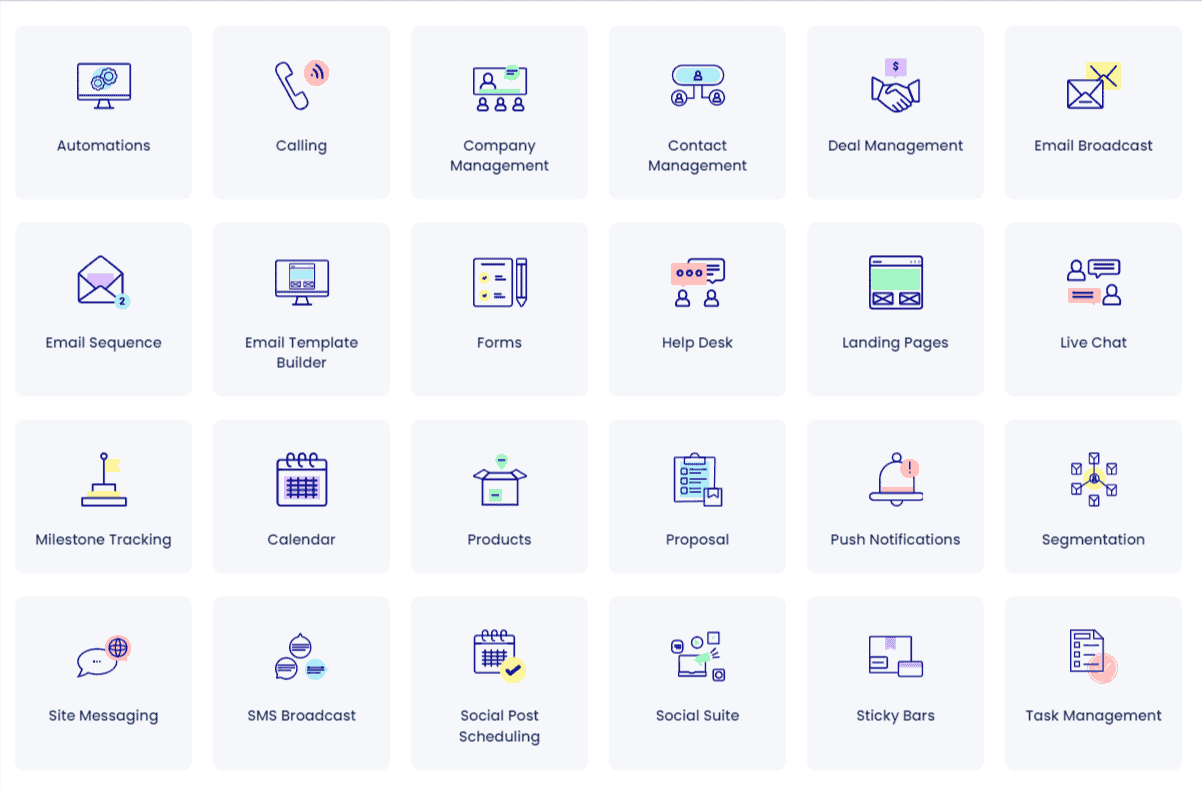
It offers a free-forever plan with powerful tools for businesses just starting out. In addition, EngageBay also offers pro-level tools for companies that need the extra power — all under $100/month!
Sign up for free, or book a demo with one of our experts.
Adios!