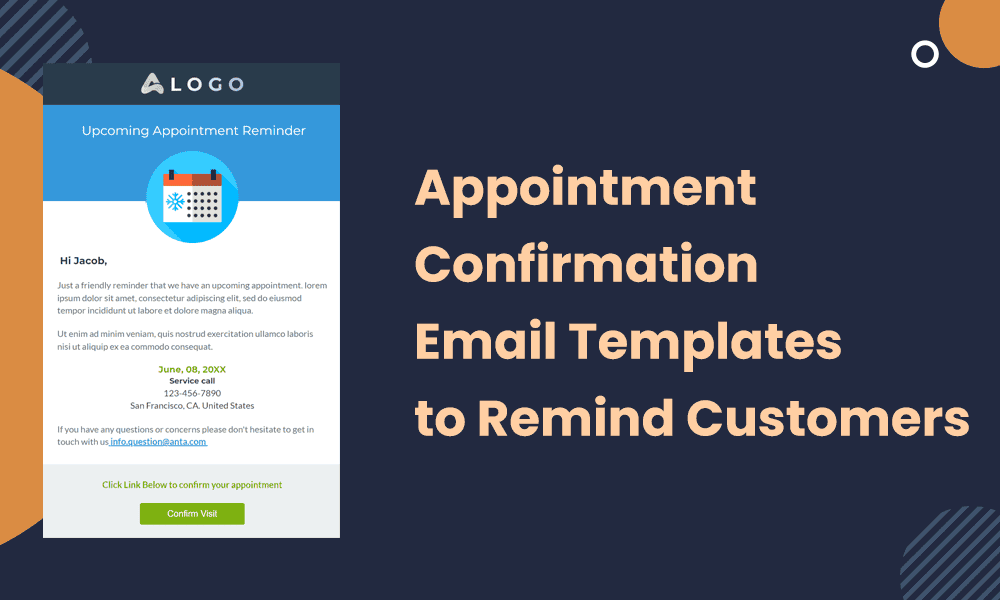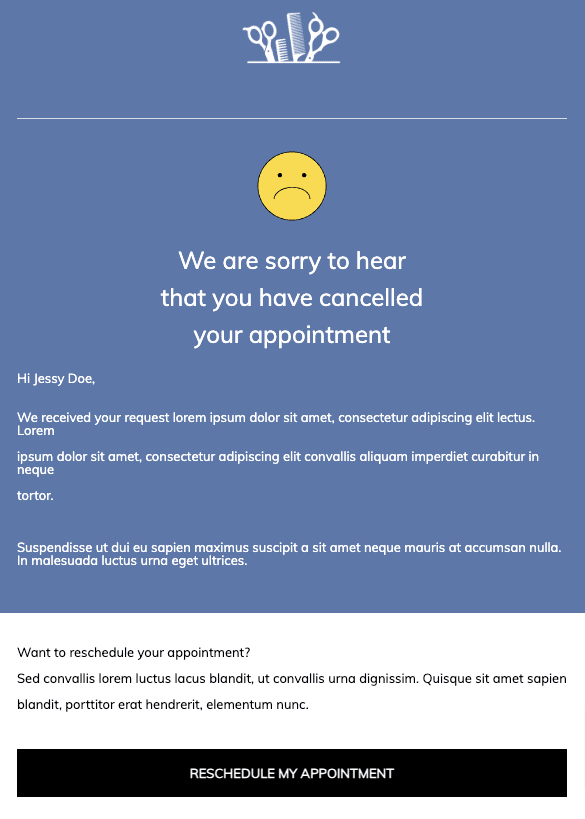Do you deal with a lot of appointment cancellations? It could be because you’re not sending appointment confirmation email templates. According to LLCBuddy, patients cancel fewer than five percent of appointments when they get a reminder via text.
Augmenting your text reminders with email is a great way to ensure the client or patient remembers their obligations.
That’s why email templates are so helpful. You can save time, streamline your scheduling, and enhance the customer experience using an appointment confirmation email template.
Sounds great, right?
Yet what kinds of email templates will garner the best reaction? And what needs to go into an appointment confirmation email template? In this blog post, we’ll share the best appointment confirmation email templates, examples, tips, and best practices.
Table of Contents
What Are Appointment Confirmation Email Templates?
Before I get into all that, I want to clarify the appointment confirmation email templates.
An appointment confirmation email is a message a company sends out, usually automatically, to remind a customer, client, or patient about their upcoming appointment. The email provides the date and time for the appointment and other pertinent details like the location and directions.
The client or patient has to select whether they’ll attend or not. The email includes an appointment cancellation policy and a link to cancel or need to reschedule if necessary.
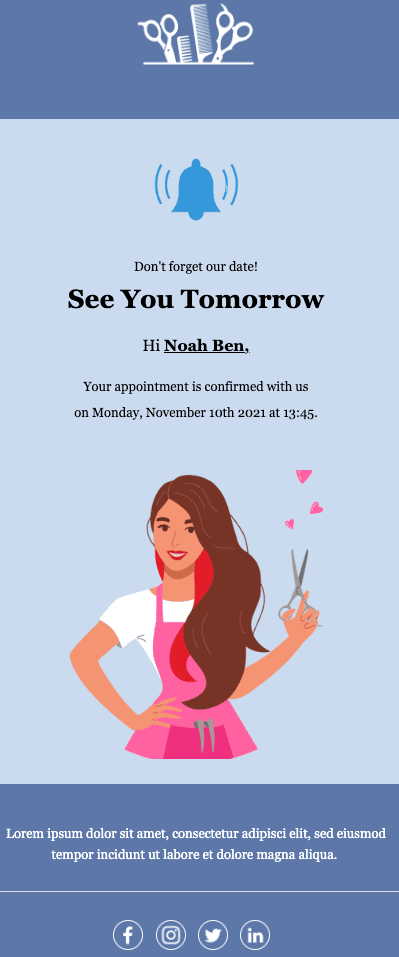
An appointment confirmation email template aims to keep the appointment at the forefront of the mind so that the client or patient shows up promptly.
Many types of industries rely on appointment confirmation reminders, including:
- Doctor’s offices
- Surgical centers
- OB/GYN offices
- Real estate companies (for showings)
- Hair salons
- Spas
- Businesses setting up sales calls
- Restaurants and bars
- Legal services
- Tax services
- Dental offices
- Cleaning services
- Mental health services, such as counselors or therapists
- Home movers
- Plumbers
- Electricians
- Handypeople
- Pest control services
- Decorators or painters
- Lawn care specialists
Enhance Your Email Marketing
Keep your clients on schedule with our beautifully crafted, easy-to-customize appointment confirmation email templates! Simply personalize your brand’s images, headings, and CTAs, and send timely, professional confirmation emails in minutes!
Benefits of Using Appointment Confirmation Email Templates
If your company belongs to one of the above industries, you should begin sending your clients or patients appointment confirmation email templates. Take a look at all the perks you can reap.
Makes it easier to manage appointments
Think about it from the perspective of your customers, clients, or patients. They only have 24 hours a day, just like the rest of us. Your reminder of their upcoming appointment can help them prioritize and manage their schedule accordingly.
That will go a long way toward building goodwill among your audience and making your services their preferred choice.
Fewer scheduling errors
As the name says, appointment confirmation email reminders allow patients to confirm if they’ll attend or reschedule. If handling this task manually, you can double-book or forget about rescheduled appointments.
Not only do scheduling errors affect whoever’s in charge of the appointment (such as a handyperson, dentist, or doctor), but they also degrade client/patient trust.
Saves time
Automating appointment confirmations will make your workday far easier. You can automatically send the required emails and then use that extra time to handle rescheduled requests and appointment cancellations.
Reduces no-shows
How many times have you wholly blanked on an appointment? I’ve done it, and I think many of you have done it.
An appointment confirmation email template sent out right before the appointment is helpful here. This simple email will lower the rate of no-shows caused by those who are forgetful.
Lowers cancellation rate
Go back to the cited statistic from earlier.
The number of canceled or missed appointments decreases by around five percent when appointment confirmation reminders are used. I’m sure part of the reason is that it keeps the appointment fresh in their minds so they don’t forget about it.
Confirms consistent communication
Communication is key in building and maintaining client relationships. Although an appointment confirmation email is small in your communications record, it still helps improve client/patient morale.
Read more: 27 Confirmation Email Examples for Customer Delight
Essential Elements of Effective Appointment Confirmation Email Templates
Now that you’ve seen what appointment confirmation emails can do, I want to review all the parts your template needs.
Subject line
The subject line is your chance to make a solid impression on your patient or client. Sure, they’ve likely received emails from you before, but the subject lines you send now set the stage for future email communications. They have to be good.
The goal when writing subject lines for appointment confirmation messages is twofold. First, you need concision. Second, you need clarity.
These are among the most straightforward subject lines you’ll get to write. There’s no need for emotional appeals or emojis. Just keep it clear and brief, like these examples:
- Confirmation of Your Appointment with [Professional Name] on [Date]
- Please Confirm Your Appointment for [Date][Time] with [Professional Name]
- Get Ready! Confirm Your Appointment Now
- Just a Reminder: Please Confirm the Appointment for [Date] with [Professional Name]
- Your Appointment Details: Please Confirm Your Attendance
Greeting and personalization
You already know how much havoc that scheduling errors can cause. Using personalization is another key way to reduce those errors.
If your email is written to Random Patient A, that can be almost anyone. However, an email for Bob Mack cuts down considerably on the number of candidates it can be.
People today are very picky about their privacy online and don’t want their appointments confused for someone else’s. So please prioritize the personalization.
Another element to consider when writing appointment confirmation email templates is your greeting. It would be best to use personalization here, referring to the patient or client by name. Keep your tone warm and helpful:
Greetings, [Name],
I hope your week is off to a great start! We’re sending this email to confirm your appointment with [Professional Name] on [Date][Time] at [Location]. Please click the link below to confirm your appointment.
[Confirmation Link]
Thanks, and have a wonderful day,
[Your Name]
Appointment details
No appointment confirmation email template is complete without appointment details. As the template above shows, your email must include:
- The date on which the appointment is scheduled for.
- The time (or time range in the case of a meeting).
- The location (unless the appointment is online using a service like Zoom).
- Other relevant information, such as directions to the location, parking information, and how early the patient must arrive (like if they must be there 15 minutes before the scheduled appointment).
Call to action (CTA)
One of the most important features of an appointment confirmation email template is the call to action or CTA. It would be best to have several links or buttons so the client/patient can take the preferred action.
One of the buttons should be for rescheduling the appointment with a click, selecting a date and time that better suits them.
Second, the client or patient should be given a convenient option for canceling. They may decide to schedule an appointment later, or you may lose them as a client or patient. It’s hard to say, but forcing them to attend an appointment will lead to no-shows.
How do you write CTA copy that converts? The copy should be brief yet descriptive. Rather than providing a link that says, “Click Here” for rescheduling, your CTA should read, “Click Here to Reschedule Your Appointment.”
Your audience is busy enough. They’d prefer to book or change their appointments without any ambiguity.
Visuals and design
Don’t discount the design of your appointment confirmation message. You still must pay attention to its layout, like any other emails you send under your company’s umbrella.
Your emails must be branded, using your company name, logo, and colors to inspire trust. You also need a clean design with whitespace or intentional space between the various elements of your email.
Besides whitespace, take heed when choosing the font for your emails. You should always use preloaded fonts like Times or Arial, which are widely available across mobile and desktop devices.
The ideal font size is between 10 and 16 points. That’s large enough to read on desktop and mobile devices alike.
And what color should your font be? Keep that simple, too. If your background is light, use a darker text hue like black. If your background is darker, your text should be white.
Contact information
Lastly, your appointment confirmation email template needs your contact information.
Add your phone number, customer support hotline, and business email so that if a client or patient has any questions or needs to make any changes, they can reach you immediately.
Read also: Cyber Monday Email Templates that Guarantee Sales (2024)
Examples of Effective Appointment Confirmation Email Templates
By now, you should have the swing of things regarding how appointment confirmation email templates work and what they require.
But what about some examples? They could come in handy during your ideation, so check out these great emails without further ado.
Example 1: Basic appointment confirmation
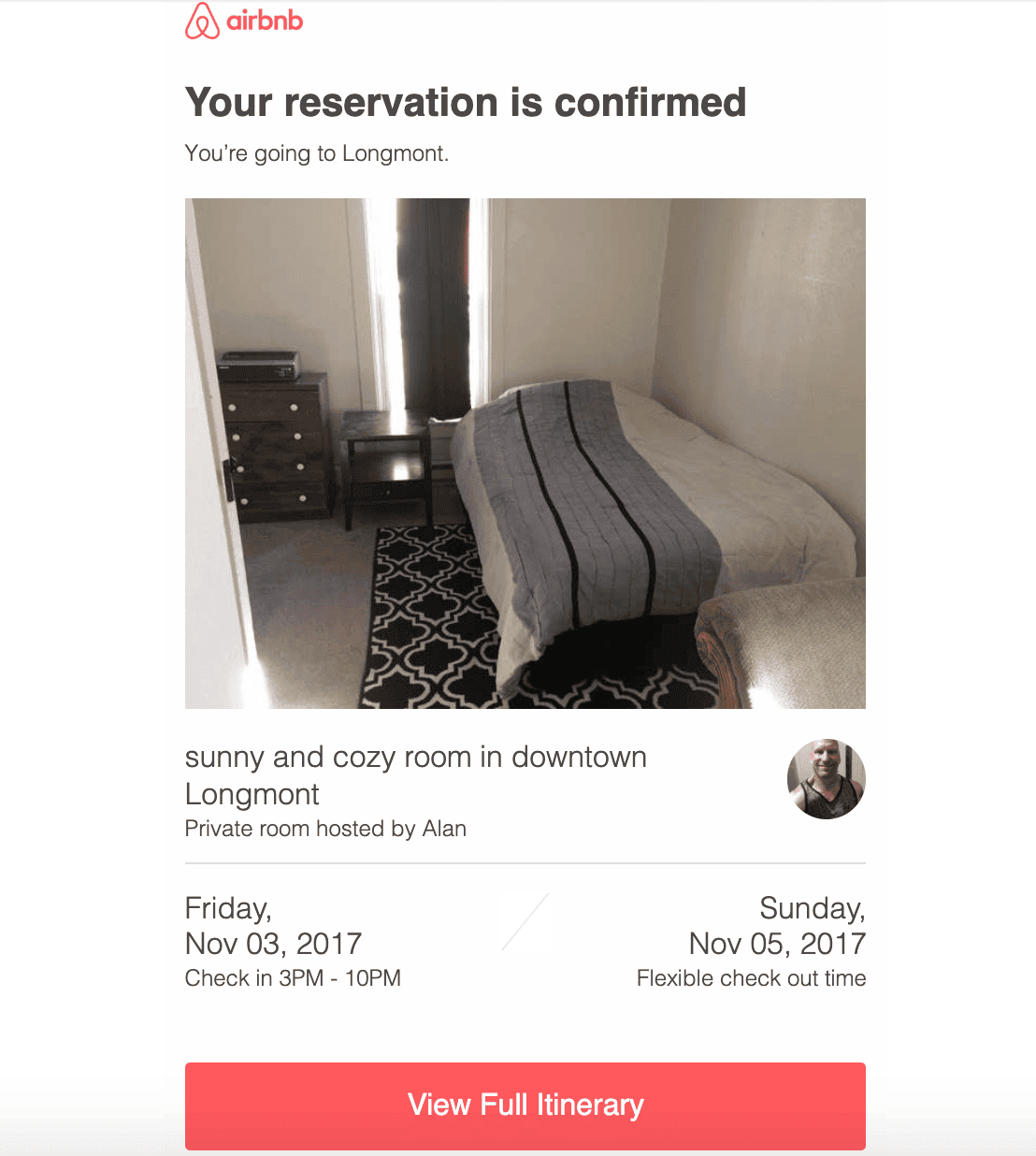
First, we’ve got this short and sweet email from Airbnb. The opening copy reads, “Your reservation is confirmed,” followed by a picture of a room in the customer’s rented home. The email also includes the property owner’s name, the dates the room is for rent, and the check-in and check-out details.
Below that is a CTA button that states, “View Full Itinerary,” to help the customer begin planning.
The email is simple, with a white background and a neon pink CTA button matching the Airbnb logo. Yet despite that, it has all the pertinent information a customer would want when booking through Airbnb.
Example 2: Detailed appointment confirmation with additional information

Next, let’s switch gears and look at a confirmation email with more detail. This appointment confirmation for a massage at Pacific Mountain Wellness provides many handy details.
First, there’s the type of massage (full body), how long the service is scheduled, and the date, time, and location. Although it isn’t used in this email, there’s also a notes section. I’d imagine that would include any condition or chronic pain the client has.
The extra details are all presented in bullet form so the client can easily read them at a glance. You’ll also notice that this email uses a simple layout featuring a white background with black text and a brand logo for Pacific Mountain Wellness at the top.
Example 3: Appointment confirmation with calendar integration
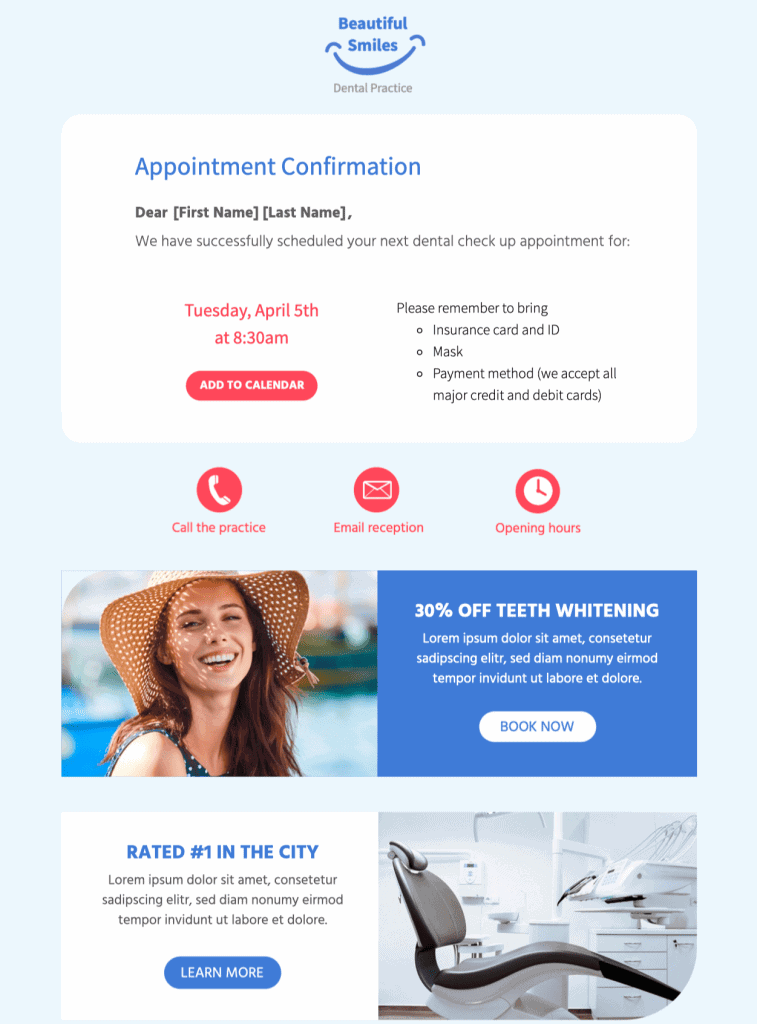
Next, there’s this appointment confirmation email template that includes calendar integration. If you can add this to your email design, it will go a long way toward helping your clients, or patients schedule appointments when it works for them.
You can also avoid double bookings because the client or patient can see when you’re booked and then choose a different date or time.
This email for a dental service includes the calendar integration nearer the top with a neon pink CTA. The other icons, phone, email, and opening hours, are also in the same color.
The contrasting color, in this case, is a darker blue, which is used throughout. Despite a more complex design in the second half of the email, the entire layout has cohesion and appeal.
Read also: How to Write Effective Order Cancellation Emails (2024)
Example 4: Personalized appointment confirmation
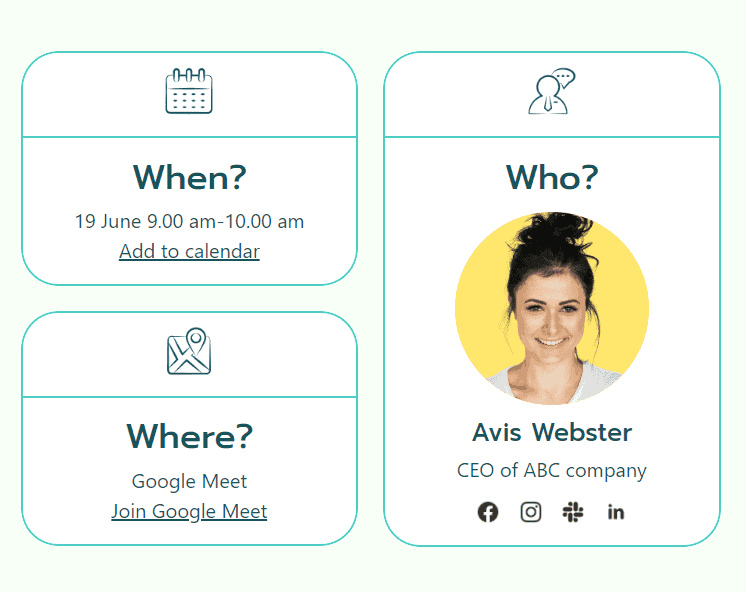
Lastly, here’s an engaging email with some personal touches. The layout of this email is completely appealing, using blocks to create an intersection between the when, the where, and the who.
You’ll also notice this email depends on links, using a calendar link and a Google Meet link. The right side of the email, which features a portrait of the CEO, also has social links below.
Read also: 30+ Business Email Templates To Level Up Your Email Marketing
Tips for Crafting Your Own Appointment Confirmation Email Templates
How do you produce the kinds of emails that will stick in clients’ or patients’ minds and ensure they show up to their appointments on time?
It’s easy. You have to follow the advice here.
Be clear and concise
Cut the fluff out of your emails, as it doesn’t have a place in appointment confirmation email templates. Fluff is anything extraneous that doesn’t benefit the reader.
In your case, anything deviates from the client/patient’s appointment details and related information. When there is doubt, you can probably cut it out.
Use a professional tone
Can you write an appointment confirmation message informally?
Sure, and if that’s in line with your branding, then go for it. However, if you’re vacillating too much between formal and informal, you should probably go with a more formal tone.
However, you don’t have to be too buttoned-up about it. Keep it professional, but maintain approachability as well.
Include useful links
The links added to your email, whether hyperlinks or CTA buttons, must help the reader. Include a calendar integration, add a link to change one’s appointment, and implement links for rescheduling or canceling.
Test for errors
How do you know if your emails are poised to perform? Well, you don’t. Not really, at least until you take the time for A/B testing.
This comparative testing ensures your emails convert, driving more opens and clicks. A/B testing involves pitting two versions of your emails against one another, letting an audience like your target market decide which one they like better.
You can (and should!) test every significant element of your email campaign, including:
- Subject line copy
- Header design and copy
- Email greeting
- Degree of personalization
- Email tone
- Formatting
- Use of graphics, including placement, size, and color
- Links, including copy and placement
- CTAs, including the size, shape, copy, color, and placement
- Email layout
- Font size and color
Testing is valuable, as it’s a chance to determine how your audience will react before sending emails.
Sometimes, the results of A/B testing might inspire you to change a few small elements in your emails. In other cases, it might be the whole shebang.
Read also: Get More Customers With Referral Email Templates
Tools and Resources for Creating Appointment Confirmation Email Templates
The right tool can make it easier to build appointment confirmation email templates that you can incorporate whenever necessary. So, which do I recommend? I’m so glad you asked! Here is the complete list for your perusal.
EngageBay
If you’re looking for five-star email marketing on a budget, it doesn’t get much better than EngageBay. This tool, created for startups and small businesses, is cost-effective through and through.
You only have to check out its selection of free HTML email templates. There are more than 1,000 to select from, and they’re catered to every type of industry and purpose.
Some of the most popular are geared toward eCommerce, tech, personal care and beauty, travel and tourism, and health and fitness, but even that’s only scratching the surface.
Best of all, it’s easy to begin using EngageBay’s email marketing tools. You can modify any of the thousands of templates in its library. If you know coding well, why not create your template from scratch? You can also upload a third-party template to EngageBay, giving you plenty of options.
EngageBay’s drag-and-drop email builder makes it easy for anyone to feel like an email design pro, even if you don’t have much (or any!) prior design experience.
And wait, it gets even better. EngageBay has all the email marketing features your campaigns need for more success, including personalization, segmentation, analytics, and automation.
EngageBay HTML email templates are free, with affordable pricing plans for more services.
Other tools
As an all-in-one email marketing tool, EngageBay should offer everything you need. However, you may wish to explore your options, so what else is out there? Here are a few other good tools to consider.
- Calendly: Managing appointments through Calendly will reduce day-to-day stresses. The free software includes team scheduling, scheduling links you can send out via email, buildable workflows, and integrations.
- HubSpot: Although most of HubSpot’s services aren’t free, its Meeting Scheduler is. Offer group or round-robin links, then embed them into your calendar. You can also automate the appointment scheduler.
Read also: Free Photography Email Templates for Client Engagement in 2024
Best Practices for Sending Appointment Confirmation Emails
The sticking point of appointment confirmation emails is that they’re only effective if you time the sending well. If you have forgetful clients or patients, sending them a reminder two weeks before their appointment won’t be very helpful. It also won’t be useful to send them a reminder two hours before because they may be too busy.
So, what is the perfect timing? And what if you have to follow up? Check out this guide for sending appointment confirmation email templates.
Timing
The initial confirmation reminder should go out after the patient or client schedules their appointment.
You’ll need automation to be prompt when sending this email. You can keep up with client demand if they request appointments during the evening, on a weekend, or even on a holiday.
Following up
Expect to have to send a follow-up email or two. Ideally, the email funnel will go like this:
Client requests an appointment > Your company sends a confirmation request email > You send another email before the appointment reminding the client
Your second email should mention relevant details, like the location, a calendar, and directions. Send it at least 24 hours prior as a reminder.
If a client or customer cancels an appointment, you can send an email confirming the cancellation. This email can also have sections or links for feedback, as well as an option for rescheduling the appointment. Here’s an appointment cancellation email template from EngageBay:
Tracking and managing responses
As your clients or patients confirm or turn down their attendance, you must record their responses accurately. If clients will attend, you should ensure the next automated email goes out on time with all their appointment details.
If they won’t be able to make it, you must cancel their appointment in your system and update it to their preferred rescheduled date and time.
Conclusion
Using appointment confirmation email templates is an excellent way to ensure your messages to clients or patients about their upcoming appointments go out on time. You can reduce no-shows and cancellations with these reminder emails.
EngageBay’s awesome selection of premade email templates will help you maintain scheduling efficiency and professionalism with every appointment email you send.
Sign up for free with EngageBay or book a demo with our experts.
FAQs
What should I include in an appointment confirmation email template?
Your appointment confirmation email needs the following elements to succeed:
- Informative subject line
- Personalized and warm greetings
- Mention of what the appointment is, when, where, and what time
- Directions to physical location and directions on how to use video chatting software
- Appointment confirmation CTA
- Appointment rescheduling or cancellation links
- Header and footer
- Contact information
- Clear, appealing layout
How can I personalize appointment confirmation emails effectively?
Personalizing appointment confirmation email templates requires using the client or patient’s name in the email body. Greet them warmly when starting the email, then follow that up by sharing their appointment details.
What are common mistakes to avoid in appointment confirmation emails?
Sending email confirmations far too early or too late can lead to no-shows and appointment reschedules or cancellations. Foregoing automation is another huge error. It will become far too challenging to manage all your appointment emails without it.
How can I integrate calendar links in appointment confirmation emails?
You can insert the link into the body of the email or integrate it with your existing email marketing software, depending on which tools you use.