With almost 4.5 billion email users worldwide, email marketing is still one of the best marketing channels for businesses, whether big or small. Today, about 50% of all marketers report that email marketing is their most impactful marketing channel. The low cost of setting up an email marketing campaign and the high returns on investment are reasons why it continues to stay relevant.
As a small business owner who wants to get into email marketing, professional email templates will help you succeed in your email marketing strategy. How?
These business email templates will:
- Reduce your workload
- Improve your conversion rates
- Inspire you to write much better emails
In this blog post, you will find business email templates that you can use to:
- Welcome new customers
- Initiate contact with potential customers
- Follow-up on customers
- Drive sales for a product launch
- Invite customers to events
Let’s get right into it!
Table of Contents
Key Takeaways
- Email marketing is still effective for reaching out to your customers in 2024.
- Business email templates help you save time and make email communication more efficient.
- Email marketing is an affordable way to reach potential customers and offers high returns on investment.
- Your subject line, though a small part of your email, determines whether it will be opened.
- Regardless of the business email type you are writing, personalization, CTAs, and intuitive designs are necessary.
- Your business emails should be timely, or they won’t get read.
Welcome Email Templates
A welcome email helps to familiarize new email subscribers with your brand. It answers all their questions about the brand, including your product, your business, and what they can expect going forward. When done correctly, your welcome email can make your customers feel valued. This positive experience will set the stage for further interactions with them.
You can automate your welcome emails on EngageBay. This event-triggered welcome business email is vital when someone signs up for your email list. This helps you establish rapport with the new subscriber.
Read more: Business Email Format Secrets — Write Emails That Command Attention
How to write a great welcome email
Welcome emails lay the foundation for subsequent email interactions. Here are some tips for creating standout eCommerce welcome emails.
Start with a compelling subject line
A professional email template must have a catchy subject line between 35 and 45 characters. Your subject lines directly impact your email open rate and, consequently, your conversion rate. The average person gets over 120 emails daily and will only open your email if it invokes curiosity or stands out from their crowded inbox.
When writing a welcome email subject line, you should keep these tips in mind:
- Say thank you
- Acknowledge their purchase or sign up
- Tell them what the email is about
- Don’t use too many words
Personalize your emails
As mentioned earlier, your welcome email sets the tone for subsequent communications.
In light of this, it is not wise to send generic welcome messages to customers as this gives the impression that they need to be valued. Customers prefer to do business with brands that appreciate them, and they will take their business elsewhere if you make them feel like just another statistic.
So, ditch the generic messages and make an effort to make your messages more relevant to each customer. Address your customers by name, but don’t stop there; use different email designs, reference their location, use segment-specific content, etc. It is also important to send these emails from your official business address.
Showcase your value
Email marketing is an elevated trade-by-batter system: your customers subscribe to your email newsletters in exchange for some benefits. So, let them know what those benefits are from the start.
Will you be offering exclusive insights, coupons, discounts, or freebies? Tell them so that they can decide if it is worth their time. When you state the benefits clearly from the start, your customers are likelier to open your emails whenever you send one.
Tell them how often you’ll send emails
Most subscribers aren’t keen on receiving emails too often, which could lead to many unsubscribe requests that may affect your email deliverability. To nip this problem from the bud, tell your subscribers how you usually send emails and encourage them to unsubscribe if they’re not okay with it.
You’re going to lose a lot of subscribers, but the good news is that only those genuinely interested in hearing from you will receive your emails. This means higher engagement and conversion rates.
Enhance Your Email Marketing
Elevate your professionalism with our beautifully crafted, easy-to-customize business email templates! Simply add your brand’s images, headings, and CTAs, and send polished, professional emails in minutes!
Welcome email templates
Here are some of the best business email templates to welcome new clients to your business.
Friendly welcome messages for new clients
| Subject Line: Welcome to [Brand Name] – We’re Excited to Have You! |
| Hi [Client’s First Name],
Thank you for choosing [Brand Name]! We’re thrilled to have you on board. We aim to provide you with the best experience possible, whether you’re browsing our latest products or seeking support. Here’s a quick overview of what you can expect:
Feel free to explore our website and reach out if you have any questions. We’re here to help! Warm regards, [Your Name] Customer Success Team, [Brand Name] |
Here is another sample welcome email template. This one includes a discount code for new email subscribers.
| Subject Line: Hello [Client’s First Name], Welcome to the [Brand Name] Family! |
| Dear [Client’s First Name],
Welcome to [Brand Name]! We’re delighted you’ve joined us. To show our appreciation, we’ve included a special discount just for you. Use code WELCOME20 at checkout to get 20% off your first purchase! Here are some things you might like:
If you have any questions or need assistance, our support team is just an email away. Best wishes, [Your Name] Customer Support, [Brand Name] |
Here is a welcome business email template from EngageBay’s free email template library.
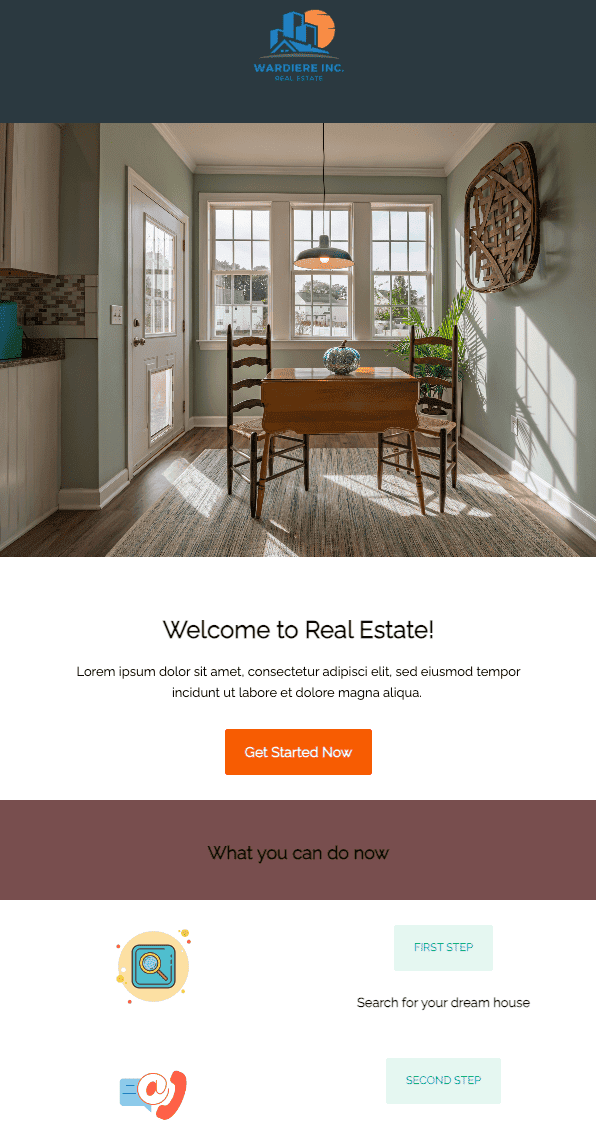
The business email template is excellent for real estate marketers who want to write professional business emails. Its clean design shows the email subscriber on a journey to get their dream home in four simple steps.
If you’re looking for fantastic email designs like the ones below, check EngageBay’s email template library. On this page, you will find thousands of templates you can easily edit.
Onboarding business email templates for new employees
Check out these business email templates for onboarding new employees.
| Subject Line: Welcome to the Team, [Employee’s First Name]! |
| Hi [Employee’s First Name],
Welcome to [Company Name]! We’re thrilled to have you join our team as a [Job Title]. Your skills and experiences make you a perfect fit for our company, and we can’t wait to see what we’ll achieve together. Here’s what’s next:
Feel free to contact me with any questions before your start date. We’re looking forward to working with you! Best regards, [Your Name] [Your Position], [Company Name] |
Here is another alternative:
| Subject Line: Excited to Welcome You to [Company Name], [Employee’s First Name]! |
| Dear [Employee’s First Name],
Congratulations and welcome to [Company Name]! We’re excited to have you as our new [Job Title]. Your journey with us begins soon, and we want to ensure you have all the information you need to get started smoothly. What to expect:
We’re here to support you every step of the way. If you have any questions, don’t hesitate to let us know. Warmest regards, [Your Name] HR Manager, [Company Name] |
Read more: Appointment Confirmation Email Templates to Remind Customers
Prospecting Email Templates
Cold emailing is a great way to reach out to a prospective client who fits your ideal customer profile. However, the downside is that your emails could get ignored, affecting your sender’s reputation and email deliverability in the long run.
How to write a great prospecting email
To enjoy the benefits of cold email outreaches, you need to stick to the following guidelines.
Start with a strong subject line
Regarding emails, people “judge the book by the cover.”
So, you must avoid using too salesy words when writing a subject line. Words such as make more money, 100% free, huge profit, fast cash, etc., appear spammy, and most people unconsciously filter out emails with these words in their subject lines. Additionally, adopt a conversational tone in your email subject line; this gives it a friendly undertone.
Furthermore, when writing a subject line for a cold email, including the person’s first name is always a good idea. This is because our eyes are naturally drawn to our first names, and using them in your email subject lines makes them pop.
Make your case with an engaging email body
A clear subject line may open the door, but the engaging email message will keep you in the room and drive the desired response.
When writing the body of a cold email, start with a greeting.
Your greeting should include the recipient’s name to keep it friendly and conversational. Once you have the greeting out of the way, the next thing is to state your reason for reaching out to them. You should be direct and cut to the chase at this stage because ambiguity will do you no good. Talk out their pain points and how what you offer can solve them.
End with a banging call-to-action
At this point, your prospect is interested in your offer and wants to know more about it. Maybe they want to visit your website or schedule a meeting to discuss it further.
Include a call-to-action in all your cold emails to help your prospect take the next logical step.
But don’t just put one there; ensure it is bold and visible. It also makes sense to include links to your social handles, like your LinkedIn profile, so your prospect can quickly search and find you.
Business email templates for prospects
These business email templates are a guide. Feel free to tweak them to suit your specific needs or brand voice better.
Cold email outreach templates
Here are some business email templates for cold outreach.
Template 1
| Subject Line: [First Name], See How We Can Boost Your [Specific Metric] Today |
| Hi [First Name],
I hope this email finds you well! My name is [Your Name], and I came across your profile while researching companies in the [Industry] sector. Your team is focused on [Specific Area/Goal], and our [Product/Service] could significantly enhance your efforts. Our [Product/Service] has helped businesses like [Client Example] achieve [Specific Result], and I’d love to explore how we can do the same for you. If you’re open to it, I’d be happy to schedule a quick call to discuss how we can tailor our solution to meet your needs. I am looking forward to your response! Best, [Your Name] [Your Position] |
Template 2
| Subject Line: [First Name], A Quick Question About [Their Company] |
| Hello [First Name],
I’m [Your Name] from [Your Company]. I noticed that [Their Company] is working on [Project/Goal], and I wanted to reach out because our [Product/Service] can help streamline this process and deliver faster results. We recently assisted [Similar Company] with [Pain point] within [time frame], and the results were impressive. I’d love to show you how we can achieve similar outcomes for [Their Company]. Are you available for a brief chat this week? Best regards, [Your Name] |
Here is a good cold email template from the EngageBay email library.
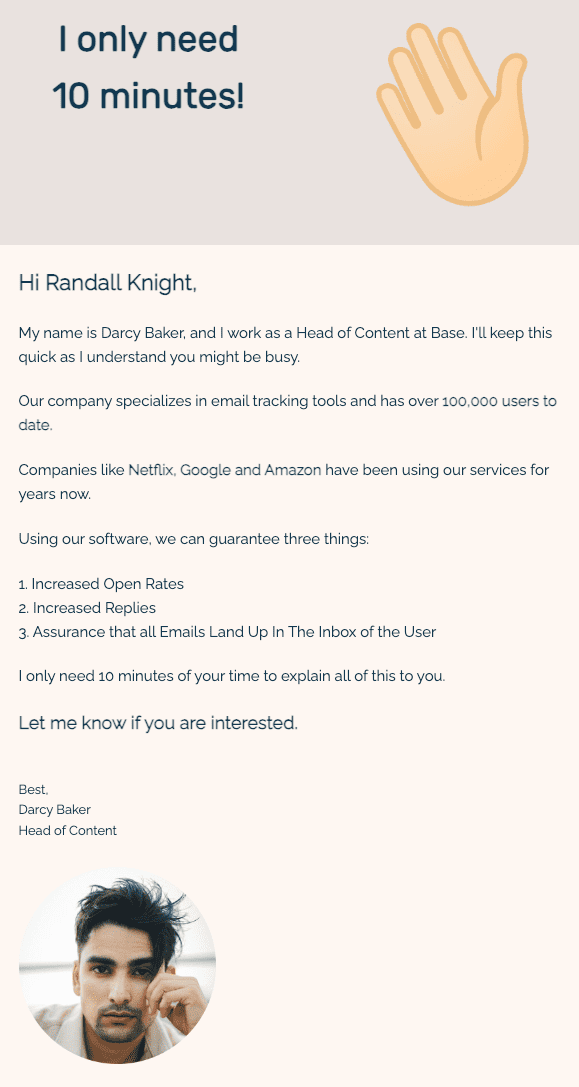
First, this email sample subject line is attention-grabbing. Including the sender’s headshot makes it seem more familiar and less distant. For your next cold email outreach, you can browse more email templates on EngageBay.
Warm introduction business email templates
| Subject Line: Great to Connect with You, [First Name]! |
| Hi [First Name],
I hope you’re having a great day! My name is [Your Name], and I was introduced to you by [Mutual Contact/Referral Name]. [Mutual Contact] mentioned that you’re interested in [Specific Interest/Need], and I thought connecting would be valuable. At [Your Company], we specialize in [Brief Overview of Product/Service] and could offer some great solutions tailored to your needs. If you’re interested, I’d love to arrange a time to chat and explore how we can work together. I am looking forward to your thoughts! Best, [Your Name] |
Alternatively, here’s another template you could use:
| Subject Line: [First Name], Excited to Connect! |
| Hello [First Name],
I’m [Your Name] from [Your Company]. I was referred to you by [Mutual Contact/Referral Name], who thought there might be an opportunity for us to collaborate. I’ve heard great things about [Their Company/Their Work], and I’m eager to explore how we can support your goals with our [Product/Service]. Let’s set up a brief meeting to discuss potential synergies. I’m confident there’s a lot we can achieve together. Best regards, [Your Name] |
Read more: Perfect Apology Email Templates to Repair Customer Relationships
Follow-Up Email Templates
Following up to get results from your initial cold email marketing campaign makes sense. Industry averages show that most people fail on the first try. So, if your first email does not produce results, you should send a follow-up email.
Guidelines for sending follow-up emails
Follow these easy rules to ensure that your follow-up emails lead to increased conversion rates.
Be prompt
Promptly following up with prospects demonstrates your organization, commitment, and sincere interest in their needs. The time you follow up greatly influences how many people respond. Following up within two to three business days of your initial contact is brilliant.
This avoids becoming overbearing and helps them remember your offer or desires.
Be respectful
Honor the recipient’s choices and time. Follow up sparingly, as doing that too often or too soon could be intrusive or demanding.
Ensure your follow-up emails reiterate your value proposition and that you are courteous and respectful of their hectic schedule. Being courteous increases goodwill and the possibility of receiving a favorable reaction.
Be persistent
Being persistent is essential but should not come at the expense of respect and professionalism. Persistent follow-ups demonstrate your commitment and eagerness but should be spaced out appropriately to avoid annoying the recipient.
Use follow-ups to provide additional value, answer potential questions, or offer new insights.
Follow-up emails after meetings
Use these business email templates to follow up on prospects after a meeting.
| Subject Line: Great Meeting! Next Steps and Follow-Up |
| Hi [Recipient’s Name],
I hope this message finds you well. Thank you for taking the time to meet with me on [date]. I appreciated the opportunity to discuss [meeting topic]. Our conversation has given me valuable insights into your needs and how we can address them. As discussed, here are the following steps:
Please feel free to reach out if you have any questions or need further clarification on any of the points we covered. I look forward to continuing our collaboration and ensuring we meet your objectives. Best regards, [Your Full Name] [Your Position] [Your Contact Information] |
This follow-up email template is excellent if you want to summarize the meeting.
| Subject Line: Following Up on Our Recent Meeting |
| Hi [Recipient’s Name],
I wanted to touch base following our meeting on [date]. It was great to connect and discuss [meeting topic]. We made excellent progress in understanding how to support your goals. To keep things moving forward, here’s a summary of what we agreed upon:
Please let me know if you need any additional information or if there’s anything else we should address before our next touchpoint. I am looking forward to your thoughts. Best, [Your Full Name] [Your Position] [Your Contact Information] |
Read also: Beautiful Marketing Email Templates to Skyrocket Growth
Business email templates for follow-ups on proposals
| Subject Line: Checking In Proposal for [Project/Service] |
| Hi [Recipient’s Name],
I am following up on the proposal I sent on [date] for [project/service] on [date]. I hope you had a chance to review it and that it aligns with your expectations. Please let me know if you have any questions or need further details. I’m happy to provide additional information or make any adjustments to ensure it meets your needs. I am looking forward to your feedback! Best, [Your Full Name] [Your Position] [Your Contact Information] |
Here is another template you could use.
| Subject Line: Follow-Up on Your Recent Quote Request |
| Hi [Recipient’s Name],
I hope all is well. I’m following up on the quote I provided on [date] for [project/service]. I want to ensure you have all the information you need to make an informed decision. If you need any clarifications or would like to discuss anything specific further, please don’t hesitate to let me know. I’m here to assist and ensure we address your concerns. Thank you for considering our proposal, and looking forward to hearing from you! Best regards, [Your Full Name] |
Sometimes, email templates don’t cut it. You need quality designs consistent with your branding and convince your email recipient to click on the CTA. Contrary to what you have heard, you don’t need to be an HTML whiz to design these templates.
Go to the EngageBay email template library, and you will find email templates like this below that you can edit and use within minutes.
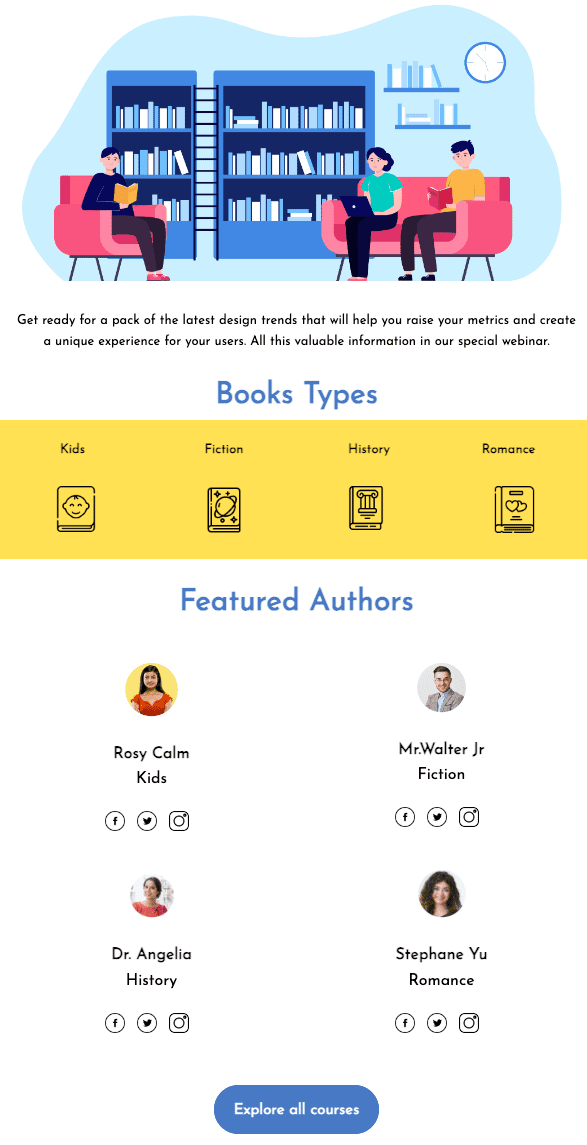
Read more: Get More Customers With Referral Email Templates
Sales Promotion Email Templates
Email marketing still works despite what you may have heard from your favorite YouTube digital marketer. Today, 81% of companies and 64% of small businesses use email marketing to use emails as part of their marketing strategy. Email marketing is the way to go if you are considering running a sales promotion campaign. It is cheap to set up, and the ROI is very high.
For your email sales promotion to succeed, you must understand how to write a great email. Here are some tips to help you write unique sales emails:
Focus on design
A well-designed sales email is a cure-all. Everything from the conversion rate to how your brand is perceived depends on how well you design your sales email.
A great sales email design is:
- Responsive: it displays well across all devices. This is particularly important as over 40% of emails are opened on mobile devices.
- Consistent branding: Maintaining consistent branding helps you build trust and customer loyalty, improving the conversion rates of your email campaign.
- Minimalistic: Ditch the excesses and focus on keeping your email design clean and tidy. This way, email recipients can focus on the message and the CTAs.
- High-quality images: Use eye-catching visuals that draw readers in and enhance your content. Make sure the photos are the right size to ensure deliverability.
Read also: Engaging eCommerce Email Templates to Boost Sales
Personalize offers to make them relevant
Not every product is equally attractive to every customer. Customers prefer to shop for certain products because that is what they need now. As such, displaying only those offers makes a customer more likely to engage, grab attention, and turn online visitors into loyal customers.
How do you know which offers customers are more likely to engage with?
- Through segmentation, they are based on their unique attributes such as sex, age, location, education, marital status, etc.
- Through their past interactions with your brand, this could be the content they like to interact with or the products they recently purchased.
When you personalize your offers, your engagement and conversion rates will improve, leading to a more successful email sales campaign.
CTAs are important
If your customers find your offers relevant, they will want to take a step toward claiming them. Without a call-to-action button, your customer will have no way to enjoy your sale discounts, resulting in frustration and a high drop-off rate.
It is not enough to include a CTA in your sales email; you should also find a way to make it stand out. Most consumers scan through emails without taking the time to read every line. If you have a striking CTA, it can easily catch your customer’s eye and increase the chance of a conversion.
A great CTA should:
- Convey urgency
- Use action words
- Use contrasting colors
- Be direct and concise
Read also: Webinar Email Template Examples To Drive Signups
Sales promotion business email templates
Use these sales promotion email templates to turbocharge your sales.
Limited-time offers
Template 1
| Subject Line: 🚨 Flash Sale Alert! 50% Off for 24 Hours Only! |
| Hi [Customer Name],
Are you ready for a deal that’s too good to miss? Our exclusive flash sale is on now, but only for 24 hours! 🕒 Time: [Start Time] – [End Time] 🔥 Discount: 50% Off on [Product/Category] Why wait? Snag these deals before they’re gone! Just click the button below and start saving. [CTA Button: Shop Now and Save Big!] Take advantage of this incredible offer. Act fast and make the most of our limited-time discounts! Happy Shopping! Best, [Your Name] [Your Company] |
Template 2
| Subject Line: ⏳ Last Chance! Grab 40% Off Before It’s Gone! |
| Hi [Customer Name],
Time is running out! Our special promotion ends tonight, and we don’t want you to miss out on these fantastic savings. 🔔 Offer: 40% Off on All Items 📅 Ends: [End Date/Time] Hurry and grab your favorites before the clock runs out. Click below to shop now and enjoy the savings! [CTA Button: Get 40% Off Now!] Don’t let this opportunity pass you by. Shop now and enjoy great deals on [Product/Category]. Thank you for being a valued customer! Cheers, [Your Name] [Your Company] |
Here is a graphic limited-time offer business email template from the EngageBay email templates library.
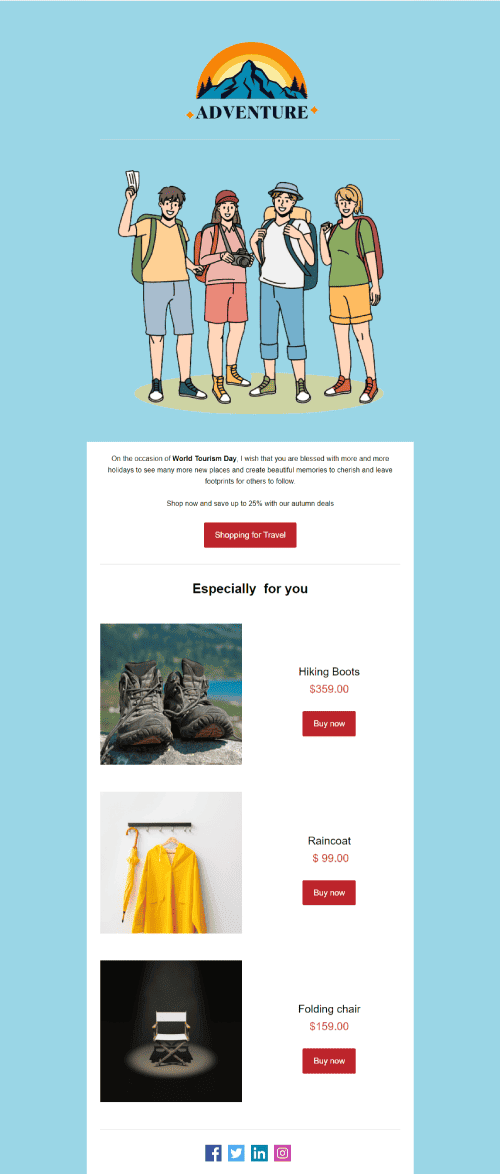
You can access hundreds of sales email designs like those below that will supercharge your conversion rates.
Seasonal promotions business email templates
Template 1
| Subject Line: ☀️ Summer Sale! Enjoy 30% Off on All Items! |
| Hi [Customer Name],
Summer is here, and so is our biggest sale of the season! Get ready to refresh your wardrobe with stunning new styles at unbeatable prices. 🌞 Summer Sale: 30% Off Everything 🛒 Shop Now: [Start Date] – [End Date] Don’t wait! Dive into our summer collection and make the most of this sunny deal. [CTA Button: Shop the Summer Sale!] Celebrate the season with terrific discounts on all your favorites. Happy shopping! Warm regards, [Your Name] [Your Company] |
Template 2
| Subject Line: 🎄 Holiday Cheer! 25% Off Sitewide! |
| Hi [Customer Name],
The holiday season is here, and we’re spreading cheer with a fabulous sale! Enjoy 25% off sitewide and find the perfect gifts for everyone on your list. 🎁 Holiday Sale: 25% Off Everything 🎄 Dates: [Start Date] – [End Date] Make your holidays brighter with these fantastic deals. Click below to shop now and save! [CTA Button: Shop Holiday Deals!] I wish you a joyful holiday season with great deals and even more fabulous memories! Best wishes, [Your Name] [Your Company] |
It is important to send a confirmation email after each sale. Browse through these free confirmation email templates and find customizable email templates like this below:
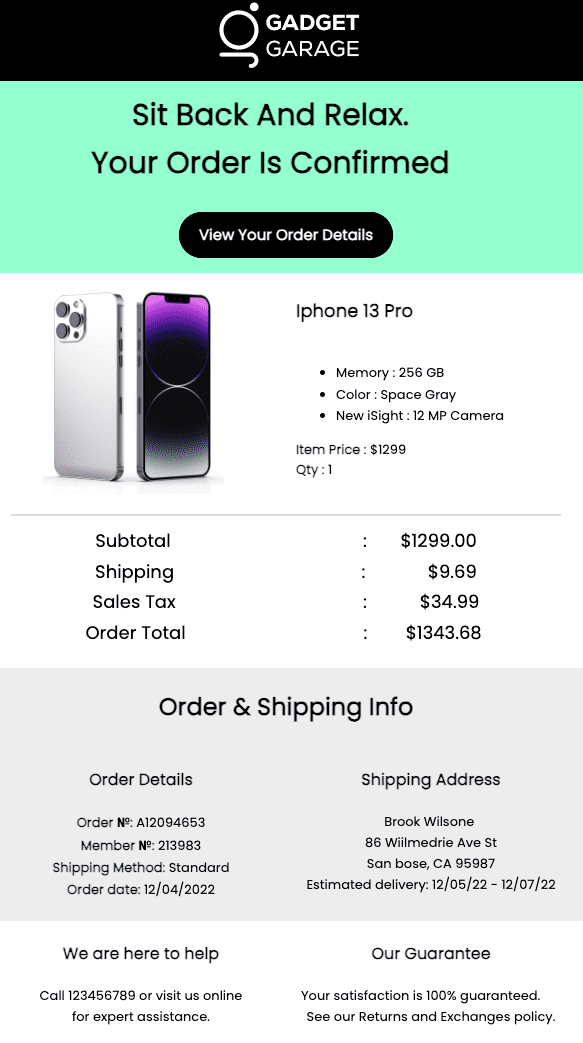
Read more: Get Positive Online Reviews For Your Business, Consistently
Event Invitation Email Templates
Business events are essential for networking with your clients and informing them about new products and recent changes in your company.
Getting your customers to attend your events requires skill and convincing power.
Best practices for event invitation emails
When creating event invitation emails, following these best practices ensures they are practical and professional email templates.
- Begin with a clear and concise subject line that reflects the core message of the invitation.
- The opening of the email should include a formal greeting and capture attention quickly, ideally within the first few lines.
- Provide all necessary information upfront, including the event’s Date, time, location, and a brief description of what attendees can expect.
- Emphasize the benefits of attending, tailored to the interests of your audience.
- The tone should be friendly yet professional, aligning with the nature of the event.
- Include a well-designed banner or image to enhance visual appeal and reinforce the event’s theme.
- Ensure your email is mobile-friendly; many recipients will view it on their smartphones.
- Including a clear and prominent CTA is vital, making it easy for recipients to register or RSVP.
- Send reminder emails as the event date approaches to maintain engagement and anticipation.
Event invitation business email templates
Below are business email templates for event invites.
Invitations to webinars
| Subject Line: Join Us for an Exclusive Webinar on [Topic]! |
| Hi [Recipient’s Name],
We’re excited to invite you to our upcoming webinar, “[Webinar Title],” on [Date] at [Time]. This exclusive online event will delve into [brief description of the topic and benefits]. During the webinar, [Speaker’s Name], an expert in [Speaker’s Field], will share insights on [specific aspects or points covered in the webinar]. This is a fantastic opportunity to [mention a key benefit, like learning new strategies, gaining valuable knowledge, etc.]. Event Details:
Why You Should Attend:
Don’t miss out on this chance to [key takeaway]. Click the button below to secure your spot! [Register Now Button] I am looking forward to having you join us! Best regards, [Your Name] [Your Position] [Your Company] |
Here’s another template to try out.
| Subject Line: Discover [Topic] in Our Next Webinar – Save Your Spot! |
| Dear [Recipient’s Name],
We are thrilled to announce our upcoming webinar, “[Webinar Title],” happening on [Date] at [Time]. This session will cover [brief description of the topic], allowing you to enhance your understanding of [related subject]. Our speaker, [Speaker’s Name], a renowned expert in [Field], will lead the discussion, providing [key benefits or insights that will be shared]. This webinar is designed to help you [specific goal or benefit for the audience]. Details: Date: [Date] Time: [Time] Platform: [Webinar Platform] (login details will follow upon registration) What You’ll Gain:
Ensure your place at this informative event by clicking the registration link below. [Register Here Button] We look forward to your participation! Best, [Your Name] [Your Position] [Your Company] |
Invitations to networking events template
| Subject Line: Connect with Industry Leaders at Our Networking Event! |
| Hello [Recipient’s Name],
We are excited to invite you to our upcoming networking event, “[Event Name],” on [Date] at [Time]. This event is a prime opportunity to connect with industry leaders, peers, and professionals. Join us at [Venue] for an evening of insightful conversations, potential collaborations, and meaningful connections. Our event will feature [mention any notable activities like guest speakers, discussion topics, etc.]. Event Details: Date: [Date] Time: [Time] Location: [Venue Address] Highlights:
Don’t miss this chance to expand your network and gain valuable insights. RSVP now by clicking the link below! [RSVP Now Button] We hope to see you there! Warm regards, [Your Name] [Your Position] [Your Company] |
Alternatively, you could use this template.
| Subject Line: Join Us for an Evening of Networking at [Event Name]! |
| Dear [Recipient’s Name],
You’re cordially invited to our networking event, “[Event Name],” scheduled for [Date] at [Time]. This event is designed to bring together professionals from [Industry/Field] to network and share knowledge. Held at [Venue], this event will allow you to meet and engage with [mention any notable guests or hosts]. Whether you want to expand your network, find new opportunities, or enjoy good company, this event has something for everyone. Event Information: Date: [Date] Time: [Time] Venue: [Location Address] Event Highlights:
We would be delighted to have you join us. Please RSVP by clicking the button below. [RSVP Here Button] I am looking forward to seeing you there! Best regards, [Your Name] [Your Position] [Your Company] |
Let’s look at a graphic event invitation email template.
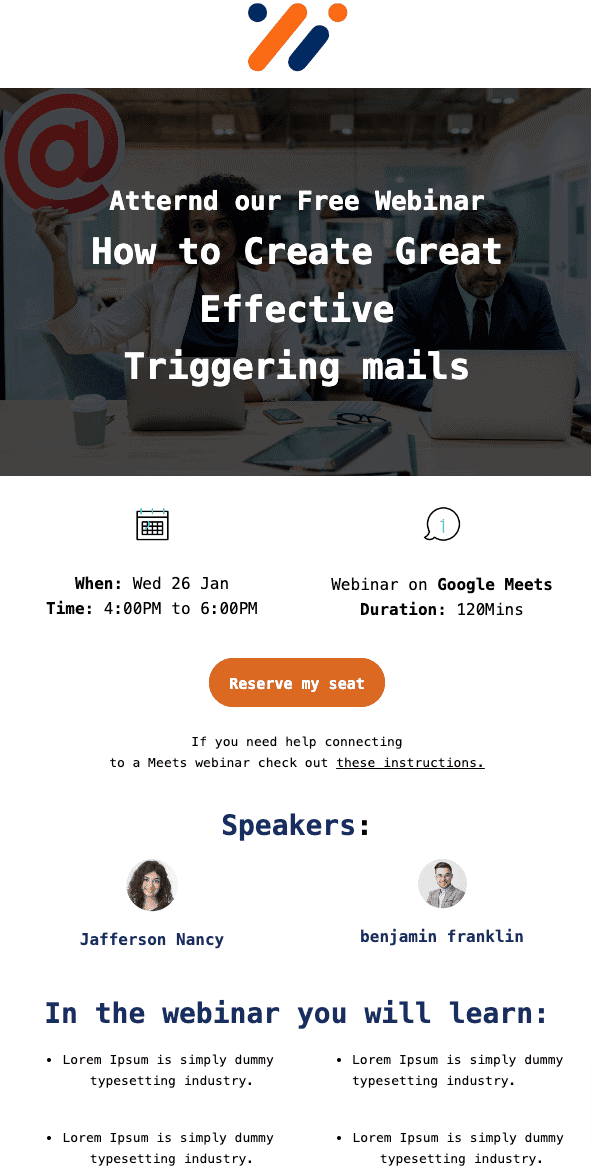
Your event invitation emails do not have to be boring. Plug into EngageBay’s email templates and find beautiful designs like the one above to spice up your event invitation emails. The best thing about these designs is that you do not need to know HTML or CSS to personalize them—just plug and play.
Read also: Engaging Sales Email Templates to Attract Your Audience
Product Launch Email Templates
If you’re considering adding a new product to your store or upgrading old products with new features, you should tell your customers about it using a product launch email.
Sending out product launch emails will help build anticipation for your new products and inspire your customers to take action when you finally release the product.
One way to build anticipation using a product launch email is to include links encouraging your customers to join a waitlist, pre-order the product, or sign up for a beta test before it is released. When customers interact with some features of the new product and get a glimpse of what they can do with it, they are more excited to get their hands on it when it finally launches.
Tips for creating the best product launch emails
Here are some tips for writing a great product launch email.
Create an engaging subject line
Your subject line is the first thing your email recipients see, so make it compelling. Use action-oriented language and create a sense of urgency or excitement.
Start with a strong opening
Begin your email with an engaging opening that grabs the reader’s attention. Use a greeting that feels personal and acknowledge the excitement surrounding the launch.
Highlight the product’s key features and benefits
Clearly and concisely present the new product’s most essential features and benefits. Focus on how the product solves a problem or improves the user’s experience. Use bullet points or short paragraphs and a professional tone to make the digestible.
Use high-quality visuals
To make the email visually appealing, include high-quality images or videos of the product. Visual content helps your readers better understand the product and its features, making them more likely to be interested.
Provide social proof
To build credibility and trust, include testimonials, reviews, or endorsements from early users or industry experts. Social proof can significantly influence potential customers’ decisions to try your product.
Include a clear call-to-action (CTA)
Include a prominent and clear CTA to guide your readers to the next step. Whether it’s to “Learn More,” “Shop Now,” or “Pre-order Today,” your CTA should stand out and be easy to click.
Make it mobile-friendly
Ensure your email is optimized for mobile devices. Many recipients will read your email on their smartphones, so it should be easy to read and navigate on smaller screens.
With the EngageBay email marketing automation platform, you can send bulk emails and link them automatically to specific leads whenever you are in your sales funnel.
Product launch email templates
Use these product launch email templates to create buzz for your next product launch.
New product announcement templates
| Subject Line: 🎉 Introducing Our New [Product Name] – Discover What’s New! |
| Hi [Recipient’s Name],
We’re thrilled to unveil our latest innovation: the [Product Name]! This cutting-edge product is designed to [highlight main feature/benefit], making your [related activity/task] easier and more enjoyable. What makes the [Product Name] stand out?
Be among the first to experience the [Product Name]. Check it out on our website [insert link] and see how it can transform your [relevant activity]. Thank you for being a valued customer. We can’t wait for you to try it! Best, [Your Name] [Your Position] [Your Company] |
Here’s another product launch template. Use this template to give your email subscribers more details about the product.
| Subject Line: 🚀 Unveiling the All-New [Product Name] – Learn More! |
| Dear [Recipient’s Name],
We’re excited to announce the launch of our newest product: the [Product Name]. Designed with the latest technology and your needs in mind, this product promises to deliver [key benefit]. Here’s what you can look forward to:
Discover how the [Product Name] can enhance your [relevant area]. Visit our website [insert link] for more details and exclusive insights. Thank you for your continued support. We’re excited to hear what you think! Warm regards, [Your Name] [Your Position] [Your Company] |
Special launch offer templates
Template 1
| Subject Line: 🎉 Special Launch Offer: Save [X]% on [Product Name]! |
| Hi [Recipient’s Name],
To celebrate the launch of our new [Product Name], we’re offering an exclusive [X]% discount for a limited time! This special offer is our way of saying thank you for your support. Use code [DISCOUNT CODE] at checkout to enjoy your discount. Don’t miss out! This offer is only available until [end date]. Grab your [Product Name] now and experience [main benefit]. Shop now: [Insert link] Best, [Your Name] [Your Position] [Your Company] |
Template 2
| Subject Line: 🎁 Launch Special: [X]% Off [Product Name] for a Limited Time! |
| Dear [Recipient’s Name],
We’re excited to launch our new [Product Name], and to celebrate, we’re offering you an exclusive [X]% discount! This limited-time offer is available until [end date], so act fast to take advantage of this special deal. Simply use promo code [PROMO CODE] at checkout. Experience the innovation and quality of our [Product Name] and save [X]% today. Shop now: [Insert link] Thank you for being part of our community! Warm regards, [Your Name] [Your Position] [Your Company] |
Read more: The Small Business Guide to Growth Marketing Strategies
Feedback Request Email Templates
Businesses today are centered around the customer. Consequently, there has been a surge in data collection techniques over the past two decades to understand how consumers interact with brands. However, direct, honest feedback remains the surest way to know what your customers want and how you can improve your products and services to give them a wholesome experience.
There are several benefits to using emails to get feedback, including:
- A broad reach: using email to get input allows you to reach a broad audience of customers at the same time
- Cost-effective: Email marketing is cheaper than traditional marketing channels such as calls and text messages.
- Convenience for customers: email feedback lets your customers send feedback when they are less busy.
- Easy to track and analyze: most email platforms have built-in analytics to help you track open rates, click-through rates, and responses.
- Personalization and segmentation: Personalization and segmentation make your email more relevant to customers, who are more likely to open it and respond.
- Record keeping: you can always reply to customer responses with email feedback.
- Integration with other tools: Email platforms integrate seamlessly with CRM tools, making it easy to track each customer’s feedback across all touchpoints from one dashboard. This gives you a more holistic view of how to serve the customer better.
Feedback business email templates
Use these feedback email templates to know what your customers think about your product and services.
Post-purchase feedback request
| Subject Line: We’d love your feedback on your recent purchase! |
| Hi [Customer’s First Name],
Thank you for choosing [Your Company/Product Name]! We hope you’re delighted with your new [Product/Service]. We’re always looking to improve and would love to hear your thoughts. Could you take a moment to share your feedback with us? Your insights will help us serve you better. [Start Feedback Survey] Thank you for your time and support! Best regards, [Your Name and Email Signature] |
Here is another template you can use.
| Subject Line: How did we do? Share your experience! |
| Hello [Customer’s First Name],
We hope you’re enjoying your [Product/Service] from [Your Company]! Your satisfaction is important to us, and we want to ensure we’re always providing the best experience possible. Please take a few minutes to complete our feedback survey. Your input will help us enhance our products and services. [Take Survey] Thanks for being a valued customer! Warm regards, [Your Name and Email Signature]
|
Service improvement survey business email templates
| Subject Line: We Want to Serve You Better |
| Dear [Customer’s First Name],
At [Your Company], we’re committed to providing exceptional service. To help us continue improving, we’d appreciate your feedback on your recent experience with us. Please take a moment to complete our service improvement survey. Your responses will help us make enhancements that matter to you. [Start Survey] Thank you for helping us improve! Sincerely, [Your Name and Email Signature] |
Alternatively, you can try out this template.
| Subject Line: We want to hear from you – share your thoughts on our service |
| Hi [Customer’s First Name],
We value your experience with [Your Company] and would love your feedback on our service to ensure we meet your expectations. Please complete our brief survey and share your thoughts. Your input is invaluable and will directly contribute to our service improvements. [Take Survey] We appreciate your time and feedback! Best, [Your Name and Email Signature] |
Here is a graphic customer feedback template.
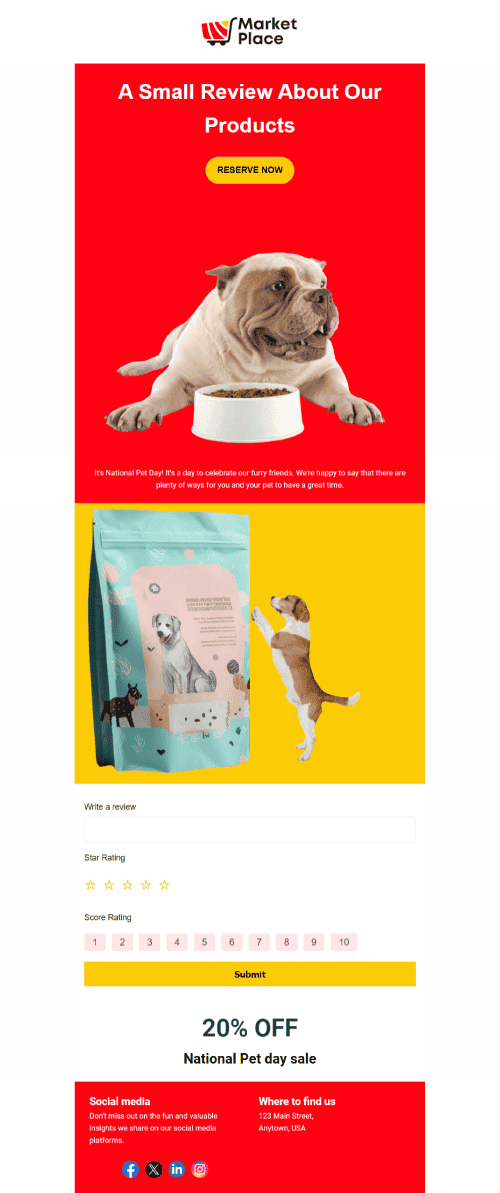
This template works because it simplifies the customer feedback process. The email recipient simply has to rate the packaging service from 0 to 10. It is also visually appealing.
Read more: Elevate Special Moments With These Celebration Email Templates
Newsletter Email Templates
Writing an email newsletter offers numerous advantages, mainly if your subscribers engage and value it. Newsletters effectively inform customers about new products or services, special promotions, and time-limited offers. Additionally, you can schedule them in advance, ensuring that you remain a regular presence in your subscribers’ inboxes and keep your business in mind.
Email marketing has many benefits, and newsletters are crucial to this strategy. Nonetheless, focusing on email design and content is essential to make subscribers feel they are receiving irrelevant or spammy information.
How to write an email newsletter
Begin with the header. Your header, especially the subject line, is crucial for attracting readers, so ensure it communicates what the email is about engagingly. From the subject line, readers should understand they are receiving your weekly or monthly newsletter and the content you will cover.
Incorporating suitable graphics and information is also essential. Include your contact information in the header or near the top of your newsletter to make it easy for readers to reach out with questions. Your header can also feature your company name, logo, and colors for consistent branding.
While following an email design guide is essential, the content is undeniably the most critical part of your email newsletter. Good email newsletter examples offer guidance on layout and design, but your primary focus should be providing subscribers with valuable content.
Email newsletter templates
Use these email templates to increase customer engagement for your next email newsletter campaign.
Monthly company updates
| Subject Line: Exciting Updates from [Your Company] – July 2024 Newsletter |
| Dear [Subscriber’s First Name],
We’re thrilled to share the latest news and updates from [Your Company]!
Thank you for being a valued subscriber. We appreciate your support and look forward to informing you about our exciting developments. Warm regards, [Your Name and Email Signature] |
Here’s another newsletter business email template to use for your monthly updates:
| Subject Line: What’s New at [Your Company] – Your Monthly Update |
| Header: Hi [Subscriber’s First Name], catch up on our latest news!
Hello [Subscriber’s First Name], Welcome to the [Month] edition of our newsletter! Here’s what’s been happening at [Your Company]:
Stay tuned for more updates, and thank you for being part of our community. Best, [Your Name and Company Name] |
Industry news business email templates
Template 1
| Subject Line: Latest Industry Trends You Need to Know |
| Dear [Subscriber’s First Name],
Stay ahead with our monthly roundup of industry news and insights!
We hope you find these insights valuable. Feel free to reach out with any questions or comments. Best regards, [Your Name] |
Here’s a Thanksgiving newsletter template you can use with just the click of a button:
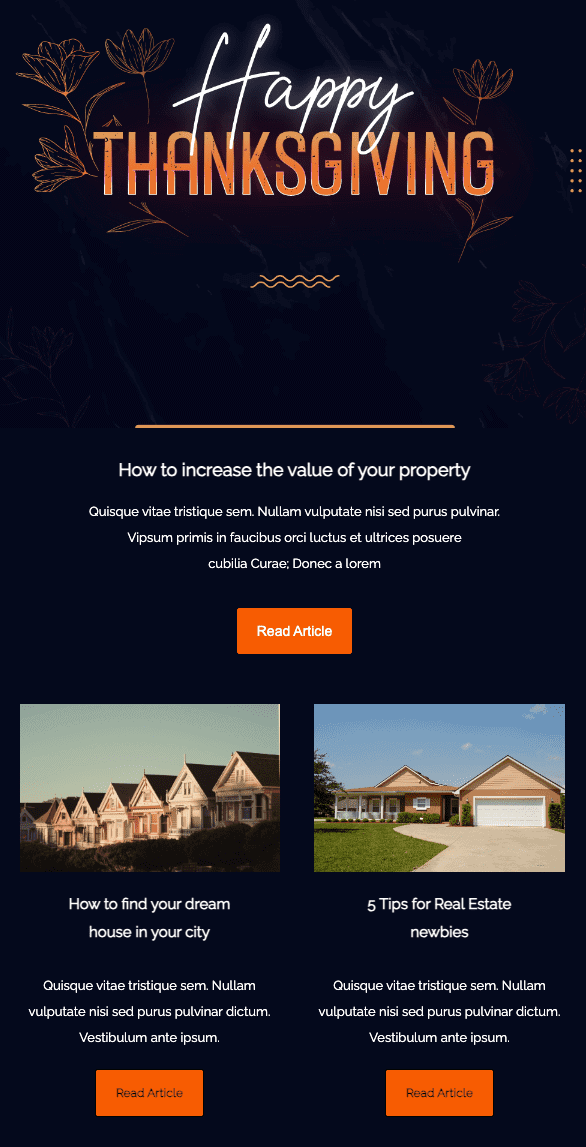
Conclusion
Small businesses face a unique challenge: they need to meet high marketing targets on a tight budget. With email marketing, your business can achieve its goals without breaking the bank. However, success in email marketing doesn’t happen automatically; you need to master the basics or risk wasting your efforts and scarce resources.
Personalizing your emails, using a sleek and intuitive design, offering relevant content, and keeping your emails concise are simple steps that can significantly improve your chances of success. Take the time to perfect these elements in your emails. If you don’t get it right at the start, don’t panic—Rome wasn’t built in a day.
The business email templates discussed in this article are a great place to start when designing professional emails.
Frequently Asked Questions
How often should I send business newsletters?
You should send business newsletters based on your content and audience. A monthly newsletter is ideal for most businesses, as it keeps your brand top of mind without overwhelming subscribers.
However, consider bi-weekly or weekly newsletters if you have more frequent updates or promotions. Always test different frequencies and gather feedback to find the best for your audience.
What are the best practices for writing compelling subject lines?
Writing compelling subject lines is crucial.
Keep them short and to the point, ideally under 50 characters. Use action words and create a sense of urgency or curiosity. Personalization can also boost open rates, so include the recipient’s name or reference their interests. Avoid spammy words and phrases to prevent your emails from landing in the junk folder.
How can I personalize my email templates effectively?
To personalize your business email templates effectively, start segmenting your email list based on subscriber behavior, demographics, or preferences.
Use dynamic content to tailor messages to different segments. Including personal touches, like addressing recipients by their first names and referencing past interactions or purchases, can make your emails feel more relevant and engaging.
What are the most important metrics to track for email campaigns?
Tracking the proper metrics is essential for evaluating your email campaigns. Focus on open rates, click-through rates, and conversion rates to measure engagement and effectiveness.
Additionally, monitor your bounce and unsubscribe rates to identify potential issues with your email list or content. Analyzing these metrics will help you optimize your campaigns and improve performance over time.
How do I reduce the unsubscribe rate for my emails?
Reducing your unsubscribe rate requires delivering consistent value in your emails. Ensure your content is relevant, helpful, and engaging for your subscribers.
Avoid overwhelming them with too many emails, and make sure your frequency matches their preferences. Providing easy-to-use preference centers can allow subscribers to adjust their email frequency or content topics, which can help retain their interest.

