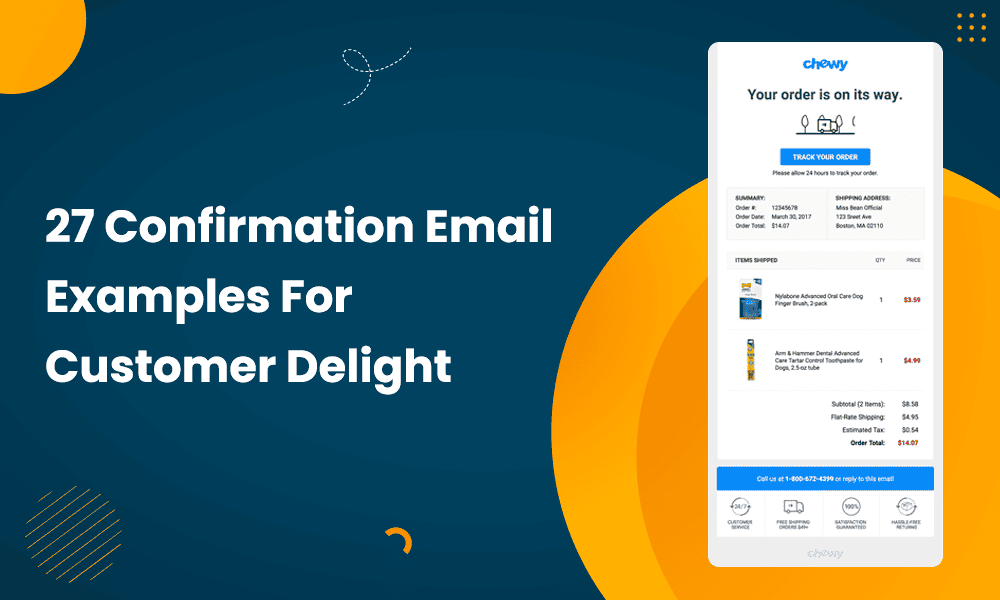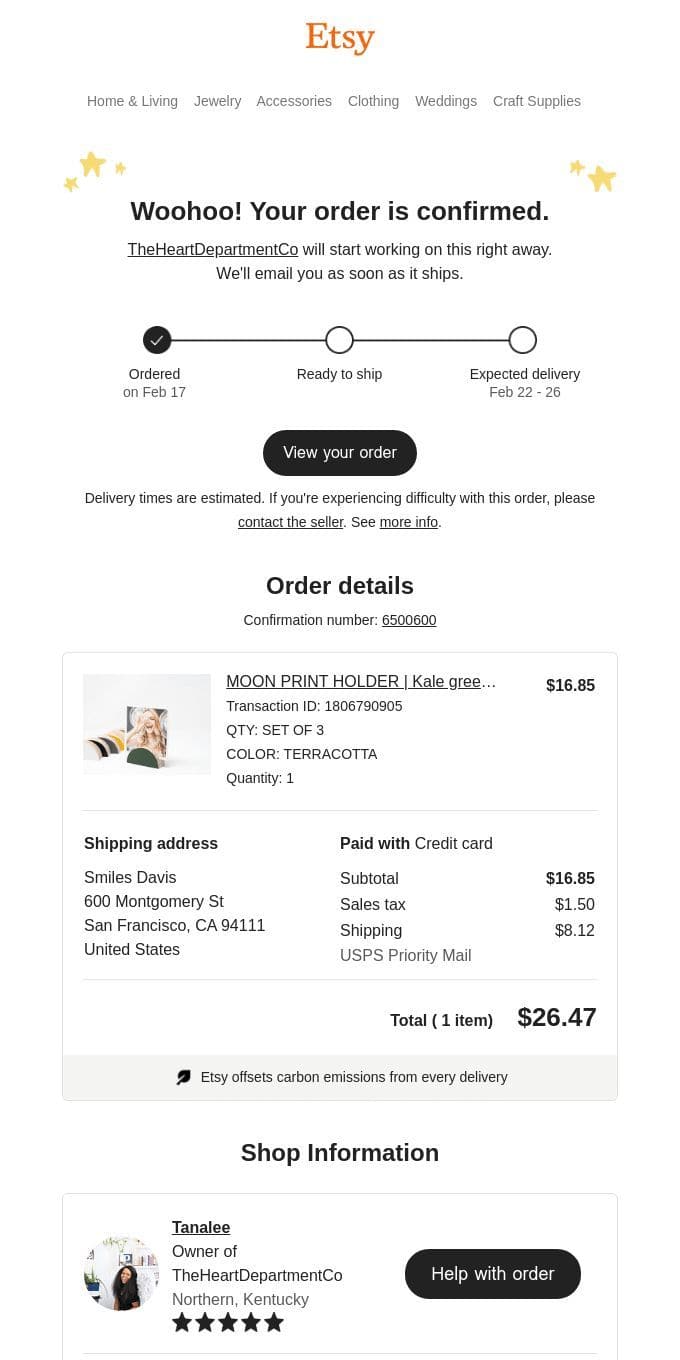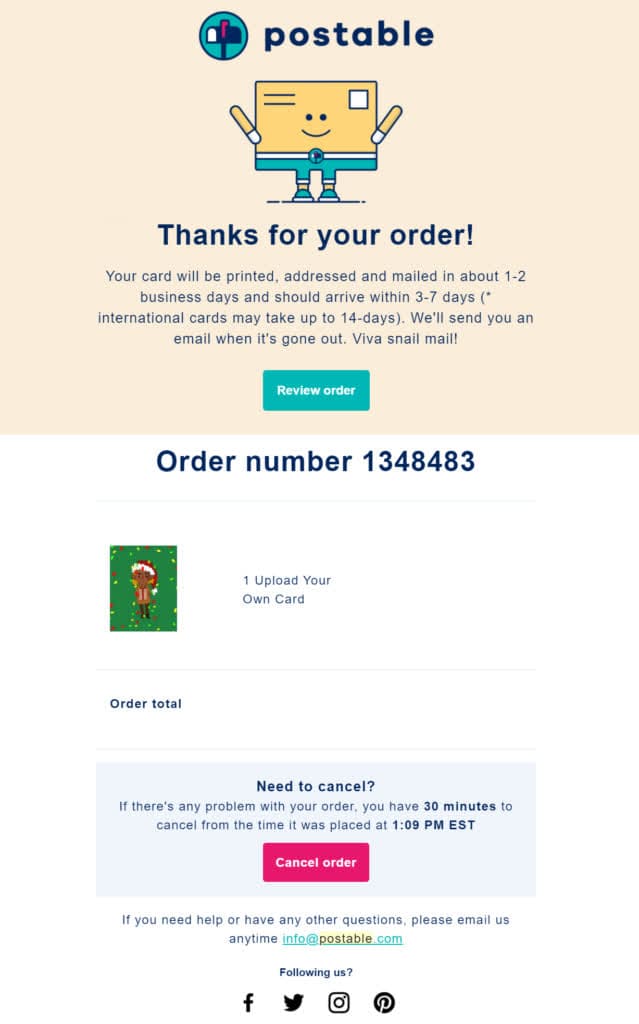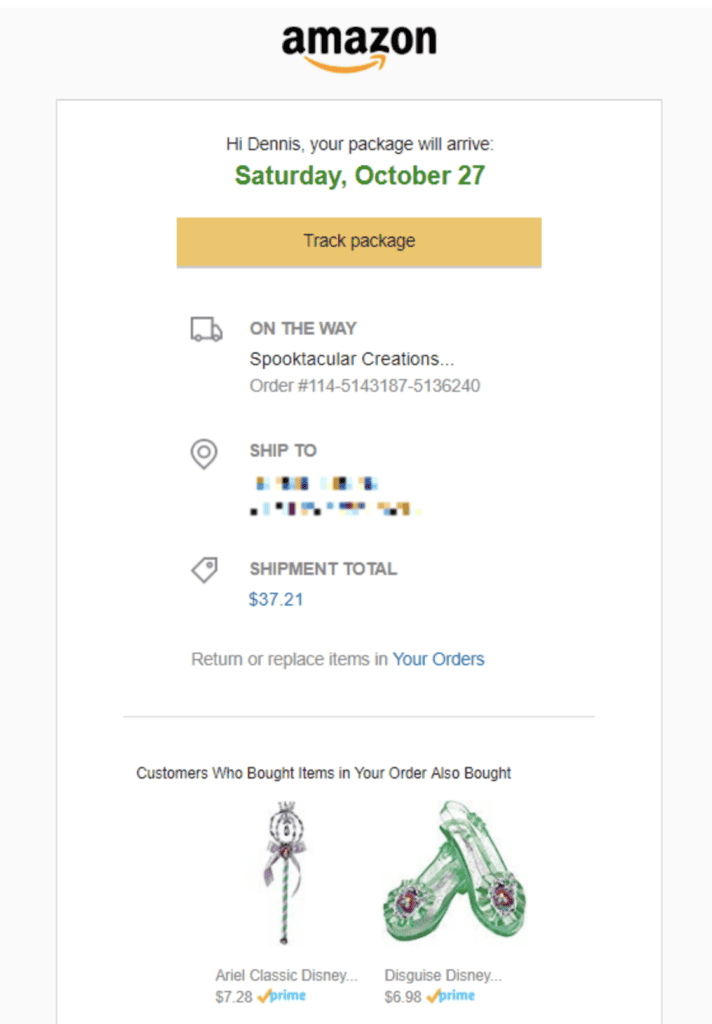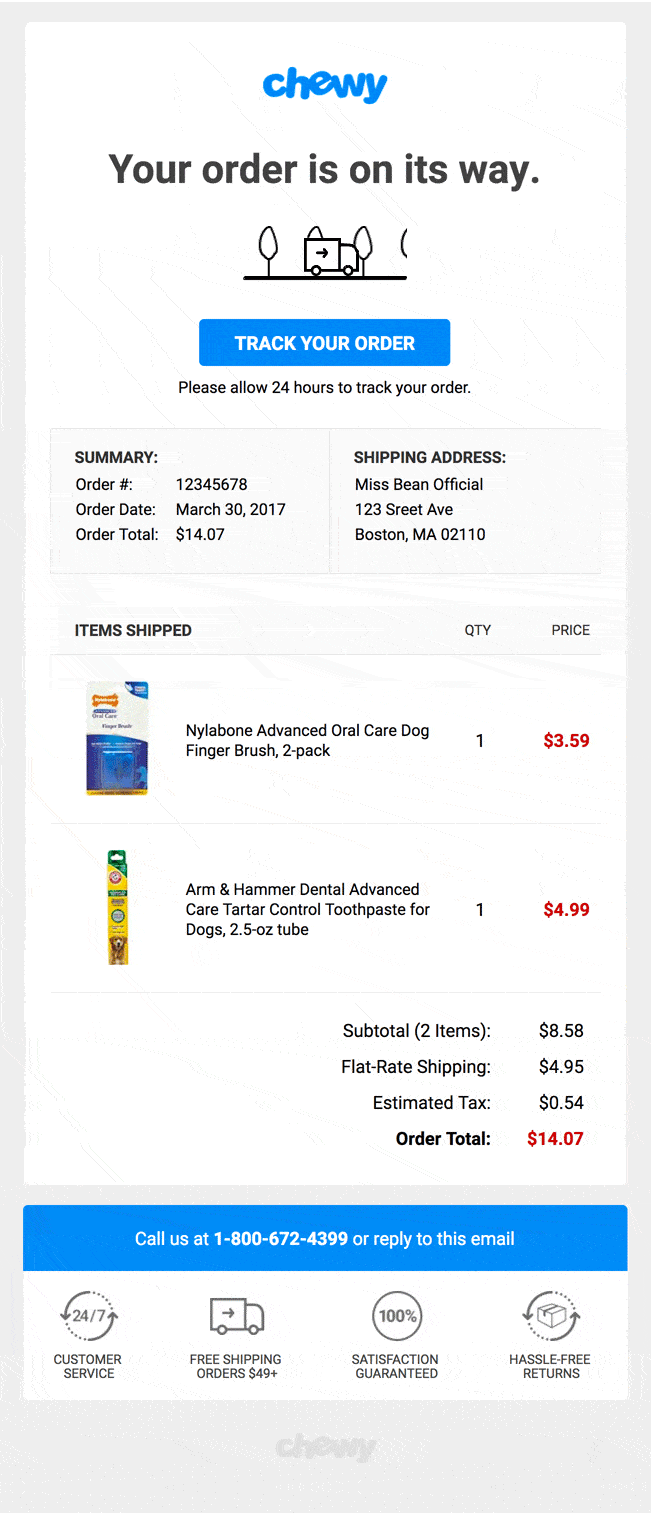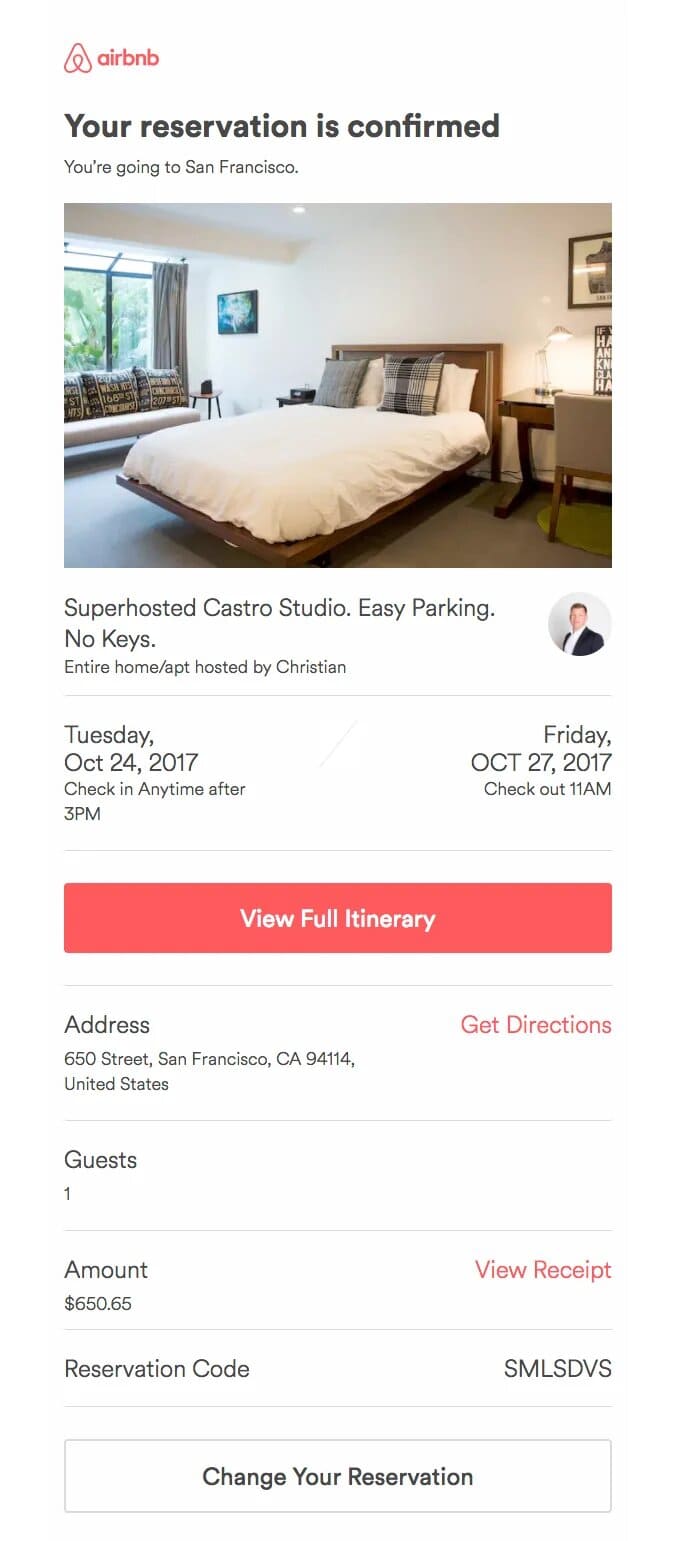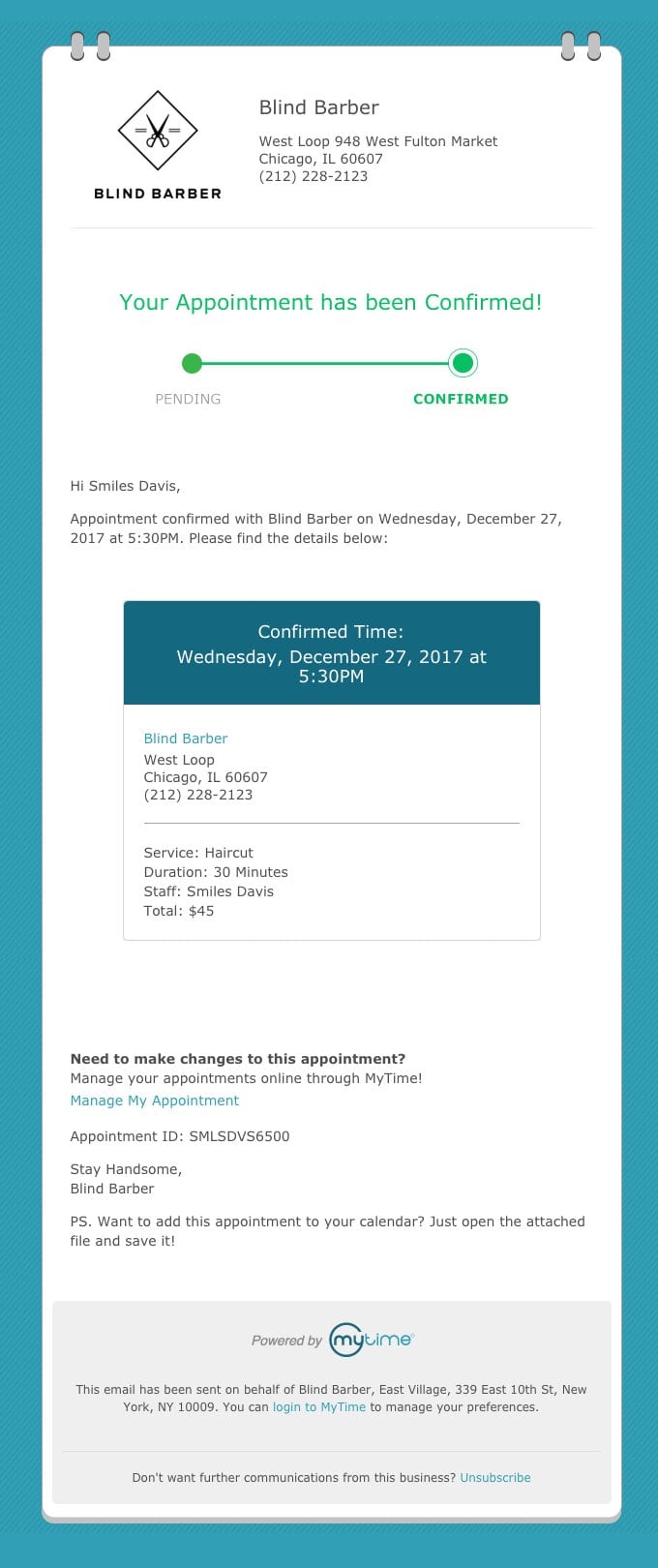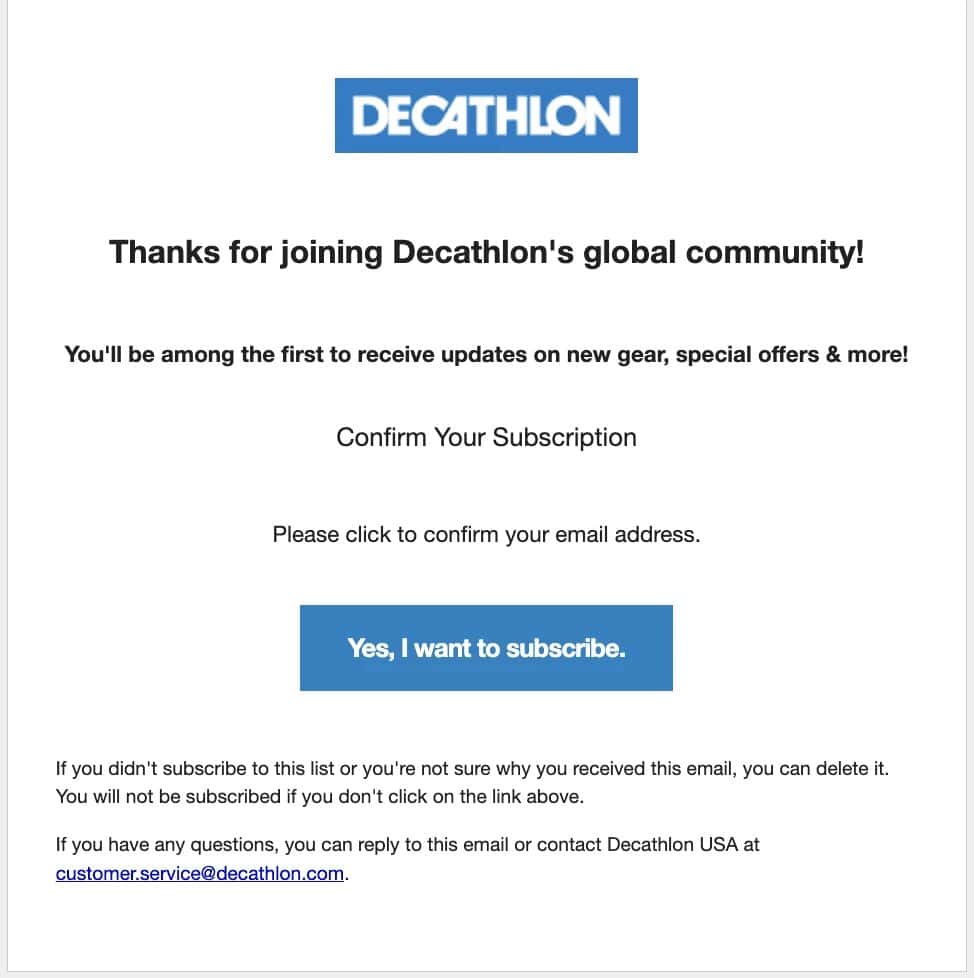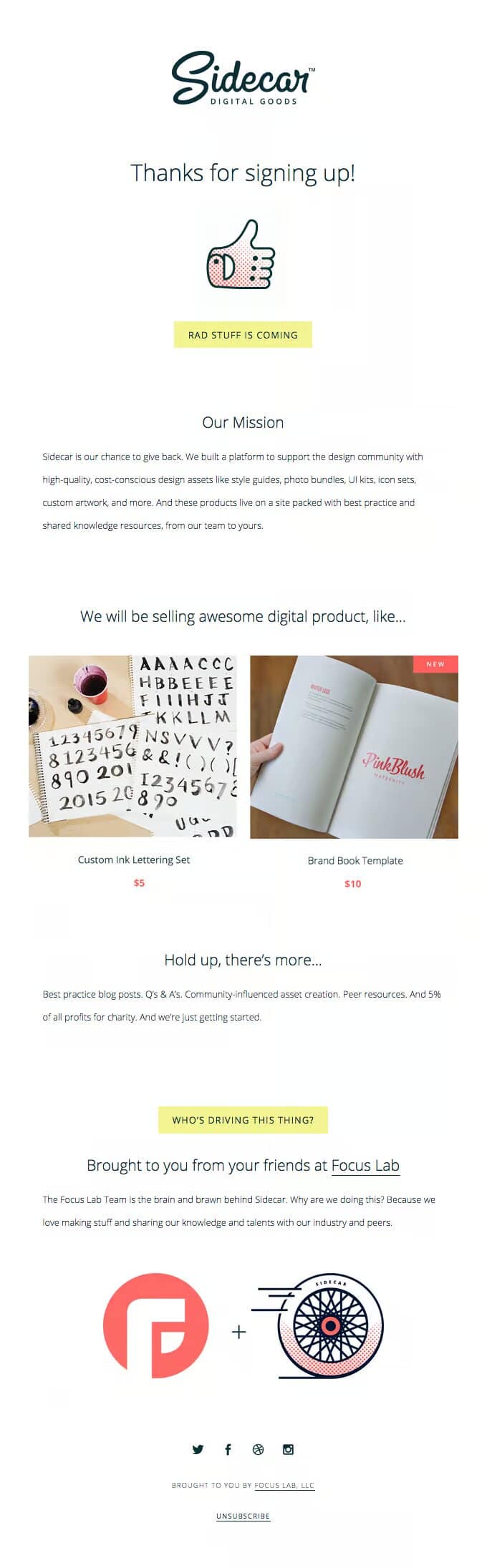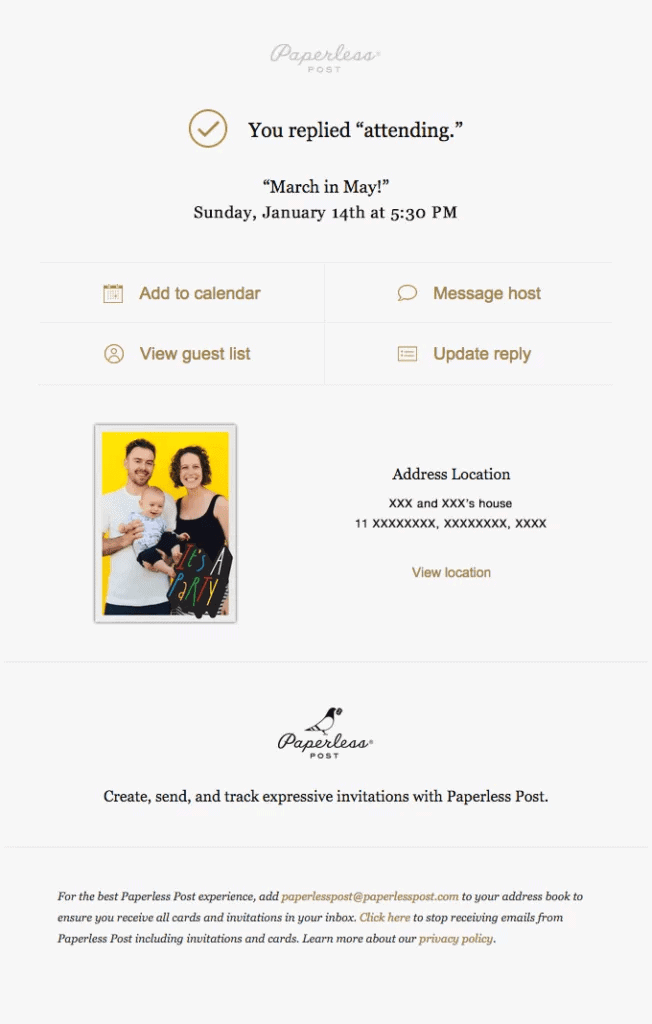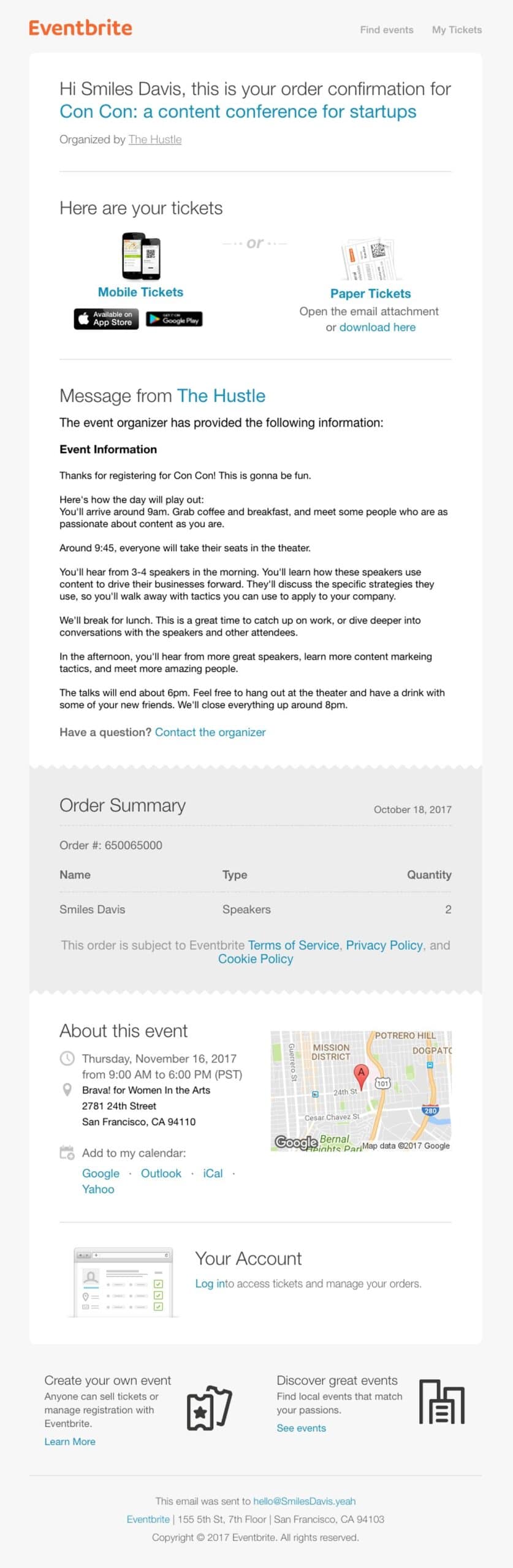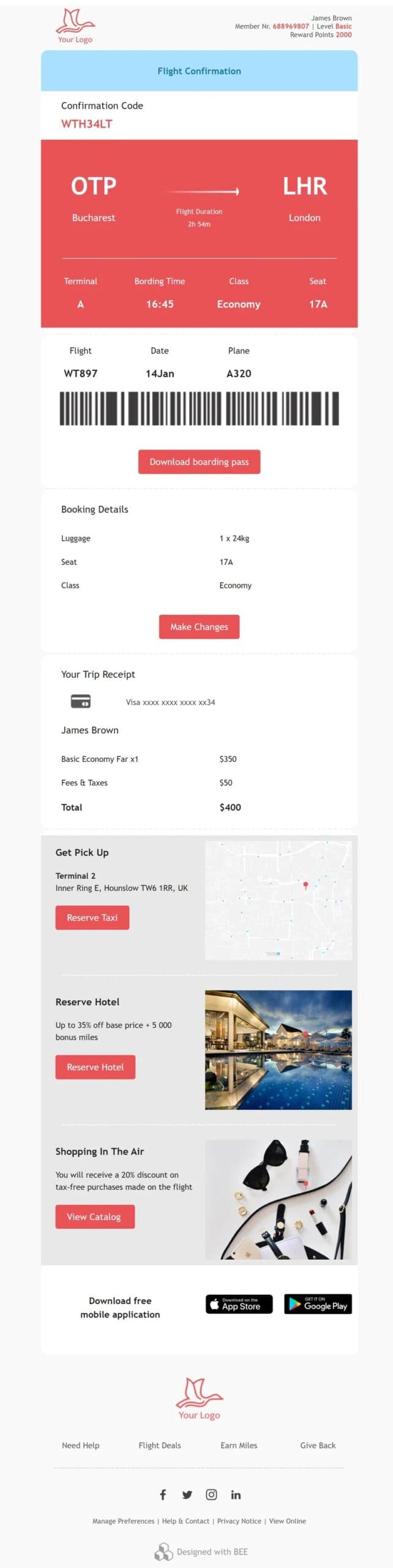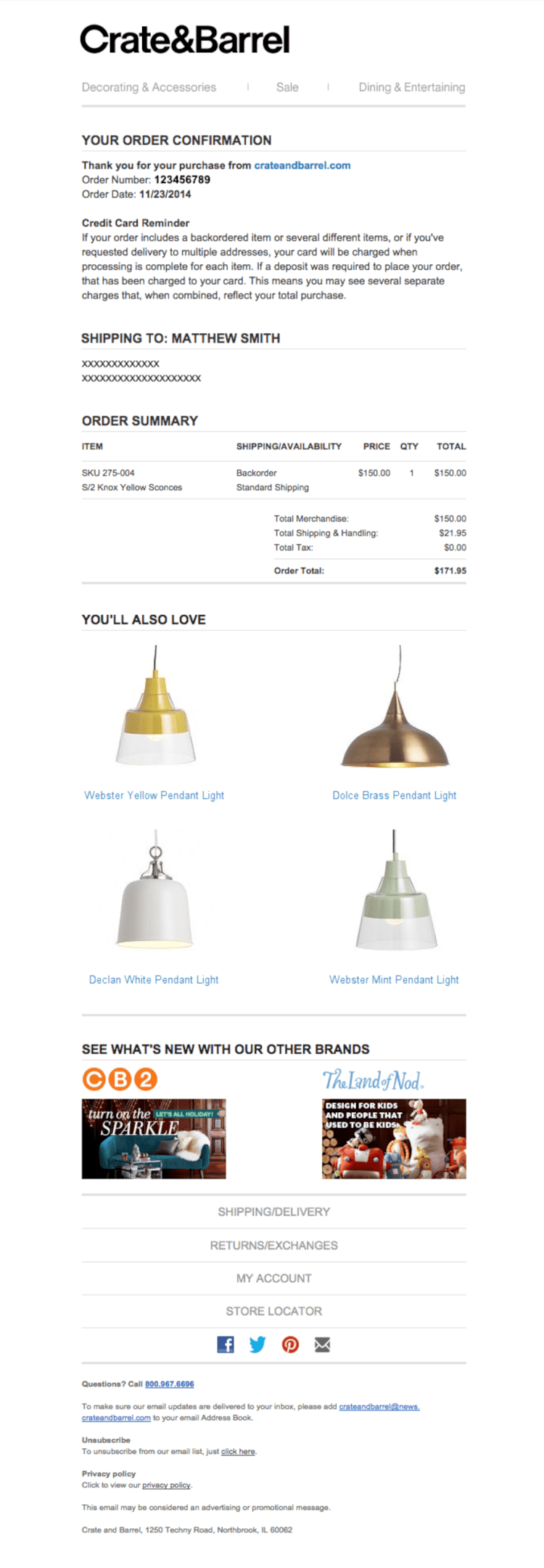Confirmation emails are a great way to build customer trust, increase engagement, and drive sales.
How? Confirmation emails have a click-through rate of up to 20%, a conversion rate of 10.34%, and an open rate of 60%, 3x more than the average email open rate.
Additionally, 64% of people consider confirmation emails the most important in their inbox.
In this blog post, we cover:
- Confirmation email examples and templates
- How to build automated confirmation emails
- Tips to craft winning subject lines for your confirmation emails
- Importance of sending confirmation emails
- Confirmation email FAQs
Ready? Let’s begin.
Table of Contents
What Are Confirmation Emails?
A confirmation email is an automated transactional email sent to confirm the receipt of an action or transaction. It verifies that a request has been successfully processed, whether the customer’s request or action was a purchase, signup, registration, or anything else.
These transactional emails are an integral part of your business communication strategy to establish trust and transparency between you and your customers.
Imagine making a purchase and wondering if the transaction went through or, worse still, needing clarification about the following steps after signing up for an event or booking a reservation.
So, a confirmation email is an essential communication link to give your customers a seamless purchase experience and excite them to keep doing business with you.
If you’ve ever:
- Registered for an event
- Purchased a product or service
- Renewed a subscription
- Booked a reservation
- Canceled a purchase …
… Then you’ve probably received a confirmation email in your inbox. So you see, confirmation emails are not a new thing or rocket science alien to us.
However, there are best practices to follow to get the best results, which is the bulk of what we will discuss in this blog post.
Enhance Your Email Marketing
Want to make your emails more impactful? Check out our beautiful, easy-to-customize confirmation email templates. Designed to boost engagement, these templates from EngageBay will help your emails stand out. Just customize the images, headings, and CTAs for your brand, and hit send in a few minutes!
Confirmation Email Examples and Templates
The examples and templates listed here are an excellent way to draw inspiration for your confirmation email campaigns. Additionally, we include tips on why they work, which is helpful for crafting yours.
1. Order confirmation email
This type of confirmation email is sent out immediately after a customer makes a purchase. It is designed to keep customers in the loop about their purchases.
They acknowledge that you have received the order and provide relevant details about the order, such as:
- Product details (name, color, quantity)
- Total price
- The date of order
- Payment method
- Shipping address
- Customer contact details
- A ‘view order’ button that directs the customers back to your online store
- The order confirmation message
Order confirmation email example 1: Etsy
Why it works
- They include a detailed summary of what was ordered, including quantity, payment method, transaction ID, product image, and color.
- Including purchase dates allow customers to know the day they purchased for record-keeping.
- The email template is clear, simple, and visually appealing.
- Finally, they include the delivery customer’s address and the expected day of delivery. This is good so the customer can confirm if it’s the correct address and know when they will receive their purchase.
Example 2: Postable
 Why it works
Why it works
- They include their business social media accounts. This is a great way to drive communication across multiple platforms.
- Including a thank you note is a great way to make your customers feel appreciated.
- They include a CTA that allows customers to cancel their order within a timeframe if there’s any problem with the order. This gives the customer a chance to verify their order, be double sure and cancel if otherwise.
- The email template is fun and catchy.
Order confirmation email templates
We included an order confirmation email template to save you more time (feel free to steal ’em 😁).
Order confirmation email template 1
| Subject Line: Yay [Customer name], we received your order! |
| Hey [Customer Name],
This is a quick email informing you that we received your order, which is being processed. Here are the details of your order Order number: [Insert] Order date: [Insert date] Item(s) ordered: [Image] [Image] [Image] Total amount: [Insert figure] Payment method: [Insert] Shipping Address: [Insert address] You’ll be notified with tracking information and shipping details once your order ships. Thank you for choosing [Your company name]. Best regards, [Name and email signature] |
Template 2
|
Subject Line: Order details inside |
|---|
|
Hi [Customer Name], Thanks for your purchase. We received your order, and it should be delivered within 7 days. Check out the summary of your order, and let us know if we missed something. Product – [Insert image] Order date – [Insert date] Product color – [Insert color] Quantity – [Insert quantity] Total amount – [Insert figure] Payment method – [Insert] Shipping address – [Insert address] If you have any questions or want to issue returns, contact us here [Link], and we would be happy to help. Thank you for trusting us! Best, [Email Signature] |
👉 Order confirmation emails can be even more effective with a well-designed template. Make your confirmation emails stand out with our easy-to-customize confirmation email templates. Get started today!
Shipping confirmation email
You don’t want your customers worried about their purchase and shipping status. Neither do you want them tirelessly contacting your support team about their order whereabouts, right?
So, this type of confirmation email is sent when a customer’s order has shipped. It is an excellent way to build brand trust and boost customer loyalty. It should contain the following info.
- Send date and expected delivery date
- Relevant information about shipped goods, including a tracking link, product details, and the order number
- Contact information and delivery address
Let us take a look at some examples.
Example 1: Amazon
Why it works
- It includes an expected day for delivery and a link to track orders
- The addition of products bought by customers who order similar products is a great way to generate sales
- The email body is smooth, clear, and straight to the point.
Example 2: Chewy

Why it works
- They include a contact number for customers to call, which is a great way to build brand trust
- They include the order summary and product images for advanced visual appeal
- The inclusion of a GIF makes the email fun and engaging
- They include the benefits of buying from them at the bottom of the email, which is an excellent way to increase customer retention.
Read also: Email Verification Email Templates to Cut Down Bounce Rates
Shipping confirmation email templates
Here are two shipping confirmation email templates for you to try out.
Template 1
| Subject Line: Your shipping details inside |
| Dear [Customer Name],
We are excited to inform you that your order [Order Number] is now being shipped. Take a look at your order summary here [Link]. Shipping Details – [Insert] Shipping address – [Insert] [Track your order] Reach the support team at [Contact number] or reply to this email with any additional questions you may have. Regards, [Name and email signature] |
The shipping details include important information such as the expected delivery date and mode of delivery. It is essential to include the date the order was shipped and the expected delivery date for reference purposes.
Template 2
| Subject Line: [Customer name], the wait is over! |
| Hey!
A quick email to notify you that your order has shipped. Shipping Details – [Insert] Sipping address – [Insert] Expected delivery date [Insert] Here’s a tracking link you can use to check the status and location of your package – [Tracking link]. Summary of items shipped [Product image] [Quantity] [Colour] Thanks for your continued patronage! Regards, [Name and email signature] |
Read also: Appointment Confirmation Email Templates to Remind Customers
Reservation confirmation email
Businesses such as hotels, airlines, and restaurants use this type of confirmation email to confirm a reservation. A reservation email should include relevant information, such as:
- Use date
- Time
- Duration
- Location
- Payment details
Here are some examples to begin with.
Example 1: Airbnb
Why it works
- There’s an option to change the reservation, which is handy for customers who want to adjust their reservation
- The inclusion of the image of the room makes the email more visually appealing
- They included all the necessary reservation details—address, number of guests, date, time, check-in, and check-out time
- The image template is clean and sleek
Example 2: Blind Barber
Why it works
- It includes an option for customers to adjust appointments if needed
- They include all the necessary appointment details, such as time, date, and duration
- Intuitive email template
Read also: 7 Top Email Invitation Templates for Every Occasion
Reservation confirmation template
Template 1
|
Subject Line: [Customer name], see you in [Location]! |
|---|
| Hey [Customer Name]!
Excited to inform you that your reservation was successful 🙂 Please see the details below: [Date] [Time] [Duration] View the full itinerary here – [Insert link] Thanks for your choosing us! Regards, [Your signature] |
It is also necessary to include additional information in the appointment confirmation email to give the customer a seamless experience, such as a detailed location (if possible, include a real-time direction link) or a person to contact on arrival.
Template 2
| Subject Line: Appointment Confirmation for [Customer Name] |
| Hi [Customer name]
Your appointment with [Brand name] has been confirmed for [Date] and [Time]. Here are the details [Location] [Service type] [Duration] [Amount paid] [Payment method] Please add this appointment to your calendar. Additionally, we will send you a reminder email so you don’t forget. See you soon! [Email Signature] |
Read also: Announcements Email Templates to Deliver Updates and Promos
Subscription confirmation email
Subscription confirmation emails are sent after a customer subscribes to your service. These emails usually include a link the recipient must click to confirm their subscription, ensuring they have knowingly signed up and want to receive your emails.
Example 1: Decathlon
Why it works
- Intuitive email template
- Single CTA
- They include the benefits of staying signed up for the Decathlon
- The email body is straight-to-point and clear
Example 2: Sidecar
Why it works
- It includes what subscribed customers can expect.
- The email contains companies’ socials for multi-channel engagement.
Read also: Top SaaS Email Templates to Boost Engagement and Retention
Subscription confirmation templates
Template 1
Use this for a double-opt-in email confirmation.
|
Subject Line: Confirm your subscription |
|---|
|
Hey [Customer name], You are one step away from completing your subscription. Click on this link to confirm your subscription to get first-hand information on all our offers and discounts – [Insert link] P.S. If you don’t remember signing up, please ignore this email. Regards, [Name and email signature] |
Template 2
Use this confirmation template after a customer signs up for a service.
| Subject Line: [Customer name], you are almost there. |
| Thank you, [Customer name], for signing up!
Here’s the detail of your subscription [Service type] [Subscription start date] [Duration] [Amount paid] [Next billing date] As a valued member of [Business name], here’s what you can expect:
Regards, [Name and email signature] |
Read also: 30+ Business Email Templates To Level Up Your Email Marketing
Registration confirmation emails
These emails are sent after someone registers for an event or webinar. They confirm successful registration and provide information about the event, including time, date, location, and what to expect.
Example 1: Paperless
Why it works
- Creative subject line, ‘you replied attending’
- Clean email interface
- It includes a link to add to the calendar so participants remember to add
- Concise and straight-to-point
Example 2: Eventribe
Why it works
- It includes an overview of how the event will pan out
- It contains purchase details and a real-time location tracker
- The email content is fun and engaging
Read also: How to Write Effective Order Cancellation Emails (2024)
Registration confirmation email templates
Template 1
Use this template for a virtual event confirmation email.
| Subject Line: Get ready for virtual hugs! |
| Dear [Participant’s Name],
Your registration for [Event name] was successful. Here is the summary of the event details. [Event name] [Event date] [Event time] [Duration] [Platform link] [Access code] Should you have any questions or require assistance, please contact our support team at [Insert contact] or by replying to this email. Thank you once again for registering, and we’ll see you soon! Sincerely, [Name and email signature] |
Template 2
Use this to confirm a physical event.
| Subject Line: [Participant name], see you at [Event name] |
| Hey!
Just to inform you that your ticket for [Event name] has been successfully processed. Event Details Date – [Insert] Venue – [Insert] Time – [Insert] Here is a tracker to locate the venue in real-time. P.S. This ticket admits one. See you soon! Sincerely, [Your email signature] |
Read also: 12 Email Invoice Templates to Customize and Click Send
Other Confirmation Email Ideas to Include in Your Marketing
Asides from building trust and customer loyalty, further put your confirmation emails to good use: generate sales.
Upsell or cross-sell opportunity
This email confirms the order and presents an opportunity for upselling or cross-selling.
Upsell confirmation emails are a great way to generate sales and drive repeat purchases due to confirmation emails’ high open rates and click-through rates. It includes a section showcasing related or complementary products the customer may be interested in.
Example 1
Why it works
- Intuitive email design
- Detailed order info
- Cross-sell option to generate sales and drive repeat purchase
Example 2: Crate and Barrel
 Why it works
Why it works
- The email is visually pleasing and well-organized, making it easy for customers to navigate
- The recommended items don’t appear to be salesy
- It is detailed and covers all relevant information
Template 1
Use this template if your product or service offering requires an upgrade.
|
Subject line: Do more with [Product name] |
|---|
| Hi [Customer Name],
Congratulations on your recent purchase! Summary of order details [Order number] [Package features] [Payment Method] Do more when you upgrade to [Plan name] for [Cost] only. [Feature 1] [Feature 2] [Insert link for upgrade] We look forward to serving you with the highest level of service and helping you achieve outstanding results with [Product/Service Name]. Best regards, [Name] |
Template 2
Use this after a successful upgrade.
| Subject Line: Thank You for Your Upgrade! |
| Hi [ Name],
We’re thrilled you’ve chosen to take your experience with [Product/Service Name] to the next level. Your account has been successfully upgraded, and you now have immediate access to all the exclusive benefits of [Premium Feature]. Log in to your account at [Website URL] to start enjoying additional features! [Name] from the customer service team is happy to help with any questions or inquiries. Warm regards, [Name and email signature] |
Another variation you can use after a successful upgrade.
| Subject Line: Ready for your upgrade package? |
| Hi [Customer Name],
We’re thrilled you’ve chosen to take your experience with [Product/Service Name] to the next level. Your account has been successfully upgraded, and you now have immediate access to all the exclusive benefits. [Benefit one] [Benefit two] [Benefit three] View purchase details here – [Insert Link] For any additional information or questions, please reply, and you’ll hear from our customer support team. Best regards, [Your name and email signature]. |
Introduction to loyalty program confirmation email
This is an excellent way to build customer loyalty and incentivize customers to drive sales.
Template 1
| Subject Line: Your order is here! |
| Thanks for your order [Customer name]. It is currently being processed, and you can check all the details here [Link to Details].
Sign up for our Loyalty program to enjoy a 50% discount on your next purchase. [Join now] Additionally, If you have any questions or need help, please get in touch with our customer help center team at [Contact information]. Regards, [Name and email signature]. |
Template 2
| Subject Line: These benefits are up for grabs! |
| Thanks for your order [Customer name]. It is currently being processed, and you can check all the details here [Link to Details].
Heard about our loyalty program yet? Signing up to become a member gives you access to [Benefit 1] [Benefit 2] [Benefit 3] [Join now] Any questions or issues? Send us a message – we’re always happy to help! Regards, [Name and email signature] |
Read also: 15 Introduction Email Templates That Work Like A Charm
How to build automated email confirmation

Suppose you’re using an email service provider like EngageBay. First, you’ll need to ensure all the elements you need to set up the automation are already created (landing pages, forms, lists, etc.)
Then, determine the trigger for your automated emails. For example, the trigger for your confirmation email can be when a user fills out a form, places an order on your website, books an appointment through your scheduling system, or fills out a contact form on your website.
After setting up the trigger, you can add conditions or filters to segment your contacts further. This step is optional but helpful if you want to send ultra-targeted emails. Then create an action where the user will be included in the confirmation sequence.
Next, choose the email template you want to use for your automated email. EngageBay offers various pre-designed templates, or you can create a custom one if desired.
The email content should include all the relevant information, such as the order details, appointment time, and location. Keep the email template clean and clear so the recipient can quickly grab the details.
Finally, your email is ready to send.
Check out this blog post for a more detailed guide to setting up email automation on EngageBay. Alternatively, watch the video below.
Tips to Craft Winning Subject Lines for Your Confirmation Email
Generally, confirmation emails have a high open rate. So, it’s tempting to think any subject line could work. However, you must pay attention to your subject line of choice and go for a perfect blend of creativity and clarity, so your customers can easily spot your confirmation email in their mailbox.
Here are a few tips to help;
- Keep it brief. Subject lines with 50 characters or less have a 12% higher open rate and 75% higher click-through rates. A subject line that is too long can be overwhelming and will not be fully visible for preview. Aim for a subject line that is concise and to the point.
- You can’t go wrong with personalization. According to Forbes research, 91% of customers admitted to purchasing from brands that personalized their emails. Using the subscriber’s name in the subject line can make them feel valued and increase their chances of opening the email. Avoid using generic terms such as “valued customer” or “dear friend.”
- Be specific. For confirmation emails, it is best practice to introduce the content of the email in the subject line. This is important so the recipient can easily spot the confirmation email in their mailbox.
- Test your subject lines. Trying out different subject line variations and analyzing the open rates is always a good practice when sending confirmation emails. After analyzing your email marketing success metrics, you’ll find out which subject lines prompted quicker action or stood out more in the recipient’s inbox.
Subject lines to try out for your confirmation emails
Now that we’ve looked at tips for crafting subject lines for your email campaigns, here are some examples to get started.
Order confirmation subject lines
- Thank you [Customer name] for your purchase!
- Order confirmation inside
- [Customer name], here’s what you ordered
Reservation confirmation subject lines
- Reservation confirmed [Customer name]
- Get ready for an amazing experience
- [Customer name] see you at [Event name]
- Appointment details inside
- Important update: flight reservation confirmed
Shipping confirmation subject lines
- Your purchase is on its way!
- Yayy! Your order just shipped
- [Customer name], your order is 24hrs away
- [Product Name] will be delivered soon
- Great news! Your order ships today
- [Customer name], your package is on the way
- Your order has shipped! Tracking information inside
Read also: 45 Business Text Message Templates For Busy Bees
Importance of sending confirmation emails
Confirmation emails are more than just a formality or courtesy; they significantly enhance customer experience, drive additional sales, foster trust, provide essential information, and reduce customer service workload.
Here are some examples of how confirmation emails help the customer:
- a booking confirmation email reassures customers that their reservation or appointment is secured
- a cancellation confirmation email assures them that their booking has been cancelled
- a feedback confirmation email is used to confirm the receipt of customer feedback.
But that’s not all. Here are some more benefits of sending confirmation emails:
They act as a form of receipt. Confirmation emails provide customers with a written record of their interactions with your company. This is especially important in e-commerce transactions where customers need proof of purchase or booking.
Cross-sell or upsell opportunities. By including relevant product recommendations or special offers in these emails, businesses can increase their chances of additional sales.
Helps build customer trust. A major downside of this digital age is the high customer skepticism. If a customer makes a purchase and doesn’t get a response promptly on the status of their purchase, it’s easy to think that they have been scammed. So, you’ll want to assure customers that their actions, whether a purchase or a reservation, have been received or are being processed. This aids in building customer trust.
Effective means for marketing. You can effectively market your products and generate more sales by including information about recommended products, upcoming sales, or events. Additionally, order confirmation emails have high open and click-through rates, which keep your email list active, making them an adequate channel for marketing.
Reduce customer inquiries. By sending immediate confirmation upon transaction completion, businesses can proactively answer many common customer questions, reducing the load on customer service teams.
Read also: 36 Real Estate Email Marketing Templates [Ready to Send]
Conclusion
We’ve shared templates, examples, tips, and the importance of confirmation emails in this blog post. So, we hope you take the time to craft a confirmation email that builds trust and generates more sales.
Automating your confirmation campaigns on an email marketing platform with a high deliverability rate like EngageBay is best to save time and streamline your marketing efforts. Check out our complete email marketing guide.
Also, you can access over a thousand email templates when you sign up for free. Here is what a client had to say about EngageBay.
Frequently Asked Questions
What is the primary purpose of sending a confirmation email?
A confirmation email is beneficial for several reasons. However, the primary purpose of this email is to assure the customer that their action was successful. This goes a long way in building customer trust.
When is the best time to send a confirmation email?
Confirmation emails are best sent immediately after the customer completes an action. It could be after making a purchase, subscribing to a service, or booking a reservation.
What information should a confirmation email contain?
A confirmation email should include transaction details (date, payment method, shipping address, product purchased) or action taken, such as purchase, booking, or registration details. It should also provide customer service contact information in case of any issues or questions.
Why did I not receive a confirmation email?
The email landed in your spam folder, or there may have been an error with the email address provided during the transaction. Anyways, notify the store you purchased from if you do not receive a confirmation email within a few hours of your transaction.
Is it safe to click on links in a confirmation email?
While it’s generally safe to click on links in confirmation emails from companies you buy from, always ensure the email is from the company it claims to be. Beware of phishing scams that trick you into revealing personal information.
Content updated for freshness and SEO by Swastik Sahu.