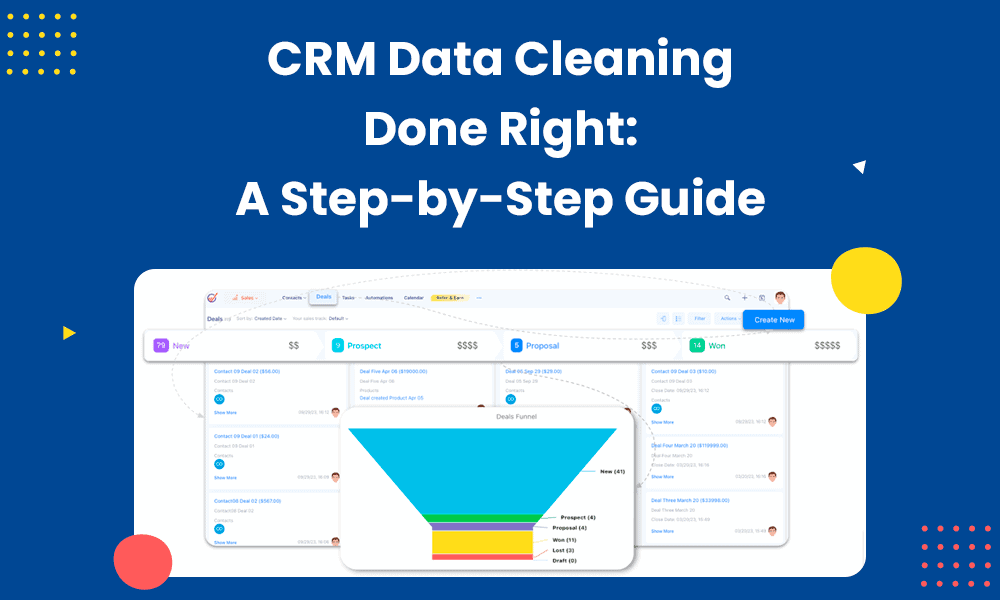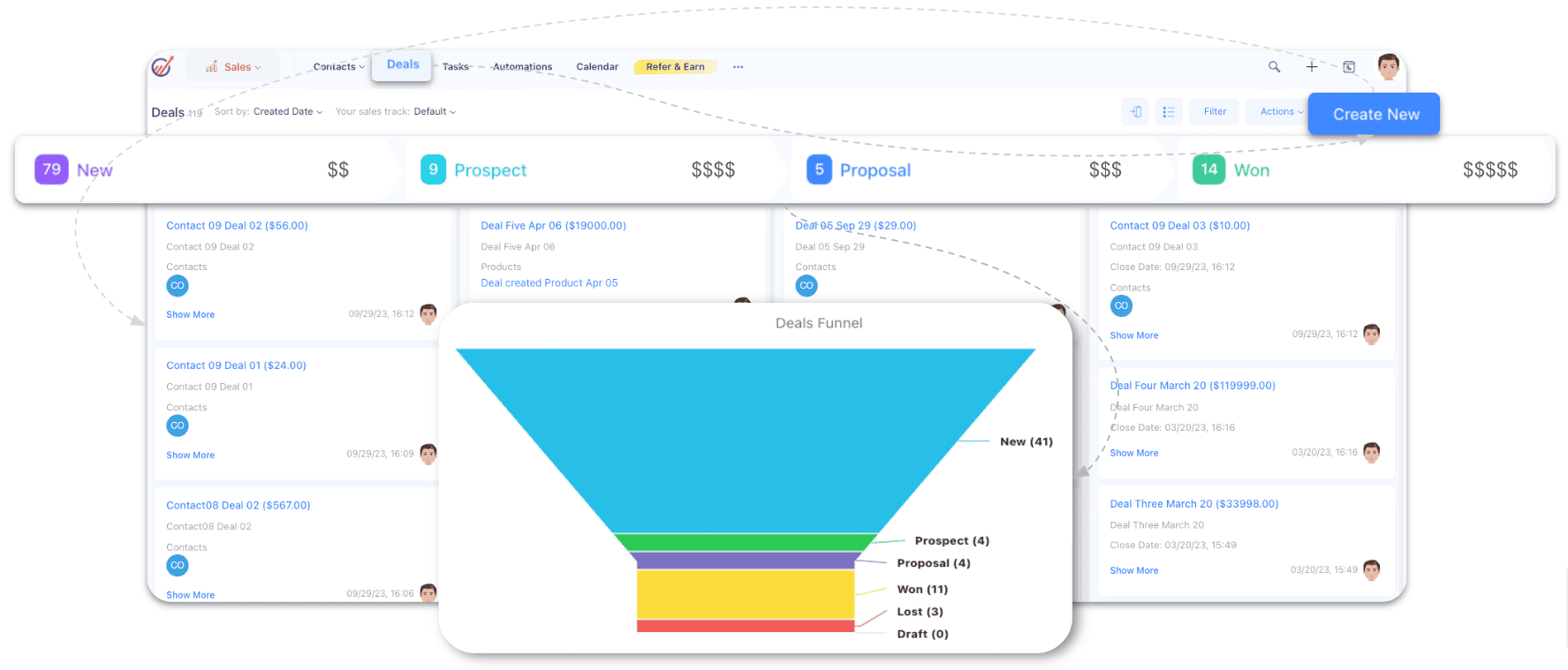How often do you spend time on CRM data cleaning? If you answered about once a year, you’re probably not doing it enough. Unless you keep at it, the data errors will only increase slowly but surely. One-off errors can turn into full-blown blind spots before you know it – triggering revenue leaks and customer dissatisfaction.
The truth is external data is prone to errors because of different formats and conventions.
Moreover, bad data can have a domino effect on marketing, sales, product, finance, and just about every other business function. Not surprisingly, it had a revenue impact of 25% across industries in 2023. It isn’t getting better anytime soon.
CRM data cleaning is your only chance to make sure your data stays current and fit for purpose.
In this blog, we’ll go over the basics of CRM data cleansing and how you can stay on top of your data quality over the long term.
Table of Contents
What is CRM Data Cleaning?
CRM data cleaning is the process of validating data and correcting any errors in it. It helps you identify and plug gaps in your data. Data cleansing sets the stage for making updates to your CRM data, adding the latest available insights. The goal is to ensure your CRM is consistent, current, and accurate across all databases, mailing lists, and campaigns.
In other words, it helps preserve and enhance the quality of your business data.
CRM data cleaning ensures that:
- Old data is replaced with current information.
- Domains are validated
- Data formatting is uniform
- Duplicate data is consolidated
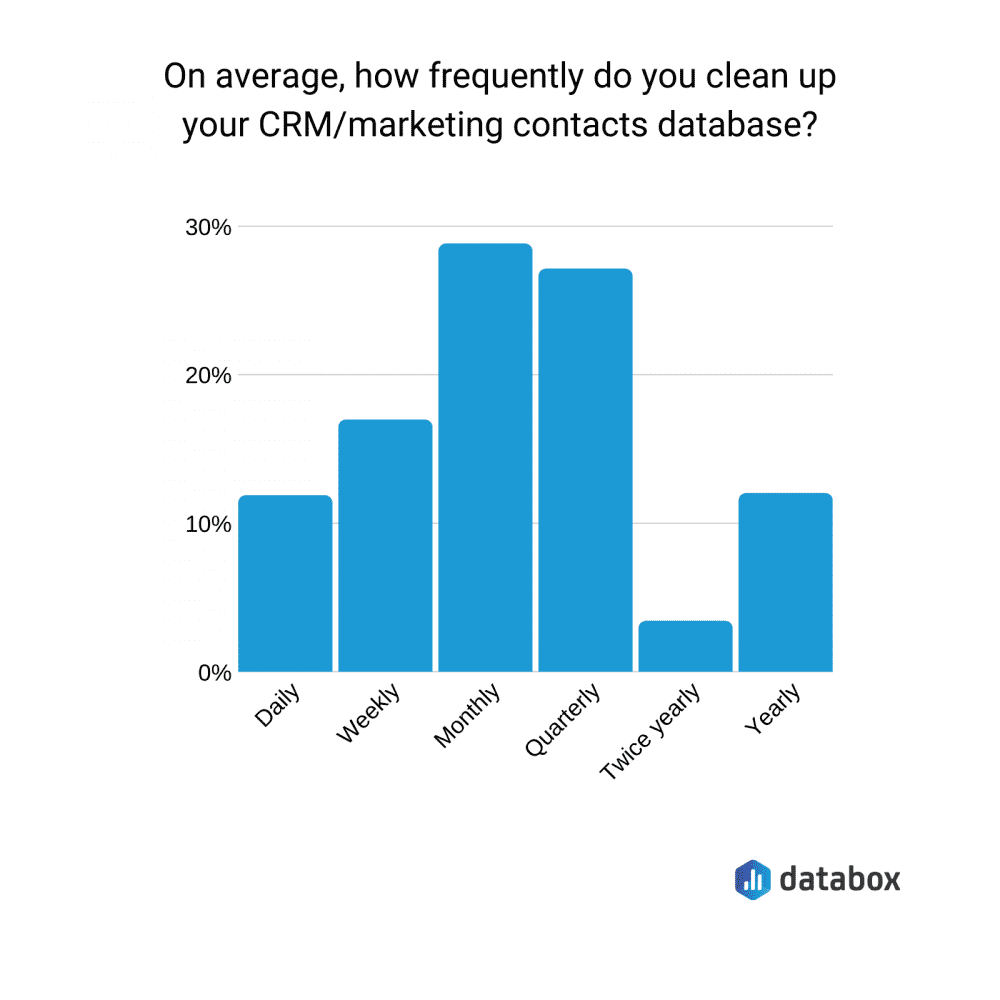
A survey showed that almost 30% of respondents cleaned their CRM data at least once a month.
Why is CRM Data Cleaning Important?
All things being equal, bad CRM data can be the single biggest threat to business growth. Here’s how.
1. Incorrect segmentation
If your lead data has errors, high-value leads could get grouped into the wrong segments. This means they won’t get the right marketing emails, and you may lose out on revenue opportunities. Similarly, customer support tickets may be routed to the wrong teams, causing delays in resolution. This can lead to spam reports and customer dissatisfaction.
2. Faulty sales strategies
Bad CRM data means bad reports. It can give you a lopsided view of your sales pipeline and revenue projections. With incomplete customer data, your sales team may end up chasing the wrong leads. Bad data can affect customer handoff from sales to customer service. This means fewer up-sell and cross-sell opportunities across the customer lifecycle.
3. Inefficient follow-ups
If your CRM data is bad, chances your customer service team may misinterpret customer tickets. Worse, they may follow up with the wrong customers. For example, if a rep contacts an inactive or disengaged customer, they may have a lot of explaining to do. So, bad data affects not only team productivity but also lowers morale.
By leveraging CRM data cleaning, you can streamline support ticket queues, build trust with customers, and increase your business efficiency.
4. Higher customer acquisition costs
Bad data has a clear trickle-down effect on the bottom line. With sales agents pursuing the wrong leads, the sales cycle gets considerably longer, adding to marketing costs across the board. As a manager, you may not know what sales channels to focus on or how much to spend.
You may be forced to rely on third-party tools for insights that may or may not match your existing strategy. All of this can increase customer acquisition costs and, in turn, shrink ROI.
Read also: Email List Cleaning – It’s Time to Give Yours a Good Scrub
CRM Data Examples
So, what types of CRM data are we talking about? These are the leading ones.
1. Contacts
Names, addresses, phone numbers, and email IDs all come under this category. CRM software collects this data via lead forms, website ‘contact us’ pages, or customer support.
2. Purchase history
This data covers everything from popular product categories, purchase frequency, purchase amounts, average order sizes, preferred mode of payment, etc. Many CRMs come with payment integration, which allows them to track and store payment data.
3. Analytics data
Website visits, social media likes, form submissions, page views, email opens and clicks all create a complete picture of the customer journey. Any CRM worth the name will capture data and run analytics for reporting purposes.
4. Customer service interactions
Every customer support interaction leaves behind a trail of data – tickets logged, follow-up calls, CSAT surveys, etc. If your CRM integrates with the helpdesk, live chat, and email like EngageBay, you’ll have a lot of this type of data, too.
In the absence of CRM data cleansing, errors add up over time. These could be the result of innocuous data entry errors or formatting issues, as we’ll see in the next section.
Read also: Craft a Winning Restaurant Schedule Template: Best Practices
How To Identify Dirty Data?
Dirty data isn’t limited to misspelled names and addresses or incorrect phone numbers. Look for the following signs.
1. Duplicates
These may be two sets of contacts, opportunities, phone numbers, or addresses with minor differences but linked to the same customer. For example, email addresses with extra spaces or periods. This is common when you sync data from multiple tools into your CRM.
Data cleansing using email verification tools can be used to merge duplicate entries and streamline your list or database.
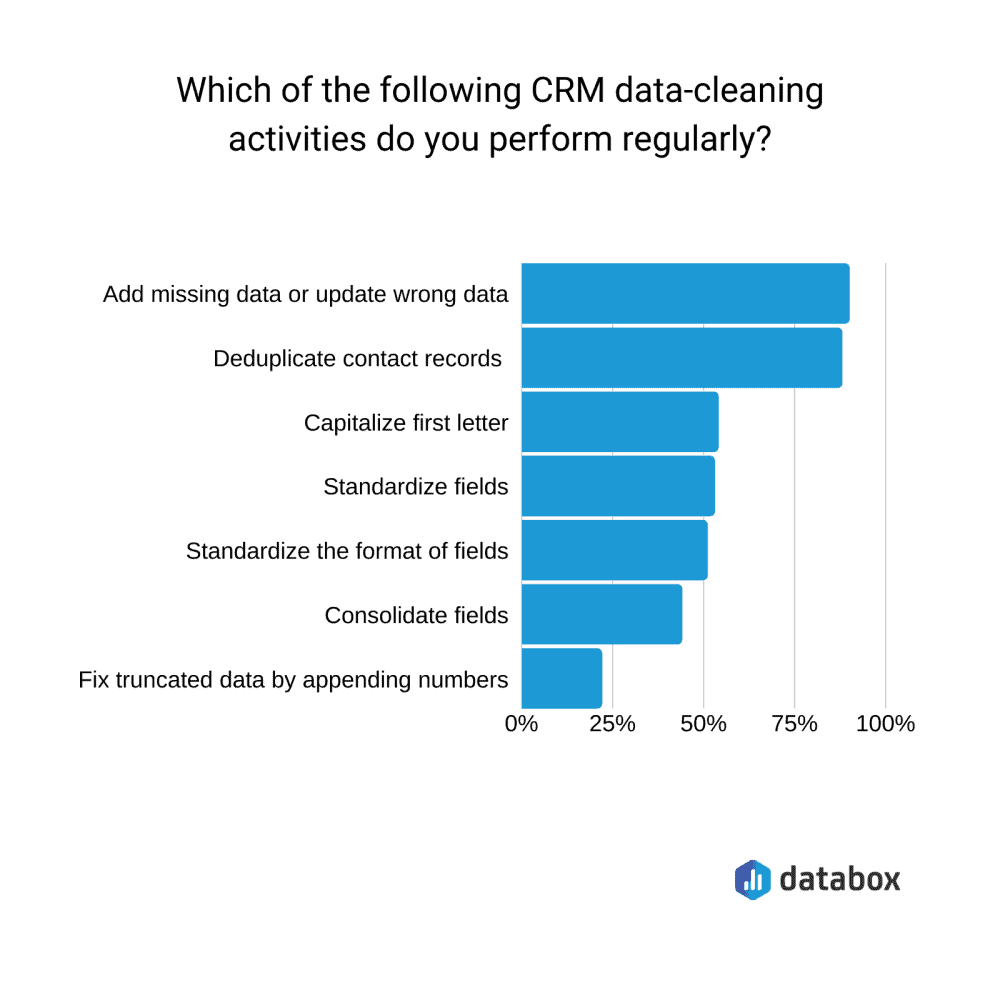
2. Missing data
You may have come across blank data fields in CRM records many a time. More often than not, this happens because a customer chose to skip a portion of your lead form. This data then gets captured in a different format in your CRM database.
Unless a rep confirms the missing data with the customer and manually updates it, the error might never get fixed. Routine data cleaning can bring such inconsistencies to light and correct them.
3. Outdated data
If a customer has moved or switched phone numbers, you may not be able to reach them unless you use a third-party verification service or government database. Data cleansing replaces such entries with the latest available information.
4. Inconsistent data
These errors are largely related to formatting, for example, typos such as incorrect state abbreviations, middle initials written in lower case, etc. You can standardize all such entries with a bit of data cleaning.
Read also: 8 Game-Changing eCommerce Integrations For 4X Growth
5-Point Checklist to Get Your CRM Data Cleaning Right
Now that you know what to look for, let’s discuss how to clean up your CRM.
Identify errors
The first step is to analyze your CRM and make a list of all the databases that need cleaning. Next, identify all the instances of missing, outdated, or inaccurate data you want to correct. Analyze the structure of the data and the relationships between data from different sources.
The goal is to get to the root cause of issues faster.
Standardize the data
The second step is to check for formatting issues like incorrect upper or lower case use, punctuation errors, etc. By the time you’re done, the values in each cell of data (think Excel spreadsheet) should look exactly alike. Standardizing data this way helps you focus on the areas that need attention.
Get rid of duplicate data
Now that you have standardized your data, you should have no problems removing duplicate data or missing data across CRM databases. If you’re migrating data from another CRM, the deduplication process can validate your source data and help you decide whether or not to update any missing pieces before merging it with the new one.
Be mindful of the risks, though – if you delete a value, you might end up losing customer information, and if you add anything inaccurate, things could get worse.
Data enrichment
You’ve cleaned your CRM customer data. Now’s the time to get more out of it by adding new insights and filling any gaps using third-party sources. These include web analytics, social media, public records, etc. Data enrichment adds information related to demographics, customer preferences, online engagement, etc., to basic CRM contacts.
You can make better marketing decisions with enriched data than without.
Data management
Now that you’ve completed cleansing your data, it’s time to review the process you followed. Chances are, you may need to make some changes depending on whether or not the data quality meets expectations. The key is to update your data management process regularly, preferably each time you add a new system to your tech stack.
A documented data cleaning and management process keeps your customer data current and allows you to run targeted campaigns.
Read also: What is a CRM Database? Structure, Tips, Strategies & More
How Do You Maintain Clean CRM Data Over The Long Term?
It’s one thing to clean data but quite another to keep it that way. Here are some practical strategies you can use to maintain a clean CRM.
Automate data collection
It wouldn’t be a stretch to say that manual data entry is responsible for most cases of bad data. For example, lead forms, email sign-up forms, eCommerce checkout pages, etc. And as they say, prevention is better than cure. So, consider the following steps.
- Enabling auto-complete suggestions and pre-filled forms based on behavioral data to minimize manual input
- Marking key data fields on lead forms as mandatory.
- Activating data validation for the name, phone, and address fields. This means the form won’t submit unless the fields have been filled with the right data. For example, requiring subscribers to submit work email addresses instead of personal emails.
Build a CRM data governance framework
You can no longer rely on ad-hoc CRM data quality checks as business requirements change. You need a complete data governance framework with data cleaning as a key pillar. This means defining effective data quality standards, setting benchmarks, implementing the right data cleansing and management tools, generating reports, and training your team on data quality best practices.
Read also: 29 Critical SMTP Response Codes And How To Fix Them
5 Tools for CRM Data Cleaning
Before investing in a CRM data cleanup tool, ensure it’s the right one for your needs. Most tools will come with standard data matching, deduplication, validation, and enrichment features. If they don’t, you can safely eliminate them from your list. In addition to these features, look for:
- Address verification
- Bulk processing
- API integrations
- Customizable validation rules
- Advanced reports and analytics
Here are a few software solutions that offer most of these capabilities.
1. WinPure Clean and Match
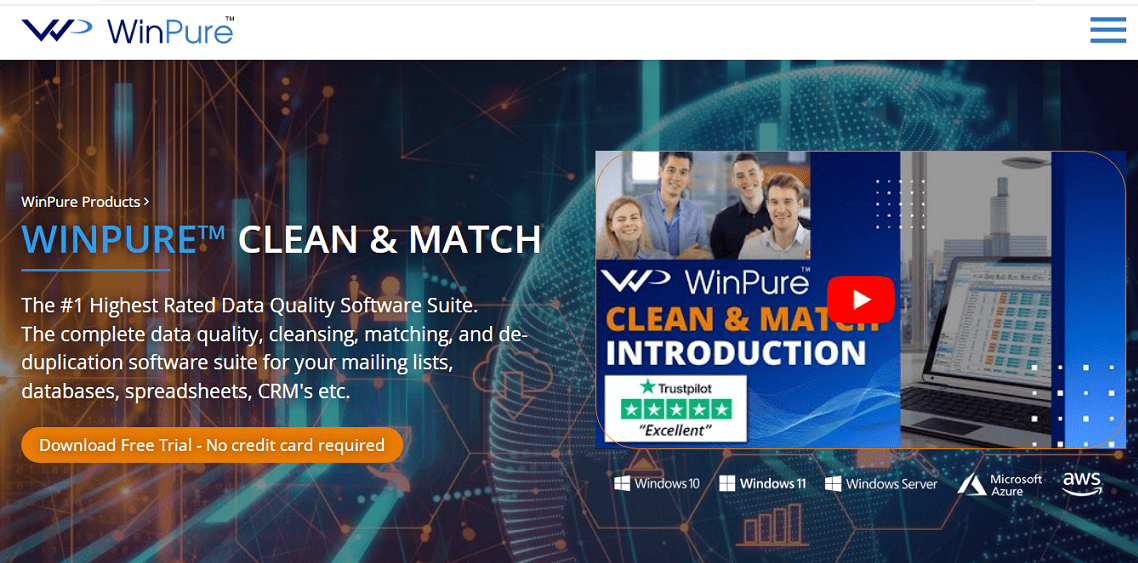
WinPure Clean and Match is part of a complete suite of data cleansing and data management tools that automate data functions across your business. This means you get a centralized system for all your data governance needs. It comes with a simple interface that allows you to clean, validate, and manage data across formats in one click.
It cleans and generates 30+ reports on duplicates and incorrect or outdated data based on the rules you select.
Pricing: Available on request
2. Data Ladder DataMatch Enterprise
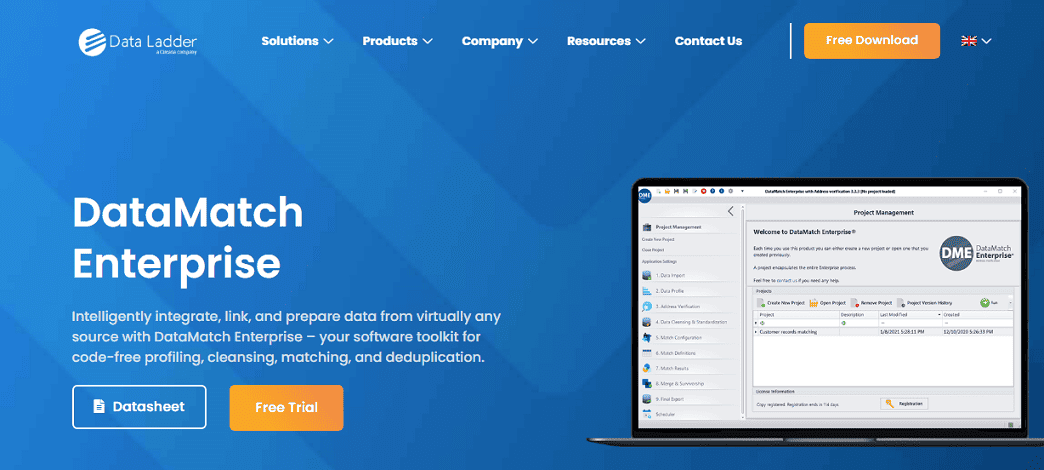
DataMatch is a no-code data matching and cleaning tool. It comes with data discovery and profiling features that generate a quick snapshot of errors across your CRM. The tool leverages pattern matching and recognition technology to fix and standardize your data automatically.
It comes with an address verification feature that checks for valid addresses and updates missing information.
Pricing: Available on request
3. Melissa Clean Suite
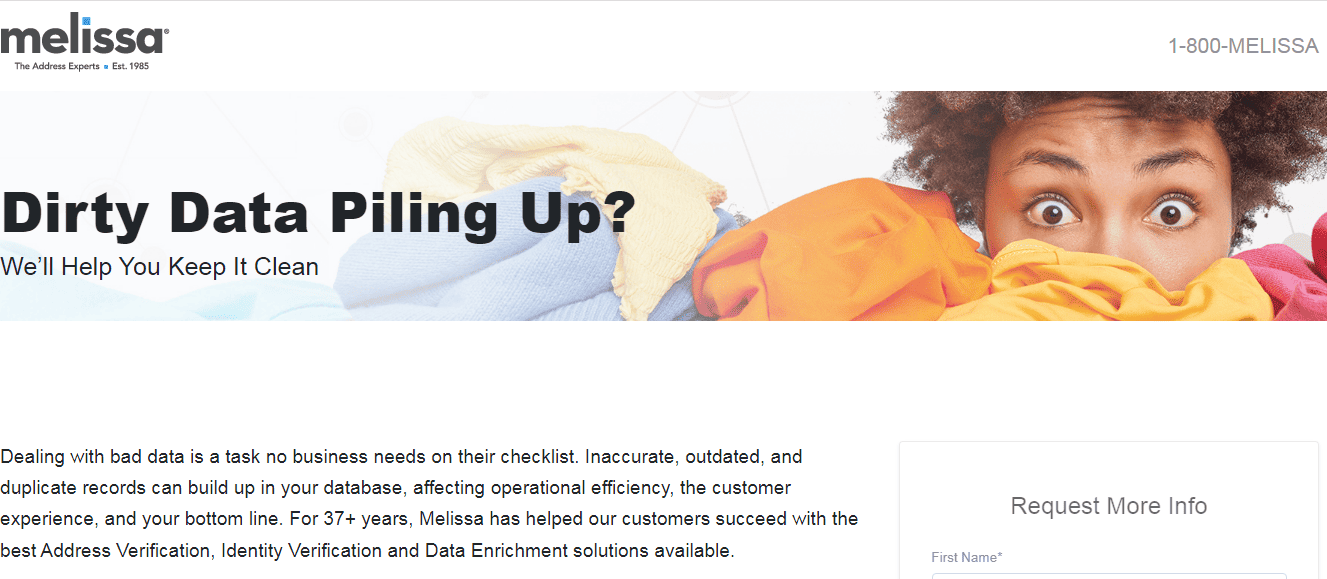
Melissa Clean Suite is a dedicated data quality platform for Salesforce and Microsoft Dynamics 365 platforms. It provides real-time data cleansing, which keeps bad data out of your CRM. It also automates scheduled data cleaning without manual intervention. Other notable features include address validation, email deliverability score, and custom reports.
Pricing: Melissa Clean Suite offers 4 plans ranging from $11,000 to $39,000 a year. It has a free plan for small businesses, too.
4. Zoominfo OperationsOS
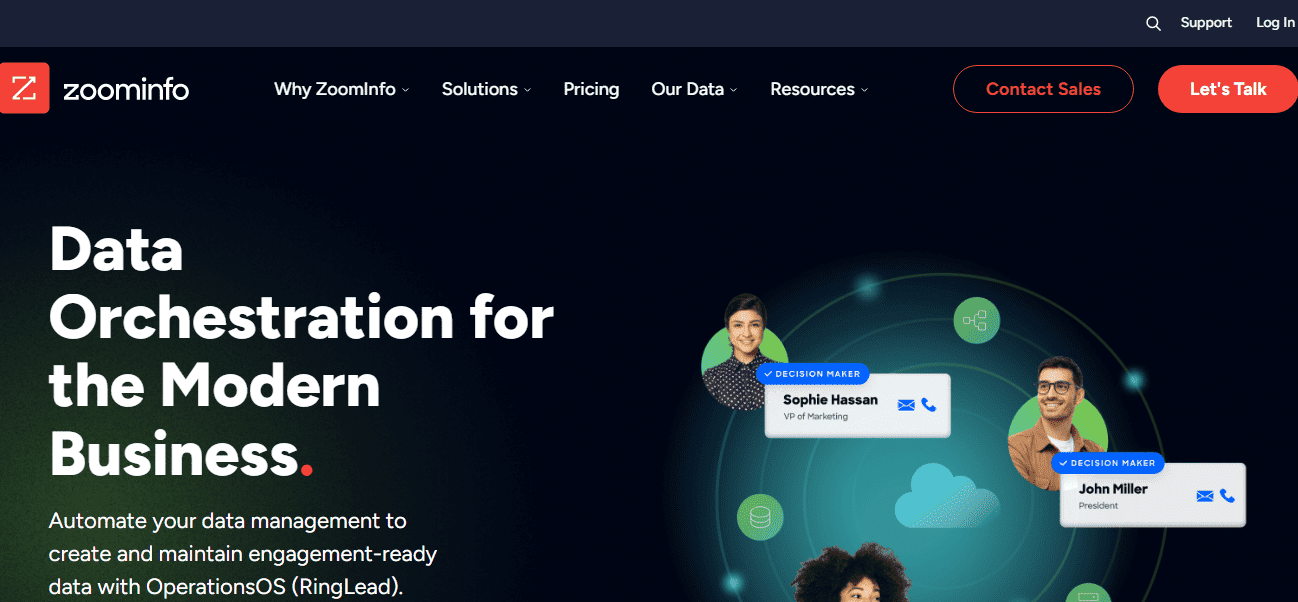
Zoominfo OperationsOS is another integrated data management platform offering one-stop data cleansing, enrichment, and management. It standardizes data fields, cleans up formatting, and enriches data from multiple vendors in seconds. In addition to the standard CRM data cleanup features, OperationsOS also offers lead scoring and routing functions.
Pricing: Available on request
5. Demand Tools
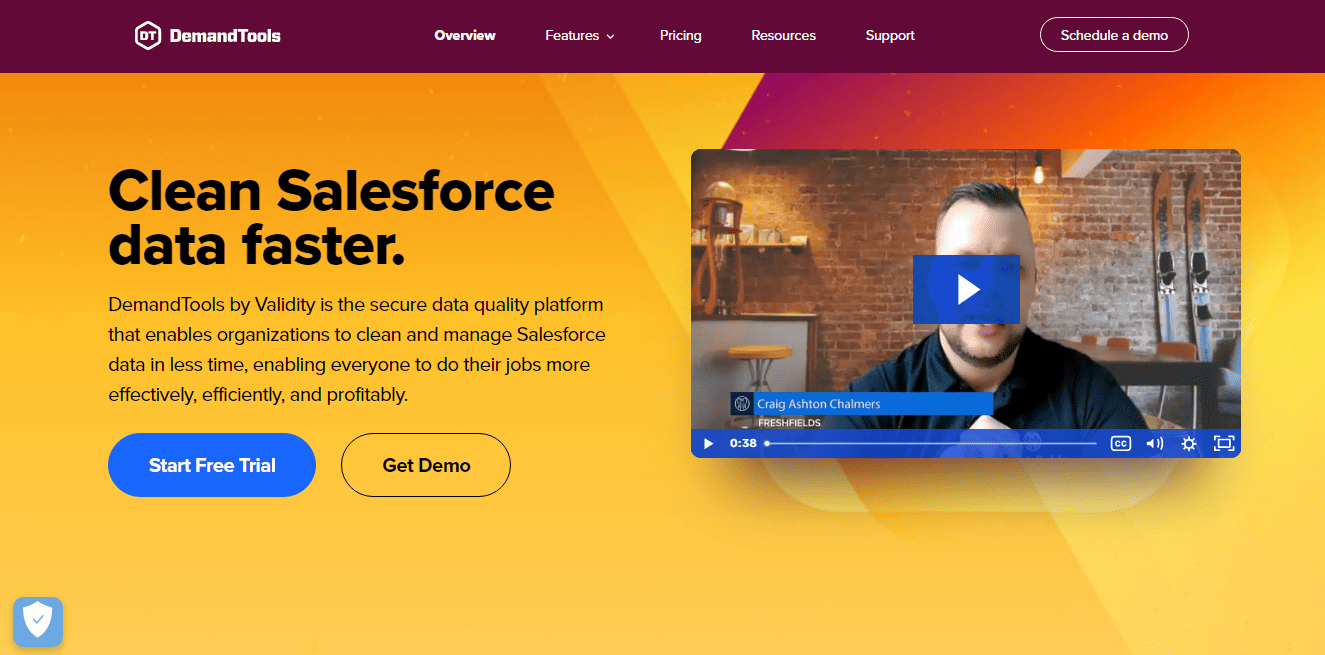
This is another great option for Salesforce or Microsoft Dynamics 365 CRM users. It has everything you’d expect from a data cleaning and management tool. If you need more features, simply integrate its two other modules that provide comprehensive verification and data management capabilities.
Pricing: Starts at $10 per user per month.
Read also: What are CRM Systems? (Benefits and Challenges)
Conclusion
For data cleansing to be effective, you need a CRM that can support multiple integrations, flexible permissions, and bulk uploads. EngagBay fits the bill on all these aspects. It has an extensive integration library that allows you to sync specialized tools for data management.
It lets you assign team members to monitor the data cleansing process and validate results. Finally, it integrates the clean data quickly and effectively. What’s more, the all-in-one sales, marketing, and customer support software is free to use. Try it out – you have nothing to lose!