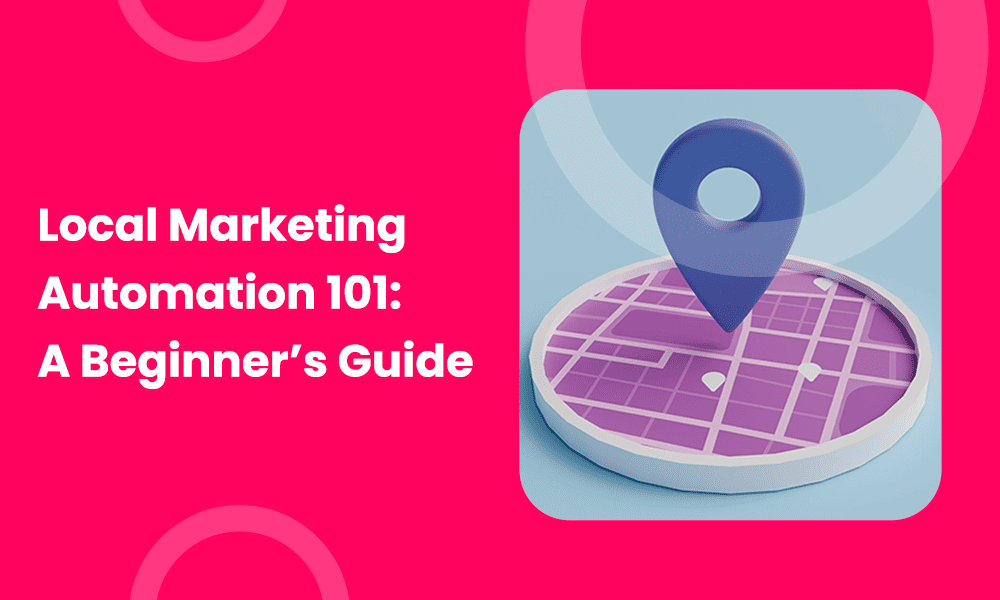They’re shouting ‘vocal for local’ from the rooftops these days – the media, brands, everybody! I’m not complaining. As a customer, you’d want your shopping dollars to support more jobs in the neighborhood.
But if you’re a national brand, you must delicately balance the needs of local franchisees and their marketing teams, giving them enough creative freedom while ensuring they all share the same vision for branding. If you centralize too much, your marketing will lack that distinct local touch.
Thankfully, local marketing automation helps you strike the right balance. You’re probably wondering what makes it different than regular marketing. We’ve got you covered.
In this blog, you’ll learn how to use local marketing automation to create long-term customer value and grow your brand.
Let’s get started.
Table of Contents
What Is Local Marketing Automation?
Local marketing automation helps marketers create location-specific campaigns while staying on-brand. Think fonts, copy, images, and layouts in hundreds of variations – all perfectly aligned with the target market and the brand playbook.
Brand HQs use local marketing automation to support local marketers in maintaining quality and consistency in their work with marketing collateral. They use templates, reports, and digital asset management tools.
The goal is to create easy workflows so local marketers can turn brand-approved creative assets into effective marketing campaigns.
How Does Local Marketing Automation Work?
It’s true – brands are investing in digital marketing significantly today. However, traditional marketing channels like affiliates, dealers, and franchisees still account for a large share of sales and revenue across industries. The problem is that locals don’t always have the skills or resources to do quality content at the local level.
It’s also because they don’t usually track performance or use reports. Unfortunately, this robs them and HQ of vital insights and affects ROI. Local marketing automation allows local marketers to execute campaigns using brand-approved templates, workflows, and guidelines- all folded into an easy-to-use interface. Then, all they have to do is customize ad creative or other collateral with their information.
For example, name, address, and phone numbers. Since the templates are pre-approved, they can be used right away – no approvals or sign-offs needed. This means local marketers can respond to evolving market trends faster than before.
Read also: Top Retail Marketing Strategies To Grow Your Business
Benefits of Local Marketing Automation
Local marketing automation lets brands adopt a local flavor while keeping their branding intact. Here are its many advantages.
1. Better brand compliance
Local marketing automation tools come with pre-built workflows for marketers to use. Brand marketing teams will share their playbook via these workflows. Local marketers no longer need to second guess themselves regarding the dos and don’ts.
Brands can set role-based permissions to restrict changes where needed. This enables consistent branding across campaigns, which builds trust with audiences.
2. Streamlined campaigns
Local marketers often know the local market inside out, so they don’t lack creative ideas. However, they cannot create campaigns from scratch. Marketing automation aligns HQ’s expectations with the local team’s ideas to create distinct marketing campaigns.
It shrinks the idea-feedback-approval loop to help marketers get more done.
3. Reduced cost and improved ROI
Ad budgets may need to be rearranged during a campaign. Without a proper framework, tracking spending relative to ROI is difficult. Local marketing automation brings objectivity to this scenario.
It measures campaign performance in real-time and identifies ads that are doing well enough to be boosted.
4. Increased reach
Local marketing automation can expand coverage for marketers beyond the local area. The insights gained from one campaign can be replicated across other markets with similar characteristics. This means better results faster than if you went the other way around.
5. Improved targeting
Local marketing automation uses digital strategies to identify touch points, map the customer journey, and deliver personalized messages across channels to drive brand awareness and conversion. It leverages analytics to identify micro-segments you may not have detected otherwise.
6. Consistent messaging across campaigns
Messages will likely lose their intended meaning when running multi-channel campaigns. With local marketing automation, locals have a central point of reference to build campaigns around. This means no surprises for brand managers when the marketing collateral rolls out!
7. Real-time optimization
If you’ve been using marketing automation, you know how important it is for campaigns to launch on time. If you wait for the design or copy to be perfect, you could lose out on a hot trend or micro-moment.
Local marketing automation allows you to optimize campaigns even after they’ve gone live to capture those crucial micro-moments for your target customer journeys.
8. Improved SEO
Local campaigns create greater brand awareness, which has a spin-off effect on SEO. Customers who recognize the brand from in-store advertising or print ads are more likely to search for it online.
This improves SEO as well as reduces the cost per click for brands.
Read also: Selling Homes in Style: 29 Unique Real Estate Marketing Ideas
Marketing Automation vs Local Marketing Automation
Marketing automation allows brands to scale personalized campaigns across channels and funnel stages quickly. It streamlines everything from lead generation and scoring to email, social media, and landing pages. Moreover, it provides detailed insights into the performance of your marketing campaigns via analytics.
Local marketing automation is quite different. Local marketing automation software can be used for digital and traditional marketing. It can create print ads, in-store signboards, and direct mail campaigns. Marketing automation aims to personalize messaging, increase reach, and drive conversions.
Conversely, local marketing automation enables local teams to adapt approved brand creative for local audiences. Its focus is greater on branding. The key features of local marketing automation platforms are digital asset management, reporting and analytics, and customizable templates.
Marketing automation can be used by virtually any business that sells goods online. Local marketing automation software is best suited to multi-location businesses that work with distributed sales partners, franchisees, affiliates, or dealers.
It can also be used by enterprise brands with regional and local outlets spread across a large area.
Read also: Demystifying Squeeze Pages: 8 Best Practices to Generate Maximum Leads
Types of Local Marketing Automation
Here are the key local marketing automation types you should invest in.
1. Local paid search ads
For local search ads to be effective, you must constantly monitor their performance, adjust bids, and optimize for trending keywords. This takes time and consistent effort. Local marketing automation can track paid ad campaigns across search engines in real time, identifying underperforming campaigns based on your KPIs.
You can quickly decide whether to continue or stop them. The money saved is better spent on campaigns that show potential. Local marketing automation software can sync with native ad managers (Google Ads Manager, Bing Ads Manager, etc.) and collate all campaign data in one place.
2. Ad listings
A typical business will be listed on dozens of directories across its markets. This has benefits for SEO performance as well. However, managing these multiple listings is challenging, especially for small teams. Without the correct contact and product information, your rankings may be affected.
This is where ad listing automation proves its worth. It dynamically updates multiple listings in real-time.
For example, if your hours of operation have changed, it can replicate the new hours across all platforms within seconds. It can also update product categories, keywords, and addresses.
3. Local landing pages
You need dedicated landing pages to capture and convert leads if you run multiple ad campaigns. This is especially true for eCommerce and direct-to-customer brands operating across multiple markets. The problem arises when you have multiple local landing pages with differences in language, currency, refund and returns, shipping SLAs, etc.
With local marketing automation, you can set up conditional rules to customize every page for different campaign goals or cultural themes, driving engagement.
4. Digital asset management
When you have marketing campaigns running in full swing, you need to be able to iterate creatively and copy quickly. Approval-based workflows can delay and even derail a campaign, depending on the demand. For example, festive campaigns like Black Friday need dynamic copy and design iterations to make the desired impact.
If your team uses a shared drive for storing and sharing images, text, or media files, tracking different versions can get harder over time. Digital asset management tools provide permission-based workflows for tagging, storing, and retrieving creative assets.
The result: on-brand creatives that the right people can access, update, and deploy quickly.
5. Review management
Inviting customer reviews is one thing, but keeping track of, responding to, and curating them is quite another. If you don’t reply to reviews, you risk alienating customers, eventually affecting lead generation.
Local marketing automation software streamlines review management by automating review requests, monitoring new reviews, and allowing you to search by keyword to find testimonials for specific use cases.
Read also: 14 Low-Cost Local Marketing Ideas That Will Make a Big Impact
What Features Should You Look for In a Local Marketing Automation Platform?
To activate your brand at the local level, you need local marketing software with the following features.
1. Digital asset management
By far the most important feature of any local marketing automation software. You should be able to tag and categorize all campaign assets, including images, video, fonts, audio (podcasts), etc., and store them in a central database. Look for tools with version management features to track edits made to your files by in-house or external teams and avoid using incorrect or older versions.
By the same token, only authorized users should have access to campaign files. Ensure you can set role-based permissions and track views and downloads in real-time. Also, prioritize automated workflows that make it easy for local teams to find and create assets and get quick approvals.
2. Customizable templates
Brand managers don’t need to worry about brand compliance when there are locked-down templates. These templates allow local users to use only approved colors, branding, and copy. The templates can be adapted to different media and used simultaneously across different locations.
3. Landing page builder
This lets you pick and choose from a built-in library of images and fonts and add them to your landing pages. The best local marketing automation tools can automatically adapt the layout for different devices and screen sizes.
EngageBay goes further, letting you embed lead capture forms and A/B test multiple page variations from one place. This translates into effective quality control and complete visibility across campaigns for brand managers.
4. Vendor integrations
If you have a cooperative advertising model that splits costs with local advertisers, ensure the tool offers print and direct mail integrations. This means local marketers can order prints and branded merchandise or buy ad space in local publications on demand from within the tool.
You get complete control over what vendors local marketers buy from, and you can negotiate volume discounts with those vendors. Think of it as a digital vendor marketplace for your local marketers. With such a system in place, they won’t need to approach you directly for support every time they run a campaign.
5. Reporting and analytics
As a brand marketer, you finally have the last-mile visibility into local campaigns you always wanted. Local marketing platforms help you analyze and benchmark performance and correlate it with actual sales over time. With this data, you’ll identify creative offers that worked well and learn from those that didn’t.
If local marketers use certain assets more often than others, you can make more of those. Moreover, you can reuse the best ideas in other locations or niches. This allows you to scale marketing campaigns rapidly and with a greater chance of success.
Read also: 12 Creative Small Business Marketing Ideas That Work
6 Excellent Local Marketing Automation Software
So, what are some good software tools for businesses looking to invest in local marketing automation? Here’s a list of six great options.
1. CampaignDrive
CampaignDrive makes it easy for local marketing teams to create brand-compliant campaigns. It has everything an affiliate and franchisee might need – dynamic templates, all-in-one digital asset management, and advanced reporting features.
It helps turn your local marketing into a fail-safe system and scale it to new markets over time.
Pricing: Prices start at $2,500 per month and go all the way up to $ 7,500 per month. There’s a custom plan for enterprise users, too.
2. EngageBay
This marketing automation and CRM software for small businesses is tailored to make life easy for business owners who don’t have large teams. Create marketing campaigns, schedule social media posts, and automate your emails and lead generation, all within one platform. Plus, since it’s designed for SMBs, it’s quite easy to use.
Pricing: There’s a free forever plan with limited functionality, and pricing starts at $14.99 per month.
3. BrandFolder
Brandfolder’s claim to fame is its AI-enabled digital asset management feature. Its simple interface lets you tag, templatize, and distribute brand assets and get actionable performance insights.
Pricing: Available on request
4. VistaPrint
For decades now, VistaPrint has been a go-to design-to-print solution for business owners worldwide. It has now added digital marketing solutions, including an extensive library of templates and merchandise options to meet virtually any marketing need. It makes up for what local marketing features it lacks through third-party integrations.
Pricing: Available on request
5. Bynder
Bynder focuses on ease of use across all its features – workflows, asset management, and brand guide. It integrates creative production, review, and approvals in one seamless interface, giving brand managers the necessary visibility and control. Supports multiple languages for global marketing teams.
Pricing: Available on request.
6. Yext
Yext is a listing management software that automates reviews and social media pages across devices and platforms. It also packs a reporting hub where you can track activity in real-time. It offers integrations for custom workflows.
Pricing: Available on request
Read also: Top Local Advertising Ideas to Elevate Your Marketing
Conclusion
Local marketing automation is your chance to engage audiences across diverse markets. You don’t necessarily need a dedicated platform for local marketing, though. You can leverage CRM and other tools to replicate many of the same capabilities at a fraction of the cost.
EngageBay offers comprehensive sales, marketing, and customer support features in one affordable package. Why not explore at zero cost today?