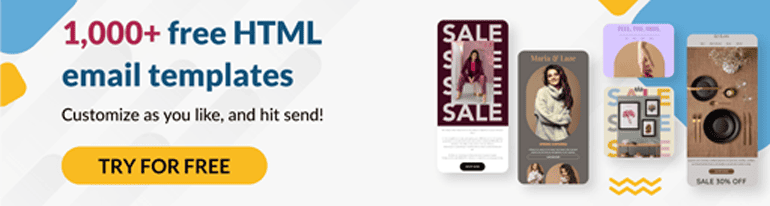While closing an email, you need to sign off.
But what is the right way to do it? Should you write ‘Kind Regards,’ ‘Best Regards,’ ‘Warm Regards,’ or, for that matter, only ‘Regards’?
Similarly, there are many other sign-off options that can confuse you even further. An email sign-off is a short phrase added to your email’s end, right before your contact information.
Just like a salutation indicates the beginning of your email, a sign-off indicates its end. Including a sign-off reflects good email etiquette on the part of the sender.
In this blog post, we will look at the meaning and importance of using Kind Regards, the different usages, and alternatives. I’ll also share some best practices to nail your overall email signature style.
But before that, let’s understand the importance of a good email sign-off.
Table of Contents
Overview of Kind Regards
‘Kind regards’ is a formal variation of ‘Best regards.’ Many professionals use this phrase for introductory, outreach, or exploratory emails.
This phrase has evolved to express good wishes or respect towards the recipient.
Thus, using ‘Kind regards’ in your email is one of the perfect ways to strike a balance between warmth and professionalism. It’s more formal than other sign-offs like ‘Warm regards’ and a less formal alternative to ‘Yours truly’ or ‘Yours sincerely.’
According to the Oxford English Dictionary, the earliest known use of this phrase was seen in the 19th century, near the 1810s, in the writing of Robert Southey, poet and reviewer. Evidently, at that time, the roots of this phrase were developed in traditional letter-writing etiquette.
In the digital age, as communication shifted from handwritten letters to emails, the phrase ‘Kind regards’ made a transition by aligning perfectly with the needs of professional email communication.
Some dynamic aspects of this phrase include:
- Formal yet friendly
- Globally recognized
- Versatile
Why is Kind Regards Popular in Professional Communication?
If you want to learn the art of professional email sign-offs, first you should know which phrase you should use to end your email.
No matter how well-written your email body content is, your email won’t leave a strong impression on your recipient without an effective sign-off.
‘Kind regards’ combines the sincerity of ‘regards’ with the added touch of ‘Kind.’ This creates a friendly yet professional tone, making it a popular choice in business correspondence.
Many other elements make this phrase special and shine in different professional scenarios:
- Conveys respect: Kind regards is a respectful and professional way to end your email. This phrase implies consideration for the recipient, fostering positive professional relationships.
- Maintains a balance: Kind regards do not sound too friendly or overly formal. This unique aspect of this expression, which conveys authority and professionalism, makes it ideal for a majority of businesses.
- Widely acceptable: It is most commonly used by professionals across diverse fields and cultures, making it a safe choice for international business communications.
- Precise and efficient: Kind regards’ lets you sign off the email efficiently without unnecessary elaboration.
Why a Good Email Sign-off Is a Must
A good email sign-off makes your email look more professional.
No matter how well-written your body content is, without a salutation or a sign-off, your email recipient may be disappointed. The closing phrase of your written correspondence should make an impact.
Email is one of the most effective communication channels because it’s personal. You lose the personal element by omitting a sign-off or using the wrong one.
Here’s an example of how Robin Sharma, the author of the best-selling book ‘The Monk Who Sold His Ferrari,’ signs off for his newsletter subscribers.
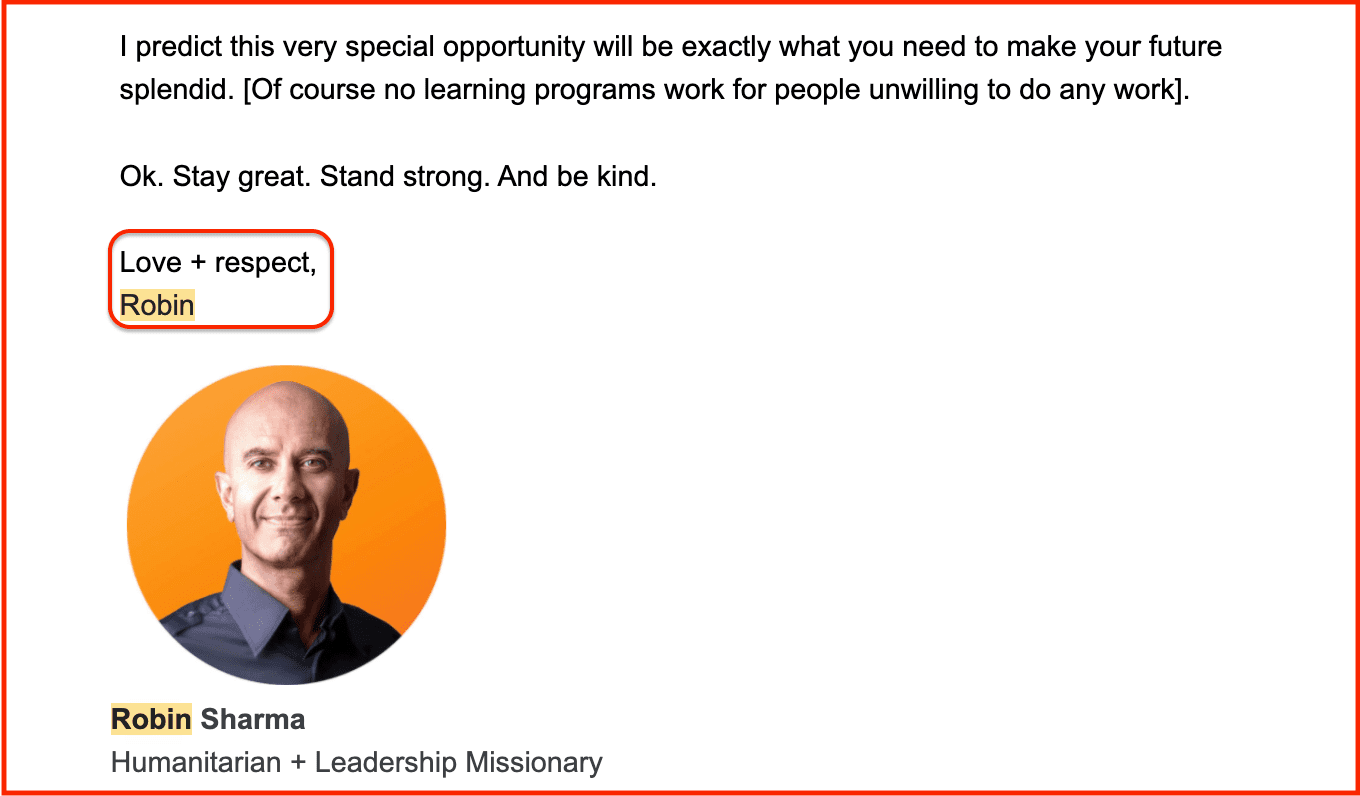
‘Love + Respect’ is a unique way of signing off. It easily connects with its recipients, which helps build better relationships with them.
But again, this might not go well with a professional email or business letter. As it’s the last thing your subscribers read in your email, it tends to stick in their minds.
That’s why it’s crucial to look at the right ways to sign off an email.
When Should You Use ‘Kind Regards’?
How about keeping ‘Kind regards’ as your reliable companion in the era of professional communication? You can do this by understanding when you should use this expression to make the most of it:
1. Professional emails
Kind regards is an expression used in your emails when ending them. This simple yet powerful closing can make a lasting impression. It exudes warmth without crossing professional boundaries, making it a perfect fit for various business interactions, whether it’s your customers, clients, or any of your business contacts.
A few examples where you can use ‘Kind regards’ in professional emails include job applications, client emails, outreach or introductory emails, etc.
2. First-time communications with new customers
Kind regards is one of the most widely used expressions in initial communications with new contacts. The sole reason for this is that the word ‘kind’ immediately establishes a friendly and approachable environment and builds rapport with your recipient.
Using this phrase, you can seamlessly give a warmer closing to your emails without letting your recipient feel abrupt.
💡Pro tip: Pay attention to how your recipient signs off their reply. It will help you mirror your style appropriately. The key is to match your tone to the customer’s tone.
3. Ongoing business relationships
Ready to elevate your business communication? Start incorporating ‘Kind regards’ in your email sign-off to nurture your business relationships. Ensuring you do not use an incorrect sign-off won’t let you lose the personal element with your clients or team members.
Read also: Lead Nurturing — A Complete Guide with Strategies
4. Follow-up messages
When sending follow-up messages, remember that you are not just sending an email— you are making every word count by enhancing your professional relationships with your recipients. Especially after meeting prospects, use ‘Kind regards’ to nurture a professional connection yet open to future engagements.
💡Pro tip: Maintaining consistency in all your email sign-offs is ideal. So, if you use a different closing in your previous emails, do not just shift the tone without any reason. Consistency helps you establish a recognizable personal element in your email communications.
5. Response to formal enquiries
Add a layer of professional courtesy to your response by closing your email with ‘Kind regards.’ Whether you are replying to inquiries about your products, services, or availability, using this expression enhances the recipient’s perception of your commitment to customer service.
Ideal Tone and Intent Behind ‘Kind Regards’
In today’s time, where email marketing is a potent digital marketing tool, choosing closing phrases is crucial to determining the sender’s intent and relationship with the recipient.
Among all closing phrases, ‘Kind regards’ is a versatile and widely used option that conveys a polite, approachable, yet respectful tone.
It’s a concise yet courteous way to wrap up an email that showcases respect for the recipient’s time while not being excessively formal and maintaining a professional atmosphere.
Who Should You Use ‘Kind Regards’ With?
Choosing the right email sign-off can be as challenging as the content of your message. Let’s dive in to know all the ideal recipients with whom you can use ‘Kind regards’:
1. Business contacts or customers
Kind regards is a widely used email sign-off, specifically in communications with business contacts where a friendly and professional yet approachable tone is desired.
2. Recruiters or HR personnel
When applying for a job, ‘Kind regards’ is often used to warmly close your application. Since there is no pre-existing relationship with your HR personnel, using this phrase can help nurture your formal relation
3. Senior colleagues or managers
This expression is used in emails sent to your senior colleagues when you want a formal and professional tone. Whether you share updates, request assistance, or discuss project details, ‘Kind regards’ sets the right context and helps you maintain respect and collegial warmth.
4. Academic contacts
You can use ‘Kind regards’ when seeking advice, recommendations, or clarifications on a particular topic. This is suitable for student-teacher interactions with academic administrators.
5. Government officials or authorities
To demonstrate your respect for the government officials, incorporate ‘Kind regards’ to end your email to give your communication a formal context.
Situations When You Should Avoid Using Kind Regards
Do you automatically type ‘Kind regards’ to end every email? If this is you, you must reconsider your go-to sign-off and explore alternatives. Overusing this expression can sometimes miss the mark, specifically in overly formal or informal settings.
Here’s why:
1. Highly formal contexts
- It can appear generic in formal settings, specifically when personalization and attention to detail are crucial
- For every serious or official matter, this expression may not reflect the gravity of the situation
2. Highly informal contexts
- Misses an opportunity for connection, particularly when there is a chance to build personal relationships
- Might not match the overall tone when the rest of your message is friendly and casual
- You may feel out of place when using this expression to send emails to your friends, family or in casual work environments
The solution? You can use some alternatives to ‘Kind regards.’
Enhance Your Email Marketing
Want to make your emails more impactful? Check out our beautiful, easy-to-customize corporate email templates. Designed to boost engagement, these templates from EngageBay will help your emails stand out. Just customize the images, headings, and CTAs for your brand, and hit send in a few minutes!
Best Alternatives to Kind Regards
Some email sign-offs get a higher response rate than others.
Emails signed off with a ‘Thanks in advance’ and ‘Thanks’ have seen response rates of 65.7% and 63%, respectively.
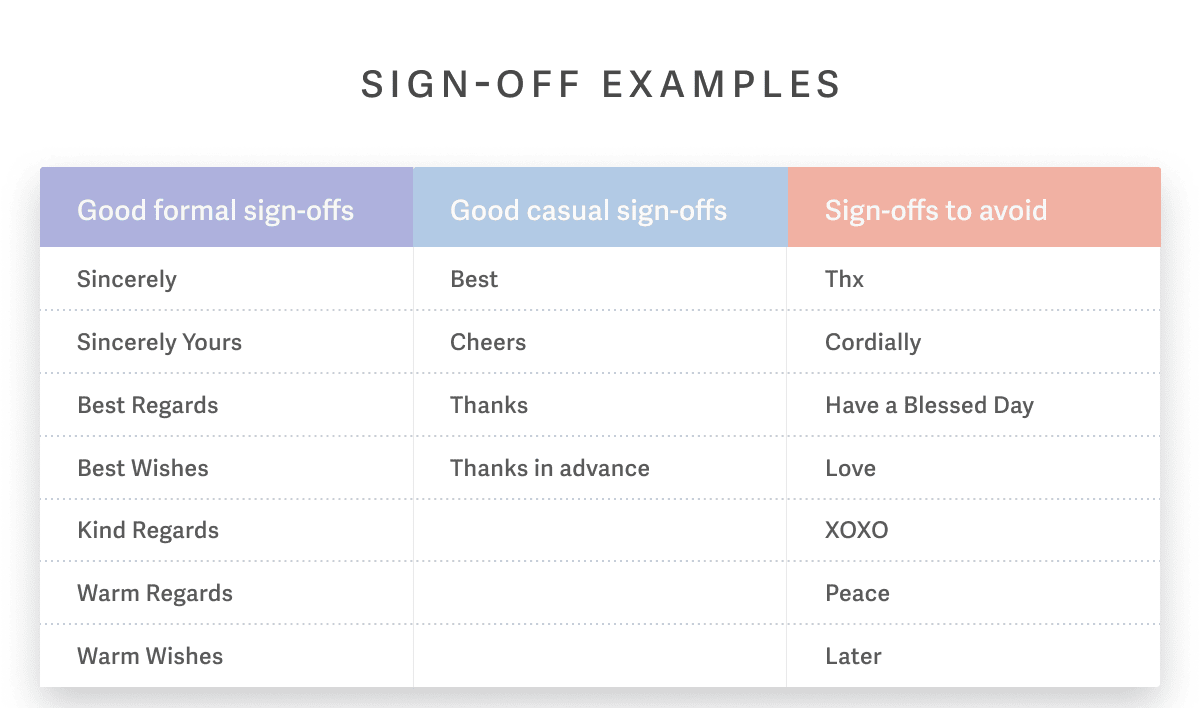
Meanwhile, emails that signed off with ‘Kind Regards’ had a response rate of 53.9%, ‘Best Regards’ and ‘Regards’ had 52.9% and 53.5%, respectively.
Here are some of the best ways to sign off your emails.
1. Best Regards
A commonly used email sign off, ‘Best Regards’ sets a friendly tone with clients and people you aren’t well acquainted with and is a great alternative to using ‘Kind Regards’.
Typically, ‘Best Regards’ indicates respect and admiration for the recipient without indicating any working relationship other than what you already have with them.
But that doesn’t limit you from using it while communicating with your existing clients, vendors, or colleagues within the company.
Typical scenarios where you can use “Best Regards”:
- When someone uses casual language in their emails to you.
- When communicating with businesses and vendors you already have an established relationship with.
- When reaching out to your colleagues.
- When emailing existing customers.
For example, here’s an email I got from LinkedIn. Although I have no direct relation with LinkedIn, they use ‘Best Regards’ to establish a sense of gratitude in case I decide to take the survey.
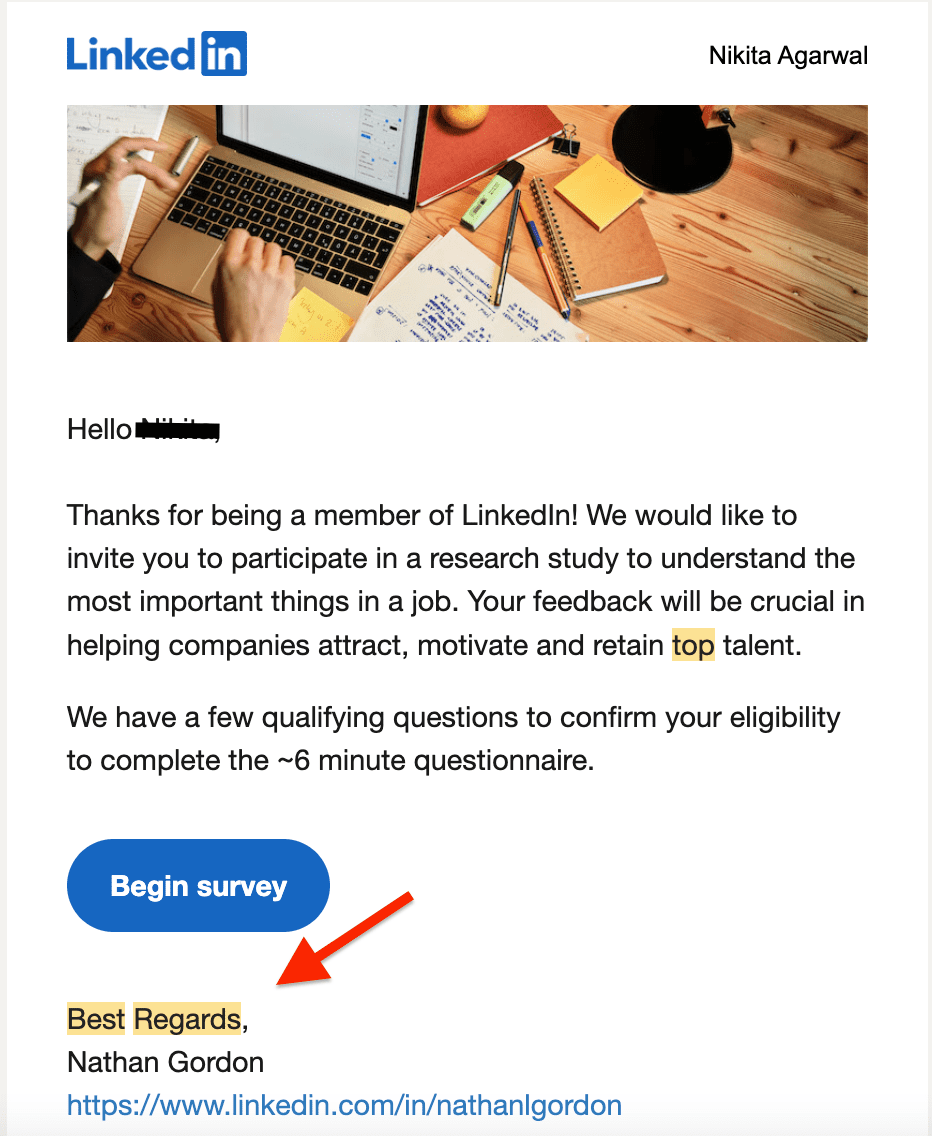
2. Kind Regards
Are you emailing someone for the first time? Use ‘Kind Regards’ to sign off and maintain formality.
While the formal tone may sound less friendly, it conveys authority and professionalism.
Typical scenarios where you can use the “Kind Regards” signature:
- When sending welcome or introductory emails to a mutual acquaintance of your friend.
- During the early stages of your communication with prospects and leads.
- During a warm outreach campaign.
- When you’re unsure which signature to choose from.
Variations include Kindest Regards, Warm Regards, or just Regards.
3. Thanks and Regards
‘Thanks and Regards’ sets a professional yet friendly tone.
While it sounds formal, it also addresses your recipient with respect.
Typical scenarios where you can use the “Thanks and Regards” sign-off:
- When you’re concluding emails with a formal yet friendly tone.
- While communicating with colleagues or associates where there’s professional rapport.
- While responding to professional inquiries with a note of thanks.
- When following up on requests for assistance or information, to show appreciation while maintaining professionalism.
This is how our onboarding team at EngageBay makes the best use of Thanks and Regards’ sign-off.
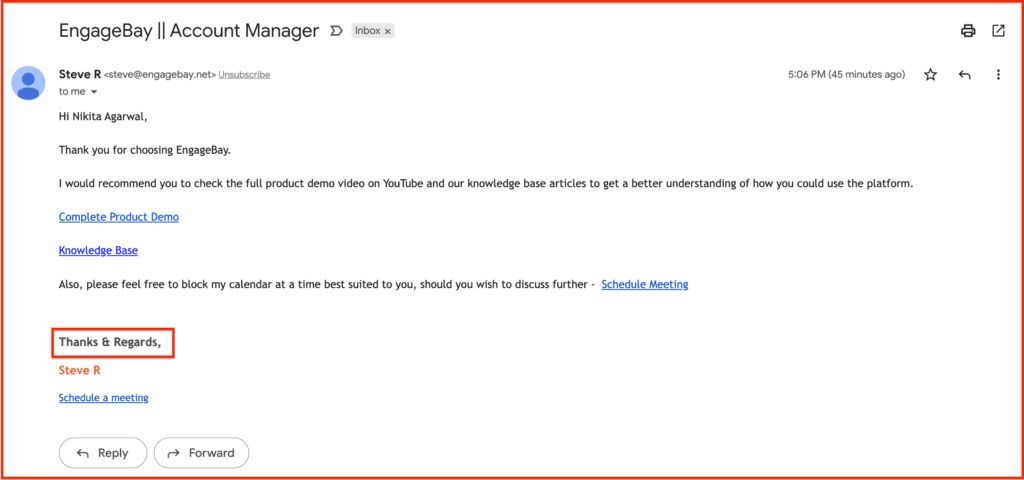
4. Regards
When in doubt, always use ‘Regards.’
Even though ‘Regards’ sets a professional tone, it does not create any expectations. ‘Kind Regards’ and ‘Best Regards’ can be used in both professional and informal emails, so when you’re unsure which salutation to choose from, go with ‘Regards.’
That is probably why it is one of the most popular ways to sign off despite risking sounding rude or cold.
Hence, before using it, consider who your recipient is, how your relationship with them is, and the purpose of your personal or business email.
Typical scenarios where you can use the “Regards” sign-off:
- When you need a neutral, professional closing, but the exact tone of the email isn’t crucial.
- In routine business communications, where familiarity with the recipient is limited.
- When responding to inquiries where a formal tone is necessary but not overly warm.
- When concluding an email where the content has been straightforward or technical.
Read also: How to Write a Winning Introduction Email
5. Best
Another professional yet friendly sign-off, ‘Best,’ can be used in almost all kinds of scenarios.
Use it when sending an email to your friend, colleague, professor, or your manager.
It’s better to avoid using ‘Best’ if you are contacting someone for the first time or in a more formal email.
Typical scenarios where you can use the “Best” sign-off:
- When concluding emails with people you already know and have an informal or semi-formal relationship with.
- In follow-up communications where the tone has been established as friendly and casual.
- When emailing within your team or organization where a lighter tone is accepted.
- For wrapping up conversations that involve routine updates or non-critical information.
6. Thank you or Thanks
If someone has offered guidance or assistance, close your email with a ‘Thank You’ or ‘Thanks.’
A ‘Thank You’ acknowledges the recipient’s work and expresses appreciation, making it a great Kind Regards / Best Regards alternative.
Moreover, you can also close your informal email with a ‘Thank You’ to ask someone to perform a task, resolve a query, or provide answers to a question.
Typical scenarios where you can use the “Thank you or Thanks” sign-off:
- After receiving help or advice from a colleague or professional.
- When expressing gratitude after a meeting or business interaction.
- In emails that involve requesting further assistance or information.
- When acknowledging the receipt of information or documents from others
This sign-off is versatile and appropriate for both formal and informal settings where you wish to show appreciation.
Read more: 100+ Thank You Email Subject Lines to Master Gratitude
7. Great working with you
If you are sending an email thanking someone for their services, then a ‘Great working with you’ is a good way to sign off.
You can also use this sign-off to send a farewell email to a colleague who is leaving the organization.
Typical scenarios where you can use the “Great working with you” sign-off:
- Concluding a project where you and a team or individual have collaborated successfully.
- In a goodbye email to a departing colleague to express appreciation for the time spent working together.
- When wrapping up long-term interactions or partnerships that are coming to an end.
- After a successful collaboration or event where the joint efforts were especially fruitful.
Read also: How To Say ‘Please Find Attached’ In 20 Different, Smarter Ways
8. Looking forward
‘Looking forward’ is a warm and gracious way to show your eagerness to meet or hear from your recipient in a formal letter or email.
It is generally used when discussing ideas with a colleague and getting their input or feedback.
Typical scenarios where you can use the “Looking forward” sign-off:
- When scheduling a future meeting or event that involves your recipient.
- In follow-up emails after an initial meeting or discussion to express anticipation for the next steps.
- When requesting feedback or further information on a project or proposal.
- In emails that set up expectations for ongoing communication or collaboration.
Read more: Practical Onboarding Email Templates for New Clients, Employees, and Affiliates
9. Best wishes
‘Best Wishes’ is more like a greeting used in email while trying to send good wishes to your recipient for any occasion or event.
For instance, if you are trying to send your employee a welcome or farewell email, ‘Best Wishes’ will be the right sign-off.
It helps establish a friendly tone with the recipient. An alternative for Best Wishes is Warm Wishes.
Typical scenarios where you can use the “Best wishes” sign-off:
- In congratulatory messages for achievements like promotions or awards.
- When sending well-wishes for personal milestones such as weddings, births, or retirements.
- In farewell messages to colleagues or employees who are moving on or retiring.
- In holiday greetings or annual messages to clients and colleagues.
This sign-off conveys positivity and goodwill, making it suitable for various personal and professional emails.
Read also: 12 Email Invoice Templates to Customize and Click Send
10. Hope this helps
When you reply to someone who has asked a question or for help, you can use ‘Hope this helps’ to sign off your email.
You can also use the sign-off if you are providing someone with potentially useful information or resources.
Typical scenarios where you can use the “Hope this helps” sign-off:
- Responding to emails where the sender has requested specific information or assistance.
- Following up on discussions that include guidance or advice you’ve offered.
- In emails where you’re providing resources, links, or data that might solve a problem for the recipient.
- When sending instructions or solutions to a colleague or client.
This sign-off is supportive and reassuring, indicating that you hope the information you’ve provided will be beneficial.
Read more: 36 Real Estate Email Marketing Templates
11. Take care
Another way to build a friendly relationship with colleagues is by closing your emails with a ‘Take care.’
However, remember that this is an informal way to communicate with your colleagues, so it is best to use it only with people you are well acquainted with. This is also a good option for sending personal emails to colleagues from the same organization.
Besides, ‘Take Care’ is often used to address sick leave request emails at the workplace.
Typical scenarios where you can use the “Take care” sign-off:
- When sending personal or less formal emails to colleagues you are familiar with.
- In communications related to health matters, such as informing about a sick leave or wishing someone a speedy recovery.
- In farewell emails to colleagues, especially in less formal contexts.
- When sending supportive or empathetic messages during difficult times.
This sign-off conveys warmth and personal concern, making it suitable for more intimate or supportive correspondence.
👉 Now that you know how to sign off your emails, head over to EngageBay’s library of 1,000+ free and customizable HTML email templates to create stunning emails.
How Not to Sign Off Your Emails
Learning how not to sign off your emails is as important as knowing how to sign off. Here are five of the worst ones.
Let’s dive in.
1. Sent from my iPhone
This is one of the worst ways to sign off formal emails.
Unless you want to tell the world that you own an iPhone, make sure that you avoid signing off with a ‘Sent from my iPhone.’
Not only does it come across as unprofessional, but it needs to show more effort and respect for the recipient.
How to remove the ‘Sent from iPhone’ signature from your emails
Follow this simple guide to remove the signature.
- Open Settings: Open the Settings app on your iPhone. Scroll down until you find the Mail option. Tap on it to open the Mail settings.
- Select ‘Signature’: Within the Mail settings, look for an option called ‘Signature’. It’s typically located under the ‘Composing’ section.
- Edit or Remove the Signature: In the ‘Signature’ section, you’ll see a box displaying your current email signature. If the ‘Sent from iPhone’ signature is there, you can edit or remove it entirely.
- Remove or Modify the Text: Tap on the text box to edit or delete the existing signature. If you want to remove it, delete the text. If you want to change it, modify it to your preference.
- Save Changes: After making changes, be sure to save them.
Read also: How To Write Discount Emails Like A Boss
2. Emojis
Often, people use a smiley face to close their emails.
While using emojis when emailing friends might be ok, it is best not to use them in any formal communication with colleagues or clients.
If you want to appear professional, avoid using emojis or smiley faces in your professional email signatures and sign-offs.
Read also: 15 Introduction Email Templates That Work Like A Charm
3. Using just your name
Signing off an email with just your name reflects unprofessionalism. It generally conveys that you are not interested in communicating with your recipient.
This may not be a good sign for your business communication.
4. Thx/Thnx/Rgds/XoXo
While today’s generation may be familiar with short forms and abbreviations, it gives a negative impression in the business world.
Not only would it be confusing for your recipients to understand the sign-offs, but it also indicates an unprofessional and lax attitude.
Read more: How to Write PS in Email: A Guide For Good Writing
5. Thanks so much
Avoid using ‘Thanks so much’ unless you want to thank someone for helping.
It is unprofessional and grammatically incorrect.
If you want to say thank you over email, use ‘Thank You’ or ‘Thanks’ instead.
Read also: 12 Email Invoice Templates to Customize and Click Send
Examples of Perfect Email Sign-Offs
Do you craft an effective email that defines and solves your purpose? Understanding the importance of sample emails will help you gain insights into how an email should be crafted that will serve you well in any situation.
Without further ado, let’s look at some sample emails that feature compelling email sign-offs:
1. For formal business communication or existing/potential clients
Example 1: New product introduction
Subject: Introducing Our Latest Innovation: [Product/Service Name]
Dear [Client’s Name],
[Email body]
I’d be delighted to schedule a brief demonstration at your convenience. Please let me know if you’re interested, and we can arrange a time that works best for you.
Thank you for your continued trust in our services. I look forward to the possibility of introducing this innovative solution to you.
Kind regards,
[Your Name]
[Your Position]
[Company Name]
Example 2: Addressing a client concern
Subject: Addressing Your Recent Feedback – Our Commitment to Excellence
Dear [Client’s Name],
[Email body]
I would welcome the opportunity to discuss this matter further with you. Please let me know if you’d like to schedule a call to address any remaining concerns or questions you may have.
Thank you for your patience and understanding. We value our relationship with [Client’s Company Name] and are committed to delivering the exceptional service you deserve.
Kind Regards,
[Your Name]
[Your Position]
[Company Name]
2. For job applications
Example 1: Application inquiry email
Subject: Inquiring About Open Positions at [Company Name]
Dear Hiring Manager,
[Email body]
I’d love the opportunity to discuss how my background and enthusiasm could contribute to [Company Name]’s continued success. Would it be possible to schedule a brief call to learn more about your hiring needs?
Thank you for your time and consideration. I look forward to potentially connecting soon.
Kind regards,
[Your Name]
[Your Contact Information]
Example 2: Follow-up after interview email
Subject: Thank You – [Position Name] Interview
Dear [Interviewer’s Name],
[Email body]
After our conversation, I’m even more excited about the possibility of joining your team. The collaborative culture and innovative projects you described are exactly the environment in which I thrive.
Thank you again for your time and consideration. I am looking forward to hearing about the next steps in the process.
Kind/Best regards,
[Your Name]
[Your Contact Information]
3. For casual yet professional follow-up
Example 1: Checking in after a client meeting
Subject: Client check-in
Hi Recipient,
[Email body]
I wanted to follow up on our discussion about revamping your website. I have jotted down some initial ideas and would love to know your thoughts.
When would be a good time for a quick chat this week? I promise to keep it under 30 minutes (and I won’t judge if you need a coffee break halfway through).
Cheers,
[Your Name]
Example 2: Reconnecting with a networking contact
Subject: Potential collaboration opportunity
Hello Recipient,
[Email body]
Would you be open to a brief video call sometime next week? I’d be thrilled to catch up and discuss potential collaboration opportunities.
Thank you for your valuable time. Looking forward to reconnecting!
Warm regards,
[Your Name]
4. For first-time communications with new customers
Example 1: Welcoming your new customer
Subject: Welcome to [Company’s Name] – Let’s Get Started!
Dear [Customer’s Name],
[Email body]
Ready to dive in? Click the button below to access your account and start exploring:
If you have any questions, simply reply to this email. We’re excited to be part of your success story!
Best regards / Best,
[Your Name]
Customer Success Manager,
[Company Name]
Example 2: Turn your prospect into paying customer by asking them to book a demo for your product or service
Subject: Transform Your Business with [Company Name] – Book Your Demo
Hello [Customer Name],
[Email body]
Ready to see the magic happen? Schedule your personalized demo now:
Choose a time that works best for you, and our e-commerce expert will tailor the demo to your specific needs.
Can’t wait to show you how we can take your online business to new heights!
Kind/Best regards,
[Your Name]
[Company Name]
5. For senior colleagues or managers
Example 1: Giving a status update to managers
Subject: Weekly Status Update: Project Phoenix
Dear [Manager’s Name],
[Email body]
This was the concise update on the progress of Project Phoenix.
Your input on the marketing strategy would be invaluable. Do you have 15 minutes this week for a quick discussion?
Thank you for your continued support.
Kind regards,
[Your Name]
Example 2: Proposing a new project to your senior colleague
Subject: Proposal: AI-Driven Customer Service Enhancement
Dear [Senior colleague’s Name],
[Email body]
I’ve prepared a detailed presentation with more information. Would you be available for a 30-minute meeting next week to discuss this proposal further?
Looking forward to your thoughts on this initiative. Thank you for your time!
Kind regards,
[Your Name]
6. For government officials or authorities
Example 1: Community issue and requesting information
Subject: Urgent: Reporting Community Issue and Requesting Information
Dear Sir/Madam,
[Email body]
Your prompt response to this matter would be highly valued by our community. We are eager to work collaboratively with the government to address this issue effectively.
If you require any further details or clarification from my end, please don’t hesitate to contact me. I am available to discuss this matter in more depth at your convenience.
We look forward to your response and to working together toward a resolution. Thank you for your time and attention to this important community concern.
Yours sincerely,
[Your Name]
[Your Contact Information]
Email Etiquette: The Psychology Behind Email Closings!
Emails streamline both internal and external communication and also make it easier to receive status updates. Besides, emails facilitate efficient tracking and easy accessibility of information.
Today, emails have become our primary mode of professional communication; therefore, you need to understand that every detail counts. While we often focus on creating a compelling subject line or crafting the email’s core message, one element might get overlooked: the sign-off.
However, if you give your emails a soft, relevant, and polite closing, it can leave a powerful impression on your recipient and significantly influence your email’s efficiency.
Why do email sign-offs matter more than you think?
Here are some reasons that state how can crafting the perfect email sign-offs help:
1. Encourages them to take specific action
Based on your email closings, your recipient will perceive whether you want them to take a specific action, such as booking an appointment, discovering their products or services, or simply building good rapport.
2. Impacts response rates
Email sign-off adds a unique touch to automated messaging. So, you must use your words wisely. According to Boomerang, thankful email sign-offs saw a response rate of 62%. On the contrary, the closing sign-off without gratitude or thankful closing gets 46% responses.
| Email Closing | Response Rate |
| Thanks in advance | 65.7% |
| Thanks | 63.0% |
| Thank you | 57.9% |
| Kind regards | 53.9% |
| Cheers | 54.4% |
| Best regards | 52.9% |
| Regards | 53.5% |
| Best | 51.2% |
| Baseline (all emails in sample) | 47.5% |
3. Lasting impression
Be mindful of when you create your email sign-offs, as they are the last thing your recipient reads. So, make the most of this opportunity by crafting a compelling closing that reinforces your message, conveys your personality, and sets the stage for future interactions.
What pitfalls to avoid in email sign-offs?
You should use different alternatives to ‘Kind regards’ depending on your context, relationship with your recipient, and email purpose, but it is always advisable to maintain professionalism. Remember, choosing the right sign-off can elevate the tone of your email and leave a positive impression.
Let’s know about some elements you should never infuse while writing an email sign-off:
1. Overly casual endings
Casual sign-offs can deteriorate your professional image as your recipient might feel that you are disrespectful and not valuing their time. Doing this will also set the wrong tone that you are not very keen on future interactions.
Moreover, a casual or overly informal closing can undermine your credibility and reflect poorly on your attention to detail. This type of sign-off may also create confusion and ambiguity about your intentions or next steps. Always avoid using slang or familiar phrases in professional settings, such as Later, Take care, Talk to you soon, Let me know if you need anything, etc.
2. Excessive formalities
Besides refraining from very casual sign-offs, it is also equally crucial to break free from outdated conventions that demand overly formal email closings.
Avoiding overly formal email sign-offs does not mean that they should sound unprofessional and impolite, but refrain from making them too stiff or robotic. The reason? It will create unnecessary distance, waste valuable time for both, not sound human, and may also come across as sarcastic in certain contexts.
Remember, relevance and authenticity matter the most. So, the goal of email communication must be to convey information clearly and build positive relationships not being excessively formal or robotic.
3. Overusing exclamation marks
Using too many exclamation points can make your message seem too emotional and unprofessional.
However, you can use them in professional emails for impactful statements, specifically in a call to action. But, it is recommended to avoid using multiple exclamation points in professional writing.
4. Inconsistency across emails
Do not switch between different sign-offs in a single email thread.
Imagine you received an email from your client, and they keep changing their email sign-offs to update new information or their product or service. Wouldn’t you feel that your client is disorganized? The same goes for you if you don’t stick to one professional closing to maintain consistency.
5. Lengthy closings
Ensure the sign-off you craft is concise and covers what action you want the recipient to take. It should not take up more space than necessary and look wordy.
Read also: Pro Email Sign-Off Tips for Better Business Communication
Best Practices for Creating Email Sign-Offs
Want to nail your emails? You are not alone! Who doesn’t want to ace them and enhance their communication? However, you must know how to sign-off your email as they make your email look professional, respectful and brand-aligned.
Consider the following tips before writing email sign-offs:
1. Understand the tone and context of your email
Email sign-offs carry more weight than you think. It is the final impression you leave with your recipient. Evidently, you want to make the most of it and choose the right tone that can make or break your communication.
Craft appropriate email closings based on the tone and context of your message. Let’s understand this with the help of an example- Suppose you are sending an email to your potential client. You would not say ‘Cheers’ or ‘Thank You’ to end the email, right?
Therefore, you must understand the relationship with your recipient, the purpose of the email, the tone of the overall message, and industry norms.
2. Personalize your sign-offs
Personalizing your email sign-offs leaves a lasting impression. While you are closing your email, you must ensure the sign-off is making an impact and leaving a positive image on the recipient.
Thus, creative and personalized email closings can help you stand out from the crowded inbox and add a personal touch. It also makes your customers feel that the email is written particularly for them.
Wondering how you can personalize your email sign-offs? Sadly, there are no one-size-fits-all tips to follow for personalizing them, as it depends on your email tone, context, and objectives. For example- you can express appreciation in ‘Thank You’ emails or after receiving help by writing ‘With gratitude’ when ending emails.
3. Keep it consistent across communications
You might overlook the small details in this fast-paced world of business communication. However, when it comes to building lasting relationships with prospects or existing customers, even those minute details can make a big difference.
One of the most underestimated elements when creating an email today is your email sign-off. Imagine if you are receiving an email from a client or a marketing professional with a different sign-off. Won’t it look weird? This inconsistency can subtly affect how you perceive the sender.
Thus, a consistent sign-off that is aligned with your brand’s tone and your signature depicts professionalism and attention to detail. In addition to this, staying consistent across communications also builds trust, a memorable personal brand, establishes familiarity, and reflects your personality.
Read also: Leave Them Laughing With Funny Email Sign-offs
4. Write your full name
Irrespective of whether it is your first or fifth email, it is preferable to state your full name in your sign-off.
Unless you have a unique name or are well-acquainted with the receiver, use your full name at all times.
5. Avoid unprofessional language
To develop good email etiquette, make sure that you sign off all your emails.
Not including a sign-off makes your emails abrupt and unprofessional.
Irrespective of whether the sender signed off their emails, ensure that you do so at all times.
Also, try to avoid abbreviations and the use of informal language.
6. Use ‘Regards’ when in doubt
‘Regards’ is an email sign-off that can be used for every occasion. It sets a professional tone and does not create expectations. You can also use this expression in your formal, informal, or friendly emails as it carries warmth, looks professional, and can be customized for every situation.
7. Include contact details
To nurture a relationship with your recipients, make sure that you include relevant contact information while closing your emails.
Details such as your phone number, company website, and social media handles can allow people to contact you beyond emails as well.
Wrap Up
Email sign-offs don’t just demonstrate a positive work ethic but good email etiquette as well.
There are several ways to sign off your emails, depending upon the situation and the recipient.
There are many websites like EngageBay that allow you to build an email signature for free. You can also find a wide range of email templates to help you get started.
Most of these websites are simple to use. All you need to do is enter your details and select a color combination palette, and you are good to go.
For email tracking, email broadcasts, email automation, and email templates, you can always try the #1 affordable alternative to HubSpot — EngageBay.
Signing off,
Nikita
FAQs
Is ‘Kind Regards’ too formal for casual emails?
‘Kind regards’ maintains the balance between warmth and formality, making it a widely used expression to sign-off emails. While it’s a polite and professional closing, it can look more professional in informal correspondence.
Can I use ‘Kind Regards’ in job application emails?
‘Kind regards’ is evidently used in job application emails. The reason? This expression showcases that you are respectful without being very formal and friendly without being too casual.
What’s the difference between ‘Kind Regards’ and ‘Best Regards’?
The primary difference between ‘Kind Regards’ and ‘Best Regards’ is their level of formality. ‘Kind regards’ is more formal; on the other hand, ‘Best regards’ sounds relatively less formal.
What are some casual alternatives to ‘Kind Regards’?
Here are some casual alternatives to ‘Kind regards:’
- Cheers
- Best
- Thank you
- Have a good day
Is it appropriate to use ‘Cheers’ in professional emails?
Cheers is an informal sign-off that should only be used when you share a friendly or casual relationship with the recipient. However, in professional emails, using ‘Cheers’ is a big no.
Content updated for freshness and SEO by Swastik Sahu and Vanshaj Sikri.