Spam continues to be rampant, with almost 45.6% of global messages marked as spam in 2023. The number was even higher the year prior: 49%.
However, sometimes messages reported as spam aren’t bad emails at all. Therefore, even though almost half of the emails sent were marked as spam, they may not be spammy. It’s been estimated that around 15% of messages are incorrectly relegated to the spam bin, negatively impacting email deliverability.
Small businesses especially can’t afford for 15% of their emails to not go through, because once you get into the spam folder, it’s awfully difficult to get out.
Well, don’t worry, as you’ve come to the right place. This guide will provide actionable strategies to remove your small business emails from spam lists once and for all.
Table of Contents
Understanding Email Spam
What is a spam list in the first place?
Internet service providers or ISPs utilize spam lists or filters for consumer safety. The goal is to prevent unsolicited, potentially dangerous emails from getting through to senders whose email lists you didn’t join (or don’t recall joining). Spam mail includes these unsolicited, potentially dangerous emails that ISPs aim to block, highlighting the importance of managing and reporting spam across various email platforms like Outlook, Apple Mail, Gmail, and Yahoo Mail.
If an internet user identifies an email address as spam, then it’s not only that initial email that goes onto the list. All future correspondence from that address is automatically sent to spam.
Email users can check their spam folders anytime. Sometimes, emails mistakenly get sent there. The user can change their spam settings so future messages aren’t sent to spam.
People take spam filters seriously, with an estimated 61% of internet users relying on them. They’re even willing to pay to keep spam from their inboxes with pro-level filters.
However, just as spam filters sometimes mistake innocent emails as spam, the opposite is also true. That is, spam emails can occasionally end up in your main inbox. No spam filter is perfect, even paid versions.
Is a spam filter the same as a blacklist?
Blacklist and spam filters are not the same. ISPs will determine who should be on a block list based on Domain Name System blocklists or DNSBLs. If your IP address is on one of these lists, the ISP will block your email.
Common Reasons Emails End Up on Spam Lists
You might not intentionally send any malicious content, but your messages can still get trapped in a potential customer’s spam folder. Here are some missteps you may be making.
Not authenticating your emails
Have you authenticated your email address and IP yet? Creating an SPF record demonstrates that allowed email domains and servers can use your domain to send emails.
Besides SPF, you should also use DKIM signatures, with DKIM referring to DomainKeys Identified Mail. This authentication standard assigns cryptographics to your emails to ensure they arrive in the condition you sent them in.
Further, use Domain-Based Message Authentication or DMARC. You must have DKIM and SPF active to generate a positive DMARC record. Having a record allows you to teach servers how to handle spoofed emails, such as direct them to spam or block them outright.
Sending emails from different addresses
Your email audience gets used to seeing correspondence from you using one main email address. If you suddenly switch to another one, especially without authenticating and verifying it first, your audience could end up reporting your new address for spam. That can impact email deliverability across your business.
Using attachments
I just wrote a guide about email attachments that you should check out if you missed it. Ultimately, attachments are necessary in some business contexts, but it’s best to send a link to a Google Drive or a Dropbox file link if you can.
Why is that? Spammers often abuse attachments, hiding macros, trojans, and other nasty viruses in seemingly innocuous files. Downloading and opening these files can result in phishing schemes or viruses for the recipient.
Thus, even though you might send perfectly valid attachments, ISPs could still flag your account as spam if you send too many attachments.
Making it hard to find the unsubscribe link
The goal of your small business email marketing is to grow your email list, so the idea of welcoming your email audience to unsubscribe might seem ludicrous. However, it’s anything but!
People don’t want to feel like they’re being held hostage. I’m sure you’ve tried to unsubscribe from an email list before, thought you did it successfully, and then kept receiving emails from them, right? I know I have.
You end up taking drastic measures the next time you get an email, like blocking them or reporting them for spam.
That’s why it’s best to let subscribers come and go as they please. They can rightfully change their mind and leave your email list without tanking your small business sender reputation in the process.
Writing misleading subject lines
I’m sure you want to drive open rates as much as anybody, but your small business can’t afford to mislead your audience with your openers or email content.
What constitutes misleading email content? Being sensationalistic for the sake of it (“You WILL lose 10 pounds in 10 days!” or “Make $1,000 in three weeks with our program!”) is a great example of intentionally misguiding your audience.
Using spam words
I’m sure you know how to sniff out spam words by now. Terms like “get rich quick,” “free,” “guaranteed,” “you’re a winner,” “buy now,” “make extra cash,” “bonus,” “urgent,” and “make money fast” all alert ISPs that the message you’re sending could be spam.
Failing to prune your email list
This is another one of those pointers that seems counterintuitive to your growth goals, but it isn’t, I promise. Keeping your email list neat ensures you only have active subscribers. ISPs look for engagement as a sign that your emails don’t belong in spam.
Reengage with inactive subscribers one more time to win back their investment, but if it doesn’t work, remove them from your email list.
Not getting consent before sending emails
All subscribers should have willingly joined your email list and agreed to receive correspondence from you. That usually entails clicking a checkmark next to an opt-in form.
Buying email lists and contacting them violates the rules. You don’t have their consent, and you could get spam complaints in droves.
Sending emails too frequently
There’s no need to email your audience three or four times a day. Once or twice a week, or once every day for an engaged audience, is a good frequency. The more you bombard your audience with email, the more those spam complaints will come in.
Using too many images
Images can be used to attract attention and generate excitement, but you can’t use them aggressively. Loading your email with images makes it take forever to load, and it’s also a spammy practice. Your future messages will be treated as such.
Failing to personalize emails
Last but not least is sending emails that lack personalization. This indicates to an ISP that you’re emailing anyone and everyone and don’t really care who receives what.
Read more: How to Avoid Spam Filters for Better Email Deliverability
Telltale Signs When Your Email Address is on a Spam List
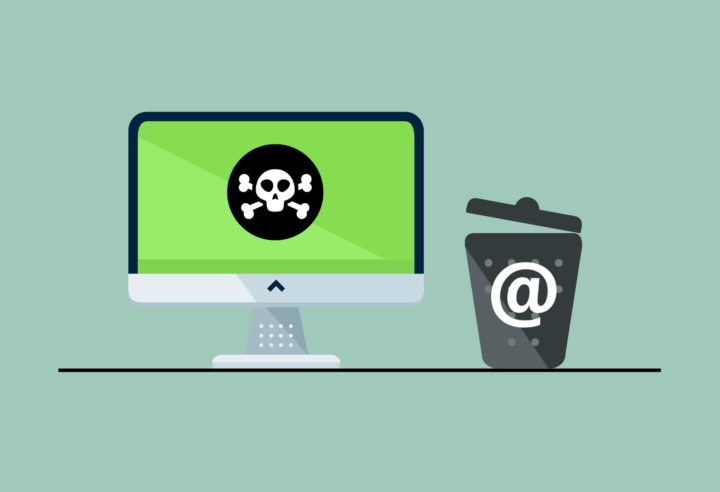
If you follow the above email best practices, you shouldn’t have to stress as much about winding up on a spam list. That said, it can still happen, so let’s review the signs you need to be aware of that your emails are potentially being reported for spam.
Decrease in email open rate
You know what your open rate used to be like. If it’s plummeting, it helps to look inward first.
Have you changed how you write your subject lines? What about the email content itself? Or perhaps you’ve increased or decreased your sending frequency?
These factors can all affect whether people feel inclined to open your messages.
However, if everything is hunky-dory with all the above, and yet your open rate is still lacking, it could be because your messages are being reported as spam.
Feedback from recipients about your emails being in their spam filter
If you suspect spam reports, it doesn’t hurt to open a line of communication with your audience. They may begin telling you in large numbers that they’ve seen more and more of your messages mistakenly in their spam folders.
That’s as obvious a sign as it gets!
Notifications from email service providers
Email service providers or ESPs can also tip you off as to whether your email account is being reported as spam. Don’t dismiss their notifications if you see them. They’re to be given credence if you hope to improve your email deliverability rate.
Your name appears on blacklists
Have you discovered your name on a blacklist firsthand or heard it through the grapevine? This is another dead giveaway that your sender reputation is in big trouble.
Read more: The Impact of Spam Complaint Rates on Email Deliverability
Simple Steps to Remove Your Email From Spam Lists
Here’s how to remove your email addresses from spam lists.
Identify the blacklists
It’s not enough to know you’re on a blacklist; you need to know specifically which ones. That requires using a blacklist checker to review domains your small business brand might be associated with.
How does it work? A blacklist checker will obtain your IP address, then compare that IP against DNS email blacklists to look for a match. Many of these checkers can scan hundreds of lists at once to find out precisely which one(s) you’re on.
Some blacklist checkers are available for free, while others require a paid subscription. A few services you might look into are DNS Checker, MxToolbox, ZeroBounce, Site24x7, What Is My IP Address’s Blacklist Check, and BlacklistMaster.
Understand the listing criteria
There’s your name, oh, and there it is again, and again. Uh-oh. You’re in trouble, as your small business brand now appears on several blacklists. But why?
Isn’t that the question of the day? While the listing criteria can vary from one blacklist to another, it usually boils down to having a high spam complaint rate.
You rack up these complaints when users report spam from your email address, something you’ve experienced enough by now. If you send emails from a spammy address or email a large volume of spam messages at once, that will also put you on a blacklist.
Rectify the issues
You must know why you landed on the blacklist(s), as that’s the main way to get off the list.
That’s right; blacklists don’t remove you simply because you ask. You ended up there for a reason, and now it’s time to do the work. Once you follow the instructions provided or maintain a good sender reputation for several weeks or months, you can ask to be removed.
Reduce your email volume, stop using spam terms, add personalization, and do whatever else is required to boost that sender score.
Request removal from the lists
Once you’ve got proof that you’ve followed the requirements, you can contact the blacklist owner and ask them to remove you. Just be aware that this is rarely instant. You might wait a week or several before your name disappears.
Monitor your email deliverability
Now that you’re free from the blacklist, you can begin reviewing your email metrics to ensure your deliverability rate has improved. Your open and click-through rates should slowly yet surely climb back to where they were pre-blacklist.
Read more: Avoiding the Spam Folder: An Intro to Email Deliverability
Preventive Measures to Avoid Email Spam Lists
You’re free from the spam lists. Congratulations on taking the right steps to rebuild your small business reputation. Now that you’re on the straight and narrow, you can stay there by taking these steps.
- Manage all spam emails effectively by selecting and deleting them promptly. Consider creating a separate email address specifically for receiving potential spam emails to keep them from cluttering your primary inbox and posing security risks.
- Implement strategies to deal with junk mail, including reporting, blocking, and filtering these unwanted commercial emails. Taking proactive measures to reduce the amount of junk mail you receive will help maintain the cleanliness and security of your inbox.
Regularly prune your email list
While some businesses assess their email lists yearly, you probably shouldn’t go that long considering your prior status on blacklists. Instead, aim to review yours at least quarterly. This frequency will ensure you can stay on top of active versus inactive leads.
Keep your email audience engaged
Personalized content that speaks to a lead or customer’s pain points is the only way to forge and build a connection. Once you lose that connection, your open and click-through rates begin to decrease, and your audience is at a greater risk of reporting your email content as spam.
If the connection has dropped off, you can rebuild it, although it will take time and targeted, valuable email content. As you rebuild trust, you can rest assured your email engagement rates will remain high, as will your sender reputation.
And what if you never had that connection to start with? It’s never too late to build it, although it may take you longer.
Improve the quality of your email content
Going hand-in-hand with audience engagement via email is ramping up the value of your email content. You should only send relevant content that pertains to their pain points, such as product recommendations, product and service news, discounts, and exclusive offers.
You can pepper in newsletters and even industry news as pertinent but keep the content valuable to maintain subscribers. Sending irrelevant emails will harm your sender reputation.
Double down on email consent
Now is also a great time to triple-check that your opt-in forms (and any other strategy you use for collecting email addresses) request consent to email your audience before you send a single message. You don’t want any of your subscribers to feel like they wound up on your list without their permission.
Provide opt-out options
You already know why allowing your audience to unsubscribe is valuable for your long-term sender reputation. Add an unsubscribe link to the bottom of every email that allows interested audience members to opt-out.
Don’t make it a song and dance. You can ask why they’re unsubscribing but don’t offer them three discounts before releasing them from your list. If they want out, let them go.
Check-in with your audience about your send frequency
There is no one correct email send frequency, as it’s all dependent on the audience. For example, Audience A might prefer receiving emails every other day, but Audience B prefers monthly emails.
Neither is wrong, even though they’re drastically different. I recommend asking your audience what email frequency they prefer.
Key Takeaways for Small Business Owners
- Email deliverability plays a critical role in business communication, so you must practice email management proactively to prevent your email campaigns from landing in spam lists.
- Monitoring and maintaining a good email sender reputation is an ongoing process, so don’t get lax!
Example of Successful Removal from Spam Lists
On-demand marketing operations company Yellow House reports working with a client whose email open and conversion rates had gone majorly downhill. Even after improving email content quality and sender authenticity with DKIM and SPF, the client’s stats didn’t budge.
After learning that the client’s sender reputation was poor, Yellow House worked to improve the client’s email deliverability. They suppressed any accounts not engaged with the main client account, shrank the email list to only the most trusted contacts, warmed up the domain and IP, and changed the sender name.
Further, Yellow House sent smaller quantities of emails to the most engaged contacts, finally elevating open and click-through rates and improving the client’s sender reputation.
Read more: Email Deliverability — 7 Tips to Get More Clicks, Sells & Signups
Conclusion
Keeping your email off spam lists is important, as it’s the only way to maintain your deliverability rate. The strategies outlined in this guide should stay top-of-mind as you plan your next email marketing campaign.
After all, good email practices can drive small business success!
FAQ
What are the consequences of my email being on a spam list?
Your email open and click-through rates will take a major dip, even if your delivery rates are high. The email is technically being delivered, but no one sees it unless they check their spam filter.
How can I find out which spam list my email is on?
There are many blacklist tools on the market to divulge this information. That’s your first order of business in recovering your reputation.
Can I remove my email from all spam lists at once?
Usually not. Each blacklist has its own requirements for removal, so you’ll have to contact them one at a time.
How long does it take to remove an email from a spam list?
The time frame varies. Some blacklists can remove you in a matter of hours. In other cases, you could be waiting for days or weeks.
What should I do if my email gets listed on a spam list again?
You must determine why you keep getting reported for spam. Next, contact the blacklists, make the required changes, and try to clean up your email hygiene in the future so you don’t end up blacklisted a third time.
Are there services that can help remove my email from spam lists?
Yes, online tools such as Optery and Red Sentry help remove your email from spam lists. Contact the support team with your query, and they’ll take care of the hard work for you.
Is it possible to improve my sender reputation after being on a spam list?
It’s rarely too late to rebuild your sender reputation, but you can’t do it until you get off a spam list. From there, consistency is key in proving you’re trustworthy to ISPs.
What are the best practices for email list hygiene?
Create an email pruning routine, incorporate double opt-ins, delete contacts as their emails bounce, prioritize re-engagement, and automate your emails for better hygiene.

Thank you so much for sharing this informative guide! I’ve been struggling with getting my email off the spam list and it can be really frustrating. Can you please elaborate on some specific steps we can take to ensure our emails are no longer marked as spam? Any additional advice would be greatly appreciated!