All businesses have a reputation determined by their level of service, quality of goods, and reviews. However, your sender reputation is an entirely different ball of wax.
The above factors might influence which customers decide to give you their hard-earned money, but they have no bearing on whether your emails get delivered. That’s exactly what your sender reputation affects. Therefore, one of the most substantial steps to improving your email deliverability is fixing a damaged sender reputation.
In this article, we will examine email reputation in more detail, including what that is, how much it influences email marketing performance, how to check your email reputation score, and–most importantly–how to improve it.
Table of Contents
What Is Email Sender Reputation?

Email sender reputation is a score that internet service providers generate to indicate that you’re a safe sender or a spammer. All companies have a sender reputation. Well, unless your startup is brand new and hasn’t sent a single email yet.
Each future message adds or detracts from your score. A higher score tells ISPs to send your emails to their recipient, as you’re a trustworthy sender.
ISPs can count on your emails to contain relevant content and legitimate links. They know you’re not emailing spam traps or dead addresses because you prune your list regularly.
The lower your score, the more red flags your emails raise to ISPs. If you read our guide on ISPs and email deliverability, you’ll recall that ISPs have the power to prevent your emails from reaching the recipients in their network.
It’s prudent for startups to learn their reputations from the get-go and strive to maintain a steady score so their ISPs can continue allowing their emails through.
However, you’re not a hopeless case, even if your reputation has already fallen by the wayside. You can take strides to improve it, falling back into the good graces of your ISP. We’ll discuss how later in this guide, so don’t miss it.
How to Check Your Email Sender Reputation
How do you know what your reputation score is? You have ways to check, so let’s go over them.
Cyren IP Reputation Checker
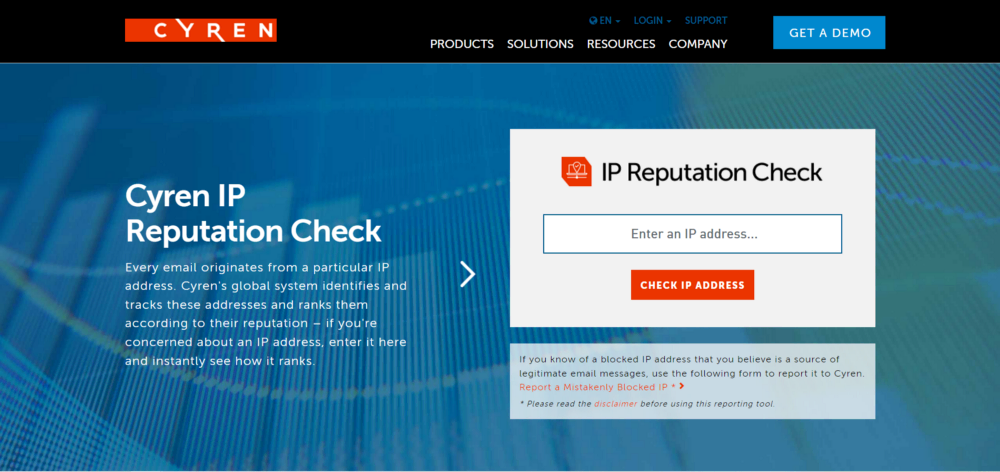
Your IP reputation determines in part whether ISPs will deliver your emails. Cyren IP Reputation Checker is designed to assess and rank your reputation according to your IP address.
Enter your IP on the website to learn whether you’re blocked from sending emails.
Read also: 29 Critical SMTP Response Codes And How To Fix Them
Microsoft SNDS
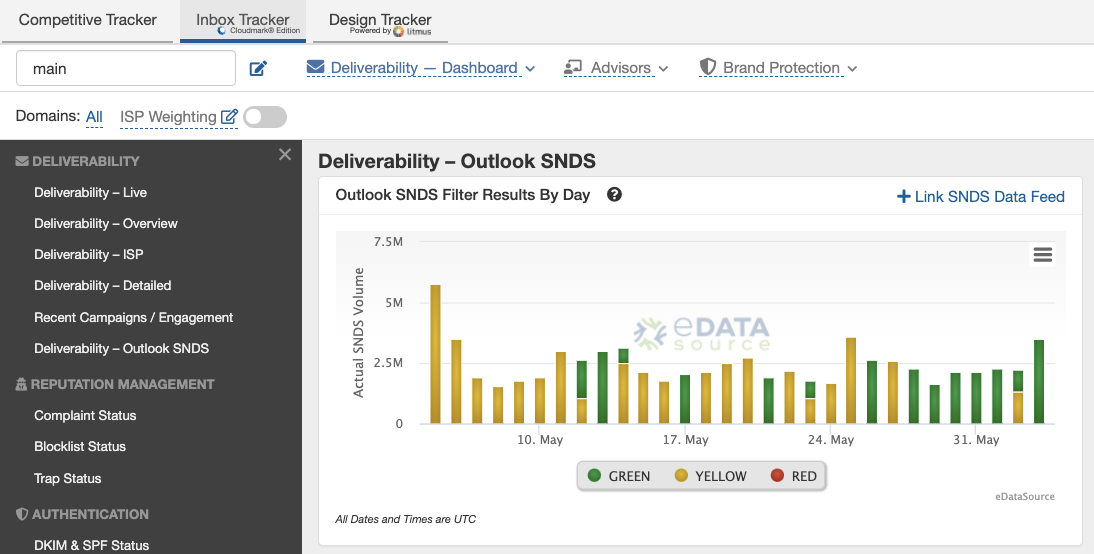
Get to know your sender score with Microsoft’s Smart Network Data Services, or SDNS for short. You can review how many spam traps you contact through email, your IP reputation, and the rate of spam complaints you receive.
You can even report the spam your business (or personal) email address receives from other parties within Microsoft SNDS.
Read also: Email Seed Testing: A Time-Tested Email Deliverability Hack
SendForensics

The suite of deliverability tools to increase engagement and reduce instances of spam makes SendForensics a tool worth using. Its services are not exclusively free, but the tool is in good company, as it’s preferred by Dell and Intuit.
The advanced deliverability analysis includes ML-powered spam tests that can identify spam triggers you might not have realized you’re sending in your emails.
SendForensics offers four paid pricing plans: Brand for $39 per month, Company for $63 per month, Agency for $159 per month, and Enterprise for $279 per month with annual billing.
Read also: Email Feedback Loops: How They Work, How to Set Them Up, and Some Tips
Google Postmaster Tools
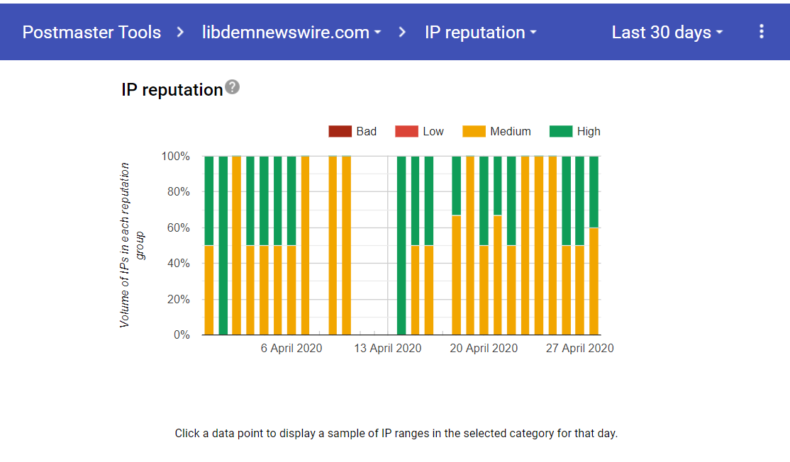
Google’s free Postmaster Tools will help you send better emails and fix your fallen reputation. You can use Gmail to route your messages within Postmaster and rely on this service to track your email performance.
Read also: The Impact Of Spam Complaint Rates On Email Deliverability (And How To Fix It)
Ipvoid
Confirm your domain reputation with Ipvoid. Input your domain address, and Ipvoid will run a full analysis for free. It will use several domain blacklist report engines to check your status, including AZORult Tracker, Artists Against 419, AntiSocial Blacklist, and Phishunt.
Read also: Learn To Manage Email Bounce Codes In 10 Minutes
BarracudaCentral
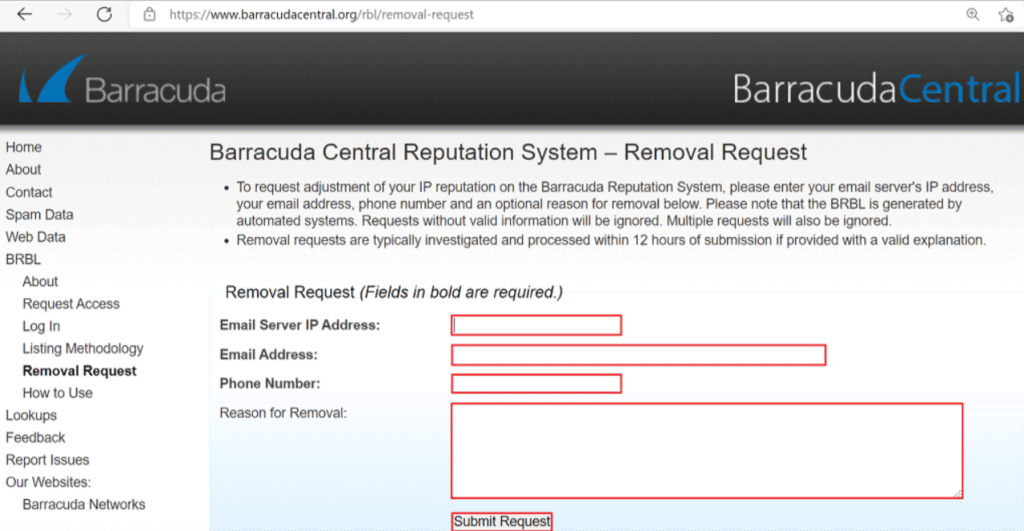
Learn more about your reputation on BarracudaCentral. Its Barracuda Reputation System tracks IP addresses, URLs, and other spam metrics. You can use more in-depth Barracuda services by creating a login, but you can check your domain or IP reputation without one.
MailTester
Have you ever considered your newsletters could be the source of your poor sender reputation? If so, you must use a service like MailTester. It gauges how spammy your newsletters are. Send an email to MailTester’s servers, and you’ll receive its reputational insights in your inbox.
It’s that simple.
Talos
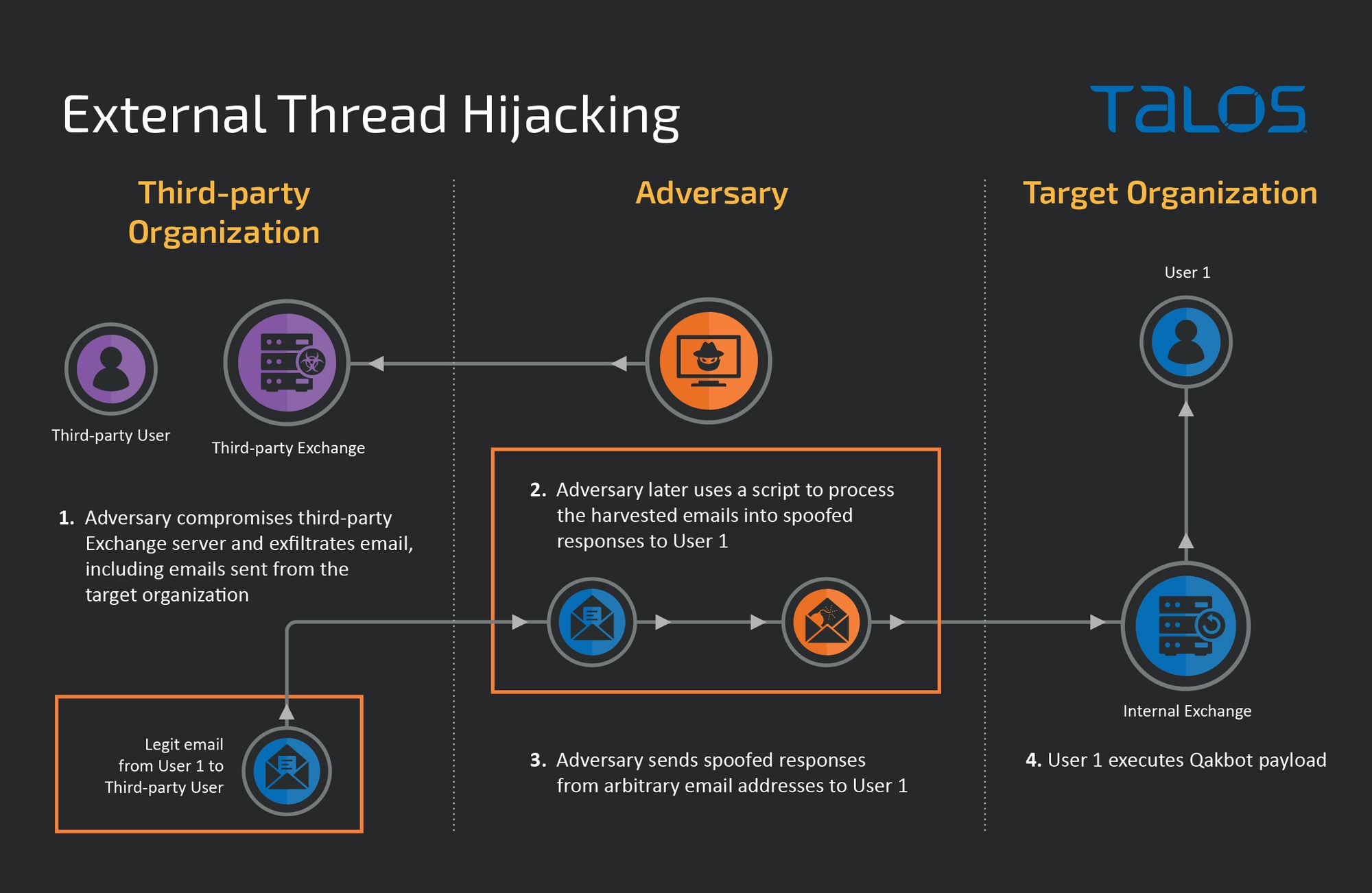
Talos is a free Cisco tool for reputation lookups. Search by network owner, domain, or IP for real-time updates about your reputation status. You can review data like the top network owners and email volume history.
Read also: Understanding Mailer Daemon: How to Manage Bounce-Back Emails
Sender Score
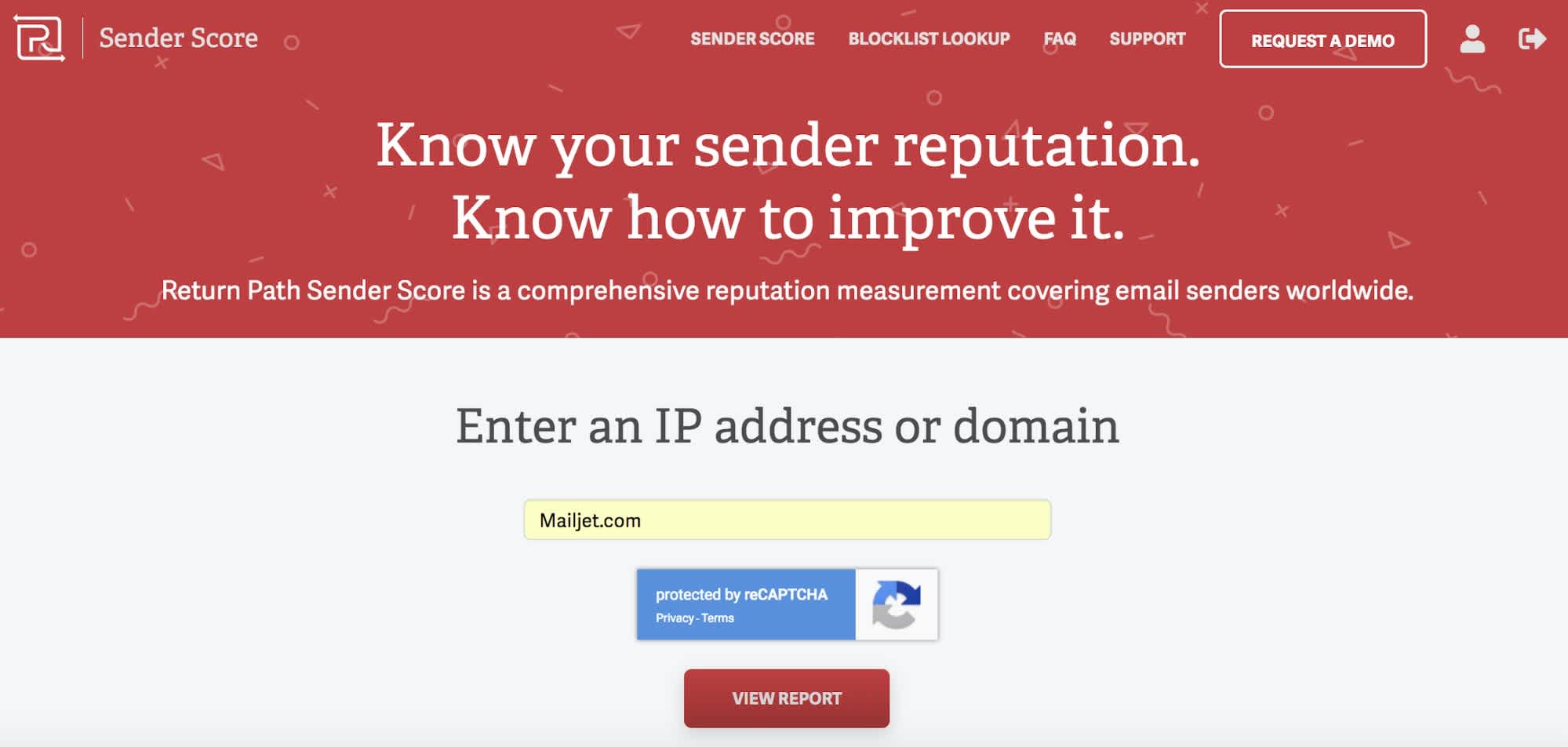
Sender Score can help you improve your sender score in three steps. First, Sender Score will review your email program and indicate how well it’s doing. Next, you can use resources and tools to improve your score and become a more conscientious email sender.
Read also: Email Sunsetting Policy 101 For Beginners
5 Ways to Improve Your Email Sender Reputation
Did the email deliverability checkers produce some less-than-desired results about your sender reputation? Your email list won’t receive your messages unless you change something, so how do you improve your reputation score?
Here are our suggestions.
Switch up your email marketing strategy
How many times can one person see the same old, same old? They get tired of it eventually and will begin disengaging. It begins with your audience not opening your emails anymore and sending them straight to the trash.
Then, when they still keep receiving emails from you, they’ll unsubscribe and report your messages as spam.
You must continually engage with your audience, changing your email content to keep it fresh and enjoyable to read.
Read also: Bounce Rates and Email Deliverability – A Simple Guide
Divide and conquer
Mass emails are a great way to tank your sender reputation. ISPs get suspicious about domains sending thousands of emails at once. Segmenting your audience and sending various segments emails at different times keeps you in the good graces of your ISP.
Your audience will also appreciate the tailored, personalized content that speaks to their needs, challenges, and pain points. They’re less likely to unsubscribe and report you for sending spam.
Read also: The Impact of Blacklists, Greylists, and Whitelists on Your Email Deliverability
Prune your email list
Make it a habit to clean up your email list every month or several months. Use an email marketing tool like EngageBay to retarget your less active users. Then, sunset the email contacts that don’t open or interact with your emails.
These could be deactivated email addresses that an ISP could flag as a spam trap.
Read also: IP Warming And Email Deliverability: Here’s What To Know
Check your blacklist status
Ipvoid combs through all the blacklist registries to determine if you’re on them. We discussed this earlier in our introduction to email deliverability, but once you’re blacklisted, you’re prohibited from sending emails.
Run a blacklist check at least monthly. What do you do if you find your name on a blacklist or several? You have a few options for removing yourself.
You can contact the blacklist provider and tell them there’s been a mistake and your name shouldn’t be on there. However, you can only use this approach if your email reputation is otherwise squeaky clean and it was a genuine mistake.
If you were placed on a blacklist because of a high bounce rate or other email errors, you must fix your mistakes first. Asking to get taken off a blacklist with a bad reputation won’t make it happen.
More than likely, you’ll have to go through an automated removal process. The automated process will remove blacklisted brands according to reputation. If your sender score is moderately low, you’ll get de-blacklisted faster than someone with a very bad score.
Read also: Prioritizing Email List Quality: The Road to Higher Open Rates
Improve your email list quality
Avoid getting blacklisted again by cleaning up the quality of your email list. Change your subscription policy, making it easier to unsubscribe. This will allow on-the-fence users to exit your email list without reporting you for spam first.
Losing subscribers doesn’t hurt your sender reputation, but spam complaints do!
Verify your emails using tools and A/B test your messages before you send them to keep content high-quality for an audience that deserves the best.
Read also: Avoiding the Spam Folder: An Intro to Email Deliverability
Bottom Line
A tarnished email sender reputation can cause ISPs to block you, preventing your emails from reaching your audience. You must know your score and what’s harming it before you can begin working on it.
We hope this little guide inspires you to learn more about your sender score!
