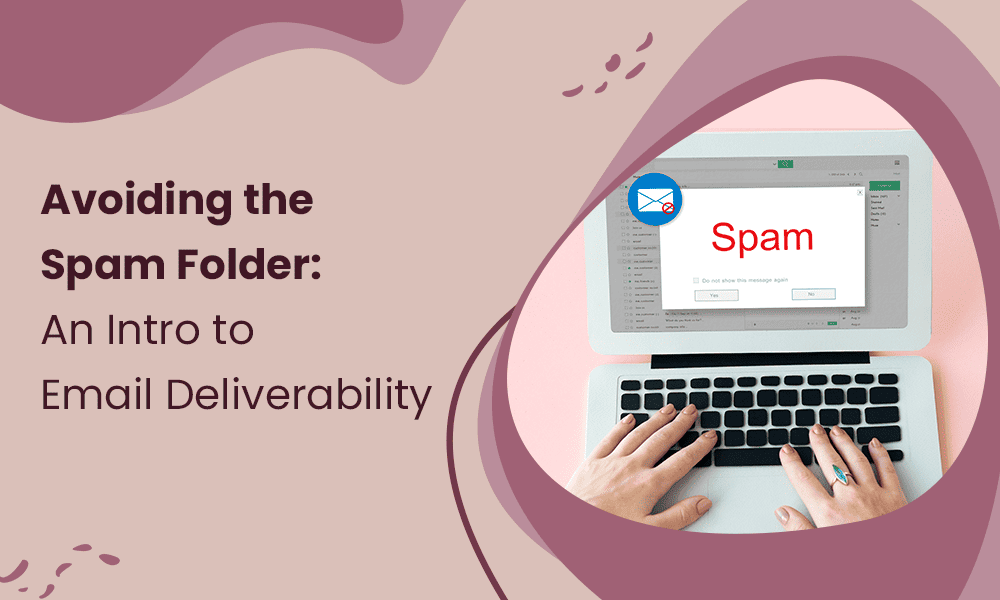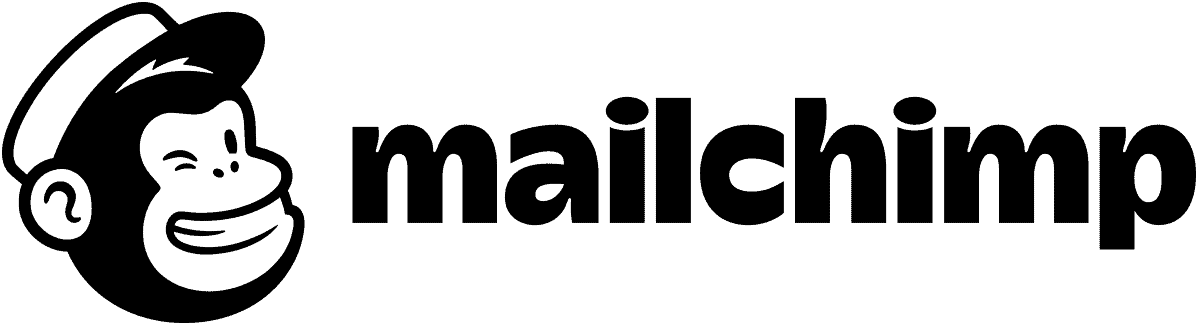If your audience never receives your emails, they can’t open or engage with them. Email deliverability can impact your email campaign performance rates without you even realizing it.
This introductory guide to email deliverability will tell you everything you need to know to improve your email deliverability rate and stay away from that dreadful spam folder 😅
Table of Contents
What Is Email Deliverability?
Email deliverability measures how many of the emails you send reach its recipients. You can calculate your email deliverability rate by subtracting the number of emails sent by the number of bounces, then dividing that sum by the number of emails sent and multiplying it by 100.
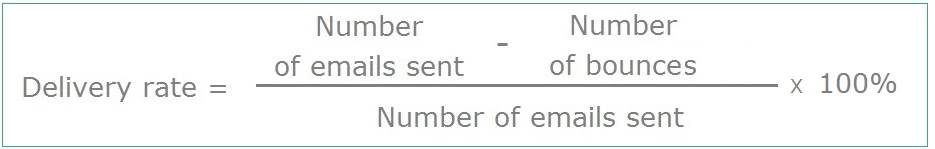
For example, let’s say you send 20,000 emails and 5,000 bounce. Your deliverability rate is 75 percent, which is okay but could be higher. Ideally, you want a deliverability rate of 95 percent.
Of course, not all bounces are the same. Your email can be a soft or hard bounce. Let’s discuss this further.
Soft bounces occur when the email your company sends gets intercepted by server issues or a full inbox. If your email contains too many attachments or is otherwise large, that will also trigger a soft bounce.
A hard bounce happens if you mistype an email address or the user deletes their email address.
Why Is Email Deliverability Important?
Email deliverability matters for so many reasons, so let’s take a closer look.
Ensures your messages reach their recipients
By far, the simplest and most pressing reason to focus on a better email deliverability rate is to ensure your messages reach your audience’s inboxes. This goes back to the black hole we talked about in the intro.
When your emails don’t make it to your intended audience, it hurts your business. You won’t convert as many leads, and you won’t make as many sales. Your audience can’t participate in your latest deal if they didn’t get an email telling them it was happening.
Helps with your open rates and click-through rates
Why aren’t as many audience members reading your emails as they could? Is it because you’re not using an appealing email template, you’re not A/B testing your messages, or could it be because your emails never reach their destination?
Once you can rule out deliverability, it becomes a lot easier to understand what’s impacting your open and click-through rates.
Helps you save some marketing dollars
Email marketing campaigns can cost about $500 a month, says, Tech.co. Startups know all too well that every dollar counts, so you must stretch your campaigns further and make them as successful as possible without overspending.
A poor deliverability rate negates your goals. You spent so much time and money on templates, personalization, automation software, and email marketing tools only for your emails to get lost in the void. Once you can improve your deliverability, you’ll stop needlessly wasting money.
Helps build trust
Have you ever had a genuine email wind up in the spam filter? People don’t trust spam emails, and rightfully so. When your emails get trapped in the spam filter, that can tarnish how your audience sees your business.
Read also: ISP And Email Deliverability: How To Hit The Inbox Always
What Factors Affect Email Deliverability?
Now that you understand the importance of email deliverability, let’s delve into the factors that can prevent your emails from reaching the inboxes of your leads and customers.
Spam complaints
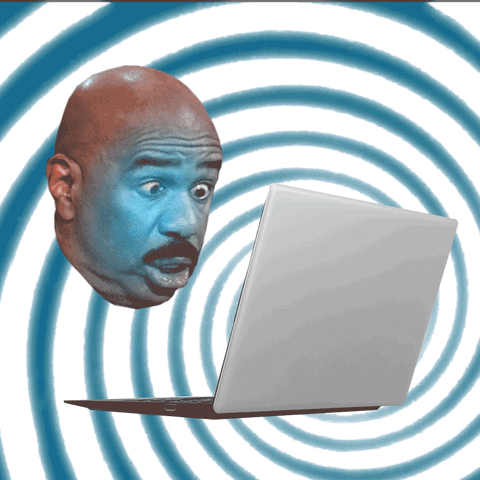
Does your audience think your emails look like spam?
If they use their email provider to mark your messages as spam, all your future correspondence will go to the spam folder. Well, that is, if your recipients don’t unsubscribe after marking your messages as spam, which many email providers recommend.
Read also: Top Tools & Strategies To Improve Email Deliverability Rates
Email infrastructure
The infrastructure of your emails majorly impacts deliverability rates, including the controls, setup, servers, and email service provider (ESP). A lack of email authentication gives your audience pause about opening and reading your emails.
Read also: IP Warming And Email Deliverability: Here’s What To Know
Spam traps
Besides individual users’ requests to block your emails for spam, your company’s messages can also get caught in a spam trap. An internet service provider or IP determines spam traps. Blocklist operators also create spam traps to prevent invalid or abandoned email addresses from receiving future messages.
Users abandon email addresses all the time. Perhaps they get a new ISP, so they leave their old email address behind. Graduating college and changing jobs are other examples where old emails will stop being used. Sometimes, a user forgets their password and can’t get back in.
When you continue sending emails to addresses designated as spam traps, it hurts your credibility.
Read also: Email Seed Testing: A Time-Tested Email Deliverability Hack
Lack of mobile optimization
Given the sheer number of mobile users, it shouldn’t surprise you that most of them will access your emails from their phones. CRM software SuperOffice writes that 81 percent of emails are opened via mobile devices.
If you send a message that an internet user can’t open and read on their phone, they might block you, unsubscribe, or mark your messages as spam right then and there.
Read also: Email Sunsetting Policy 101 For Beginners
Content irrelevancy
What kind of content do you send your business audience? The answer matters a lot if you care about email deliverability.
Spam filters will comb through a message’s attachments, text, and headers to gauge its relevancy. These filters will also block content deemed malicious. Leaving your tags open and adding <embed> tags could catch a spam filter’s attention.
The URL of the email address sending the message also undergoes tight scrutiny. If you have a bad reputation for sending emails to spam traps or linking to websites with a trash reputation, your message might not reach its recipient.
URL shorteners can hurt you, as these can be used to hide where a URL takes a user, putting their internet security at risk by clicking.
Read also: The Impact Of Spam Complaint Rates On Email Deliverability (And How To Fix It)
Email volume
The next factor that can affect deliverability is email volume.
Sending mass emails causes ISPs to pay attention to you. You shouldn’t send broad emails to your entire list. You must segment your audience and send them personalized content tailored to their needs and pain points.
Timing
ISPs also pay attention to your sending patterns. If you send emails at roughly the same time to about the same recipients, that bodes much better for you than randomly emailing 2,000 customers. That’s spammy behavior.
Read also: Bounce Rates and Email Deliverability – A Simple Guide
Domain authority
Your domain authority is a huge sticking point for successfully sending emails. Free email domains might be appealing at the moment, especially for a small company on a tight budget, but they can come back to burn you later.
Your mail ID must match the identity you claim. For example, if you say you’re part of XYZ Corp, but your email address has nothing to do with XYZ Corp, that raises suspicions. Spam filters will catch the email and prevent it from reaching the recipient.
Skip the free domains like Hotmail, Yahoo!, Gmail, and AOL and pay for one.
Read also: The Impact Of Spam Complaint Rates On Email Deliverability (And How To Fix It)
Poor subject lines
The last factor that detracts from email deliverability is the subject line content. So, what kinds of subject lines get flagged? Those that abuse emojis, have no punctuation, are too salesy, and use spam words.
What are some examples of spam words? Here is a list:
- Promise you
- Gift certificate
- Pure profit
- Billing address
- Get started now
- Profits
- Being a member
- Produced and sent out
- Bill
- Get it now
- Print out and fax
- Be your own boss
- Big bucks
- Great offer
- Being a member
- Get it now
- Get paid
You can use these words in your email body but not the subject line. However, since spam filters will check the email body too, it’s best to eliminate the above words from your email vocabulary as much as you can.
Read also: How To Avoid Spam Filters For Better Email Deliverability
Tips for Improving Your Email Deliverability
Now that you see what can hurt your deliverability rate, it’s time to incorporate these tips into your next email campaign, especially if it’s cold email.
Create a custom email domain
You’ll recall that free email domains come across as disreputable and can impact how many users receive your next business offer or newsletter.
A custom email domain you use only for email marketing correspondence will drive more trust when your audience receives your messages.
Improve your sender reputation
If your sender reputation tanks, you can forget about your emails reaching their destination. They’ll get caught in spam filters left and right.
What can you do to ameliorate a damaged reputation? Here are some pointers.
- Stop using spam words in your emails
- Send emails as frequently as promised
- Don’t buy contacts
- Implement email verification
- Require double opt-in confirmations
Read also: Prioritizing Email List Quality: The Road to Higher Open Rates
Segment your list
To avoid complaints about content irrelevancy, frequent emails, and message spam, segment your audience and send different emails to each segment. However, don’t send the emails simultaneously, as that could still get an ISP’s attention.
Here’s what you might do instead. Segment A receives an email at 8 a.m. on Tuesday morning, then Segment B gets an email at noon on Tuesday. Segment C receives an email at 5 p.m. on Tuesday, while Segment D gets an email at 8 a.m. on Wednesday.
Audience segmentation will increase your email open rate and deliverability, so it’s a win-win for businesses.
Read also: How To Remove Your Email From The Spam List: A Guide
Send targeted content
Segmenting your audience is a great start toward sending more targeted content. However, double-check that the content in the message is relevant to the recipient.
For example, a single person shouldn’t receive a family vacation offer. Even if your customers know and trust your brand, if you send irrelevant offers too often, that erodes their trust and leaves them eager to unsubscribe.
Read also: Unlocking The Secrets Of Sender Reputation: Your Key To Email Deliverability
Use better email infrastructure
Working on your email infrastructure is a must to improve your deliverability. We recommend using email authentication measures.
For example, Sender Policy Framework or SPF indicates to a server which IP addresses or hosts can use an email address to send messages. SPF can reject emails in the blink of an eye.
DomainKeys Identified Mail or DKIM validates the content of an email, verifying the owner is who they say. DKIM is an encrypted digital signature that’s recreated via a public key when the server receives it.
You can increase your deliverability if your details are valid, but if not, your email probably won’t go through.
Prune your email list regularly
Email scrubbing purges your email list of disengaged or deactivated emails so your messages reach an audience of engrossed leads and customers. Get into the habit of scrubbing your email list several times per year.
Read also: The Impact of Blacklists, Greylists, and Whitelists on Your Email Deliverability
Don’t make it hard to unsubscribe
On that note, give your subscribers an out. Perhaps your audience doesn’t open your emails not because they don’t receive them but because they simply don’t care.
However, this indifference hurts your future deliverability, as these users are likelier to get fed up one day and report your messages as spam. Give your audience an easy way to unsubscribe. You might lose some subscribers, but you’ll make them back.
Test your messages
Don’t forget to begin testing your emails before sending them. Split-test for links, subject lines, email templates, body content, and graphics. Triple-check that your email is optimized for mobile.
You can also use heatmaps to test which parts of your email copies and visuals are working, and which are not.
Read also: Bounce Back Emails: What Are They And How To Fix Them
Tools To Improve Your Email Deliverability
Here’s one last tip to deliver more marketing emails: use an email deliverability tool. The following are our most recommended selections for improving your sender reputation and generating a higher open rate.
Mailjet
You don’t have to be a coding guru to use Mailjet, which is one of its biggest plusses. Its suite of email marketing tools includes a drag-and-drop Email Editor with templates for sending responsive, engaging, personalized emails.
Collaborate among your team in real-time, segment your audience within Mailjet, run an automation workflow, and A/B test email elements before they go live.
Mailjet also has an enterprise email infrastructure through its Email API that allows users to send 15 million emails an hour without worrying about their reputation getting dinged. The infrastructure includes high-end security measures and compliance with GDPR.
Try Mailjet with a Free plan for $0 a month, an Essential plan starting at $15 a month, a Premium plan starting at $25 a month, and a Custom plan with custom pricing.
Read also: Email Client Essentials: Choosing the Best for Small Business Success
Google Postmaster
The tools within Google Postmaster can help you clean up your email act. Gmail will send your messages to the desired recipient with this tool, and you can also review your email performance to continue improving deliverability.
Best of all, Google Postmaster is free.
Read also: Emailing with Ease: How to Comply with Email Laws and Win Customers
EngageBay
One of the most reliable email deliverability platforms on the market is EngageBay. This all-in-one small business software allows you to build compelling web forms to curate your email list.
Segment your audience into specific groups within EngageBay, launch an immersive automation campaign, and design emails using drag-and-drop features and professional templates.
You can personalize your emails through their design and content to reflect your brand messaging for this campaign. EngageBay also has robust campaign tracking that reveals more of the metrics you care about.
You can track your open rates, click-through rates, and more to determine how well your messages are received and if deliverability has been impacted.
EngageBay’s affordable plans begin at $0 a month for the Free plan, which is free forever for up to 250 contacts. The Basic plan is $11.95 per user per month with 500 contacts. The Growth plan costs $45.99 per user per month and includes 3,000 contacts, and the Pro plan is $73.59 per user per month with 30,000 contacts.
Mailchimp
Email marketing tool Mailchimp can help you improve your email campaigns from start to finish. Segment and target your audience groups, personalize your emails, optimize content, use templates, automate your messages, and review analytics to ensure your emails are getting where they need to go.
You can try Mailchimp free for 30 days, selecting between the popular Standard or Essentials plan. After that, you must pay to continue using the service unless you select the basic plan.
Mailchimp prices its services based on how many contacts you have. The Free plan costs $0 per month, the Essentials plan starts at $13 a month, the Standard plan starts at $20 per month, and the Premium plan starts at $350 a month with 500 contacts.
Microsoft SNDS
The Microsoft Smart Network Data Services or SNDS ensures your Outlook emails get delivered. SNDS data help you assess your current reputation and areas of improvement, such as junking dead email accounts or reviewing your IPs.
You only need a Microsoft account to get started. Microsoft SNDS is free.
Brevo
Sendinblue might have changed its name to Brevo, but it still offers the same superlative service. Build custom emails, segment your audience, learn email marketing strategies, and review your data to improve your future campaigns.
Brevo’s marketing plan is $0 for the Free plan and starts at $25 a month for the Starter plan, $65 a month for the Business plan, and custom pricing for the BrevoPlus plan.
Read also: All The Email Spam Words You Should Avoid: A 2024 List
SendGrid
Improving deliverability through SendGrid is simple with tools like email automation and custom designs and templates. Test your messages before sending, create unique signup forms that tie into your email campaign, and review email statistics within the platform.
SendGrid recently added a deliverability insights feature that will surely help your ongoing campaigns. The optimized, intuitive insights and analytics tell you how many emails you processed or sent, then compares that against how many emails bounced.
You can also track your email delivery and unique open rates. All this data is presented as percentages, with upward or downward trends for gauging how well this campaign performed against your norm.
SendGrid has four payment options for its email API plans. The Free plan for $0 per month lets you send 100 emails a day. The Essential plan starts at $19.95 per month and limits you to 100,000 contacts, the Pro plan starts at $89.95 a month and limits you to 1.5 million contacts, and the Premier plan has custom pricing.
Read also: Email Deliverability: 7 Tips To Get More Clicks, Sells & Signups
Bottom Line
Email deliverability is a measure of how many of your messages get sent. It accounts for the number of messages you sent and those that bounced.
Without a high delivery rate, you can’t engage your leads and customers through email. Your email marketing campaigns will fail.
Understanding what impacts deliverability and amending your sender reputation can help you build more successful campaigns. We also recommend using email deliverability tools, especially EngageBay.
EngageBay has all the features email marketers need to build high-quality, tailored campaigns, including audience segmentation, email templates, a form builder, and automation. The affordable pricing makes it easy for businesses of any size to begin with EngageBay!