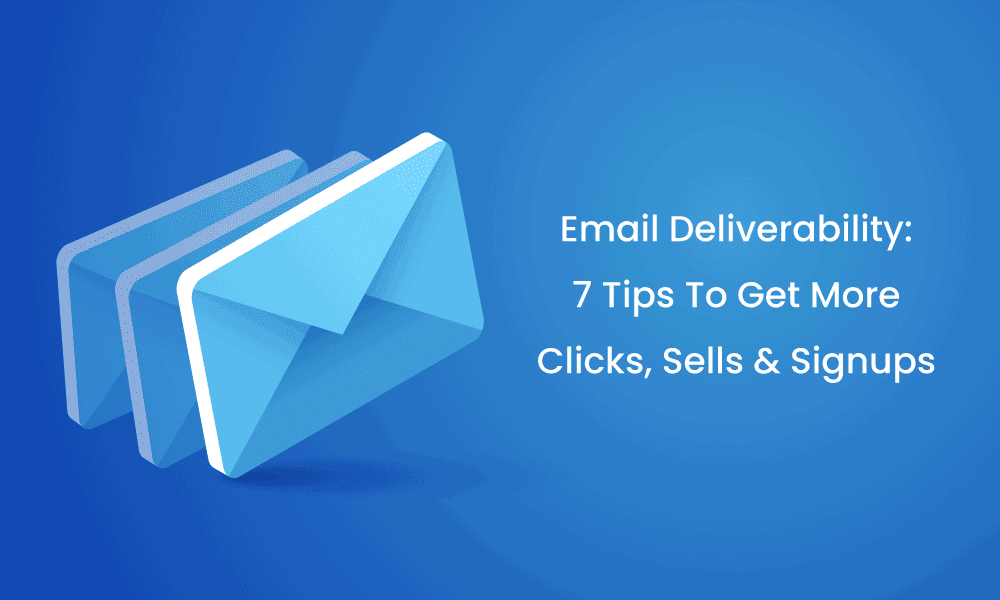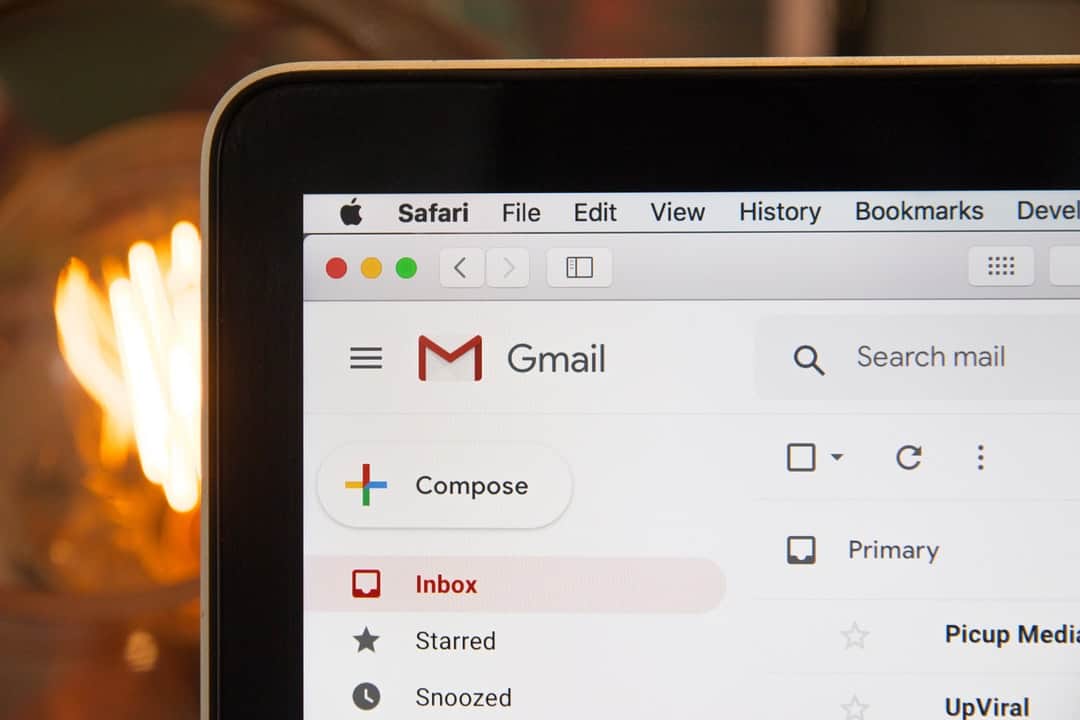The fact is, email marketing is one of the most effective ways to reach out to your customers and prospects.
But it can also be one of the most challenging forms of marketing to get right.
You need to capture attention in a matter of seconds, make a compelling case for why people should act on your offer, and then deliver a satisfying experience all the way through the purchase and beyond.
While it takes effort to craft the right message, the results make it worth your while. Email is 40x more effective than Twitter and is second only to search for driving online sales.
In this blog post, we’ll cover everything about email deliverability — what it is, why it’s important, and how you can get more clicks and signups without breaking the bank!
Table of Contents
The Basics: Email Deliverability vs Email Delivery
Let’s get the basics cleared first. Email delivery is when the email is received by the recipient. It doesn’t differentiate when it comes to inbox placement; an email is considered successfully delivered even if it lands in the spam folder.
Email deliverability is when the email you sent lands in the inbox of your recipient. It’s the rate that your emails arrive at the subscriber’s inbox when you factor in such issues as bulking, spam filter, email bouncing, and throttling.
Most marketers spend a lot of time on improving their email delivery instead of focusing on deliverability. Besides those hindrances, your deliverability rates can also be hurt in other ways. Let’s take a closer look.
Read more: ISP And Email Deliverability: How To Hit The Inbox Always
5 Factors That Affect Email Deliverability Negatively
Let’s look at five things you should avoid when you get started with email marketing.
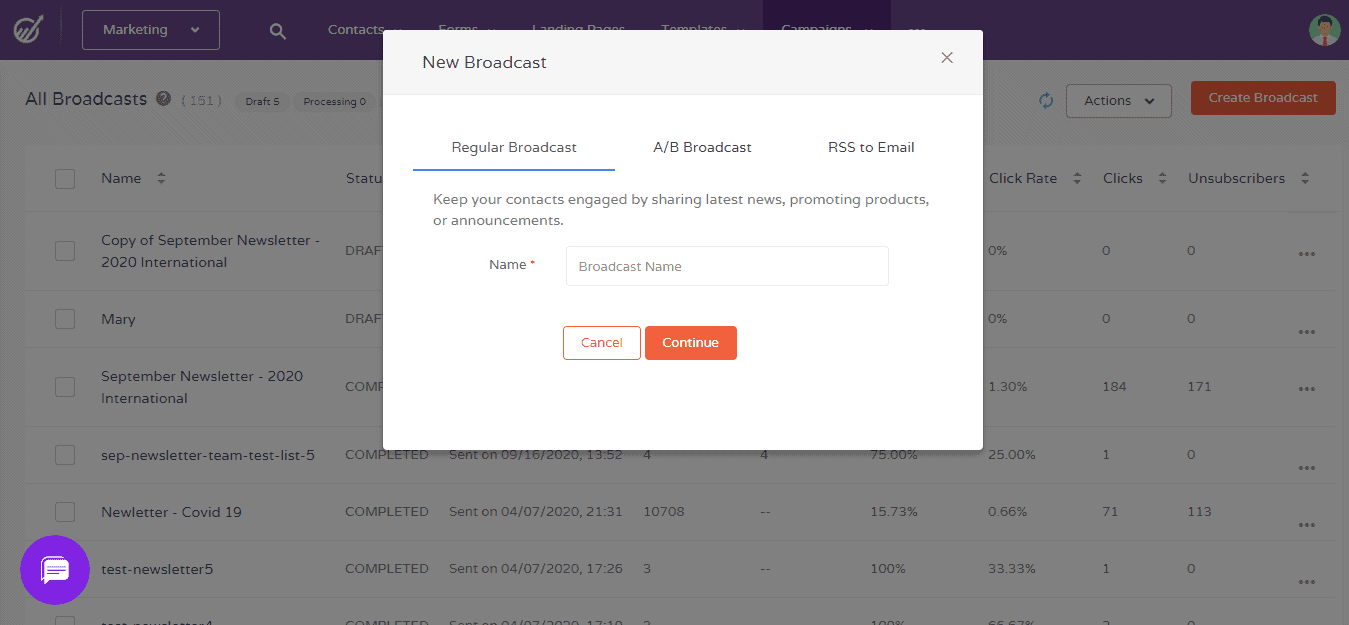
(i) No prior engagement
We all sign up for company emails or newsletters because we think we’ll buy from that company eventually. Then we either change our mind or shop from a competitor. Yet, we still keep getting those emails.
With no prior engagement in a scenario like this, you’re more likely to send future emails from the company to spam.
The lesson for businesses then is to engage with customers before trying to make a sale!
(ii) Shortening your URLs too frequently
An abbreviated URL certainly looks better in the body of your email than a link with a URL that goes a mile long.
But shortening URLs too frequently can trip up email spam filters.
(iii) Leaving no option to unsubscribe
Another no-no if you want better email deliverability is making it practically impossible for customers to unsubscribe.
If the relationship between you and the prospect or customer has cooled, you can always try re-engagement, but you must not be pushy.
Holding your email list hostage will have everyone marking your messages as spam.
(iv) Using a free domain email address
Free domain email addresses sure are convenient, but the downside is they don’t look very professional.
As you might have guessed, that increases the likelihood of email bouncing and spam filtering. Thus, try to think of getting a paid domain by finding the best domain extension fitting your business. It will reduce the possibility of email bouncing or going to spam.
(v) Buying email lists
Buying an email list can seem tempting especially if you’re just getting started with creating an audience. However, a purchased email list contributes to high bounce rates, low engagement, and negatively impacts domain reputation.
Many email service providers throttle attempts to send emails to users that have not explicitly opted in. More on that later.
Another downside is that there’s no way of verifying the legitimacy of those email addresses. Many of them are recycled and are made up of inactive subscribers.
You also risk falling into spam traps.
Spam traps are created by third-party corporations that identify and blacklist spam IP addresses. If you’re caught sending emails to any of those email addresses, you’re IP might also get blacklisted.
Read more: 13 Email Marketing Software to Grow Your Business
How to Improve Your Email Deliverability: 7 Proven Tips
Now that you know the general outline of what negates good email deliverability, we can talk about how you can improve it.
1. Focus on sender reputation and score
One of the biggest reasons why emails end up in spam folders is because email service providers mark them as such if you don’t have a good sender reputation or score.
SenderScore.org gathers data from multiple sources and assigns your IP or your domain a score that indicates your sender reputation.
A sender score of less than 70 is indicative of background work that you may need to improve your sender reputation. If your email stats are falling, checking the sender score is a good way to get started with the troubleshooting.
If you have a new dedicated IP address that doesn’t have a reputation sender score, try to warm up your IP before triggering a campaign. You can start off by sending 50-100 emails in intervals before amping up the frequency and the amount.
The best way to build a reputation score without triggering spam filters or hurting domain reputation is by initiating internal email campaigns. You can send welcome emails to a small list and monitor engagement.
This will also help you optimize your campaign schedule and frequency and ensure that all emails land in the subscriber’s inbox. A dedicated IP address will also give you some control over your sender reputation.
Read more: How to Write an Introduction Email to New Subscribers
2. Authenticate your email server
Email servers run email authentication protocols to make sure the senders are not spamming or phishing.
If you don’t implement these protocols, the receiver’s server will mistake you for a malicious sender.
The three primary email authentication protocols are as follows:
SPF (Sender Policy Framework)
In SPF, the receiving email server pings the originating server to ask for a list of approved senders. If the sender is not on that list, it is marked as spam because there’s a possibility of impersonation.
In short, the receiving server directly asks your domain server if you are an approved sender. You need to ensure your domain server (DNS) has an SPF record with your name. Some administrators use an SPF flattening tool to manage complex records.
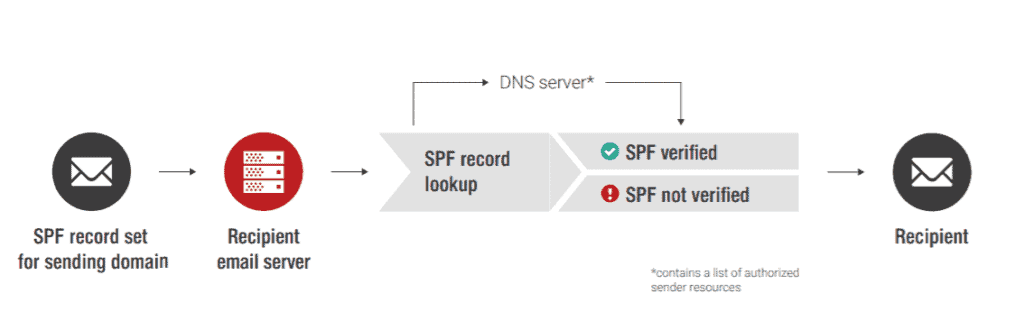
DKIM (DomainKeys Identified Mail)
DKIM-encrypted messages are encoded in two different keys. One is a private key that encodes only the email body and is available only with two parties — the sender and the receiver. The email header is encrypted with a public key.
The receiving server verifies the authenticity by using the public key to decrypt the header. This ensures the contents of the email have not been tampered with and the source of the email is a legitimate sender.
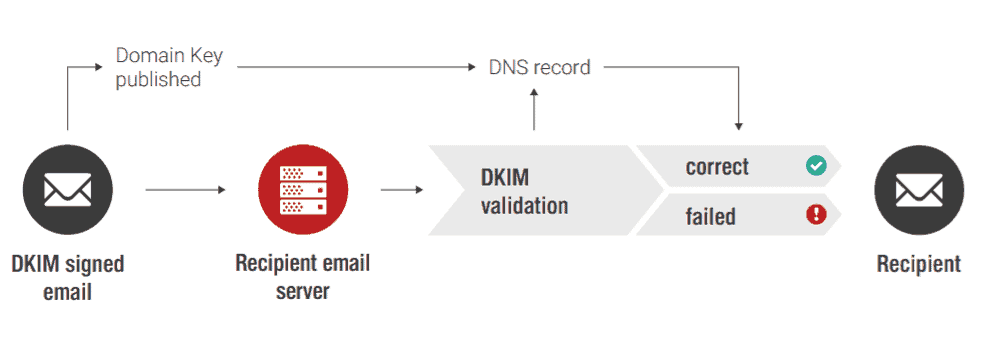
DMARC (Domain Message Authentication Reporting and Conformance)
DMARC has the combined power of SPF and DKIM. The receiving server will verify if the email follows SPF and DKIM policies.
Offending emails and senders will be reported back to the sending servers as offenders. This makes DMARC stricter than the other two.
Read also: SPF, DKIM, DMARC: Detailed Guide to Email Authentication Protocols
3. Clean up your email list
Maintaining email list hygiene is very important. If you’re not regularly cleaning up your email list, there’s a higher chance of your IP address being blacklisted.
This is because it pings the receiving server’s IPS (Intrusion Prevention System) and the email you send might automatically get flagged as spam.
Sometimes customers sign up using a decoy email address that they never check. Even if you add them to your list and the email gets delivered, it’s still going to affect your metrics because there’s no engagement.
This will lead to future soft bounces and hard bounces, and that will affect your sender reputation.
If you have a large email list of subscribers, consider segmenting them into lists. That way, you avoid triggering a spam trap and domain blacklists.
Read more: Avoiding The Spam Folder: An Intro To Email Deliverability
4. Implement a double opt-in process
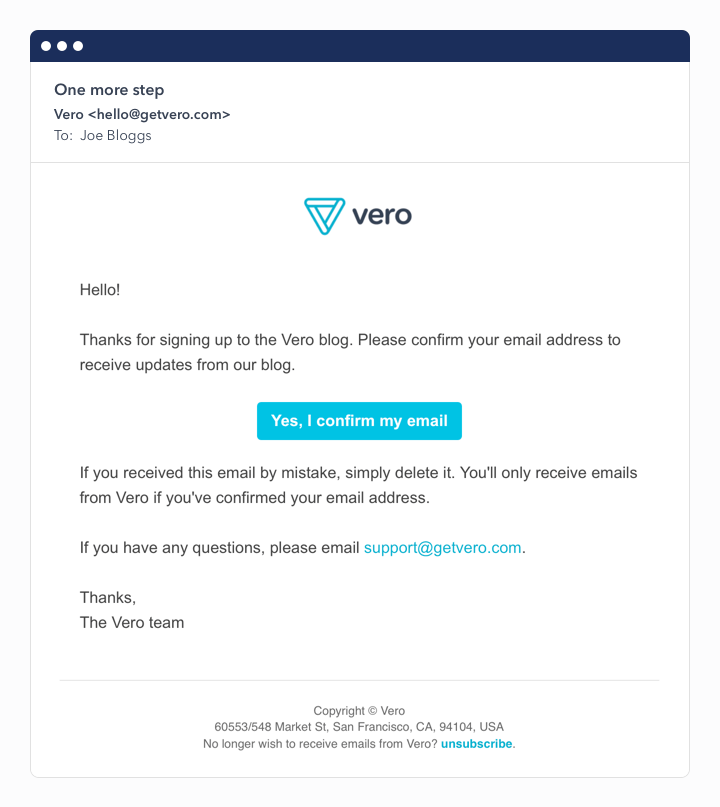
In a double opt-in process, a new subscriber is sent a confirmation email before being added to an email or subscriber list.
Double opt-in reduces the chances of inactive subscribers or unused email addresses, and keeps your email list up to date.
Since double opt-in works as a contact validation technique, it also helps you avoid hard bounces in the future.

Read also: Unlocking The Secrets Of Sender Reputation: Your Key To Email Deliverability
5. Make it easy to opt-out or unsubscribe
Your emails may be regularly marked as spam because you have not paid attention to your opt-out process. This is true because users will find marking your email as spam much easier if they can’t unsubscribe in one click.
Make sure there is an unsubscribe link at the end of every email you send. It should be clearly visible; don’t make color or font size adjustments to hide them.
This is a mandatory privacy requirement under GDPR laws if you serve EU citizens.
And when the unsubscribe link is clicked, the originating email address should be immediately removed from the list. This removal should be communicated to the user in clear and bold letters, or they may mark you as spam.
If you want to implement an extra step to retain customers, make it easy for them to adjust their preferences.
Perhaps your subscribers want to receive emails every two weeks instead of every week. Giving users control also benefits you because it helps you optimize future email campaigns.

6. Monitor your email frequency
A poor email marketing strategy may be yet another reason why your email gets regularly marked as spam or you may start receiving spam complaints.
You can run some A/B tests to know what the email preferences of your audience are. This should include the frequency and the sending time for your emails.
There’s a fine line between too frequent and consistent sending, and it’s a balance you must maintain if you want to create a successful email marketing campaign.
Being consistent is great but if you send too many emails, your users may feel like you’re cluttering up their inbox. That’ll make them unsubscribe.
Email service providers also have a daily limit on how many emails one can send from a domain name, so if you send emails too frequently or too much, you might end up getting blacklisted.
Try to schedule your email campaigns in short bursts to only a certain audience segment.
Marketing automation software like EngageBay can help you segment your contacts and build powerful email marketing campaigns with little effort.
7. Send only relevant content
When it comes to email inboxes, it’s best to design emails as if they are under constant scrutiny — which in a sense is true. Some email service providers scan email content to check for spam and irrelevant messages.
If your email body doesn’t contain any legitimate markers of your company or brand, it might trigger spam filters.
Always ensure that you have a logo and a header. Keep your content crisp and concise.
You should also avoid sending too many links or images as that can affect deliverability rates.
Of course, your subject lines should also be well crafted.
Read more: How To Avoid Spam Filters For Better Email Deliverability
Conclusion
Email marketing is one of the most effective ways to reach out to your customers and prospects, but it takes effort and creativity to get right.
If you can craft a compelling offer and deliver a satisfying experience, then email marketing will certainly pay off for you.
With EngageBay’s drag-and-drop email builder, advanced audience segmentation tools, customizable and mobile-optimized email templates, and a real-time reporting dashboard, improving email deliverability is a whole lot easier.