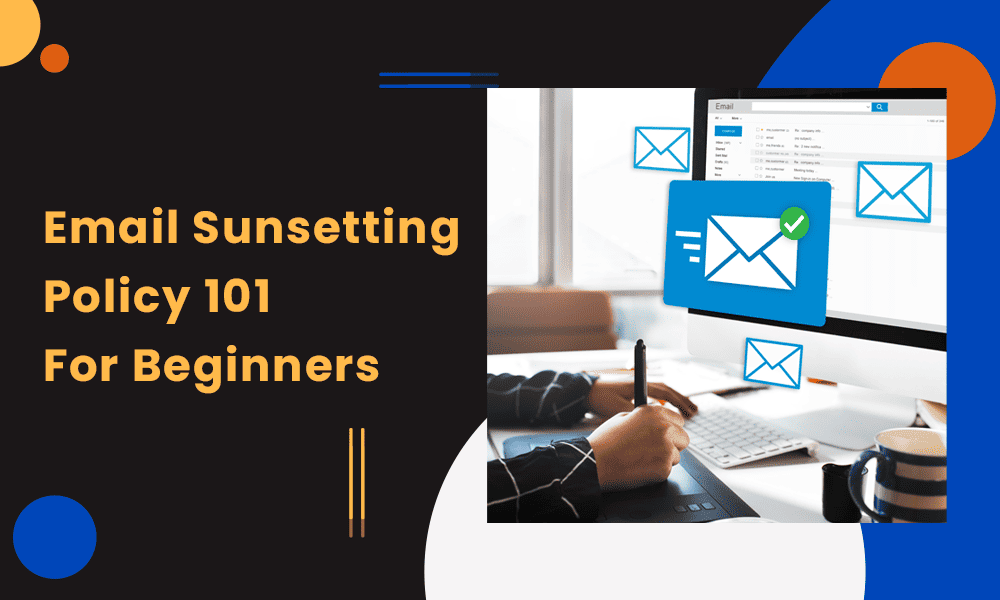Apple’s Mail Privacy Protection is cutting it too close for marketers. It’s a feature that firewalls location, email opens, and clicks. A whopping 97% of iPhone users have opted for it. This isn’t a surprise, given that phishing attacks are growing.
However, without location and email activity tracking, marketers can no longer personalize their offers and create value for their audiences. This means fewer messages getting past spam filters (a.k.a low email deliverability) or none at all! The domino effect this has on sender reputation has led some to call it the ‘death of email marketing’.
Does this mean you’re out of options? Nope, far from it! The solution already exists. It might just need to be dusted out of the attic.
It’s called the email sunsetting policy.
Sound intriguing? In this article, we’ll cover:
- What is Email Sunsetting?
- Top 3 Email Deliverability Issues Marketers Obsess About in 2023
- How Email Deliverability Helps Solve Those Issues
Let’s get started!
Table of Contents
What is Email Sunsetting?
Email sunsetting lets disengaged subscribers choose whether to stay on the list or opt-out. To put it simply – Do you want us to continue sending you emails? If they say ‘yes’, it’s business as usual. If the answer is ‘no’, you stop emailing them. If they don’t respond, you assume it’s a no and stop emailing them anyway.
Easy peasy, except for marketers, of course. Letting go of perfectly good (verified) contacts may not seem like a good idea. But think about it for a minute. If you’re sending thousands upon thousands of emails and not hearing back, this must mean folks have tuned out.
We get it. You’ve been doing all you can to fix things. From A/B testing subject lines and CTAs to using trendy GIFs and memes and optimizing send times. But beyond a point, it can feel like the email deliverability gods are against you.
Email sunsetting helps you cut your losses and focus on your best customers – the 20% that bring in 80% of your revenue. Thank you, Pareto!
Here’s a nice sunset email example:
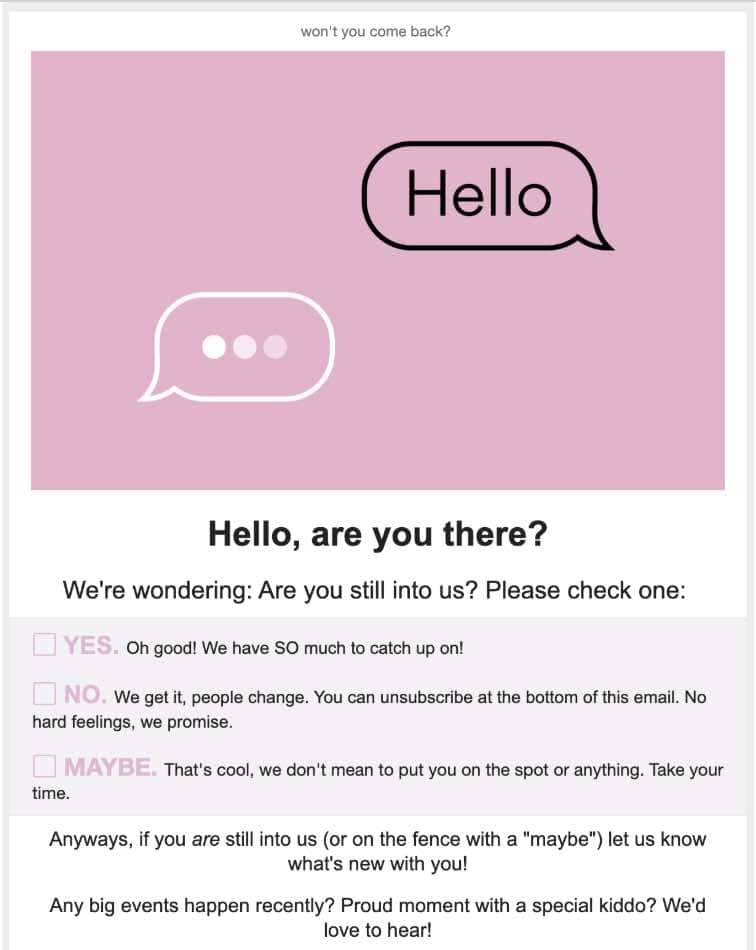
To be clear, sunsetting does not mean deleting unresponsive subscribers outright. That’s list cleaning. Sunsetting is a process that tries to first re-engage or ‘win back’ those giving you the silent treatment.
But if the inevitable must happen (opt-outs), then it allows for that too – but in a graceful way. Yes, you don’t want to see them go. A trimmed list is not pretty to look at. But since you’re not deleting those contacts, there’s still hope. With a bit of creativity, you could find a way to re-engage at a future date.
Enhance Your Email Marketing
Want to make your emails more impactful? Check out our beautiful, easy-to-customize recruitment and marketing email templates. Designed to boost engagement, these templates from EngageBay will help your emails stand out. Just customize the images, headings, and CTAs for your brand, and hit send in a few minutes!
Top 3 Email Deliverability Issues That Marketers Obsess About in 2023
These are some of the top reasons your emails are not landing in recipients’ inboxes.
1. Spam complaints
Spam complaints account for 20% of all email deliverability issues. When subscribers click on ‘report spam’, email service providers (GMail, Outlook) start filtering your emails. Spam complaints can affect inboxing for weeks.
2. Spam traps
Spam traps are vicious. These are the handiwork of email service providers using fake email addresses to find and blacklist unsuspecting senders – you. Get caught a few times and you may find yourself on a blacklist.
3. Bounce emails
If the address is invalid or unrecognized, your email will not be delivered. This is another red flag for email service providers. The solution: clean up your list and only send emails to safe (verified) addresses.
So far, so good?
Read also: Avoiding the Spam Folder: An Intro to Email Deliverability
How Email Sunsetting Helps Solve Email Deliverability Issues
Email sunsetting can help you survive the spam filter minefield. Here’s how.
Better spam score
Email unsetting allows you to be tactical about who to send to. You segment your list into green and red (engaged vs disengaged) and stick to the verified email addresses. This gives you a better spam score and increases your odds of getting through to the inbox.
Improved engagement rates
If you have a high ‘delete before reading’ rate, it’s a clear sign that you have the wrong audience – or that the subject line was bad! You only have seconds to make an impact. Most people only spend 9 seconds on an email. Sunsetting can help cut the flab and give you a healthier engagement rate.
Read also: The Impact of Blacklists, Greylists, and Whitelists on Your Email Deliverability
Better sender reputation
If you have good deliverability and engagement, you’re the envy of your competition. It means you’re on the ‘safe sender’ list of demanding email providers. Sunsetting can help you get there faster by weeding out unresponsive subscribers and giving your fans more attention.
👉 Elevate your email marketing with our free email templates designed to boost engagement and conversions.
Better revenue optimization
Engaged subscribers are more likely to buy again than someone who hasn’t once opened or clicked through your emails. Sunsetting shifts the focus from ‘growing the list’ to ‘getting more out of the list’ you have.
If there’s one thing that email sunsetting can’t do, it’s this: squeezing engagement and growth from purchased email lists. Buying lists is against the law and it’s best to follow the recommendations from Google and Microsoft in this regard.
Email sunsetting is not a one-and-done affair. It’s something you do every month or quarter. The best way to ensure consistency is to set up an email sunsetting policy.
Read also: ISP and Email Deliverability: How To Hit The Inbox Always
What Is an Email Sunsetting Policy?
An email sunsetting policy lays out the ground rules for splitting disengaged and engaged email subscribers into different segments or buckets, primarily based on:
- Subscriber activity – opens, click-throughs, forwards, replies
- Sign-up date
- Your sending frequency
In email marketing, a sunset policy helps you look at the engagement graph and plot exactly when to re-engage and when to sunset a lead or customer. If you have multiple lists for different regions or product categories, you can correlate these metrics with other data points (more on this later).
An email sunsetting policy is a key part of the overall email list management process. It can help you identify and manage disengaged subscribers before they cause an avalanche of email deliverability problems.
Once you know what to look for, you can put it email sunsetting on autopilot through CRM automation. EngageBay offers pre-defined automation options – for free!
Read also: How To Avoid Spam Filters For Better Email Deliverability
How To Implement an Email Sunsetting Policy?
When it comes to segmentation, one size does not fit all. You should define your own criteria for managing email lists based on what works best for you.
Here are some basic steps to get you started.
Define the metrics for subscribers to be classified as inactive
This is where you set a lower limit for engagement metrics – opens, click-throughs, forwards, replies, etc. Those in the red are classified as disengaged.
For example, if a subscriber didn’t open any of the 10 emails you sent over the last 90 days, consider them disengaged.
Quick tip
Open rates are not a reliable engagement metric anymore, thanks to features like Mail Privacy Protection. It’s the same with another key metric: Click To Open Rate (CTOR).
Try correlating opens with total clicks instead. You can also look at data from other marketing channels like the website (date of last order, cart abandonment status, etc.) or social media to be absolutely sure.
Read also: Bounce Rates and Email Deliverability – A Simple Guide
Define the timeframe for no activity
How long has it been since the last interaction? Your answer will depend on the number of times you send emails to your list. If you churn out emails every day, you should have a shorter timeframe for measuring disengagement – around 30 days or so.
If you have a lower frequency, allow more time before classifying recipients as disengaged or unengaged. For example, if you email once a week, 3 to 6 months of no activity should be long enough.
👉 Boost your marketing strategy with our customizable email templates that drive results.
Quick tip
Another strategy is to take your sales cycle into consideration when setting disengagement thresholds. If you have a short sales cycle (which usually means a high emailing frequency), 30 days should be a reasonable timeframe.
Some industries have much longer sales cycles, particularly B2B. If you have a sales cycle that’s 6 months long, consider sunsetting at the 12-month.mark. A good rule of thumb is to double your average sales cycle when segmenting your list.
Read also: IP Warming And Email Deliverability: Here’s What To Know
Set conditions to re-engage or suppress
This is the moment of truth that settles the ‘quantity versus quantity’ debate for good. Subscribers who haven’t opened or clicked in 6 months can be added to an exclusion or suppression list right away. If it’s been between 30 and 60 days, you have the best chance of re-engaging.
Those in the 60- to 90-day bucket could still be persuaded to come back but 90 to 120 is the outlier category. You don’t have to delete them from your records. Just make sure you don’t send any more emails.
Quick tip
You can create a complete re-engagement email sequence for the 30-60 and 60-90 day segments since they would be most likely to re-engage.
Send two re-engagement offers 2-3 weeks apart, with the final one having the standard unsubscribe wording.
Read also: Email Feedback Loops: How They Work, How to Set Them Up, and Some Tips
Keep an eye on engagement after sunsetting
Watch your opens, clicks, forwards, and replies in the days and weeks following the sunset campaign. You should see a considerable improvement across all these metrics. If not, you may have to clean your list before you send out another sunset campaign.
Quick tip
If you suspect you’ve been blacklisted, use a blacklist checker tool to confirm.
Read also: Email Deliverability: 7 Tips To Get More Clicks, Sells & Signups
Best Practices For Running Email Sunset Campaigns
The success of your email sunsetting policy comes down to execution. Thankfully, there are several tried and tested best practices you can try out and modify to your own needs.
Use tags for filtering
We’ve already discussed email sunset segmentation metrics. Most email marketing tools and CRM software – like EngageBay – offer segment builders with easy drop-down options. You can even select multiple conditions at a time.
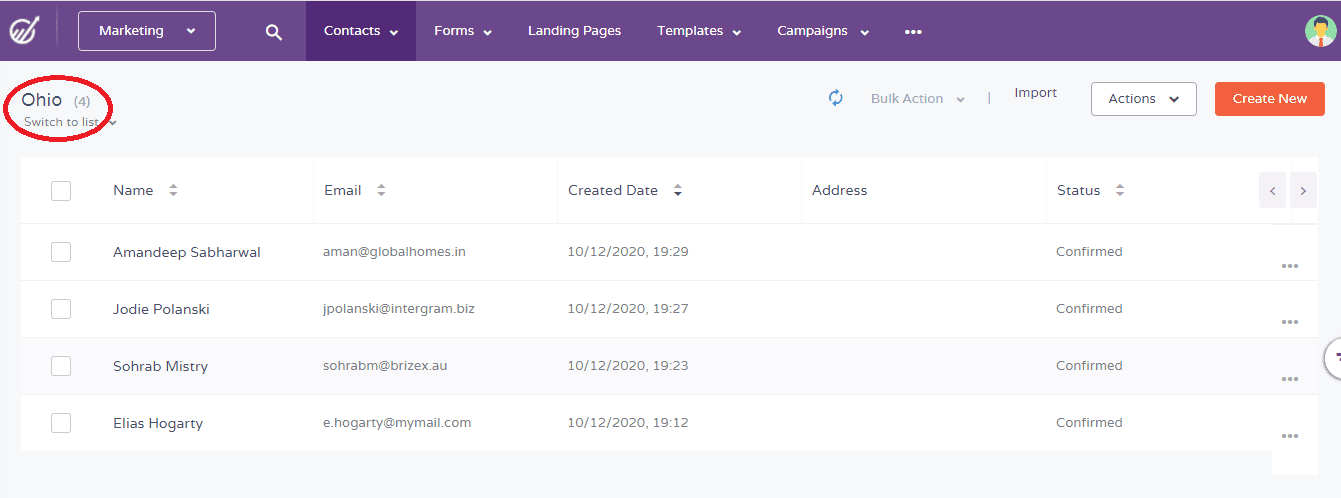
But there’s another way to do this – with tagging. You can use tags to filter subscribers by metrics like purchase history. This lets you create differentiated segments. For example, people who have purchased from you in the past versus not.
You can tag accounts for sales or customer retention to follow up. Tags can also be used to create custom audiences for Facebook or LinkedIn retargeting.
All you need to do is set up automation. Make sure to update tags for subscribers who re-engage!
Read also: Email Seed Testing: A Time-Tested Email Deliverability Hack
Use double opt-in to confirm subscribers
You’ve re-engaged your subscribers. How can you be sure the email address is valid? The answer is simple: via a double opt-in email. This method generates an automated confirmation when the subscriber clicks through the first time.
The subscriber clicks a link in the confirmation email and is added back to the list. It does add an extra step to the opt-in process but verifies the subscriber’s email, and provides direct consent. It also gives your open rate and sender reputation a boost.
Quick Tip
Consider adding a re-captcha if you are concerned about spam bots.
👉 Optimize your marketing efforts with our email templates designed for efficiency and impact.
Allow users to update email preferences
The unsubscribe link in your re-engagement email should allow users to do more than just unsubscribe. It could well be that some subscribers aren’t using a specific email anymore – for example, if they have recently switched jobs. The solution: include an ‘update preferences’ option that enables them to:
- Update email addresses
- Opt out of specific types of offers
- Contact customer support for assistance.
Make it easy for recipients to reply
A reply adds the sender to your recipient’s (and, by extension, the email service provider’s) ‘safe’ list. For marketers, there’s no better way to make a comeback!
You’ve established that the subscriber is still interested. So, go ahead and add them back to the list. But make it easy for the subscriber by adding a ‘reply to email’ link in the body of your email.
Read also: Bounce Back Emails: What Are They And How To Fix Them
How to Keep Your Email List From Getting Out of Control
EngageBay offers comprehensive email segmentation and list management features that make running sunset campaigns a breeze. It allows you to filter contacts into multiple segments and run campaigns with a few clicks.
For example, you can create a separate segment for ‘opens with click through’ and ‘opens without click through’. This makes it possible to run differentiated campaigns based on behavior.
EngageBay comes with a handy automation builder for trigger-based campaigns. It allows you to get a lot more done in less time. For example, you can automate double opt-in sequences, or change tags for re-engaged subscribers.
EngageBay is an all-in-one marketing automation and CRM solution, which means you can create automation sequences across different channels. This helps you get more done in less time.
For example, you can send the ‘non-clickers’ an exclusive offer via SMS and ask them to check their inboxes for details and FAQs. A complementary approach such as this can increase email opens and click-throughs.
Don’t worry! You don’t have to bother exporting data to a reporting tool for performance tracking. EngageBay takes care of it for you. You can use the dashboard feature to track key metrics, generate real-time automated reports, and optimize your email marketing campaigns for the best results.
Read also: Unlocking The Secrets Of Sender Reputation: Your Key To Email Deliverability
Conclusion
Consumers are genuinely concerned about spam, and email service providers could soon be competing with each other on security features.
In a situation like this, businesses need to adopt best practices like an email sunset policy to build trust with their audiences and improve email deliverability. Of course, you must continue to provide compelling value for subscribers to stay signed up.
EngageBay does everything from designing emails to reporting performance seamlessly. It is simple, affordable, and flexible – an unbeatable combination for the discerning business owner.
Sign up for a free demo or, better yet, a free-forever plan to experience the marketing automation power of EngageBay.
👉 Have you tried our email templates? Share your experience in the comments below, and let us know how they worked for your campaigns!
Frequently Asked Questions
How can I improve email deliverability?
Here’s a simple checklist you can use to improve email deliverability:
- Use email sunsetting to identify and remove disengaged subscribers
- Put quality over quantity when adding new contacts
- Review your email list for invalid or unrecognized emails
- Confirm sign-ups via double opt-in
- Don’t use purchased lists
- Include an ‘update preferences’ link
- Avoid ‘spammy’ words, images, or attachments (spam flags)
What’s the difference between email delivery and email deliverability?
Email Delivery: The email address and domain are confirmed valid. The email is accepted.
Email Deliverability: This refers to where the email landed upon delivery – inbox, promotions, or spam.