Email service providers use domain reputation to measure the legitimacy of your emails. In a bid to protect users from cyber threats, emails from domains and IP addresses with poor sender reputations are prevented from reaching the inbox.
Your conversion rate will decrease when your recipients cannot receive your emails. This significantly impacts your email marketing performance, leading to a decline in business revenue and a waste of marketing resources.
In this article, we explain:
- What is domain reputation
- Key factors that affect domain reputation
- How to check your domain reputation
- Strategies for improving your domain reputation
Table of Contents
What Is Domain Reputation?
Domain reputation is the perception email service providers (ESPs) have of your domain. It is a standard email providers use to evaluate the health of your email domain, enabling them to determine the authenticity of your emails.
Email providers use specific criteria to protect users from malicious attacks and cyber threats. They use past sending patterns and several other factors to rank email domains. This helps them identify suspicious emails and prevent them from getting to the inbox.
Domain reputation vs IP reputation
Your domain is the unique name of your website. Essentially, it’s anything after the @ symbol in your email. Whereas your IP address is a unique identifier that connects you to a network of computers on the internet.
Generally, your domain name is specific to your business and doesn’t change—it tells who sends the email. But your IP address tells where the email is coming from, and it can be dynamic, depending on whether you’re using a shared or a dedicated IP.
Domain and IP reputation, though different, make up your sender reputation. IP reputation can be influenced by other users sharing the same IP address with you, and since it can be changed, it is a short-term indicator of your online perception.
However, Your domain reputation rarely changes and is not easily affected by external factors; hence, it is mainly used by ESPs.
Key Factors Influencing Domain Reputation
Your domain can lose its reputation due to a number of poor email practices. Some of the factors that can affect your email-sending reputation include the following.
1. Spam traps
Spam traps are email addresses created by internet service providers or blacklisting services to identify spammers. Spammers collect random emails and send irrelevant or malicious messages to their recipients.

Mailbox providers have developed more secure systems to protect their users. They include normal-looking email addresses to trap spammers who follow poor email management practices. When you send an email to a spam trap address, it is called a spam trap hit.
Getting a hit can affect your deliverability rate and, in turn, harm your domain reputation. Sometimes, your IP address can be blocklisted, preventing you from connecting with your recipients. There are three major categories of spam traps:
- Pristine spam traps
- Recycled spam traps
- Typo spam traps
Several factors determine how long a hit’s impact will last. It can be anything from a few weeks to months. Sometimes, it gets so bad that you may have to use another domain.
2. Engagement rate
Your engagement rate is a measure of how recipients interact with emails. It shows your email’s relevance, value, and performance as users respond by clicking, opening, reading through, or taking action.
Although marketers use engagement rates to evaluate the relevance of the content to recipients, email service providers also check engagement rates to identify signals that show the authenticity of your emails. If your engagement rate is poor, your emails are inappropriate or irrelevant. These feedback signals can harm your email deliverability.
Positive signals include email opens, clicks, moving emails to the primary inbox, and increased dwell time. Negative signals include moving emails to the junk folder, unsubscribing, deletion, and low opens.
3. Blacklists
A blacklist (or blocklist) is a large database of domains, email, or IP addresses that are flagged as spammy, considered malicious, or suspicious. When email service providers identify IP addresses and domains associated with spam or suspicious emails, they block them to protect users from online threats.
However, some genuine domains and addresses may still end up on the blacklist if email servers detect unusual suspicious patterns over a long period. Blacklisting severely decreases your domain reputation, and even when you’re removed from the blocklist, your reputation and deliverability may still be affected.
4. Bounce rates
Your bounce rates indicate the percentage of emails that are not delivered. This is due to invalid, incorrect, or outdated email addresses. Since these addresses don’t exist, your emails will not be delivered—they will bounce back to you.
A high bounce rate indicates that your database has more incorrect emails, which is a poor email management practice. It also shows that people are not interested in receiving your emails. This sends negative signals to inbox providers, making them flag your emails as spammy or irrelevant.
5. Domain age
The domain age may not have a strong influence on your sender’s reputation. However, it gives a positive signal as you build more authority, expertise, and trust.
While the age of a domain may indicate experience and trust, it can also give off negative signals if there’s a poor sending history or patterns that are spammy and suspicious.
6. Spam complaint rates
If more users find your emails less attractive and engaging, they can move them to the junk folder. This usually happens when you’re targeting the wrong audience, sending boring messages, using improper sending practices, sending too many emails, or having inconsistent schedules.
Emails in the junk folder will have a low sender reputation score. Although one spam complaint may not harm your reputation, keeping the rates low is crucial to avoid giving off negative signals to email service providers. Moreover, your engagement rate is also affected since users can no longer interact with or respond to your emails.
Generally, your spam complaint rate should be less than 0.1% or one spam complaint for every 1,000 sent messages.
Read also: What Is an Email Bomb? Steps to Prepare and Survive an Attack
How To Check Your Domain Reputation
ISPs use complex algorithms alongside the factors we’ve shared to score your domain. They usually keep this information private to prevent spammers from manipulating the system.
There are, however, some tools that use different data sources to provide insights into your domain’s health. These tools include:
1. Google Postmaster Tools
Postmaster Tools is a robust system by Google that provides valuable information and insights about your email-sending domain. It also allows you to track and monitor data on the emails you send, alongside other reports like delivery errors, spam reports, etc.
This tool is well-suited for high-volume senders. It helps you analyze email performance while delivering messages to the right place. It is a free service.
2. MxToolbox
MxToolbox is also a free tool that helps email senders detect and resolve issues that can affect their domain reputation. The tool lets you check if you’re on a blocklist and performs other general network diagnostics, such as email flow and mail delivery issues.
MxToolbox is an advanced tool that provides insights into your email server health and offers configuration suggestions for SPF, DKIM, and DMARC.
3. Microsoft SNDS
Microsoft Smart Data Network Services provides email senders with insightful reports for monitoring email reputation. It offers valuable data about your IP address and helps maintain a clean mailing list.
Microsoft SNDS also includes a Junk Email Reporting Program that provides real-time reports when recipients move their emails to the spam folder.
4. Talos Intelligence
Talos Intelligence by Cisco is a threat intelligence system that identifies new vulnerabilities and defends users from emerging or known threats. It has an IP and domain reputation center that lets you monitor your online reputation across various IPs.
5. Barracuda
Barracuda Networks is a robust email protection tool that protects users from email threats and detects attacks in real-time. The reputation system is a comprehensive database of IP addresses with several scores. Checking your reputation score here can help you detect the overall health of your domain.
6. MailTester
MailTester is an email checker and verification tool. It helps you get rid of duplicate, outdated, invalid, and incorrect email addresses to reduce bounce rates and improve your email deliverability.
The email tool also provides real-time alerts that let you monitor blacklisted sending domains and IP addresses. It also goes through your email list to detect and remove spam traps.
Strategies To Improve Your Domain Reputation
Your email domain’s reputation depends on several factors you can control. With proper email management strategies and good sending behavior, you can improve your overall health score.
Here are some strategies for improving your domain reputation.
1. Email authentication
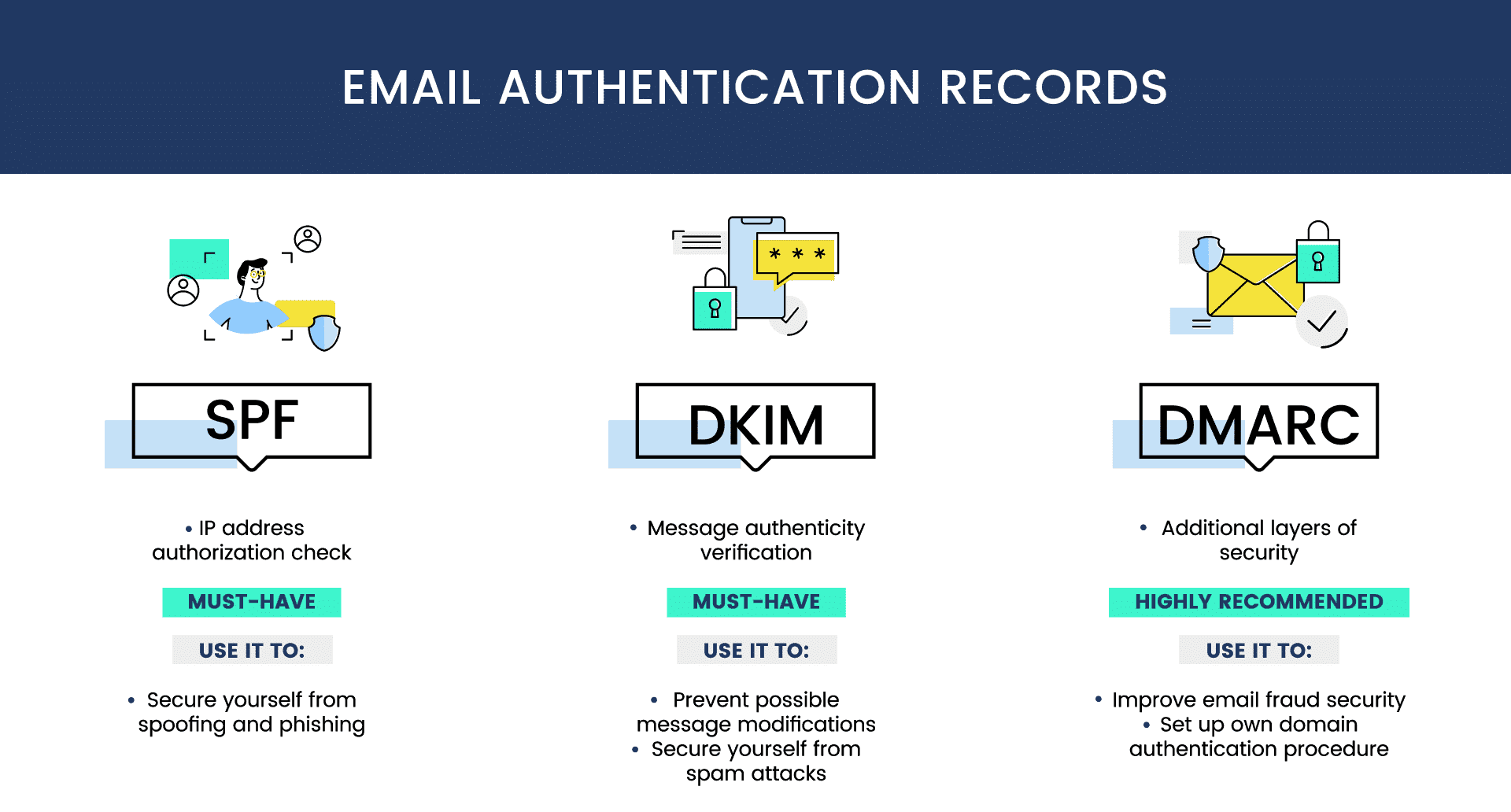
Mailbox providers evaluate the legitimacy of sender email domains by checking the email authentication protocols—SPF, DKIM, and DMARC. These protocols give your emails an extra layer of security to prevent phishing attacks and threats from cyber criminals.
Suspicious emails will be flagged as spam and sent to the junk folder. This is because incoming email servers develop systems to protect users from malicious content. But with a robust email authentication system, you validate your emails and prove they came from a reputable sender.
2. Email list quality
The quality of your email list can affect your deliverability. When you have an outdated email list with invalid, incorrect, or duplicate email addresses, you stand a risk of increasing your bounce rate since your emails will not get delivered.
This mainly happens when you buy email lists or scrape emails from the web. Working on the quality of your email list regularly ensures a clean database, allowing you to send emails to accurate and verified email addresses. This sends positive signals to email servers, indicating your emails are from a reputable source.
3. Proper email marketing practices
From subject lines to email copy, preview texts, etc., email marketing best practices help you create appropriate and relevant emails that appeal to your audience. Readers will ignore a boring email or flag it as spam if they don’t find it engaging.
Following email marketing best practices helps you improve your engagement rates, sending positive signals to your recipient’s email servers. Users who find your email attractive interact with and respond to the prompts, thus increasing your conversions.
4. Avoid spam triggers
Spam trigger words are specific terms or phrases in your emails associated with scams or gimmicks. They alert spam filters and prevent your emails from getting to the inbox.
Spam filters find suspicious patterns in email copy (symbols, phrases, links, images, etc.). When you stuff spam keywords, your message suggests that the email may not have come from a reputable source.
Here are tips to help you avoid spam filters:
- Avoid using too many uppercase letters
- Stick to one font color
- Avoid adding too many links
- Avoid adding attachments; insert a link to the resource instead
- Avoid using symbols or special characters
- Avoid using too many spam trigger words like “cash bonus,” “giveaway,” “free investment,” etc.
5. Add an unsubscribe button
The unsubscribe button makes it easy for users to leave your mailing list. As your customers’ needs change, they may eventually lose interest in your brand and wish to stop receiving your emails. If you keep sending emails to these users, they may move them to the spam folder since they don’t appeal to them.
Adding an unsubscribe button is a legal requirement. It helps you build quality lists with users willing to continue with your brand, improving your email deliverability and sender reputation.

6. Enable double opt-in
Double opt-in adds an extra layer to email verification. It lets subscribers verify the authenticity of their email addresses by allowing the user to click a confirmation link or enter a verification code. This extra layer ensures that the email address submitted is correct and valid.
Submitting an incorrect email address can lead to delivery issues, increasing your bounce rate. This affects the quality of your email list, preventing you from reaching your ideal users. Whether the incorrect emails were entered intentionally or not, double-opt-in acts as a barrier to prevent them from getting to your email list.
7. Stick to a consistent sending schedule
A consistent schedule helps you determine the most suitable periods to reach your audience effectively. It also helps build trust as your audience expects to receive your emails within a specified timeframe.
Sending emails randomly may only harm your engagement rate since the inconsistent times may not appeal to your readers.
Final Takeaway
Knowing what affects your domain reputation can help you take critical measures to prevent getting a hit. With attractive and engaging content, you encourage your readers to interact with your emails and take action. An increased engagement rate sends positive signals to mailbox providers, thus improving your domain reputation.
EngageBay lets you craft beautiful emails with its pre-built email template and drag-and-drop editor. With a high deliverability rate, you can deliver timely and relevant emails to the primary inbox. Sign up for a free plan to get started.
Do you have any additional tips for improving your email domain reputation? Please share them in the comments.
Frequently Asked Question
What is domain reputation, and why is it important?
Domain reputation is a measure of how email servers evaluate the health of your email-sending domain. It helps mailbox providers tell the legitimacy and authenticity of your emails. A low domain reputation suggests your email may be suspicious or malicious.
How can I check my domain’s reputation?
You can check your domain reputation with the following tools:
- Google postmaster tools
- MxToolbox
- Talos intelligence
- Barracuda Networks
- Microsoft SNDS
- MailTester
What are the main factors that affect domain reputation?
The main factors that affect domain reputation include:
- Spam traps
- Engagement rate
- Blacklists
- Bounce rates
- Domain age
- Soam complaint rates
Can changing my hosting provider affect my domain reputation?
Yes, your email hosting provider can affect your domain reputation. Moving to a platform with a low IP reputation affects your overall domain health and vice versa.
What steps can I take to improve my domain reputation?
These steps can help you improve your domain reputation:
- Authenticate your emails
- Prune your email list
- Adopt proper email marketing practices
- Avoid spam triggers
- Add an unsubscribe button
- Enable double opt-in
- Stick to a consistent sending schedule
How long does it take to see improvements in domain reputation?
This depends on your overall score. Generally, it may take a few weeks to several months.
Can a poor domain reputation be completely fixed, and if so, how?
Yes, you can fix a poor domain reputation by following best practices and processes to improve your health score.
