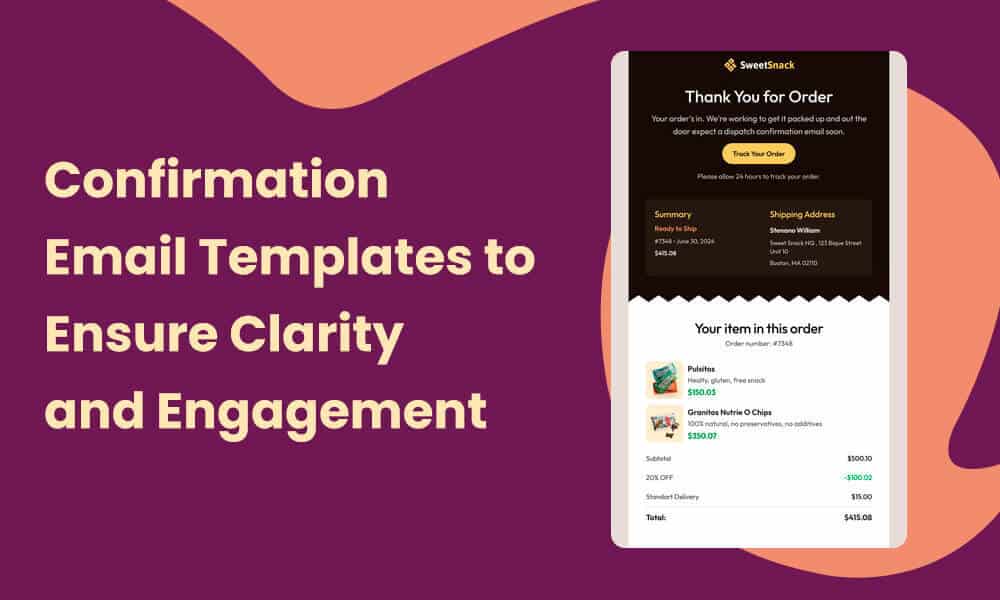Confirmation emails keep customers moving forward through the sales funnel. Whether it’s an appointment reminder or an all-important order shipping confirmation email, it’s no surprise these emails get an open rate of about 43% per 2021 data. Oh, and the conversion rate can achieve 10.34 percent. That’s why you need confirmation email templates.
Confirmation emails may be rather straightforward, but there are still plenty of chances to incorporate your branding and personality. EngageBay’s selection of confirmation email templates is tailored to all your business communication needs.
I didn’t even mention the best part — these HTML-based email templates are free. On top of that, they’re also fully customizable.
In this blog post, we’ll look at the best confirmation email templates, including examples and best practices for crafting and customizing your emails.
Let’s get started.
Table of Contents
Key Takeaways
- Writing confirmation emails is vital to various business processes, including confirming a subscription, appointment, or order.
- EngageBay’s ready-to-use confirmation templates will help you enhance professionalism and efficiency when you confirm communications with your audience.
Types of Confirmation Email Templates
What’s cookin’ in the world of confirmation email templates? You have plenty of unique types to explore.
For instance, there’s the standard order confirmation every new customer expects to receive. You should also issue email confirmations of scheduled appointments, subscriptions, and event registrations.
I’ll show you how it’s done with email templates courtesy of EngageBay.
Order confirmation emails
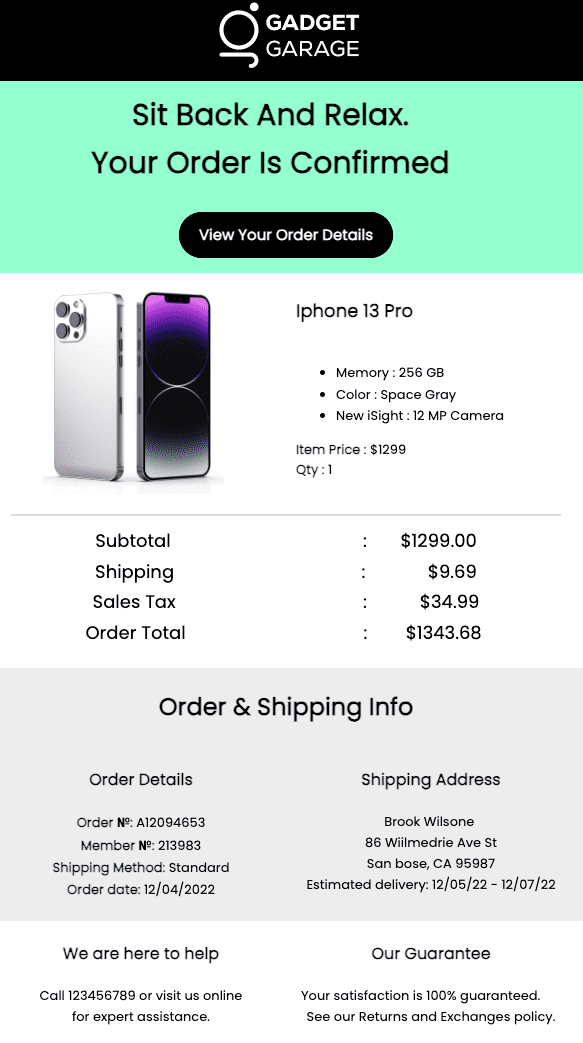
How often have you checked your email to confirm that an order went through, especially for a high-ticket purchase? I know I do it all the time. There’s something about getting a confirmation email that puts your mind at ease.
These emails can benefit from automation. They should go out almost instantly and no later than 30 minutes after the customer purchases your product or service.
A confirmation email should have these components:
- Order number: Customers want to know the order number for their records and tracking. Put it at the top of the email body.
- Order detail information: Provide all the information about the customer’s order, including what they purchased, what quantity, the size (as applicable), and what they spent on it. Many retailers add thumbnails of the product, so you should consider doing the same.
- Estimated delivery date: Include a brief statement of what processing is required and how long the order will take to deliver. This isn’t a shipping confirmation, though. That will come later.
EngageBay has all the order confirmation email templates you need.
Example
Here is a sample copy for your order confirmation email templates.
Subject: Order Confirmation – Thank You for Your Purchase!
Hi [Customer’s Name],
Thank you for shopping with us at [Company Name]. We’re excited to confirm your order!
Order Details
- Order Number: [Order Number]
- Order Date: [Order Date]
Items Ordered
| Item Name | Quantity | Price |
| [Item 1 Name] | [Quantity] | [Price] |
| [Item 2 Name] | [Quantity] | [Price] |
| [Item 3 Name] | [Quantity] | [Price] |
Shipping Information
- Shipping Address:
[Customer’s Full Name]
[Street Address]
[City, State, ZIP Code]
[Country] - Shipping Method: [Shipping Method]
- Estimated Delivery Date: [Estimated Delivery Date]
Payment Information
- Payment Method: [Payment Method, e.g., Credit Card, PayPal]
- Total Amount: [Total Amount]
We’re processing your order and will notify you once it’s shipped. You can track your order status using the link below:
[Order Tracking Link]
Need Help?
If you have any questions or need assistance, please don’t hesitate to contact our customer support team at [Customer Support Email/Phone Number].
Thank you for your purchase! We hope you enjoy your new [product/service].
Best regards,
[Company Name]
Oh, and once the customer’s order is ready to ship, use this shipping confirmation email template from EngageBay.
Read more: 27 Confirmation Email Examples (& Templates) For Customer Delight
Appointment confirmations
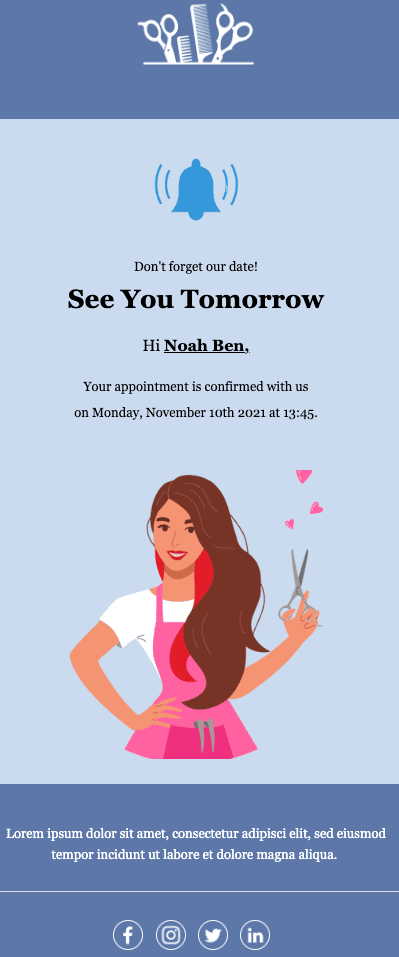
If you offer consulting, medical, spa, salon, or dental services, sending appointment confirmations will be a regular part of your business operations.
Confirmation email templates for appointments should be straightforward and informative, just as with an order confirmation message. Here are the can’t-miss elements of great registration confirmation emails:
- Appointment date and time: Clearly state when the appointment is, including the date and time, so the customer/patient can plan accordingly.
- Cancellation policy: If you have a cancellation policy, include it in the email. For example, you might mention how much time a customer/patient has to cancel without being charged and what they’d pay if they cancel later.
- Preparation instructions: Does the customer/patient have to bring completed paperwork or other documents before their appointment? If so, include that information in your confirmation email.
- Helpful information: Provide your support phone number and email address so your customer/patient can contact you before their appointment.
Check out this hair salon appointment confirmation email template from EngageBay. It’s short, simple, and to the point. The design is appealing with shades of lighter and darker blue and a graphic of a hairstylist.
How about some best practices? These tips should reduce no-shows:
- Prioritize clarity. There’s no need for any confirmation email template to go on too long. Provide the necessary information only.
- Use formatting—including bold text, subheads, and bullet points—to make the email easy to skim.
- Send the appointment reminder within enough time to help your audience. Most of these emails go out 24 to 48 hours before the appointment.
Example
Here’s a variation on the appointment confirmation copy you can use for your emails:
Subject: Appointment Confirmation – [Appointment Date & Time]
Hey there, [Customer Name],
Thank you for scheduling an appointment with [Company Name]. Here are your appointment details:
Appointment Details
- Date: [Appointment Date]
- Time: [Appointment Time]
- Location: [Appointment Location]
- Service: [Service Description]
- Appointment ID: [Appointment ID]
[Include any preparation instructions, if applicable, e.g., “Please bring any relevant documents” or “Arrive 10 minutes early.”]
Need to Reschedule?
If you need to reschedule or cancel your appointment, please contact us at [Customer Support Email/Phone Number] at least [Cancellation Policy Timeframe] before your scheduled time. You can also manage your appointment online [here](Manage Appointment Link).
Thank you, and we look forward to seeing you.
Best regards,
[Your Name]
[Company Name]
Enhance Your Email Marketing
Ensure a seamless customer experience with our beautifully crafted, easy-to-customize confirmation email templates! Simply personalize your brand’s images, headings, and CTAs, and send out professional confirmation emails in minutes!
Registration confirmations
Are you hosting a webinar and now accepting registrations? Perhaps yours is an event or a service that requires registration. In these scenarios, you need registration confirmation email templates to ensure you can communicate promptly.
Here are some elements required in a registration email:
- Registration assurance: The primary purpose of the email is to let your readers know that they successfully registered for your event or webinar.
- Information about the upcoming event/webinar: You should also include event information, such as what the event is, when it’s happening, where, and what time. Provide intel about the parking situation if the event will be held in person.
- Resources: Do you have some reading or viewing the reader should check out before they attend? Include a few helpful links.
- Social links: You should also add links to your website and social media accounts so the reader can connect there and learn more about your brand before the webinar or event.
Example
You can customize any of EngageBay’s confirmation email templates to suit your purposes, incorporating copy like the following:
Subject: Registration Confirmed: [Event Name]
Hello [Registrant Name],
Thank you for registering for [Event Name]! We’re excited to have you join us.
Event Details
- Event Name: [Event Name]
- Date: [Event Date]
- Time: [Event Time]
- Location: [Event Location/Virtual Event Link]
- Registration ID: [Registration ID]
What to Expect
[Provide a brief description of the event, e.g., “Join us for an insightful session on [Topic], featuring [Speaker Name] and networking opportunities.”]
Event Agenda
- [Agenda Item 1]
- [Agenda Item 2]
- [Agenda Item 3]
- [Additional Agenda Items]
Stay Connected
Follow us on [Social Media Links] for the latest updates and event news.
We’re looking forward to having you at the event. Thank you for your interest and participation!
Best regards,
[Your Name]
Read more: 45 Business Text Message Templates For Busy Bees
Subscription confirmations
The last confirmation email template you might send is a subscription confirmation. You’d use this type of email when a user subscribes to a service or even orders a product on a subscription basis.
These emails should go out almost instantly with the same prioritization as an order confirmation email. The goal is to build trust so a customer feels comfortable giving you their money for the long term.
Besides that, you should also consider global data protection and privacy regulations through email, such as the GDPR. Be current on the rules and ensure your business is compliant.
Here are the elements your subscription email needs:
- Subscription information: Your email should detail areas such as what the subscription is, what’s included, and when the subscription actively begins.
- Billing cycle information: Does the customer pay once per year or several times a year, like monthly? Provide billing cycle info, including whether the subscription auto-renews at the end of the term.
- Privacy policy: Given that they’re an important part of building trust and maintaining compliance, your subscription confirmation email template must have a privacy policy.
EngageBay’s email templates, including opt-in links and privacy information, are designed for subscription confirmations.
Example
Here is what a sample email might look like:
Subject: Welcome to [Company Name]! Your Subscription is Confirmed
Hi [Subscriber Name],
Welcome to [Company Name]! We’re thrilled to have you on board. Your subscription is active, and we’re excited to provide you with the best [products/services/news/content] available.
Subscription Details
- Subscription Plan: [Plan Name]
- Start Date: [Subscription Start Date]
- Billing Cycle: [Billing Cycle, e.g., Monthly, Annually]
- Next Billing Date: [Next Billing Date]
What’s Included
As a subscriber, you’ll enjoy the following benefits:
- [Benefit 1]
- [Benefit 2]
- [Benefit 3]
How to Access
You can start enjoying your subscription right away by logging into your account here: [Login Link]
Manage Your Subscription
Need to update your details or change your subscription plan? Visit your account settings here: [Account Settings Link]
Stay Connected
Stay updated with the latest news and exclusive offers by following us on [Social Media Links].
Need Help?
If you have any questions or need assistance, our support team is here to help. You can reach us at [Customer Support Email/Phone Number].
Thank you for choosing [Company Name]. We’re committed to providing you with an exceptional experience.
Best regards,
[Your Name]
Read more: Engaging Webinar Email Templates to Get More Attendees
Customizing Your Confirmation Emails
EngageBay’s confirmation email templates offer so much customization freedom. You can certainly enhance brand loyalty and customer engagement. Here are some tips for leveraging EngageBay’s customization features to the fullest.
Match your brand voice and aesthetic
All EngageBay email templates allow you to change the visual and text elements. You can rewrite the copy from scratch or modify it to suit your brand tone more.
You can also adjust any of the visuals to your liking. It’s easy to tweak the existing templates within EngageBay, removing or adding elements. If you’d like, you can even import a third-party template, such as one you created in another tool.
Consistent branding is the cornerstone of company growth. Small businesses and startups need to use strong branding across channels. You’re still trying to build name recognition, which consistent branding can do.
Use personalization
Your confirmation email templates should include personalization elements. You should include your recipient’s name in the subject line and body.
Also, the content of your message should be tailored for them. For example, an email sent to a returning event attendee should differ from one sent to a first-time attendee.
Personalization can help you achieve click-through rates exceeding 40%, proving their importance.
Focus on your subject line
What makes people want to open your email? It’s the subject line.
Sure, a confirmation email is more expected than other types of campaign emails. But that still doesn’t mean a person has to open it.
Make your emails worth opening by focusing on the subject line. We have subject lines for every occasion at EngageBay, so you should consider checking out.
A good subject line grabs attention and inspires opens. Maybe you use emotional elements like curiosity by asking a thought-provoking question. Perhaps you tap into the reader’s sense of FOMO. Or maybe you hit them with such a good deal that they can’t help but open your email.
Automate your emails
Email automation is your best friend when sending confirmation emails. These must go out promptly after a customer makes an appointment, purchases a product or service, or subscribes. Automation is the only way to ensure the customer receives the email in their inbox quickly.
The best part about automation is you can be prompt with your confirmation email regardless of time zone, day of the week, and even holidays. You’ll continue to build up customer trust by never missing an email.
Track data
You can’t turn a blind eye to the data that will come out of your confirmation emails.
If people don’t bother to open them, you must return to the drawing board with your subject lines. You should also begin split testing if you aren’t already doing so.
Read also: How to Write Effective Order Cancellation Emails (2024)
Integration with CRM and eCommerce Platforms
One of the best parts of using EngageBay’s confirmation email templates for everyday email marketing is how integration-friendly they are. You can easily enmesh your email templates with eCommerce platforms and CRMs to automate your messages.
EngageBay offers both eCommerce tools and CRM so that you can rely on it as your all-in-one marketing tool. Between that and EngageBay’s sales and service features, you should have everything you need to supercharge your emails.
There are plenty of benefits of connecting your emails with eCommerce platforms and CRM, including the following:
More accurate customer communications
Your CRM will store customer data to ensure you always send an email corresponding to their sales funnel point. This will help you build stronger, more lasting professional relationships with your audience.
Better yet, you will have a higher chance of conversion.
Time and money savings
Sitting in front of a computer and hitting the send button repeatedly can make you crazy. Since you wouldn’t have time for anything else, you might hire someone to manage email sending.
Using the power of email automation to send confirmation email templates is a surefire way to win back all that time you’ve been misusing. You won’t need to hire another person to send emails, which will help you save money.
Improved productivity
A byproduct of reducing time spent manually sending emails is increased productivity in other areas. You can focus on ideating new products and services, selling to leads, or retaining customers. These are all areas that will ultimately make your business money.
Better campaigns
Best of all, you can improve the quality and fidelity of your email marketing campaigns through CRM, EngageBay’s email templates, and eCommerce platforms.
You can gain more customer insights to target emails to them, track email data, and make changes to serve your audience better.
Read more: Top SaaS Email Templates to Boost Engagement and Retention
Common Mistakes to Avoid
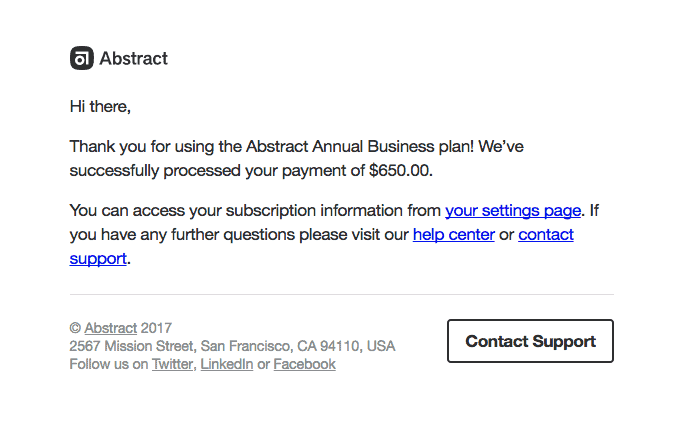
If sending confirmation emails was easy, everyone would have a 100 percent success rate. But that’s not the case. There are pitfalls all around you as you launch your email marketing campaign.
You need to be aware of them, but more so than that, have a plan of attack. I’m here to help you put together that plan. Check out the biggest confirmation email mistakes below and my strategies for overcoming them.
Overcomplicating your email design
A confirmation email is not an ideal time for an overly flowery email design. People want information, which means sticking to the basic pillars of design. For instance:
- Use a single-column email design. This skinnier design is mobile-friendly and should look fine for confirmation email templates.
- Keep the email layout simple. A single-colored background with plenty of space will make your message readable.
- Implement a responsive design. Although most of your audience will read your message on mobile rather than desktop, responsiveness accommodates all users.
Ignoring mobile optimization
We’re all glued to our phones now, which explains why the number of people checking their inboxes on mobile is steadily crawling into the billions.
You can’t forget mobile optimization anymore. Your design must be optimized for all those mobile users. If it isn’t, the consequences will be dire. You’ll lose out on opens and click-throughs.
More drastically, your spam complaint rate could increase while you lose subscribers.
Besides using a single-column layout, these design tips will help you optimize your confirmation email templates for mobile:
- Write a subject line that sings.
- Don’t leave the preheader text blank. Use it to expand on the subject line.
- Build your email so it looks good in landscape and portrait views.
- Shorten your sentences.
- Compress your images.
Using unclear language
Confirmation email templates inspire trust and faith, not create confusion. However, if your email is too vague, your customers could have more questions than answers.
The customer may be inclined to escalate the matter with your support staff. This is time-consuming and inconvenient for all parties, and it can erode customer trust. Triple-check that your email language promotes clarity as much as possible.
Adding excessive content
No one likes fluff unless we’re talking about dogs, which we aren’t. Fluff in emails (or any form of writing) is words just for the sake of words.
A confirmation email isn’t supposed to be long. It’s not a novella. Give the customer the information they need, such as when their order is shipping or their appointment. That’s it. Keep the email short, sweet, and to the point.
Not testing your emails
Last but certainly not least, you absolutely must begin testing your emails. That goes for every element, from the subject line at the top to the footer at the bottom and everything in between.
Testing is an excellent way to mitigate risk in your next email marketing campaign. You can be confident your emails will perform well.
Read also: Notification Email Templates to Get More Responses (2024)
Conclusion
Confirmation emails are critical in many business processes, keeping the lead or customer moving through the funnel. Confirmation email templates are so valuable, especially those from EngageBay.
You can use these free email templates to promote clear, concise customer communications. Better yet, you can edit any template to fit your branding.
EngageBay is an all-in-one marketing, sales, and customer support software for small businesses, startups, and solopreneurs. You get email marketing, marketing automation, landing page and email templates, segmentation and personalization, sales pipelines, live chat, and more.
Sign up for free with EngageBay or book a demo with our experts.
FAQ
What are the best practices for crafting effective confirmation emails?
Here are some pointers to incorporate when producing confirmation email templates:
- Write a compelling subject line.
- Use personalization.
- Include the information the customer cares about early in the email, such as their appointment time or their order summary.
- Add bullets and bolding to make the email easily digestible.
- Schedule the email to go out after the customer completes a purchase or subscription.
- Use email automation to manage the sending times and schedules for confirmation emails.
How can confirmation emails enhance customer engagement?
Confirmation messages keep the customer posted on what their order or subscription status is. You can send follow-ups that are more likely to get a higher open rate, such as a shipping notification. You can also continue sending emails asking for feedback or recommending subsequent purchases.
What are the common elements of a successful confirmation email?
A successful confirmation email is mobile-optimized, simply designed, clear, and concise. It’s also tested for performance before it goes out to customers.
How do I track the performance of my confirmation emails?
You can use an email marketing tool to measure open and click-through rates, delivery rates, engagement rate, website traffic, conversions, and sales.