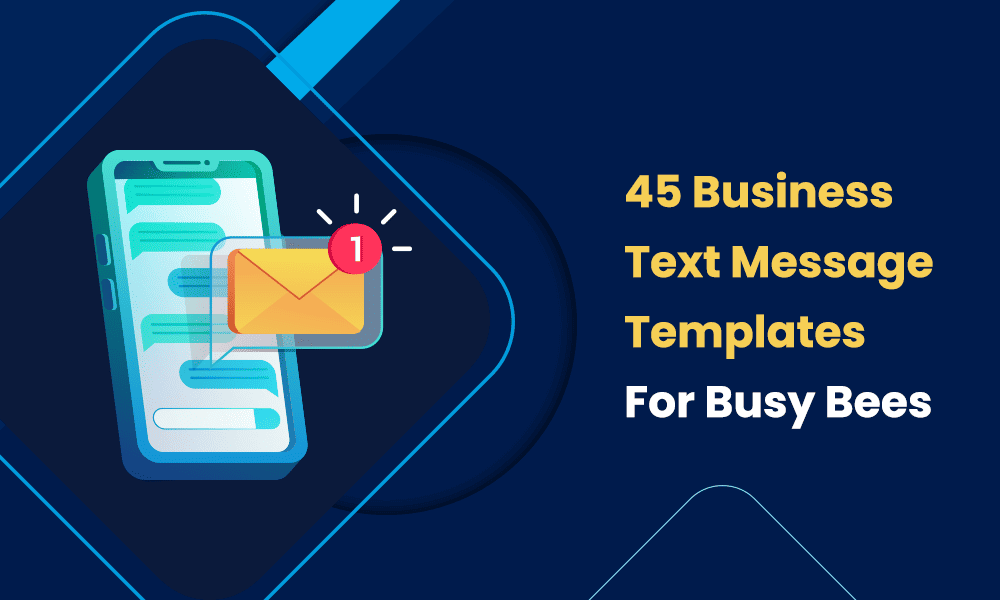A vital component of any business is effective communication.
Without communication, you risk losing out on valuable clients, which, in turn, affects your revenue and profits.
Recently, text messaging has taken a front seat, and businesses are increasing their text marketing budgets.
The usage of text marketing is growing, and businesses are predicted to spend $50 billion on SMS messaging by 2025.
Are you spending money on SMS marketing campaigns yet?
Table of Contents
45 Business Text Message Templates to Copy Right Now
When you send a text message, most recipients will read it within 30 minutes.
Besides, 6.16% of recipients click a hyperlink in an SMS, compared to only 2.8% and 1.98% for email and search advertising, respectively.
SMS marketing is a cost-friendly tool that limits you to up to 160 characters if you want to send a single text message.
This character limit ensures that you convey your message as short and crisp while including all relevant information.
To get you started, I’ve compiled a list of 45 customizable business text message templates that you can simply copy-paste and reach out to your audience effectively.
7 Best Marketing and Sales SMS Templates to Boost Conversions
Using marketing and sales SMS templates, you can inform your customers about any newly introduced products and services, offers, and discounts or provide access to early bird promotions or product trials.
Below are a few SMS text message samples for different situations.
#1. Special discount offer
Often, brands run discounts or promotions on certain days of the month or year.
For instance, several brands offer high discounts and promotions on Black Friday, which marks the beginning of Christmas shopping in several countries.
Below is a sample SMS informing customers about Black Friday sales.
| Hi [customer name], don’t miss out on Black Friday deals! Get up to 80% on selected products. The sale starts on [day/date] and ends on [day/date]. Hurry while stocks last [website URL] |
#2. New product launch
Whenever a new product or service is launched, companies send out emails or SMS texts informing customers about the same.
Here is a sample text message template to get you started.
| Just arrived! [Product Name] is the latest addition to our shelves; our shoppers are already raving about it! Head to [website URL] and shop now! |
#3. New customer welcome offer
Often, brands attract new customers by offering discounts on their first purchases.
This increases the probability of them placing an order, boosting revenue.
Below is an SMS message template that shows how to onboard new customers with a promotional offer.
| Hi [customer name], we are so glad to have you onboard. Take [discount] off on your first order with us. Shop now at [website URL] |
#4. Customer retention template
Another way companies retain customers is by offering discounts on their next purchase.
Below is an example of a customer retention text message template.
| Hi [customer name]. As our thanks, take [discount] off on your next purchase with the [code]. Offer valid until [day and date]. |
Read also: Unlock the Potential of SMS Marketing for eCommerce
#5. Feedback text message
Displaying customer reviews on your product or service page can help improve conversions.
To request product feedback or review, here is a template that you can use.
| Hi [customer name]. How was your experience shopping with [brand]? Please take two minutes to leave your review [website URL]. Your feedback will help us serve you better. |
#6. Cross-sell promotion message
Increase your revenue by sending this cross-sell promotion text message.
| Hi [customer name], how do you like your new [product name]? Check out our best-selling [recommended product name]. Limited availability! [URL] |
#7: Upsell text message template
While it’s important to acquire new customers, you also need to improve your order average value size.
Upselling helps increase the customer’s lifetime value.
Send this upsell promotion text and boost your company’s revenue.
| Hi [customer name], Become a [package name] member and get access to [benefit]. Visit to know more: [URL]. |
Read also: 15 Introduction Email Templates That Work Like A Charm
7 Business Text Message Templates: General Use Cases
Wondering where and when to use business text messaging? Below is a list of a few general use cases where you can use text messaging.
#1. Appointment reminders
Appointment reminders are sent to clients, informing them about upcoming meetings or appointments.
They are usually sent a day prior or a few hours before the appointment.
The following template can be used to send appointment reminders to customers.
| Hello [customer name]. This is to remind you of your upcoming meeting with [name of company/person] on [day and time]. Reply ‘OK’ for confirmation, ‘CANCEL’ if you cannot attend, or call [phone number] to reschedule. |
#2. Promotions and sales
Another common reason brands communicate with customers is to inform them about running sales or promotional offers.
Below is a template that can help you get started.
| Hi [customer name]. [Brand Name] is having a sale until [date] on all products. Visit your nearest store today and shop now! |
#3. Event registration
When someone registers for an event, such as a seminar or webinar, they are sent a confirmation email or SMS acknowledging their participation.
If you are hosting an event, use the following text message template.
| Dear [customer name]. Thank you for registering for the [name of the event] scheduled for [day, date, and time]. Meeting details will be sent to you shortly. |
#4. Welcome message
Whenever a new customer subscribes or registers to a brand, it sends a thank you message, along with providing incentives such as discounts or offers on their first purchase.
Here is how you can onboard new customers using the following SMS template.
| Hi [customer name]. We are so glad to have you onboard. You will be the first to know about new deals, offers, and product launches. As a thank you, we are also offering [discount] on your first purchase: [code]. |
#5. Abandoned cart reminders
When a customer abandons the cart, do not lose hope just yet.
You can send them reminder messages about the products they left in their cart.
| Hello [customer name]. We noticed you left some items in your cart. Order now to get [discount] on all products. [website URL]. |
#6. Price drop message
Price drop messages are often sent as a push notification on the app or a text message.
It’s a great tactic to get your audience’s attention and entice them to buy things.
Here’s a price drop text message template that you can copy-paste.
| [Customer name], PRICE DROP ALERT! Clearance sale on [product name/categories] until the stock lasts. Visit [link]. |
#7. Promote social media account message
Get your contacts to follow you on social media so that they can stay updated with your company news and updates.
Social media provides a platform to build a community and engage with them effectively.
| Hi [customer name], follow us on Instagram [link] and stay updated about our latest product launch. See you there! |
Read also: 12 Email Invoice Templates to Customize and Click Send
5 Types of Conversational Text Messaging Templates
Given that text messages need to convey their point right away, it is crucial to keep them succinct.
This is why business text messaging needs to be conversational and personalized to engage users and increase sales.
Let us look at a few conversational text message templates businesses commonly use for communication.
#1. Placing an inquiry
Whenever a customer places a query on a company’s website, an acknowledgment text is sent, confirming that the inquiry has been received and will be addressed shortly.
Here is how you can send a text message to acknowledge a client’s inquiry.
| Hello [customer name]. We’ve received your inquiry [number]. Our experts will be in touch with you shortly. Do you have any other questions in the meantime? Contact us at [phone number] or mail us at [email address]. |
#2. Order status updates
There are several text message templates to choose from while sending customers an order or delivery status update.
However, if you want to maintain a conversational tone, the template below shows you how.
| Hi [customer name], this is [name of agent] from [brand name]. Your order [order number] is currently in transit and should arrive by [date and time]. Here is the tracking link [order tracking link]. Got any further questions? Reply to this text. |
#3. Storewide discounts
If your company is offering discounts on all your products and services, you can inform your patrons by creating a sense of urgency by highlighting it in your text messages.
| Hi [customer name]! [Brand Name] is offering a 60% sitewide discount on all your favorite products. Offer ends at Sunday midnight. Head to [website URL] and shop now! Hurry, offer only till stocks last. |
#4. Feedback and surveys
Another way by which you can send conversational SMS texts to shoppers is by requesting feedback.
Such text messages are typically sent when someone places an order on your website or is simply browsing.
| Hi [customer name]. We are so glad that you placed an order with us! Could you spare two minutes and tell us about your experience? Your feedback matters to us a lot [website link]. |
#5. Booking confirmation
Whenever someone books a flight or hotel room, a confirmation text is sent along with details such as the flight number, hotel name, duration of stay, and date and time.
| Dear [customer name]. Your booking [number] is confirmed for [date and time]. Thank you for choosing us. We hope to see you soon! |
Read also: How to Send Out Thank You For Your Order Email (Examples & Templates)
Use These Templates to Send Appointment Reminders to Your Clients
In the service industry, you need to send reminders to your prospects about upcoming bookings/appointments so they don’t miss them.
Here are some text templates examples for different services.
#1. Doctor’s appointment
Sick people are less likely to miss their doctor’s appointments. However, people who need to go for regular checkups or go for health consultations might miss their appointments.
This appointment reminder template can help.
It generally includes information such as the name of the doctor, date and time, and contact number of the hospital or clinic.
| Good afternoon, [patient name]. Your appointment with [doctor name] is scheduled for [date and time]. Please contact [phone number] if you need to reschedule or cancel the appointment. |
#2. Salon appointment reminder
By sending reminder notifications, a smart salon ensures that its customers do not miss the service.
Send this appointment reminder message and increase the chance of customers turning up.
| Dear [name of the client]. This is to remind you that your [service] appointment is scheduled for [date and time] with [name of staff]. To cancel or reschedule, please call [phone number]. |
#3. Auto repair reminder
Most often, customers delay picking up their vehicles from the mechanic shop even after it has been repaired.
This could result in a shortage of space to accommodate new cars coming in for repairs.
Send the following reminder text messages.
| Hi [customer name]! This is [name of staff] from [company name], reminding you to pick up your bike by [time] today. Kindly contact [phone number] to reschedule or cancel. |
Read also: 6 Email Sequence Templates For Better Conversions
#4. Real estate appointment reminder
Before selling, one of the biggest challenges for the real estate agent is to ensure that the ideal prospect shows up for property viewing.
Send them this reminder message and increase the chance of them showing up.
| Hello [customer name]. This is to remind you of your property viewing on [date and time] at [address]. Please call or text this number if you want to reschedule or cancel. |
#5. Fitness studio reminder templates
Gym or fitness centers know how people roll up for the class but hardly show up.
Getting yourself into a routine requires a lot of discipline and motivation.
These fitness centers can nudge their customers by sending a reminder message just an hour or two before their classes.
Copy and paste this physical training class reminder and send it to your customers.
| Hi [customer name]. Were you thinking of skipping your class today? This is a sign you shouldn’t. We will see you in one hour. Let’s go! |
Read also: How to Write the Best Meeting Reminder Email [Templates and Examples]
Text Templates To Win Back Lost Shoppers With Restock Campaigns
Brands often lose customers owing to the unavailability of products. However, they can fix this situation by sending their customers restock alerts.
Let us look at a few text message samples that you can use to win back lost shoppers.
#1. Back in stock
Whenever a particular product is back in stock, the following template can be used to inform buyers about the same.
| Hi [customer name]. Guess what? Our popular [product name] is back in stock. Order now till stocks last! |
#2. Win-back customers
For customers who have not shopped in a long time, here is how you can send a text message, persuading them to make a purchase.
| Hi [customer name]. We missed seeing you around. Can we tempt you back with a 10% on your next order? Use [code] and shop now [website URL]. |
#3. Restock notification
In case a customer wants to buy something that was out of stock earlier, you can attract them back by informing them that the product has been restocked.
| Good news, [customer name]! Your favorite [product name] is back in stock. Hurray!
Place your order now. [product URL]. |
#4. Allow customers to reserve restocked items
If you are anticipating the restocking of a product, you can request customers to pre-order it by reserving a limited quantity. This ensures that you can generate sales on the product even before it gets launched.
| [customer name], our [product name] is back in popular demand! Pre-order yours now and be the first in line before we start production. [order link] |
#5. Limited stocks
You can promote it as limited quantity and create hype around a product, convincing shoppers to place orders as soon as possible.
| [customer name], grab our most trending [product name]. Only five left right now; limited stock! Hurry! [Product URL]. |
Read also: 10 Customer Service Email Templates for New CRM Users
5 Confirmation Text Message Templates You Can Start Using Right Away
Whenever a customer takes action on your platform, you send a confirmation text message.
This can include making a purchase through an eCommerce store, booking a flight or hotel room, or scheduling an appointment.
Below is a list of confirmation text message examples you can use right away.
#1. Appointment confirmation
To confirm the scheduling of an appointment, the below template can be useful.
| Dear [customer name]. Your appointment with [name] has been scheduled for [date and time]. Please contact us at [phone number/email] to cancel or reschedule. |
#2. Payment confirmation
Whenever a customer makes a payment, they expect a confirmation message to ensure the transaction has been processed without any fail.
To acknowledge the receipt of payment from a customer, send the following text message.
| Hello [customer name]. We have received your payment amounting to [payment value] for the order [number]. Thank you for shopping with us. |
#3. Order confirmation
Whenever a buyer places an order on an eCommerce website, a confirmation text message is sent consisting of details such as the order number, amount, and estimated delivery date.
| Hi [customer name]. Thank you for shopping with us. Here’s your order detail: [Order ID] [product name]. We will share the tracking link once it’s shipped. |
#4. Delivery confirmation
Send a delivery text message once the product has been delivered to their address. You can even use this space to collect feedback on your product or service.
| Hi [customer name]. We’ve delivered your product 🙂
Tell us what you think about your recent purchase from [brand name]. [survey link] |
In the case of service,
| Hi [customer name]. We’re happy to serve you🙂
Tell us what you think about our service and help us improve. [survey link] |
#5. Booking confirmation
Whenever a customer books a hotel or flight stay, online booking portals send an instant confirmation text.
Below is a booking confirmation text message sample.
| Dear [customer name]. Your booking [number] with [airline/hotel] has been confirmed for [date and time]. We look forward to seeing you soon! |
Read also: 7 Payment Reminder Templates That Always Work
How To Send Payment Reminders to Your Customers
There could be various use cases for sending payment reminder SMS templates.
It might include acknowledgment of payment received, pending payment reminder, renewal subscription message, etc.
#1. Invoice paid
When a customer pays an invoice you sent them, here’s a sample SMS text that you can use.
| Hi [customer name]. We received a [amount] payment for the invoice raised. Thank you for doing business with [brand name]. |
#2. Subscription payments
Usually, payments made for subscriptions are auto-debited on fixed days of the month or year.
Before charging the user, it’s a good practice to send them a text message reminding them of their subscription renewal date.
If they don’t want to renew, they can cancel it before the amount gets debited.
You might lose some revenue, but your loyal customers will appreciate a reminder message.
| Hi [customer name]. This is to remind you that your [product] subscription renewal for [amount] is due on [date]. Your card will be charged that amount. To cancel, visit [website URL]. |
#3. Unpaid invoice reminder
To receive payments on time, you need to send an unpaid invoice reminder to your customers.
Here’s an SMS template that you can use for the same case.
| Hello [customer name]. We have not received payment for invoice [number] dated [date]. To avoid late fees, kindly pay before or on [due date]. Thank you. |
#4. Payment method reminder
To offer a smooth customer experience, brands encourage customers to save their preferred payment methods so they don’t have to enter their card information every time they make a purchase.
Here’s how you can ask them to save their card information.
| Hi [customer name]. Add your card details and save yourself the hassle of entering the card details each time you make a purchase. Follow this link to proceed. [link] |
#5. Overdue payment reminder
Despite multiple reminders, some customers may not have made payments.
In such situations, here is how you can send an overdue payment reminder text message.
| Hi [customer name]. Despite reminders, we have not received your payment of [amount] for invoice [number]. Kindly make the payment or contact us in case of any issues. |
Read also: The Art Of Using Low Vs High Context Marketing Strategies
Best Practices For Business Text Messaging

To communicate efficiently, here are a few practices to help you draft a great text message.
#1. Get permission
You do not want to start sending messages who have not given their consent.
First, you will break the law and expose your company to possible litigation.
Second, it might also negatively affect your brand’s image.
Get them to opt for receiving your text. Some ways to do so is by asking them to send a keyword to your number or fill out a paper or web form.
#2. Be consistent
Once you have permission, ensure that you are constantly sending text messages.
A key reason customers feel disengaged from a brand is a lack of communication.
While this does not imply that you should spam your customers with messages daily, consistent messaging ensures that customers remember your brand.
Hence, make sure that you keep your clients informed about newly launched products or services, changes to your brand, or any offers and discounts through SMS marketing.
Read also: Secrets & Templates For a Perfect Gentle Reminder Email
#3. Add a call-to-action
Text messages that do not have any value are meaningless for your customers.
Before sending out SMS text messages, keep in mind to add a call to action. This could be replying to your message with a keyword or asking them to click the link.
For instance, when you send promotional messages, you can link the product page that you are promoting.
#4. Be precise
Given that SMS texts are at most 160 characters long, you need to convey your message right away.
At the same time, you don’t want to see your message typed like this: ‘Do u lyk what u see?’
Ensure that you use as few words as possible while also keeping it conversational.
And if you want to provide further details, you can direct your clients to your company’s web page.
#5. Create personalized messages
One way to increase the chance of your message getting opened is by sending personalized messages.
This includes adding your recipient’s name to the text message, keeping a conversational tone, and sending texts whenever someone browses your website or places an inquiry.
Read also: Craft a Winning Restaurant Schedule Template
Wrap Up
Whether you want to send appointment reminders or win back lost clients, sending text messages is an effective way to keep your customers engaged.
Automate the process of sending SMS to your contact list and easily personalize your messages.
Subscribe to an SMS marketing tool that allows you to schedule your text and send events-triggers messages.
This will save you a lot of time and effort and also ensure that you communicate to your audience at the right time with the right message.
EngageBay is the world’s most affordable all-in-one sales and marketing tool — you can send thousands of texts in a single click and track all responses from a unified dashboard.
Add these text message templates to your CRM today and start running your SMS campaigns like a boss!