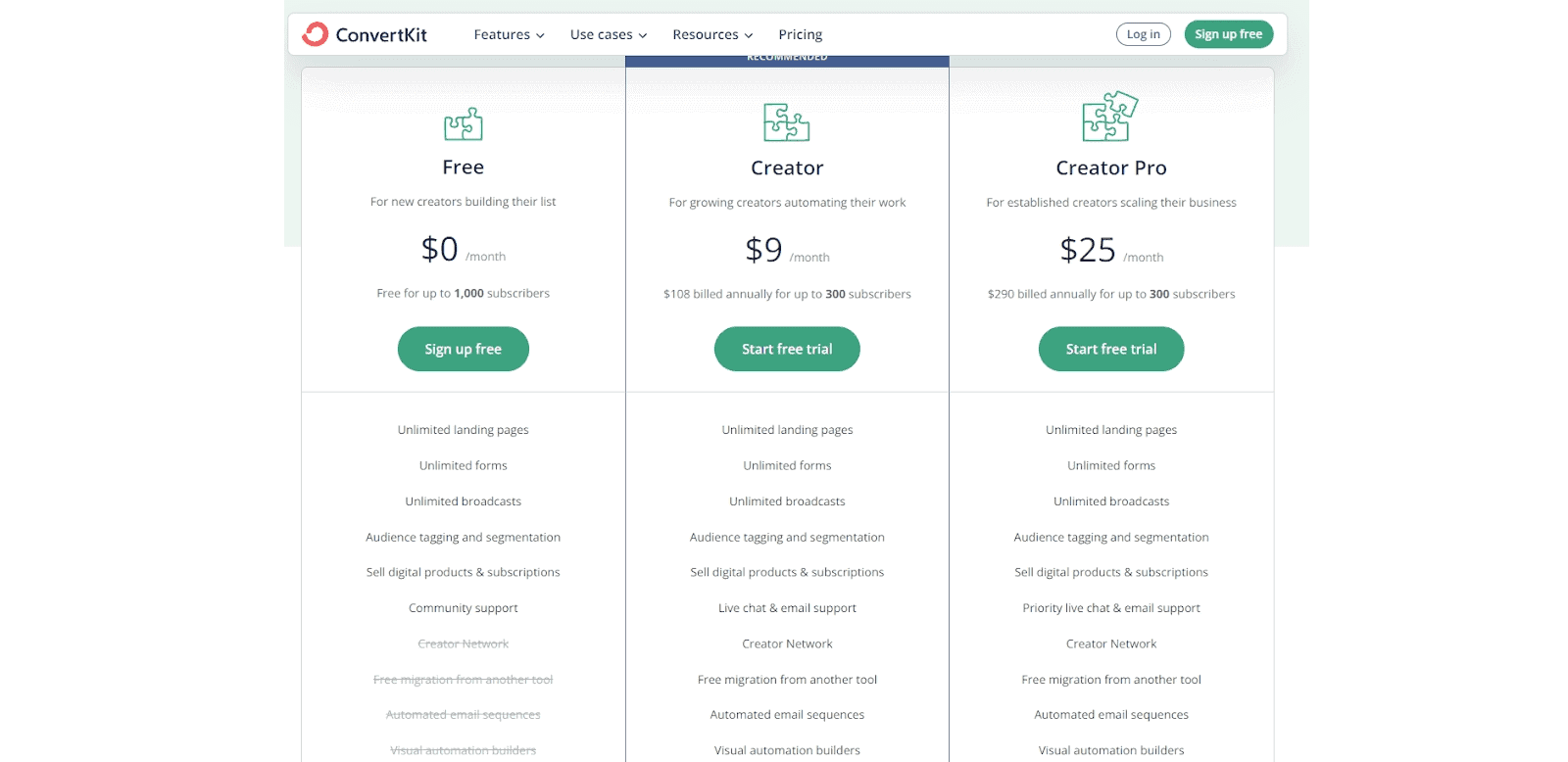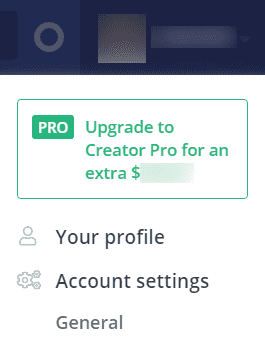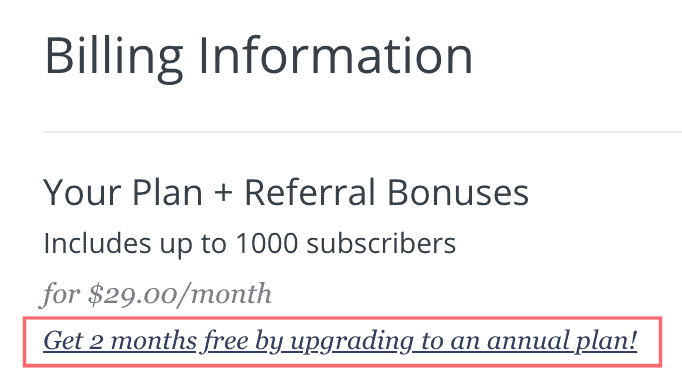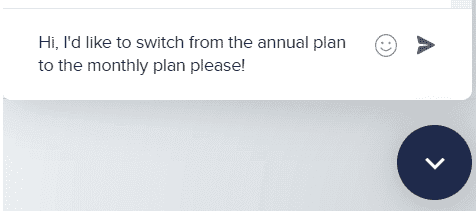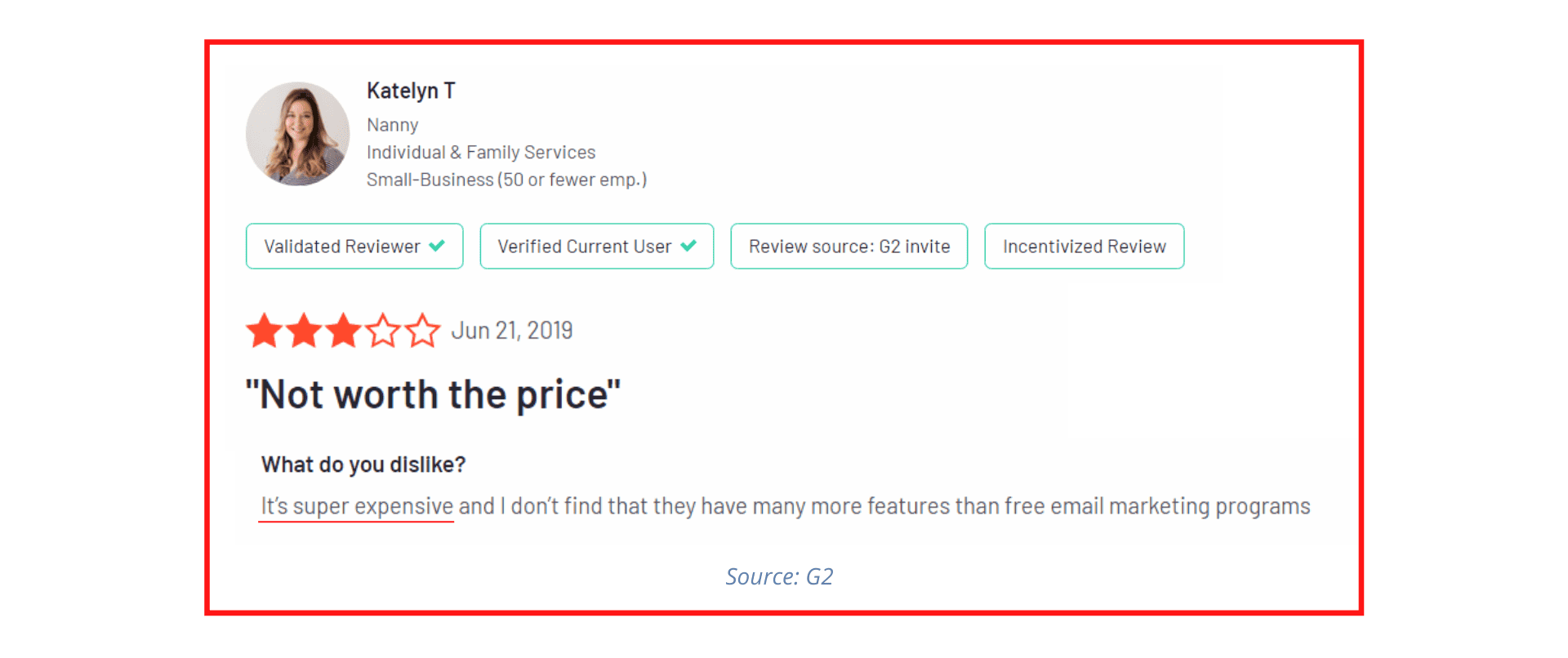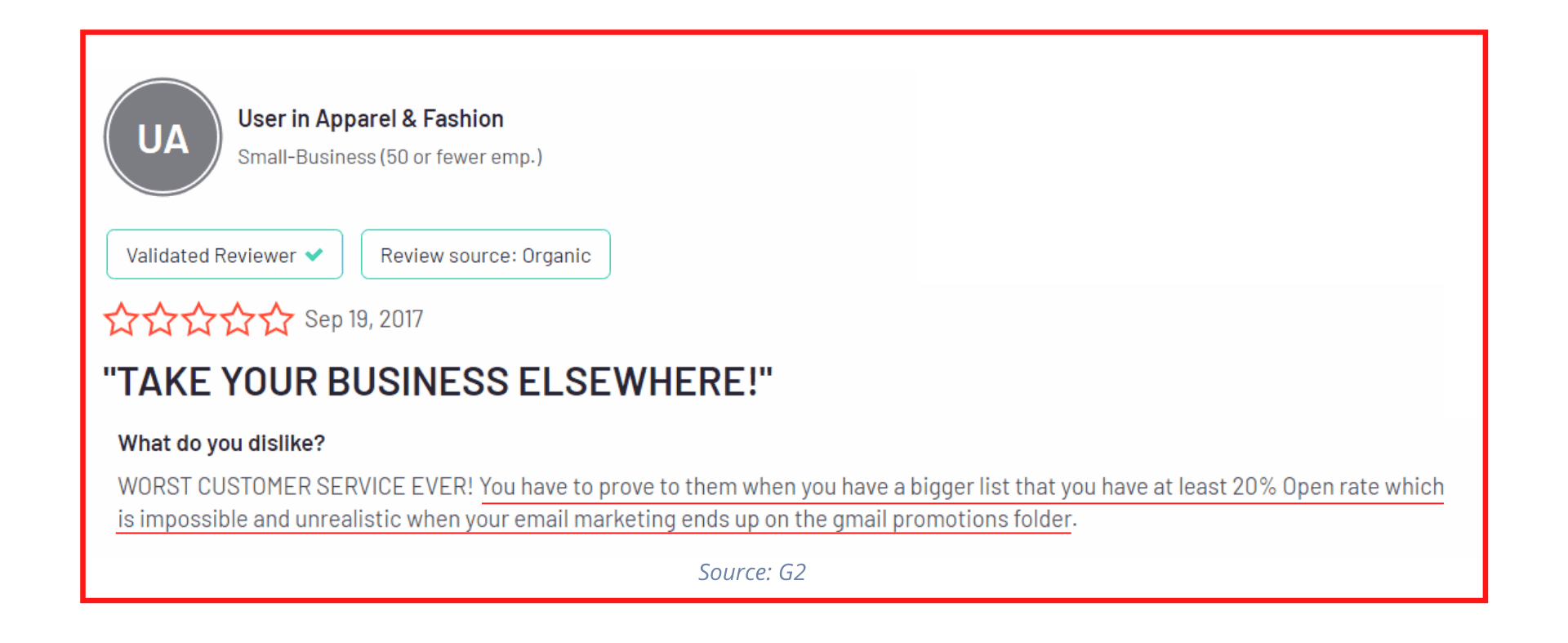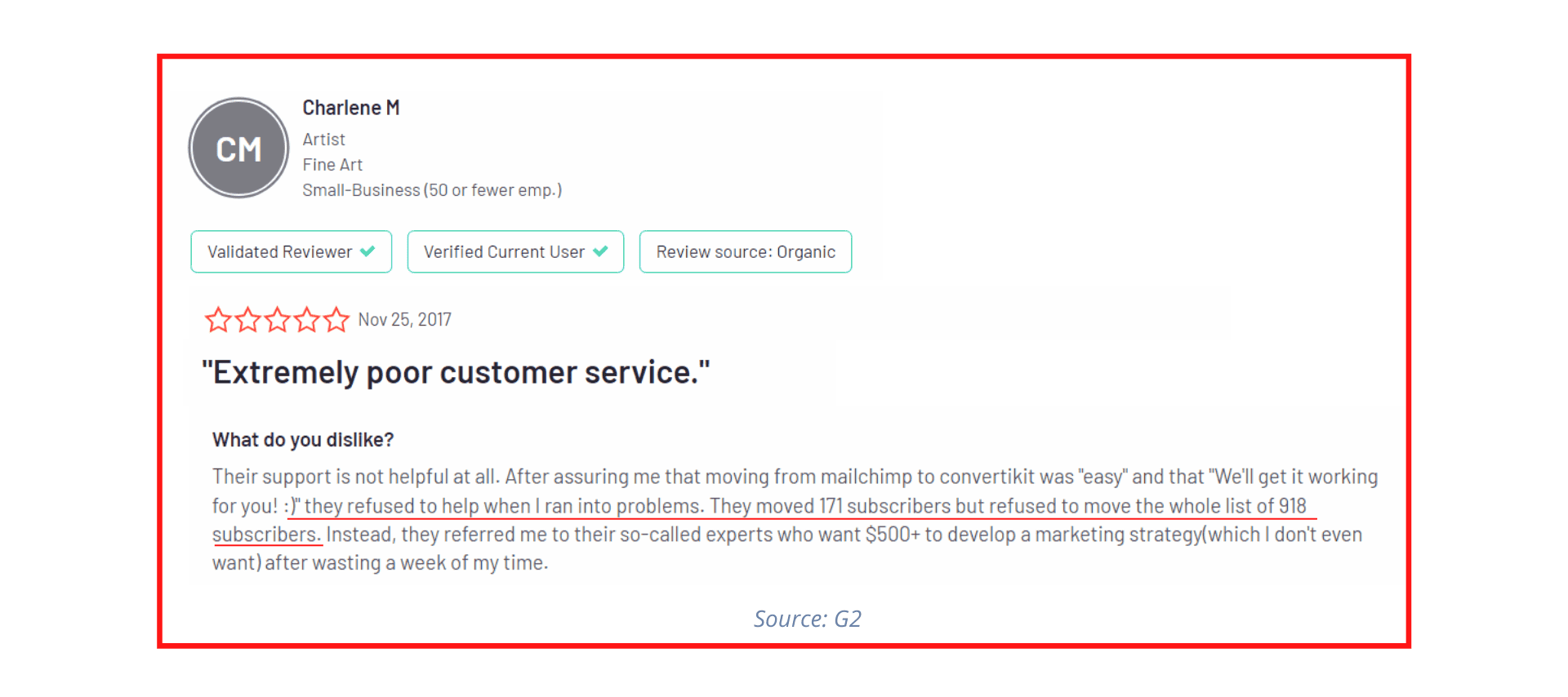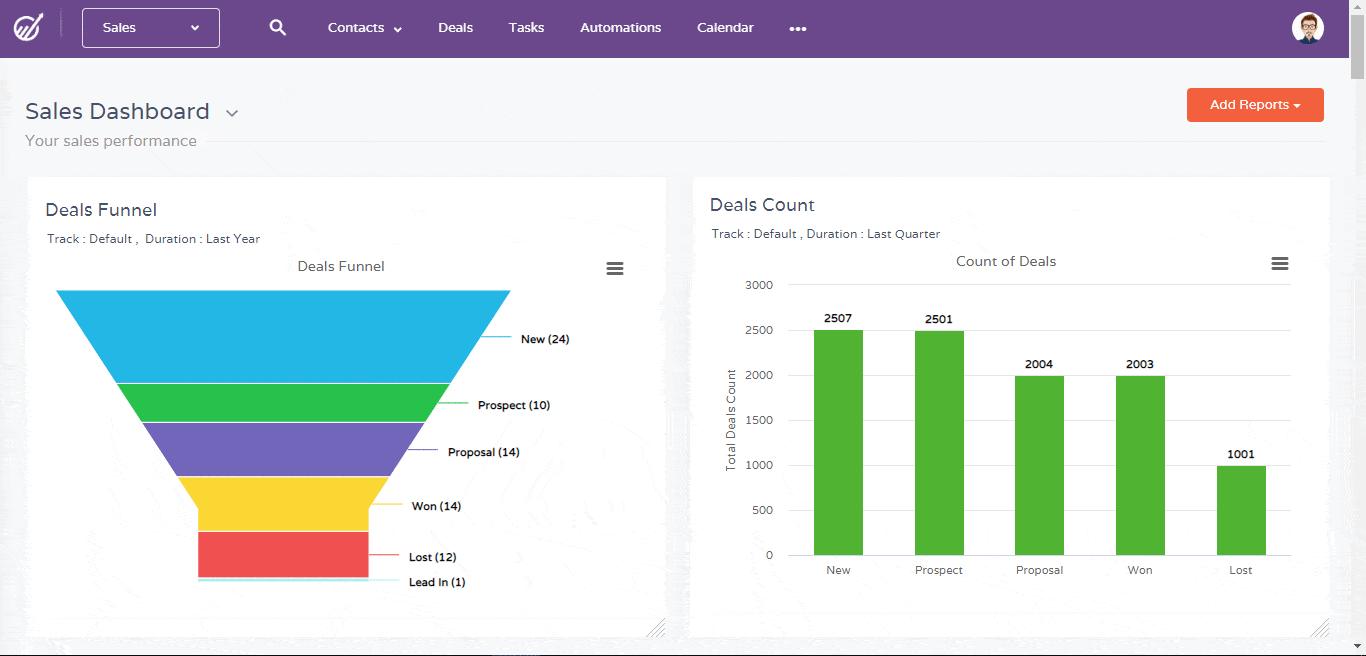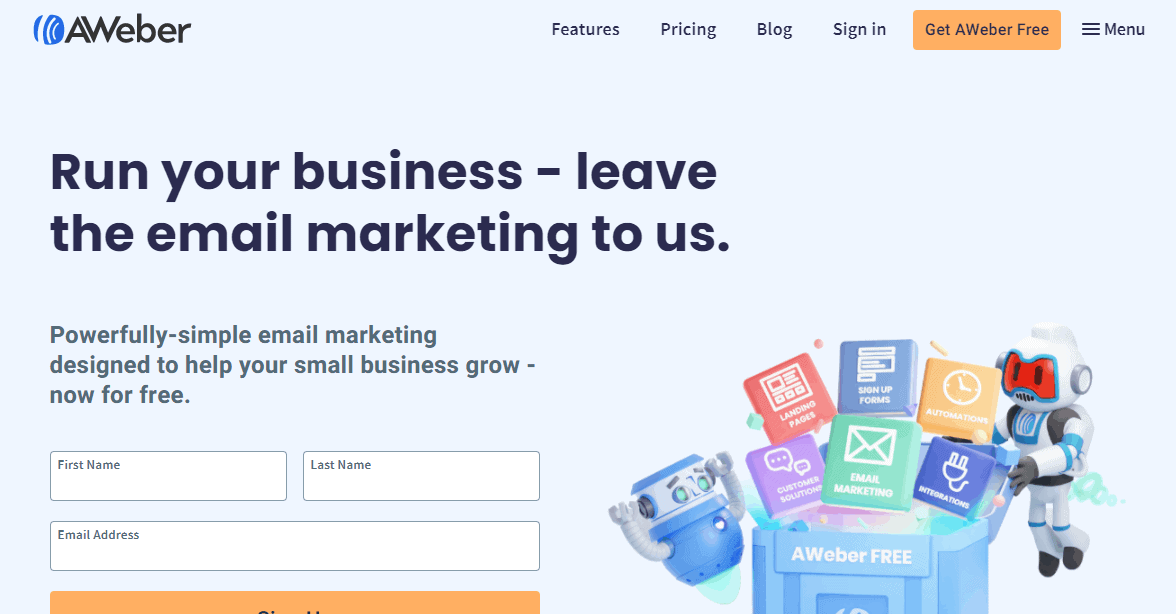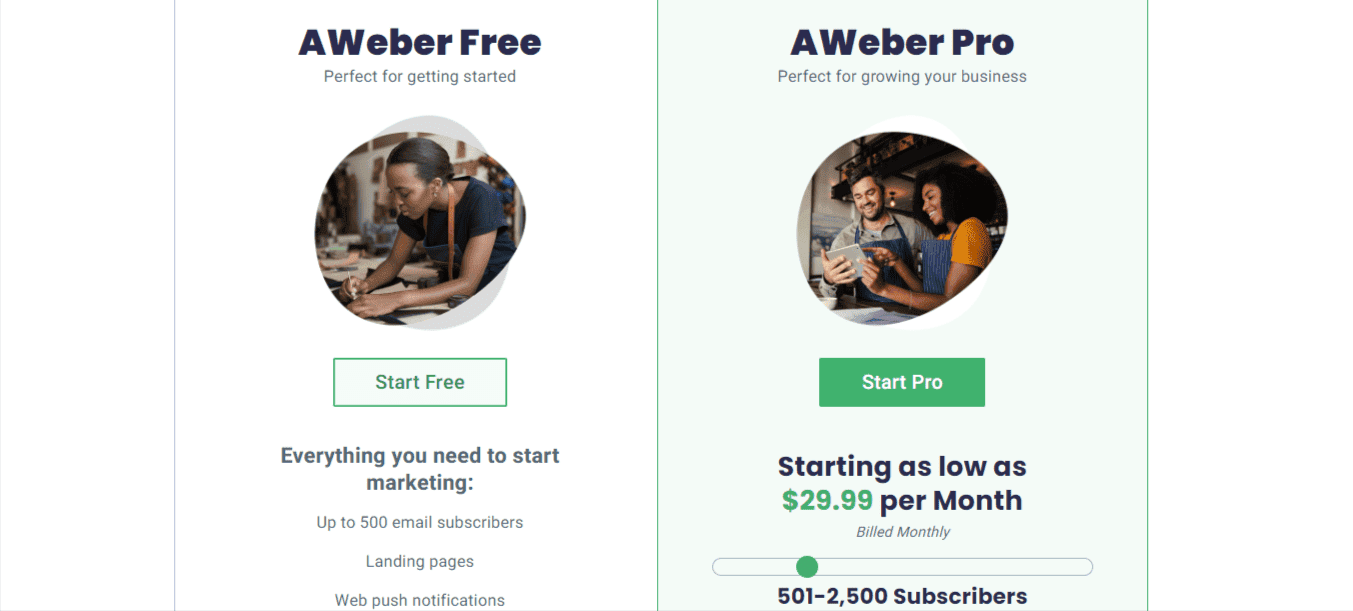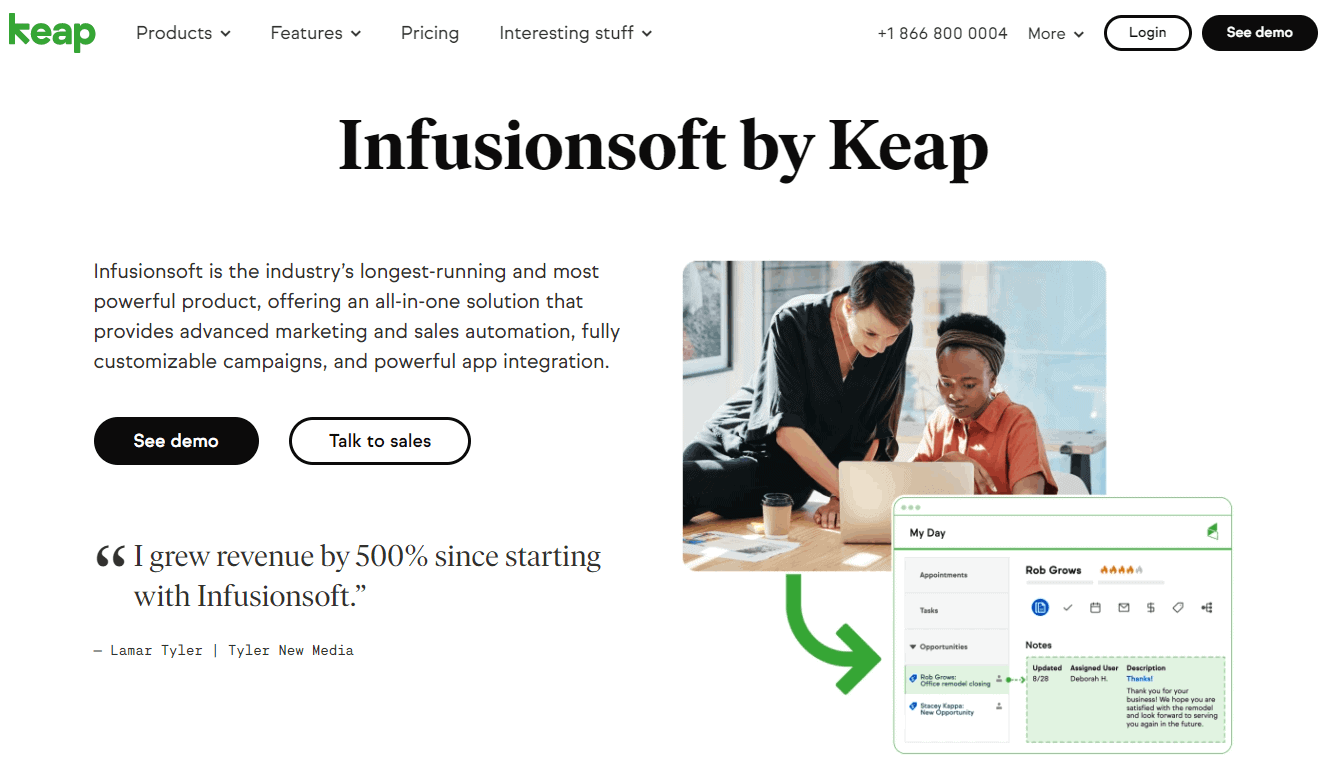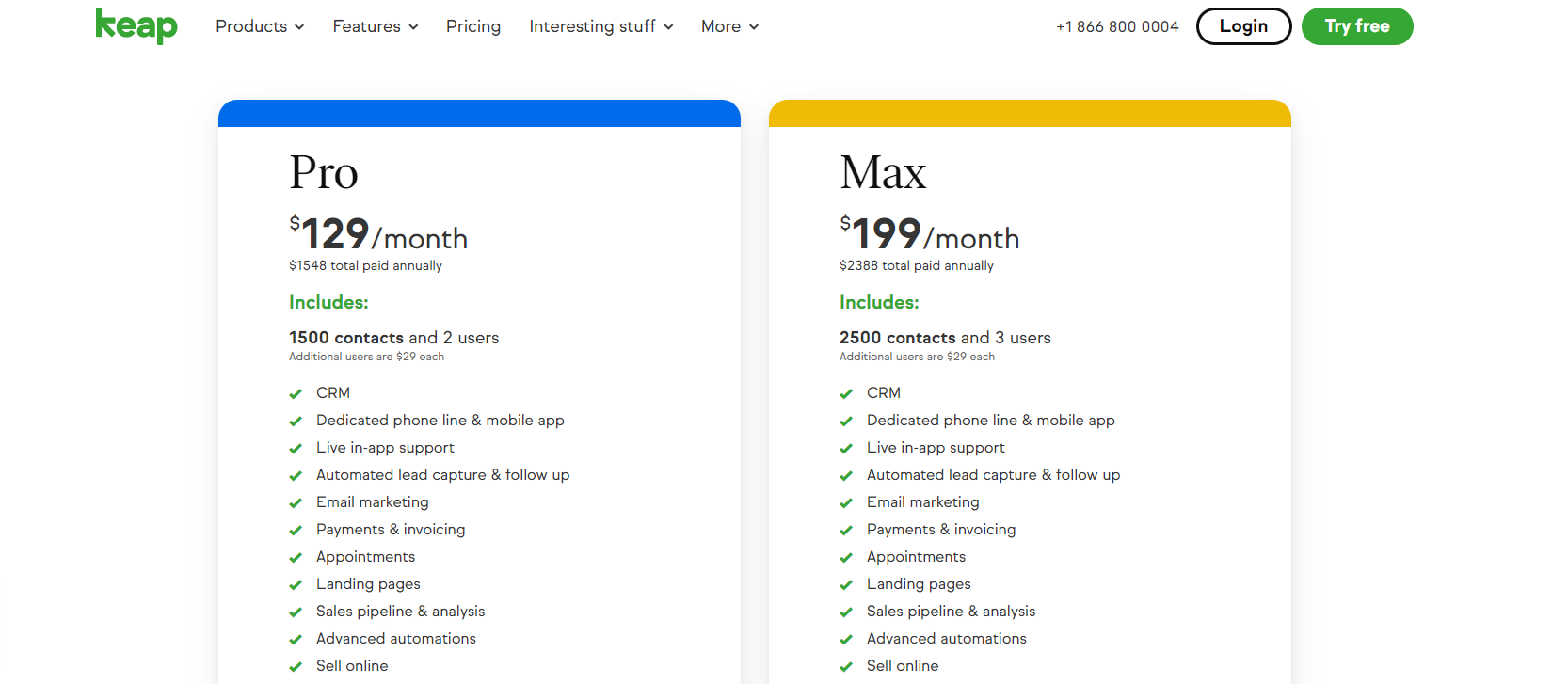When ConvertKit first launched, it was known for its competitive pricing. ConvertKit came in as one of the cheapest options on the market and had a clean interface that made it easy to use.
However, ConvertKit pricing is quite out of reach for most small businesses. That’s because ConvertKit has a sliding scale plan.
If you have under a thousand contacts, the email marketing tool will cost $29 a month, to begin with. But when you scale operations and need more than 50,000 subscribers, you’ll be paying at least $379 a month, or $519 for enterprise-grade features.
That means the cost difference between getting started with ConvertKit and running your business smoothly after you scale is about 1,780%!
Do you still want ConvertKit? If not, we have some great alternatives for you:
- EngageBay
- AWeber
- Keap (fka Infusionsoft)
In this blog post, we’ll detail ConvertKit pricing plans and features, and share similar details for the best ConvertKit alternatives. By the time you’re done reading this blog post, you’ll know which email marketing software is the best choice for your small business.
Table of Contents
How Much Does ConvertKit Cost?
We’ve discussed ConvertKit in some of our other blogs, too. ConvertKit is an email autoresponder software designed specifically for bloggers and business owners who are in the trenches of running their own online businesses. You can use it to easily create landing pages, sales funnels, delayed sends, and A/B test content.
You can also manage blog posts, email marketing automation, and eCommerce platform integration.
But what does ConvertKit pricing and details look like this year?
Well, that depends on which of ConvertKit’s three plans you select from. These plans are the Free, Creator, and Creator Pro. Let’s take a closer look at each.
👉 Looking for more cost-effective email marketing solutions? Check out our free email templates designed to enhance your email campaigns effortlessly.
ConvertKit Free Plan
The most affordable plan is always the one in which you pay $0. But the problem is, like most other software, ConvertKit limits what you can do with the free plan.
You can only manage 1,000 subscribers at a time. You also don’t get Convertkit integrations, premium customer support, automated email sequences, and automated funnels.
Here are the ConvertKit features available for free:
- Email subscriber tagging
- Custom domain name
- Email broadcasts
- As many forms and landing forms as you wish
According to ConvertKit, their Free plan is ideal for companies that are just beginning to build an audience.
Read also: 8 ConvertKit Alternatives That Make Sense For Small Business Owners
ConvertKit Creator Plan
ConvertKit gives you the option to use the Creator Plan features free for 14 days on a trial basis. The features of the Creator plan include integrations, premium support, automated email sequences, and automated funnels.
You also get free migration from any other tool.
ConvertKit charges on a sliding scale based on your subscribers. Here’s ConvertKit pricing for the Creator plan:
- 1,000 subscribers – $29 a month
- 3,000 subscribers – $49 a month
- 5,000 subscribers – $79 a month
- 10,000 subscribers – $119 a month
- 15,000 subscribers – $149 a month
- 25,000 subscribers – $199 a month
- 45,000 subscribers – $319 a month
Read also: Convertkit vs Mailchimp vs EngageBay — Which Tool is the Best for Small Businesses?
ConvertKit Creator Pro Plan
The other ConvertKit pricing plan is the Creator Pro. Here are the features added to this plan:
- Newsletter referral system access
- Email broadcast redirect links
- Facebook custom audiences
- Priority support
- Subscriber engagement scoring
- Deliverability reporting
- Team invitations
Like the Creator plan, ConvertKit charges you for the Creator Pro plan by your number of subscribers.
Here’s the breakdown:
- 1,000 subscribers – $59 a month
- 3,000 subscribers – $79 a month
- 5,000 subscribers – $111 a month
- 10,000 subscribers – $167 a month
- 15,000 subscribers – $209 a month
- 25,000 subscribers – $279 a month
- 45,000 subscribers – $447 a month
You can try the Creator Pro plan with a free trial or as a personalized demo for the higher pricing tiers.
It’s worth noting that both the Creator and Creator Pro plans can support more than 900,000 subscribers. At that point, though, you’d have to pay a custom price.
Read also: The Top 5 CRM for Startups (Pricing, Features)
Everything You Need To Know About ConvertKit Pricing
Understanding the pricing structure upfront is essential for making a smart decision. Learn all about the ConvertKit pricing structure through our comprehensive Convertkit review.
Is ConvertKit available for free?
ConvertKit does, in fact, have a free plan, and it’s not a bare-bones edition. A suitable starting point for many small enterprises or individual artists, this plan allows you to manage up to a thousand subscribers. Landing pages and signup forms for your ever-expanding email list are at your disposal.
The free plan is a wonderful opportunity to test the waters with no risk to your wallet. You’ll need to switch to a paid plan, though, if you’re ready to begin regularly emailing your expanding subscriber base.
The free plan doesn’t include features like automated email sequences and visual automation builders, which are often crucial as your email marketing needs evolve.
This is a long article. If you don’t have the time to read, watch Megan Grant as she breaks down ConvertKit pricing:
Does ConvertKit have a free trial?
ConvertKit offers a 14-day free trial, allowing you to explore all features without entering credit card details. For those with an email list larger than 5,000 subscribers, a personalized demo can be scheduled with the sales team.
How does upgrading and downgrading ConvertKit work?
1. Upgrading from the Free plan to the Creator plan
Just locate the “Upgrade” button at the top of your ConvertKit dashboard. Clicking this will prompt you to enter your credit card details, and you’ll be all set to enjoy the additional features that come with the Creator plan.
2. Upgrading within paid plans
If you’re already on a paid plan and your subscriber count grows, you don’t have to lift a finger. ConvertKit will automatically move you to the next pricing tier. It’s a hassle-free way to ensure you always have the resources you need for your growing list.
3. Switching to the Creator Pro plan
For users already on the Creator plan who wish to upgrade, the dashboard provides this option. After logging in, locate your username in the upper-right corner of the screen.
A green button labeled “Upgrade to Creator Pro” will be visible. Select this button to initiate the upgrade procedure.
4. Changing from monthly to annual billing
Users on a monthly subscription can opt for an annual billing cycle to benefit from two complimentary months. To enact this change, access “Account Settings” from the dashboard. Within the “Billing” tab, a hyperlink stating “Get 2 months free by upgrading to an annual plan” is available.
Activating this link will transition your account to an annual billing cycle.
5. Reverting to a monthly Plan from an annual plan
For users who are currently on the Free plan and wish to upgrade to the Creator plan, the steps are straightforward. Find ConvertKit dashboard and look for the “Upgrade” button (at the top). Upon clicking, you’ll be prompted to input your credit card information.
Once completed, you’ll gain access to the enhanced features available on the Creator plan.
6. Downgrading your plan
For those subscribed to the Creator Pro plan who intend to downgrade, the necessary steps are located in “Account Settings.” Navigate to the “Billing” tab where a button marked “Downgrade” can be found. Upon clicking this button, a guided workflow will assist you in completing the downgrade.
7. Downgrading to a lower tier or the free plan
If you want to move to a lower pricing tier or revert to the free plan, you’ll need to contact ConvertKit’s support team. Use the in-app messenger to request the change, and they’ll assist you in making the switch.
Do you have to pay for duplicate/unsubscribed contacts, like Mailchimp?
Every subscriber counts, but not all platforms count them the same way.
With ConvertKit, you only pay for active subscribers. This is a significant advantage over platforms like Mailchimp, where you might be billed for unsubscribed or duplicate contacts. ConvertKit’s approach is more transparent and budget-friendly. If someone unsubscribes from your list, you won’t continue to pay for them.
Similarly, if you have the same subscriber on multiple lists, ConvertKit counts them as one. This can lead to substantial cost savings, especially as your list grows.
Does ConvertKit offer any discounts?
Choosing an annual billing cycle offers financial advantages.
A $29 per month plan, when billed annually, results in a $58 saving. For those on a $119 per month plan, the annual savings would amount to $238. This can significantly impact your marketing budget in a positive way.
Does ConvertKit offer refunds?
Nobody likes buyer’s remorse.
That’s why ConvertKit offers a 30-day refund policy. In the event that ConvertKit fails to meet your requirements, a mechanism is in place for full reimbursement. This must be initiated within 30 days following the initial payment transaction. The policy is uniform and applies irrespective of your chosen billing frequency, be it monthly or annually.
You can take the platform for a spin, set up a few email campaigns, and if it’s not a good fit, you’re not stuck with it.
User Reviews of ConvertKit
User reviews point out the advantages –and flaws — of products and services in a way that can’t be gleaned from just reading marketing pages. That’s why we’ve included a few verified ConvertKit user reviews here:
Read also: ConvertKit Vs Mailchimp And Other Email Tools
Enhance Your Email Marketing
Want to make your emails more impactful? Check out our beautiful, easy-to-customize HTML email templates. Designed to boost engagement, these templates from EngageBay will help your emails stand out. Just customize the images, headings, and CTAs for your brand, and hit send in a few minutes!
How Does ConvertKit Pricing Compare With Its Competition?
If you stick to a few thousand subscribers, ConvertKit is not terribly expensive. But to grow your business, we recommend considering EngageBay, AWeber, and InfusionSoft (Keap).
Here’s a comparison table to help you.
| Criteria | EngageBay | AWeber | Keap | ConvertKit |
| Free Plan | Yes | Yes | No | Yes |
| Cost for 1,000 Contacts | Free | $19.99/month | $169/month | $29/month |
| Features in Free Plan | Email builder, 1,000 branded emails, 500 subscribers, Live Chat | 3,000 emails a month, newsletter creation, email automation | N/A | Subscriber tagging, custom domain name, email broadcasts |
| Advanced Features | Marketing automation, A/B testing, 5 GB file storage (Growth Plan) | Unlimited subscribers, A/B testing for emails (Pro Plan) | Lead scoring, custom dashboard (Max Plan) | Newsletter referral system, email broadcast redirect links (Creator Pro Plan) |
#1. EngageBay
EngageBay is an all-in-one marketing and sales software, with integrated CRM.
It comes with a Service Bay, CRM & Sales Bay, Marketing Bay, and has an All-in-One Suite for all business needs in one place.
Considering you’re looking for email marketing solutions for your small business, we’ll talk about the All-in-One software here.
Every product from EngageBay can be used in four plans: Free, Basic, Growth, and Pro. Here’s the pricing of each plan in the All-in-One software.
EngageBay Free Plan
The Free plan from EngageBay – like that of ConvertKit – is always free.
However, EngageBay offers a much richer set of features for the $0 plan:
- 1,000 branded emails
- 500 subscribers
- Contacts Segmentation
- Embedded forms
- Email builder
- Autoresponders
- Social suite
- Reporting dashboard
- Live Chat
- Facebook Ads
- Landing page builder
- Newsletters
- Email sequence
- Email templates
- Contacts Lists
- Lead Grabbers
- Predictive Lead Scoring
- Web pop-ups
- Tag management
- Custom fields
- Video marketing
- Desktop notifications
- SSL landing pages
- 1 GB file storage
- File repository
- Chat and email support
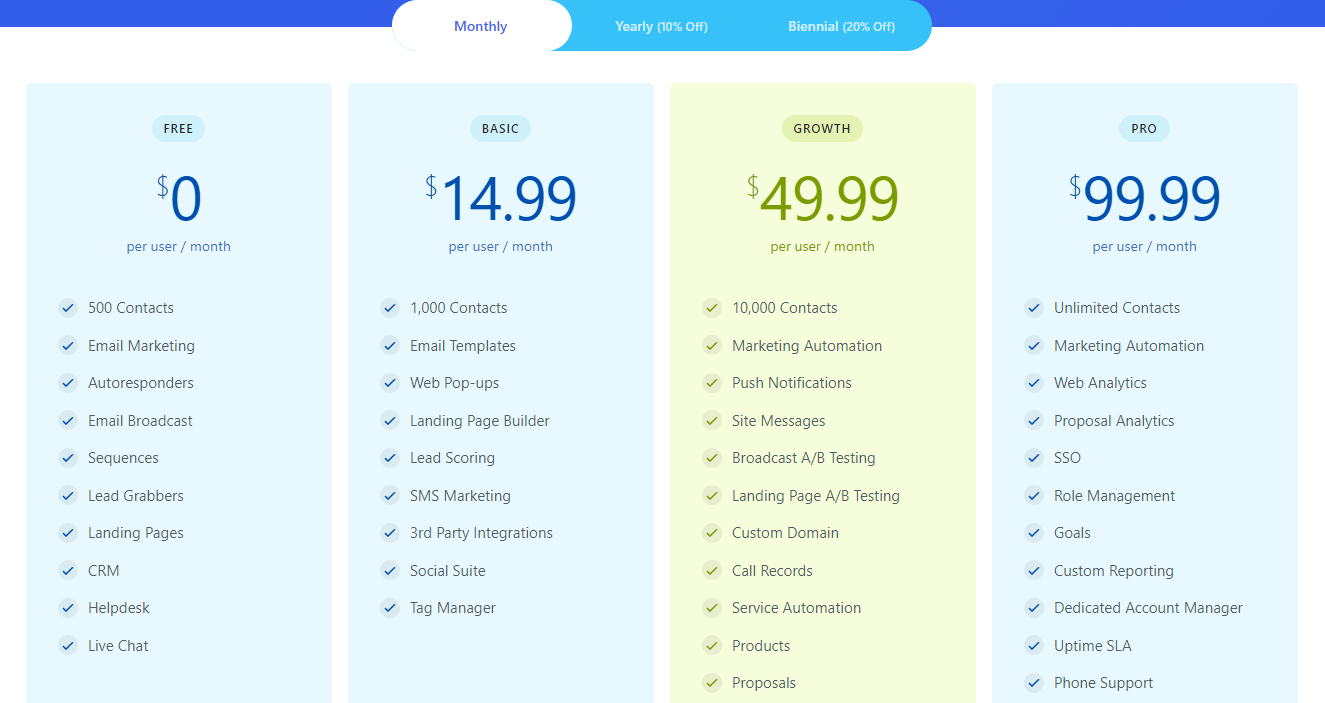
EngageBay Basic Plan
The Marketing Bay Basic plan costs $14.99 a month per user for 3,000 branded emails and 1,000 contacts. It has all the same features as the Free plan.
EngageBay Growth Plan
The Growth plan gives you access to 10,000 subscribers and 25,000 branded emails for $49.99 a month.
Besides all the features listed above, this plan adds the following:
- 5 GB of file storage
- Site messaging
- A/B testing for email broadcasts and landing pages
- Workflow and automation nodes
- Coding your own Landing Pages
- Push notifications
- Marketing automation
- Web rules
- 15 nodes for marketing automation
- Automation triggers
- Email delivery based on time zones
- Free onboarding
- Dedicated account manager
- SSO
EngageBay Pro Plan
In the Pro plan, you can send 50,000 branded emails to unlimited contacts, for $99.99 a month per user. It adds advanced features like:
- 20 GB of file storage
- Custom landing page domains
- Custom reporting
- Web analytics
- Role management
- Team hierarchy
- Phone support
- 30 Nodes for marketing automation
You can sign up for a demo of EngageBay’s services before you pay for one of the plans.
EngageBay vs ConvertKit
| Criteria | EngageBay | ConvertKit |
| Free Plan | Yes | Yes |
| Cost for 1,000 Contacts | Free | $29/month |
| Features in Free Plan | Email builder, 1,000 branded emails, 500 subscribers, Live Chat | Subscriber tagging, custom domain name, email broadcasts |
| Advanced Features | Marketing automation, A/B testing, 5 GB file storage (Growth Plan) | Newsletter referral system, email broadcast redirect links (Creator Pro Plan) |
👉 Leverage EngageBay’s free email templates to elevate your email marketing strategies and achieve better engagement.
Read also: 7 ConvertKit Drawbacks and What to Do About Them
#2. AWeber
AWeber strives to make email marketing easy, so you have more time to run the other aspects of your business. They also keep their pricing simple, giving you two choices: the Free plan and the Pro plan.
AWeber Free Plan
AWeber’s free plan is also absolutely free, $0 a month forever. Like EngageBay, you can add 500 subscribers to this free plan.
Here are the email marketing features under this plan:
- 3,000 emails a month
- Newsletter creation and sending
- RSS to email
- Email templates
- Dynamic content
- Hosted broadcast archive
- Email automation
- List profile
- Drag-and-drop email builder
- HTML emails
- AMP emails
- Professional image library
AWeber also offers these features as part of the Free plan:
- Unlimited landing pages, including video landing pages
- Custom domains for landing pages
- Facebook pixel tracking and Google Analytics
- List-building WordPress plugins and sign-up forms
- Basic segmentation and tagging
- Basic messaging and subscriber analytics
- E-commerce Solution Integration
- Unlimited team users
- Integrations
- Free migration
- 24/7 chat, email, and phone live support
AWeber Pro Plan
The Pro plan is a paid option where you’re charged based on the number of subscribers. Before we get into pricing, let’s talk features.
Besides the above Free plan email marketing features, the Pro plan also unlocks these email features:
- Unlimited subscribers
- Unlimited list profiles
- Unlimited emails
- A/B testing for emails
- Branded click-tracking links
- Behavioral automation
- No AWeber branding
Here are the other features outside of email marketing available as part of the Pro plan:
- No branded AWeber landing pages
- A/B testing for sign-up forms
- Custom segmentation
- Advanced account, audience, and messaging analytics, including webpage tracking
- eCommerce purchase tagging, cart abandonment, and sales tracking
- Web push notifications for subscriber collection, analytics, and message sending
AWeber lets you try the Pro plan for free as part of a trial. Pricing details are as follows:
- 500 subscribers – $19.99 a month
- Up to 2,500 subscribers – $29.99 a month
- Up to 5,000 subscribers – $49.99 a month
- Up to 10,000 subscribers – $69.99 a month
- Up to 25,000 subscribers – $149.99 a month
AWeber vs ConvertKit
| Criteria | AWeber | ConvertKit |
| Free Plan | Yes | Yes |
| Cost for 1,000 Contacts | $19.99/month | $29/month |
| Features in Free Plan | 3,000 emails a month, newsletter creation, email automation | Subscriber tagging, custom domain name, email broadcasts |
| Advanced Features | Unlimited subscribers, A/B testing for emails (Pro Plan) | Newsletter referral system, email broadcast redirect links (Creator Pro Plan) |
Related blog: AWeber Alternatives: Which One Should You Choose?
#3. Keap (fka Infusionsoft)
The last ConvertKit alternative we want to discuss is InfusionSoft, which is now called Keap.
With plenty of tools for marketers, salespeople, and business owners who need CRM, Keap divides its services into three plans.
These are Pro, Max, and Max Classic.
Each plan has its own pricing. To note, unlike every other email marketing software we’ve discussed today, Keap offers no free plan.
Keap Pro Plan
This one’s intended for service-based “established” companies. It starts at $169 a month for 1,500 contacts and two users. You get these features:
- Advanced web forms
- Company records
- Landing pages
- A/B testing for email marketing
- Pipeline automation and email marketing campaign builder automation
- Full API integrations
Keap Max Plan
This plan starts at $249 a month for 2,500 contacts and three users. It adds these advanced features:
- Subscriber scoring
- Custom dashboard
- Advanced smart forms
- Reports with custom user roles and affiliate management
Keap Sliding Scale
Now, you’re probably wondering what you should do if you need more than 500 contacts.
Keap has a sliding scale for all its plans, so if you need more contacts, your plan pricing changes like this:
- 1,500 contacts – $169 a month for Lite, $249 for Pro
- 5,000 contacts – $294 a month for Lite, $319 for Pro
- 10,000 contacts – $369 a month for Lite, $449 for Pro
- 25,000 contacts – $519 a month for Lite, $599 for Pro
Adding every new user to your business account costs $30 per user.
For more advanced features and for the enterprise-grade Max Classic plan, you need to contact Keap and get a price quote.
Keap vs ConvertKit
| Criteria | Keap | ConvertKit |
| Free Plan | No | Yes |
| Cost for 1,000 Contacts | $169/month (Pro Plan) | $29/month |
| Features in the Lowest Plan | Advanced web forms, landing pages, A/B testing for email marketing | Subscriber tagging, custom domain name, email broadcasts |
| Advanced Features | Lead scoring, custom dashboard (Max Plan) | Newsletter referral system, email broadcast redirect links (Creator Pro Plan) |
Related blog: Infusionsoft (Keap) Pricing and Comparison with Alternatives
What Is the Most Affordable ConvertKit Alternative?
ConvertKit pricing isn’t bad, but you can see there are more affordable options out there. So, which one of these marketing automation software is the most affordable, the smartest option for your business?
Keap is definitely not. Its monthly pricing might not look that much higher than ConvertKit pricing, but there’s a sliding scale and that changes everything.
AWeber has a free plan for small businesses and startups on a budget. You also get a handful of useful features all for $0 a month.
The downside? AWeber is not a full-fledged CRM and email marketing platform. If you use AWeber, you’ll still need other software for a lot of your business needs.
That’s why we recommend EngageBay. This is a unified, all-in-one marketing automation software that comes with integrated CRM, sales tools, and even Live Chat.
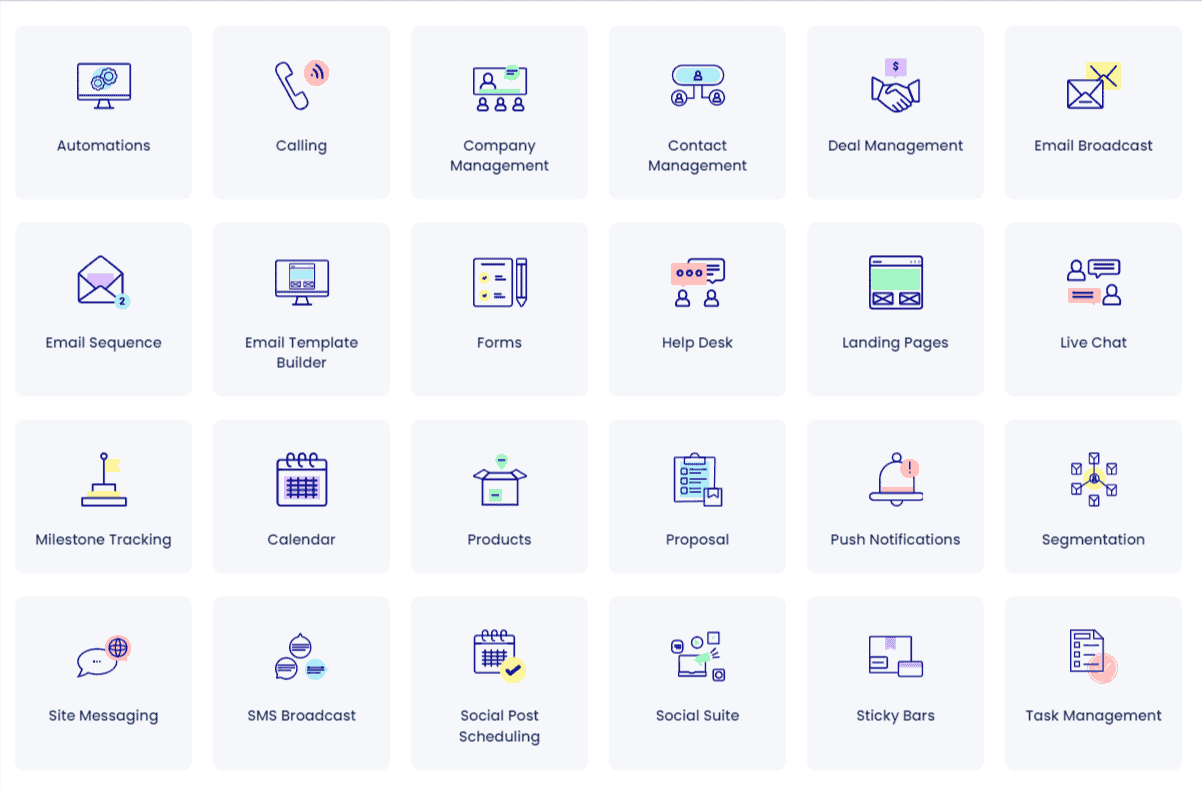
If you’re a small business or startup, you must be pinching pennies. ConvertKit pricing can get overwhelming, and that’s why EngageBay makes so much sense.
EngageBay’s all-in-one sales and marketing software can be just the solution you’re looking for.
And with the free-forever integrated CRM, SMS broadcasts, in-built telephony, custom reports, your own domain, and even uptime SLA, you can take your small business to the next level today.
The Free plan EngageBay offers is simply unbeatable, packed with features you’d usually have to pay hundreds of dollars for.
Don’t believe us? Hear from the marketing guru Neil Patel. Yes, that’s right! EngageBay is an award-winning software recommended by Neil Patel.
👉 Have you tried our email templates? Share your experience in the comments below, and let us know how they worked for your campaigns!
➡️ Content revised by Abdul Bashid for updates, clarity, and depth.