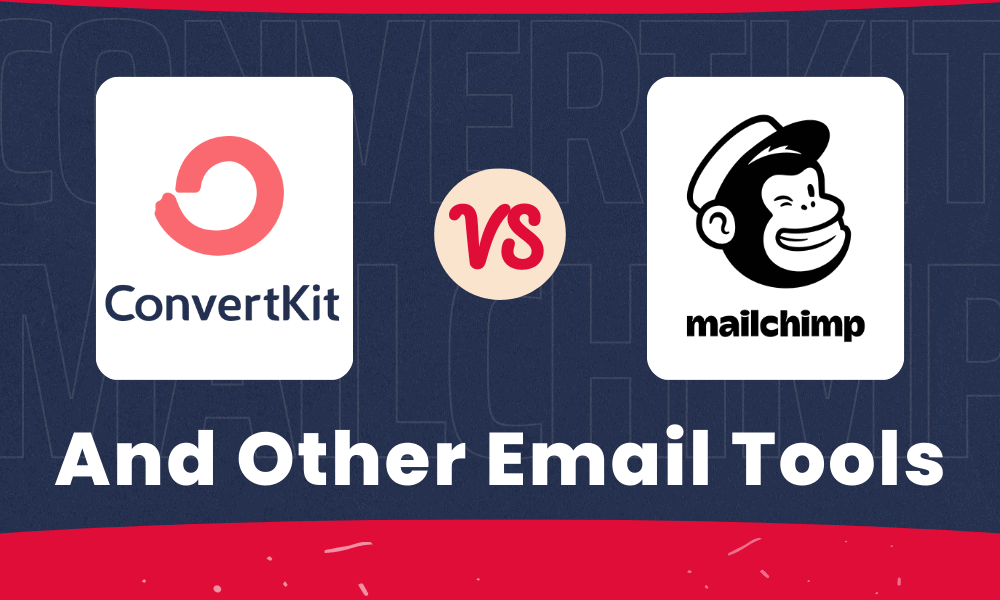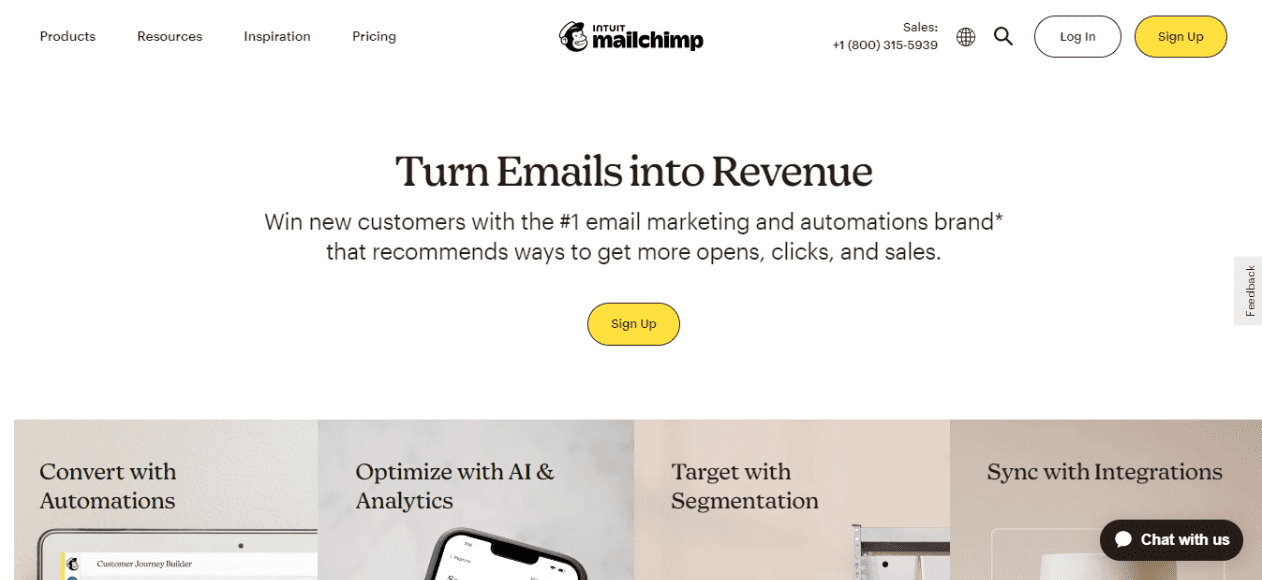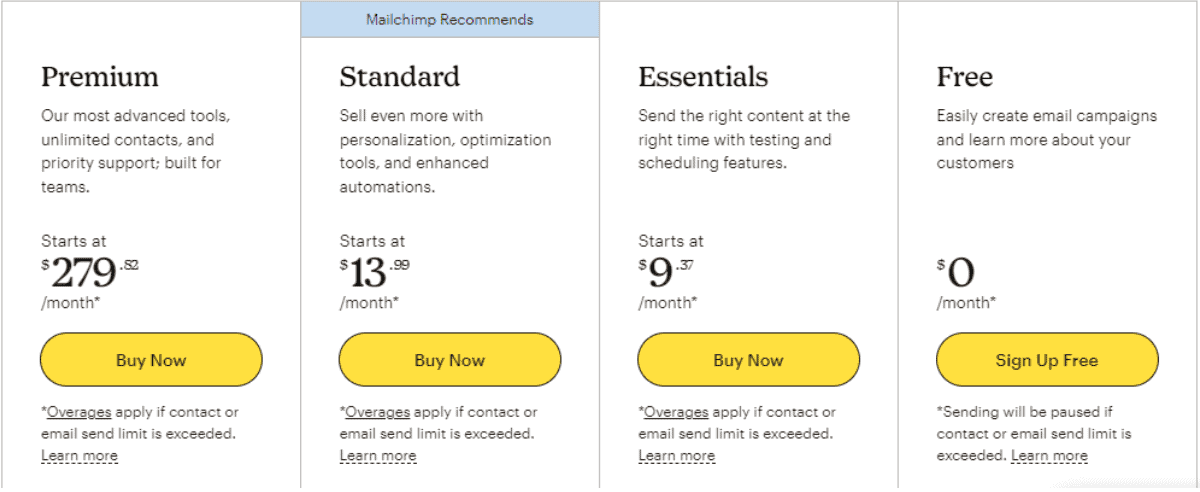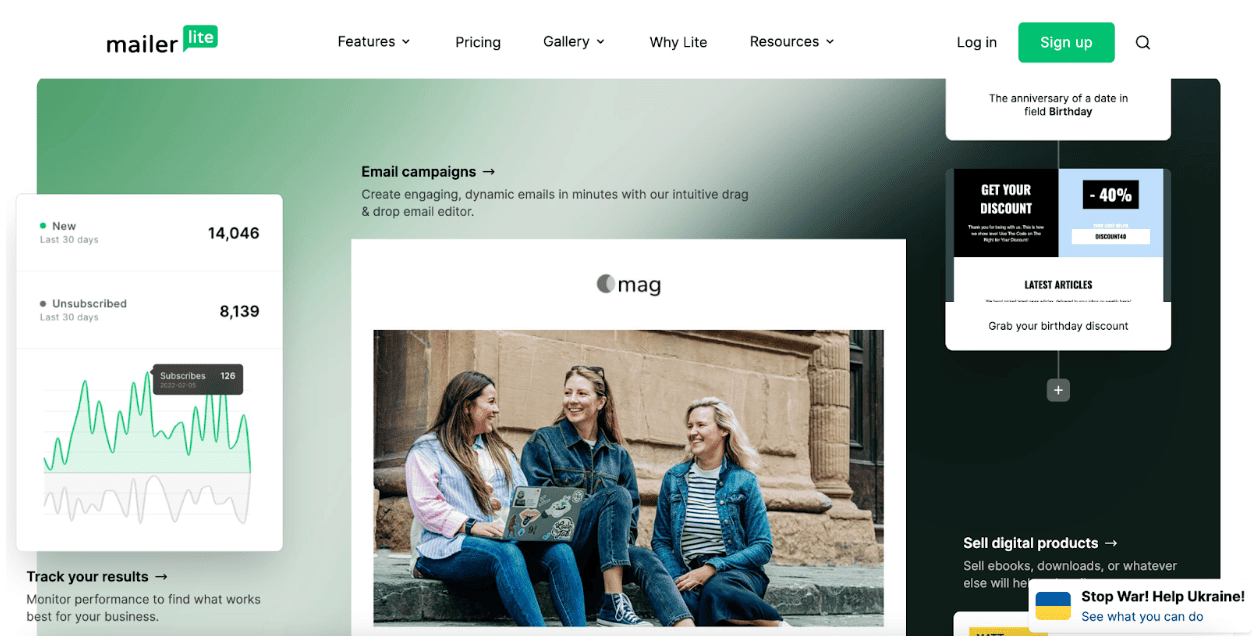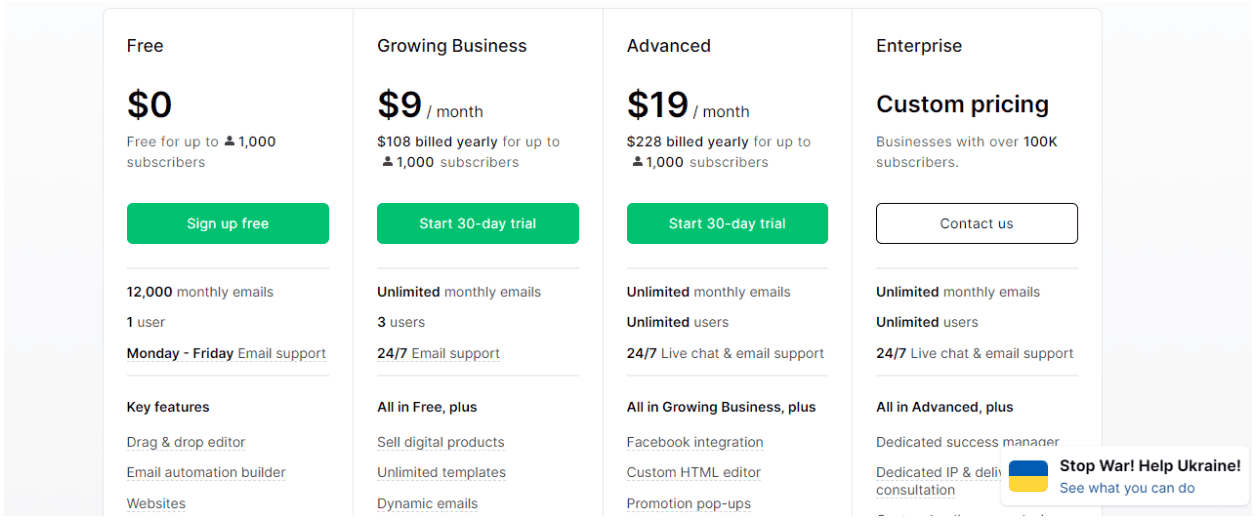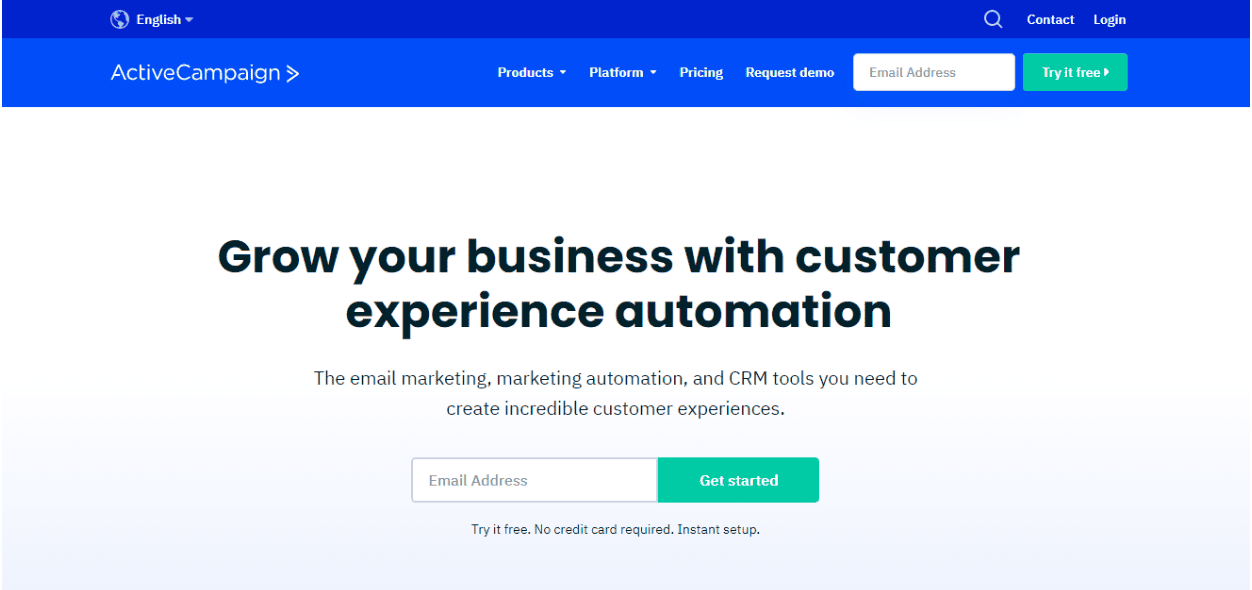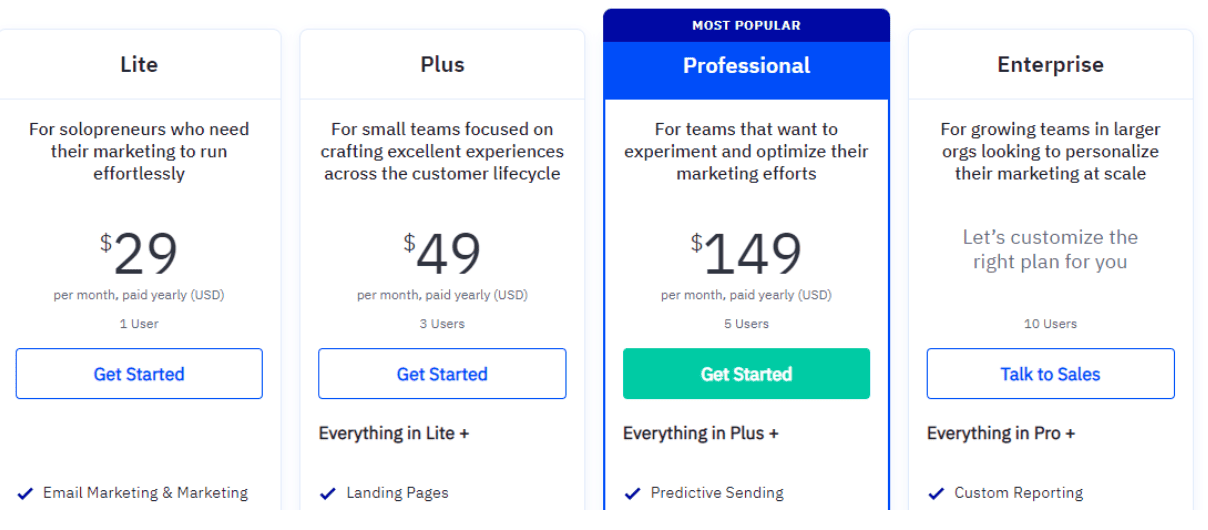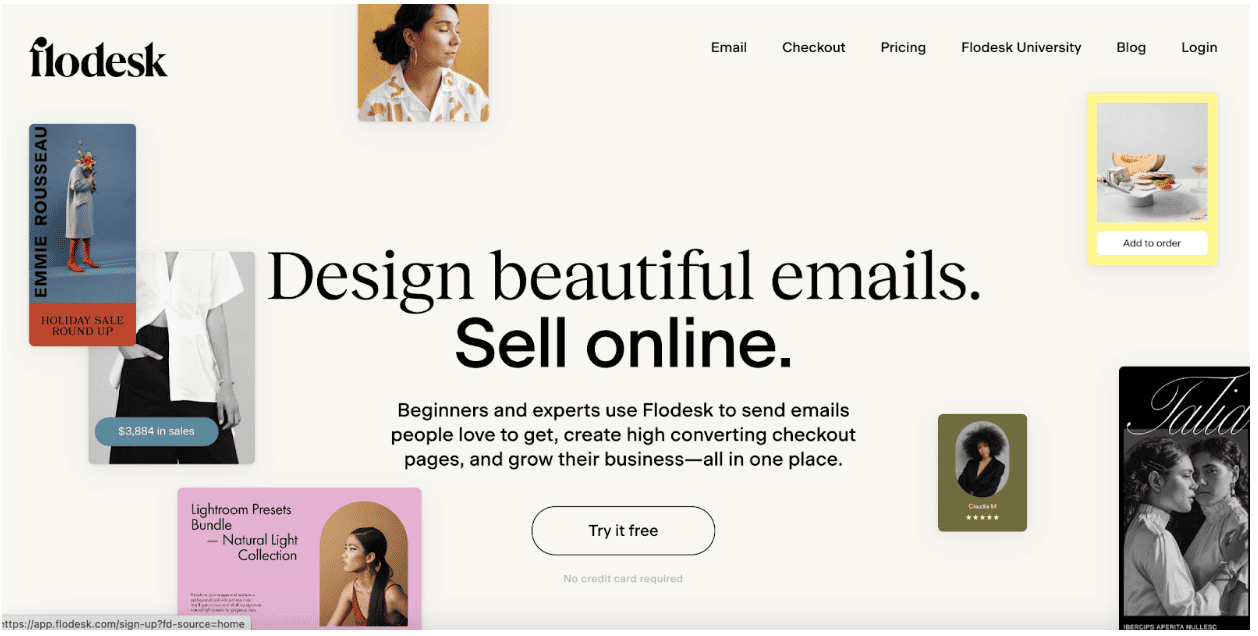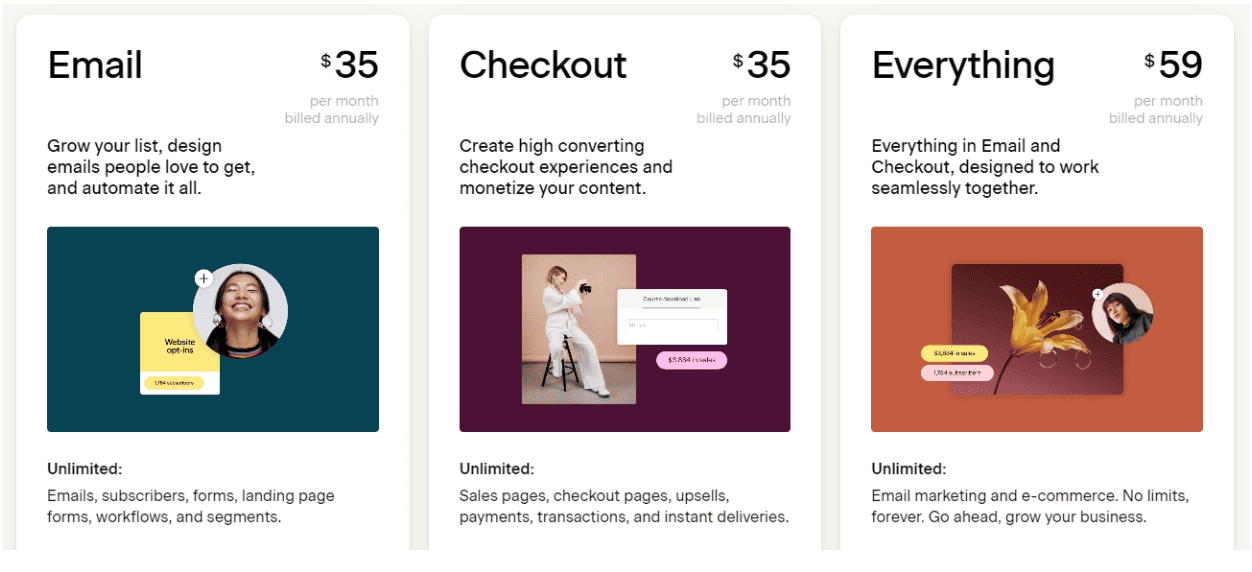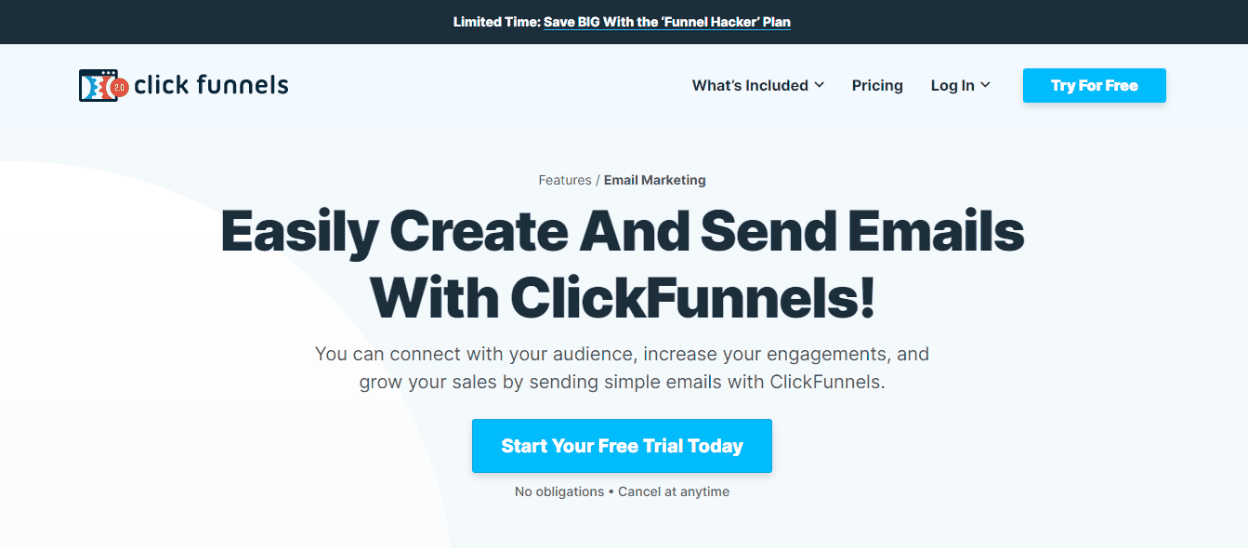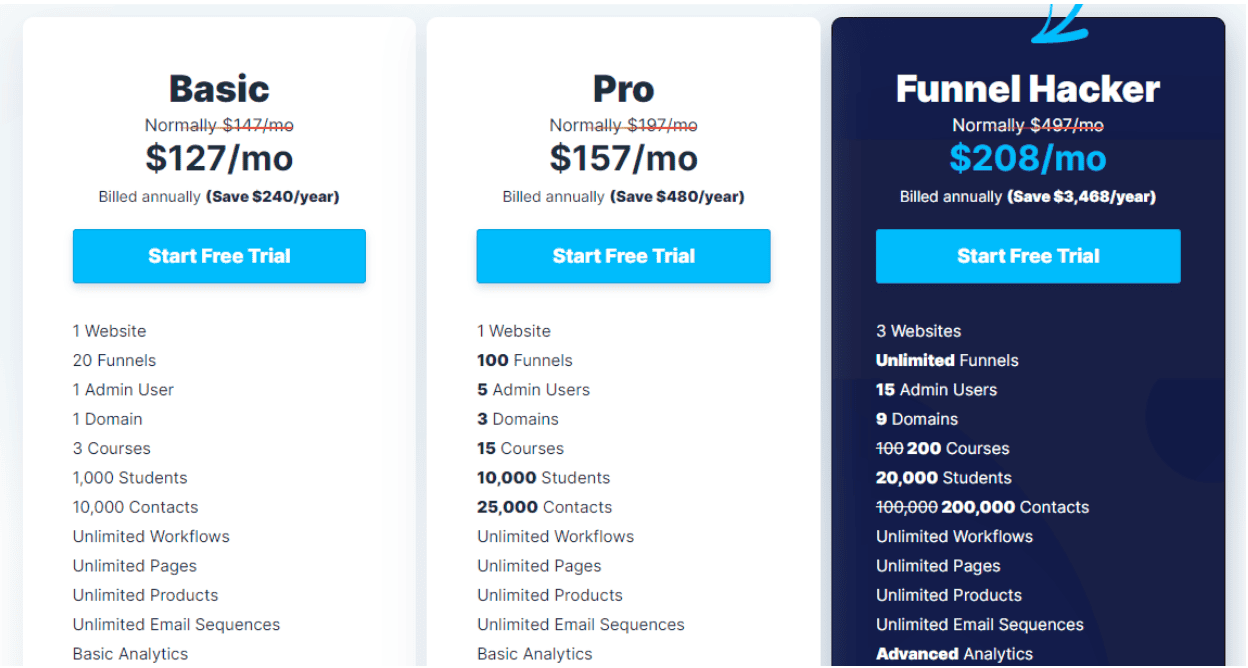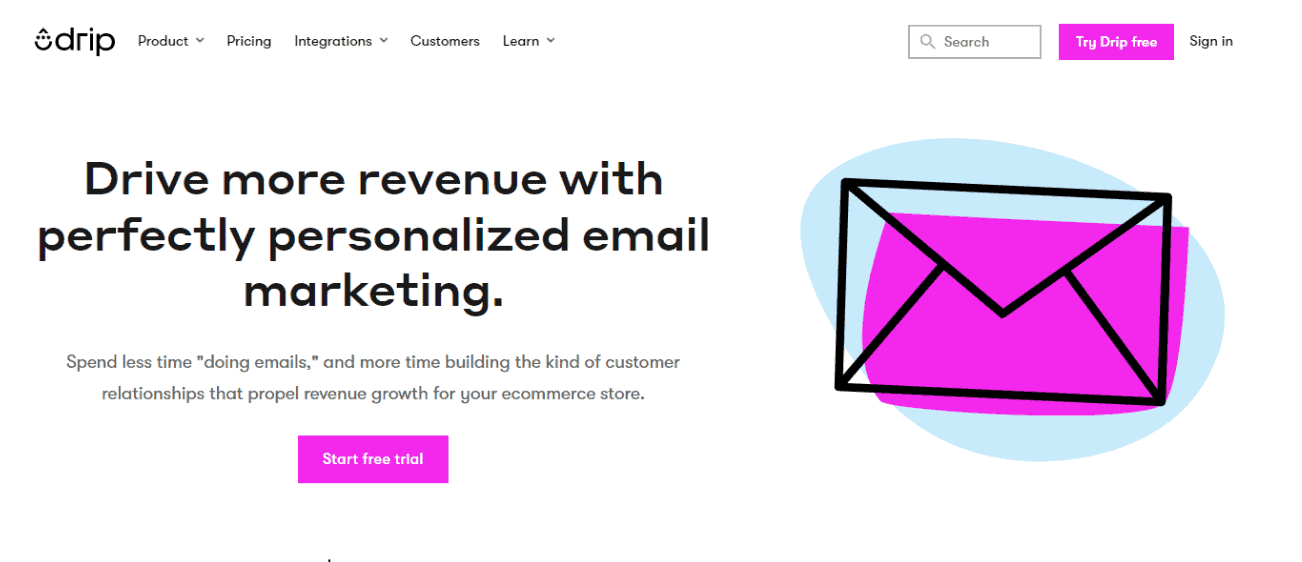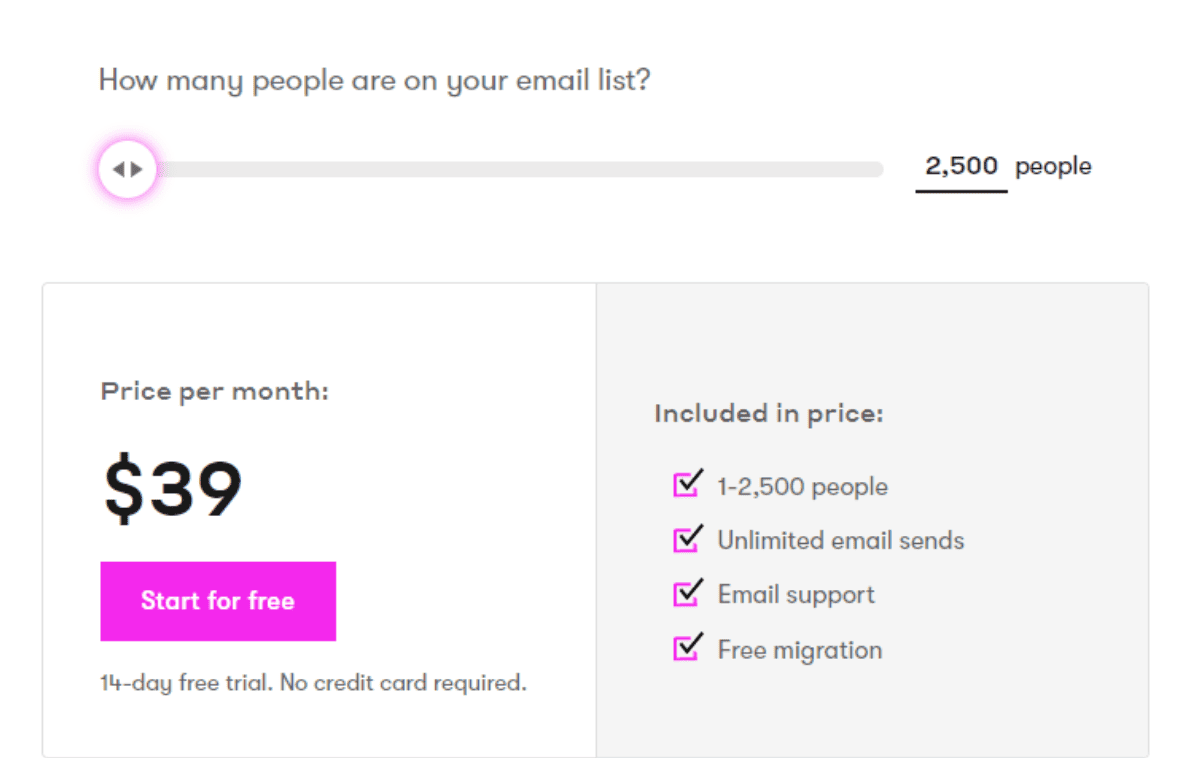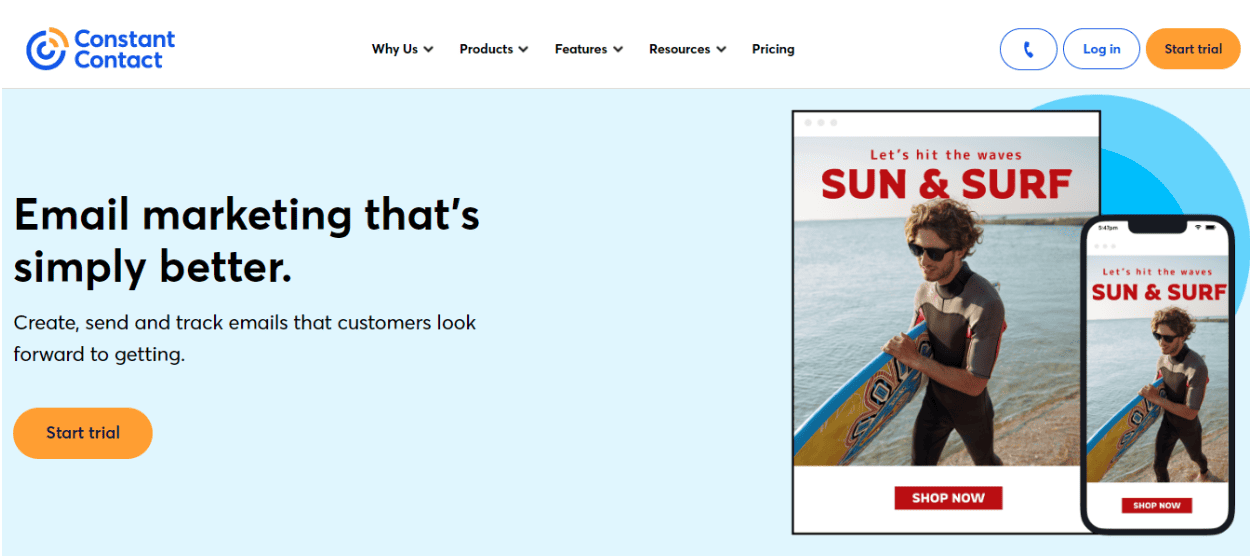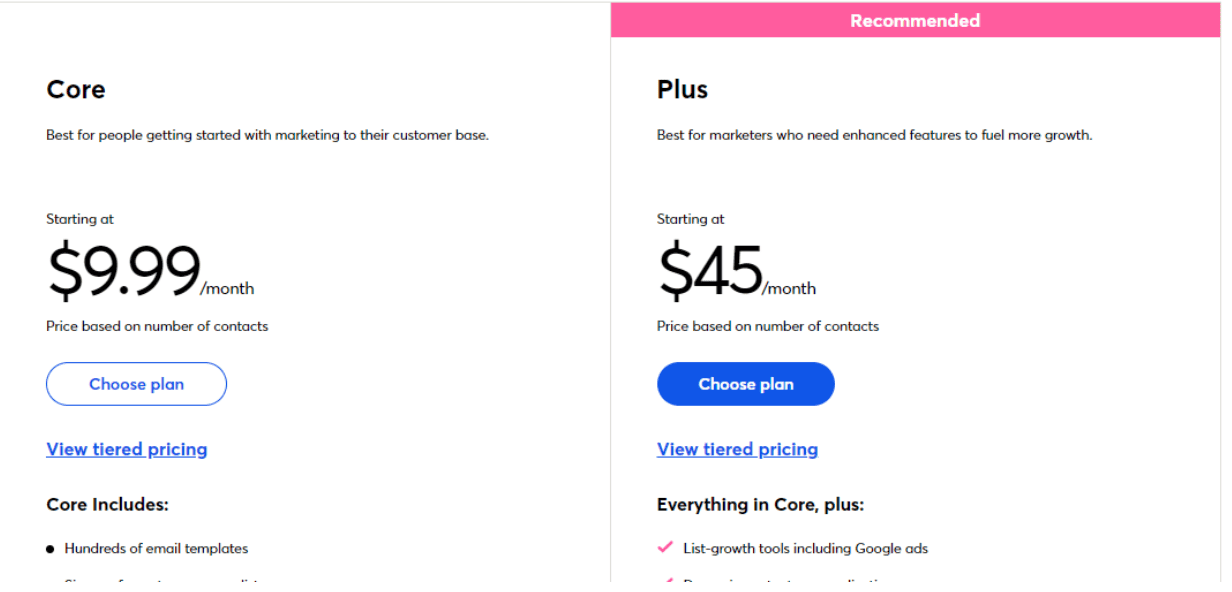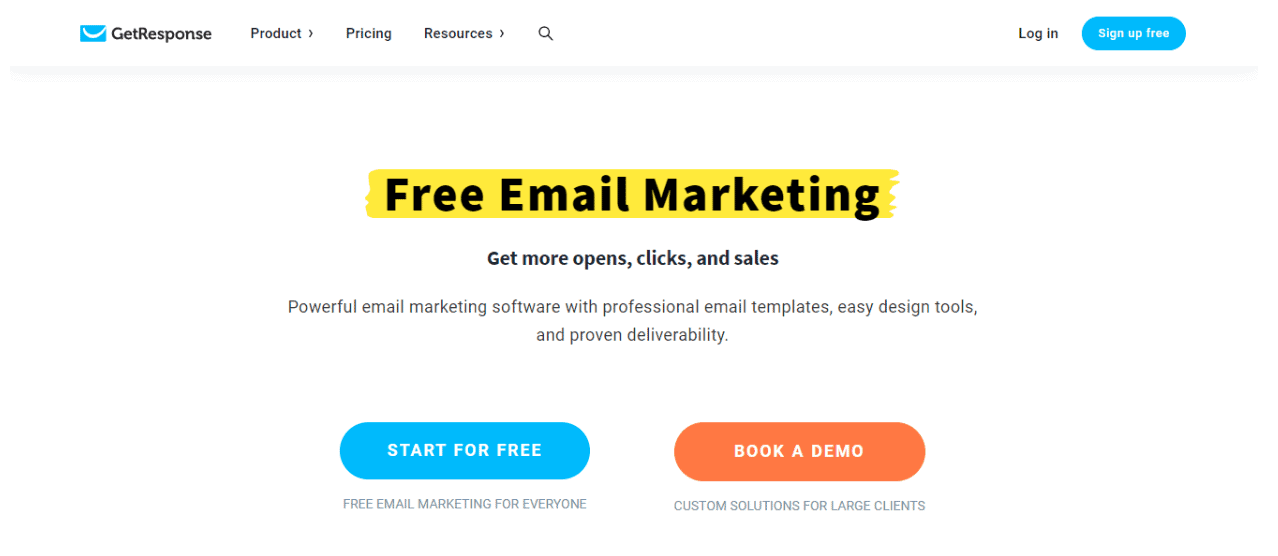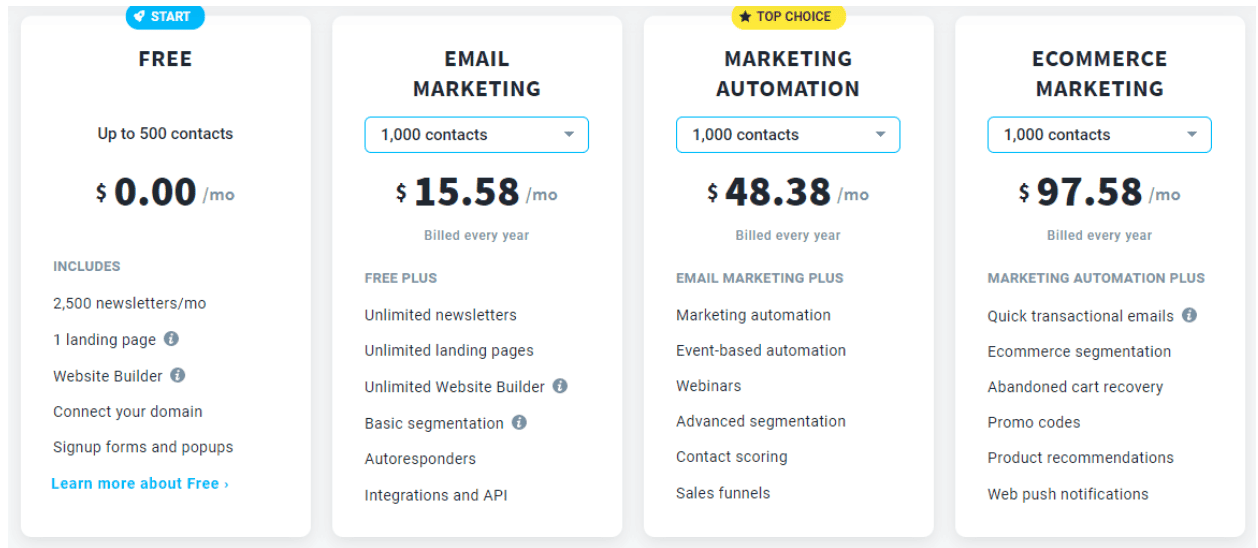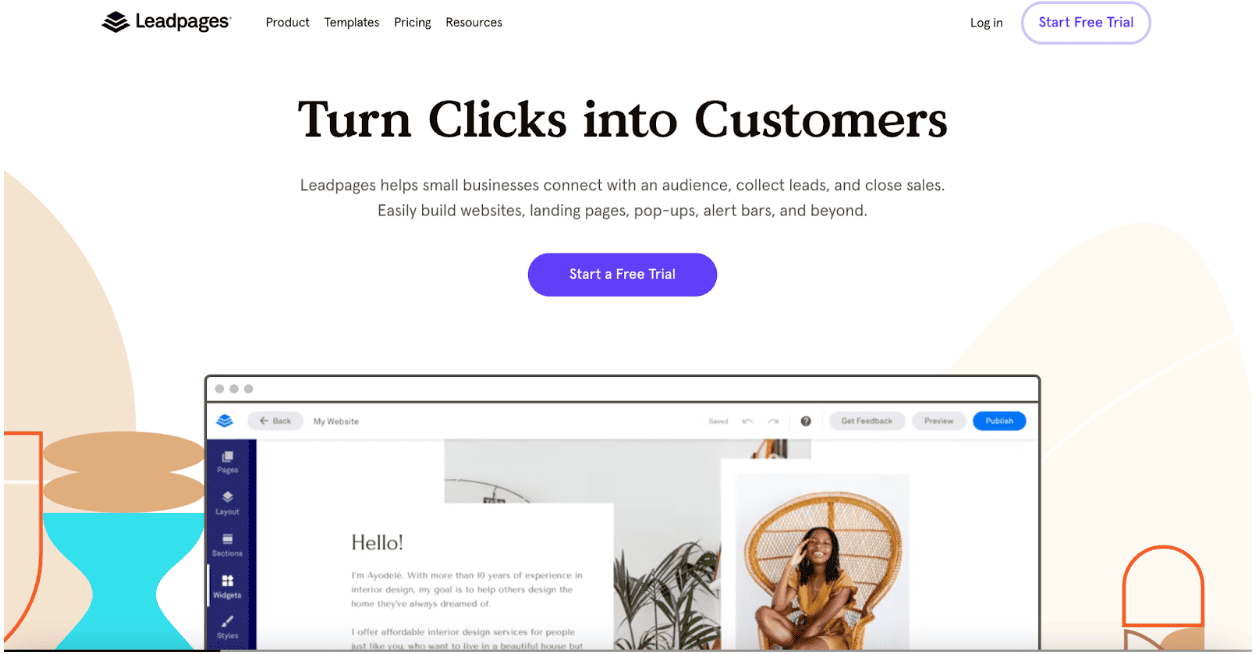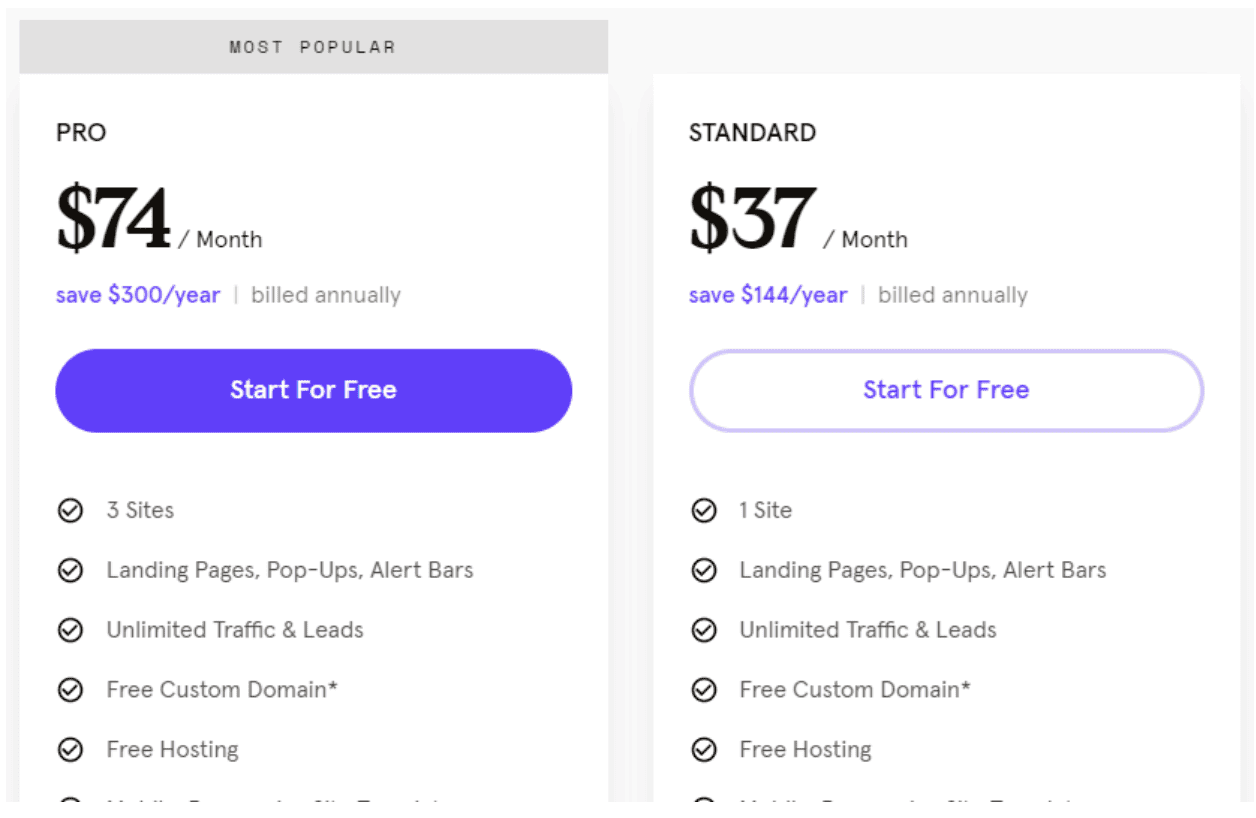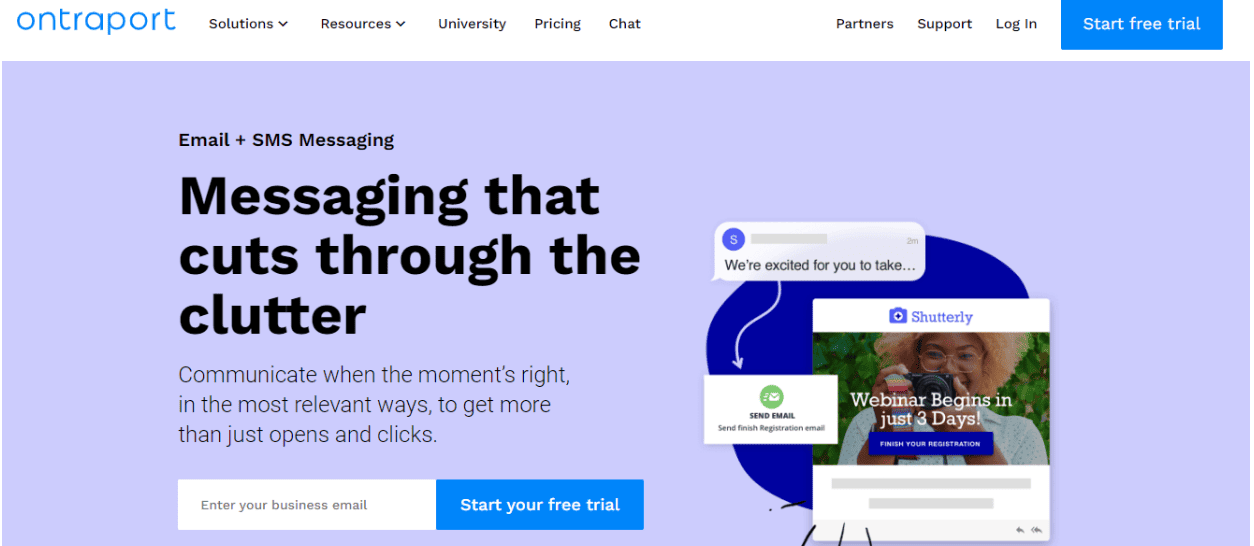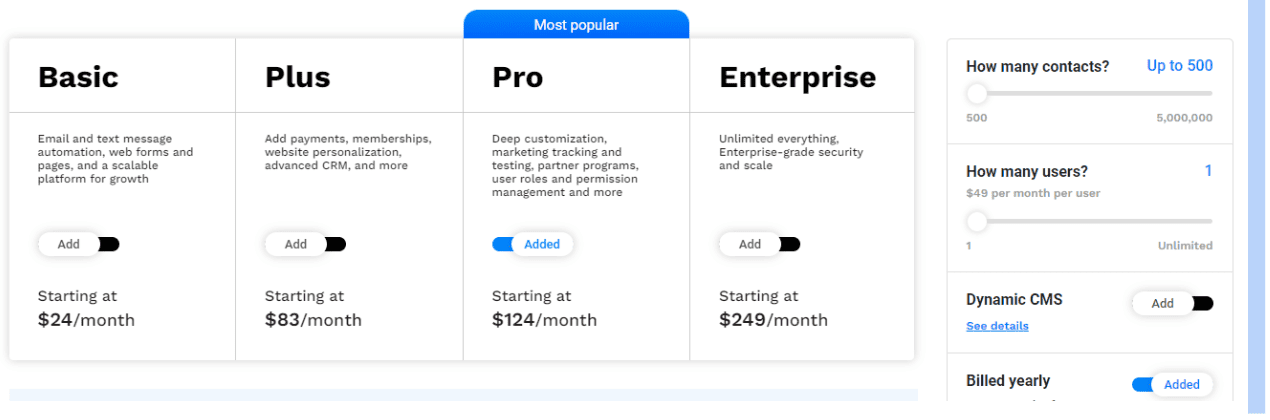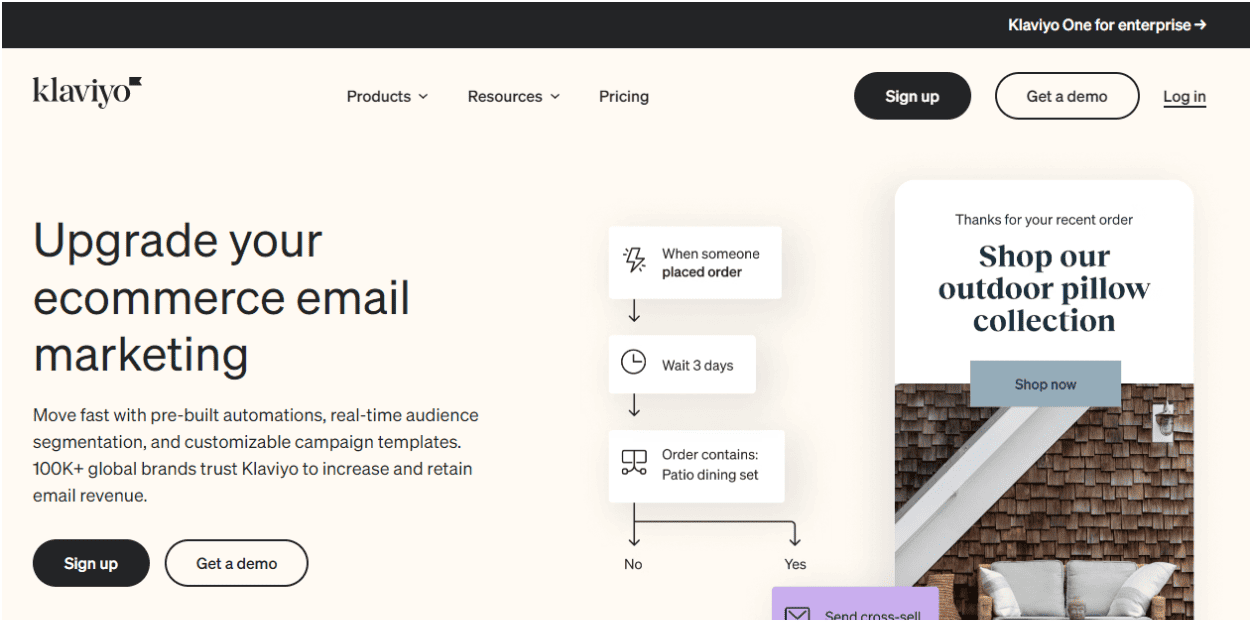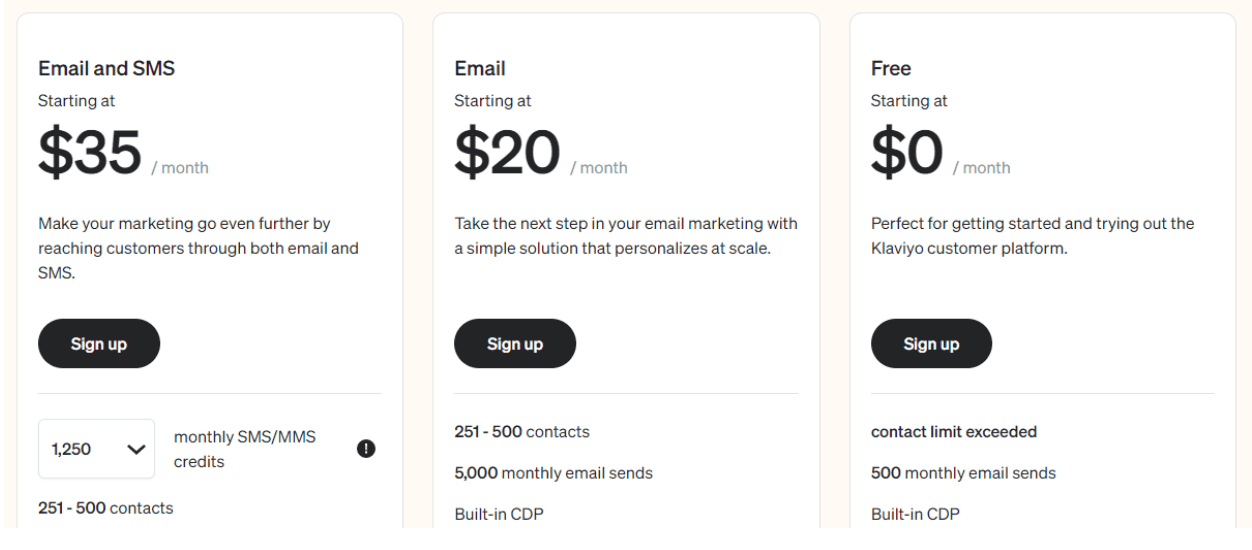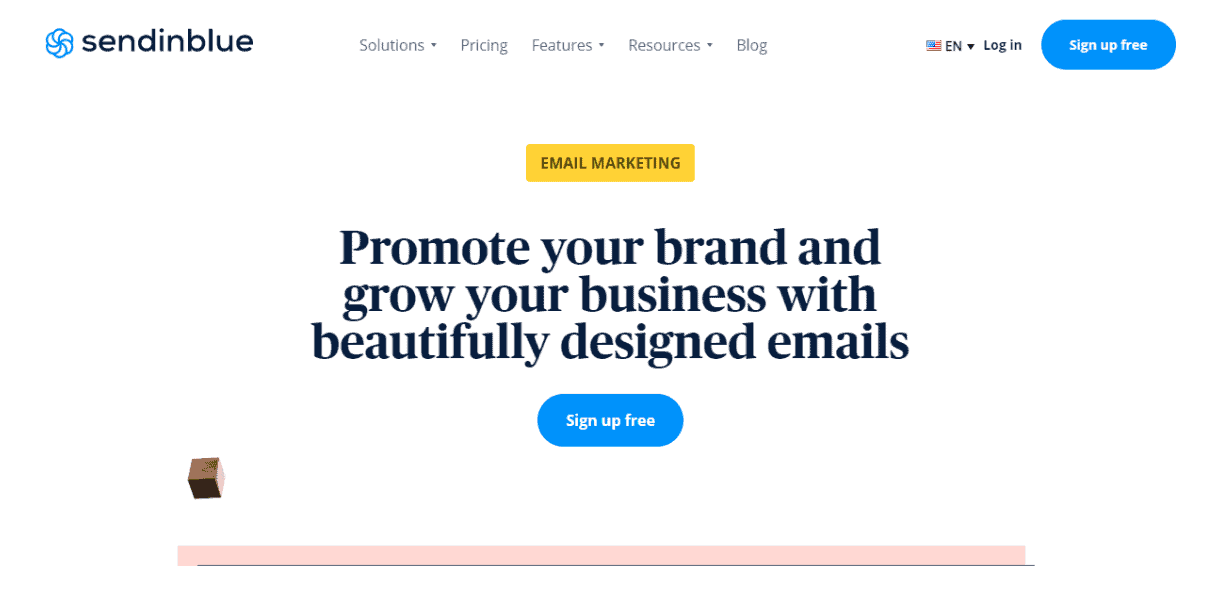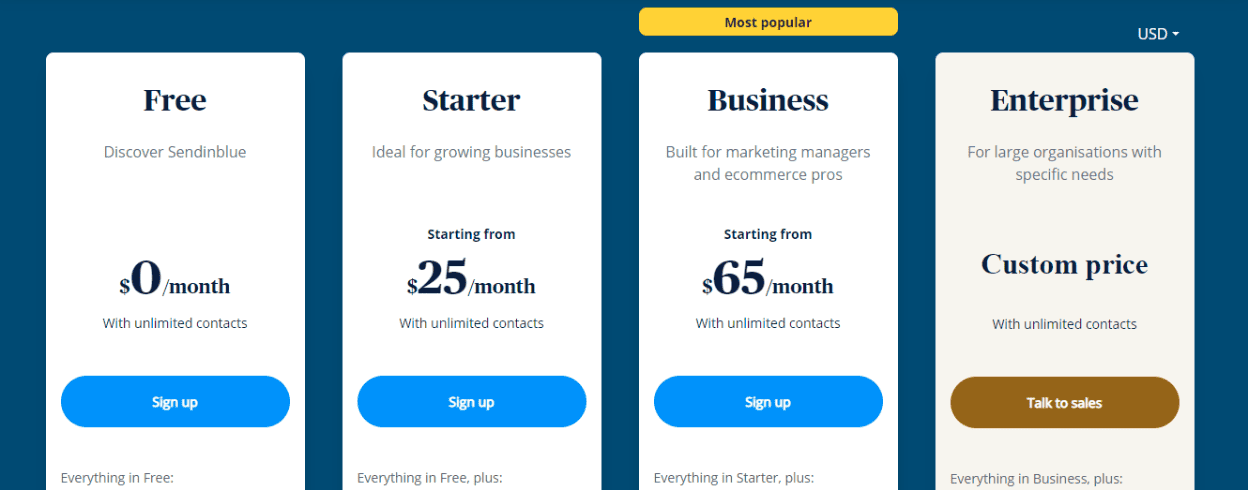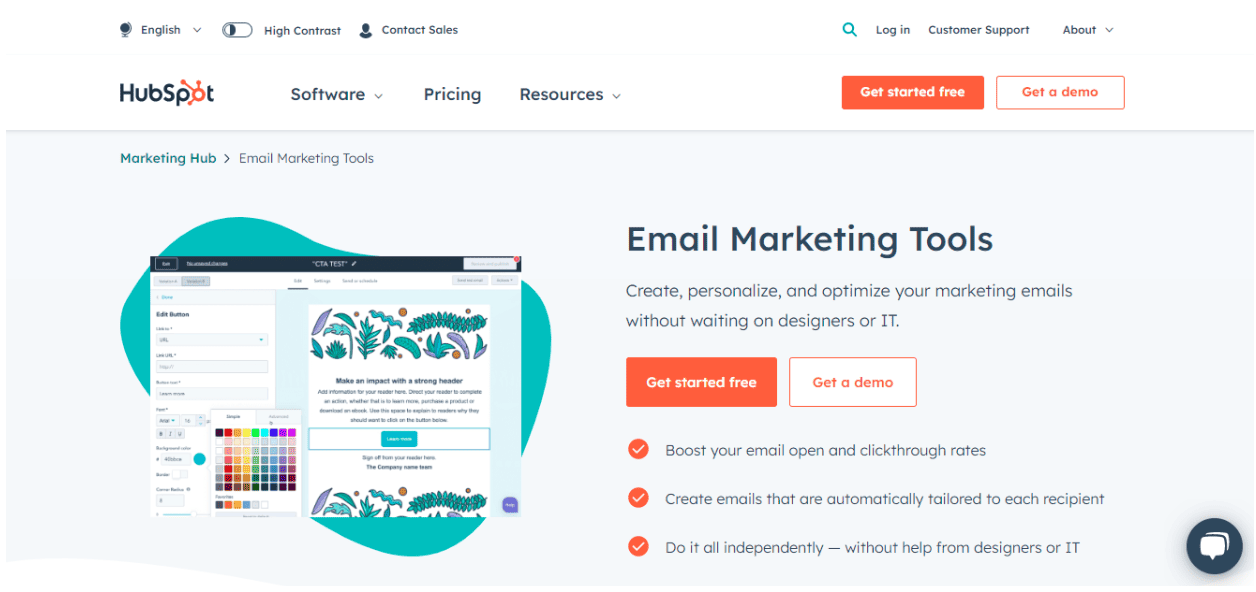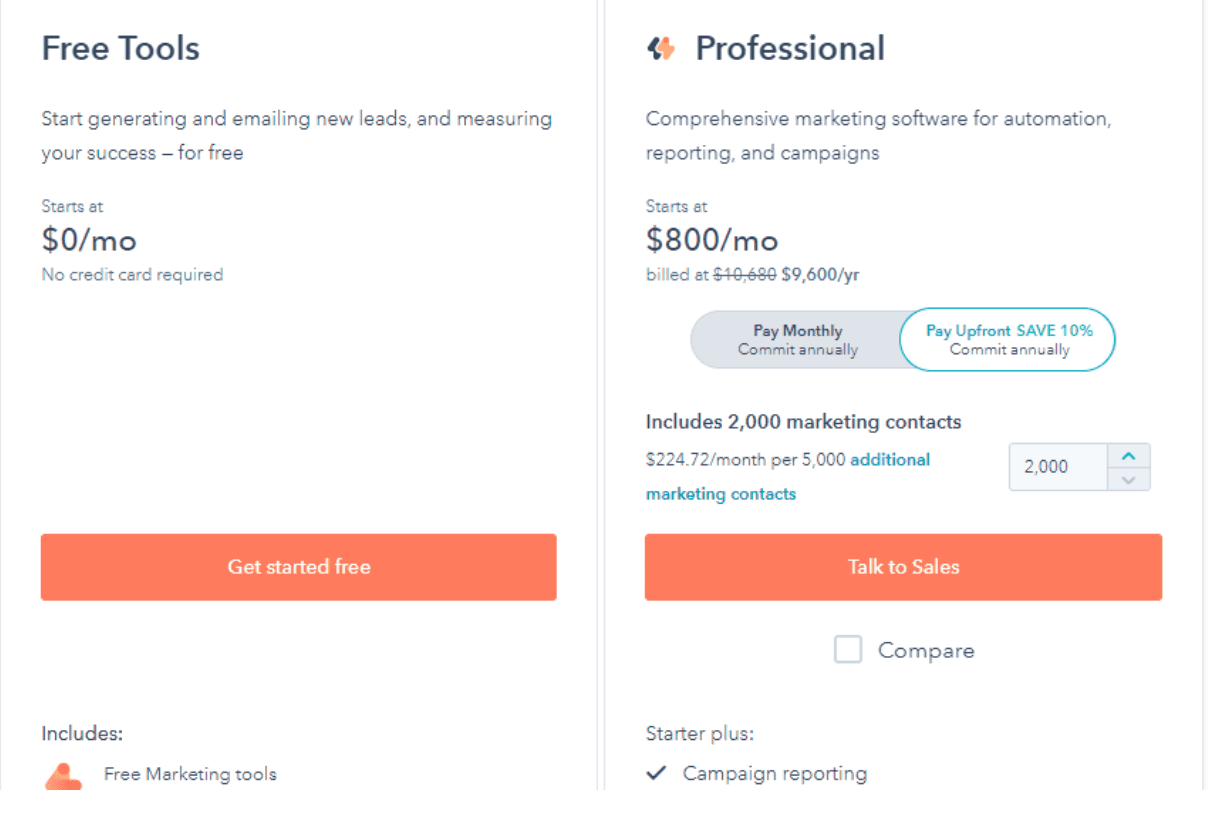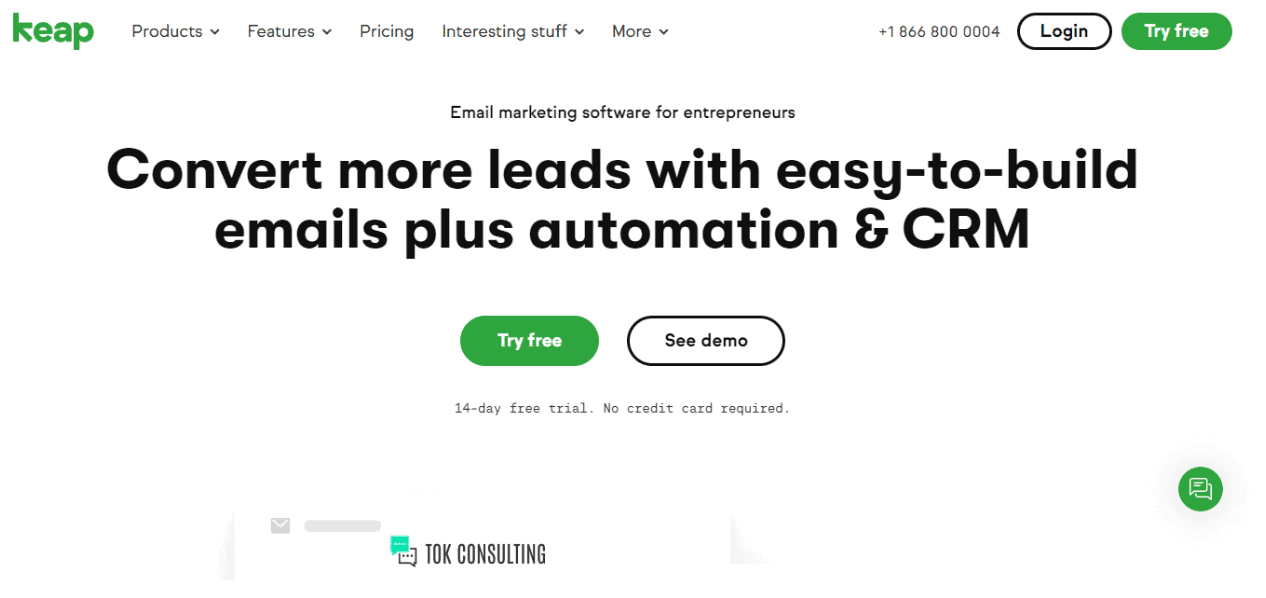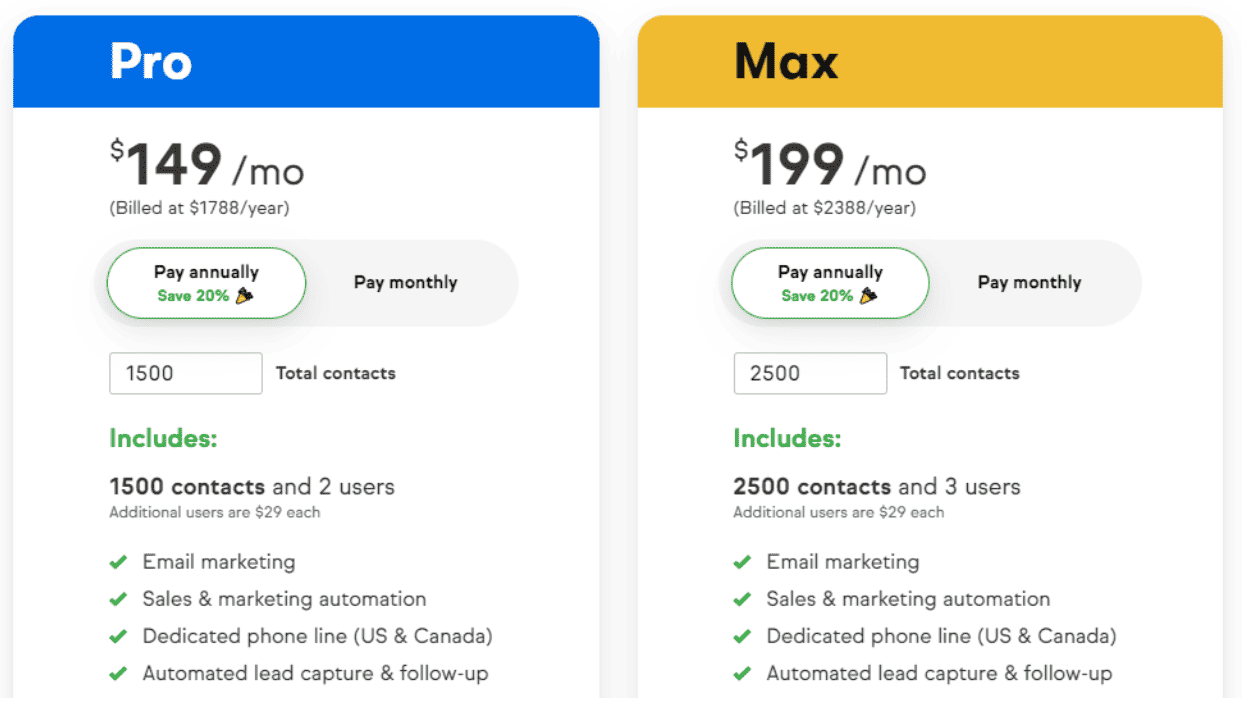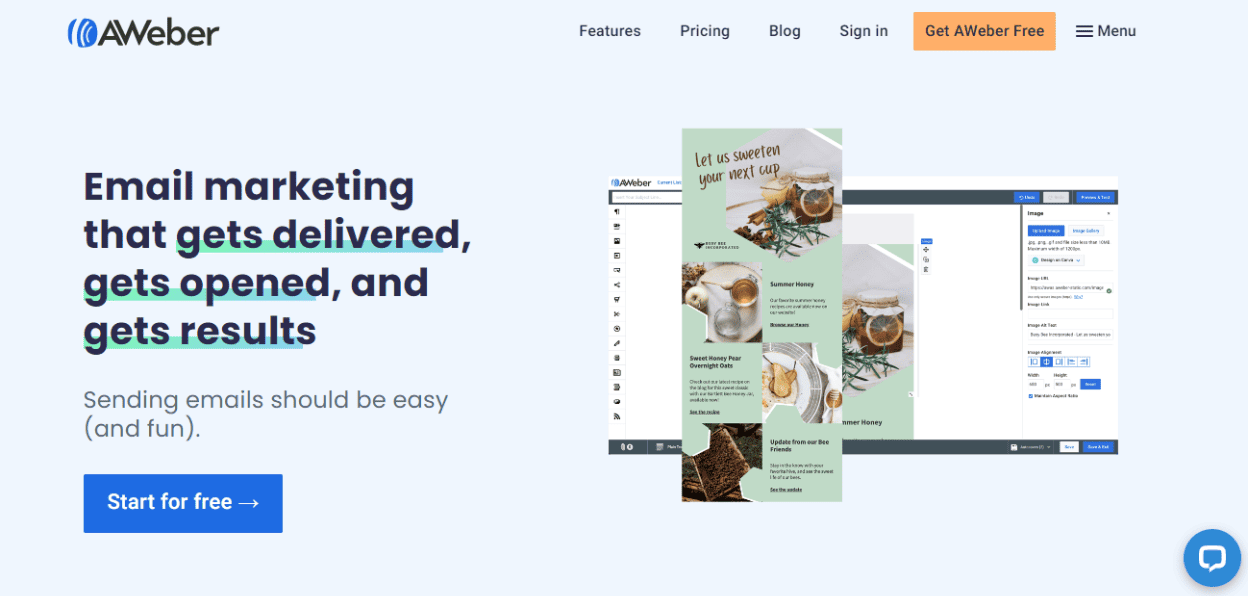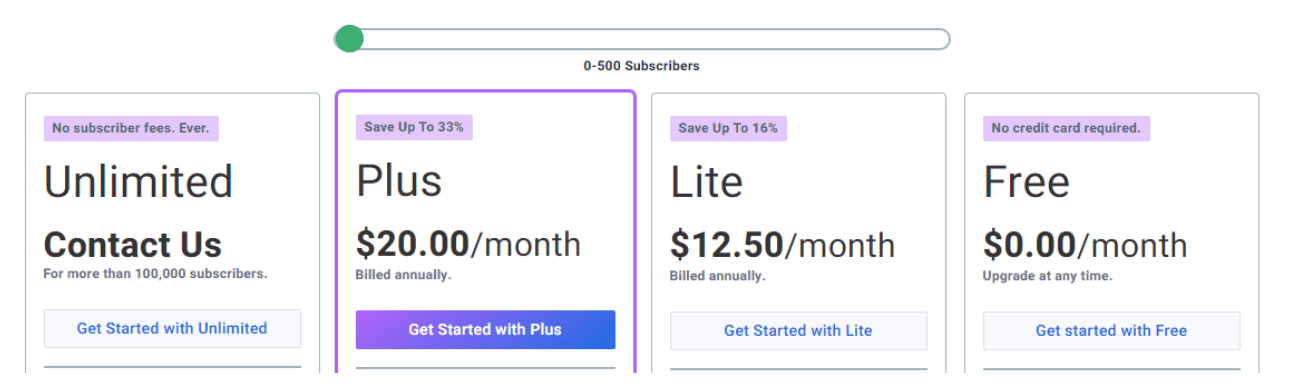For any creator, one significant challenge is building a community.
One way to do that is by sending regular emails that help stay connected with your audiences.
ConvertKit can be an ideal email marketing tool if you are looking to expand your clientele.
It has created a dedicated platform for different types of creators, like coaches, authors, musicians, and podcasters.
You can send automated pitch emails to your leads, sell sponsorship slots using ConvertKit Commerce, and even build a landing page to showcase sponsorship options.
Clearly, ConvertKit has a lot to offer. But given the popularity of Mailchimp, is ConvertKit better than that?
Choosing an email marketing tool largely depends on your unique business requirements.
This is why we have compared ConvertKit vs Mailchimp and 14 other email marketing tools to help you find the best option for your business.
Let’s dive in.
Table of Contents
The Best ConvertKit Alternatives: A Pricing List
One of the foremost things we look for while purchasing an email platform is pricing.
Below is a price comparison table (based on the number of contacts) that will help you narrow down your choices so that you can focus on their features to make the final decision.
| ConvertKit Alternative | No. of Contacts (pricing/user/month) | |||
| 1,000 | 10,000 | 50,000 | 100,000 | |
| ConvertKit | $25 | $100 | $316 | $566 |
| Mailchimp | $18.25 | $70.56 | $243.32 | $468.39 |
| MailerLite | $9 | $47 | $205 | $360 |
| ActiveCampaign | $29 | $49 | $149 | Contact the sales team directly |
| Flodesk | $35 | $35 | $59 | Contact the sales team directly |
| ClickFunnels | $127 | $127 | $208 | $208 |
| Drip | $39 | $154 | $699 | $1,199 |
| Constant Contact | $35 | $80 | $300 | Contact the sales team directly |
| GetResponse | $15.58 | $64.78 | $245.18 | $441.98 |
| Leadpages | $37 | $74 | Contact the sales team directly | Contact the sales team directly |
| Ontraport | $66 | $208 | $416 | $583 |
| Klaviyo | $30 | $150 | $720 | $1,380 |
| Sendinblue (Brevo) | $25 | $25 | $65 | Contact the sales team directly |
| HubSpot | Free | $1,249.44 | $2,867.42 | $3,991.01 |
| Infusionsoft | $129 | $289 | $449 | $609 |
| AWeber | $22.50 | $62.50 | Contact the sales team directly | Contact the sales team directly |
See why EngageBay is the best alternative to ConvertKit
ConvertKit vs Mailchimp
Whether you have just started or already run an established business, Mailchimp provides a range of marketing tools that can help expand your customer base while increasing efficiency.
One of the major differentiators between Mailchimp and ConvertKit is that the latter lacks a mobile app.
A mobile app can add to your productivity if you are a creator who is always on the go.
| ConvertKit | Mailchimp | |
| Free Plans | For up to 300 contacts | For up to 500 contacts |
| A/B Testing | Available for all plans | Available only for paid plans |
| Mobile App | Not available | Available |
| Integrations | 70+ | 300+ |
| Social Media Marketing | Only available for the Creator Pro Plan | Only available for the Standard and Premium plans |
Mailchimp Features
- Marketing CRM: It allows you to create a centralized customer base, automatically update client data, segment and add tags to your audience, understand buying patterns, and generate real-time insights into consumer behavior.
- Subject Line Helper: Provides real-time feedback on subject lines to help increase the open rates.
- Smart Recommendations: It generates data-backed recommendations on which customers to talk to, what to discuss, and how to optimize your approach.
- Transactional Emails: This tool helps you deliver time-sensitive emails at once, use conditional content to personalize your messages, and deliver content that drives conversions.
👉Wondering if ConvertKit’s pricing suits your business budget? Dive deep into our thorough analysis and make an informed decision.✨
Pros
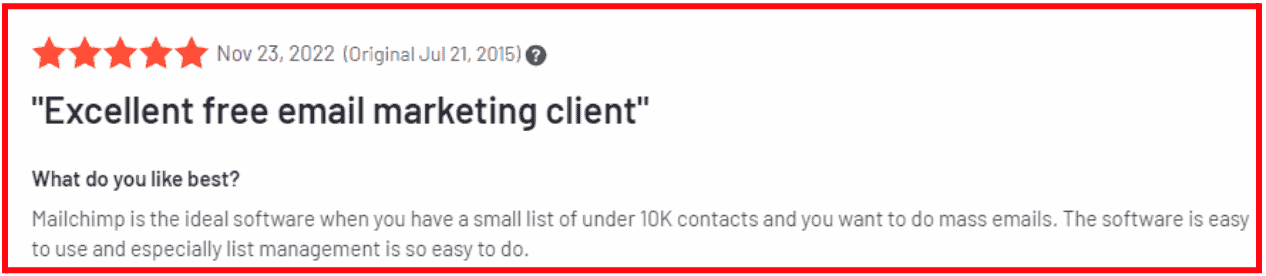
Mailchimp is ideal for small teams, particularly those under 10,000 email contacts. Moreover, the platform is easy to use and intuitive.
Cons
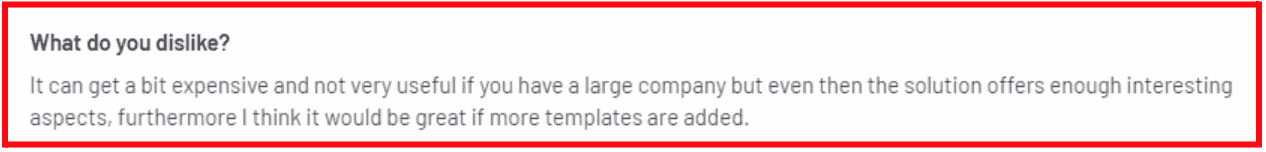
Mailchimp’s plans for large enterprises can be expensive, but at the same time, it offers exciting solutions.
Further, more email templates could be added.
Mailchimp Pricing
ConvertKit Vs Mailchimp pricing doesn’t have much difference. Both offer a free plan, and their paid plans start at $9 per month for up to 300 and 500 contacts, respectively.
Mailchimp’s Free Plan allows up to 2,500 monthly email sends with crucial tools like pre-built email templates, over 300+ integrations, basic reporting and analytics, AI-backed creative assistant, and form and landing page templates.
To increase your email sends to 5,000, get the Essentials Plan for $9.37 per month. You also get role-based access, A/B testing, email scheduling, and automated customer journeys.
Under the Standard Plan, users can get custom-coded templates, send-time optimization, predictive segmentation, content optimizer, and campaign management for $13.99 per month.
The Premium Plan comes with advanced tools such as multivariate testing, comparative reporting, advanced segmentation, and assisted onboarding for $279.82 per month.
Not happy with MailChimp’s pricing? See our top picks for the best MailChimp alternatives in our comprehensive article.
See why EngageBay is the best alternative to Mailchimp
MailerLite vs ConvertKit
MailerLite is another excellent ConvertKit alternative that offers more or less the same functionalities.
Using MailerLite, you can easily design your website, sell products online, and integrate your email marketing campaigns with your eCommerce brand to drive sales.
However, it differs much in their pricing plans.
| ConvertKit | MailerLite | |
| Free Plans | For up to 300 contacts | For up to 1,000 contacts |
| A/B Testing | Available for all plans | Available for all plans |
| Mobile App | Not available | Not available |
| Integrations | 70+ | 138 |
| Social Media Marketing | Only available for the Creator Pro Plan | Only available for the Advanced and Enterprise plans |
MailerLite Features
- Email Verifier: It enables you to verify and optimize email lists to improve deliverability and filter fake or duplicate accounts.
- Paid Newsletter Subscriptions: It helps you create a recurring payment system to offer paid newsletters to your subscribers.
- Automation: With automation, you can set the time for sending emails and personalize your campaigns.
- Website Builder: Provides numerous built-in templates to help you create a professionally designed website in no time.
Pros
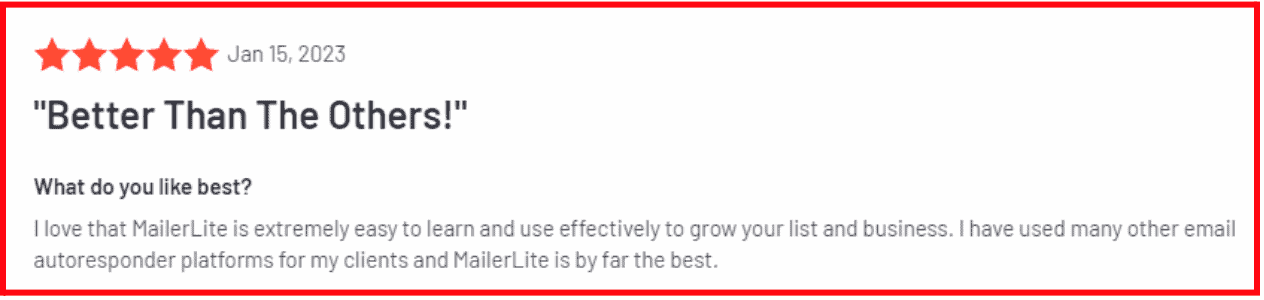
MailerLite has an easy-to-use interface, making it convenient for new users to build email marketing campaigns.
Cons
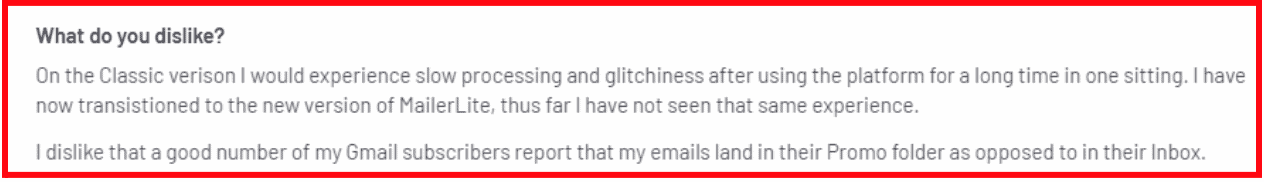
At times, the emails sent through MailerLite don’t reach the users’ inboxes.
MailerLite Pricing
ConvertKit can be a bit expensive compared to MailerLite. While ConvertKit’s paid plan starts at $9 per month for up to 300 subscribers, MailerLite accommodates 1,000 subscribers for the same price.
In its Free Plan, you can send 12,000 emails per month, get access to a drag-and-drop editor, email automation builder, built-in website templates, and build up to 10 landing pages.
Under the Growing Business Plan, you can avail of unlimited monthly email sends, 24/7 email support, unlimited email templates, dynamic email personalization, and auto resend campaign, for $9 per month.
With the Advanced Plan, there are unlimited users, 24/7 email and live chat support, Facebook integration, a custom HTML editor, and multiple automation triggers, for $19 per month.
For customizable plans, the Enterprise Plan works best. It comes with more advanced tools, such as custom newsletter and landing page designs. To buy the plan, users can contact MailerLite’s sales team directly.
Want to know details about Mailerlite, check our article on what is MailerLite.
Read also: Sendinblue (Brevo) vs Mailchimp And Other Email Tools [Tables]
ConvertKit vs ActiveCampaign
If you are a beginner looking to test email marketing tools for your business, ActiveCampaign will not be your best choice.
Unlike ConvertKit, it doesn’t offer any free plan.
However, brands looking for an all-in-one marketing and sales automation platform along with key email marketing tools can consider ActiveCampaign.
| ConvertKit | ActiveCampaign | |
| Free Plans | For up to 300 contacts | Not available |
| A/B Testing | Available for all plans | Available |
| Mobile App | Not available | Available |
| Integrations | 70+ | 870+ |
| Social Media Marketing | Only available for the Creator Pro Plan | Only available for Plus, Professional, and Enterprise plans |
ActiveCampaign Features
- Email Broadcasting: Helps you send emails in bulk at a time, such as welcome emails.
- Trigger Emails: Allows you to send automated email replies based on user actions, such as placing orders, abandoned carts, etc.
- Transactional Emails: Ensures that your emails don’t get lost in the Spam folder and land straight into the user’s inbox.
- Email Scheduling: Helps you set timers to send mass emails to customers.
Pros
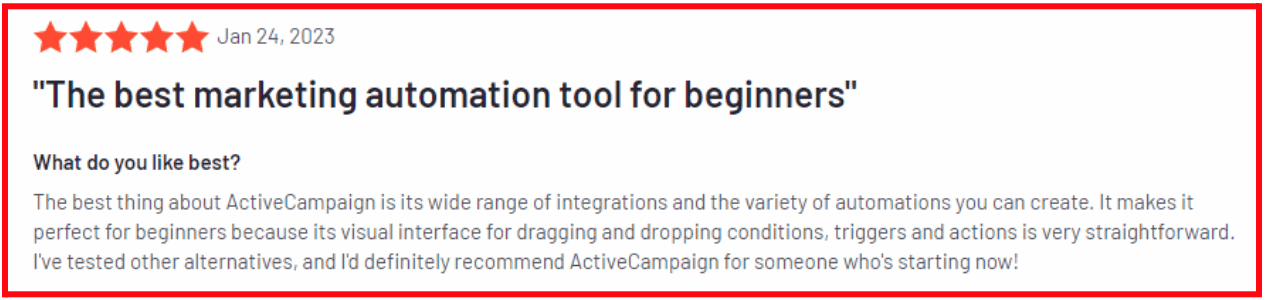
With a wide range of automation tools and integrations, ActiveCampaign makes it easy to create engaging and effective email marketing campaigns.
Cons
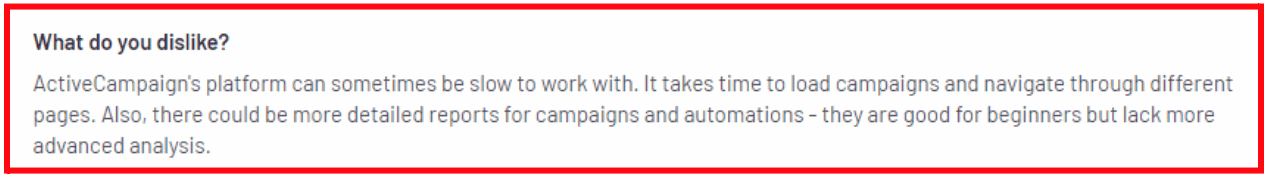
At times, the platform can be slow to load. Moreover, there could be more detailed reports for marketing campaigns.
ActiveCampaign Pricing
ActiveCampaign has no free plans, and its paid plan starts at $29 per month (Lite). However, it comes equipped with a vast range of marketing tools, including 24/7 email and chat support, site and event tracking, API access, and more.
It has three more paid plans – Plus, Professional, and Enterprise.
The Plus Plan costs $49 per month and has additional features like in-built landing page templates, lead scoring, conditional content, and Facebook Ads integration.
The Professional Plan is ActiveCampaign’s most popular plan and includes predictive sending, split automation, Salesforce integration, site messaging, attribution reporting, and conversions for $149 per month.
For large teams, the Enterprise Plan works best. The plan has advanced tools such as custom reporting, custom objects, SSO, uptime SLA, and unlimited email testing.
See why EngageBay is the best alternative to ActiveCampaign
Flodesk vs ConvertKit
For those looking to create visually appealing yet effective email campaigns, check out Flodesk.
It is an email marketing and automation platform that provides a large variety of in-built email, landing page, and signup form templates to help you increase your subscriber list fast.
| ConvertKit | Flodesk | |
| Free Plans | For up to 300 contacts | Not available |
| A/B Testing | Available for all plans | Not available |
| Mobile App | Not available | Not available |
| Integrations | 70+ | 8 |
| Social Media Marketing | Only available for the Creator Pro Plan | Available for all plans |
Flodesk Features
- Workflow Builder: Helps you create email marketing workflows by choosing from a large number of built-in templates.
- Omnichannel Marketing: Allows you to publish a post or a blog on multiple platforms at the same time.
- Content Personalization: Enables you to send emails with personalized messages based on user actions.
- Integrations: Flodesk is integrated with well-known applications such as Slack, Google Sheets, Zapier, Shopify, Facebook, WordPress, and Typeform.
Pros
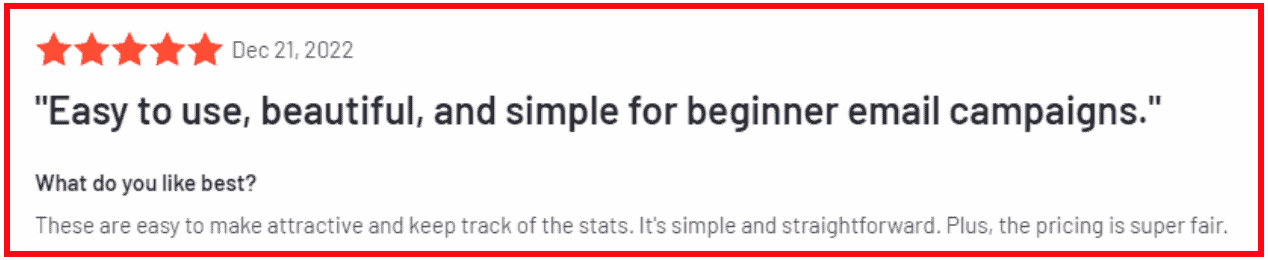
Flodesk’s user-friendly interface makes it easy to create email marketing campaigns and keep track of their performance.
Cons
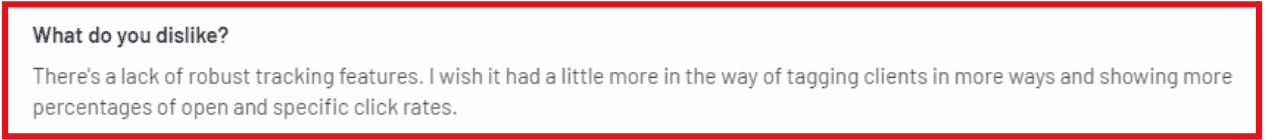
The tracking features of Flodesk’s email marketing platform need to be more robust.
Flodesk Pricing
While ConvertKit has three pricing models, Flodesk limits itself to one.
Its Email Plan costs you $35 per month and you can avail of all of its features.
In case you want to integrate your ecommerce store with their checkout tool, you can opt for its Everything Plan, which starts at $59 per month.
The Email Plan includes unlimited emails, forms, landing page templates, data exports, analytics, and workflow automation.
With the Everything Plan, you can get unlimited email marketing and ecommerce transactions and sales pages for $59 per month.
Read also: What is Constant Contact? Features, Pricing, Reviews, and Alternatives
ClickFunnels vs ConvertKit
If you are looking for a full-fledged marketing and sales automation platform, ClickFunnels is an excellent ConvertKit alternative.
Using ClickFunnels, you can create effective email marketing campaigns and drive sales with its CRM platform, landing page builders, and track campaign performance using relevant analytics.
| ConvertKit | ClickFunnels | |
| Free Plans | For up to 300 contacts | Not available |
| A/B Testing | Available for all plans | Available for all plans |
| Mobile App | Not available | Not available |
| Integrations | 70+ | 100+ |
| Social Media Marketing | Only available for the Creator Pro Plan | Available for all plans |
ClickFunnels Features
- In-House SMTP: This tool provides an end-to-end service right from creating emails to delivering them to your users’ inboxes.
- Built-In Templates: ClickFunnels provides a large number of in-built free email templates that can also be customized as per your needs.
- A/B Testing: It helps you determine which email subject lines and content drive conversions.
- Analytics: This enables you to generate instant reports with relevant metrics to track campaign performance.
Read also: Find Your Perfect CRM Match: HubSpot vs ActiveCampaign
Pros
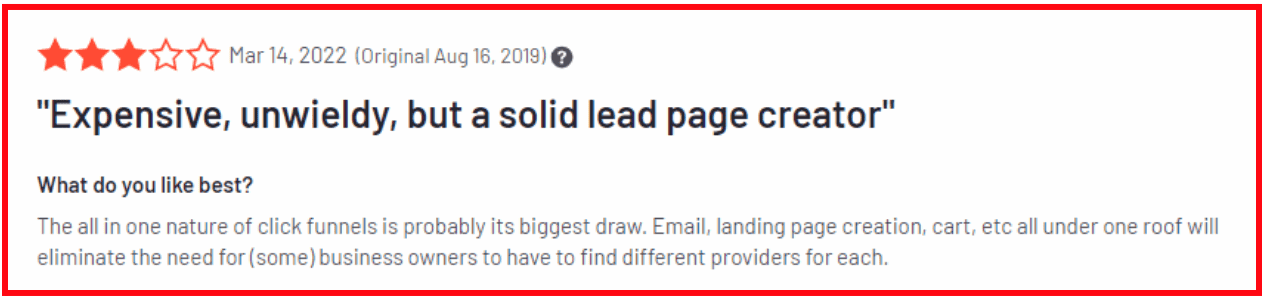
One of the key advantages of ClickFunnels is that it provides email templates, landing page creation, shopping carts, etc., under a single platform.
Cons
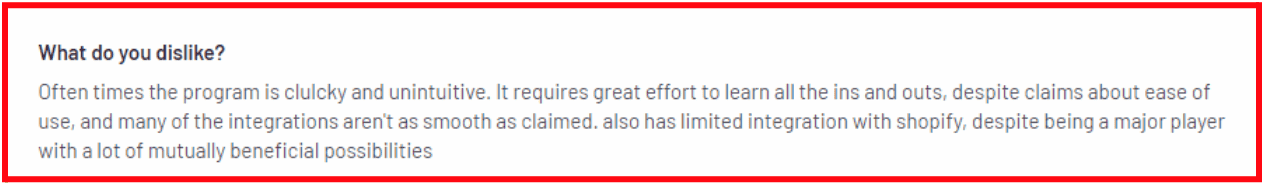
There is a steep learning curve and the number of integrations is limited.
ClickFunnels Pricing
If you compare ConvertKit and ClickFunnels pricing, the latter is expensive. But that’s because it offers a lot more than just email marketing tools.
ClickFunnels provides three pricing models – Basic, Pro, and Funnel Hacker.
The Basic Plan starts from $127 per month. It includes a single website builder, 20 sales funnels, up to 10,000 contacts, unlimited pages, workflows, email sequences, and basic analytic tools.
Under the Pro Plan, you can avail of up to 100 sales funnels, 25,000 contacts, 5 admin users, and unlimited workflows, landing pages, and email sequences for $157 per month.
With the Funnel Hacker Plan, there are advanced analytic tools, unlimited sales funnels, up to 200,000 contacts, and unlimited email sequences. It costs $208 per month.
Read also: Mailchimp vs Drip: Which Is the Best Email Marketing Platform?
Drip vs ConvertKit
Drip, as a ConvertKit alternative, is perfect for ecommerce stores looking to build and improve customer relationships by creating email campaigns that are highly personalized and drive conversions.
| ConvertKit | Drip | |
| Free Plans | For up to 300 contacts | Not available |
| A/B Testing | Available for all plans | Available for all plans |
| Mobile App | Not available | Not available |
| Integrations | 70+ | 100+ |
| Social Media Marketing | Only available for the Creator Pro Plan | Available for all plans |
Drip Features
- Forms and Popups: Provides a wide range of built-in forms and popup templates that can be embedded on your website and emails to gather customer data.
- Playbooks: Pre-built playbooks help you send automated emails related to payments and subscriptions.
- Split Testing: This enables you to conduct testing within your workflows to determine which emails increase open rates and boost sales.
- HTML Builder: It allows you to customize email templates for your marketing campaigns.
Pros
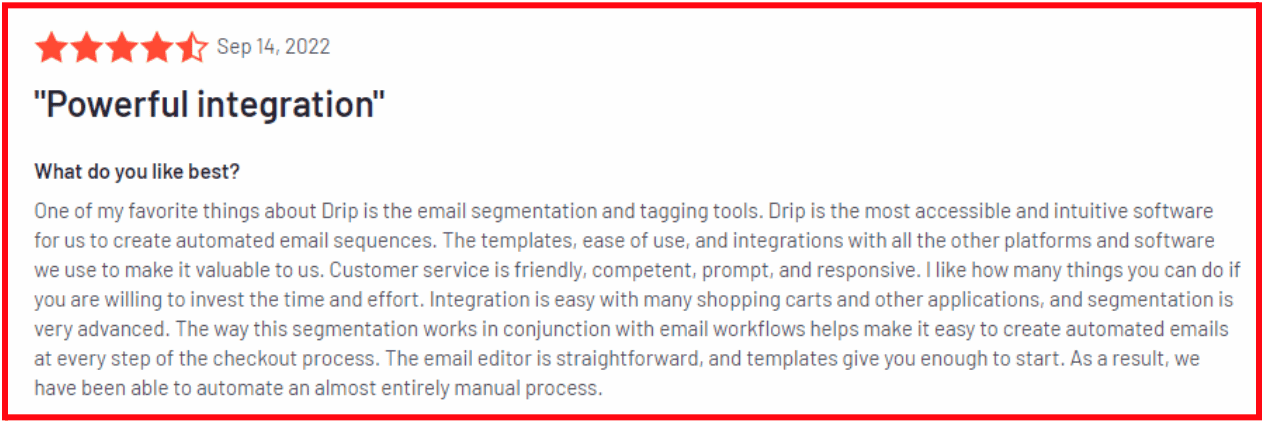
Drip is a highly intuitive software that helps users create automated email sequences within minutes. Moreover, its customer service is highly responsive and efficient.
Cons
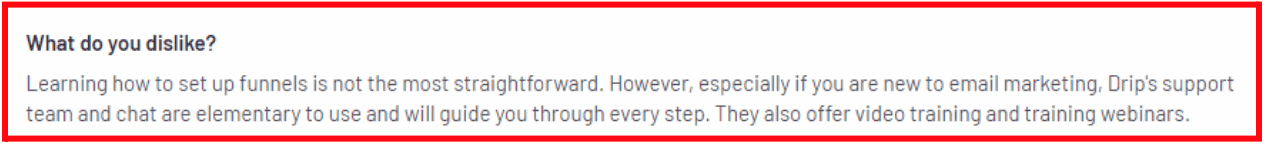
While it is not easy to learn how to create and use funnels in Drip, its tutorials and guides can help first-time users become familiar with the platform quickly.

Drip Pricing
Drip only has a single pricing plan starting at $39 per month for up to 2,500 contacts.
The price increases as the number of contacts increases along with the features included.
The most basic plan includes unlimited email sends, email support, and free data migration, along with integrations with Facebook, Magento, Shopify, BigCommerce, etc.
See why EngageBay is the best alternative to Drip
Constant Contact vs ConvertKit
Constant Contact is an ideal tool for small business owners looking to create brand awareness and nurture leads using email marketing.
Its dynamic content personalization is what gives them an edge over its competitors.
| ConvertKit | Constant Contact | |
| Free Plans | For up to 300 contacts | Not available |
| A/B Testing | Available for all plans | Available for all plans |
| Mobile App | Not available | Available |
| Integrations | 70+ | 300+ |
| Social Media Marketing | Only available for the Creator Pro Plan | Available for all plans |
Constant Contact Features
- List Building: It helps you create sign-up pages that can be embedded on your website and Google Ads to generate leads.
- Tracking Software: Email tracking software enables you to create email content that is effective and increases conversions, track your prospects in the sales cycle, and generate reports with relevant email metrics.
- A/B Testing: This tool allows you to build emails with two subject lines, send them to your contacts, and then show which one leads to higher open rates.
- Marketing Automation: It helps you send personalized emails based on user actions, segment contacts based on multiple filters, and create automated emails to target contacts based on how they interact with your brand.
Pros
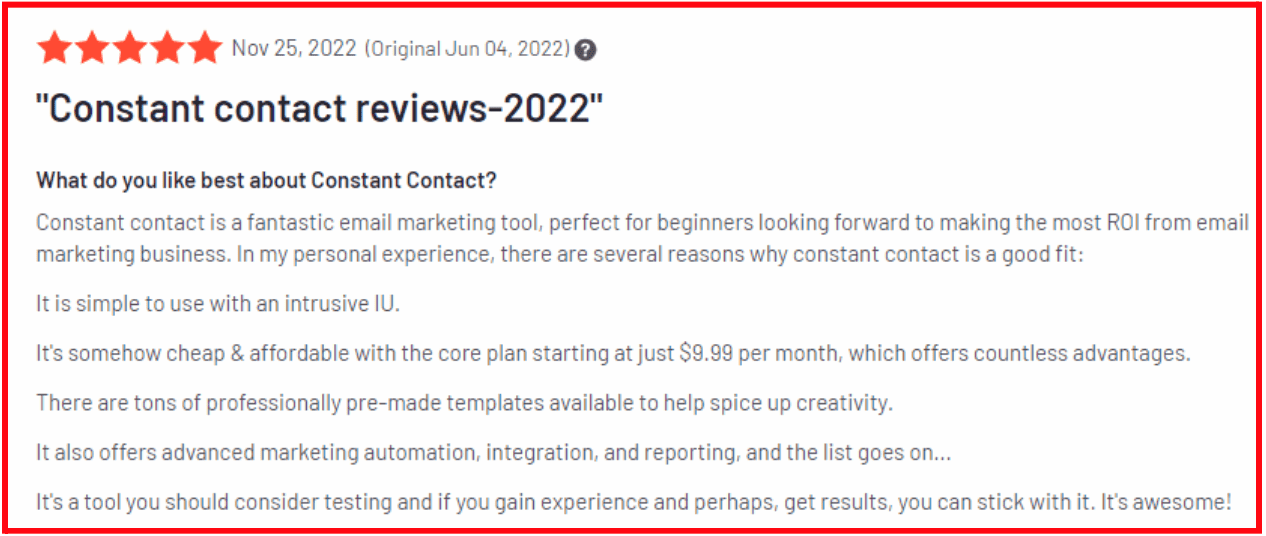
One of the major advantages of Constant Contact is that it has a user-friendly interface and provides hundreds of built-in professional email templates to help create effective email marketing campaigns.
Cons
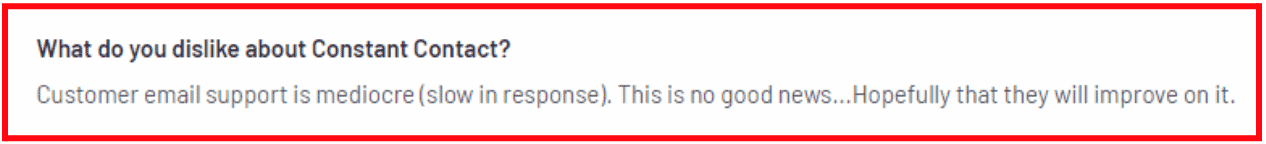
The customer support at Constant Contact is slow and unresponsive.
Constant Contact Pricing
Unlike ConvertKit, Constant Contact does not have any free plan.
It offers two pricing models under Email & Digital Marketing – Core and Plus. Each pricing plan depends upon the number of contacts you want.
The Core Plan starts from $9.99 per month and includes tools such as built-in email templates, sign-up forms, live chat and phone support, engagement reporting, and integrations with Shopify, WooCommerce, Canva, and Etsy.
Under the Plus Plan, you can avail of list-growth tools like Google Ads, dynamic content personalization, auto-responding, personalized consultations, in-depth reporting, and automated customer segmentation.
Read also: Sendinblue (Brevo) Pricing: What You Need to Know Before Signing Up
GetResponse vs ConvertKit
If your primary goal is to build a contact list through email marketing, GetResponse can help.
It offers perfect time delivery tools and advanced segmentation for maximum impact.
| ConvertKit | GetResponse | |
| Free Plans | For up to 300 contacts | For up to 500 contacts |
| A/B Testing | Available for all plans | Available only for paid plans |
| Mobile App | Not available | Available only for paid plans |
| Integrations | 70+ | 100+ |
| Social Media Marketing | Only available for the Creator Pro Plan | Available for all plans |
GetResponse Features
- Automated Blog Digest: This tool enables you to publish your blog across multiple social media channels and email simultaneously.
- Transactional Emails: It is a paid add-on feature that allows you to create and automate sending of emails related to payments.
- Free Image Library: The free image library provides access to over 1,000+ royalty-free images and GIFs from Shutterstock and GIPHY.
- Autoresponders: The auto-responding tool allows you to send automated responses to users based on specific actions or responses.
Pros
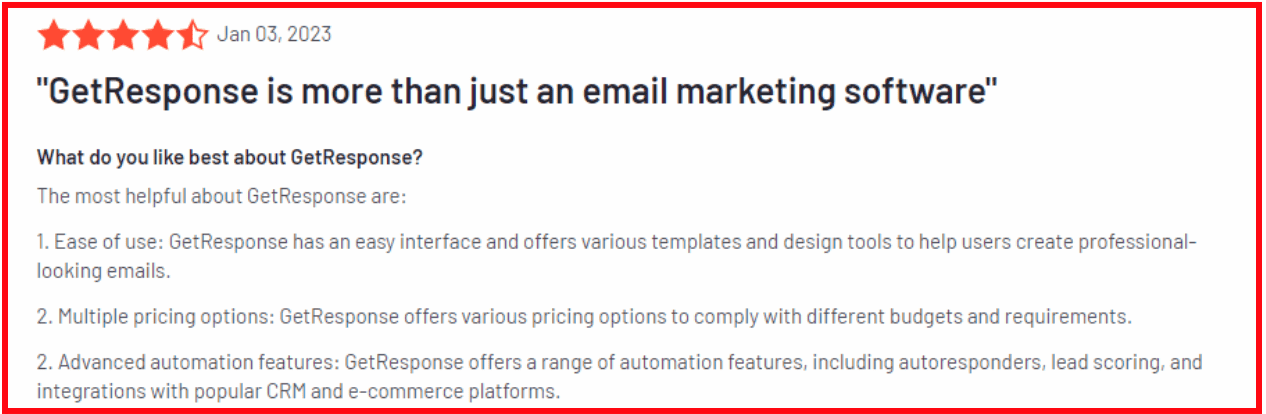
GetResponse is easy-to-use and has several advanced automation features for running effective email marketing campaigns.
Cons
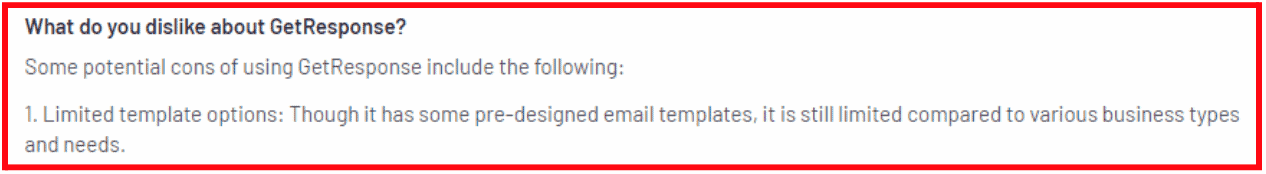
GetResponse can improve its library of pre-designed email templates.
GetResponse Pricing
Both ConvertKit and GetResponse offer free plans.
However, GetResponse limits you to one landing page with 1,000 visitors only. But it provides up to 2,500 monthly newsletters, website builders, and built-in signup forms and popups.
It offers three paid plans and as you go up, it offers more advanced functionalities, such as quick transactional emails, product recommendations, and more designed to increase conversions.
See why EngageBay is the best alternative to GetResponse
Leadpages vs ConvertKit
Both Leadpages and ConvertKit are meant for marketers; however, they differ in their functionalities.
While Leadpages provides a platform for building landing pages and pop-up forms, ConvertKit is an email marketing tool. Both are useful in driving traffic and increasing conversion for your business.
| ConvertKit | Leadpages | |
| Free Plans | For up to 300 contacts | Not available |
| A/B Testing | Available for all plans | Available only for the Pro Plan |
| Mobile App | Not available | Not available |
| Integrations | 70+ | 100+ |
| Social Media Marketing | Only available for the Creator Pro Plan | Available for all plans |
Leadpages Features
- Drag-And-Drop Interface: It helps you create customized web pages, landing pages, signup forms, and popup forms.
- A/B Split Testing: This feature helps you optimize your webpage for conversions by conducting unlimited A/B testing on any landing page.
- Clear Campaign ROI: It provides real-time metrics on the performance of your email marketing campaigns.
- Integrations: Leadpages is integrated with over 100+ applications including Zapier, Salesforce, Google Analytics, Stripe, ClickUp, Mailchimp, and Facebook Ads.
Pros
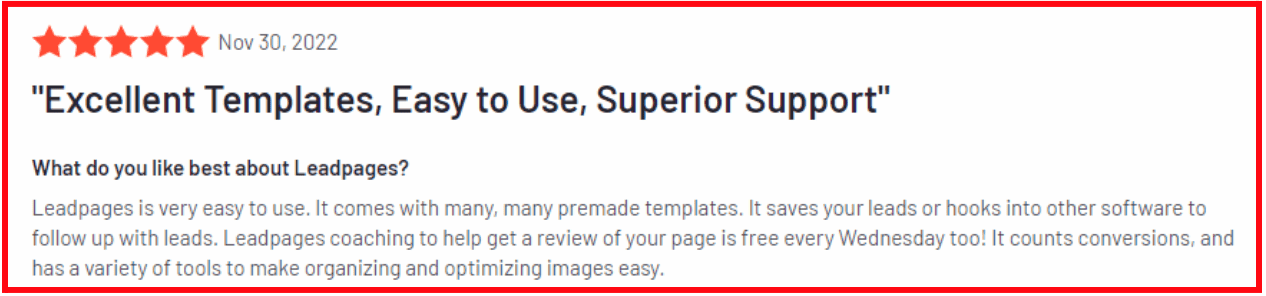
The best part of Leadpages is that it comes with tools to help optimize content.
Cons
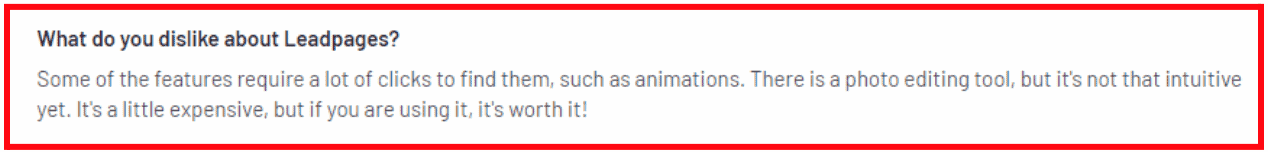
Some features such as animations take time to navigate. Moreover, tools such as photo editing can be expensive.
Leadpages Pricing
Leadpages has two pricing plans, Standard and Pro.
The Standard Plan starts from $37 per month and includes one website template, pre-built landing pages, pop ups, unlimited traffic and leads, mobile-optimized site templates, lead notifications, and over 40+ integrations.
With the Pro Plan, you can avail of three website templates, unlimited A/B split testing, online sales and payments, and priority tech support over the phone, chat, or email.
See why EngageBay is the best alternative to Leadpages
Ontraport vs ConvertKit
Ontraport is one of the top-rated email marketing software that ensures that the right email is sent at the right time to your audience.
| ConvertKit | Ontraport | |
| Free Plans | For up to 300 contacts | Not available |
| A/B Testing | Available for all plans | Available for the Pro and Enterprise plans |
| Mobile App | Not available | Available |
| Integrations | 70+ | 300+ |
| Social Media Marketing | Only available for the Creator Pro Plan | Only available for the Pro and Enterprise plans |
Ontraport Features
- Email Scheduling: It allows you to set timers on when to send bulk emails to ensure high open rates and clickthrough rates.
- Real-Time Reporting: This feature helps you track the performance of your email marketing campaign on your campaign map rather than on a separate dashboard.
- UTM Tracking: It is a tool that can be added to emails to track which emails generate sales and other goals.
- Postmasters: It ensures that the emails land straight into the users’ inboxes and do not get lost in the Spam folder.
Pros
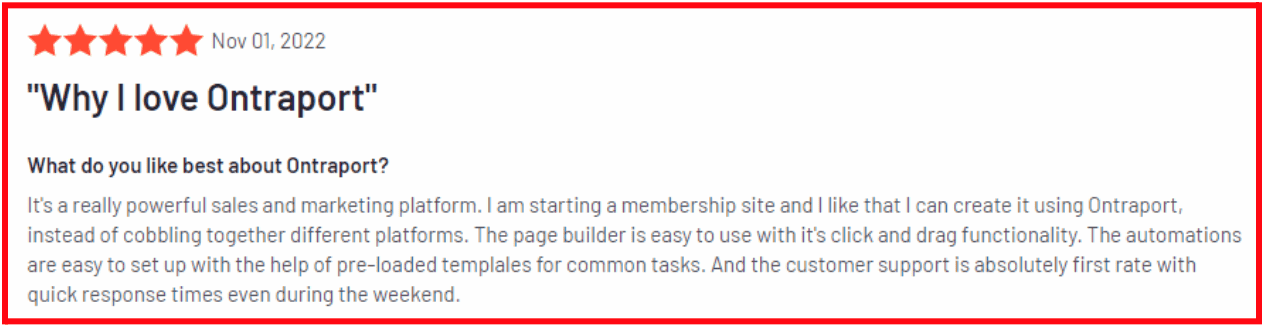
With Ontraport, you can set up automation easily using pre-built templates.
Cons
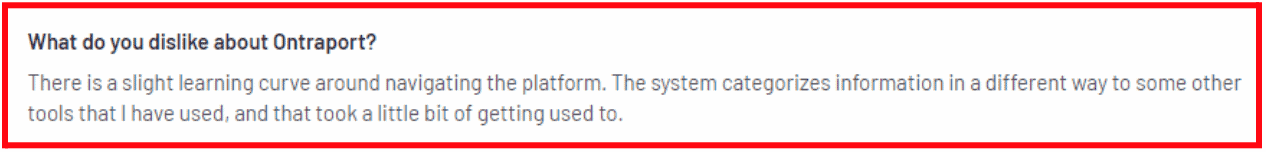
It can take time for first-time users to navigate the platform.
Ontraport Pricing
Ontraport does not have a free plan. But it has four pricing models – Basic, Plus, Pro, and Enterprise.
The Basic Plan starts from $24 per month and comes with unlimited email sending, drag-and-drop marketing automation, custom mail server domain, 2-way SMS marketing, and file hosting.
With the Plus Plan, there are additional tools such as video hosting, automation webhooks, fulfillment lists, and tracked trigger links, for $83 per month.
The Pro Plan costs $124 per month and has split automation, Facebook Custom Audience integration, deep funnel conversation tracking, transactional email, and one–on–one email deliverability consulting.
Under the Enterprise Plan, you can get private IP domains and customized email and contact limits for $249 per month.
Don’t settle for Ontraport’s high prices. Check out our article on the best Ontraport alternatives for a better deal.
ConvertKit vs Klaviyo
In case you are looking to upgrade your ecommerce marketing campaign, Klaviyo is a good option to check out.
It is an email and SMS marketing platform designed for eCommerce brands looking to boost their email revenue.
| ConvertKit | Klaviyo | |
| Free Plans | For up to 300 contacts | For up to 250 contacts |
| A/B Testing | Available for all plans | Available for all plans |
| Mobile App | Not available | Not available |
| Integrations | 70+ | 300+ |
| Social Media Marketing | Only available for the Creator Pro Plan | Available for all plans |
Klaviyo Features
- Dynamic Email Content: This tool helps you personalize email content based on your customer’s browsing history and purchasing behavior.
- Customized Email Automation: It helps you increase sales and customer retention by sending automated emails based on user triggers such as an abandoned cart, order updates, welcome series emails, cross-sell, and so on.
- Audience Segmentation: It allows you to segregate your audience based on filters, such as behavior, age, location, buying preferences, etc.
- Email List Growth: It allows you to migrate data easily to the Klaviyo dashboard and build your emailing list using signup forms.
Pros
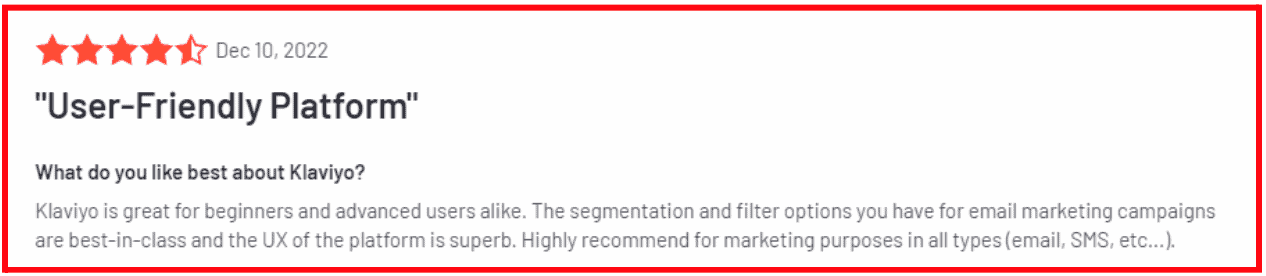
Klaviyo’s user-friendly interface makes it a suitable platform for beginners and experts. Further, its segmentation options make it convenient to send personalized emails.
Cons
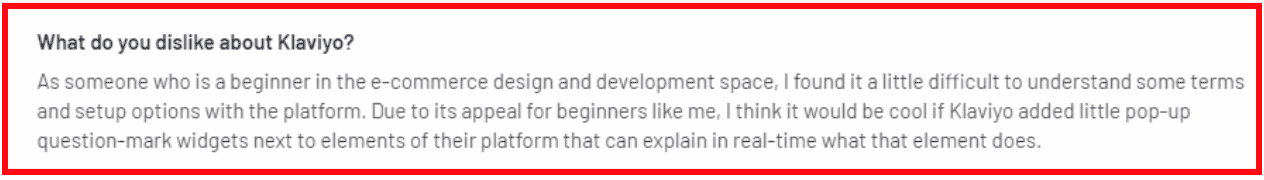
The addition of question-mark widgets on the platform can help users better understand the functionalities of different elements.
Klaviyo Pricing
Klaviyo can be expensive compared to ConvertKit. But the best part is that you get all the features with all its plans; it’s just that the number of contacts, email monthly sends, and SMS counts vary.
So based on your requirements, you can choose from the three – Free, Email, and Email and SMS.
The Free Plan comes with up to 500 email sends, email support for the first 60 days, and 150 free SMS credits.
Under the Email Plan, you can get up to 5,000 monthly email sends, email and chat support, and 150 free SMS credits for $20 per month.
With the Email and SMS Plan, there are over 15,000 email and SMS sends for $35 per month.
Read also: MailerLite vs Mailchimp and Other Email Tools
ConvertKit vs Sendinblue (Brevo)
If you are looking to design visually appealing yet effective email marketing campaigns, look no further than Sendinblue (Brevo).
Sendinblue (Brevo) is a marketing platform that helps you automate your marketing campaigns and communicate with your customers through multiple channels, including email marketing.
| ConvertKit | Sendinblue (Brevo) | |
| Free Plans | For up to 300 contacts | For unlimited contacts |
| A/B Testing | Available for all plans | Available only for Business and Enterprise plans |
| Mobile App | Not available | Not available |
| Integrations | 70+ | 100+ |
| Social Media Marketing | Only available for the Creator Pro Plan | Available for all plans |
Sendinblue (Brevo) Features
- Omnichannel Communication: It enables you to communicate with your clients using multiple channels, including email, SMS, and chat.
- Facebook Ads: The feature helps you retarget contacts from your dashboard and reach out to new audiences based on your customer base.
- Transactional Email: It ensures a high deliverability rate of your emails and ensures that they reach the right inbox.
- CRM: The CRM platform maintains all your contacts in one place and automatically updates them.
Pros
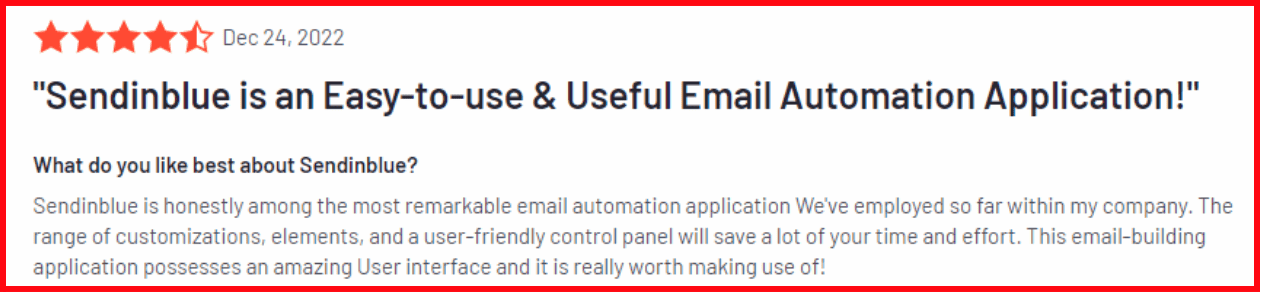
Sendinblue (Brevo) is considered among the best email marketing platforms owing to its user-friendly interface, high degree of customization, and wide range of tools.
Cons
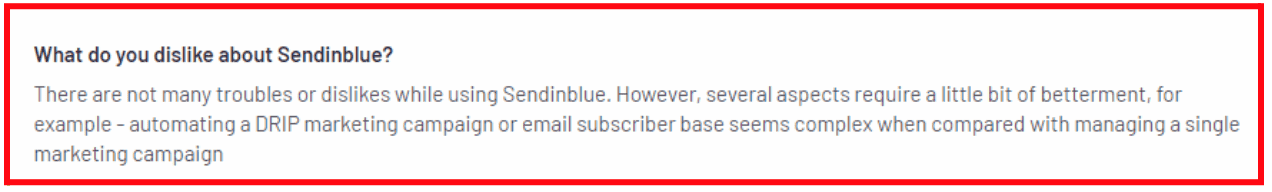
Features such as drip marketing campaign automation and building an email subscriber base need improvement.
Sendinblue (Brevo) Pricing
Sendinblue (Brevo) has plans for every business size – Free, Starter, Business, and Enterprise.
The Free Plan includes up to 300 emails per day, customizable email templates, a drag-and-drop editor, transactional emails, and WhatsApp and SMS campaigns.
The Starter Plan costs $25 per month and comes with up to 20,000 monthly email sends, basic reporting analytics, and email customer support.
With the Business Plan, you can get marketing automation tools, A/B testing, advanced statistics, multi-user access, send time optimization, and phone support for $65 per month.
Under the Enterprise Plan, there are advanced tools such as sub-account management, tailored onboarding, personalized support, and advanced integrations. To avail of this plan, companies can contact Sendinblue’s (Brevo) sales team directly.
Want to switch from Sendinblue (Brevo)? Our article on the best Sendinblue (Brevo) alternatives provides all the information you need to make the right choice.
See why EngageBay is the best alternative to Sendinblue (Brevo)
ConvertKit vs HubSpot
HubSpot is a full-fledged marketing platform. But if you need access to only its email marketing tool, you get it for free.
| ConvertKit | HubSpot | |
| Free Plans | For up to 300 contacts | Available for individuals and small teams |
| A/B Testing | Available for all plans | Available for all plans |
| Mobile App | Not available | Available |
| Integrations | 70+ | 1,250+ |
| Social Media Marketing | Only available for the Creator Pro Plan | Available for all plans |
HubSpot Features
- Built-in Templates: HubSpot’s pre-built email templates help you create professionally crafted email marketing campaigns that can be customized as per your needs.
- Email Personalization: Based on the user’s buying behavior, lifecycle stage, and other contact information, you can create email content that is personalized to their needs.
- A/B Testing: This enables you to test email subject lines and content to determine which drives open rates and conversions.
- CRM: HubSpot’s CRM platform helps you access the customer database from your dashboard itself without having to switch between tabs.
Pros
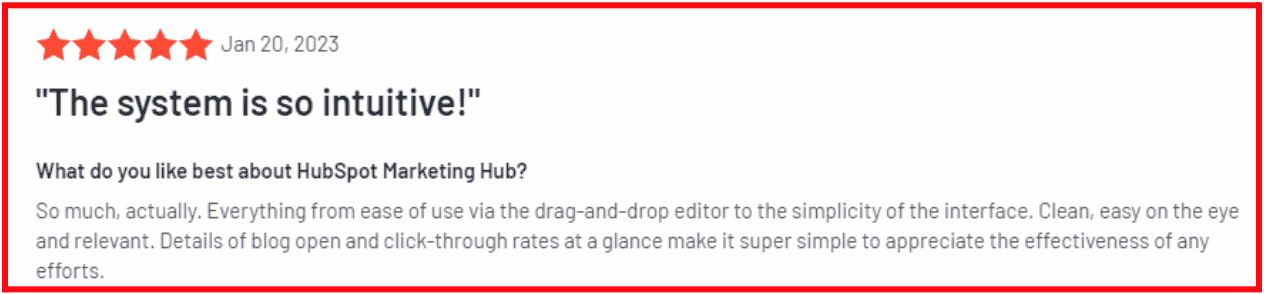
HubSpot’s easy-to-use interface, the drag-and-drop editor, and real-time campaign tracking make it simple to use.
Cons
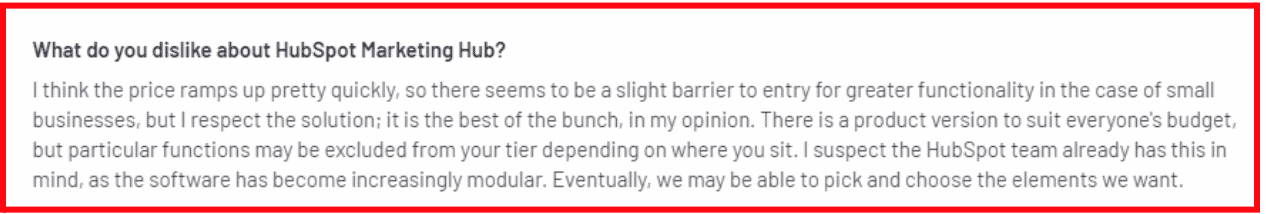
There is a huge pricing difference between any two plans under the Marketing Hub.
HubSpot Pricing
HubSpot’s Marketing Hub has two plans on offer – Free Tools and Professional.
The Free Tools Plan is ideal for individuals and small teams and comes with multi-language content creation, live chat, pre-built forms, ad retargeting, team emails, and list segmentation.
Under the Professional Plan, you can get an email and in-app chat support, dynamic personalization, custom reporting, SEO analytics, campaign reporting, deal scoring, and A/B testing for $800 per month.
See why EngageBay is the best HubSpot Alternative for small companies
ConvertKit vs Infusionsoft (Keap)
Keap, formerly Infusionsoft, is a marketing platform that is ideal for businesses that are looking to generate more leads.
With its CRM tool, Keap helps you access your target audience faster and through multiple communication channels.
| ConvertKit | Infusionsoft | |
| Free Plans | For up to 300 contacts | Not available |
| A/B Testing | Available for all plans | Available for all plans |
| Mobile App | Not available | Available |
| Integrations | 70+ | 230+ |
| Social Media Marketing | Only available for the Creator Pro Plan | Available for all plans |
Infusionsoft (Keap) Features
- Segmentation: It enables you to divide your audience into smaller groups based on purchasing behavior and browsing history, and send personalized emails accordingly.
- Email Automation: This tool ensures that you remain in contact with clients post-sales by sending blogs, newsletters, and product recommendations customized to their needs.
- Seamless Migration: With Keap, you can transfer your contacts seamlessly from any other marketing platform for free.
- Analytics: Features such as A/B testing and reporting enable you to track campaign performance in real-time.
Pros
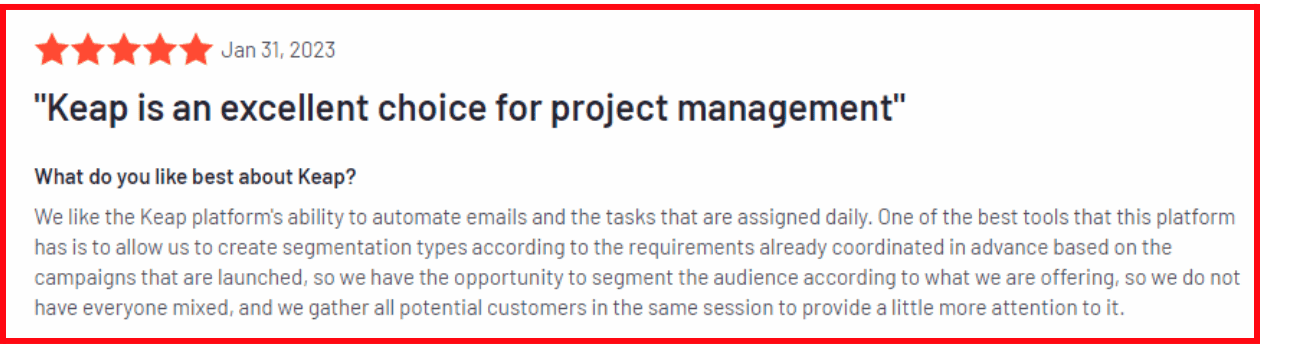
Using Keap, you can easily segment audiences, automate tasks, and schedule emails, all on a single platform.
Cons
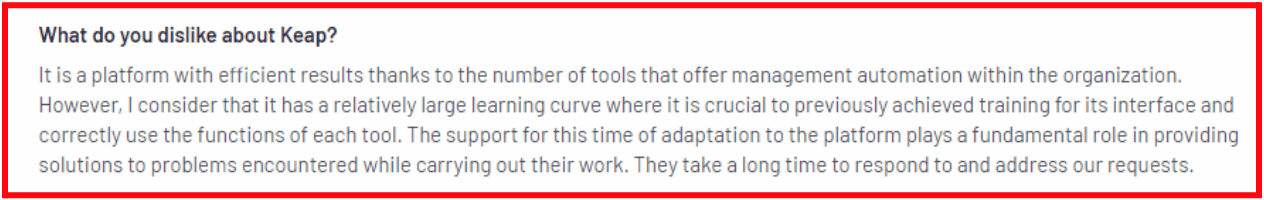
Due to the large number of tools it offers, it can take time for users to get accustomed to the Keap dashboard.
Infusionsoft (Keap) Pricing
Keap has two types of pricing plans – Pro and Max.
You get email marketing tools with both of these plans. Based on what additional features you need to automate your entire marketing activities, you can choose your preferred plan.
The Pro Plan starts from $149 per month and includes up to 1,500 contacts along with automated lead capturing and follow-up, sales pipeline and analysis, landing pages, and lead and client management.
With the Max Plan, you can avail of contact list segmentation, built-in forms, lead scoring, automated text messaging, and subscription management for $199 per month. It includes up to 2,500 contacts.
See why EngageBay is the best alternative to Keap (Infusionsoft)
ConvertKit vs AWeber
AWeber is an email marketing and automation platform that helps you create email marketing campaigns within minutes.
With its large range of email templates and affordable pricing plans, AWeber is an ideal email marketing platform for small and growing businesses.
| ConvertKit | AWeber | |
| Free Plans | For up to 300 contacts | For up to 500 contacts |
| A/B Testing | Available for all plans | Available only for paid plans |
| Mobile App | Not available | Available |
| Integrations | 70+ | 100+ |
| Social Media Marketing | Only available for the Creator Pro Plan | Only available for paid plans |
AWeber Features
- Pre-Built Templates: AWeber’s in-built email template helps create effective email marketing campaigns with just a few simple clicks.
- Email Automation: It allows you to create automated email sequences based on user actions such as welcome emails, abandoned cart emails, etc.
- Reports and Analytics: These tools help you understand what is working for your email marketing campaigns and what is not.
- Integrations: AWeber is integrated with the most well-known applications such as PayPal, Facebook Ads, WordPress, Shopify, and Etsy.
Pros
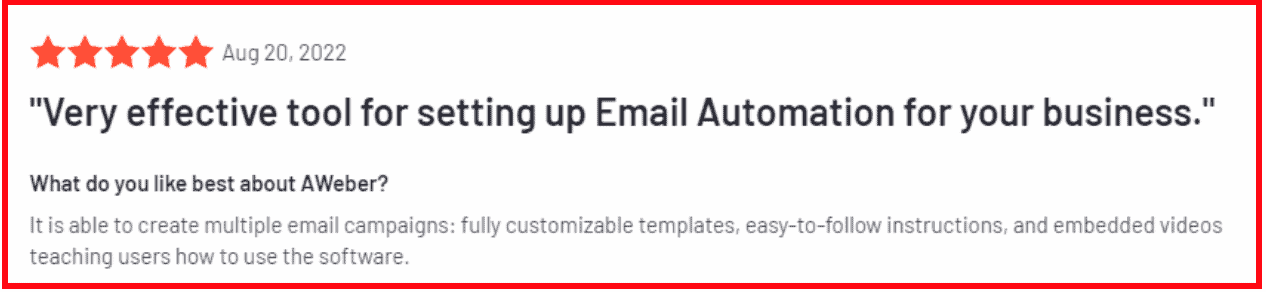
AWeber helps you create multiple email campaigns at the same time using templates that can easily be customized.
Cons
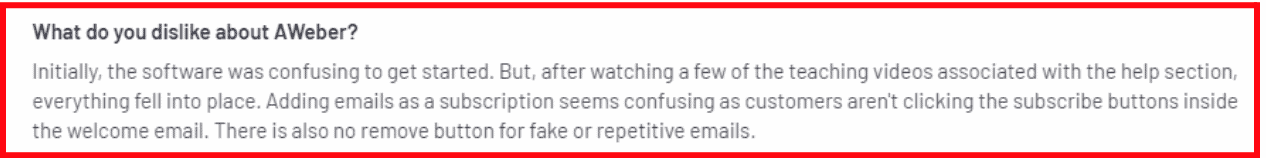
At times, it can be difficult to add email subscriptions. Moreover, Aweber does not have a feature that helps remove fake or duplicate emails.
AWeber Pricing
AWeber has four types of plans on offer, Free, Lite, Plus, and Unlimited. The pricing depends upon the number of contacts, which starts from 500 and can go up to 25,000 and above.
The Free Plan comes with up to 500 email subscribers, one landing page, and basic email support and templates.
Under the Lite Plan, you can get up to three landing pages and email automation, 24/7 support, advanced message analytics, and unlimited subscribers for $12.50 per month.
With the Plus Plan, there are unlimited email lists, landing pages, email automation, 24/7 priority customer support, advanced reporting and analytics, and sales tracking for $20 per month.
The Unlimited Plan includes more than 100,000 contacts, personalized account management, free migration, and complete access to email templates. To avail of this plan, users can contact AWeber’s sales team directly.
See why EngageBay is the best alternative to Aweber
Wrap Up
While ConvertKit continues to remain one of the best email marketing software, there are several alternatives if you are looking for an email tool with more comprehensive features.
However, the email marketing platform that you choose should depend upon other factors as well, such as its ease of use, pricing plans, and the size and type of your business.
If you’d rather go for an all-in-one marketing and CRM solution, there’s nothing like EngageBay for small companies. It’s loved by thousands and is the #1 affordable alternative to HubSpot.
Want to find a more affordable solution to ConvertKit? Our article on the top ConvertKit alternatives will help you make the right choice.