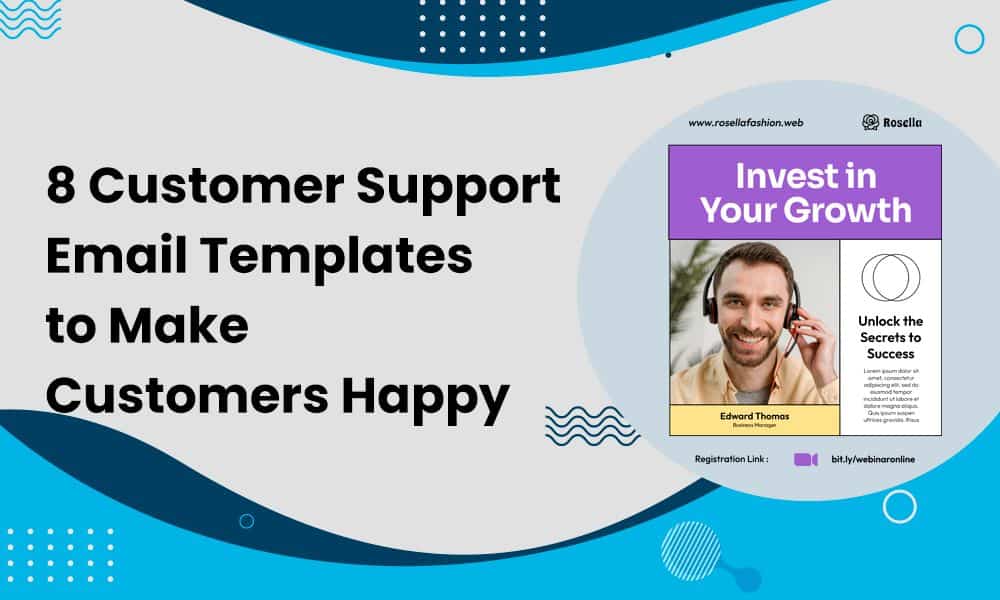Have you noticed that your customers have higher expectations in 2024? It’s not just you. Almost 90% of support teams today report the same. While your company might try many new tricks to meet customer demands, such as AI chatbots, one cannot overstate the importance of customer service email templates.
If your customers expect instant answers to their most pressing questions, email templates will help you shoot off emails quickly but without wasting time. These templates are essential for nurturing customer relationships by providing timely and effective communication, which can maintain and even improve customer satisfaction.
In this blog post, we’ll share plenty of examples of great customer support templates to help you answer all your customer demands quickly and efficiently.
Table of Contents
Key Takeaways
- Customer service email templates are designed to reduce your time with open customer tickets. You can use these templates to solve customer issues quickly and sufficiently.
- EngageBay’s email templates are designed for diverse customer interactions, allowing you to handle every customer issue with ease.
Core Customer Support Email Templates
So, let’s get started with the templates, shall we? Below are four core emails you’ll send your customers as a support rep with templates to match.
Initial contact response
When a customer submits a support ticket, your customer service team should send them a prompt email to inform them you received it. The email might ask for more information if it’s required, such as seen in this EngageBay template below:
Subject line: Ticket #12349 – Report of technical issue
Hi [Customer name],
Thank you for bringing this technical issue to our attention. We apologize for any inconvenience you have experienced.
[Detail the reported issue and any troubleshooting steps you have already taken. Request any necessary information or logs from the customer to help resolve the issue. Offer a timeline for resolution and follow-up.]
We appreciate your patience as we work to resolve this issue. If you have any further questions or concerns, please don’t hesitate to contact us.
Best regards,
[Your name]
It’s a succinct email requiring a follow-up once you have the information. According to a survey of 1,000 customers from SuperOffice, the shortest response times are a minute, and the slowest are 12 hours.
The average response time is between 10 minutes and 12 hours. I recognize there’s quite a bit of leeway between those two timeframes.
It would be best if you always tried expediting customer issues by order received or priority. The faster your response, the better. That said, you must address the customer’s query thoroughly, or you’ll only hear from them again. This time, they’ll be angrier.
Issue resolution update
You should do that once you have all the information you need to fix the customer’s issue. Providing a clear and structured issue resolution update can help alleviate the concerns of a frustrated customer.
After you’ve resolved their problem, you can get back to them with an issue resolution update email. This type of email is super straightforward. Present the solution to the customer so they can get their problem solved.
Take a look at this EngageBay customer service email template for a great example:
Subject line: Resolving issues with your product
Hi [Customer Name],
I apologize for the issues you’ve been experiencing with your new product. We take all customer feedback seriously and are committed to finding a resolution.
I have forwarded your concerns to our technical team, which is working on finding a solution. In the meantime, please try the following steps to see if they help resolve the issue:
- Step 1: [Insert troubleshooting step]
- Step 2: [Insert troubleshooting step]
- Step 3: [Insert troubleshooting step]
If these steps do not help, please don’t hesitate to contact us again, and we will continue to work on finding a resolution.
Thank you for your patience and understanding.
Sincerely,
[Your Name]
Or, you could send an email like this:
Subject line: We Value Your Business: Resolution to Your Issue
Dear [Customer Name],
We’re truly sorry for the trouble you are having while trying to utilize our product. We understand this may have caused frustration, and we take full responsibility for the issue.
We value your business and would like to make it right. That’s why we would like to offer you [discount/refund/credits] as a gesture of goodwill.
Furthermore, we have taken the necessary steps to identify the cause of the problem and have implemented measures to prevent such instances from happening in the future.
Please let us know if there is anything else we can do to enhance your experience with us.
Sincerely,
[Your Name]
Resolution confirmation and feedback request
Once you’ve sent the resolution email, it helps if your customer confirms receipt. This way, you know they received the fix and can begin using your product or service again.
While you have the customer’s attention, you might as well ask if they have further feedback. This is a good opportunity to collect customer sentiment and make necessary changes to your product/service and support.
As I’m sure you could have guessed, an email template like this has a rather cut-and-dried format. Here’s what I mean:
Subject: Confirmation of Issue Resolution and Request for Feedback
Hi [Customer Name],
We are following up to ensure you received our previous email regarding resolving the issue you reported about [brief description of the issue.]
Please confirm that the issue has been resolved to your satisfaction. If you are still experiencing any problems, please let us know immediately, and we will be happy to assist further.
Your experience with our product/service is extremely important to us. We would greatly appreciate it if you could provide us with your feedback on [specific product/service]. Your insights help us improve and serve you better.
[Link to Feedback Survey/Form]
Thank you for your time and for being a valued customer. We look forward to hearing from you.
Sincerely,
[Your Name]
Once you receive your feedback, you can also send them an email thanking them for their valuable inputs. Here’s a template from EngageBay for this particular use case:

Escalation to higher support levels
Have you tried your darndest to help the customer, but none of your fixes have done the trick? It might be time to escalate the matter if you have exhausted your resources.
Allowing a higher level of technical support to take over will provide the resolution the customer seeks. Of course, you shouldn’t try to make a habit of this. Resolving customer complaints or problems yourself is always best.
For those rare instances, you can keep this customer service email template in your back pocket.
Subject: Escalation of Your [Issue/Case] – [Case Number/Reference Number]
Hi [Customer Name],
I am writing to update you on the status of the issue you reported regarding [brief description of the issue.]
We have escalated your case to our higher support team to ensure we provide the best possible resolution. They specialize in handling complex issues and will be able to provide more in-depth assistance.
What Happens Next
- Review: Our higher support team is reviewing the details of your case.
- Contact: A specialist from our team will contact you shortly to gather any additional information and provide further updates.
- Resolution: We are committed to resolving this issue quickly and will keep you informed of our progress.
If you have further questions or need immediate assistance, please do not hesitate to contact us at [Customer Support Phone Number] or reply to this email.
We appreciate your patience and understanding as we work to resolve this matter. Your satisfaction is our top priority, and we are committed to ensuring that your issue is resolved promptly and effectively.
Best regards,
[Your Name]
Enhance Your Email Marketing
Enhance your customer care with our beautifully crafted, easy-to-customize customer support email templates! Simply tailor your brand’s images, headings, and CTAs, and send responsive, helpful support emails in minutes!
Advanced Customer Support Scenarios
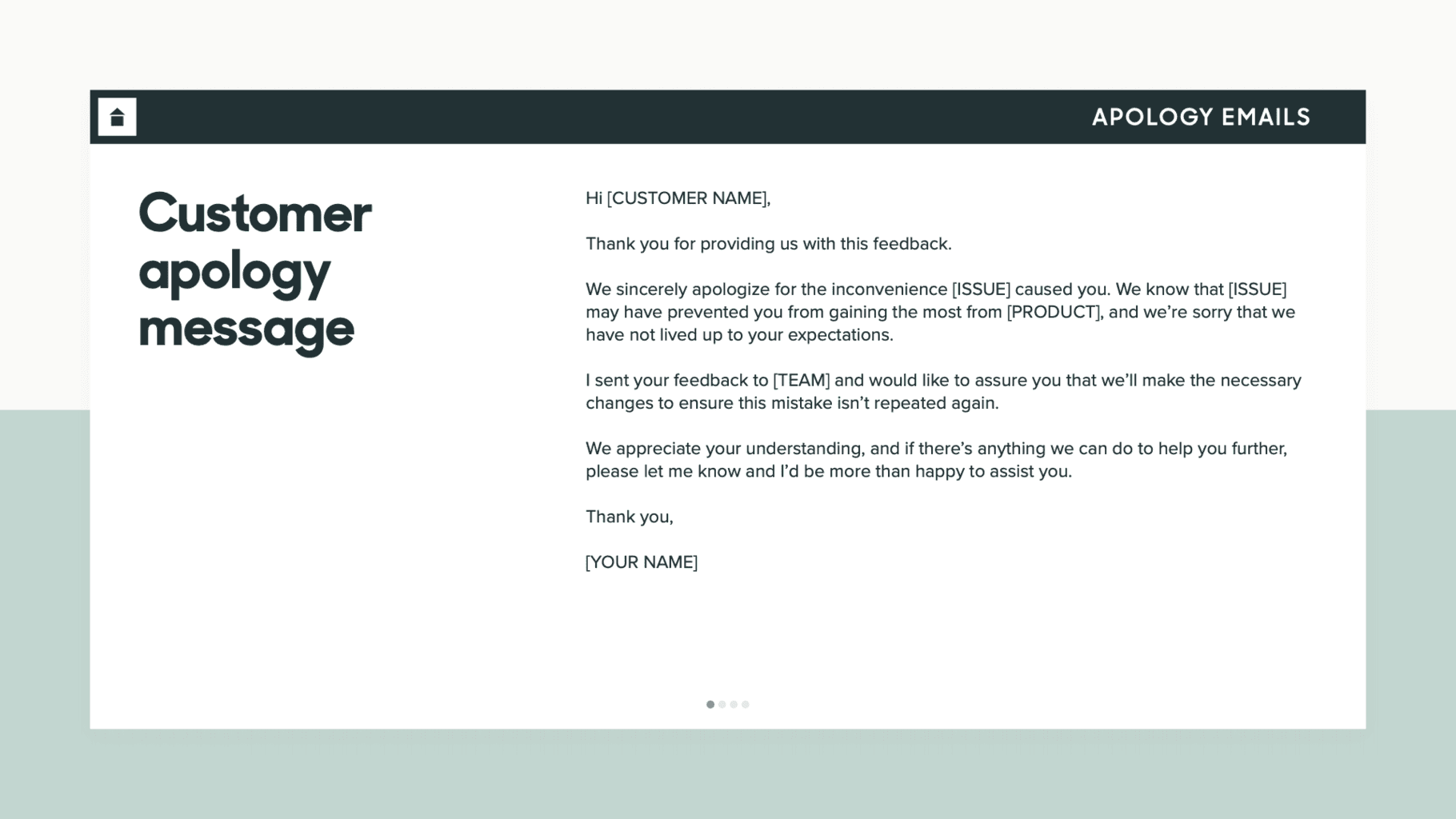
While the above customer service email templates will work for most issues throughout a customer’s lifecycle, you and I know that sometimes unique issues arise. What are you going to do in those situations?
An account manager can facilitate the introduction and transition of customer management to ensure a smooth handover and maintain strong customer relationships.
You don’t want to leave your customers waiting for too long, that’s for sure. You need to handle these issues promptly and professionally. Be sympathetic to the customer’s plight and accommodate as much as possible.
With that purpose in mind, here are some email templates for handling these sensitive issues without losing a customer.
Poor service email template
You always strive to help your customers have a five-star experience with your company. So do the other customer service reps you work with. However, a company has a lot of moving parts. The customer’s satisfaction went on the back burner somewhere along the way.
Now, they’re calling or emailing you to complain about their service or lack thereof.
This is a make-or-break moment. If you push aside their concerns or don’t thoroughly address them, you could lose this customer for good. However, if you write your email intending to make amends, you can save the professional relationship.
Keep this email short. Don’t try to make excuses. Instead, be proactive, as this email template below shows:
Subject: Apology for Poor Service
Dear [Customer Name],
We apologize for the poor service you received.
Your satisfaction is our top priority, and we are sorry we fell short of meeting your expectations. We value your business and want to make it right.
Please let us know how we can resolve this issue and improve your experience.
Sincerely,
[Your Name]
Negative product experience email template
Your company created products to provide incredible customer experiences. Yet sometimes, as much as you wish it wouldn’t happen, customers have a bad time using the products.
Trying to defend your company or products is tempting, but that’s the incorrect approach. You want to improve the customer experience and incentivize them to purchase from you.
What is the best way to do that? It’s with an exclusive offer code, of course.
Check out this ingenious customer service email template that will win back customers on the verge of leaving:
Subject: Apology for Negative Experience with [Product]
Dear [Customer Name],
I’m sorry you were disappointed by your recent experience with [product].
I understand how frustrating it can be when things don’t go as planned, and I apologize for any inconvenience this has caused you.
To compensate for this, I’d like to offer you a [discount/refund/replacement] on your next purchase.
Please let me know if this is something you’re interested in, and I’ll be happy to assist you with this. Additionally, I’ll be sure to pass along your feedback to the relevant team so that we can work on improving the overall customer experience.
If you have any further questions or concerns, please don’t hesitate to contact me.
Sincerely,
[Your Name]
Refund request email template
People always ask for refunds; it’s inevitable in any business. Here are some reasons you might come across for customers requesting refunds:
- The item was the wrong size.
- It arrived defective, damaged, broken, or otherwise unusable.
- The customer received the wrong product.
- They changed their mind about wanting it.
- The product didn’t meet their expectations.
- The item arrived too late, and the customer no longer wants or needs it.
When offering a customer a refund via email, you need this succinct email template:
Subject: Refund Request
Dear [Customer Name],
Thank you for bringing this to our attention.
We apologize for any inconvenience caused and want to make it right. We will process a refund for the full amount of [purchase] as soon as possible. Please let us know if you have any further questions or concerns.
Thank you for your patience and understanding.
Sincerely,
[Your Name]
Read more: 24 Customer Service Tools for Great Retention Rates
Personalization and Adaptation Techniques
Your business may have thousands of customers or perhaps even tens of thousands or millions. Whatever the number, writing customer service emails effectively requires personalization and adaptation techniques to make each customer feel like they’re the only one you’re addressing.
How do you do that? You have to add personalization elements to your customer service email templates. I’ll share my favorite advice and best practices for tailoring your emails to customers.
Use their name
Let’s get the obvious one out of the way first, shall we? Addressing the customer by their first name proves that you took the time to learn it and care about them as an individual. You’re giving John, Alicia, or Kevin your time, not Customer #5392.
There’s no need to call them Ms. or Mr. here. I would say to skip the honorifics altogether to avoid offending. Don’t use titles or nicknames, only the customer’s good, old-fashioned first name.
Address their specific issue
What is the problem your customer has right now? Mentioning it by name in the email is another way to deepen the connection. The customer feels you’re paying attention because you know their name and issue.
You can also streamline your assistance when you’re both on the same page.
Show empathy
While your tone should always be professional and match your corporate brand, you can empathize with the customer’s plight. For example, saying, “We’re sorry that happened” or “We apologize for the delay” is perfectly appropriate.
The customer will feel like you genuinely care about them. They may soften up if they were in a surly mood before because of their issue.
Read also: 12 Customer Service Tips for Phenomenal Success
Be clear
You’re answering a customer question or complaint, not a riddle. Your answer shouldn’t cause them even more confusion or upset. Keep your language simple and clear. I’m not saying to dumb it down for your customers, but make it easy for anyone to understand.
Give them the answer
This is the reason the customer is here anyway; they want information! Address their specific question, then send a follow-up email asking if there’s anything further you can do to help. This small but important step will go a long way toward fostering good feelings between you.
Provide resources
If the fix is out of your hands and will take longer than you’d like, you might provide the customer with resources from your knowledge base about their specific issue. You can also do this after solving the customer’s problem just in case they want to do some reading.
Read more: The Ultimate Guide to Developing Customer Service Skills
Integration with Customer Support Software
Do you already use an existing customer support software such as EngageBay to track open tickets and ensure all your customer queries are handled? Adding existing email templates or creating a new one within the same tool is easy.
That’s right! Besides offering customer support capabilities, EngageBay also specializes in email templates for every occasion and need.
You can import any template into EngageBay by going into your dashboard, then choosing Email Templates and Create New or Custom.
There are so many benefits of using EngageBay’s email template automation for your customer service needs. You can improve efficiency, save time, promote consistency, and track the outcomes of your emails.
Read also: Feedback Email Templates to Increase Engagement in 2024
Common Mistakes to Avoid
Customer service teams should avoid common mistakes and maintain high customer support standards when email templates are sent. Otherwise, they can degrade the customer experience and hurt ongoing relationships.
For every issue in this section, I’ll provide pointers on how to avoid or prevent them.
Taking too long to reply
You’ll recall that the longest response times for customer service inquiries can take 12 hours or longer. I don’t know about you, but when I have a problem, I don’t want to wait that long to fix it. If I’m forced to wait long, I might consider exploring the competition.
However, there’s a balance here. While you will want to answer customer questions as soon as support tickets come in, hold your horses. It’s better to make them wait an hour or two to solve their problem than half-solve it in 10 minutes completely.
Over-generic responses
Have you ever waited forever on hold only to get a generic reply? You don’t want to do the email equivalent of that.
A scripted response that you copied and pasted is bad. The customer might feel you don’t care about them or their problem since you only gave it two seconds of attention.
That connects well with another common problem in customer service emails…
No personalization
Personalization is so important in converting and retaining customers. You have to incorporate it into your support email templates to keep the customer engaged in your brand in the future.
If you treat each customer interchangeably, it will only be a matter of time before they drop out of the funnel entirely.
Take the time to address the customer’s problem. Please give them the one-on-one attention they deserve.
Not taking legal and ethical considerations into mind
Your company surely has a customer data usage policy. Therefore, when emailing customers about support issues, you must abide by those requirements. Creating an email automation policy would be best so your customers know they may not always receive support in real-time.
Not getting all the information you need
You can’t possibly solve a customer’s problems if you only have half the story unless they’re having the same issue as everyone else, such as widespread login problems.
However, in most cases, you will need to ask the customer to provide more information. This is a good chance to establish a nice back-and-forth rapport with them, so use it to your advantage.
Escalating all customer tickets
As I said before, escalating some customer issues is okay if you try everything and can’t reach a satisfactory conclusion. However, when you forward all your customer ticket emails to someone above you, it proves to your customers that you don’t care enough about their problems to try to help them yourself.
It will also take longer for the customer’s issues to be dealt with, as now you’re involving a third person (or more) in the mix.
Handle as many customer issues as possible using the customer service email templates through EngageBay and escalate whatever you can’t do.
Read also: 7 Top Email Invitation Templates for Every Occasion
Conclusion
An effective customer support email template will make your job as a customer service rep far easier. You can handle more customer tickets with a personalized, individualized approach, thus retaining customer satisfaction. You’ll also find that your support tickets don’t stay open as long.
EngageBay’s free HTML email templates are available to enhance your communication strategies. You can modify and customize any of our templates to your liking so they fit your brand.
EngageBay is an all-in-one marketing, sales, and customer support software for small businesses, startups, and solopreneurs. You get email marketing, marketing automation, landing page and email templates, segmentation and personalization, sales pipelines, live chat, and more.
Sign up for free with EngageBay or book a demo with our experts.
Frequently Asked Questions (FAQ)
1. What are the must-have customer support email templates for any business?
It would be best to have customer service email templates ready to handle initial tickets, issue resolutions and feedback requests, escalations, refund requests, and poor service issues.
2. How often should templates be updated?
You should check your email templates periodically and update them as your company changes its policies.
3. How can customer support templates impact customer satisfaction?
Customer support templates are personalized to make your customers feel special yet allow you to send a larger volume of emails simultaneously. As a result, you can keep customers happy by making them feel recognized and heard and by solving their issues in a timeframe they find agreeable.
4. What are the best practices for personalizing a customer support email?
Here are some great ways to incorporate personalization into a customer service email template:
- Always include the customer’s name.
- Personalize the subject line, adding information like the support ticket or mentioning the specific issue the customer is experiencing.
- Implement dynamic content that changes according to the customer segment.