The importance of customer satisfaction cannot be overstated.
According to HubSpot, 93% of customers are likely to make repeat purchases with companies that offer excellent customer service.
93%! Think about that for a minute!
That’s why having a sound customer service process is crucial to the success of your business.
In this blog post, we’ll discuss the importance of customer service, and then we’ll have a look at 24 of the best customer service tools to help your business win at customer retention.
By the end, you’ll not only understand the value of better customer service, but you’ll know what it takes to help customers stay happy and, consequently, enhance customer loyalty.
With 95% of customers sharing bad experiences, a single review can cost your business an average of 30 lost customers.
We don’t want that happening to you.
So, let’s dive right in!
Table of Contents
How Do You Choose a Great Customer Service Tool?
Well, to be honest, there’s no ‘one-size-fits-all’ formula here. Every business has its unique customer service requirements, so this is a broad assessment of what to look for when choosing a customer service tool for your business.
These are the points to look for while choosing a customer service tool:
- Usability: Is the customer service software easy to set up? Is the software smart and intuitive to use?
- Effectiveness: How does the customer service software address the problems it’s meant to solve? Is it a stand-alone, self-sufficient tool, or does it need other software to work fully?
- Value: Does the tool offer value for your money? Will the customer service software benefit both your customers and your customer service team?
Here’s a video that lists out eight must-have customer service tools:
24 Customer Service Tools to Improve Customer Satisfaction
We’ve seen what constitutes an excellent customer service tool — now you know what to look for.
Here are 24 customer service tools that are either intuitive, effective, add value, or a mix of these features — and can help bring you and your customers closer together.
#1. Shared Team Inbox: HelpScout
This feature makes for an important customer service tool.
Large teams struggle with organizational problems, with emails often falling through the cracks, resulting in lousy customer support.
One method of preventing this is to set up a shared customer support team inbox.
A shared team inbox lets the whole team receive, send, and manage emails through a single email address — thus letting anyone from the team manage and collaborate from their own inboxes.
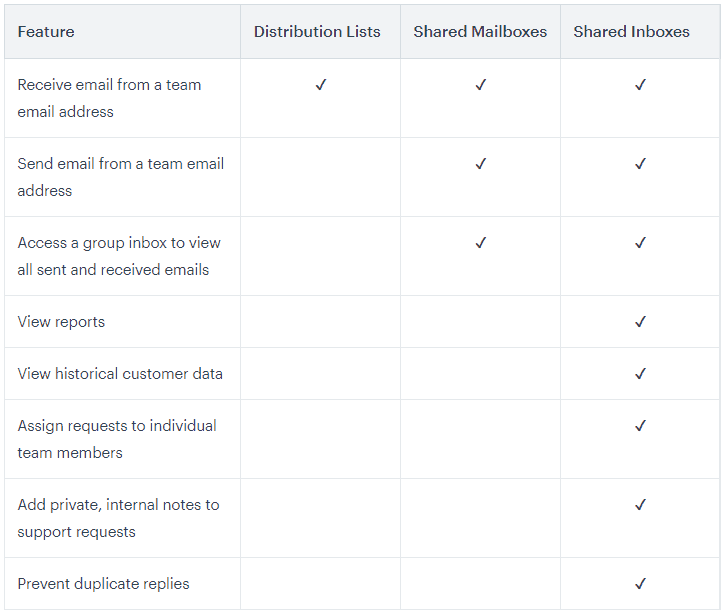
With all complaints and queries landing in one place, your customer support channels and team members can combine forces to ensure excellent customer support so that every customer is looked after.
Once you get it up and running, your support team will be able to align your marketing, sales, and customer service agents to offer better customer experiences.
A cloud-based customer helpdesk software like HelpScout can be the key here.
It helps you keep every aspect of your customer support organized using a single shared inbox. What’s more, you can also create multiple shared inboxes for various teams, departments, and email addresses.
Through Collision Detection, you can avoid duplicate and multiple emails through real-time indicators that show if someone else is currently viewing or replying to a particular request.
You can also automate the process through workflows, customer tagging, and a searchable library of saved replies.
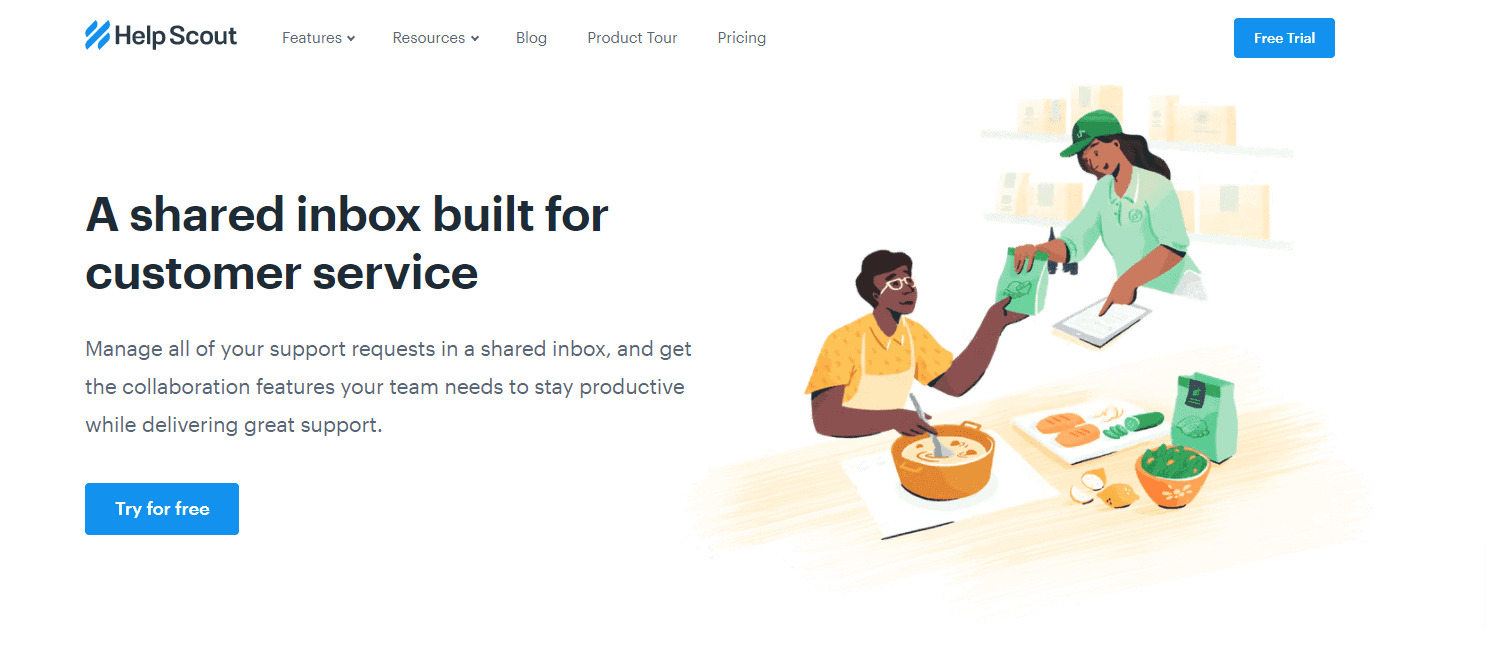
You’ll also have access to all the information about the customer you are interacting with through a sidebar — conversation history, contact information, notes, and more.
Pricing
HelpScout offers three plans: Standard, Plus, and Pro.
- Standard: The Standard plan costs $20/month for 2 mailboxes, custom reports, automated workflows, customer properties, email, and live chat.
- Plus: The Plus plan costs $40/month for 5 mailboxes, custom fields, teams, advanced permissions, and more.
- Pro: The Pro plan costs $65/month for 25 mailboxes, a tiered discount feature, enterprise security, HIPAA compliance, concierge onboarding service, a dedicated account manager, account optimization reviews, and more.
Read also: How to Upsell Using Email Marketing to Increase Your Revenue
#2. SaaS Call Center: Zendesk
It may be 2021, but there are still a lot of consumers who are hesitant to make purchases online. Some people are more comfortable when they talk to a person first.
Software as a Service (SaaS) makes it easy for your business to shift call solutions, analytics, and customer relationship management software (CRM) to the cloud.
A SaaS call center solution lets you manage both inbound and outbound calls, offers analytics, and facilitates end-to-end telephony capabilities during lead acquisition.
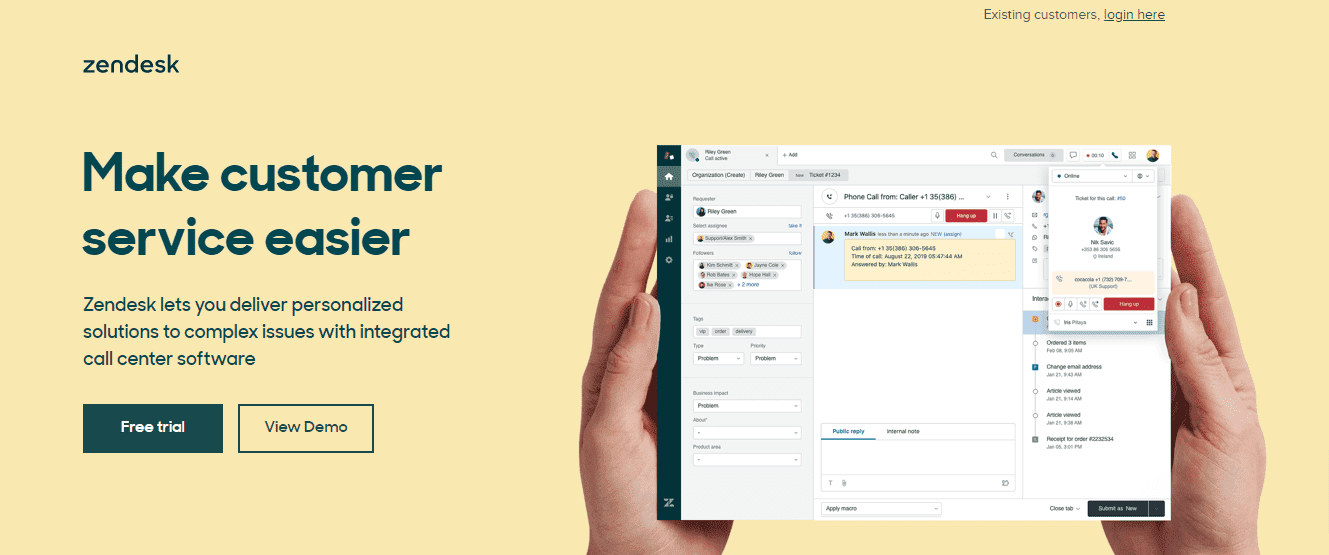
That’s why customer service tools like Zendesk can help you improve customer satisfaction through an integrated call center.
With Zendesk, you can automate ticket creation that keeps track of customer calls and follow-ups. The call recording feature lets you connect conversations with tickets for quick references.
Zendesk also offers real-time dashboards with metrics on call queues, agent availability, customer wait time, and more.
Through automated call routing, your customers always reach the right agent at the right time.
Pricing
Zendesk offers three plans: Support Team, Support Professional, and Support Enterprise.
- Support Team: Starts at $19 a month and offers integrated ticketing across emails, business rules, reporting and performance dashboards, and apps.
- Support Professional: Starts at $49 a month and offers customer satisfaction surveys, automatic redaction, and SLAs.
- Support Enterprise: Starts at $99 a month and offers customizable agent workspaces, conversational routing based on agent skill, and more.
Read also: 6 Ways AI is Changing Self Customer Service For Good
#3. Help Desk Ticketing .System: Freshdesk
Many times as a customer, you may have encountered a frustrating problem that goes a little like this:
- You have an issue with a product or service, so you contact the company. You explain the situation to one person, who then transfers you to another.
- The next person from the contact center knows nothing about the issue, so you must explain everything again.
- The problem is not resolved, so you must contact them again in a few hours, or perhaps the next day.
- You call back and have to explain the whole situation again.
If you don’t want your customers to go through this frustration, you need a helpdesk ticketing system.
A help desk software is a single point of contact for businesses and offers a centralized platform to manage a company’s external (and internal) queries.
At its core is automation. By having a centralized database, automating the query resolution and ticketing management process, you’ll have a complete history as well as deeper insights about all your customers.
By using a help desk software, customers can get quick answers to their problems.
Your customers stay up-to-date with notifications about the progress, and your employees stay on-point, avoiding any confusion and delay.
A customer service agent can also delegate or re-assign their ticket to someone more qualified, thus streamlining the customer query process.
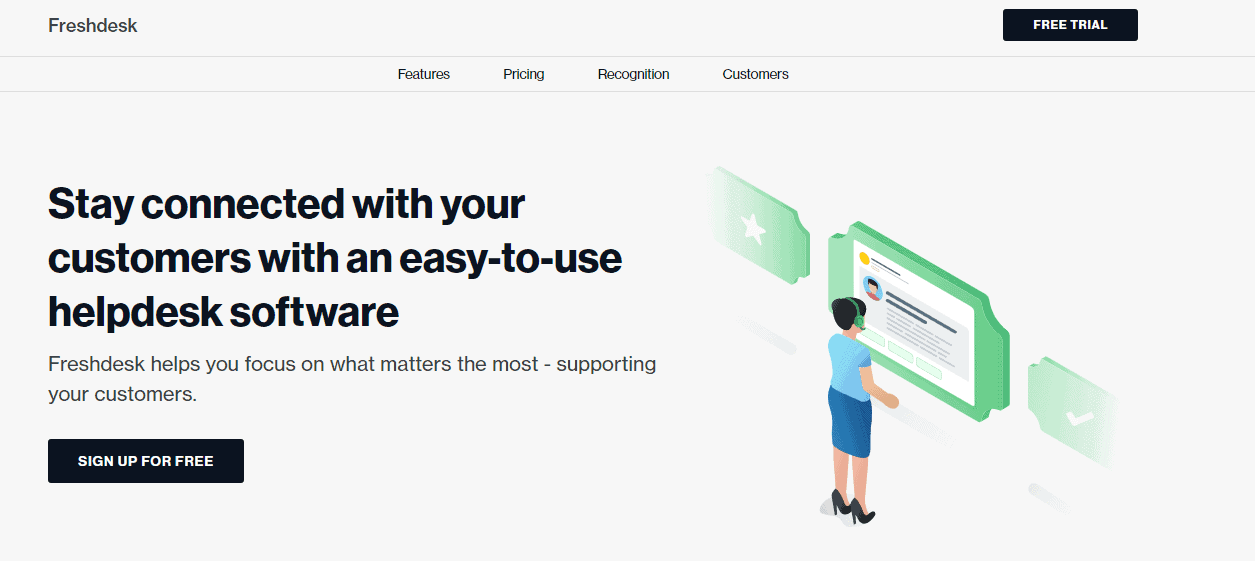
This makes help desk software one of the best customer service tools.
You can use Freshdesk, a helpdesk software designed to help you support your customers.
Freshdesk offers real-time assistance remotely, thus helping you manage conversations across email, chat, phone, social media, and the web. You also get routine workflow automation so that your customer support operations run on autopilot — while you focus on meaningful conversations.
Through document FAQs, help guides, and how-tos, your customers can quickly find answers. Plus, Freshdesk offers live dashboards that capture real-time data to help you keep tabs on performance and workloads.
Pricing
Freshdesk offers four plans: Free, Growth, Pro, and Enterprise.
- Free: This plan offers email and social ticketing, knowledge base, ticket trend report, and team collaboration.
- Growth: Costs $15 a month and offers automation, collision detection, helpdesk report, custom email server, time tracking, and SLA.
- Pro: Costs $49 a month and offers robin-round routing, custom roles, customer segments, up to 5,000 collaborators, and multiple SLAs.
- Enterprise: Costs $79 a month for skill-based routing, sandbox, audit logs, agent shifts, email bot, canned response suggested, and auto-triage.
Read also: 9 Wonderful Business Management Software Hacks for Crazy Productivity
#4. Most Affordable All-in-One CRM: EngageBay
Engaging customers is a top priority when we think of customer service success. So, if a CRM tool comes with email automation, marketing automation, and sales dashboards, it helps.
Nowadays, it is the only way to do email marketing. You can create business emails in advance, then automate them to send for specific customer behavior triggers.
For example, when someone:
- Subscribes to your newsletter
- Downloads an eBook
- Leaves an abandoned cart
- Makes a purchase
When you have behavioral-triggered emails ready to go, your company can offer a personalized customer experience that people remember and respect.
Research fromtypes of emails increase clickthrough-rate (CTR) almost four-fold compared to traditional, generic emails.
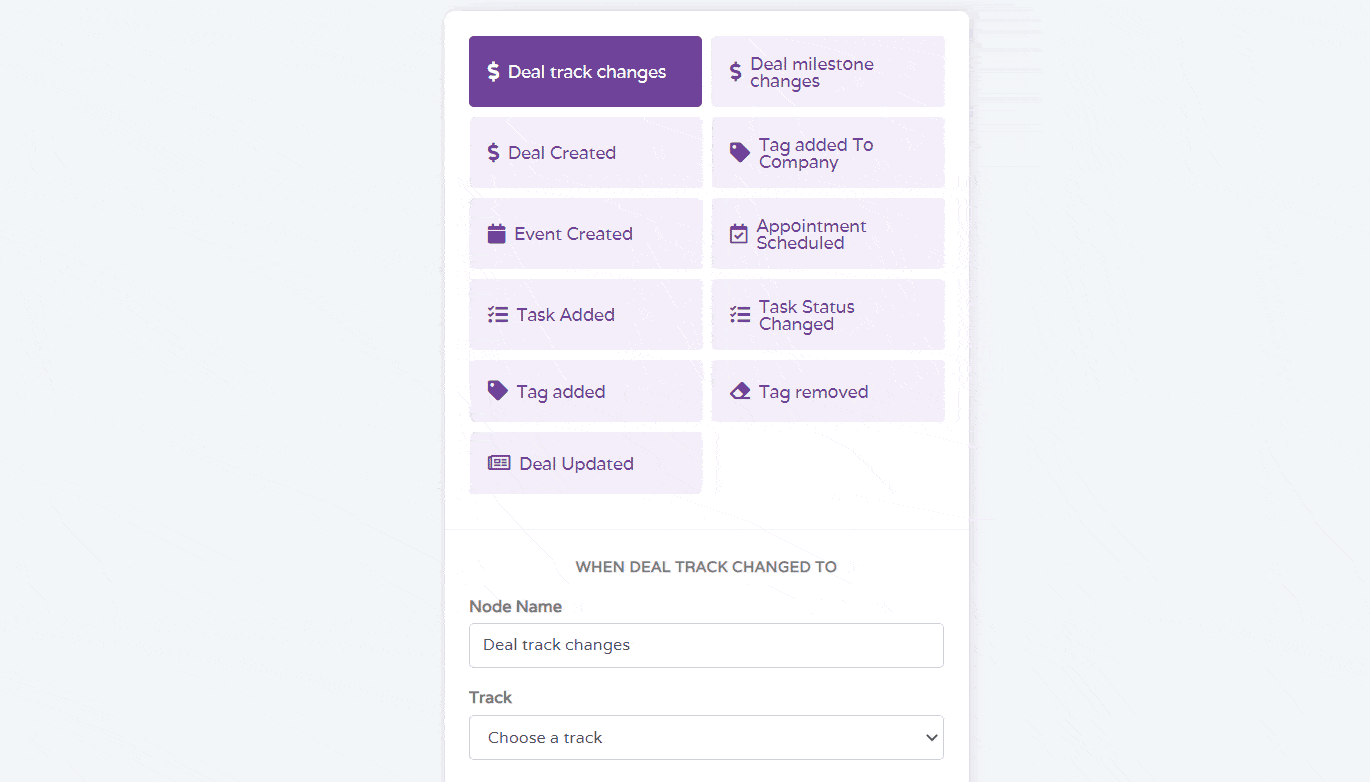
EngageBay is an all-in-one marketing, sales, and customer support automation software for small businesses.
The ‘Engage’ in EngageBay stands for customer engagement, and you get a host of automation tools to help you build strong relations with your customers.
EngageBay’s arsenal of automation features includes email broadcasts, automation workflows, A/B testing, social media automation, sequences, and so much more.
With the multi-step visual automation workflow, you can easily create complex automations for your customer support workflows — this removes the mundane, repetitive tasks and leaves room for your agents to focus on satisfying your customers.
EngageBay also lets you set up ‘canned responses,’ facilitating smoother, faster customer service communications. A canned response is a pre-fabricated response to commonly asked queries automatically sent to customers. This can also act as a buffer until an actual service rep can connect with the customer.
Pricing
EngageBay offers four plans: Free, Basic, Growth, and Pro.
- Free: This plan is free forever and offers email automation, autoresponders, broadcasts, ticketing management, and ticket views.
- Basic: Starts at $14.99 a month and offers 1,000 contacts, email templates, predictive lead scoring, social suite, ticket macros, canned responses, and 360-degree customer view.
- Growth: This is the most popular plan and costs $49.99 a month for 50,000 contacts, customer support automation, customer support workflows, landing page and email broadcast A/B testing, dedicated account manager, and so much more.
- Pro: Geared towards enterprises, this plan costs $79.99 a month for a host of advanced features including conversational inbox, web analytics, role management for customer service agents, account-based marketing, teams, APIs, and phone support. The Pro plan also offers unlimited contacts.
Read also: The Eight Best CRM Software for Travel Agencies
#5. Mobile Apps: Appery.io
Businesses all over the planet are searching for more effective ways to connect with their audiences.
This has given rise to cross-channel marketing, where brands reach out to people on multiple mediums. One of the best business solutions for this opportunity is a customer service mobile app.
With more and more people going mobile, this can help you tremendously as it offers a dedicated application for your customers while also offering portability. If you have a mobile application as part of your customer service tools kit, it makes things really easy for your customers.
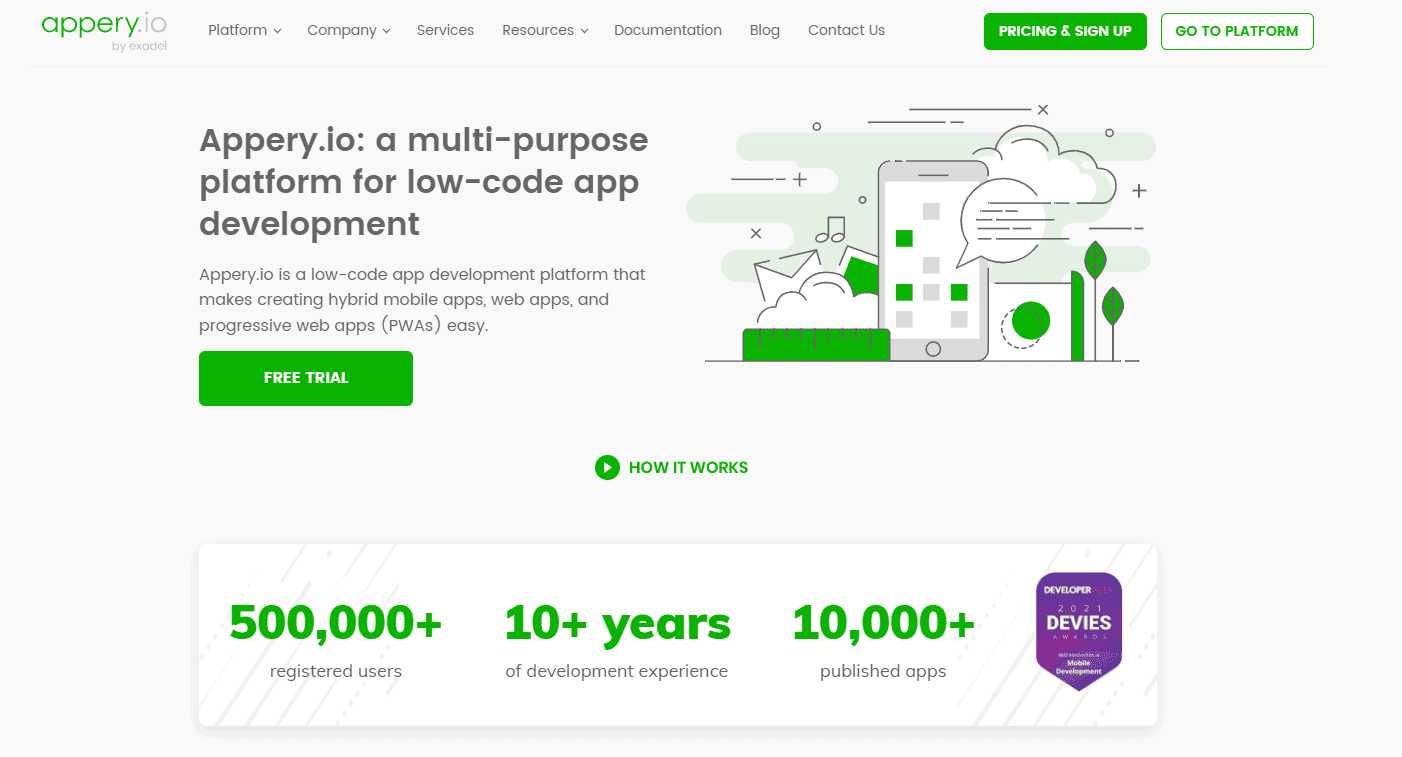
Appery.io is a fantastic multi-purpose platform for developing mobile and web apps with little or no coding.
With this tool, you can develop cross-platform applications that work across all devices and operating systems — ‘build once, and run anywhere.’
You also get advanced tools for backend services, including server-side scripting, push notifications, cloud database, and so much more. If you already have an existing backend, you can integrate with the platform to help you create APIs.
Wow, that’s a lot of jargon! Fortunately, it takes only five simple steps to build an app using Appery.io:
- Choose a template
- Drag-and-drop elements to develop UI
- Connect database and services
- Preview
- Deploy
And Voila!
Pricing
Appery.io offers four plans: Beginners, Pro, Team, and Ultimate:
- Beginners: Costs $25 a month for 1 developer seat, 2 apps, and 50,000 API calls/month.
- Pro: Costs $70 a month for 1 developer seat, 3 apps, 1 million API calls/month, and team management.
- Team: Costs $135 a month for 6 developer seats. 7 apps, and 2 million platform API calls/month.
- Ultimate: Costs $500 a month for 10 developer seats, 12 apps, 2.5 million platform API calls/month, and five hours of support per month.
Read also: Sales Analysis — Definition, Types and Why It’s Important for Business
#6. All-in-One CRM Suite: HubSpot
While it’s great to have a tool for your customer service team, one of the biggest challenges is communicating customer needs from your service team to the rest of your business. That’s why many businesses look towards an all-in-one tool like HubSpot that can manage your service, marketing, and sales teams all in one place.
HubSpot, at first glance, focuses on customer relationship management (CRM) and captures all of your customer interactions within their cloud. Using Data Sync, all of your customer data is shared among your entire company, from your customer service to your operations department.
Whenever a customer sends in a help ticket, your sales and marketing teams can tune in and provide needed assistance, improving and managing your entire customer journey together.
Source: HubSpot
The reality is that your customer service teams are never working alone. That’s why an all-in-one tool like HubSpot is necessary to improve your customer’s experience.
When using HubSpot, you can start a customer’s journey with an automated support ticket that keeps track of your customer’s contact information, interactions, follow-ups, and more. HubSpot’s Service Hub will provide you with in-depth analytics and reports to keep track of your progress and productivity.
Since this information is connected to the rest of your business, you can automate tickets to the marketing or sales department to help the customer sign up for different tools and demos, connect with your brand’s email campaigns and newsletters, or simply route the customer to your knowledge base.

Pricing
HubSpot offers four plans: Free, Starter, Professional, and Enterprise.
- Free: This free plan offers access to ticketing systems, live chat, shared inbox, basic bots, and HubSpot’s mobile app for free.
- Starter: Costs $45 a month and offers additional features, including organized support channels like team email, ticketing automation, tasks queues, templates, analytics, and more.
- Professional: Costs $450 per month and offers scaling features like help desk automation, knowledge base management, customer feedback surveys, forecasting, customer portals, and service analytics.
- Enterprise: Costs $1,200 per month and offers enterprise features for scaling teams, including permission sets, single sign-on, record and analytics customization, and more.
Read also: 9 Top HubSpot Competitors That Cost a Lot Less
#7. Push Notifications: PushEngage
If you go down the mobile app route, you may as well go all the way. Email sign-up boxes aren’t as compelling as they used to be, which has paved the way for push notifications.
Push notifications are messages about your business sent to users through browsers at specific times. These messages are sent only after the user opts in and are displayed irrespective of whether or not the website is open.
This is one of the most overlooked customer service solutions today, but if you use it correctly, you can positively impact your customers.
It’s easy for customers, and it’s great for companies. Check out this push notification from Netflix:

Once you have the list, it’s possible to tailor personalized push messages based on the customer data you collect.
French fashion company La Redoute used this customer support tool to conquer their abandoned cart problem, boosting customer engagement with personalized messages that encouraged people to return and complete their purchases.
PushEngage is a great web push notification software for businesses of both B2B and B2C kinds.
PushEngage offers customizable opt-ins to help you maximize timings based on various factors, including time on page, button clicks, images, scroll percentages, and more.
You can also push notifications for cart abandonment using PushEngage. This reminds shoppers of incomplete purchases across various e-commerce platforms.
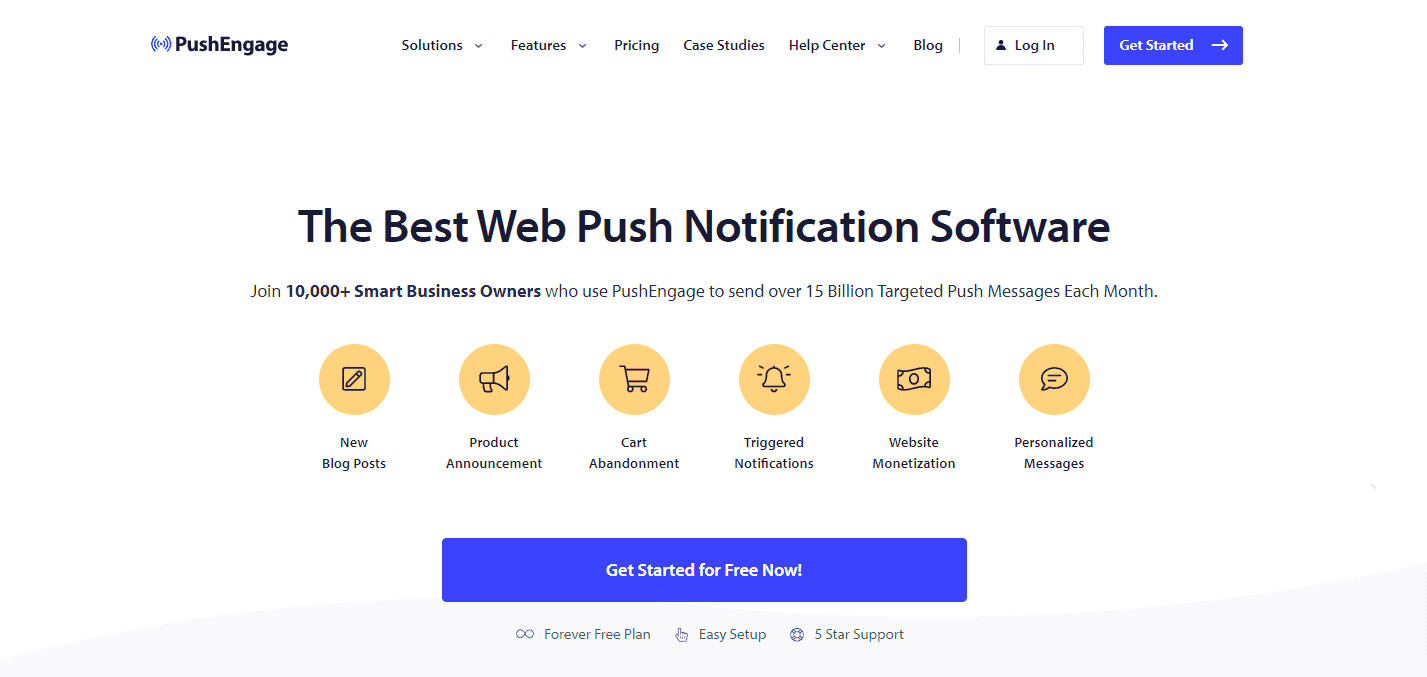
With personalization and flexible styles, you can add geo-language, timezones, names, addresses, and hobbies. PushEngage also allows you full access to the styling and design of your notifications.
The software’s segmentation lets you automatically group users based on device types, subscription location, and more.
The platform’s advanced analytics also helps you make data-driven decisions through insightful stats and goals.
Pricing
PushEngage offers four plans: Free, Business, Premium, and Enterprise.
- Free: This plan is free-forever and offers smart opt-in reminders, up to 200 subscribers, 30 campaigns, and more.
- Business: starts at $9 a month for unlimited campaigns, up to 100K subscribers, custom branding, 10 custom segments, and advanced analytics.
- Premium: Starts at $29 a month and offers 25 custom segments, drip autoresponders, up to 500K subscribers, A/B testing, and 3 sites.
- Enterprise: Offers unlimited subscribers, unlimited segments and sites, a dedicated success manager, custom-triggered campaigns, and personalized smart tags. This plan is custom-priced.
Read also: Push Notifications: 5 Ways to Make People Want to Open Your Message
#8. Instant Messaging: Podium
Live chat may be the go-to for many companies now, but customer service on instant messaging isn’t a bad alternative. In some cases, it’s an option that many customers prefer over live chat, as they still get the customer experience of a one-to-one conversation in real-time.
Many companies are already advertising on apps like Messenger or WhatsApp, making Live Chat an essential customer care tool.
Instant messaging is a solid middle ground between live chat and email services for smaller teams with limited resources.
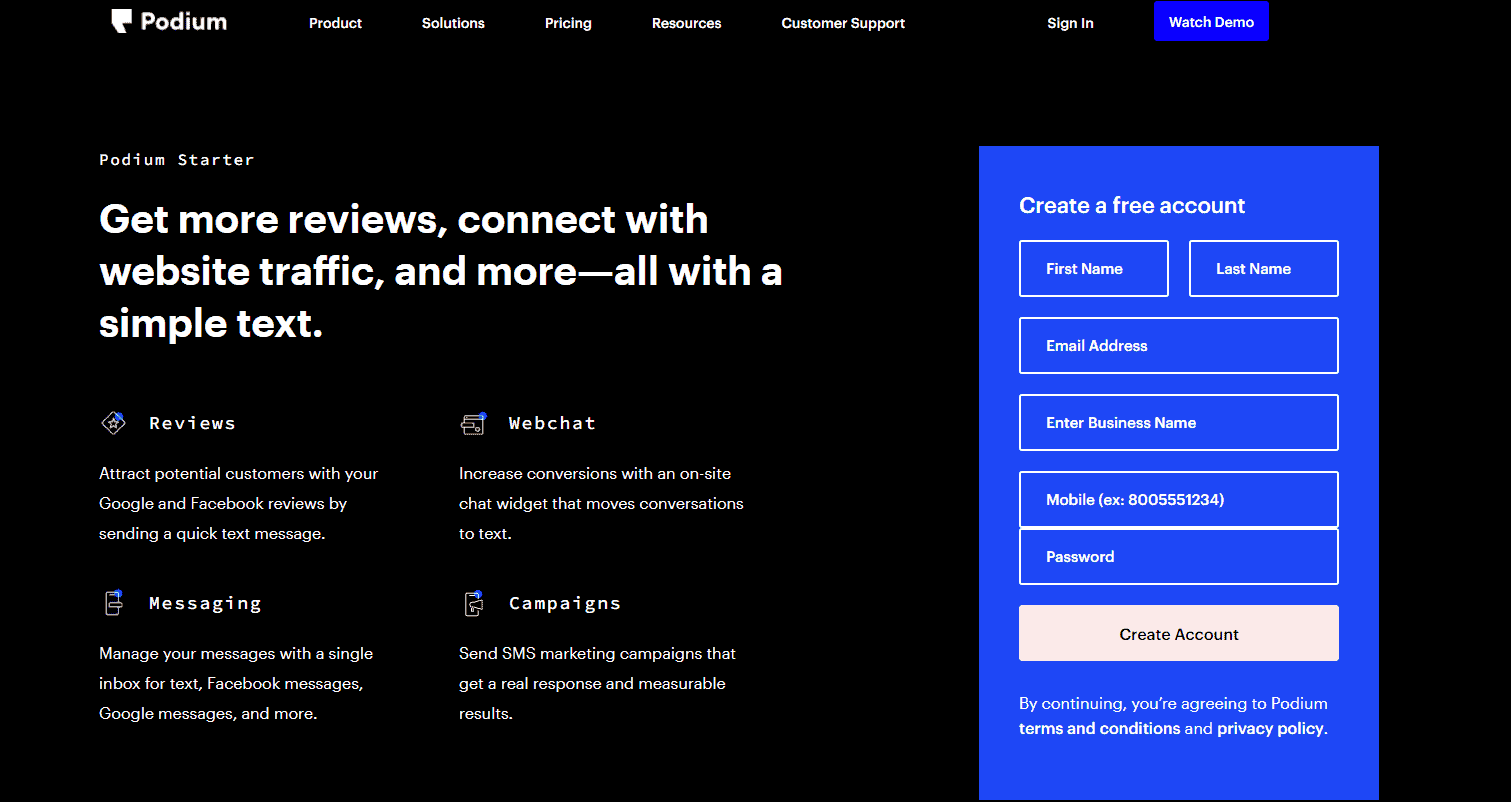
That’s why Podium is a great Instant Messaging management tool to have in your arsenal.
With Podium, you can attract leads through Google and Facebook reviews — all you have to do is send a quick text message.
Podium also offers webchat to help you increase conversions through an online chat widget. Moreover, You can manage SMS, Google messages, and Facebook messages through a single inbox.
Podium also lets you launch SMS marketing campaigns, get real-time responses, and usable insights.
Pricing
Podium offers three plans: Essentials, Podium, and Professional.
- Essentials: Starts at $189 a month for 100 marketing contacts, text-based website chat tool, custom message templates, basic segmentation, and text marketing campaigns.
- Podium: Starts at $449 a month for 500 marketing contacts, team-chat, one-click automation, advanced segmentation, website browsing history, and voicemail transcriptions.
- Professional: Starts at $649 a month for 1,000 marketing contacts, topic-based routing, round robin routing, auto FAQ response, multimedia marketing messages, and call-to-text.
Read also: Customer Onboarding Guide With 6 Best Practices
#9. Social Media: HootSuite
If your company’s social media profile is a digital ghost town, it’s akin to building a store in the middle of the jungle.
Brands need to be active on social media. You can use these platforms to forge relationships with the larger online community, boost brand awareness, listen to consumers’ issues, and nurture trust with prospects.
All of this can help you finetune your existing marketing and sales strategies.
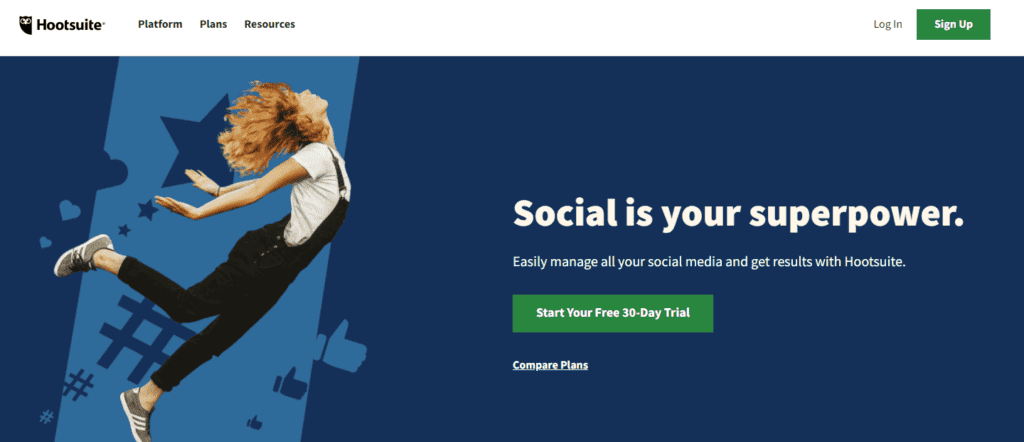
About 70% of customers engage with brands on social media for customer service reasons.
This doesn’t cost your company much in terms of time, money, or effort. Also, the ROI is significant.
Social media management software HootSuite is one of the biggest in the market.
Using HootSuite’s scheduling feature, you can save hours from your workday by scheduling your social posts across all your social media channels with just a few clicks.
This lets you automatically schedule your posts and review them using the in-built calendar. HootSuite lets you save and access your images directly from the dashboard so that you can post effortlessly.
HootSuite’s social listening feature lets you keep an eye on brand mentions, social conversations, trends, and likes. You can immediately respond to comments using a single inbox.
Plus, you get to see how your campaigns and content are performing through social analytics.
Pricing
HootSuite offers four plans: Professional, Team, Business, and Enterprise.
- Professional: Starts at $49 a month for 10 social accounts, unlimited scheduling, social inbox, analytics and reports, content calendar, and more.
- Team: Starts at $129 a month for 20 accounts, in-dash live chat support, and more.
- Business: Starts at $739 a month for 5 users, 35 social accounts, post assignment, team access and roles, and multiple post scheduling.
- Enterprise: Offers 5+ users, more than 50 social accounts, HootSuite social advertising, and team performance reports. This plan is custom priced.
Read also: 10 Top Free and Paid Social Media Video Creator Apps
#10. Live Chat: Sendinblue (Brevo)
One of the best tools for customer service available today as part of the help desk software is live chat support.
A Live Chat software lets your business interact with your website visitors in real-time through online messaging. It is more contextual and can be used for both first-time web visitors and existing customers.
That little chat bubble that pops up towards the bottom of the screen when you visit certain websites? That’s Live Chat in action.
It doesn’t matter what your industry is or who your customers are; a live chat system improves customer interaction and can set you apart from your rivals when it comes to delivering great customer support in real-time.
Many live chat software also use chatbot systems and machine learning to offer personalized and automated responses to customer questions.
Guyana-based retail support call center GTT used live chat to reach higher levels of customer satisfaction, and they did it without having to hire a larger customer support team.
Sendinblue (Brevo) is a fantastic Live Chat software to help you connect with your leads and customers in real-time — without a steep learning curve.
You can create a seamless experience for your web visitors through Sendinblue’s (Brevo) live chat feature — it only takes a few minutes to set up.
You can also personalize the chat popup to match your brand identity. You can customize colors, add your business logo and name to help you become recognizable.
Once you are up and running, you can interact with your leads and customers in real-time, directly from the Sendinblue (Brevo) platform. What’s more, the platform will let you know exactly which page your visitor is on — thus helping you offer better support.
Pricing
Sendinblue (Brevo) offers four pricing plans: Free, Lite, Premium, and Enterprise. All four plans offer the LiveChat feature.
- Free: $0 a month — free forever.
- Lite: Starts at $25 a month for 10,000 emails.
- Premium: Starts at $65 a month for 20,000 emails.
- Enterprise: Custom pricing.
Read also: 5 of the Best Sendinblue Alternatives (Pricing, Advantages)
#11. Self-Service Help Center: ProProfs Knowledge Base
The preference for self-service platforms is on the rise, and we have the stats to prove that.
According to Harvard Business Review, 81% of customers attempt to solve problems on their own before approaching a company representative. The unparalleled convenience and high speed self-service offers make it a natural choice for today’s empowered customers who want everything right at their fingertips.
An online help center is a well-structured self-service portal comprising how-to articles, video tutorials, FAQs, and detailed guides to help customers solve issues independently. It is 24×7 accessible and supports multiple languages, ensuring that customers across the globe can get all the help they need in a heartbeat.
A self-service platform can bring astounding benefits to your business, such as:
- Reduces support tickets for common issues
- Brings down the customer service cost
- Enables your support agents to resolve issues faster
You can enjoy all these benefits and many more by employing ProProfs Knowledge Base software. With simplicity at its core, this tool helps you level up your customer support as well as internal team collaboration.
There is a good variety of expert-designed templates that can be customized to match your company’s branding. With an easy to use editor, you can kickstart the writing process instantly. Advanced features like revision history, custom workflows, and granular access controls, further boost the content building process.
ProProfs Knowledge Base comes with built-in reports that help you gauge and improve the performance of articles. By measuring specific KPIs, you can identify what customers are searching for but not finding the answers to. The insights can be used to make relevant modifications in your knowledge base.
Pricing
ProProfs Knowledge Base offers 3 plans for both public help center and private knowledge base.
Public Help Center:
- Essentials – Starts from $30/author/month
- Premium – Starts from $40/author/month
- Enterprise – Custom pricing
Private Knowledge Base:
- Essentials – Starts from $2/user/month
- Premium – Starts from $3/user/month
- Enterprise – Custom pricing
Read also: 6 Ways AI is Changing Self Customer Service For Good
#12. Customer Portal: Huddle
Sometimes, people just want to take care of their own business! A customer portal feature can help your followers do that.
A customer portal is a website or application that allows your existing customers to access certain information and services, and requires credentials.
By offering a dedicated system within your website, customers have the freedom to access their data for a host of reasons (without having to ask you each time):
- View purchase history
- Save favorite items
- Track orders
- Seek personalized assistance
Customer portals offer your customers the ability to have the independence and autonomy to review various orders, invoices, documents, and financial matters. About 90% of customers expect a self-service online customer portal, according to a Microsoft report.
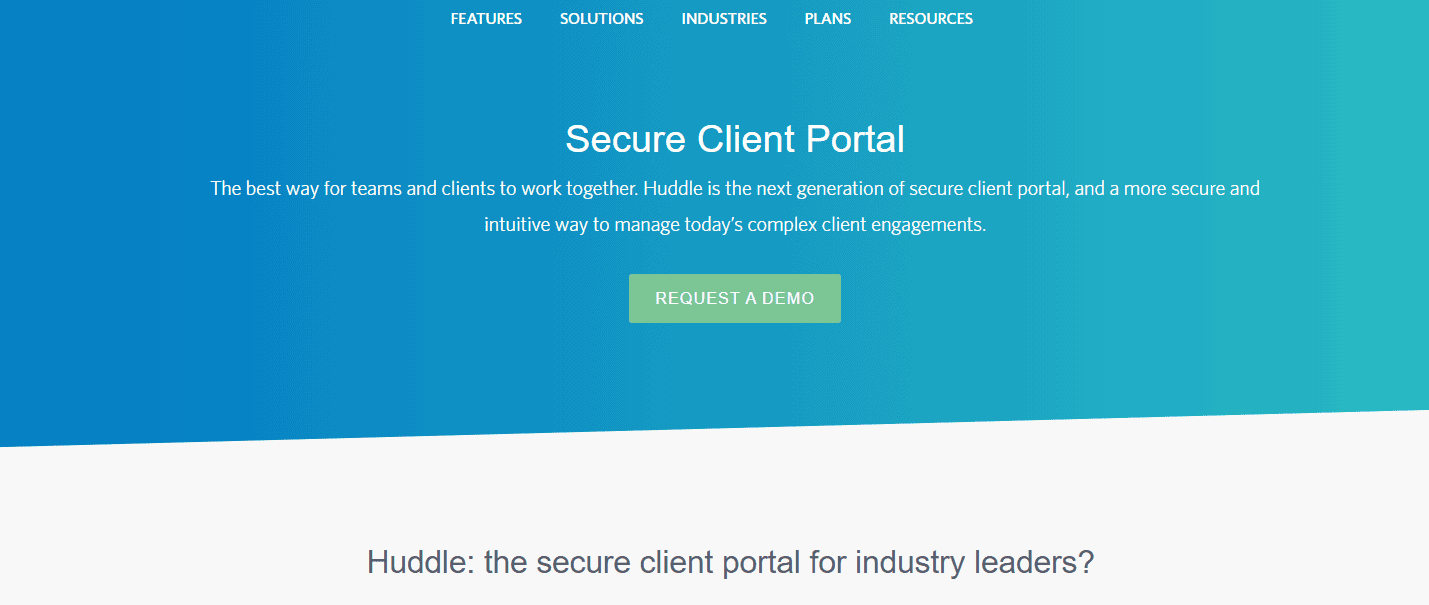
Huddle is an excellent customer portal tool — and is the best way for clients and teams to work together.
Huddle offers a neat and central way to view and store files, manage documents and revisions, approve tasks, and so much more. It offers a single point of entry for your clients, chase approvals, track user activity, and more.
Pricing
Huddle offers two plans: Huddle Plus, and Huddle Premium:
- Huddle Plus: Offers unlimited workspaces and client portals, free client/partner licenses, and custom branding.
- Huddle Premium: Offers unlimited storage, dedicated customer success manager, and more.
For pricing, you need to ask for a quote from their sales department.
Read also: The Customer-Centric Model: Your Definitive Guide
#13. Online Communities: Vanilla
A study from the A great online community builder tool is Vanilla. Vanilla facilitates collaboration between your company and your customers and helps boost engagement, improve support, and build loyalty. It is easy to use, has a great user interface, and can integrate with thousands of other business applications. Your customers can have open discussions and ask each other questions. They can also submit feedback, view products or ideas, and even vote for them. Vanilla even offers ROI analysis for better insights. Vanilla has four plans: Essential, Corporate, Enterprise, and Enterprise Plus. Read also: 9 Customer Management Strategies to Boost Loyalty Surveys are one of the most popular customer support software, and they’ve been in use for decades. Knowing your audience is a critical part of success. If you haven’t figured it out yet, maybe it’s time you asked. Sending out a customer feedback survey to gauge people’s thoughts and feelings about your service can reveal valuable insights. People tend to be more honest in these surveys compared to in-person. Marketing guru Neil Patel states that You can use a tool like Satismeter to create customer surveys easily. Satismeter lets you put your customer feedback operations on ‘autopilot.’ With this tool, you can understand the nuances of your customer journey by discovering and addressing pain points in key areas — and track your performance improvements over time. For example, you can use an NPS survey to gather customer experience feedback. If you need feedback from new customers during the onboarding process, you can use Satismeter’s CES survey. The platform also lets you customize and personalize your surveys through user traits — an essential feature for targeted feedback collection. Event triggers let you time your feedback campaigns perfectly to help you increase engagement rates. Satismeter also integrates with Slack, Drift, Mailchimp, Shopify, and most importantly, Zapier. Satismeter offers four pricing plans: Startup, Growth, Business, and Enterprise. Plans are based on the number of responses you receive. All plans include segmented customer targeting, automated recurring surveys, integrations, and more. Read also: 7 Awesome Sales Automation Tools to Supercharge Your Revenue The best way to analyze how your customer support is faring is through interactive dashboards that display your critical metrics, offering quick insights to help you make smarter decisions. It’s easy to get overwhelmed with data. The secret is knowing what to track and use to improve customer support. A reports dashboard visually represents your company’s Key Performance Indicators (KPIs) and offers a holistic view of your business’s performance at a glance. With a dedicated reporting system in your suite of customer service tools, this is no longer a problem. Klipfolio lets you view all your customer support metrics in one reporting tool. Metrics include new tickets, CSR occupancy, complaints resolved, speed of answer, support costs vs revenue, and more. With Klipfolio, you can connect with hundreds of software to help you collect data. The editor is easy to use and customizable, making it easy to build and visualize metrics. You can also drag-and-drop visualizations to create custom charts and plots. Klipfolio offers four plans: Free, Plus, Pro, and Custom. Read more: 12 Incredible Benefits of Chatbots and How to Get Them All The best CRM platform can give your business a unified solution that brings all the key departments together. However, even the best all-in-one platform has boundaries. That said, we live in a world where the best tech and customer service software tools can easily integrate with other business tools. ActiveCampaign has one of the largest integration libraries — it’s mind-blowing! ActiveCampaign is a Customer Relationship Management (CRM) automation platform to help you drive growth and create excellent customer experiences. It is renowned for the number of integrations in its library — more than 800 integrations. ActiveCampaign’s integrations span across analytics, CRM, eCommerce, lead generation, project management, and customer support. For the purpose of this article, we’ll talk only about customer support integrations. Tools like CallHippo can help you make calls, record, and log activities directly from the CRM platform. Intercom, Chatbot, Instabot, and Drift are conversational tools to help further improve your experience. Then there’s Facebook Messenger, JustcCall, LiveAgent, Kayako, and so much more. ActiveCamapign offers four plans: Lite, Plus, Professional, and Enterprise. Read also: Customer Support Tips to Stay Ahead of Competition Zoho Desk lets you offer superior customer service and lasting experiences. Over 100,000 businesses around the world use Zoho Desk – from Zomato, McAfee, Daimler, and more. Key features of Zoho Desk include ticket management, process automation, customization, and insights. Zoho’s omnichannel ticketing management system offers instant messaging, a multi-brand help center, multiple departments to reflect company structure, emails, telephony, social media, and live chat. In addition, Zoho’s Zia – the contextual AI – has an advanced KB bot, auto-tagging ticket feature, sentiment analysis, reply assistance, and more. What’s more, Zoho Desk offers advanced reports and dashboards, time tracking feature, and a live dashboard with critical metrics for managers. Zoho Desk offers three plans: Standard, Professional, and Enterprise. Read also: CRM Functionality: Zoho vs HubSpot vs EngageBay Jira is an advanced IT service management software with high-level features, including problem, configuration, incident, and request management. With Jira, you can scale your IT service management with ease without having to worry about repercussions. Request management lets you manage all service-related work in one platform so that both customers and employees get the information and critical help they need. With Jira’s incident management feature, service teams and IT operation agents can collaborate with the development team to quickly respond to incidents and learn from them. Also, Jira’s problem management feature can map incident can map incidents to groups, perform root-cause analysis, and come up with workarounds in an effort to minimize incident impact. Jira offers four plans: Free, Standard, Premium, and Enterprise. Read also: A Guide to Customer Service Orientation For Your Business HootSuite is a social media management software businesses can use to offer a seamless customer experience across all social media platforms. Hootsuite lets you create, manage, and publish social media posts across all networks from one place. In addition, Hootsuite has a built-in AI writer to help content creators overcome writer’s block. Hootsuite key features also include a social media scheduler, hashtag generator, Grammarly, bulk post schedulers, ideal posting time suggestions, and more. You can also monitor streams, apply social listening, auto-respond to customer queries, automate tagging, and analyze posts and traffic. With social listening, you can stay on top of brand mentions, competition, and trends. Hootsuite lets you hop in and engage with relevant conversations, and listen to what people are saying about your brand. The brand monitoring feature lets you search for query streams, and monitor brand mention volume, keyword streams, and brand sentiment. HootSuite offers four plans: Professional, Team, Business, and Enterprise. Read also: Creating The Perfect Social Media Handle For Your Business LiveChat is a dedicated live chat customer service tool designed for small and medium businesses. LiveChat’s canned responses let you save answers to common questions and reuse them to save time. The message sneak-peek feature lets you see what your customers are typing before they send it over – helping you search for an answer faster and respond quickly. In addition, you can use chat tags to keep track of multiple conversations and give chat messages context. With LiveChat’s rich messages, you can send out personalized messages, add buttons, send cards, and more – creating better engagement. LiveChat’s eye-catching widget attracts visitors and helps your chat stand-out – no more discrete, hard-to-find buttons. LiveChat offers four plans: Starter, Team, Business, and Enterprise. Read also: What Is a Chatbot and How to Use One for Sales and Marketing Hiver is a Gmail-based customer service software to help you deliver exceptional customer support right from your inbox. With Hiver, you get shared inbox management to help you resolve customer complaints and issues easily. Hiver lets you convert emails into actionable tasks, ensure end-to-end accountability for all emails, and get complete visibility into assignments across your team and members. Hiver’s workload distribution feature offers a bird’s-eye view of your team’s overall workload. It also lets you optimize workload and distributes them with a single click. You can also share email drafts in real-time with team members to help craft the perfect responses for your customers. Hiver’s permalink feature improves security and makes it easy to share emails. You can restrict and change accessibility settings easily. Hiver offers three plans: Lite, Pro, and Elite. Read also: Gmail Cleanup: Unleash the Power of an Organized Inbox Today! LiveAgent is another great customer service software designed for businesses of all sizes. With LiveAgent, you get a ticketing system to help you handle all your customer complaints and queries in one place. The agent ranking feature lets you identify trends, receive rating, and more after every customer interaction. Also, audit logs and automated ticket distribution act as reference points and load-balancing feature, respectively. LiveAgent also offers canned responses – called macros – to help you save time on replies by saving answers to common questions and reusing them. Plus, you get features like hybrid ticket streams, internal tickets, mass actions, ticket tabs, and more. LiveAgent offers four plans: Small, Medium, Large, and Enterprise. Read also: 10 Competitors That Give Zendesk A Run For Its Money Creatio Service is an enterprise-grade, full-service, customer service platform that offers omnichannel customer service platform with automation. It helps you create both simple and complex workflows with no-code and full flexibility. Creatio’s 360-degree customer profile lets you improve customer service by consolidating data in one place. Creatio collects data about your the customer touchpoints in one place so that you can offer a seamless customer support. Creatio’s omnichannel communication helps unify all communications, personalize conversations, and connect with your customers through the platforms they prefer. Creatio lets you connect via self-service ports, messages, emails, and phone. Creatio Service offers two plans: Customer Center and Service Enterprise. Read also: What is an Enterprise Company? [Simple, Quick Definitions] SproutSocial is a powerful social media management platform to help you connect with your audience across all social channels. SproutSocial’s engagement feature lets you build your brand through features like onboarding, collaboration tools, customizable workflows, social activity monitoring, and incoming message management. SproutSocial also lets you build communities and foster collaboration. You can access important customer information, including audience data, context, and profile info. Core features of SproutSocial include smart inboxes, message spike alerts, review management, task assignment, social CRM, and team reports. SproutSocial offers four plans: Standard, Professional, Advanced, and Enterprise. Read also: 12 Customer Service Tips for Phenomenal Success When you’re in business, it’s easy to get obsessed with the product or service you offer, which can cause you to lose sight of what matters most – how satisfied your customers are with your brand! The way we do business may be evolving as the world becomes more involved with technology and customer data. However, the significance of customer support hasn’t changed. When you look after customer interests and aim to provide the best possible customer experience, your business will thrive. That said, it can be overwhelming to use dozens of customer service tools. What you need is an all-in-one solution that eliminates the need to have different customer service software for your business needs. Fortunately, we have a customer service software like that in the market today. For small businesses, EngageBay is an excellent all-in-one customer support solution. You get a comprehensive marketing, sales, and customer support suite, with a free, integrated CRM tool. EngageBay offers conversational inboxes, CRM telephony, a classic helpdesk ticketing system, Live Chat, push notifications, social suite, email marketing automation, powerful reports, and a host of integrations. How awesome is that! Here’s what Dan A, a small business owner, has to say about EngageBay: Plus, EngageBay offers a forever-free plan for up to 15 users. Just sign up for free and get access to this wide range of customer service tools 🙂Pricing
#14. Customer Satisfaction Surveys: Satismeter
Pricing
#15. Reports Dashboard: Klipfolio
Pricing
#16. Integrations: ActiveCampaign
Pricing
#17. Customer Service Platform With AI: Zoho Desk
Pricing
#18. IT Service Management: Jira Service Management
Pricing
#19. Social Media Management: Hootsuite
Pricing
#20. Dedicated Live Chat Platform: LiveChat
Pricing
#21. Gmail-Based Customer Service Platform: Hiver
Pricing
#22. Service Software for SMBs: LiveAgent
Pricing
#23. For Enterprises: Creatio Service
Pricing
#24. All-in-One Social Media Management: SproutSocial
Pricing
Conclusion

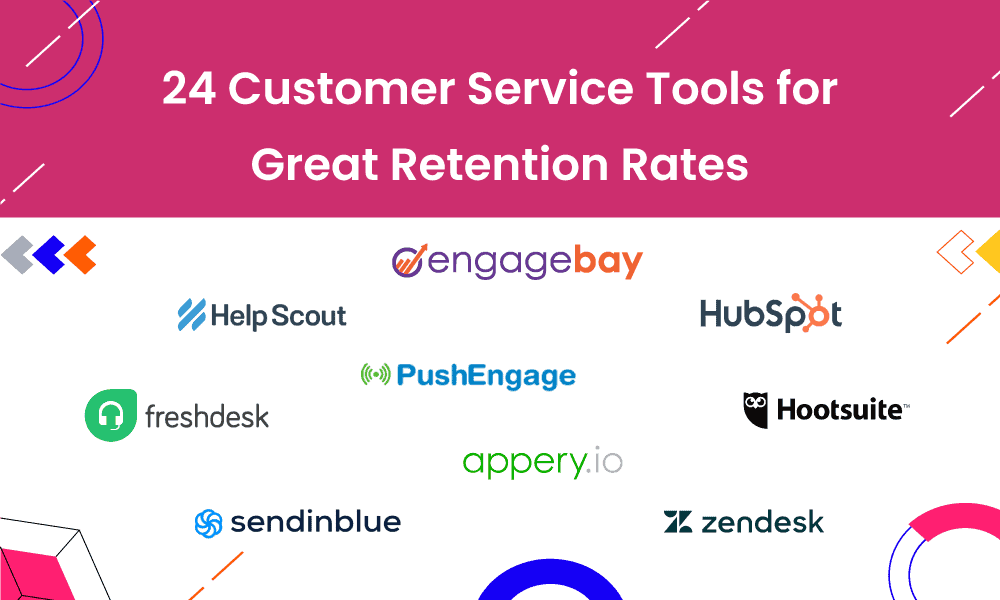
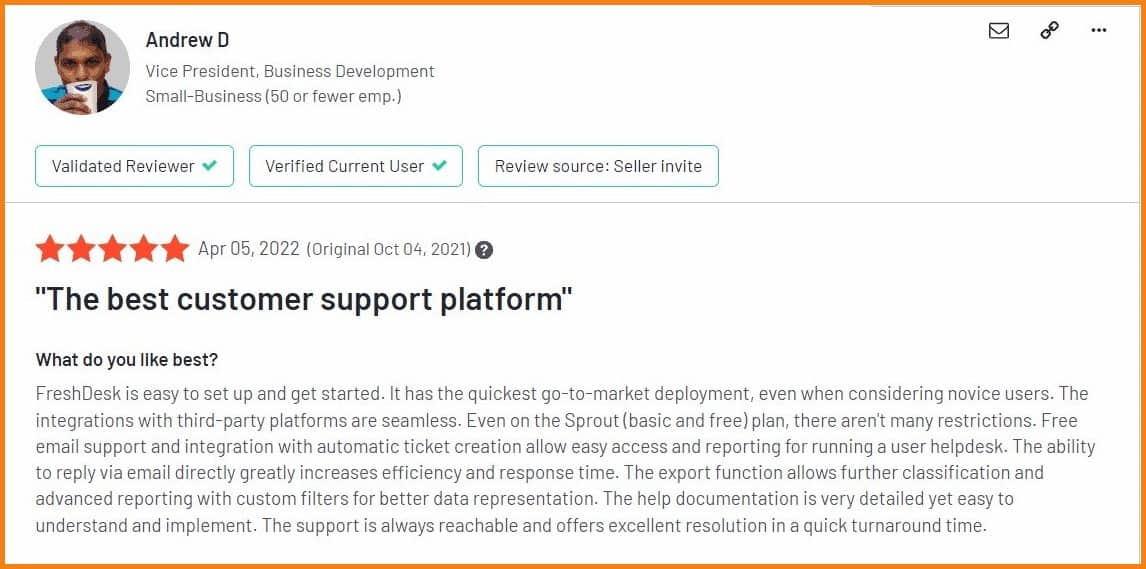
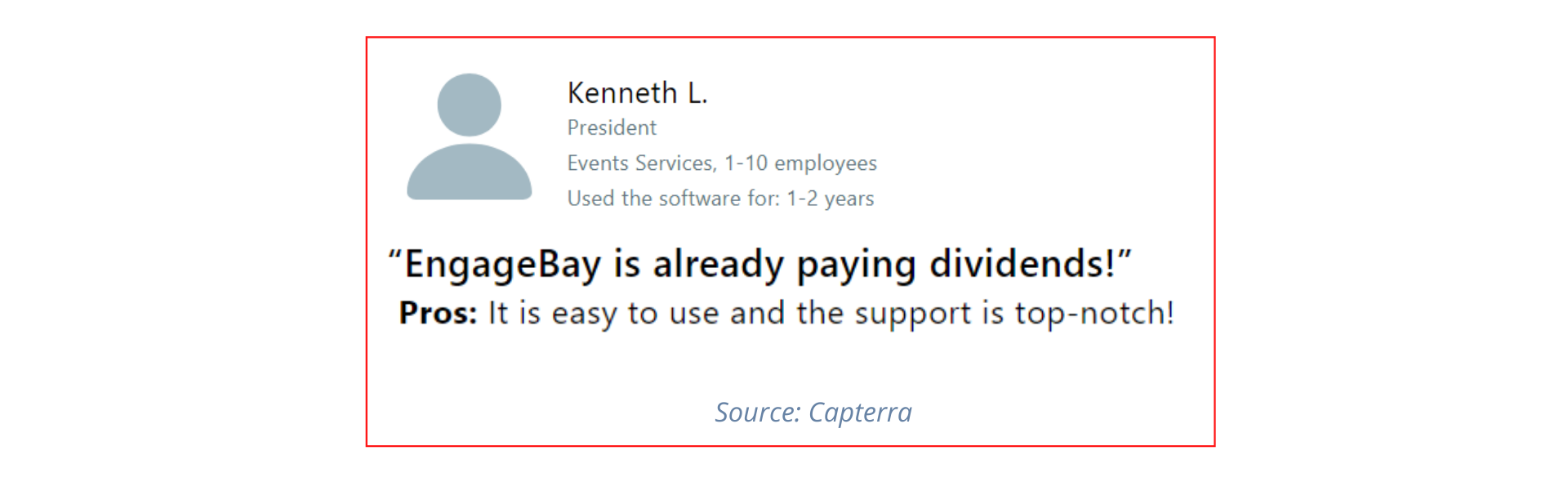
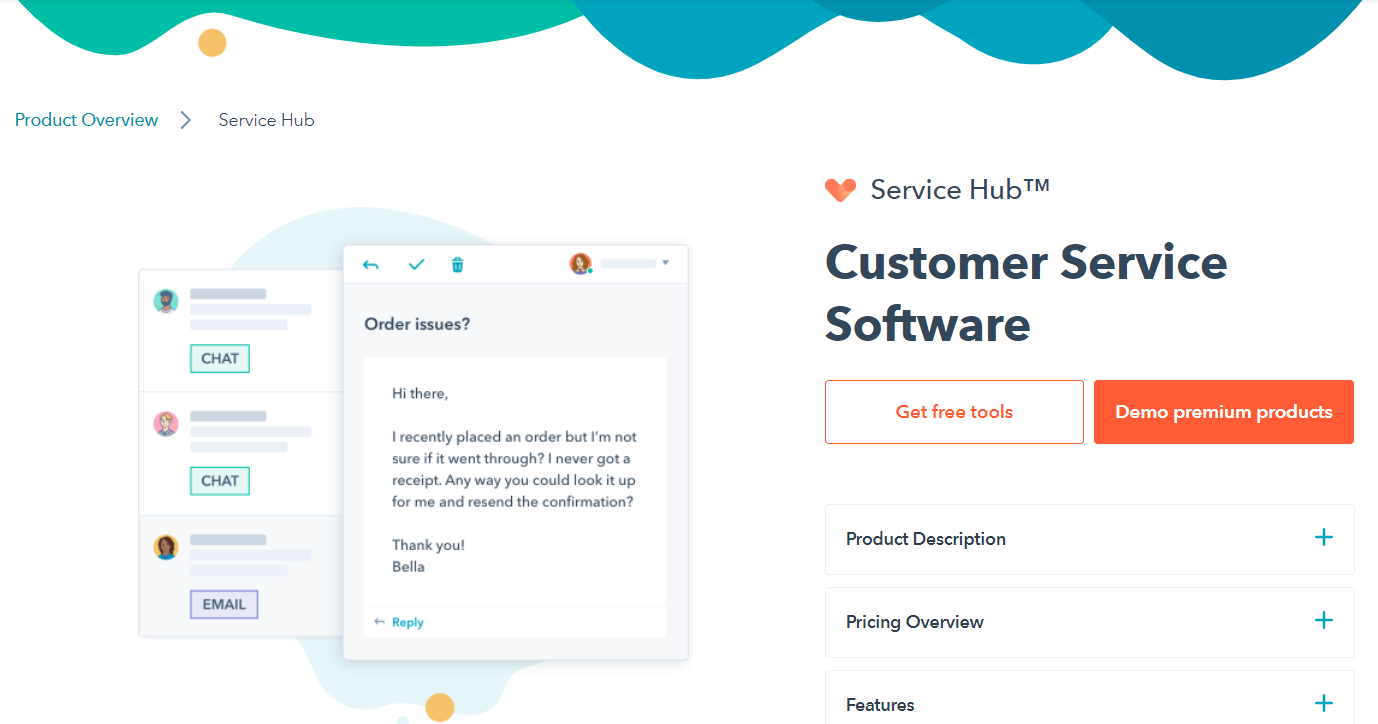

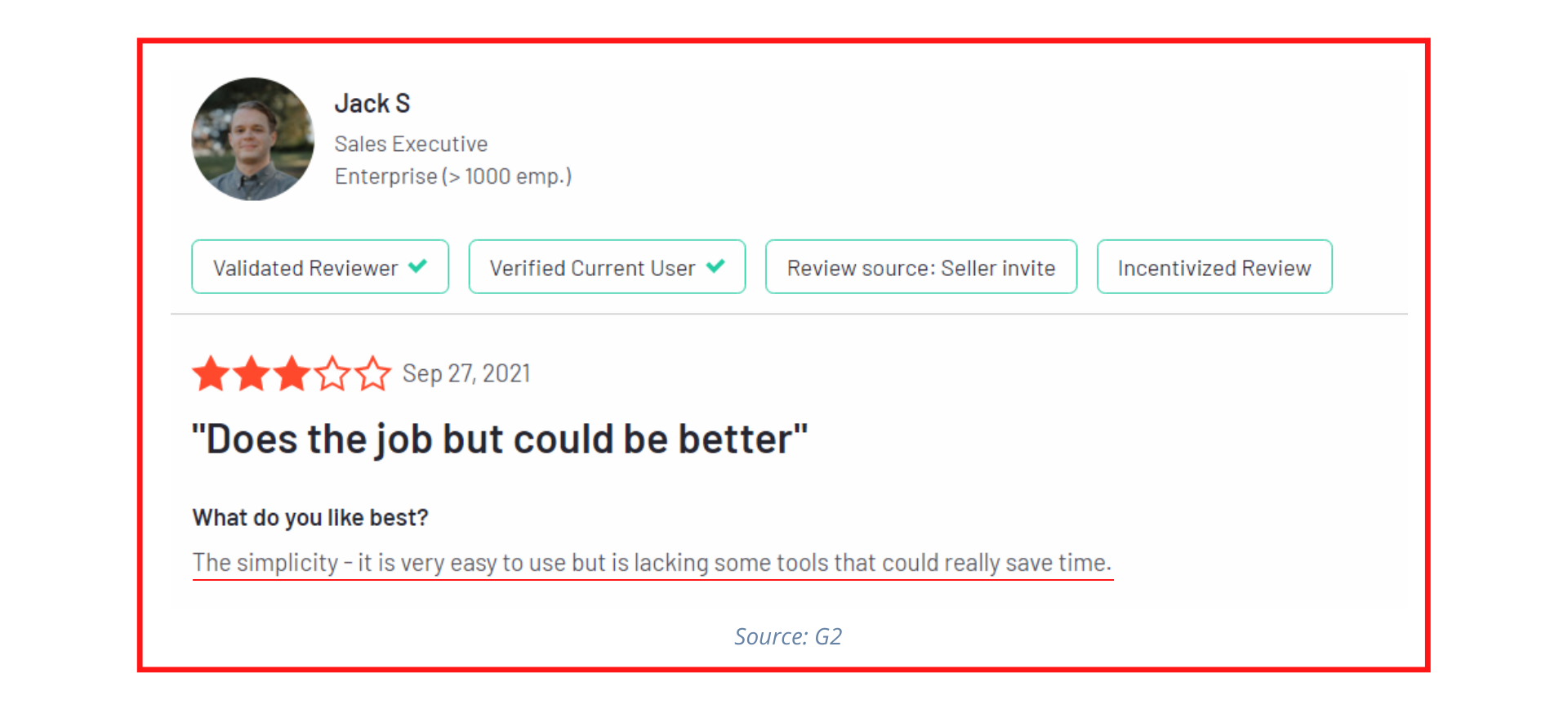
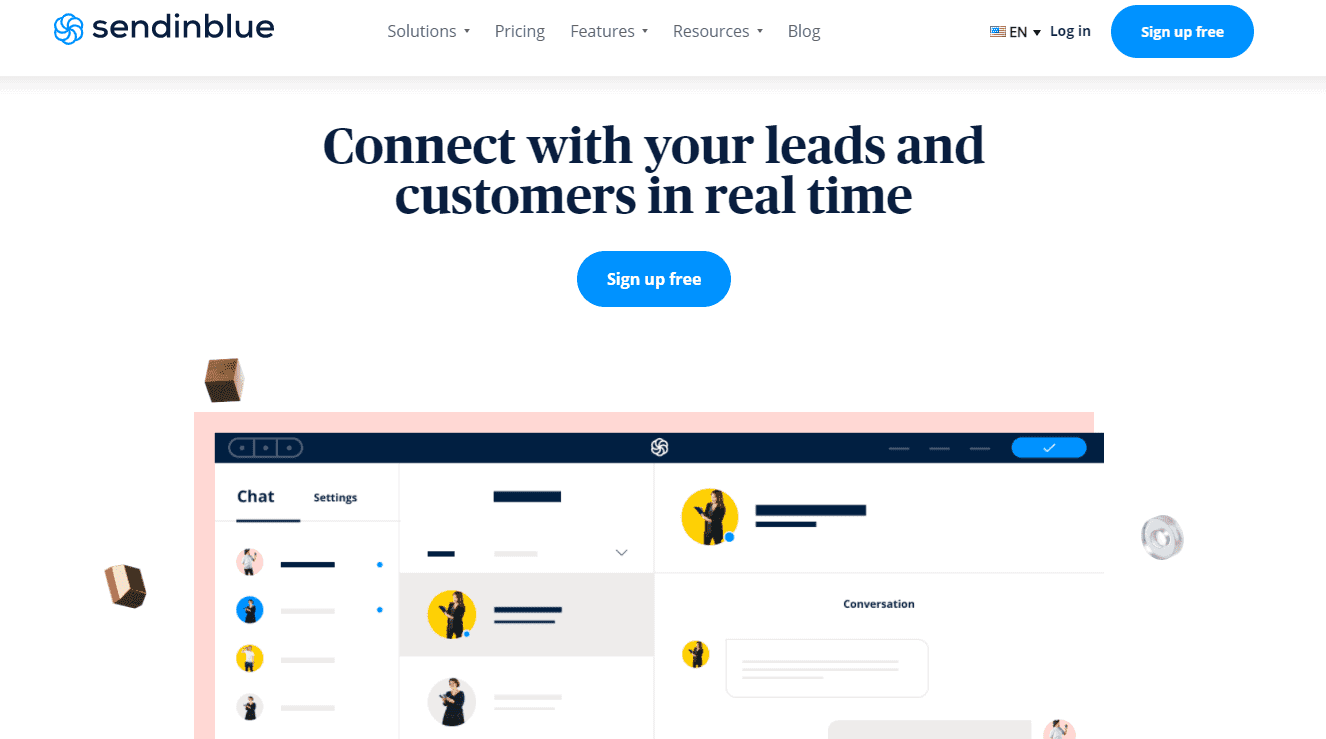
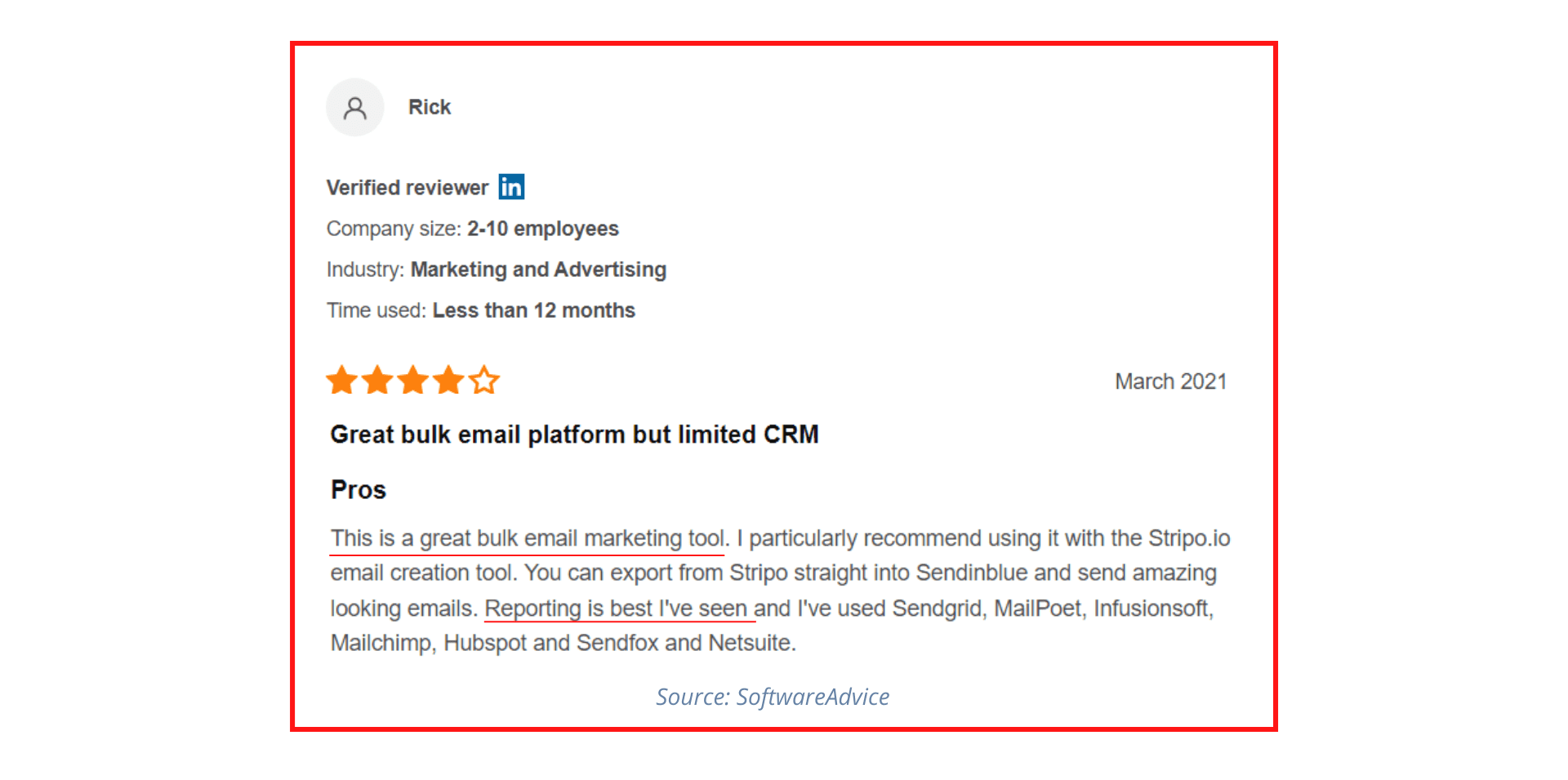
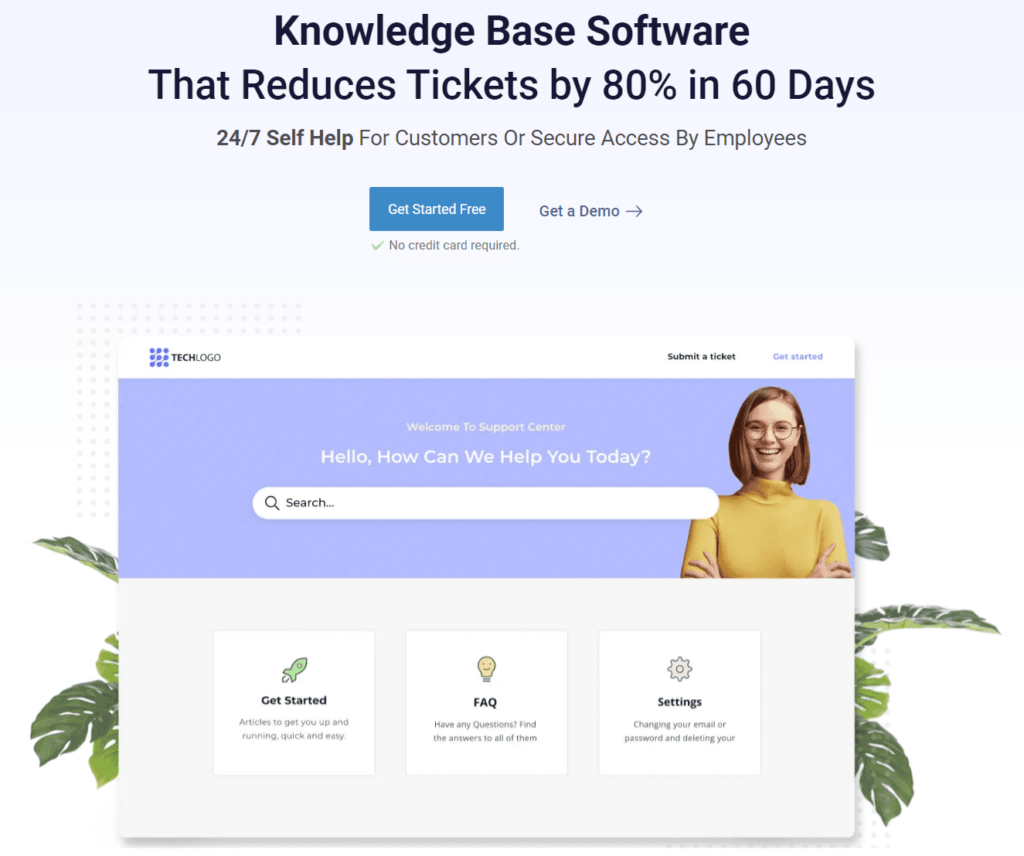
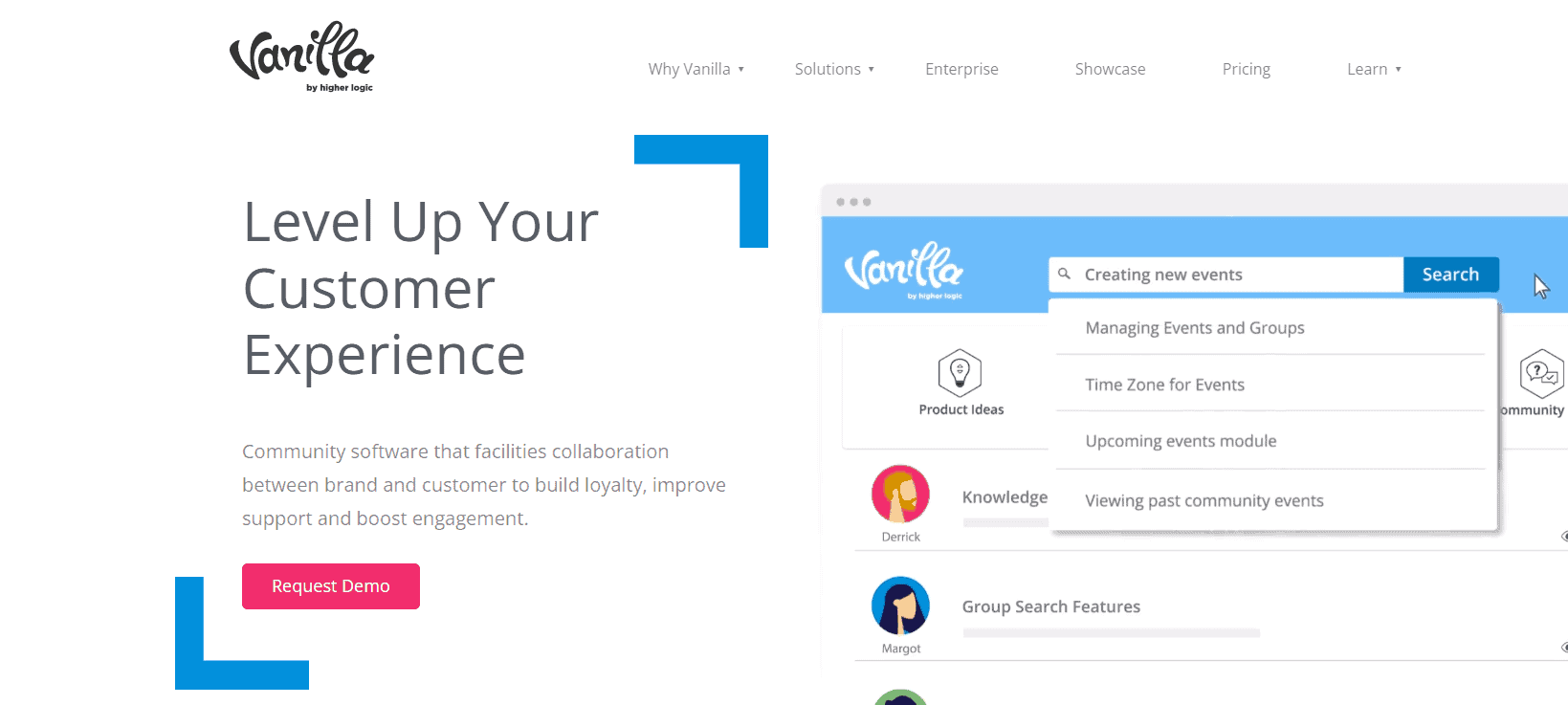
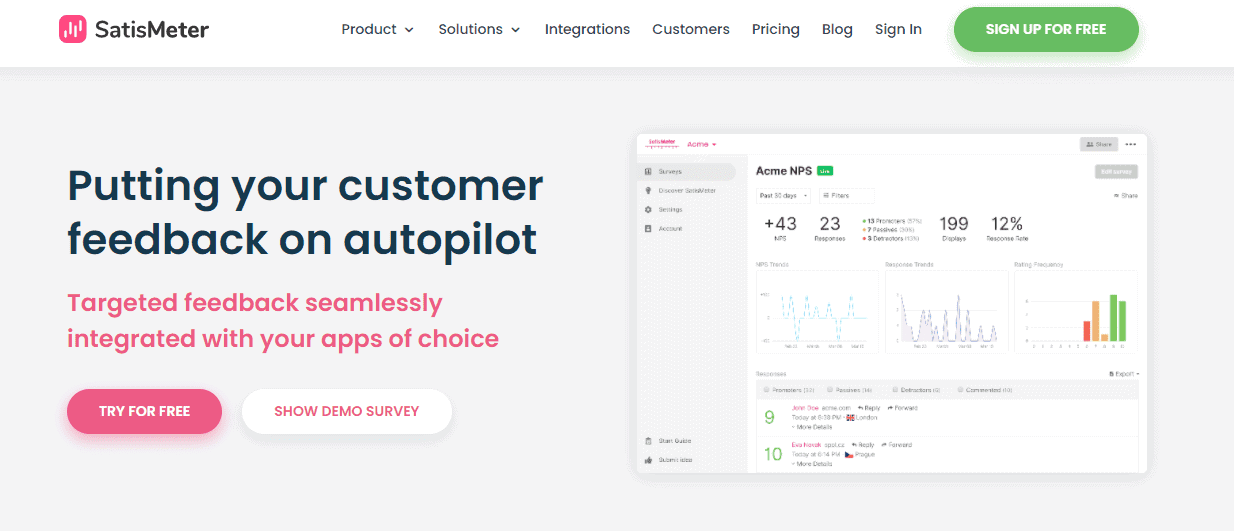
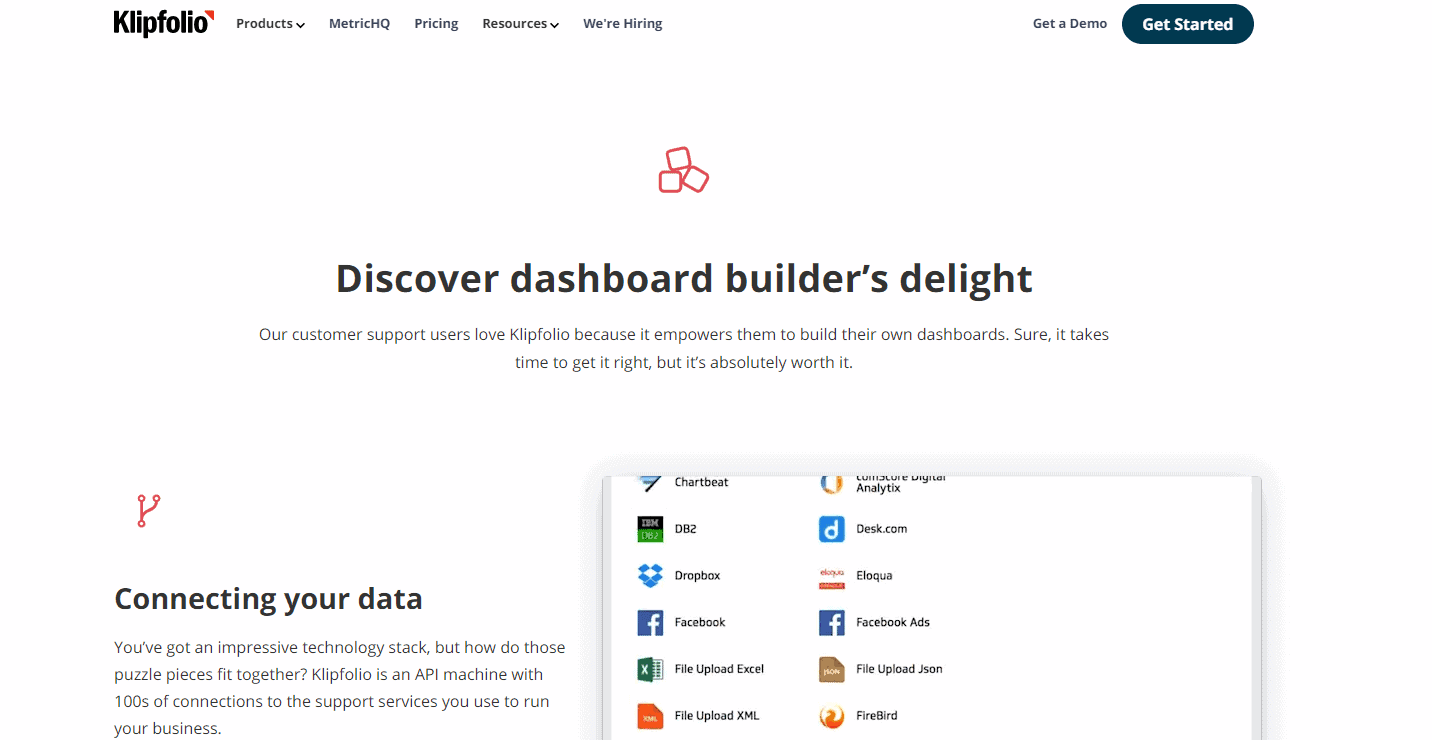
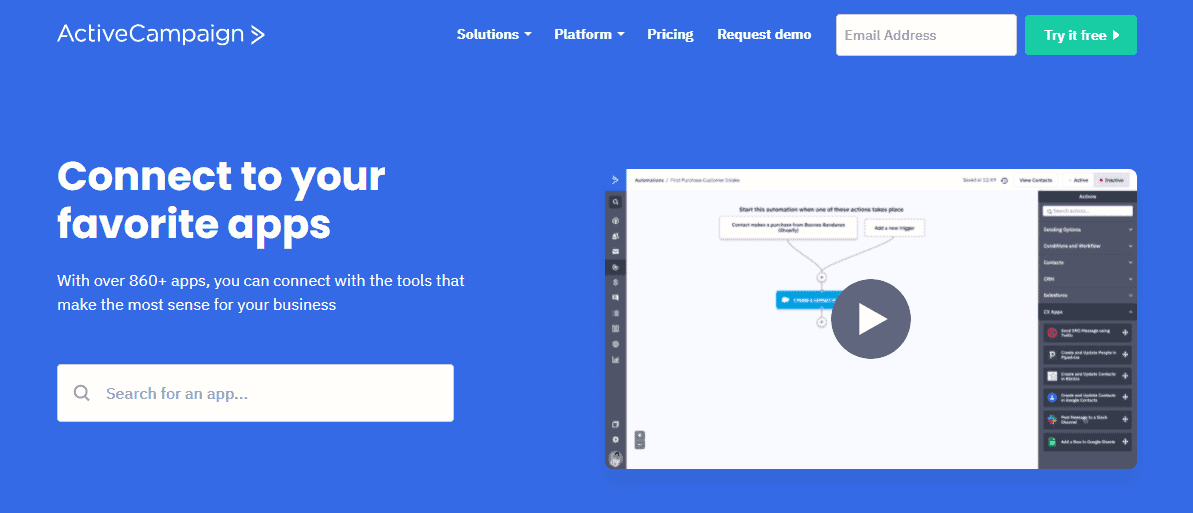
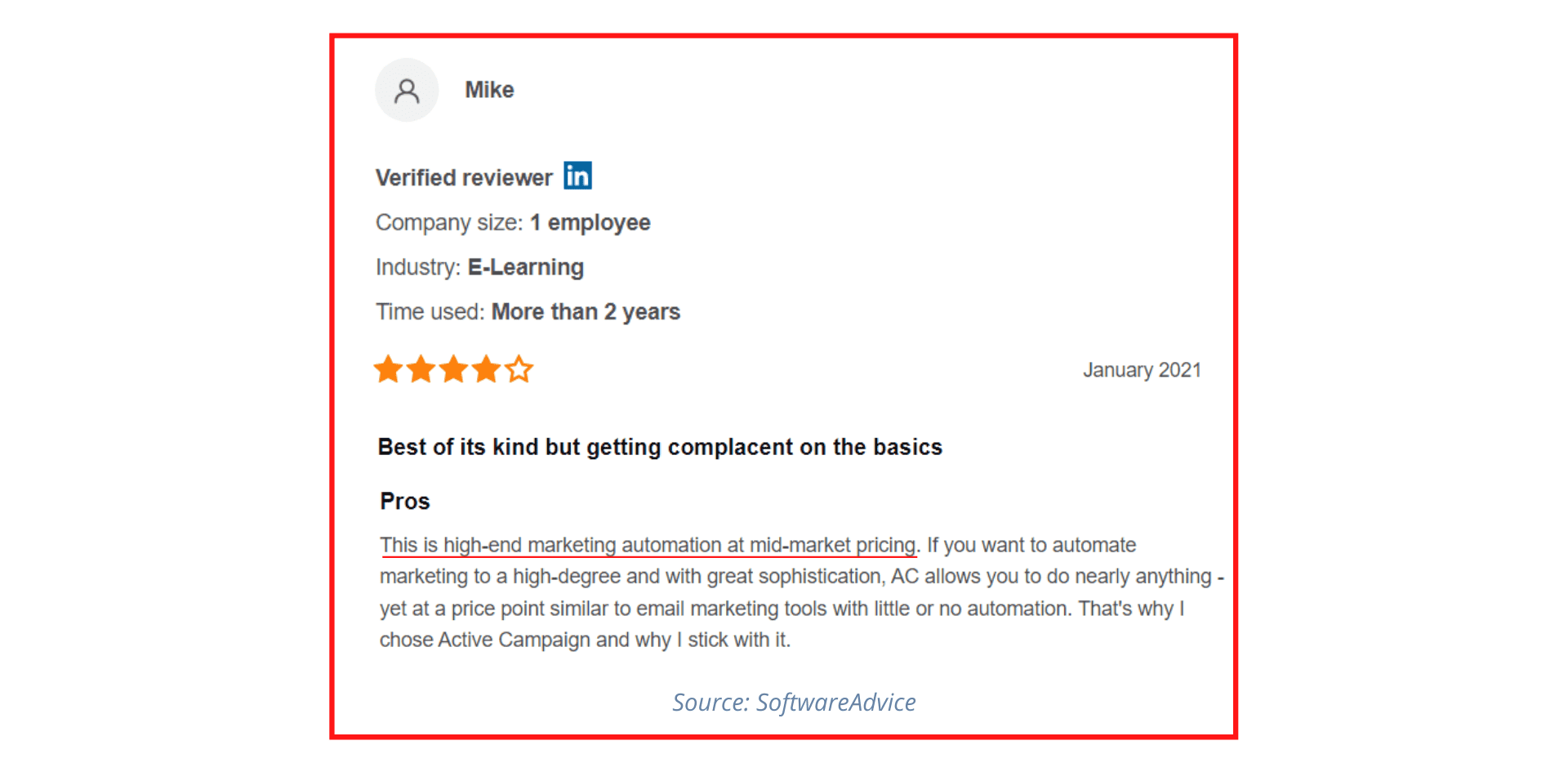
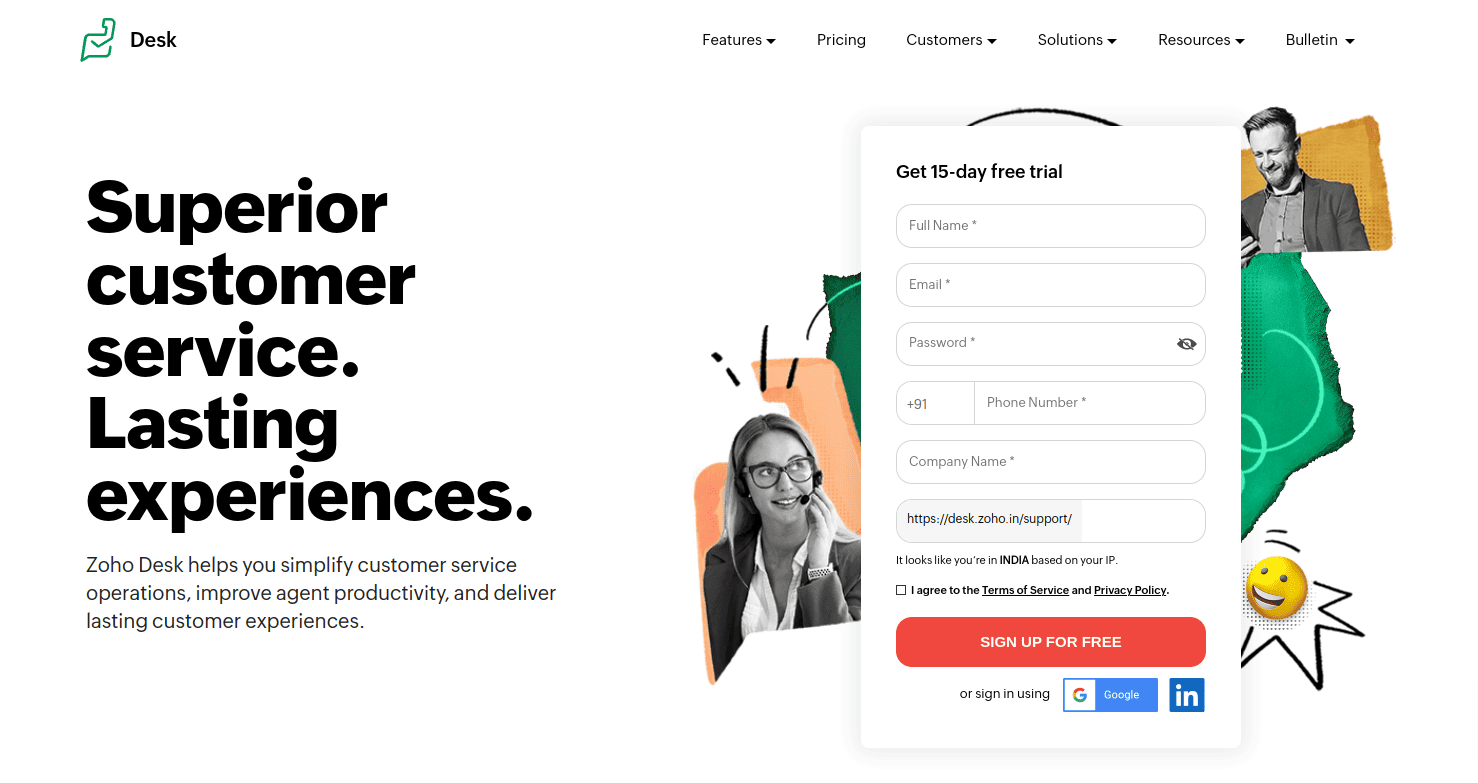
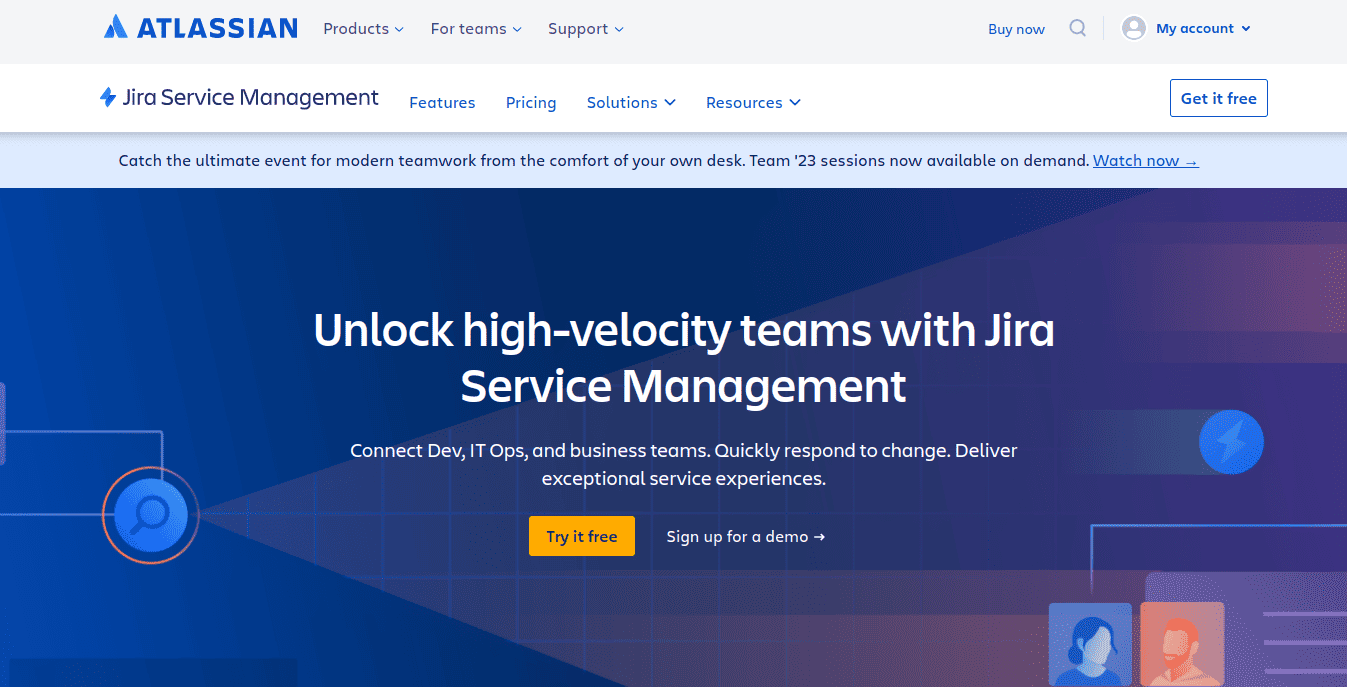
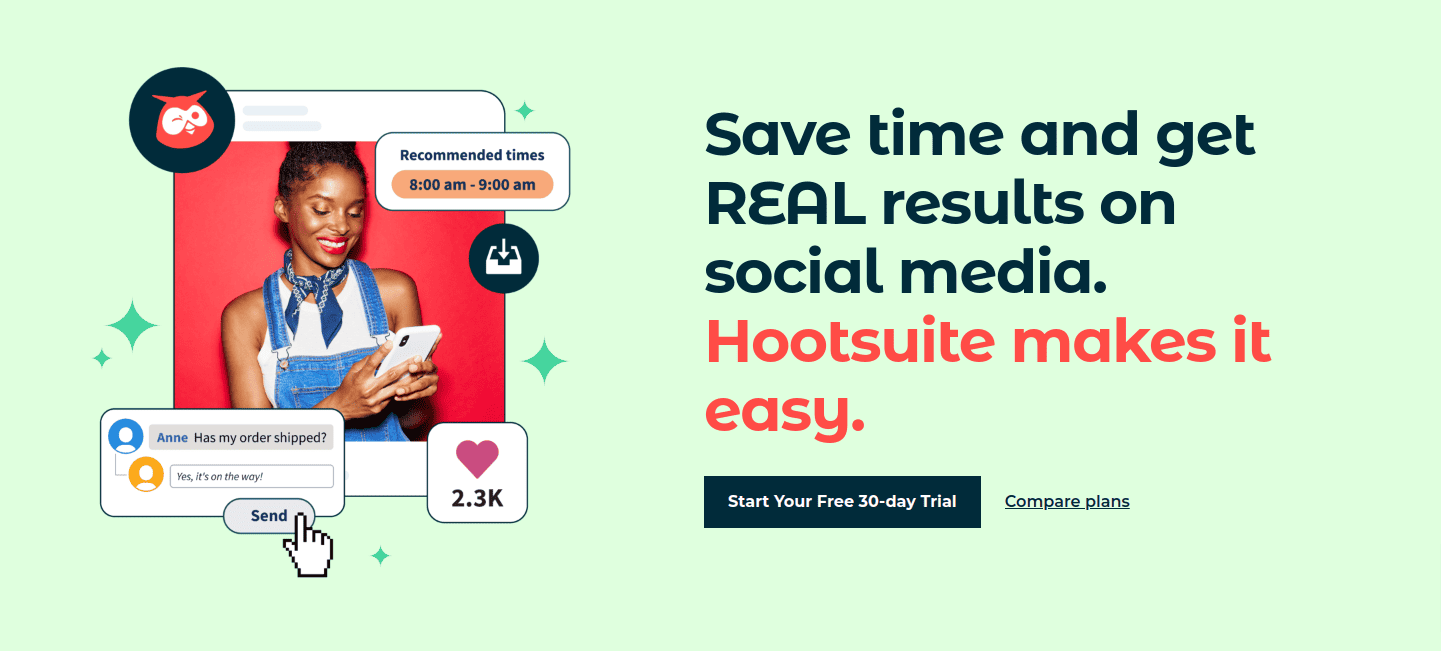
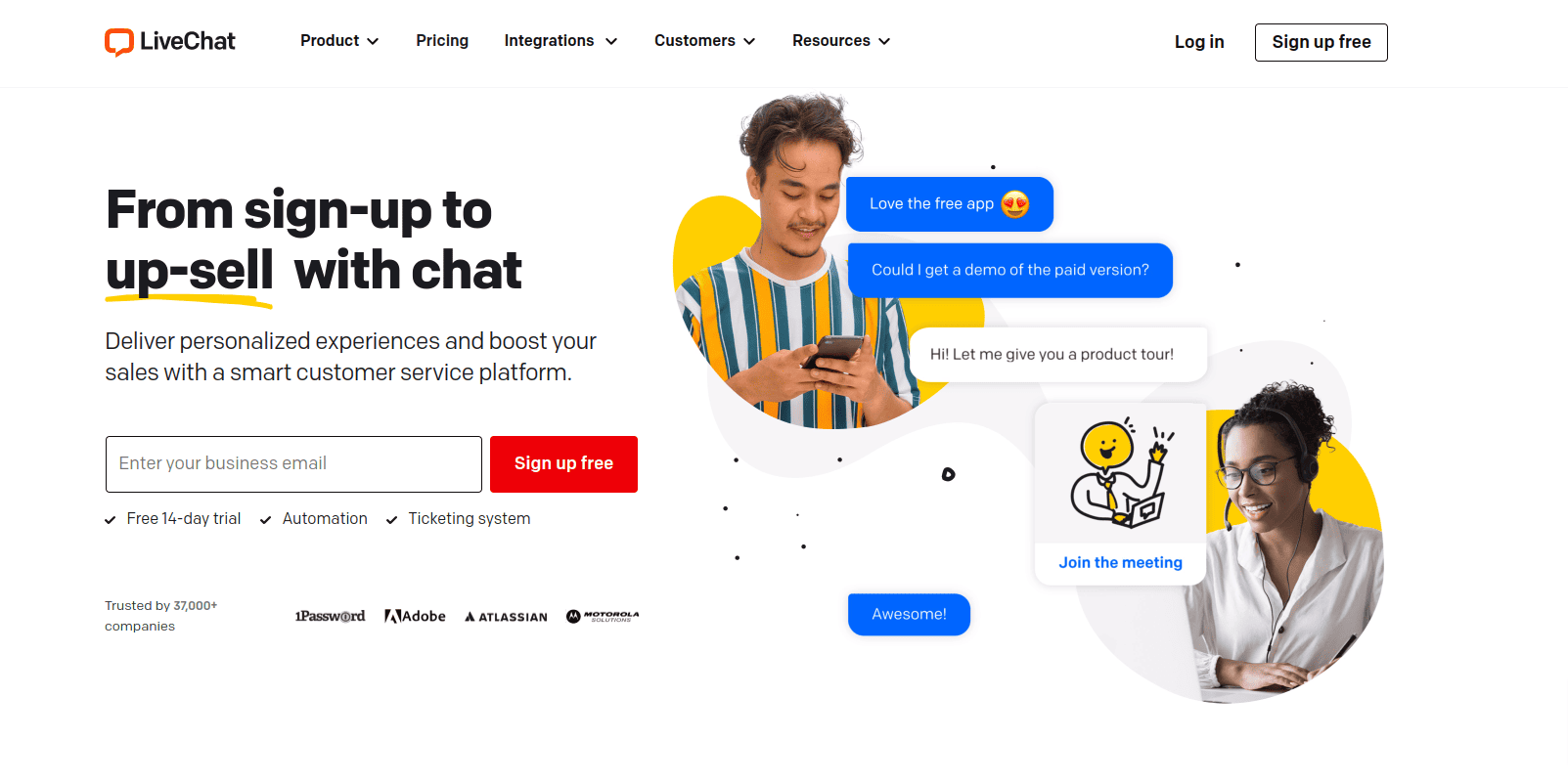
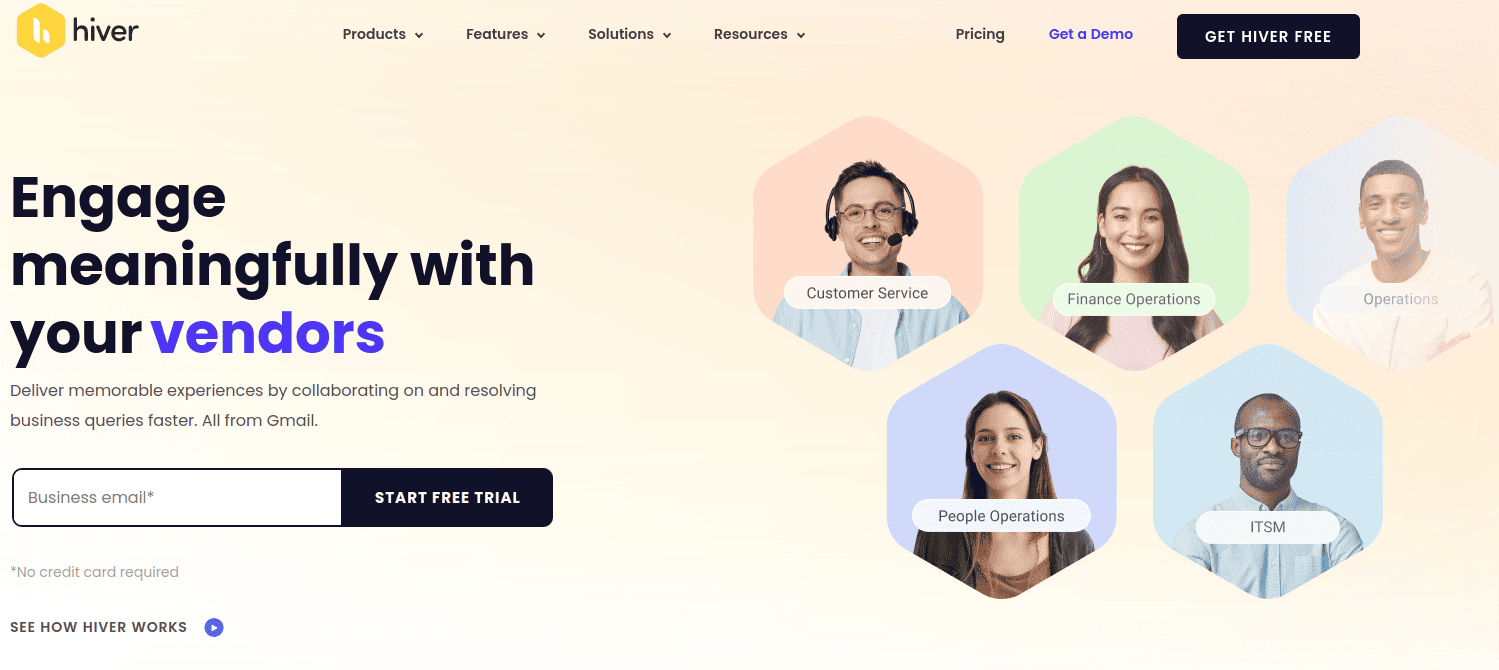
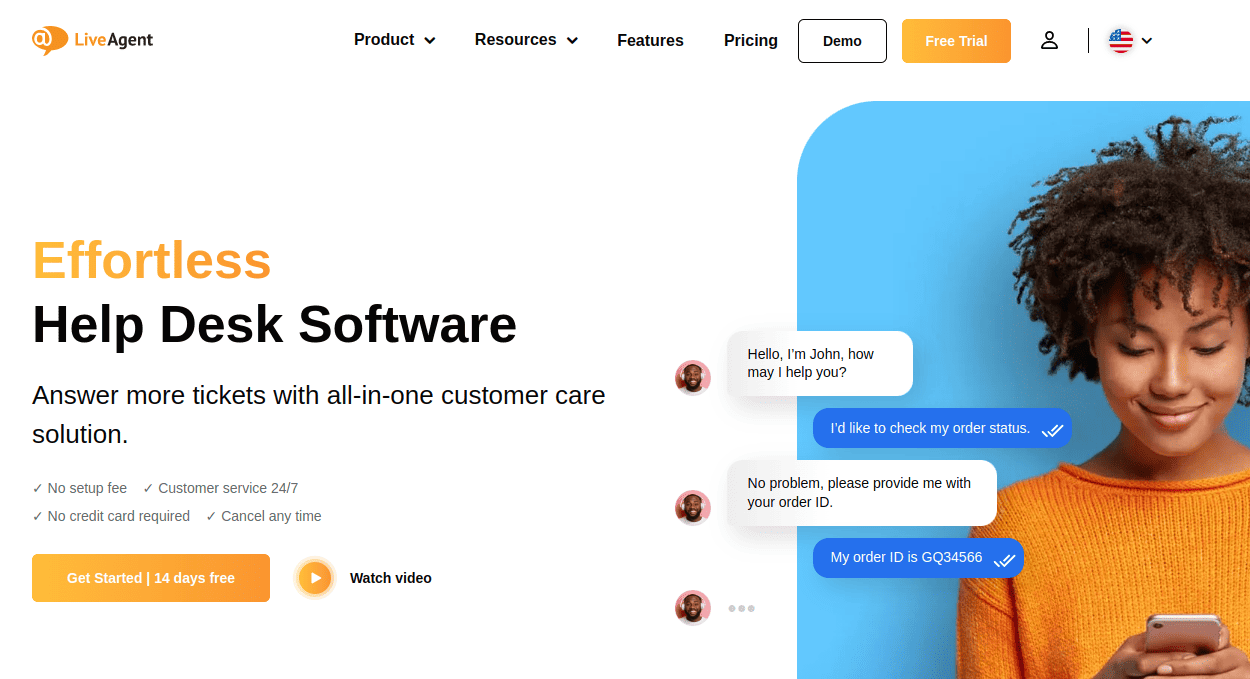
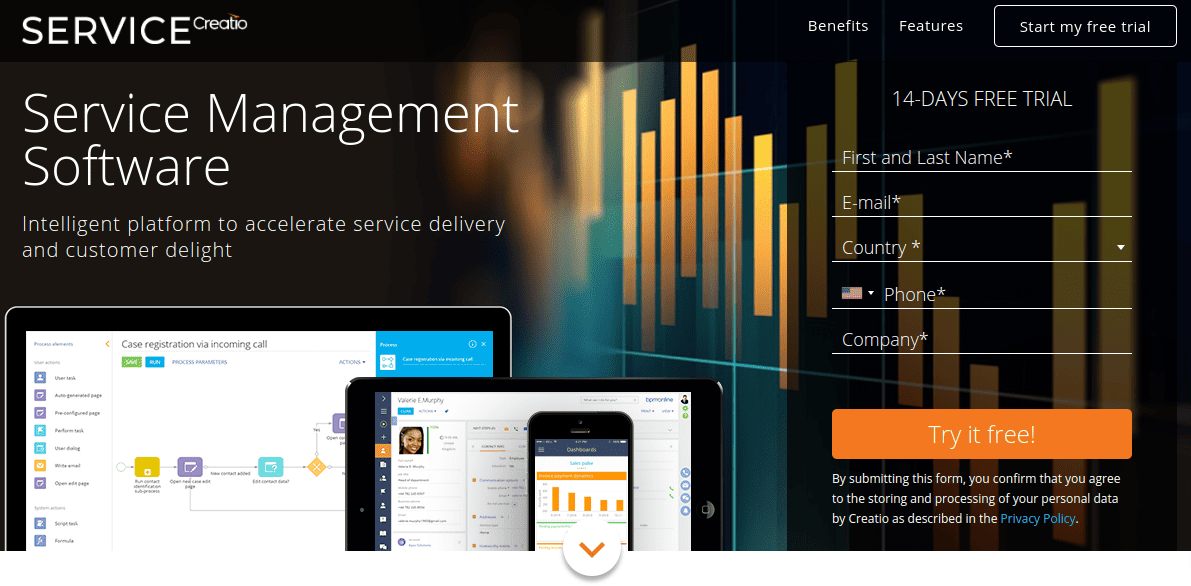
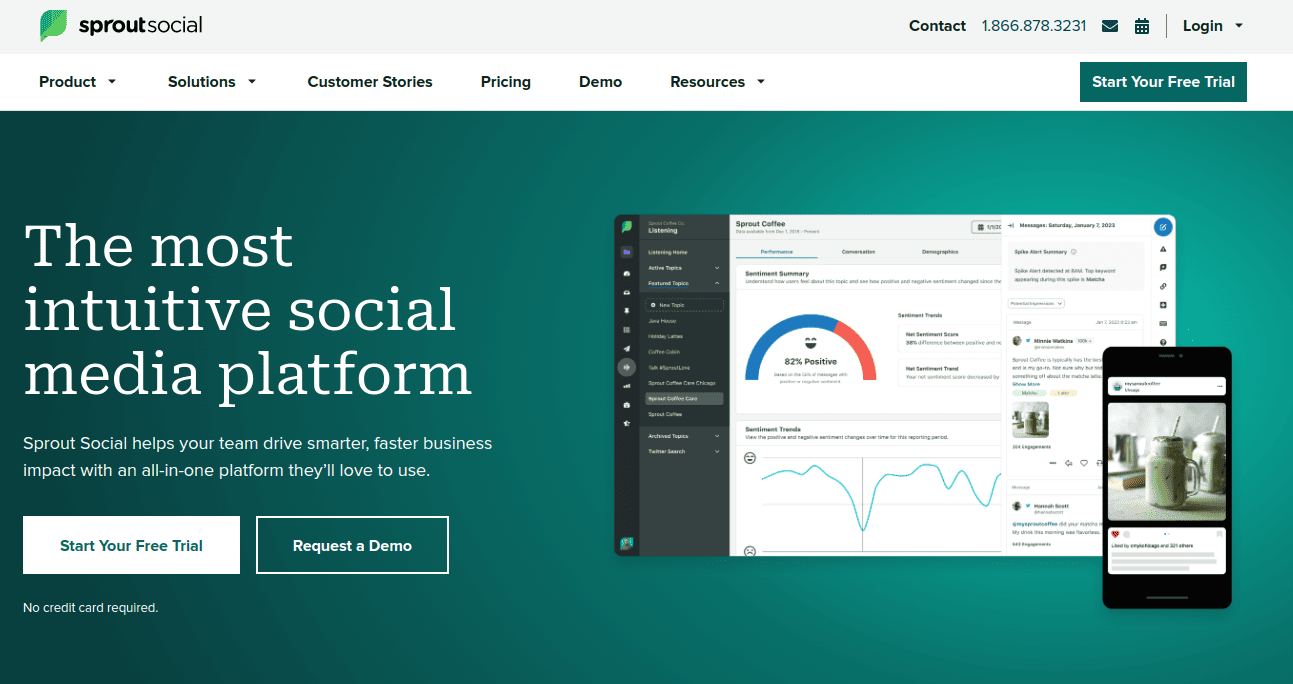
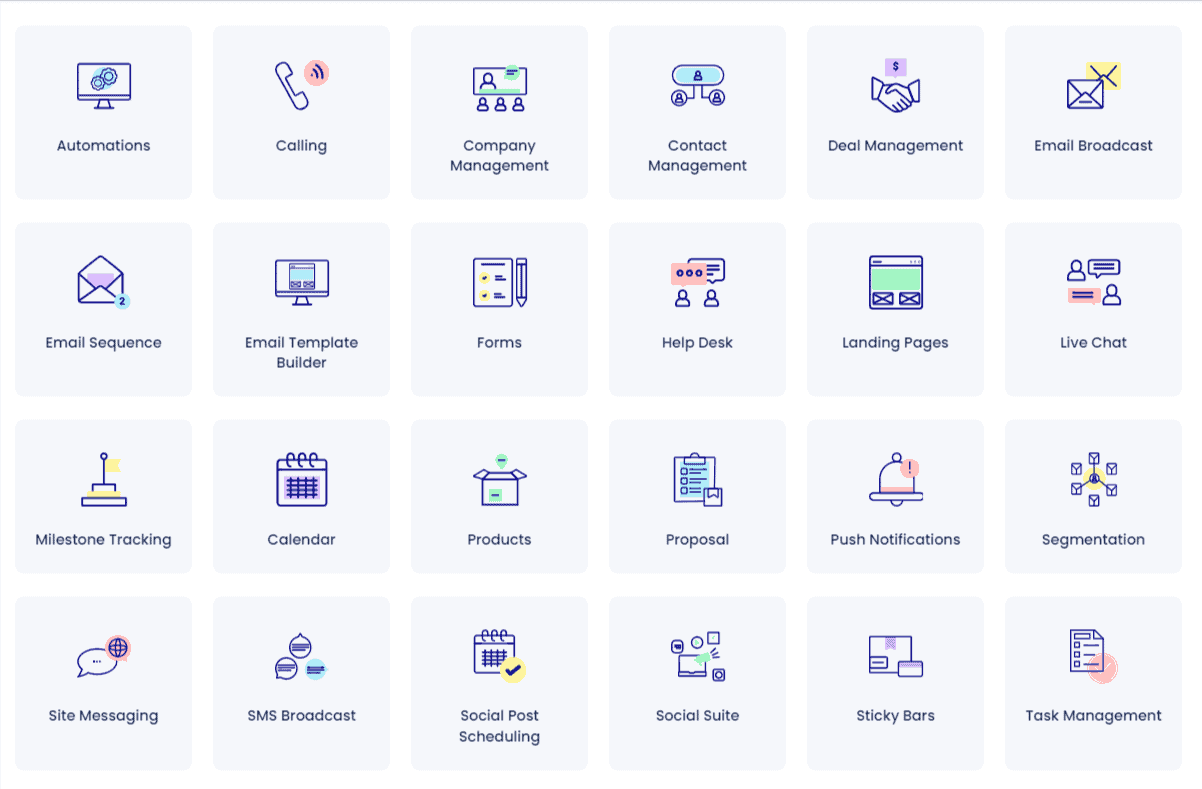

Your way of describing everything in this post is actually pleasant,all be capable of simply be aware of it, Thanks a lot.
I hesitated between HelpScout and HelpCrunch for some time as customer retention was my principal goal. I spent hours and hours investigating different customer service software and finally chose HelpCrunch, which is actually less popular than its closest competitors. The customer retention has really increased! These guys have gained a good reputation on the SaaS market already, I read a lot of positive reviews from their clients, probably someone will find them helpful. It would be nice to see your personal view on their tools, too.