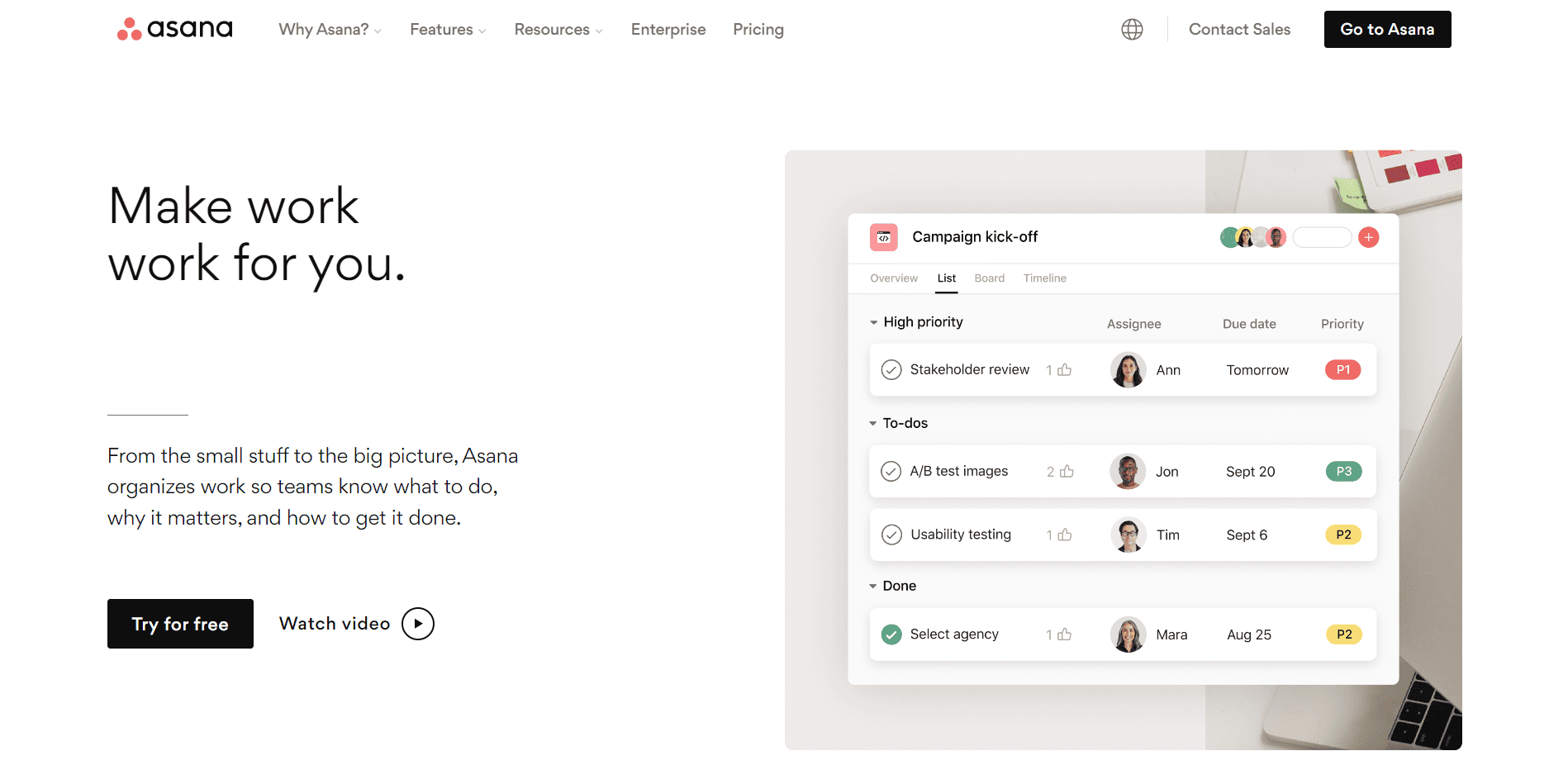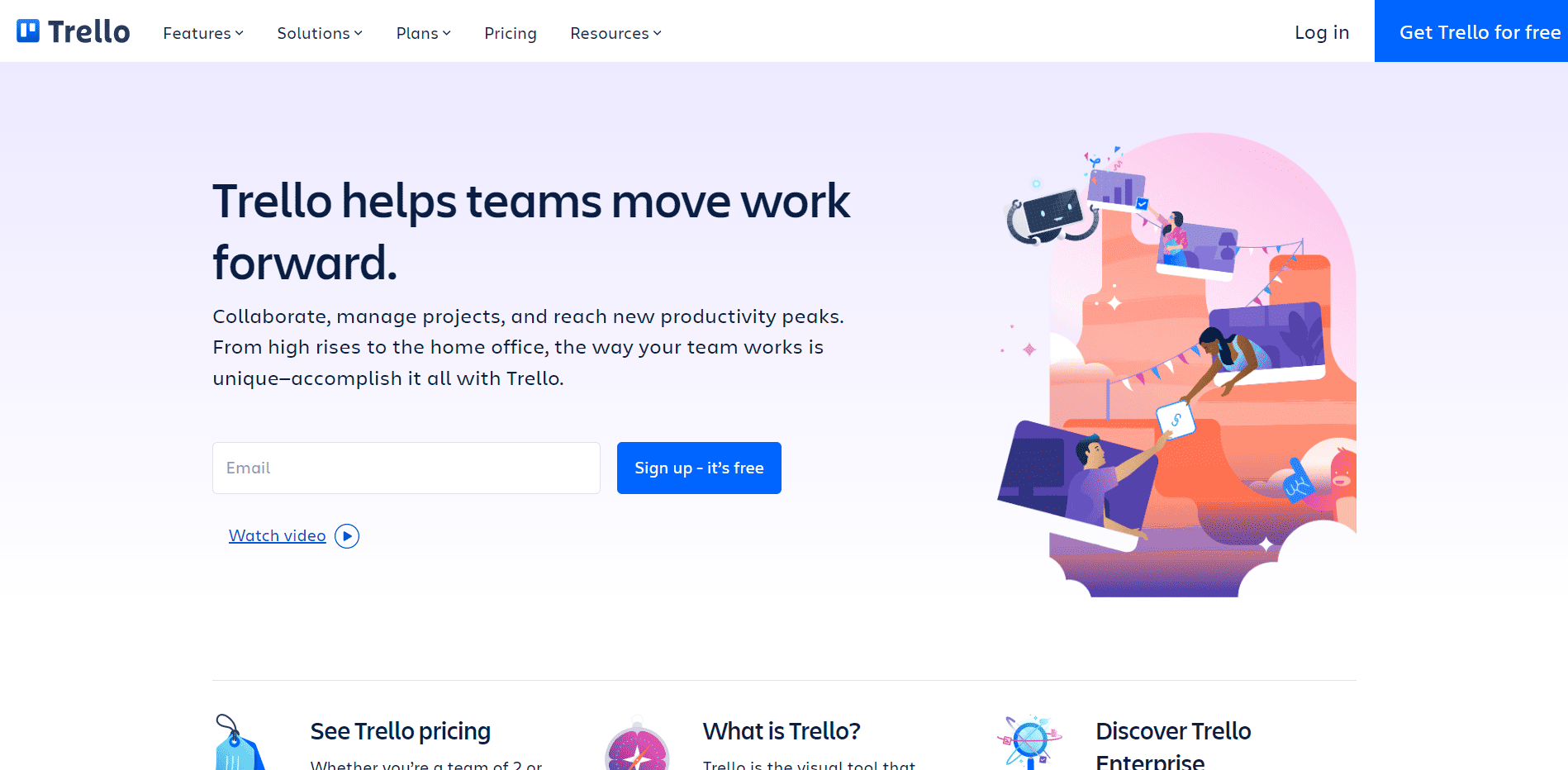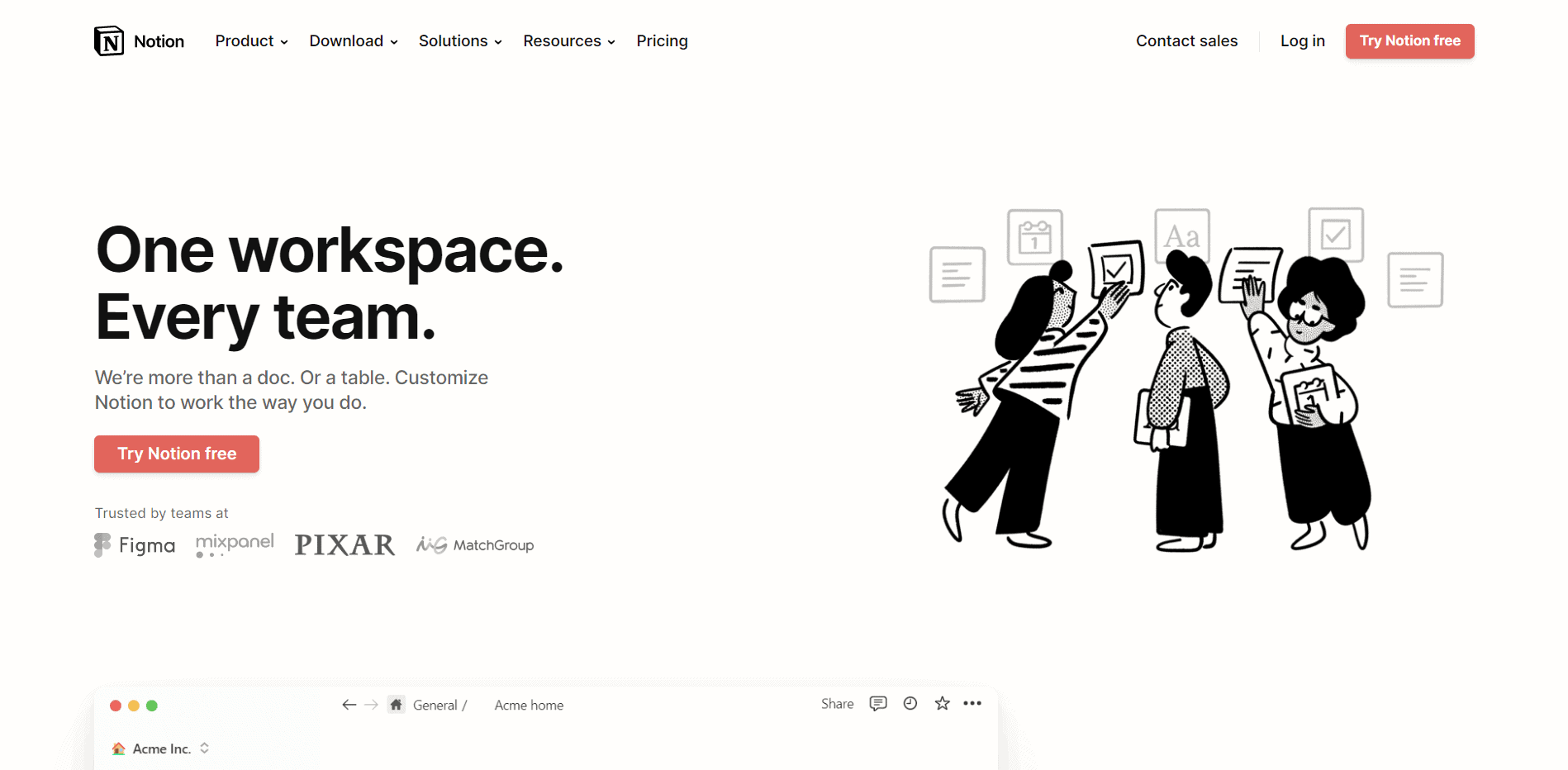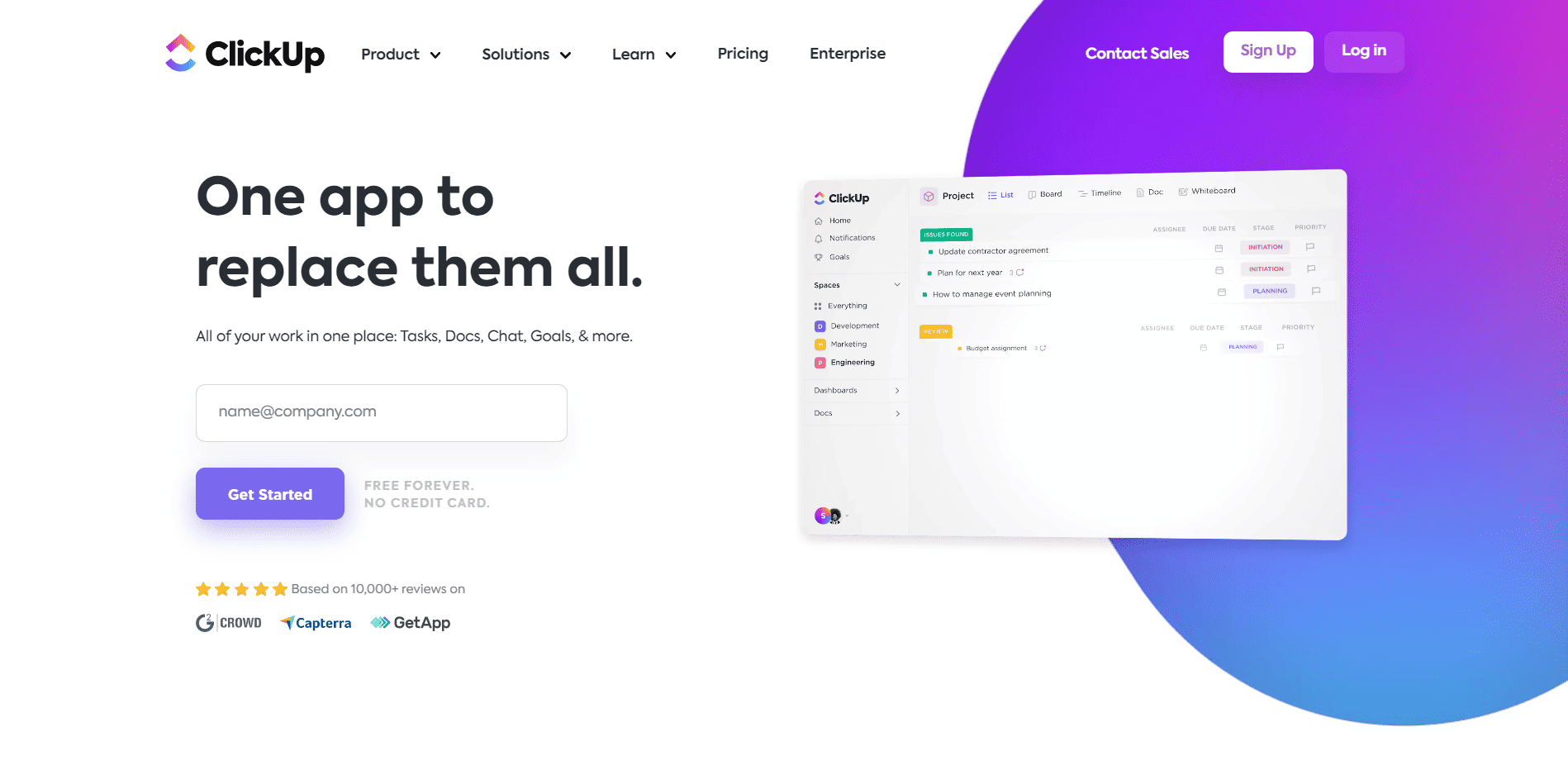In today’s fast-paced world, we find ourselves inundated with a multitude of ideas, projects, and client interactions that can sometimes leave us feeling overwhelmed. The question arises: “How can I effectively manage all of this?” Thankfully, there are innovative tools such as free project management software available to help us organize our work and bring clarity to the chaos.
According to Mordor Intelligence, project management software will reach a value of almost $10 billion by 2026! [Source]
One such tool that has gained recognition is EngageBay. With its comprehensive features and user-friendly interface, EngageBay enables users to streamline their workflow and make sense of the myriad client interactions that come their way. However, while we acknowledge the value of EngageBay, our aim is to provide you with an unbiased and extensive list of free project management software specifically tailored for creative agencies.
Successful project management in creative agencies entails seamless scheduling, efficient task tracking, and effective collaboration among team members. The right tool can make all the difference, transforming the way you work and enhancing productivity. So, without further ado, let’s dive into our carefully curated list of the best free project management software for creative agencies that can revolutionize the way you approach your projects and optimize your workflow.
Table of Contents
5 Best Project Management Software For Creative Agencies
We’re starting the list with EngageBay, but it doesn’t mean anything in terms of ranking. This is just a list of free project management software, in no particular order.
1. EngageBay

EngageBay is the one-stop solution for small businesses at the most affordable prices when it comes to CRM and project management needs. This innovative solution has advanced features for you to manage your projects—task reminders, special drag-and-drop-management features, and customizable reports being a few.
What’s more? EngageBay’s free project management software integrates features that your sales and marketing teams would need, so your short-term and long-term revenue goals are effectively aligned.
Let’s take a look at some of its prominent features.
Task filters
In traditional project management, pending tasks often get overlooked. But EngageBay’s special task filters help categorize tasks based on their level of urgency and various others like task status or due date etc.
The best part is that you can create your own filter, set its name, and keep them saved in your collection for later use.
Notes
Have specific feedback or updates for your team? Use the notes feature of this tool. Using this, you can let your team members add comments and also share information about certain tasks.
Customizable reports
EngageBay has a unique way that allows you to view your report based on what metrics you want to have in the report. You can choose how you want your report to look by choosing certain options.
These reports can be customized based on priority, date, monetary value, etc which you can’t do with other free project management software. Not only that, you can choose to receive these reports straight to your mailbox on a daily, weekly, or monthly basis.
Pricing
This tool has a free version, a basic one, a growth version, and a pro version too.
The Basic version gives you a limit of 1,000 contacts and costs $11.99/user/month while the growth version has a limit of 10,000 contacts and costs $39.99/user/month. However, the pro version doesn’t have a limit on the contacts and costs $79.99/user/month.
Check all its plans along with benefits here.
2. Asana
Over 75,000 organizations across the globe trust Asana’s awesome project management tool. And why not? This tool has got a suite of useful features that you need to ensure that your team meets the project’s goal.
Want to organize tasks? Use calendars, boards, and Gantt charts.
Not just that, the app also has 100+ integrations including files, Gmail, Teams, and essentially almost every app your team might be needing to collaborate and finish tasks in time.
Priority settings
In Asana’s software, your team gets to see all the tasks with their priority. So a task that needs to be finished early can be set to high priority. You can set your task priority to either low, medium, or high. There’s a dedicated column for due dates so that your team can get tasks done and meet deadlines.
Task status
This is yet another feature of this brilliant tool that you would find in both paid and free plans. Asana lets you see the status of each task so that you can precisely track which tasks are ongoing and which ones have been completed. They are sorted based on their status, i.e., new requests, in progress, or completed.
Find all your team’s work in one place
Now, your team might be handling various tasks at the same time—indeed a hardworking team, hands down! But with Asana, you can collaborate with your team anytime and find all their work—docs, projects, and tasks in the same place.
For that, it has a dedicated Teams page that shows all your team’s work with the list of team members and ongoing projects in one place.
Pricing
Asana has three plans for you based on your preferences. A free plan, a premium plan, and a business plan. You can first go with their free plan to check whether the tool is cut out for your business.
Let us see the pricing of the other plans.
The Premium plan costs you USD 10.99/user/month but is billed annually. The Business plan has extended features and you have to pay $24.99/per person/month but are billed annually.
There is yet another plan called the Enterprises for additional support and security.
You can also consider cost-effective Asana replacements such as SmartTask, ClickUp, etc.
Read also: 25+ Brilliant Small Business Tools for the Internet Champion
3. Trello
One of the most affordable project management software available in the market, Trello is yet another awesome tool for your project management needs. With Trello, manage workflows, organize plans, and even track tasks.
There are visual planning features too. So, you can easily visualize your workflows and get work done from a team sitting anywhere around the globe.
Trello has many exciting features to organize projects and boost your team’s productivity. We have highlighted some of the key features below.
Cards and lists
In Trello’s terms, ‘cards’ mean tasks. There are ‘lists’ too that show the status of your current tasks. Handling the status of tasks is easier here as you can set your tasks to: ‘to-do’, ‘doing’, and ‘done’.
Members
Members here are your team members. With this feature, you can get a clear idea of which task is assigned to whom. The members can be linked to the tasks that they need to perform—so that no one bothers the project manager by constantly enquiring about the tasks they need to perform.
Due dates
Every task has a deadline and to constantly remind your team to finish tasks before deadlines, Trello has a unique due date feature. So for all those do-or-die kinds of tasks, Trello reminds you of your deadlines so that your team always maintains its pace.
Pricing
Trello comes with four plans for your business. It does have a free plan, which doesn’t cost your entire team. There is a standard plan at $5/user/month billed annually, a Trello premium plan which costs $10/user/month, and an Enterprise plan that costs $17.50/user/month.
Read also: 12 Essential Account Management Software Solutions Reviewed
4. Notion
With 30 million users today, Notion has brilliant features to help you nail your project management job like a pro. While it is more popular for note-taking, studying, staying organized, and building a website, there’s more that this tool has to offer for project managers and owners of creative agencies.
Notion gives you the notion of a workplace in your app. You can manage your team with highly customizable features based on your project’s complexity. Notion also has a drag-and-drop feature, so you can create frameworks for project pipelines according to your preferences.
Kanban Boards
Kanban boards help you track your projects by making visual representations of your entire project cycle. Kanban boards use columns, cards, commitment points, delivery points, and other such elements for project progress visualization. This way, tracking your projects becomes super easy.
Cards and groups
Two terminologies to keep in mind here are cards and groups. Cards here indicate a specific project. A group on the other hand is a column that shows your project’s various phases.
Calendars and roadmaps
Apart from that, you have calendars and roadmaps like every other management tool out there. These can be used to manage and plan projects easily. You can also let people access specific pages inside the software.
Resources from global creators
Notion gives you access to thousands of templates for you to implement and take inspiration from.
For instance, you can find checklist templates for planning your next crucial events—so your team can tick off tasks that have been accomplished.
There are also templates for weekly agendas, resumes, finance trackers, calendars, and more.
Pricing
Plans include Personal (Free), Personal Pro ($4/user/month), Team ($8/user/month), and Enterprise. See all the features under these plans here.
5. ClickUp
ClickUp is a project management solution aiming to equip you with all the features that you would need to manage your project efficiently and save time. How?
ClickUp has inbuilt features so that you share your valuable time spent switching between various apps. It is super customizable and has a user-friendly interface that makes it easier for you to navigate this software without chaos. While the free plan offers 100 MB of storage, other plans give you unlimited cloud space.
Mind Maps
A unique feature of this software is Mind Maps. These ‘maps’ make visualizing your project plan easier.
A Mind Map is a picturization of your ideas used in project management for brainstorming, planning, and organization. ClickUp allows you to create your Mind Maps and also gives you the option to set them as ‘private’ if you don’t want others to access your Mind Maps.
Assignment notifications
Now suppose you assign a task to a team member. Through the notification feature, other members will also get notified about the tasks and subtasks assigned to the member. So basically, everyone gets a notification if any task gets assigned to anyone.
Priority flags
In ClickUp, you can flag your tasks based on their level of urgency. So, if a task has a high priority, you can mark it as ‘urgent’.
There are various flags to mark the priority level of your tasks: urgent, high, normal, low, and ‘clear’.
Priority flags help organize things better because everybody knows what’s of a higher priority and what’s not.
Track progress
How your team is progressing can now be understood with the unique ‘box view’ feature by ClickUp. This feature tells you the capacity of each of your team members in a box view.
So if a member is overworked, you can identify that and delegate their tasks to somebody else.
And guess what? There’s a time estimate feature too. You can get a rough idea of the time that a particular task might take.
Pricing
This tool has five pricing plans—Free forever, Unlimited($5/user/month), Business($12/user/month), Business plus ($19/user/month), and Enterprise. See details and benefits here.
Read also: The Top 10 Sales Intelligence Tools and What They Do Best
Wrap Up
Project management tools have become indispensable in the arsenal of project managers, equipping them with the necessary ammunition to combat inefficiency, inconsistency, and misalignment in the workplace. In today’s fast-paced and dynamic business landscape, these tools serve as a guiding compass, helping project managers navigate through complex tasks, tight deadlines, and diverse team dynamics. They provide a structured framework that empowers managers to effectively plan, execute, and monitor projects, ultimately leading to successful outcomes.
One of the key advantages of project management tools is their ability to streamline workflows. By automating manual processes, these tools eliminate time-consuming administrative tasks, allowing project managers to focus on high-value activities.
From task allocation and resource management to progress tracking and reporting, free project management software facilitates the seamless flow of information and activities, optimizing efficiency and minimizing the risk of errors or oversights. With centralized dashboards and real-time updates, managers gain a comprehensive view of project status, enabling them to make informed decisions and take timely corrective actions when necessary.
Effective communication lies at the heart of successful project management, and free project management software play a pivotal role in improving collaboration and information sharing among team members. These tools provide dedicated spaces for discussions, file sharing, and document collaboration, eliminating the need for scattered emails and disjointed communication channels.
Team members can access project-related information, share feedback, and provide updates in a centralized platform, fostering a transparent and collaborative work environment. Furthermore, some project management tools offer integrations with popular communication platforms, such as Slack or Microsoft Teams, further enhancing seamless collaboration and reducing communication gaps.
The rising popularity of free project management software can be attributed to their accessibility and cost-effectiveness. Traditionally, project management tools were associated with hefty price tags, making them inaccessible to small businesses, startups, or individual professionals. However, the advent of free project management software has democratized the access to these tools, enabling organizations of all sizes to benefit from their functionalities without incurring substantial costs. This accessibility has leveled the playing field, allowing businesses with limited budgets to compete with larger enterprises on project management efficiency.
Did you know that according to a recent study: Only 35% of project managers are happy with their technology [Wellingtone]
Moreover, free project management software often provide a substantial set of features and capabilities that cater to the diverse needs of project teams. While premium versions may offer additional functionalities or advanced customization options, the free versions typically offer core features such as task management, milestone tracking, collaboration tools, and basic reporting capabilities. These features are often sufficient for many projects, making the free options an attractive proposition for teams seeking to optimize their workflows without breaking the bank.
In conclusion, project management software have become vital weapons in the arsenal of project managers, empowering them to combat inefficiency, inconsistency, and misalignment in the workplace. These tools streamline workflows, improve communication, and enhance project success rates. The accessibility and cost-effectiveness of free project management software have further fueled their popularity, enabling organizations of all sizes to leverage their benefits. As businesses continue to navigate complex projects and dynamic environments, the utilization of project management software, particularly the free options, will remain a crucial element in achieving efficient and successful project outcomes.
If you have any suggestions for the best tools for creative agencies or want to share your experiences with free project management software, we encourage you to leave your comments and feedback. Sharing insights and recommendations can help the creative community discover even more effective tools to enhance their project management practices.
👉Explore the most impactful free marketing tools on the market in our extensive guide – elevate your marketing efforts now! 🏆