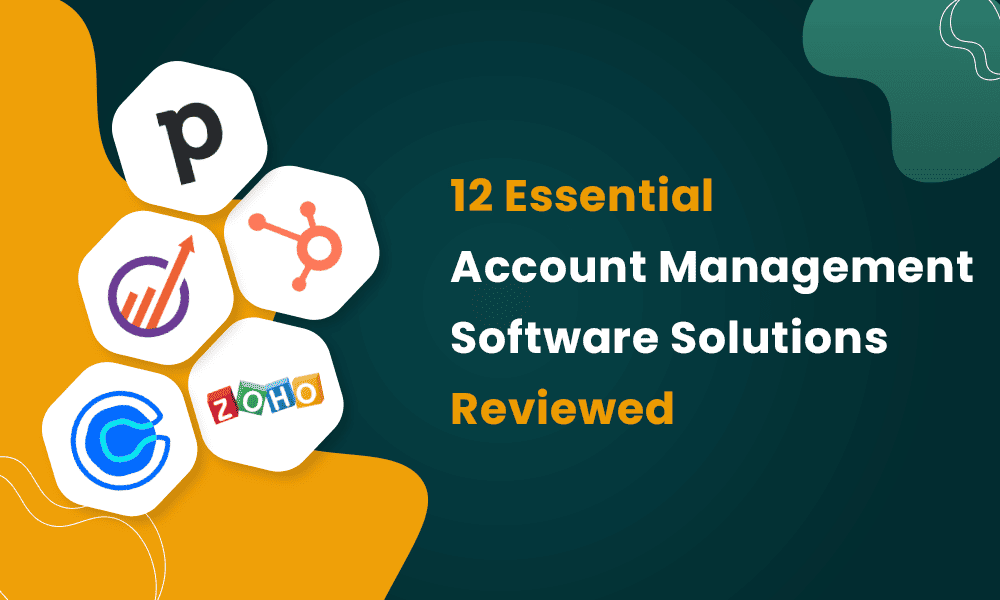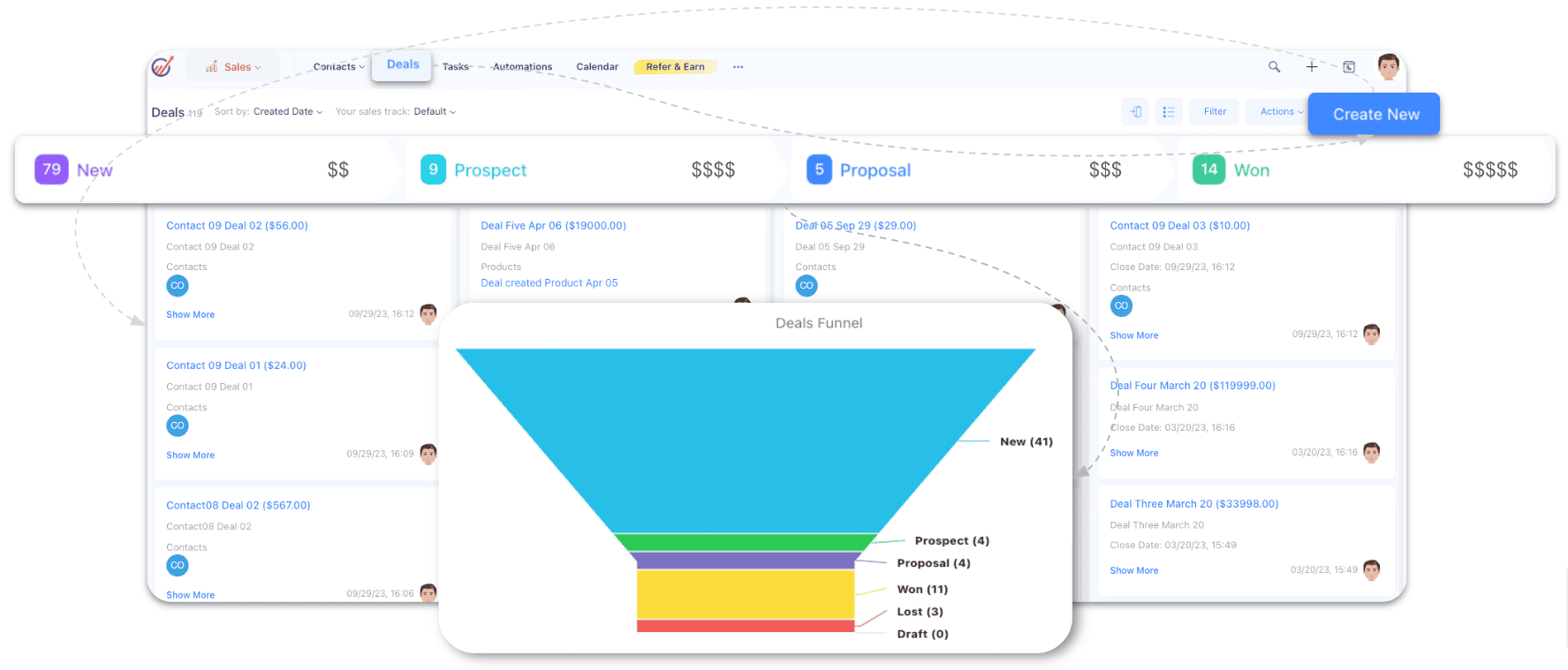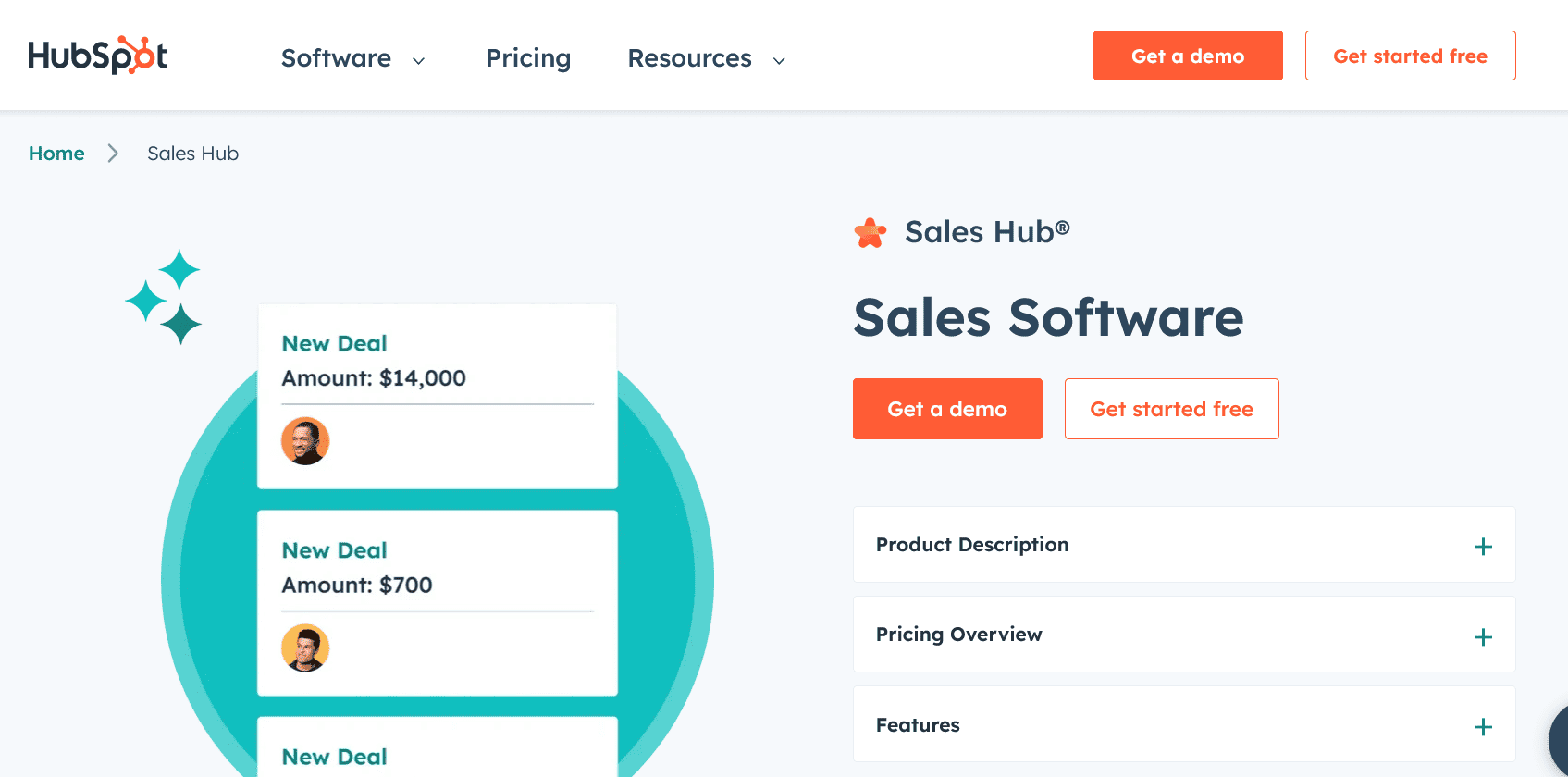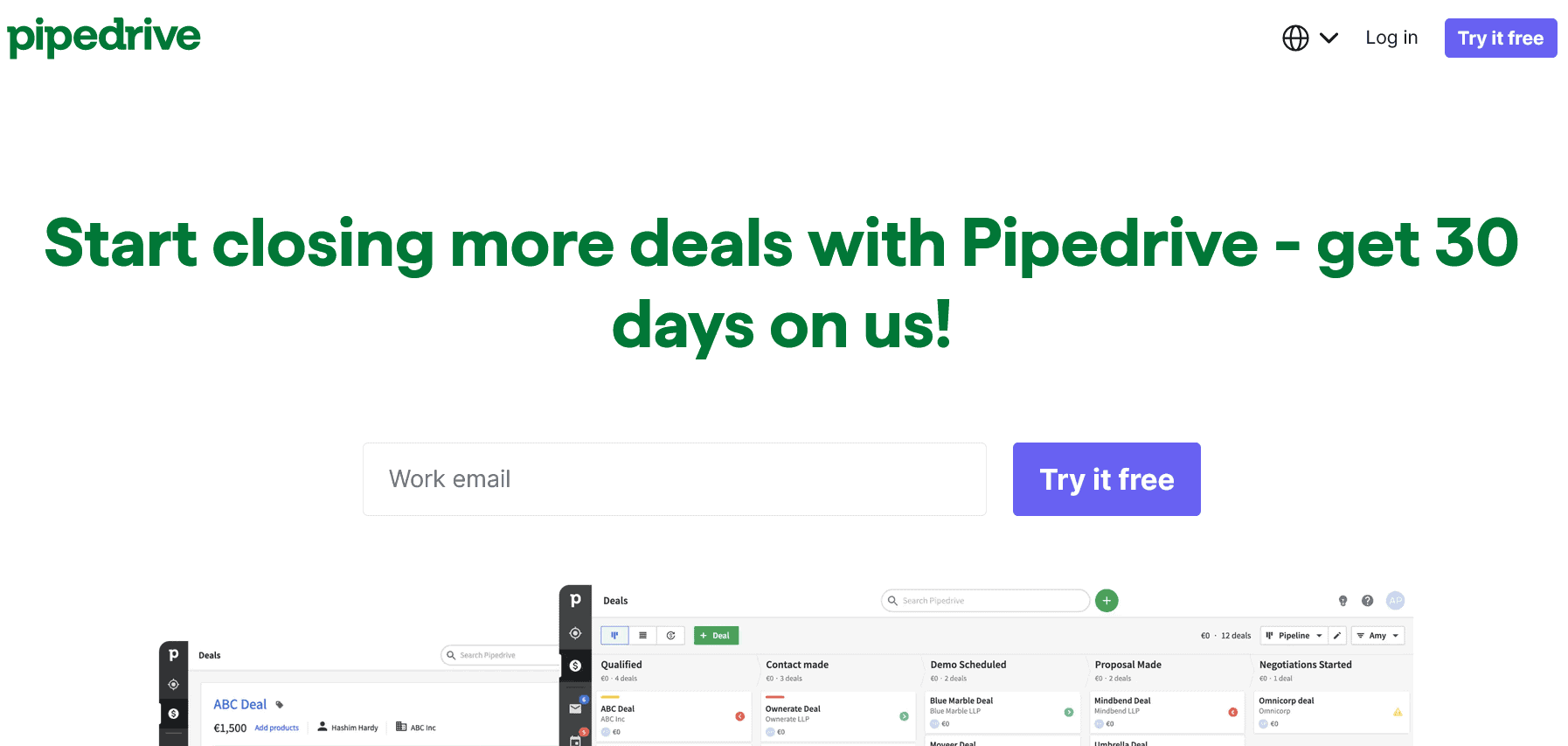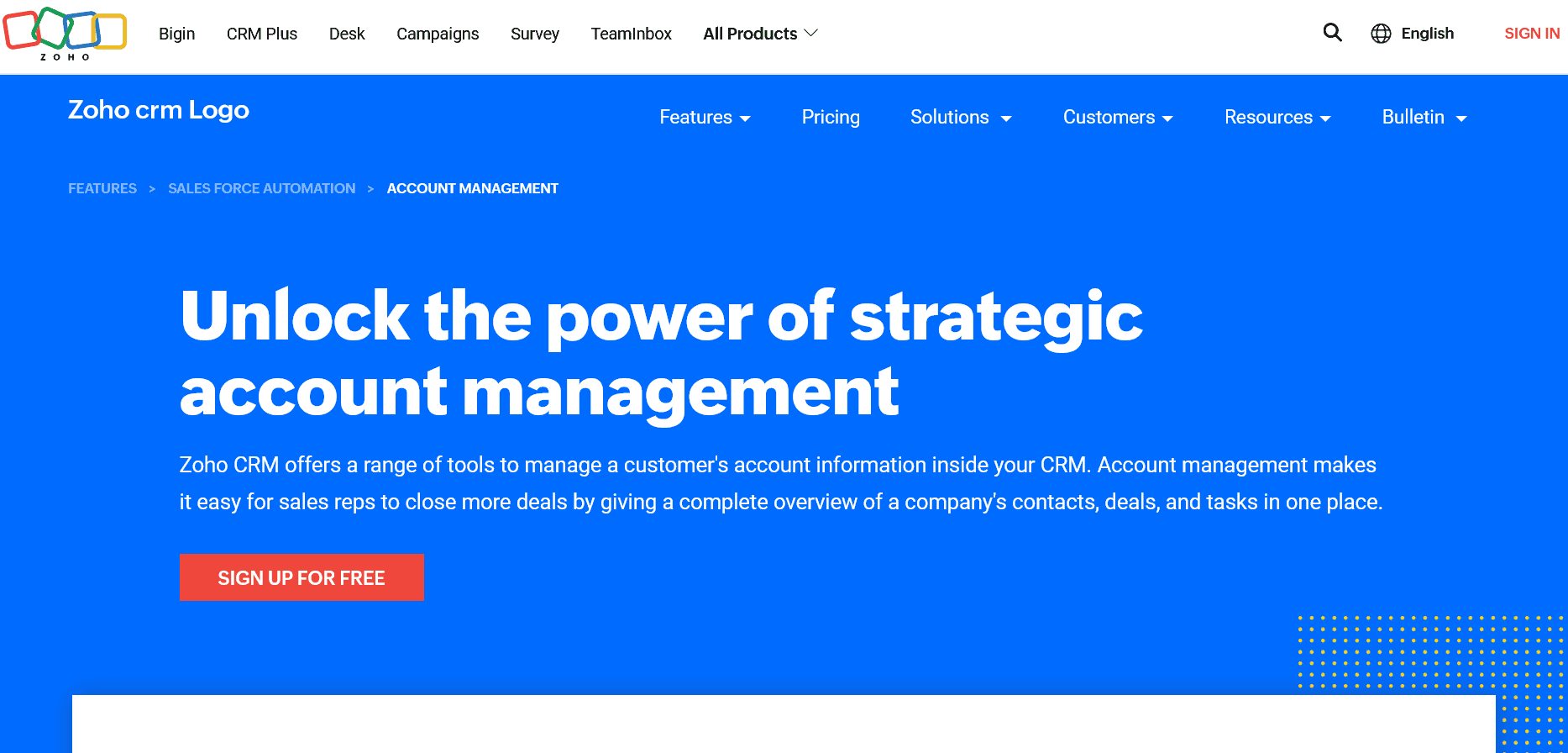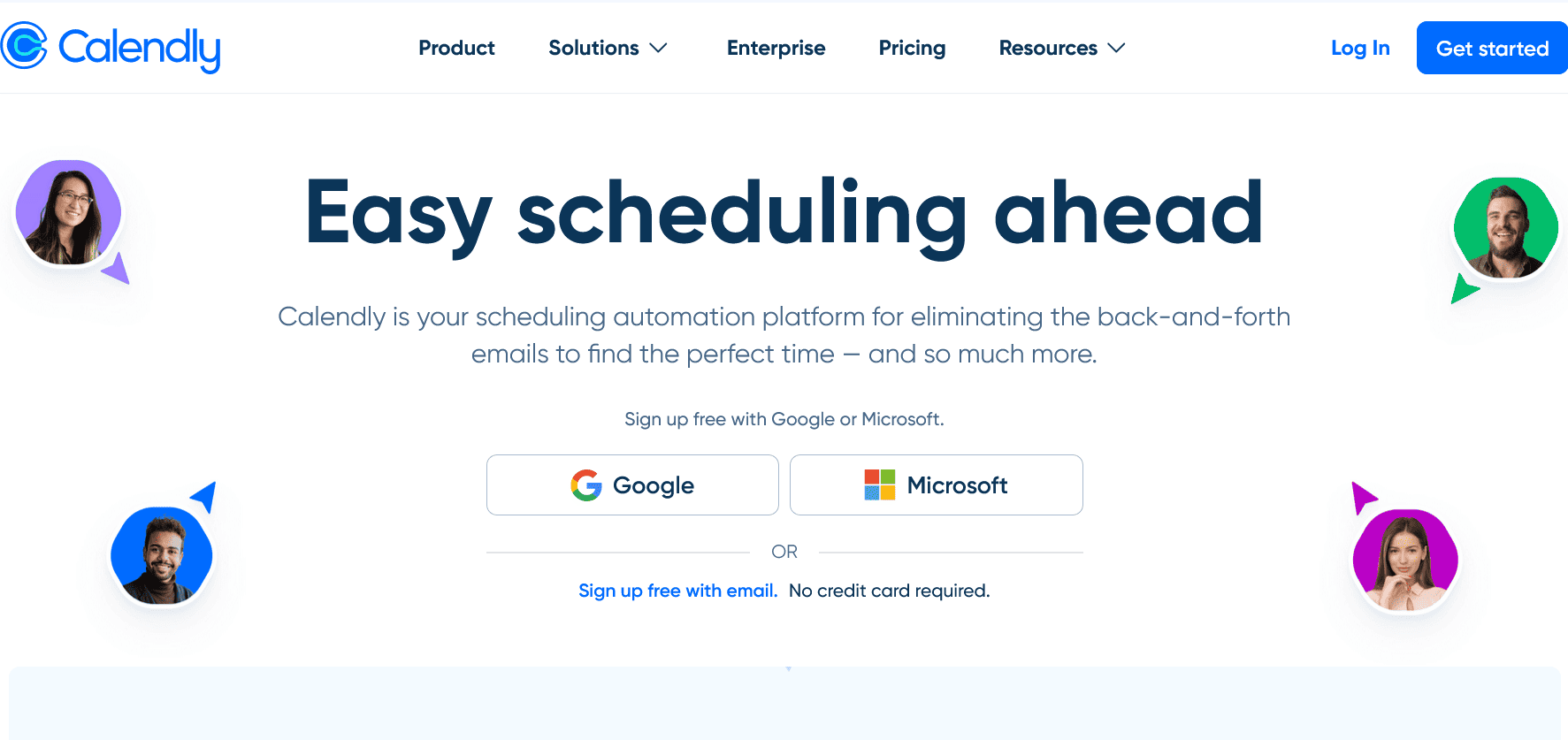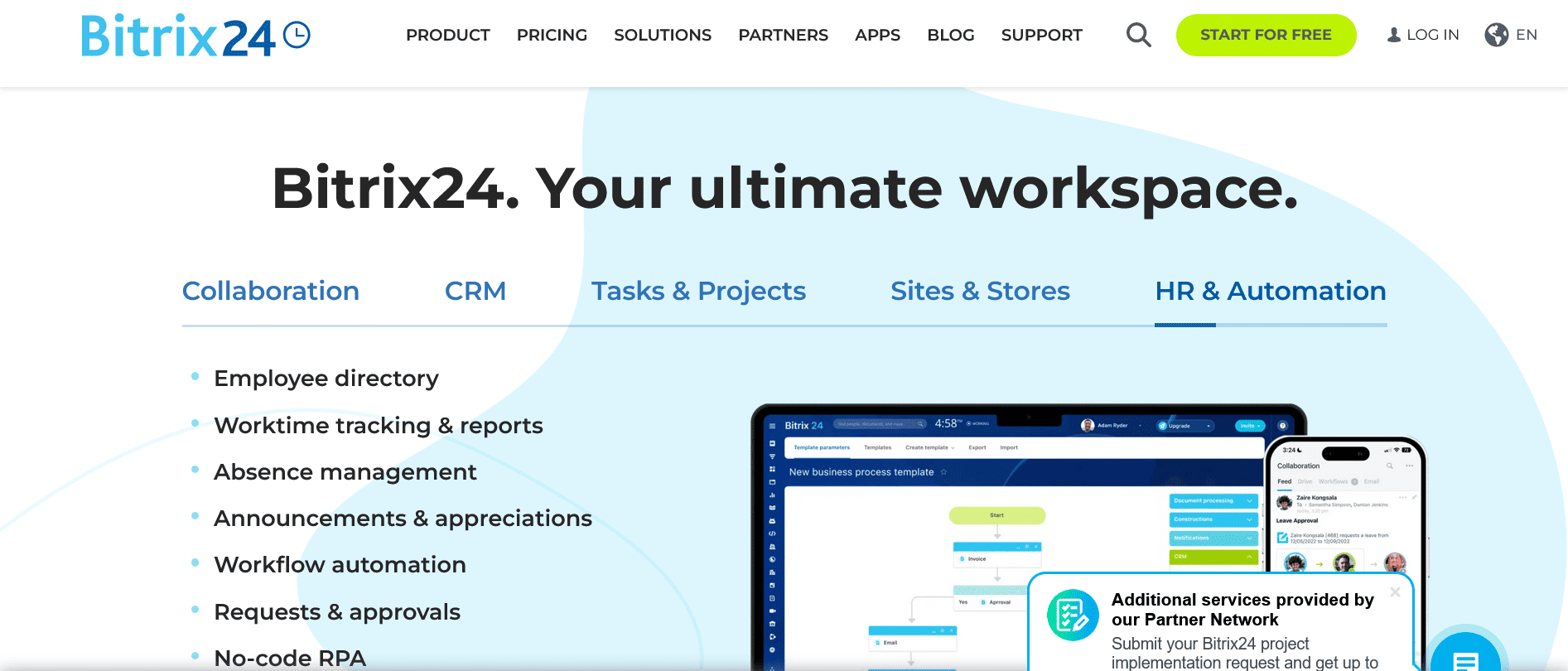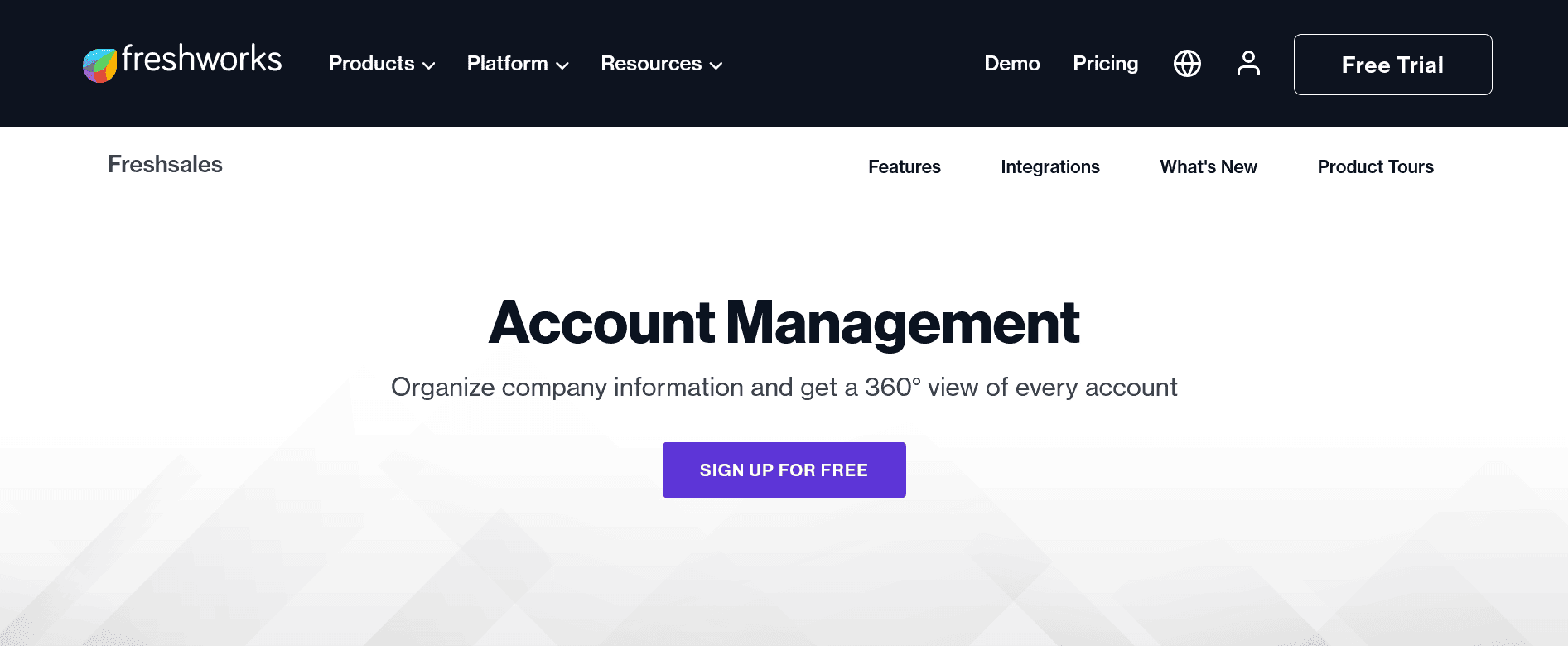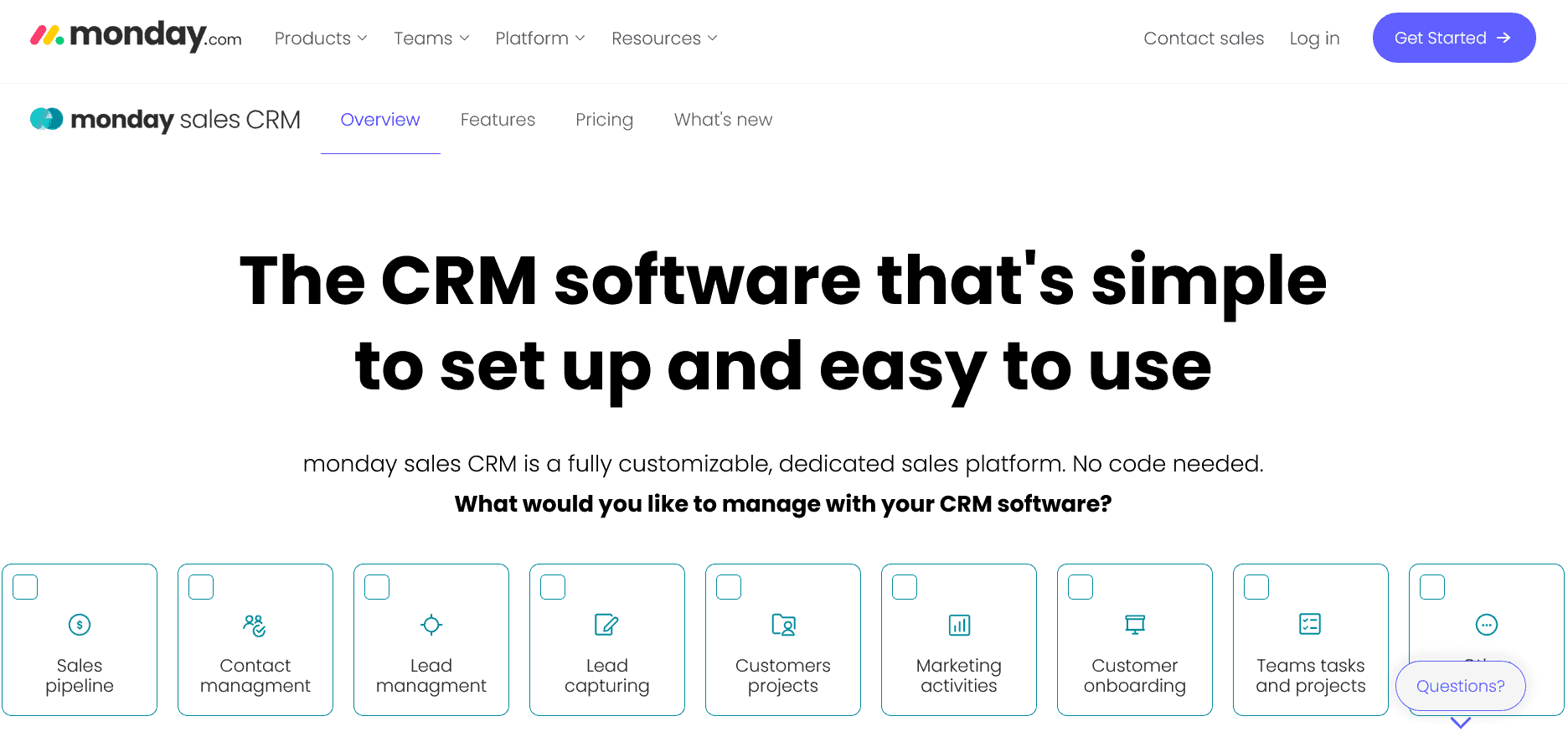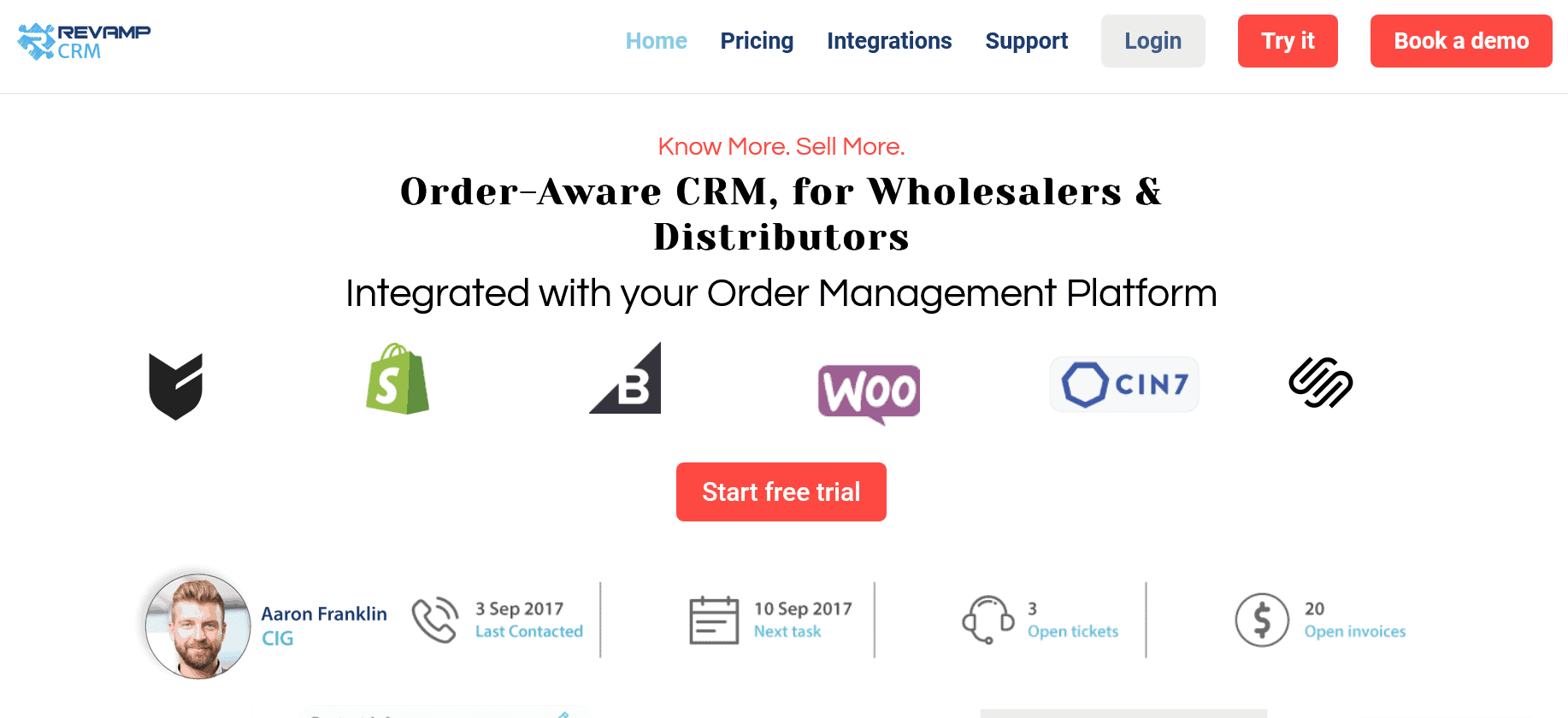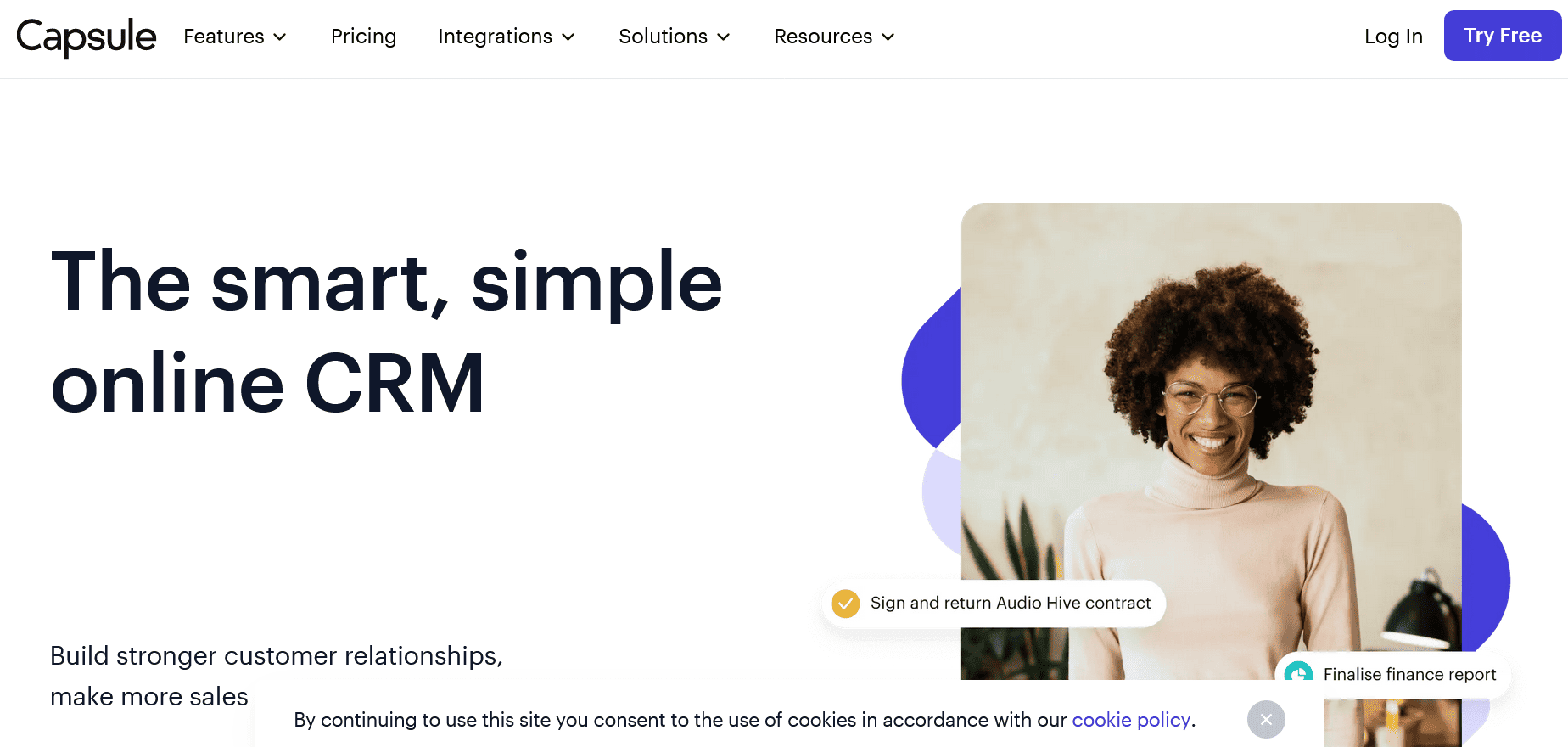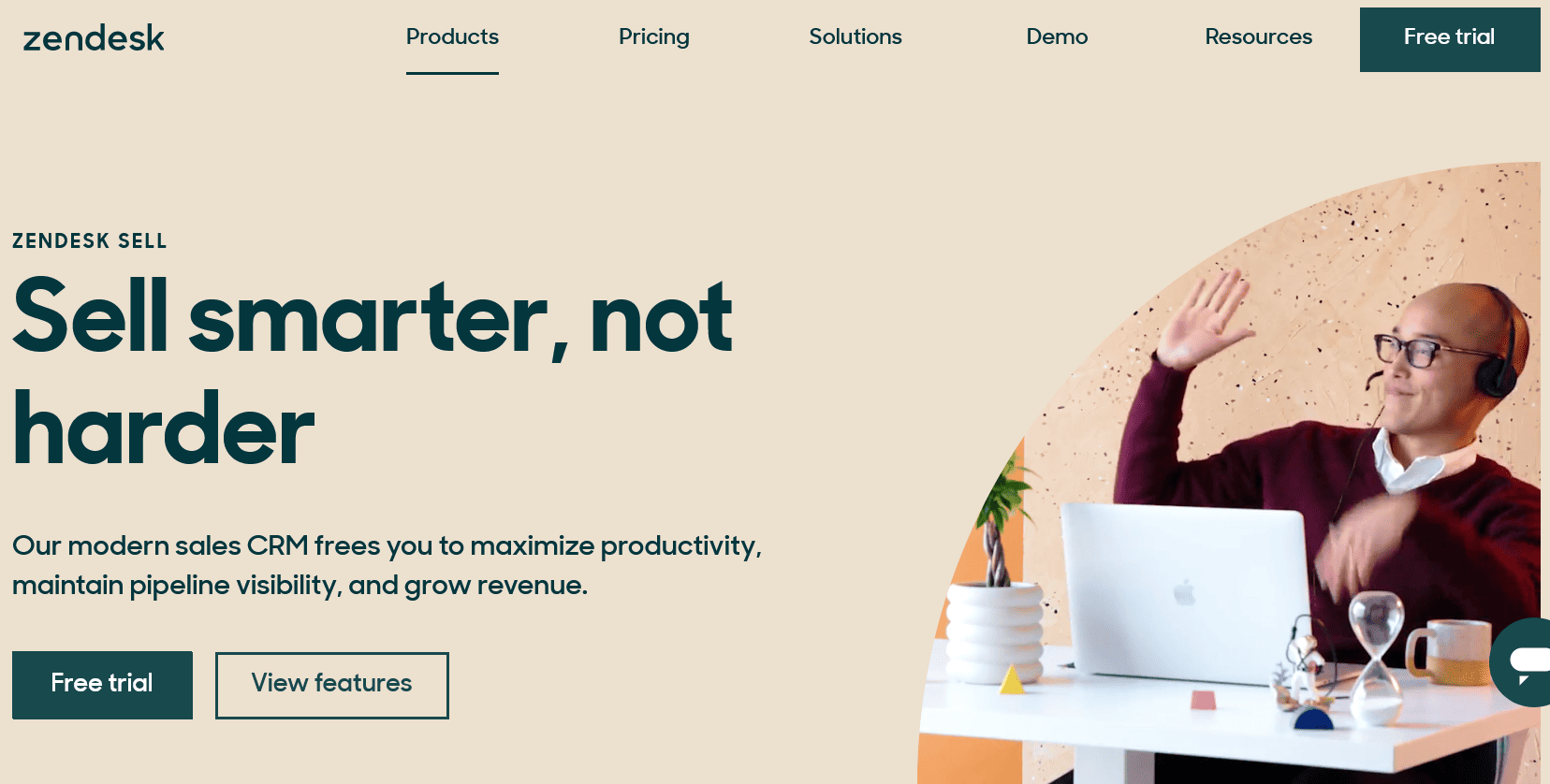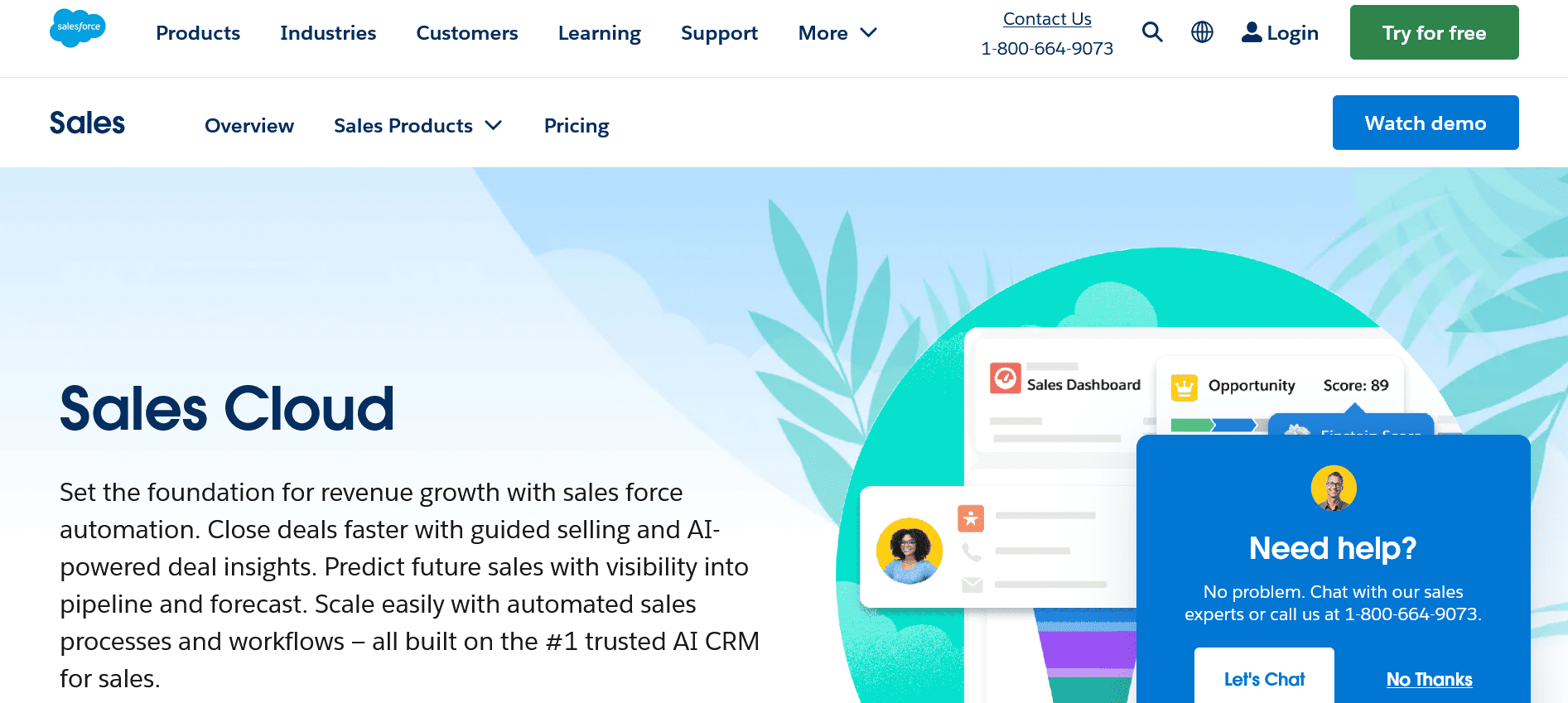Account management software helps you centralize customer information, prioritize leads, and make your customer support and sales processes more efficient by:
- Organizing leads and tracking sales opportunities
- Integrating communication channels for consistent messaging
- Presenting a visual representation of deals, progression, and stages for more effective follow-up
- Consolidating numerous contacts under a unified customer account
Automating the above processes with account management software saves you time, especially as you scale your business. It also protects you from the potential costs of losing clients and sales opportunities due to an inefficient sales process.
If you’re looking for account management software, you’ve come to the right place. This article covers 12 of the best account management software and why they’re so popular.
Let’s dive in!
Table of Contents
What is Account Management Software, and Why is it Important?
Account management software solutions help you automate your sales, marketing, and customer support efforts, making them more efficient. This helps improve client retention and, ultimately, increase sales revenue.
To help you better understand this, let’s use this scenario.
Problem
Adams, an account manager, faces challenges with organizing client information, tracking sales progress, and maintaining effective communication with clients. This has caused him to miss several sales opportunities and record lower month-on-month customer retention rates each month.
Solution
He signed up for account management software to help him streamline his operations and manage clients more efficiently. With the account management software, he can do the following:
- Centralize clients’ details and company information.
- Move prospects through various sales pipeline stages and track the progress of each potential client from initial contact to final deal closure.
- Log interactions with clients—emails, calls, and meetings for review before contacting the client again.
- Schedule follow-up activities, set reminders, and assign tasks.
- Generate reports from the software to analyze his month-on-month sales performance.
Result
After six months of using account management software, Adams is making serious headway and has seen significant results in the following areas.
- Improved operational efficiency: With client information centralized, Adams can now manage multiple client interactions and track progress from a dashboard.
- Better lead management and sales opportunities: By tracking the sales pipeline and identifying bottlenecks where prospects may stall, Adams has been able to optimize his sales funnel, prioritize leads, and focus efforts on leads with higher conversion potential.
- Increased client retention and business revenue: With a stored client interaction history, Adams better understands individual clients’ needs and personalizes communication. The task management features ensure Adams doesn’t miss essential deadlines, preventing deals from slipping through the cracks.
Account Management Software Checklist
If you’re like Adams, looking for a functional tool to solve your business needs, then not just any tools can work. There are certain features every account manager should look out for, and they include the following.
Contact management
This feature is crucial to organize and track customer or lead information. Some elements of this feature include contact information, tags or categories, and communication history.
Sales pipeline management
This is crucial in structuring and visualizing sales opportunities, directing you toward the most promising leads. With the sales pipeline management feature, your sales process becomes more efficient, crucial for sustained business growth.
Integration capabilities
As a business owner, you want the flexibility to pick the best tools for some aspects of your business operation.
By choosing an account management software with integration capabilities, you have a toolkit full of the best gear, ensuring each job is done brilliantly while staying connected to the whole system.
Reporting and analytics
Reporting and analytics involve data and visualization tools to gain insights into the different aspects of customer health. People look out for this feature because it helps analyze customer behavior, track key metrics, and analyze deals and sales pipelines.
This feature empowers you to make data-driven decisions for business growth.
Workflow automation
Purchasing software aims to reduce the rate of manual effort required for any operation. It is important to look out for automation capabilities because it helps to improve efficiency, minimize errors, and ensure that your account management process is consistently executed.
Customer support
When you sign up for a new tool, in this case, an account management software, chances are excellent that you’ll need assistance at some point or another when using the tool.
When such a need arises, which would you prefer, a customer service that responds to your query promptly and politely or one that takes a long time to respond and gives you a shabby response?
So, you see why customer support is important when deciding on account management software.
Read also: Account-Based Marketing vs Marketing Automation: A Guide
12 Best Account Management Software for SDRs
Many software solutions make sense for account management. However, we have considered the top features people look for when deciding on account management software. Here’s a detailed review of each tool, with its top features, pros, cons, pricing, and user ratings. The tools discussed in this blog post are as follows:
- EngageBay
- HubSpot
- Pipedrive
- Zoho CRM
- Calendly
- Bitrix24
- Freshsales
- Monday Sales CRM
- Revamp CRM
- Capsule CRM
- Zendesk Sell
- Salesforce Sales Cloud
To give you an overview of the tools, I have made a table containing the unique features, user ratings, and starting prices of these account management software tools.
| Account management software | Starting price | Unique features | Free plan | Overall rating (G2) |
| EngageBay | $13.79 | Sales pipeline management, contact management | Yes | 9.2 |
| HubSpot Sales Hub | $18 | Account-based marketing, sales analytics | Yes | 8.8 |
| Pipedrive | $9.90 | Pipeline visualization, contact management | No | 8.4 |
| Zoho CRM | $12 | Inventory management | Yes | 8.0 |
| Calendly | $10 | Calendar rescheduling | Yes | 9.4 |
| Bitrix24 | $49 | Project management | Yes | 8.2 |
| Freshsales | $15 | Account and deal management | Yes | 9.0 |
| Monday sales CRM | $10 | Lead scoring, enterprise-scale automation | No | 9.2 |
| Revamp CRM | $7 | Lead segmentation, workflow automation | Yes | 8.6 |
| Capsule CRM | $18 | Task and calendar | Yes | 9.0 |
| Zendesk Sell | $19 | Smart lists and templates | No | 8.2 |
| Salesforce Sales Cloud | $25 | Contact management, marketing automation | No | 8.6 |
Let’s take a detailed look at each tool.
1. EngageBay
The first software on this list is EngageBay.
Looking for comprehensive account management software for solopreneurs, small teams, and larger corporations—EngageBay is an excellent choice.
Its sales pipeline enables you to know where your sales are at each pipeline stage for individual customers; this way, you can decide which deals are a priority and allocate resources to them as required.
On a team level, you get a holistic view of every sales rep’s work activity and how close they are to achieving their targets. You can also track how long it takes to move opportunities between stages. This information is crucial for revenue projections and gauging your sales team’s performance.
EngageBay is designed to streamline your sales process from lead generation to closing deals.
With its interaction tracking feature, you can keep track of your deals and interactions for all accounts under your control. The data obtained from the tracking is reported and analyzed to give insights on how to manage your accounts further.
EngageBay’s segmentation feature can also help you to divide and group similar accounts for seamless communication.
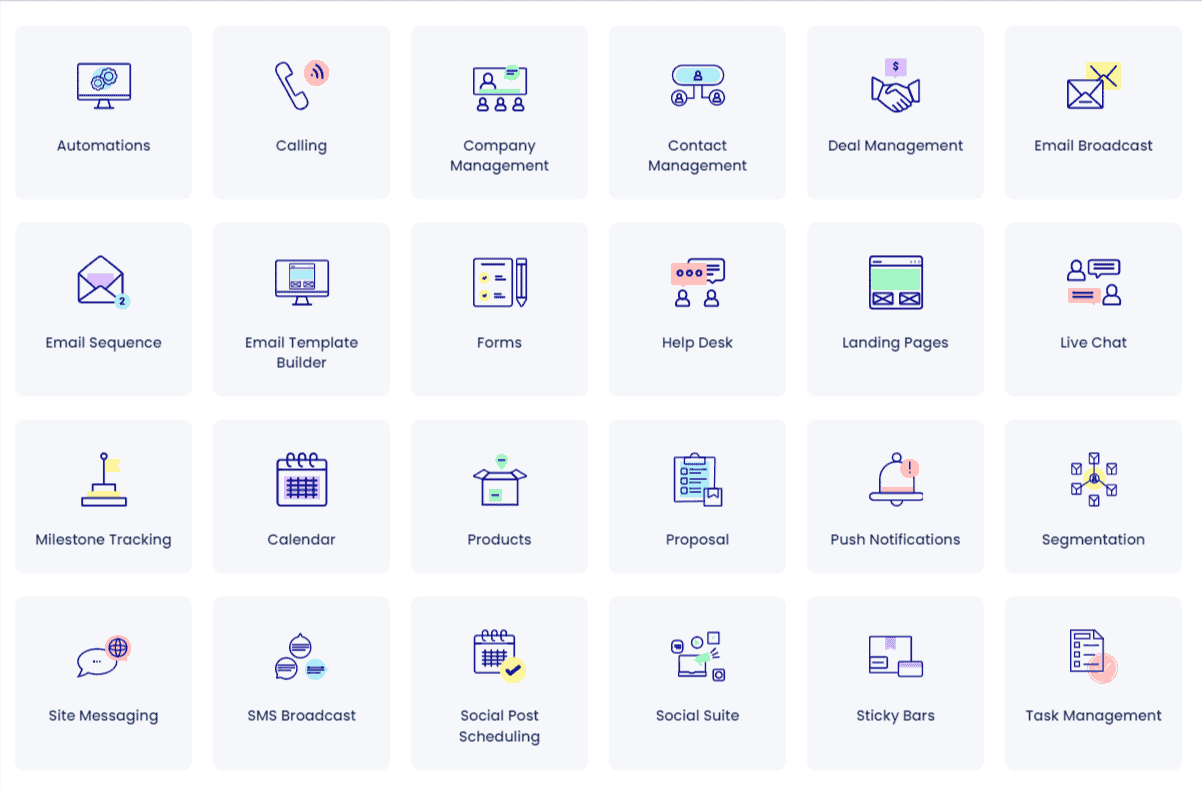
Other Key Features
EngageBay account management software has many other key features, including:
- Email integration
- Contact management
- Calendar with reminders
- Sales pipeline management
- Task management
- Workflow automation
- Referral tracking
EngageBay’s Pricing
EngageBay has four available pricing plans – Free, Basic, Growth, and Pro.
Free
This pricing plan costs $0.00/month, billed annually. The features of this plan include:
- 250 contacts
- Email marketing
- Autoresponders
- Email broadcasters
- Sequences
- Landing pages
- CRM
- Live chat and Helpdesk
Basic
This pricing plan costs $13.79/month, billed annually. The features in the basic plan include:
- 500 contacts
- Email templates
- Web popups
- Landing page builder
- Lead scoring
- 3rd party integrations
- Tag manager
Growth
This pricing plan costs $59.79/month, billed annually. The features of the Growth plan include:
- 5,000 contacts
- Marketing automation
- Service automation
- Custom domain
- Call records
- Landing page A/B testing
- Push notifications
Pro
This pricing plan costs $110.39/month, billed annually. The features in the Pro plan include:
- Marketing automation
- Unlimited contacts
- Dedicated account manager
- Custom reporting
- Role management
- Web analytics
- Phone support
Pros
- Free migration
- The free plan is feature-packed
- Free live chat on all pricing plans
- It is an all-in-one suite
- SMB-friendly pricing
Cons
- Predictive lead scoring is not available in the free plan
- Webinar features and landing pages do not support reusable headers and footers
Rating (G2)
- Overall: 9.2/10
- Ease of use: 9.1/10
- Ease of setup: 9.1/10
| Features Checklist | EngageBay |
| Contact management | Yes |
| Integration capabilities | Robust |
| Reporting and analytics | In-depth |
| Free plan | Yes |
| Sales pipeline management | Yes |
| Workflow automation | Yes |
| Customer support | Responsive |
👉If you’re considering switching from Keap, you might find our Keap (Infusionsoft) Alternatives guide helpful.
2. HubSpot Sales Hub
HubSpot Sales Hub is a cloud-based software that helps companies of all sizes to track and nurture leads and analyze business metrics. It is a powerful and easy-to-use tool that includes features like robust sales analytics, configure-price-quote (CPQ) functionality, contact management, and reporting analytics for account management.
HubSpot owns other products. However, Sales Hub is a suitable tool for the management of accounts. This is because it helps your sales and accounting to analyze your customer data, maintain relationships, and keep track of account behavior.
With HubSpot Sales Hub’s integration feature, you can integrate HubSpot Service Hub to enhance positive customer experience in your account management process.
Other Key Features
HubSpot Sales Hub has other key features, which include:
- Sales document management
- Reporting and analytics
- AI conversion insights
- Mobile user support
- Contact and account management
- Opportunity and pipeline management
- Task management
HubSpot Sales Hub’s Pricing
This account management software has four available pricing plans – Free, Starter, Professional, and Enterprise.
Free
This pricing plan costs $0.00/month, billed annually. The features of this plan include:
- Contact management
- Contact website activity
- App marketplace integrations
- Custom support form fields
- Ad management
- Reporting dashboard
- Email tracking and notifications
- Custom properties
- Messenger integration
Starter
This pricing plan costs $18/month, billed annually. Features of this plan include:
- Everything in the free plan
- Simple deal automation
- Stripe integration
- Conversion routing
- Rep productivity and performance routing
- Email and in-app support
Professional
This pricing plan costs $450/month, billed annually. Features of this plan include:
- Everything in the starter plan
- Standard contact scoring
- Record customization
- Company scoring
- Account overview
- Slack integration
- Email sequences
- Smart send times
Enterprise
This pricing plan costs $1,500/month, billed annually. Features of this plan include:
- Everything in the professional plan
- Predictive lead scoring
- Quote-based workflow
- Recurring revenue tracking
- Call transcription
- Conversation intelligence
- Webhooks
Pros
- Real-time lead behavior notification
- Personalized email sequences
- Its core CRM software is free
- Superb integrations
Cons
- There’s no A/B testing on lower packages
- It gets expensive quickly
Rating (G2)
- Overall rating: 8.8/10
- Ease of use: 8.7/10
- Ease of set up: 8.4/10
| Features Checklist | HubSpot Sales Hub |
| Contact management | Yes |
| Integration capabilities | Robust |
| Sales pipeline management | Built-in |
| Reporting and analytics | Yes |
| Free plan | Yes |
| Workflow automation | Yes |
| Customer support | Responsive |
Read also: Is HubSpot Worth It? In-depth Review for Small Businesses
3. Pipedrive
Pipedrive is a slick software built around activity-based selling, ranging from cross-selling to upselling.
As a software, Pipedrive’s people and organization management feature helps you to keep track of your contacts at every point effectively. It stores and manages your contact information for your clients and customers.
The software’s customization feature helps you align the stages of your sales with your account management. With its robust, user-friendly interface, you can see the progress of your deals with complete details for the next actionable items.
Other Key Features
Pipedrive has other key features, which include:
- Real-time reporting
- Pipeline visibility
- Email tracking
- Sales automation
- Contact history
Pipedrive’s Pricing
Pipedrive has five available pricing plans – Essential, Advanced, Professional, Power, and Enterprise.
Essential
This pricing plan costs $9.90/month, billed annually. Features in the Essential plan include:
- Lead and deal management
- Customizable pipeline
- People and organization management
- Calendar view and activity management
- 400+ integrations
- Product catalog
- Data duplicate detection
- Reporting on user and sales activity
Advanced
This pricing plan costs $19.90/month, billed annually. Features in this plan include:
- Two-way email sync
- Email open and click tracking
- Email scheduling
- Video scheduling
- Two-factor authentication
- 24/7 live chat support
- Automation
- Custom email templates
Professional
This pricing plan costs $39.90/month, billed annually. The features in this plan include:
- Everything in Advanced
- Deal card optimization
- Activity reminder notification
- Automation
- Real-time sync across all devices
- Unlimited insights from dashboards
- Document and contract management with e-signature
Power
This pricing plan costs $49.90/month, billed annually. The features in this plan include:
- Everything in the professional plan
- Project planning, tracking, and delivery
- Phone support and CRM implementation
- Scalable control of account permissions and variables
Enterprise
This pricing plan costs $59.90/month, billed annually. The features in this plan include:
- Everything in Power
- Enhanced security preferences
- Unlimited reports and customization
- 100 active workflow automation
Pros
- Unlimited, customizable pipelines
- Machine learning-powered sales assistant for all plans
- Workflow automation for all plans
- Autofill contact info feature for high-tier plans
- Built-in telephony feature on most plans
Cons
- No free plan is available
- Limited custom field and reports on most plans
- Phone support only on the highest tier
Rating (G2)
- Overall rating: 8.4/10
- Ease of use: 8.9/10
- Ease of setup: 8.7/10
| Features Checklist | Pipedrive |
| Contact management | Yes |
| Sales pipeline management | Yes |
| Integration capabilities | Robust |
| Reporting and analytics | In-depth |
| Free plan | No |
| Workflow automation | Yes |
| Customer support | Needs improvement |
4. Zoho CRM
Zoho CRM is a cloud-based account management software. It is a comprehensive and user-friendly option with many features for managing and nurturing customer relationships.
As an account management software, Zoho CRM helps you to keep all existing accounts under your control for client retention and engagement. This is possible with its contact and account management feature.
Its built-in inventory management helps you to keep track of every transaction. This account management software also has analytical tools that provide insights into your most valuable accounts.
With Zoho CRM, you can respond to customers across channels in real-time via its omnichannel feature. Real-time communication helps you retain customers by focusing on strategies to reduce churn, which is cost-effective compared to acquiring new customers.
Other Key Features
Zoho CRM software has other key features, which include:
- Workflow automation
- Canvas Design Studio
- Journey builder
- Customer segmentation
- Marketing attribution
- Predictive sales
Zoho CRM’s Pricing
Zoho CRM has five available pricing plans – Free, Standard, Professional, Enterprise, and Ultimate.
Free
This pricing plan is free, and the features in this plan include:
- Workflow management
- Leads, contacts, and accounts
- Web forms
- Custom list views
- Page customization
- Integration with Facebook, Twitter, and Google+
Standard
This pricing plan costs $12/month, billed annually. Features in the Standard plan include:
- Multiple pipelines
- Charts and KPIs
- Sales forecasting
- Call center connectors
- Workflow rules
- Email insights
- Sales forecasting
Professional
This pricing plan costs $20/month, billed annually. Features in the Professional plan include:
- Email integration
- Social CRM
- Sales signals
- Inventory management
- Google Ads integration
- Unlimited records
- Blueprint – process management
Enterprise
This pricing plan costs $35/month, billed annually. Features in this plan include:
- Webhooks
- Custom sales signals
- Multiple currencies
- Analytics mobile app
- AI Sales forecasting
- Communication
Ultimate
This pricing plan costs $45/month, billed annually. Features in the Ultimate Plan include:
- Data encryption
- Webform analytics
- Predefined dashboards
- Workflow rules
- Everything available in the enterprise plan
Pros
- Free trial available on all pricing plans
- Automation on all pricing plans
- Affordable pricing plans
- Multiple integrations
- Mobile app
Cons
- Limited custom fields
- No integration feature is available for the free plan
- AI feature is not available in low pricing tiers
Rating (G2)
- Overall rating: 8.0/10
- Ease of use: 8.2/10
- Ease of setup: 7.7/10
| Features Checklist | Zoho CRM |
| Contact management | Yes |
| Integration capabilities | Robust |
| Reporting and analytics | In-depth |
| Free plan | Yes |
| Sales pipeline management | Built-in |
| Workflow automation | Yes |
| Customer support | Needs improvement |
Read also: CRM Functionality: Zoho vs HubSpot vs EngageBay
5. Calendly
The fifth tool on our list, Calendly, is a scheduling tool for businesses of different sizes, ranging from entrepreneurs to SMEs. The software makes it easy to focus on more severe tasks while reducing administrative scheduling tasks.
As an account manager, Calendly is packed with features to help you with the strenuous task of managing accounts. How?
With features like email scheduling that help you to share your availability with clients whose accounts are under your control, you won’t have to worry about keeping up with your clients. They can see when you’re available and work with you.
For meetings, the software’s automated follow-up feature keeps you in touch with clients even after the conference via emails and reminders. Calendly is a stable ship that will help you navigate the waters of your relationship with prospective and existing clients.
Other Key Features
Calendly has other key features, which include:
- Automation
- 100+ app integrations
- Form builder
- Timezone detection
- Rescheduling
- Email templates
Calendly’s Pricing
Calendly has four available pricing plans – Free, Standard, Team, and Enterprise.
Free
This pricing plan costs $0/month, billed annually. The features in this plan include:
- One event type
- Personalized booking link
- Automated event notifications
- Customizable booking links and page branding
- Embed scheduling on your site
Standard
This pricing plan costs $10/month, billed annually, and the features in this plan include:
- 24/7 live chat support
- Integrations with Paypal, HubSpot, and hundreds more
- Multiple calendars for availability and scheduling
- Reminders, re-confirmation requests, and other workflows
- Unlimited event type
Teams
This pricing plan costs $16/month, billed annually. The features in this plan include:
- Everything available in the Standard plan
- Create round-robin event
- Route leads with Marketo or HubSpot forms
- Connect to Salesforce to flow meeting data into the CRM
Enterprise
This pricing plan does not have a designated cost, requiring you to contact Calendly’s sales team to sign up.
Pros
- User-friendly interface that allows for easy navigation
- Reduces confusion by automatically adjusting time zones
- Seamless integration with tools like Zoom and Microsoft Teams
- Easy for clients to set up and schedule meetings
Cons
- Not designed for recurring bookings
- The free version does not come with email reminders, has limited plans
- Can be costly for larger teams
- Steep learning curve
- Limited customization
Rating (G2)
- Overall rating: 9.4/10
- Ease of use: 9.3/10
- Ease of setup: 9.1/10
| Features Checklist | Calendly |
| Contact management | No |
| Integration capabilities | Robust |
| Reporting and analytics | Limited |
| Free plan | Yes |
| Pipeline management | Add-on |
| Workflow automation | Yes |
| Customer support | Responsive |
6. Bitrix24
Bitrix24 is a unique account management software focusing on customer relationships and project management. Its width of focus makes it a good choice for managing interactions with clients and leads via its robust CRM feature.
With its reporting tool, Bitrix24 helps you track your efforts. Metrics like customer lifetime value, customer retention cost, and customer churn rate are tracked and analyzed to provide insights that positively affect your workflow as an account manager.
Also, communicating with your clients and teams is easy with the software’s live chat, video conferencing, and project management features. In addition, the software allows for cross-integrations with other tools, like Kanban board, to allow for a seamless workflow.
Other Key Features
Bitrix24 has other key features, which include:
- Mobile accessibility
- Sales automation
- Workflow automation
- Real-time reporting
- AI predictions
- Document sharing
Bitrix24 Pricing
Bitrix24 account management software has four unique plans – Basic, Standard, Professional, and Enterprise.
Free
This pricing plan is free, and the features in this plan include:
- Unlimited deals and contact
- 5 GB website storage
- Contact center
- Custom fields
- Product catalog
- Automatically track customer journey inside CRM
- Automatic dialer
Basic
This pricing plan costs $49/month, billed annually. The features in this plan include:
- 24 GB website storage
- Client analytics
- Report builder
- Client call recordings
- CRM analytics
- CRM document templates
- Document generator
- Project management
Standard
This pricing plan costs $99/month, billed annually. The features in this plan include:
- Unlimited leads
- 100 GB website storage
- Analytics reports for channels
- Activity stream workflows
- Integration with Drive
- Custom duplicate control master
- Sales and marketing automation
- CRM access log
Professional
This pricing plan costs $199/month, billed annually. The features in this plan include:
- Everything in Standard
- Automation of tasks and projects
- Automated ad management
- Business process automation in CRM
- CRM integration
- Worktime tracking 2.0
- Project templates
- 1024 GB website storage
Enterprise
This pricing plan costs $399/month, billed annually. The features in this plan include:
- Everything in Professional
- Bitrix24 Market (600+ apps)
- Google Analytics
- Customer segmentation in CRM
- SLA guarantee
- Data encryption
Pros
- Unlimited free trial
- Sales pipeline management templates
- Wide range of features across all pricing plans
- Constant notification of opportunities, tasks, and activities
Cons
- Complex user interface
- More expensive than leading competitors
- Steep learning curve
Rating (G2)
- Overall rating: 8.2/10
- Ease of use: 7.9/10
- Ease of setup: 7.5/10
| Features Checklist | Bitrix24 |
| Contact management | Yes |
| Integration capabilities | Robust |
| Reporting and analytics | Limited |
| Free plan | Yes |
| Sales pipeline management | Yes |
| Workflow automation | Yes |
| Customer support | Needs improvement |
Read also: Bitrix24 Alternatives For Customer Engagement and Sales
7. Freshsales
Freshsales is a cloud-based customer relationship management software with an interactive user interface. It is a 360-degree platform that helps businesses manage their assets and have a unified front on sales, marketing, and other departments.
With Freshsales’s account and deal management feature, you can streamline customer relationship management, client interaction, and marketing insights. This will, in turn, help you to coordinate and control the accounts in your care.
Freshsales can also help you create a personalized experience using its account management and lead management features.
Other Key Features
Freshsales has other key features, which include:
- Auto-profile enrichment
- Territory management
- Sales sequences
- Contact scoring
- Deal insights
- Sales forecasting
Freshsales Pricing
Freshsales account management software has four pricing plans – Free, Growth, Pro, and Enterprise.
Free
This pricing plan is free, and the features of this plan include:
- Sales sequences
- AI-powered contact scoring
- Built-in chat, email, and phone
- Contact management
- Account and deal management
- Email templates
Growth
This pricing plan costs $15/month, billed annually. The features of the Growth plan include:
- Everything in the Free plan
- Predictive contact scoring
- Pipeline management
- Marketplace
- Live Chat & Facebook Messenger
- 2-way email sync
Pro
This pricing plan costs $39/month, billed annually. The features in this pricing plan include:
- Multiple sales pipelines
- Time-based workflows
- Sales teams & territory management
- AI-powered deal insights
Pros
- Simplified CRM process for small business
- Forever-free plan
- Custom dashboards and reports
- Intuitive, customizable interface
- Customizable sales pipeline
Cons
- No reporting feature is available in the free plan
- Fewer third-party integration than competitors
- Lead generation tool only available on the Enterprise plan
Rating (G2)
- Overall rating: 9.0/10
- Ease of use: 9.0/10
- Ease of setup: 8.8/10
| Features Checklist | Freshsales |
| Contact management | Yes |
| Integration capabilities | Robust |
| Reporting and analytics | Limited |
| Free plan | Yes |
| Sales pipeline management | Yes |
| Workflow automation | Yes |
| Customer support | Needs improvement |
8. Monday Sales CRM
Monday Sales CRM is an intuitive account management software that has a dedicated module for businesses. It allows them to create their work management tools and applications, making it a very flexible tool to use.
This software lets you control your business sales cycle – from capturing leads to pipeline management and client onboarding. The automation feature helps you reduce the repetitive manual work concerning maintaining customer relationships.
Monday sales CRM’s account management, lead scoring, enterprise-scale automation, and integration features help you manage the pre- to post-sales journey for every account under your control.
Other Key Features
- Lead capturing
- Customers projects
- Lead management
- Marketing activities
- Team tasks and projects
Monday Sales CRM Pricing
This account management software has four pricing plans – Basic, Standard, Pro, and Enterprise.
Basic
This pricing plan costs $10/month, billed annually. The features in this plan include:
- Unlimited, customizable pipelines
- Unlimited contacts
- Unlimited boards
- Unlimited free viewers
- iOS and Android apps
- Templates for lead, contact, and deal management
Standard
This pricing plan costs $14/month, billed annually. The features in this plan include:
- Advanced account, contact, and deal management
- Quotes and invoices
- Merge duplicate data
- Custom CRM integrations
- AI email generator
- Activity management
Pro
This pricing plan costs $24/month, billed annually. The features in this plan include:
- Sales forecasting
- Email templates with custom parameters
- Mass emails
- Customizable email signatures
- Custom CRM integrations
- Sales analytics
- Custom CRM automation
- Google calendar sync
Enterprise
This pricing plan does not have a designated cost, requiring you to contact Monday’s sales team to sign up. Features in this plan include:
- Lead scoring
- Team goals
- Account management
- Document for sales
- Multi-level permissions
- Advanced analytics
Pros
- Forever free plan available for up to two seats
- Modern, intuitive dashboard
- Highly customizable
- Excellent customer support
- Easy to use and organize
Cons
- Pricing plan can be confusing
- Compared to other projects, its free trial is only 14 days
- Must have a Pro account for time tracking
- Minimum team size of three for paid plans
Rating (G2)
- Overall rating: 9.2/10
- Ease of use: 9.0/10
- Ease of setup: 8.5/10
| Features Checklist | Monday Sales CRM |
| Contact management | Yes |
| Integration capabilities | Robust |
| Reporting and analytics | In-depth |
| Free plan | Yes |
| Sales pipeline management | No |
| Workflow automation | Yes |
| Customer support | Responsive |
Read also: Pipedrive vs Monday: Which Is Better? A Side-By-Side Review
9. Revamp CRM
Revamp CRM is an eCommerce order management solution. Like EngageBay, HubSpot Sales Hub, and other tools on this list, Revamp CRM provides you with 360-degree customer profiles, automated workflow, and lead segmentation features to help track customer data, keep a proper record of accounts, and boost sales.
With Revamp CRM, you can import contacts, organizations, or tasks from other systems. Importing data (in CSV format) will help you have a centralized workspace with a detailed view. You can also use its lead-scoring feature, follow-up emails, and reminders to keep in touch with potential customers and maintain relationships with existing clients.
Other Key Features
Revamp CRM has other key features, which include:
- CRM and sales reports
- Campaigns
- Communication management with email
- Contact list management
- Lead tracking
- Gmail extension and email integration
Revamp CRM Pricing
Revamp CRM has five available pricing plans – Free, Sales Plus, Sales Pro, eCommerce Plus, and eCommerce Pro.
Free
This pricing plan costs $0/month, billed annually. The features in this plan include:
- Contact management
- Limited sales management
Sales Plus
This pricing plan costs $7/month, billed annually. The features in this plan include:
- Everything in the free plan
- 25+ premium integrations
- Personalized email templates
- Workflow automation
Sales Pro
This pricing plan costs $12/month, billed annually. Features of the Sales Pro plan include:
- Everything in the Sales Plus plan
- Sales management
- 25+ premium integrations
- Email marketing
eCommerce Plus
This pricing plan costs $12/month, billed annually. Features of the Sales Pro plan include:
- Everything in the Sales Pro plan
- eCommerce CRM
- Tasks and sales plan
- Lifetime statistics per contact segment
eCommerce Pro
This pricing plan costs $19/month, billed annually. Features of this pricing plan include:
- Unlimited customers
- Task lifecycle
- 80+ integrations
- Developer APIs
- Workflow automation
- Custom fields
Pros
- Easy-to-use interface
- You can manage your contacts in a single place
- It has a range of useful automation
- It helps store project communication and assets in a single centralized space
Cons
- Monitoring transactions is a bit difficult
Rating (G2)
- Overall rating: 8.6/10
- Ease of use: 8.7/10
- Ease of setup: 8.3/10
| Features Checklist | Freshsales |
| Contact management | Yes |
| Integration capabilities | Limited |
| Reporting and analytics | Limited |
| Free plan | Yes |
| Sales pipeline management | Yes |
| Workflow automation | Yes |
| Customer support | Needs improvement |
10. Capsule CRM
The tenth tool on this list, Capsule CRM, is a simple SaaS software focusing on customer relationship management (CRM). It is an efficient tool that empowers startups, salespeople, marketers, and organizations to store contacts and data in one place.
With Capsule CRM’s contact management feature, you cannot just store contacts; you can do more. Your contact profile can store the complete record of all interactions with a particular client or organization.
Its tasks and calendar feature is a great addition, providing a complete overview of everything you are working on. It lets you set time, goals, and repetitive tasks, which can be viewed on your calendar.
Capsule CRM also allows you to customize your contact profile by adding custom fields to tailor the tool to your account management goal.
Other Key Features
Capsule CRM has other key features, which include:
- Pipeline dashboard
- Email marketing and tools
- AI content assistant
- Sales analytics and reporting
- Analytics and marketing automation
Capsule CRM Pricing
Revamp CRM has five pricing plans – Free, Starter, Growth, Advanced, and Ultimate.
Free
This pricing plan costs $0/month, billed annually. The features of this plan include:
- 250 contacts
- Tag management
- Email storage
- Contact history
- Gmail add-on
- 1,000+ Zapier integrations
Starter
This pricing plan costs $18/month, billed annually. The features in this plan include:
- Everything in the free plan
- 30,000 contacts
- 50 custom fields
- Activity reporting
- 5 email templates
- Key integrations
- 10 AI content assists
Growth
This pricing plan costs $36/month, billed annually. Features of this plan include:
- Everything in the Starter plan
- Advanced sales reporting
- User roles and permissions
- Workflow automation
- 60,000 contacts
- 5 sales pipeline
- Custom activity types
Advanced
This pricing plan costs $54/month, billed annually. Features of this plan include:
- Everything in the Growth plan
- 120,000 contacts
- 50 sales pipelines
- 500 email templates
- 300 custom fields
- 5 shared mailboxes
Ultimate
This pricing plan costs $72/month, billed annually. Features of this plan include:
- 240,000 contacts
- Ongoing priority support
- Implementation support
- Custom training
- Dedicated account manager
- 100 sales pipelines
Pros
- It is budget-friendly
- The sales pipeline dashboard is clear and easy to use
- Easy-to-use interface
- Customer support is very responsive
Cons
- Lack of built-in marketing automation tools
- Limited functionality compared to competitors
- Basic reporting is not available in the free plan
Rating (G2)
- Overall rating: 9.0/10
- Ease of use: 9.1/10
- Ease of setup: 9.2/10
| Features Checklist | Capsule CRM |
| Contact management | Yes |
| Integration capabilities | Robust |
| Reporting and analytics | Limited |
| Free plan | Yes |
| Sales pipeline management | Yes |
| Workflow automation | Yes |
| Customer support | Responsive |
Read also: 11 Fantastic Capsule CRM Alternatives To Try Today
11. Zendesk Sell
Zendesk Sell is a customer-centric software that combines the power of sales and other teams for better account management and enhanced visibility. It is an easy-to-use tool designed to scale and meet the needs of your business at any point.
With features like its centralized platform and complete customer view, you can manage leads, contacts, and accounts in one platform to understand customers and determine their needs. You can also exchange data and insights across your sales and support teams.
Another unique feature is the smart lists and templates that help you segment your leads and deals in real-time while keeping a record of the already-viewed data.
Other Key Features
- Email integration
- Sales engagement
- Workforce engagement
- Customer service software
- Reporting & analytics
Zendesk Sell Pricing
This account management software has three pricing plans – Sell Team, Sell Growth, Sell Professional, and Sell Enterprise.
Sell Team
This pricing plan costs $19/month, billed annually. The features in this plan include:
- Pre-built sales dashboards
- Call tracking and recording and text message
- Email and calendar integrations
- Up to two customizable sales pipelines
- Task and appointment setting
Sell Growth
This pricing plan costs $55/month, billed annually. The features in this plan include:
- Everything in the Sell Team plan
- Product and price book
- Sales forecasting and goals tracking
- Prospecting and enrichment credits
- Custom data fields, filters, and tags
- Sales triggers
Sell Professional
This pricing plan costs $115/month, billed annually. The features in this plan include:
- Task automation
- Advanced and custom sales reports
- Goals tracking
- Smart list templates
- Onboarding and adoption resources
- Technical account manager
Sell Enterprise
This pricing plan starts at $169/month, billed annually. The features in this plan include:
- Calendar integration
- Email personalization tags
- Sequence reporting
- Scheduled report delivery
- Custom objects
- Document storage
Pros
- Excellent visibility of all interactions
- User-friendly interface
- Sales email automation and personalization save time
- Built-in dialer with call recording
- Drag-and-drop custom analytics dashboards
Cons
- No free plan
- The learning curve is steep
- Even in higher plans, sales pipelines
- Advanced features are only available in higher-priced plans
- Getting in touch with customer support can be challenging
Rating (G2)
- Overall rating: 8.2/10
- Ease of use: 8.6/10
- Ease of setup: 9.2/10
| Features Checklist | Zendesk Sell |
| Contact management |
Yes |
| Integration capabilities | Robust |
| Reporting and analytics | Limited |
| Free plan | Yes |
| Sales pipeline management | Yes |
| Workflow automation | Yes |
| Customer support | Responsive |
12. Salesforce Sales Cloud
The last tool on this list, Sales Cloud, is an account management tool with countless integrations-ready applications focusing on customer relationships. The tool helps you to find and manage leads better, manage accounts and customers quickly, and track the performance of your accounts.
As an all-in-one software, it has CRM capabilities, lead management, marketing automation, and contact management. You can manage your leads, contacts, and more using the tool to maximize your profit and opportunities.
Other Key Features
Salesforce Sales Cloud has other key features, which include:
- Sales pipeline management
- Process and Salesforce automation
- Improved forest accuracy and management
- Customizable dashboard
- Advanced permissions
Salesforce Sales Cloud’s Pricing
This account management software has five pricing plans – Starter, Professional, Enterprise, Unlimited, and Unlimited+.
Starter
This pricing plan costs $25/month, billed annually. The features in this plan include:
- Automatic data capture
- Lead management
- Opportunity management
- Customizable sales process
- Salesforce mobile app
Professional
This pricing plan costs $80/month, billed annually. The features of this plan include:
- Account and contact management
- Opportunity tracking
- Lead management
- Task and event tracking
- Forecast management
- Quoting and contracting
- Customizable reports and dashboards
Enterprise
This pricing plan costs $165/month, billed annually. The features in this plan include:
- Everything in the professional plan
- Workflow automation
- Enterprise territory management
- Custom app development
- Workflow and approvals
- Advanced pipeline management & deal insights
Unlimited
This pricing plan costs $330/month, billed annually. The features in this plan include:
- Everything in the enterprise plan
- Unlimited customizations
- Unlimited custom apps
- Additional data storage
- Predictive & generative AI
- Advanced automation
- Sales engagement
Unlimited+
This pricing plan costs $500/month, billed annually. The features in this plan include:
- Everything in Unlimited
- Performance management
- Enablement and team collaboration with Slack
Pros
- Extensive customization options
- Lead management and scoring
- Easy to set up
- Powerful reporting
- Integration with over 1,000 other platforms
Cons
- Time-consuming to maintain
- Complicated to set up and learn
- More expensive than top competitors
- No free plan
Rating (G2)
- Overall rating: 8.6/10
- Ease of use: 8.0/10
- Ease of setup: 7.4/10
| Features Checklist | Salesforce Sales Cloud |
| Contact management | Yes |
| Integration capabilities | Robust |
| Reporting and analytics | Limited |
| Free plan | No |
| Sales pipeline management | Yes |
| Workflow automation | Yes |
| Customer support | Responsive |
Read also: Top 9 Salesforce Competitors And Alternatives [Tables]
How To Evaluate Account Management Software
Before signing up for any account management software, you must consider your goals, budget, and company goals. The factors considered help you evaluate your options and pick a tool to give you the best result.
Here are a few steps to help your evaluation.
1. Identify your business needs
Your evaluation process should start with the identification of your needs. Why do you need an account management software? What needs to be improved in your business, organization, or venture that requires account management software?
Asking yourself relevant questions will help you identify your needs and choose the right tool.
2. Check scalability
Your business is a dynamic venture bound to grow unless you plan to remain at the same point. Scalability is a feature that some tools need to improve, as they might be unable to take on dense workloads when your business grows.
Therefore, it is necessary to pick a tool that can take in the increased demand of your business when it grows. It will cancel out the scenario of migrating to a new tool when your business expands to a larger scale.
3. Check features, usability, and reviews
Another step to be taken is evaluating features, usability, and reviews. Your team should access the software’s features and ensure it aligns with your account management goals.
The software must be easy to use and set up and have an intuitive user interface. However, you should continue checking how easy it will be to incorporate and use the tool.
It is necessary to check multiple reviews of the software. Other organizations are and have used the software. What they say about the software will provide you with insights into the comprehensive nature of the software’s features.
4. Talk to your team
As you search for a suitable account management tool, you will surely come across devices that overlap with the automation tool used by your marketing, sales, and customer service departments.
In that case, you should ensure that your choice for account management has integration capabilities. This will allow you to integrate the existing tools of your sales and marketing department.
However, based on your evaluation, you can also pick up an all-encompassing tool with everything you need for the different departments of your business.
Read also: Business Management Software And Why You Need Them
Wrap Up
Making the right choice concerning account management software is crucial for your company’s growth. Not all account management software is ideal for your business, so it is necessary to review available options carefully.
To help you decide, we discussed the best account management software, showing its key features, pros and cons, and pricing.
So, whether you’re a solopreneur, a small team, or an SMB looking for an account management software, there’s an option for you.
EngageBay combines all the features you need to scale your business as an account manager: contact management, multiple integrations, CRM analytics, and deal pipeline management at a pocket-friendly price.
In addition to being an account management software, EngageBay also has a powerful CRM suite that can assist your sales, marketing, and support teams. Sign up for a free plan or book a demo to get started.