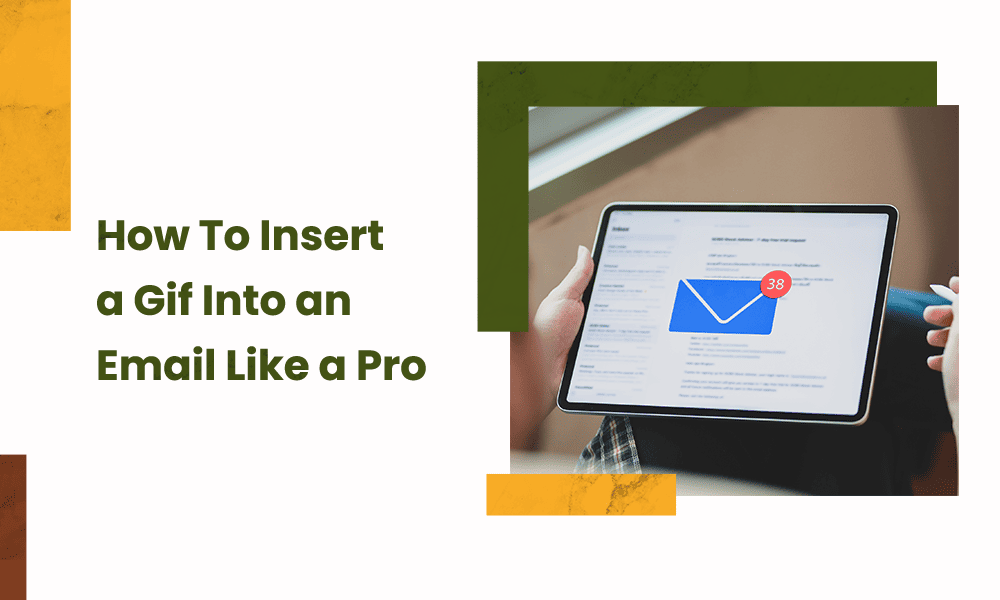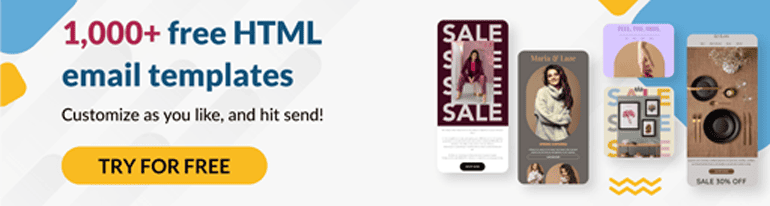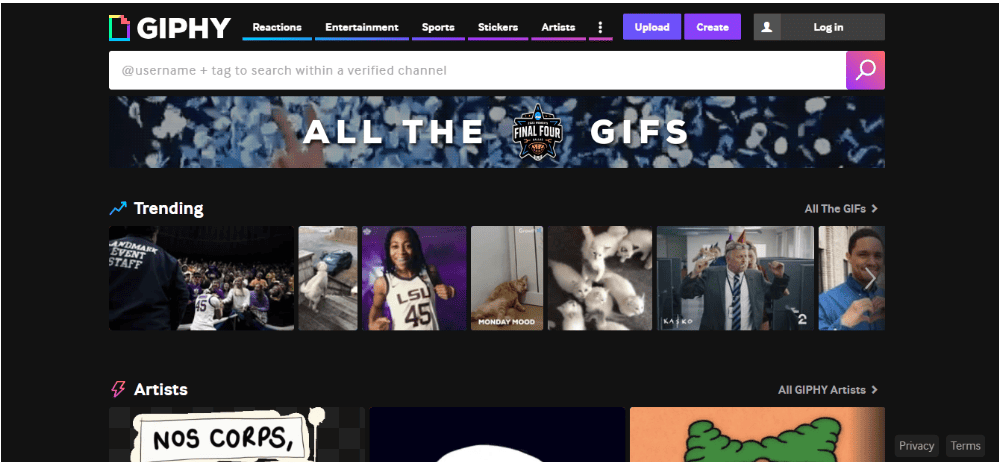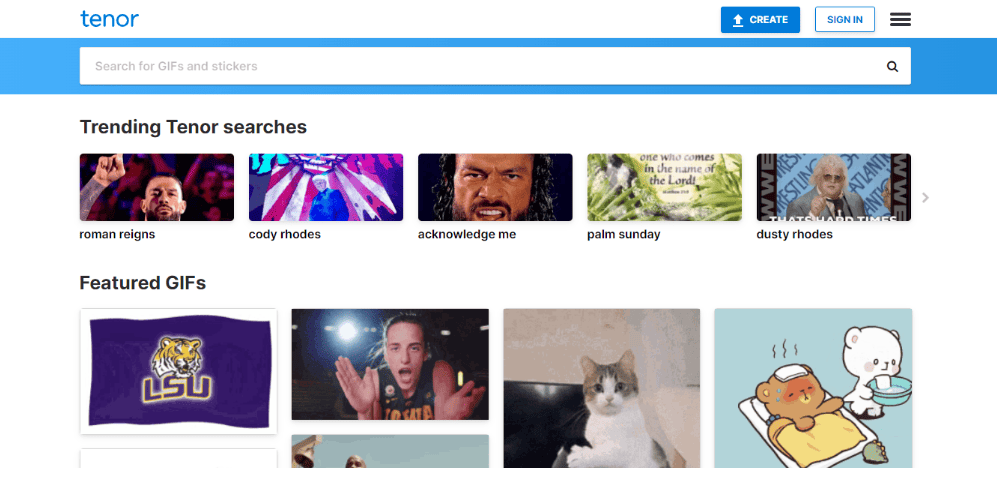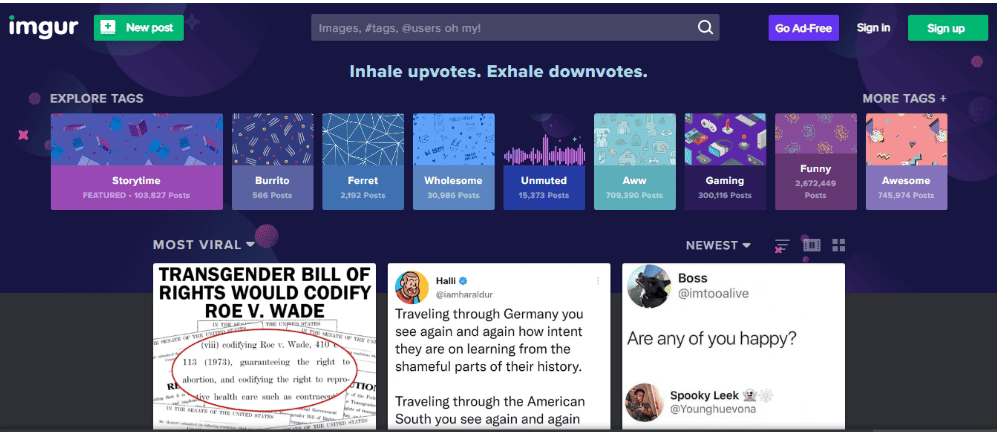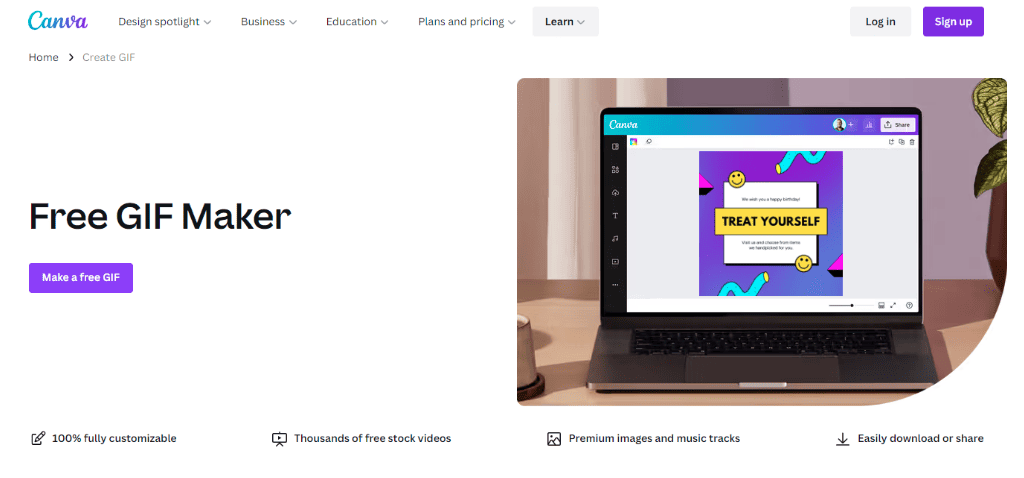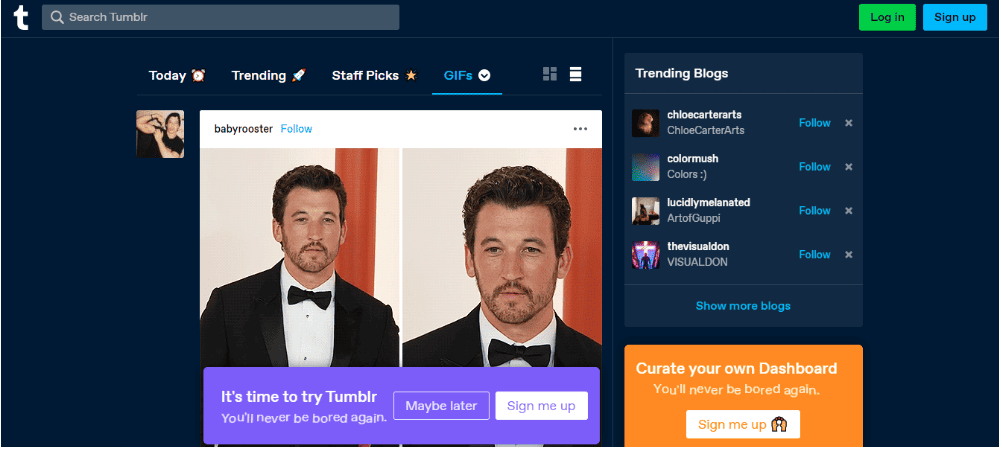While the text is an essential component of any email, adding visuals encourages subscribers to engage with your content more often.
One of the easiest ways of adding visuals to your emails is through GIFs.
GIFs, or graphics interchange format, are animated images with multiple frames, making them more versatile and creative than JPEG and PNG photos.
Today, GIFs have become a popular marketing tool for brands.
Their unique and intriguing appearance makes it easy for marketers to attract audiences, simplify their message, and boost engagement.
You can add humor to your emails or newsletters without embedding a video.
Let’s look at how to insert a GIF into an email, and go on to some awesome tips for using GIFs to win at email marketing.
Table of Contents
How To Insert a GIF Into an Email
Images and GIFs are great ways to add dynamic content to your emails and increase clickthrough rates.
But to yield maximum effect, knowing how and where to add them is crucial.
Regarding emails, inserting a GIF depends on whether you want to create it yourself or use an existing one.
If you are using a GIF template from any website, you can simply copy its link and embed the media file to your email.
Broadly, there are two methods of adding GIFs to your emails. Let us look at both of them.
Method 1: Copy or drag and drop GIFs to your emails
Copying or using the drag-and-drop tool is the easiest way to add GIFs to your emails.
After saving a GIF on your computer, you only need to right-click and choose ‘Copy’ followed by the ‘Paste’ option to insert it in your email.
Else, you can right-click and drag-and-drop the GIF from your computer into the ‘Compose’ window.
Alternatively, click the camera or image icon in the email compose window, choose the GIF you want to insert, and click ‘Open.’
Method 2: Use the GIF link
If you are using a GIF that exists online, it may not work since computers tend to save a single frame of the GIF rather than all of them.
In such cases, search for the GIF link, click the ‘Share’ option, and copy your GIF to your email.
Or,
i. If the GIF is on any random website on the internet, right-click on the image and choose the ‘Copy Image Address’ option.
ii. Return to your email account and open the new compose email window.
iii. Click on the ‘Insert photo’ tab, and select the ‘Web Address (URL)‘ option.
iv. Paste the GIF link and click the ‘Insert’ option. Your GIF will then be generated in the email body.
Read also: Gmail Cleanup: Unleash the Power of an Organized Inbox Today!
Enhance Your Email Marketing
Want to make your emails more impactful? Check out our beautiful, easy-to-customize HTML email templates. Designed to boost engagement, these templates from EngageBay will help your emails stand out. Just customize the images, headings, and CTAs for your brand, and hit send in a few minutes!
How To Add GIFs to Your Gmail
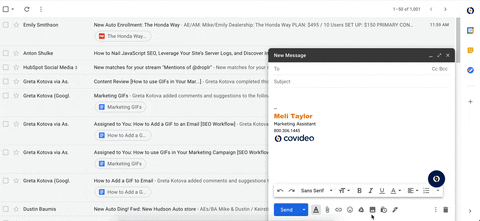
There are three ways of adding GIFs to your Gmail. Let us look at each of them.
Method 1: Drag-and-Drop
The drag-and-drop method is the easiest way to add GIFs to Gmail.
Step 1: Once you have saved a GIF on your computer, right-click on the file, and select ‘Copy.’
Step 2: Create a new email in the ‘Compose’ tab on Gmail.
Step 3: Right-click and choose ‘Paste.’
Or
Step 1: Right-click on the GIF, drag it to the email window, and release the cursor.
Method 2: Use the photo icon
If you have a GIF saved on your computer, there is another method that you can use to insert it on Gmail.
Step 1: Click ‘Compose’ to open a new email window.
Step 2: Select the ‘Insert photo’ option from the tab below.
Step 3: Choose the GIF you want to add and click ‘Open.’
Method 3: Use the GIF URL
In case you have not saved GIFs on your desktop and want to use them from the internet right away, here is how to insert them in Gmail.
Step 1: Go to Gmail and click ‘Compose’ to create a new email.
Step 2: Select the ‘Insert photo’ option from the bottom tab.
Step 3: Pick the ‘Web Address (URL)’ option.
Step 4: Paste the GIF link and click on ‘Insert.
Read also: The Best Time To Send an Email (and the Worst)
How To Add GIFs to Outlook Emails
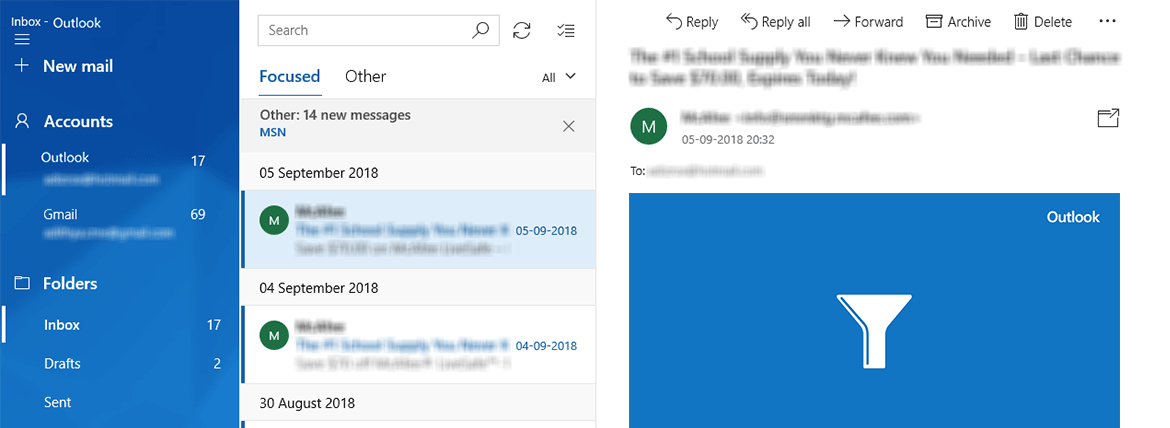
Compared to Gmail, it is easier to add GIFs to your Outlook emails.
However, you must save the GIF on your computer before adding it to your email.
Here is how to add GIFs to your Outlook email marketing campaigns.
Step 1: Start a new email message.
Step 2: Choose ‘Insert’ followed by Files > Pictures.’
Step 3: Browse from your folders and double-click on the GIF you want to insert.
Alternatively, you can also click on the GIF and drag and drop it from your computer to the new email window.
👉 Boost your marketing efforts with our email templates. Just customize and send!
Read also: Email Blast – 9 Ways to Get Positive Results
Which Email Software Support GIFs?
Today, almost every email marketing automation software recognizes the need to add animation and support GIFs.
In fact, the best email software would also offer a library of various GIFs that you can use for your brand emails.
One great example is EngageBay – an all-in-one marketing automation platform that also offers email automation as a standalone tool.
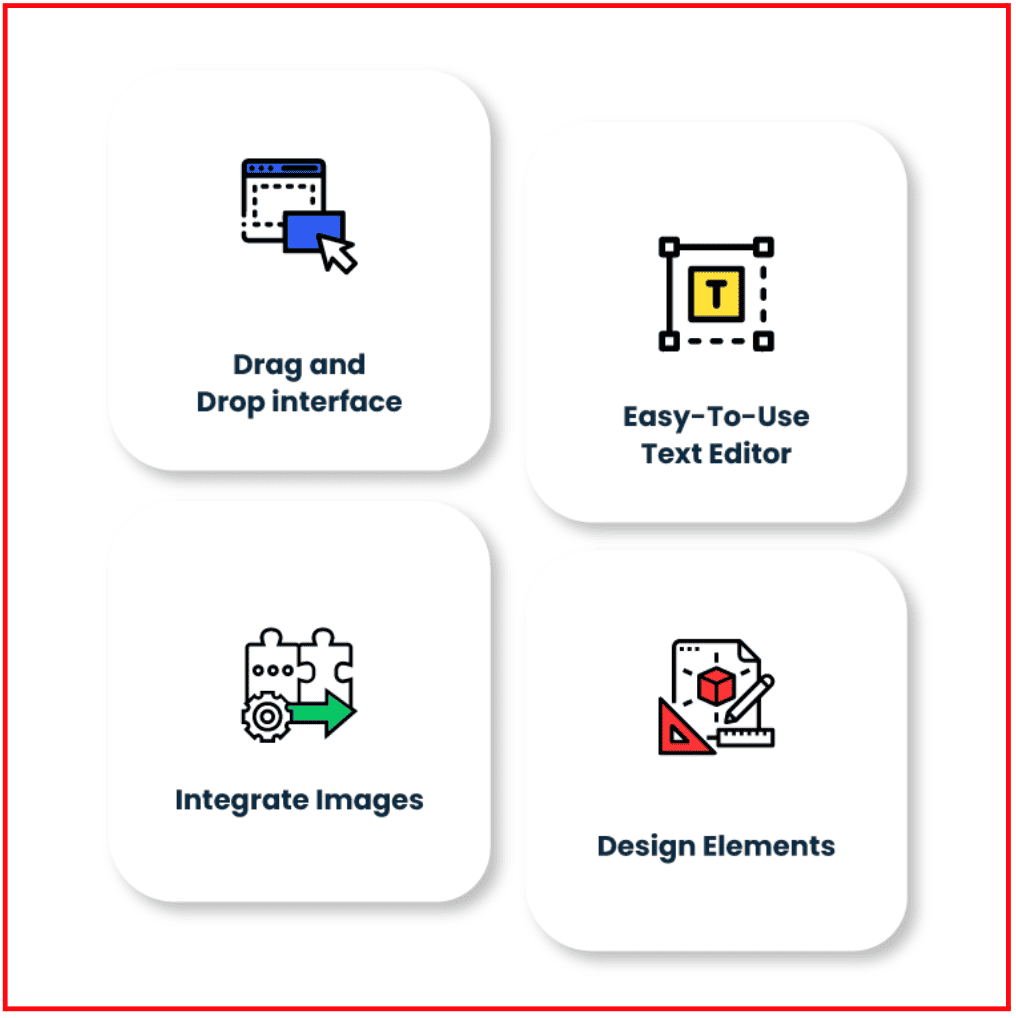
You can easily integrate EngageBay with Giphy and use GIFs in one click.
Similarly, many other popular email marketing software such as Omnisend, ActiveCampaign, HubSpot, and more exist.
Read also: 7 Free Email Trackers You Didn’t Know Existed
Finding The Perfect GIF for Your Email
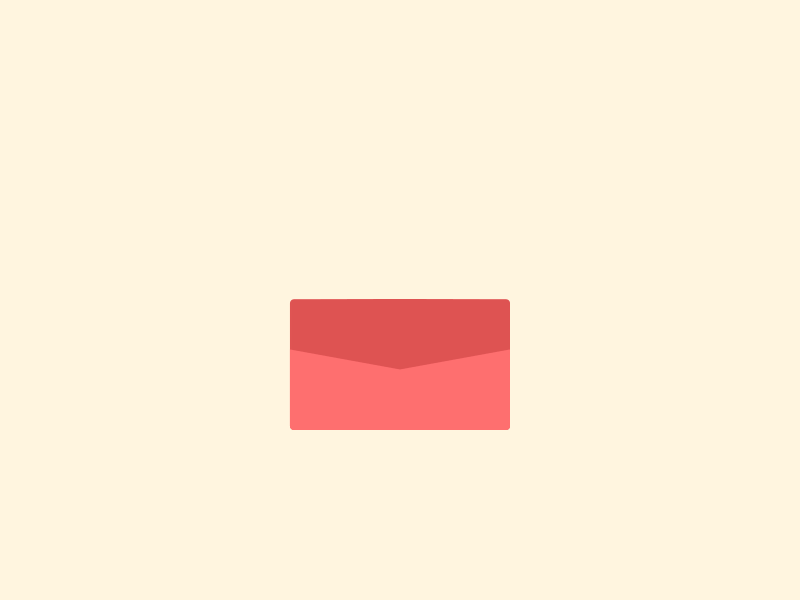
Companies saw a 6% increase in open rate and a 109% increase in revenue when they inserted GIfs into an email.
However, you must use the right GIF that resonates with the brand image and captures your recipient’s emotions.
Here are a few tips for finding a suitable one from your email.
#1. Determine the context
Before adding a GIF to your email, you should be clear about what message you want to convey.
In other words, the GIF should be relevant, appropriate, and complement the message you want to send.
#2. Search well-known websites
Once you know what type of message to draft, you can look for GIFs online.
There are various popular sites that offer a wide range of GIFs options.
You simply have to type the keyword, and they will display hundreds of relatable options.
Some popular sites are GIPHY, Imgur, Tumblr, Tenor, Reaction GIFs, Reddit, and GIFbin.
These are high-quality and free of cost.
#3. Take inspiration from existing examples
Before choosing a GIF, it is best to look at existing email marketing campaigns.
This will help you understand how other brands have incorporated GIFs to make their emails more appealing and effective.
You can take them as an inspiration and add GIFs to your email marketing campaign accordingly.
I’m sure you would have many GIFs emails in your inbox right now.
Why You Should Use GIFs in Your Emails
GIFs can add an element of life to your marketing campaigns.
It’s appealing to the eyes of the viewer, and you can easily break down huge text with a GIF, keeping your subscribers engaged.
Experian found that 72% of emails that used animated GIFs received higher transaction-to-click rates compared to emails sent without.
Surely, adding GIFs has a lot of benefits.
#1. Easy to consume
Today, people do not have the time and patience to consume large amounts of text.
If your emails are too wordy, subscribers may stop engaging with your content after a point. This is where GIFs come in.
Instead of using lengthy sentences to explain a topic or concept, you can insert GIFs and save time.
#2. Easy to create
If you want to create a new GIF for your email marketing campaign, it is quite easy to do so.
You only need to collect and arrange videos or images in a sequence and generate a GIF.
Today, several online platforms help you create GIFs for free, including Ezgif, Crello, GIPHY, Adobe Creative Suite, and Flixier.
#3. Connect with the audience on an emotional level
One of the key reasons GIFs have become popular recently is their emotional connection with audiences.
By using GIFs, brands have been able to engage with their customers better and elicit the right emotional response.
#4. Convey your brand’s personality
Using memes and GIFs helps you develop a better emotional connection with audiences since they show that there is an interesting and humorous person behind the brand.
Building your brand through personalized imagery and animated sequences makes it easier to resonate with audiences, particularly youngsters.
#5. Showcase your products quickly
GIFs are not merely used for adding humor to your emails.
They can also be used to showcase your brand’s products and services.
You can incorporate GIFs in product tutorials, provide more information about your products, and showcase what sets your brand apart.
Read also: 300+ Creative Email Subject Lines To Boost Open Rates
Disadvantages of Using GIFs in Email Marketing
Like everything, emails with GIFs also have a few downsides.
#1. Gifs don’t support images with color schemes
The GIF file format is not suitable for images that have color schemes in them.
The GIF color palette is limited to 256 colors, so animating a colored photograph is difficult.
Animated GIFs that include photos with color schemes are often grainy, pixelated, and low-quality compared to PNGs and JPEGs.
#2. Large download times
GIF animation is a frame-by-frame style that uses a lossless compression algorithm.
In this, every pixel on each frame of the original image animation is stored when a file is saved.
While lossless compression is essential to preserving the image quality, this results in long download times for GIFs.
#3. Lack of programmable interactivity
Since animated GIFs boast of continuous loops that viewers cannot control, many programmers have shifted to other forms of web animations.
These web animation options allow users to interact with web banners.
👉 Create and launch successful email campaigns with EngageBay’s all-in-one solution and stunning, free email templates. Don’t miss out — get started today!
Read also: The 10 Best Opt-in Email Strategies (with Examples)
Best Practices for Including GIFs in Emails
If you want to run a successful email marketing campaign using GIFs, you have to do it right.
#1. Understand your audience
Before using GIFs as part of your email marketing campaign, know your audience.
What are your audience’s ages and preferences? If the GIF is not proper for the audience, do not use it at all.
#2. Create a customized GIF for your brand
While it may seem tempting to copy a GIF from the internet, your brand tends to lose its originality in the process.
Creating a customized GIF provides uniqueness to your brand.
It also helps people associate the GIF with your company, giving you more recognition.
#3. Keep a minimum file size
One of the problems faced by marketers while incorporating GIFs in emails is the file size.
Ideally, the GIF file size should be no larger than 1 MB.
To optimize the file size, try not to include too many frames, reduce the color scheme, animate only the initial frames, and crop the GIF before uploading it.
#4. Be mindful of the GIFs used
Although websites such as GIPHY and Imgur boast high-quality GIFs, they often have copyright claims and specific terms of use.
Thus, before choosing a GIF online, learn about its terms and conditions, if any. Else, you can create your GIF as well.
#5. GIFs and CTAs should work together
The key to an effective email campaign is including CTAs.
When you insert GIFs, both tools should go hand in hand.
Ensure they complement each other and encourage users to take the desired action.
Or, you can even use GIFs as CTA buttons by embedding web links on them.
This makes them relevant to your emails and motivates people to watch them on a loop.
#6. Embed links on your GIFs
Embedding links on your GIFs makes them relevant to your email content and increases clickthrough and open rates.
Rather than scrolling to the end of your email to find a link, you can embed it on your GIFs, making it convenient for readers to find and head to the website.
#7. Include important information in the initial frames
To ensure that users are interested in your content, you should introduce relevant information in the first frames of your GIF itself.
This will make it more likely for people to watch it and take the right action.
#8. Loop indefinitely
Whenever you insert a GIF in your emails, keep in mind that it should loop indefinitely.
The GIF should not stop after watching it once or twice.
When GIFs have an infinite loop, it keeps users engaged and interested.
Ways to Use GIFs in Your Emails

Some definite ways to use GIFs in your email marketing campaigns.
#1. For product demonstrations
With decreasing attention spans, people do not have the patience to read manual guides to understand how a product works.
They want ways to consume information quickly.
GIFs can help explain product functions in an easily understandable format.
However, product demonstration GIFs work best when you can quickly cover information.
For complex products, use product videos.
#2. Explain how a process works
One popular use case of using GIFs is explaining how a process works.
Here’s an example of Asana, a project management tool. It demonstrates how Asana enables teamwork and gets the work done.
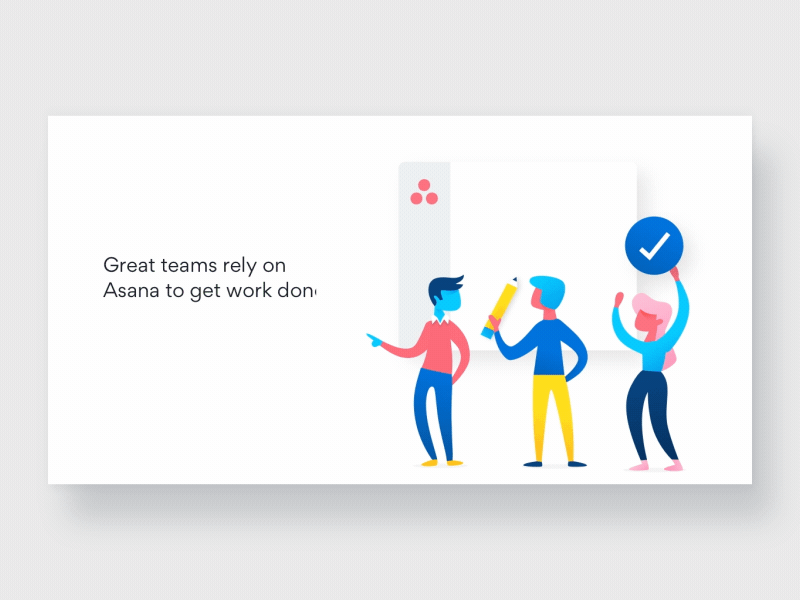
#3. Give a sneak peek of your product
Use GIFs to create curiosity in your consumers’ minds. You can animate your new product (or a new tool) or any other highlights. Create a teaser using animated GIFs.
#4. Share a thought
Nowadays, customers have become more conscious and are automatically connected to brands that talk about sustainability and environmental protection.
Several sustainable brands share their thoughts using GIFs, a great way to engage with your audience.
#5. Use GIFs as a teaser for video content
By using GIFs as a teaser for video content, you can give subscribers an idea of what your video will look like. GIFs provide an initial context of the video and increase the probability of users watching it.
Best Websites for Finding GIFs for Your Emails
#1. GIPHY
One of the most popular websites for GIFs, GIPHY, was founded in the year 2013.
It has over 10 billion GIFs, providing you access to media files from all possible categories.
Here, you can select from categories such as reactions, sports, artists, entertainment, and stickers.
What’s more, you can create your own GIF or upload one from your computer.
#2. Tenor
Tenor is another well-known online GIF search engine database owned by Google.
Here, you can find a variety of featured and trending GIFs to get started or create your own for free.
#3. Imgur
Imgur is an online image-sharing and hosting service founded in the year 2009.
Here, you can not only create and upload GIFs, but also photos, videos, and memes.
What’s more, Imgur offers a subscription service called ‘Imgur Emerald,’ which provides an ad-free experience along with various other perks.
#4. Canva
Another free GIF creator platform you should look at is Canva.
Although not primarily a GIF provider platform, Canva allows you to upload images and videos and generate GIFs for free.
You can also select premium images and free stock videos on the Canva platform itself and get started.
#5. Tumblr
Tumblr was created in 2007 and is popular as a microblogging and social media platform.
With more than 15 million posts published daily, Tumblr helps you find GIFs for almost every occasion.
You can also upload text, images, videos, audio files, live streams, and GIFs to the website.
Read also: Cracking the Code: How Netflix Marketing Slays
Wrap Up
GIFs are an effective way to boost engagement through email marketing campaigns. They are easy to create and can quickly convey information without the use of text.
You can either choose to use an existing GIF template or create your own through various websites, free of cost.
However, it is important to know how to find and use the perfect GIF for your email marketing campaigns to ensure that it can convey the right information and drive conversions.