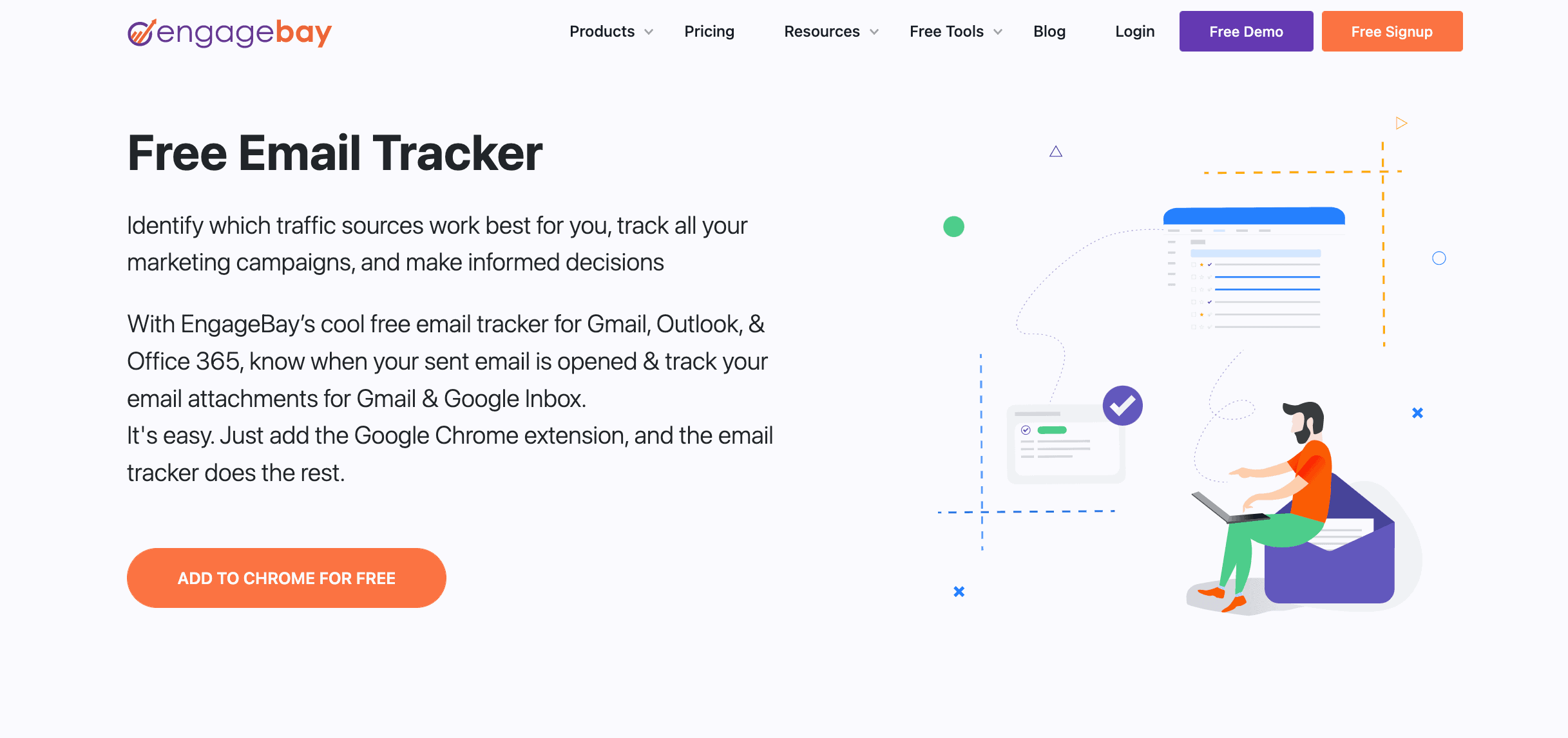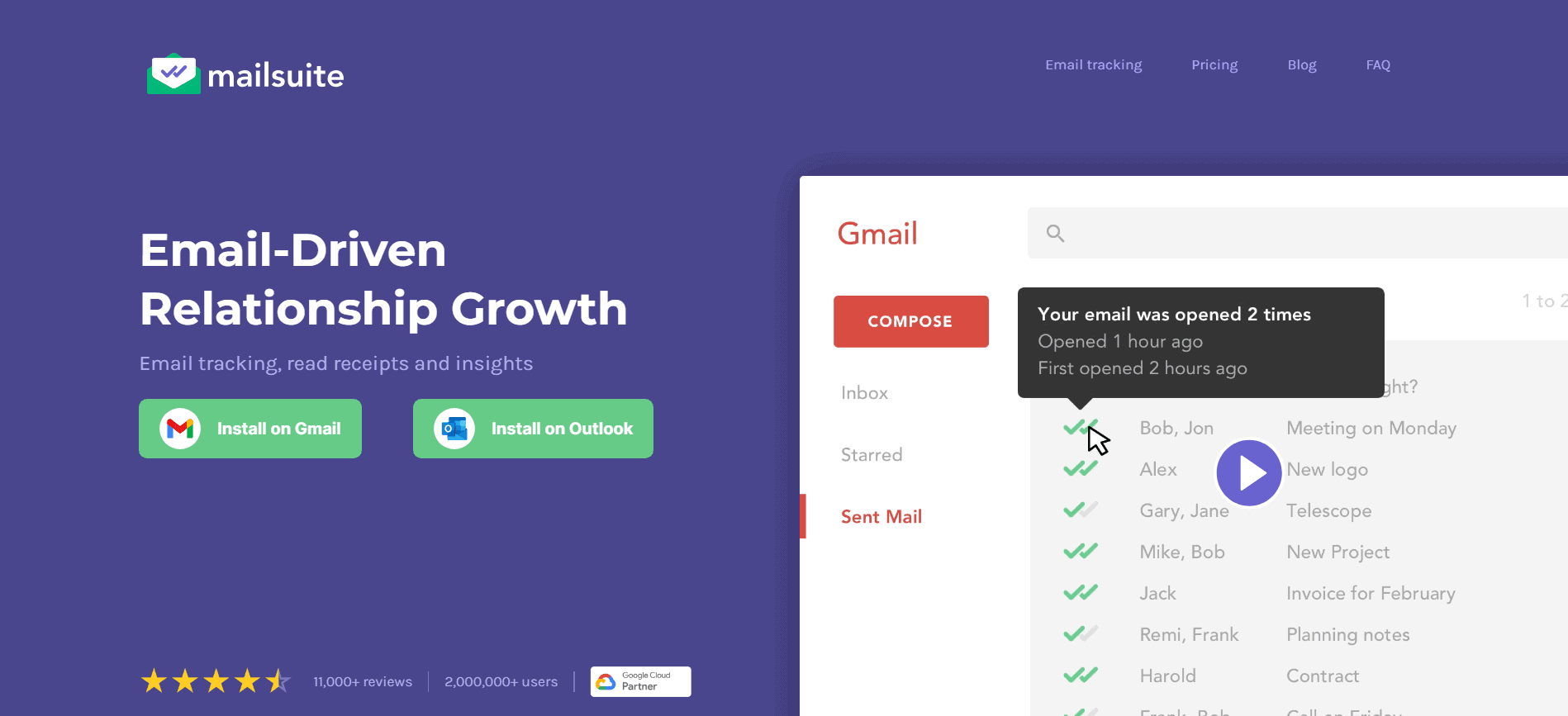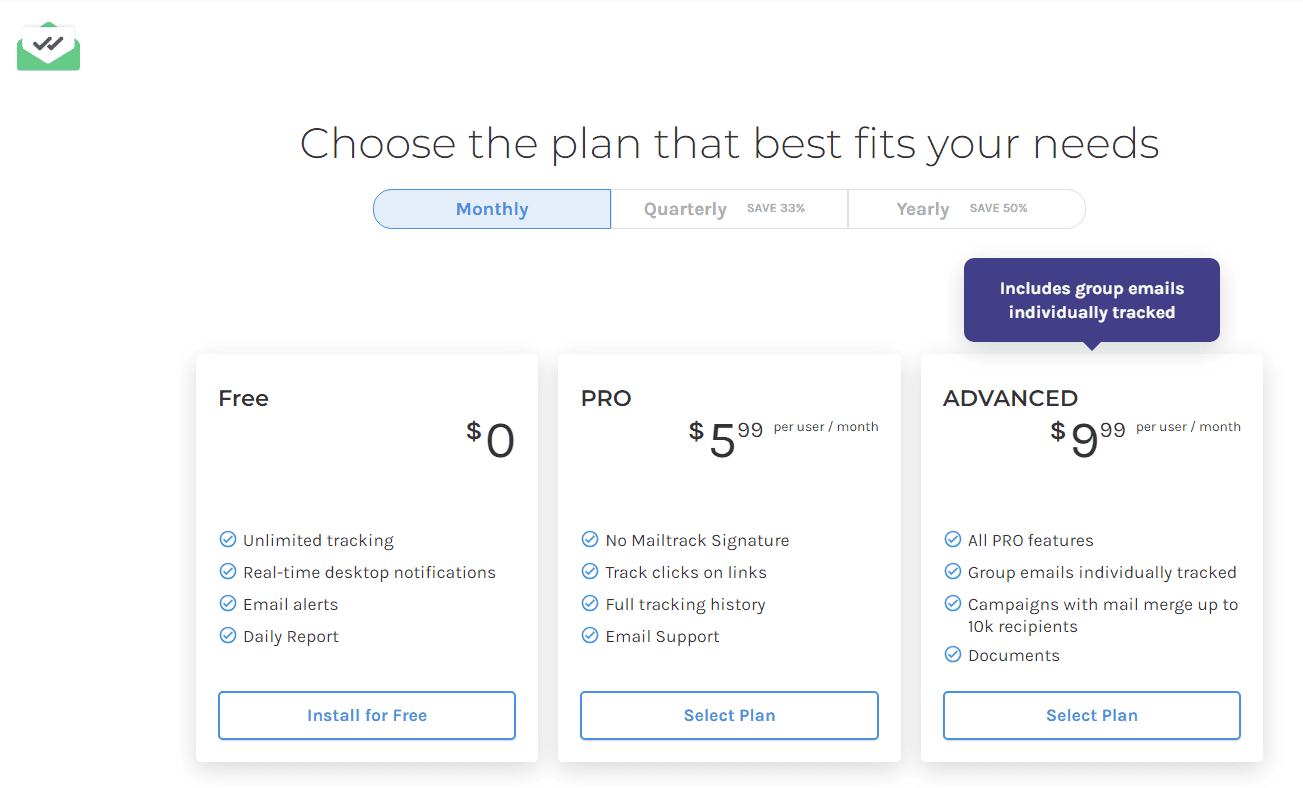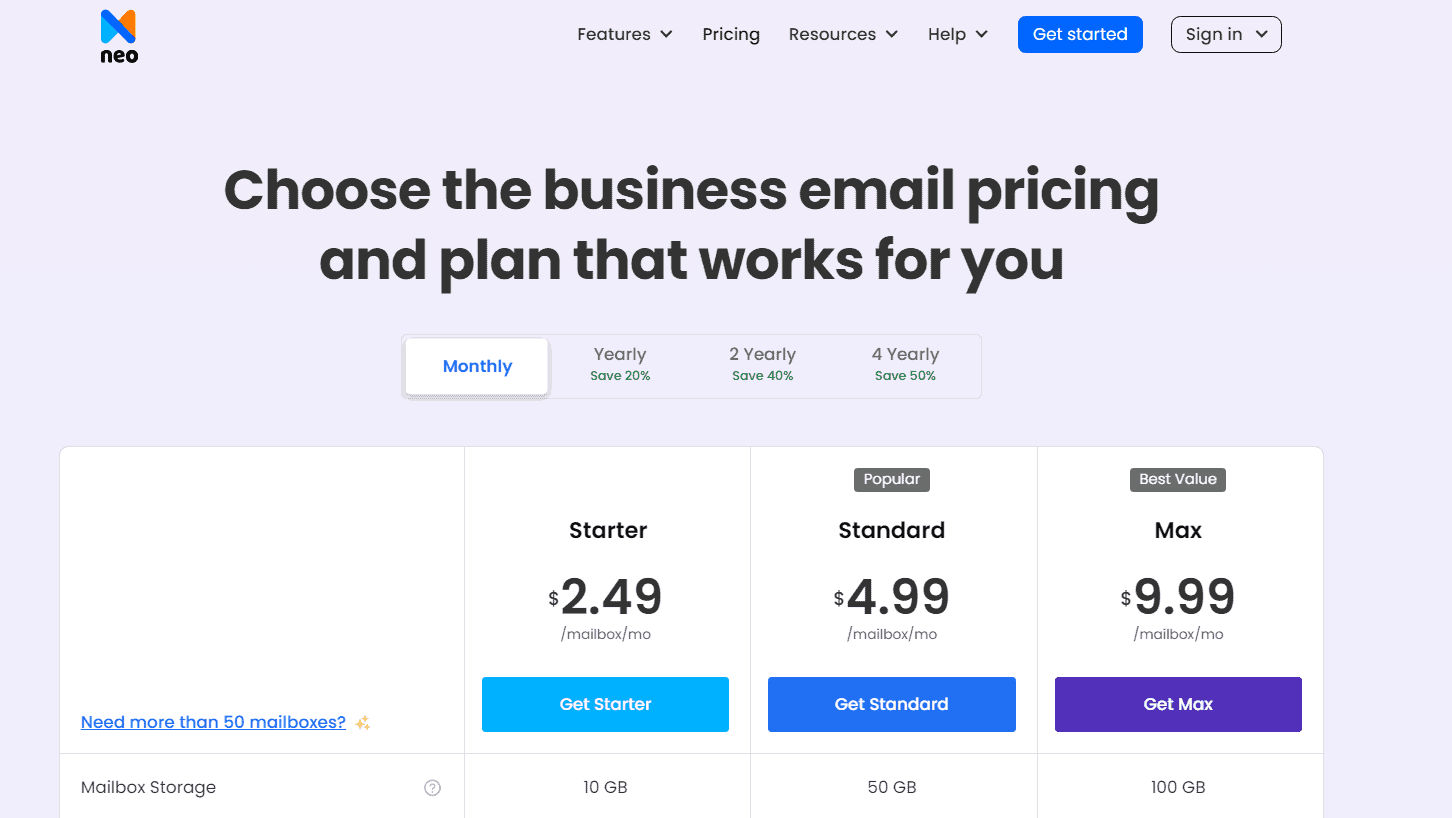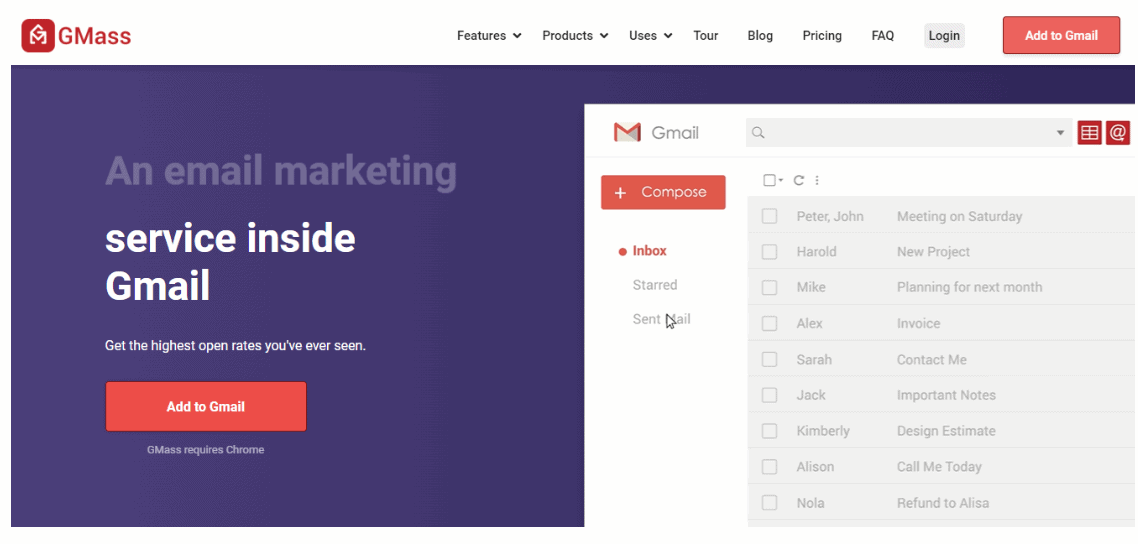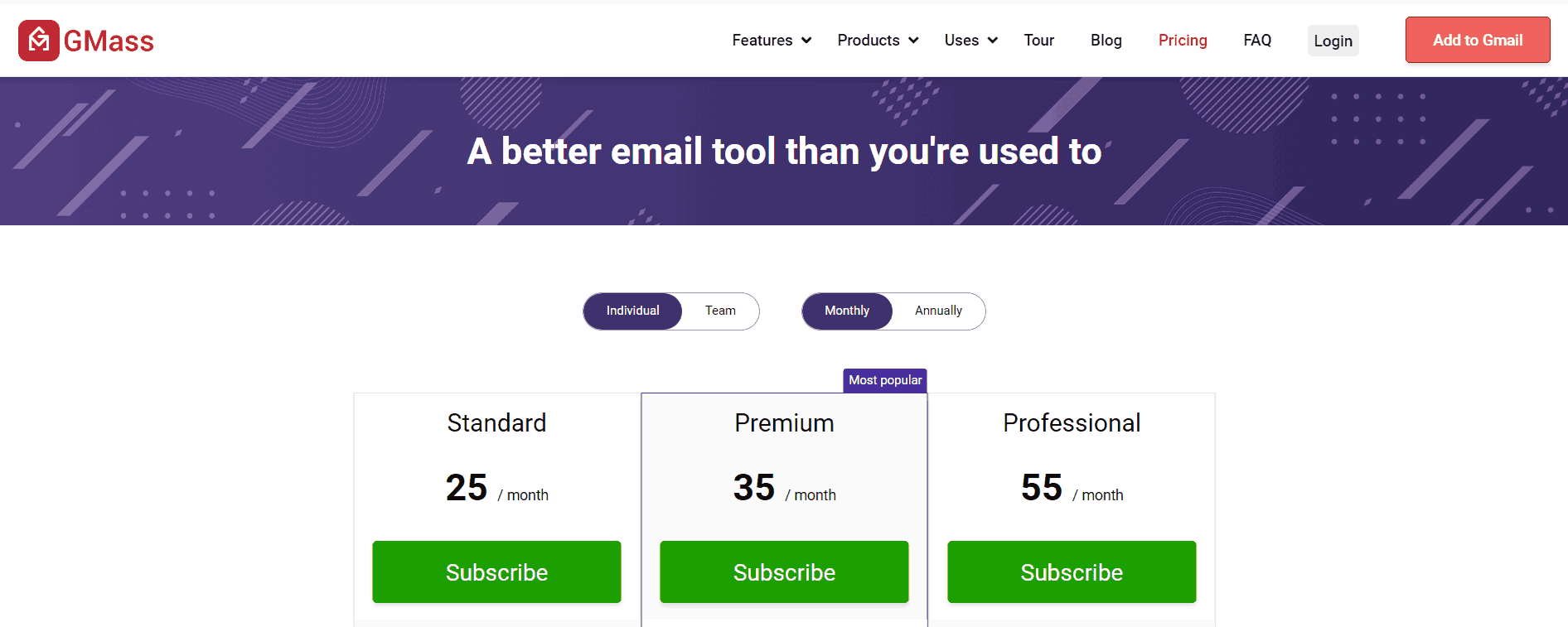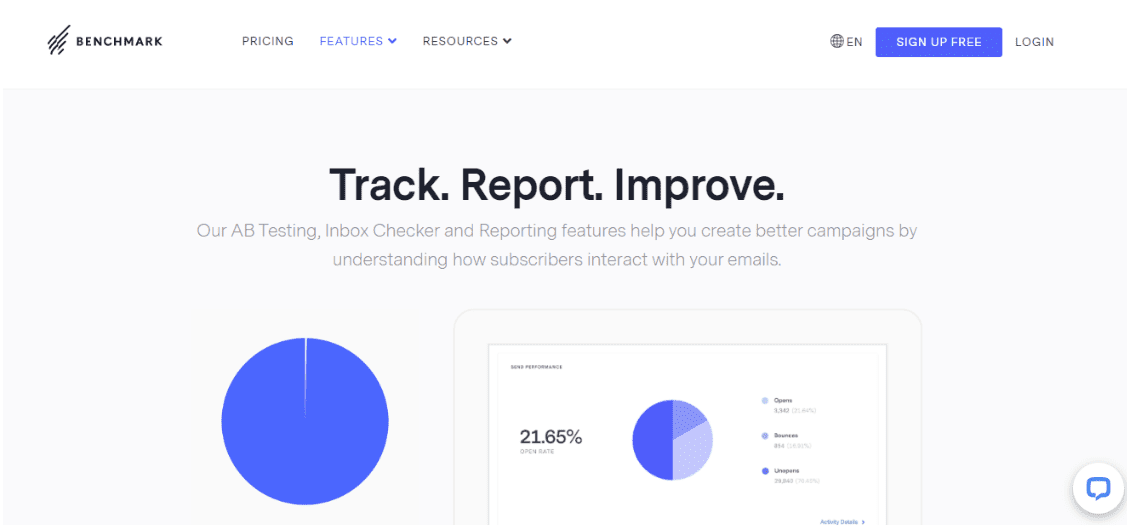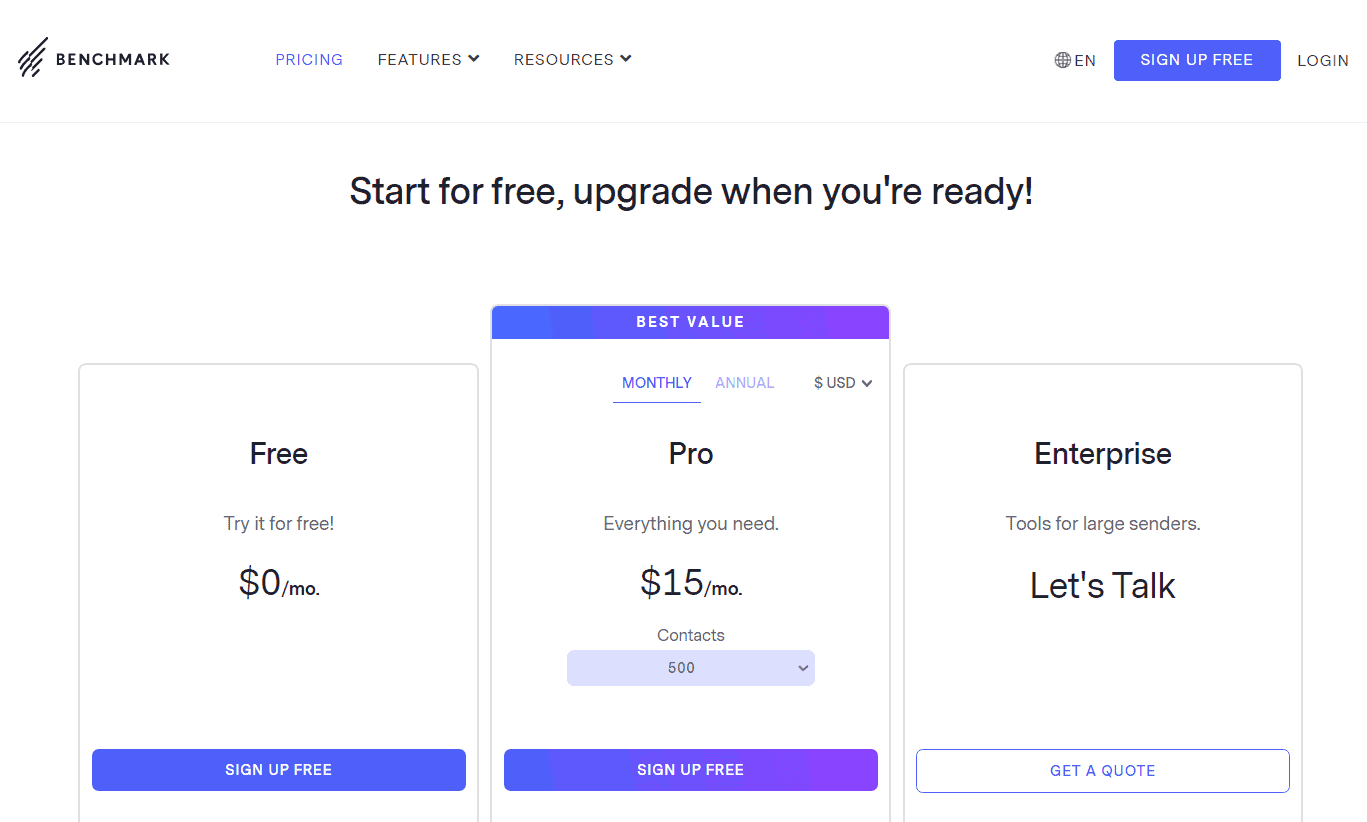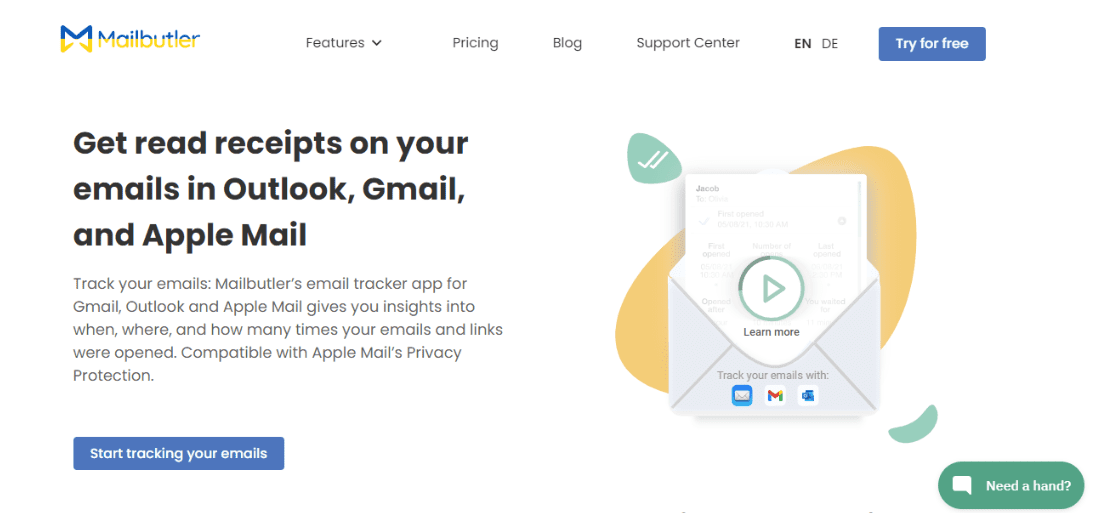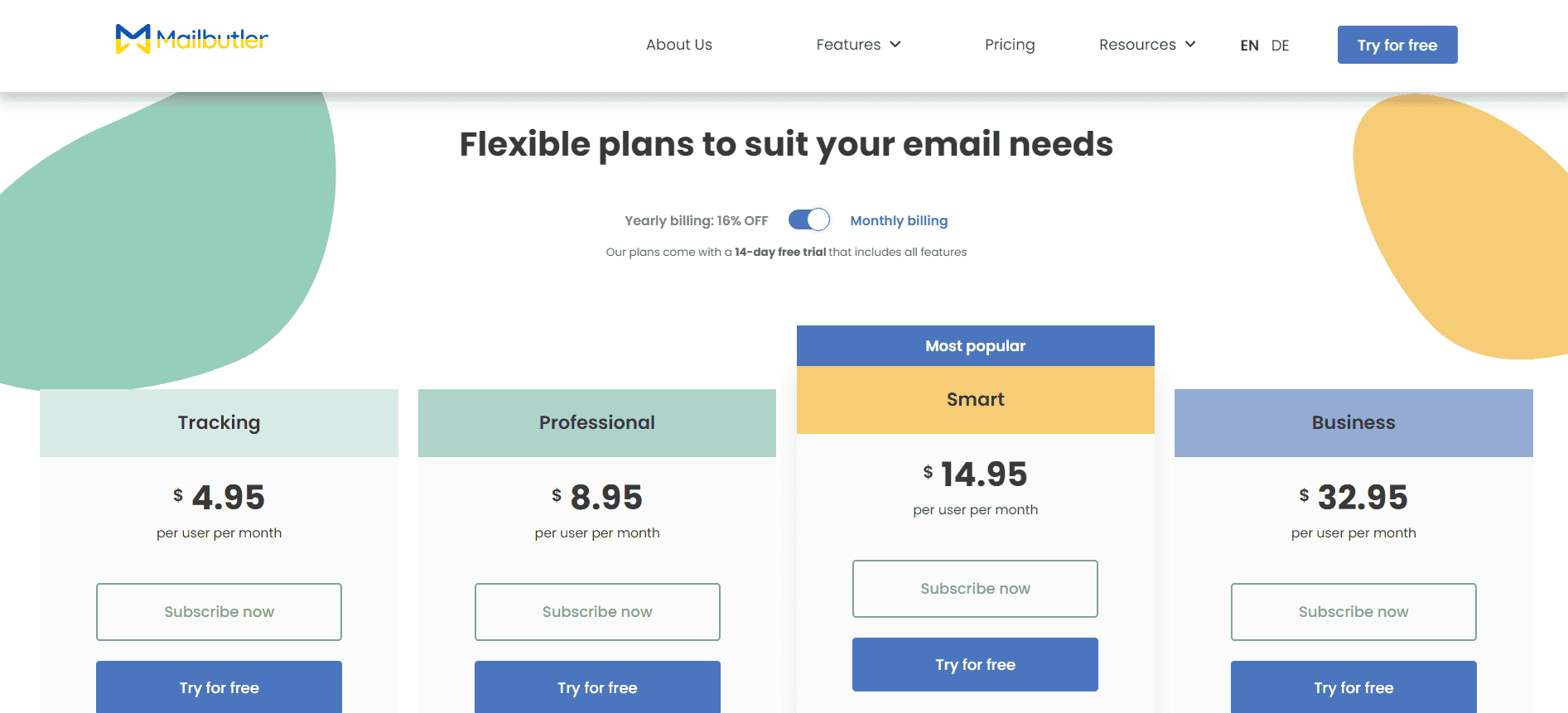Have you sent an email and waited days on end for a reply?
A free email tracker can help alleviate some of that anxiety, as it can show exactly when your recipient read your email.
In fact, it does more than that. It analyzes and provides valuable insights into the content users engage with the most. You simply need to install the tool, integrate it with your Gmail, Outlook, or Office 365 account, and start tracking.
In this blog post, we are going to look at some of the best free email tracking tools that can be helpful for your cold email or email campaigns.
Table of Contents
Who Should Use an Email Tracker?
Email tracking is not just for sales teams. It is a useful tool for anyone who wants to know if their email has been read or not.
Whether you’re following up with a potential client, waiting to hear back from a recruiter, or just checking if a subscriber received your newsletter, an email tracker can give you that extra bit of clarity. Here is how different professionals can make the most of it.
- Freelancers and solopreneurs often rely on timely responses to their email proposals or quotes. With email tracking, they can see if a client has opened their email and plan accordingly.
- Job seekers can use tracking to get a bit more insight into the confusing world of job applications. If a recruiter hasn’t opened your email after a couple of days, it may be worth following up with them or trying a different approach.
- E-commerce businesses can benefit from knowing whether customers are seeing their transactional emails. Email open tracking helps them confirm if a shipping update or offer has landed in the customer’s inbox so teams can quickly follow up or resend when needed.
- Customer support teams often deal with urgent queries and follow-ups. With email tracking, agents can check if a customer has read the reply and avoid unnecessary back-and-forth or delays.
8 Amazing Free Email Tracker Tools for Delivery Insights
Here’s a list of eight of the best email tracking tools. These tools help you find out exactly when your emails are clicked on, opened, and read so that you can schedule emails accordingly.
Let’s get started.
Note: Free versions and trials have limited functionality compared to the paid versions.
1. EngageBay
Recognized as one of the best affordable tools for marketing, sales, and CRM needs, EngageBay also offers a free email tracking tool designed to integrate with your Gmail, Google Workspace (Business Gmail), Outlook, and Office 365 accounts.
It provides real-time notifications for email opens, clicks, and downloads and logs these interactions into EngageBay’s CRM.
All you need to do is add the free Chrome Extension, and you are good to go.
Key features
Impact measurement
EngageBay provides real-time data on who has opened your email and when. This feature works particularly well for bulk messaging, as you can see who has read your emails and make sure your emails are reaching the right inbox. As a result, you can follow up and target your marketing campaign more effectively.
Precision tracking
The precision tracking feature not only gives information on the people reading your emails but also on what they are reading and how they are engaging with the content. Using the data, you can further tailor your emails to increase customer activity, create the right marketing campaign, and generate more sales.
Performance tracking
Using the performance tracking feature, EngageBay allows you to keep track of any attachments and links on the basis of personal, sequential, or global views of your emails. It helps you understand whether your recipients have opened your emails and how they have engaged with them.
Google Chrome extension
To use EngageBay’s free email tracker, you can simply install its free Chrome extension and get started. Whenever you open your email provider, be it Gmail, Outlook, or Office 365, EngageBay’s free email tracker extension will provide data on the number of times your emails have been opened, who has read your emails, and how they engaged with them.
Pricing
EngageBay provides the core email tracking functionalities—such as real-time notifications and tracking of email opens, clicks, and attachments— for free across both free and paid versions.
Pros
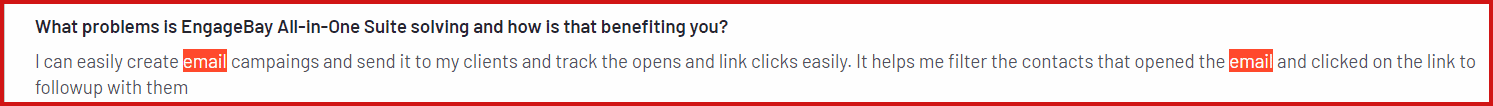
One of EngageBay’s major advantages is that it combines CRM and email marketing tools along with free email templates on a single platform. This makes it convenient for users to import contacts to their email accounts and create and track their email campaigns.
Cons
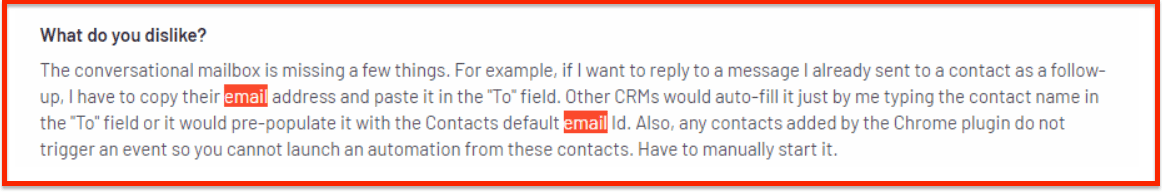
The conversational mailbox feature of EngageBay requires improvement, as it does not allow for the auto-filling of email addresses.
Moreover, contacts added by the Chrome extension do not automatically trigger marketing events, so users have to manually create events every time.
2. HubSpot
Another free email tracker that works seamlessly across Gmail, Outlook, and Office 365 is HubSpot.
Its email tracking tool is part of the Sales Hub, allowing sales reps to send follow-up emails at the perfect time and close deals faster.
Key features
Personalized campaigns
With HubSpot’s free email tracking tool, you get real-time updates whenever a prospect opens your email and clicks on a link. This eliminates guesswork, and you can curate and run personalized email marketing campaigns. It also allows you to send automated content to prospects who haven’t engaged yet.
Timely follow-ups
With HubSpot’s free email tracking tool, you can know exactly when to send follow-up emails. The tools track link clicks, document downloads, and email open tracking.
Engagement history
Within the tool, you can see all the details of what and when the lead has engaged with. No more guessing what the leads find engaging and relatable. With the email tracker, you can plan your sales process with confidence.
Push notifications
HubSpot’s email tracker lets you set up push notifications so that you can follow up with prospects as soon as they open your emails, click any links, or download email attachments. As a result, you can expect to get more meetings, phone calls, and positive responses from your leads.
Lead history
An in-built activity stream in HubSpot’s email tracking feature provides detailed insights into every lead right from the first email sent. Here, you can view all their activities, right from which emails, links, or attachments were opened, and when. This allows you to differentiate between active and inactive leads, making it easier to personalize content suited to every prospect.
Omnichannel tracking
Be it Gmail, Outlook, or Office 365, HubSpot works across all platforms. You can also view and send tracked emails from your HubSpot CRM and decide whether you want to receive notifications on your browser, desktop, HubSpot Sales, or CRM.
Read also: Is HubSpot CRM Free? An Unbiased Guide (with User Reviews)
Pricing
HubSpot’s free plan includes basic tracking of email opens, providing 200 tracking notifications per month. The paid plans, bundled with the Sales Hub, offer additional features. The Sales Hub Starter ($15/month), Sales Hub Professional ($90/month), and Sales Hub Enterprise ($150/month) plans all include unlimited email open and click notifications, along with custom tracking domains.
Pros
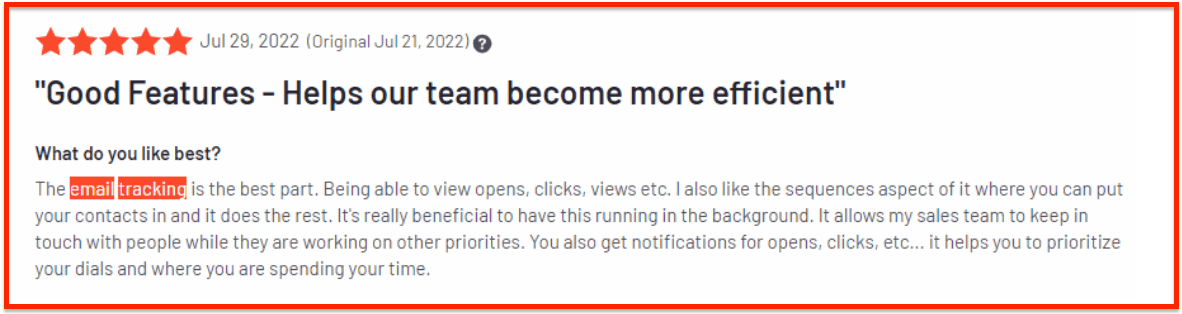
HubSpot’s free email tracker not only allows businesses to view open and clickthrough rates but also helps create email sequences and prioritize which prospects to contact first.
Cons
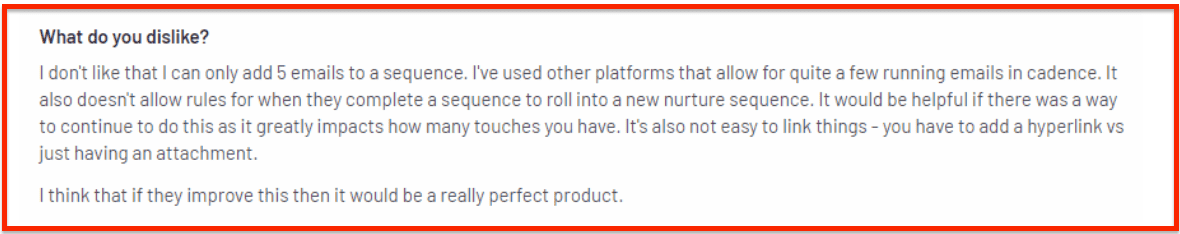
Despite its advantages, users cannot add more than five emails to a sequence, resulting in the creation of a new email sequence altogether with the same contacts.
Enhance Your Email Marketing
Want to make your emails more impactful? Check out our beautiful, easy-to-customize HTML email templates. Designed to boost engagement, these templates from EngageBay will help your emails stand out. Just customize the images, headings, and CTAs for your brand, and hit send in a few minutes!
3. Mailsuite (formerly Mailtrack)
Mailsuite is one of the most well-known email tracking software, available for Gmail users, free of cost.
More than 2 million users track emails using Mailsuite.
Key features
Email activity
Mailsuite helps you find out whether your emails have been opened from your inbox using ticks. A double tick indicates that your email was opened, and so on. Once you place your cursor on the tick, you can find out when your emails were opened. You can export emails’ performance data and save it in an Excel file for future reference.
Real-time notifications
As soon as a recipient opens your email, Mailsuite sends a notification to your Gmail inbox, stating that your email was read and by whom.
Data security
With Mailsuite, you can be assured that your emails are safe, as the platform does not share data about your emails or contacts with any third parties.
Free Chrome extension
Mailsuite has a Chrome extension that you can install free of cost. Whenever you open Gmail, Mailsuite will automatically tag your emails depending on the number of times they have been opened.
Pricing
Mailsuite offers both free and paid plans.
With the Free plan, you get access to unlimited email tracking, real-time desktop notifications, email alerts, and report generation. It is an ideal plan for individuals and small teams.
However, if you are looking to add additional tools like tracking clicks on links, getting email support, and removing the Mailsuite signature, you will need to pay for the Pro plan, which is $5.99 per user per month.
With the Advanced plan, users get all the features in the Pro plan, along with group email tracking, campaigns with mail merge up to 10k recipients, and document tracking, all for $9.99 per user per month.
Note: The Pro and Advanced plans are cheaper if you opt for the yearly subscription.
Pros
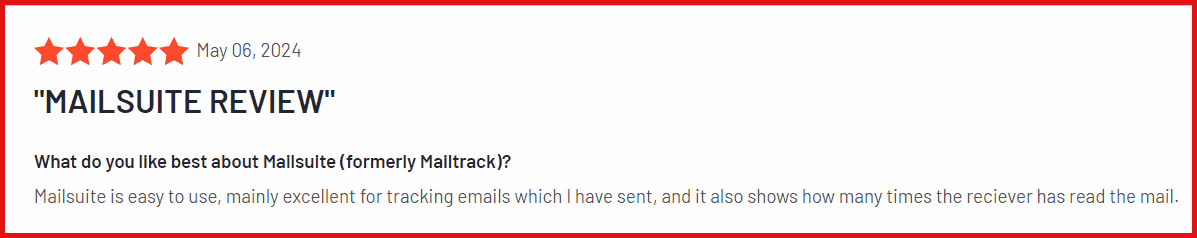
Mailsuite is known for its user-friendly interface and a high degree of customization.
Salespeople and marketers like Mailsuite for its easy real-time email tracking, smooth integration with Gmail and Outlook, and helpful analytics for improving email campaigns.
Cons
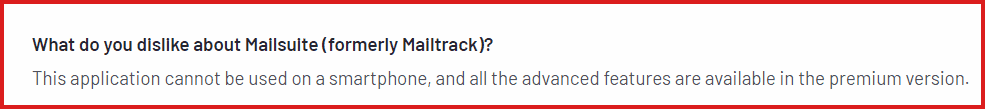
At times, Mailsuite does not provide accurate data on its email attachment tracking tool.
Moreover, its major limitation is that it is only available for Gmail users.
4. Neo – Email Tracking
Neo is a revolutionary business email platform designed for modern professionals. It is distinguished by its core ‘Read Receipts’ feature, which notifies users when their emails are opened. This functionality is seamlessly integrated into the platform, eliminating the need for additional tools or complex setups.
Neo is engineered to streamline email communication, making it simpler and more efficient for users to stay updated on their email interactions.
Key features
Read receipts
Automatically notifies users when their emails are read, enhancing communication tracking.
Seamless integration
The read receipt feature is built directly into Neo, requiring no additional plugins or setups.
User-friendly design
Neo’s interface is crafted for simplicity and efficiency, catering to the needs of today’s busy professionals.
Business plus plan
Offers advanced features, including read receipts, as part of this comprehensive plan.
Pricing
Neo provides a 30-day free trial. After the trial, you’ll have to convert to their paid plans. There are three paid plans: Starter, Standard, and Max.
The Starter plan costs $2.49 per mailbox per month and includes 10 GB storage, custom domain email, and email templates. The Standard plan, at $4.99 per mailbox per month, adds 50 GB of storage, a priority inbox, and advanced security features. The Max plan, priced at $9.99 per mailbox per month, offers 100 GB storage, unlimited read receipts, and enhanced email management tools.
Neo’s plans are designed to be affordable while offering valuable features for efficient email management.
Pros
Neo offers a streamlined experience with its built-in read receipt feature, eliminating the need for separate email tracking tools. Its cost-effective pricing makes it an attractive option for businesses of various sizes. Additionally, Neo’s design prioritizes simplicity and efficiency, ensuring that managing email communications is straightforward and effective.
Cons
As a relatively new email platform, Neo may lack the established track record of more long-standing services, which could be a consideration for some users.
5. GMass
GMass is another free email tracker available to Gmail users only.
It boasts of various additional features that help you build effective email marketing campaigns.
Key features
Mail merge with Google Sheets
Using GMass, you no longer need to create any CSV files. All you require is to connect with Google Sheets and send personalized emails through any of the columns in your spreadsheet, and save emails for detailed tracking and analysis.
Mass email service
GMass’s search feature helps you collect the email addresses of your target audience and create a mailing list. The Compose window will pop up automatically, containing the email addresses of the recipients you had searched for.
Personalization
Once you find out who has opened your emails, you can then design follow-up and marketing campaigns that are effective and will lead to high conversions.
Email reporting analytics
GMass helps you generate email analytics reports based on metrics such as open rates, clickthrough rates, and the number of emails replied to and bounced. It helps you find areas of improvement and deliver emails that convert.
Pricing
The GMass free plan has every feature included in the paid plans. However, it is limited to a 7-day trial period and allows sending up to 50 emails per day.
If your email contact list has more than 50, you will need to upgrade to its paid plan.
It has three pricing models: Standard, Premium, and Professional.
The Standard plan costs $25 per month and includes features such as basic campaigns, mail merge personalization, address verification, and conditional content.
With the Premium plan, users can get additional tools, including email sequencing and follow-ups, API access, and A/B testing, for $35 per month.
For large companies, the Professional plan works best. It costs $55 per month and has advanced tools like high-priority support.
Pros
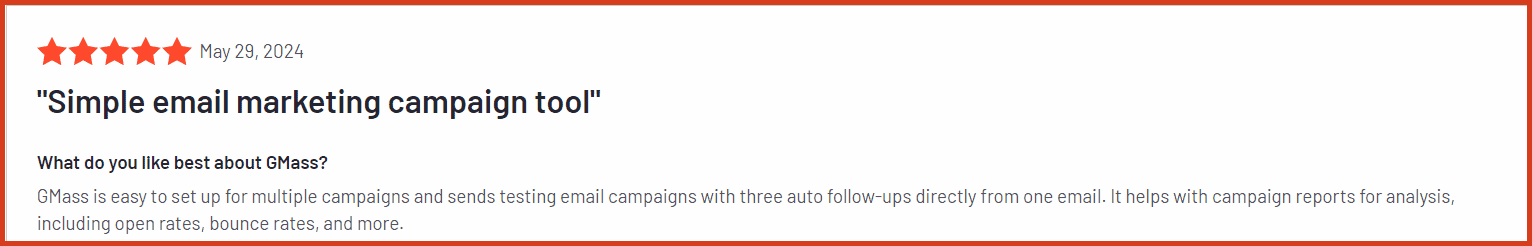
GMass is considered among the best free email trackers for bulk email campaigns.
It provides accurate data on lead response tracking.
Moreover, its integration with Google Sheets makes it convenient for users to send mass emails.
Cons
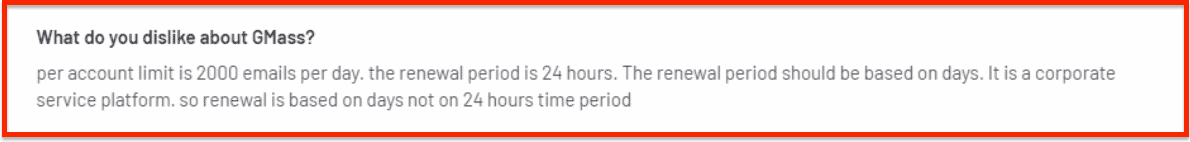
A drawback of GMass is that users can only send 2000 emails per day, making it difficult to send a large number of emails at a time.
6. Benchmark
Benchmark is another useful email tracking software that works with both Gmail and Outlook.
Key features
Real-time tracking
Benchmark provides you with real-time notifications on email open rates, clickthrough rates, links clicked, and bounce rates of your emails, allowing you to measure email engagement effectively.
Social media tracking
Using Benchmark, you can get insights into who shared your email campaign on social media and how many times. This can help you improve your social media presence and increase engagement.
Geotracking
With Benchmark, you can not only check who opened your tracked email but also get details on their location and timezone. This helps you build email campaigns that are delivered at the right time, maximizing conversions.
A/B testing
Through A/B testing, you can find out when your subscribers are most active and send emails accordingly.
Pricing
Benchmark Email offers three main pricing plans. The Free plan is ideal for small and new businesses. It costs $0 per month and includes up to 500 contacts and 3,500 emails monthly. It comes with basic email marketing features, lead generation, marketing automation, and basic reporting tools.
The base Pro plan starts at $15 per month for 500 contacts, offering features like 7,500 emails monthly, email automation, landing pages, and A/B testing. You can increase the number of contacts up to 100,000 but the price increases accordingly.
The Enterprise plan works best for businesses that require more than 100,000 contacts. This plan has custom pricing, including all Pro features plus managed account setup, deliverability tools, volume discounts, and send-based pricing. It can be obtained by contacting Benchmark’s sales team directly.
Pros
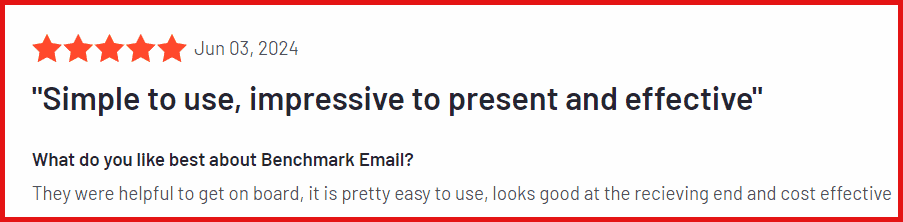
Users like Benchmark’s helpful customer support, intuitive layout, and reasonable cost.
Cons
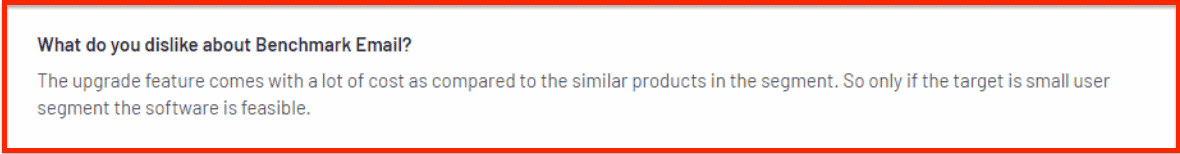
In order to upgrade, Benchmark users need to pay a lot more than other email tracking platforms.
7. MailTracker
MailTracker is another tool that helps you track your emails. Companies like Microsoft, Adobe, IBM, and Google have chosen MailTracker.
Key features
Flexibility
Once you install MailTracker, it will start tracking all your emails on Gmail. However, you need not uninstall it in case you don’t want to track email. All you need to do is disable it as and when necessary.
Real-time notifications
As soon as a recipient opens your email or clicks either on a link or an attachment, MailTracker provides details instantly in your Gmail inbox. Using this information, you can choose your plan of action and target prospects accordingly.
Google Sheets add-on
Hunter’s Google Sheets add-on feature allows users to verify email addresses in the document itself, either one at a time or in bulk.
Pricing
MailTracker has a Free Chrome extension that allows users to track up to 20 emails and includes a full tracking history, email alerts, and Chrome notifications.
The Growth plan costs $24 per user per month and adds features like link tracking and full tracking history. The Team plan is designed for high-performing teams, priced at $22 per user per month. Lastly, the Enterprise plan is customizable for larger teams with advanced features and support, starting at custom pricing for 10 users.
Pros
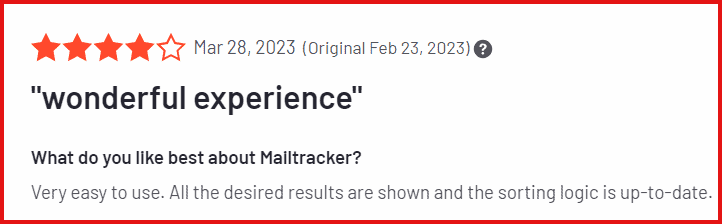
MailTrack is considered among the best tools to gather email addresses – all you need to do is enter the company domain and get the required information.
Cons
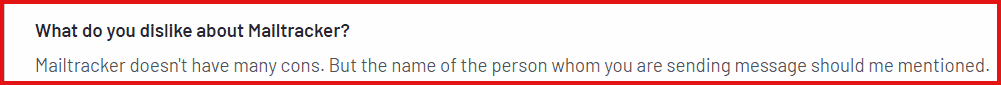
MailTracker is well received by the users, but they have pointed out that the ability to include the recipient’s name in the tracking notifications should be included.
8. Mailbutler
Mailbutler is an email tracking tool that works across all major platforms, including Gmail, Outlook, and Apple Mail.
Key features
Real-time tracking
With Mailbutler, you can be certain that your email has been sent, as it provides instant notifications as and when a recipient opens your emails or clicks on a link or attachment within the emails.
Inbox integration
Be it Gmail, Outlook, or Apple Mail, Mailbutler integrates directly into your email client. Whenever you log in to your account, Mailbutler provides all the data on email open rates and clickthrough rates, along with other valuable insights.
Per-recipient tracking
This feature provides insights into the number of times your emails were opened, who opened them, and on which device they were opened.
Link tracking
If you have included important links in your emails, Mailbutler’s Link Tracking feature helps you track who has opened them, how many times, and when.
Pricing
Mailbutler offers a Free trial period of 14 days, during which you can use all its features. After your free trial period is over, you’ll have to choose between the four available paid plans.
The Tracking plan costs $4.95 per user per month and includes features like email and link tracking. The Professional plan at $8.95 per user per month adds custom signatures, templates, and snooze functionality. The Smart plan, priced at $14.95 per user per month, adds features like AI-powered email assistance and advanced analytics. Finally, the Business plan includes priority support and additional security features at $32.95 per user per month.
Pros
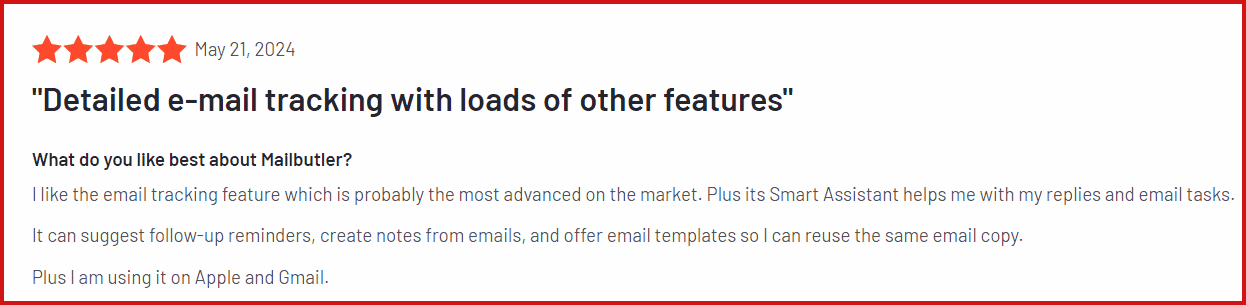
Users like Mailbutler’s comprehensive set of features, quick customer service, and integration with Apple Mail.
Cons
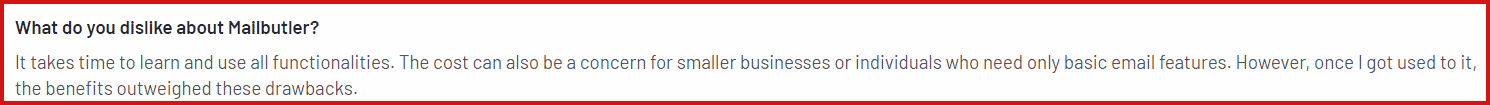
Mailbutler’s numerous features can be overwhelming for new users.
Does Email Tracking Affect Deliverability?
Not all email trackers are built the same. Some make sure your messages safely reach inboxes, while others can make them land in spam. This raises the question: does tracking affect deliverability?
Why some trackers can land you in spam
Certain free email tracking tools have a reputation for harming email deliverability because:
- They rely on a single tracking domain for every user. If that domain gets flagged or blacklisted, your emails might start going straight to spam even if your content is clean.
- Some trackers change email headers or URLs in ways that look suspicious to spam filters.
- And then there are tools that skip basic email authentication steps like SPF, DKIM, or DMARC. Without these in place, email providers may not trust your messages at all.
In short, if you’re using a tracker, it’s worth checking how it handles deliverability behind the scenes. A small shortcut on their part could mean your emails never get seen.
How EngageBay’s email tracker avoids spam filters
Some email trackers get flagged by spam filters, but EngageBay is built to avoid that. Its tracking tool is designed to protect your emails and help them reach the inbox safely. Here’s how it works.
- Multiple tracking domains: EngageBay does not rely on just one domain for everyone. By using multiple tracking domains, it reduces the chances of getting flagged or blacklisted, keeping your emails safe and deliverable.
- Email authentication with SPF, DKIM, and DMARC: These are essential protocols that tell email providers your messages are coming from a verified source. EngageBay supports all three to help build trust with inbox providers.
- Minimal header modification: Some trackers make behind-the-scenes changes to email headers that spam filters do not like. EngageBay keeps these changes minimal, so your emails are less likely to trigger any alarms.
Wrap Up
Email is one of the most preferred channels of communication.
Whether you are sending cold emails to your prospects or using emails to nurture your leads, tracking your email performance can further improve your campaigns.
If you are looking for email tracking software that works seamlessly across Gmail, Outlook, and Office 365, go with EngageBay.
With this free email tracker, you can track email opens, measure their impact, and provide useful insights into how your emails are perceived by recipients.
Most importantly, EngageBay’s CRM software allows you to import contacts directly into your email provider, saving time when searching for the right leads. You can also choose from our 1,000+ freely available templates to effortlessly create impactful campaigns.
Frequently Asked Questions
1. Do email trackers collect user data?
Most reputable email trackers only collect engagement data (opens, clicks) but not personal information. EngageBay’s tracker follows strict data security guidelines and does not share user data.
2. Is email tracking legal?
Yes, email tracking is legal in most countries. However, laws like GDPR in Europe require businesses to inform users about tracking.
3. Can someone see if I track an email?
Most email trackers work invisibly by embedding a small tracking pixel. However, if the recipient uses a privacy-focused email client (like Apple Mail with Mail Privacy Protection), they may block tracking.
4. Does email tracking work on all email providers?
Most email trackers work with Gmail, Outlook, and Office 365. Some may not work as reliably on Yahoo Mail or Apple Mail due to privacy settings.
5. How do I remove tracking from my emails?
If you want to disable tracking for certain emails, simply turn off tracking before sending or use a tracker that allows opt-out settings, like EngageBay.
Similar Blog Posts
- 6 Best Link Tracking Tools for Campaign Management in 2025
- 10 Free Sales Tools That You Won’t Mind Paying For
- 13 Free Marketing Tools To Create Awesome, Engaging B2C Content
- 6 Free Marketing Software Marketers Must Try Today
Content updated for freshness and SEO by Swastik Sahu.