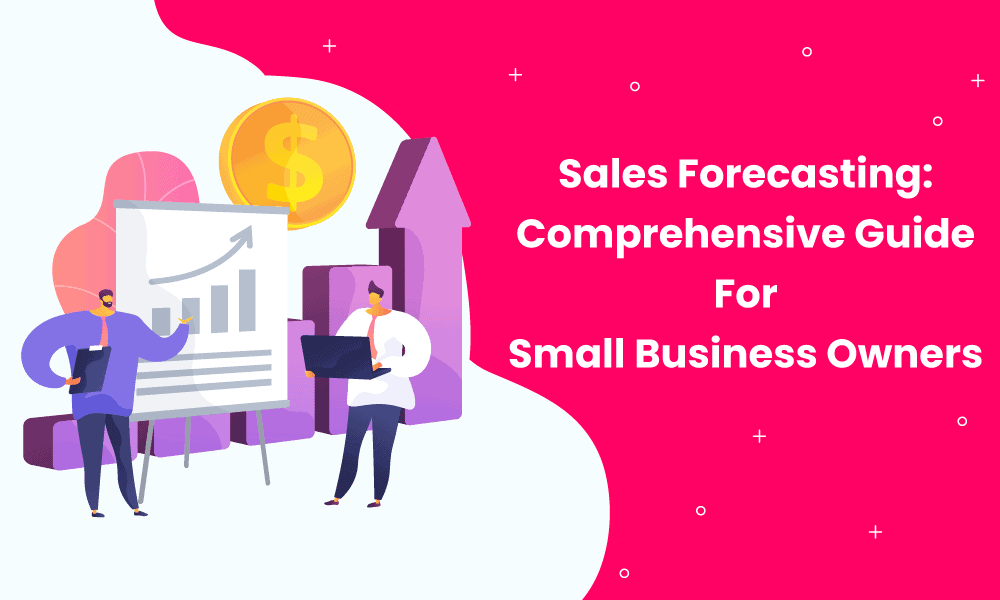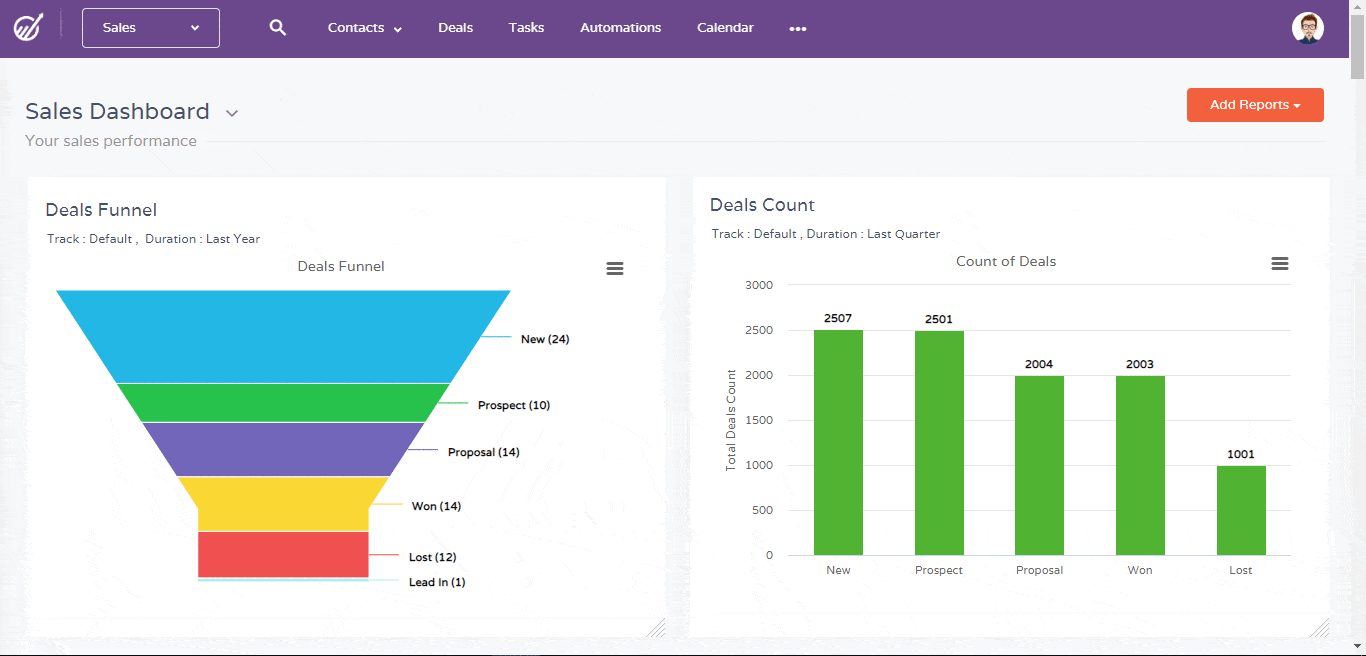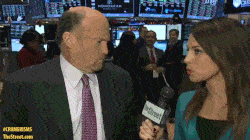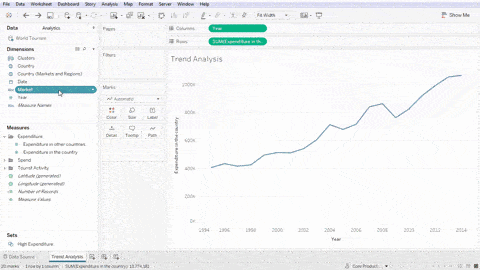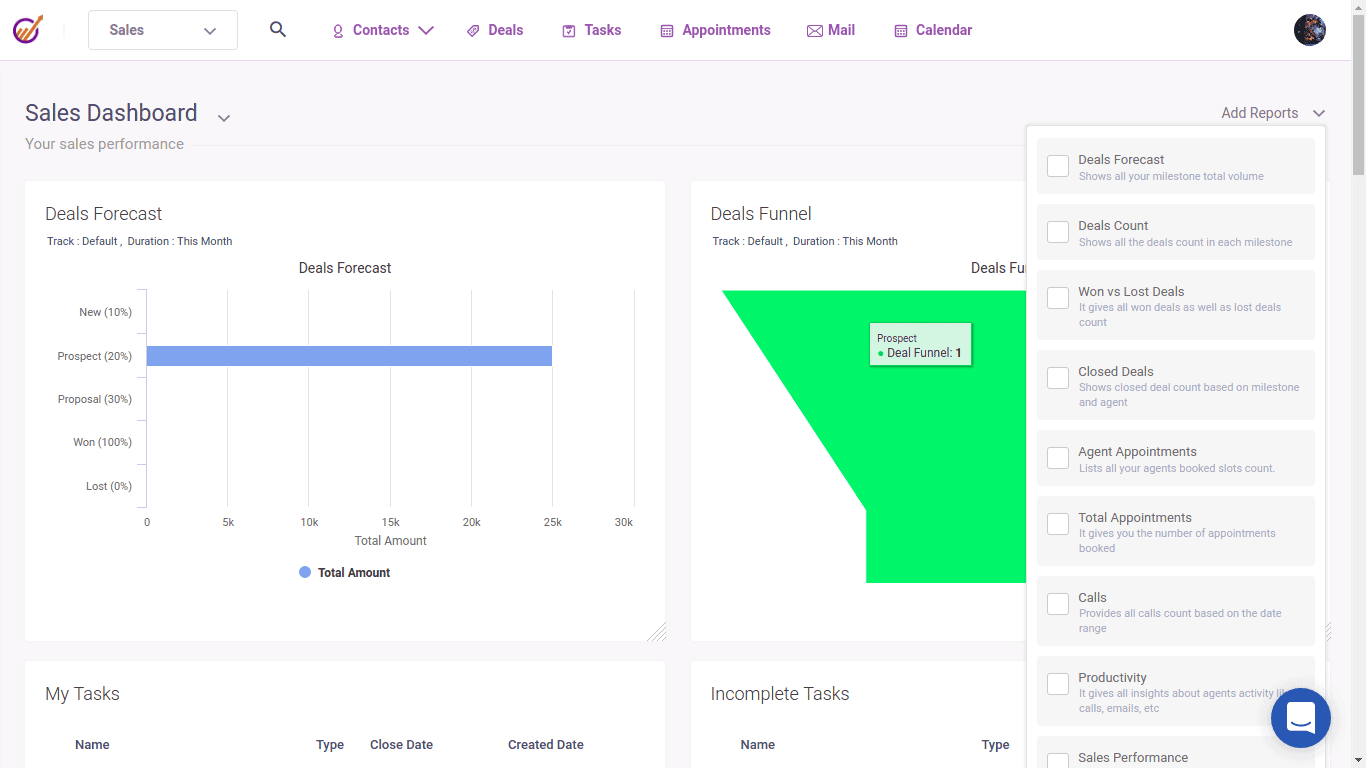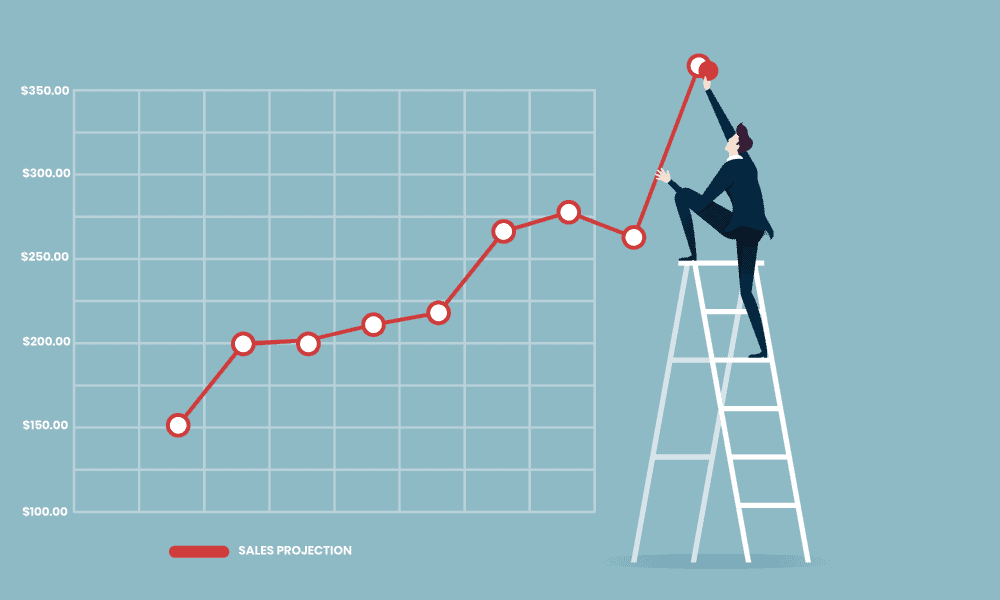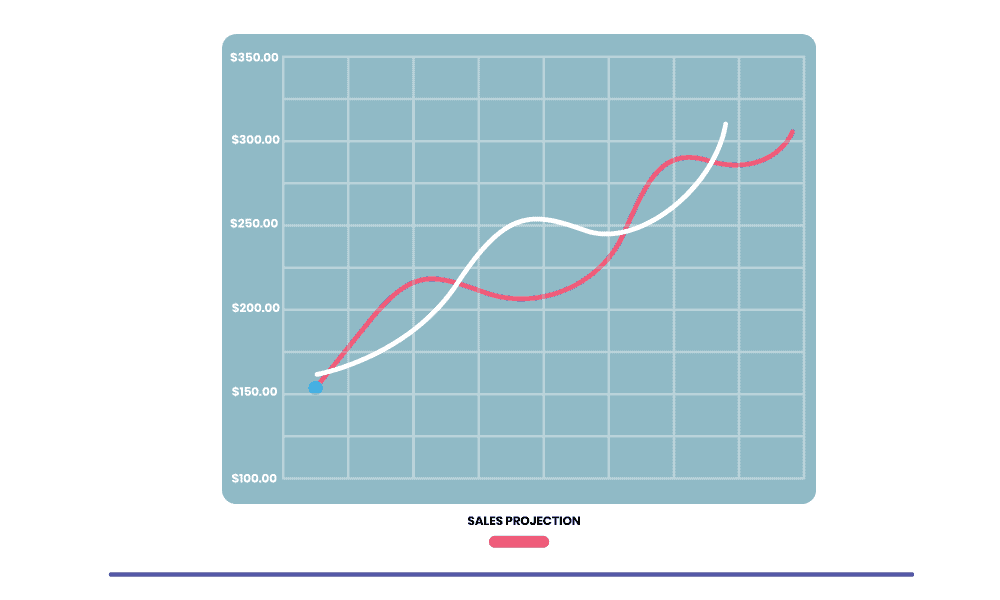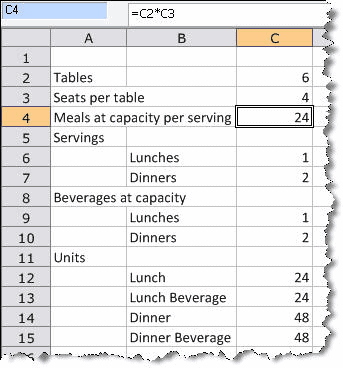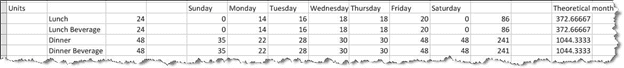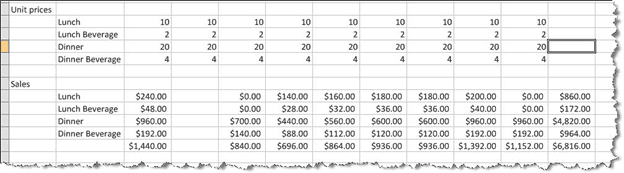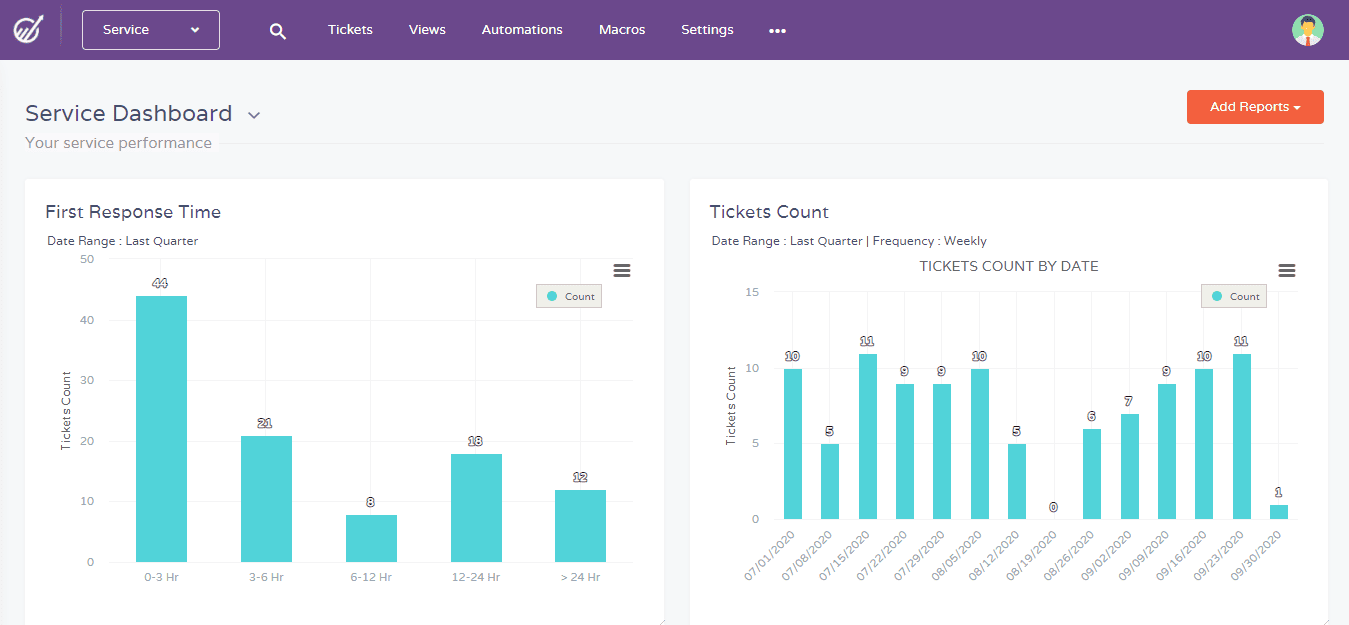The best sales forecasting strategies for small businesses use a combination of accurate data and good judgment.
Sales forecasts give you an idea about how much product to order, which is one of the most important decisions you will make in your company.
Deciding a bank for your small business? Here are the best bank for small businesses.
However, there are many different ways to approach sales forecasting and it can be difficult to know what sales strategy will work best for your business.
To forecast sales accurately, you need a sales automation software that can help you implement proven and effective sales forecasting strategies.
This powerful tool also allows users to automatically generate reports, create intelligent sales forecasts, and analyze key customer data, all from a single platform.
Having the right sales forecast software in place is one of the best solutions for small business owners when it comes to implementing good forecasting strategies.
In this comprehensive guide blog post, we explain the important elements of sales forecasting, like sales projection, sales prediction, sales revenue forecast, and more.
We also share powerful and proven sales forecasting strategies to help your small business, and even some simple forecasting formulae you can punch into Excel, so keep reading.
Table of Contents
What Is a Sales Forecast?
Let’s begin with sales forecasting definition.
What does it mean to forecast your sales?
Sales forecasting predicts what your sales pipeline may look like in the future.
Sales forecasting isn’t random. If it was, it’d be pointless.
Instead, it’s based on actual sales data and trends. While it doesn’t hit the mark every single time, you can increase your forecast accuracy by using up-to-date information and the right software.
Besides that, you also want to rely on current trends in economics and your industry to shape what will become your future sales prediction.
Newer companies that don’t yet have years of data to review will have to use trends only.
Competitive intelligence and market research can also help.
In the meantime, keep track of your company’s sales over the coming weeks and months.
Then, you can eventually use this information to shape your own sales forecast.
When you do, you may notice the accuracy of your sales predictions going up.
Also read: 6 Sales Forecasting Tools That Every Business Needs
The Importance of Sales Forecasting
We’ve explained what is forecasting sales, and in this section, you’ll discover plenty of reasons to forecast sales, especially if you have a small business.
#1. Map out Sales Growth
The first and most obvious reason to forecast your company’s sales is to plan for the growth of your sales team.
Will they make more customers out of leads? How many conversions can you expect given the past performance, months or years back?
Will your customer base grow to the point where you need more salespeople as part of your company?
These are all important questions. If you have to make significant changes to your sales team, you can predict that with sales forecast reports.
#2. Ensure You Have the Right Resources
You want to accommodate your sales team so their job is as easy to do as possible.
To that end, they will need resources to close deals and convert leads quickly. That’s customer relationship management (CRM) software.
By planning for your team’s sales growth, you can obtain all the resources you need ahead of time.
#3. Plan Your Sales Budget
Whether adding new members to your company’s sales team or getting other resources, everything costs.
Every company should set a budget at the start of the year and do their best to stick to it.
Sure, things happen without warning, and sometimes that can drain more of the budget than anticipated.
In general, though, you should have a predictable budget that accommodates your company’s basic needs.
#4. Anticipate Revenue
We’ve talked enough about spending money. Now let’s discuss earning it. Your sales team are the big money-makers at your company, but how much will they bring in for the coming year?
As you probably guessed, you can plan for this as well by forecasting your sales.
It almost sounds like a dream to know roughly how much money your company can generate. However, all the large enterprises out there are already using sales software like HubSpot or EngageBay to anticipate their annual revenues.
As we’ll explain in the next few points, there are a lot of other related benefits to predicting your cash flow.
#5. Predict Product Interest
While you’re reviewing your recent income to plan for what’s to come next year, don’t forget to look at which of your products and services sold the most. This can be a great indicator of what may continue to sell.
Sure, trends and preferences change, but if you’ve had a consistently best-selling item that made you most of your money, don’t forget that as the calendar year changes.
You should prioritize this top-selling product for the year ahead. You could even roll out a related product and hope it generates as much success and revenue.
Read also: OKR Examples That Bring Out The Best In Different Teams
#6. Attract Investors
Small and mid-sized companies especially can always use more money.
If you have someone who’s interested in your company and truly believes in what you do, they may choose to contribute as an investor.
Sure, you could find investors the good, old-fashioned way, such as through networking.
You can also let them come to you. One way to get investors knocking on your door is by establishing what you believe your company’s sales goals will be as the year’s first quarter gets underway.
The more accurate you are with your sales forecast, the more investors can be interested in working with you.
#7. Boost Stock Market Prices
Another benefit of accurate revenue prediction through sales forecasting?
Your stock prices can go up when you share and promote your sales report.
As the year progresses and your investors realize your predictions were quite accurate, your stock prices could climb even higher.
Read more: What Is Restaurant CRM Software & Which One Suits A Small Business?
How to Forecast Sales
As we’ve seen by now, there are plenty of reasons to begin forecasting your company’s sales.
You want to get started, but how do you even go about doing it?
It’s important that you use proven sales forecasting methods and not just any old thing that seems convenient at the time.
Otherwise, you’re only contributing to the trend of inaccuracies associated with sales forecasting.
For instance, a 2016 report from SiriusDecisions notes there’s a pretty wide margin of error that can occur with this type of forecasting.
Most sales companies (79%) were quite inaccurate with their own predictions, wrongly forecasting by greater than 10%. That’s quite a lot of companies making such big errors!
The above image shows the range of accuracy you want to aim for with your own sales forecasting. As you can see, anything that’s under, at, or over 10% incorrect is considered terribly inaccurate.
If the final sales come in 5% of your predicted range, that’s good.
To improve your own prediction accuracy, you may want to use proven sales forecasting types.
We’ll discuss them in detail here.
#1. Pipeline Forecasting
The first forecasting method we’ve got for you is admittedly one of the more complicated ones.
It’s known as pipeline forecasting. With this, you track your sales pipeline for opportunities. Then, implementing opportunity value, win rate, and other variables, you can assume your closing rate.
It’s much better to use software for pipeline forecasting because, as we said, it’s a bit complex.
You can’t provide imperfect data or mess up any of the inputs with pipeline forecasting or you’ll get an inaccurate result.
#2. Historical Forecasting
As the name tells you, historical forecasting is all based on what’s happened in the past.
You can rely on this to track data by the week, the month, or the year. Obviously, the newer your company is, the less viable historical forecasting becomes.
If you haven’t yet made historical data to review over at least two years, then you have nothing to measure your current results against.
Even if you are a more established company, you have to watch out for some pitfalls with historical forecasting.
For example, this method doesn’t accommodate for the fact that buyer demand can fluctuate, which it naturally does. It also doesn’t take into account that some sales are seasonal.
#3. Intuitive Forecasting
Do you have a good intuition? If so, then you might want to try intuitive forecasting for your company.
This is a more opinion-based means of forecasting sales. Your sales team comes to the rescue yet again here, as their opinions and predictions get rolled into one forecast.
Does it work? It can.
Mostly, we’d recommend intuitive forecasting for those companies that can’t use historical forecasting because they’re too new.
Just triple-check for inaccuracies.
#4. Length of Sales Cycle Forecasting
If you’re still not sure which forecasting method to use, we’ve got plenty more.
Next is the length of the sales cycle forecasting.
This one focuses more on sales deal length, using it as the yardstick for when future deals may close. You can also track sales cycle length and use the data much the same way.
Feel free to incorporate all the different sales cycles into your forecasting, including those for leads versus qualified prospects.
Your sales pipelines must be rock solid for this method to work, but it’s one of the better ones.
There’s only room for objectivity here, no opinions-based predictions like with intuitive forecasting.
#5. Opportunity Stage Forecasting
On the note of your sales pipeline, while you’re tracking it so closely, you might as well give the opportunity stage forecasting a try.
This forecasting reviews deal stages through the pipeline, making assumptions on the likelihood of closing the deal.
You select a reporting period based on the quota of your sales team and your average sales cycle length. These periods may be monthly, quarterly, or annually.
Once you figure that part out, you do some multiplication. You want to take your deal closing probability and multiply it by the potential value of the deal.
Continue multiplying until you’re done with each deal occupying your pipeline. Then tally up the multiplied values and you’ll see a more predictive forecast.
As another complex sales forecasting strategy, opportunity stage forecasting can be riddled with inaccuracies. Older and newer deals don’t get distinguished, muddying the waters that are your results.
Further, if you don’t have historical data to rely on—like for new businesses—you can’t really use this method.
#6. Multi-Variable Analysis
A multi-variable analysis combines elements like the performances of your representatives, types of opportunities, and the length of your sales cycle. What you get is a more accurate means of forecasting your sales for the quarter or the year.
You’ll want to use analytics software to generate your multi-variable analyses for accuracy.
Also, clean data matters big time here, so make sure your sales team reports all the deals correctly.
#7. Times-Series Forecasting
Moving away from what’s in your sales pipeline for a moment, yet another forecasting method you can use is time-series forecasting.
This accommodates for the season, cyclical changes in business, and industry trends.
For newer companies that don’t have a lot of background, this is a good forecasting method to consider.
How Do You Calculate Sales Forecasts?
Now that we’ve shown you several methods and sales forecasting types, we wanted to take a deeper dive into calculating your own forecasts.
You can do this with formulas; you could even forecast sales in Excel. Yes, we’re talking about the Microsoft program you more than likely have on your work computer right now.
Assuming you are using Excel, we want to keep things uncomplicated for you. The formula you want to follow is as basic as can be. Here it is:
Average seasonality + trend = projected sales
Yes, that’s it. And while sure, there are some services that can use Excel to automate your forecasts for you, you might prefer doing it yourself.
This way, you can see how it’s all done. That hands-on knowledge could make forecasting your future sales easier in the coming years.
Here are the steps you need to follow when calculating your sales forecast without considering seasonality.
Companies younger than two years old are not eligible to calculate their forecast using this method or the next one we’re going to share.
Step 1: Add in Past Sales Data, Up to Eight Quarters’ Worth
Column A of your Excel spreadsheet should contain the year. The line with the year should be adjacent to quarter one in column B. Leave three blanks spaces under each year in Column A for quarters two through four.
Eight quarters is at least two years’ worth of data, so you should have that much to work with. Make sure each quarter is numbered and not just “quarter one, quarter two, quarter three, and quarter four” repeated over and over. For example, for the second year of data, you should start with “quarter five.”
In Column C, add your sales for each quarter. You can then autofill column D, or trends, by inputting the following:
=FORECAST(B3,$C$3:$C$10,$B$3:$B$10)
Your trends may be up or down depending on your sales results.
Step 2: Make a Seasonality Column but Leave It Blank
Column E of your Excel spreadsheet should say “seasonality,” but you don’t want to add any values to it at this point.
Remember, seasonal changes are excluded from your forecasting this time around.
Step 3: Fill in Your Sales Projections
After the seasonal column, you’ve got Column F for your sales projections. If you’ve done everything correctly to this point, then this column will autofill for you.
How? Excel will calculate your sales projections by tallying your seasonality (column E) and trends (column D).
You can even use Excel to display this data as a linear graph. That might make it easier to visualize your predicted sales.
Here’s what it may look like. Remember, we’re still excluding seasonality to this point.
What if you wanted seasonality in there? Well, open a new spreadsheet in Excel, because we’re starting over again. Here are the steps.
Step 1: Add in Past Sales Data, Up to 12 Quarters Worth
Just like we did last time, you want to work with a fresh Excel document. Column A is your year and column B is your quarters.
Arrange these two columns the same way you did before, leaving extra space under each year for all the quarters.
The difference is now, instead of only eight quarters’ worth of data, you want 12 quarters. That’s three years.
Step 2: Add in Your Sales Data
Make column C for your sales. Input the sales for each quarter manually.
Step 3: Incorporate Your Moving Average and Centered Moving Average
Since you’re not replicating the other spreadsheet, here’s where things begin to change. In column D, you want to add a moving average. Then, in column E, a centered moving average.
Hold on a moment. What’s a moving average and centered moving average?
Your moving average, in this case, is just four quarters averaged into one value. This can be any four quarters, so it doesn’t have to be in all in one year.
The centered moving average refers to the average value you get when you take two moving averages and put them together.
Step 4: Autofill Your Trend Column
You still want the trend column in this Excel spreadsheet, this time in column F. This will be auto-filled once more.
Step 5: Factor in Seasonality
Okay, with all that legwork out of the way, it’s finally time to determine how seasonality plays a role in your forecast. The seasonality, in this case, is what you get when you take your trends and your sales and subtract one from the other.
Seasonality isn’t always a positive value. If that’s the case, then you undersold compared to what you anticipated you would.
If it is indeed a positive value, then congrats, your company has done well. You may have even exceeded expectations.
Step 6: Figure out Average Seasonality by Quarter
If you want to take things a step further, such as determining seasonality by quarter, you can. Let’s say you wanted to focus on your first quarter, your fifth one, and your ninth quarter.
The formula would look a little something like this:
=average(G3,G7,G11)
You can switch up any of the quarters by changing the G values in the above formula.
Once you have that data, you can follow the original formula: average seasonality + trends = projected sales to get your projected sales.
In this case, you’d want to input: =F3+$J$21
Do make sure you review your Excel graph, which now accounts for seasonality.
Sales Forecast Templates and Examples
We’ve provided plenty of forecasting methods and formulas, but if you still need more guidance for getting started, you’ve come to the right place.
In this section, we’ll share our most preferred sales forecasting examples and templates.
Templates
The following templates work in Microsoft Excel or Google Sheets, some even in Microsoft Word or PDF. They include either examples or instructions on how to use the template, if not both. Here are our best template picks:
- Add various product lines and growth rates to your Excel spreadsheet here; examples and instructions included
- Toggle more with admin/marketing costs and growth rates in Excel here; no examples, but you do get instructions
- Make goods/services sold and seasonality projections with Microsoft Word here; no examples or instructions included
- Implement scenario planning in Excel here; no examples, but there are instructions
- Make sales forecasting using more historical growth data (two years or more) in Excel here; no examples or instructions included
- Include more shifting marketing conditions in your forecasts in Excel here; examples and instructions are both included
- Work with longer deals with a greater projected volume in Excel here; no examples or instructions included
- Add more overhead costs to your projects in Excel here; you get examples, but no instructions
- Include all your product lines in your forecasting in Excel here; you get both examples and instructions
- Use this template if you’re a small business or startup beginning with forecasting in Excel here; includes neither instructions nor examples
- Produce monthly business reports in PDF here; comes with both examples and instructions
Examples
Would you like to see a sales forecast in action?
Here’s one courtesy of Bplans. It’s for a small restaurant.
The establishment makes $1,152 on dinners when the restaurant is at full capacity and $288 on lunches. Keeping that information in mind, here are snapshots of the forecasting for this restaurant.
Images courtesy of Bplans
To calculate this forecast, the theoretical restaurant owner could track their sales over each weekday to get an idea of weekly sales. They could then do some math to figure out what annual sales might look like.
However, restaurants aren’t open every single day of the year, nor are they always at full capacity. This example takes several of these factors into consideration.
For instance, the restaurant isn’t open for lunch hours on the weekend. They also generate a smaller crowd on Monday nights for dinner.
Each month then, the restaurant predicts they’ll sell 1,044 dinners and 370 lunches.
However, in the Excel spreadsheet, the restaurant owner goes even lower than that since they’re a new establishment that doesn’t want to assume too much.
We quite like what Bplans says about making your own sales forecast: “These numbers are not magic … As you work through yours, don’t look for some answer out there in the world, as a right answer to a puzzle; look for ways to break your assumptions down into the logic you need to work with them.”
How Can EngageBay CRM Help in Forecasting Sales?
This guide has proven that you need to begin forecasting your sales right away.
As we’ve mentioned, some of the methods and tactics you need for sales forecasts can be quite difficult to do on your own.
The right software can do it all for you.
We started EngageBay as an alternative to more expensive sales and marketing software. Our all-in-one suite includes all the tools you’ll need to see your small business flourish.
Also, our integrated CRM is always free.
If you happen to use another CRM, we’ll also help you migrate over free of charge.
Wondering why you should use a CRM for forecasting sales, especially EngageBay? Here are some ways a CRM can come in handy:
- Track sales performance and sales trends using reporting software and tools. You can review these by the month, the quarter, or the year. When predicting future sales success, having this past data to rely on will improve the accuracy of your forecasting.
- Track and filter leads so only the most qualified prospects get to your sales team. Your sales reps can then close more deals, which is reflected in a revenue increase.
- Use lead confidence and other features for more accurate estimates of what’s going on in your sales pipeline during any quarter.
- Make changes to your sales pipeline predictions as the year gets underway or other situations arise.
- Get on-demand reports detailing your most up-to-date sales forecasting data. This includes sales team quotas, open and closed deals in your company’s sales pipeline, how many deals the team has closed, and projected revenue.
Whether you’re a small business just beginning to track your sales forecasting or a more established company eager to use past data to predict the future, EngageBay CRM can help.
Conclusion
Sales forecasting is a crucial process for any company.
It can take some time to get used to, even for business owners who are naturally good with numbers.
For those who aren’t as experienced with sales forecasting, it can be especially challenging at first.
This is why we recommend you use software like EngageBay CRM — not only will you save time while you learn the ropes of sales forecasting, your forecasts will become much more accurate than if you tried to do it all on your own.
Unlike other CRM software, EngageBay is free to use forever.
For a large number of contacts or super-advanced features, you can upgrade to a paid plan and still spend as little as $1 a day on the software.
<<Make faster, informed decisions with the simplest contact management software
<<EngageBay’s Deals feature offers you powerful tools to convert every opportunity
??Implement your sales forecasting strategies and boost revenue using EngageBay – the simple yet All-in-One marketing and sales CRM for growing companies. Get FREE lifetime access (up to 15 users) from here ??