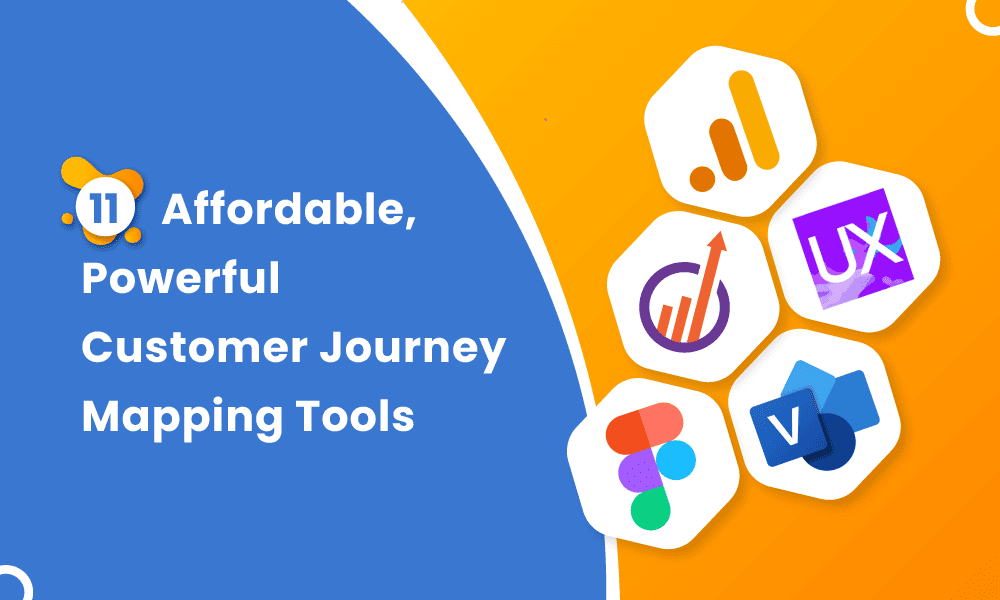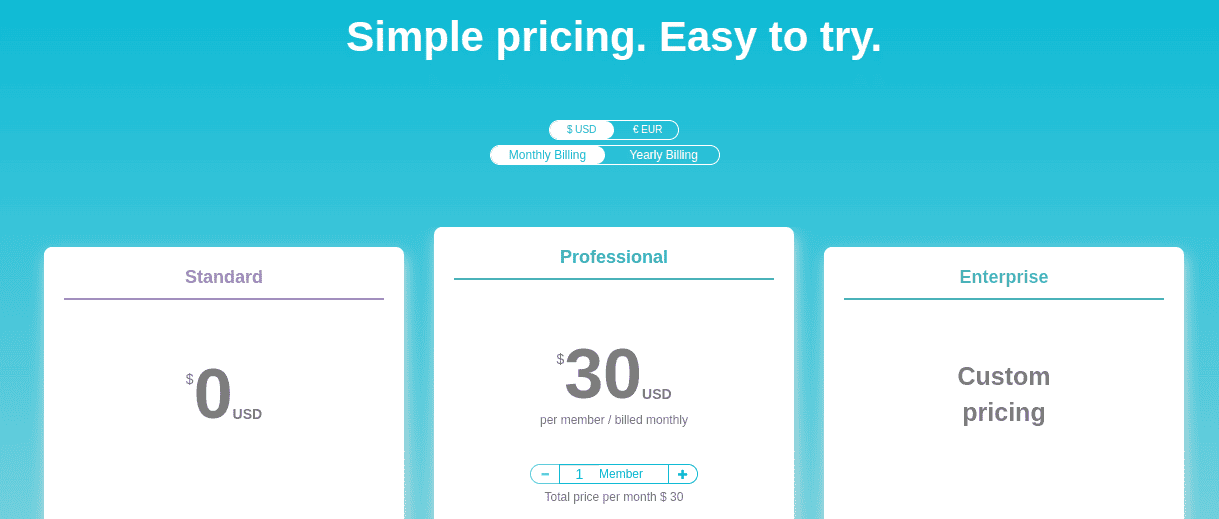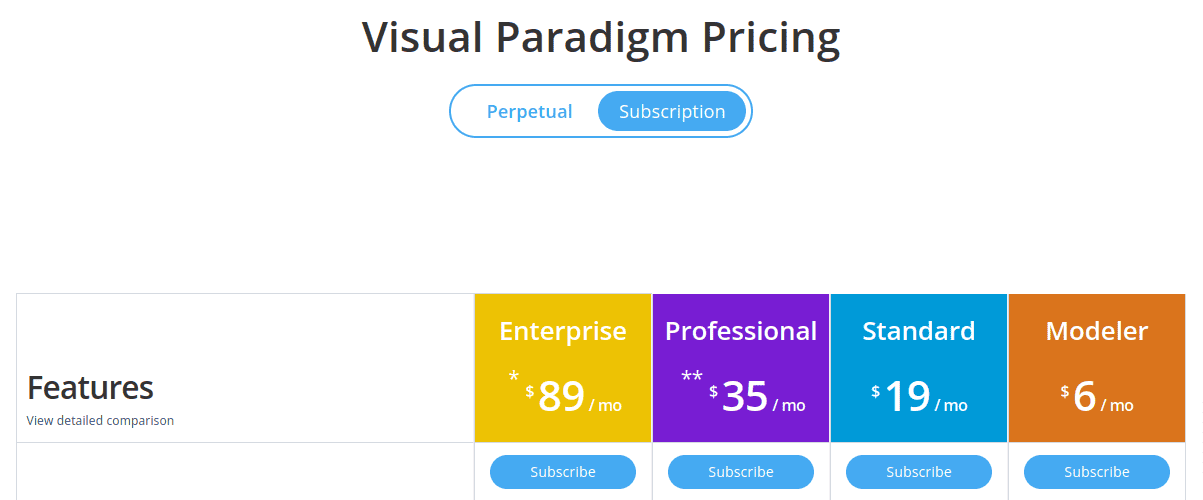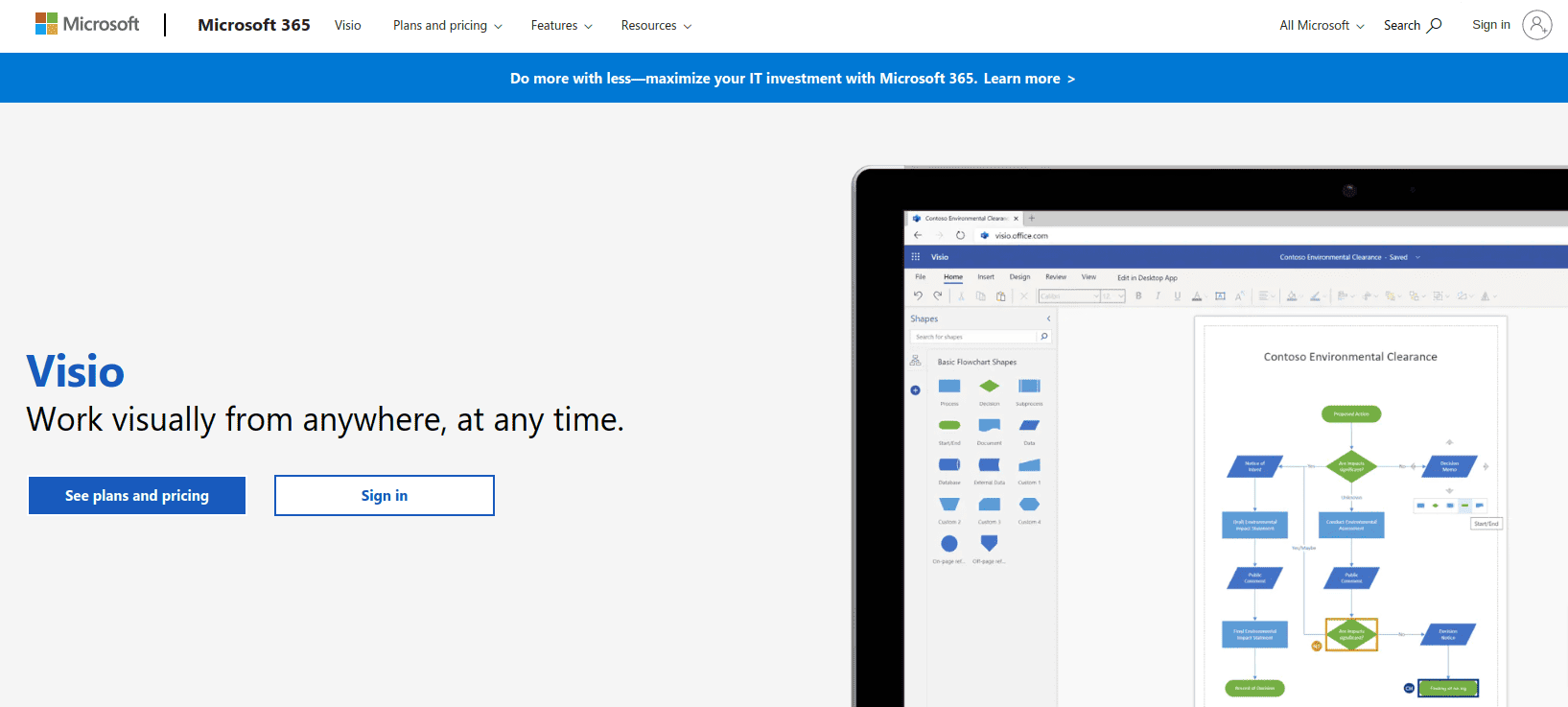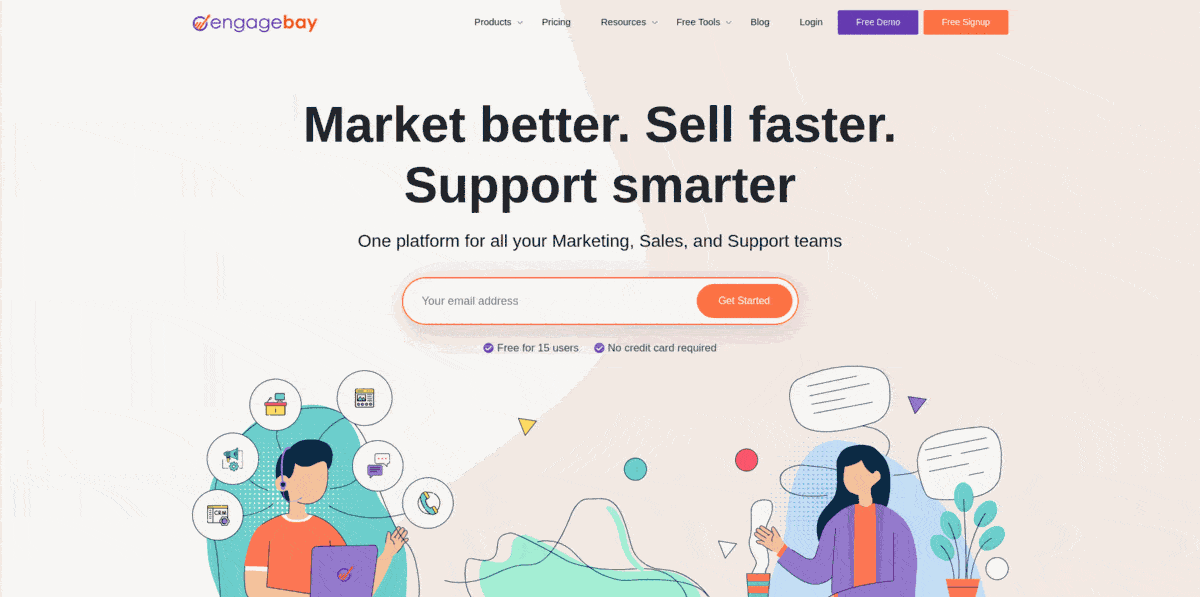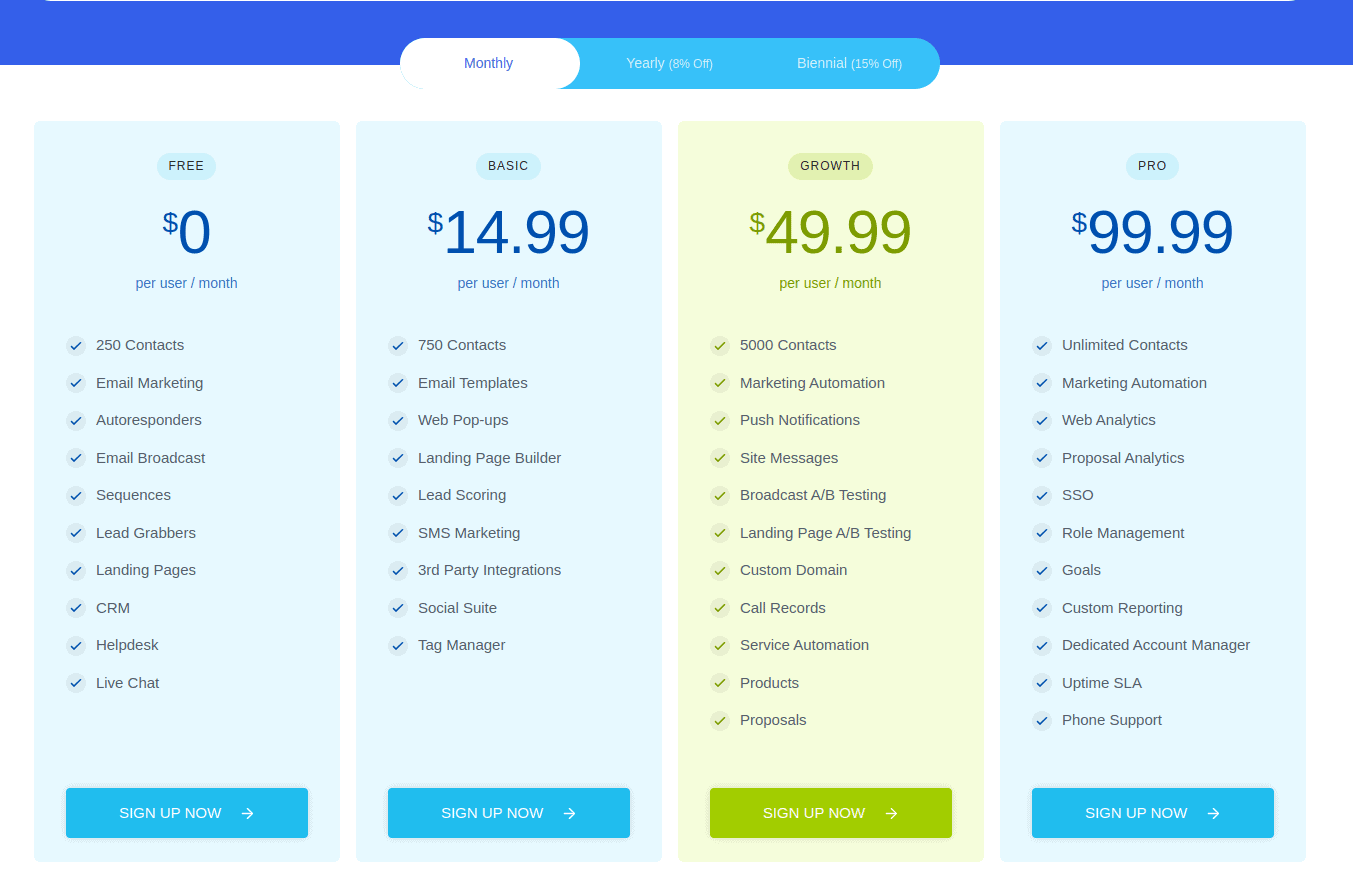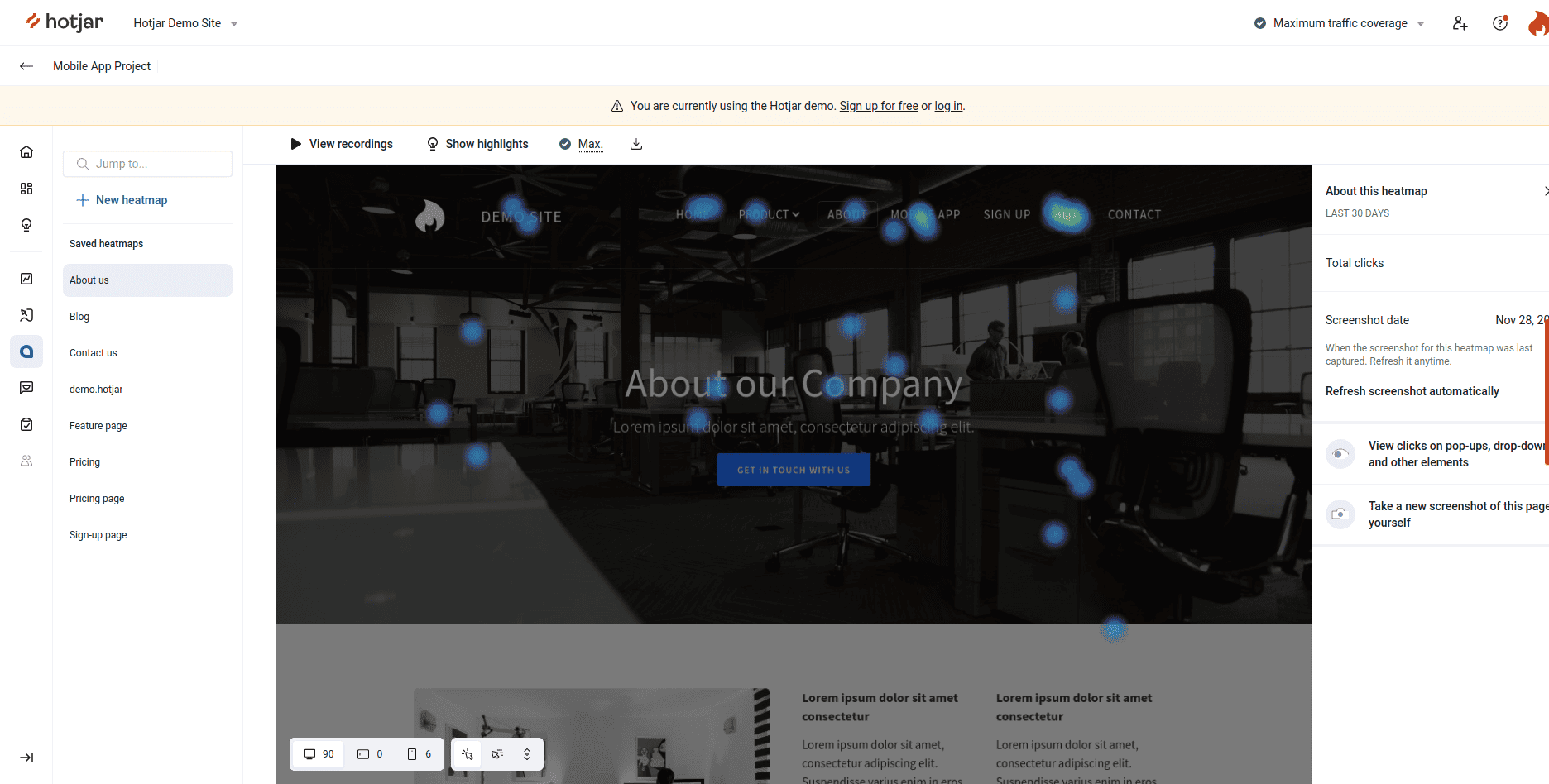Understanding what your customers want may seem like a simple task — until you get your hands dirty.
Gone are the days of door-to-door or telephonic sales pitches. Today, customers use multiple channels to connect and learn about your business. This makes it extremely hard to offer a great customer experience.
Fortunately, customer journey mapping tools make it easy to map out all the touchpoints so that you can offer your customers a seamless user experience.
That’s why we’ve compiled the best customer journey mapping tools for you.
Let’s get started, shall we?
Table of Contents
What Is Customer Journey Mapping?
Customer journey mapping is the process of creating a visual representation of the customer journey, aka the customer journey map, and shows the stages your customers go through while interacting with your company.
In other words, it is a visual story of how your customers interact with your brand.
What Is a Customer Journey Software?
A customer journey mapping tool offers both quantitative and qualitative data on how users interact with your website/channels – so you can gain a deeper understanding of your ICP.
A customer journey mapping software also lets you visually map and view the complete customer journey along with all the touchpoints.
Read also: 5 Customer Journey Mapping Examples (With Exclusive Expert Insights)
11 Best Customer Journey Mapping Tools to Deepen Your Understanding of Customers
So, here we have it: 11 of the best customer journey mapping tools on the internet!
To make it easy for you, we have divided the tools into four sections:
- Dedicated customer journey mapping tools
- Prototyping and diagramming tools
- User behavior and web analytics tools
- User feedback tools
| Customer Journey Mapping Tool | Starting price | Best for |
|
Dedicated customer journey mapping tools |
||

UXPressia |
$16/month | Omnichannel experience, Integrations |

Smaply |
$25/month | Backstage activities, Digitization of handwritten activities |

Custellence |
$30/month |
Pre-built templates, flexible map structure |

Visual Paradigm |
$19/month | CJM documentation generator, progression through charts |
|
CJM diagramming and prototyping tools |
||

Figma |
$12/month | Beautiful, easy-to-use templates |

Microsoft Visio |
$5/month |
Microsoft 365 integration, powerful application |

Miro |
$9/month | Brainstorming, mindmaps |
|
CJM user behavior and analytics tools |
||

Google Analytics |
Free | Powerful, detailed web and user insights |
|
Microsoft Clarity |
Free |
User session recordings, heatmaps, and insights |

EngageBay |
$14.99/month | All-in-one CRM solution with 360-degree customer view, web analytics |
|
CJM user feedback tools |
||

Hotjar |
$48/month |
User surveys, customer feedback forms |
Dedicated customer journey mapping tools
1. UXPressia
UXPressia is a dedicated customer journey mapping tool designed to help you “visualize customer experience and collaborate with your team.” UXPressia offers customer journey maps, personas, impact maps, and even courses. UXPressia’s attractive, visually appealing maps can turn heads.
UXPressia key features
- Omnichannel experience: This tool helps you visualize customer experience at various touchpoints, which in turn helps identify potential opportunities for your business.
- Customer experience graph: You can visualize customer emotions throughout their journey through 48 different emoticons. This will help you get a sense of how your customers feel about your products and services.
- Collaboration and export: UXPressia lets you work on customer journey maps with your colleagues and clients in real time – the changes will sync across all devices. You can also export maps as PNGs, PDFs, and even PowerPoint files.
- Presentation mode: You can quickly present your maps in meetings to bring stakeholders and clients up to date, or even brainstorm with your team members.
- Integrations: UXPressia integrates with web analytics tools such as Google Analytics and Mixpanel.
UXPressia pricing
UXPressia offers four plans:
- Free: $0/month for 1 project, 1 journey map, persona, and impact map
- Starter: $16/month for 3 projects, 3 customer journey maps, personas, and impact maps
- Pro: $36/month for unlimited projects, unlimited customer journey maps, personas, and impact maps
- Enterprise: Custom pricing, offers relationship visualization between maps and personas, custom integrations, and a dedicated account manager.
UXPressia rating
| Capterra | G2 | GetApp |
2. Smaply
Smaply is another dedicated customer journey mapping tool to help you centralize and coordinate customer experience insights. With Smaply’s customer journey mapping software, you can better understand how your customers feel when they use your products and services. Smaply also offers customer persona maps, stakeholder maps, and predesigned templates to make your life easier.
Smaply key features
- Journey maps: Smaply lets you categorize your journey maps into various stages and map out the touchpoints – this helps you gain a deeper understanding of your customers’ experiences.
- Storyboards: Storyboards not only lets you connect with your customers’ experiences but go one step further and enable you to empathize with them.
- Backstage activities: Smaply’s ‘backstage lanes’ lets you analyze how various stakeholders interact with your customers and what happens behind the scenes.
- Smaply Capture: Smaply Capture lets you digitize your handwritten maps and also integrates with other whiteboard tools, including Miro, Excel, Mural, and more.
Smaply pricing
Smaply offers four plans:
- Free: $0/month (€0/month) for 1 project, 3 journey maps, 3 personas, and 3 system maps
- Basic: $25/month (€19/month) for 3 projects, unlimited journey maps, unlimited personas, and unlimited system maps
- Pro: $35/month (€29/month) for unlimited projects, journey maps, system maps, lanes, and import options
- Enterprise: Custom-pricing, unlimited projects, journey maps, personas, system maps, coaching hours, key account manager, and premium support
Smaply rating
| Capterra | G2 | GetApp |
Read also: The What’s What of Customer Experience Automation
3. Custellence
Custellance is yet another customer journey mapping tool designed for customer journey managers and CX professionals. With Custellence, you can create maps in minutes without requiring complex training.
Custellence key features
- Multiple maps: Custellence offers journey maps, service blueprints, and customer experience maps.
- Easy to use: The drag-and-drop visual platform makes it easy to create maps with automatic rearranges.
- Flexible structure: Custellence lets you switch between grid structure and lane-based interface seamlessly, add icons, colors, and images – so that you can create a truly customized customer journey map.
- Templates: With pre-designed templates, you can get started quickly without having to start from scratch.
Custellence pricing
Custellence offers four plans:
- Standard: $0/month for unlimited maps and templates, sub-lanes, activity logging, and more.
- Professional: $30/month for unlimited customer journey map collections, team management, map hierarchies, and multiple sharing options.
- Enterprise: Custom pricing, tailored plan based on business requirements, dedicated success manager, on-premise installation, and priority customer support.
Custellence rating
| Capterra | G2 | GetApp |
Read also: Customer-Centric Model: A Step-By-Step Guide
4. Visual Paradigm
Visual Paradigm is an Agile and Scrum project management tool and offers process map and roadmap tools, including customer journey maps. It’s powerful and offers a bird’s eye view of the entire customer journey.
Visual Paradigm key features
- Configurable chart cells: Visual Paradigm lets you compare sets of statistical information through cell-based charts. You can also compare progression over time through area charts.
- Stages, lanes, and separators: Categorize critical milestones of a customer journey through stages, create ideal personas, and group maps and personas together through lanes.
- Customer experience charts: Discover changes in customers’ emotions for your products and services over time.
- Instant CJM documentation generator: Visual Paradigm lets you output your data onto a customer journey map based on your needs.
Visual Paradigm pricing
Visual Paradigm offers two types of licenses – perpetual and subscription-based. We’ll focus on the subscription-based pricing model.
Visual Paradigm offers four plans:
- Modeler: $6/month for task management, team collaboration, textual analysis, and more. You don’t get customer journey maps in this plan.
- Standard: $19/month for customer journey mapping, use case description, UX wireframe and storyboard, and more.
- Professional: $35/month for customer journey mapping, scrum framework tools, and more.
- Enterprise: $89/month for customer journey mapping and a suite of enterprise-level features.
Note: If you only want customer journey mapping, we recommend opting for the Standard plan.
Visual Paradigm rating
| Capterra | G2 | GetApp |
| —————– |
Read also: 10 Great Organization Tools [And How You Can Use Them]
Prototyping and diagramming tools
5. Figma
Figma is a collaborative design tool to help team members work together to deliver better projects at a faster pace. Though it is a generic design tool, Figma offers customer journey mapping templates to help you create your own map.
Figma key features
- Eye-catching designs: Figma lets you design eye-catching customer journey maps with ease through its powerful suite of editing and designing tools.
- Templates: Figma offers thousands of pre-designed templates, including customer journey maps. You can get started immediately without the need to develop the user journey map from scratch.
Figma pricing
Figma offers four plans:
- Free: $0/month for 3 Figma files, unlimited personal files, and unlimited collaborators.
- Figma Professional: $12/month for unlimited Figma files, version history, shared and private projects, and team libraries.
- Figma Organization: $45/month for design system analytics, branching and merging, SSO, and private plugins and widgets.
- Enterprise: $75/month for enterprise-level security and scalability. Annual plans only.
Figma rating
| Capterra | G2 | GetApp |
Read also: The Extraordinary Power of Customer Needs & How to Solve Them
6. Microsoft Visio
Microsoft Visio is a flowchart and diagramming tool, perfect for creating customized customer journey maps. With stencils, shapes, objects, and flowcharts, and more, Microsoft Visio makes it easy to design even the most complex diagramming tasks. The best part of Microsoft Visio is that it is part of the Microsoft Office Suite.
Microsoft Visio key features
- Brainstorming: Microsoft Visio lets you brainstorm with fellow team members and peers using visualization, and offers maps ranging from SWOT analysis to fishbone diagrams.
- Flowcharts: Visio’s massive library of templates makes it easy to design powerful charts and convert data into stories.
- Collaboration: Visio lets you collaborate with others in real time, increasing productivity and efficiency.
Microsoft Visio pricing
Microsoft Visio offers two plans:
- Microsoft Visio Plan 1: $5/month for the web option, specialized diagrams, flowcharts, and 2GB OneDrive storage.
- Microsoft Visio Plan 2: $15/month for advanced Visio desktop app features, Power Automate, and Microsoft 365 integrations, live data integrations, and more.
Microsoft Visio rating
| Capterra | G2 | GetApp |
10 Simple Strategies to Keep Customers Happy
7. Miro
Miro is another excellent visualization and prototyping tool designed for teams to create, connect, and collaborate together. With Miro, you can ideate, map, and brainstorm with ease.
Miro key features
- Brainstorming: Miro offers sticky notes, mind maps, videos, and more to help teams brainstorm together, both in-office and remotely.
- Diagramming: Miro’s flowcharts, swimlanes, and diagramming features let you strategically visualize projects.
- Templates: Miro offers hundreds of templates, including customer journey maps. Miro’s customer journey map template helps you visualize end-to-end customer experience, optimize customer onboarding experience, and identify customer pain points.
Miro pricing
Miro offers four plans:
- Free: $0/month for 3 editable boards, premade templates, and core integrations.
- Starter: $9/month for unlimited editable boards, project folders, board version history, custom templates, and private boards.
- Business: $16/month for unlimited editable boards, Miro smart diagramming, SSO, and Smart Meetings.
- Enterprise: Custom pricing, offers unlimited editable boards, enterprise-grade security, data governance, customer success program, and more.
Miro rating
| Capterra | G2 | GetApp |
Read also: Omnichannel Customer Journey: A Beginner’s Guide
User behavior and web analytics tools
8. Google Analytics
Google Analytics offers in-depth insights into your customers and business by creating reports using data collected from your websites and applications. With Google Analytics, you can get a complete understanding of customer journeys and behavior — thus improving customer retention.
The best part? It is completely free.
Google Analytics key features
- Customer-centric measurements: Google helps you understand how your customers interact with your websites and applications throughout their entire journey.
- Smart insights: Google’s machine learning offers predictive insights about your customers, including the likelihood of purchase, churn rates, and more.
- Integrations: Google Analytics connects well with other Google solutions, including Google Ads, Google Search Console, and other tools.
Google Analytics pricing
Google Analytics is completely free to use.
Google Analytics rating
| Capterra | G2 | GetApp |
| —————— |
Read also: 9 Customer Management Strategies to Supercharge Customer Loyalty
9. Microsoft Clarity
Microsoft Clarity is a user behavior customer journey analytics tool that offers insights into how your web visitors are interacting with your website. Clarity does this through session recordings, replays, and heatmaps.
Microsoft Clarity key features
- Instant heatmaps: Clarity auto-generates heatmaps for all your pages, With heatmaps, you can see where your visitors clicked, what they ignored, and how far they have scrolled down the page.
- Session recordings: Clarity lets you discover what’s working, what’s not, and what needs to be improved by watching replays of user visits.
- Insights: Clarity offers insights into what users like and dislike and helps you finetune your web pages for optimal conversions.
Microsoft Clarity pricing
Microsoft Clarity is completely free to use.
Microsoft Clarity rating
| Capterra | G2 | GetApp |
Customer Onboarding Guide With 6 Best Practices
10. EngageBay
EngageBay is an all-in-one marketing, sales, and customer support software designed for small businesses and startups. With EngageBay’s powerful web analytics tool, you can see where your traffic is coming from, bounce rates, page views, session duration, exit rates, and the number of sessions.
EngageBay key features (Web Analytics)
- Traffic source: Find out where your traffic is originating from – direct, referral, organic, social, or email.
- Page performance: Find out what pages are performing the best, exit rates, no. of unique visitors, and more.
- User behavior tracking: EngageBay offers in-depth insights into where each user originates from, the pages they visit, and the exit page. This helps you figure out whether the visits resulted in successful conversions.
- Key metrics: EngageBay offers bounce rates, average session lengths, number of sessions, and other key metrics to help you understand more about your visitors.
- 360-degree view: EngageBay’s all-in-one CRM with web analytics offers a complete view of your customers across all touchpoints. We explain the importance of having a CRM software at the end of this blog.
EngageBay pricing
EngageBay offers four plans:
- Free: $0/month for 250 contacts, 1,000 emails, email marketing, dashboard, predictive lead scoring, web forms, and more.
- Basic: $14.99/month for 750 contacts, 3,000 emails, segmentation, autoresponders, and more.
- Growth: $49.99/month for 5,000 contacts, 25,000 emails, marketing automation, 360-degree contact view, and more.
- Pro: $99.99/month for unlimited contacts, 50,000 emails, web analytics, and pro-level features.
Note: We recommend choosing the Pro plan for web analytics and other advanced features.
EngageBay rating
| Capterra | G2 | GetApp |
If you would like to learn more about how to map the customer journey using EngageBay, we recommend watching this video:
User feedback and survey tools
11. Hotjar
Hotjar offers both feedback and analytics tools to help you understand your customers better. With Hotjar, you get session recordings, on-site surveys, heatmaps, and visual feedback widgets. These survey forms acts as a touchpoint in the customer journey mapping process.
Hotjar key features
- Live feedback: Hotjar lets you collect feedback from users in real-time by letting them highlight parts of pages they like/dislike. You can also watch recordings of frustrated users to see what agitated them.
- Surveys: HotJar offers both on-site and external surveys at different points in the customer journey. You can also choose questions from HotJar’s prebuilt question bank, and these questions can improve customer engagement.
Hotjar pricing
HotJar has different plans depending on the features you need. For this section, we’ll focus on the surveys and feedbacks tool.
Hotjar Ask offers four plans:
- Basic: $0/month for 20 monthly responses, 3 surveys, 3 feedback widgets, and more.
- Plus: $48/month for 250 monthly responses, unlimited surveys and feedback widgets, and Events API.
- Scale: Custom pricing, offers unlimited monthly responses, dedicated customer success manager, SSO, and access to all features.
Hotjar rating
| Capterra | G2 | GetApp |
Buyer Enablement: Make Your Customers Start Believing & Buying
What Should You Look for in a Customer Journey Mapping Tool?
Depending on the complexity of your customer’s journey, creating a usable customer journey map can take a lot of time. While requirements may vary from business to business, here are a few general features to look for while choosing a customer journey mapping tool:
1. Visual representation
This one is a no-brainer.
The ability to visualize your customer journey is important, so you need to choose one that offers visual customer journey maps along with customer touchpoints. Plus, visual maps make it painless for stakeholders to understand and grasp the information.
2. Drag-and-drop
Choosing a no-code platform, drag-and-drop tool makes it really easy for everybody to offer their input. With a drag-and-drop tool, you can easily add blocks, edit, and move things around. Some tools even have pre-design customer journey maps – this helps you hit the ground running.
3. Collaboration options
Creating the perfect customer journey map requires the input of multiple teams, from marketing and sales to support and even the C-Suite. This means your tool should allow easy collaboration and sharing – and is a must-have, especially in businesses having a remote workforce.

4. Automated customer journey builder
A customer journey map consists of multiple steps. The perfect customer journey software should be able to help you start with the next step as soon as you are done with the previous ones.
This is where a dedicated customer journey mapping software comes in. Generic prototyping tools cannot offer the features a dedicated tool may bring to the table.
5. Integrations
A good CJM software should be able to import existing customer data from other platforms. These integrations could be customer data, analytics, or even visualization tools.
6. History and revision control
Some customer journeys are simple. Others are complex.
Customer journey maps usually require iterative work from multiple team members. Without revision control, you won’t be able to revert to an earlier version should something go wrong.
Read also: What is a CRM Database? Structure, Tips, Strategies & More
The Most Important But Overlooked Thing …
We all know the importance of customer journey mapping – it lets you view your business from your customers’ shoes. Going one step further, customer journey maps also let you understand the intricate and complex customer journey across multiple touchpoints.
Customer journey mapping requires data.
A lot of data.
Where, then, do you get such detailed data about your customers?
That’s where a CRM software comes in.
A CRM software acts as the ‘input’ for your customer journey maps.
Gartner’s global research director, Brian Manusama, said this about CRM in relation to customer journey mapping:
“CRM has to be the input for the journey mapping. CRM gives you the insights required around what your customer interactions actually are. CRM and the transactions that happen from sales, marketing and service perspectives, is an input for getting an understanding of customer behavior which can be taken and drawn up into a customer journey map.”
Let’s view the importance of CRM from another angle.
In order to design a usable customer journey map, you need inputs from various stakeholders who can map out the different phases of the customer journey – people from marketing, sales, and customer support teams.
That said, you’ll get a complete picture of your customers only when you align marketing, sales, and customer support with a single view of your customers.
Most CRM software are too constricting, with most of them being point solutions. To gain an in-depth understanding of your customers, you need an all-in-one CRM solution.
While there are a handful of all-in-one unified CRM solutions, we’ll talk about EngageBay here (because, why not).
For small businesses, EngageBay is the best all-in-one marketing, sales, and customer service CRM solution as it offers pro-level features, 360-degree customer view, feedback forms, web analytics, automation, social media management, and more at a highly affordable price.
You can use EngageBay to get insights about your customers, and then use the data obtained to create your ideal customer journey map using the tools we mentioned in this blog post.