The journey your customers take from the beginning of the sales funnel, where they enter as leads to becoming customers, is one your eCommerce business should be innately aware of.
Without that understanding, it’s difficult to identify bottlenecks and other emerging challenges that could slow the journey.
Beyond that, you also need buyer personas or avatars to make understanding an increasingly larger audience more manageable.
Ideally, you should handle these tasks at the beginning of your eCommerce business creation, as that will make it a lot easier to manage your audience as your business grows (and your customers do, too). After all, these concepts can dramatically improve marketing efficiency and customer satisfaction.
If you haven’t made customer avatars, and your customer journey seems to change constantly, you can’t afford to miss the info here. In this blog post, we’ll look at eCommerce buyer personas, customer journeys, and the tools for each.
Table of Contents
Key Takeaways
- Buyer personas or customer avatars are an excellent way to break down large audience segments and understand their needs, challenges, and pain points at a glance.
- Mapping the customer journey helps you discover what it takes to increase conversions and identify which bottlenecks might limit them.
- Combining buyer personas with customer mapping will give your eCommerce business the most information about your audience’s needs, wants, and challenges so you can rise to the occasion.
Understanding Buyer Personas in eCommerce
A buyer persona, also known as an avatar, is a customer archetype. You perform audience research, seek common threads, and then use those threads to amalgamate a fictional character who represents a portion of your audience.
For example, if you have several groups who are choosy about which of your products they buy, you might create an avatar to represent them called Picky Pete. As part of the avatar, you’d include the following information:
- Their purchasing behaviors, including what kind of purchasing power they have, which of your products they have bought in the past, what they can afford to spend per month or quarter, and what kinds of products they might buy in the future.
- Their goals, including what they want more than anything, what they want in the short-term, and what they want in the long-term.
- Their demographics and geographics, such as occupation, job, marital status, number of children, location, and college background.
- Their pain points or challenges, including their difficulties, how impactful those difficulties are, and what methods they’ve tried to overcome their struggles.
Why go through the trouble of building customer avatars? It’s infinitely easier for marketers and salespeople to promote products to one “person” than 5,000 customers, even if that person is fake (like Picky Pete).
Besides that, the biggest benefit of buyer personas is how they allow you to dig deep into your audience and get to know who buys your eCommerce products.
Read more: Buyer Enablement — Make Your Customers Start Believing & Buying
How to create buyer personas
Okay, so I’m pretty sure you see why you need customer avatars, but how do you make them? Let’s review the process.
Step 1: Obtain audience data
The only time you shouldn’t seek audience data is if yours is newer than six months. Then, it’s fresh enough to gather insights that make building a customer persona worthwhile.
How do you get audience data? One way is with a survey, such as a customer satisfaction or product satisfaction survey. Besides that, you can also host focus groups and one-on-one interviews and review historical audience data.
Some tools on the market are geared toward collecting audience data across social media and other sources, which is super helpful.
So, what kind of information are you looking for here? Just about everything you can think of, including audience geographics, demographics, and psychographics. Those are your customer’s opinions, thoughts, beliefs, and motivations.
Step 2: Study the data
Once you’ve collected your data, it’s time to sit down and unpack it all. You’ll have a lot of raw data to go through, but you don’t have to do it alone. You can use AI to help you break down the data and use data visualization programs to make data management more efficient.
What are you looking for as you review the customer data here? As I mentioned, customer avatars are dependent on common threads or characteristics. Group audiences together based on the traits they share among their demographics, psychographics, and geographics.
Keep doing this until every audience segment has been pieced together.
Step 3: Build your personas
Now comes the fun part: creating customer personas.
You’ve collected all these groups, so make a chart detailing their pain points, purchasing power/history, needs, interests, objections, and budget.
Read more: Customer Profile — How to Create One Using CRM Software
Step 4: Name your avatar
What’s in a name? Everything. Although you’ll only refer to the audience groups by their avatar name internally, you still want monikers that clearly represent what the avatar is about based on name alone.
Besides Picky Pete, you could try some names like:
- Mindful Mark, who makes his buying decisions consciously and carefully.
- DIY Danielle, who would rather do things herself whenever possible (and thus is a tougher sell).
- Family-focused Fiona, who always makes purchasing choices with her family’s needs in mind.
- Career-driven Carlos, who’s interested in products that will help him progress in his job.
- Green living Grace, who only purchases sustainable products from green brands.
- Trendy Taylor, who’s hip to whatever is hot and trendy and likes to get her hands on it first.
- Health-conscious Hannah, who digs into the health implications of any product before purchasing.
- Tech-savvy Tyler, who knows everything about the latest tech.
Step 5: Create a backstory for each avatar
The name writes the story, but each avatar needs a creative blurb about who they are, what they’re after in life, and how your products can help them. This is another fun part of the process, so enjoy it!
Step 6: Collaborate and improve on customer avatars
Once you’ve created some customer avatars you’re happy with, it’s time to unleash them among your other team members. Let them get involved in the editing process, tweaking the information in the personas to make each one as effective as possible.
Read more: 10 Amazing Ideal Customer Profile Templates for All Industries
The eCommerce Customer Journey Explained
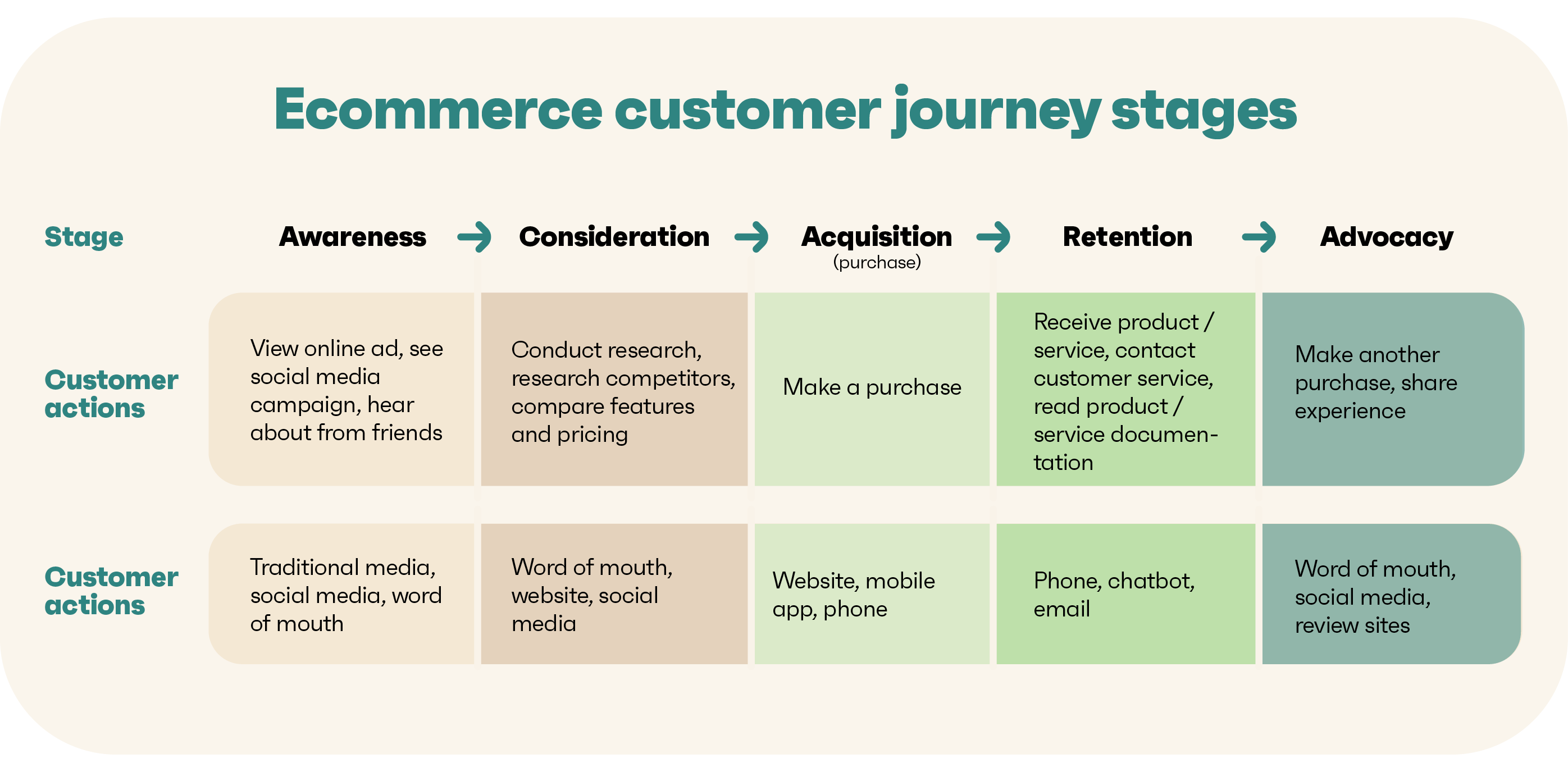
What is a customer journey? As the name alludes, it’s the steps your customers take to convert. They begin as a lead and then become a long-term buying customer depending on their progress in the sales funnel.
Mapping out their progress will help you replicate successes and convert more customers. Further, exploring the customer journey in more detail lets you learn about your audience, especially when used with buyer personas.
There are five stages of the customer journey, each contributing to a holistic customer experience. Let’s review.
Awareness
The first stage puts the prospective customer in the earliest possible spot in the sales funnel. They’ve just discovered your brand, but they don’t know more about you than a name and maybe a general idea of what you do.
When a prospective customer is in the awareness stage, it’s your eCommerce brand’s responsibility to make them as informed as possible. Start a drip campaign and share information on your products, including positive reviews.
The goal isn’t to sell yet but to begin incentivizing them. Be benefits-focused in what you do, as this stage is also about helping the customer see what a difference your products can make in their lives.
Consideration
Now that your prospective customer has finished gathering their information, they’re getting close to making a choice, although they aren’t there yet. They go from the awareness to the consideration stage, which is the pre-decision phase.
By this point, you should have discovered the prospective customer’s pain points, referring to your customer avatars for assistance. You can then recommend one of your products that will solve their problems or fulfill their needs.
Decision
With all the information in front of them and your offer looming, the prospective customer enters the third phase of the sales funnel, the decision phase.
This is do-or-die time, to put it mildly. The lead will either convert into a customer or exit your sales funnel entirely. That’s more likely to happen if you didn’t properly research their needs or address their objections before making your offer.
Purchase
If the lead has decided to purchase your product, they’ll follow through with that. However, if they don’t, you’ll have already lost them by the decision stage.
It’s not that they didn’t decide; they did, and it was not to buy your product. Maybe you can remarket to them later, but keep focusing on the leads who reach the purchase stage for now.
Post-purchase
Once your lead has successfully converted to a purchasing customer, you have one more sales funnel stage to contend with. This retention stage is arguably the most important part of the customer journey if you’re interested in turning your single-purchase customers into repeat buyers.
It’s the post-purchase phase.
Nurturing the relationship you’ve just built will inspire the customer to purchase from you again. You can begin the process by sending a follow-up email after the customer receives their order, asking them how they like it.
You can engage these new customers with curated blog and video content, as well as email newsletters written for them. You might gently nudge them to follow you on social media. You’re connecting with the new customer in increasingly different ways and staying fresh in their mind.
When the time comes for your next offer, fine-tune it to their needs and what you know about their purchasing history. Use other personalization elements, such as their name, so the offer is made just for them.
Read more: Master Customer Data: A Guide to Capturing, Analyzing, and Using Customer Insights
How to Map the Customer Journey
Are you ready to dig deeper into your audience’s progress from lead to customer via journey mapping? Great! Here are the steps required.
Step 1: Select your goals
What customer complaints or issues has your eCommerce business gotten lately? Ideally, you should focus on one of those as your goal for mapping your eCommerce customer journey. The broader your goal, the more work you have to do, such as creating in-depth customer maps or even multiple maps.
And that’s okay. Sometimes, that’s what’s required, especially if you’re new to mapping. Just be aware of the work that will be on your plate.
Step 2: Do audience research
If you began by creating audience personas before you mapped your customer journeys, then guess what? You already took care of this part.
You might augment your research with competitor analyses, market research, call center transcripts or recordings, complaint log reviews, ethnographic studies, and Net Promotor Score marks to see what grinds your customers’ gears the most.
Step 3: Discover relevant touchpoints
What is a touchpoint? It’s a means of interaction between your eCommerce store or business and the customer. For example, perhaps they use your blog a lot or visit your social media pages, or watch your videos. Those are all touchpoints.
Based on that information, which customer touchpoints are the most relevant to your customers as they go through your sales funnel? Now, you’ve formed the basis of your customer journey map.
Step 4: Review your current customer journey
Even if you’ve never mapped your customers’ progress through the sales funnel before, it’s been happening as long as your eCommerce business has existed, so you have historical data to go on.
Use the current status of your sales funnel as the basis of your customer journey mapping. This isn’t the ideal journey, and that’s okay. You want to see what kinds of touchpoints your audience uses and where any bottlenecks exist as they go through the five phases.
I recommend visual workspace software to make the mapping journey easier. Collaborate with others within your company to determine what’s not working in the sales funnel and what you can do to change it.
Step 5: Map out the future
With that, you can begin planning what your perfect eCommerce customer journey map looks like. Comparing your current map to the ideal map will reveal gaps, bottlenecks, and other issues you might not have realized were there.
These are the areas to prioritize fixing, as they will make the most impact on your conversion rate.
Read more: What Is a Buyer Persona and How to Get Started Making Them
How to Integrate Buyer Personas with Customer Journeys
Customer journey mapping and buyer personas needn’t be two separate entities. They should be combined, using the information from your customer avatars to inform what the average conversion journey looks like.
You can eventually sync the two. As you watch more of your customers travel through the conversion cycle, you can use this information to go back and improve your buyer personas.
You might notice new objections that appear, or perhaps the needs of your audience have subtly shifted. Either way, customer avatars, and journey maps go hand in hand, enhancing audience understanding and helping your eCommerce business ready itself for growing audience needs and changes over time.
Personalizing the interactions with your audience based on buyer persona insights can improve conversion rates and customer retention!
Read also: 5 Customer Journey Mapping Examples (With Exclusive Expert Insights)
Tools and Techniques for Effective Persona and Journey Mapping
Throughout this guide, I’ve mentioned that you can rely on software and tools to map the customer journey and create avatars more effectively. Now, it’s time to divulge some of the best tools in both arenas to streamline the tasks ahead.
4 of the best journey mapping tools
Here are four of the best customer journey mapping tools, both free and paid.
1. Lucidchart
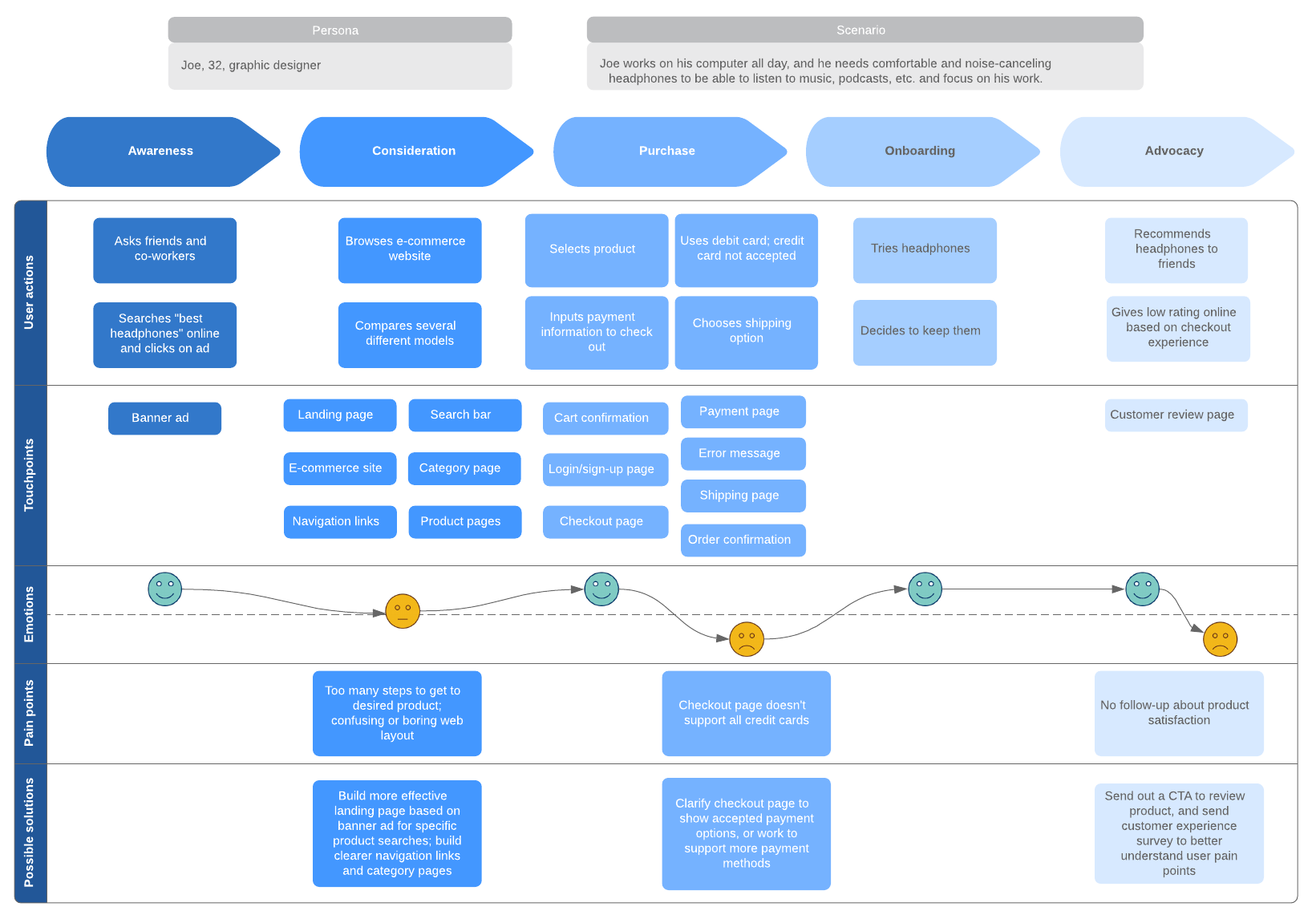
The diagramming tool Lucidchart is designed to make visualizing any idea more effective. You can work on projects on your own or collaborate as a team. Lucidchart has premade templates to select from, or you can create your customer journey from scratch.
A basic Free plan is available. Individual prices start at $7.95, and Team plan prices start at $9 a user.
2. Microsoft Visio
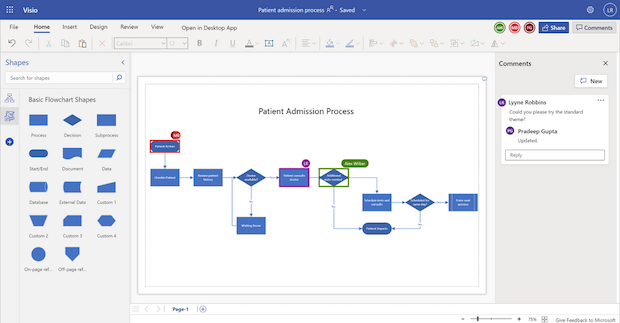
Microsoft’s flowchart software Visio has a format like other Microsoft Office products, so if you use them like millions of others, this tool is bound to be familiar to you right off the bat. If you have a commercial subscription to Microsoft 365, you can log in and start making flowchart diagrams featuring plenty of stencils and shapes.
Visio offers premade templates, or if it’s more your thing, you can make your customer journey map just as you envisioned it, template-free.
If you already have Microsoft 365, Visio is included at no extra cost. Otherwise, you can select from two plans, one for $5 per user per month or one for $15 per user per month that offers more features.
3. Miro
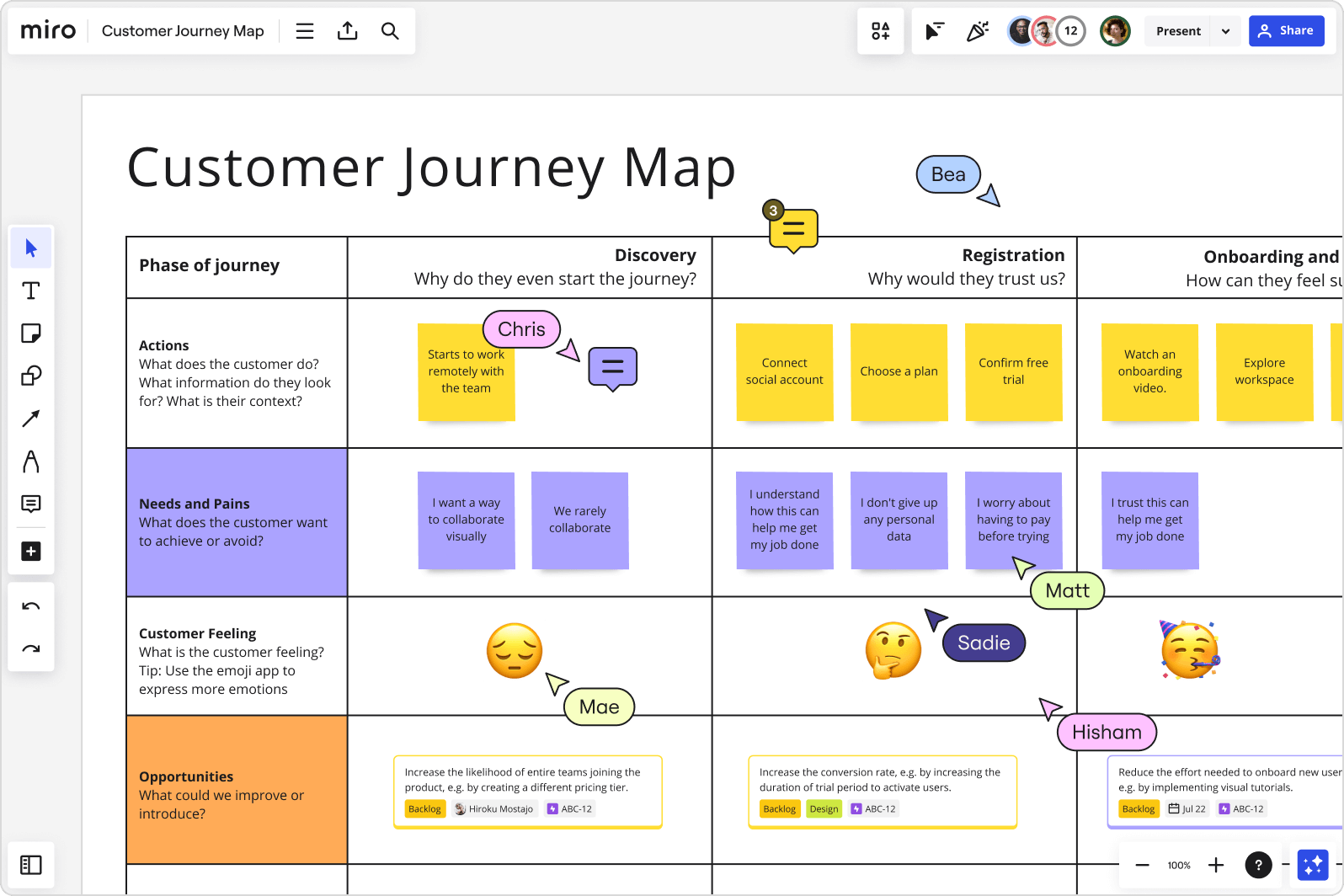
Since 2011, Miro has helped creators visualize their next great ideas. Supporting well over 100 integrations and offering more than 2,500 varied templates to choose from, Miro puts the power of visualization in your hands. You can document processes, plan products, build technical diagrams, do wireframing, and map customer journeys, among other tasks.
Miro offers a basic free plan with unlimited team members. Its Starter plan is $8 per user per month, and its more-encompassing Business plan is $16 per user per month.
4. Figma
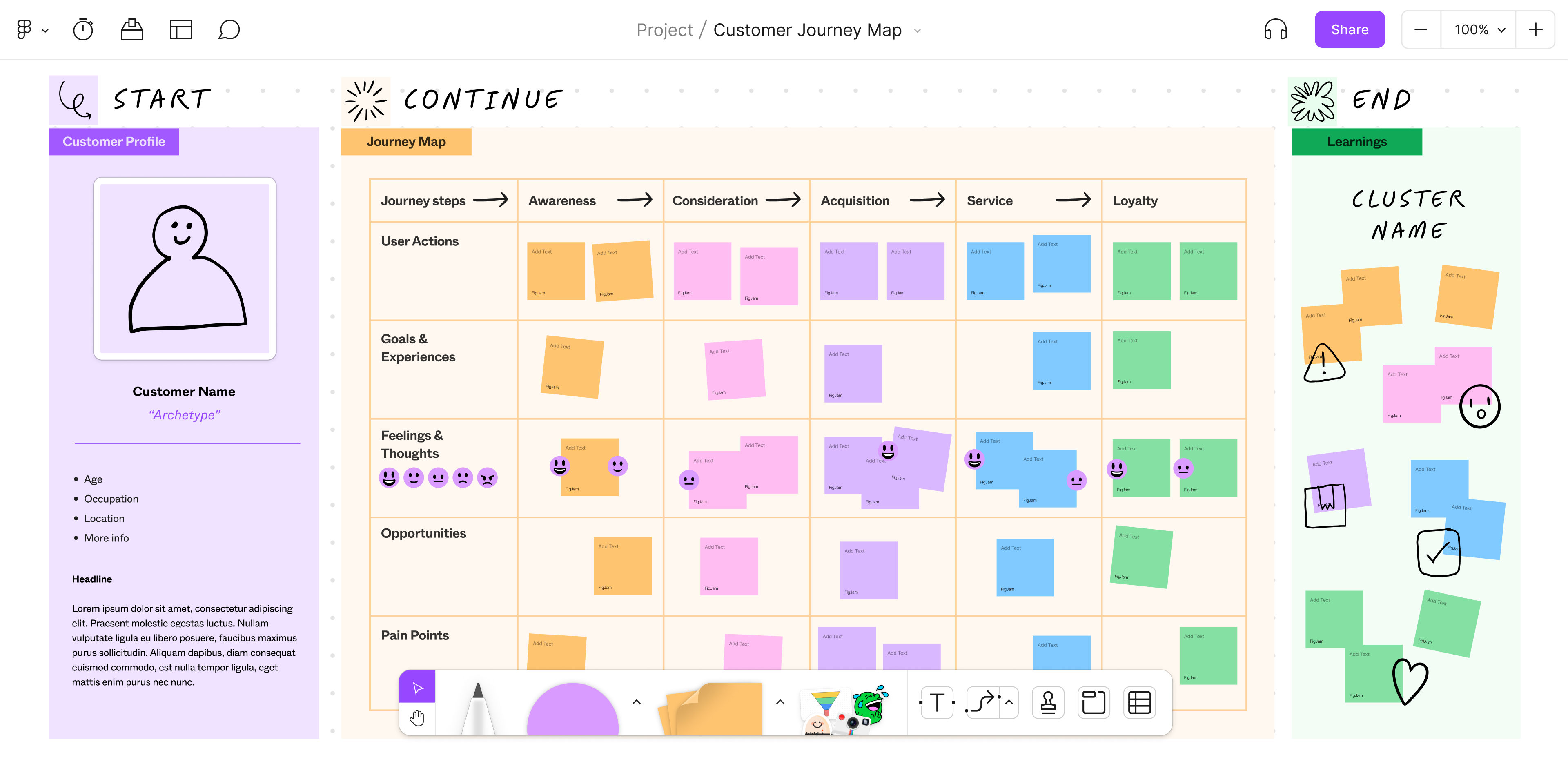
As one of the best-known visualization tools, Figma is an excellent choice for mapping a lead’s progress to conversion. The Figma Design platform lets you create prototypes and maps, or you can use FigJam to build a virtual whiteboard, letting other team members join in building the map accurately.
Figma offers a free plan with basic features. Paid plans start at $12 a month.
4 of the best buyer persona tools
Let’s take a look at some of the best buyer persona tools in the market.
1. Xtensio
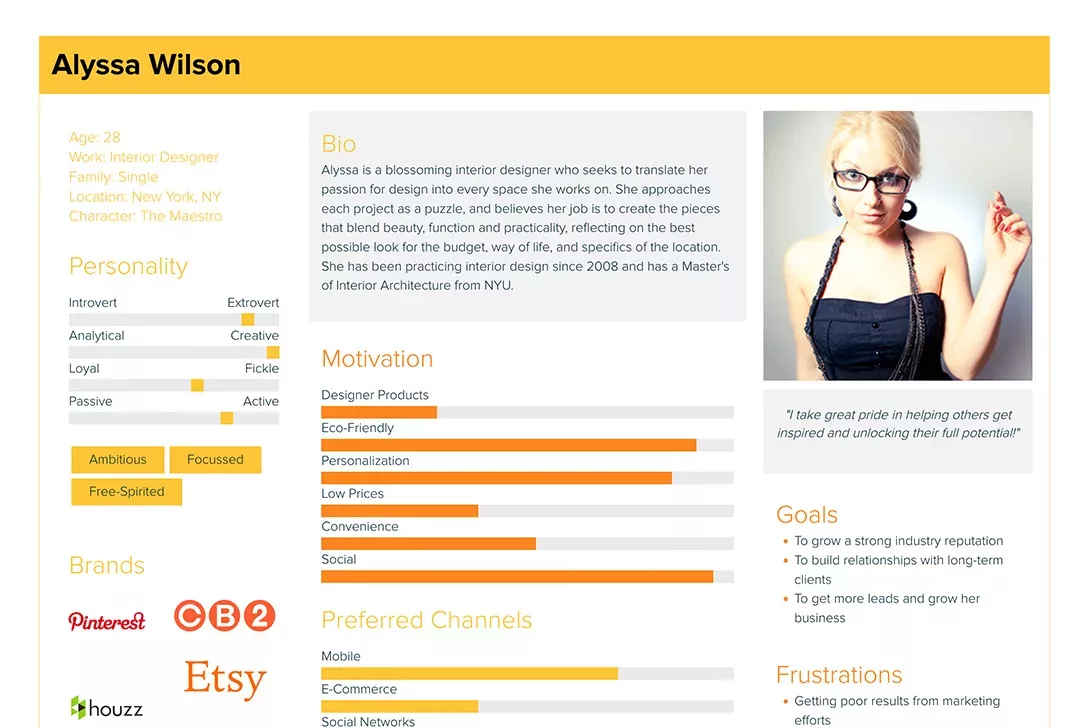
The User Personal Template tool by Xtensio allows you to build simple but professional-looking personas with a customer’s motivations, interests, needs, and behaviors all accounted for. You must have an Xtensio account to use the template, but signing up is free.
2. HubSpot
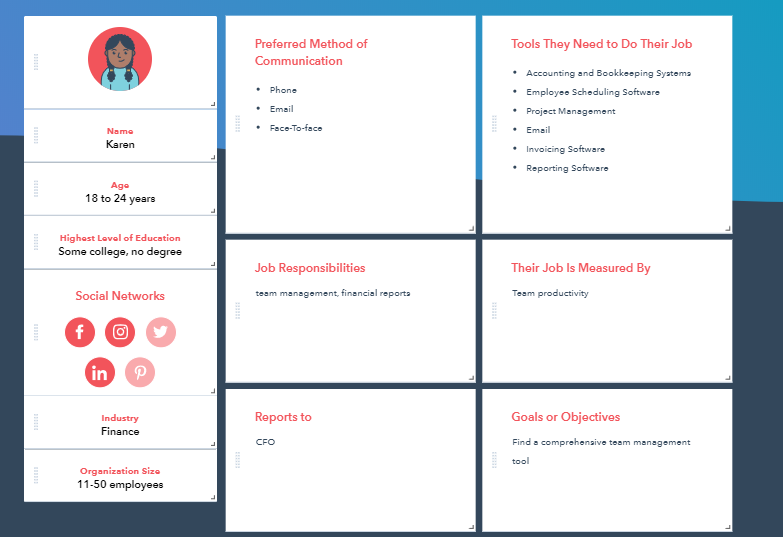
HubSpot’s Make My Persona Tool takes the guesswork out of creating your ideal customer avatar. You can get a usable avatar to share with your sales and marketing teams in seven steps.
First, come up with a name for your persona. Next, select a character from HubSpot’s preassembled list. Then, you can begin detailing important information, like their age, education level, industry and organization size, job title, objectives and goals, challenges, and how they gather information.
This tool is free to use.
Read also: Understanding Customer Journeys in Marketing Automation — A Guide
3. SEMrush
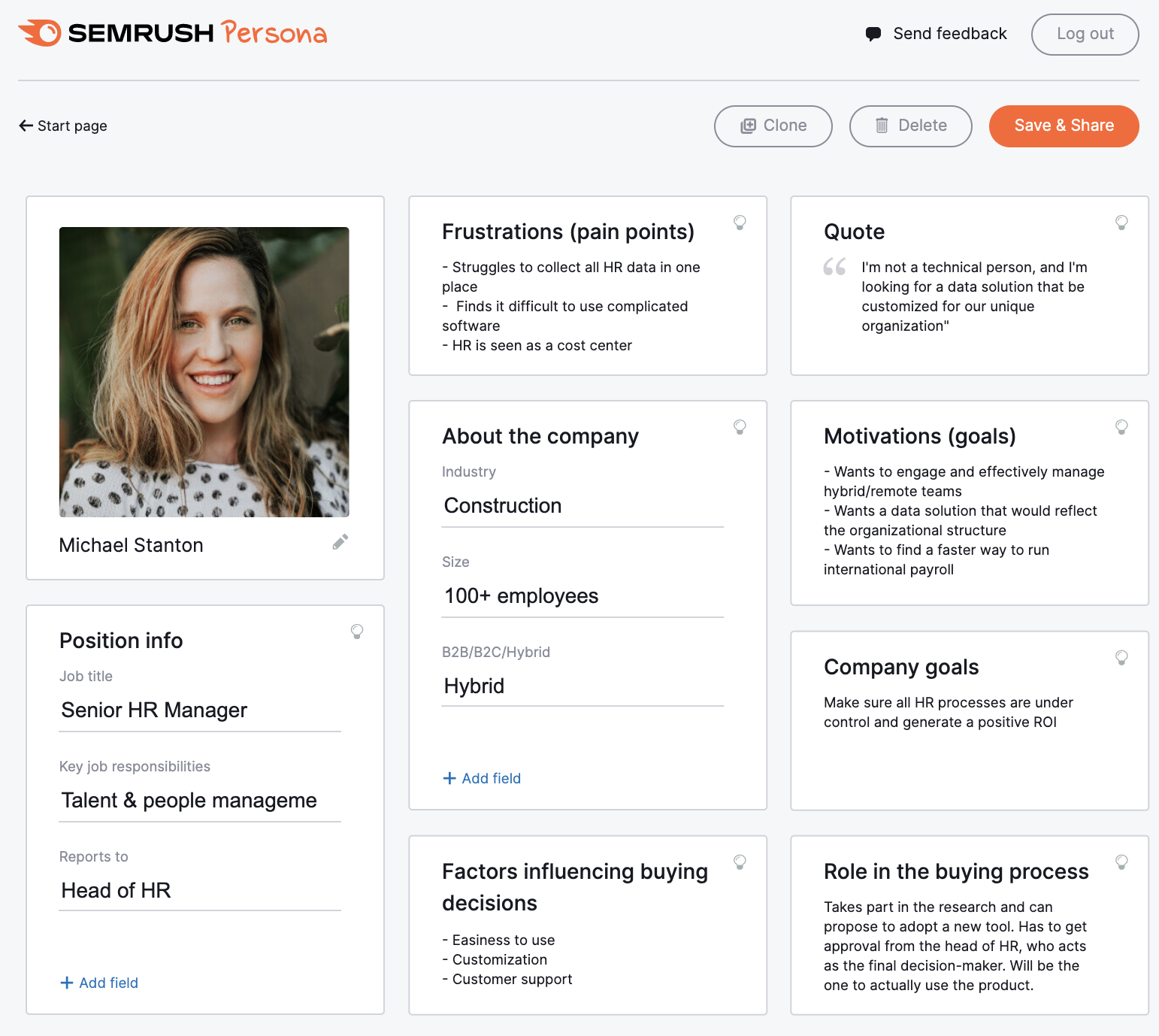
SEMrush also offers a free customer avatar creator that is worth exploring. You can make as many avatars as needed without paying. Unlike HubSpot, SEMrush lets you build your avatar template that suits your brand and business.
4. UXPressia
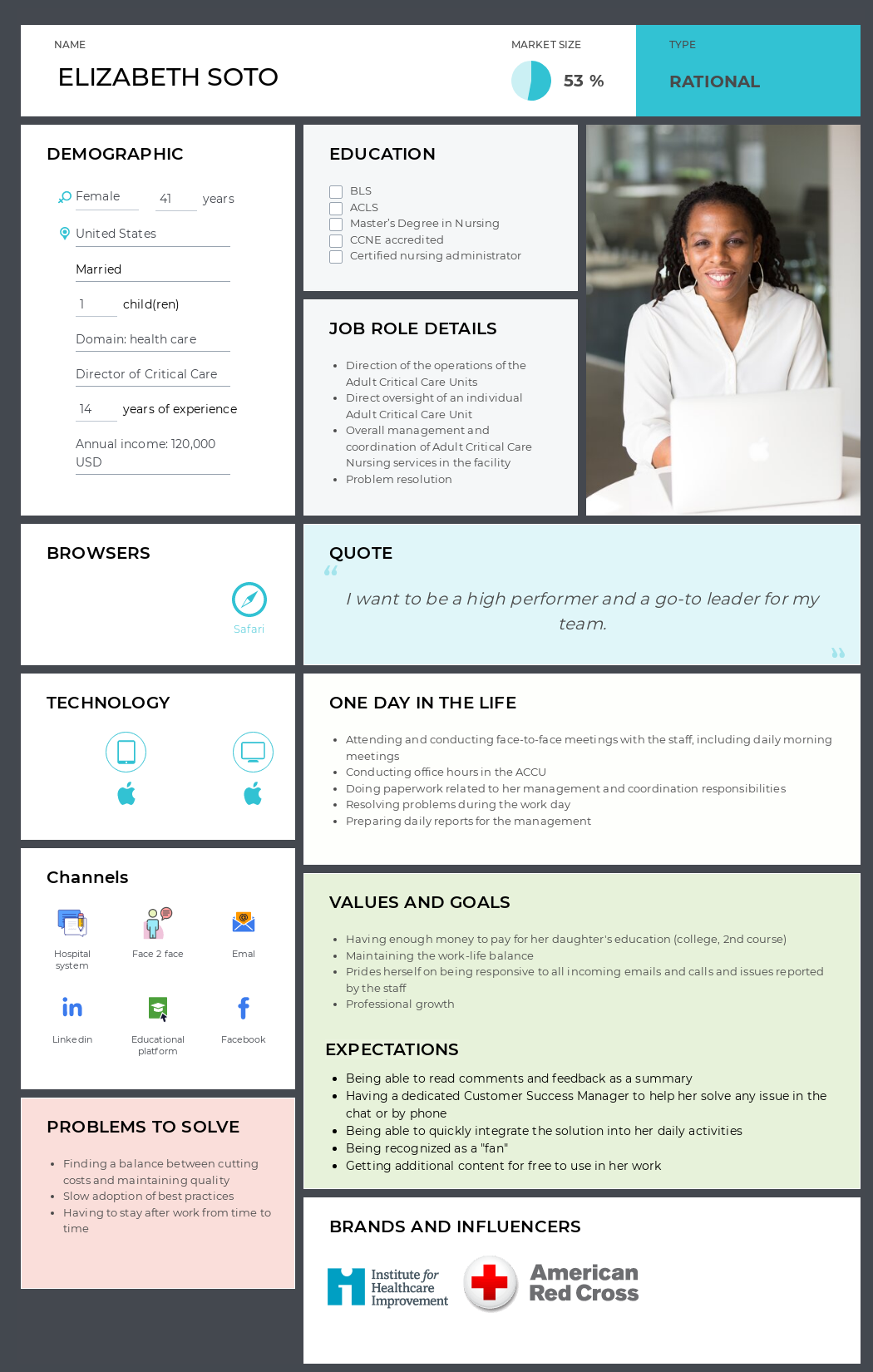
I also like UXPressia’s free customer avatar builder, as you can add more than 20 sections if you want to. Options include touchpoints, images, documents, charts, graphs, texts, icons, and sliders, so your personas can go as in-depth as you prefer!
Best practices for leveraging technology
- Be aware that the audience needs to change, so you may have to revisit your avatars once every quarter or so and tweak them slightly.
- Veer toward collaborative tools, so building personas and mapping the customer journey can be all-hands-on-deck tasks.
Read also: Latest eCommerce Trends to Keep Track of in 2024
Conclusion
Understanding and utilizing customer journeys and buyer personas is critical for eCommerce business success, as you will have the deepest, most thorough understanding of your audience.
Refining your strategies for success and updating them continuously as consumer behaviors and market conditions evolve will put your brand in the best position to elevate sales to a new level.
EngageBay is an all-in-one marketing, sales, and customer support software for small businesses, startups, and solopreneurs. You get email marketing, marketing automation, landing page and email templates, segmentation and personalization, sales pipelines, live chat, and more.
Sign up for free with EngageBay or book a demo with our experts.
Frequently Asked Questions (FAQ)
1. What is a buyer persona in eCommerce?
A buyer persona or customer avatar is a visual representation of an audience segment, amalgamating the most common traits of that segment through audience research and data.
2. How do you create a customer journey map for an online store?
First, plan your customer mapping goals. Next, select a tool to draw out the buyer’s journey, then consider which touchpoints to focus on.
3. What are the benefits of aligning buyer personas with customer journeys?
Aligning customer journeys with buyer personas provides the fullest picture of your audience. You can understand their needs and meet them with product recommendations, driving more sales and customer loyalty.
4. How often should you update your eCommerce buyer personas and customer journey maps?
Perhaps every other quarter or quarterly; some businesses update this information annually.
