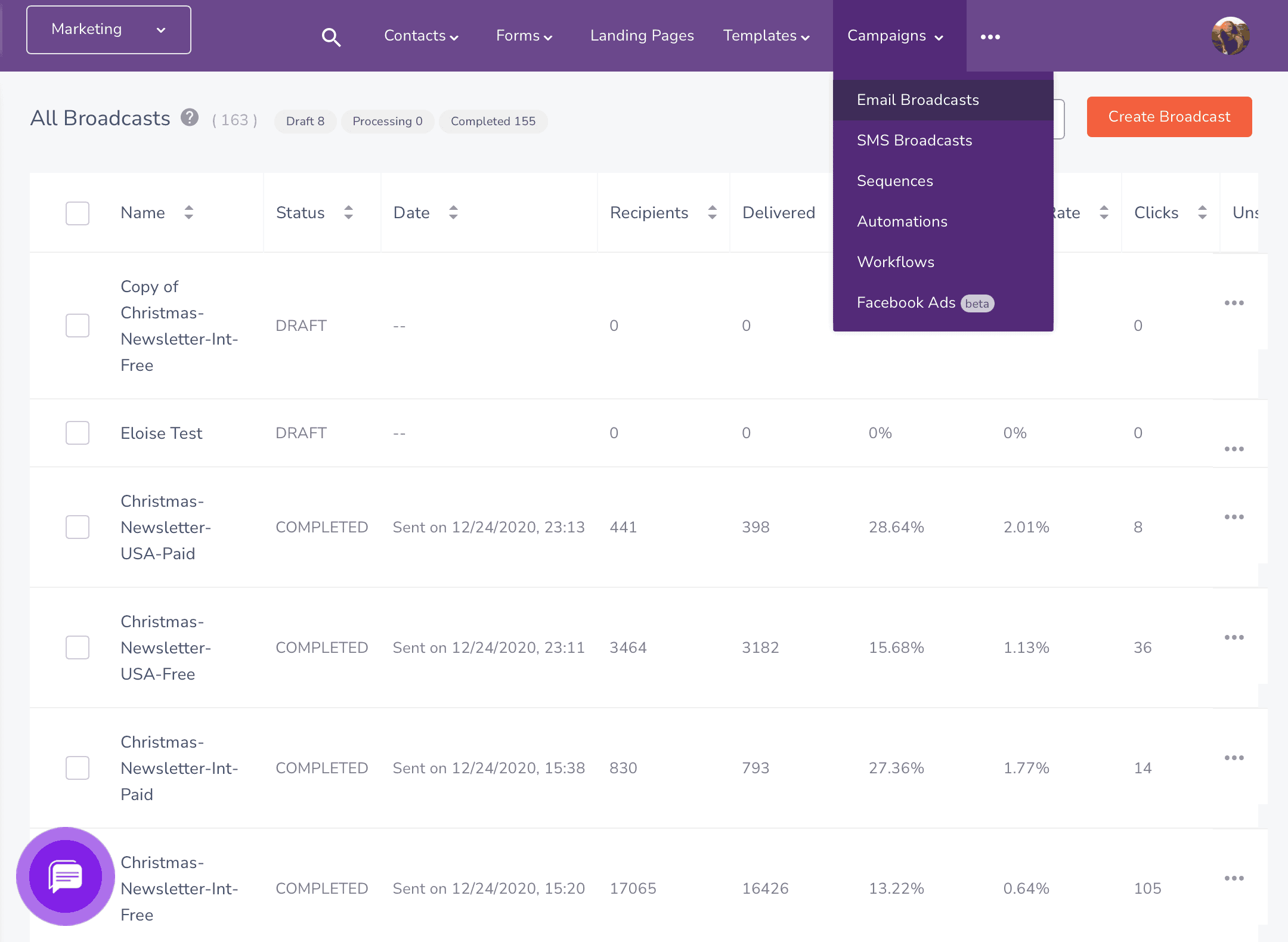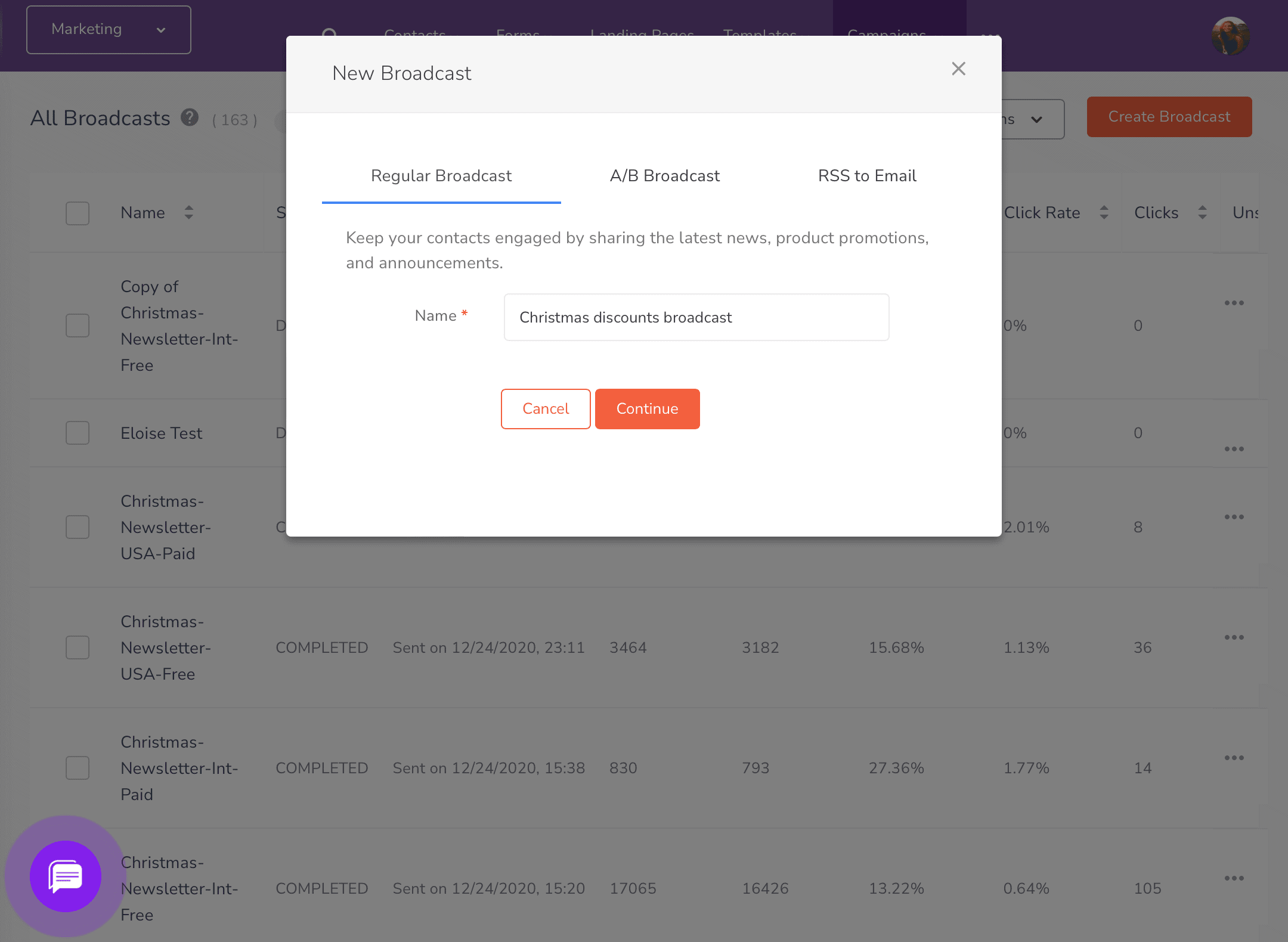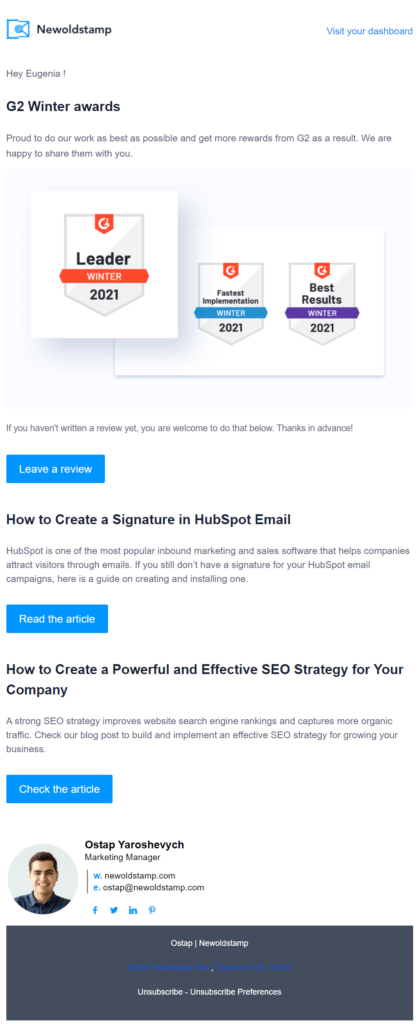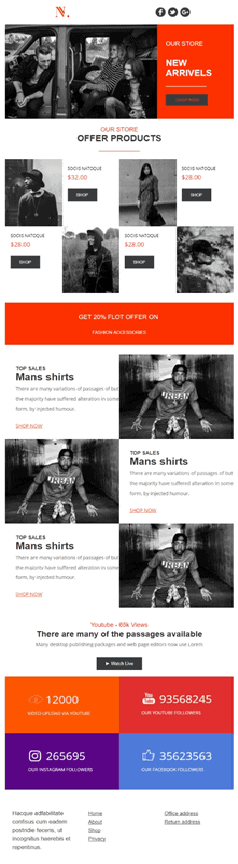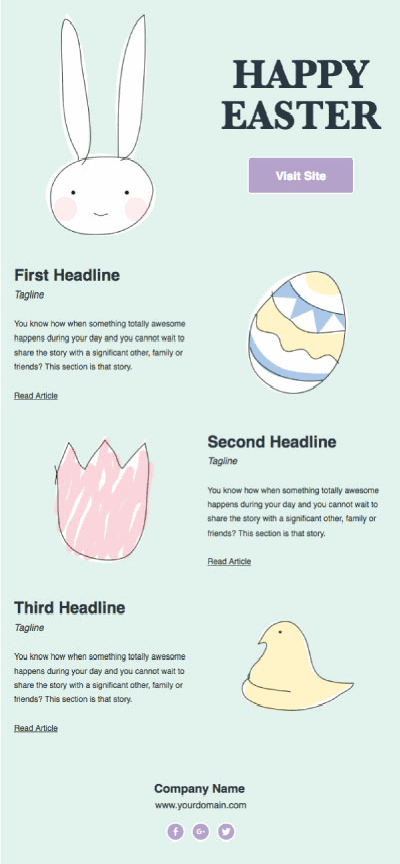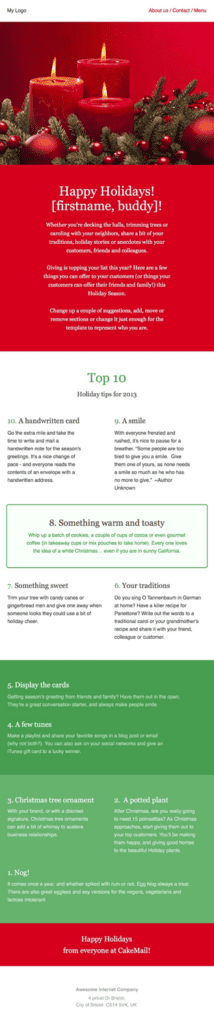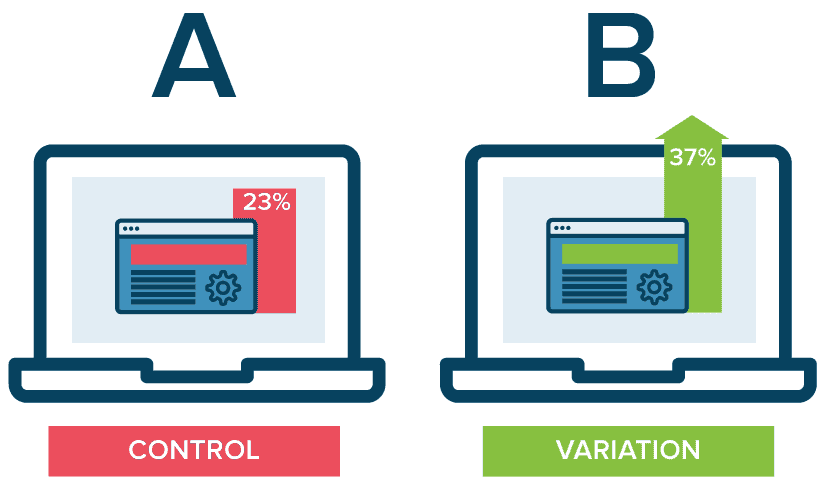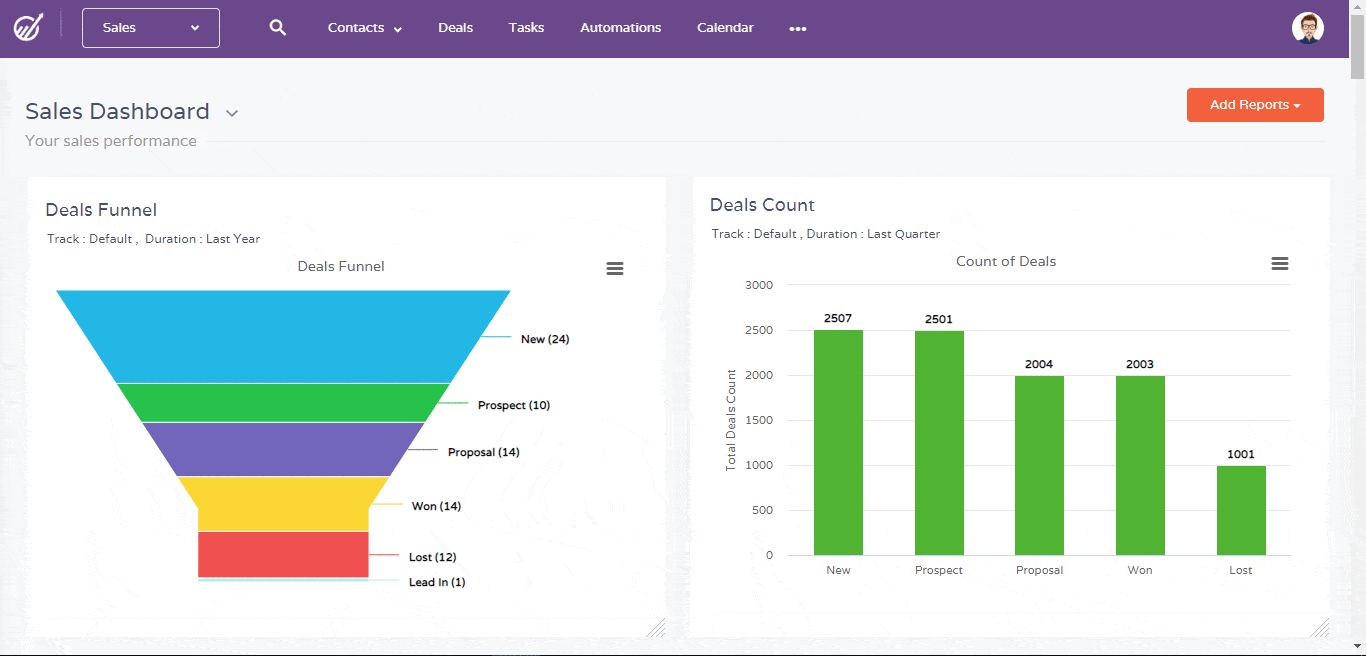You’re dedicated to achieving your marketing goals, investing hours crafting compelling content for your email newsletter. You put your heart and soul into creating what you believe to be the best newsletter possible.
However, when you finally send it out into the world and eagerly await the results, you’re met with disappointment. The open and click-through rates don’t meet your expectations.
It can be perplexing. After all, why would recipients opt in to receive your monthly or weekly newsletter if they weren’t interested in reading it?
The truth is, this scenario is quite common and doesn’t necessarily indicate a failure on your part. It simply means that your newsletter requires some fine-tuning to truly resonate with your audience.
But don’t despair! The fact that you’re already on the right track with your newsletter is a positive sign. It means that you have a foundation to build upon and that with a few strategic adjustments, you can achieve the marketing success you desire.
Understanding the intricacies of crafting an effective email newsletter is key. It’s not just about the content itself, but also about how it is presented and delivered.
40% of B2B marketers claim that email newsletters are the most important tactic in their content marketing strategy.
By implementing some tried-and-true techniques, you can transform your weekly newsletter into a powerful marketing tool that captivates your readers and drives meaningful engagement.
In the upcoming sections, we will delve into valuable insights and practical tips that will help you optimize your email newsletter strategy.
From compelling subject lines and personalized content to responsive design and strategic CTAs (calls to action), we’ll guide you through the process of fine-tuning your newsletter to elicit the desired response from your audience.
Remember, you’re not alone in facing this challenge.
Many marketers encounter hurdles along the way, but with the right adjustments and a willingness to adapt, you can unlock the full potential of your email newsletter.
So, let’s dive in and uncover the secrets to crafting an email newsletter that truly resonates with your audience and drives the marketing results you’ve been striving for.
If you want to send email newsletters that your subscribers can’t wait to read, this is the blog post for you.
In this blog post, we’ll show you:
- The importance of email newsletters
- Some of the best email newsletter examples
- How to set up the perfect email newsletter campaign
Let’s get started!
Table of Contents
What Is an Email Newsletter?
So, what’s an email newsletter?
An email newsletter is a type of email that informs your subscribers of the latest trends, news, and important updates about your products and services.
When writing a newsletter, you’re not sending out a physical version like people once did. Instead, it’s all digitalized through the power of email.
You can send this monthly or weekly newsletter to every member of your audience or a segmented group via email marketing, which is more often recommended.
The point of writing these email newsletters is two-pronged. For one, it contains updates to stories you may have issued before.
Your email newsletter also contains news about what’s going on in your company.
Most companies who send email content like this will do so monthly. You could even send quarterly email newsletters, bi-yearly, or annually.
You could even use your email newsletters as a means of driving traffic by writing a few paragraphs of each story and then linking to the rest.
Your audience would have to click on the link to read more. There, they’d get redirected to your website, where they can see the content in full.
Besides just links, you can also embed videos, images, and even interactive content. There’s a whole wealth of possibilities to explore when starting an email newsletter.
With EngageBay’s email templates and newsletter templates, you can create and share templates among your whole sales and marketing team!
The Importance of Email Newsletters for Your Business
- Builds and Strengthens Relationships
- Improves Your Credibility
- Adds a Sense of Personalization
- Opportunities for Earning Revenue
- Builds Awareness of Your Company
Here are several compelling reasons to create a newsletter for your business today.
Builds and Strengthens Relationships
Relationships are incredibly important to any business. After all, you need to engage regularly with your clients or customers to nurture customer loyalty and drive revenue growth.
Newsletters are a fantastic channel of communication. You’re showing a side of your business that people generally cannot glimpse any other way.
Your customers learn about you, and, in turn, you can learn more about them.
Sending email newsletters develops a sense of transparency that strengthens that professional bond between you and your subscribers.
Read also: Engaging February Newsletter Ideas Beyond Valentine’s Day
Improves Your Credibility
Every company wants to be viewed as an authority in its industry. Starting a newsletter will undoubtedly lend your business more credibility.
Perhaps you reveal a new idea or trend through your weekly newsletter. Not only do you inform your audience, but you also position yourself as a credible authority in your field.
That can help you drive more business.
Here’s a short video with 12 newsletter design tips:
Adds a Sense of Personalization
As we mentioned before, you shouldn’t send a single newsletter to your entire audience. Instead, you’ll tweak and tailor the content to appeal to your various audience segments.
This personalization makes your customers feel more valued.
When you add a name to the subject line, you make your subscribers feel valued — and there’s a good chance you can convert potential customers into paying ones.
It also helps in cross-selling and upselling.
Read also: Creative Newsletter Name Ideas and Examples for Small Businesses
Opportunities for Earning Revenue
When a new product comes down the pipeline, you might opt to introduce it first to your newsletter audience. Offer exclusive discounts for your subscribers.
After the product’s launch, you can offer special deals to incentivize purchases.
You can run a sale just for newsletter subscribers to finally get those on the fence to buy.
Read also: Holiday Newsletter Ideas & Examples From Top Brands
Builds Awareness of Your Company
Every business owner wishes their brand could become a household name like Nike, Apple, or Amazon. It’s not easy to get to that point, especially if you lack brand awareness.
So, what exactly do we mean by brand awareness?
Brand awareness is the level of popularity your company has achieved in the eyes of consumers.
Sending out email newsletters regularly can certainly help improve brand awareness. You’re spreading news of your brand again and again, which will hopefully get your readers talking.
Besides that, the links in your newsletter can redirect readers to your homepage, landing page, social pages, or blog. There, they can learn more about your products and services.
Read also: The Ultimate Guide To Marketing Automation For Small Businesses
Enhance Your Email Marketing
Want to make your emails more impactful? Check out our beautiful, easy-to-customize newsletter email templates. Designed to boost engagement, these templates from EngageBay will help your emails stand out. Just customize the images, headings, and CTAs for your brand, and hit send in a few minutes!
7 Free Email Newsletter Templates and Examples for 2025
Now that you understand why email newsletters matter so much for your small business, let’s check out seven of the best email newsletter examples we could find on the internet.
As promised, here are seven free email newsletter templates to awaken the creativity within you!
- Business Newsletter
- Visual Newsletter
- Newspaper Newsletter
- App Launch Newsletter
- The Welcome Newsletter
- New Products Newsletter
- Seasonal Newsletter
#1. Business Newsletter
If you’re trying to write a professional business newsletter, you can spruce it up with a template in a program you probably use? We’re talking about Microsoft Word, of course.
The next time you open the word-processing program, click the “more templates” option, and you’ll see templates for resumes, brochures, and, yes, newsletters.
Here’s one great example:
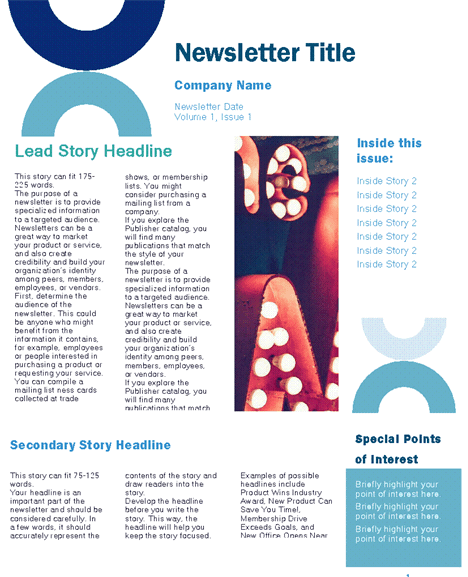
It looks super professional yet doesn’t cost you a cent to use. How about that!
That said, you can design and launch visually stunning email newsletter campaigns with EngageBay. We’ll let you know why EngageBay is the best option to create email newsletters towards the end of the blog post.
Read also: 10 Fall Newsletter Ideas You’ll Love [+Tips, Examples]
#2. Visual Newsletter
With more than 13,000 downloads as of this writing, the Classy theme from Cakemail is a winner if you want to send a visual newsletter.
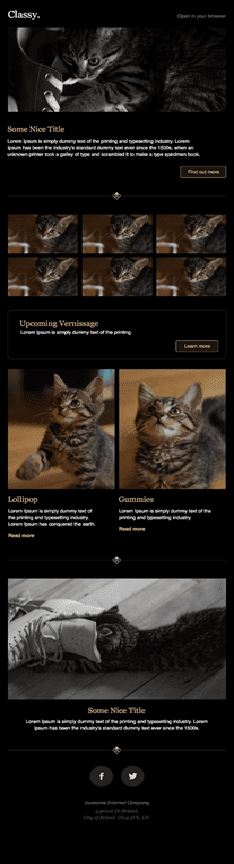
As the above screencap shows you, you have the freedom to showcase a variety of images in your newsletter. If you’re rolling out a new product and you want to display it from all angles, the Classy newsletter template would be a fantastic choice.
Plus, this is a very professional-looking theme. The stark, single-color background lets your product images shine, which is what you want if you’re debuting something new.
Read also: 18 Amazing April Newsletter Ideas For 2025
#3. Newspaper Newsletter
Extra, extra, read all about it! While you certainly don’t have to format your email newsletters like a newspaper front page anymore, there’s something old-timey and charming about doing so.
A format like this goes back to the old-school days of email newsletters when it was like taking a print newsletter and sending it via email.
If you’re looking for a free news bulletin email template, we like Canva’s.
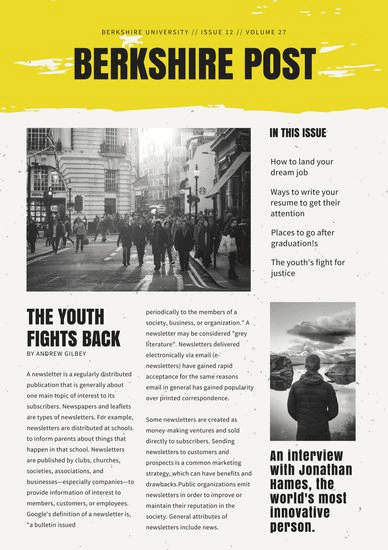
It’s colorful, it’s bold, and it’s a touch grungy (as Canva itself says). In short, it’s tough to miss the glaring headline with its yellow base. The background of the newsletter has speckles of black to mimic an actual paper.
Today, it’s always important to stand out from the pack, and sometimes going back to the way things were done in the old days is one such way to be unique.
Sending an email newsletter like this would pique the interest of your leads and subscribers. Why not give it a try yourself?
Read also: Effective Newsletter Email Templates for Small Businesses in 2025
#4. App Launch Newsletter
Your company just created its first app. Congratulations! You don’t want to use an old email template to inform people, right?
Of course not. You want to ensure your email will shine.
With the Launch.It template from Cakemail, you’ll create all the hype you want!
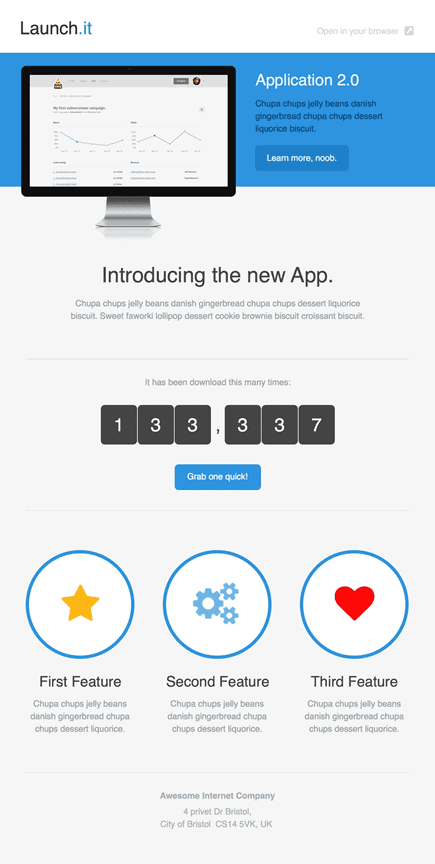
This template is chock-full of handy features. There’s a CTA button at the top. You can redirect the customer to read more about the app or even give them a download link right off the bat.
The computer screen image, also at the top, can be reconfigured to show a screenshot of your app. It’ll capture people’s attention right away.
You also get a download tracker, which will incentivize those who are on the fence about downloading.
Another way to incentivize reluctant subscribers is with your list of features. This template lets you showcase your best ones.
You get all this for free. If you put a lot of time and money into developing your app, you’ll appreciate a crisp, clean-looking email template like this one. It only looks expensive.
👉 Create and launch successful email campaigns with EngageBay’s all-in-one solution and stunning, free email templates. Don’t miss out — get started today!
Read also: How to Craft Email Newsletters That Captivate Your Audience
#5. The Welcome Newsletter
If you recently got a lot of subscribers to your email list or just opened the doors to your startup, sending out a welcome email is a great idea.
In this newsletter, you want to introduce yourself. Explain what your company is, who the key business leaders are, and how your business is different from the rest in the field.
The Cakemail template Introductions is an aptly-named, suitable choice for such a newsletter.
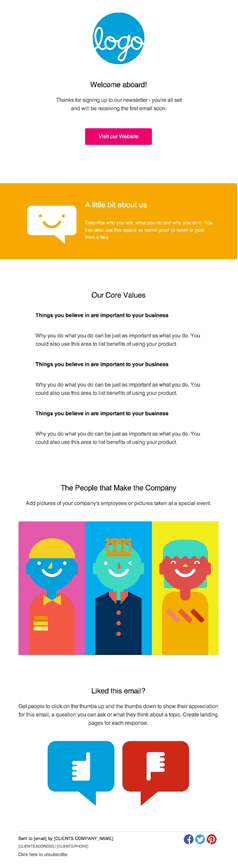
It’s a simple yet colorful template. The company logo that you add will stand out with a plain white background. You can then adjust the copy underneath so it’s more in sync with your company and its voice.
This is a stunning and highly functional template, especially considering it doesn’t cost anything to use.
If you prefer your welcome email series to look more like plain text emails, make sure you add a branded email signature at the bottom of your newsletter.
It will help you make the communication more friendly, establish trust and increase brand awareness at the same time.
Look at the email template below.
An email signature transforms a cold automated message into a personalized email worth paying attention to.
You can create a professional sign-off in minutes using an Ensure that you add the subscriber’s name in the subject line. Most email marketing software like EngageBay offer personalized emails and a plethora of tools to manage your subscriptions. 👉 Boost your newsletter marketing efforts with our email templates. Just customize and send! Read also: 21 Email Newsletter Software: What’s Hot in 2025? As your company progresses and you continue rolling out products, you’ll need to showcase them. Whether this is a big sale or a debut of new products, Mailify’s Newvog template will make your products look fantastic. Mailify has free trials, so not all the templates are free forever — but Newvog is one you can enjoy with your free membership. This template has everything you need to put your products in the best light. You can also showcase images and the price points for your biggest sellers or most steeply-discounted items. Our favorite part of this template is that each product in the email newsletter content has its own CTA button. Your subscribers can shop right from the email, making it much easier for them to check out. If you want to boost your sales, send an email with a template like this. We think your subscribers will be in the mood to buy. Read also: 15 Of The Best Newsletter Examples For Creative Inspiration From Labor Day to Halloween, Thanksgiving, or Christmas, you have plenty of opportunities to reach out to your core audience with some holiday greetings (and deals). This holiday-centric free template from Benchmark is perfect for the Easter holiday. Not only can you wish your readers, but they’ll be sure to enjoy the delicate pastel colors and cute illustrations of bunnies, chicks, and painted eggs — it’ll certainly put a smile on any recipient’s face. We couldn’t help but include this Christmas template from Cakemail as well. Make some changes, infuse your brand essence, and watch the holiday magic become a reality! Read also: 2025 Done Right: Creative January Newsletter Ideas To track the metrics of your newsletter, we recommend using A/B or split testing. You can then compare two versions of your newsletter to see which appeals to your audience most. A/B testing is a key factor in the success of email marketing. Make sure you test every newsletter element. That includes name displays, email addresses, CTAs, headings, banners, images, and everything in between. Play around with how you arrange the elements of your newsletter, such as videos or photos. We’ve talked about it on this blog before, but plain text emails can work incredibly well, especially if you want your email to look classical. Here’s an awesome updated guide on A/B testing if you need one. We also have some tips on split testing using email marketing alternatives such as Campaign Monitor, AWeber, and MailChimp. You also need to have a comprehensive analytics software for tracking and measuring your newsletter success. Each week or each month, you should take a look at the key performance metrics like open rates, click-through rates, and website traffic. Watch as these metrics change over the days and weeks before making a judgment call on whether it’s worth it to continue with a newsletter. Sometimes it takes weeks to see results, so have patience! Read also: 14 Inspiring Newsletter Sign-Up Examples From Top Brands If you’re feeling discouraged by the low open and click rates of your email newsletter, there’s no need to despair. Rather than investing additional money into your marketing efforts, you have the power to make simple yet impactful changes to your email newsletter that can yield significant results—all without spending a dime. By focusing on optimizing various elements of your newsletter, you can enhance its appeal, relevance, and engagement potential. These changes can be implemented easily and require nothing more than your time, creativity, and a thoughtful approach. The seven high-quality newsletter templates we’ve shared in this blog look professional and are designed to serve different purposes. Whether you want to introduce yourself to potential customers, showcase the latest additions to your product lineup, extend heartfelt holiday greetings, or keep your readers informed about your company’s latest achievements and developments, you can rely on the versatility and convenience of professionally designed templates like the ones we have curated for you. With these thoughtfully crafted templates at your disposal, you can effortlessly create visually appealing and engaging newsletters that effectively convey your message, captivate your audience, and foster a strong connection between your brand and your readers. Say goodbye to the hassle of starting from scratch and let these templates serve as a foundation for your creative ideas, ensuring that every newsletter you send out reflects your unique brand identity while effectively achieving your desired communication objectives. If you’re looking to engage better and more regularly with your email subscribers, consider EngageBay. This is an award-winning, all-in-one marketing, sales, and customer support software for small businesses, startups, agencies, and solopreneurs. EngageBay offers everything in a single, unified platform — email marketing, subject line analytics, social media management, email list segmentation, email template builder, and so much more. Plus, you don’t have to pay anything to get started! Just sign up and our team can schedule a demo to help you understand how EngageBay can transform your marketing 🙂 👉Ready to take your email communication to the next level? Check out our guide “15 Introduction Email Templates That Work Like A Charm” now! 💪#6. New Products Newsletter
#7. Seasonal Newsletter
How to Measure Newsletter Metrics
Conclusion