UTM parameters are an invaluable marketing tool preferred for tracking campaign effectiveness. However, despite how many insights they can provide, they’re often underused.
In this blog post, we explain how UTM parameters work in eCommerce email marketing, why you need to use them, and how to get started.
Table of Contents
What Are UTM Parameters, Anyway?
The Urchin Tracking Module or UTM parameter is a tag for measuring how effective marketing and email campaigns are. You affix the tag to a URL, then wait for your leads or customers to visit it.
When they do, the tag begins providing information such as how the visitors found your website, which pages they’re clicking, and what they’re interacting with.
You can use UTM parameters in five unique ways depending on the tag you select. Let’s take a look.
UTM Content
The first tag, utm_content, indicates which element a website visitor clicked on. For example, if you run an advertising campaign, you should use this tag to tell you which ad received the most clicks.
You can also use the utm_content tag in the context of eCommerce email marketing by reviewing which links got the most engagement. You can then implement similar content in more of your marketing or promotional emails.
UTM Term
The second tag is utm_term, which highlights a search term or keyword. For example, utm_term=vacuum+cleaner tells you which pages on your website or which emails utilize that keyword.
This UTM tag is handy for tracking which keywords perform the best, especially keywords you bid and paid for.
UTM Source
Next is utm_source, which indicates the traffic source. This UTM tagging can help determine if you’re generating the most leads from your email marketing campaigns, advertisements, content marketing, or social media marketing.
UTM Campaign
Sort through your ongoing campaigns with the utm_campaign tag, which identifies promotions as part of an overarching campaign. Using this tag, you can also search for sales, contests, products, or services.
UTM Medium
The fifth UTM tag is utm_medium, which indicates whether an email or PPC link brought traffic to your website. For instance, you would input utm_medium=email to track how your eCommerce emails drive traffic.
UTM parameters date back to pre-Google Analytics days, as the U in UTM is for Urchin, the company that precedes Google Analytics.
Reviewing UTM code is critical for eCommerce businesses of all sizes. The data gleaned from the parameters indicate which parts of your marketing campaign perform successfully so you can focus on using those communication channels more moving forward.
Using UTM Parameters in eCommerce Email Campaigns – Here’s How It’s Done
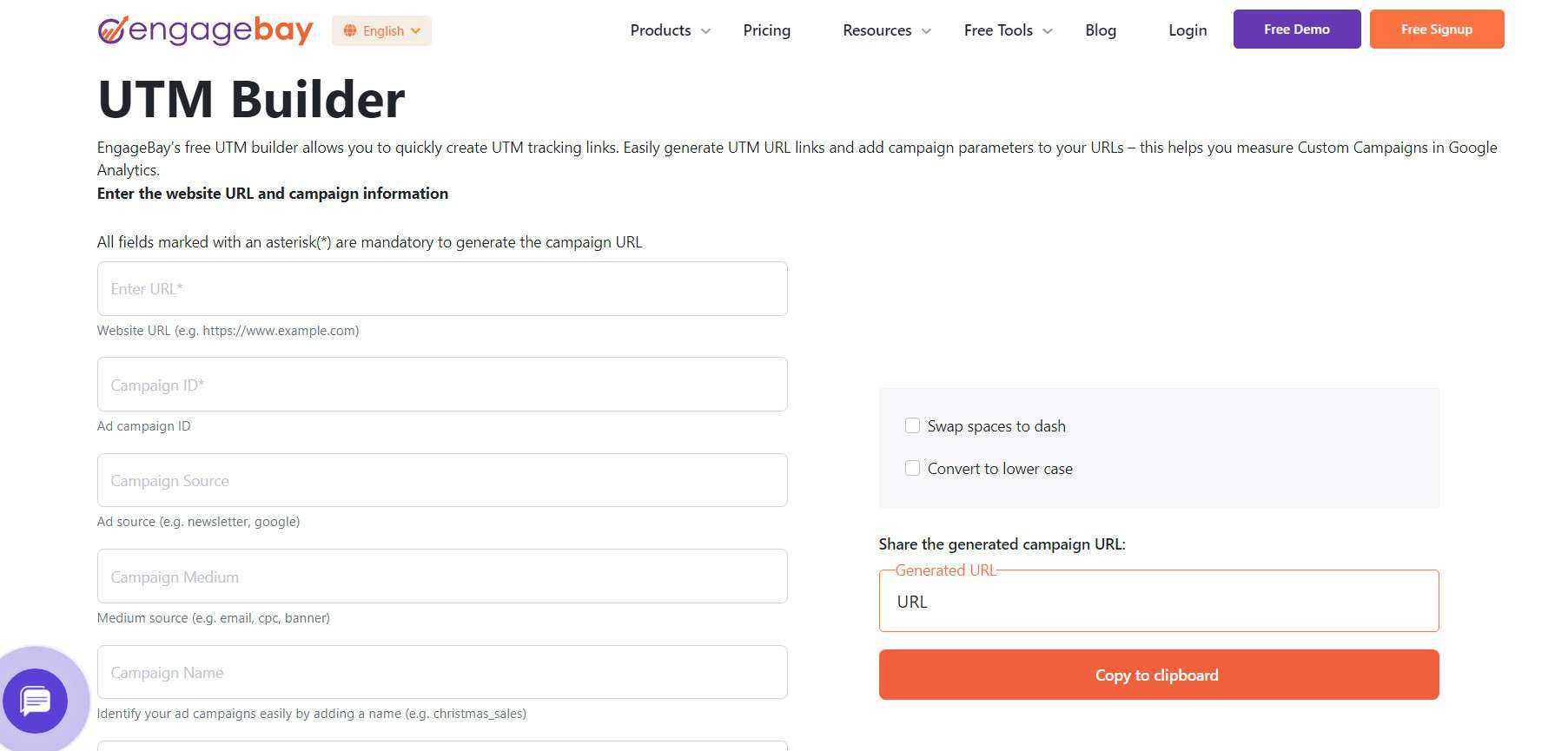
Now that you understand the basics of UTM parameters, let’s delve into how to use them for tracking and optimizing your eCommerce email campaigns.
Manually implementing UTM code
Google Analytics is the most popular tool for tracking UTM parameters, but any other URL builder suffices.
If you use Google Analytics, you’ll add UTM tags to the Campaign URL Builder.
Go through each of the five UTM tags above, tailoring them to your needs by replacing the code with your own. This isn’t complicated coding by far. You don’t have to understand coding languages to alter the UTM tags.
Manually creating UTM tags takes longer and requires a careful eye to avoid human error (or having a proofreader handy), but it gives you a greater degree of customization.
Automatically implementing UTM code
Automating UTM tags makes sense in many scenarios. You might prefer to let an email marketing software take care of the heavy lifting because you don’t have time or worry your tags won’t work.
Email marketing software will generate UTM tags for you and insert them into your emails. However, you can edit any tags or code you wish before your next emails go live.
Read also: eCommerce Emails: 50+ Basic and Advanced Segmentation Strategies
Reviewing UTM parameters
Once you’ve created UTM codes and made them live, it’s time to watch the results trickle in. If you use Google Analytics, you can review your UTM tags in Channels reports, Click Acquisition, All Traffic, and Channels.
Channels will provide metrics such as conversion levels, bounce rate, pages per session, website visitor activity, and how many new sessions and users your emails generate. You can even review this data by specific email channels.
Do you want to expand the parameters included in the Channels report? Toggle the primary dimensions settings to add content, source, or campaign UTM tags.
Integrating Google Analytics with your email marketing tool
You can track any UTM parameter you wish from Google using most email marketing tools. That makes UTM tracking expedient, as you can get the reports fed to you through Google without having to log into one platform, then another.
Read also: eCommerce Email A/B Testing Basics For Beginners
The Benefits of UTM Parameters for Email Marketing
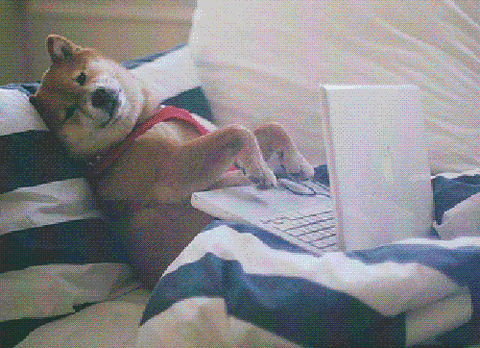
Why use UTM parameters for your email marketing? Here are the advantages of adding these tags to your ongoing campaigns.
Expands your campaign knowledge
Your email marketing campaigns, and other campaign types, will now generate more metrics and data than you ever had access to before.
You can fill in key parts of the puzzle about where your eCommerce website traffic comes from, which products or promotions had the most success, and which communication method produced the results you seek.
Increases the usefulness of Google Analytics
You can also get more out of Google Analytics by using UTM tags. Although Google offers its analytics for free, you must pay to derive the most insights from the tool. Introducing UTM tags ensures you get your money’s worth.
Tells you where to double down on your campaigns
Many analytics become available while your email marketing campaign is still underway, allowing you the chance to amend your campaign midway through to optimize it for your audience.
You can determine through UTM parameters when your campaign is driving the desired results and when it isn’t.
Read also: 6 Best Link Tracking Tools for Campaign Management in 2024
Tips for Writing UTM Parameters for eCommerce Email Campaigns
UTM parameters are only as useful as their tags. These tips for writing and optimizing tags will reduce human error and allow you to glean important data from your email marketing campaigns.
Keep your tags short and sweet
Shorter tags are easier to write, check, and deploy. You’re also at a lower risk of making mistakes when your UTM tags are reasonably long.
Don’t use uppercase
Most importantly, use lowercase letters, especially if you’re working in Google Analytics. This tool treats UTM tags with lowercase versus uppercase letters differently, tracking a tag with an uppercase letter separately from those with lowercase letters.
This can throw your UTM tracking out of whack, so double-check that your tags have all lowercase letters.
Watch for extra spaces
Adding extra spaces to your UTM tags can cause Google Analytics to create separate campaign parameters like using uppercase can. However, it’s more difficult to tell if you’re using additional spaces until you have too many in your campaign tags.
Automatic tag creation ensures each tag has the appropriate number of spaces.
Maintain consistency
Consistency is key when creating UTM tags. Establish rules if you’re working on tag creation with another member of your company to produce consistent tags across the entire campaign.
Use a parameter checker
You don’t want to find out the hard way that your UTM parameters don’t work as intended. UTM checker tools will look for inconsistencies, extra spaces, and other errors, pointing out the mistakes so you can fix them before your tags go live.
Read also: eCommerce Email Copy: 12 Tricks to Drive More Conversions
Bottom Line
UTM parameters unveil critical insights about your email marketing campaigns, helping you understand where your audience members come from, how they behave on your eCommerce website or store, which email campaign elements brought in the most website traffic, and which communication channels your audience prefers (including email).
You can choose from five tags, all of which make using Google Analytics more valuable, even if you don’t pay for the service.
Have you ever used UTM tags before? Do you plan on adding these tags to your email campaigns now that you understand how they work? Let us know in the comments.
