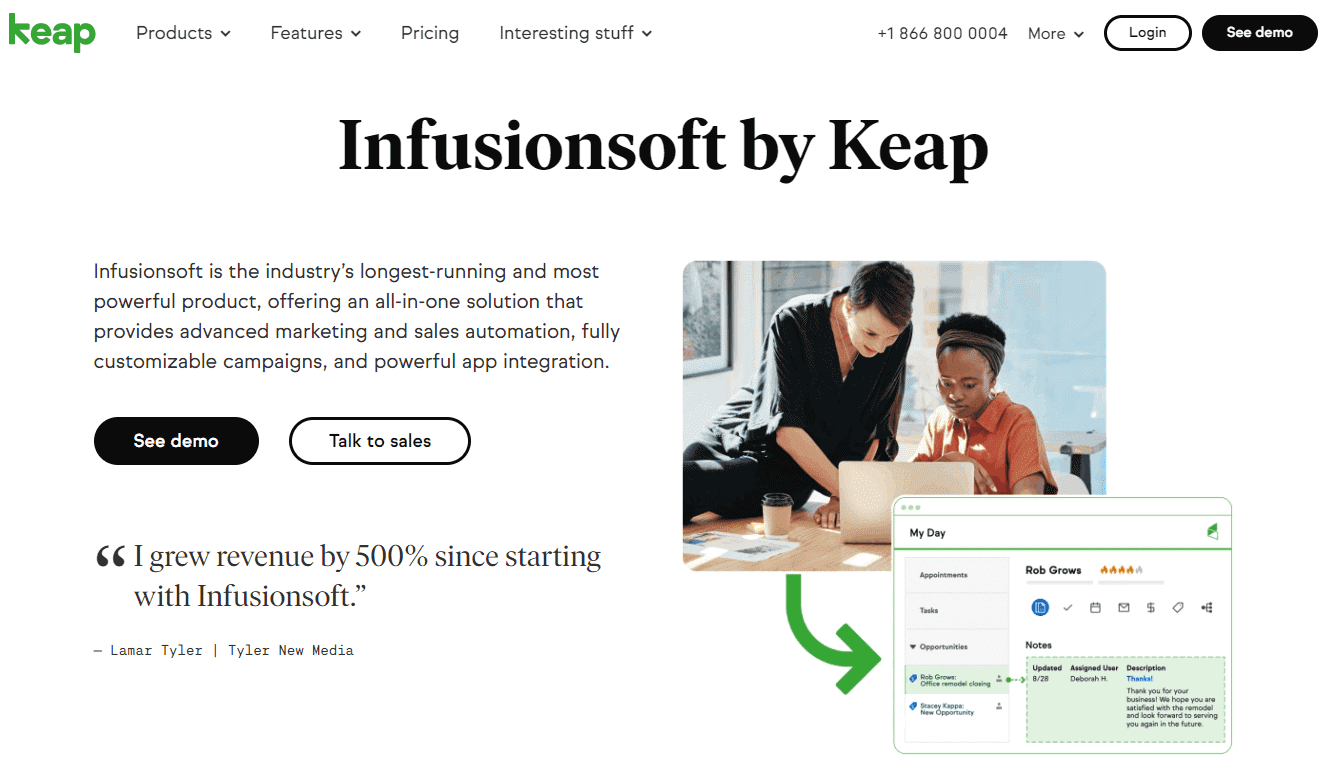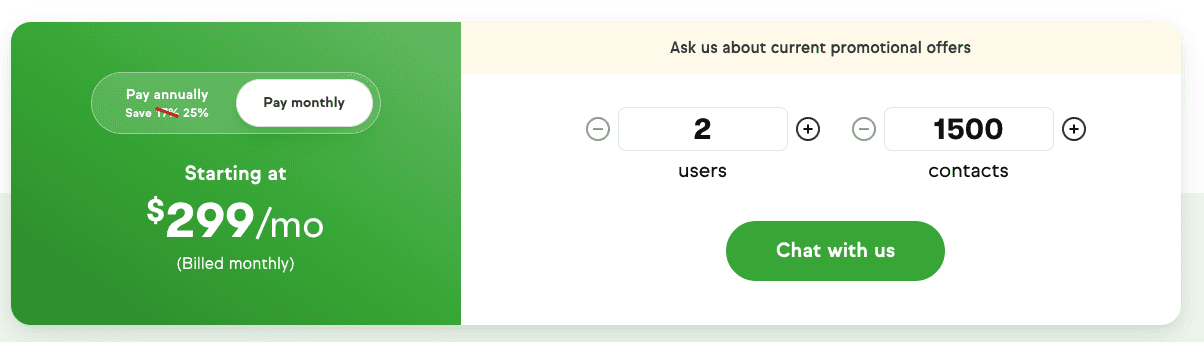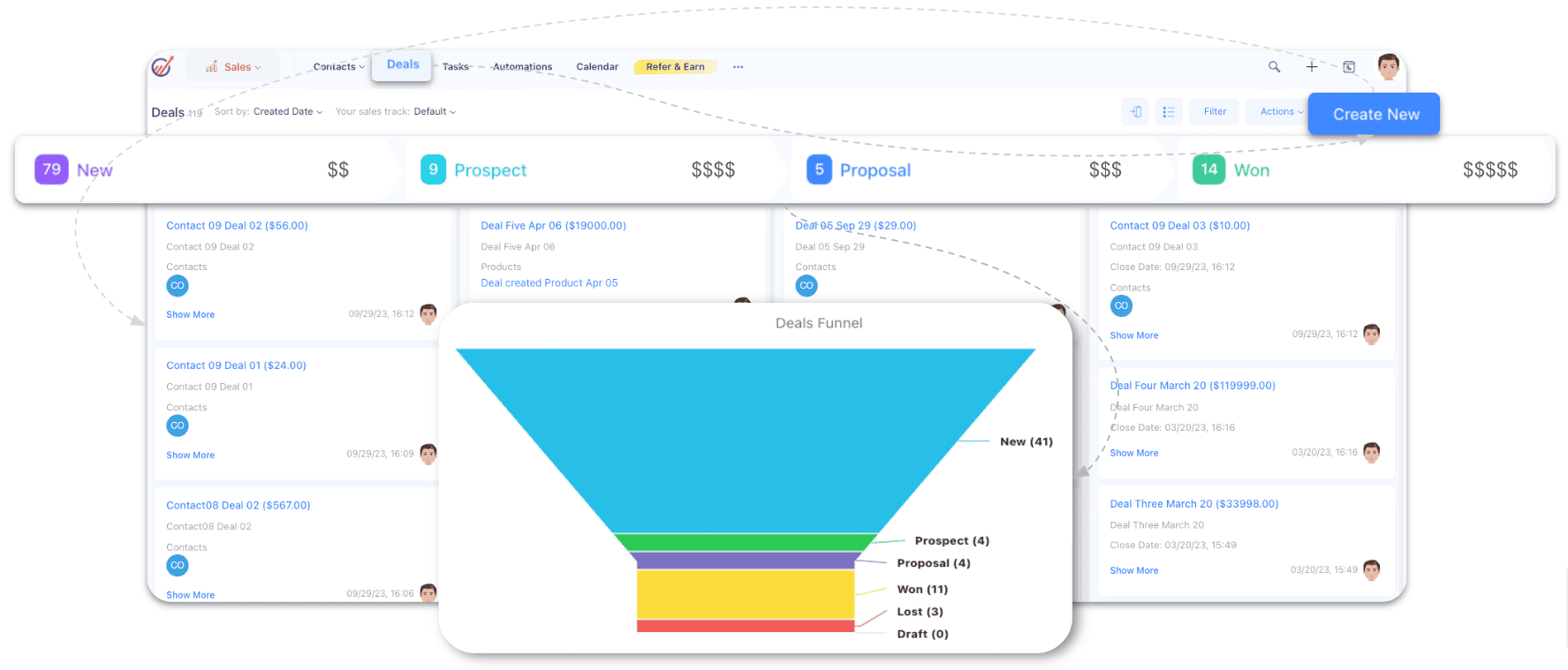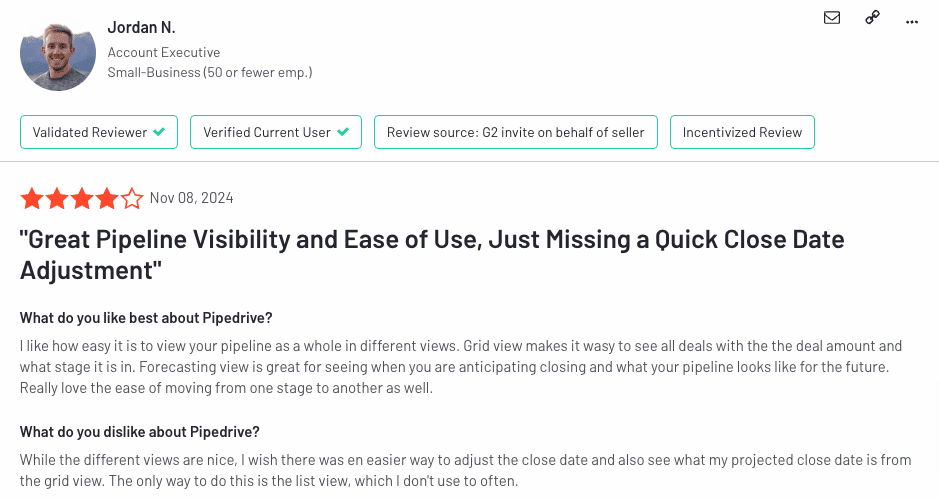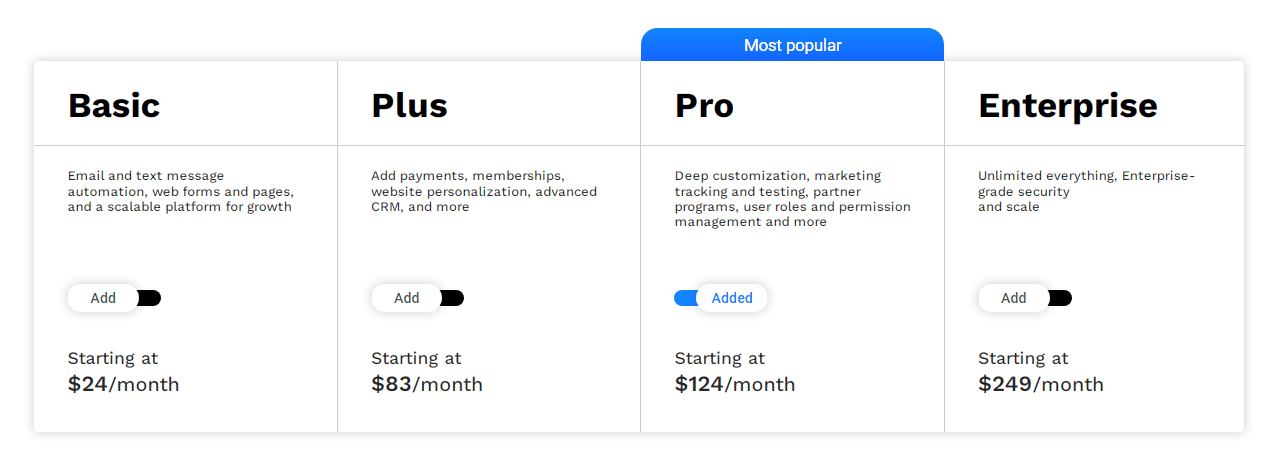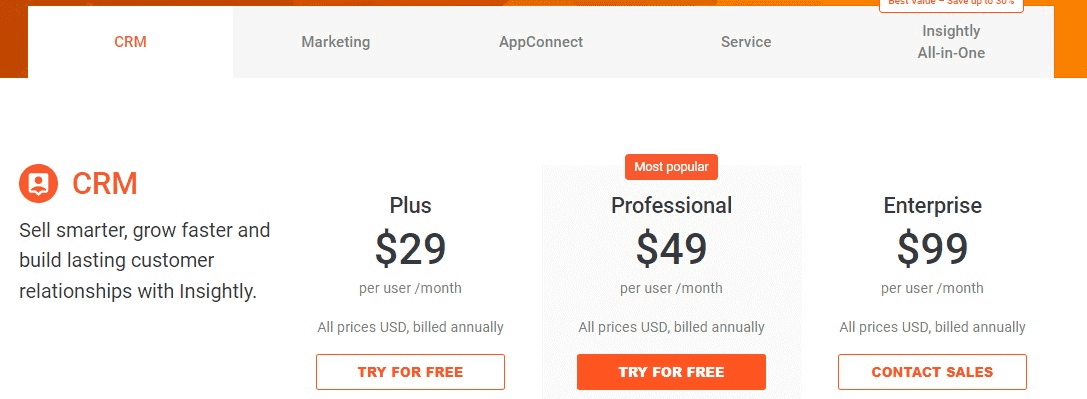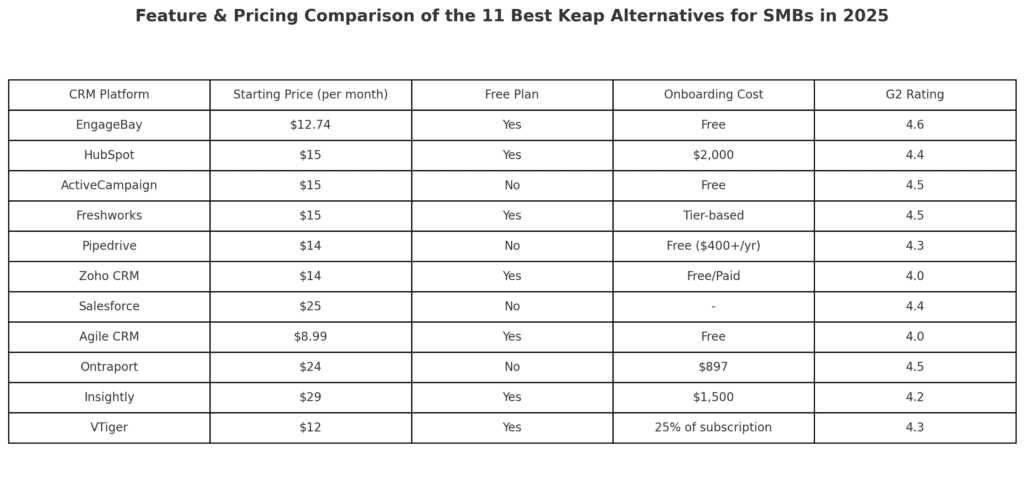Keap’s acquisition by Thryv has many users questioning the platform’s features, future updates, and general evolution. While this merger could benefit larger businesses, Keap’s pricing still leaves many SMBs at a disadvantage.
If you’re looking for a Keap alternative, there are several excellent options available. Keap is good CRM software, but it can be expensive, and it’s only sometimes the best fit for every business.
If you want to save money on CRM software, take the time to compare all your options.
This article will start by reviewing Keap, including some convincing reasons to switch from Keap to another CRM.
Then we’ll dive into our excellent Keap alternatives, touching on features, pros and cons, and pricing for each software.
We have 11 great Keap alternatives for small business owners to consider.
Let’s see which CRM offers what.
Table of Contents
What is Keap (Infusionsoft)?
Keap (fka Infusionsoft) is a marketing, sales, and Customer Relationship Management (CRM) software specializing in automation. Founded in 2001, the software offers a variety of features like email marketing, appointment scheduling, sales pipelines, CRM, analytics, and reporting.
Since we’re focusing on Keap as a CRM today, here are the features of its CRM:
- Automated data collection: Keap’s internal CRM forms use automation so you can add more leads to your ever-growing list quickly and without effort.
- Email templates: Select from various Keap email templates and then add personalization, so your emails connect with your various audience segments.
- History tracking: A complete communications log within Keap’s CRM displays information like past emails, conversations, quotes, payments, and meetings with leads and customers alike.
- Documents searching: Quickly search for documents like proposals, contracts, images, and files and send them to relevant parties.
- Complete lead profiles: Fill in all the relevant details on your leads and customers, including their birthday, home or business address, social media handles, email address, phone number, and more.
- Email automation: To augment Keap’s email templates, you can select from various pre-written emails and then automate email sending.
- Integrations: Keap integrates with many other marketing and sales software solutions, including Outlook, Zapier, AppointmentCore, Gmail, WooCommerce, Shopify, Microsoft Excel, and Xero.
Why Start Looking for Keap Alternatives?
Did you know?
-
Companies that implement CRM platforms see an average return of $8.71 for every $1 spent, emphasizing the potential ROI of switching to a more efficient system (Source)
-
Nearly half (49%) of businesses report a decrease in customer acquisition costs between 11–20% after adopting a CRM, highlighting how smarter tools can improve efficiency and cost-effectiveness (Source)
While Keap is a preferred CRM by many, it is for medium and larger businesses.
However, startups and small businesses might not find a platform tailored to their needs. Here are some reasons to consider looking outside Keap for your small business CRM needs.
- Expensive pricing plans
- Not an all-in-one solution
- Expensive onboarding
- Not scalable
- Email templates are lacking
- Data presentation leaves something to be desired
- Many users have complained about Keap’s customer support
Expensive pricing plans
Although Keap’s CRM is comprehensive, it comes at a high cost.
While Keap had different pricing plans catering to different user needs, they have now ditched that for a unified, single-plan system with a sliding-scale pricing model.
- 1,500 contacts: $299/month
- 4,000 contacts: $374/month
- 26,500 contacts: $677/month
- 50,000+ contacts: Custom-pricing
Not an all-in-one solution
An all-in-one marketing, sales, and support software offers a 360-degree view of your customers — all from one place. Keap is NOT an all-in-one solution, so how can you track and engage with your audience across all the touchpoints?
You either have to do away with clumsy integrations or purchase a separate software to patch up the shortcomings.
Expensive onboarding
Keap charges a whopping $1,500 to $3,500 for their onboarding plans. While this may not be too much for larger companies, small businesses may find it hard to understand the ROI of expensive onboarding plans — especially if you just want to try the platform out.
Not scalable
Each of Keap’s plans starts with only 500 contacts, meaning that as you add more contacts, you will spend even more on Keap CRM.
You need a Customer Relationship Management (CRM) software to help you scale operations, and Keap isn’t it.
Data presentation leaves something to be desired
Poor email templates aside, Keap’s data presentation isn’t great either, according to many users.
It’s not that the data Keap collects is inaccurate. Instead, the way that data is displayed can be a bit confusing. You might have to do more math to make sense of some of the numbers, which defeats the purpose of using automation.
Your CRM is supposed to save you time, not make you work harder at understanding your business.
Unhappy users
One user complains on G2:
“Keap does many things, but none of them well”
– Kyros V, Brand Development Manager of an SMB
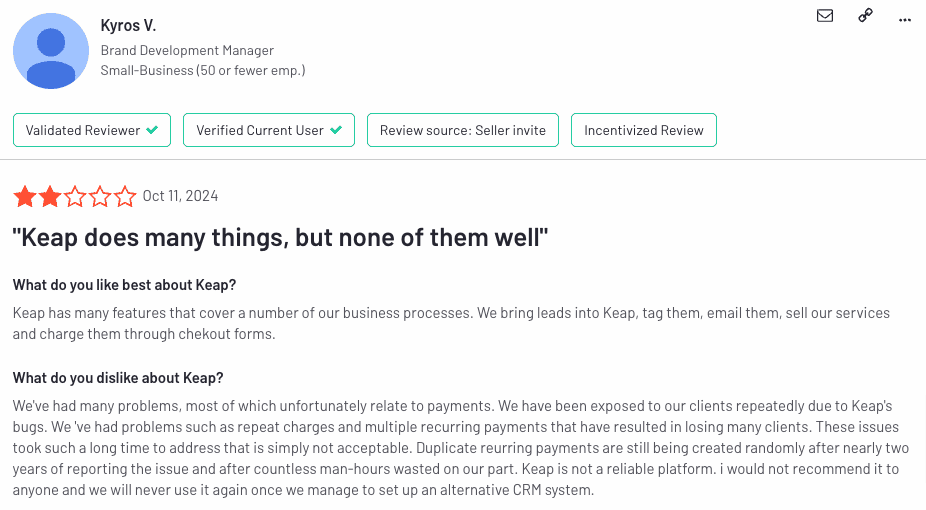
Read also: HubSpot vs Keap: Is HubSpot Really a Better Product?
Our Top 11 Keap Alternatives For Small Businesses
That’s why we’ve combed through the internet, tested out various CRM features, and done the homework for you — so you don’t have to.
This table compares 11 of the best Keap alternatives — better and more affordable in many ways!
| Keap alternative | Starting price | Free plan | Free trial | Onboarding cost | G2 rating |
| EngageBay | $12.74/month | ✔ | ✔ | Free | 4.6/5 |
| HubSpot | $15/month | ✔ | ✔ | $2,000 | 4.4/5 |
| ActiveCampaign | $15/month | 𐄂 | ✔ | Free | 4.5/5 |
| Freshworks | $15/month | ✔ | ✔ | Tier-based (free and paid) | 4.5/5 |
| Pipedrive | $14/month | 𐄂 | ✔ | Free for plans above $400/year | 4.3/5 |
| Zoho | $14/month | ✔ | ✔ | Both free and paid | 4.0/5 |
| Salesforce | $25/month | 𐄂 | ✔ | – | 4.4/5 |
| Agile CRM | $8.99/month | ✔ | 𐄂 | Free | 4.0/5 |
| Ontraport | $24/month | 𐄂 | ✔ | $897 | 4.5/5 |
| Insightly | $29/month | ✔ | 𐄂 | $1,500 | 4.2/5 |
| VTiger One | $12/month | ✔ | ✔ | 25% of subscription fee | 4.3/5 |
Quick Take: For cost-conscious teams seeking an all-in-one CRM, marketing, and sales platform, EngageBay delivers unbeatable value with generous free plans, automation tools, and no hidden onboarding fees.
#1. Keap Alternative: EngageBay
Founded in 2017 as the most affordable sales and marketing software solution, EngageBay has four products. You can use any of the ‘Bays’ or just go for the all-in-one package.
| Feature | EngageBay | Keap |
| Marketing automation | ✔ | ✔ |
| Email marketing | ✔ | ✔ |
| Sales automation | ✔ | ✔ |
| All-in-one | ✔ | 𐄂 |
| Free plan | ✔ | 𐄂 |
| G2 rating | 4.6 | 4.2 |
Features
- Email marketing: Send personalized email campaigns with ease, segment your lists, and track key metrics.
- Lead scoring: Determine which of your sales and marketing leads are the most qualified with lead scoring as part of EngageBay’s CRM.
- CRM telephony: Create more context with every phone call using EngageBay’s CRM telephony. You can even integrate your favorite sales tools with the in-CRM telephony to take your phone calls further.
- Marketing automation: Use EngageBay’s CRM to automate more of your everyday processes, including appointment scheduling, email sending, and task management. You’ll enjoy the time saved!
- Reporting: The depth of information in EngageBay’s CRM reports rivals what you’d find in Keap. You can create deal reports, growth graphs, and more using EngageBay. Customize your reports easily with any metrics you like apart from the default ones.
Pros
- EngageBay’s CRM is always free.
- With EngageBay, you get sales, marketing, service, and CRM features in one affordable platform.
- EngageBay’s monthly prices are lower than Keap’s by a good margin.
- EngageBay offers unlimited contacts at an affordable price, helping you scale quickly and affordably.
Cons
- Does not offer search marketing.
Who is EngageBay for? For small businesses and startups or even mid-sized companies (with a finite budget), EngageBay’s CRM is the way to go.
Pricing
EngageBay’s Customer Relationship Management (CRM) software is free forever. You get four plans: Free, Basic, Growth, and Pro.
- Free ($0): 1,000 emails, 250 contacts
- Basic ($14.99): 3,000 emails, 500 contacts
- Growth ($64.99): 25,000 emails, 5,000 contacts
- Pro ($119.99): 50,000 emails, unlimited contacts
User reviews
One EngageBay user notes:
I love how easy it is to use, especially the marketing automation tools, which have saved me so much time. The all-in-one suite covers everything I need, from email marketing to CRM management, and the interface is intuitive. The affordable pricing makes it a great option compared to other platforms with similar capabilities.
– Natalia S, Board President of an SMB
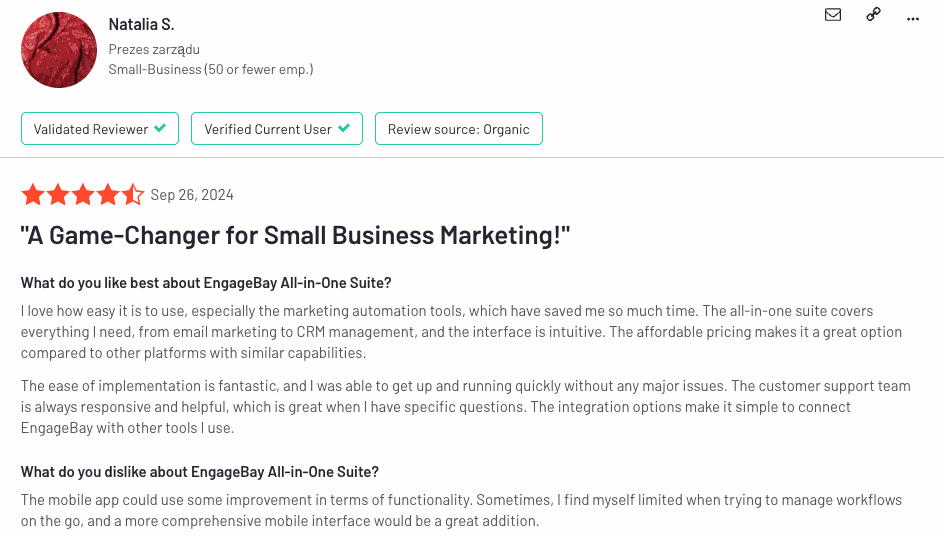
Read also: The Top 8 EngageBay Alternatives of 2023 [Features, Pricing, Reviews]
#2. Keap Alternative: HubSpot
Since 2006, the inbound marketing, service, and sales platform HubSpot has inspired growth in 100,000+ businesses.
Their HubSpot Academy has certified 330,000 professionals, their marketing automation platform is available in more than six languages, and the HubSpot App Marketplace features more than 650 integration options.
| Feature | HubSpot | Keap |
| Marketing automation | ✔ | ✔ |
| Email marketing | ✔ | ✔ |
| Sales automation | ✔ | ✔ |
| All-in-one | ✔ | 𐄂 |
| Free plan | ✔ | 𐄂 |
| G2 rating | 4.4 | 4.2 |
Features
- With live chat, you can engage with your customers in another meaningful way.
- Prospect tracking lets your sales team understand and leverage a lead’s process through your small business sales funnel.
- Use auto meeting scheduling so the appointments process is more seamless and takes less time on both ends.
- Once your emails go out to a sales lead’s inbox, you can track the email’s success from beginning to end.
- HubSpot even notifies you when the lead or customer opens an email.
- You’ll appreciate HubSpot’s contact management for marketers, which tracks leads and customers.
- Even their reporting dashboard is surprisingly intuitive for a CRM platform that costs you $0 per month.
Pros
- HubSpot’s free CRM plan is quite impressive.
- In their free CRM software, HubSpot includes features for business owners, operations managers, customer service teams, marketers, salespeople, and sales leaders.
- Team email lets your teams stay connected to continue engaging with and nurturing the leads or customers that need it most.
- Live chat and chatbots take the pressure off your customer service and sales teams.
Cons
- Besides its free CRM, Hubspot’s services are assuredly too pricey for startups and small businesses. Their onboarding fee alone costs a whopping $12,000!
- As your company grows, you might find HubSpot’s CRM limiting. That would mean switching to a paid service.
Who is HubSpot for? For startups and small businesses who only need a CRM and can’t afford to spend much if any money on other software, HubSpot CRM software will fill in the gap nicely. It’s their only free marketing automation tool, though!
Pricing
HubSpot’s CRM is $0, but if you want to use their other services, those plans include:
- Starter: ($45/month, $18/month for new users) for 1,000 contacts
- Professional: ($1,600) for 2,000 contacts
- Enterprise: ($5,000) for 10,000 contacts
User reviews
A HubSpot user lauds the marketing platform for its versatility:
I looove this little app. It notifies me every time someone opens an email, so I know exactly when to follow up, or if my efforts are even making waves! I’ve discovered some serious info through this- like cold emailing a celebrity, and it turns out they’ve opened that email a couple times!
– Braelinn F, CEO of a small business
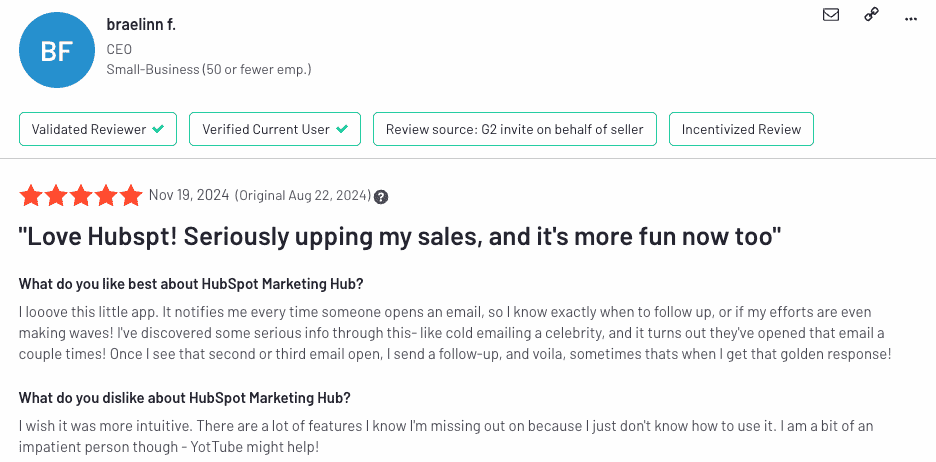
Learn more:
- Compare HubSpot with EngageBay
- Assess the pros and cons of HubSpot
#3. Keap Alternative: ActiveCampaign
The customer experience automation service known as ActiveCampaign is another excellent Keap alternative.
Founded in 2003, ActiveCampaign’s software includes CRM, sales automation, marketing automation, email marketing, and customer support.
| Feature | ActiveCampaign | Keap |
| Marketing automation | ✔ | ✔ |
| Email marketing | ✔ | ✔ |
| Sales automation | ✔ | ✔ |
| All-in-one | 𐄂 | 𐄂 |
| Free plan | 𐄂 | 𐄂 |
| G2 rating | 4.4 | 4.2 |
Features
- ActiveCampaign lets you use all your favorite CRM features on the go with their Deals CRM app, which you can download for free.
- In the app, you can update active deals, call leads or customers, make new tasks, and complete current tasks.
- Sync up ActiveCampaign’s CRM with your other sales and marketing tools, as the marketing automation software has hundreds of integrations. These include Outlook, Gmail, Zendesk, Calendly, Unbounce, and Facebook.
Pros
- ActiveCampaign’s sales CRM includes automation for scheduling meetings, closing deals, sending emails, and more.
- The ActiveCampaign Deal CRM app lets you work wherever your job happens to take you.
- ActiveCampaign color-codes their CRM dashboard so you can see at a glance whether you added a note, logged a phone call, or had a meeting with a client.
- ActiveCampaign will first segment and then score your leads, so only the most qualified ones get through.
Cons
- ActiveCampaign’s Deal CRM app is only available for iOS.
- ActiveCampaign offers no free plans.
- Their CRM is more sales-oriented and may not be tailor-made for marketers.
Who Is ActiveCampaign For? ActiveCampaign’s mobile features will undoubtedly be useful for small business owners who travel a lot.
Pricing
ActiveCampaign has four plans: Lite, Plus, Professional, and Enterprise.
Each plan starts with 1,000 contacts and can have up to 100,000 contacts.
For 500 contacts, here is the pricing for each of the four plans:
- Starter: $15/month
- Plus: $49/month
- Pro: $79/month
- Enterprise: $145/month
User reviews
An ActiveCampaign user reviews the platform:
I’ve used it for about two to four years now.
AC is notably good if you’re doing something other than simple lead magnets to get people to join your email list. If you’re looking to collect email addresses from several different forms, shopping carts, and such as that, it seems to do well. I didn’t use it for much of that – I think I signed up for something that is above the level I needed. Lol.
– Lauryn W, Small business owner
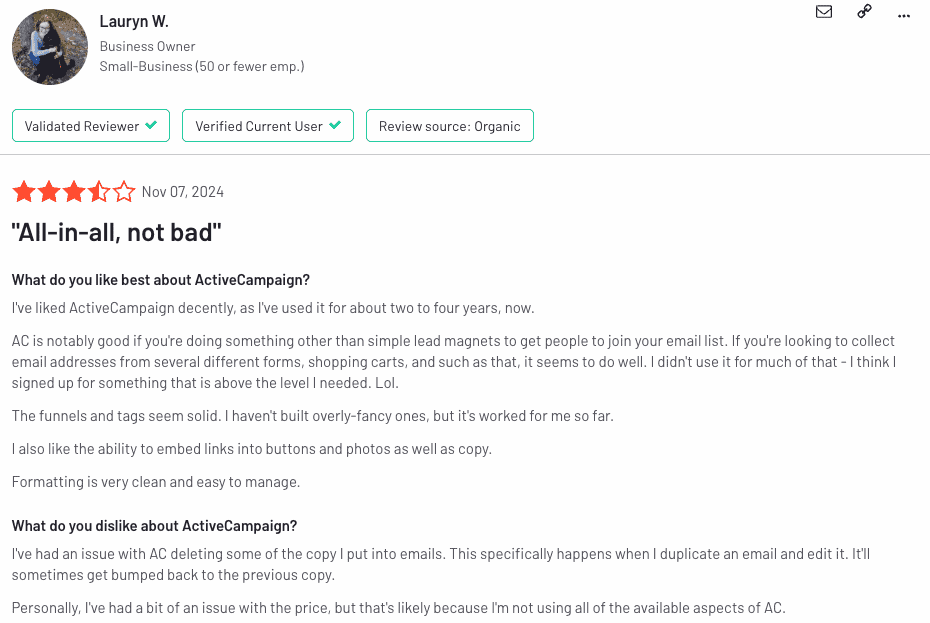
Read also: 11 Small Business Marketing Tips for a Boost in Conversions
#4. Keap Alternative: Freshworks
Freshworks–formerly known as Freshsales–specializes in CRM.
This CRM software is AI-driven, using a smart mascot dog named Freddy to guide you through your tasks.
You also get sales and marketing CRM features.
| Feature | Freshworks | Keap |
| Marketing automation | ✔ | ✔ |
| Email marketing | ✔ | ✔ |
| Sales automation | ✔ | ✔ |
| All-in-one | ✔ | 𐄂 |
| Free plan | ✔ | 𐄂 |
| G2 rating | 4.5 | 4.2 |
Features
- For instance, with contact management, you can track all your active leads and customers at any one time.
- Salespeople will often use the deal management feature in Freshworks’ CRM, as it includes Pipeline Management 2.0.
- This visual pipeline with AI can create revenue projections, suggest new means of lead engagement, and track the performance of each deal.
- Freshworks helps marketers with their email campaigns in many ways.
- You can make and personalize emails using drag and drop features, mobile-optimize your emails, schedule communications, and review email success with detailed analytics.
- Another standout feature in Freshworks’ CRM is the Configure, Price, Quote, or CPQ feature.
- This automation add-on lets you produce contracts, onboarding docs, quotes, and invoices that are free of human error.
Pros
- Freshworks uses AI with automation for easy and accurate sales and marketing functions.
- Build chat campaigns and email campaigns in addition to Freshworks’ marketing campaign management.
- With customer journeys, understanding and connecting with your customers through Freshworks builds better professional bonds.
- Freshworks’ Marketplace includes tons of integrations, including BigCommerce CRM, WooCommerce, Mailchimp, HubSpot, and Asana.
Cons
- Freshworks doesn’t offer a free plan.
- Beyond the Growth plan, some of Freshworks’ plans might be too expensive for small businesses.
Who is ActiveCampaign for? For companies with sales and marketing teams that demand a CRM that works for both, the intersecting features of Freshworks’ CRM should be a good fit.
Pricing
Freshworks offers four plans: Free, Growth, Pro, and Enterprise.
- Free: $0/month
- Growth: $29/month
- Pro: $69/month
- Enterprise: $125/month
Looking for a more flexible solution to Freshworks? Our article on the best Freshworks alternatives will help you find the perfect fit.
User reviews
Here’s a solid review from a Freshworks user:
Freshdesk unites our emails, tickets, calls and chats in one easy to access system. We use this system throughout our work day and I cannot fault it one bit. The support we receive from the customer support team is top notch, and we are currently looking at integrating chat with our in-house systems. I can’t wait.
– Maria L, Product Analyst for a small business
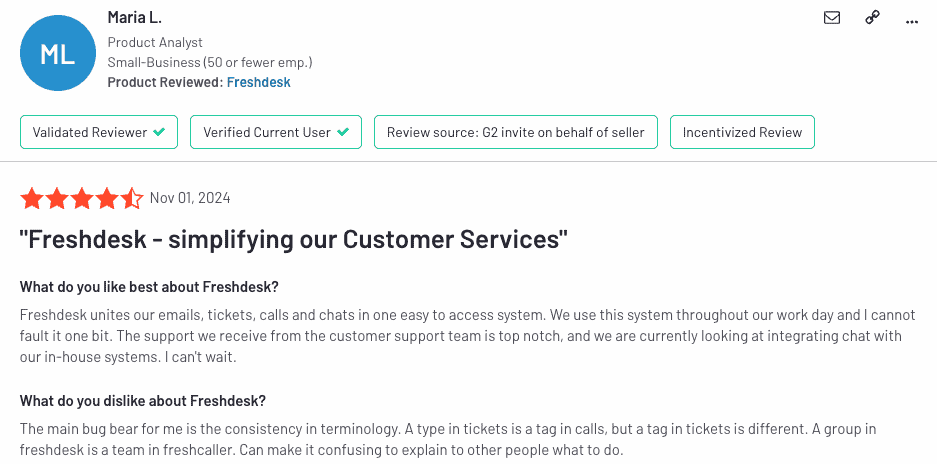
Read also: The 5 Best CRM for Startups (Pricing, Features)
#5. Keap Alternative: Pipedrive
Here’s another excellent Keap alternative: Pipedrive, a sales CRM solution.
Pipedrive is mobile-friendly with an app for iOS and Android users.
| Feature | Pipedrive | Keap |
| Marketing automation | 𐄂 | ✔ |
| Email marketing | ✔ | ✔ |
| Sales automation | ✔ | ✔ |
| All-in-one | 𐄂 | 𐄂 |
| Free plan | ✔ | 𐄂 |
| G2 rating | 4.3 | 4.2 |
Features
- Create an entire sales pipeline in Pipedrive, then add new deals or custom fields, as many as you want.
- As your pipeline becomes data-rich, Pipedrive generates visuals that outline the entire sales cycle.
- You can customize your sales pipeline to suit your business better. You may also filter pipeline data per team or sales rep.
- Build a contact timeline through your current contacts or those you import from other CRM software options like Keap.
- You even get email features in Pipedrive’s CRM, such as email syncing, group emails, email templates, and open rate and click-through rate tracking.
- Pipedrive’s reports and insights are customizable and include details on your leads, sales activities, revenue, and deals.
Who Is Pipedrive for? For small businesses or startups with a growing sales team that need to streamline tasks and better understand the customer journey, Pipedrive is the answer.
Pricing
Pipedrive offers four pricing plans:
- Essential: $9.90/month
- Advanced: $19.90/month
- Professional: $39.90/month
- Power: $49.90/month
- Enterprise: $59.90/month
You can also pay for a Leadbooster add-on for $32.50/month.
User reviews
A Pipedrive user explains what they like best about the tool:
I like how easy it is to view your pipeline as a whole in different views. Grid view makes it wasy to see all deals with the the deal amount and what stage it is in. Forecasting view is great for seeing when you are anticipating closing and what your pipeline looks like for the future. Really love the ease of moving from one stage to another as well.
– Jordan N, Account Executive of an SMB
Read also: 11 Best Marketing Automation Tools for Small Businesses
#6. Keap Alternative: Zoho CRM
Zoho CRM is a customer relationship management system that helps salespeople generate leads, identify prospects, engage, and close deals faster.
Founded in 2005, the system has grown to support a vast array of functionalities for accelerating sales and building better customer relationships.
| Feature | Zoho | Keap |
| Marketing automation | ✔ | ✔ |
| Email marketing | ✔ | ✔ |
| Sales automation | ✔ | ✔ |
| All-in-one | ✔ | 𐄂 |
| Free plan | ✔ | 𐄂 |
| G2 rating | 4.0 | 4.2 |
Features
- Zoho CRM offers lead management features for enhancing lead capturing and conversion. It also supports deal tracking to ensure you don’t miss any sales opportunities.
- The contact management feature gives real-time insights into customer profiles. It provides smart segmentation based on customers’ preferences and interactions.
- You can set up email sequences and follow-ups with automated workflows to reduce manual data entry and redundancies. This gives your teams more time to build stronger relationships with your customers.
- Zoho CRM provides a platform where your teams can collaborate easily by sharing timely data and leaving helpful notes to keep team members updated, regardless of their locations.
- The powerful analytics and reporting tool gives you a complete view of your marketing and sales strategy. It shows the sales trends, team performance, activity reports, and campaign metrics.
Pros
- Zoho CRM has an intuitive design and a responsive user interface.
- It supports seamless integrations with several app extensions and products.
- It has a mobile app that works on both Android and iOS.
- It has a relatively affordable pricing plan.
Cons
- Customer support is slow
- The customization options are limited
- The custom fields are limited
- The reporting and analytics feature needs improvement
Who is Zoho for? With over 250,000 businesses in 180 countries, Zoho CRM offers features tailored for businesses of all sizes. Its affordable pricing plans make it even more suitable for small businesses and startups.
Pricing
Zoho CRM offers four major pricing plans: Standard, Professional, Enterprise, and Ultimate. It also has a free plan and a 15-day free trial. The pricing for each plan includes:
- Standard: $18
- Professional: $30
- Enterprise: $45
- Ultimate: $55
User reviews
What do Zoho users say about the tool? Let’s take a look:
Zoho CRM allows you to manage the customer service and helpdesk problems, as well as the tasks of managing potential customers.
– Gabriel A, QA supervisor for an SMB
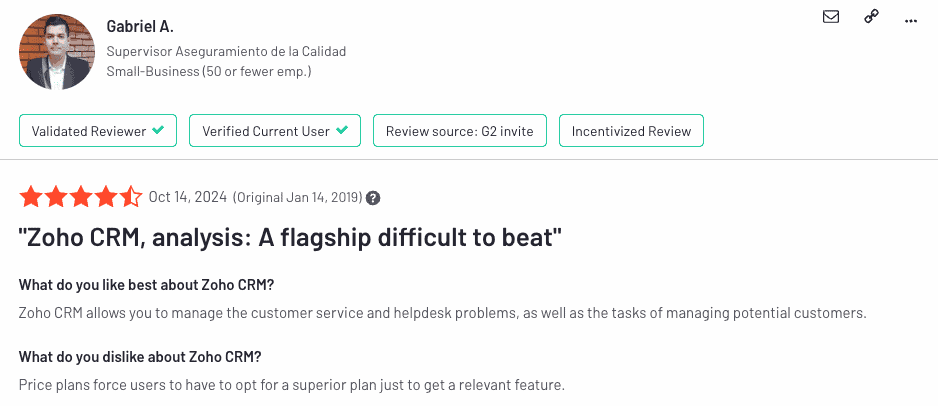
#7. Keap Alternative: Salesforce
Salesforce is one of the leading customer relationship management (CRM) systems. It combines sales, marketing, service, and other unique products that stabilize your business and improve customer experiences.
Founded in 1999, the cloud-based system offers great features that help businesses connect with customers, close more deals, and enhance customer loyalty.
| Feature | Salesforce | Keap |
| Marketing automation | ✔ | ✔ |
| Email marketing | ✔ | ✔ |
| Sales automation | ✔ | ✔ |
| All-in-one | ✔ | 𐄂 |
| Free plan | 𐄂 | 𐄂 |
| G2 rating | 4.4 | 4.2 |
Features
- Salesforce simplifies contact management by providing teams real-time customer insights, activity timelines, and interaction history.
- This improves segmentation, enabling you to identify qualified leads, returning customers, and sales opportunities.
- Salesforce provides a mobile app that lets you access your data anywhere, at any time. It enhances team collaboration, data sharing, and productive conversations.
- The cloud-based system supports powerful integrations with various third-party products and app extensions to expand its functionalities.
Pros
- It supports a vast collection of extensive features
- It expands its functionalities by integrating with other popular platforms
- Salesforce provides excellent automation features
- It provides real-time access to valuable insights and detailed reporting
- Salesforce offers great team collaboration capabilities
Cons
- It is not an affordable option for smaller businesses
- Salesforce has a steep learning curve
- It’s difficult to use and setup
Who is Salesforce for? Salesforce’s advanced features will be a perfect fit for enterprise organizations. Although it has suitable plans for smaller businesses, it may not be affordable for businesses on a low budget.
Pricing
Salesforce (Sales Cloud) CRM has four major pricing plans: Starter, Professional, Enterprise, and Unlimited. Although it does have a free plan, it has a 14-day free trial version which can be extended.
The pricing for each plan includes:
- Starter: $25/month
- Professional: $75/month
- Enterprise: $150/month
- Ultimate: $300/month
User reviews
A Salesforce Sales Cloud user talks about their experience with the service:
Most parts are intuitive, making it easy for anyone to get the hang of it quickly. Implementing it is straightforward, thanks to detailed guides and a supportive community. The customer support experience is exceptional, and there are plenty of online resources.
– Patricio G, Customer Success Manager in an Enterprise
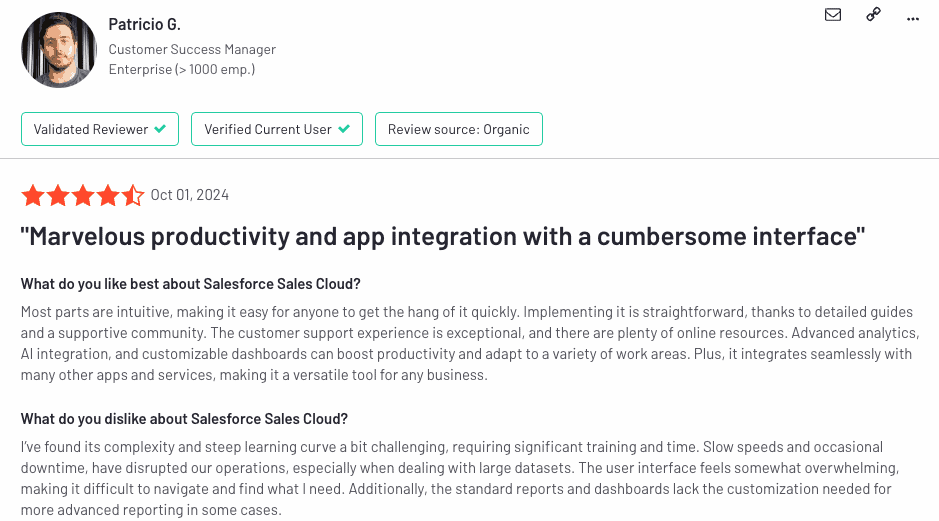
#8. Keap Alternative: Agile CRM
Agile CRM is an all-in-one business platform for sales, marketing, and service teams. Unlike Keap, Agile CRM is more targeted to large-sized businesses.
Since 2013, the cloud-based system has grown to support powerful features like project management, lead scoring, appointment scheduling, gamification, etc.
| Feature | Agile CRM | Keap |
| Marketing automation | ✔ | ✔ |
| Email marketing | ✔ | ✔ |
| Sales automation | ✔ | ✔ |
| All-in-one | ✔ | 𐄂 |
| Free plan | ✔ | 𐄂 |
| G2 rating | 4.0 | 4.2 |
Features
- The sales features include deal tracking, telephony, 360° contact view, lead prospector, etc. These functionalities help to improve pipeline management and close deals.
- Agile CRM offers powerful features for running successful marketing campaigns. They include marketing automation, email tracking, mobile and social marketing, landing page builder, and web engagement.
- Help desk software features include ticketing, service level agreements, smart views, detailed reporting, smart recommendations, and other valuable functionalities that enhance customer satisfaction.
- Agile CRM offers seamless integrations with third-party service providers and app extensions. They include Zendesk, UserVoice, IMAP, Twilio, VoIP, Stripe, FreshBooks, Shopify, etc.
Pros
- It is an easy-to-use tool for sales, marketing, and service operations.
- Agile CRM is a relatively affordable option for many small and mid-sized companies.
- It provides a mobile app that allows you to access and manage your data in real-time.
- It is an all-in-one platform with a wide range of unique functionalities.
- The built-in project management tools enhance communication and collaboration.
Who is Agile for? Agile CRM is suitable for small and mid-sized organizations. Its simple but powerful features have assisted over 9,000 businesses across the globe.
Pricing
Like many other marketing tools, Agile has four major pricing plans: Free, Starter, Regular, and Enterprise. It doesn’t offer free trials but has a free plan that allows 10 users.
The pricing for each plan includes:
- Free: $0/month
- Starter: $8.99/month
- Regular: $29.99/month
- Enterprise: $47.99/month
User reviews
A user reviews Agile CRM on G2:
Combines sales, marketing, and service automation into a single platform, reducing the need for multiple tools. Also, Agile offers a user-friendly interface with drag-and-drop functionality, making it easy to set up and navigate.
– Prerna A, Business Analyst
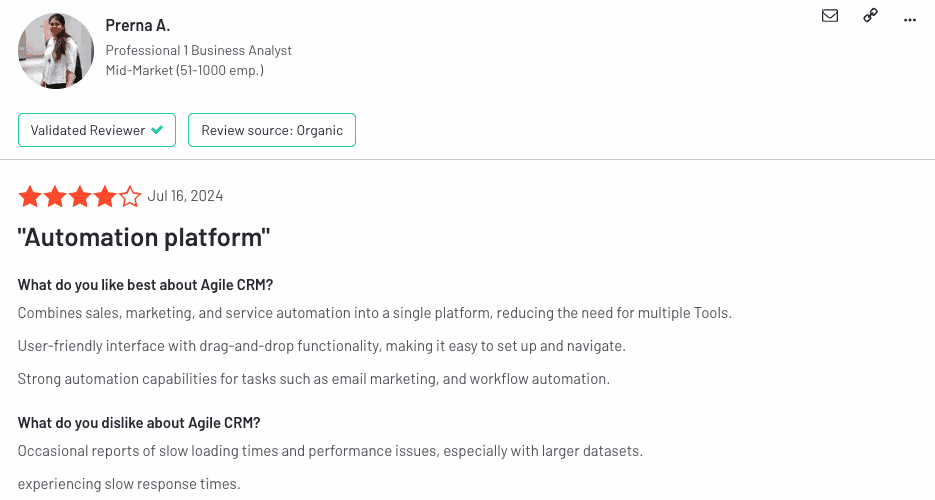
#9. Keap Alternative: Ontraport
Ontraport is a customer relationship management (CRM) system designed to facilitate processes like lead tracking, marketing automation, pipeline management, etc. It is an all-in-one system that improves business management.
Ontraport was founded in 2006. With its unique features, it has powered several businesses around the globe, including marketing agencies, consultants, professional service providers, coaches, etc.
| Feature | Ontraport | Keap |
| Marketing automation | ✔ | ✔ |
| Email marketing | ✔ | ✔ |
| Sales automation | ✔ | ✔ |
| All-in-one | 𐄂 | 𐄂 |
| Free plan | 𐄂 | 𐄂 |
| G2 rating | 4.5 | 4.2 |
Features
- Ontraport lets you create dynamic websites and apps (customer portals, online directories, membership sites, etc.) without coding.
- The sales pipeline tool enhances your sales operations with smart automation and customization features.
- Ontraport creates a memorable buying experience by enabling a secure checkout portal and several payment gateways. It also serves customers around the world by accepting payments in diverse currencies.
- The drag-and-drop features enable you to create professional web pages and forms to drive more traffic.
- With the powerful marketing automation feature, you can use your customer data to run targeted and personalized marketing campaigns.
Pros
- The customer service reps are responsive and helpful
- Ontraport has great automation and email management functionalities
- It offers seamless integrations with other platforms
- It supports powerful features for advanced marketing campaigns
Cons
- The setup and configuration can be overwhelming
- It’s not a suitable option for nonprofit businesses
- The user interface needs improvement
- The mobile app features are not flexible
Who is Ontraport for? Several businesses across the globe use Ontraport to manage and automate their entire business cycle. Although Ontraport provides excellent features for businesses of all sizes, it is more tailored to mid and large-sized companies.
Pricing
Ontraport has four major pricing plans: Basic, Plus, Pro, and Enterprise. Although it doesn’t have a free plan, it supports a 14-day free trial on all plans.
The pricing for each plan includes:
- Basic: $24/month
- Plus: $83/month
- Pro: $124/month
- Enterprise: $249/month
User reviews
An Ontraport user has this to say about the tool:
I most like the support that Ontraport gives you. While building my first Membership site, they held my hand and took me through it, helping me with my mistakes or queries. I especially like the videos they make that explain everything step by step on my site so that I can copy and learn within my site.
– Elise P, Psychotherapist
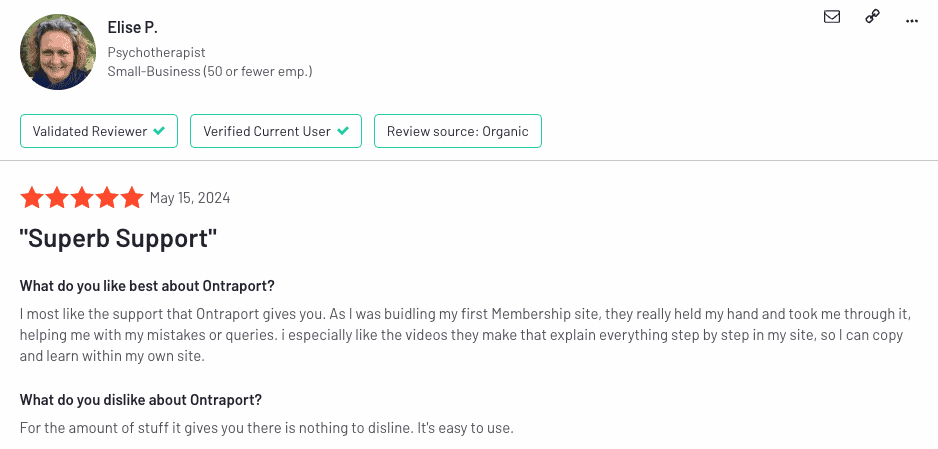
#10. Keap Alternative: Insightly
Insightly is an all-in-one CRM system that helps your sales, marketing, and support teams create pleasant customer experiences. It is a popular CRM system that supports features like lead routing, lead management, process automation, pipeline management, etc.
Launched in 2009, Insightly has grown to assist over 1.5 million users in 25,000 companies worldwide.
| Feature | Insightly | Keap |
| Marketing automation | ✔ | ✔ |
| Email marketing | ✔ | ✔ |
| Sales automation | ✔ | ✔ |
| All-in-one | ✔ | 𐄂 |
| Free plan | ✔ | 𐄂 |
| G2 rating | 4.2 | 4.2 |
Features
- Insightly CRM helps you manage your sales pipeline, track leads, promote team collaboration, and capture relevant customer data.
- The email marketing and automation feature lets you craft and send personalized and timely emails to new and existing customers.
- You can resolve issues and handle requests with Insightly Service. It uses macros to provide helpful responses to frequently asked questions.
- Insightly uses AppConnect to manage integrations and share data between Insightly CRM and other app extensions.
Pros
- The workflows are highly customizable
- Insightly is intuitive and easy to use
- It is an all-in-one system that lets you handle all your marketing, sales, and service needs in a single platform
- It integrates with popular tools like Google Workspace, QuickBooks, and Outlook
Cons
- The project management feature is basic
- Customer support needs improvement
- There is no phone support on lower plans
- It is not an affordable option for smaller businesses on a low budget
Who is Insightly for? Insightly CRM is well-designed for businesses of all sizes across several industries like consulting, technology, non-profit, manufacturing, etc. However, it may not be affordable for startups on a low budget.
Pricing
Insightly CRM has three major pricing plans: Plus, Professional, and Enterprise. Insightly has a free plan and offers a 14-day free trial on all plans.
The pricing for each plan includes:
- Plus: $29/month
- Professional: $49/month
- Enterprise: $99/month
User reviews
One Insightly CRM notes:
Insightly is easy to use and highly customizable. We’ve created several custom objects and custom fields within those to manage everything from donations to shop orders to event registrations. Integrations with Facebook, Shopify, and our CMS were easy to set up and manage. Customer service and technical support have also been excellent.
– Andrew V, CRM Manager for an SMB
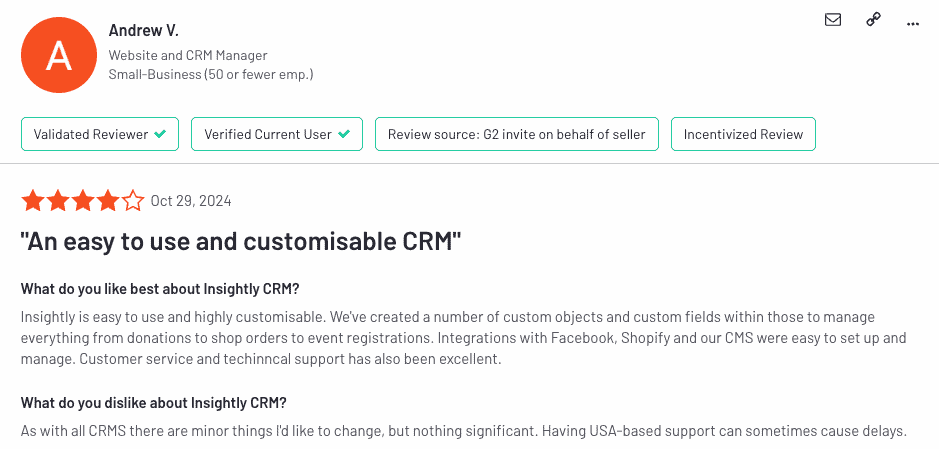
#11. Keap Alternative: Vtiger One
Vtiger One is an all-in-one CRM tool that enhances customer engagement and project management by giving you a unified view of customer data. It features marketing automation, help desk, and sales CRM, all connected to provide a central record of customer data and insights.
Vtiger, which was launched in 2004, has developed a system that helps companies build stronger customer relationships.
| Feature | VTiger One | Keap |
| Marketing automation | ✔ | ✔ |
| Email marketing | ✔ | ✔ |
| Sales automation | ✔ | ✔ |
| All-in-one | ✔ | 𐄂 |
| Free plan | ✔ | 𐄂 |
| G2 rating | 4.5 | 4.2 |
Features
- The cloud-based system has an intelligent sales CRM that provides a 360°view of your contacts. It uses the data to generate custom reports and actionable insights, making VTiger one of the best Keap competitors.
- A multi-channel help desk tool provides support to customers across channels like email, phone, chat, social, etc. It also supports a self-service portal and knowledge base to help customers find quick answers to their queries.
- Vtiger One uses marketing automation to boost lead capturing, brand awareness, and campaign performance.
- The project management features enable you to track tasks and employee engagements. This will help you break down your project into smaller units to increase productivity and enhance team collaboration.
Pros
- Offers low-cost starting plans
- Over 500 email templates
- Inventory management, sales orders, and invoicing for businesses
Cons
- A bigger learning curve compared to competitors
- Mobile application does not have all the features
Who is Vtiger for? Vtiger One is well-suited for small and mid-sized businesses across industries like real estate, pharma, SaaS, legal, etc.
Pricing
Vtiger has two major pricing plans: One Standard and One Enterprise. It supports a free plan and offers a 15-day free trial on both plans.
The pricing for each plan includes:
- One Standard: $42/month
- One Enterprise: $58/month
User reviews
It covers most of our business needs whether it is Sales Automation or Sales funnel. It is easy to adapt and the reporting functionality is one of the best features I have came across which allows you to track and follow up on customers very easily.
– Raghav T, Growth Marketing Manager
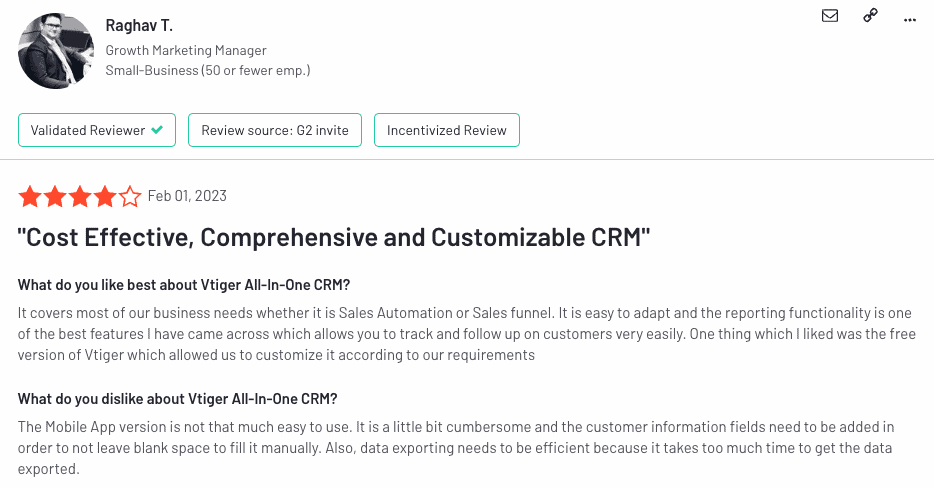
Read also: 24 Vtiger Alternatives: Boost Your Business Growth
Feature & pricing comparison of the 11 best Keap alternatives for SMBs
How To Choose The Best Keap Alternative
Define your must-have features
Look for a platform that combines CRM, marketing automation, sales tracking, and customer support in one workspace. This reduces the need for multiple tools and makes workflows more efficient.
Compare long-term pricing and value
Avoid tools that lock core features behind premium tiers or charge heavily for contact growth. A good alternative should offer fair pricing for unlimited contacts, automation, and user access without expensive onboarding fees.
Focus on simplicity and usability
The best alternative will be intuitive to use even for non-technical teams. Visual sales pipelines, drag-and-drop email builders, and clear automation logic are key for saving time and minimizing training.
Prioritize native integrations
Make sure the software connects easily with your everyday tools—like Gmail, Shopify, Stripe, or Zoom. Native integrations keep everything in sync without relying on third-party connectors.
Ensure strong customer support
Responsive, knowledgeable support is critical during setup and scaling. Look for platforms that offer live chat, onboarding assistance, video tutorials, and a robust help center.
Test before you switch
Start with a free plan or trial to explore the platform firsthand. Evaluate performance, speed, ease of navigation, and whether it truly replaces all the functionality you used in Keap.
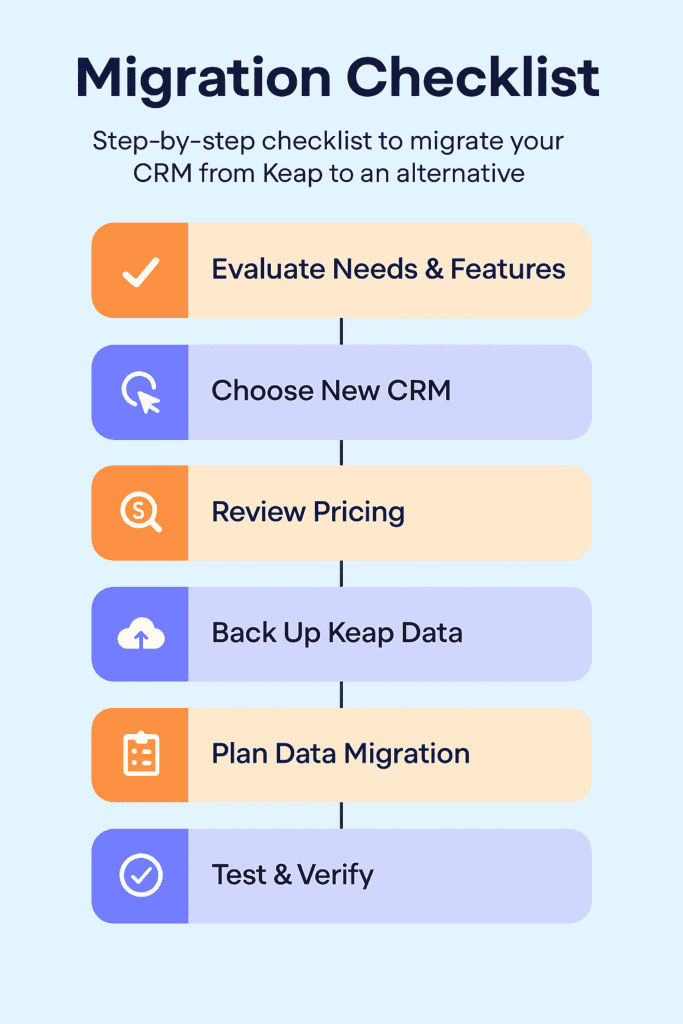
Which Keap Alternative Should You Choose?
Now that you’re familiar with some great Keap alternatives, which one is right for your small business or startup?
All 11 are excellent CRM software catering to various business needs. Ultimately, you need to figure out your business needs and choose accordingly.
For small businesses that need all the bells and whistles without a hefty price tag, we recommend EngageBay.
EngageBay was founded for startups and small businesses on a budget. That’s why it is so affordable.
Well, that is, if you have to pay at all. EngageBay’s CRM is always free and offers a massive selection of tools to help businesses take off.
Besides, all your favorite features of Keap are available in EngageBay, and those features are more intuitive and less expensive.
Frequently Asked Questions
#1. What key features should I look for in a Keap alternative?
Look for a platform that combines marketing automation, CRM, email campaigns, lead scoring, and analytics; all in one unified workspace. Ease of use and native integrations with tools like Gmail, Shopify, or Stripe can prevent unnecessary complexity and rely less on third-party tools.
#2. Are there free trials or free plans available?
Yes, many Keap alternatives offer free tiers or trials: HubSpot, Pipedrive, Zoho, and EngageBay include free plans, while ActiveCampaign and Ontraport offer free trials typically between 14–30 days.
#3. How can I compare pricing effectively across providers?
When evaluating costs, look beyond monthly fees. Compare contact/contact-storage limits, automation features, user licenses, onboarding and integration costs, and how pricing scales with growth. This helps avoid sticker shock as your database expands.
#4. Which CRM is best suited for small businesses with limited budgets?
If affordability and scalability are top priorities, consider low-cost yet feature-rich options like Zoho, Pipedrive, or platforms with free tiers such as HubSpot and EngageBay. They offer solid automation and CRM capabilities without breaking the bank.
#5. How important are user reviews when choosing a CRM?
Very. Up-to-date reviews on sites like G2, Capterra, and Software Advice shed light on real-world ease of use, customer support quality, onboarding experience, and feature reliability—more so than feature lists alone
Why not try EngageBay for free today? If you’d like to know more, you can also schedule a call with one of our experts.
Which one is the best Keap alternative, in your opinion? Let us know in the comments below.