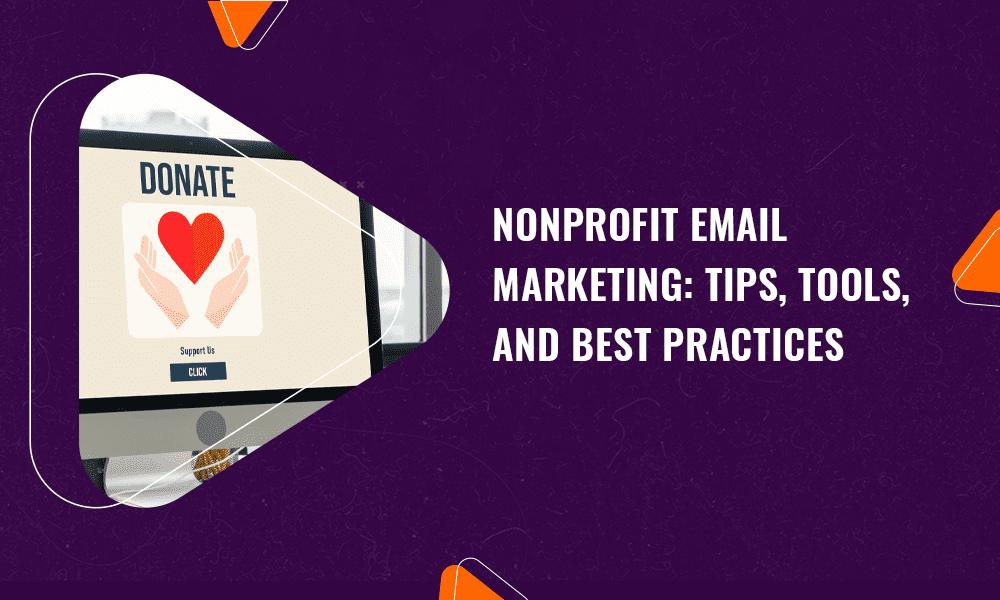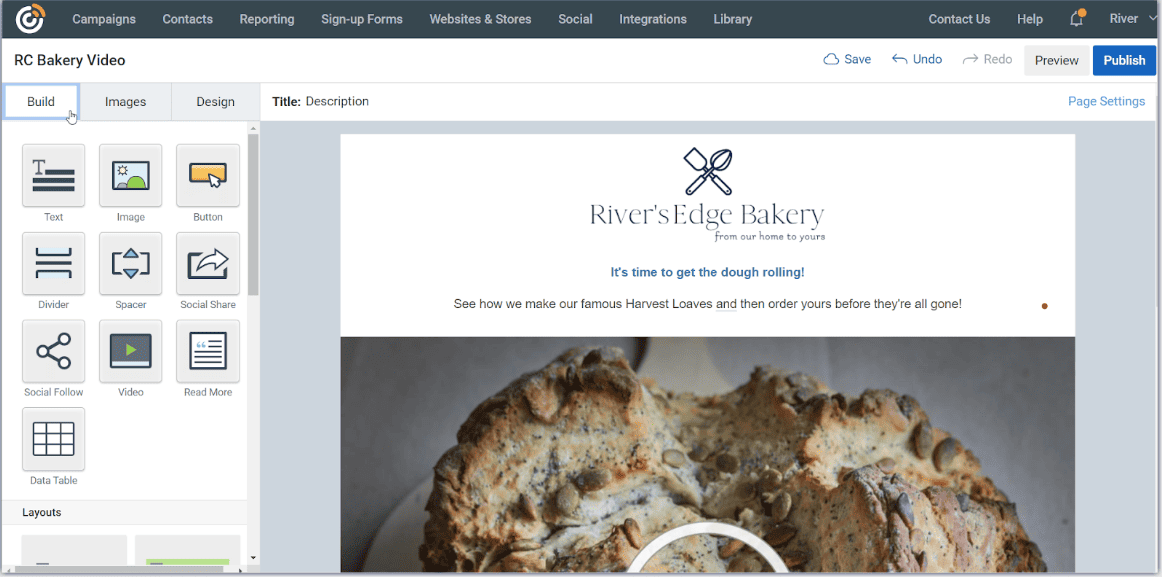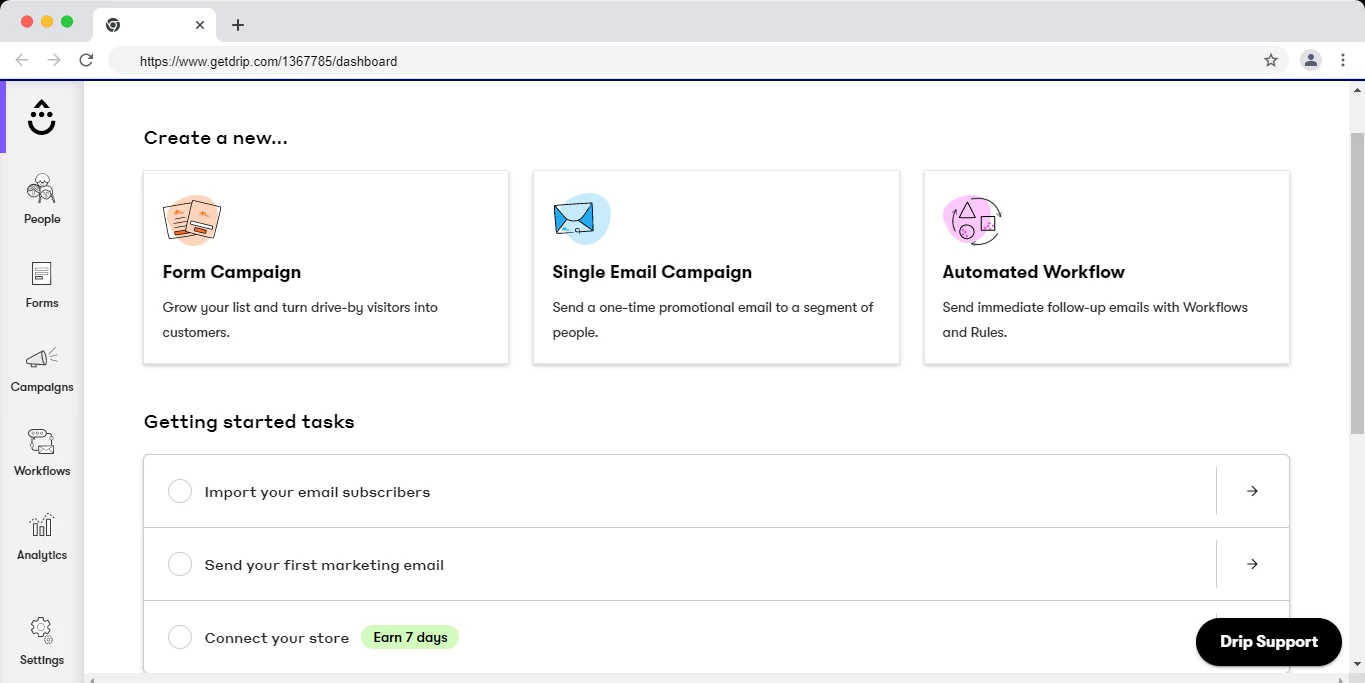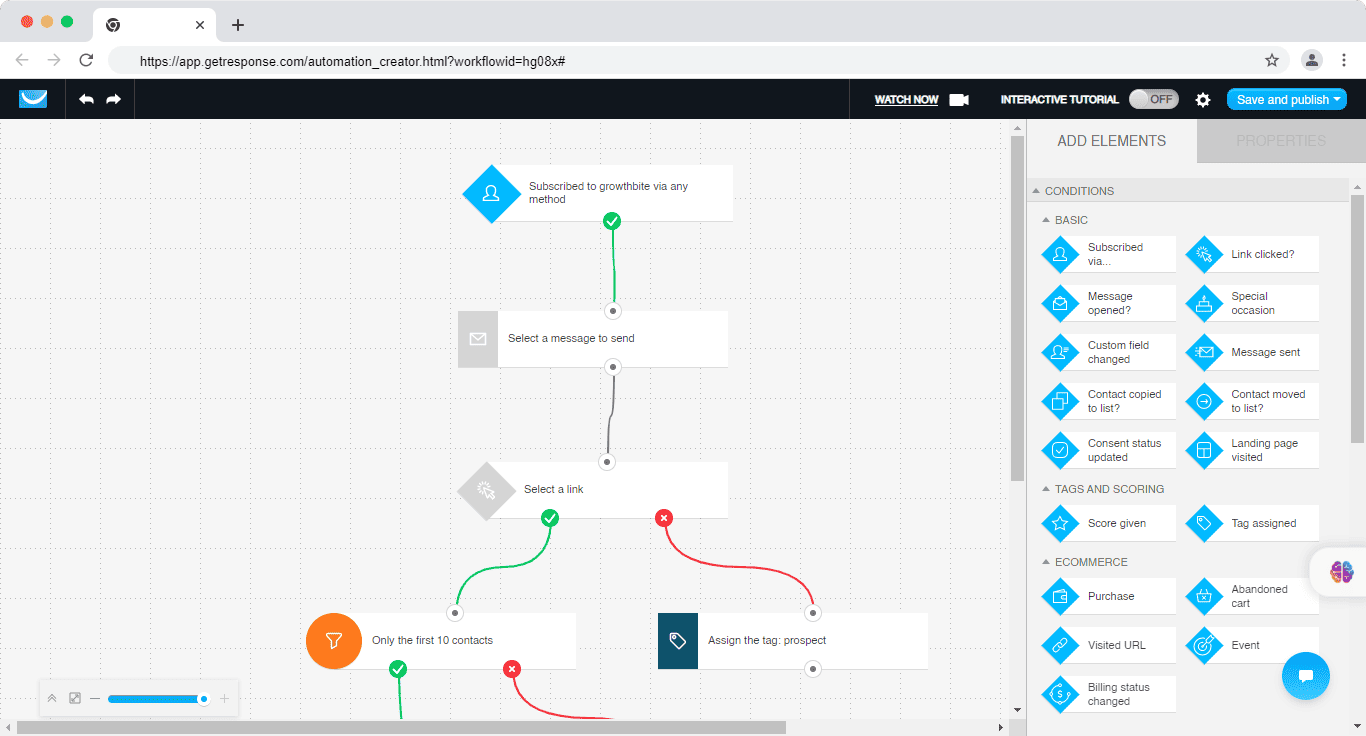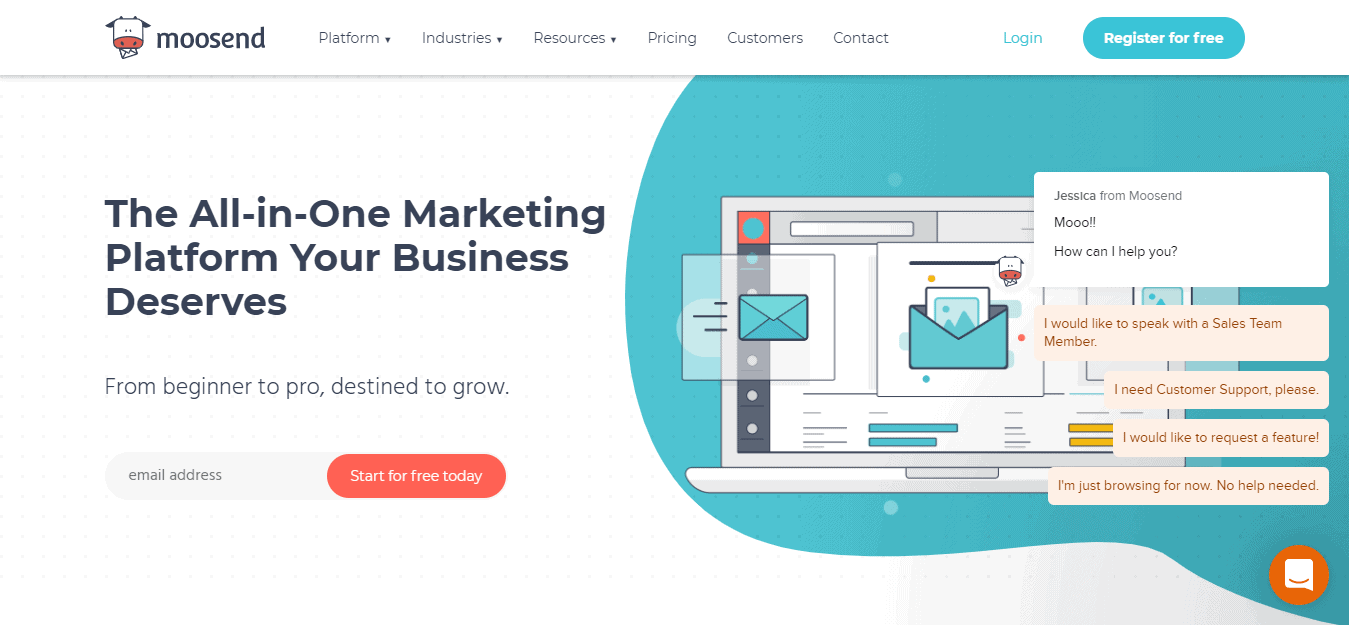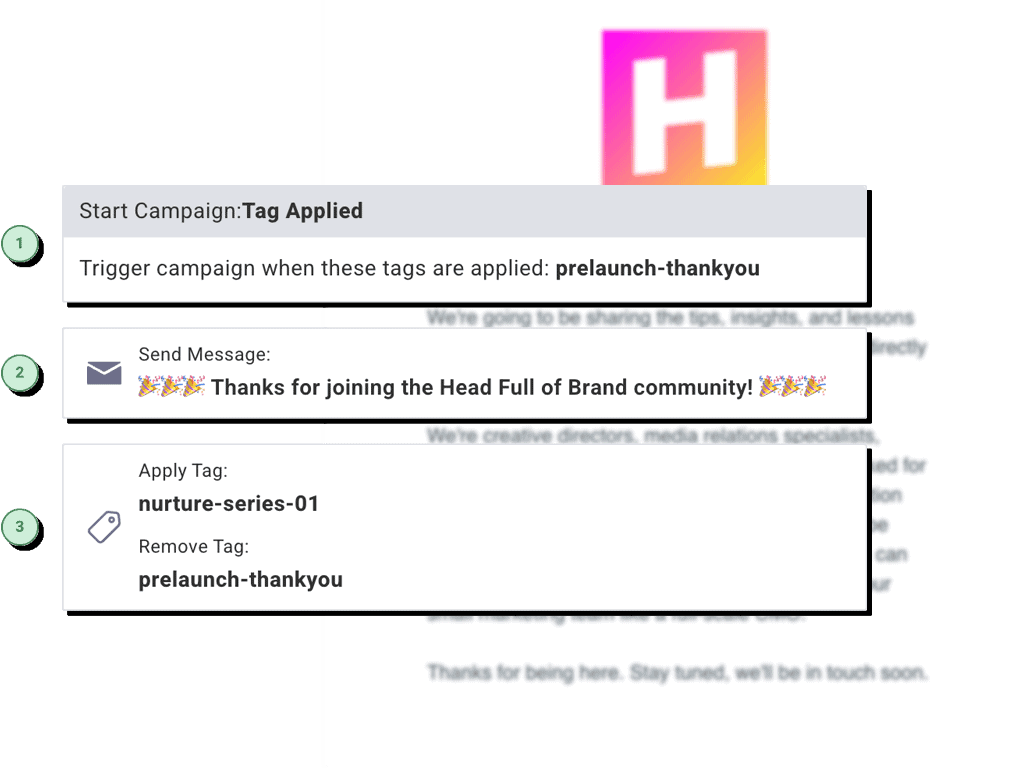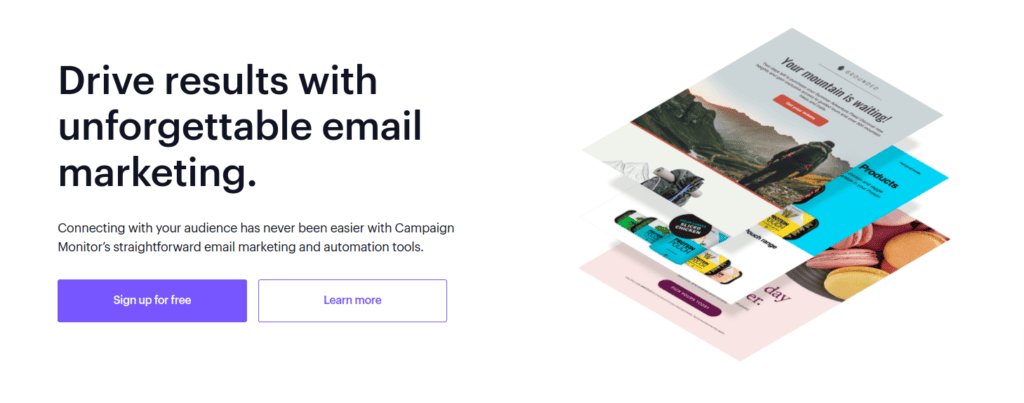With over 1.5 million nonprofits in the US, according to career resource Zippia, it’s safe to say this sphere is only growing. However, nonprofits can struggle in the email marketing department, especially because they don’t have traditional customers.
Your goal might be to reach donors, but that doesn’t mean eschewing the basic rules of email campaigns. You must still have compelling subject lines, aim for a good open rate, and rely on robust marketing tools for measuring email KPIs.
If the above paragraph gave you conniptions, don’t stress. We’ve got all the information you need to know as a nonprofit jam-packed into this helpful guide. You’ll become a master of nonprofit email marketing by the time you’re finished reading, so let’s not waste any time.
Table of Contents
Why Nonprofits Need Email Marketing
Email marketing to nonprofits can seem like a bicycle to a fish. Still, this form of marketing is far more beneficial to your charitable organization than any bicycle ever could be.
Here are some advantages you can expect once you launch email campaigns.
Cost-effective marketing
You’re not a multi-million-dollar company or even an SMB. You’re a nonprofit making your way through this big world. Your budget is often tight until your donors contribute, which can leave you without many spending options for marketing and promotions.
You don’t need a gargantuan budget to use email marketing. Campaigns can cost as little as $17 per day and several hundred dollars per month (under $600).
With these reasonable costs, even nonprofits convinced they had to eschew email marketing will realize how nicely it slots into their budgets.
Grow your audience
For-profits and nonprofits have this much in common: they always strive to have bigger audiences.
In your case, as a nonprofit, a bigger audience means more attendance at your events, more awareness of your cause, and, ultimately, more donations.
Email campaigns can drive engagement, which increases attendance at your events. If your events are smash hits and you continue sending five-star emails to keep your audience engaged, you can expect continual donations.
Improve cause awareness
You don’t promote products and services as a nonprofit but your pet cause. Greater awareness means more eyes on your cause, which could also lead to more donations.
Even if people become aware of the cause through your nonprofit and donate elsewhere, you’re glad you introduced new people to the plights of the world.
Promote news and events
One of the best uses of email marketing is for promotions. You can keep your audience abreast of your upcoming events and nonprofit news in regular correspondence, including monthly or quarterly newsletters.
Promoting your events in newsletters and on social media should drive up event attendance numbers compared to past years before your email campaigns were in place.
Strengthen donor relationships
You will use email campaigns to inform your audience and build and strengthen that professional relationship.
Regular emails keep your nonprofit top of mind, and using email to inform, educate, and entertain your donors will keep them eagerly awaiting your every message.
Increase donations
The rate of donations your nonprofit receives could increase as your email marketing campaigns begin producing stronger metrics. Your donors will be engaged with you, attending your events, staying aware of your cause, and learning about what you do with the funding you receive.
That can inspire them to open their pockets and give.
Nonprofit Email Marketing Strategies to Utilize
If this is your first foray into email marketing, you might need guidance on which strategies to use to produce results and drive success.
The following tactics will help.
Audience segmentation and personalization
Your donors don’t all exist at one level. Some are high-level donors, while others are newer to the fold. The marketing messages you send to your newer subscribers should not go out to your longer-term donors and vice-versa.
That’s why you must segment your audience using demographics, psychographics, and geographics.
The level of your donors is one segmentation example. Here’s another. If your fundraising goal is $10,000 and you only have $2,500 raised, you’re hoping for large donations. You shouldn’t email the donors who only give $25 or $50 at a time.
Instead, you should focus your campaign messaging on those donors who happily give hundreds or thousands.
Content marketing
Email and content marketing intertwine, strengthening your campaign and driving forward the results your nonprofit seeks.
You can insert blog content into your emails, including newsletters (more on those to come). Having content marketing chops also ensures you write strong subject lines and email body content to keep your audience clicking through your emails.
Newsletters
Let’s discuss newsletters further because they’re one of a nonprofit’s greatest assets in email marketing.
Newsletters are monthly, bi-monthly, quarterly, or bi-quarterly reports sent to your email subscribers. The content varies from one newsletter to another, but here are some common examples of newsletters:
- A message from your founder or CEO
- Interviews or staff spotlights
- Behind-the-scenes glimpses into how your nonprofit works
- News recaps
- Blog updates
- Upcoming events and news, such as an anniversary
- Recent positive press
Deliverability tracking
The last component of your nonprofit email marketing campaign is deliverability. Monitoring your sender reputation can prevent your subscribers from marking your messages as spam.
Here are some deliverability tips:
- Warm your IP address by sending gradually more emails instead of bulk sending all at once.
- Require double opt-ins.
- Don’t use spammy language in your subject lines or body copy.
- Never purchase an email list.
- Don’t make it hard to unsubscribe.
- Use a sender reputation software to check for your presence on blacklists.
Read also: Nonprofits CRM – Using Your CRM for Fundraising and More
Some Awesome Examples of Nonprofit Email Marketing
Are you ready to launch your nonprofit email marketing campaign but want to see some examples first? The following examples will inspire bright new ideas.
1. Save the Children
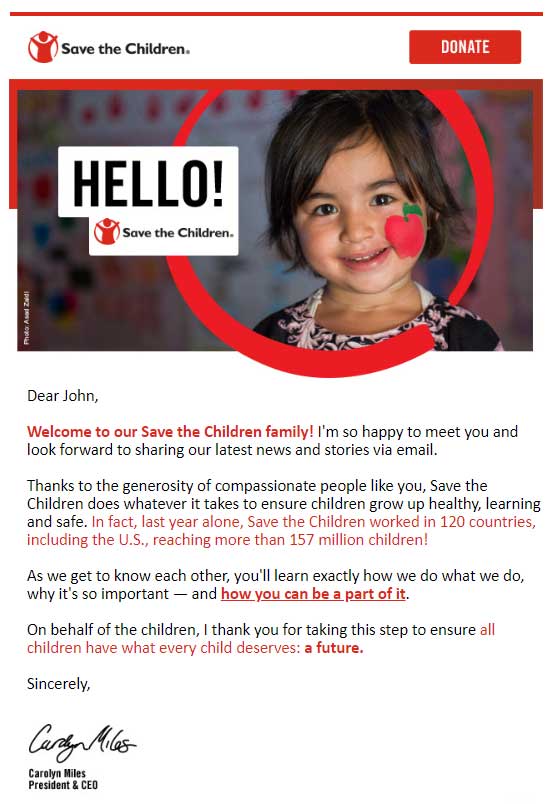
This email from Save the Children grabs the reader’s attention with a large copy and bright colors.
The copy simply says, “Hello!” beside an image of a smiling girl with an apple painted on her cheek. The image features a red border and a large ring around the girl.
A matching red CTA button above the image makes the button can’t-miss, and the smart use of bold and underscored links helps readers determine the most important points, even if you use many links in your message, as this email does.
2. The Royal Children’s Hospital Foundation
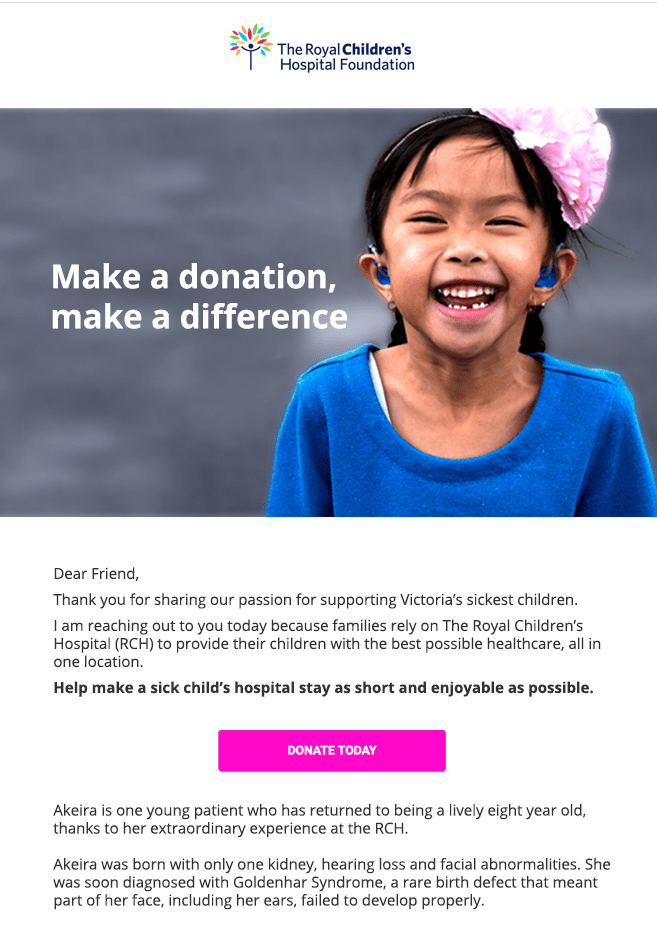
Here’s another children’s nonprofit, a very different example from the Save the Children graphic.
This one has a small logo for The Royal Children’s Hospital Foundation at the top, followed by an image of a smiling child with a copy that reads, “Make a donation, make a difference.” The pink CTA button is still above the fold but further down in the email, separating several paragraphs of copy.
The bright hue of the button complements the lighter pink flower accessory the smiling girl in the image wears, yet is distinct enough to grab your attention.
Read also: 8 Affordable (Paid) CRM Software for Nonprofits
3. #GivingTuesday
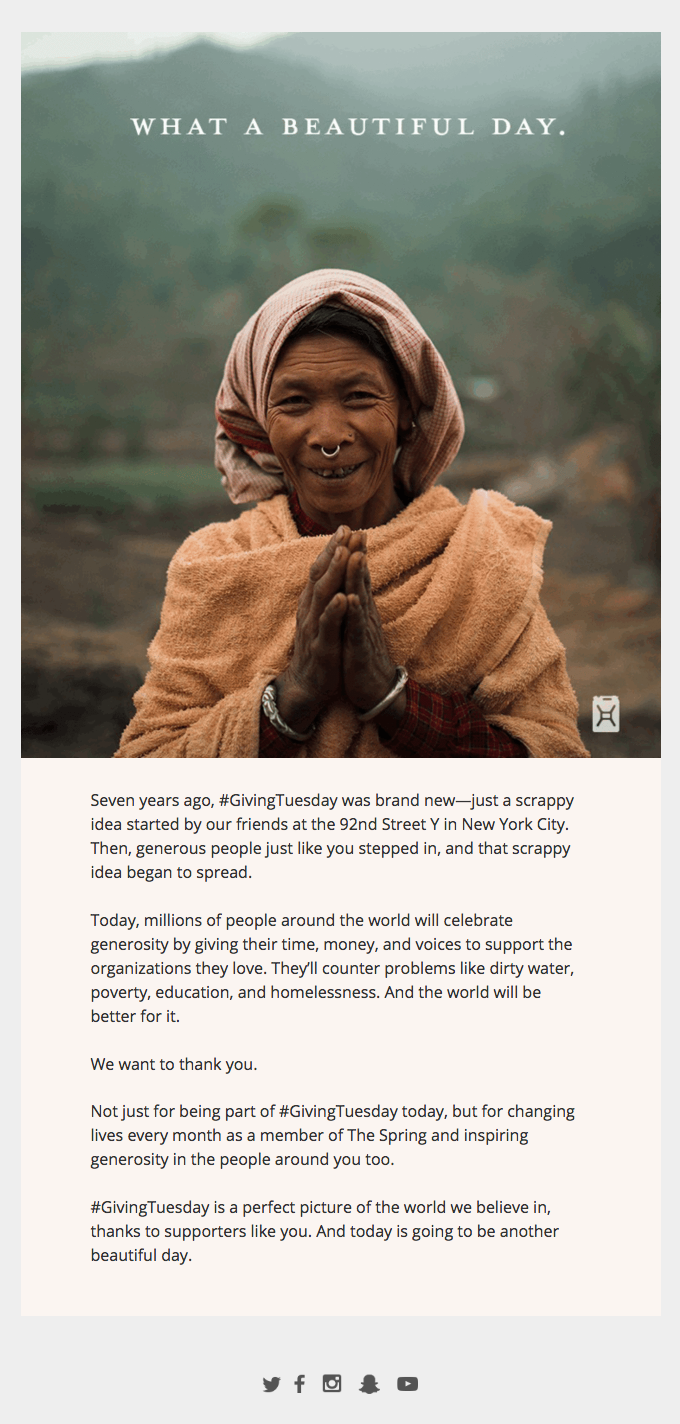
Every Tuesday after Thanksgiving is #GivingTuesday in the United States, a time to do good for the world. This email for #GivingTuesday is more somber than the other examples we’ve looked at, but practices gratitude well.
The image features a smiling indigenous woman clasping her hands together. Copy over the image reads, “What a Beautiful Day.” The five paragraphs below thank those who have joined the #GivingTuesday email list for their collective contributions over the years.
You’ll notice this email has no CTA and doesn’t have to. It’s not soliciting donations but warmly and generously thanking subscribers.
Read also: The Strategies & Tools Guide To Email Marketing for Nonprofits
4. Charity: Water

How do you get your donors jazzed about reaching a milestone? Send a message as seen here from Charity: Water.
Everything about this email is triumphant, from the oversized “You did it!” copy in bold, blue font to the smiling boy with a wet face, showing he has enough clean water to drink.
The paragraph under the image delves into the donation milestones achieved thus far, with a blue CTA button the same hue as the headline copy requesting users visit the Charity: Water site to learn more about what their contributions have accomplished.
5. St Jude Children’s Research Hospital

The St. Jude Children’s Research Hospital’s volunteer newsletter example is another fantastic one to emulate for your nonprofit’s newsletter.
The photo shows a young boy smiling and includes a paragraph about how last year’s donations were life-changing to the recipients. The red CTA button reads, “Make another donation.” Since this is a regular newsletter, St. Jude assumes those who have read it have donated before.
Reminding their readers what their money does for children is a great way to increase donations.
Read also: Marketing Automation for Nonprofits: How to Scale Impact
12 Email Marketing Tools Your Nonprofit Needs
Transforming your email marketing is as simple as selecting the right software. Here are micro-reviews of 12 email tools to help you get started.
1. EngageBay

Created as a service, sales, and marketing solution for small businesses, startups, and SMBs, EngageBay is a rapidly growing service with free tools for nonprofits on a shoestring budget.
Within the Marketing Bay, you can access services and features such as email templates, push notifications, contact segmentation, site messaging, email sequences, email marketing, marketing automation, and detailed analytics and reporting.
A free plan is available, and paid plans start at $11.04 per user per month.
2. Mailchimp
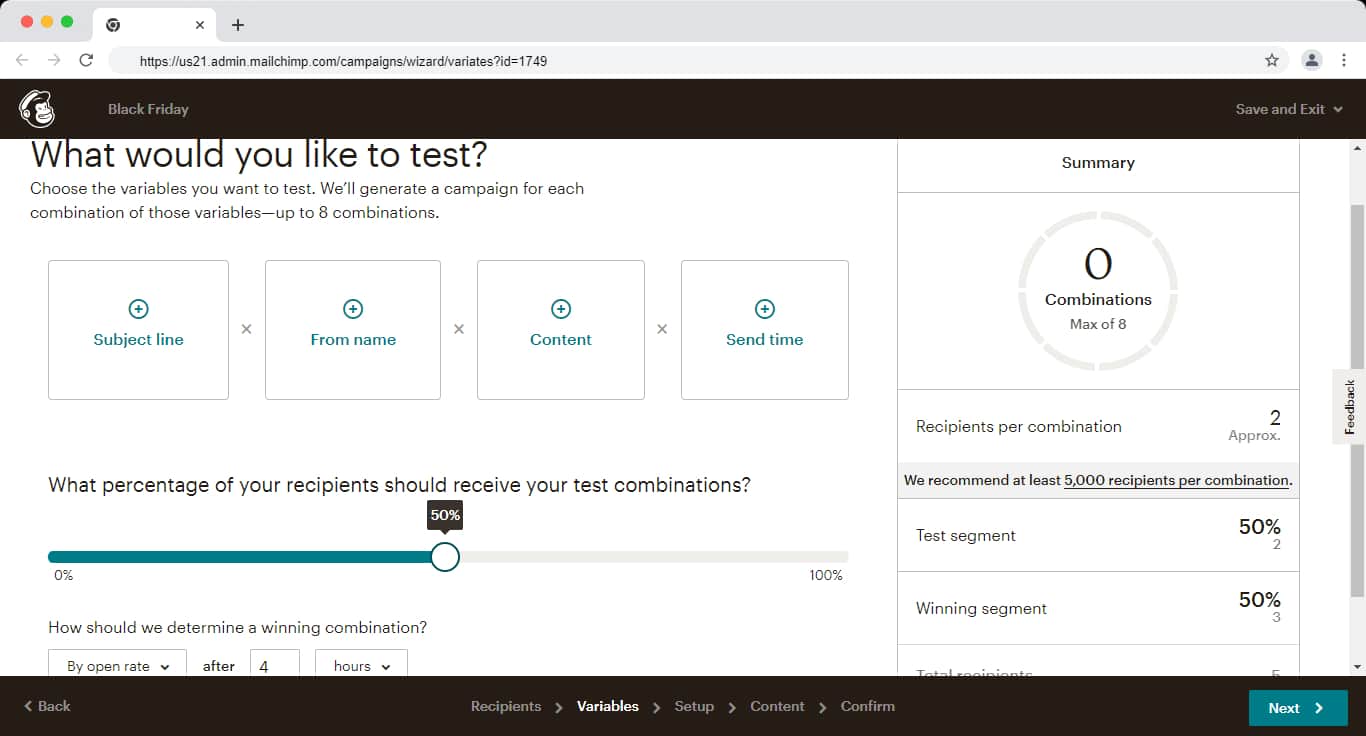
Mailchimp is an esteemed email service with more than two decades in the business, helping companies of all sizes. Its features are email deliverability, AI-generated emails, personalized onboarding, and automation.
Try the Free plan for $0 or pay $13 monthly for a paid plan, with your first 30 days free.
3. HubSpot
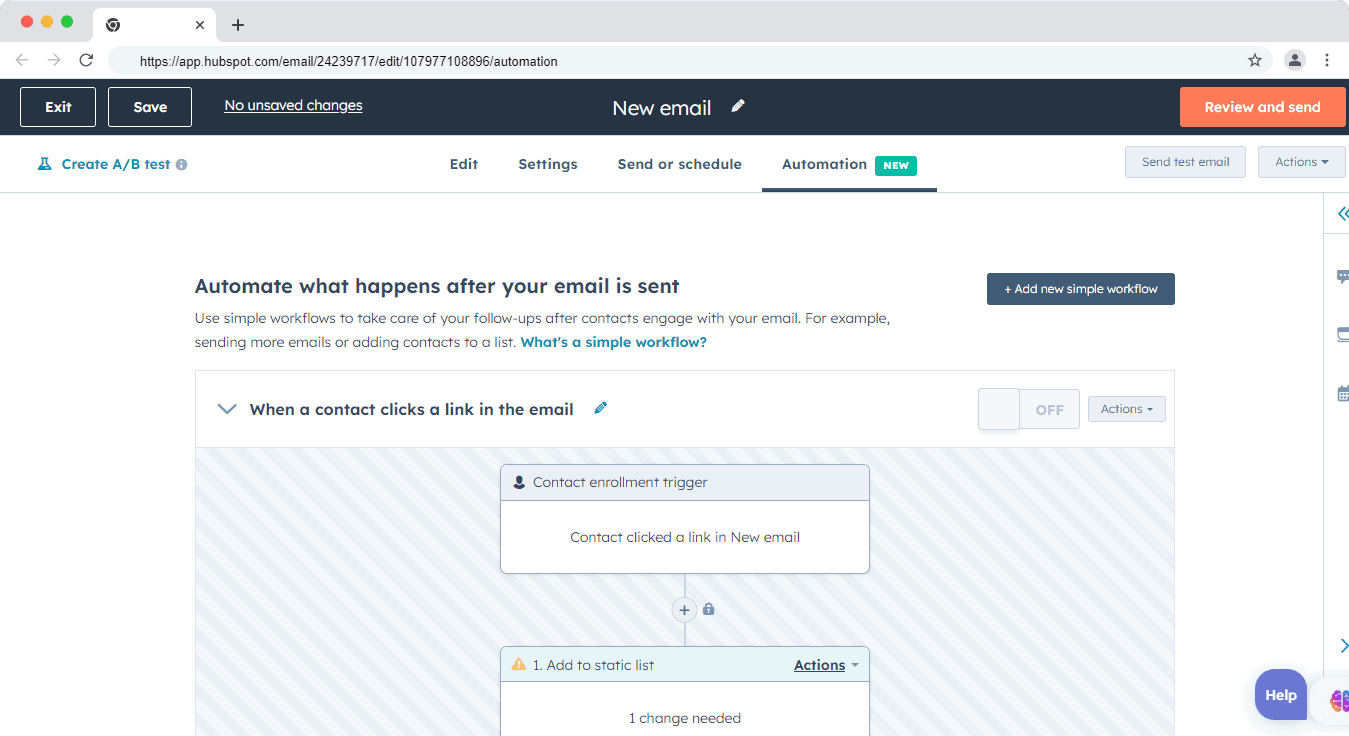
With a reputation that precedes its service, HubSpot is another option for your nonprofit email campaigns. The Marketing Hub is the home of contact management, marketing automation, campaign management, email marketing, and analytics.
A Free plan is available, and pricing begins at $20 per month.
4. Constant Contact
Constant Contact’s digital marketing platform offers an email marketing component to expand your campaigns. Browse email templates, send emails, track engagement, increase deliverability, automate your emails, build an email list, split-test your messages, and use event marketing.
No free plans are available, and monthly prices start at $12.
5. Drip
Automate more of your marketing tasks with Drip. Build a segmented email list, send emails and follow-ups, collect customer data, use email templates, and track your campaign within this tool, which also has onsite features.
Drip charges by contact, with pricing starting at $39 per month for 2,500 contacts.
6. Vertical Response
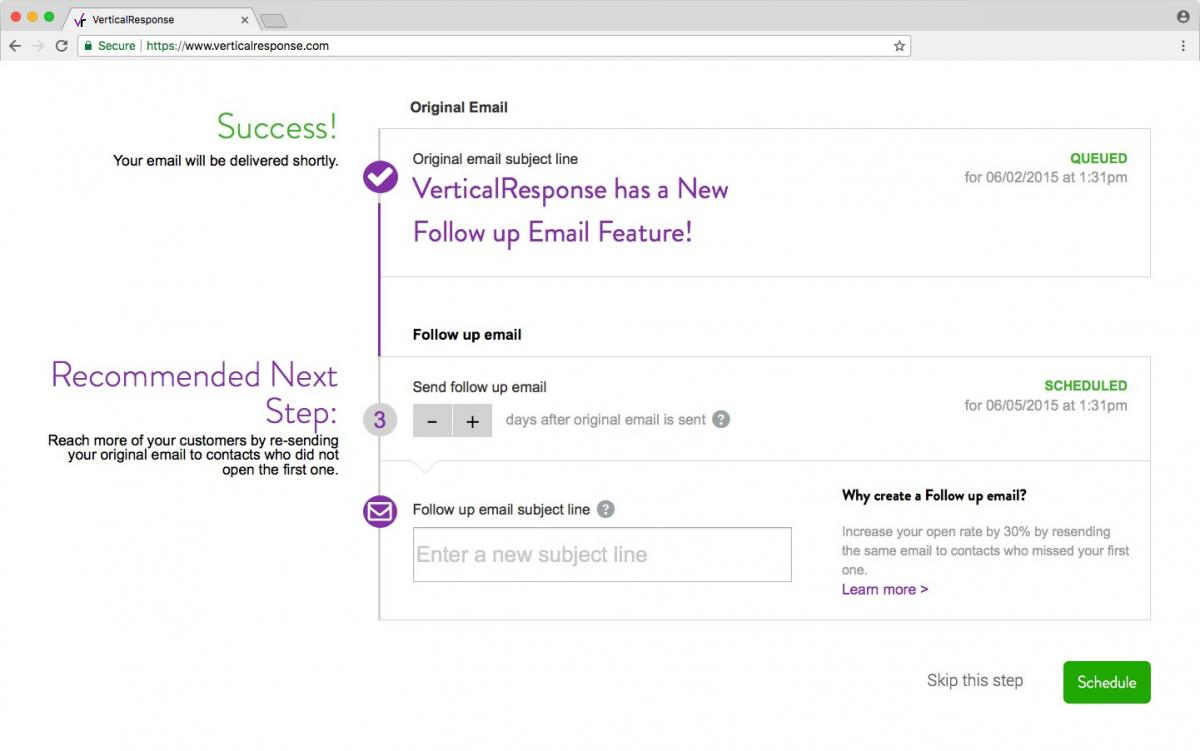
With its slogan of “Marketing. Just like that,” nonprofits new to email marketing should consider Vertical Response. This marketing tool has an AI content assistant, automated emails (including follow-ups), email series, autoresponders, and A/B testing.
Try a free, 60-day plan, then use a paid service, with pricing beginning at $11 per month, depending on the size of your contact list.
7. GetResponse
Lend your campaigns more professionalism using a software solution like GetResponse. Primarily offering email marketing services, you can send autoresponders, use AI to generate email copy, automate marketing and email tasks, receive AI recommendations, and monitor your sales funnel.
The ‘Email Marketing’ plan starts at $15.60 monthly, with a free trial.
8. Benchmark
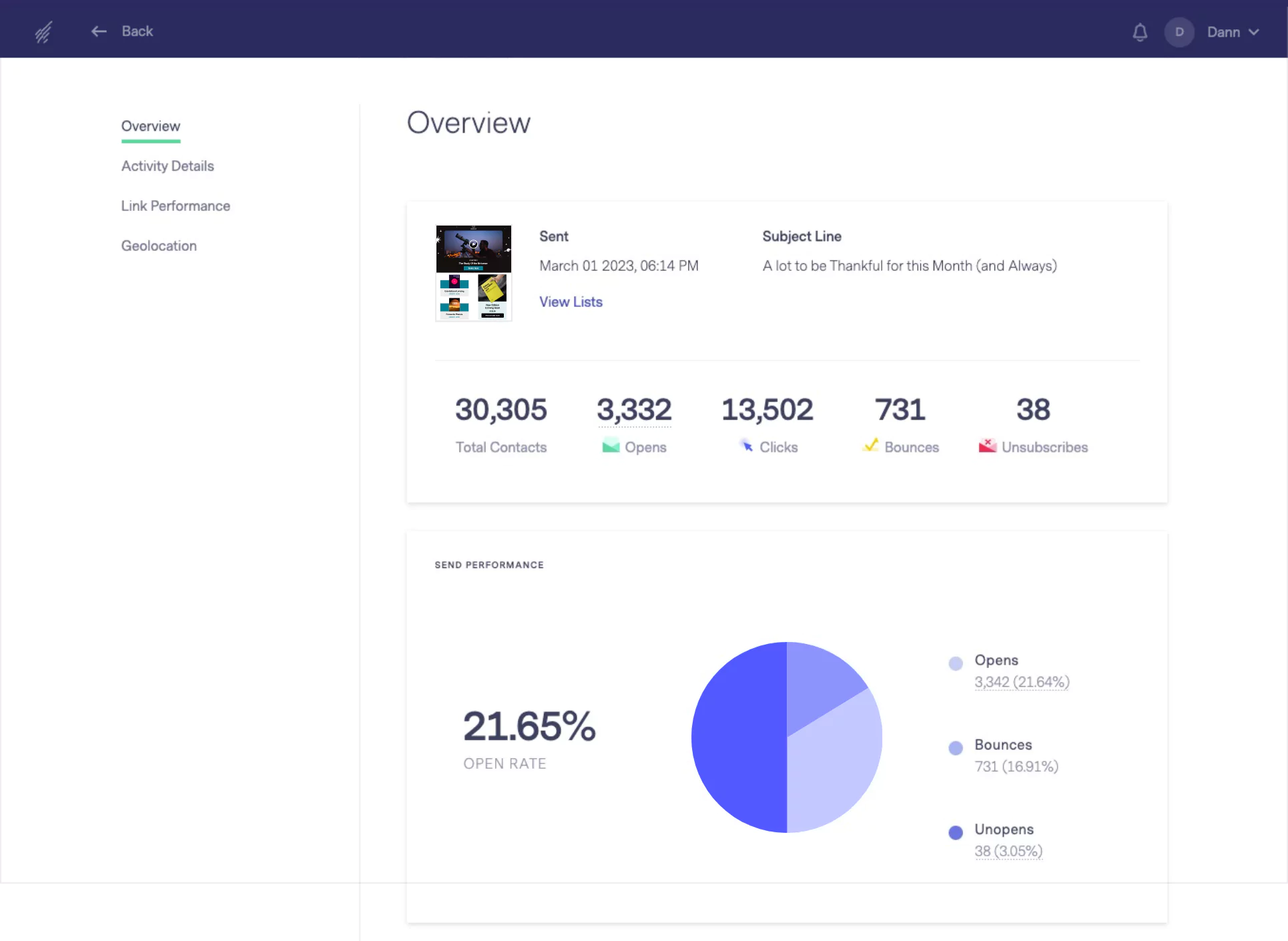
Grow your email list with Benchmark, a tool with RSS emails, drag-and-drop email builders, an HTML editor, AI-driven Smart Content, machine-learning-recommended sending times, email templates, and reporting.
Choose from the Free plan or select a paid plan beginning at $8 monthly with 500 contacts.
9. Moosend
See why many marketers trust the cow when you pick Moosend for nonprofit email campaigns. Tools like email personalization, a newsletter editor, email marketing, audience segmentation, marketing automation, and tracking and reporting will streamline your campaigns.
Try Moosend free for 30 days, then explore a paid plan at $9 per month for up to 500 subscribers.
10. AWeber
AWeber is one of the biggest names in marketing. Its email marketing tools include varied templates, a stock image library, a drag-and-drop email builder, pre-built email autoresponders, email automation (including newsletters), audience segmentation, dynamic content, and A/B testing.
The Free plan costs nothing, and paid plans begin at $12.50 per month.
11. EmailOctopus
Designed for beginners, EmailOctopus has many features to help nonprofits enter email marketing for the first time. Import your audience from other resources, use pre-built email templates, create your own emails with HTML templates, automate emails, and use personalization features like tagged contacts.
EmailOctopus offers a free plan or a paid one beginning at $8 per month for 500 subscribers and 10,000 emails.
12. Campaign Monitor
Your nonprofit can explore email marketing fully with a tool like Campaign Monitor. This software lets you drag and drop features into place, such as when building emails from scratch. You can also send transactional emails, automate your campaigns, and personalize your email content.
Campaign Monitor charges by the number of contacts your nonprofit has, with pricing starting at $11 per month for 500 contacts.
Read also: Advocacy Advertising Explained With Shocking Examples
Nonprofit Email Marketing Tips and Best Practices
You’ve got your email marketing software and seen some great examples of how to use it. Now, all that’s left to do is launch your email campaign.
The following best practices and tips for nonprofits will make navigating this first step easier.
Always send emails with a clear CTA
CTA is short for call-to-action, aka what your readers should want to do when they click your emails. Perhaps that’s visiting your website, reading your blog, or donating.
Whatever action you prioritize, the CTA should make it evident. A CTA button that reads, “Click here to donate,” is not too on-the-nose. You don’t want to use vague CTAs, as your visitors won’t know where you’re directing them and might be less inclined to click.
Take a second grab at unengaged subscribers
Have donors signed up for your email list but have not engaged further? Perhaps they don’t open the emails you send, or they open them but don’t click through.
Now is your opportunity to reach these potential donors before they become even more unengaged and begin marking your emails as spam. Use an email marketing tool to automate a re-engagement campaign.
Remind your subscribers what you stand for and what their donations can achieve. Nurture them with relevant, informative content. Remember, all along, you should give them an option to unsubscribe; as if that’s their prerogative, you should make it as simple as possible.
Practice gratitude in your copy
It can be hard to nail your tone as a nonprofit. Writing salesy emails doesn’t work, so what’s the appropriate angle? You should write from a place of gratitude, even when you’re far from Thanksgiving.
Use warm, authentic language that wraps up the reader like a cozy blanket and invokes a toasty feeling inside.
Send welcome emails when you gain subscribers
Has your email list grown by one subscriber? Initiate automated welcome emails as your list of potential donors grows. In your email, give them a preview of what to expect, including your estimated email-sending frequency.
Write catchy subject lines
You might not sell to your audience in the traditional sense, but you must still write engaging subject lines that inspire them to click your messages to learn more.
The best subject lines tap into emotions: concern, happiness, excitement, sadness, or curiosity. As a nonprofit, you tend to pull on the heartstrings, so don’t render sadness too often. Your audience might unsubscribe to avoid heartbreaking emails.
Examples of nonprofit email subject lines to consider:
- Make a difference for a child in need today.
- Just 10 cents a day is all it takes.
- Your donation could be enough to save lives.
- Give today and help a child.
- Your donation matters – see how it helps others.
Read also: Giving Tuesday Email Templates to Maximize Donations
Test your emails before sending
You must always test your messages before they reach the masses, ensuring the elements are optimized, your content personalized, and your email poised to perform well.
Test all features of your message, from the subject line to the first line of body copy, the use and placement of images, and the shape, size, color, and copy of your CTA button.
Many of the email marketing tools we reviewed earlier have A/B testing built in so you can feel confident you’re sending the best versions of your emails.
Use personalization
You should know the value of personalizing your emails by now.
Segmenting your audience, sending tailored content focused on the audience’s needs and pain points, addressing emails with the recipient’s name, and remembering milestones like birthdays and anniversaries goes a long way toward building rock-solid donor relationships.
Track your email campaigns
You must monitor your email marketing campaigns to determine how successfully you’re reaching your target audience.
Track email open and click-through rates, list growth rate, bounce rates, email forwarding/sharing rate, subscribe and unsubscribe rate, conversion rate, and ROI.
Read also: Free CRM Software For Nonprofits To Get More Signups
Bottom Line
Nonprofit email marketing might not operate on the outcome of more sales, but many of the pillars of this form of marketing are the same as for-profit business email campaigns.
You must still segment your audience, personalize your content, appeal to their emotions, write attention-grabbing subject lines, and use A/B testing.
The email marketing tools we reviewed will help you find your footing as you launch your first nonprofit email campaign. EngageBay’s low-cost (and in many cases, no-cost) service, drag-and-drop email builders, and simple-to-use software are just what nonprofits need for a fruitful first campaign.