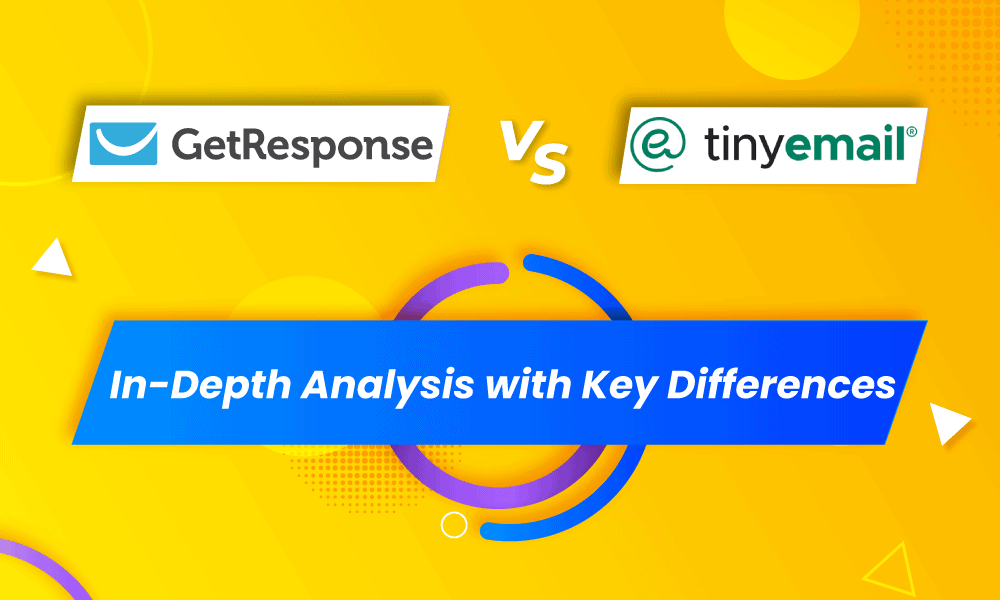GetResponse and tinyEmail are distinct email marketing tools with unique features and flexible pricing structures, but they’re not always the best fit for all businesses. They offer robust capabilities for launching successful marketing campaigns. They also have specific differences that make them stand out from other systems. While GetResponse provides a more sophisticated system with advanced email marketing features, tinyEmail makes a good fit for smaller brands with its simplicity and ease of use.
In this article, we did a GetResponse vs tinyEmail comparison to show you what each tool offers and how you can make the best choice for your business since they cater to different business needs. We’ve outlined the features, pricing, target audience, and other provisions of these tools, including their limitations and major drawbacks, but that’s not all.
As you read further, you’ll find an extra email marketing tool, a more affordable and advanced alternative to both platforms.
Table of Contents
GetResponse vs tinyEmail: An In-depth Review
Although both tools serve similar roles, they have wide differences in specific areas, making them more suitable for businesses of different types and sizes. This article compares the key features, pricing, target audience, user-friendliness, customer support, and some pros and cons.
Most of the data was gathered from the official websites of these tools and a few review sites. Moreover, we’ve outlined the key provisions that make both systems stand out since they both offer email marketing functionalities.
The comparisons are based on specific features that affect email quality, automation capabilities, list management, deliverability, contact engagement, pricing, etc.
Let’s take a closer look at each of these platforms.
GetResponse Overview

GetResponse is an intuitive email marketing and marketing automation software that empowers businesses to build responsive subscriber bases and develop healthy customer relationships. Since its inception in 1998, the platform has grown from a simple autoresponder to a more advanced system for email marketers and business owners across multiple industries.
Over 400,000 customers globally use GetResponse to run successful campaigns and connect more effectively with their audience. The digital marketing platform offers robust functionalities for building landing pages and signup forms, hosting interactive webinars, creating automated workflows, building web pages, etc.
With over 170 integrations, GetResponse connects seamlessly with eCommerce platforms, website builders, payment solutions, and other third-party systems such as Mixpanel, LiveAgent, Shopify, Optinmonster, Salesforce, and Google Ads.
GetResponse Key Features
GetResponse supports powerful marketing features for generating leads, boosting engagement, and promoting tailored offers. Some of these features include:
1. AI email marketing
GetResponse provides unique capabilities powered by OpenAI technology to help businesses craft industry-optimized emails, generate landing pages, write welcoming emails and newsletters, and launch professional campaigns in minutes.
With the AI feature, you can generate email templates in minutes by providing the right keyword, choosing an industry, and selecting your preferred tone and design.
2. Marketing automation
The marketing automation feature helps businesses build automated workflows to streamline customer journeys and deliver personalized marketing experiences. It also uses your customer data to enhance sales processes with product recommendations and cart abandonment emails.
GetResponse’s prebuilt workflows can be customized to suit specific campaign frameworks. You can also build custom automation events based on users’ behavior and include filters for more precise targeting.
Ultimately, the marketing automation functionality supports web events, advanced triggering, a visual workflow builder, and prebuilt templates.
3. Multichannel engagement
GetResponse supports systems that let you reach your customers across multiple platforms like email, SMS, chat, etc. The email marketing solution enables you to generate leads, nurture contacts, and engage visitors across multiple channels.
SMS marketing lets you include trigger-based SMS campaigns in your marketing automation workflows to reach your customers directly and deliver personalized experiences.
An automated conversion funnel combines all your engagement tools (sales, lead magnets, and opt-in funnels) to help you grow your list and promote your offers. This feature includes web push notifications, SMS marketing, popups and forms, and live chats.
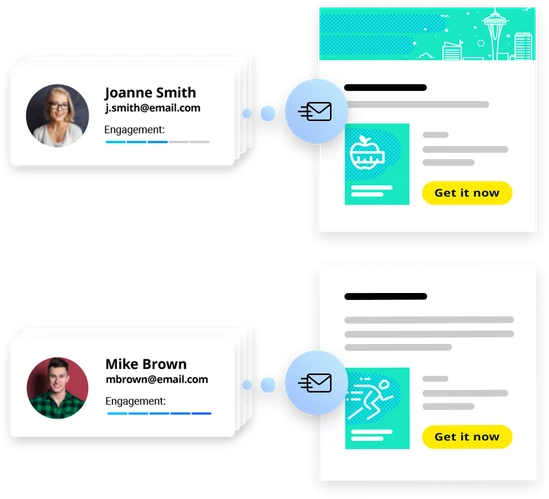
4. List management
The email list builder offers smart tagging and segmentation functionalities for organizing your contacts and providing actionable insights into user preferences, behavior, and actions across your channels. GetResponse uses behavioral and engagement data to place contact in refined segments, run optimized campaigns, and deliver targeted messages.
You can add custom fields to your landing pages and signup forms to collect accurate data and understand your customers better. This enables you to turn visitors into well-developed customer profiles. Seamless integrations with your CRM or contact management tool let you update and sync your customer data automatically.
5. eCommerce marketing automation
Like the marketing automation feature, GetResponse has a unique eCommerce business offering. It supports one-click integrations with several eCommerce platforms like Shopify, PrestaShop, Magento, WooCommerce, etc.
The eCommerce feature also supports a data-driven tool, Product Recommendations Engine, that uses historical data to understand customer behavior, preferences, and potential needs. It then uses this information to populate the product recommendation section with products and offers relevant to your contacts, thus enhancing upselling and cross-selling.
Other important additions include quick transactional emails, promo codes, abandoned cart emails, popups, paid ads, behavioral targeting, etc.
6. Website builder
GetResponse also helps brands build a solid online presence with its unique AI-driven, code-free website builder. You can either build from scratch or use pre-designed, customizable templates based on your business needs. This way, you can showcase your brand product, services, and special offers to a broader audience.
This feature lets you promote your brand using a business page, event website, or portfolio. Using the drag-and-drop feature, you can customize your pages to suit your brand style. GetResponse offers free hosting for websites created with the GetResponse Website Builder. Businesses that want custom domains can also register their custom domain names through a simplified process.
With your website, you can also measure your performance over time by tracking visits, clicks, etc., to determine what works best for your business. Other essential inclusions in this feature are AI wizard, predesigned templates, actionable data, search engine optimization, etc.
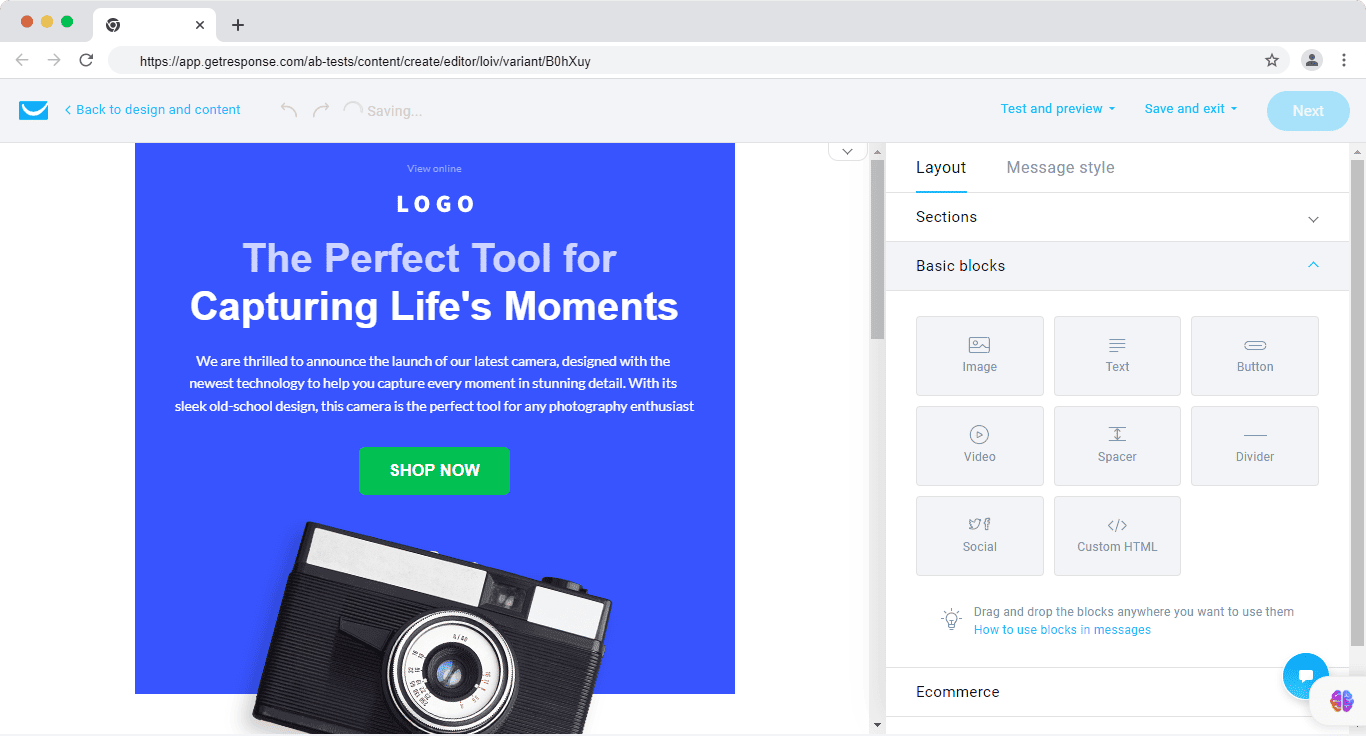
More GetResponse’s features include:
- Webinars
- Segmentation
- A/B testing
- Autoresponders
- Digital marketing reports
- Mobile app
Who is GetResponse for?
GetResponse is well-suited for small and mid-sized businesses, solopreneurs, coaches, marketing agencies, and eCommerce merchants. The platform offers tailored solutions to brands across industries such as fitness and wellness, e-learning, travel and tourism, digital marketing, etc.
GetResponse Pricing
GetResponse has a unique pricing structure that is well-suitable for businesses of different sizes and types. The three standard plans include email marketing, marketing automation, and eCommerce marketing. Each of these plans supports various list sizes and special features.
Other plans include GetResponse Free, GetResponse MAX, and a 30-day free trial version. Moreover, it offers a 50% discount for charities and NGOs. There are three billing periods: monthly, annually, and biennially. Here’s a more detailed view of the plans:
a. GetResponse Free
This plan includes basic features for marketers and startups with a small customer base or lack of experience with email marketing tools. The free plan has several limitations, like 2,500 monthly email sends and a list of only 500 contacts.
It also includes landing pages and signup forms with the website builder.
b. Email Marketing
Starting at $19/month for 1,000 contacts, this plan offers unlimited monthly email sends and list-building tools. It is billed monthly. The features included in this plan are:
- Newsletters
- AI email generator
- Autoresponders
- AI campaign generator
- Website and landing pages
- Signup forms and popups
You can include other add-ons like multiuser access and webinars for an additional monthly charge.
c. Marketing Automation
Starting at $59/month for 1,000 contacts, this plan offers automation and optimization tools for boosting conversions. It is billed monthly. With this plan, you get everything in Email Marketing, plus the following:
- Marketing automation
- Event-based workflows
- Webinars
- Advanced segmentation
- Contact scoring
- Sales funnels
This plan includes add-ons like webinars (100 attendees) and multiuser access (3 users) in its package.
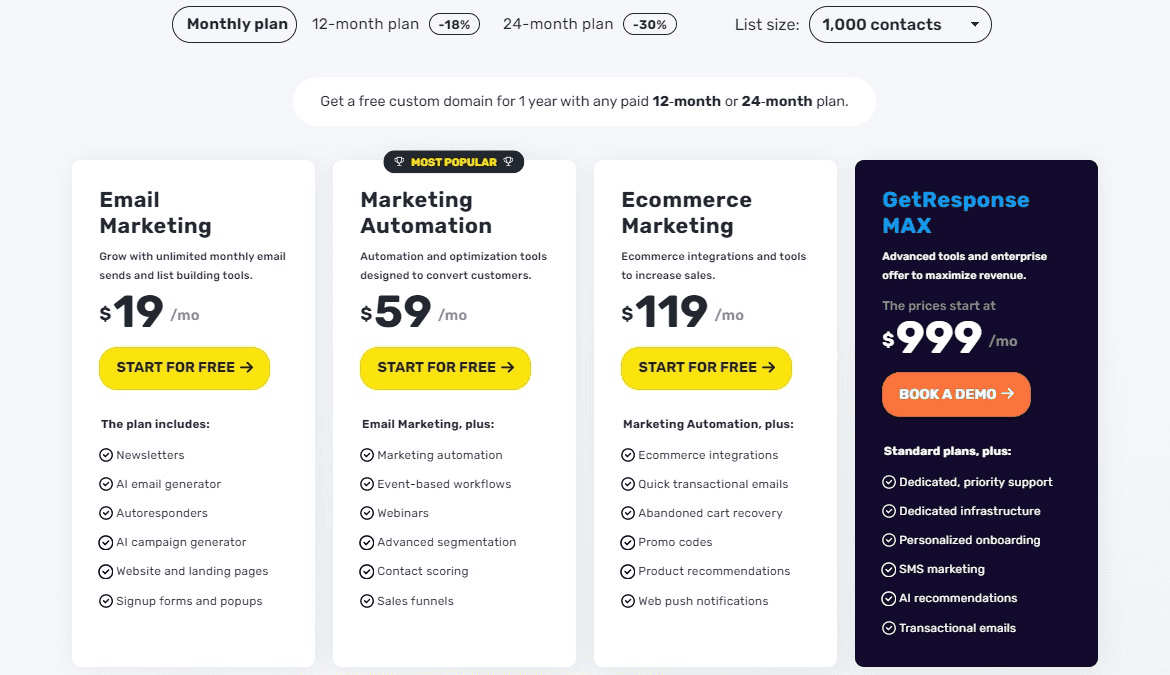
d. eCommerce Marketing
This enterprise plan supports multichannel campaigns, as it offers seamless eCommerce integrations with popular platforms. It starts at $119/month for 1,000 contacts and is billed monthly. It includes everything in Marketing Automation plus the following:
- eCommerce integrations
- Quick transactional emails
- Abandoned cart recovery
- Promo codes
- Product recommendations
- Web push notifications
Like Marketing Automation, it also offers add-ons: webinars (300 attendees) and multiuser access (5 users).
e. GetResponse MAX
This is GetResponse’s highest pricing plan, and it includes more advanced email marketing and marketing automation features. It is an all-inclusive solution offering support options and dedicated infrastructure. Starting at $999/month, it offers everything in the standard plan plus the following:
- Dedicated, priority support
- Dedicated infrastructure
- Personalized onboarding
- SMS marketing
- AI recommendations
- Transactional emails
GetResponse MAX is a great fit for high-volume senders and businesses looking for customized solutions and personalized assistance.
Read also: GetResponse Pricing and Comparison with More Affordable Alternatives
tinyEmail Overview

tinyEmail is a cloud-based email marketing tool that empowers business owners and eCommerce marketers to create personalized emails and run targeted campaigns at scale. It is an Australian-based company founded in 2020 by Seamas Egan.
The platform was established to help small businesses deliver tailored brand messaging while simplifying their email marketing campaigns. tinyEmail offers well-suited email marketing features to thousands of businesses worldwide. Some functionalities include pre-built segments, sales tracking, email editors, AI marketing manager, etc.
tinyEmail integrates seamlessly with eCommerce stores, CRM platforms, and other third-party systems. Some of them include Shopify, Magento, WooCommerce, Volusion, Salesforce, HubSpot, and Zoho CRM.
tinyEmail Key Features
tinyEmail is a marketing tool with well-suited functionalities that provides businesses with a simplified solution for creating personalized customer experiences. The features include the following.
1. Email Marketing
tinyEmail is an email marketing platform offering the right tools for creating responsive and interactive emails. It has a code editor that lets you write and edit codes for creating custom emails. If you have low coding experience, it also has a no-code email editor with a drag-and-drop feature that lets you write your emails easily.
The platform supports a library of over 50 pre-designed customizable templates with varying designs and layouts tailored to your brand, so you can send emails without having to design from scratch.
2. Forms and Popups
This basic feature lets you collect customer information to build your contact list. Other unique additions include surveys, countdown timers, image carousels, etc.
Several preset templates for popups, flyouts, or embedded forms make it easy for subscribers to join your mailing list.
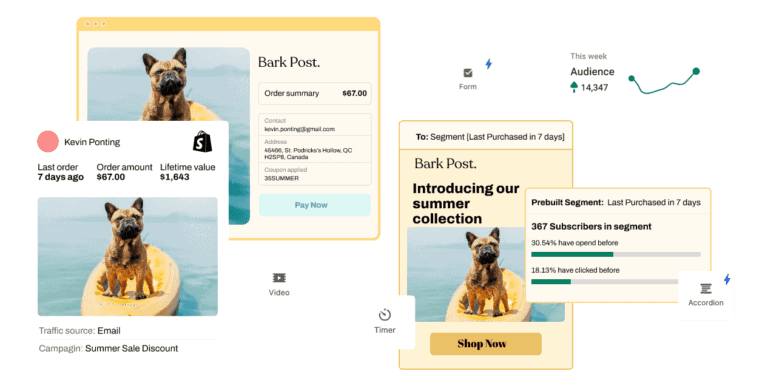
3. Segmentation and Personalization
tinyEmail has multiple audience engagement tools that enable you to enhance your segmentation and personalization capabilities. You can create targeted audiences using custom and predefined segments, granular tags, and filters.
By filtering customers based on purchase history, engagement, custom fields, and tags, you can establish hyper-segmented lists and deliver dynamic messages tailored to the right audience. You can also change message elements and sender identities to show the most relevant content based on where the message is opened.
4. Creative Studio
tinyEmail’s Creative Studio is a basic feature with online image editing tools. It offers unique elements like icons, stickers, texts, filters, etc., allowing you to craft beautiful emails and social media assets.
There’s also a stock library that gives you access to a vast library of attractive stock photos to make your emails visually appealing.
5. Analytics and Reporting
tinyEmail provides clear, real-time, and actionable insights into your performance over time. It gives you a complete view of your marketing efforts and how users interact with your brand. This will help you evaluate the effectiveness of your strategy and how to make necessary adjustments.
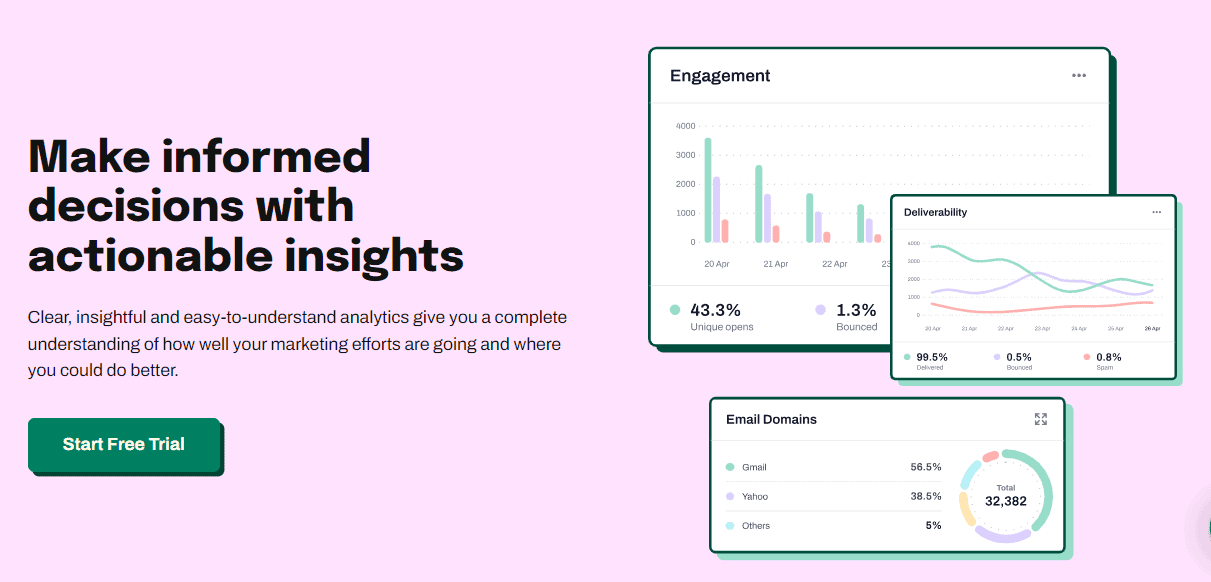
Other tinyEmail’s features include:
- Marketing Automation
- AI subject line assistant
- Interactive emails (AMP)
Who is tinyEmail for?
tinyEmail is a simple and affordable marketing tool well-suited for small businesses, solopreneurs, online marketers, and startups. It offers simple marketing functionalities for businesses across several industries, such as eCommerce, health and wellness, fashion, etc.
tinyEmail Pricing
tinyEmail has a simple pricing structure with three standard plans – Standard, Pro, and Enterprise. In addition to these plans, it has a free plan and Shopify Pro that is free for Shopify users.
The pricing plans offer monthly and annual billings, and marketers can try all premium features for free for a trial period of 7 days. tinyEmail’s plans are based on monthly email sends rather than the number of contacts in an email list.
Here’s a detailed view of the pricing plans.
a. Free
The free plan is suitable for new marketers who want to see how the platform works and how it fits into their business strategy. It offers several limited features and only supports up to 15K emails/month. The free plan includes the following:
- 500 subscribers
- Forms & popups
- Automation emails
Marketers who use the free trial and don’t upgrade after seven days will be automatically moved to the free plan.
b. Standard
Standard gets you started by offering more features to help you handle simple marketing operations. It starts at $15/month and is billed monthly. It includes everything in Free, plus the following:
- Unlimited subscribers
- Premium & AMP templates
- Custom modules
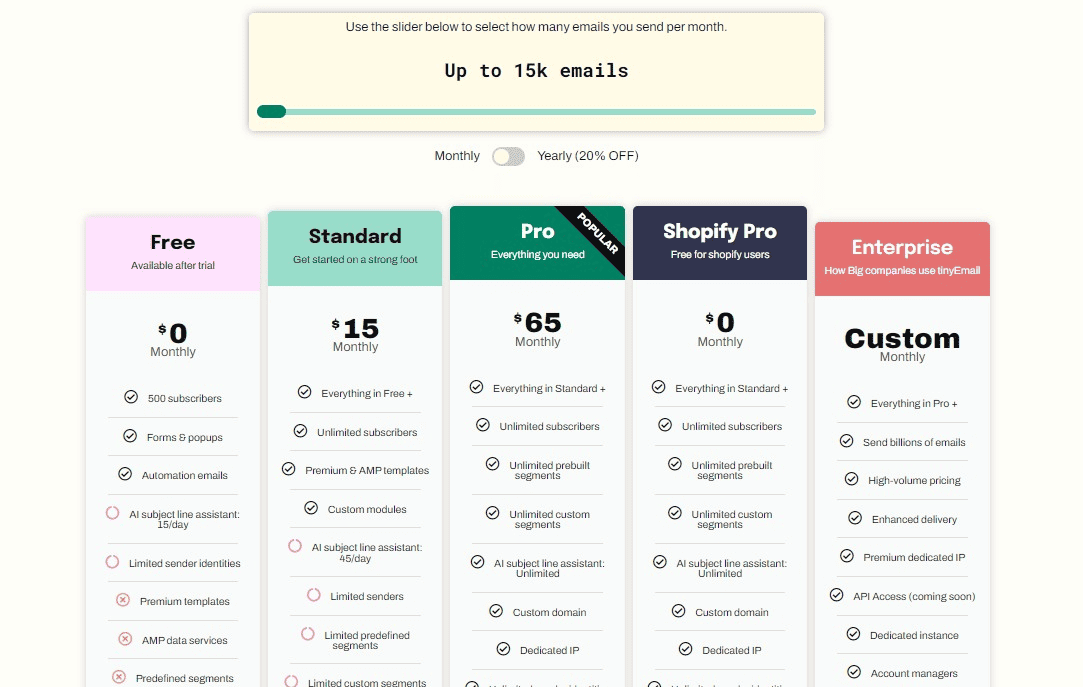
c. Pro
Starting at $65/month, the pro plan is more flexible and accommodates more monthly email sends. It offers everything in Standard, plus the following:
- Unlimited subscribers
- Unlimited prebuilt segments
- Unlimited custom segments
- AI subject line assistant: Unlimited
- Custom domain
- Dedicated IP
- Unlimited sender identities
- Priority support
There’s also a separate but similar plan free only for Shopify users – Shopify Pro.
d. Enterprise
This is tinyEmail’s biggest pricing plan. It is a preferred option for large enterprises that require high-volume monthly email sends. The pricing is custom, so you’ll have to contact the sales team to customize your plan and provide the relevant functionalities your business needs. It offers everything in Pro, plus the following:
- Send billions of emails
- High-volume pricing
- Enhanced delivery
- Premium dedicated IP
- Dedicated instance
- Account managers
- Enterprise-grade security
Read also: 15 Affordable GetResponse Alternatives with Better Features
Comparing GetResponse vs tinyEmail
Here’s a side-by-side comparison table of these email marketing platforms.
| GetResponse | tinyEmail | |
| Pricing (monthly plan) |
|
|
| Key features |
|
|
| User experience | User friendly | User and beginner-friendly |
| Customer support |
|
|
| Business size | Small and medium-sized businesses | Small businesses |
| Free trial and free plan | Yes | Yes |
| Pricing model | Based on the number of contacts | Based on monthly email sends |
| Pros |
|
|
| Cons |
|
|
Read also: HubSpot vs GetResponse: A Comprehensive Review and Analysis
EngageBay: A Suitable Alternative to GetResponse and tinyEmail
EngageBay is a powerful CRM solution that combines sales, marketing, and support features in one system. It was launched on Producthunt in 2017 and supports numerous advanced functionalities, enabling marketers to build refined email lists, create smart segments, and run targeted campaigns across multiple channels.
EngageBay Marketing Bay is an affordable alternative to GetResponse and tinyEmail. Starting at $12.99 monthly, you can access the basic functionalities for managing your subscriber base and enhancing engagement with personalized emails and SMS.
EnagegeBay also helps you extend your functionalities by supporting seamless integrations with popular systems and other third-party applications. You can sign up for a free plan or schedule a demo to get started.