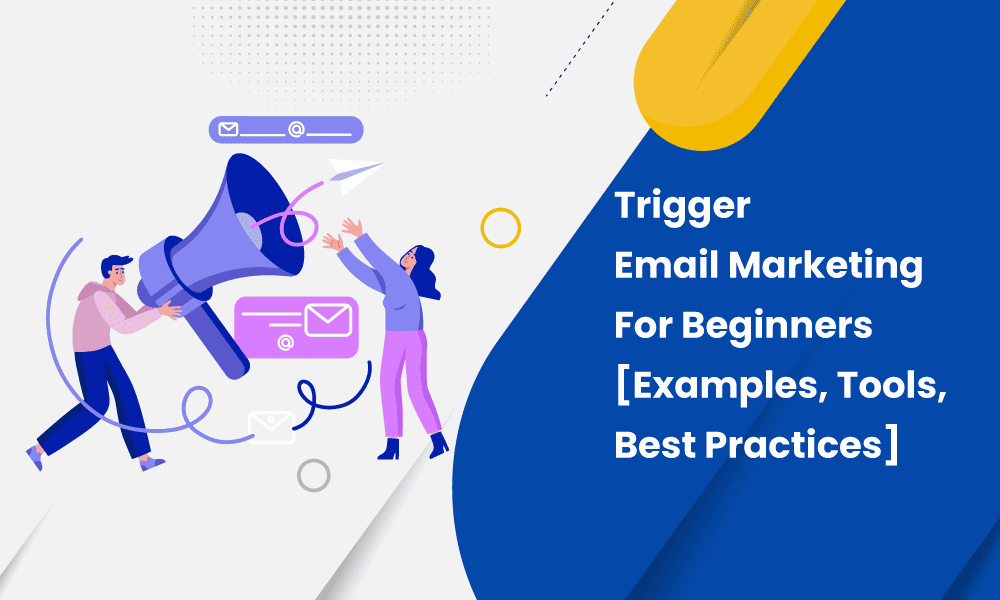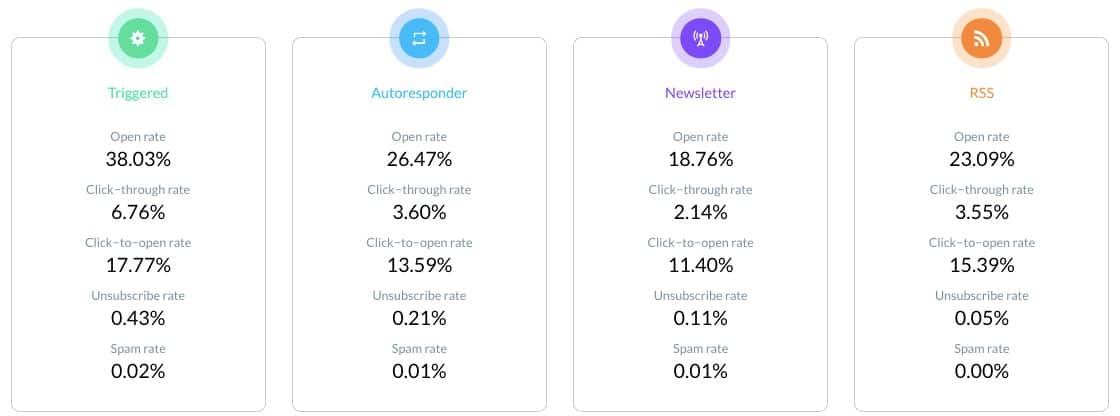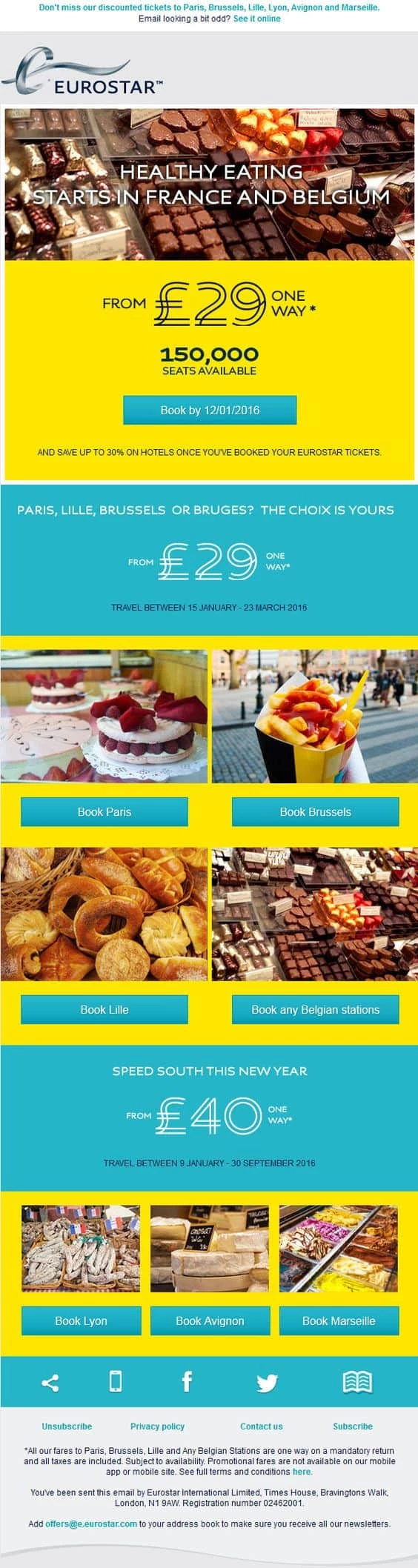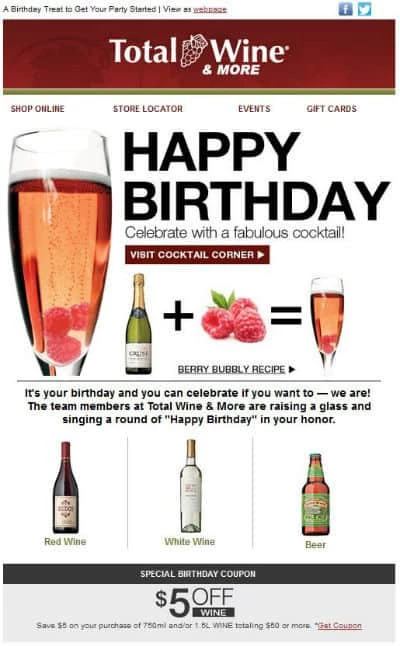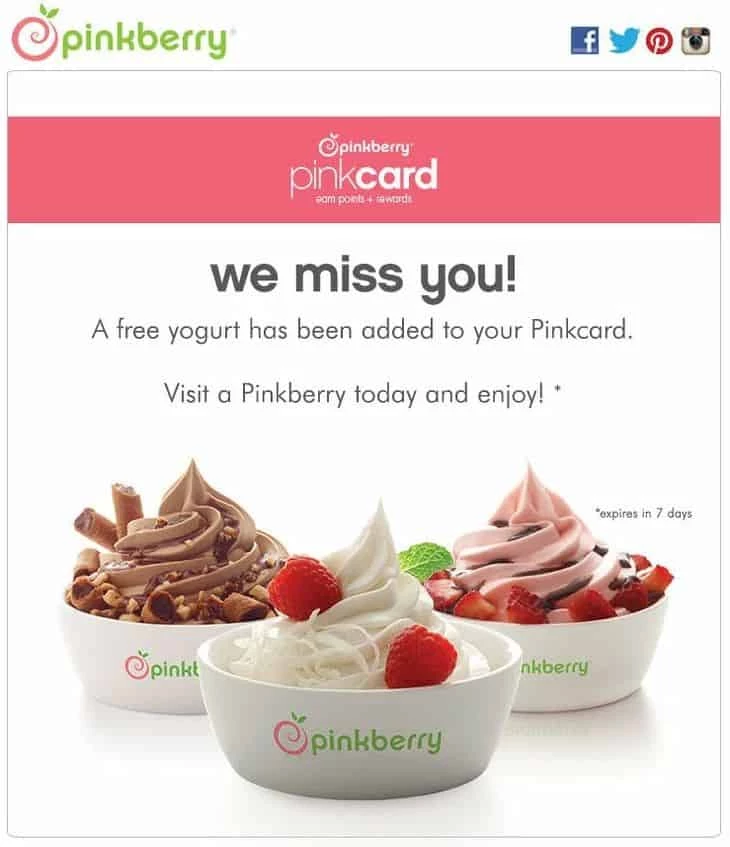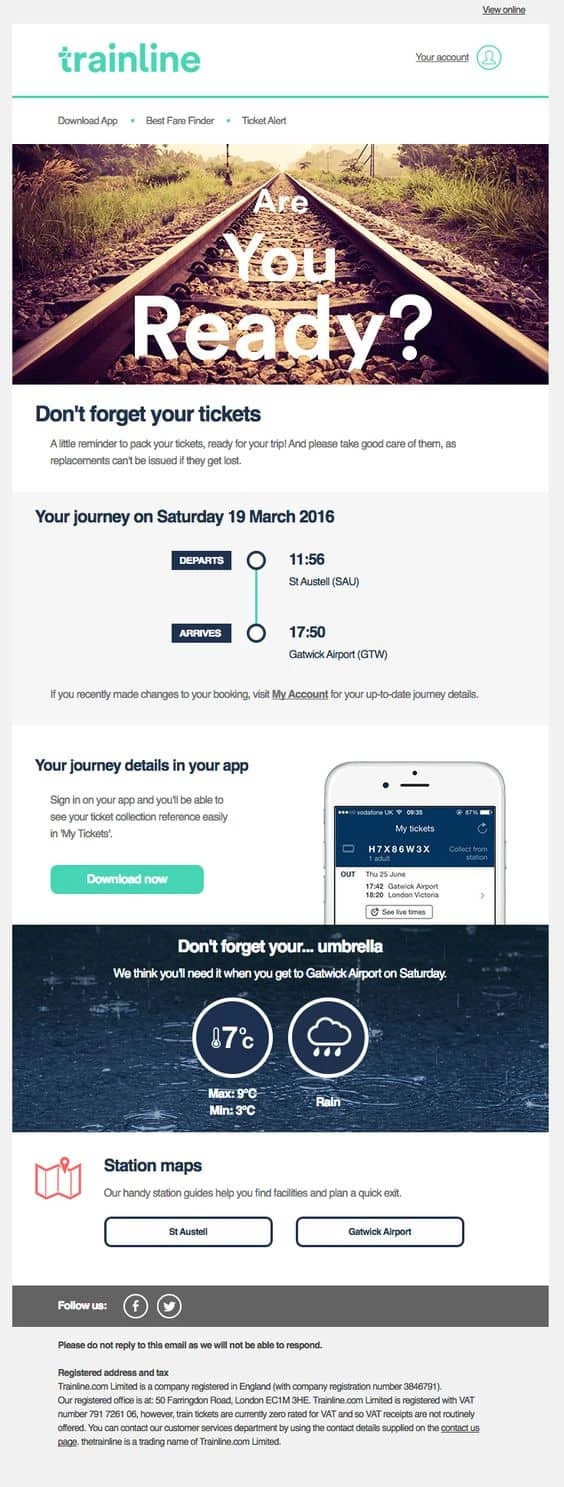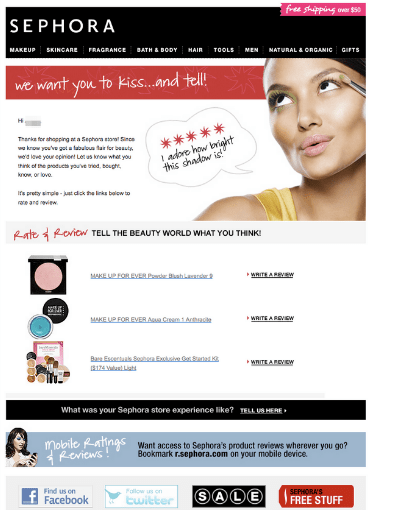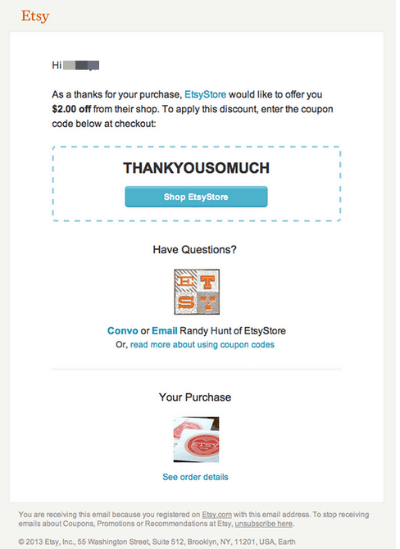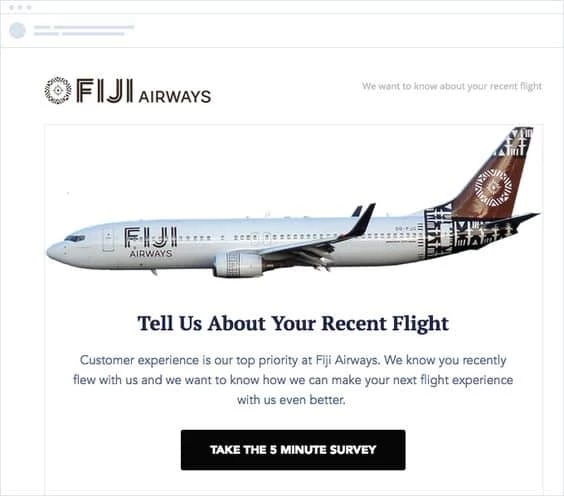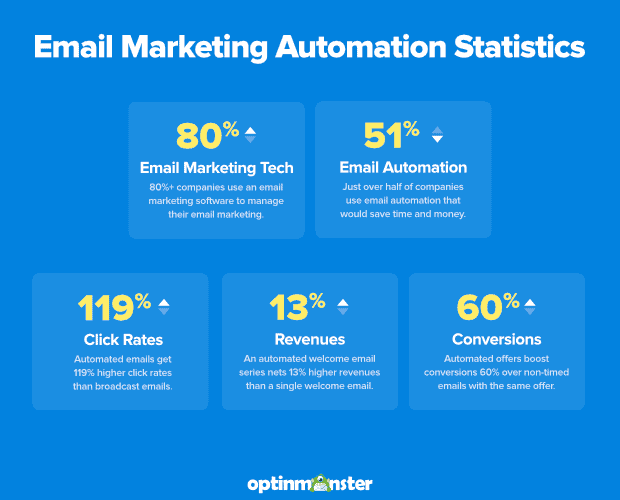Email marketing is the right key to unlock the real power of digital marketing. The ROI for email marketing is 3,800%, and that’s unbeaten.
Within email marketing, trigger email marketing is right at the top.
According to statistics, triggered emails have a huge impact on the open rates and the click-through rates of email marketing campaigns.
So, in this blog post, we will tell you everything about trigger email marketing. We’ll show you:
- The difference between trigger and email marketing
- How trigger emails work
- The different types of trigger email campaigns
- The importance of trigger emails
- Four of the best trigger email automation software
Let’s dive in!
Table of Contents
What Are Trigger Emails?
A trigger email campaign is a series of emails that are sent automatically to recipients based on specific actions they take. Activities can include signing up for a newsletter, adding items to the cart, or making a purchase.
Trigger email marketing has plenty of advantages.
The first advantage is the ability to personalize each message and make it more relevant to your customers by including their names and previous purchases within the subject line.
Second, trigger email marketing campaigns are automated, so that’s a great way to save time. You don’t have to manually reach out and contact every customer individually when they purchase something from your company or sign up for an account, make an appointment, or close a deal.
Third, trigger email marketing campaigns allow you to get feedback from your customers about what they like about your business and what you can improve.
As shown in the image below, trigger emails outperform all the other methods of communication.
Triggered emails have one of the highest open and clickthrough rates among all the forms of email marketing.
👉 Looking to enhance your email marketing strategy? Check out our free email templates to create effective trigger emails.
What Is the Difference Between Triggered Emails and Marketing Emails?
Triggered emails come under email marketing, but regular marketing emails and trigger-based emails differ in many ways. Let’s take a look:
- Trigger email marketing campaigns are automatically sent out based on specific customer actions, whereas marketing emails can be sent at any time.
- Trigger-based email marketing campaigns have a personalized subject line, while marketing emails are unsolicited and hence often not personalized.
- Triggered emails can be sent to people who have made a purchase, signed up for an account, scheduled an appointment with your team, or visited your website.
- Trigger emails are used by companies that want to save time and reach out to customers more efficiently instead of making manual contact every time.
- Marketing emails on the other hand are generally used by companies to sell products, and hence do not have “triggers.”
Read also: Marketing Mastery: Email Sequence Examples That Convert
How Do Trigger Email Campaigns Work?

Triggered emails only go to subscribers who are interested in the content you’re sending out. Trigger email marketing works by automation, and is ‘triggered’ when email subscribers take certain actions.
These triggers can be anything from an e-book download, newsletter sign-up, a webinar sign-up, a purchase, or any other action.
This means that your message will never be sent unless someone has taken some intentional action and is interested in your brand.
Trigger email marketing campaigns drive targeted traffic to your website, increasing conversions and sales.
What Are the Different Types of Trigger Emails?
There are around 10 different types of triggered emails that marketers can use in their email marketing campaign ideas.
#1. Welcome Emails
The customer relationship starts off with this email. It welcomes the customer to the brand and offers guidance for further communication. You should always thank and welcome new users when they sign up for your products or services.
#2. Onboarding Emails
An onboarding email helps new customers use and familiarize themselves with your products or services. These emails list out resources, offer guidance and show what the next steps are. Onboarding emails are crucial for long-term customer engagement.
#3. Early Activation
These emails are for subscribers who have shown interest in your business but have not activated their account yet. You can send these automated emails with a lead magnet in the form of special discounts to attract these users.
👉Enhance your email campaigns with our effective trigger email templates.
#4. Reactivation Emails
A reactivation email, or re-engagement email, is sent to inactive subscribers to try and re-engage with them. If a subscriber has not responded or clicked through within the purchase cycle, this email is sent as a reminder — often with a lead magnet.
#5. Remarketing Emails
Shopping cart abandoned emails are used to send out reminders to users who have added items to the cart but have left without completing the purchase.
Abandoned cart emails are very popular in the e-commerce space, because a lot of the time customers just need that nudge to go back and complete the purchase.
Adding lead magnets, such as “Hurry Up, Only 3 left!” or “Offer ends tonight” are effective ways to convince people to complete the purchase.
Read also: How to Run Targeted Email Marketing Campaigns For High ROI
#6. Transactional Emails
These are confirmation emails used to convey important information. Transactional emails are sent out to confirm orders, show purchase receipts, and even offer shipping notifications.
This is one of the most important types of triggered emails. These emails offer the customers peace of mind, as it keeps them in the loop.
#7. Account Emails
Account emails are sent out when account details and personal information are added, removed, or updated. These can include phone numbers, new emails, password changes, and more. Account emails help users keep their account safe and updated.
Read also: Make No Mistake: Email Marketing Automation Best Practices
#8. Personal Event Emails
These emails send out wishes to customers for personal events like birthdays, anniversaries, and others. This shows that you care about your customers and can invoke a positive brand image.
You can also add a special discount and other lead magnets to increase sales.
👉Explore the most impactful marketing strategies on the market in our comprehensive guide – revolutionize your campaigns now! 🎯
#9. Milestone Emails
Milestone emails contain congratulatory messages for subscribers who have reached a milestone with your brand. You can make special offers to your customers for sticking with your brand.
Read also: Email Design Best Practices: Do Your Designs Convert?
#10. Real-time Triggers
Real-time triggered emails are sent out to subscribers based on real-time events around them, including weather, events, and even location. For example, you can let your customers know about your physical store when they arrive at a particular location.
Here’s a graphic representation of different types of trigger emails and what to write in them:
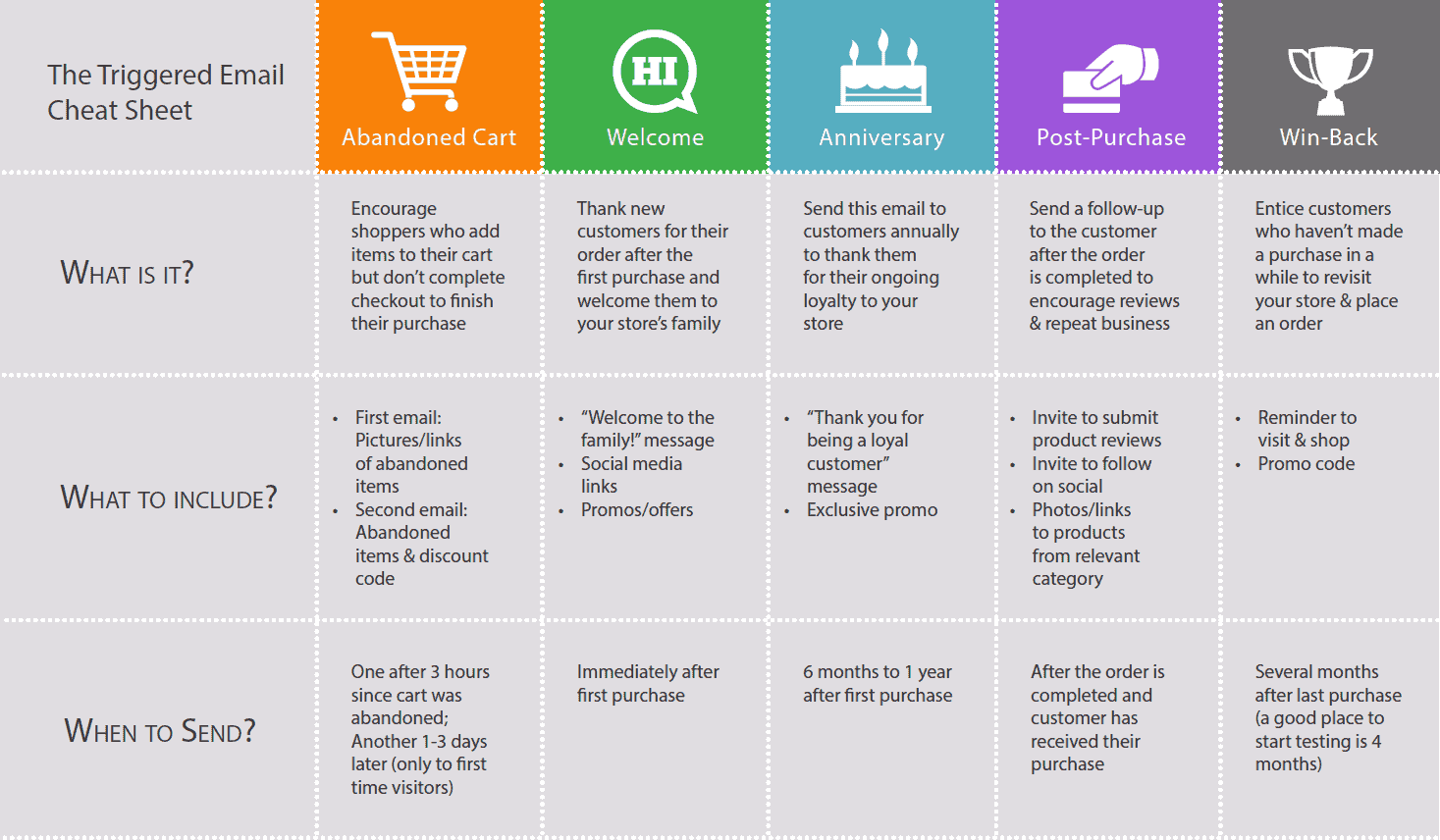
Enhance Your Email Marketing
Want to make your emails more impactful? Check out our beautiful, easy-to-customize trigger email templates. Designed to boost engagement, these templates from EngageBay will help your emails stand out. Just customize the images, headings, and CTAs for your brand, and hit send in a few minutes!
Why Do Trigger Emails Work Well?
Save Time
This is a major benefit of automated emails. Triggered emails can be configured beforehand to reduce manual efforts.
Trigger-based emails are known to save potentially around 80% of the direct email budget.
Impress Your Customers
Customers feel special when they receive personalized emails at the right time. According to a study, welcome emails are the most popular form of triggered emails.
Welcome emails show your customers that you care about them, and this can incentivize them to stick to your brand.
Read also: Email Retargeting Blueprint For Your Business [+ Examples]
Increase Buying Chances
Around 66% of consumers have made a purchase online based on an email message.
Triggered emails help to track and assess the different behavioral traits and triggers that motive a customer to make a purchase. Using behavioral analysis, you can see what works and what doesn’t.
Based on these inputs, the right email can be sent at the right time to help the customer make a purchase.
Read also: Email Marketing Vs Marketing Automation: A Marketer’s Guide
Tips to Get Trigger Email Marketing Right
Here are four simple tips to make the most out of your trigger emails:
- Create customer personas: It is important to know and segment your customers to target them better. Good knowledge of the target audience makes it easier to design effective email campaigns for individual email lists.
- Track your customer’s journey: Analyze customer data to track their behavior and know their traits so that you can send them targeted emails. Most CRM software offer a holistic customer view and journey tracking so that you know your customers on a deeper level.
- Repurpose the most effective emails: You should always keep track of your email marketing performance to determine the kind of content that works best for your customers. You can then repurpose your most effective emails and send them out again to keep getting great results.
- Look for best practices: Take a cue from what is working for other businesses. In this blog post, we’ll show you some great examples of trigger emails.
👉 Boost your email marketing efforts our free, customizable email templates that engage and convert.
Read more: 7 Free Email Trackers You Didn’t Know Existed
10 Best Triggered Email Campaigns To Learn From
We’ve combed through the internet and brought up some of the best trigger email marketing campaigns the internet has to offer.
LimeRoad Abandonment Email
Limeroad sends this email based on customer behavior with relevant and useful recommendations.
It has a personalized subject line. This subject line tells the customer what the customer can expect in the email. The product images are clickable and take customers directly to the website.
This makes it easier for the customer to purchase and visit the website again, thus increasing conversions.
Eurostar Email
This travel brand sends amazing automated emails with travel information for destinations that have been recently browsed by a customer.
It creates an urgency for the customer and drives their interest. This is a great example of triggered email marketing.
Credits
Total Wine & More Personal Email
They send amazing personalized emails on birthdays and other special events with eye-catching celebratory images.
The brand offers discounts and coupons to urge the subscriber to buy their products right away.
Credits
Cooking.com Thank You Email
This brand sends a ‘Thank You’ mail based on the last purchase and urges a subscriber to make the next purchase by offering a discount.
This helps increase sales while also acting as a ‘feel-good’ factor for the customer.
Credit: Cooking.com
Pinkberry Inactivity Email
This email from Pinkberry uses the customer’s inactivity to offer incentives and lure them back. Saying “we miss you!” and adding a lead magnet is a clever way to re-engage with inactive customers.
Credits
Trainline Email
This travel brand updates customers about upcoming journeys with ticket pickup reminders, weather at the destination, and other important information.
They also encourage users to download the app to view all the details about the journey.
This type of engagement increases brand value, and the visuals make the email body interesting and visually appealing.
Credits
Sephora Review Email
Sephora sends an automated message to customers within 2-3 days of purchase to urge them to write reviews of their products.
The design is eye-catching, the headline catches the eye, and the interface is easy to submit reviews.
Sometimes, they re-send it after a couple of weeks in case you missed the first email.
Credits
Etsy Thank You Email
They send this wonderful ‘Thank You’ email with a discount for the customer to use during future purchases. The ‘Thank You’ email itself serves as an offer email, with the coupon embedded in the email urging the customer to shop from the brand again.
Credits
Fiji Airlines Email
Fiji Airlines engages with the customer even after the transaction is over.
They ask for feedback through a small survey asking customers to tell them about recent flight experiences on Fiji Airways. The airlines can get vital information about the experience of the passengers, while also showing their customers that they care about them.
Credits
JetBlue Annual Summary Email
JetBlue sends an annual summary to their customers with details about their travel.
These automated emails carry nice infographics to not only thank the customer but also help them plan their travels ahead.
Credits
Read also: Re-Engagement Emails 101: A Guide [With Templates]
Tools To Automate the Trigger Email Campaigns
Today, more than 80% of companies use email marketing technology. However, only 51% of companies are using trigger-based marketing automation to optimize their marketing campaigns.
Credits
Here are five great trigger email marketing automation tools to help you launch better campaigns, and improve customer relationships.
EngageBay
Here’s our first pick: EngageBay.
EngageBay is an all-in-one marketing, sales, and customer support software with trigger email marketing automation. Its affordable pricing makes it one of the best marketing automation software in the SaaS market today.
Using an intuitive and visual workflow builder, you can create both simple and complex email trigger campaigns and make the most of dozens of built-in triggers and actions.
You can also use segmentation for smart (automated) lists for your email groups and use the drag-and-drop email form builder to send out personalized emails based on the right triggers.
EngageBay’s deep insights let you know what works and what needs improvement so that you can stay on top of the game all the time.
EngageBay offers a comprehensive set of email automation tools at the most affordable price.
👉 Explore our comprehensive email templates for all your marketing needs.
MailChimp
MailChimp enables you to send automated drip emails to follow up with customers based on their website activity or inactivity, abandoned shopping carts, etc.
MailChimp also offers A/B testing, contact management, surveys, and a host of actions and triggers to help you manage your trigger email marketing campaigns effectively.
It comes with hundreds of integrations, so you can go for this if you are using many business apps that you want to sync with your marketing software.
(EngageBay was recently featured by SoftwareWorld as a top alternative to MailChimp)
HubSpot
HubSpot has been ranked as one of the top marketing automation tools, and it is among the best in this business.
With a host of automation tools, including segmentation, drip campaigns, workflow builders, customer lifecycle management, and A/B testing, you can launch personalized trigger campaigns that can improve conversions and customer relationships.
However, HubSpot is also the most expensive, so it may not fit the budget of a small or mid-size business.
ActiveCampaign
ActiveCampaign allows creating trigger-based emails that are driven by subscriber interaction, behavior, interests, location, history, and more.
With tools like advanced CRM segmentation, you can divide your customers into lists based on their actions and behavior, and send out personalized trigger email marketing campaigns.
This tool also offers marketing automation and multichannel marketing, and a great collection of integrations with popular business apps.
weMail
weMail is a WordPress email marketing platform for both small-size businesses and enterprises. It is at the same time simple yet powerful with usage and features.
In recent years, it has become one of the most reliable email automation solutions amongst marketers.
Here are some of the core features you can take a look at –
- Multiple email sending gateway, and option to switch to them anytime you want
- Versatile form-building features to collect email addresses, and you can place them anywhere on your site
- Robust WordPress integrations like WooCommerce, WordPress Sync, and User Registration, etc
- Clean and clear analytics to measure the performances of your email campaigns
- Different payment gateway options to sell products at ease
So, if you need an email automation service in WordPress, weMail can be a booster to your marketing process.
Read also: Drip Campaign Examples To Transform Your Email Strategy
Wrapping Up
These are just a few examples, and there are many other brands doing trigger emails RIGHT!
If you want to design effective trigger email marketing campaigns for your business, you need the right marketing automation software.
The four email marketing automation solutions mentioned in this blog post are excellent platforms for trigger emails.
For small businesses, EngageBay is the best. It offers a comprehensive sales, marketing, and Customer Relationship Management (CRM) software at a price that’s unrivaled in the industry.
You can add your own custom nodes for marketing automation, or use any of the dozens of nodes that come with the software.
EngageBay helps you with every step of the customer journey, from importing your contacts to creating new email campaigns and tracking sales, customer queries, and even making calls — all from one place!
More than 30,000 businesses around the world use and love EngageBay.
Don’t believe us? Just look at the reviews EngageBay’s been getting as a category top performer.

👉 Have you tried our email templates? Share your experience in the comments below, and let us know how they worked for your campaigns!