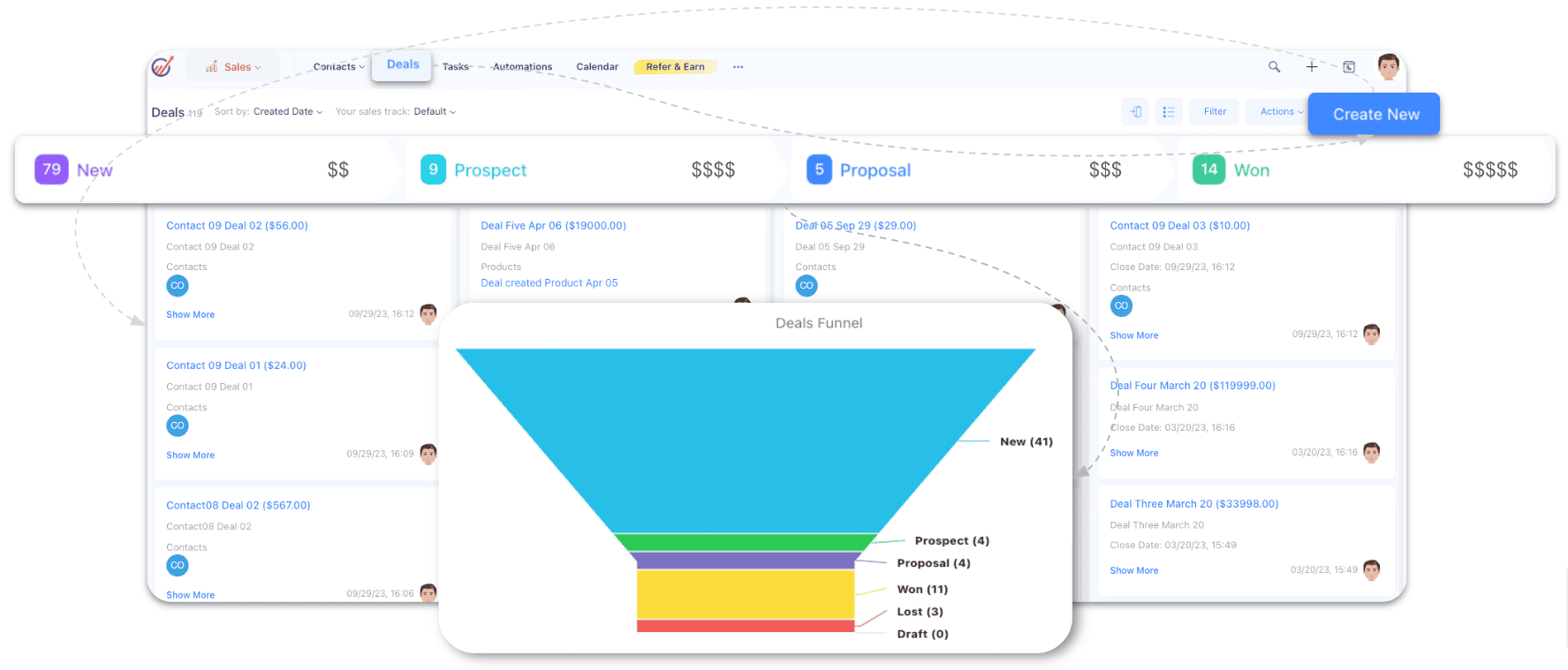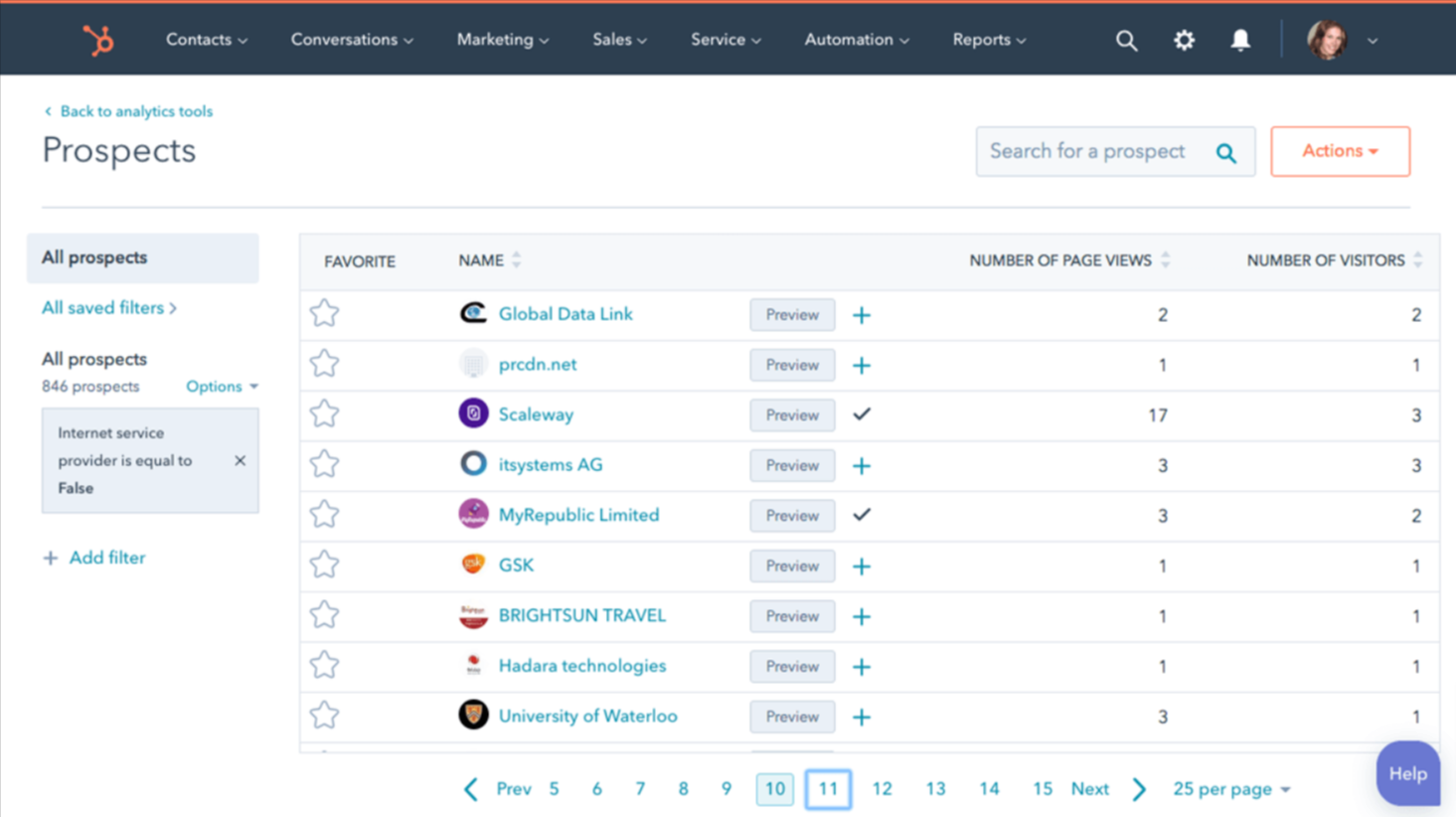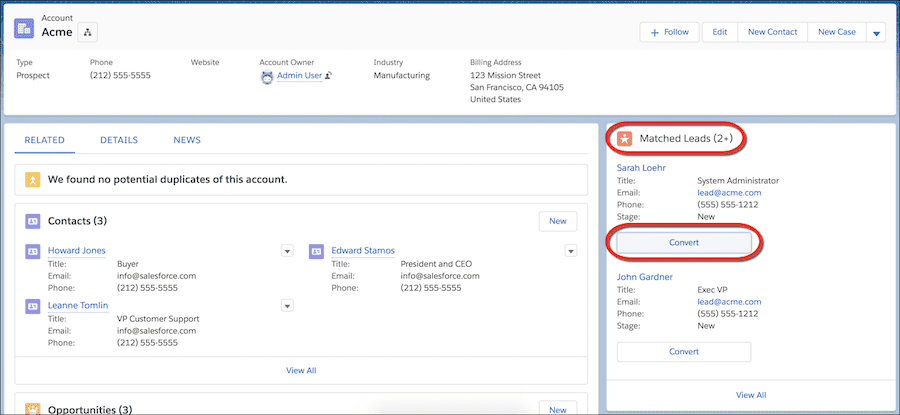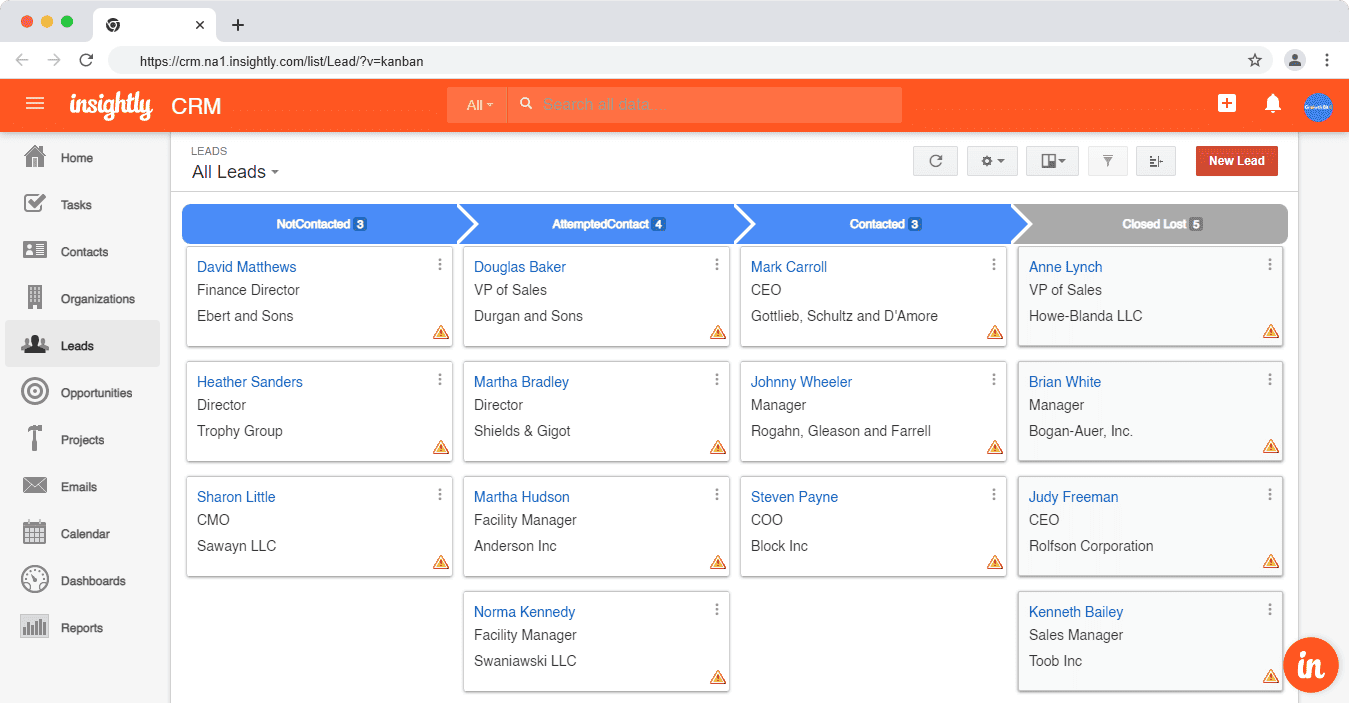Here are our top 8 CRM tools for sales reps: EngageBay, Close, HubSpot, Pipedrive, Freshsales, Zoho CRM, Salesforce, and Insightly CRM.
Sales agents have one primary function – selling products or services. However, they also handle secondary roles such as lead and contact management, sales reporting, client management, etc. But sometimes, they can be caught up with manual data entry, repetitive processes, and time-consuming tasks.
These additional functions can hinder productivity and prevent them from building quality customer relationships. So, getting a suitable customer relationship management tool is crucial in ensuring streamlined workflows and more efficient processes.
We have outlined eight must-have CRM software for sales reps across several organizations and industries. Depending on your organization’s model, size, and structure, the right CRM solution tailored to your business can improve efficiency and simplify operations.
Table of Contents
The Best CRM for Sales Reps
Here are the best CRM solutions we’ve hand-picked for customer-facing teams.
1. EngageBay: An affordable all-in-one CRM solution that offers sales management features like performance tracking, sales automation, contact management, etc. It is best suited for small and medium-sized businesses.
2. Close: An all-in-one CRM tool built to help sales reps prioritize quality leads, build powerful automated workflows, and streamline sales processes. It is particularly suited for startups and SMBs.
3. HubSpot: HubSpot is a popular all-in-one CRM system with several advanced sales functionalities like pipeline management, reporting and analytics, sales engagement tools, etc. It supports tailored plans for small, medium, and large enterprises.
4. Pipedrive: Pipedrive is a sales CRM and pipeline management software that enables sales agents to automate and manage all their sales processes in one place. It is suitable for small and enterprise organizations.
5. Freshsales: An easy-to-use sales CRM tool with tailored pipeline and deal management capabilities and an AI-powered sales assistant. It is suitable for small and mid-sized businesses.
6. Zoho CRM: An advanced sales CRM platform that offers robust automation, comprehensive analytics, and other scalable options for sales representatives. It is a well-tailored option for medium and large-sized businesses.
7. Salesforce: A powerful cloud-based CRM system that helps large sales teams handle complex sales cycles, deliver valuable analytics, and manage performance. It supports advanced functionalities for large organizations.
8. Insightly CRM: A unique and affordable CRM tool for pipeline and lead management, workflow automation, and performance reporting. It is well-suited for small and medium-sized businesses.
| Starting price | Free plan | Free trial | G2 rating | Capterra rating | |
| EngageBay | $11.95/month | Yes | 14-day free trial | 4.6 (215 reviews) |
4.7 (617 reviews) |
| Close | $49/month | N/A | 14-day free trial | 4.7 (862 reviews) |
4.7 (158 reviews) |
| HubSpot | $18/month | Yes | 30-day free trial | 4.4 (10,682 reviews) |
4.5 (4,026) |
| Pipedrive | $9.9/month | N/A | 14-day free trial | 4.2 (1,722 reviews) |
4.5 (2,924 reviews) |
| Freshsales | $9/month | Yes | 21-day free trial | 4.5 (1,110 reviews) |
4.5 (601 reviews) |
| Zoho CRM | $12/month | Yes | 15-day free trial | 4 (2,526 reviews) |
4.3 (6,631 reviews) |
| Salesforce | $25/month | N/A | 30-day free trial | 4.5 (1,807 reviews) |
4.4 (18,202 reviews) |
| Insightly | $29/month | Yes | 14-day free trial | 4.2 (886 reviews) |
4.1 (637 reviews) |
These platforms have their strengths and limitations, so we’d take a closer look at each of them, explaining their features, pricing, and other perks. With this, you can determine the most suitable platform to help you manage your sales operations.
1. EngageBay
EngageBay is an all-in-one CRM solution for sales, marketing, and support teams. It has several sales-focused features that enable sales representatives to communicate with customers, nurture leads, set up multiple deal pipelines, manage contacts in a single unified dashboard, and automate sales funnels in minutes.
Small and medium-sized teams can use these functionalities to improve workflows and simplify their sales processes. EnageBay integrates with third-party applications that extend your functionalities and improve your sales cycle. These applications include Stripe, QuickBooks, MightyCall, RingCentral, Twilio, etc.
EngageBay Sales CRM Key Features
- Customer insights and analytics
- Advanced sales automation
- Contact management
- Lead nurturing and scoring
- Call and SMS broadcast
- Deal management
Pricing
- Free: $0/month
- Basic: $11.95/month
- Growth: $45.99/month
- Pro: $73.59/month
Pros
- Responsive customer support
- An affordable option for sales reps
- It is intuitive and user-friendly
- Seamless integrations with popular applications
Cons
- Landing page templates are limited
- Customization features need improvements
- Mobile CRM needs improvement
2. Close CRM
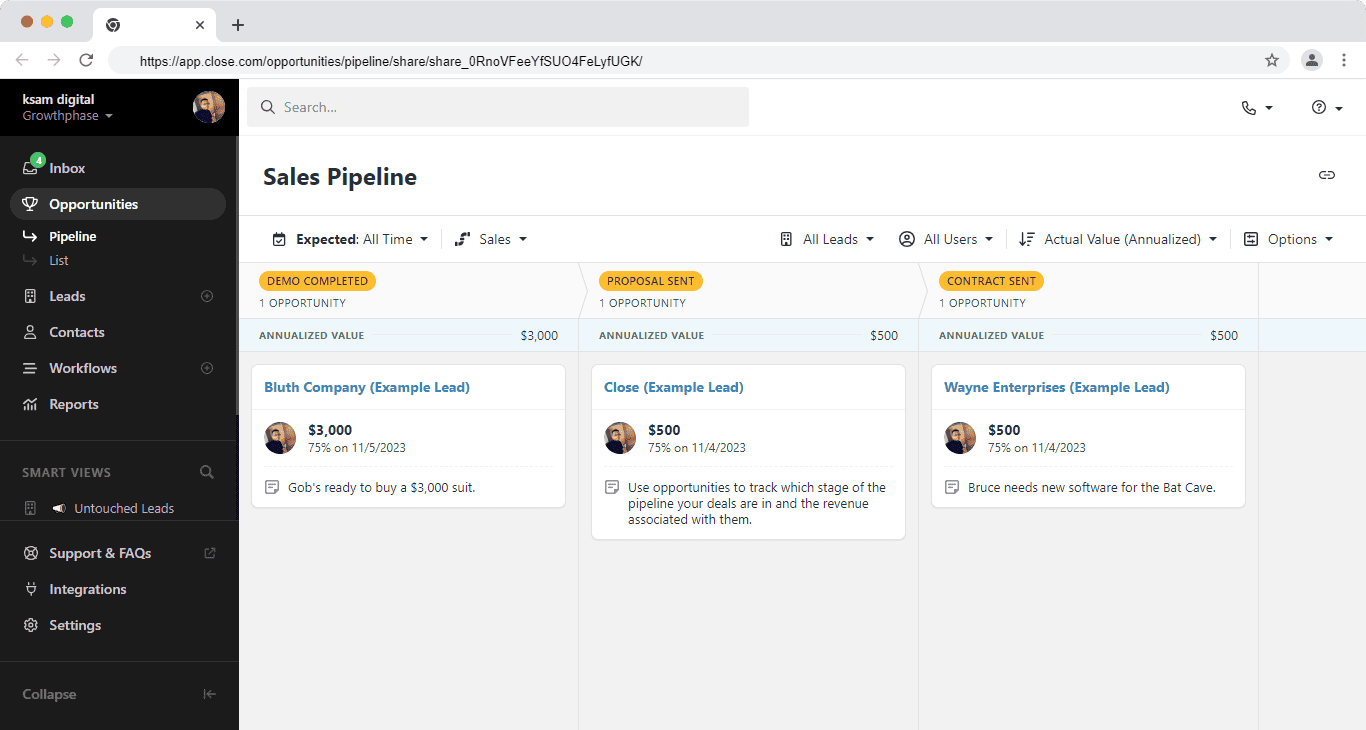
Close CRM is a simple but flexible CRM tool that offers sales teams useful features for scheduling appointments with clients, communicating seamlessly with customers via calls and SMS, employing email, call, tasks, and SMS automation, and providing valuable sales funnel reporting.
With these features, businesses can enhance customer communications and improve relationships, thus making Close an essential CRM for sales reps. It is an ideal solution for startups and SMBs across several industries. Moreover, it offers one-click integrations with platforms like Calendly, Segment, Zapier, Fivetran, SavvyCal, etc.
Close CRM Key Features
- Email and calendar sync
- Multi-channel workflow
- Call Assistant
- Power and predictive dialer
- Sales-funnel reporting
- Automated workflows
Pricing
- Startup: $49/month
- Professional: $299/month
- Enterprise: $699/month
Pros
- Great customer service
- It has a user-friendly interface
- It is easy to implement
- It supports advanced communication features
Cons
- It is not an affordable option for small businesses
- Integrations are limited
- Reporting and analytics feature needs improvement
Read also: Pipedrive vs Close Comparison: Which CRM Is Right for You?
3. HubSpot
HubSpot is an all-in-one CRM solution offering advanced features for sales, marketing, support, operations, and commerce teams. The fully-featured sales solution provides sales reps with tools for deal management, sales engagement, CPQ capabilities (CPQ – Configure, Price, Quote), call tracking, and sales automation.
HubSpot sales CRM uses well-built systems tailored to small and large businesses. It lets businesses handle complex sales operations in one place by integrating with multiple applications that offer complementary services. Some of these extended programs include Slack, Typeform, Google Sheets, Canva, Databox, PandaDoc, Hotjar, etc.
HubSpot Sales Hub Key Features
- HubSpot AI
- Call, email, and document tracking
- Lead management and prospecting
- Deal pipelines
- Conversation intelligence
- Sales Analytics and Reporting
Pricing
- Free: $0/month
- Starter: $18/month
- Professional: $450/month
- Enterprise: $1,500/month
Pros
- It has an extensive app marketplace
- It also has a comprehensive learning center
- A reliable all-in-one CRM platform
- It has intuitive dashboards and a user-friendly interface
Cons
- It has a steep pricing structure
- The contracts are not flexible
- No split testing on lower plans
Read also: HubSpot Alternatives That Cost a Whole Lot Less
4. Pipedrive
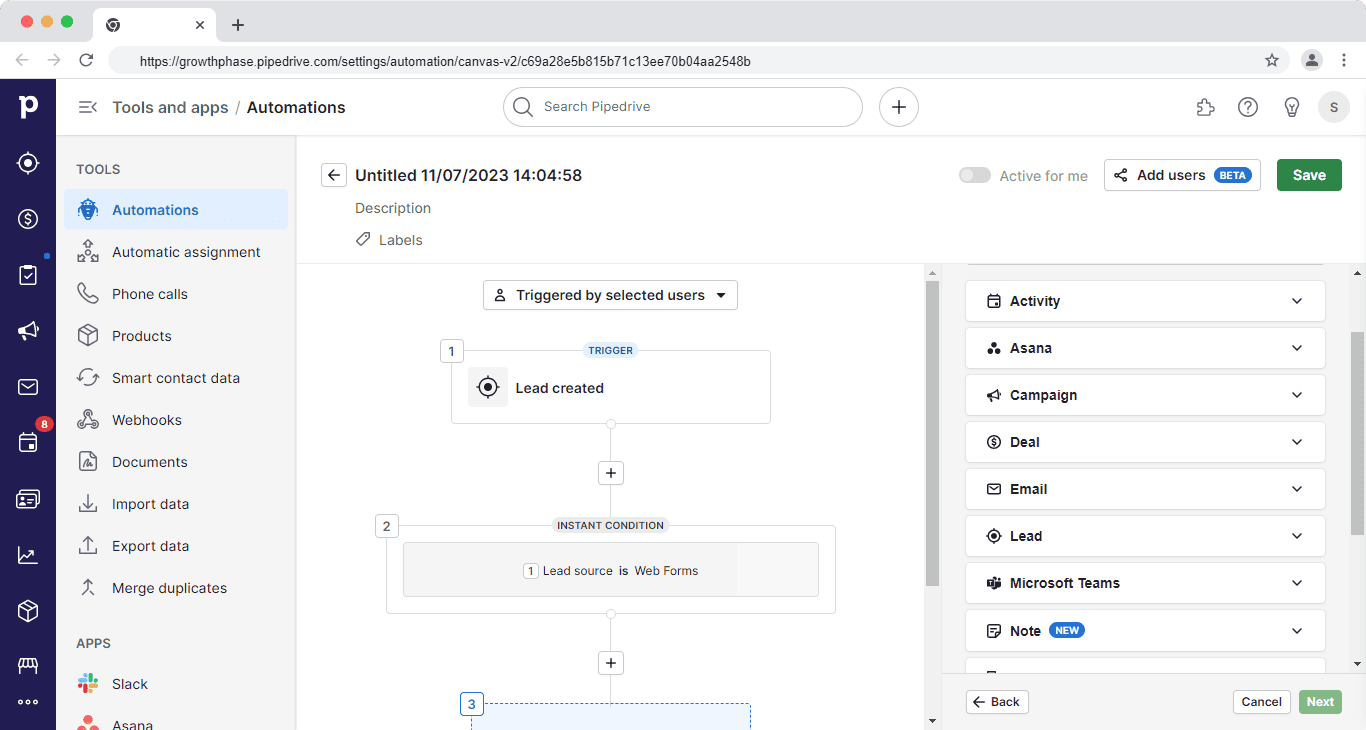
Pipedrive is a unique sales pipeline CRM built to help agents manage deals and sales activities in one place. Unlike other CRMs, it is mainly sales-focused. However, it integrates with programs like Mailchimp, DocuSign, Google Meet, Lemlist, and other tailored applications that offer lead generation, marketing, support, or administrative features.
Both startups and large teams can benefit from the numerous advanced features it supports. Functionalities like sales automation, contact management, etc., can help you organize, manage, track, and improve your sales operations while creating pleasant customer experiences throughout the entire customer lifecycle.
Pipedrive Key Features
- Pipeline and lead management
- Sales tracking
- Insights and reporting
- Sales automation
- Sales forecasting
- Activity-based planning
- Contact and document management
Pricing
- Essential: $9.90/month
- Advanced: $19.90/month
- Professional: $39.90/month
- Power: $49.90/month
- Enterprise: $59.90/month
Pros
- An affordable option for small businesses
- It has a built-in telephony feature on most plans
- Sales pipelines are customizable
- It is intuitive and easy to set up
Cons
- Customer support needs improvement
- There’s no free plan
- Phone support is only available on the highest plan
Read also: Pipedrive Alternatives That Can Do So Much More
5. Freshsales
Freshsales is a sales CRM that uses AI-powered functionalities to simplify sales processes, build scalable workflows, and enhance customer relationships. It is an easy-to-use platform that empowers sales teams with a 360-degree customer view and provides them with real-time reporting for making data-driven decisions.
With well-built communication and automation tools, Freshsales becomes a crucial CRM for sales reps, providing powerful features tailored to small and mid-sized businesses. The sales tool supports seamless integrations with tools like Xero, Outlook, PayPal, QuickBooks, Google Analytics, Shopify, etc.
Freshsales Key Features
- Sales sequences
- Multiple sales pipeline
- CPQ capabilities
- Product Catalog
- Sales forecasting
- Contact scoring
- Reports and dashboards
- Mobile access
Pricing
- Free: $0/month
- Growth: $9/month
- Pro: $39/month
- Enterprise: $59/month
Pros
- It is intuitive and easy to implement
- An affordable option for small businesses
- Multiple customization options
- Great user engagement tracking feature
Cons
- Customer support needs improvement
- There are no reports on the free plan
- Exporting and accessibility options are limited
Read also: 8 Affordable (Paid) CRM Software for Nonprofits
6. Zoho CRM
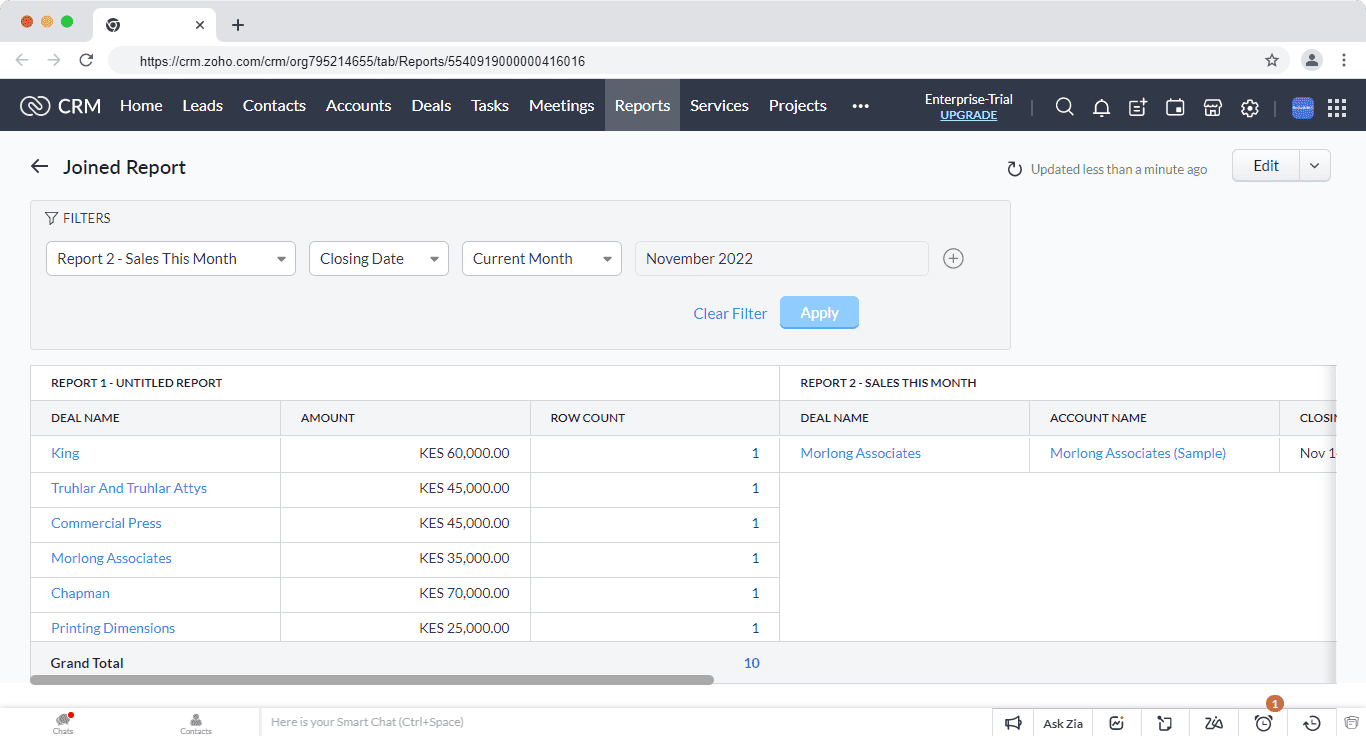
Zoho CRM is a cloud-based CRM software providing various well-built features for marketing, sales, and support teams. Sales teams can use this platform to have quick interactions with customers, speed up the overall sales processes, and increase customer retention.
The omnichannel capabilities let sales agents connect with clients regardless of their platform or channel. Zoho CRM offers robust features for startups, SMBs, and large enterprises across verticals such as healthcare, legal, banking, media, etc.
Salespeople may also require specific tools to optimize their operations. Zoho CRM lets them do this by offering suitable extensions and integrated solutions with applications like Google Analytics, Mailchimp, Stripe, Trello, DocuSign, and Dropbox.
Zoho CRM Key Features
- Lead management
- Sales process builder
- Predictive sales and intelligence
- Mobile Accessibility
- Workflow automation
- Contact and account management
- Sales enablement
Pricing
- Free: $0/month
- Standard: $12/month
- Professional: $20/month
- Enterprise: $35/month
- Ultimate: $45/month
Pros
- It is easy to set up and implement
- It has great customization features
- It has a flexible pricing structure
- It offers seamless integrations with several platforms
Cons
- Customer support needs improvement
- Some reporting features need improvement
- Exporting options are limited
Read also: Zoho Alternatives — 15 CRM Solutions for Smart Sales Teams
7. Salesforce
Salesforce is an advanced CRM platform functioning as a centralized system for managing sales pipelines and customer accounts, optimizing sales cycles, and building lasting customer relationships with automated and streamlined sales processes.
Salesforce offers scalable features for enhancing deal management and predicting future sales. It also uses AI-powered solutions (predictive and generative AI), which empower your sales team to generate deal insights, call summaries, predictive analytics, and sales forecasting.
The advanced features and tools Salesforce provides make it a preferred option for larger organizations that handle big data. Sales teams can extend their operations by connecting tailored programs and tools from Salesforce AppExchange, an enterprise cloud marketplace with over 7,000 apps.
Salesforce Key Features
- Sales force automation (SFA)
- Sales engagement
- Revenue lifecycle management
- Sales AI
- Sales analytics
- Performance management
- Buyer engagement
Pricing
- Starter suite: $25/month
- Professional: $80/month
- Enterprise: $165/month
- Unlimited: $330/month
- Unlimited+: $500/month
Pros
- Extensive CRM with advanced functionalities for large sales teams
- Great reporting features
- Extensive app marketplace for easy integrations
- It is an all-in-one platform for handling complex business operations
Cons
- There’s no free plan
- It has a steep learning curve
- It is not an affordable option for small businesses
Read also: Top 9 Salesforce Competitors and Alternatives
8. Insightly CRM
Insightly CRM is a simple and easy-to-use platform that gathers all existing and potential customer data in a single dashboard and enables sales teams to manage projects and establish strong customer relationships.
Moreover, it provides advanced reporting solutions that enable customer-facing teams to monitor specific metrics and gain visual insights into business performance. With an intuitive dashboard and user-friendly interface, it is well-suited for small and mid-sized organizations.
Insightly offers an application, AppConnect, that allows users to build integrations with thousands of different platforms using workflows called Recipes. The no-code system lets you exchange data between Insightly CRM and other applications. Some of these applications may include Xero, BambooHR, Gong, Asana, Drift, Calendly, Okta, Power BI, WooCommerce, etc.
Insightly CRM Key Features
- Sales pipeline and lead management
- Lead tracking
- Workflow and process automation
- Project and task management
- Customer email management
- Performance dashboard and reporting
Pricing
- Free: $0
- Plus: $29/month
- Professional: $49/month
- Enterprise: $99/month
Pros
- It is intuitive, simple, and easy to use
- The pricing model is fair and flexible
- Uses AppConnect to simply app integrations and extension
- Mobile and web access
Cons
- There’s no phone support
- The project management feature is basic
- Customization options are limited
Read also: 12 Incredible Insightly Alternatives for Small Businesses
Bottomline: What’s Your Preferred CRM for Sales Reps?
Most sales teams may prefer simple CRM solutions, which are easy to use and sometimes affordable. However, others are involved in more complex sales operations that may require the use of sophisticated tools and advanced integrations.
Moreover, small businesses will rather go for SMB-tailored CRM tools like EngageBay, Freshsales, Close, or Insightly, while larger teams may instead adopt more advanced and popular CRM systems like Salesforce, HubSpot, or Zoho CRM.
Several factors determine how sales reps choose their CRM tools – there’s no rule set in stone. From business size to goals, budget, values, model, structure, etc., sales agents will adopt a tool tailored to meet their needs.
So, with the CRM platforms we’ve outlined in this article, you can find a suitable solution with the right features, products, and pricing that best suits your business. EngageBay remains an affordable alternative for growing sales teams. It supports several customer-focused features for enhancing customer relationships and growing business revenue over time.
Starting at $11.95 monthly, you can sign up for any plan that best suits your organization’s needs. But if you’re starting and want to understand how the platform works, you can choose the free plan, take the free trial, or book a demo. There are multiple options to help your business scale.