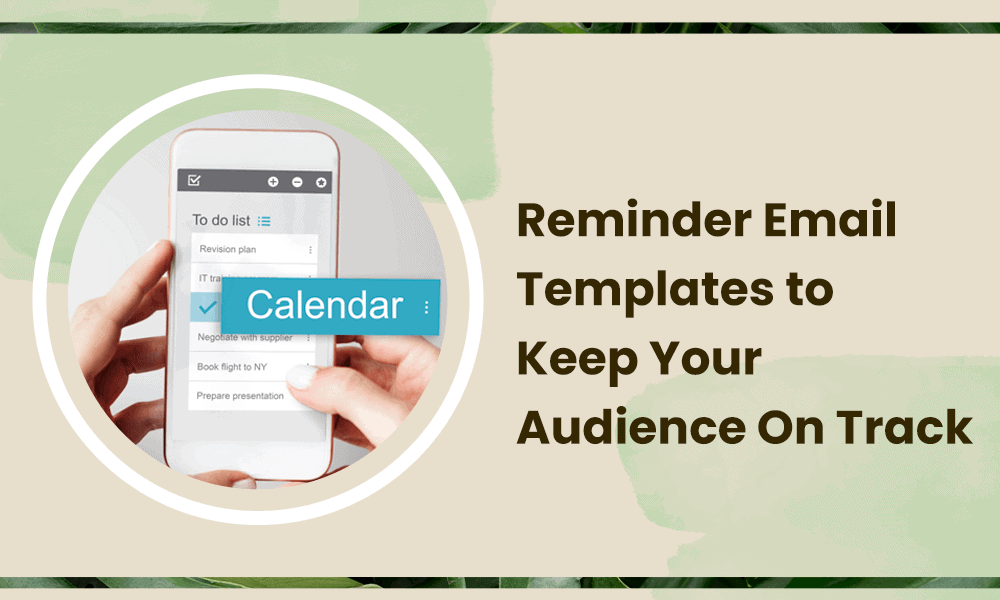Listen, people get busy. Reminders about project deadlines are helpful, whether internally or externally. In two days, you can remind your audience about your webinar, that your sale is ongoing, or you’re owed a payment. You need reminder email templates to get it done.
In this blog post, we have a variety of reminder email templates you can use, tweak, and insert into your marketing messages. It’s not fun having to give people a nudge about something, but sometimes, it’s what has to be done.
You’ll learn how to send succinct yet effective reminder emails with all the pointers and examples I have for you here.
Table of Contents
Key Takeaways
- Reminder email templates include invoices, meetings/appointments, events/webinars, document submissions, and project/task reminder messages.
- The key to sending reminder emails that perform well is to keep your messaging concise, your copy short, and your content optimized.
- EngageBay’s email templates make creating and deploying timely reminder emails easy.
Key Elements of an Effective Reminder Email
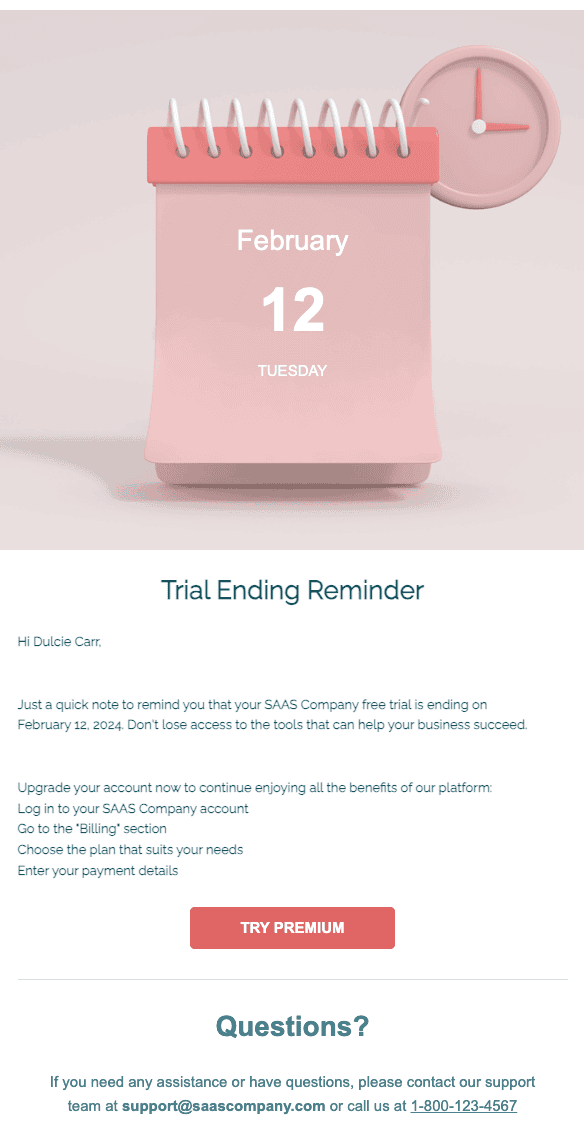
Reminder emails get jobs done. For example, if you were hosting a webinar and wanted to tell people it was starting soon, you’d email them. Data has found that emailing your audience an hour before the start can boost your open rate by approximately 138.41%.
Still with me? Good. Your click-through rate can also go up by 64.41%.
Those are no small numbers! People forget, and sending them a quick reminder is sometimes all they need to prioritize your sale, invoice, webinar, or whatever it may be.
That said, not just any kind of reminder will do. Your reminder email template needs these elements to get timely responses from your audience.
Clear subject line
Writing subject lines can be fun when you know how to do it. You can ask cryptic questions and invoke emotions…it’s a great way to connect with your audience.
Writing subject lines for reminder emails isn’t as glamorous, sorry. You mostly want to mention what you’re emailing about.
Provide as much information in the subject line as possible, but keep it concise! Remember, a subject line is only supposed to be 60 characters. That’s not words but characters.
Every space, letter, number, emoji, and punctuation adds to your character limit.
Don’t try to exceed the character limit by jamming too much information into your email subject line. It will cut off awkwardly, affecting your professionalism. Remember, you have the whole email body to provide more details about the what, when, and where.
Here are a few sample subject lines to show you what I mean about keeping it short yet informative:
- Our Webinar Starts in 1 Hour! Are You Ready?
- Last Month’s Invoice, #54125, Issued 6/17/24, Is Past Due
- The Final Hours! Our Sale Ends at Midnight
- Use Your Discount Code Before It Expires on 7/28
- Meeting Today, 7/25, at noon.
Personalized greeting
Next, your reminder email template requires a personalized greeting. You want your recipients—whether clients, customers, or colleagues—to feel like an individual, not just another number. That means using their name in the correspondence.
A little dash of personalization might make the email recipient more likely to take action, as it feels like you’re talking to them directly. At the very least, you should expect higher open and click-through rates.
How much higher? Your open rate could be 29%, and the click-through rate up to 41%. Those numbers are not too shabby at all.
Of course, including the recipient’s name in the email only scratches the surface of how to personalize your correspondence to them.
For example, if handling customers, you can reference their last purchase or even recommend something they might like.
Core message and call to action (CTA)
As the name tells you, your core message must be rock-solid. In other words, it has to be clear, concise, and short. You want to convey what needs to be said, and that’s it.
Your message structure matters here. Keep your sentences short and use bolding and bullet points to make the email easier to digest. Just don’t overuse those elements, as they become less effective at that point.
Your email also needs a CTA, even if you only remind someone to pay an invoice or attend a meeting. You want to drive action, such as these CTAs do:
- Register for Our Webinar Now
- Finish Signing Your Document
- Pay Invoice Here
- RSVP to Our Event
- Mark Your Attendance for the Meeting
Enhance Your Email Marketing
Keep your audience on track with our beautifully crafted, easy-to-customize reminder email templates! Just personalize your brand’s images, headings, and CTAs, and send timely, effective reminders in minutes!
Types of Reminder Email Templates
With so many unique reminder email templates to explore, I decided to review them one at a time. I’ll include examples and tips, so don’t miss it!
Meeting and appointment reminders
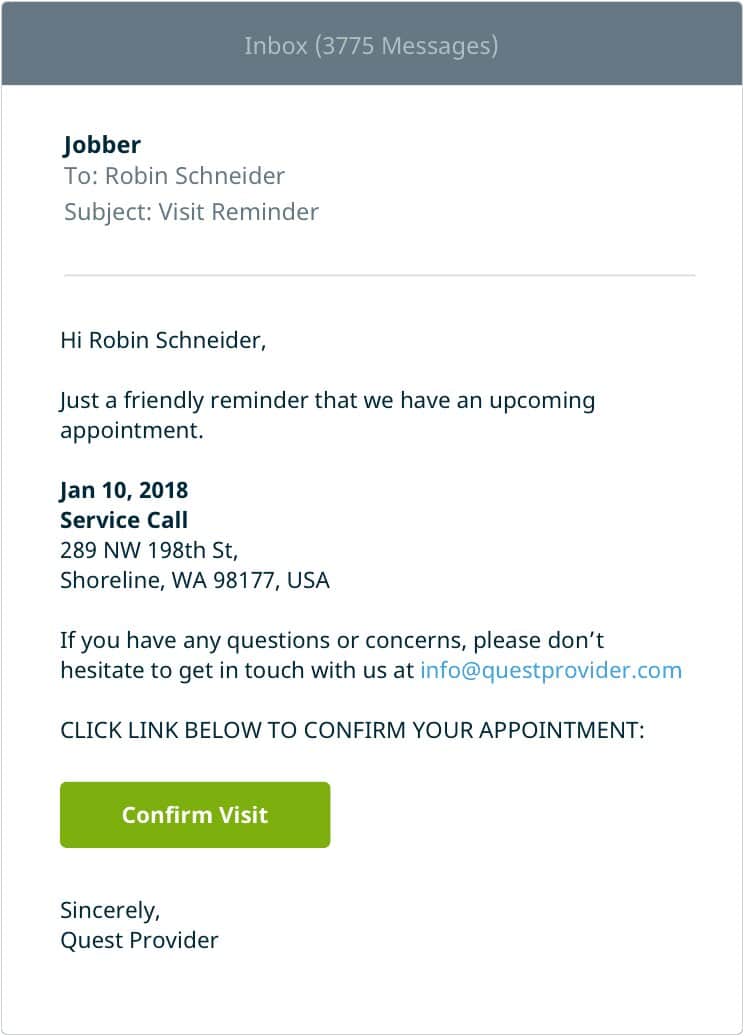
Keeping customers abreast of their appointments is a basic service for any business. These automated texts and emails will go out within 24 to 48 hours before the appointment.
This email doesn’t have to be long at all. You’re only checking in briefly, reminding the customer of their appointment, and hitting send (or schedule if you use email automation).
You may also include a brief mention of how to deal with reschedules. For example, if you charge a fee for rescheduling within 24 hours, you should list that in your email.
Here’s an example of how to write an appointment reminder email template:
Subject: Friendly Reminder: Upcoming Appointment on [Date]
Hi [Recipient’s Name],
I hope this message finds you well.
This is a friendly reminder about your upcoming appointment with [Provider’s Name/Company], which is scheduled for [Date] at [Time]. We look forward to meeting with you.
If you have any questions or need to reschedule, please let us know as soon as possible. You can contact us at [Phone Number] or reply to this email.
Thank you, and we look forward to seeing you soon.
Best regards,
[Your Name]
[Your Position]
[Your Company]
[Contact Information]
Okay, now let’s switch gears and discuss reminder email templates related to meetings. Whether you’re the boss or a project manager and assigning a meeting, you need a reminder email template.
Just as you would when writing an appointment reminder, a meeting announcement or reminder doesn’t have to be long. Let people know when the meeting is, what time, where, and what will be covered. Invite them to follow up with you or another party if they have questions.
Look at this template, as I’m sure it will help!
Subject: Reminder: Upcoming Meeting on [Date]
Hi [Recipient’s Name],
I hope this message finds you well.
This is a friendly reminder about our meeting scheduled for [Date] at [Time]. Below are the details for your reference:
Meeting Details:
- Date: [Date]
- Time: [Time]
- Location: [Address/Online Link]
- Agenda: [Brief description of the meeting agenda]
Please feel free to let me know if there are any updates or changes to the agenda. If you have any materials or topics you would like to add, kindly share them before the meeting.
Looking forward to our discussion.
Best regards,
[Your Name]
Besides brevity, what else can you do to ensure attendance at appointments and business meetings? Check out these pointers:
- Send the email with enough advance notice so that people don’t have to scramble. As I mentioned, a day or two before the appointment/meeting is a good timeframe.
- In your email, provide as much information as possible about the meeting/appointment.
- Add an RSVP button to the email in the form of a CTA.
- Invite follow-up questions if your audience has any.
Read also: 37 Reminder Email Subject Lines That Get Results
Payment reminders
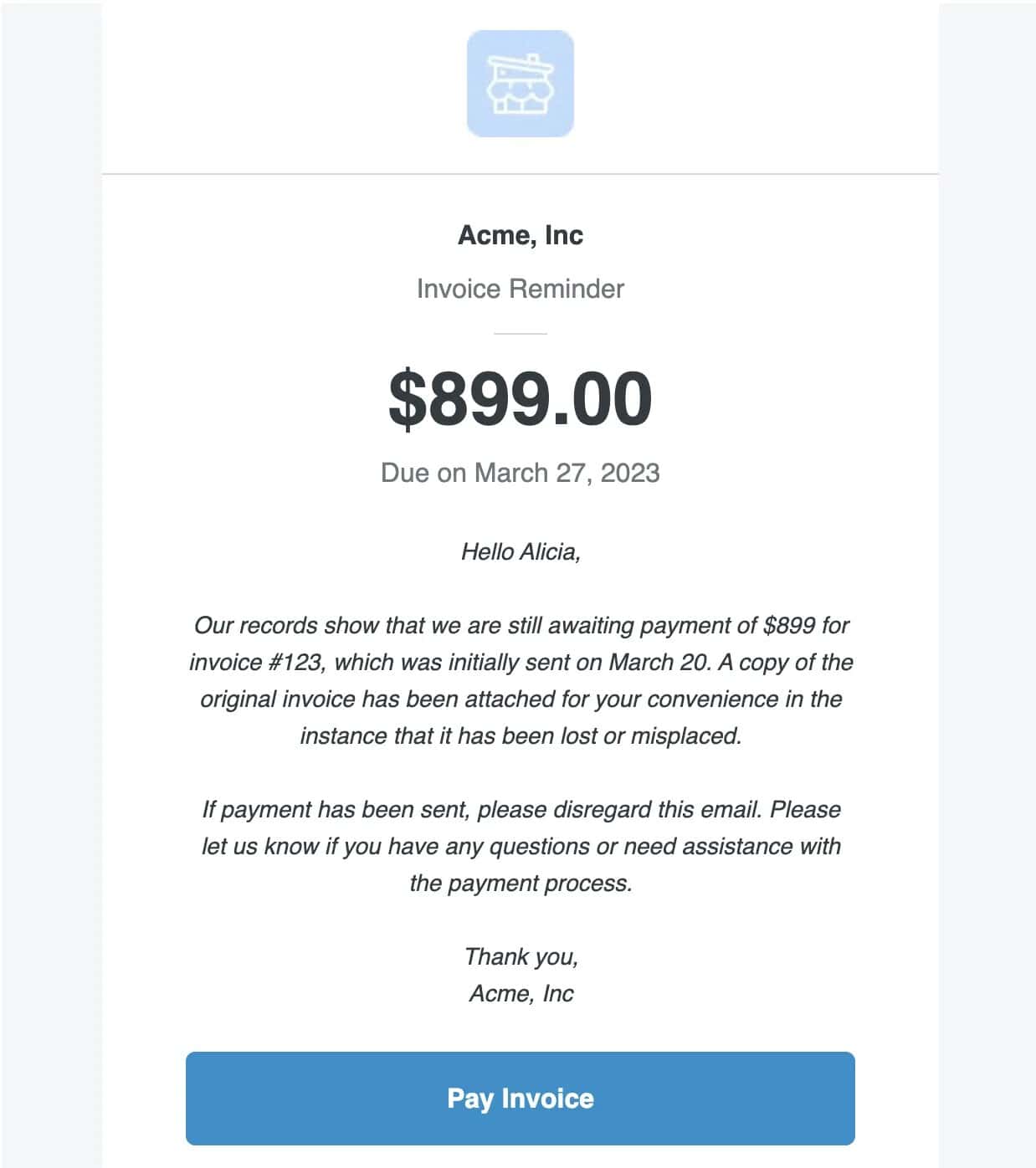
It’s a little uncomfortable to send these out, but payment reminders are important. If their bills are past due, you might issue them to customers, patients, business partners, or vendors.
The key is to be professional yet polite in these emails. Mention when you issued the invoice and how many days past due it is. If you assign a late charge to past-due payments, you should include that in your email.
It may take a few follow-ups, which is aggravating, but you should remain calm the entire time. Coming across as pushy is unprofessional and will hurt your relationship with the customer or business partner.
Make it as easy for the customer or partner to pay by including a copy of the invoice and a link or button for them to pay now.
Use a reminder email template like this to get paid what you’re owed:
Subject: Friendly Reminder: Outstanding Payment for Invoice #[Invoice Number]
Hi [Recipient’s Name],
This is a friendly reminder that your payment for Invoice #[Invoice Number] issued on [Invoice Date] is now overdue. The total amount due is [Amount Due] and was originally due on [Due Date].
Please make the payment at your earliest convenience. If you have already paid, please disregard this email and accept our thanks.
If you have any questions or need further assistance, please do not hesitate to contact me at [Your Contact Information].
Thank you for your prompt attention to this matter.
Best regards,
[Your Name]
Read also: Password Reset Email Templates Examples to Inspire Your Own
Event and webinar reminders
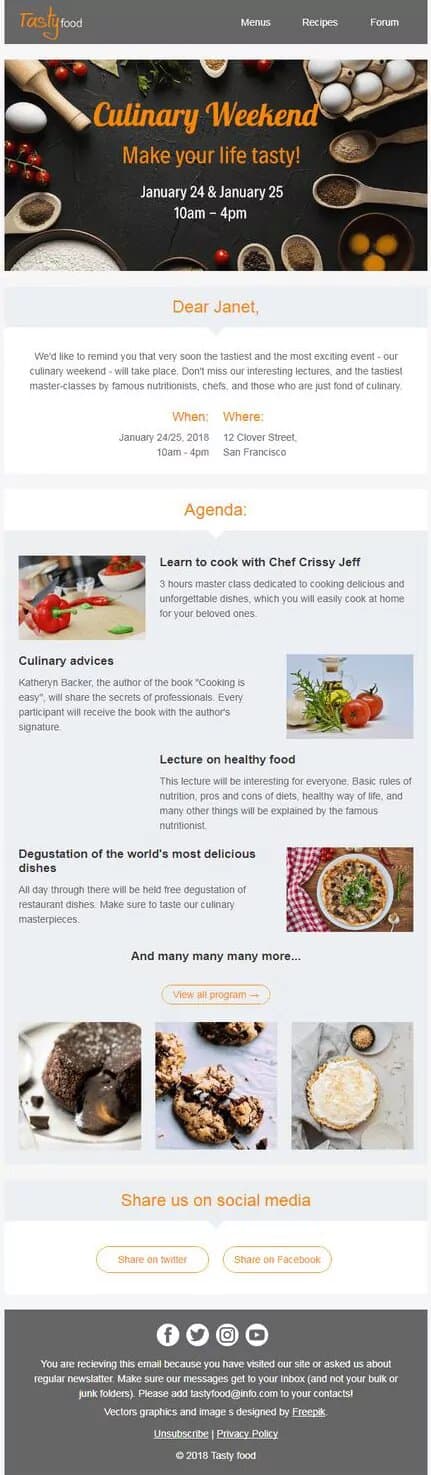
You’ll recall the interesting statistics I shared earlier about webinar reminder emails. Sending out reminders the day before or during an event or webinar can increase open and click-through rates. Your open rates can go up by more than 100%.
While it’s hard to say for certain, higher open and click-through rates should translate to more attendance.
Your reminder email for a webinar or event can be short, but you should use urgent language. This is your last chance to ensure attendance at your event/webinar. You have to make it count.
Remind people what the event/webinar is, when, and where, then provide links to buy tickets or sign up. The easier you make it to partake, the higher the chances of more people joining.
Also, use a reminder email template like this:
Subject: Reminder: [Event Name] on [Event Date] – Don’t Miss Out!
Hi [Recipient’s Name],
We hope you’re doing well.
This is a last-notice reminder that [Event Name] is just around the corner! We are excited to have you join us on [Event Date] at [Event Time]. Here are the details for your reference:
Event Details:
- Event Name: [Event Name]
- Date: [Event Date]
- Time: [Event Time]
- Location: [Event Location]
- Agenda: [Brief Agenda or Key Highlights]
If you haven’t already, RSVP by [RSVP Date] to confirm attendance. You can RSVP by [RSVP Method, e.g., clicking here/link, replying to this email, etc.].
And if you haven’t gotten your tickets yet, use this link [Ticket Link]. Last-minute tickets are still available!
Additional Information:
- Parking Information: [Details if applicable]
- Dress Code: [Details if applicable]
- What to Bring: [Details if applicable]
If you have any questions or need further assistance, please contact us at [Your Contact Information]. We look forward to seeing you there and having a fantastic time together.
Thank you and best regards,
[Your Name]
[Your Position]
[Your Company/Organization]
[Contact Information]
[Company/Organization Website]
Read also: Announcements Email Templates to Deliver Updates and Promos
Project and task reminders
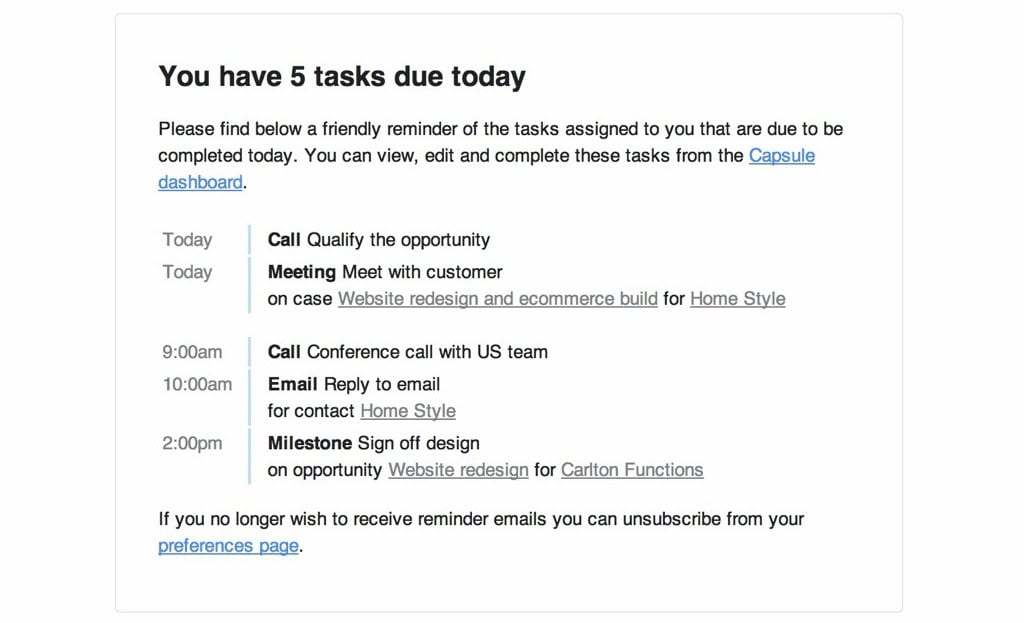
It’s time to get things done! Sometimes, even after you assign a task or project to someone, a week or more can go by without any word.
Getting a little antsy in such scenarios is easy, especially if a tight deadline is approaching. However, as I advised, keep this reminder email template calm, collected, and professional when sending invoice follow-ups.
Approach it from a place of curiosity. Mention how it’s been X days since you assigned the task or project and that you’re wondering how it’s coming along. Offer to provide help if needed so they can complete the project.
Here is how you can frame the email in handy template form:
Subject: Friendly Reminder: [Task/Project Name] Progress
Hi [Recipient’s Name],
I hope this email finds you well.
This is a gentle reminder about the upcoming deadline for [Task/Project Name]. As previously discussed, the due date is [Due Date], and we are approaching it quickly.
We appreciate your hard work and dedication to this project. Please do not hesitate to reach out if there are any challenges or need additional support or resources. We aim to ensure you have everything you need to complete this task successfully.
Please let us know if you anticipate any delays or if there are updates you’d like to share regarding the progress. Your timely completion of this task is crucial to our overall project timeline.
Thank you for your attention to this matter, and we look forward to seeing your excellent work.
Best regards,
[Your Name]
Read also: Engaging Webinar Email Templates to Get More Attendees
Document submission reminders
The last type of reminder email template I’ll share is a document submission reminder. You’ll email clients or colleagues to ensure they send the required documents promptly.
As has been the case throughout all these template examples, keep your email concise and clear. Mention when you sent the original document and when you need it signed and submitted by X date. Offer assistance if they need it.
You can write your email as so:
Subject: Friendly Reminder: Document Submission Deadline Approaching
Hi [Recipient’s Name],
This is a gentle reminder that the deadline for submitting your [specific document name or type] is approaching. As previously mentioned, the due date for this submission is [Due Date].
Details:
- Document: [Specific Document Name or Type]
- Due Date: [Due Date]
- Submission Method: [Email, Upload Link, Physical Drop-off, etc.]
If you have already submitted the document, thank you! If not, please complete and submit it by the due date to ensure timely processing.
Please don’t hesitate to reach out if you have any questions, need further assistance, or require more time. We are here to help and to ensure everything goes smoothly.
Thank you for your attention to this matter. Your prompt action is greatly appreciated.
Best regards,
[Your Name]
[Your Position]
[Your Company/Organization]
[Contact Information]
[Company/Organization Website]
Read also: Event Email Templates: Tips, Examples, and Best Practices
Crafting Your Reminder Email
Let’s delve deeper into what’s required to assemble a winning reminder email template, including tone, email design, and layout guidance.
Tone and language
You can’t throw your brand aside when writing a reminder email. That said, since these emails are succinct compared to other types, you want them to have a certain type of air. Your tone should be a mix of friendly and professional.
How you approach your tone will vary depending on the email recipient. For instance, if you’re writing to a customer, you can say, “Hi there, [name]. How are you doing? I wanted to check if you’re attending our webinar on [subject] tomorrow at [time]. Hope to see you there!”
That kind of warm, inviting language will motivate on-the-fence audience members to make up their minds.
When dealing with colleagues and business partners, the tone should still be friendly but more formal.
For example, you could try this opener when addressing a colleague about a project: “Dear, [name]. I hope this workweek is treating you well. I wanted to touch base because [project/task] was assigned a week ago, and I haven’t gotten an update. Please let me know when you think you’ll have it completed. Thanks.”
And if addressing a vendor or business partner, you could use a tone such as: “Dear [name], as a trusted provider of [service], [your company name] has relied on [their company name] for quite some time. We issued an invoice two weeks ago. The invoice number is [number]. Can you please provide an update on when it will be addressed? Thank you.”
Read also: Secrets And Templates For The Perfect Gentle Reminder Email
Design and layout
Next, you have to nail your email design and layout. This is trickier than it seems. Your layout has to be clear, readable, and optimized for mobile.
What does it mean to optimize your mobile emails? I’ll tell you! You need to:
- Select a font size your readers find legible.
- Use a single-column layout rather than multi-column.
- Shorten your subject lines to between 50 and 60 characters.
- Make your emails responsive.
- Add a CTA above the fold.
- Optimize the text in your preheader.
I’m not done yet! Check out these handy pointers for a strong email design.
Use branding
From webinar reminders to task follow-ups, branding is important. Receiving an email with your typical logo and color scheme in the signature inspires trust, especially if you use multiple email addresses under your company umbrella.
Branding is even more important when communicating with customers through email. It’s good at inspiring their trust and helping to strengthen your brand.
Incorporate visuals
Visuals make any email less boring, even reminder messages. That said, you must read the room—an email template announcing an event or webinar benefits from photos and videos of what’s to come.
However, there’s no need for visuals regarding reminder email templates centered on project updates, upcoming appointments, or invoice requests.
Add CTAs
A call to action or CTA is the cincher in any good email. Providing a link or button allows the reader to take the desired action.
For instance, if you were asking for an update about your payment, you should include CTA links to view the invoice and then pay it. If you’re inviting attendees to a webinar, add a link where they can register.
You should always put a CTA link or button above the fold if your reader doesn’t see the entire email. A second or third CTA can go further in the email.
Make it easy to unsubscribe
This only applies when dealing with customers, not colleagues, but I wanted to mention it anyway. One of the biggest reasons businesses accumulate spam complaints is that people want to leave their email lists but don’t know how.
So, they report the email for spam, and then voila. They never see an email from that address again. It’s pretty clever.
However, being reported for spam makes your email deliverability tank. That will hinder your future email campaigns.
That’s why adding an unsubscribe button is easier, so those who want to get off your email list can do so without hurting your deliverability.
Read also: How to Write the Best Meeting Reminder Email [Templates and Examples]
Best Practices for Reminder Emails
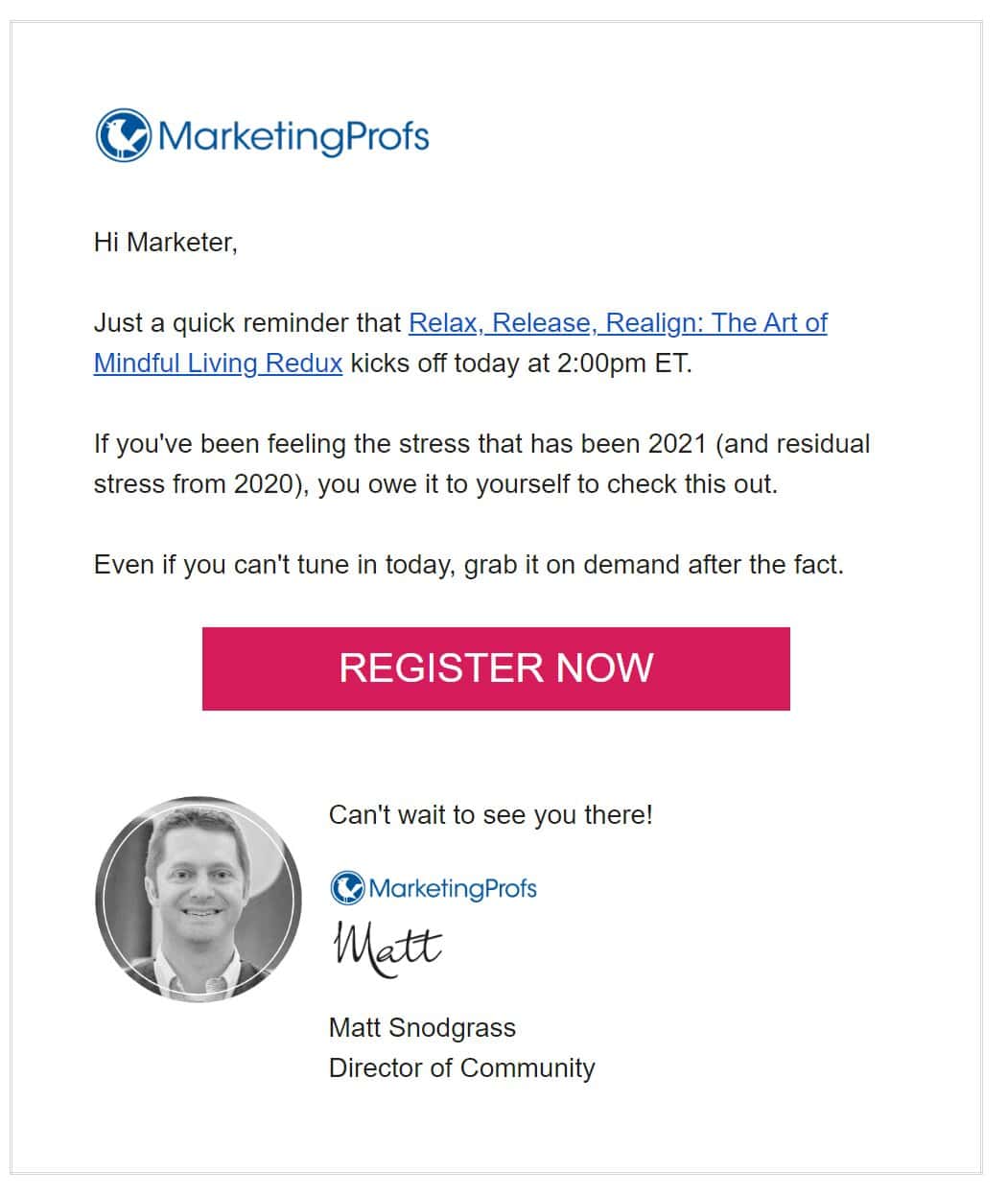
Whether you’re communicating with clients or coworkers, you should follow these guidelines for emailing reminders to others.
Timing
The timing of a reminder email varies depending on the kind of message you’re sending. Here are some timelines to follow:
- Appointments and meetings: At least 48 hours before and no later than 24 hours.
- Payment reminders: After the due date has passed, you may give it a grace period of up to a week.
- Webinar and event reminders: Within a week of when the event or webinar will occur and no later than 24 hours before.
- Project and task reminders: At least a week after the task was assigned unless the deadline is more pressing.
- Document submission: Within 24 to 48 hours of the document due date.
Frequency
What kind of frequency is ideal for reminder email templates?
That depends on when your first notice is and what kind of reminder email you’ve sent. For example, let’s say you announce your upcoming webinar two months in advance. After selling tickets, you wouldn’t ramp up the email communication again until a few weeks before the event.
You might send your first reminder a week or two before the webinar, then the week off, and within 24 to 48 hours of the event.
For professional correspondence with clients and colleagues, you should email about weekly. For example, you sent a reminder for an invoice. Follow up if you still haven’t heard back and received payment a week later.
The same goes for a document you sent or a task you are due for. Give it about a week unless you need answers sooner.
A/B testing
All your reminder email templates can benefit from split testing, even those you send internally. It’s good email etiquette to ensure your images, layout, CTA, subject line, and body content are geared up for conversions.
And yes, you must test every possible variable, even the send times for your email. Small changes to your reminder emails, like a CTA button shape or a send time of an hour later, can influence performance positively or negatively.
Analyzing performance
At the very least, you need to track your open and click-through rates for your reminder emails. These numbers will tell you how many people opened and engaged with your email and how many emails you’ve sent.
Since reminder emails aren’t about sales per se, you can focus less on ROI and conversions, although those are good numbers to measure overall.
I also recommend paying attention to the email deliverability rate. This will indicate how many of your messages reached your recipients. If you’re not having tech issues but your deliverability rate is low, it could be because your sender reputation is poor.
Read also: 7 Professional Payment Reminder Templates That Always Work
EngageBay’s Reminder Email Templates
If you’re searching for the best reminder email templates for all occasions and needs, look no further than EngageBay.
EngageBay is an all-in-one support, sales, and marketing software. This small-business-friendly solution has all the email marketing tools you need right at your fingertips. You can access various templates and tools for sending and tracking your emails, including automation workflows.
There are many reasons to choose EngageBay for all your reminder email creation needs. EngageBay’s default email templates are professional, appealing, and suit a variety of industries and brands.
You can easily tweak the templates to match your business branding and message.
To get started, all you have to do is go to your EngageBay dashboard, then select Email Templates. Next, click the custom button for a custom template or Create New to see all our templates.
You can begin browsing templates, design your template from scratch, or import a third-party template into EngageBay. With so many options, you can tailor your email marketing message exactly as you want.
Conclusion
Reminder email templates serve different purposes. They can help people remember their upcoming appointment or meeting, register for an event or webinar, or finally pay that invoice.
A well-crafted reminder email will get you the desired results while maintaining your relationship with the recipient. Using a professional and friendly tone, you can be firm without being pushy.
Like any email template, reminder emails require continuous improvements.
EngageBay is an all-in-one marketing, sales, and customer support software for small businesses, startups, and solopreneurs. You get email marketing, marketing automation, landing page and email templates, segmentation and personalization, sales pipelines, live chat, and more.
Sign up for free with EngageBay or book a demo with our experts.
Frequently Asked Questions (FAQ)
1. What should be included in a reminder email?
A reminder email requires these elements:
- Header
- Subject line
- Email copy
- Formatting
- Personalization
- Branding
- Footer
2. How soon should I send a reminder email before a deadline or event?
When sending reminder emails, you should give your recipients 24 to 48 hours of notice.
3. What are some common mistakes to avoid in reminder emails?
Being too pushy with your tone is certainly a huge gaffe to avoid. Likewise, sending too many emails too often, such as one every day, is overkill.
4. How can I measure the success of my reminder email campaigns?
Track the open and click-through rates for starters. It also helps to measure your response rate to see if your recipient took the desired action after receiving a reminder.
5. Can I automate reminder emails? If so, how?
You can automate reminder emails so they’re one less task. EngageBay makes it easy to build reminder messages through beautiful, responsive templates and email automation.