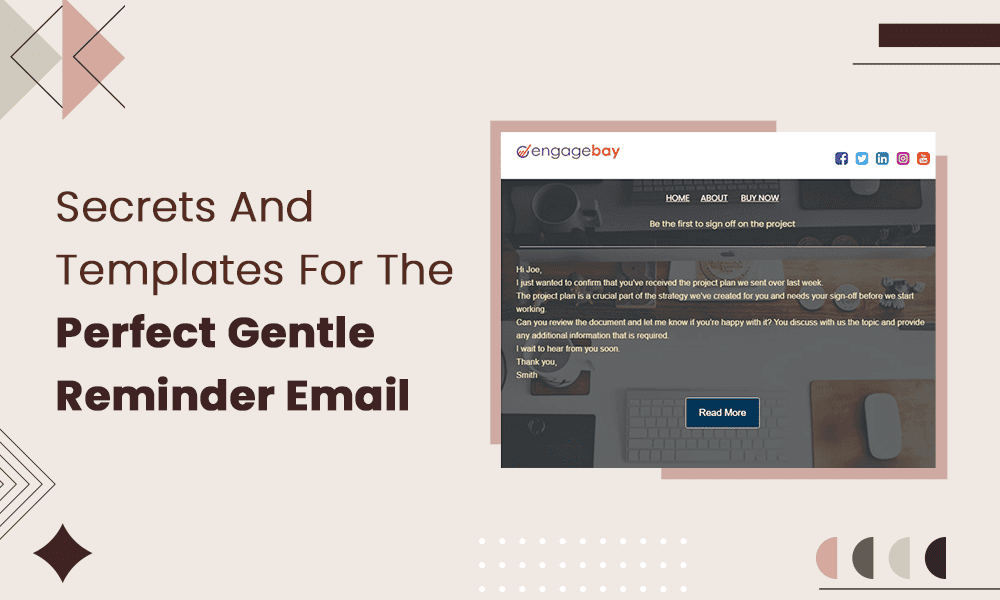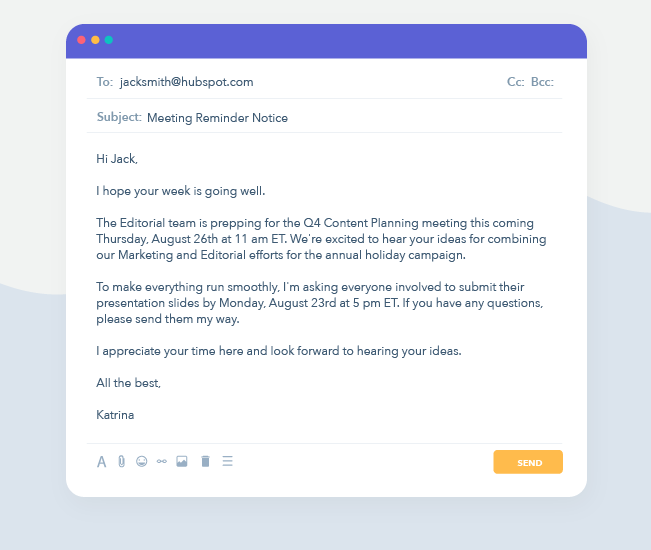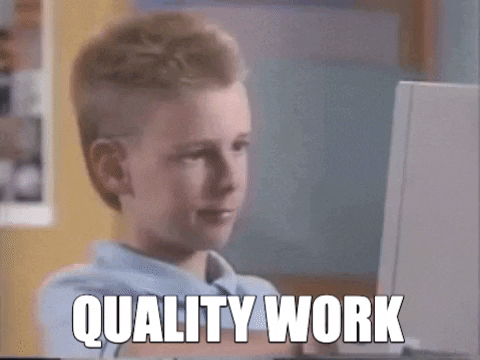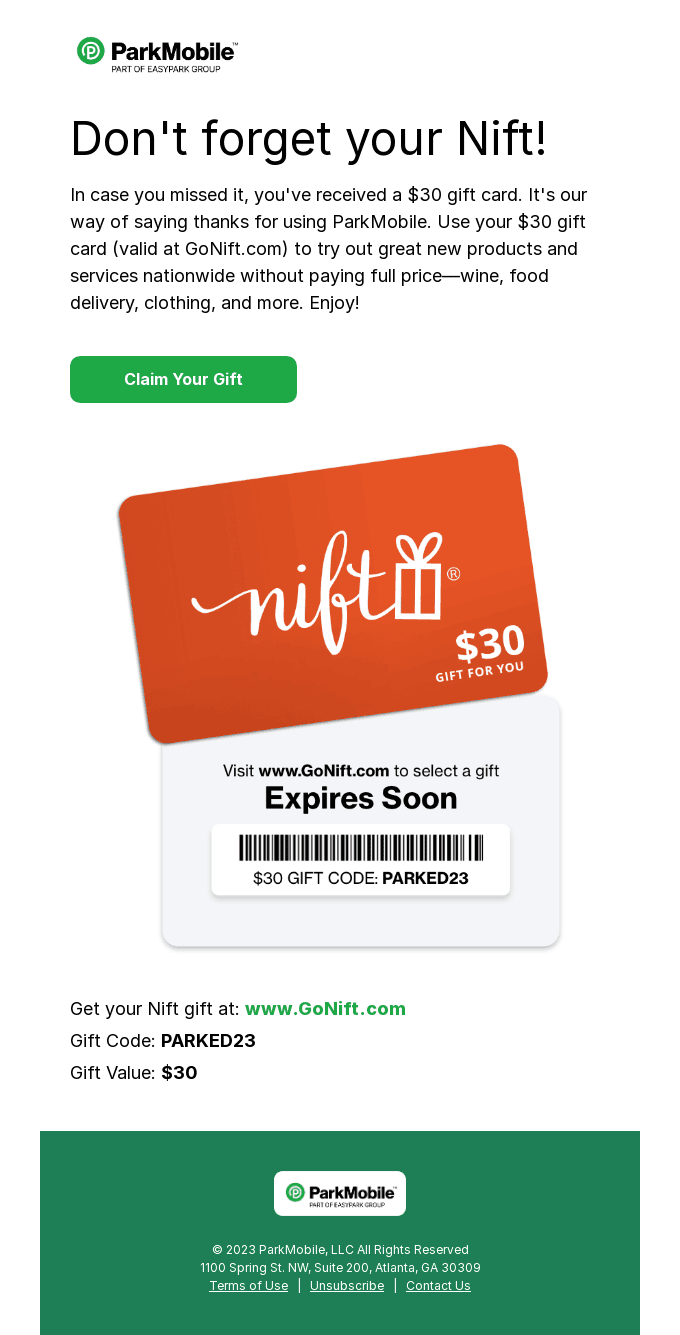The gentle reminder email is an essential email type in sales, especially when it comes to shopping cart abandonment. In fact, according to a report by the Baymard Institute, 69% of online shoppers abandon their carts every year.
These shoppers have already demonstrated some interest in purchasing your product or service. They are prime candidates to receive gentle reminders that nudge them back towards completing their purchase and turning into paying customers.
There are several ways to remind your prospect so that your gentle reminder email doesn’t come off as annoying or pushy.
With 300 billion emails sent every day, email is the world’s trading currency, and most emails are unread. Sometimes, in these unread emails, even essential correspondence is missed. And one missed email can translate into unread income. An effective reminder email can make sure your important emails are not overlooked!
In this blog post, we are going to share with you a step-by-step guide that covers all aspects of an effective gentle reminder email.
It includes what to include and exclude in your email, how to format it, and what timing is best for sending reminder emails.
Table of Contents
What Is a ‘Gentle Reminder’ Email?
A ‘gentle reminder’ email is a well-crafted and personally written reminder message that you send out to customers after a significant period of time has passed since their last contact with your company.
You will need to design your reminders carefully so that you’re not perceived as pushy or desperate, but rather as helpful and caring.
A gentle reminder email can be of two types:
- Pre-event reminder: This type of email is sent when an event is yet to occur like a quick reminder about an upcoming meeting later this week.
- Post-event reminder: This type of email is used to remind individuals who have missed a deadline, such as when an invoice has not been paid on time.
An email reminder can be used for multiple purposes, whether they are expected to email you back, call you back, send the work over, or when someone simply forgot to respond to your cold email.
Email is much easier to ignore than a phone call; it’s hard to walk away easily without a phone call associated with it.
So, in order to capture the attention of your readers, you need to send different types of emails. Emails that come across as rude, aggressive, or ambivalent are likely to be ignored.
Why Is a Gentle Reminder Email Important?
The reason why these gentle reminder emails are key is that they encourage better work habits in a company and promote increased productivity.
Here are a few good reasons why gentle reminder emails are so crucial to great business.
1. Improve sales
As much as we all hate to say it, some customers will forget about us, might be late in making their payment, or even worse, cancel the service before its completion.
That’s why it’s essential to send reminders and gentle reminder emails are the best way to do that and give you better chances to get back their business with high profitability.
2. Boost engagement
People are busy these days, so it can be difficult to stay on top of all of the tasks at hand. Often, this leads to forgetting or simply not doing something that was intended in the first place, such as responding to an email.
A quick reminder email can help ensure that recipients are more likely to follow through with their original intention by providing a gentle nudge when they may have otherwise forgotten or been too distracted to do so.
Read also: How to Write the Best Meeting Reminder Email [Templates and Examples]
3. Convert more users
You can use gentle reminders as an opportunity to offer discounts or other incentives that encourage people who haven’t used your app in a while to come back and try it again.
Enhance your email marketing
Want to make your emails more impactful? Check out our beautiful, easy-to-customize HTML email templates. Designed to boost engagement, these templates from EngageBay will help your emails stand out. Just customize the images, headings, and CTAs for your brand, and hit send in a few minutes!
4. Improve retention rates
You can use reminders as an opportunity to re-engage users who have stopped using your app.
Keep them up-to-date with new features and developments, or send them tips on how they can improve their experience with your app.
Read also: How To Write An Invoice Email And Get Paid Fast
5. Increase customer satisfaction
If someone has left a negative review about your product, you might be able to turn things around by sending them a friendly reminder of why they liked it in the first place.
This is also a good way to get customer service issues resolved quickly so that you don’t lose customers permanently.
6. Reduce abandoned carts
When someone abandons their shopping cart without making a purchase, sending them a gentle reminder can help increase sales and reduce shopping cart abandonment.
Read also: 10 Customer Service Email Templates for New CRM Users
5 Steps To Write the Perfect Gentle Reminder
The fine art of email can be difficult if you don’t know how to do it correctly. With so many different ways to write an email, there are certainly some techniques that will yield better results than others.
Follow these five steps to get the most out of your next email, whether you’re writing to family, friends, or co-workers.
1. Write an attractive subject line
The first thing your readers will see is the subject line of your email. If you don’t make it pop, they’ll never open it.
The subject line is the determining factor for 47% of email recipients to open an email. Furthermore, 69% of email recipients report emails as spam based only on the subject line.
- Your subject line should be
- Clear and Crisp
- Short and focused
- Use personalization tokens.
- Do tell them what’s inside
- Relative
- Make people feel special
- Make a sense of urgency
Check out our guide to help you nail your reminder email subject line every time!
2. Use the right greeting
A greeting sets the tone of any email, and while these emails contain a reminder, they are not as harsh. Typically, sales reps wait until after the second or third email to contact their customer. You should respect and read the sender’s message from front to back.
Greetings in emails depend on the situation or type of email. You can start an email with “Dear,” “Hi,” “Hello,” or “Hey.”
For example,
- If you want to develop rapport with the client, you can start your email with, “Hi.”
- Your business usually talks formally, so try opening with Hello, Name.
- Saying “Dear” at the beginning of a friendly reminder is a little formal, but use it if it’s your company’s default message opener.
3. Don’t forget any details in the body of the email
In the body of your email, you want to provide the recipient with more details about the situation for which you are emailing them, namely why you’re emailing, what you want from them, and the timeframe for response.
Here are a few tips to write a perfect message:
- Your main message should be clear, concise, and targeted.
- Give the recipient of the email an explanation of what they will get in return if they take your offer.
- Always take care to keep your tone respectful while drafting the main message.
- Give names and dates as needed.
Read also: Holiday Newsletter Ideas & Examples From Top Brands
4. Craft the perfect CTA
Another reminder email: best practice is to always include your contact information at the bottom of the email for future correspondence. Your reminder should be careful not to drone on for too long and lose the reader’s attention.
The cause of late payments will most likely depend on a particular case-by-case basis. So you might want to say, for example, payment is due on this date or respond promptly or incur the following penalties.
Also, in another case, you can either offer their interview slot to someone else or formally recover lost revenue.
For example, please visit our website to get more information about _________. Also, you can contact us at Email _______@gmail or 98765xxxx. Our team provides you with 24/7 support.
5. Keep the sign-off friendly
After explaining your point, end the email in a friendly tone:
- I hope you found this blog post helpful.
- Have a great day!
- I look forward to hearing from you.
- I am waiting for your positive response.
- Thank you for reading the email
After that, you can add a closing sign-off:
- Regards
- Sincerely
- All the best
- Thank you
You can also add your job title, employer, company name, city, and contact information, depending on the utility of such details.
14 Gentle Reminder Templates For Emails
Here are some sample reminders for emails that you might find useful.
They follow the six-point structure that we discussed previously in this post. Whether you use these examples as inspiration or not, remember to include all of the essential elements when drafting an email reminder message!
1. Gentle reminder email to the boss
However difficult it might be to send an email reminder to your boss, the general rule is still to keep it professional, polite, and convincing. This may be a good way to remind a manager, professor, or colleague of something, as well.
| Title: Leave Request for November
Hello David, I hope you are well! As per my previous email, I’ve submitted a leave request for the week of August 1st to August 5th, 2022. I’m looking forward to booking a holiday with my family. In what time frame are you able to review my request? Once approved, I’ll be able to book the holiday. If you would like to discuss my request, please let me know as soon as possible. All the best, Tony Stark |
2. Reminder email to a client
From time to time, a project might stall out due to inaction on the part of the client or contractor. A gentle reminder email to the client may bring the project back on track.
| Title: Be the first to sign off on the project
Hi [Client Name], I just wanted to confirm that you’ve received the project plan we sent over last week. The project plan is a crucial part of the strategy we’ve created for you and needs your sign-off before we start working. Can you review the document and let me know if you’re happy with it? You can discuss the topic with us and provide any additional information that is required. I am waiting to hear from you soon. Thank you, Smith |
3. Event reminder email
You’ll likely send out quite a few of these reminder emails, so this reminder email sample is reassuringly short, sweet, and to the point.
| Title: Secure Your Spot for [Event Name]
Dear [Client Name], I am writing to confirm your attendance at our event [Event Name]. This event has been very well received so far, and we want to make sure you take advantage of this opportunity. For event details, please confirm your attendance by replying to this email by August 1. If not, we may offer your spot to someone else. Thank you, Natasha |
4. Online meeting reminder email
People can forget their online meetings, so it helps to send a gentle reminder like this:
| Title: Reminder for the contract review meeting on 16 May
Hi Peter, I hope you’re doing well. We’re reaching out to you about your current contract and the e-meet we had scheduled to discuss its renewal. Please confirm if you’ll be able to attend this upcoming meeting. It’s scheduled for 10:00 am-11:30 am on May 16, 2022. We ask that if the time or date is not convenient, you tell me as soon as possible and we will see if it can be changed. Thank you very much, Sally |
Read also: 6 Email Sequence Templates For Better Conversions
5. An overdue payment reminder email
People don’t pay up on time often, and that’s really annoying. However, it helps to keep your cool and write a professional, gentle reminder email.
| Title: Final Reminder —Unpaid invoice [inoive number]
Dear Andrea, I’m writing about our unpaid invoice [invoice number], which we sent on February 14th. As you’re aware, our standard payment terms are 28 days. It’s been more than 30 days now, so you risk losing the service. Please make your payment in 4 business days, and you shall have no disruption in our service. In the event that you are experiencing payment difficulties, please contact me by email or directly by phone. Sincerely, Emma |
Read also: 7 Professional Payment Reminder Templates That Always Work
6. Features launch email template
This template can be used as a reminder about new feature launches.
| Title: Power through your goals with our new features
Hi Michael, It’s Jennifer Clarke from Yext. I hope you’re having a good day. To help you streamline your business process, we’re back with powerful new features this quarter. I wanted to reach out and make sure that you know about some of the latest features we just launched to help your business.
Thank you, Jennifer Clarke |
7. Follow-up reminder email when there’s no response
Here’s an email if you have some action points.
| Hi Lionel,
It was such a pleasure to meet you and the team last [week/month], and to learn so much about [XYZ] and your goals for this [Project Name]. I’ve put together a list of action points based on our discussion at [Meeting Name]. For our team: · ACTION POINT ONE · ACTION POINT TWO For [XYZ] team: · ACTION POINT ONE · ACTION POINT TWO Please write back to me and confirm if I’m on the right track. Kind regards, Martin |
8. Flash sale reminder email template
Have a flash sale coming up? Use this template for a gentle reminder:
| Title: Grab the discount before it’s too late!
Hello Sharon, Did you know that Pleasure is running an end-of-winter discount? You can get up to an 80% discount on our products! What are you waiting for? Shopping now and save more! Best Regards, Team Joyful |
9. Missed deadline reminder email
Who doesn’t love a missed deadline? Just use this follow-up email template, and don’t lose your temper 😅
| Title: You have missed your submission deadline!
Hi Jonathan, My last email stated that I would receive the guest post article by April 12. However, I haven’t received it yet. I wanted to follow up on that; when could you send the guest post article? We’re running against a tight schedule, so I would really appreciate an answer as soon as possible. Thank you! Mellissa |
Looking to save time and boost your results? Use our guide “15 Introduction Email Templates That Work Like A Charm” to streamline your email communication.
Read also: How to Craft Flawless Email Templates
10. Reminder email from HR before a job interview
If an interview is scheduled weeks in advance, it would be wise to call or email a day before to ensure it still works for the person(s) being interviewed.
| Title: Interview Confirmation Request
Hi Linda, My name is [SENDER], and I’ll be interviewing you via Skype today at 2 pm. I’m going to go over your background and discuss any questions you might have about the position. Do you have any questions before we start? Best, [SENDER] |
11. Sales reminder email
If a sale can go through by modifying the proposal a bit, use this template:
| Title: We have updated your offer!
Hi Kevin, In compliance with your request, our sales team has altered the offer that was made initially. You can close this deal for [$XYZ] if you do it this week. Let me know if there is anything else you need. Warmest regards, Luke |
12. Gentle follow-up reminder after a meeting
If you’ve met a potential buyer and made a proposal, it helps to send a reminder email.
| Title: Following up on our last discussion
Hi Banner, This is just a friendly reminder about the last time we met. If you need any more help or information, please reach out to our team. If you’re interested, we can also schedule a demo for you. Best, Sara |
13. Appointment reminder template
Here’s a polite reminder email for an upcoming appointment.
| Title: Your massage appointment reminder from Natasha
Hello Simone, I’m writing to remind you that your massage appointment is set for 4:15 pm on Thursday, May 20th. If you need to change the time or cancel your appointment, just reply to this email or give us a call. See you soon 🙂 Natasha |
You’ll be able to better connect with your customers with these few examples of email reminder templates.
In addition, you should ensure that reminder emails contain captivating subject lines in order to increase their open rates.
The best part of sending a gentle reminder email to your client? Prompt and easy payments. Well, if you face difficulty crafting an email invoice, here are some customizable email invoice templates for you!
Read also: Reminder Email Templates to Keep Your Audience On Track
8 Tips to Improve the Quality of Your Reminder Email
Reminding customers of the products you offer and their value without annoying them can be difficult to do.
Here are some tips to help.
1. Avoid sounding pushy
Make sure you’re asking for something that is reasonable. If you ask for too much, the recipient may not want to do it, and your email will have the opposite effect of what you were hoping for.
It’s better if you ask for an explanation about something instead of an explanation about everything on your site or in general.
For emails, you don’t want your readers to become fatigued, so the email should begin with some intriguing tidbits that get the reader’s attention. Next, the email can have its focus, which, in this case, is likely to be promotional in nature.
2. Keep it crisp
It’s important not to send too long of an email when reminding someone about something. Here are the main things you need to include in your reminder email:
- What they need to do.
- When they should do it by.
- Why they should do it by this date and not another one?
- Give some context for what is happening that relates to their task.
- Include links or references that may be helpful for them.
Improve your customer apologies by understanding the right way to say ‘sorry for the inconvenience.’ Our post provides useful tips and templates.
3. Be specific
The last thing you want is for your message to be misinterpreted, so make sure what you’re trying to say is clear. You need to take care of your reader’s time. You don’t want to overwhelm them with too many emails or messages.
Businesses have several types of emails that they need to send out. These emails can range from order confirmations to notifications, newsletters, and product updates.
4. Never apologize
Apologizing shows that you’re not confident in your product or service, which is the last thing you want potential customers to see. Never apologize for making someone aware of the next best thing.
For example, if there’s an event coming up, and it’s near the end of their subscription period, don’t let them miss out on what they might be interested in!
5. Be clear with your CTA
Provide a link to your website and social media pages where they can find more information about your company.
If possible, mention what you have in common with the person you’re writing to.
6. Avoid embarrassment
It is possible that they have already received your first email. Do not point it out to them and embarrass them for it. When you need to thrash around the bush, do so because that will give you a response. It’s not appropriate to simply write, “You still haven’t replied to my email.”
Personalize the business email by addressing it directly to the person you’re writing it for. Be polite and concise, and use bullet points if possible.
7. Use a friendly tone
It’s important that you sound friendly yet authoritative when sending a gentle reminder email; show that you care about their success in the company. Thank them for their time, and let them know you’re still interested in speaking with them.
8. Encourage more communication
At other times, the person does not wish to respond to you or your message for one reason or another. Provide these people with multiple opportunities to respond.
Email automation can help streamline your outreach, especially to a customer’s list of followers, to capture their interest.
Read also: Email Automation Basics, Tips, and Examples
Correct Time to Send a Gentle Reminder Email
When is the right time to send a reminder email? How soon after the job interview, or if you missed the deadline, how far in advance should you send it?
The answer varies depending on what you’re waiting for. For example, if you’re waiting for someone to catch up on an overdue payment or submit an overdue payment or invoice, the first business day after the due date is the ideal time to send a reminder.
By waiting longer, the process is not only lengthened but also increases the chance that the person will forget the details of the agreement.
Likewise, follow-up emails after job applications and interviews can be stressful. It takes longer than expected to apply for a job. Employers are involved in a complex process as well, and when you delay instead of rushing to follow up, you prove that you respect their time and authority.
We have found that a gentle email reminder often helps to convert more users. The frequency of the reminder depends on how engaged the user is with your product or service and can vary from weekly to monthly.
If you send them one business day before the event, it will be easier for your attendees to remember. In this case, two days prior is appropriate. If you use Calendly, you can easily schedule reminders to come through an hour before the event.
Read also: The Best Time To Send an Email (and the Worst)
Bonus content: 5 Email Remainder Examples from brands
Here are 5 email remainder examples from brands to inspire you.
1. Juvee
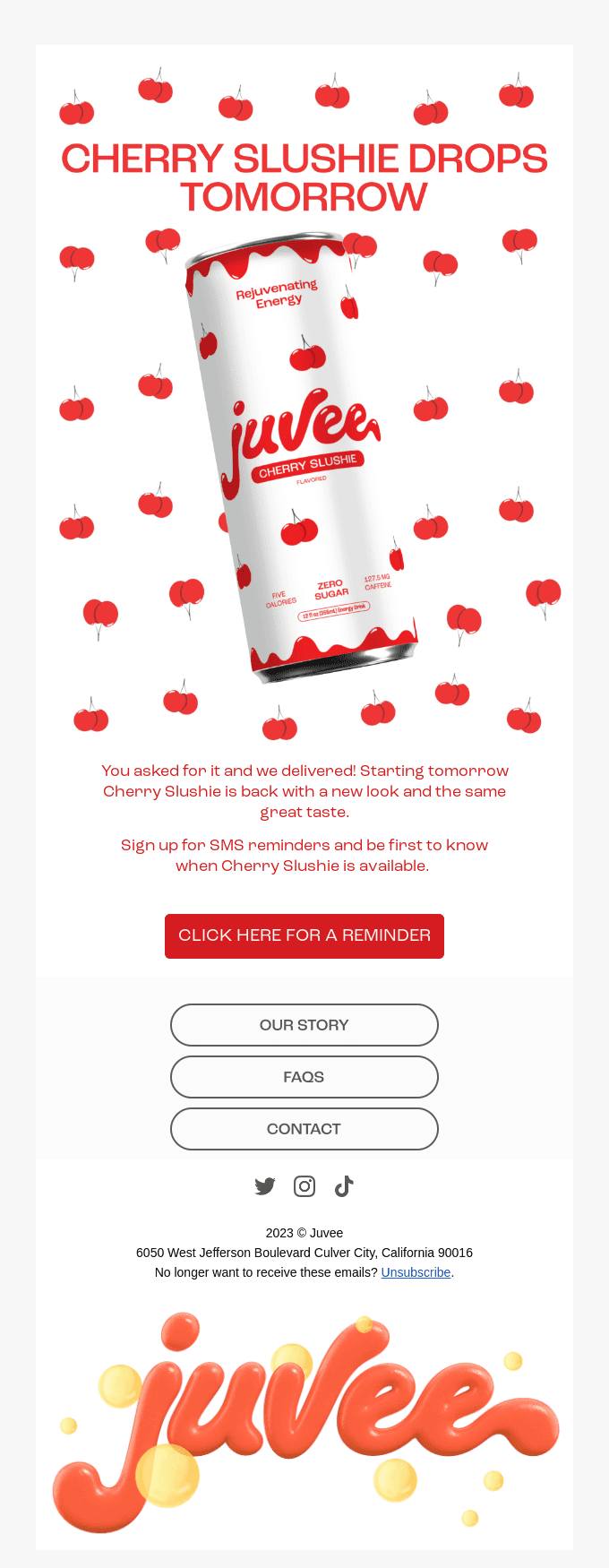
This stunning email from Juvee informs you about their Cherry Slushi and asks you if you need a further reminder. Product launch email done right, I would say.
2. ParkMobile
Not only was ParkMobile generous enough to give the customer a gift card, but they also sent a reminder email when it laid unused. Talk about being generous.
3. Apple
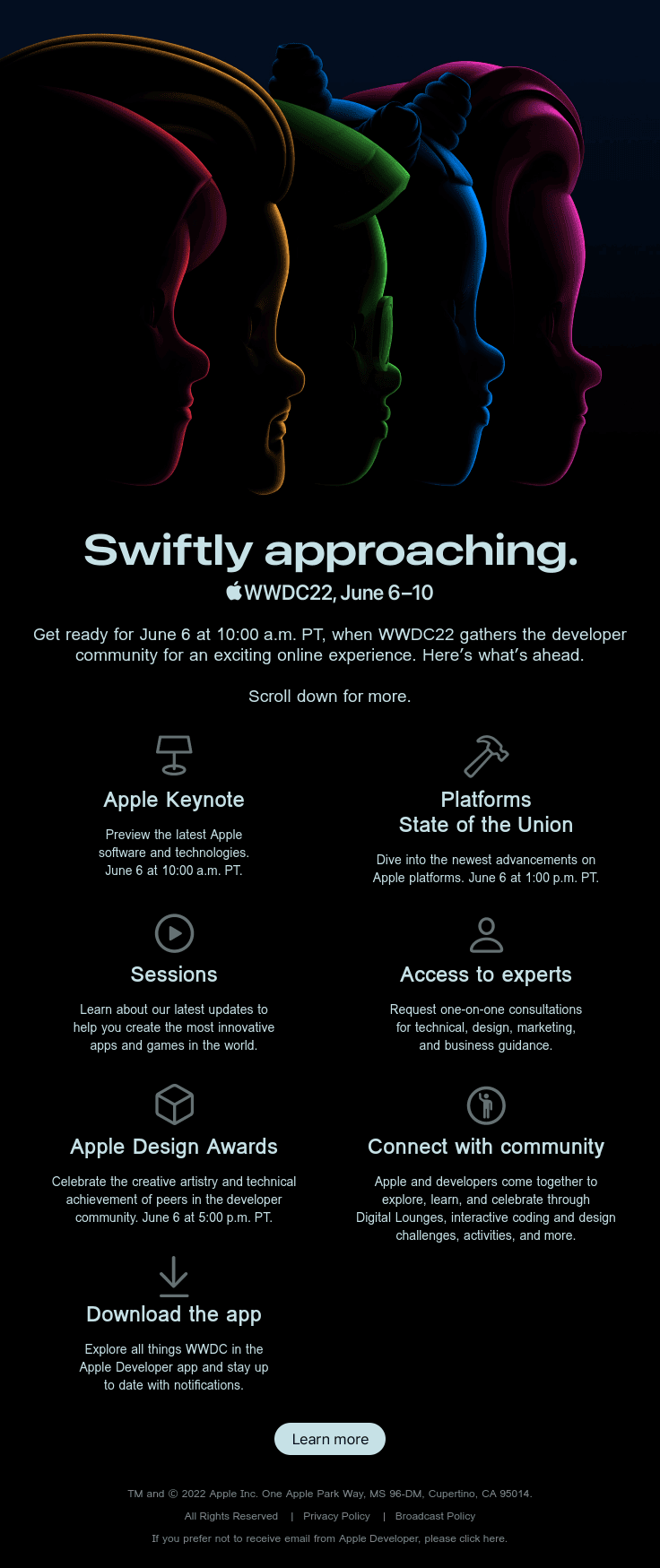
In true Apple fashion of delivering a premium feel, this is how Apple reminded its customers about the Apple Worldwide Developers Conference 2022.
4. Headspace
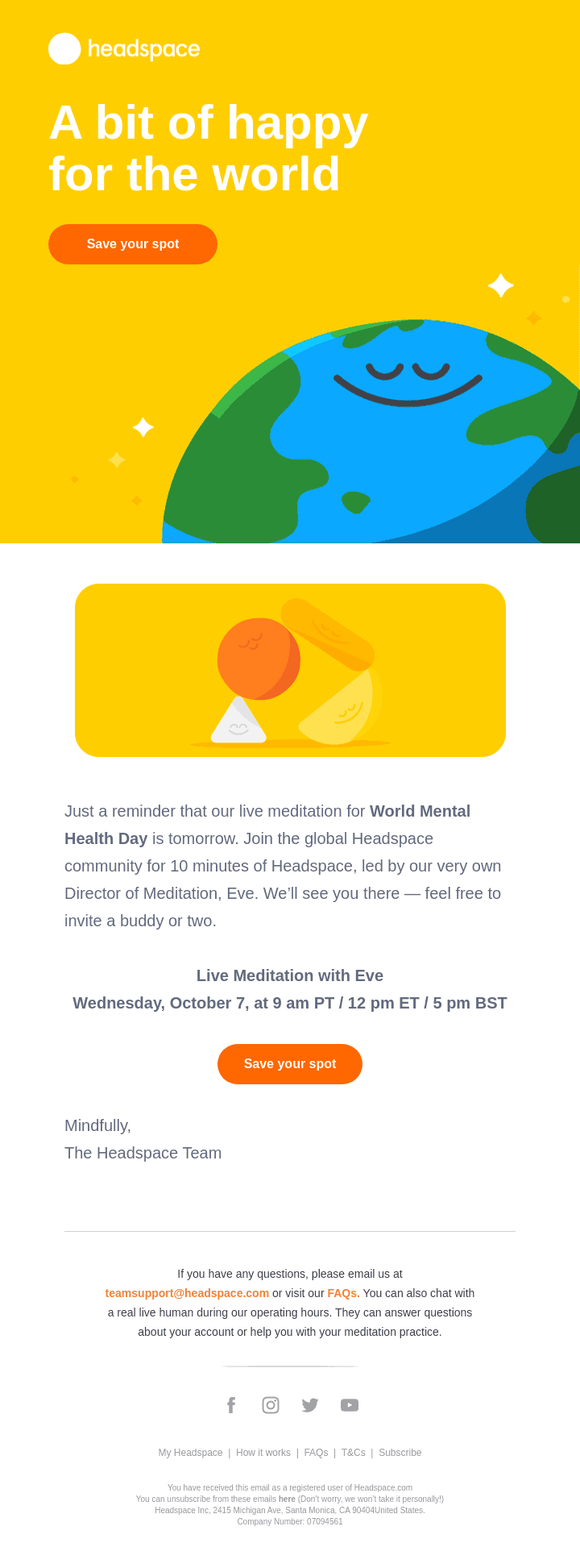
This reminder email example from Headspace makes you feel so calm! It reminds the customers of World Mental Health Day and extends an invitation to join them for live meditation. The positivity of this email made me instantly save my spot for the event!
5. Duolingo
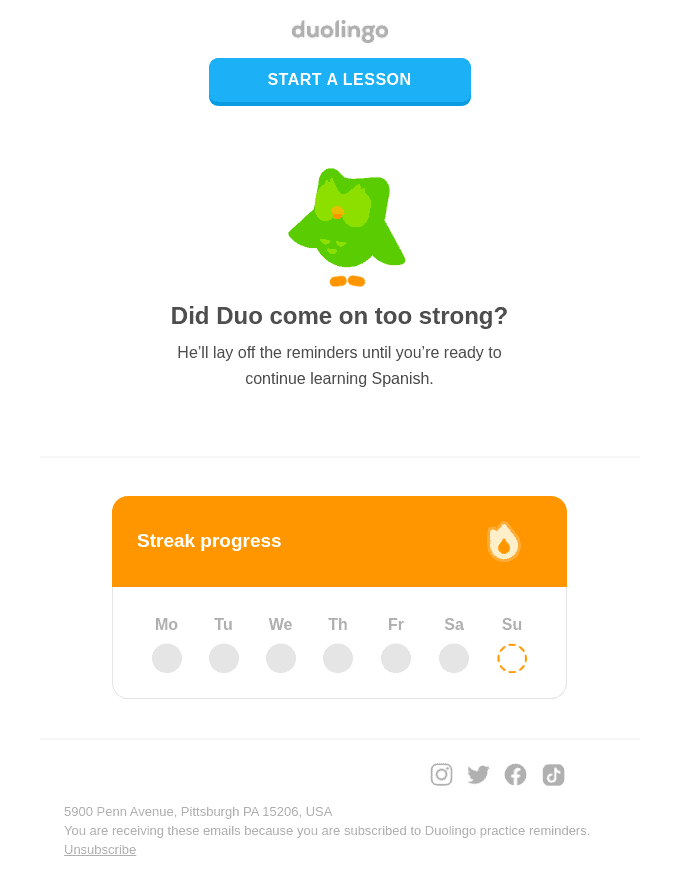
Let’s end these examples with one self-aware email. Repeated reminder emails can be annoying, and Duolingo knows that. This is why when you ignore it for long enough, you get emails like this one. I’ll get back to Spanish soon, I promise!
Conclusion
Don’t get discouraged if your prospect doesn’t respond. A polite and friendly reminder email could be just what they need to come around. It takes a little time and effort – but it’s worth it! If you don’t succeed at first, try again!
If they still haven’t responded after one or two reminder emails — take a break for some time and remind them once more.
To make things easier for yourself, you could set up an automated email system.
With high-end CRM software like EngageBay, it’s possible to create a sequence of email reminders and messages that will be sent automatically to prospects — giving them as many updates on what they’re supposed to do next as possible.
Use the drag-and-drop interface to create an aesthetically pleasing reminder email template. Our text editor, combined with design elements, allows for the seamless integration of images and social share buttons.
The automation features will help increase your efficiency by reducing the number of times that you need to manually send out emails or texts to your contacts. You can also use this feature to set up automated reminders for any task or project deadline.
You can enable businesses of all sizes to manage their sales pipeline from beginning to end with the Engagebay system. Also, you can track their activity and customer interactions all in one central location.
This acts as a key performance indicator (KPI) to churn out more engaging content, which will in turn lead to increased click-through rates.
As we like to say, engage your clients and customers with EngageBay!
Content updated for freshness and SEO by Swastik Sahu.