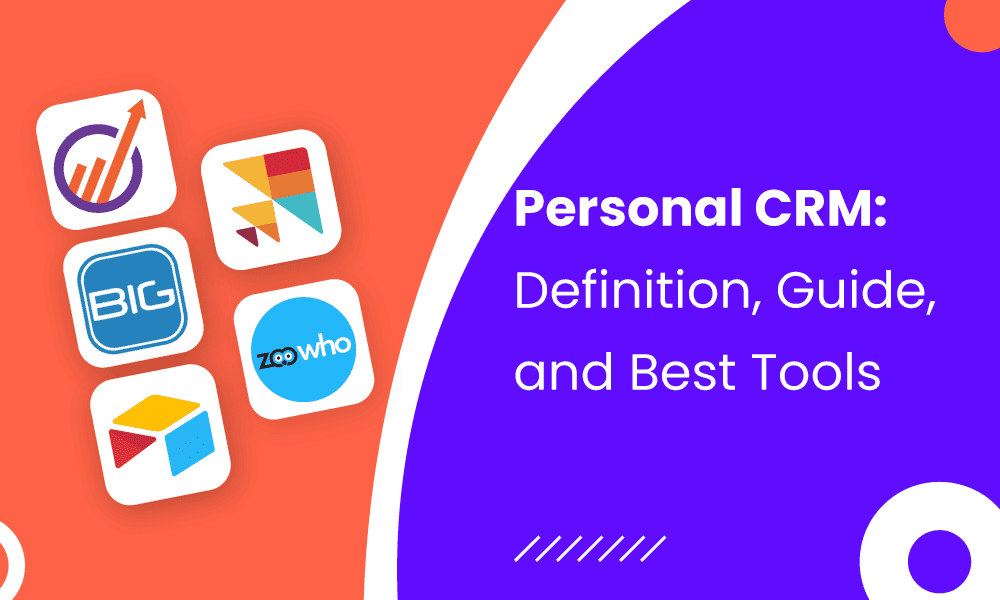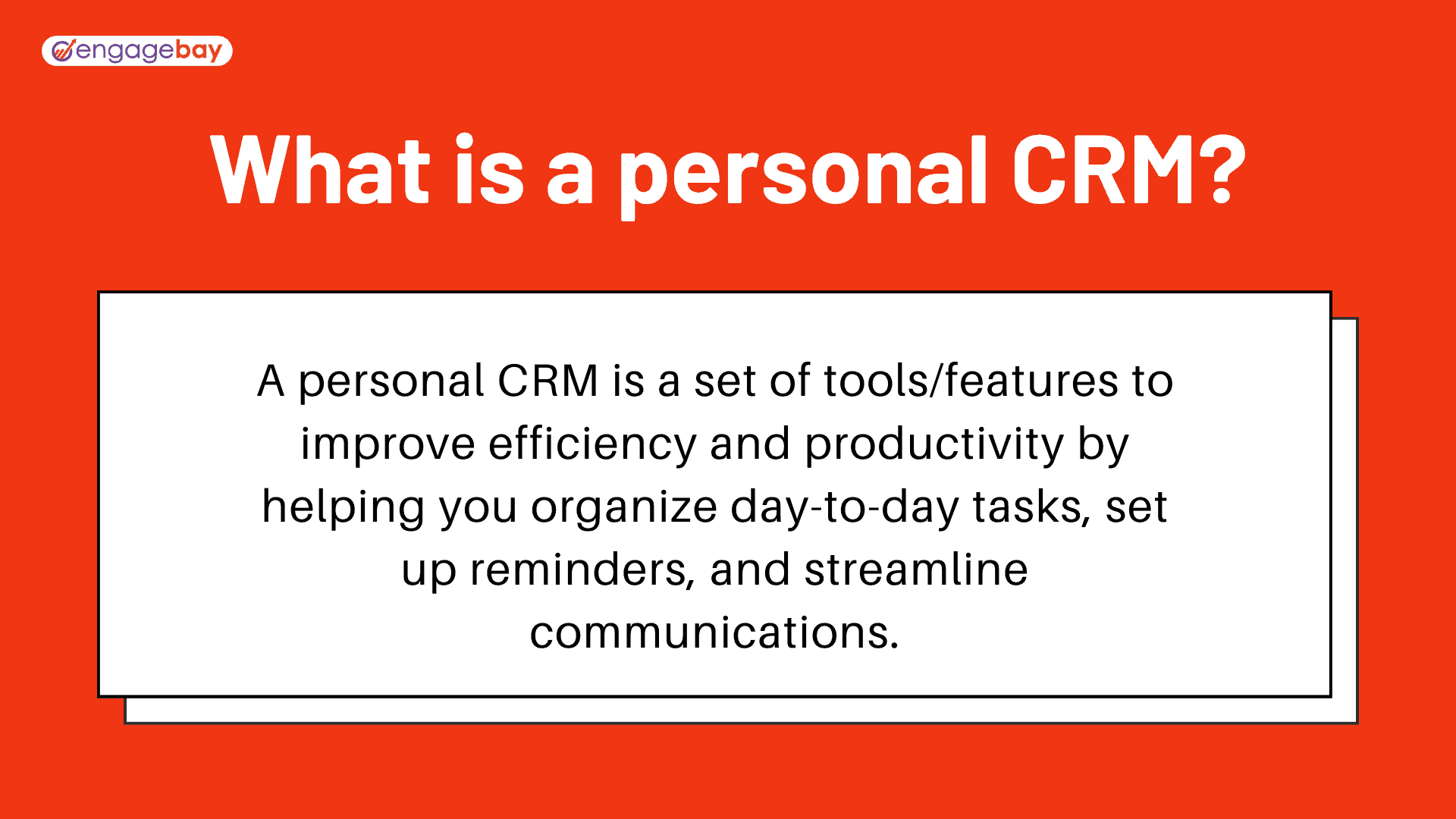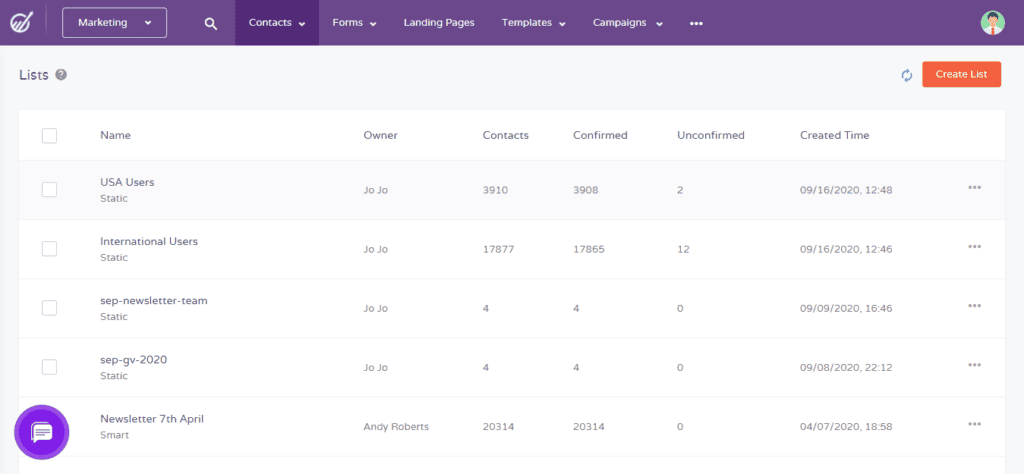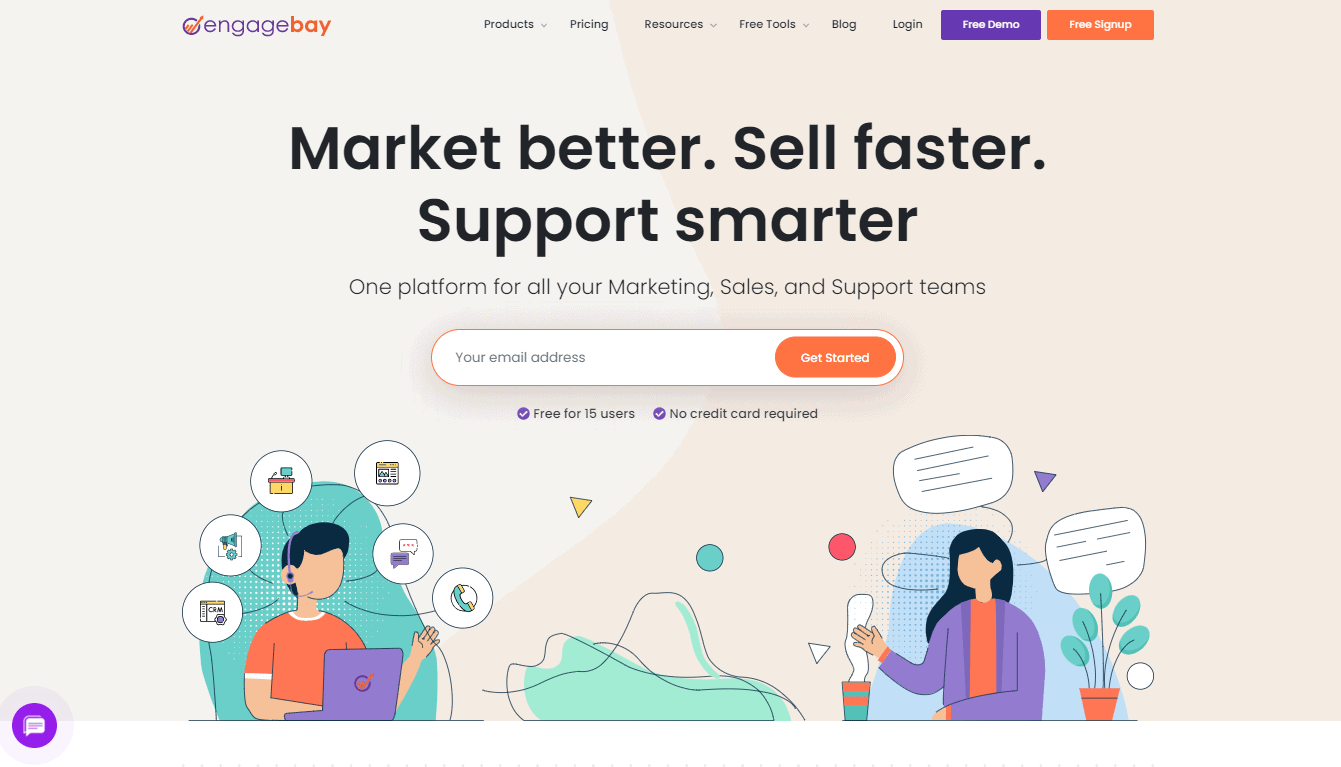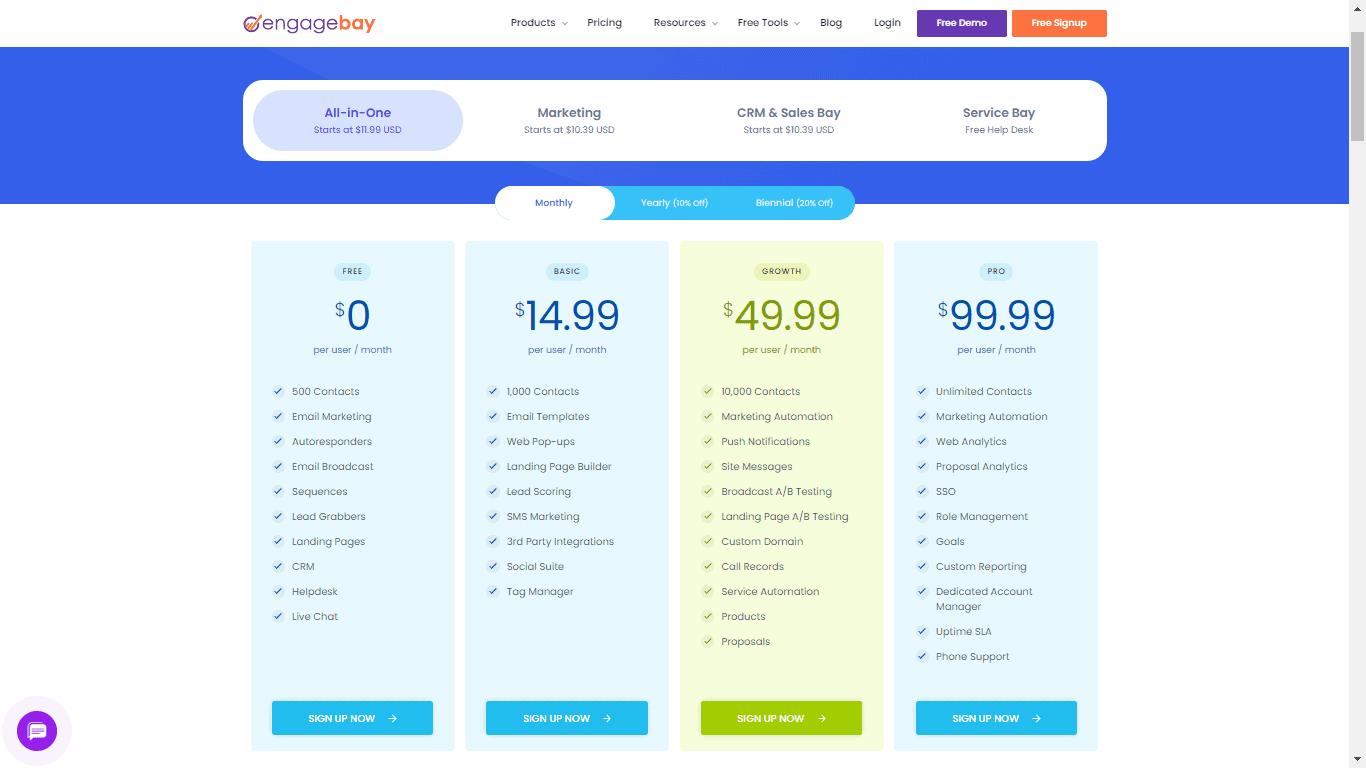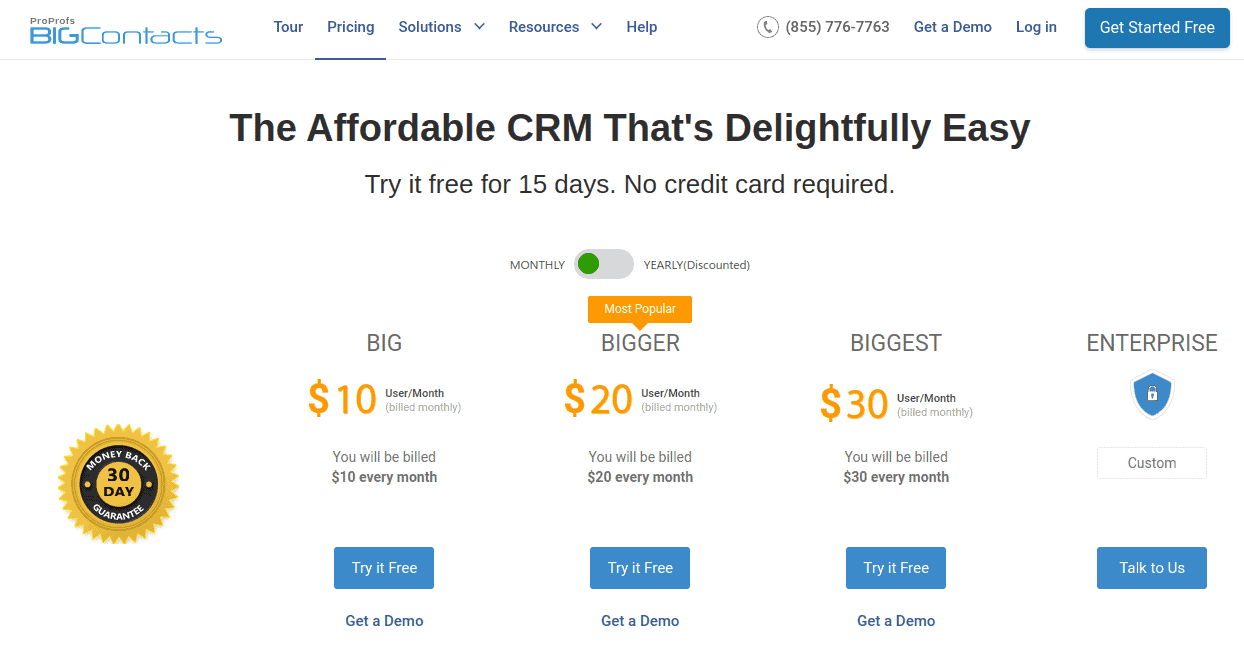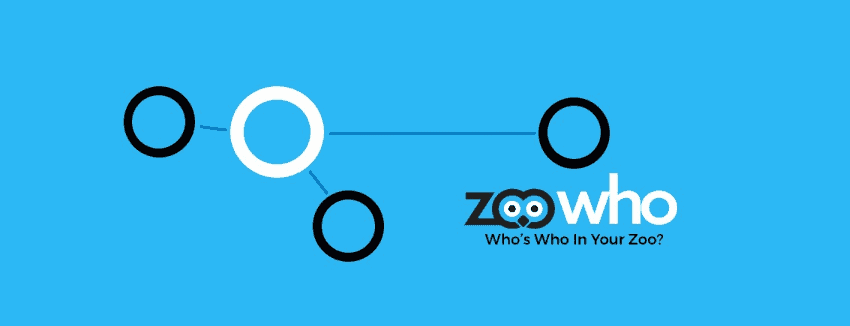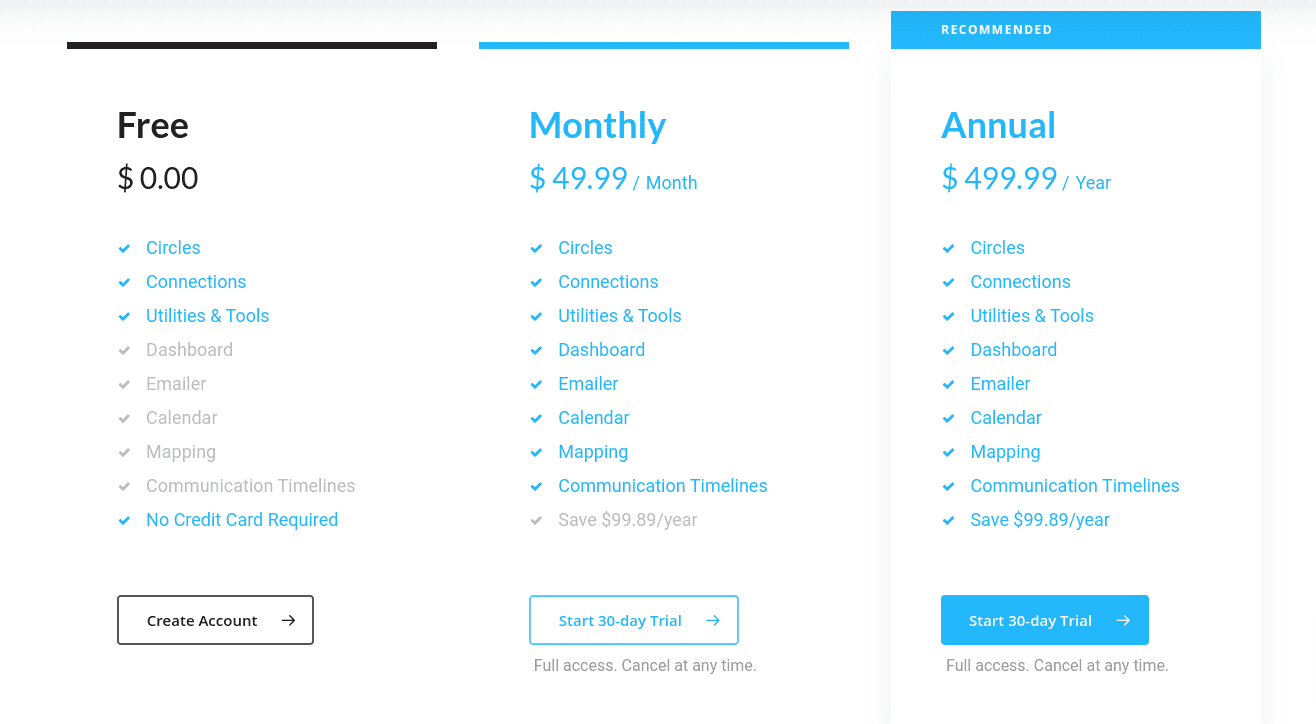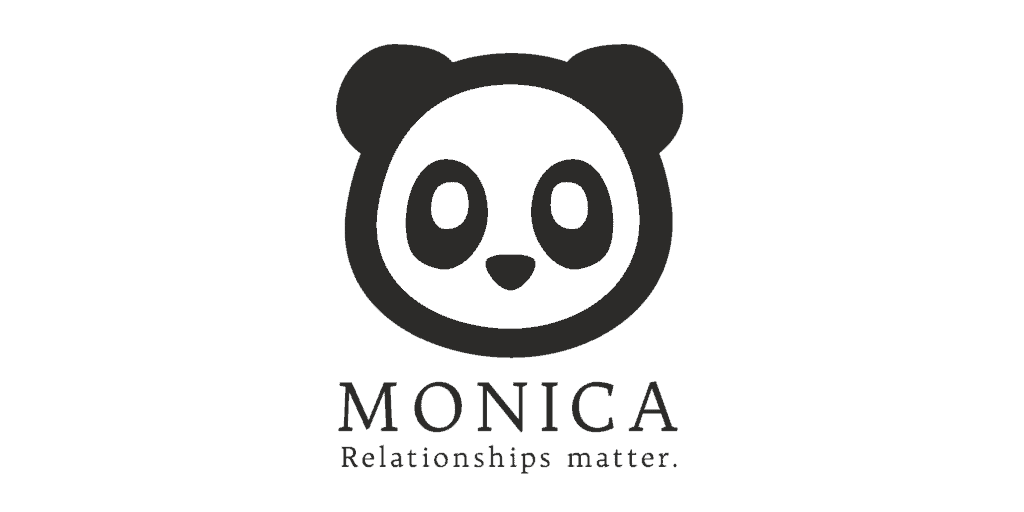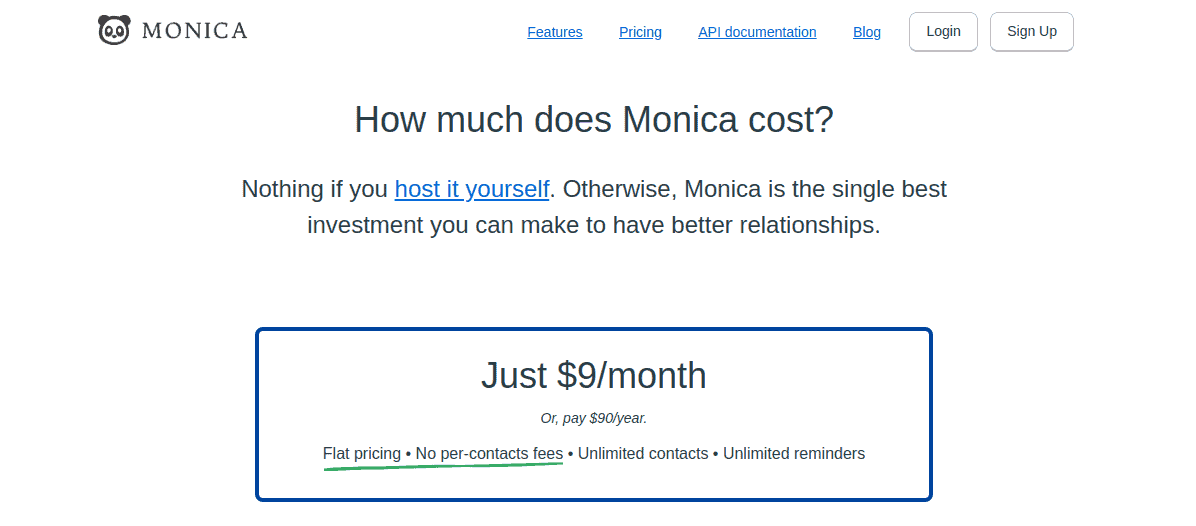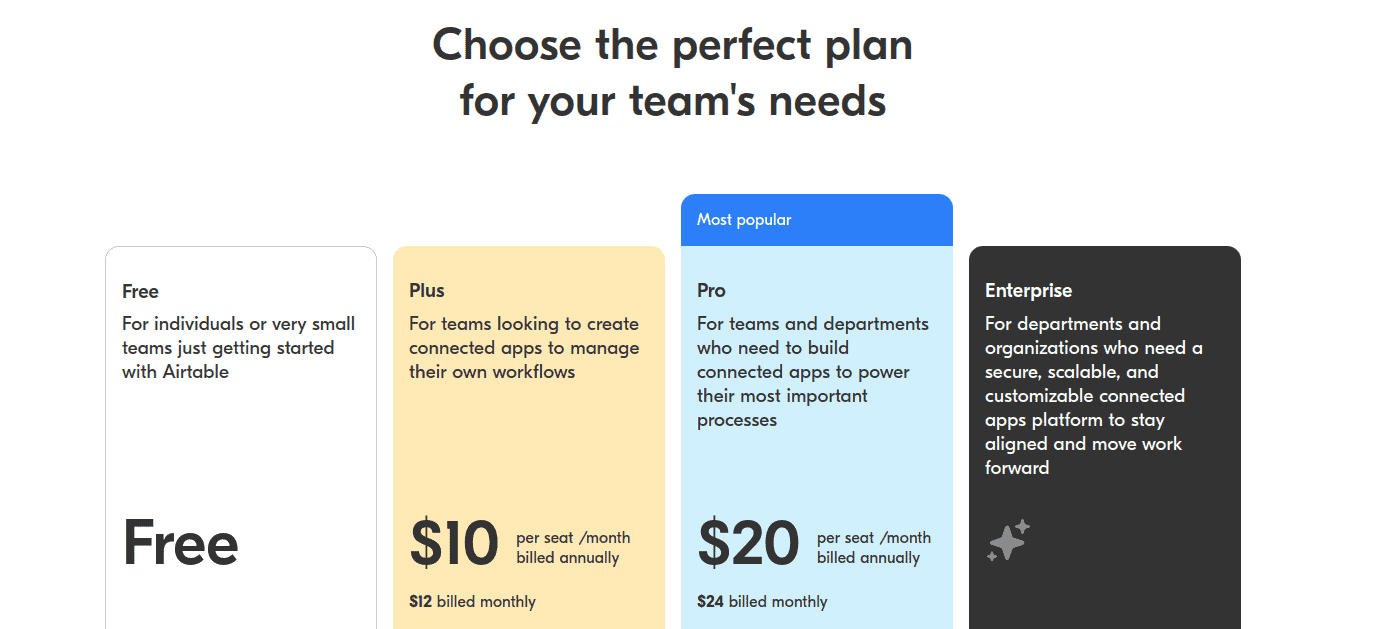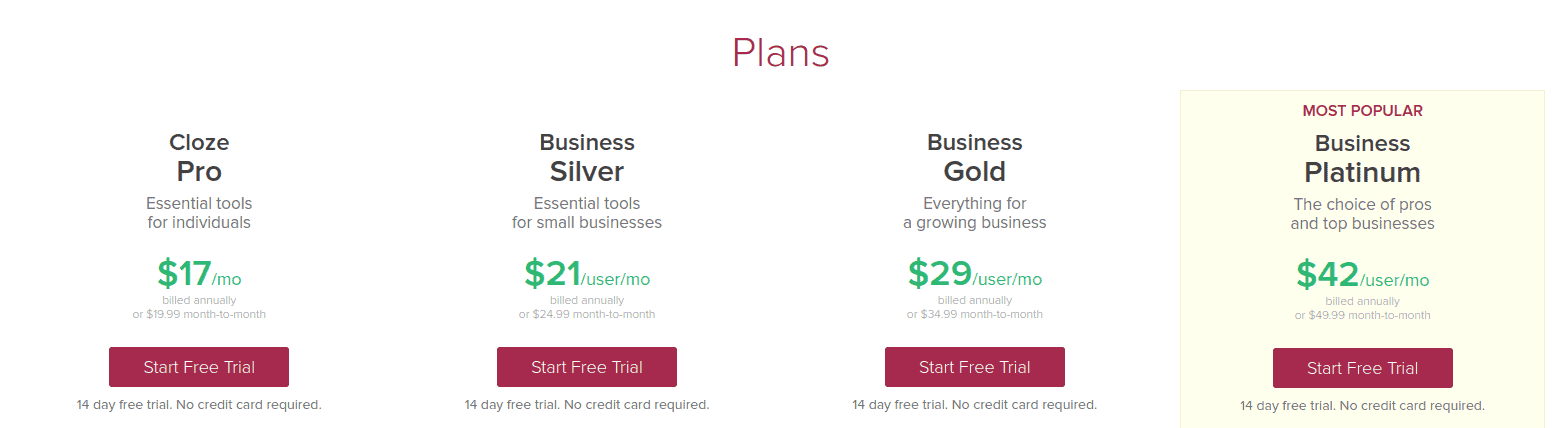You may already be familiar with the basics of customer relationship management or CRM software for your business.
What about a CRM platform for your personal use? A personal CRM?
In today’s in-depth guide, we will walk you through everything you need to know about personal CRM software. You’ll learn why personal CRM apps can benefit you and how to use them most advantageously. We’ll even share the best CRM for personal use at the end of the guide.
Let’s begin!
Table of Contents
What Is Personal CRM?
A personal CRM is a set of tools/features to improve efficiency and productivity by helping you organize day-to-day tasks, set up reminders, and streamline communications.
Lately, a growing interest has emerged in CRM for personal use. This is known as a personal CRM solution. Many elements you know and love with your professional CRM can translate to CRM for personal relationships, or a personal CRM. You can also use these customer relationship management features to grow an individual business.
Why You Should Use a Personal CRM
You already spend so much time in your CRM software for your professional tasks that you can’t imagine using the program in your personal life. It just seems excessive.
If you’re on the following list of those who’d benefit the most from a personal CRM, you might want to rethink your approach. Here’s the list:
- You’re a new business or a self-employed individual looking to grow and expand your work.
- You attend many conferences, expos, and networking events, and you constantly collect a pocketful of business cards.
- You don’t get enough time to spend with your loved ones.
- You plan many events on your calendar, but due to scheduling conflicts, you tend to miss a lot of them.
Let’s unpack the items on that list a little bit more.
Small businesses and self-employed individuals
According to data from the Small Business Administration Office of Advocacy published in Forbes, most small businesses will survive during that instrumental first year. Only 20% fail, but by not doing everything you can for your individually run or small business, you may not survive. CRM is a must.
Networking
This goes hand in hand with managing the contacts you meet at the events you attend.
Networking is key, especially if you are an entrepreneur or run a business. How do you manage the mountain of contacts you get at each event? Personal CRM apps help you manage all your contacts in one place.
Read also: 9 Best CRM Tools for Architecture Firms
Spending more time with friends and family
Between your personal and professional obligations, it gets so hard to see your friends and family.
It’s really important to manage your work-life balance. A CRM software can help you automate task management, streamline communications, and by extension, help you save time for your family and friends.
In the time between visits, it’s important to maintain communication. This helps you maintain the relationship until you can next be together. Personal CRM apps can connect you more with friends and family alike, so you feel closer to everyone.
Missed events
You’re super busy, so you forget about your friend’s birthday party. Hey, it happens to everyone, right? For that reason, the first offense is forgivable. Well, until you miss their next birthday, and the one after that too. Then your friend will probably have a serious problem with you, and rightfully so.
It’s embarrassing to miss events like this, making you feel like your life is completely unorganized. With a CRM software, it doesn’t have to be that way anymore.
Read also: How Much Does CRM Cost?
The Benefits of Using Personal CRM
If the above is not enough to convince you to give the personal CRM a try, check out these awesome benefits of this type of customer relationship management software.
Saved time
Like we said before, we only have 24 hours every day. Still, some people go through each day feeling like there’s never enough time while others can manage their time efficiently.
If you feel like you are always in a rush, try using a personal CRM software.
You can tag and apply filters to your contacts to make your life easier later. Yes, this does require a time investment upfront. Still, the tagged and filtered information will not only make it faster to find who you need to, but your lists will also be more organized without your manual effort.
👉Maximize efficiency and improve customer relationships with the best CRM automation software. Discover the top options in our guide.
All your communications in one place
Have you tried scrolling through past text messages with a friend or business colleague to look for one particular message?
You start off with good intentions, scrolling a bit until you see a social media notification pop up. Maybe it’s an email or even a text from another friend or family member.
Before you know it, you start attending to other things and forget you were trying to dig through your text records in the first place.
Wouldn’t it be nice not to waste your time like that? Your CRM can take all your communications with friends, family, and business contacts and keep them in one place. That goes for phone call records, text messages, email, and even social media posts and comments.
Organized contact list
If you’re using your CRM for a mix of professional and personal, your contact list must stay organized. You would hate to accidentally email your new client an email about your niece’s third birthday party this weekend. That would be unbearably embarrassing for one, and it could also kill that professional relationship instantly.
We’re also quite sure your mom doesn’t want to be linked to your communications with that executive you met at your last networking event.
Prevent these avoidable gaffes by organizing your contact list through CRM. You can use the above-mentioned filters and tags or even create targeted lists and keep contacts separated that way.
Read also: These CRM Modules Can Skyrocket Your Customer Loyalty
No one falls through the cracks
Have you ever meant to send an email, but you forget to press the send button, so it just sits in your drafts? Perhaps you have a quick thought to get back to your cousin about their pending invitation later in the day when you have some time.
Unfortunately, thoughts can be fleeting.
On a particularly busy day, that thought enters your head and then exits just as quickly. You don’t remember to RVSP to the event until your cousin angrily texts you about it.
Once you arrange your tasks on your professional and/or personal calendars, your CRM can send you reminders and notifications when an event is coming up.
This helps you remember everyone in all spheres of your life without eroding relationships and killing trust.
Read also: What Nobody Tells You About CRM ROI — A Thought-Provoking Guide
How to Build a Personal CRM to Improve Your Relationships
Are you ready to use a personal CRM but don’t know where to start? We’re here to explain the basics to you in this next section.
Before you invest in a personal CRM software outright, you can get a feel for how this type of a customer relationship management software works by using a free, simple tool you probably rely upon regularly already. That’s Google Sheets/Excel.
Here’s what a sample personal CRM contacts page could look like in Google Sheets. Yes, it’s quite a long and complicated spreadsheet, so let’s make it a little easier to digest by taking it bit by bit, shall we?
Step 1: Access Google Sheets. The URL is sheets.google.com. If you input sheets.new into Chrome, you don’t even have to use that web address. The command will take you straight to Google Sheets.
Step 2: Add your columns. You want 14 in all. These include:
- First name
- Last name
- Notes
- Social media URLs/account names
- Former companies (as relevant)
- Days since last contacted
- Last contact date
- Current company
- Current location
- Main email address
- Home address
- Phone number
- Tag
- Legal name
The tag section shows how you met the person, such as through a friend (at a networking event, reunion, etc.)
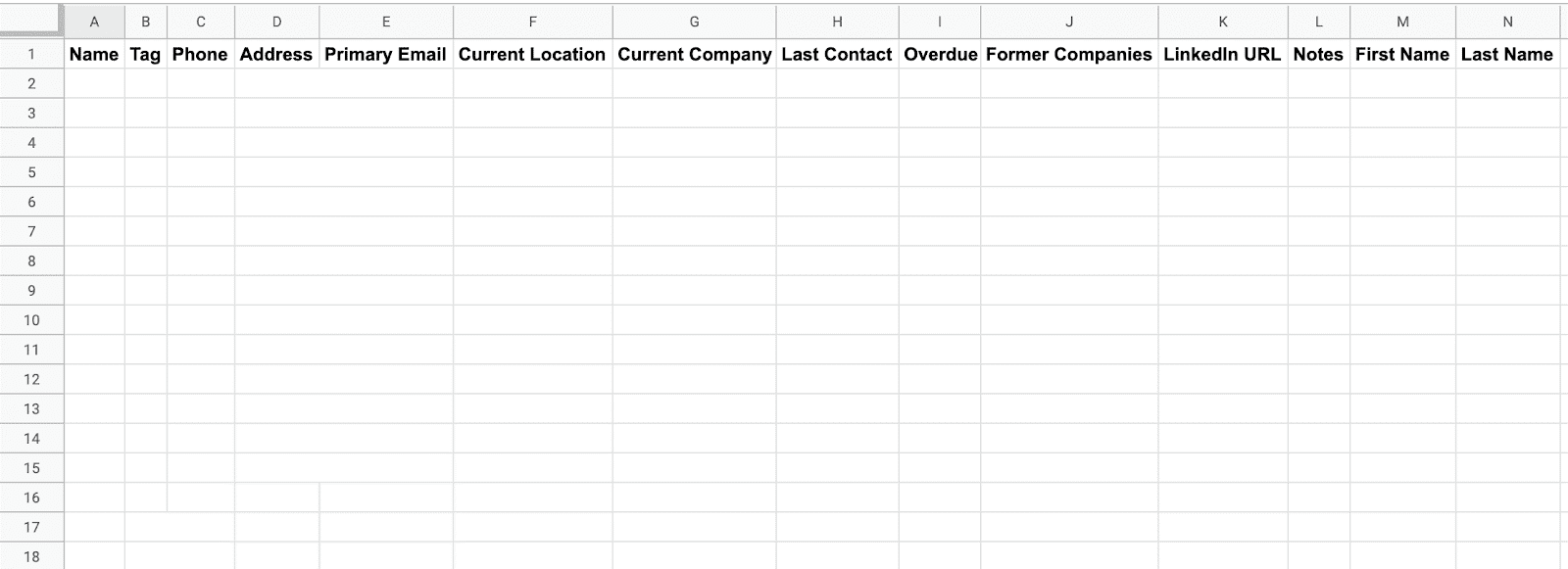
Step 3: For each contact on your list, input the required information
Step 4: The good news is that once you’ve gotten to that point, you’re mostly done. You might want to use a formula for the days since the last contact column unless you want to calculate that tally for each contact on your list manually.
Try this time-saving formula: =TODAY()-H2
Step 5: If you add conditional formatting to the spreadsheet, that will showcase the contacts you’ve been in touch with the least recently. When you’re in Conditional Format Rules, add a color scale option to color-code your spreadsheet.
Read also: 9 Amazing Marketing Automation CRM Software [Comparison Table]
What You Can Do with a Personal CRM
The above steps and examples showed you that it will only take the better part of an afternoon to get your personal CRM off the ground. While you will get the most out of software over a spreadsheet, as the software has the features we discussed earlier, even a contact management spreadsheet is a great start. It’s certainly better than nothing.
You’ll soon see that you can use the personal CRM in various ways. For example, when opening your business, you may look through your contacts when hiring personnel. Having everyone gathered in one centralized location makes it easy for you to determine who may be the best fit for the job. Then it’s just a matter of emailing them or picking up the phone to see if they’re interested in the position.
Perhaps you’re a part of a company you don’t own and want to make a jump. Having all your contacts at the ready also makes it easy to find the ones who could introduce you to a lead or let you know of any job openings.
The other reasons we’ve touched on throughout this article, such as keeping in touch, never forgetting to follow up, and nurturing relationships are also great reasons to use a personal CRM if you’re not already doing so.
Read also: Top 8 Travel Agency CRM Software Travel Agents Must Try
The Features of Personal CRM Software
Let’s more closely examine some of the features you may use most with your own personal CRM software.
Journaling
Let’s say you meet up with a friend for lunch, and they mention they want to introduce you to someone who could help your business. With a personal CRM app, you can quickly jot some things down using CRM’s journal feature. This way, you don’t miss any pertinent information about this contact that can be useful to you later, such as their name, email address, and phone number.
Journaling also lets you track your thoughts and feelings as they come up during an average day. Whether it’s the first impression on someone new you meet, ideas for a project you’d like to start on soon, or something else entirely, you’ll be glad to capture all this information.
Business card scanning
You recently attended a networking event. You were quite busy too, collecting a lot of business cards. Now you’d like to capitalize on the contacts and get in touch with them. Yet when you’re looking down at your desk and typing someone’s email address from that vantage point, sometimes it’s easy to make mistakes.
You then send the email to the wrong address, probably never hearing back. In such a situation, you write off the contact as a dead-end even though they would have been willing to talk to you.
By scanning business cards into your custom software, you never make another misdial or typo when calling or emailing anyone again.
Calendar and events management
Your personal life is just as busy as your professional one. Whereas you might have an assistant at work who helps you check off more of your to-do list, you have no such luck at home. Luckily, a CRM software can become almost like your personal assistant.
You can create a daily, weekly, or monthly calendar, tracking all your personal appointments and events. If these overlap with professional work arrangements, you’ll know right away. That allows you to make alternate plans early on rather than be stuck with two engagements on the same day and no way to make both.
It’s even possible to take calendars from other tools and programs and attach them to your personal CRM software. You will not have to jump from Gmail to your CRM and back to track all your engagements. They’ll all be accessible from one convenient place.
Reminders
You’ll also impressively stay on top of your personal life with CRM reminders. When you have that doctor’s appointment, networking meeting, or your kids’ soccer practice to get to, your software will remind you.
In that regard, your personal CRM almost becomes a personal relationship manager. Your friends and family will marvel that you manage to maintain both your professional and personal lives so flawlessly.
Read also: Free CRM Software For Nonprofits To Get More Signups
Communications review
You know you talked to your friend last week about meeting at the movies this Friday, but you can’t remember what time you agreed to. With a communications review feature built into your personal CRM, you never have to guess who said what and when.
You can simply go back and dig through your email or text message records as kept in your personal CRM. Then you’ll quickly see how you agreed to go to the movies at 6:30 and not 7 p.m. like you had thought.
Again, this improves your personal relationships because you’re never late. You can also avoid pointless squabbles with friends and family about small details when it’s possible to pull these up for review.
Contact management and importing
Your personal contacts list may nearly outnumber your professional one. As you would expect then, your personal CRM can also help with your personal contacts.
Trust the software to be your personal contacts manager. If you’re falling out of touch with a family member or friend, your contacts list will make that apparent. You can then reach out and reengage the relationship. After all, the personal relationships that fulfill us are as valuable as those professional relationships that make us money. Both need engaging and nurturing from time to time.
If you previously used such tools and programs as Microsoft Outlook or Gmail for your personal and professional email needs, most all-in-one CRM software will let you import your contacts. Instead of taking the time to manually re-input each contact on your list, the list converts over in a matter of minutes.
In this regard, CRM almost stands for something different, contact relationship management.
Read also: 11 Top Free Contact Manager Solutions For SMBs
Personal spreadsheets
From time to time, you may opt to make a personal spreadsheet as we talked about before. Besides a contact list, your spreadsheet may be related to finances, except on a personal rather than a professional level. Here’s an example of what one of these spreadsheets might look like.
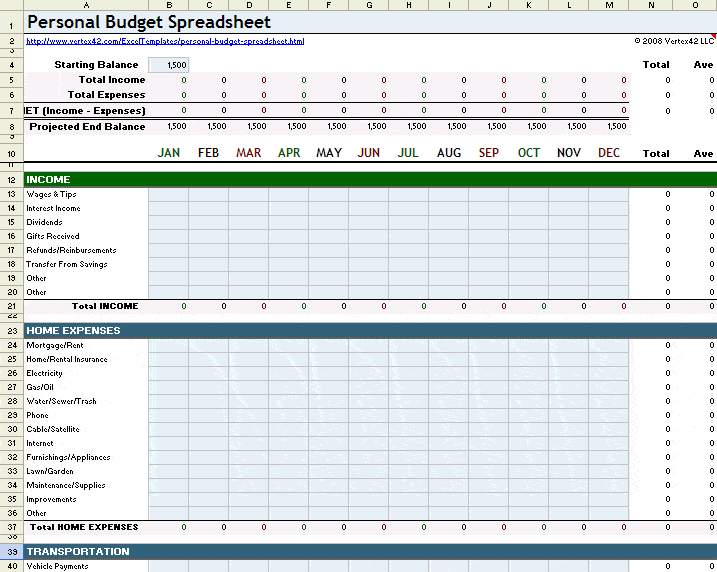
The personal spreadsheet above is a fairly complex one. You can feel free to simplify yours if that’s easier to recreate one similar to the example. It takes into account such things as monthly income from savings transfers, reimbursements, refunds, gifts, dividends, interest, income, tips, and wages.
Then, all the monthly home expenses get tallied up. These include improvements, supplies, maintenance, lawn and garden, appliances, furnishings, Internet, cable and satellite, phone, trash/sewer/water, gas and oil, electricity, insurance, and mortgage.
The money you make from your business doesn’t mean much if you can’t manage it personally. With personal spreadsheets, you can get on top of all your finances so you can feel more confident about the money decisions you make.
Meeting scheduling
We discussed how personal CRM apps can help you better manage the events on your calendar, but what if we told you the software can do even more? The next time a client wants some of your time or a friend requests to go out to lunch, you can schedule meetings into your calendar through the personal CRM.
Follow-ups
The follow-up is a major part of progressing both your personal and business relationships. If you reach out to someone, but they don’t get back to you for several days (or even a week), it’s always a good idea to follow up.
However, with no recent email from this person in your inbox, you have to dig back through your sent folder to even remember to reach out again. It’s no wonder you may forget to follow up a lot, even though you’d like to do it more.
Your personal CRM is here to help. You can make a follow-up email template to send it to most contacts after making a few tweaks. Set up reminders through the personal CRM for a follow-up alert or notification so you never forget to reach out to someone a second time.
Read also: CRM Database: Enhancing Your Customer Relationships
The 6 Best Personal CRM Systems
We’ve expressed the benefits and advantages of personal CRM apps throughout this guide. You tried making your own contacts spreadsheet per the steps above, but you need something more inclusive.
Which CRM systems are the best for both personal and professional use?
We’ve narrowed it down to these five:
- EngageBay
- BIGContacts
- ZooWho
- Monica
- Airtable
- Cloze
Here’s a deeper dive into each of these great personal CRM tools.
1. EngageBay
As an all-in-one marketing, sales, and customer service software for business and personal use, EngageBay began as an alternative to similar, much more costly CRM software. They stand out for their CRM, which is always free to use.
EngageBay Features
Within EngageBay’s CRM, you’ll find all sorts of features to help you stay on top of your life. These include:
- Call integration: EngageBay’s own CRM Telephony uses third-party integrations for more context and customer data from every phone call you make to your colleagues and family members.
- CRM email syncing: The CRM Email Integration feature is another handy one. Your emails will stay in your inbox, but a copy gets made that goes to your CRM as well. This builds up a complete, accurate communications record with any and every contact.
- Communications timeline: Of course, you do more than email and call your contacts. Whatever other communication methods you utilize, be those social media, meeting notes, and more, it all goes into EngageBay’s communications timeline for easy access. This makes EngageBay one of the best personal contact management software.
- Task automation and follow-ups: Your to-do list will become so much shorter with EngageBay’s task automation and follow-ups. You establish the rules that govern task automation. You can then send yourself reminders to stay on-task.
- Meeting scheduling: Save yourself time from emailing or texting with a contact and set up meetings faster with the meeting scheduling feature. As soon as a meeting becomes official, it gets added to your calendar without you having to manually do it.
These features make EngageBay one of the best CRM for personal use.
EngageBay Pricing
EngageBay offers four all-in-one plans:
- Free — $0/month
- Basic — $14.99/month
- Growth — $49.99/month
- Pro — $99.99/month
2. BIGContacts
BIGContacts by ProProfs is a CRM tool known for its simplicity and straightforward design. It offers extensive customization and an intuitive interface, making it highly suitable for personal CRM usage. As a comprehensive CRM solution offering advanced features such as automated workflows and email marketing, BIGContacts has gained significant popularity as a personal CRM among users across the globe.
BigContacts Features
Check out the most noteworthy features of BIGContacts:
- Contact management: All the important contact information can be found in one place, making personalization easier. You can easily track details, social media activity, notes, previous emails, upcoming events, etc., related to all contacts from a single platform.
- Marketing automation: BIGContacts offers marketing automation capabilities to help you engage with your contacts more efficiently. You can automate the delivery of emails and customize them to match the needs of your target audience.
- Automated tasks: You can automate redundant tasks to save time and increase efficiency. The tool lets you set up recurring tasks and create automated workflows to get things done at the right time without compromising efficiency.
- Alerts & reminders: BIGContacts lets you set up alerts and reminders to keep track of important tasks and deadlines. You can choose the medium, recipients, and frequency of these reminders as per your needs.
- Reporting & analytics: With this personal CRM system, you can stay on top of your business data and make more accurate decisions. BIGContacts offers ready-to-use and customizable reports to help you monitor business performance and gain actionable insights.
- Mobile device: BIGContacts allows you to track important contact details, tasks, emails, etc., from any mobile device. This can help you stay updated with essential information and engage with contacts on the go.
BigContacts Pricing
- Big — $10/month
- Bigger — $20/month
- Biggest — $30/month
- Enterprise — Custom-priced
3. ZooWho
Another free solution for your consideration is ZooWho. Calling itself a ‘digital Rolodex’, ZooWho is made for businesses and individuals who want better control over their personal lives. It’s a personal CRM app you can download on the Google Play Store or the Apple App Store.
ZooWho Features
Using ZooWho affords you the following features:
- Event reminders and gift suggestions: If you can’t figure out what to buy for your friend’s birthday, let ZooWho make some recommendations you’ll love. These recommendations, when combined with event reminders, mean you’ll never forget another birthday again.
- Contact importing: Since you’ll likely use ZooWho on your smartphone, it’s easy to start importing your contacts. The app will pull these from your smartphone address book.
- Social media linking: If you don’t want to open a bunch of apps to keep tabs on social media, ZooWho is the personal CRM solution you’re looking for. You can link all your social profiles and those of your friends and family through the app’s social tab. Current social platforms with support are YouTube, LinkedIn, Twitter, Instagram, and Facebook.
- Customizable reminders: Do you like your reminders a certain way? With ZooWho, you can determine whether you get push notifications or alerts sent to your inbox, as well as the time intervals in which you receive them.
ZooWho Pricing
- Free — $0/month
- Monthly — $49.99/month
- Annual — $499.99/month
4. Monica
Monica was founded based on a need to better manage our personal lives when we’re so busy almost every day. Since then, Monica has sent 89,918 reminders, logged 28,321 activities, managed 340,273 contacts, and registered 44,123 users as of this writing. You can try Monica for free on a trial basis to get a feel for this highly-recommended personal CRM.
Monica Features
Here are some noteworthy features worth talking about:
- Open-source: Monica is an open-source CRM platform. You can check out the code anytime and add to it if you’re so inclined. Due to how many people work on Monica, you can ensure it’s a safe, secure, and well-working CRM solution.
- Server hosting: If you’d like to host Monica on your own server, that’s an option. Otherwise, the CRM will remain on its own original, dedicated server.
- Centralized communications: As you’d expect from all good personal CRM apps, Monica allows you to manage all your contacts, interactions, and other pertinent information on an appealing centralized dashboard.
- Gifts: Monica is yet another CRM with a gift feature. For any contact, you can see the gifts you’ve already offered and add new ones.
- Journaling: Add journal entries and rate your day using three emotions. If you did something with someone and logged it, Monica will add that event to your journal. Otherwise, the journal remains private, unless you don’t want it to be.
Monica Pricing
- Self-hosting — $0/month
- SaaS — $9/month
5. Airtable
Yet another great personal CRM to consider for enhancing your personal relationships is Airtable. This isn’t free software, but you can take advantage of a free trial. Airtable was developed to create software that’s more flexible to your daily needs, both personal and professional.
Airtable Features
Check out these great features included with Airtable:
- Blocks: One of the standouts of Airtable’s personal CRM is the introduction of Blocks. You take information and data and then arrange it into a visual workflow. You can format data anytime in such ways as an organization chart, a 3D scanner, model, page designer, scatter chart, line chart, bar chart, geocode, or maps.
- App integration: Which apps do you use in your day-to-day life? Airtable probably integrates with them. Some integration options include Facebook, Twitter, Softr, Evernote, MailChimp, Meetup, Google Drive, Dropbox, LinkedIn, and Instagram. Also, you can export data from Airtable to Excel or other databases easily.
- Switching views: All the tasks you do may not necessarily require the same view. Airtable lets you switch between Kanban, gallery, calendar, or grid view depending on which accommodates your work at the time.
- Adjustable fields: The content fields in Airtable are meant for barcodes, tables, records, checkboxes, sizable text notes, and attachments. You’re not limited by what you can feed into the CRM.
- Desktop and mobile app: You can access the Airtable app wherever you need to, such as at your desktop computer or your smartphone and tablet. Now you can collaborate with your team as necessary, no matter where they are.
Airtable Pricing
- Free — $0/month
- Plus — $10/month
- Pro — $20/month
- Enterprise — custom-priced
6. Cloze
Our last recommended personal CRM tool is Cloze. Like most of the other options we’ve recommended, you can sign up for a free trial with Cloze before buying. It’s available to sample on the Apple App Store and the Google Play Store.
Cloze Features
With Cloze, you can do the following:
- Cloud syncing: Since you can access Cloze on your desktop computer, tablet, smartphone, or elsewhere, you don’t want to lose any valuable information working from one device to another. Cloze uses cloud syncing so all the information gets updated in real-time.
- Follow-ups that are algorithmic: The Cloze learning algorithm uses your past and current interactions to determine the contacts that matter to you the most. Then the app will send automated follow-ups centered around those people.
- Organized syncing: Your social posts on Twitter, Facebook, and LinkedIn, as well as your Evernote usage, documents, meetings, phone calls, and emails, are all synced to Cloze with no effort on your part. The app even organizes this data, saving you lots of time.
Cloze Pricing
- Cloze Pro — $17/month
- Business Silver — $21/month
- Business Gold — $29/month
- Business Platinum — $42/month
Conclusion
The CRM software you use in your business dealings may come in handy for your personal life as well. Known as personal CRM, you can stay in better contact with your friends and family, remember events that may have otherwise slipped your mind, and manage your calendar for less stress.
The six CRM solutions we recommended are perfect for streamlining all aspects of your busy life!
👉Ready to skyrocket your travel agency’s growth? Uncover the top CRM software solutions in our detailed guide! 🚀