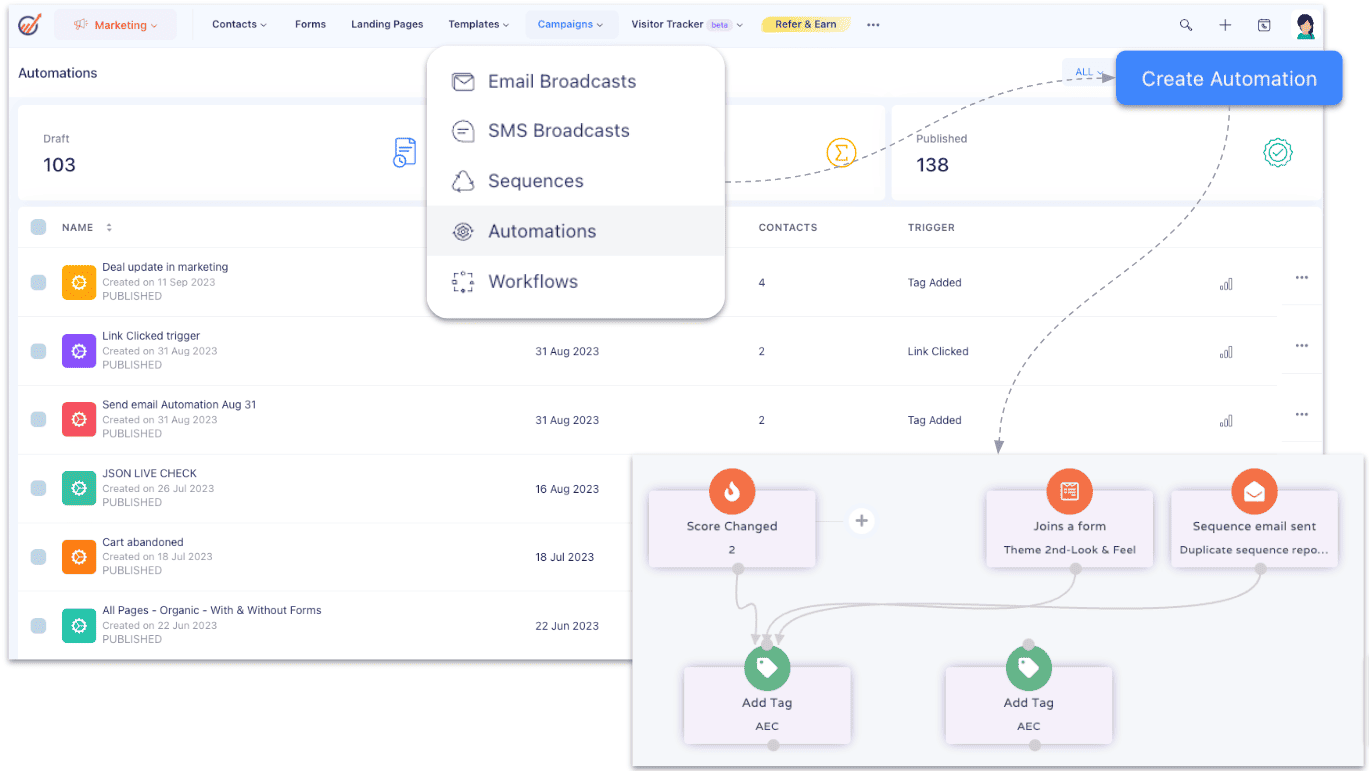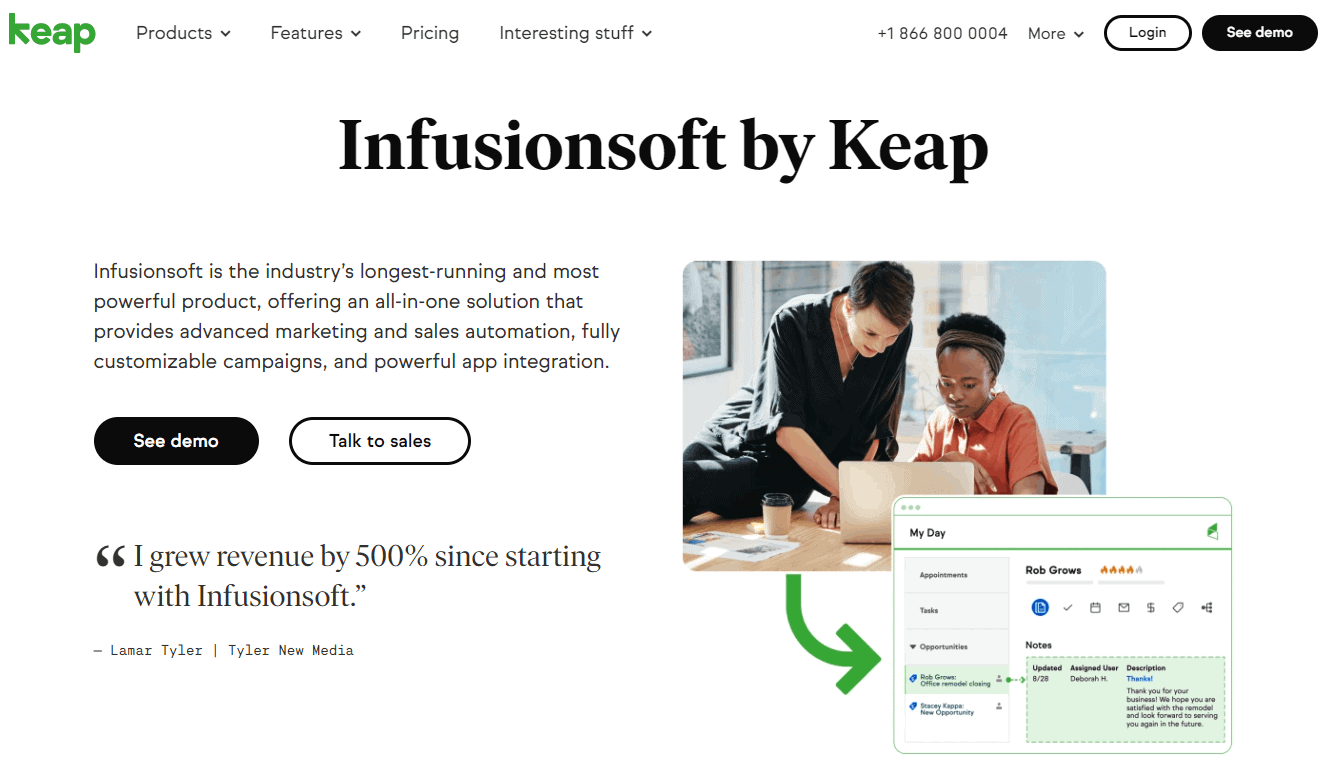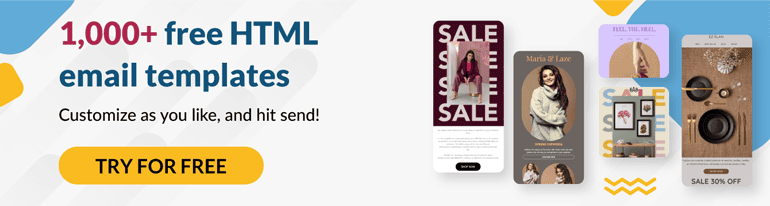The best marketing automation tools streamline and personalize campaigns across channels to boost engagement, nurture leads, and drive conversions at scale.
Let’s be honest. As a business owner, you have always been searching for the perfect marketing automation tool out there. It can feel like wading through an endless sea of options. Every platform claims to be the best, but how will you know which one truly fits your small business needs?
The sheer amount of features, pricing plans, and promises these platforms show us to entice us can leave even the smartest business owners feeling completely overwhelmed.
If you’ve been wondering, “Am I missing out on a tool that could simplify all this for me?”— you’re not alone. It’s a challenge to focus on a solution that can handle your emails, SMS campaigns, and data analysis while still being affordable and easy to use. That’s where we step in to help you.
This blog post highlights the 14 best marketing automation tools for small businesses. These efficient tools are designed to save you loads of hours each week to drive smarter data-driven campaigns and to make your business’ marketing simpler, faster, and more effective.
Let’s dive into how these platforms can help you and your business thrive in today’s competitive market.
Table of Contents
15 Top Marketing Automation Tools in 2025 for Email Marketing, SMS Campaigns, and More
Here’s a sneak peek at the tools we’ll cover, each with unique features to suit your business needs:
- EngageBay
- HubSpot
- Sender
- ActiveCampaign
- Drip
- GetResponse
- Kit
- Keap
- Smartlead
- MailChimp
- Brevo
- SendPulse
- SendX
- OutFunnel
- FluentCRM
But first, let’s get to the basics.
What Is Marketing Automation Software?
Marketing automation software helps small and medium-sized businesses save time and boost efficiency by automating repetitive marketing tasks. These tasks include sending follow-up emails with personalized email subject lines, managing SMS campaigns, scheduling social media posts, and tracking customer data.
By streamlining these tasks, marketing automation tools free up your team to focus on crafting creative strategies and building stronger customer relationships.
Imagine automatically sending a welcome email when a customer signs up to your platform or scheduling reminders for abandoned carts; marketing automation makes it all seem possible.
Key Features of Marketing Automation Software in 2025
Marketing automation tools are game-changers for small businesses; they simplify routine tasks and maximize your marketing team’s efficiency.
While they have many features, they differ between platforms depending on the company and how much you are willing to pay. Most of them include these common features.
Email marketing
Email marketing is at the heart of most of the marketing automation platforms. You can automate email campaigns to save your time and boost your engagement with features like:
- Mobile optimization for sending emails and follow-ups anywhere; looking perfect on any device at the same time.
- Behavioral trigger emails that respond to customer actions.
- Batch emails and segmented lists for customized campaigns.
- Drip email campaigns to nurture customers with perfectly timed messages.
- Automated form creation, data collection, and mobile popups for streamlined customer communication..
👉 Nurture customers with EngageBay’s carefully crafted, customizable, and well-timed drip email campaigns.
Lead nurturing
Turning potential leads into loyal customers requires strategic lead nurturing. Marketing automation tools simplify this process with the following:
- Automated lead scoring will ensure that high-value customers get the time and attention they need by assigning scores based on their actions.
- Segmenting tools automatically make it easy for your marketers to reach out to each segment for better engagement. You can group leads by behavior, demographics, or preferences for targeted communication.
- Trigger drip campaigns make lead nurturing easy and effective by consistently engaging your leads.
- Comprehensive lead databases help maintain streamlined and impactful follow-ups.
Reporting and analytics
Success hinges on knowing what works and what doesn’t. To understand what’s working and what needs improvement, marketing automation software offers detailed insights into:
- Email open rates and click-through rates.
- Website traffic and social media engagement.
- Conversion rates, ROI, and lead funnel performance.
You can use a marketing automation tool that will provide you with all the detailed analytics for web traffic, emails, and multi-channel campaigns to refine your campaigns and make data-driven decisions.
Social media
Social media marketing can be a time-sink, but automation tools help you stay on top without too much effort. You can streamline your social media strategy and save hours of your time every week by automating:
- Post-scheduling across platforms makes it easy to maintain a social presence without dedicating excess time to the task.
- Direct message automation to connect with customers efficiently.
- Social listening to cull trends and stay on top of customer sentiment.
Your marketers will enjoy much more time to work on converting customers and creating campaigns when utilizing social media automation while staying ahead of the social curve.
Advertising and SEO
Expand your reach and attract more leads with advertising and SEO automation tools:
- Ad placements on social media or other websites.
- SEO tools to improve your website’s search rankings and attract potential leads.
Whether you use social media advertising or pay to get your ads on websites, advertising automation can make your ad goals easier to achieve.
For deeper insight on ecommerce-focused platforms, check out our eCommerce Marketing Automation Tools guide
Read also: Marketing Automation Use Cases & Examples [101]
The Top Marketing Automation Tools for 2025 – Tested & Reviewed
Finding the right marketing automation tool for your small business can be daunting. To simplify your research, here are 14 highly recommended platforms.
1. EngageBay Marketing Automation Tool Review
Founded in 2017 by Sreedhar Ambati, EngageBay was designed as a budget-friendly alternative to HubSpot. It’s an all-in-one platform offering CRM, sales, and marketing services tailored for startups and small businesses.
Features
EngageBay’s Marketing Bay comes packed with features that simplify automation:
- Email marketing automation: You can easily automate your email campaigns with personalized, engaging messages to connect with your audiences.
- Customer segmentation: You can organize your audience by demographics, behaviors, or interests for more effective targeting.
- Predictive lead scoring: You can also identify and prioritize the leads most likely to convert, making sure your sales team focuses on the right targets.
- Drip email campaigns: You can keep your leads engaged over time with automated email sequences.
- Workflow builder: You can manage marketing workflows with an easy-to-use drag-and-drop interface.
- Social media automation: You can easily schedule and manage your posts across platforms without the hassle.
- Landing page builder: You can also create beautiful, responsive landing pages to get leads without the assistance of coding.
- Detailed reporting: Your team can track performances through metrics like ROI, conversion rates, and lead funnels to refine your marketing strategy.
- Free email templates: You can also have access to a library of professionally designed, customizable email templates to streamline your marketing efforts and enhance engagement.
Pricing
EngageBay offers flexible pricing options tailored to small businesses, starting with a free plan and scaling up to support growing needs.
| Plan | Cost (Annual Billing) | Contacts | Branded Emails | Key Features |
|---|---|---|---|---|
| Free | $0 | 250 | 1,000 | Email marketing, lead management, CRM, helpdesk, live chat |
| Basic | $11.04/user/month | 500 | 3,000 | Social suite, SMS marketing, third-party integrations |
| Growth | $36.79/user/month | 5,000 | 25,000 | Marketing automation, landing pages, custom domains, A/B testing |
| Pro | $68.39/user/month | 10,000 | 50,000 | Web analytics, proposal analytics, goal tracking |
Pros and cons
Check out these pros and cons to make your decision easier.
Pros
- EngageBay is among the top free marketing tools for SMBs.
- Affordable pricing for small businesses compared to competitors.
- A true all-in-one platform combining CRM, marketing, and sales.
Cons
- Fewer third-party integrations compared to competitors like HubSpot.
- Contact and email limits in the free plan may need upgrading as your business grows.
👉 Looking for an affordable marketing tool? Get started with EngageBay for FREE – manage 250 contacts, send 1,000 emails, and access CRM, live chat, and more!
2. HubSpot Marketing Automation Tool Review
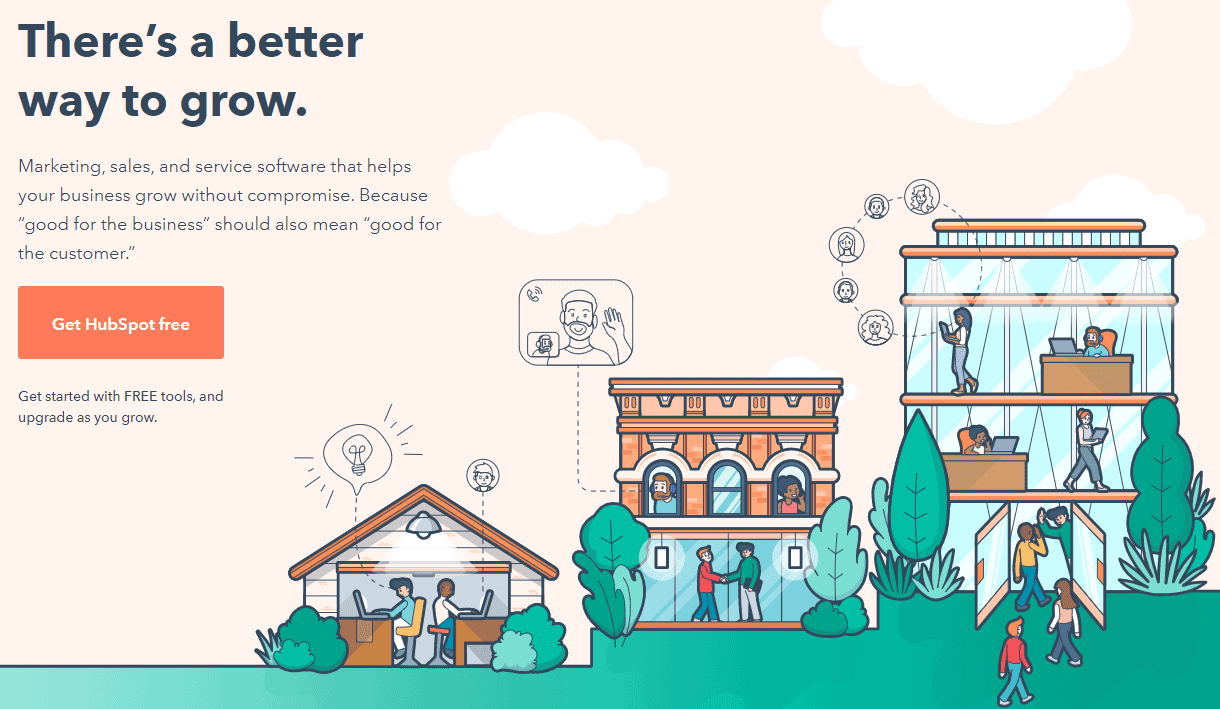
Founded in 2006 by Dharmesh Shah and Brian Halligan, HubSpot set itself apart as a market leader when it comes to inbound marketing and sales software. Its marketing hub offers tools designed to streamline your marketing for businesses of all sizes.
Features
HubSpot’s Marketing Hub provides great automation features to enhance your marketing strategies.
- Lead segmentation: You can organize and target leads based on their behaviors, interests, or demographics.
- Lead management: You can easily track interactions with leads over the short-term and long-term, so your sales and marketing team can plan an effective approach.
- Email automation: Your team can develop automated workflows for customized outreach, content, and engagement with your customers.
- Multi-touch attribution: This makes it easier to understand the effectiveness of each marketing effort in driving sales.
Pricing
HubSpot offers three main pricing tiers for its Marketing Hub, catering to various business needs.
| Plan | Cost (Annual Billing) | Contacts Included | Key Features |
|---|---|---|---|
| Starter | $50/month ($600/year) | 1,000 | Ad retargeting, email marketing, list segmentation, live chat, forms, landing pages, conversational bots, free CRM integration |
| Professional | $800/month ($9,600/year) | 1,000 | All Starter features plus filtered analytics, custom reporting, A/B testing, social media tools, CTAs, marketing automation |
| Enterprise | $3,200/month ($38,400/year) | 10,000 | All Professional features plus smart reporting, multi-touch revenue attribution, adaptive testing, hierarchical teams, web traffic analysis |
Switching to annual billing offers cost savings.
Pros and cons
If you’re thinking of trying HubSpot, these pros and cons will make your decision easier.
Pros
- A complete suite of marketing tools.
- Scalable solutions designed to grow your business.
- Integration is available with various platforms.
Cons
- Higher costs, especially for advanced features.
- Free CRM plan has limitations on contacts and features.
3. Sender Marketing Automation Tool Review
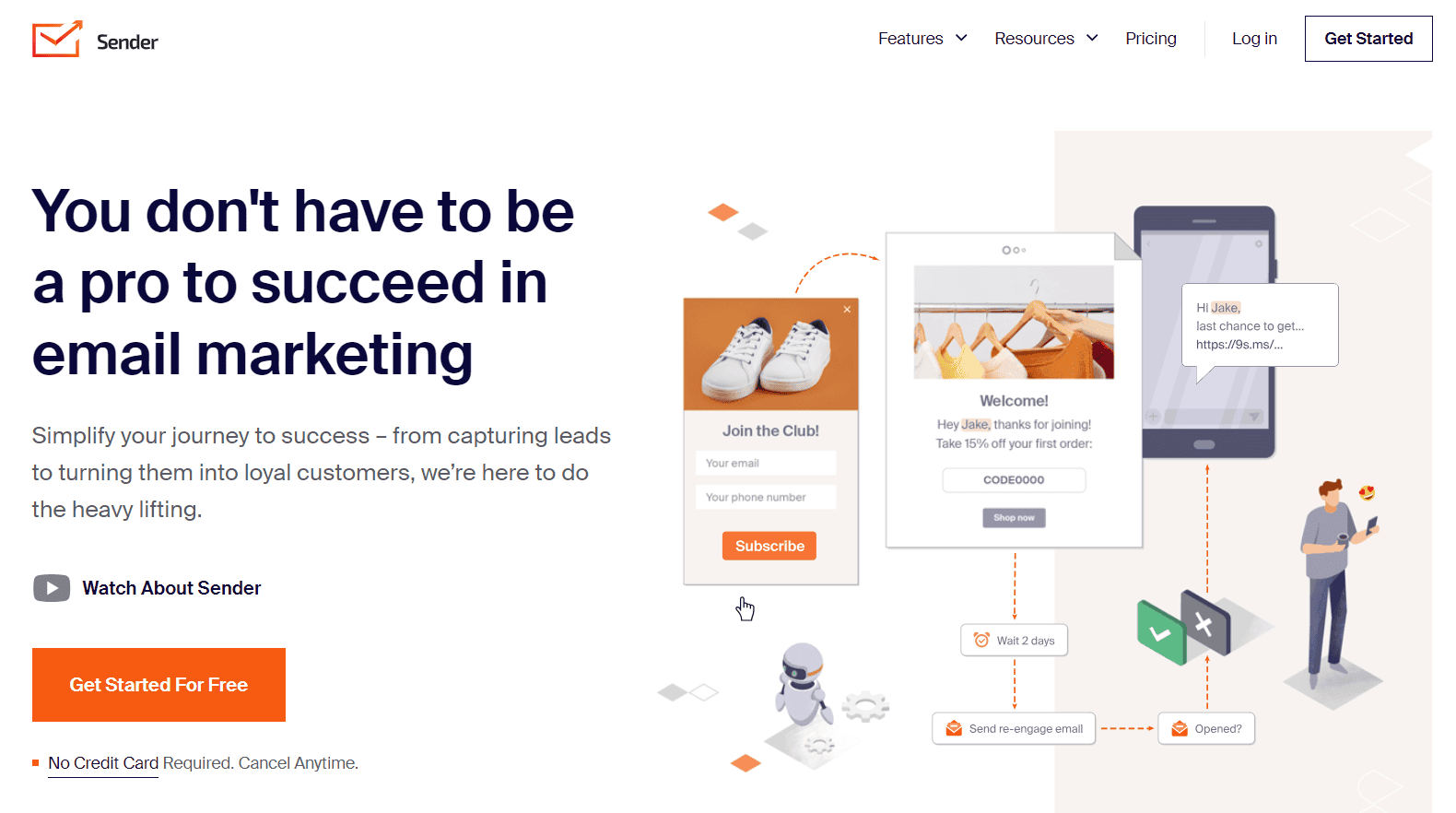
Sender is an intuitive email marketing platform for startups, small businesses, and eCommerce stores. Known for its affordability and ease of use, Sender helps you engage your audience through email and SMS marketing campaigns.
Features
Sender offers a suite of features to streamline your marketing efforts.
- Email and SMS marketing automation: You can create automated workflows, such as welcome emails and abandoned carts, that trigger based on customers’ actions.
- Advanced segmentation and personalization: You can also segment your audience based on preferences and behaviors and deliver targeted messages to specific groups for higher engagement and conversions.
- Drag-and-drop email builder with responsive templates: You can create professional emails in minutes using a variety of responsive templates that look great on any screen.
- High-converting popups: Your team can customize popups to capture quality leads and grow your email list.
- Live reporting and newsletter heatmap: This makes it easy to track performance and understand how your audience interacts with your emails so you can optimize your strategies.
Pricing
Sender offers flexible pricing plans to suit businesses of all sizes.
| Plan | Cost (Annual Billing) | Subscribers | Monthly Emails | Key Features |
|---|---|---|---|---|
| Free Forever | $0 | Up to 2,500 | Up to 15,000 | Essential email automation features, drag-and-drop builder, responsive templates, live reporting |
| Standard | Starting at $15/month | Up to 2,500 | Up to 30,000 | All Free features plus SMS campaigns, advanced segmentation, and priority support |
| Professional | Starting at $29/month | Up to 2,500 | Up to 60,000 | All Standard features plus SMS automation, dedicated IPs, and enhanced capabilities |
| Enterprise | Custom Pricing | Custom | Unlimited | All Professional features plus a dedicated success manager, phone support, and tailored solutions |
Prices are based on annual billing.
Pros and cons
Let’s now look at the pros and cons of Sender.
Pros
- Generous free forever plan offering excellent value for budget-conscious businesses.
- Access to all features with no restrictive plans.
- The interface is user-friendly to navigate.
- You can combine email and SMS campaigns for omnichannel experiences.
- 24/7 customer support that ensures you always have help when you need it.
Cons
- Sender branding on the Free Forever plan.
- SMS campaigns are available only on paid plans.
4. ActiveCampaign Marketing Automation Tool Review
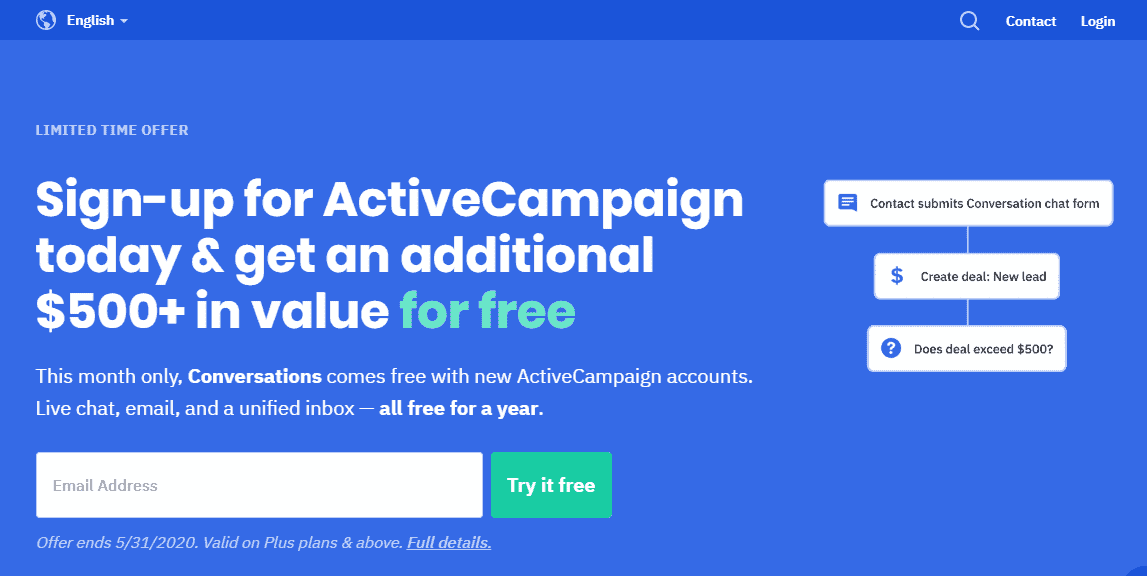
Looking for a tool that can streamline your marketing while offering advanced features to grow with your business? ActiveCampaign could be the solution you’re looking for. Founded in 2003 by Jason VandeBoom, it’s a cloud-based platform packed with features designed to simplify marketing for small and mid-sized businesses.
Features
ActiveCampaign offers a suite of features to make your marketing smarter and your workflows smoother.
- Behavioral tracking: This makes it easier to know when your audience clicks, visits your site, or opens an email—and automates actions based on their behavior.
- Single-view automations: If you’re tired of juggling tasks? View and manage all your automations in one place. Make instant tweaks to the system without interrupting someone else’s workflow.
- Audience segmentation: Like with EngageBay, ActiveCampaign also lets you segment your audience by interests, behavior, or demographics to send more personalized and engaging messages.
- Drag-and-drop workflow builder: Just create workflows that are easy to build as dragging and dropping blocks into place. No-code work is needed.
- CRM integration: You can even manage leads and customer interactions within the same platform.
Pricing
Let’s talk numbers—because knowing the cost upfront matters. ActiveCampaign has four pricing plans, so you can choose what works best for your budget and needs.
| Plan | Cost (Billed Annually) | Features Included |
|---|---|---|
| Lite | $9/month | Email marketing, marketing automation, and basic support |
| Plus | $49/month | CRM with sales automation, SMS marketing, and integrations with other tools |
| Professional | $129/month | Predictive sending, site messaging, and advanced reporting |
| Enterprise | $229/month | Custom reporting, SLA support, and a dedicated account representative |
Pricing varies based on your number of contacts. For example, if you have 5,000 contacts, the Lite plan starts at $69/month.
Pros and cons
Before you choose whether ActiveCampaign suits your small business marketing automation needs, check out these pros and cons.
Pros
- Automation features are quite comprehensive, even in the Lite plan.
- Integrated CRM and email marketing for seamless workflows.
- Setting up automation takes just a few clicks, no matter your tech expertise.
Cons
- Pricing increases significantly with more contacts, making it expensive for growing businesses.
- Advanced features are locked behind higher-tier plans.
Read also: 11 of the Best ActiveCampaign Alternatives (Features, Pricing)
5. Drip Marketing Automation Tool Review
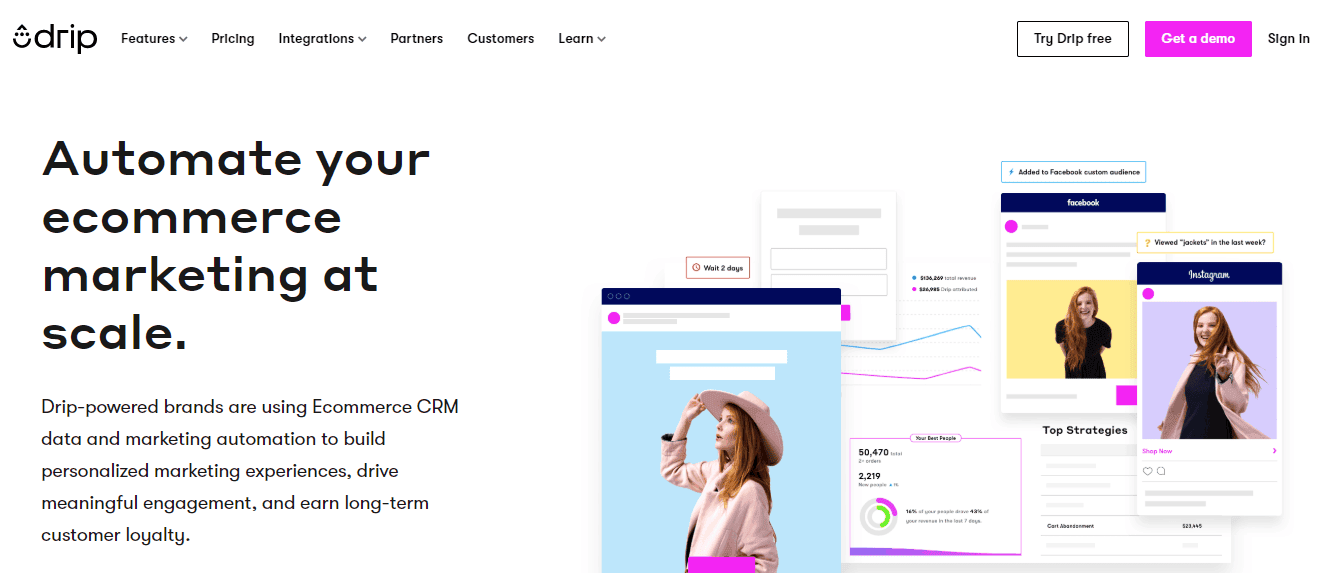
Drip is an eCommerce-focused CRM and marketing automation platform that helps businesses personalize their outreach and connect with customers more effectively. Founded by Rob Walling, an investor, podcaster, author, and entrepreneur, Drip specializes in creating tailored marketing experiences for online stores, making it a great choice for small businesses in the eCommerce industry.
Features
Drip empowers your marketing team with tools designed to automate and personalize customer interactions. Here are some that will interest you.
- Personalization communications: You can automatically tailor discounts, promotions, and coupons to customer behavior, increasing email engagement.
- Customizable workflows: Drip’s workflow editor allows you to create flexible automation sequences, ensuring your campaigns launch at the right time.
- Audience segmentation: Here’s how, using features like custom fields, events, and tags, Drip helps you identify and target specific customer groups for better segmentation.
- Revenue analytics: You can also monitor your eCommerce performance in real time with insights on sales, cart values, and customer journeys.
Drip makes sure your eCommerce marketing stays relevant, impactful, and easy to manage.
Pricing
Drip offers flexible pricing based on the number of contacts in your database. Here’s how it stacks up:
| Contacts | Monthly Cost | Features Included |
|---|---|---|
| 2,000 | $39/month | Email campaigns, behavior tracking, automation workflows |
| 8,000 | $154/month | Advanced automation, segmentation, and integrations |
| 20,000 | $254/month | Multi-channel campaigns, dedicated support |
| 50,000+ | Custom Pricing | Enterprise solutions, unlimited workflows, API access |
You can start with a 14-day free trial to explore all features before committing.
Pros and cons
Before you decide if Drip is the right fit for your business, weigh these pros and cons.
Pros
- You can take advantage of a 14-day free trial to use all of Drip’s features before you commit.
- Drip even offers an in-house expert to guide you through the software during your demo.
- Drip has partnered with such companies as Yakima, Pit Viper, and Silhouette.
Cons
- Drip offers pricing like ActiveCampaign’s, with costs scaling up quickly as your contact list grows, which can be an issue for a growing business.
- While fantastic for eCommerce, businesses outside this niche may find less relevant features.
6. GetResponse Marketing Automation Tool Review
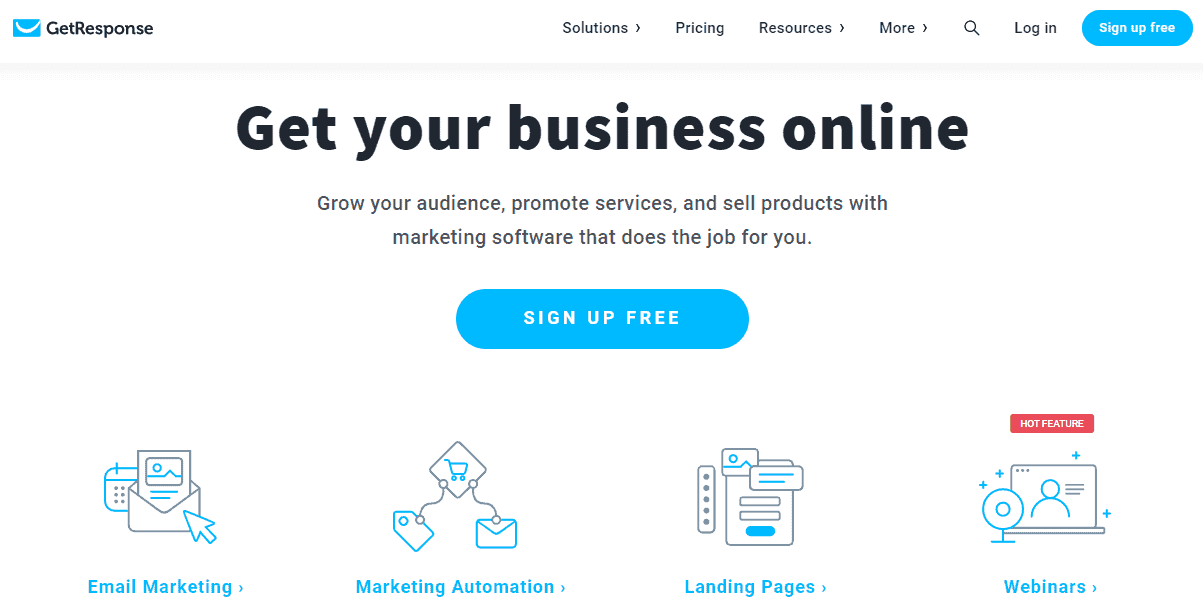
GetResponse is an email marketing and marketing automation tool founded by Simon Grabowski. Over the years, it has grown into a global platform with customers in 183+ countries. Known for its great features, GetResponse is mainly popular among small businesses for email automation, conversion funnels, and webinars.
Features
GetResponse goes beyond just email marketing with features designed to streamline and boost your marketing efforts.
- Email sequence automation: You can automate email sequences to improve open and click-through rates while saving time.
- Lead scoring: With this, you can sift through leads to separate the qualified prospects from the uninterested ones with lead scoring.
- Customized workflow templates: You can also build customized workflow templates to visualize and share workflows with all parts of your company.
- Recommended product automation: You can automate product recommendations to help you acquire and retain customers efficiently.
- Visitor and customer tracking: You can track your customers and your website visitors and leads to learn a lot about your audience.
- Email personalization: All these features, like tags and data, can be used to make the personalization of emails easier for meaningful customer experiences.
Pricing
GetResponse offers four different pricing plans based on the number of contacts, with discounts for annual or 24-month billing cycles.
| Plan | Monthly Cost (1,000 Contacts) | Key Features |
|---|---|---|
| Basic | $15 | E-product selling, Facebook ads, lead funnels, one monthly sales funnel, automation templates, landing pages, autoresponders, email marketing |
| Plus | $49 | All Basic features plus five monthly webinar funnels, five sales funnels, contact tagging & scoring, webinars for 100 attendees, five automation workflows |
| Professional | $99 | All Plus features plus On-demand webinars, unlimited webinar funnels, unlimited sales funnels, webinars for 300 attendees, paid webinars, automation builders |
| Enterprise | Custom | All Professional features plus Email campaign consulting, webinars for 500 attendees, single sign-on, deliverability consulting, dedicated IP, account manager, transactional emails |
Pros and cons
Here are the pros and cons of choosing GetResponse for your marketing automation tool.
Pros
- A 30-day free trial for all plans to explore features is available.
- Offers a mix of marketing automation, webinars, and sales funnels.
- Discounted billing options for annual as well as 24-month subscriptions are available.
Cons
- If your list size grows to 5,000+ contacts, then the price of a monthly subscription might be a little costly for small businesses.
- Some advanced features are locked behind higher plans, too.
7. Kit (Formerly ConvertKit) Marketing Automation Tool Review
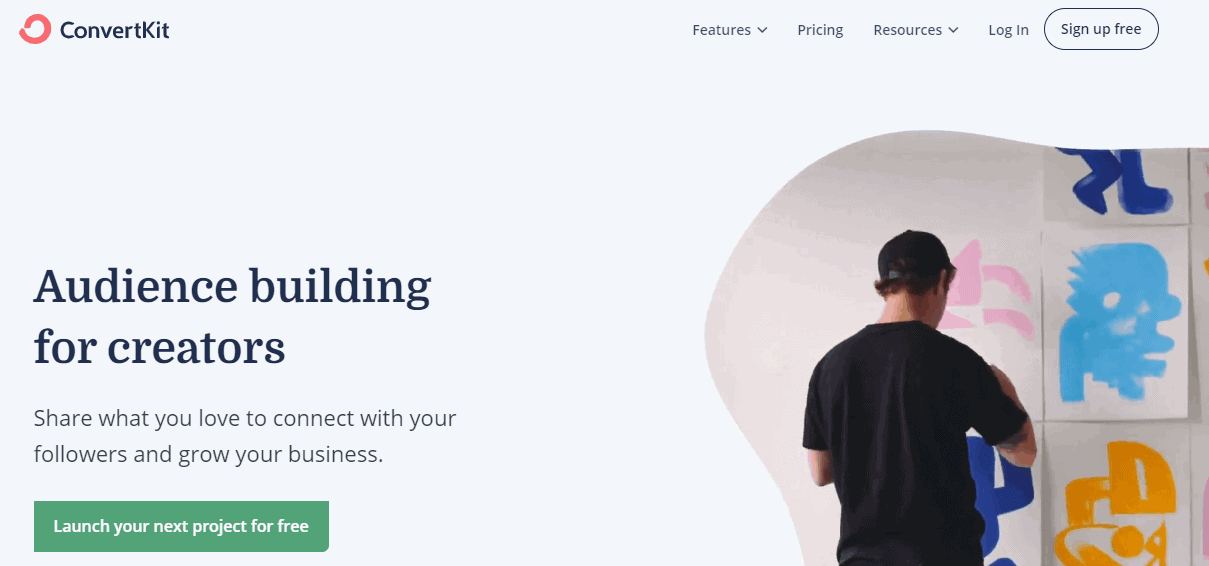
An email provider founded in 2013 by Nathan Barry, Kit (formerly ConvertKit) caters its services to online creators of all kinds. Today, Kit’s presence has grown to the point where the company has employees in nearly 59 cities around the world.
Features
Kit’s array of marketing automation features make it a valuable option to consider for your small business or startup. Here’s a closer look at those features:
- Email automation: You can easily automate more of what your company does every day with Kit. From automated funnels with app rules to email scheduling, targeted content, and more, automation like this saves you time.
- Automated segmentation: You can also categorize buckets with ease when segmenting your leads through automation.
Pricing
Kit offers flexible pricing plans, starting with a free option for small businesses and calling up for larger audiences.
| Plan | Monthly Cost (1,000 Subscribers) | Key Features |
|---|---|---|
| Free | $0 | Up to 1,000 subscribers, unlimited forms and landing pages, email broadcasts, customizable domain, subscriber tagging, unlimited traffic |
| Creator | $29 | All Free features plus: Automated funnels, integrations, custom reports, and priority support |
| Creator Pro | $59 | All Creator features plus: Newsletter referrals, team invitations, advanced reporting, Facebook custom audiences, subscriber engagement scoring, and deliverability reports |
Prices increase based on the number of subscribers, with custom pricing available for audiences exceeding 900,00.
Pros and cons
Before you commit to Kit, consider these pros and cons.
Pros
- Free plan is a good option for small businesses and startups.
- You can get free migration services to switch to Kit with one of the paid plans.
- You have the option to add plenty of subscribers to your current payment plan, up to 900,000+ of them.
Cons
- The Free plan limits you to only 1,000 subscribers.
- Paid plans can get expensive fast, especially the Creator Pro plan as your subscriber base grows.
8. Keap Marketing Automation Tool Review
Next on our list is Keap. This company was founded in 2001 by Eric and Scott Martineau with Clate Mask, who is now the company’s CEO.
Keap started as a CRM and has grown into an all-in-one platform for marketing, sales, and customer management. With a focus on automation, it’s a great solution for small and growing businesses.
Features
Keap’s features encompass areas such as CRM, sales, invoicing, and marketing. We’ll stick within the latter camp. Here are Keap’s important marketing automation features.
- Marketing campaign builder: You can build and customize marketing campaigns with email message sequences based on client actions or other triggers.
- Automation templates: These templates that follow when/then rules make it easy for anyone in your company to feel like an automation master.
- Advanced automations: When you’re comfortable, dive deeper with advanced customization options to create tailored automation rules that suit your needs.
Pricing
Keap offers three pricing plans, each tailored to different business needs. Here’s a breakdown:
| Plan | Cost (Monthly) | Included Contacts | Key Features |
|---|---|---|---|
| Keap Grow | $79 | 500 | Easy automations, Basic Smart Forms, Limited API integrations, Reminders, Data migration, Phone and chat support, Default user roles |
| Keap Pro | $149 | 500 | All Grow features plus: Pipeline automation, Campaign Builder automation, Reports |
| Infusionsoft | $199 | 500 | All Pro features plus: Advanced Smart Forms, API integrations, Custom user roles, Affiliate management |
To add more contacts, here’s the cost:
- $30 a month for 1,000 contacts,
- $130 a month for 5,000 contacts,
- $200 a month for 10,000 contacts,
- $300 a month for 25,000 contacts, and
- $350 a month for 50,000 contacts.
Pros and cons
Let’s wrap up this section by going over the pros and cons of Keap.
Pros
- You can choose between basic or advanced automation, making it accessible for beginners and scalable for experienced users.
- Keap has a free trial you can use that’s good for 14 days.
- With their wealth of services, Keap could come in handy for more than automation.
Cons
- Pricing starts low but quickly increases as you add users or contacts.
- Advanced features like API integration and affiliate management are available only on higher-rate plans.
Read also: 11 Best Keap Alternatives and Competitors
9. Smartlead Marketing Automation Tool Review
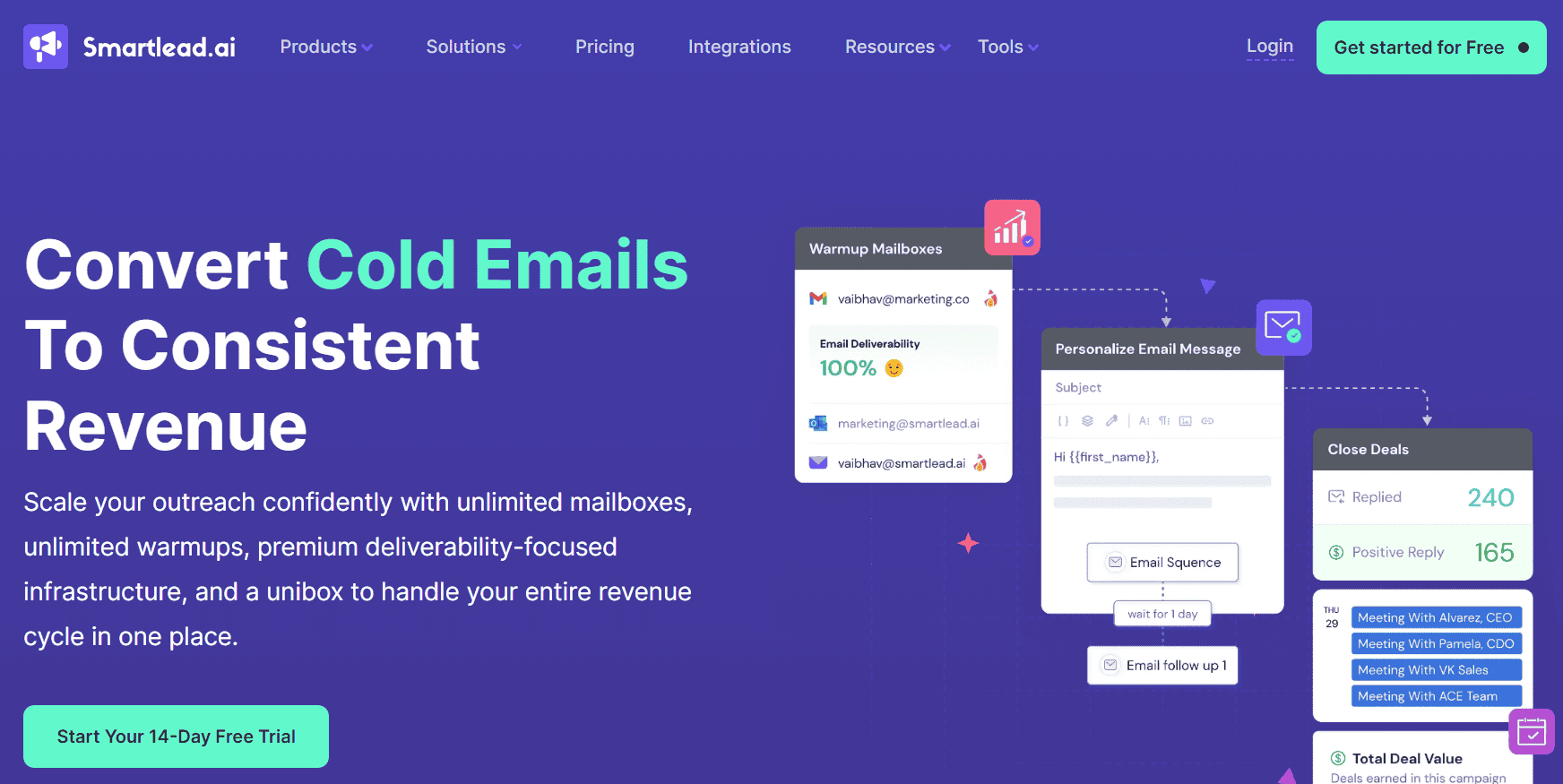
Smartlead is an email marketing automation tool targeted at offering deliverability at scale for businesses and agencies across the globe. It was founded in 2022 by Vaibhav Namburi, and the tool has quickly become a top dog in the cold email marketing domain.
The tool specializes in multi-channel and lead generation through cold email with AI-powered automation. Unlike other tools, Smartlead offers multiple features that complement deliverability.
Features
- Deliverability at Scale: Unlimited warmups and IP rotation with content that mimics human sending patterns to give the best email deliverability.
- AI-Powered Email Personalization: Create email sequences that resonate with dynamic fields and automated follow-ups based on opens, clicks, or replies—no manual intervention needed.
- Multi-Channel Outreach: Beyond email, Smartlead supports SMS, LinkedIn, Twitter, and WhatsApp outreach, enabling you to engage prospects across multiple platforms from a single dashboard.
- Unified Inbox: Manage all replies and conversations in one place with Smartlead’s centralized inbox, simplifying follow-ups and communication tracking.
- SmartDelivery: Their SmartDelivery features offer inbox placement tests to help you understand where your email lands and how your copy is performing.
- SmartServer & SmartSender: Dedicated email infrastructure to build a strong reputation with SmartServer, whereas SmartSender provides a 2-step process to purchase and set up your domains. So, no more hassle of technical setup.
Pricing
| Plan | Cost (Monthly) | Leads & Emails | Features |
| Free | – | 1250 active leads & 2500 emails per month | Basic features like analytics |
| Basic | $39 | 2000 active leads & 6000 emails per month | Unlimited warmups & email accounts, API access, and dynamic IP addresses. |
| Pro | $94 | 30000 active leads & 150000 emails per month | Unlimited warmups & email accounts, API access, dynamic IP addresses, ChatGPT4, webhook & integrations, and a Global block list. |
| Custom | $174 | Up to 12M active lead credits & up to 60M email credits | All the features and email guide assistance. |
They also offer add-on features like SmartDelivery, SmartServers, SmartSender, and email verification.
Pros and cons
Here’s a list of its pros and cons to help you decide whether Smartlead is an excellent fit for your business or not.
Pros
- Strong focus on deliverability with AI warmup and dynamic IP rotation
- Unlimited email accounts and multi-channel outreach for broad engagement, AI tools help optimize subject lines and send timing for better results. Centralized inbox simplifies communication management.
- Known for their excellent and quick customer support.
- API automation is a major factor that many choose Smartlead.
Cons
- The basic plan doesn’t offer webhook integration and other advanced features.
8 Proven Healthcare Marketing Strategies to Attract and Retain Patients
10. Mailchimp Marketing Automation Tool Review
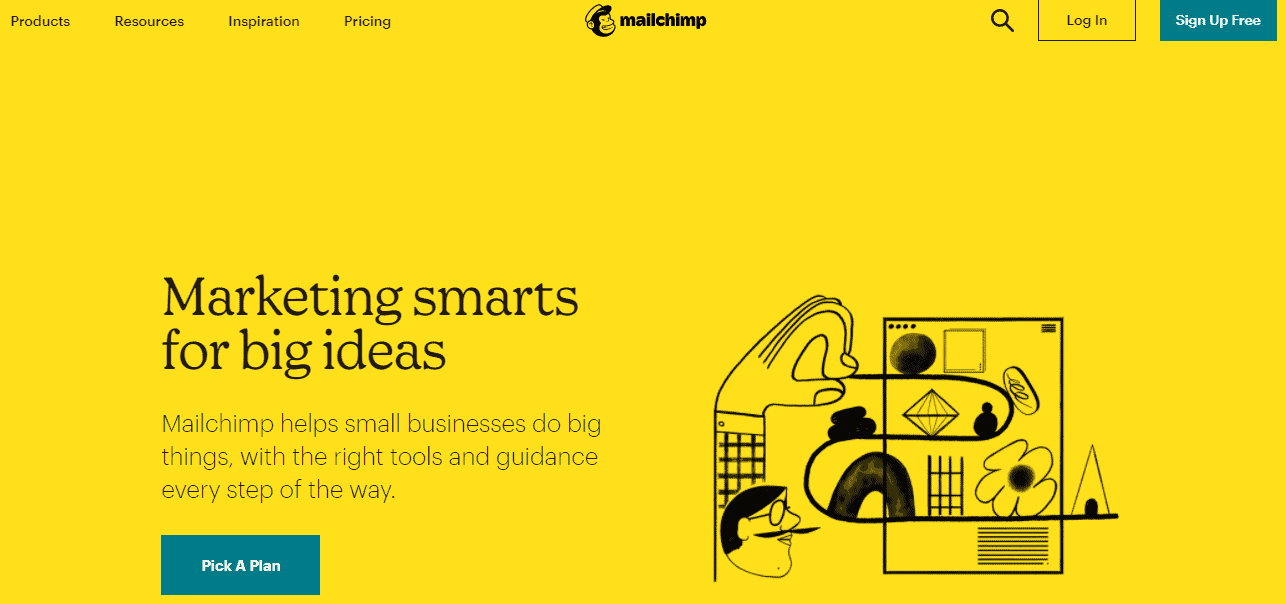
You probably know Mailchimp mostly for its email services; it’s in the name, after all. Established back in 2001, Mailchimp started through the collective efforts of Dan Kurzius, Mark Armstrong, and Ben Chestnut. Mailchimp has since expanded into a platform that offers much more, including marketing automation features.
Features
Mailchimp’s automation options are designed to simplify your marketing workflow. Here’s the list of some features.
- Pre-built journeys: You can select the pre-built journey that most suits you, and then you’ll be off to the races. Your options include:
- Customer re-engagement
- Product follow-ups
- Order notifications
- First purchases
- Best customers
- Product retargeting
- Product recommendations
- Abandoned cart emails
- Welcome series
- Automated scheduling: You can optimize your send times with delivery by time zone or Mailchimp’s send-time optimization feature.
- RSS to email: You can easily automate the best of your content straight to email with this feature.
- Data automation: You’ll never miss a birthday, anniversary, or milestone with Mailchimp’s data automation.
- Transactional emails: You can use Mailchimp’s SMTP or API to send transactional emails to your audience.
- Behavioral automation: When your lead or customer reacts, you can progress your campaign with automation based on their behavioral triggers.
Pricing
Mailchimp offers a range of pricing plans to suit businesses of all sizes:
| Plan | Cost (Monthly) | Key Features |
|---|---|---|
| Free | $0 | One audience, Classic automation builder, Single-step automation, Preview of Customer Journey Builder, and Pre-Built Journeys |
| Essentials | Starting at $9.99 | Three audiences, Customer Journey Builder, Pre-Built Journeys |
| Standard | Starting at $14.99 | Advanced audience insights, A/B testing, branching points in automation, Retargeting ads |
| Premium | Starting at $299 | Unlimited audiences, all automation features, predictive segmentation, advanced reporting, priority support |
Pros and cons
Think carefully about the pros and cons of using Mailchimp as your marketing automation tool of choice in 2025.
Pros
- Mailchimp is one of the better-known names in the sphere of marketing.
- The pricing plans are quite reasonable, including the Free plan for startups and small businesses.
- Mailchimp offers phone chat and email support for most of its plans.
Cons
- Compared to some of the other services we’ve discussed, you may be lacking somewhat in marketing automation options.
11. Brevo (Formerly Sendinblue) Marketing Automation Tool Review
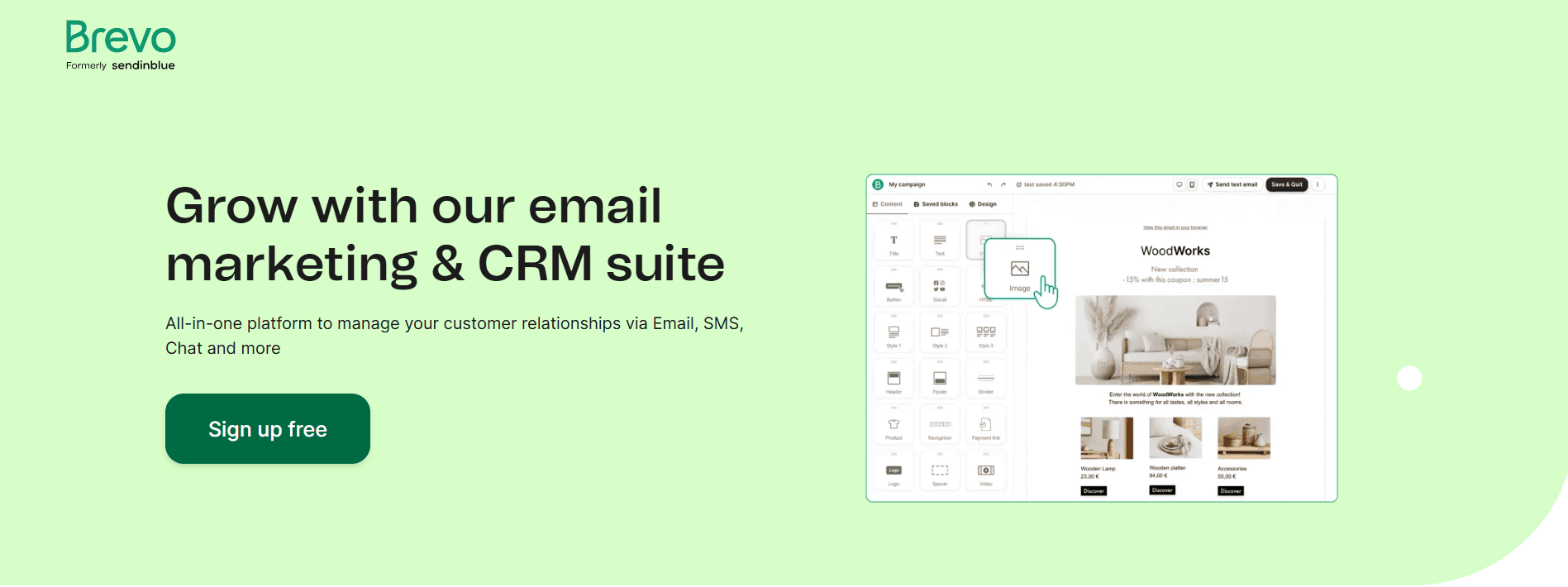
Brevo (formerly Sendinblue) has been empowering businesses with marketing solutions since its founding in 2007 by Kapil Sharma and Armand Thiberge.
Over the years, Brevo has expanded to include email marketing, SMS campaigns, retargeting ads, landing pages, CRM, and marketing automation tools tailored for small businesses and startups.
Features
Here’s how you can automate your small business or startup with Brevo:
- Automation workflow templates: Whether you want to schedule that welcome email or launch an automated marketing campaign, Brevo makes it possible with its automation workflow templates. All templates have drag-and-drop editing.
- Customized workflows: Tailor your automation to your company’s needs with customizable workflows through Brevo. You can select the workflow entry point, actions, conditions, and exit point.
- Email and SMS marketing: You can integrate email and SMS campaigns to deliver a consistent omnichannel customer experience.
- Advanced reporting and analytics: You can also track campaign performance with metrics like open rates, click-through rates, and customer engagement insights.
Pricing
Brevo offers flexible pricing plans to accommodate businesses of all sizes:
| Plan | Cost (Monthly) | Key Features |
|---|---|---|
| Free | $0 | 300 emails/day, email support, basic email templates, and a drag-and-drop email editor |
| Starter | Starting at $25 | 20,000 emails/month, no daily sending limits, A/B testing, and advanced email analytics |
| Business | Starting at $65 | Marketing automation, removing workflow limits, SMS marketing, landing pages, and custom workflows |
| Enterprise | Custom Pricing | Unlimited email sends, advanced reporting, dedicated account manager, and priority support |
Pros and cons
Let’s now go over the pros and cons of using Brevo (formerly Sendinblue).
Pros
- Even the free plan has some handy automation features.
- Customizing your automation workflows lets you get more out of your Sendinblue (Brevo) subscription.
- Sendinblue’s (Brevo) services are made for smaller businesses like yours.
Cons
- That you need to get a custom quote for the Enterprise plan suggests that it will likely be expensive.
- Advanced features like unlimited automation workflows are locked behind higher-rate plans.
Read also: 11 of the Best Sendinblue (Brevo) Alternatives (Pricing, Advantages)
12. SendPulse Marketing Automation Tool Review
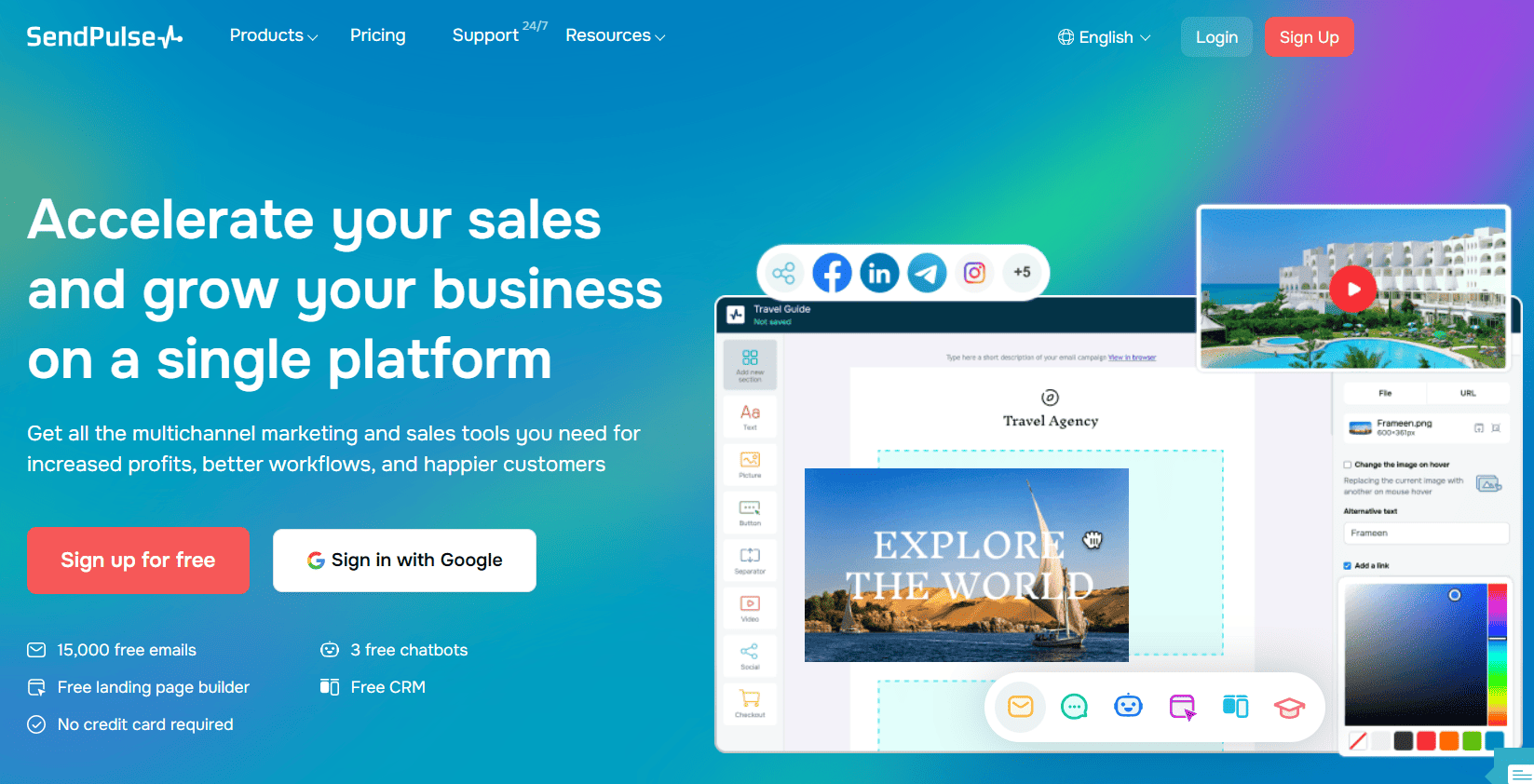
SendPulse is a multi-channel marketing automation platform designed to provide businesses with integrated solutions for key business problems in marketing, sales, and customer service.
It’s known for its integrated solutions; SendPulse offers tools to enhance lead generation, drive conversions, and improve customer engagement across multiple platforms.
Features
SendPulase streamlines marketing efforts with the following awesome features:
- Email Marketing: You can create professional and responsive emails using customizable templates and track metrics like open rates and click-through rates.
- Omnichannel Automation: You can sync your marketing across various channels, including email, messengers, SMS, and web push.
- Chatbots: You can easily set up automated conversation flows to engage customers on platforms like Facebook, WhatsApp, and Instagram.
- Live Chat: There is also real-time communication with website visitors who are available to answer inquiries and drive conversions.
- Free CRM: You get to organize and track interactions with potential or existing clients, as well as manage sales funnels.
- Landing Pages: You can create customizable landing pages to collect visitor data and generate leads.
- Pop-ups: You can easily capture visitor information, promote offers, and increase conversion rates.
Pricing
SendPulse offers flexible pricing plans to suit businesses at various growth stages:
| Plan | Cost | Key Features |
|---|---|---|
| Free | $0 | Email, chatbots, automation, landing pages, CRM, and web push notifications |
| Email Marketing | Starting at $8/month | Custom templates, advanced reporting, and detailed analytics |
| Chatbots | Starting at $10/month | Automated conversations, multi-platform integration |
You can save with a 20% discount on annual subscriptions. There are also pay-as-you-go plans available for flexible pricing.
Pros and cons
Like any other tool, SendPulse has a unique set of advantages and drawbacks you should consider to determine if it meets your business needs.
Pros
- Offers a multi-channel integrated marketing solution.
- Provides a user-friendly interface.
- Features a sophisticated yet easy-to-use automation builder.
- Comes with inbuilt CRM, landing pages, and chat functionalities.
- Has a free plan for beginners.
Cons
- Advanced features are only included in the more expensive plans.
- Reports and analysis could be more detailed.
13. SendX Marketing Automation Tool Review
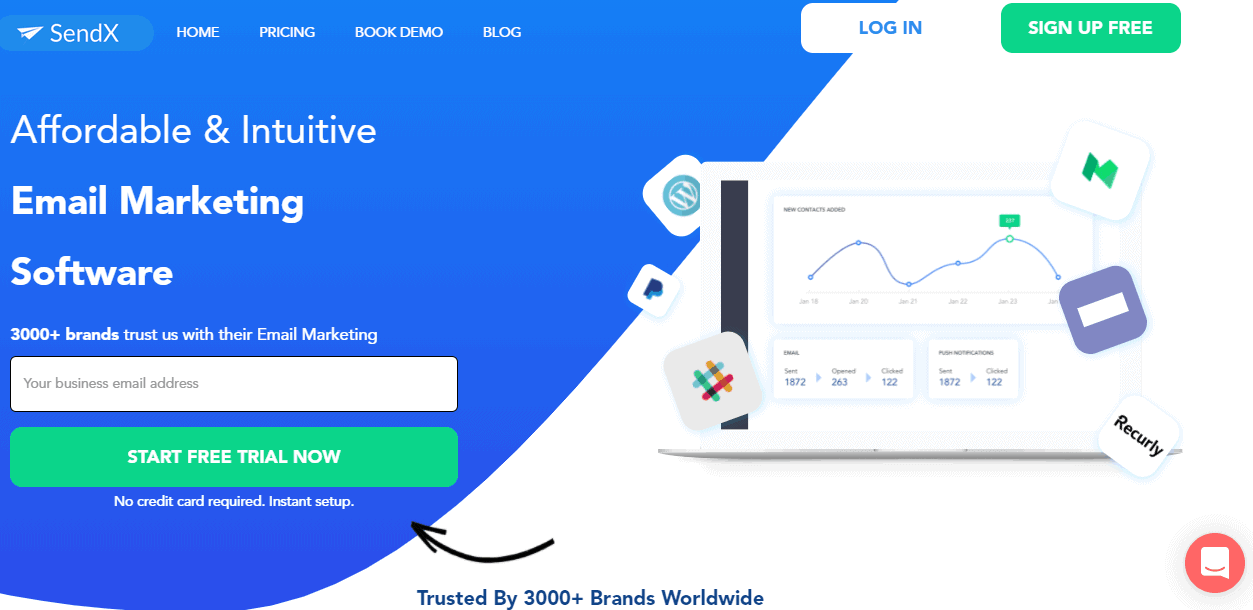
Founded in 2016 by Varun Jain, Agnibha Nath, and Mayank Agarwal, SendX was designed to solve the email marketing hurdles of small businesses. With its simple pricing model and no restrictions, email volume makes SendX an intuitive and affordable email marketing software.
Features
If you go for SendX, here’s the list of features that will make you feel happy that you made the right choice.
- Email templates: You can check out SendX; there are over 50 free templates. Plus, SendX has one of the biggest email template collections on the web, with 1500+ templates.
- Send unlimited emails: You can send unlimited emails using SendX per day. Unlike a few other ESPs out there, SendX does not restrict the emails you can send per day in any way.
- User-friendly Email Editor: The WYSIWYG email editor in SendX is a simple draft & drop email editor, and you do not need any HTML coding skills whatsoever to use it.
Pricing
SendX offers a clear pricing plan based solely on your subscriber count:
| Plan | Cost (Billed Annually) | Key Features |
|---|---|---|
| Base Plan | Starting at $7.49/month | Unlimited emails, email templates, WYSIWYG editor |
Pricing increases are subject to a change in your subscriber count. A 14-day free trial is available to test it out.
Pros and cons
Here’s a list of its pros and cons to help you decide whether SendX is an excellent fit for your business or not.
Pros
- The 14-day free trial lets you explore all features before committing, ensuring informed decision-making.
- SendX doesn’t limit your daily email volume.
- Pricing plans are simple and clear, making it easy to tap into your budget.
Cons
- It no longer offers a free plan, which some of its competitors do.
- Scheduling posts can have a learning curve, too, especially for beginners.
- Advanced automation workflows aren’t available. So, if you are looking for a highly sophisticated one, then you should probably not choose SendX.
14. Outfunnel Marketing Automation Tool Review
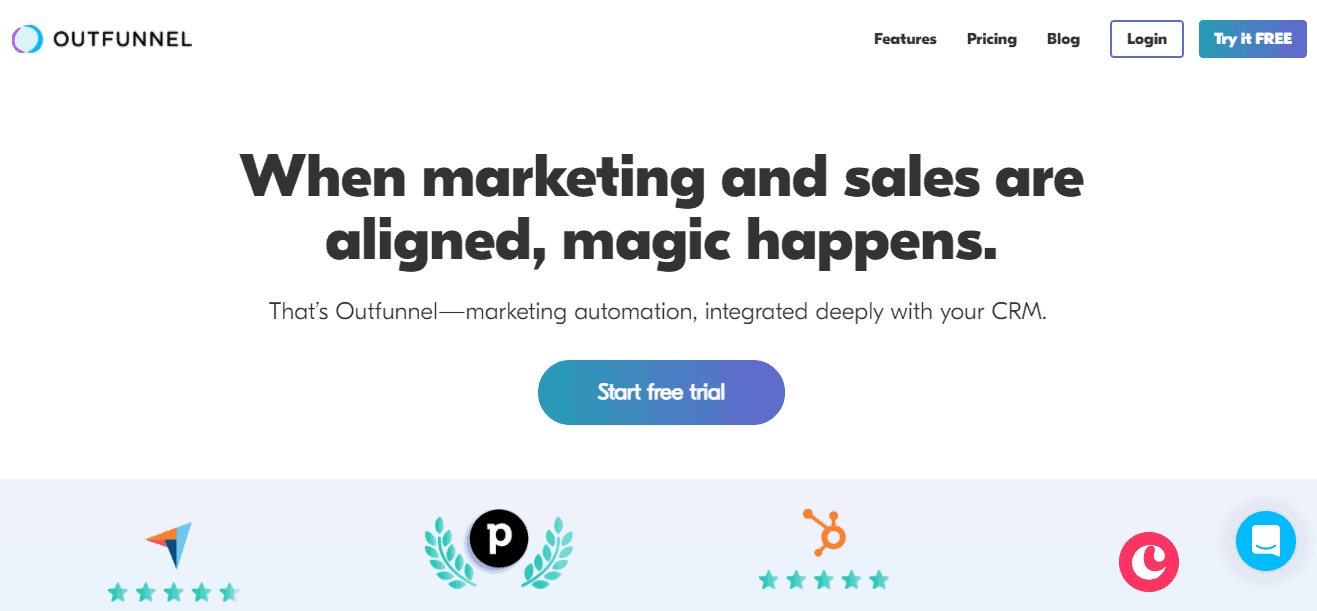
Outfunnel is more than just another marketing automation tool; it links your CRM and marketing efforts. Syncing your email data directly with CRM systems seamlessly helps small businesses like yours do more than send emails.
Outfunnel ensures that your marketing and sales teams are on the same page, using data to make smarter decisions and effectively connect with potential leads.
If you’ve ever felt frustrated handling tools that don’t sync seamlessly with each other, Outfunnel offers a refreshingly seamless solution.
Features
Outfunnel combines email marketing with your CRM, making data actionable across your business. Here’s how it helps small businesses automate smarter:
- CRM-driven email campaigns: You can sync your CRM data to make personalized email campaigns, and you’ll be able to reach your audience at the right time.
- Bi-directional sync: No need for any manual updation; Outfunnel syncs your CRM contacts with email tools like Mailchimp, making sure that your lists, unsubscribes, and new subscribers stay up-to-date in both systems.
- Unified lead scoring: Combine CRM with email engagement and website analytics into a single lead score. This helps you prioritize some high-value leads without too much effort.
- Customizable drip campaigns: Design and automate customized drip sequences based on lead behavior, keeping potential leads engaged while your team focuses on closing other deals.
- Website tracking: Track visitor behavior to see which leads actively engage with your site.
Pricing
Outfunnel’s pricing is straightforward and scales with your business. Here’s a breakdown of their plans:
| Plan | Monthly Cost | Emails/Month | Mailchimp Events/Month | Web Visitors/Month | Additional Features |
|---|---|---|---|---|---|
| Starter | $19 | 1,000 | 1,000 | 1,000 | Email and live chat support |
| Growth | $49 | 15,000 | 15,000 | 15,000 | Increased usage limits |
| Professional | $125 | 50,000 | 50,000 | 50,000 | Includes telephone support |
All plans include a 14-day free trial with no credit card required.
Pros and cons
Consider these things before moving forward with the purchase of an Outfunnel subscription:
Pros
- Outfunnel’s CRM sync ensures you’re not wasting time on manual updates.
- Combines data from multiple tools to create a complete picture of your potential leads.
- Plans are affordable, even for startups.
Cons
- Currently, it works best with only a few CRMs like HubSpot, Pipedrive, and Copper.
- Businesses sending more than 50,000 emails per month may need a better solution.
15. FluentCRM Marketing Automation Tool Review

Unlike other tools in this list, FluentCRM is a WordPress plugin that offers email marketing automation and CRM features, making it a budget-friendly option for small businesses, LMSs, and Membership sites.
Launched in 2020, FluentCRM has quickly become a go-to solution for over twenty thousand businesses thanks to its affordability and seamless integration with WordPress.
Features
Here’s how FluentCRM helps you simplify email marketing and CRM integration:
- Seamless WordPress integration: It works directly within WordPress, offering automatic integration with over 30+ popular plugins like WooCommerce, LearnDash, and MemberPress.
- Advanced contact management: It gives you a 360-degree view of your contacts, updating their details dynamically. With smart segmentation, you can filter contacts based on tags, lists, or custom fields, making it easier to send targeted campaigns.
- Email automation made easy: It comes equipped with a visual workflow builder that let’s you automate user journeys with over 40+ event-based triggers. This includes drip campaigns and email sequencing.
- Comprehensive reporting: You can use FluentCRM’s reporting dashboard to identify which workflows convert the most leads into customers—and double down on what works.
Pricing
FluentCRM offers a simple pricing model with no contact limits (so no surprise, “success taxes” as your business grows). So, choose a plan based on the number of websites you manage.
| Plan | Cost (Annual) | Features |
|---|---|---|
| Single Site License | $129/year | Unlimited contacts, integrations, and automation |
| 5 Site License | $249/year | Manage multiple WordPress sites |
| 50 Site License | $499/year | Ideal for agencies managing client projects |
FluentCRM also offers a free version with basic email marketing features, which is perfect for small businesses just starting out.
Pros and cons
Here’s a quick look at FluentCRM’s pros and cons. Check them out before making your call.
Pros
- Unlimited contacts for a flat yearly fee is ideal for small businesses.
- Seamless integration with all the popular plugins like WooCommerce and MemberPress.
- It’s easy to design user journeys with a drag-and-drop user interface.
- It’s great for businesses testing the waters of email marketing software.
Cons
- This is a WordPress plugin, so you need a WordPress website.
- You’ll also need a separate service like Amazon SES or SendGrid for email delivery with this.
For deeper insight on CRM-focused platforms, don’t forget to check out our CRM Marketing Automation Tools guide
How to Choose the Right Marketing Automation Platform for Your Small Business in 2025
With so many marketing automation tools in the market, choosing the right one for your small business can be challenging and overwhelming.
To make this easier for you, I have broken it down into a few simple and clear steps to help you choose the right marketing automation platform that works for your business needs.
Price
For any small business with a thin budget, cost-effectiveness matters a lot. You should look for:
- Free or inexpensive plans that meet your immediate requirements.
- Transparent pricing that accounts for potential increases as your number of contacts or employees list grows.
Keep in mind that costs can rise with more employees or contacts. So, plan your budget accordingly.
Support
Reliable support is important, especially during high-stakes campaigns or system outages. Consider:
- How fast can you get a response? Will you wait for 40+ minutes on hold or 12 hours for an email response?
- Does the platform offer any real-time support, like live chat or phone assistance?
Pick one platform with a responsive and dependable support system. Downtime can be costly, so ensure issues are resolved by prompting.
Features
Make a list of all the must-have features that your business requires out of the marketing automation software. Common ones usually include:
- Email automation
- Lead nurturing
- Analytics and reporting
- Social media automation
Make sure you read the fine print on any software pricing plan to ensure you get the features you want for what you’re paying.
Scalability
Your business might be small now, but it won’t stay that way forever. As you grow into a medium-sized or even into a Fortune 500 company, ask yourself:
- Will this platform be able to scale with my business needs? Can it handle more employees, contacts, or campaigns as my business grows?
- Can it support 500 employees when I grow beyond 50, or will I need to switch platforms?
Choose a tool that evolves with your business so you won’t need to switch platforms later. Always consider scalability before signing any contract because one size doesn’t always fit all.
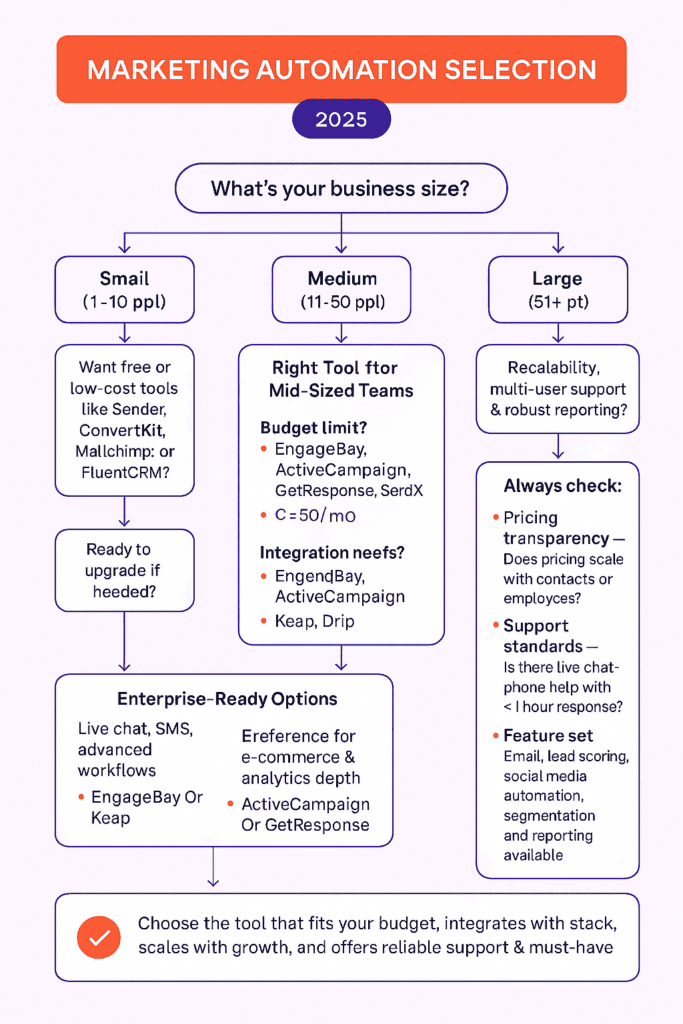
✅ What to Look for in Marketing Automation Software
-
Affordable Pricing: Free or low-cost plans that fit your budget and scale as you grow
-
Essential Integrations: Seamless connection with your CRM, email, social, and ecommerce platforms
-
Reliable Support: Fast, real-time help via chat, email, or phone when you need it most
-
Scalability: Flexible features and user limits that grow with your business
-
User-Friendly Interface: Easy setup, intuitive navigation, and minimal learning curve
-
Automation Power: Drip campaigns, segmentation, lead scoring, and multi-channel workflows
-
Analytics & Reporting: Clear insights into campaign performance, conversions, and ROI
Conclusion
Automation in marketing can save your company lots of time, thus giving your marketers more leeway to focus on engaging current customers and nurturing new ones.
If you’re not sure which marketing automation software is best, we shared 15 amazing picks that suit all sorts of budgets. With marketing automation, your small business is ready to grow!
Frequently Asked Questions
#1. What key features should I expect from a small‑business marketing automation tool?
Look for essential capabilities like email & SMS automation, behavior‑triggered drip campaigns, audience segmentation, lead scoring, social media scheduling, landing page creation, and detailed analytics—so you can streamline multichannel campaigns from a single dashboard.
#2. How can automation help with lead nurturing and scoring?
Automated lead scoring assigns points based on actions (like email opens or site visits), while automated drip workflows nurture prospects with targeted messages over time. The result? Your sales team can focus on the hottest leads without manual follow‑ups.
#3. Is it possible to manage email, SMS, and social media from one platform?
Yes—robust automation platforms support omnichannel campaigns. You can schedule emails, send SMS/text alerts, and plan social media posts from a single interface, maintaining consistent messaging and reporting across channels.
#4. How do marketing automation tools help me measure ROI and campaign performance?
These tools offer in‑depth reporting on open rates, click‑throughs, conversion metrics, ROI, and funnel performance—empowering you to optimize campaigns based on real data.
#5. What should I look for when choosing an automation solution for my business size and budget?
Prioritize transparent pricing with scalable tiers (including free or low‑cost starter plans), strong customer support, and a feature set that grows with you—from email sequencing and contact limits to advanced reporting and multichannel capabilities.
An older version of this article was authored by Nicole Malczan.