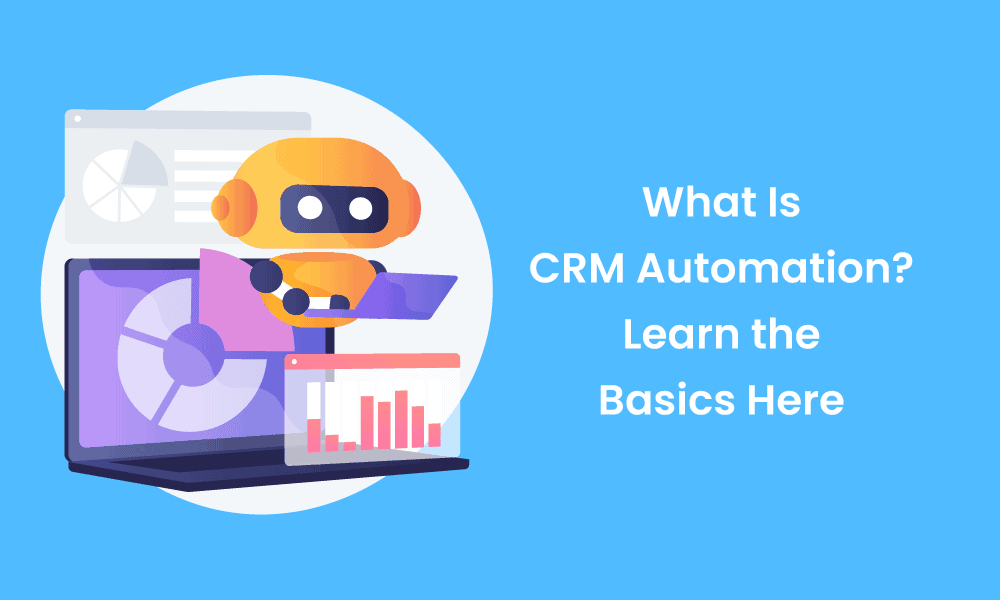Every company has only 24 hours in a day, from new startups to Fortune 500s. You have to use that time wisely, which is why so many businesses turn to workflow automation.
Managers, marketers, sales reps, and customer service teams can automate a lot of their workflows using today’s cloud-based CRM software. (CRM refers to customer relationship management)
In this guide blog, we’ll explore all the basics of CRM automation. We’ll also compare CRM automation and marketing automation, and present some CRM automation best practices.
Let’s get started.
Table of Contents
What Is CRM Automation?
First, let’s define CRM automation.
A CRM automation tool is a type of software that executes a wide range of tasks for businesses. These tasks include email marketing, sales projections, lead management, contact management, lead scoring, customer service records and automated responses, and custom analytics, among many others.
To automate a task is to let the software do it. This can sound odd at first, but the power of workflow automation is completely in your hands.
You create the automation workflows that the software can execute. If you need to tweak the workflow, you can do that as well.
When you combine CRM and automation technology, you get CRM automation. This niche software automates customer service and sales tasks, saving time for your teams and hence supporting your business in scaling operations.
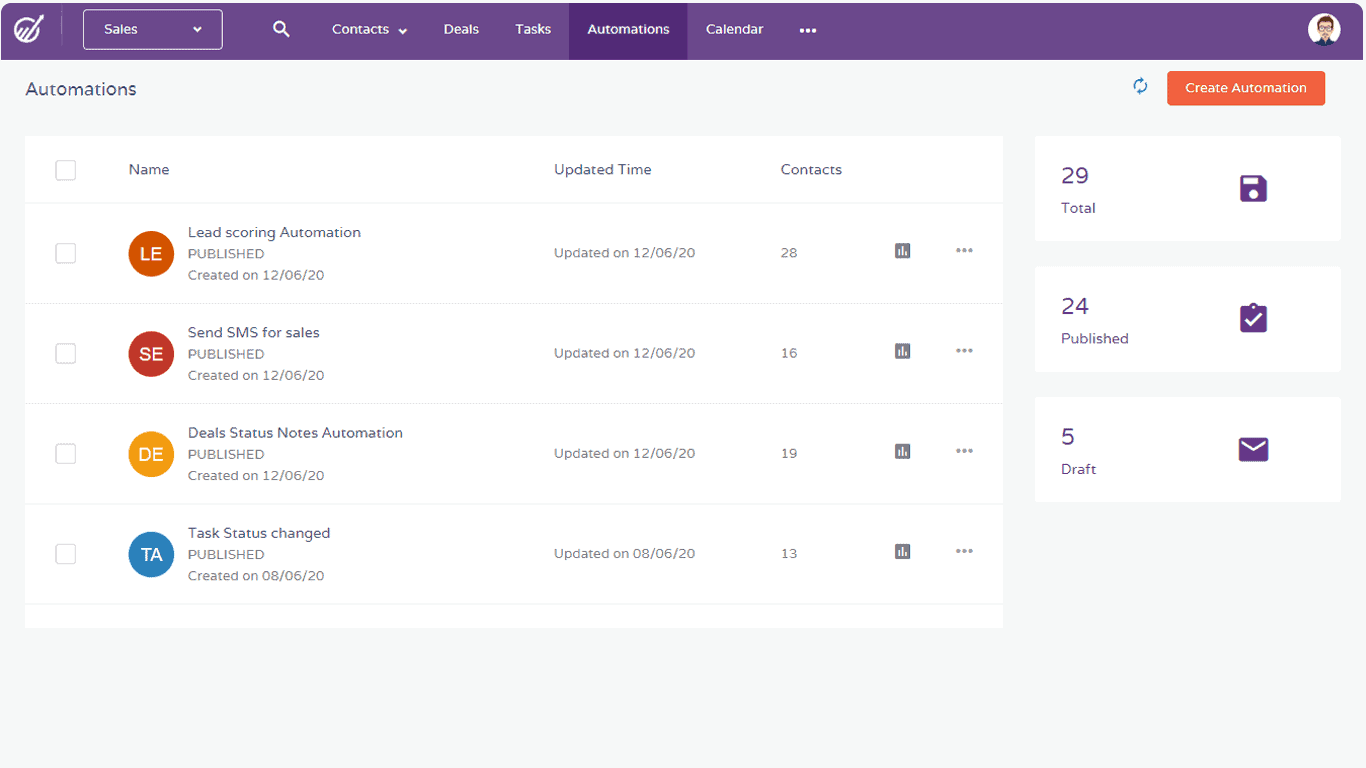
Between logged calendar events, contact lists, and communication records, one team can track what the other is doing. This prevents overlaps that can otherwise disrupt the customer journey.
For instance, if the marketing team has already vetted a potential customer, there’s no need for the sales team to do the same.
Also, your sales team shouldn’t have to start from scratch researching the leads when the marketers can use CRM tools to generate leads, capture their information, score the leads, and even identify warm or hot prospects.
With CRM automation, your teams will be on the same page at all times, creating a smooth pipeline that can convert more customers.
What’s the Difference Between CRM Automation and Marketing Automation?
Automated CRM and marketing automation is not necessarily the same. Marketing automation software caters more to the everyday mundane tasks of marketers.
For example, email marketing campaigns. Rather than working round-the-clock to send welcome emails, order confirmation emails, and email newsletters to a large contacts list, the marketer would automate email sending based on triggers.
The automation workflow works in much the same way, but CRM automation and marketing automation target different stages of the sales funnel.
With marketing automation, it’s more top of the sales funnel, whereas with CRM automation, it’s down the funnel towards the bottom, where the leads are almost converting into customers or are already paying customers.
The features of the two software types are different too.
CRM automation software offer features like auto ticketing system, automated order management, visual sales pipeline, contact management, and sales metrics reporting.
In a marketing automation system, the features are win probability, lead scoring, email marketing via broadcasts and drip campaigns, lead generation, and social media campaign management.
However, not every automation software has to necessarily be one or the other. A CRM marketing automation platform rolls both CRM and marketing automation tools into one package.
CRM automation marketing software makes sense for companies with robust sales, customer support, and marketing departments that need to save time and work in sync.
CRM Automation: Key Functions You Should Know
Getting back to CRM automation now, if your small business needs this software, what functions should you prioritize?
Here’s the complete list.
Task assignment
If your sales and customer service teams are growing all the time, then certain members of the team will be assigned specific tasks.
Keeping track of who’s doing what in complicated Excel sheets can be exhausting. With a CRM system, you can automate the assignment of tasks across one unified system.
Since you’re using automation, you can be assured that the tasks are assigned without delay, so your sales team and customer service reps have plenty of time to get them done.
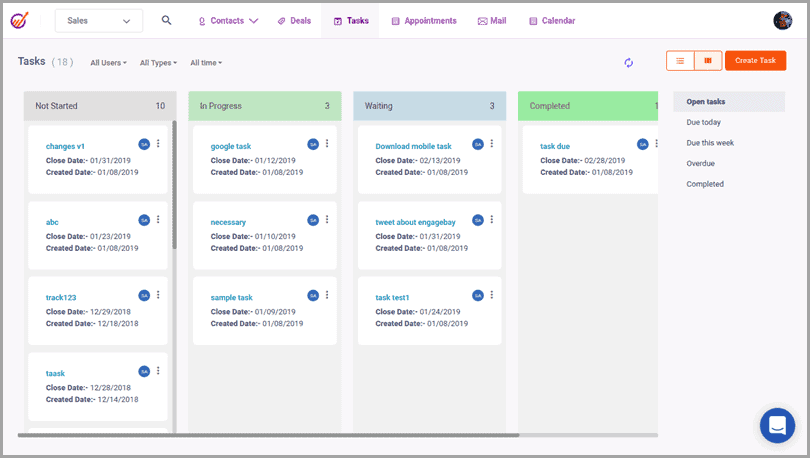
Thanks to streamlined task management from one dashboard and with controls for higher management over who does what and who gets how much access or visibility, work gets super easy, and productivity improves.
A major collateral benefit is that employee satisfaction gets a boost too.
Re-engagement
What is your small business’s protocol when a lead or customer abandons their cart?
Research shows that cart abandonment rates are only increasing, and this can be worrisome for businesses.
Automated re-engagement with CRM automation lets you remind buyers that they’ve abandoned a cart, and may like to go back and complete the purchase.
You can also use automated re-engagement marketing campaigns to get to the bottom of why some leads or customers have abandoned their carts on your website.
Maybe you can even sweeten the deal by including an exclusive discount code via email if the customer comes back and completes their purchase.
Data sync
CRM tools tend to play nicely with lots of other software, including marketing automation solutions.
The data syncing between your two automation tools could be configured instantly. This way, your marketing team won’t be working with outdated information, nor would your sales reps or customer service team.
When everyone is current on what’s going on in your campaigns, they can work more efficiently.
👉Need to optimize your CRM database? Uncover the top strategies and benefits in our extensive guide! 🏆
Visual pipeline
What does your company’s sales process or pipeline look like? Within your CRM tool, you can visualize it, and this is all done by the software.
Especially for a complex sales pipeline, visualizing it from Point A all the way to Point Z can be of great benefit to your sales team and customer service reps. This is also called sales force automation.
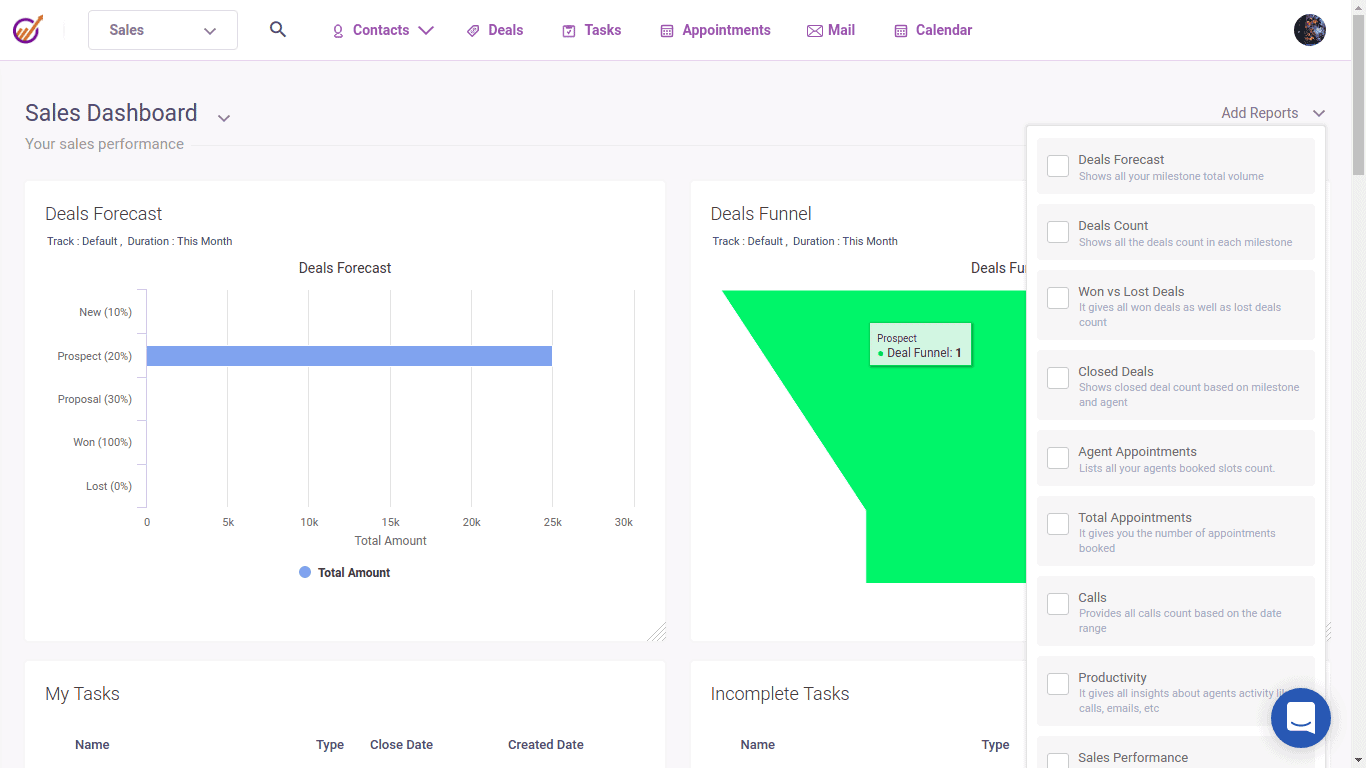
A visual sales pipeline is also helpful if your small business regularly experiences bottlenecks where more than one group of leads doesn’t get through to the other side of the funnel.
Once you can identify the cause of these bottlenecks, you can push those leads along the funnel.
Also, with more and more people working from home now, it’s hard to draw up your sales plans on a whiteboard.
Read also: Top CRM Marketing Automation Tools for Business Efficiency
Lead assignment
Who’s working on which lead today?
Without CRM automation tools in place, anybody could be doing anything in your office, and keeping track can get exhausting.
One team can’t be sure what the other team is working on, so two members of two separate teams can end up contacting the same lead, which is always irksome for potential customers.
If they had a sales call yesterday and answered basic questions with that sales rep, they’re going to be confused why a customer service rep is calling them today and asking the same questions.
The lead will probably decide to do business elsewhere rather than keep repeating answers to your staff.
With lead assignment in your CRM software, you can automate who’s working on which lead.
This wastes less time so two people aren’t working on one lead. Instead, you can spread out the leads among your sales team and customer service reps.
You can also set conditions for the CRM automation software to assign the most important leads or potential customers to your most skilled or experienced guys.
Email drip campaigns
We’ve discussed the importance of email as part of CRM automation throughout this post; it’s certainly a feature you’ll want in your software.
From welcome emails to abandoned cart reminder emails and email drip campaigns, an email marketing automation tool will help in every way to nurture your audience.
Invoicing
Has your small business ever gotten so busy that you forget to send an invoice for payment?
By automating invoice sending from your CRM automation software, you can ensure that all your invoices go out immediately after purchase.
You can also track the invoice so you’re positive that it’s been paid.
As your audience begins to grow and you deal with more invoices, automated invoicing will become a godsend for your company.
Notifications
Speaking of forgetting about things, that’s what CRM system notifications are for.
These automated notifications will keep everyone within your company up to date about their latest and most urgent tasks, including marketing tasks, customer support tasks, and sales calls.
You can choose which notifications your staff receives and when, such as notifications to follow up with a lead or reminders that a sales call is coming up in 10 minutes.
If a lead enters a new stage of your sales funnel, you can be notified so you’re ready to cash in on this opportunity.
Call scheduling
Your sales reps deal with a large volume of calls, but to keep leads moving through the pipeline, they must always have the time to chat with new leads.
That’s why automated call scheduling in your CRM platform is such a valuable feature.
With call scheduling, the sales reps never have to sit down and check their calendar, because everything is automated.
They just take the calls as they come, thanks to automated scheduling in the software.
Analytics
Another key feature of CRM automation is analytics reporting.
These reports are visible in the CRM system dashboard and are continually updated to reflect the most up-to-date information.
All sales and customer service reps can see this data to know which milestones they’ve achieved and which they have yet to reach.
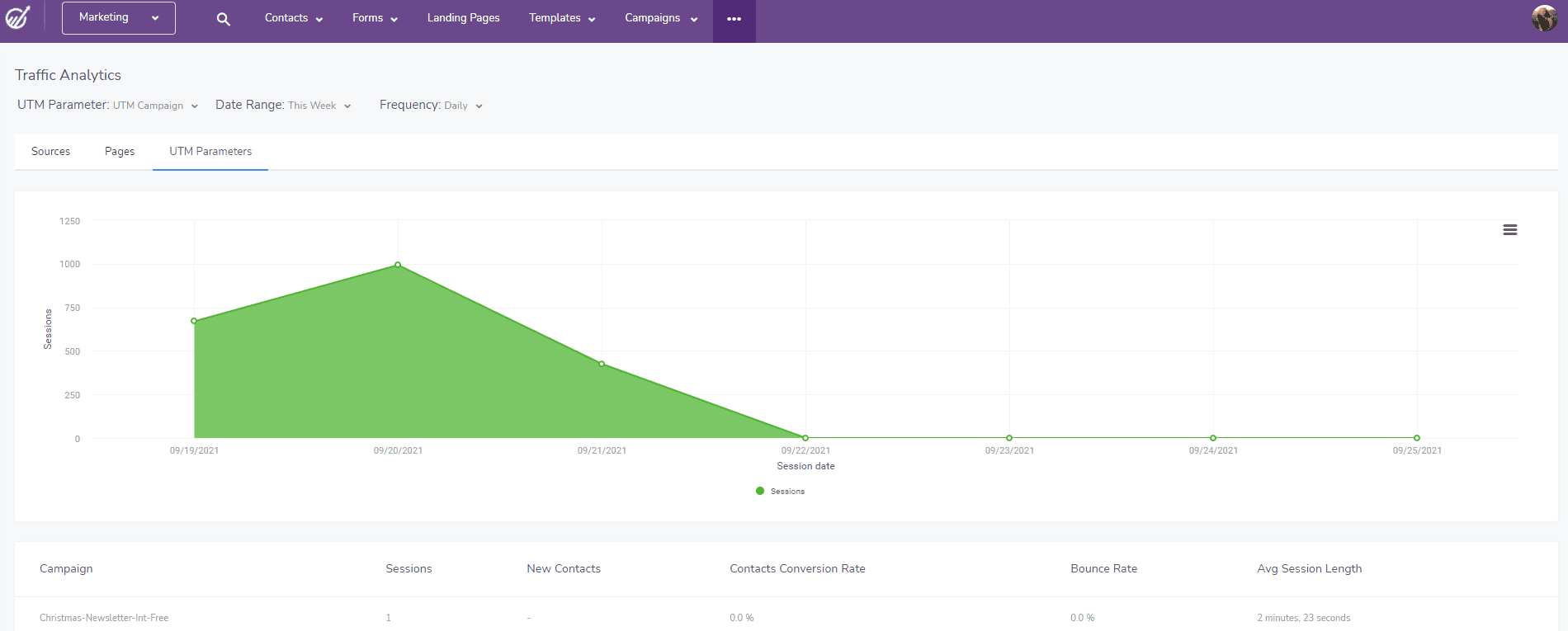
You can also request automatic reports that pull together the information your small business needs. Perhaps you want to focus on sales or new leads or customer queries for the past two weeks.
These sharable reports make it easy to track your metrics, both on a broad and a specific level.
Read more: The Ultimate Guide to Marketing Automation for Small Businesses
Does Your Organization Need Separate CRM and Marketing Automation Software?
Now that you’re clearer on the CRM automation features your small business should prioritize, you may wonder, are those features alone enough? Or do you need a marketing automation tool as well?
There are a lot of excellent marketing automation tools that don’t help with CRM features, and vice versa.
If you want a CRM automation software with lead nurturing features such as email drip campaign automation, you need to look for a more holistic or all-in-one software.
One such solution is EngageBay’s CRM system, which is available for free forever, for up to 15 users per account.
This is a highly-rated CRM software with marketing automation, sales automation, customer support, Live Chat, and Help Desk.
CRM Automation Best Practices for Marketing and Sales Optimization
Let’s wrap up by discussing some CRM automation best practices so your small business can be primed for success.
Complex is not always better
Automation exists to simplify your processes.
Make sure you don’t overcomplicate what is an otherwise simple software with complex workflows. All you’re doing is working harder to achieve a result that could have been done with half the effort!
Integrate social media with your CRM
If there’s one area that CRM automation doesn’t usually touch on but should, it’s social media integration.
Fortunately, you can close that gap by integrating your social media channels with your CRM tool of choice. Now, you’ll have more metrics automatically fed into your dashboard that can inform your marketing and sales decisions.
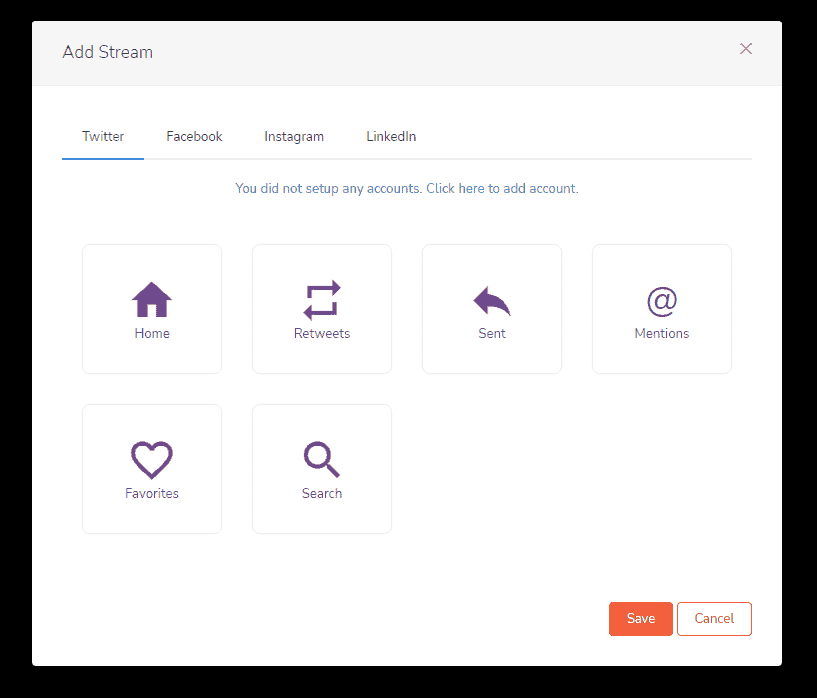
For instance, when you post on social media, what is your current reach? What behavior do your leads and potential customers show when they see your ads on social media? What are they expecting out of your brand and are you living up to those expectations?
Answering those questions becomes a lot easier to do with social media CRM integration.
With social media CRM integration, you can also monitor social media mentions and get notifications about comments on your social pages so you can respond right away.
Do data audits
The customer data you have will not stay current forever, which is where data audits come in.
Through a data audit, you can confirm whether a contact’s home address, work address, phone number, email address, job title, occupation, and marital status are all still correct.
Data audits also review internal data such as domain changes, acquisitions among your company, and changes in employee status.
The less incorrect data you have floating around in your CRM tool, the better it will work.
Read also: 6 Things You Need to Know About Small Business Automation
Conclusion
CRM automation software can simplify your business tasks to free up dozens of hours for your sales, marketing, and even customer support teams.
This can help your business reduce the cost per customer, increase the annual revenues, and enhance the bottom line. Also, a streamlined work software like this can enhance both employee and customer satisfaction.
Pick a holistic and affordable CRM automation software, and get started with a free trial. You’ll see tangible results real soon.