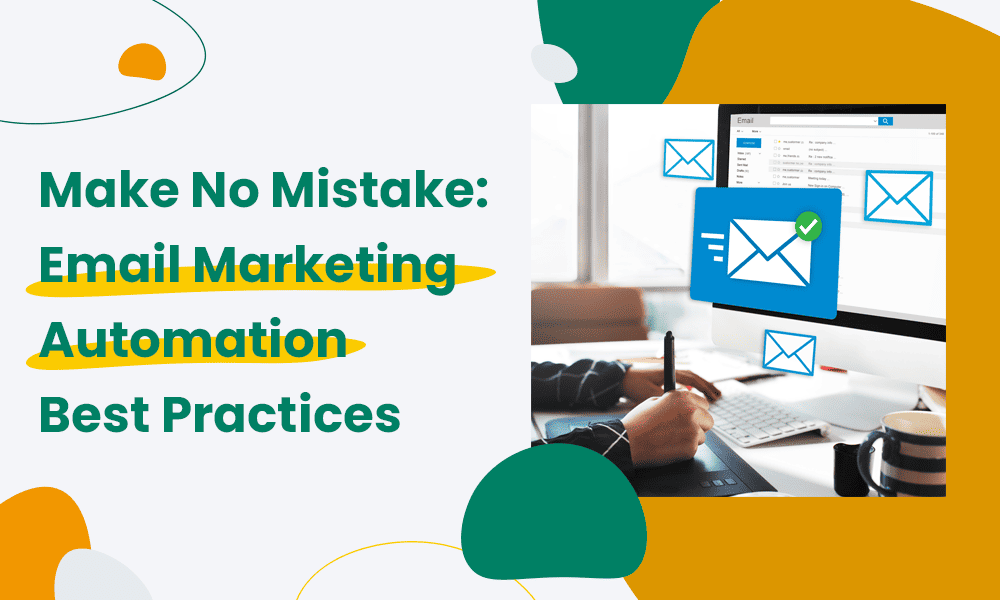The effectiveness of email marketing is unparalleled. According to Statista, the global email marketing industry is projected to reach $17.9 billion by 2027. With this email marketing industry’s upward trajectory, it makes sense to continually optimize your email marketing through automation so you do more in less time.
Email marketing automation best practices go beyond personalizing emails and optimizing send time, as you’ll soon find out. In this blog post, I’ll walk you through 11 email marketing automation best practices you can implement today for better email marketing ROI.
Table of Contents
What Is Email Marketing Automation?
Email marketing automation is streamlining your email workflows using automation so that the right message gets to the right audience at the right time. It works based on your subscribers meeting certain conditions or taking specific actions that trigger an automated email response.
For instance, when mapping out your email automation strategy and drawing up the email content for your email workflow, your marketing team can set conditions that allow subscribers to get into a workflow automatically.
The condition can be “clicking on the verification link,” “opening previous emails,” or even “making a previous purchase.” So, when subscribers meet the preset condition, they automatically get added to a workflow for timed drip campaigns that further nurture them.
Using the conditions listed above, for example, when a customer meets the condition of purchasing from your eCommerce store, they become eligible to receive post-purchase follow-up emails like a ‘thank you’ email, product recommendations, cross-sell options, or tips to use the purchased product effectively.
Depending on the type of email campaign and your marketing goals, the conditions may be single or a combination of multiple conditions.
Another example is automating welcome emails to anyone subscribing to your email newsletter after visiting your business website.
The key point, however, is nurturing potential or existing clients through targeted, hyper-personalized, and prescheduled emails based on triggers and conditions.
Email Marketing Automation Best Practices You Can Implement Today
The success of any email marketing campaign depends on the strategies put in place. Here are 11 email marketing automation best practices for better marketing ROI.
- Have your email workflow strategy planned out
- Map out a clear buyer journey and create content for each stage
- Integrate your email marketing automation software with a CRM tool
- Combine static and automatic triggers in your email automation workflow
- Analyze your email performance
- Map out your workflow goals
- Segment your leads well
- Work on the spam rate
- Focus on building rapport
- Personalize your emails
- Ask for feedback
Let’s get a detailed look at each of these email marketing automation best practices.
1. Have your email workflow strategy planned out
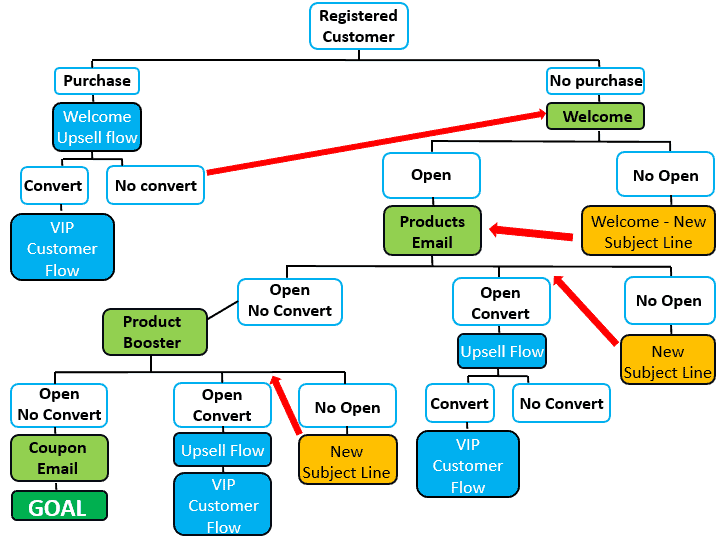
Emails allow you to interact directly with your audience, but they still come with twists, turns, and interruptions depending on your subscribers’ actions.
By planning your workflows ahead of time, you are better prepared to manage the actions your subscribers take and lead them through a predefined path, as you can see in the image above.
You engage and nurture individual leads through a well-defined journey by creating a series of responses triggered by their actions or meeting predefined conditions.
For instance, if you send a welcome email to 1,000 subscribers, 400 may open the email, while others won’t.
In this instance, for those who open the emails (the most engaged subscribers), you can set up an email sequence that gives additional info about your services and how they can make the best of them.
Conversely, for the least engaged subscribers who don’t open emails, you branch them to a different path to receive a different set of emails, e.g., re-engagement emails.
Planning your workflow strategy is the key to achieving this sophisticated workflow that caters to each client’s needs and unique journeys.
There are three main steps to take when planning a workflow strategy:
- Define your goals and identify your audience
- Design the visual flowchart
- Plan email content
There should be something you have in mind when you set out to create an email workflow. Clearly defining the objectives and goals will help guide the strategy.
Next, design the automation flowchart. A visual flowchart, as the name implies, is a visual representation that illustrates the steps of a workflow.
With a visual workflow, you can map out the sequence of events, triggers, and decision points in your email workflow. This way, you predict your subscriber’s twists and turns and plan an automated response to each.
EngageBay provides a visual editor that allows you to design your automated workflow. You can add a trigger event that will initiate the workflow and connect it to decision points or subsequent steps in the workflow. With this in place, it becomes easier to create your email content.
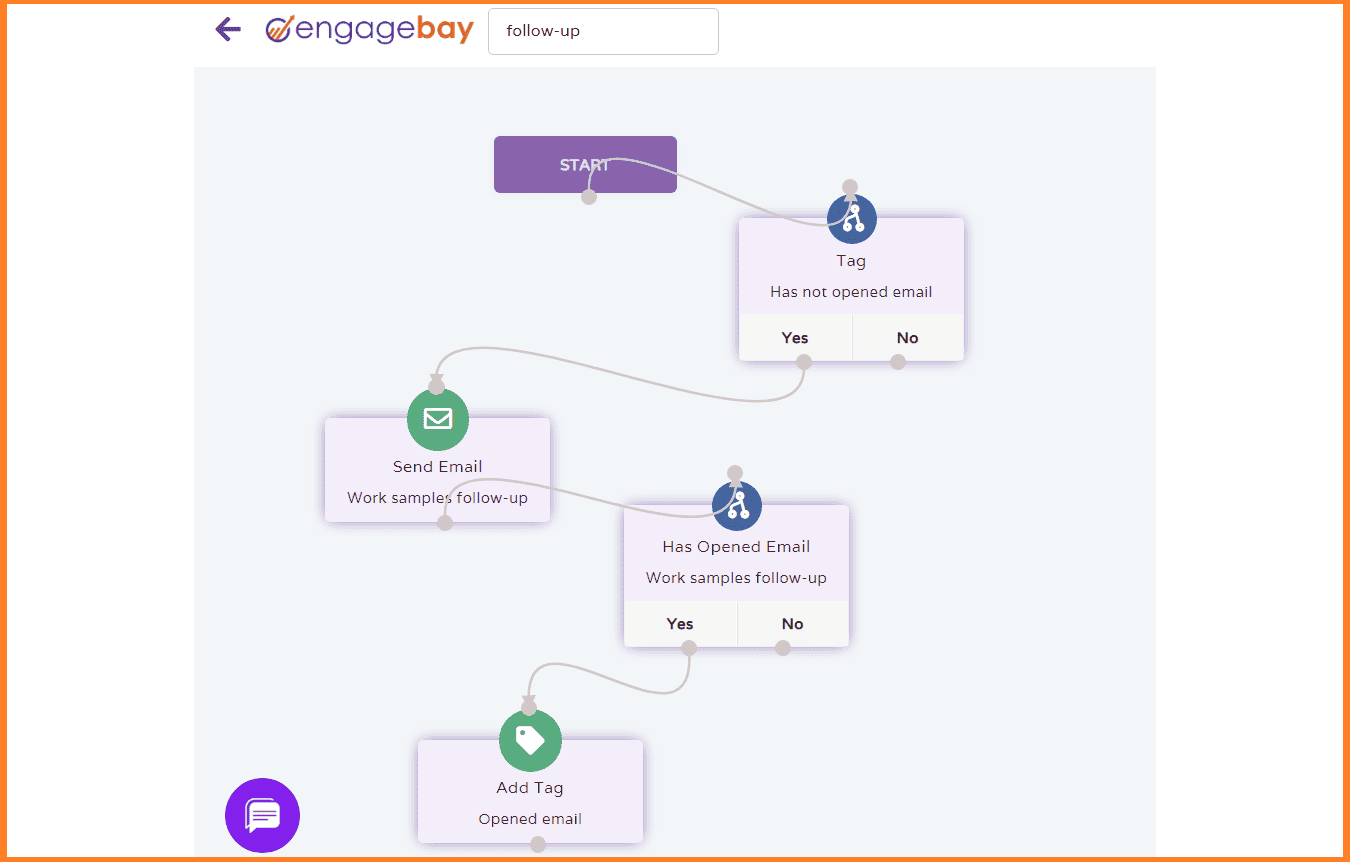
2. Map out a clear buyer’s journey and create content for each stage
In today’s world, where customers are hit with bricks of information and have many choices, customers don’t purchase on a whim.
Hence, it would help if you led your buyers through a path where they choose to do business with you, which is why one critical email marketing automation best practice is to align your email workflows with a clear buyer journey and create content for each stage.
Mapping out a clear buyer’s journey requires four stages: awareness stage, consideration stage, conversion stage, and purchase stage, and creating content tailored for each stage to move potential clients closer to a purchase decision.
Awareness stage
For someone to be subscribed to your mailing list, it means they’re aware of your brand. But that’s not enough. You want to keep your brand on their radar so you come first to mind when they think of a solution to their problem. Getting them to see how your product or service solves their problems would be best.
For example, suppose you are a real estate agent; at this stage, establish yourself as an authority by including informative content like local real estate trends, market reports, or tips on renovating a home.
Consideration stage
The consideration stage is the next stage when designing your customer journey map. In this stage, clients have moved beyond the initial awareness of your services and are actively evaluating their options, and your major goal here is to build trust.
Continuing with the real estate example, your leads are considering different properties and real estate agents at this stage. Content to include in your workflow includes virtual tours for home listings, guides that answer their questions, like ‘tips for first-time home buyers,’ ‘what to look out for when purchasing a home,’ and guides on financing options like mortgage rates (this is helpful for buyers who are considering their financial situation).
Decision stage
During this stage, individuals have narrowed their options and are ready to choose. Your goal here is to guide them through the transaction and decision process. Email content to include at this stage includes client testimonials and success stories, clear explanations of the buying process and incentives such as discounts or limited-time offers, detailed property specifics, and physical confirmation.
Purchase stage
Your emails at this stage should focus on smoothly finalizing the transaction. Using the real estate scenario, email content to map out for this stage includes deal confirmation emails. The purchase stage also initiates post-purchase like thank you emails, feedback, or a testimonial request.
Read also: Understanding Customer Journeys in Marketing Automation
3. Integrate your email marketing automation software with a CRM tool
Getting the best results from your email marketing automation efforts requires more than email marketing software alone. You need a combination of tools and software, and a CRM tool is one of them.
CRM software helps to streamline critical aspects of your email marketing automation efforts on a single platform: lead management, contact management, and data management.
To send highly personalized and relevant emails that resonate with your subscribers, you need data beyond what’s obtainable on email marketing software alone.
Combining email marketing automation and a customer relationship management tool gives you a 360-degree view of each lead and customer’s behavior (preferences, interaction across various teams, online behavior, previous purchases, and email engagement).
This helps you stay up-to-date with customer information and streamline your data management efforts.
With this comprehensive insight into each lead, you can build more precise email segments and send hyper-personalized emails, resulting in Improved engagement and higher conversion rates.
Additionally, integrating email marketing and CRM tools enables you to manage leads better and follow up as they go through the sales funnel.
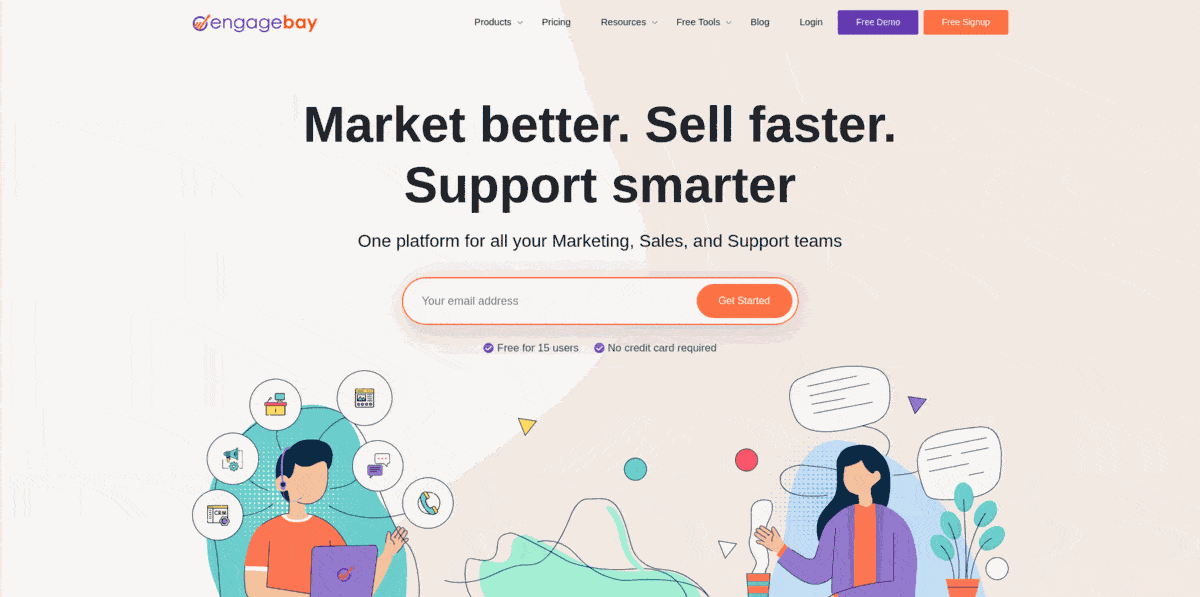
For example, through predictive lead scoring, you can see when a lead reaches a specific score set by your marketing team, and you can follow them up with an automated workflow. This way, you focus on high-value leads and guide them through the sales funnel.
EngageBay email marketing software has an inbuilt CRM tool with extensive features such as predictive lead scoring, contact management, web analytics, and milestone tracking that enable you to take your email marketing automation to another level at the price of one.
Read also: Master Email Marketing Automation Strategy: Tips & Examples
4. Combine static and automatic triggers in your email automation workflow
Automatic triggers initiate a specific action or workflow within your campaign to respond directly to a user’s behavior in real-time. Static triggers provide consistency and predictability in email marketing campaigns by ensuring essential actions occur consistently based on predefined criteria.
For example, when clients abandon a cart, an automatic trigger reminds them to complete the transaction. Another example is when a contact registers for an event, an automatic trigger quickly sends them a confirmation email.
Conversely, static triggers automate actions that remain consistent unless manually adjusted, such as sending personalized messages to subscribers on special dates like birthdays or anniversaries.
By combining the flexibility of automatic triggers and the predictability of static campaigns, you increase the versatility and effectiveness of your email marketing campaigns.
Read also: Trigger Email Marketing For Beginners [Examples, Tools]
5. Analyze your email performance
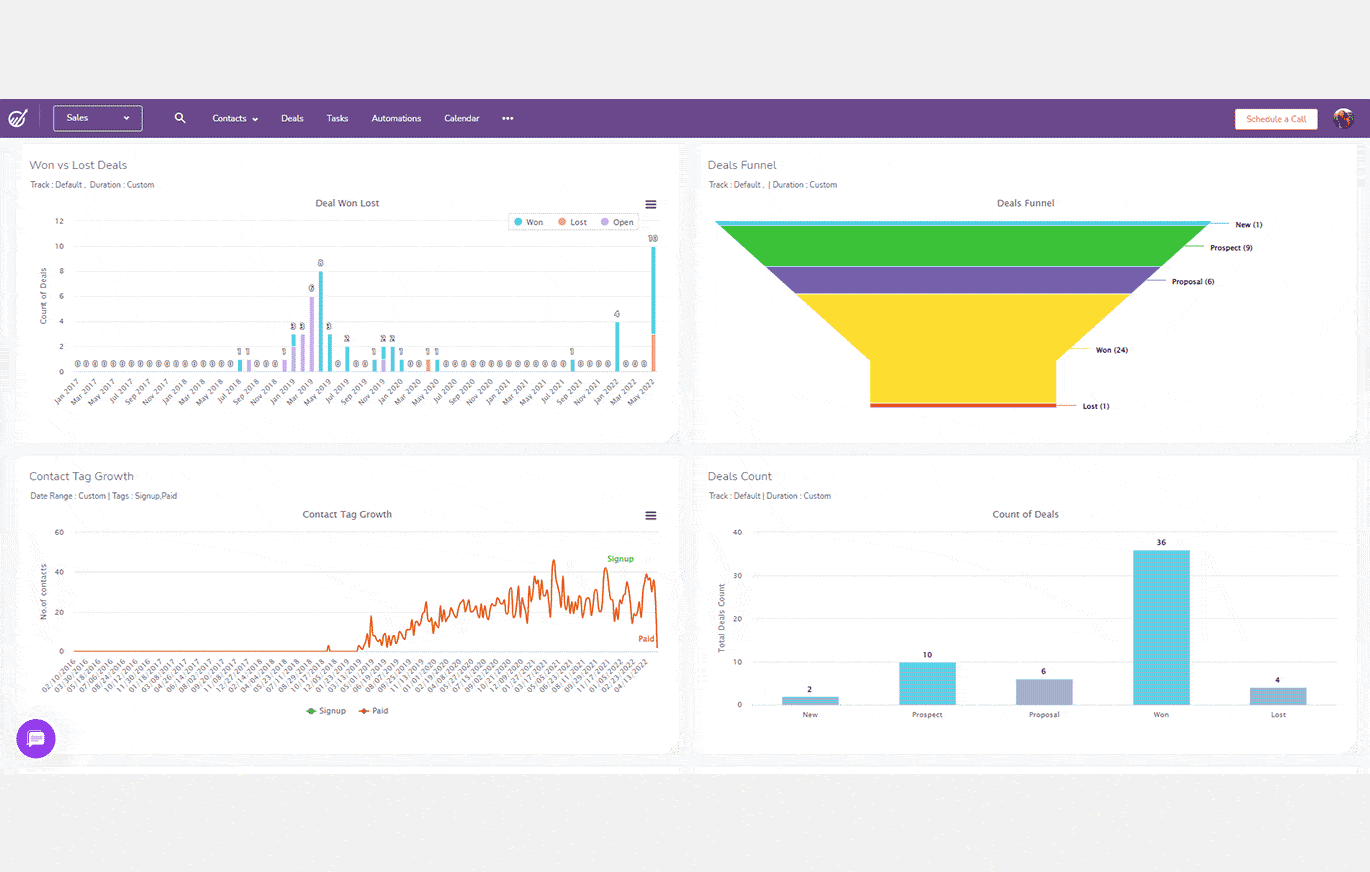
Trying to improve your email marketing automation efforts without analyzing data is like trying to cross a road with your eyes closed. Chances are excellent it would be a disaster.
There are three ways you can analyze your email marketing campaign performance:
- Checking email campaign performance metrics on your email marketing automation software
- Email funnel conversion analysis
- Heatmap analysis
When analyzing email campaign performance beyond open rates, check for other statistics that contribute directly to your email marketing ROI, like your conversion rate.
According to a report, the eCommerce industry’s average conversion rate is 2.5 to 3%. If your conversion rate falls significantly below average, it could be due to some reasons, such as an unclear CTA or a CTA that doesn’t align with the email content.
By A/B testing your email campaigns, you can diagnose the actual cause, see what works better, and implement it.
Beyond the email content itself, a poor conversion rate may result from a long or complex checkout system, so it’s important to go beyond A/B testing your email content alone.
Additionally, many email marketers forget to conduct an email funnel conversion analysis. Carrying out an email funnel conversion analysis enables you to see where clients drop in your email sales funnel and the possible bottlenecks causing the drop-off; that way, you can optimize it for better results.
Suppose you discover a significant drop between leads who enter the sales funnel and those who get to the next stage. In that case, you need to focus more energy on your lead generation efforts, i.e., getting more qualified leads rather than random leads.
Similarly, if prospects drop significantly between the awareness and consideration stage, you may need to further optimize your email content for that stage.
Finally, you can get insight into the performance of your email marketing campaigns through heatmap analysis. This way, you see the hottest (most clicked areas) and optimize your email.
Read also: Email Automation Software: Top 6 Picks For Small Businesses
6. Map out your workflow goals
No one sets out to design email workflows without having a goal to achieve in mind. That would be like punching the air: no headway will be made after all the energy dissipation.
To maximize email marketing automation, you need to have an outcome or desired action you want your recipients to take as they go through your automated workflow.
Premeditate and think about your workflow goals. Do you want to convert more leads to buying customers? Do you aim to drive your email list to a website or social media page like YouTube? Do you want to onboard clients?
A clear-cut goal on what you want to achieve will guide you in creating an email sequence that will resonate with your email segment.
If your goal, for instance, is lead conversion, when a website visitor downloads your marketing automation software guide for financial advisors from your website. The email workflow can look like this:
- Email 1: Welcome email immediately after the lead fills in and submits the form on your website containing the guide.
- Emails 2-4: Informational emails showing relevant tips and best practices to scale a finance advisory business.
- Email 5: Introduce your product or tool that helps manage clients better.
- Email 6: Special offer to incentive purchase.
When the goal of lead conversion is met, the client can be transitioned to a new workflow or email series that is more relevant to their new status as paying customers, like client onboarding or order confirmation email.
Read also: 20 Marketing Automation Workflows for Amazing Results
7. Segment your leads well
Properly segmenting your email marketing list can significantly improve conversion rate.
You can segment customers based on several factors, like demographics, lead score, and stage in the sales funnel.
Demographics
This includes age, gender, and company position. You can get this information from the data collected on your sign-up form. But be sure to avoid scaring leads off with too many questions. Ask the most important questions that help you to segment effectively.
For instance, if you are a financial advisor, asking a lead for their company position will be more valuable than asking for their gender. In contrast, if you are a fashion retailer, gender will be more valuable.
Lead scoring
Some email marketing automation software enables you to segment your email list based on lead scores for more effective targeting. Your marketing team will identify lead scoring criteria relevant to your business and assign values to them based on their relevance.
For example, 5 points can be assigned to downloading a case study and 10 for attending a webinar. Leads are then segmented into groups (cold, warm, or hot) based on their scores and established score ranges. In this scenario, you can create re-engagement emails to cold leads and promo emails to hot leads.
Based on the stage in the sales funnel
Leads at the top of your sales funnel should receive different emails from those at the bottom. Likewise, new subscribers and repeat customers should be in different email segments.
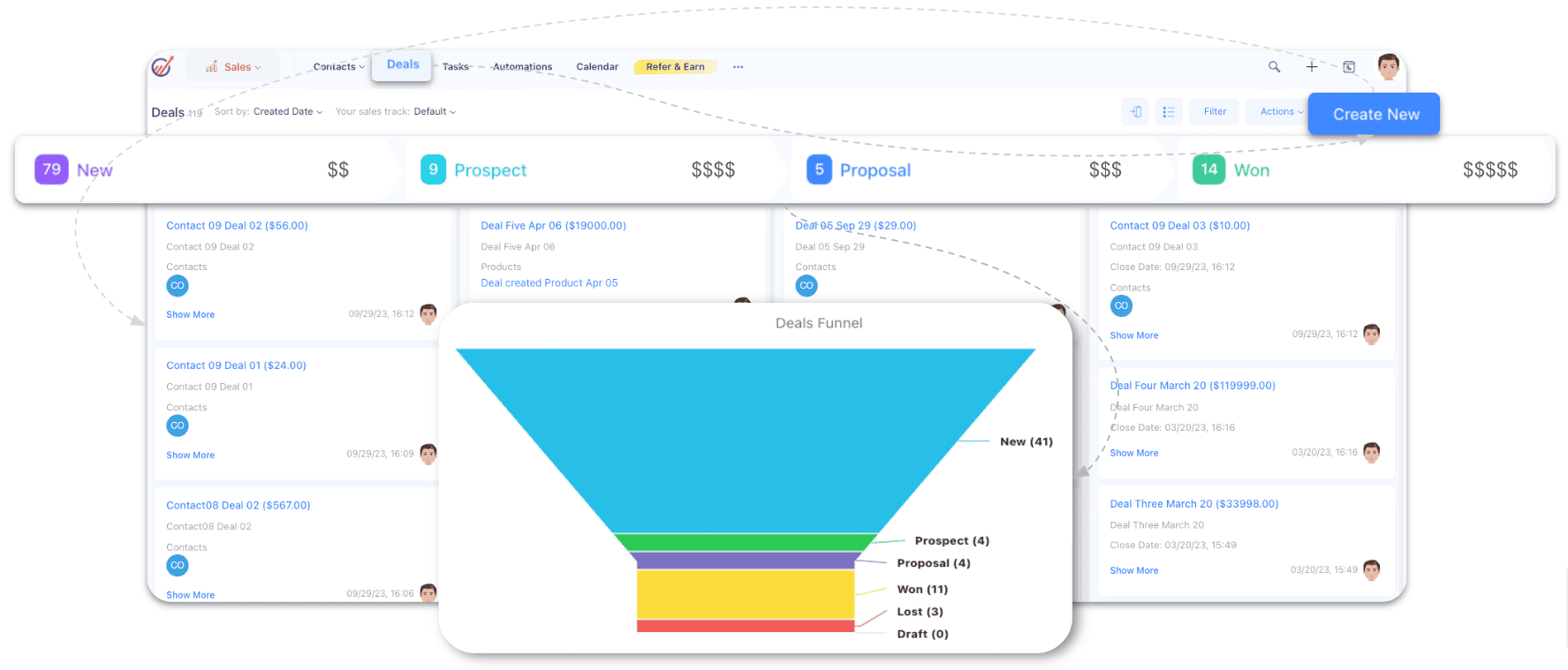
8. Work on the spam rate
An average person receives 121 emails daily. The last thing you want is to email people who aren’t subscribed to your email list with unwanted emails that could land in the spam box, harming your email senders’ reputation.
Additionally, when you place a call to someone multiple times, and the person doesn’t pick up, do you keep calling or take a cue and stop calling?
Similarly, when you notice email subscribers who don’t open emails consistently and are not responsive to your email, stop sending emails to them.
The truth is that it is okay for people to lose interest in your brand. You’ve probably also lost interest in some brands that were your one-time favorite; maybe your needs changed, you found another alternative, or you no longer need that service.
Remove such customers from your list after sending follow-up messages to no avail.
Other practices that can lead to your mail being dropped in the spam box are:
- Sending misleading subject lines with a different message body deceives your recipients. This is against the law, according to the CAN-SPAM ACT.
- Absence of the unsubscribe button on your email content.
- Non-mobile-friendly emails with too many attachments.
Also, optimize your send time. You want to send emails at a manageable pace and use responsive email template designs to optimize your emails for all screen sizes.
Read also: The Impact of Spam Complaint Rates on Email Deliverability
9. Focus on building rapport
After getting customers to subscribe to your emails, you don’t want to lose them by being too salesy. It is more organic to nurture leads over time and be on the giving end before asking for anything.
That way, the rapport and energy you have built over time can be more easily reciprocated.
Your first sets of emails shouldn’t be to ask but to give and establish a relationship. Offer industry-relevant insight that answers their questions or solves your subscriber’s problems.
10. Personalize your emails
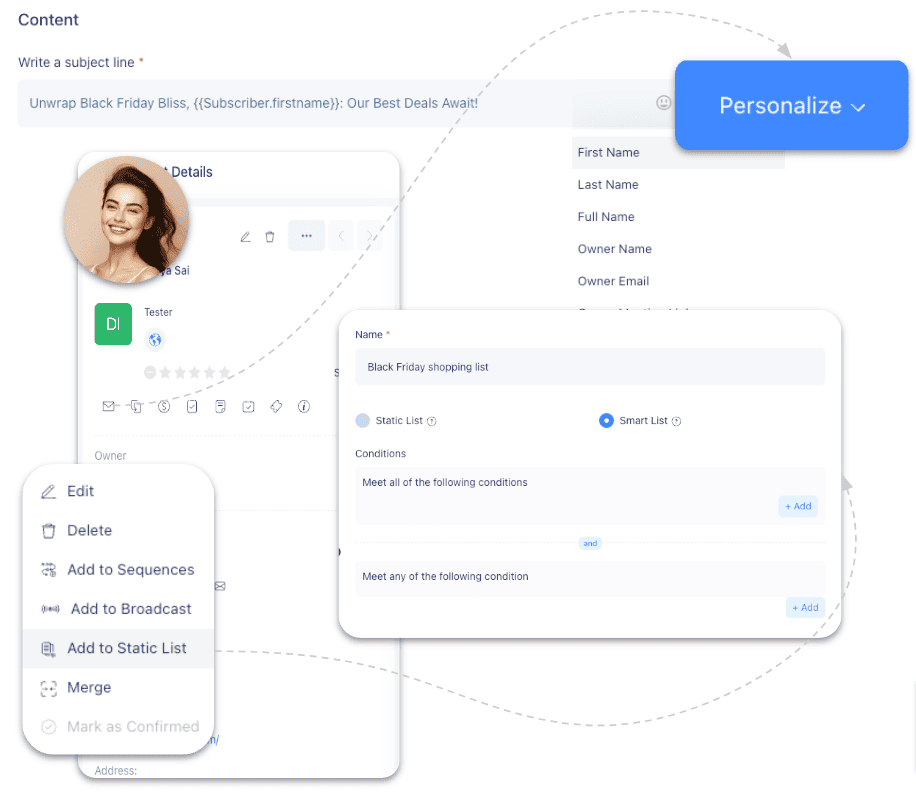
Personalized email campaigns have better engagements than their non-personalized counterparts. Personalize subject lines.
For example, instead of saying: “Dear customer, healthy organic tips inside,” which seems distant, you can use: “Dear John, feel decades younger with these healthy organic tips.”
The second message feels more like home, and John will start to feel like this message was solely written for him, not a large audience. This should be the goal of your emails: hitting your customers’ pain points in a personalized format.
Beyond email subject lines, personalize senders and email content through dynamic content. Your readers are more predisposed to open a letter from “@Alex Cattoni via LinkedIn” than “@anynomous via LinkedIn.” The second sender gives a jarring and off vibe, so use brand names that are well-known to your customers.
Read also: 5 eCommerce Email Personalization Strategies [+ Examples]
11. Ask for feedback
No one knows it all, so you can ask for feedback to sharpen your messages. In a bid to sound funny or build a connection, your message may come off as unprofessional. When you ask for feedback, they’ll see what you do not see, and it will help you put out better content.
A trick to get customers to respond is by incentivizing such requests. You can offer a discount on their next order, free shipping, or anything else that works for you and excites your email subscribers to oblige your feedback request.
Remember that it works best to ask subscribers whom you have established a form of rapport with for feedback and not new subscribers.
Aside from the fact that too many requests too soon can be a big turn-off for your leads, subscribers who have interacted longer with your brand will have more insights into your email communication and give more detailed feedback that can help you.
Read also: Email Automation Basics, Tips, and Examples
Conclusion
We have shared practical email marketing automation best practices you can readily implement.
Trying to implement all these at once may be overwhelming. Start with a few and try out the rest as you go on.
To get the most from the tips in this blog post, you need an email marketing platform that combines email marketing automation and customer engagement. EngageBay offers an all-in-one CRM and marketing automation platform, so you don’t do email marketing in a silo.
All you have to do is sign up here, and our team will guide you through the rest.