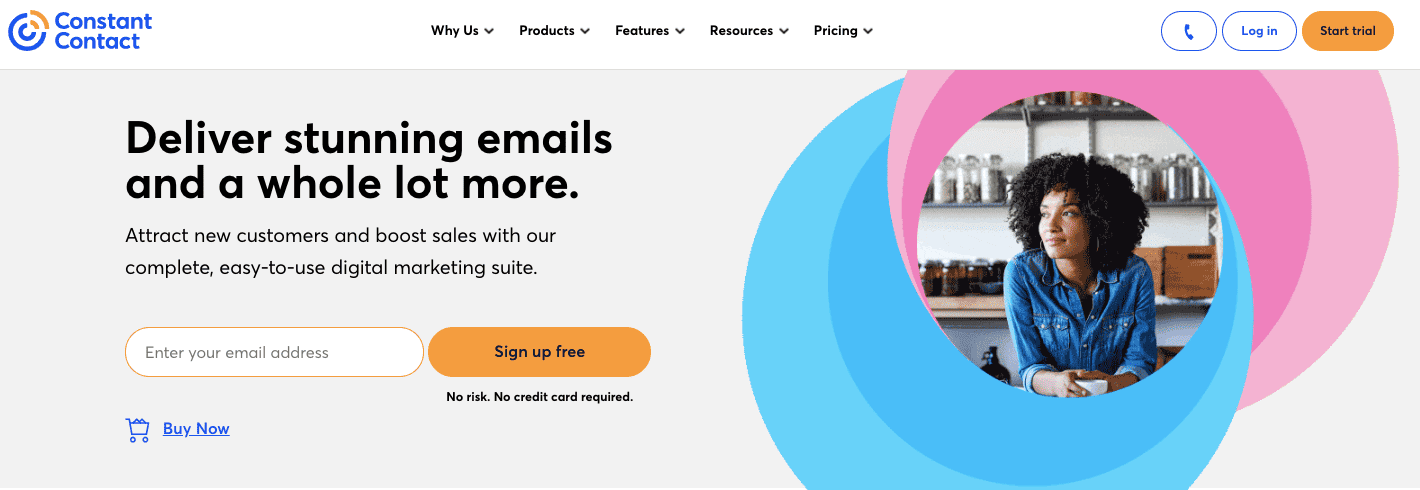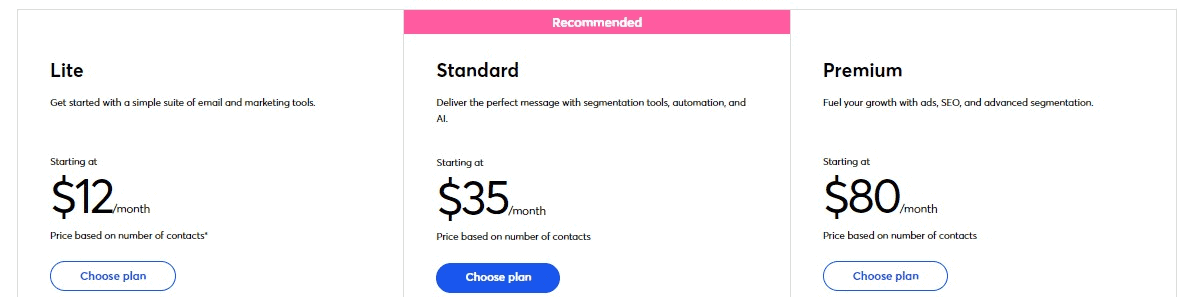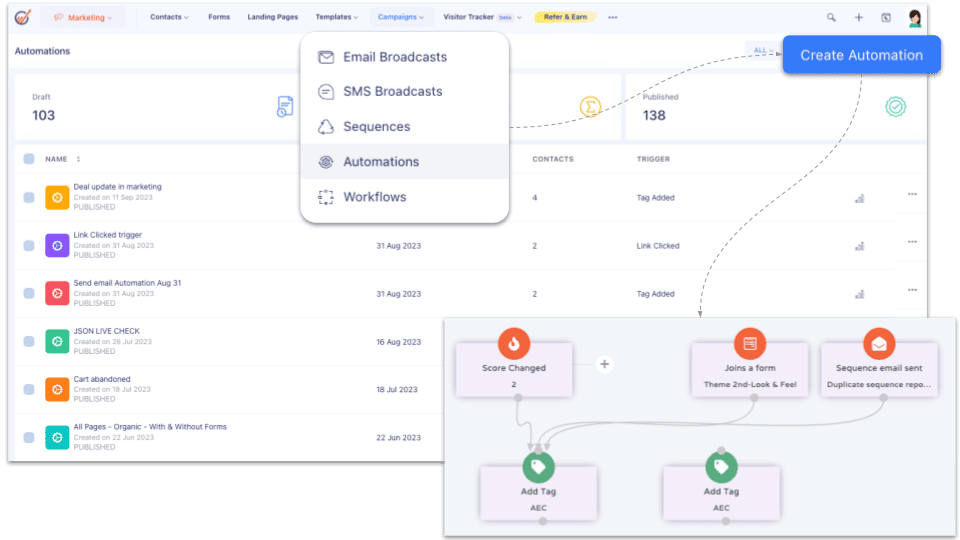To streamline your email and digital marketing process, many email and Customer Relationship Management (CRM) platforms offer excellent solutions that make your life easier.
The options seem truly endless for marketers today. It’s completely normal to be overwhelmed at first.
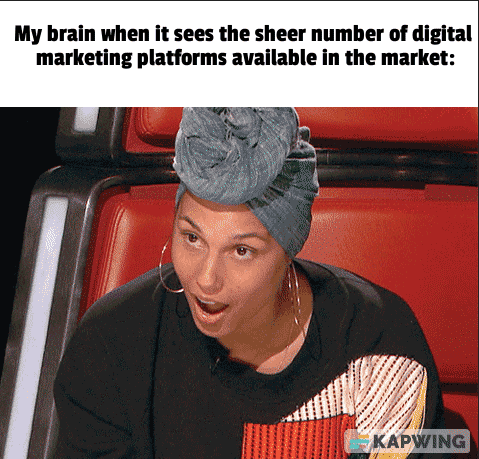
Constant Contact is one of the most popular digital marketing solutions today. But, investing in any platform without knowing the good and bad is not particularly wise.
What is Constant Contact? What are the pricing plans? What are users saying? We’ll cover these and more in this blog post. Here’s what you get.
- Understand what Constant Contact is
- Look at the best features Constant Contact has to offer
- Understand all Constant Contact pricing plans in detail
- Compare the pros and cons of Constant Contact
- See user reviews of Constant Contact
- Find the best alternative to Constant Contact
- Find answers to the most Frequently Asked Questions (FAQ) about Constant Contact
Are you ready? Let’s jump right in.
Table of Contents
What Is Constant Contact?
Constant Contact is a cloud-based email and digital marketing platform that offers tools for building a successful digital marketing strategy and nurturing customer relationships.
With the help of Constant Contact, you’ll be able to build and segment your email list, use marketing automation workflows to reduce manual effort, schedule posts for your social media channels, and much more.
When Constant Contact was first launched in 1995, it began as an email marketing platform for small businesses. Their pricing plans were made with small businesses in mind, too.
However, as the years rolled by, Constant Contact has expanded its portfolio to include digital marketing, social media marketing, and SMS integrations.
Currently, Constant Contact is used by both small and mid-size companies. They also have an Enterprise pricing plan for larger companies.
Is Constant Contact the Best Option for You?
Now you may be thinking — that’s great, but is Constant Contact the best option for me?
To be completely frank with you, ‘best’ is a very subjective word. A solution that works wonders for your competitor down the street may not work for your company!
It’s really about figuring out whether this platform would work for you, given your marketing needs, how many contacts you have, and your budget.
Take a look at this breakdown of basic marketing needs by Constant Contact to figure out your exact requirements.
While Constant Contact is one of the better digital marketing platforms out there, it may not always be the best. Several Constant Contact alternatives are more cost-effective and offer the same features, too.
Ultimately, it boils down to considering all these factors carefully before investing in one. And, hopefully, this article helps you on this journey and reduces the time you spend on research.
Read also: Constant Contact Pricing 101: Plans, User Reviews, and Comparison
The Best Features of Constant Contact
Now, let’s get to the burning question in all our minds. What are the best features offered by Constant Contact? Here’s a breakdown of our favorite features.
Customer data and segmentation
When you use Constant Contact, you can import all your contacts from Microsoft Outlook, Excel, or Salesforce. You can also gather all your contact lists on the Contact Management Dashboard.
Once you’ve imported contacts, this platform allows you to segment your contact list based on several factors like age, gender, customer location, and even previous customer behavior on your website.
The more your contact list grows, the more important it becomes to segment your contacts. You can send targeted, personalized marketing messages to different segments.
This process is easy because Constant Contact has the tools to delete expired contacts and contacts who unsubscribe. This means you won’t have to waste your time doing this yourself.
Drag-and-drop email editor
Another Constant Contact feature we loved is the drag-and-drop email editor. We found it easy to use and intuitive, even for first-time users.
When you create a new email using this drag-and-drop builder, you can add your website to the email. Constant Contact will automatically scan your website and pick up your brand colors and logo when you do this. This is automatically added to your email as well.
There are also many video tutorials available on the Constant Contact knowledge base. So, even new users can learn to use this email builder quickly.
Automated drip email campaign editor
A drip email campaign simply means sending a pre-set number of emails to certain segments of your contact list at specific intervals. This is particularly useful for nurturing leads and driving more conversions over time.
You can also choose from a dozen email templates to create drip email campaigns.
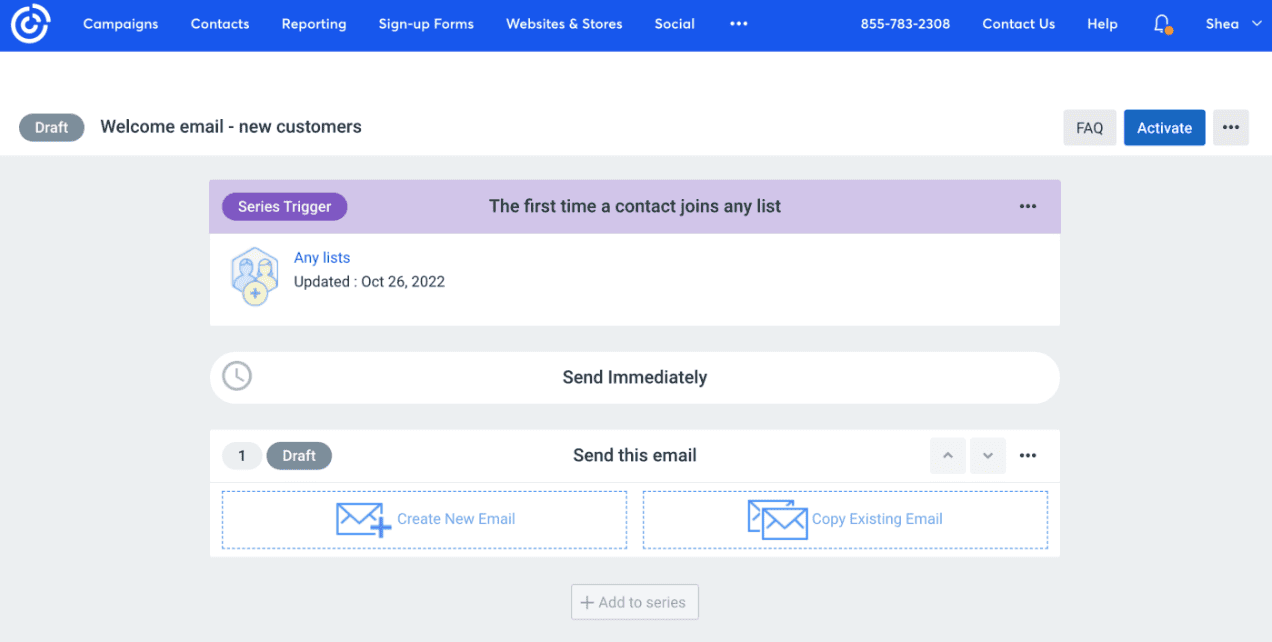
Let me give you an example. Let’s say a new contact signed up on your website to receive emails and newsletters.
With a drip email marketing campaign, you can automatically send them a welcome email once you set up the automation workflow. Then, you can send them three emails over the next three weeks to warm up this new lead.
Here are some common drip campaigns used by successful marketers:
- Welcome and unsubscribe emails
- Abandoned cart or saved product emails
- Upsell and cross-sell email campaigns
- Customer milestone campaigns (for customer birthdays and anniversaries)
- Curated blog post emails
- Monthly or bi-weekly newsletter
- Emails to contacts who visited your store physically
- Order and delivery update emails
- Customer service engagement emails
- Transactional email campaigns
Read more: 13 Mailchimp Alternatives With Pricing, Comparison Tables
Landing page builder
Yet another useful feature Constant Contact offers is its website and landing page builder.
Note that website builders can be purchased for an additional $10 per month. But, the landing page builder is included in both pricing plans. If you’re an eCommerce company, we also recommend getting the website builder.
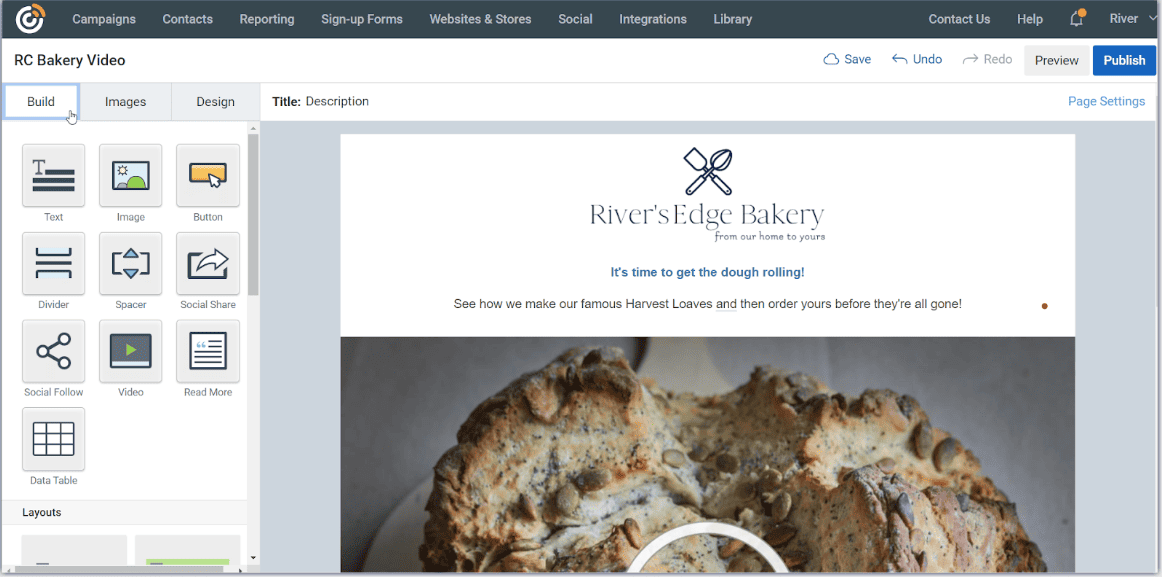
Here, you can create well-designed landing pages for your website. These landing pages can help you generate more leads and improve conversion rates.
There are landing page templates to choose from and personalize. Alternatively, you can also upload custom landing page templates.
Analytics and reporting
You’ll be able to monitor the performance of your email and social media campaigns from the analytics and reporting dashboard. You can make better data-based decisions for your marketing campaigns with real-time updates.
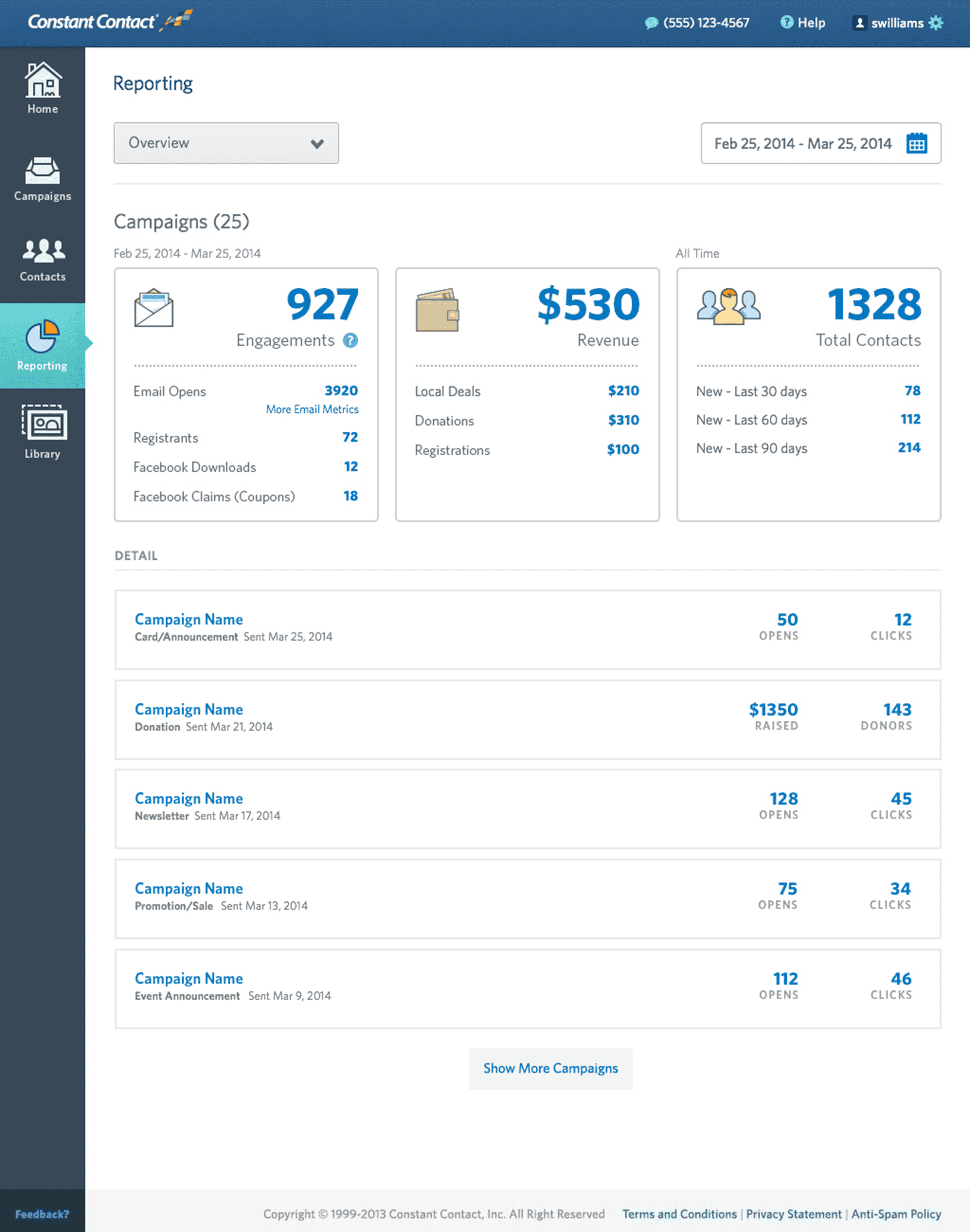
Constant Contact’s statistics include open and click-through rates, bounce rates, spam and unopened email reports, successful deliveries, and unsubscribe rates.
Read also: Constant Contact Review 2024: Pros, Cons, Features, Pricing
Integrations with third-party apps
Constant Contact also has integrations with over 500 popular third-party apps. Some of these apps include:
- Salesforce
- Shopify
- BigCommerce
- Zapier
- WooCommerce
- Magento
- Formstack
- Xero
- Typeform
So, there you have it. These were the features we liked the best in Constant Contact.
Read also: Mailchimp vs Constant Contact: What’s Right for You?
Breakdown of Constant Contact Pricing Plans
Now that you have a good idea about Constant Contact’s best features, how much money will you shell out each month for these features?
Let’s take a deep dive into the pricing plans.
Constant Contact has three pricing plans — Lite, Standard, and Premium.
The plans have a sliding-scale pricing model, and the cost increases as the number of contacts grows.
Constant Contact pricing based on the number of contacts
This table shows how the cost increases as the number of contacts grows:
| Contacts | Lite ($/mo) | Standard ($/mo) | Premium ($/mo) |
| 0-500 | $12 | $35 | $80 |
| 501-1,000 | $30 | $55 | $110 |
| 1,001-2,500 | $50 | $75 | $150 |
| 2,501-5,000 | $80 | $110 | $200 |
| 5,001-10,000 | $120 | $160 | $275 |
| 10,001-15,000 | $180 | $210 | $325 |
| 15,001-20,000 | $230 | $260 | $375 |
| 20,001-25,000 | $280 | $310 | $425 |
| 25,001-30,000 | $310 | $340 | $455 |
| 30,001-35,000 | $340 | $370 | $485 |
| 35,001-40,000 | $370 | $400 | $515 |
| 40,001-45,000 | $400 | $430 | $545 |
| 45,001-50,000 | $430 | $460 | $575 |
| 50,000+ | Custom pricing | Custom pricing | Custom pricing |
Constant Contact features in each pricing plan
Let’s take a look at the features you’ll get for each plan.
| Feature | Lite | Standard | Premium |
|---|---|---|---|
| Monthly email sends | 10x number of contacts | 12x number of contacts | 24x number of contacts |
| Users | 1 | 3 | Unlimited |
| Automated welcome email (email automation) | ✓ | ✓ | ✓ |
| Contact management | ✓ | ✓ | ✓ |
| Drag and drop email template builder | ✓ | ✓ | ✓ |
| Marketing campaign calendar | ✓ | ✓ | ✓ |
| Schedule posts in advance | ✓ | ✓ | ✓ |
| A/B testing email subject lines | ✕ | ✓ | ✓ |
| Subject line personalization | ✕ | ✓ | ✓ |
| Contact segmentation | ✕ | ✕ | ✓ |
| Custom automation paths | ✕ | ✕ | ✓ |
| Engagement heat map | ✕ | ✕ | ✓ |
| SEO recommendations | ✕ | ✕ | ✓ |
This information will empower you to choose the right plan based on your requirements and the number of contacts in your list.
Remember that there’s a free trial of 60 days, no matter which plans you choose. So, take advantage of the free trial to decide if it holds good on its promises.
Read more: Constant Contact vs Mailchimp and Other Email Tools [Tables]
Top Constant Contact Reviews by Users
Now, let’s take a look at some super helpful reviews from real users of Constant Contact. We’ve scanned the web to pick the best ones for you.
User review #1
Here’s a Constant Contact review from a mid-size business’s Associate Director of Marketing.
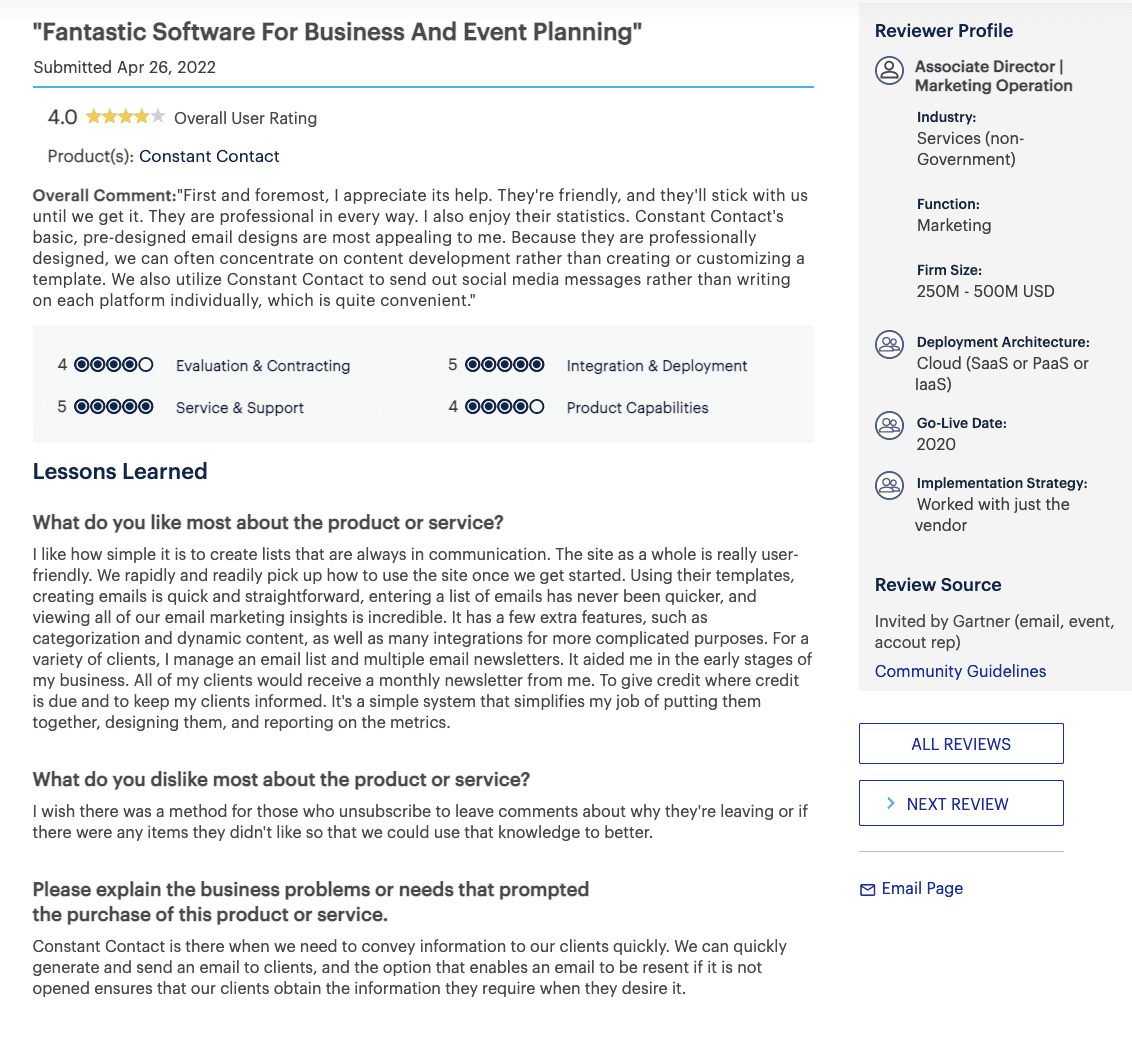
User review #2
This video user review of Constant Contact breaks down all its key features. It will also help you determine if it is the right fit for your company.
User review #3
Now, let’s take a look at what users from larger companies have to say about their experience using Constant Contact. The reviewer is a social media manager at a firm with around 5,000 employees.

User review #4
Although most reviews are positive, some users remained dissatisfied with Constant Contact.
Although users mentioned different aspects they didn’t like, many reviews mentioned a lack of adequate customer support as a key issue.
Here’s a review from Capterra by the Director of Marketing at a mid-size company, who was not too happy with Constant Contact.
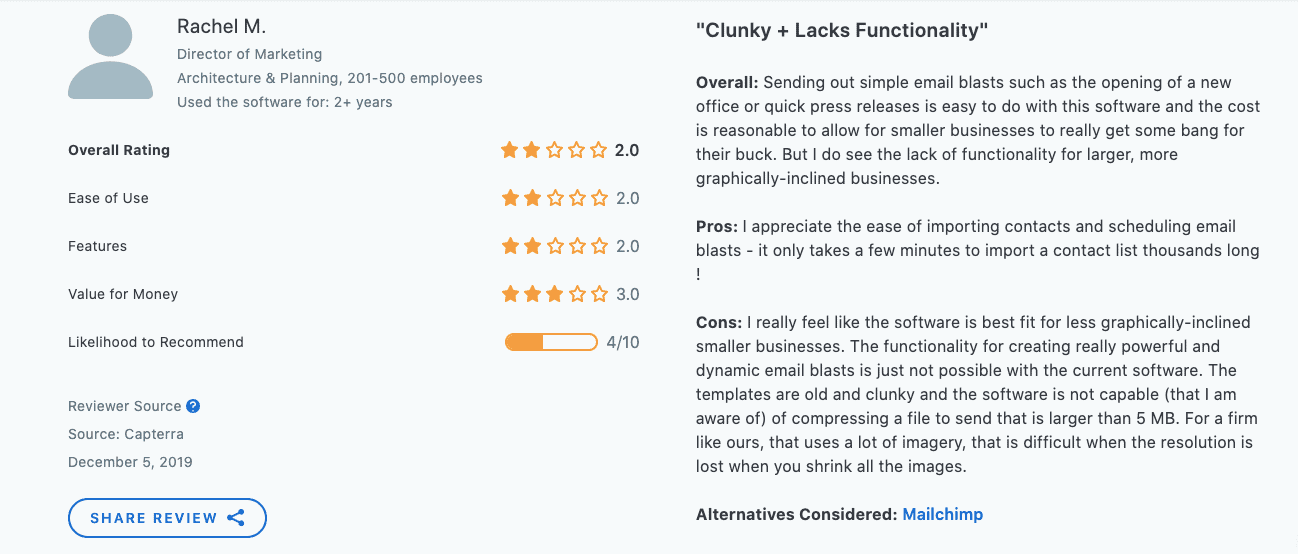
Read more: Mailchimp vs Constant Contact — What’s Right for You?
User review #5
Finally, we found this review helpful as it lays out the pros and cons of Constant Contact according to this user from Trust Radius.
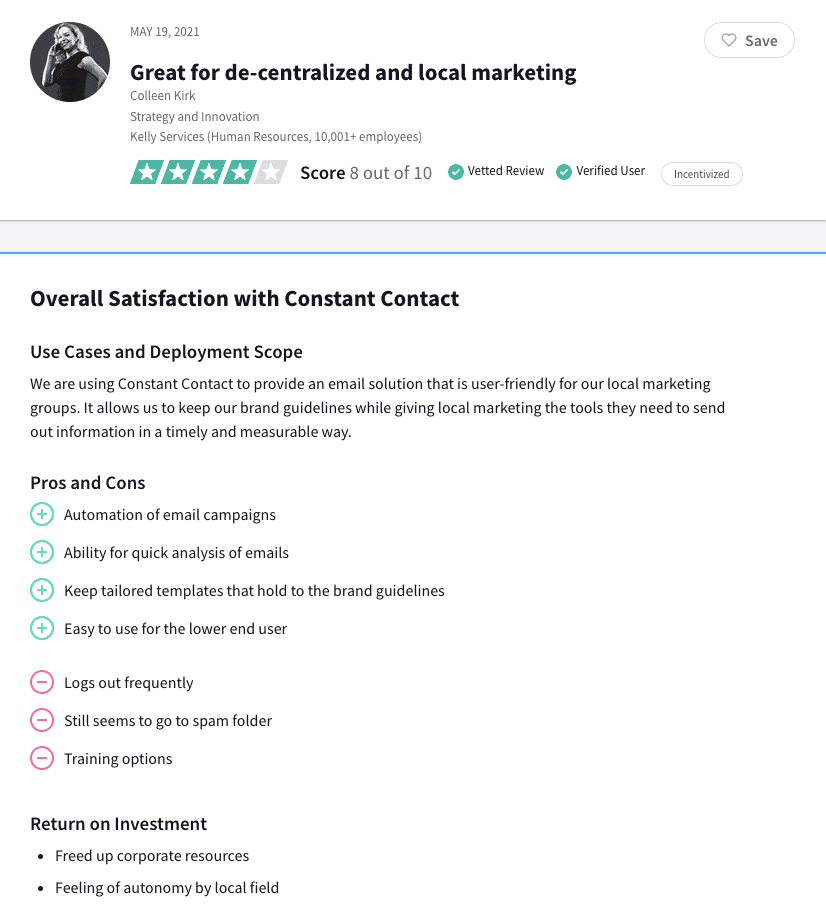
Now that you’ve heard reviews from real-life users of Constant Contact, we hope this clarifies things for you.
Read more: 5 of the Best ActiveCampaign Alternatives (Features, Pricing)
The Pros and the Cons of Constant Contact: A Definitive List
Based on our analysis of Constant Contact and its features, here’s a definitive list of the pros and cons.
Constant Contact pros
- Easy-to-use and intuitive user interface. There is a learning curve, but it’s not too steep compared to other marketing platforms.
- Constant Contact has unique features, like automatically importing your logo to your emails. You can also receive payments for events you created at an additional fee. Not many competitors offer these features.
- Overall, the deliverability rate for emails sent through Constant Contact remains very high. That’s an advantage.
- They have a trustworthy data security framework for customers. This ensures that your contact data remains safe and private to you.
- The 60-day free trial is one of the highest trial periods offered by any platform in the industry today.
- They have a long history of experience in the email marketing software field and have established themselves as trustworthy.
Read also: Constant Contact Pros and Cons to Help You Choose Wisely
Constant Contact cons
- It’s not as cost-effective as some of its competitors. You can get the same features on a smaller budget as well. They also have several add-on email marketing services, which may increase the costs for larger firms.
- If you have over 50,000 contacts, you’ll have to get a custom quote for your firm. This is unlike many competitors that offer a pricing plan for up to 200,000 contacts.
- Their marketing automation tools are not the best in the industry. Especially for larger firms and eCommerce firms that need a lot of bulk automation capabilities, Constant Contact may fall flat in this area.
- Many users have reported issues while canceling their accounts with Constant Contact. There’s no option to cancel your account in the dashboard. Instead, you’ll have to phone their customer service directly to cancel your subscription. This is often a time-consuming process, and phone support for cancellation is usually frowned upon by people.
Want to find a Constant Contact competitor better suited to your needs? Check out our article on the top Constant Contact competitors.
Read also: Constant Contact Competitors: Features, Pricing, Pros and Cons [Tables]
The Best Constant Contact Alternative for SMBs
Now, some of you may be considering alternatives because Constant Contact may not have all the advanced features you need.
If you are looking for an email and digital marketing platform that offers more bang for your buck, we highly recommend the all-in-one solution EngageBay.
With powerful marketing automation features, excellent email deliverability rates, a powerful landing page builder, live chat, and SMS marketing for your website, EngageBay does it all for you. And what’s more, you also have a free lifetime plan option for small businesses.
Here’s a comparison of EngageBay and Constant Contact:

EngageBay has four pricing plans, including the free plan. The basic plan starts at just $12.74 per month.
That’s great. However, the real advantage for larger firms comes with the EngageBay Pro plan. In the Pro Plan, you get unlimited contacts for just $101.99 per month!
So, as your company scales, this platform can still meet your needs at a fraction of the cost of Constant Contact. Contact us for a demo if this is a suitable alternative for your business. (No pressure, though! 😅)
Read also: Constant Contact vs Mailchimp vs EngageBay — Which Email Marketing Tool Is Better?
Constant Contact FAQ
Here are the answers to some frequently asked questions (FAQs) for Constant Contact.
What is Constant Contact best for?
Constant Contact is best for email marketing. With Constant Contact’s intuitive user interface, you can create branded email marketing campaigns with high deliverability rates.
Can two or more people work on Constant Contact at the same time?
It depends on the plan you choose. The Lite plan offers only one user, while the Standard plan can accommodate up to 3 users. The Premium plan offers unlimited users.
Does Constant Contact have split testing?
Yes, Constant Contact offers split testing or A/B testing for emails. This feature is available on both payment plans offered by Constant Contact.
Is there a free plan for Constant Contact?
As of now, there is no free plan for Constant Contact. You’ll have to choose from the three pricing plans they offer. They also offer a 60-day trial, one of the highest in the industry.