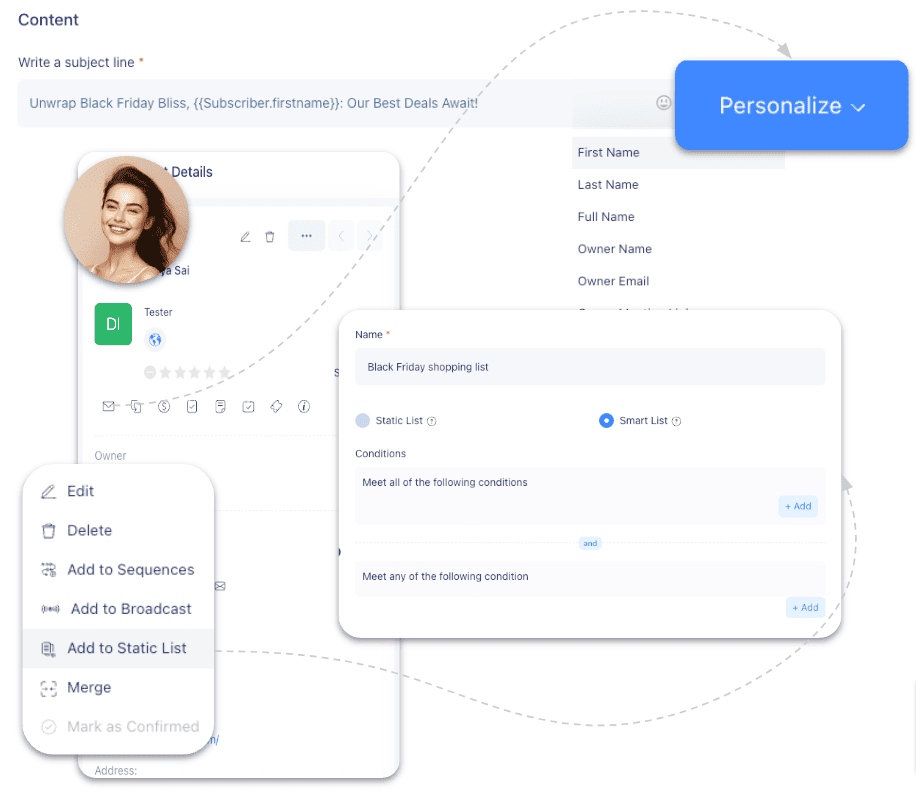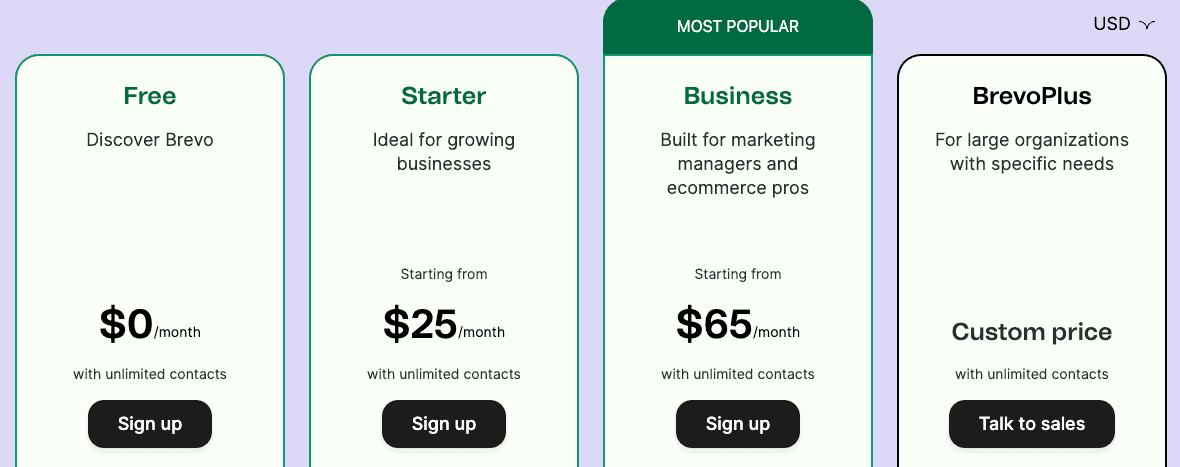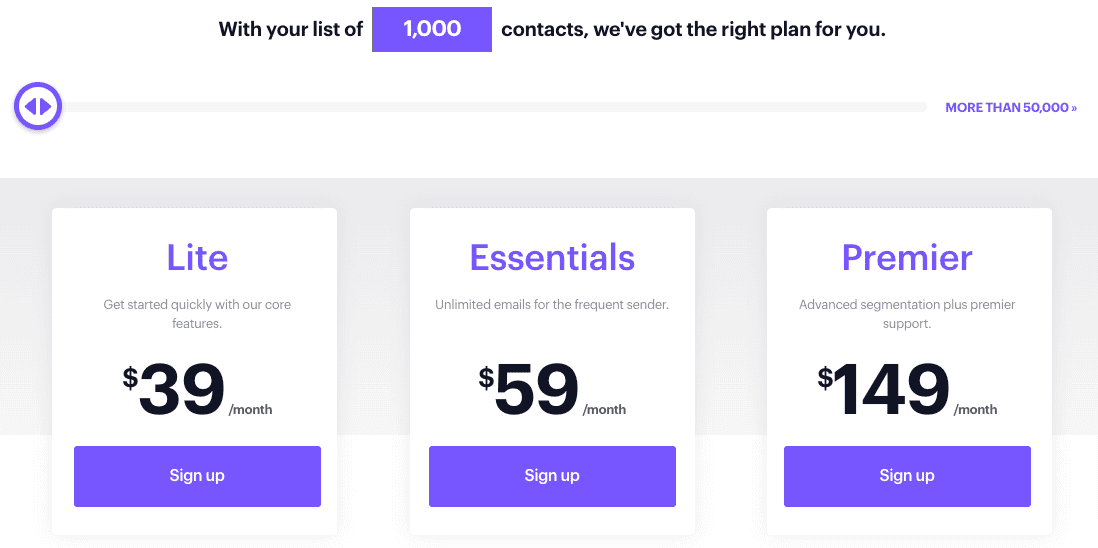Constant Contact has been a powerful tool in the digital marketing industry for over 25 years.
If you’ve used this SaaS solution, you’d see how it can transform your email campaigns by helping you deliver targeted messages to your subscribers.
While the cloud-based platform has excellent email marketing features, it also has several limitations that make it unsuitable for businesses of all kinds.
As a result, many competitors with more advanced features are rising fast to meet the needs of several businesses across all industries, and they cover up Constant Contact’s drawbacks.
In this blog post, we compare the top Constant Contact competitors, their features, pros and cons, and pricing.
Table of Contents
What is Constant Contact?
Constant Contact is a cloud-based email marketing software that enables digital marketers and businesses to deliver great emails to potential, new, and existing customers.
Since its inception in 1995, it has grown from a simple email marketing tool to a comprehensive digital marketing solution with advanced functionalities.
The robust features help you acquire new leads and retain existing customers by sending targeted and well-crafted messages across many channels.
Constant Contact has features like email automation, analytics, A/B testing (for subject lines), and contact management. They help you deliver personalized and targeted emails to your subscribers, as well as, track and monitor your performance over time.
In addition to the email marketing feature set, Constant Contact has social media features that let you drive traffic by integrating your Facebook, LinkedIn, Instagram, and Twitter handles. With these capabilities, you can schedule posts, design ads, and engage your audience to improve customer relationships.
Moreover, you can also connect with your customers using SMS marketing, as Constant Contact gives you a dedicated phone number alongside a message editor that shows a live preview of your messages.
It also supports detailed reporting and real-time stats that allow you to track your message performance.
Constant Contact suits small businesses across diverse industries, including non-profit, real estate, eCommerce, and more. It integrates with over 300 third-party tools.
Constant Contact pricing
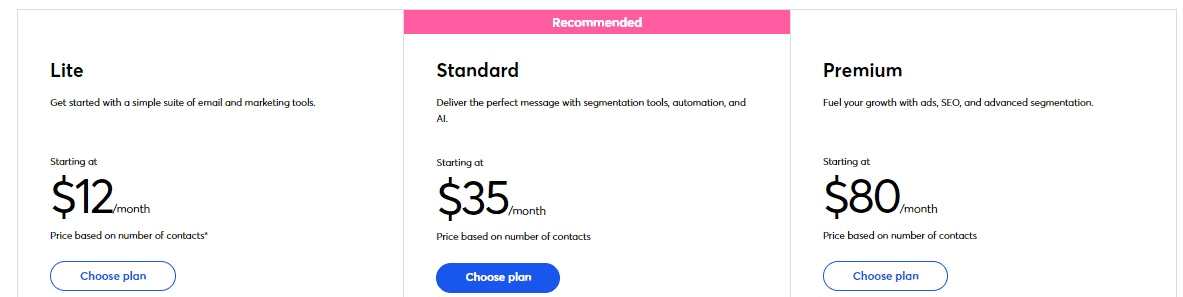
- Lite – $12/mo for 500 contacts
- Standard – $35/mo for 500 contacts
- Premium — $80/mo for 500 contacts
+ 60-day free trial
– No free plan
Constant Contact pros
- Great customer support
- A more responsive email system
- It can segment large email lists
- It offers lots of customizable templates and stock images
- It can merge duplicate content
Constant Contact cons
- The user interface needs improvement
- It has a bit of a learning curve
- It has limited integrations
- There are more affordable options with better features
- No email scheduler
Read also: Constant Contact vs Mailchimp vs EngageBay — Which Tool Is Better?
The Top 9 Constant Contact Competitors
There are hundreds of alternative email marketing solutions that cover certain limitations in Constant Contact. However, we’ve used and compared 9 top email marketing tools that offer better deals and features.
- EngageBay Marketing Bay
- ActiveCampaign
- Brevo (Sendinblue)
- GetResponse
- Omnisend
- Mailchimp
- ConvertKit
- HubSpot Email Marketing
- Campaign Monitor
| Starting cost | |||
| Email marketing tool | Monthly billing | Annual billing | Number of contacts |
| Constant Contact | $12 | — | 500 |
| EngageBay (Marketing Bay) | $12.99 | $11.95 | 750 |
| ActiveCampaign | $39 | $29 | 1,000 |
| Sendinblue (Brevo) | $25 | $22 | Unlimited |
| GetResponse | $19 | $15.58 | 1,000 |
| Omnisend | $16 | $16 | 500 |
| Mailchimp | $13 | — | 500 |
| ConvertKit | $29 | $25 | 1,000 |
| HubSpot (Marketing Hub) | $50 | $45 | 1,000 |
| Campaign Monitor | $29 | Contact sales | 1,000 |
Table: Constant Contact Competitors showing their starting prices
Read also: Constant Contact Pricing 101: Plans, Constant Contact Reviews, and Comparison
1. EngageBay
EngageBay’s Marketing Bay is an email marketing automation package built alongside the EngageBay customer relationship management (CRM) system.
It supports unique features that allow you to streamline your marketing workflow and enhance your lead-generation campaigns.
Unlike Constant Contact, EngageBay offers advanced functionalities for sales and support teams. The built-in CRM features let you have customer data on a single platform without relying on third-party tools.
EngageBay (Marketing Bay) can help you improve your email marketing campaigns and automated workflows. Some popular features include advanced page builders, unlimited landing pages and forms, content segmentation and personalization, and autoresponders — making EngageBay one of the most popular Constant Contact alternatives.
The email marketing tool supports rich text formatting, contact tracking, email campaign performance monitoring, and beautifully designed customizable email templates to suit your business needs.
With the email sequence tool (alongside marketing automation and proper segmentation), you can follow your customers throughout the stages of the buyer’s journey.
By setting up pre-built triggers and events, customers will receive targeted messages based on their preferences and behavior.
Moreover, the SaaS platform also extends its capabilities by supporting social media and SMS features, allowing you to engage and connect with your customers across various devices and channels.
EngageBay also offers inbound marketing solutions that enable you to attract and drive visitors to your site without forcing your products on them. The features help you create valuable guides, case studies, blogs, etc., as well as run social media campaigns to engage your audience and build trust — making it a great Constant Contact alternative.
Read also: Mailchimp vs Constant Contact: What’s Right for You?
EngageBay (Marketing Bay) pricing
- Free — $0
- Basic — $12.99/mo (paid monthly), $11.95/mo (paid annually), and $11.04/mo (paid biennially)
- Growth — $49.99/mo (paid monthly), $45.99/mo (paid annually), and $42.49/mo (paid biennially)
- Pro — $79.99/mo (paid monthly), $73.59/mo (paid annually), and $67.99 (paid biennially)
+ Free plan
– No official free trial of paid plans (can be requested)
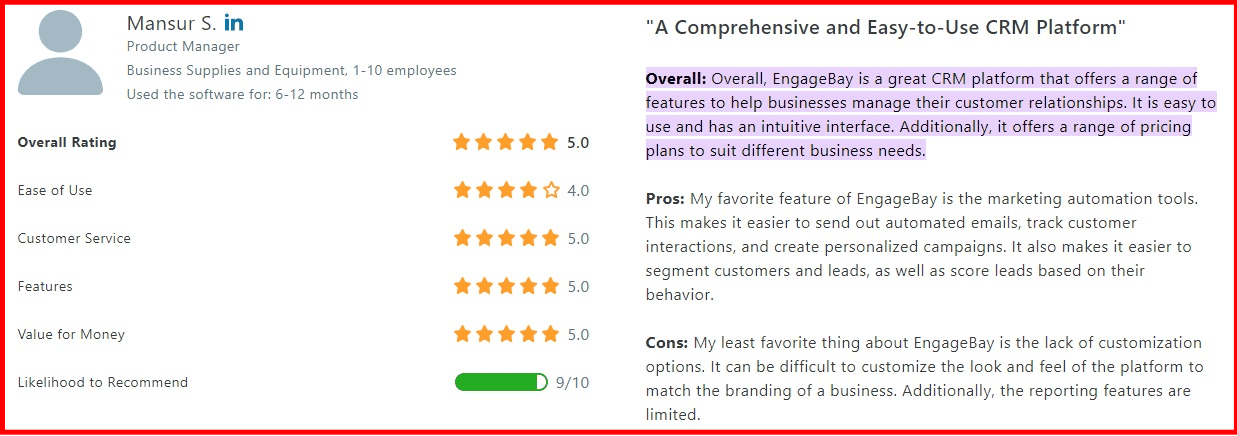

EngageBay pros
- Relatively affordable pricing
- It’s intuitive and easy to setup
- Instant and efficient customer support
- Great marketing tool for startups
- Unlimited contacts and advanced automation in the Pro plan
EngageBay cons
- Lower workflow automation limit
- Limited customizable features
- Some important features are still under development
Constant Contact vs EngageBay
| Features | Constant Contact | EngageBay (Marketing Bay) |
| Customer support | Great customer support | Great customer support |
| Ease of use | Steep learning curve | Easy to use |
| Starting price | $12 | $12.99 |
| Number of contacts | 500 | 750 |
| Free plan | No | Yes |
| Free trial | 60 days | No |
| Business size | Small and mid-sized businesses | Small and mid-sized businesses |
Read also: What is Constant Contact? Features, Pricing, Reviews, and Alternatives
2. ActiveCampaign
ActivCampaign is an email marketing and marketing automation tool.
Like EngageBay, it also has CRM and sales automation functionalities, allowing you to attract leads and turn them into loyal customers.
The platform combines well-crafted features like personalized email marketing, workflow automation, messaging and live chat, and accurate insights. This helps you run successful marketing campaigns by targeting your ideal audience, delivering personalized messages, and boosting your conversion rate.
ActiveCampaign lets you send the right email for the right purpose. Some of them may include triggered emails, broadcast emails, scheduled emails, autoresponders, and transactional emails.
You can send transactional emails by integrating Postmark with ActiveCampaign. This helps you protect your email delivery and ensures your customers receive the right emails at the right time.
Moreover, it makes email management seamless as you handle all tasks in a single place without jumping from one software to another. Other important features include dynamic content, attribution map, content migration, goal tracking, etc.
ActiveCampaign is an affordable alternative to Constant Contact, and it’s designed mostly for small and mid-sized businesses. Also, it supports over 870 integrations with more advanced applications.
ActiveCampaign pricing
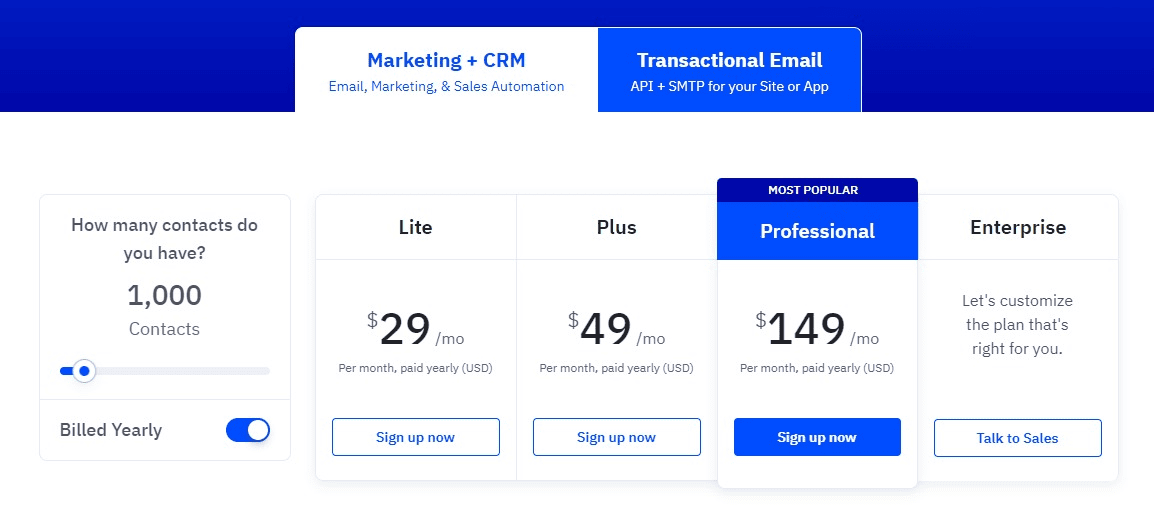
- Lite – $39/mo (paid monthly) and $29/mo (paid annually)
- Plus – $70/mo (paid monthly) and $49/mo (paid annually)
- Professional – $187/mo (paid monthly) and $149/mo (paid annually)
- Enterprise – $323/m (paid monthly) and $259/mo (paid annually)
+ 14-day free trial
– No free plan
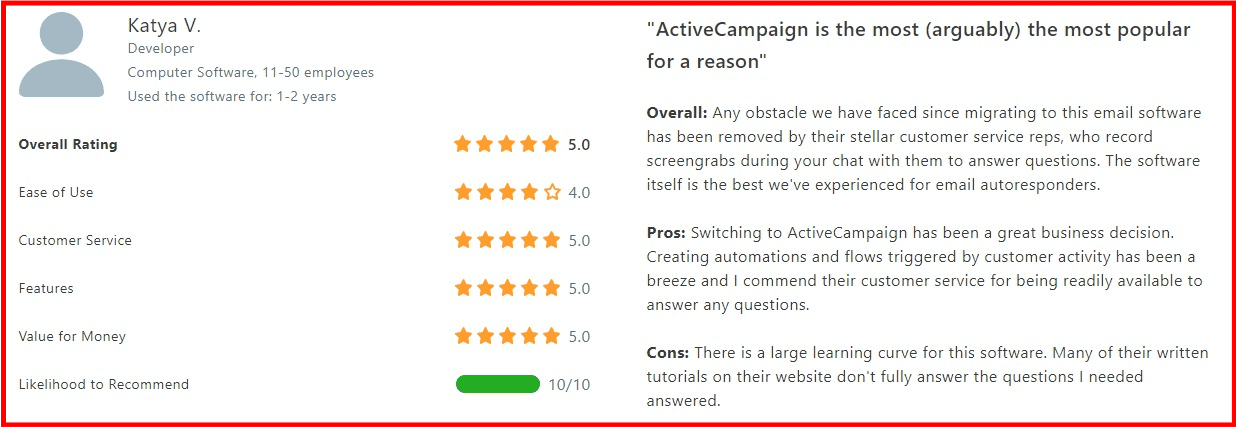

ActiveCampaign pros
- Relatively affordable pricing plans
- Great A/B testing tool
- Supports multichannel marketing
- Intuitive and easy-to-use platform
ActiveCampaign cons
- The search option needs improvement
- The list management tool needs improvement
- Limited customizations for email templates
- The user interface is buggy and needs improvement
Constant Contact vs ActiveCampaign
| Features | Constant Contact | ActiveCampaign |
| Customer support | Great customer support | Great customer support |
| Ease of use | Steep learning curve | Easy to use |
| Starting price | $12 | $39 |
| Number of contacts | 500 | 1,000 |
| Free plan | No | No |
| Free trial | 60 days | 14 days |
| Business size | Small and mid-sized businesses | Small and mid-sized businesses |
Read also: ActiveCampaign Pricing and Comparison with Other Alternatives
3. Brevo (Sendinblue)
Brevo (Sendinblue) is a cloud-based digital marketing solution that empowers eCommerce marketers and business owners to build and grow stronger customer relationships.
It can perform tasks related to email marketing campaigns, transactional emails, marketing automation, SMS marketing, email tracking, etc.
Brevo (Sendinblue) provides the most suitable tools to help online marketers create better customer experiences and real conversations through well-crafted emails.
Unlike Constant Contact (and many other marketing tools), Brevo has a WhatsApp feature that lets you boost your engagement by carrying out targeted campaigns.
You can, as well, run successful campaigns and interact with your customers via other platforms such as Facebook, Instagram, live chat, SMS, and emails.
Moreover, Brevo simplifies your email marketing by offering features such as email templates, dynamic content, A/B testing, and proper segmentation. Other important functionalities include sign-up forms, landing pages, a drag-and-drop editor, onsite tracking, email sequences, etc.
Like Constant Contact, though more affordable, it tailors all its capabilities to meet the needs of growing small and mid-sized businesses.
Brevo (Sendinblue) pricing
- Free – $0
- Starter – $25/mo (paid monthly) and $22/mo (paid annually)
- Business – $65/mo (paid monthly) and $58/mo (paid annually)
- BrevoPlus — Custom pricing
+ Free plan
– No free trial

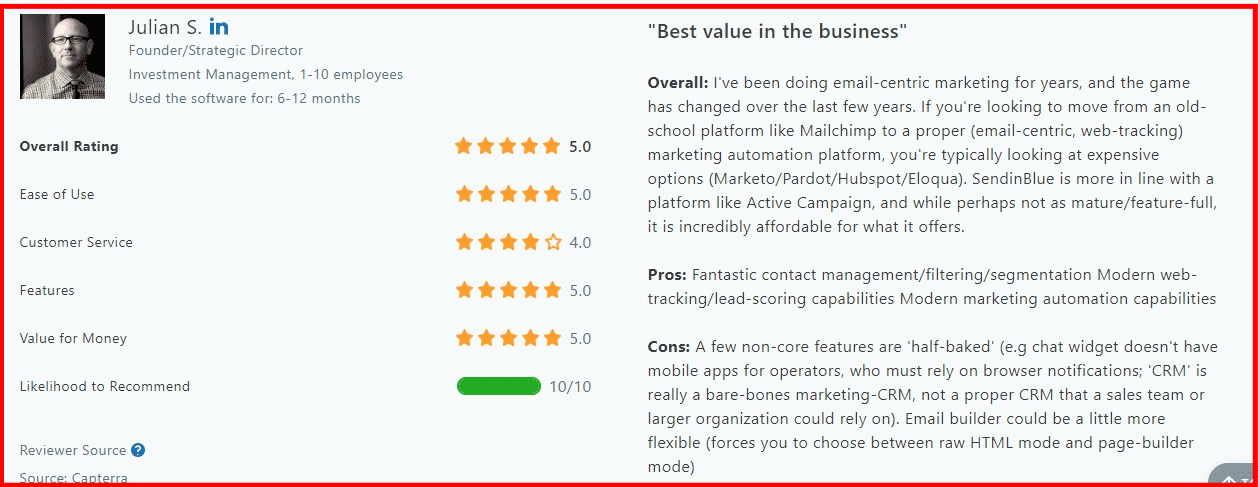
Brevo (Sendinblue) pros
- It’s easy to use
- Has a variety of customizable templates
- Excellent capabilities in the free plan
- Great contact management capabilities
Brevo (Sendinblue) cons
- Email builder lacks flexibility
- Limited features for exporting reports
- Customer support needs improvement
- Many basic functionalities need improvement
Constant Contact vs Brevo (Sendinblue)
| Features | Constant Contact | Sendinblue (Brevo) |
| Customer support | Great customer support | Needs improvement |
| Ease of use | Steep learning curve | Fairly easy to use |
| Starting price | $12 | $25 |
| Number of contacts | 500 | Unlimited |
| Free plan | No | Yes |
| Free trial | 60 days | No |
| Business size | Small and mid-sized businesses | Small and mid-sized businesses |
Read also: 5 of the Best Brevo (Sendinblue) Alternatives (Pricing, Advantages)
4. GetResponse
GetResponse is a simple but powerful email and marketing campaign tool with a highly visual and user-friendly interface.
It provides tools that support marketing automation, webinars, transactional emails, autoresponders, dynamic content, and accurate analytics. This makes GetResponse one of the best Constant Contact alternatives.
As a robust email marketing platform, it helps you create and manage your email lists and build stronger customer relationships by sending perfectly timed emails. You can easily craft these emails by exploring the library of free, pre-built email templates.
Also, the drag-and-drop email creator can help you create more custom designs to suit your brand (in a few clicks).
As your contacts increase, the advanced segmentation tools will enable you to build custom segments based on user behavior and interaction. This can help you send targeted, personalized, and timely messages to the right recipients.
Though Constant Contact has more advanced features, it is less intuitive than GetResponse. Moreover, GetResponse supports eCommerce marketing and has a no-code solution for building beautiful websites. It is an affordable option, built for small businesses.
GetResponse pricing

- 1,000 contacts — $19/mo (paid monthly), $15.58/mo (paid annually), and $13.3/mo (paid biennially)
- 2,500 contacts — $29/mo (paid monthly), $23.78/mo (paid annually), and $20.3/mo (paid biennially)
- 5,000 contacts — $50/mo (paid monthly), $44.28/mo (paid annually), and $37.8/mo (paid biennially)
+ Free plan
– No free trial
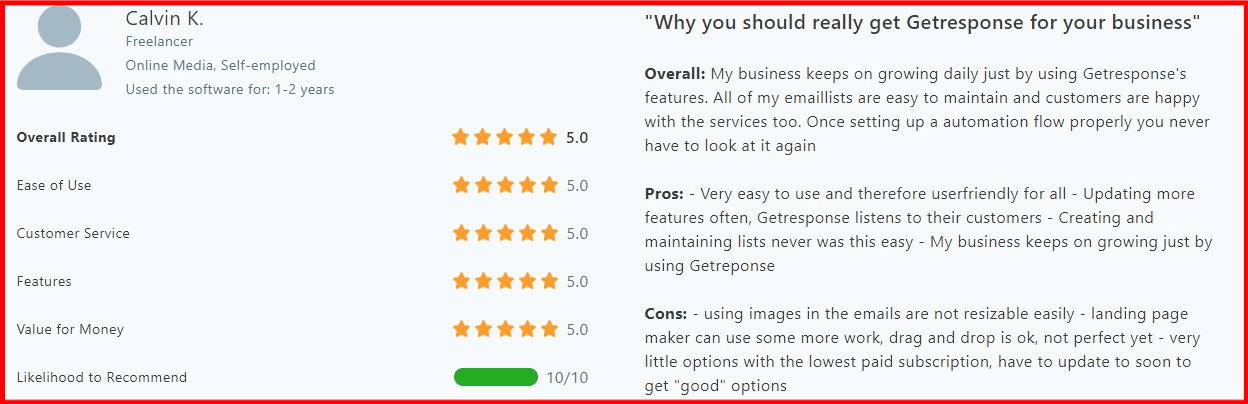
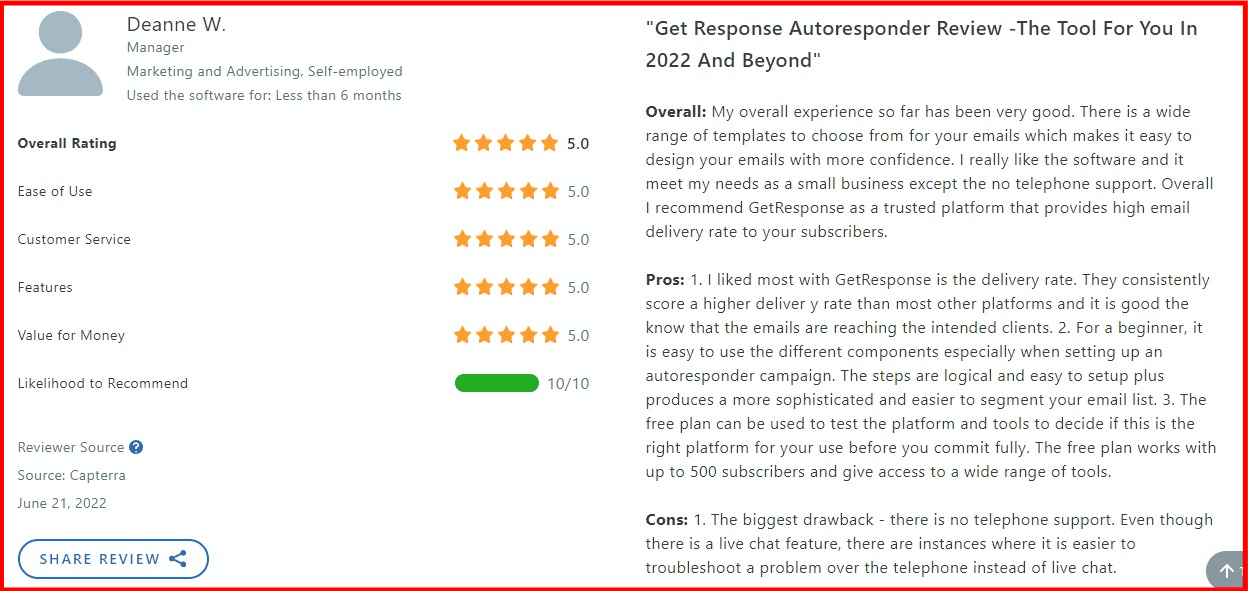
GetResponse pros
- Great for creating automated workflows
- Customizable, beautifully designed email templates
- Great tool for creating landing pages and forms
- It’s a user-friendly and easy-to-use platform
GetResponse cons
- Customer support needs improvement
- Segmentation features are limited
- It’s difficult to export contacts
- Optin email lacks the personalization
- No SMS messaging functionality
Read also: Constant Contact Review 2024: Pros, Cons, Features, Pricing
Constant Contact vs GetResponse
| Features | Constant Contact | GetResponse |
| Customer support | Great customer support | Needs improvement |
| Ease of use | Steep learning curve | Fairly easy to use |
| Starting price | $12 | $19 |
| Number of contacts | 500 | 1,000 |
| Free plan | No | Yes |
| Free trial | 60 days | No |
| Business size | Small and mid-sized businesses | Small and mid-sized businesses |
Read also: 5 of the Best GetResponse Alternatives (Features, Pricing)
5. Omnisend
Omnisend is a great choice for eCommerce businesses looking for an alternative to Constant Contact. It’s a versatile email marketing platform that also integrates SMS, push notifications, and signup forms, enabling product recommendations within emails.
The platform is easy for everyone — from novice to seasoned marketers — allowing businesses to focus on sales rather than spending hours designing emails or setting up automations.
While you can create things from scratch with Omnisend, their wide selection of pre-built templates, flows, and segments can help you save time.
Just imagine setting up an abandoned cart automation in minutes and seeing all those sales that could’ve been lost, being captured. You can also launch a flash sale deal and have modern-looking, customizable email templates ready at your fingertips.
Also, Omnisend wants you to make data-driven decisions, and they make it easy — you can A/B test your emails and signup forms and dive deep into the analytics of your campaigns.
They are also known for their award-winning customer support. Available 24/7, with a first response time of not longer than 3 minutes, they are an extension of your marketing team.
Omnisend pricing
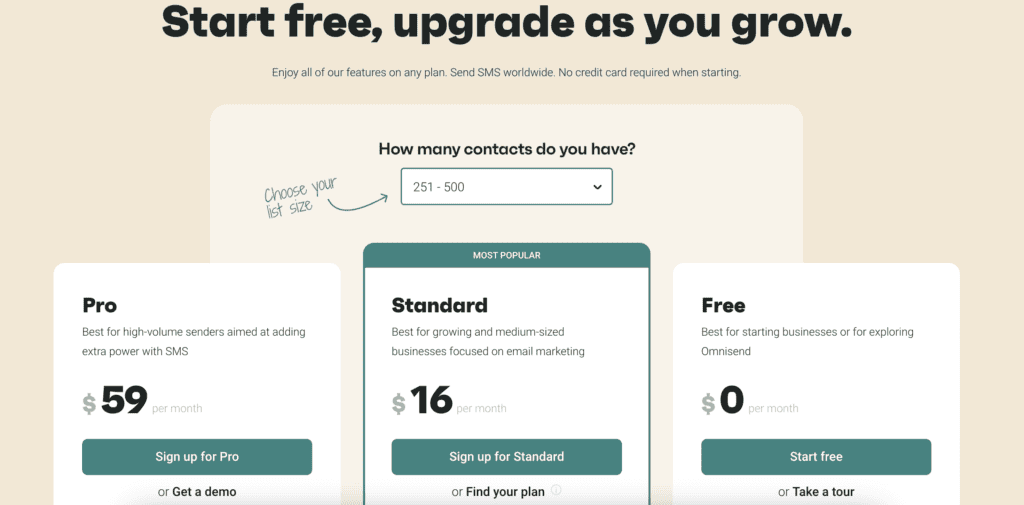
For 250-500 contacts:
- Free — $0
- Standard — $16/mo
- Pro — $59/mo
+ Free plan
– No free trial
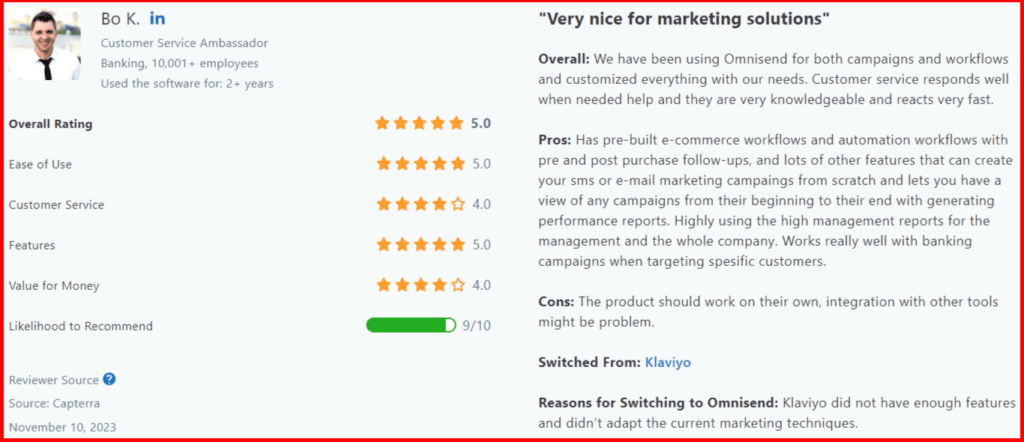
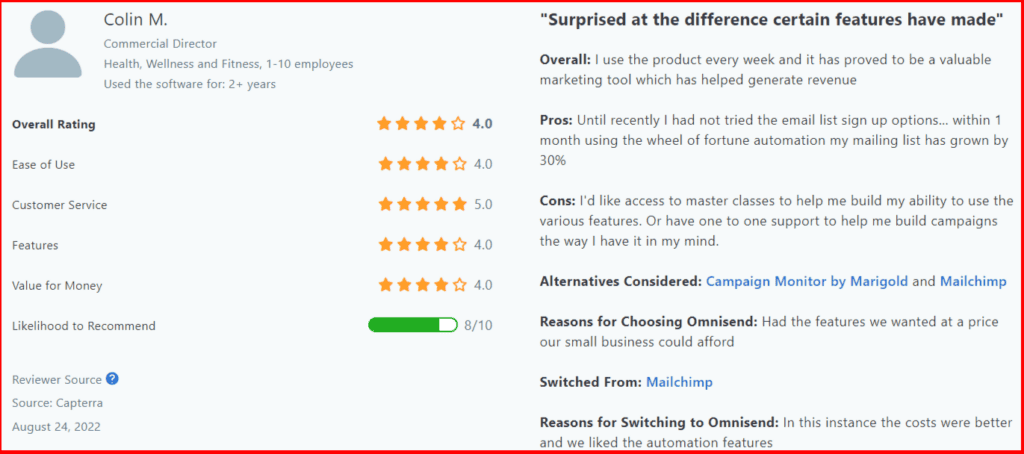
Omnisend pros
- Very user-friendly, even for beginners
- Allows you to manage multiple marketing channels in one place
- Award-winning customer support available 24/7
- Very generous free plan with access to all features & support
Omnisend cons
- Interface only available in English
- Limited flexibility for non-ecommerce brands
Constant Contact vs Omnisend
| Features | Constant Contact | Omnisend |
| Customer support | Great customer support | Good customer support |
| Ease of use | Steep learning curve | Fairly easy to use |
| Starting price | $12 | $16 |
| Number of contacts | 500 | 500 |
| Free plan | No | Yes |
| Free trial | 60 days | No |
| Business size | Small and mid-sized businesses | Small and mid-sized businesses |
Read also: 14 Omnisend Alternatives For Smart Email Marketing & More
6. Mailchimp
Mailchimp is a popular and extensive email marketing platform capable of delivering beautifully crafted newsletters and building automated email workflows.
It is a web-based application that enables you to run effective campaigns, manage your contacts, and monitor your email marketing performance.
With Mailchimp, you can build automated workflows to target and segment your ideal audience using the customer journey builder. Being a no-code platform, you can build an automated workflow ground up using the drag-and-drop features or be selecting from a number of customizable, pre-built journeys.
The segmentation tools let you target the right audience based on their interests, preferences, and pre-built triggers. This allows you to run more optimized and personalized email marketing campaigns and create better customer experiences.
Other excellent features include dynamic content, marketing CRM, sign-up forms, smart recommendations, reports and insights, surveys, A/B testing, etc. While Constant Contact’s A/B testing is limited to subject lines, Mailchimp lets you test the performance of your content, subject lines, delivery time, etc.
Mailchimp offers relatively affordable pricing plans for a start but here’s the catch — it counts one subscriber in several lists as multiple subscribers. Moreover, your additional charges increase too quickly when you exceed your contact or email send limits.
Supporting over 200 integrations, Mailchimp is designed for growing small and mid-sized businesses.
Mailchimp pricing
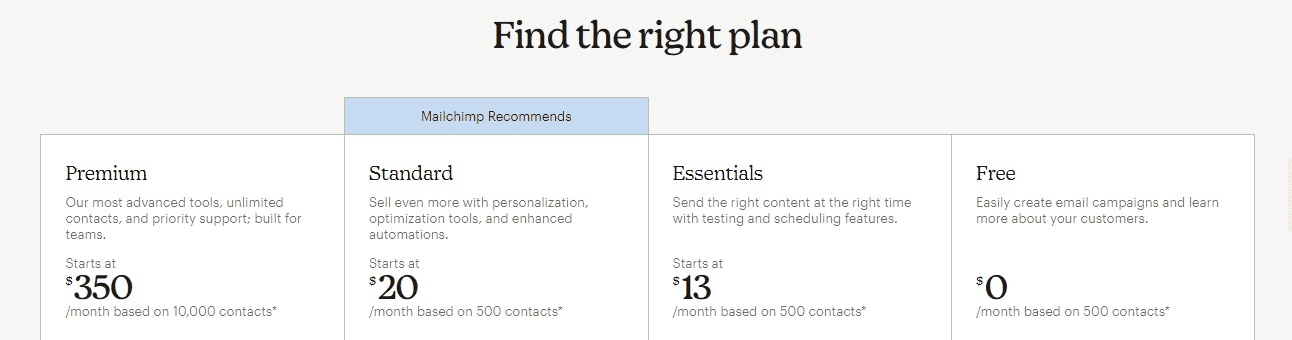
For 500 contacts
- Free — $0
- Essentials — $13/mo
- Standard — $20/mo
- Premium — $350/mo
+ Free plan
– No free trial
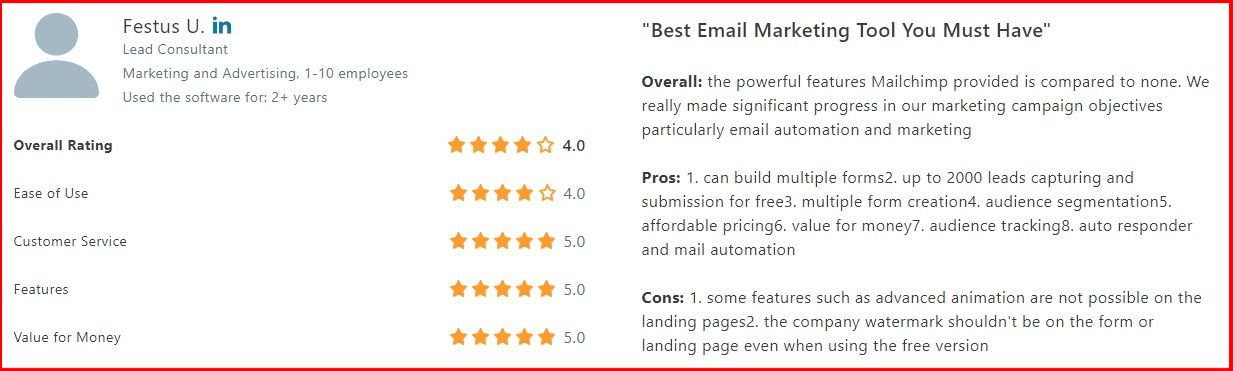

Mailchimp pros
- It is easy to set up and integrate with your website, making Mailchimp one of the best Constant Contact alternatives.
- Great tool for building surveys and forms
- Relatively affordable pricing plans
- Great auto-responder option for drip campaigns
Mailchimp cons
- Features limited to email marketing
- Deliverability rates need improvement
- Reporting and analytics are not customizable
- Customer support needs improvement
Constant Contact vs Mailchimp
| Features | Constant Contact | Mailchimp |
| Customer support | Great customer support | Great customer support |
| Ease of use | Steep learning curve | Fairly easy to use |
| Starting price | $12 | $13 |
| Number of contacts | 500 | 500 |
| Free plan | No | Yes |
| Free trial | 60 days | No |
| Business size | Small and mid-sized businesses | Small and mid-sized businesses |
Read also: 3 Mailchimp Alternatives With Pricing, Comparison Tables
7. ConvertKit
ConvertKit is a cloud-based email marketing and automation software for creators — bloggers, podcasters, course creators, YouTubers, musicians, and photographers.
It helps them manage their email lists and drive revenue by selling digital products and subscriptions. The platform has a simpler user interface than Constant Contact and Mailchimp — making it a great Constant Contact alt
ConvertKit lets you build your list by collecting email addresses via the landing pages and forms.
From a library of fully customizable and responsive templates, you can gather the right information that will help you connect with the right audience, send targeted emails, and increase sales.
Since it was built for creators, it has a robust email designer feature that’s capable of creating attractive emails that fit on any device.
As much as the customizable email template lets you create emails with a few clicks, you can also get your hands dirty with code by adding an HTML box to customize specific parts of your email.
According to ConvertKit, it has a high deliverability rate of 98%, so your emails stay out of the spam folder. You can also send the right email to the right audience using the easy filtering system that helps you create custom segments based on customer interests and behavior, making it the best Constant Contact competitor for creators.
Other important features include reports and insights, A/B testing, and automated email funnels.
ConvertKit pricing

For 1,000 contacts
- Free — $0
- Creator — $29/mo (paid monthly) and $25/mo (paid annually)
- Creator Pro — $59/mo (paid monthly) and $59/mo (paid annually)
+ Free plan
+ 14-day free trial



ConvertKit pros
- Excellent user interface and intuitive design
- Great visual automation
- Email segmentation is fully functional
- It’s the best solution for creators
ConvertKit cons
- Lack of SMS and social features
- Customer support needs improvement
- It doesn’t support mobile app
- Analytics and reporting need improvement
Constant Contact vs ConvertKit
| Features | Constant Contact | ConvertKit |
| Customer support | Great customer support | Needs improvement |
| Ease of use | Steep learning curve | Easy to use |
| Starting price | $12 | $29 |
| Number of contacts | 500 | 1,000 |
| Free plan | No | Yes |
| Free trial | 60 days | 14 days |
| Business size | Small and mid-sized businesses | Small and mid-sized businesses |
Read also: Brevo (Sendinblue) Pricing: What You Need to Know Before Signing Up
8. HubSpot
HubSpot is one of the leading digital marketing solutions that help businesses increase their marketing ROI, and it’s not limited to email marketing and automation alone.
It also offers CRM features for sales and support teams. As a SaaS tool, it provides robust features for automating routine tasks, running successful marketing campaigns, and creating better customer experiences.
The email marketing tools let you deliver automated, personalized, and targeted emails to the right recipients.
This will help you boost your open and click-through rates. Moreover, you can do these without touching a single line of code, as HubSpot Marketing Hub provides a wide variety of customizable email templates in its marketplace.
The A/B testing and analytics tools let you test subject lines and show you the top-performing content that boosts engagement and drives sales. Moreover, you can use accurate analytics to see the performance of your email campaigns and follow useful recommendations to improve your strategy.
Since HubSpot Marketing Hub is built on the HubSpot CRM platform, you can leverage customer data to enhance your email campaigns and improve your personalization.
HubSpot is built for businesses of all sizes, and since it has diverse functionalities, it supports over 1,000 integrations with third-party applications.

HubSpot Marketing Hub pricing
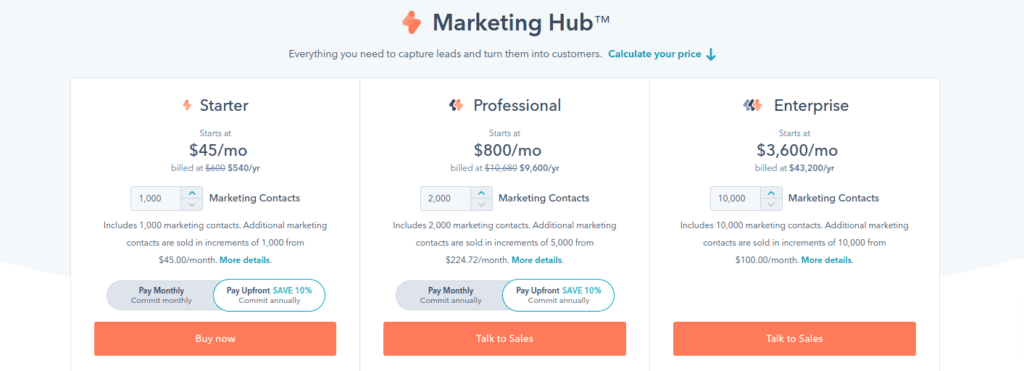
- Free – $0
- Starter – $50/mo (paid monthly) and $45/mo (paid annually) for 1,000 contacts
- Professional – $890/mo (paid monthly) and $800/mo (paid annually) for 2,000 contacts
- Enterprise – $3,600/mo (annual billings only) for 10,000 contacts
+ Free plan
– No free trial of paid plans
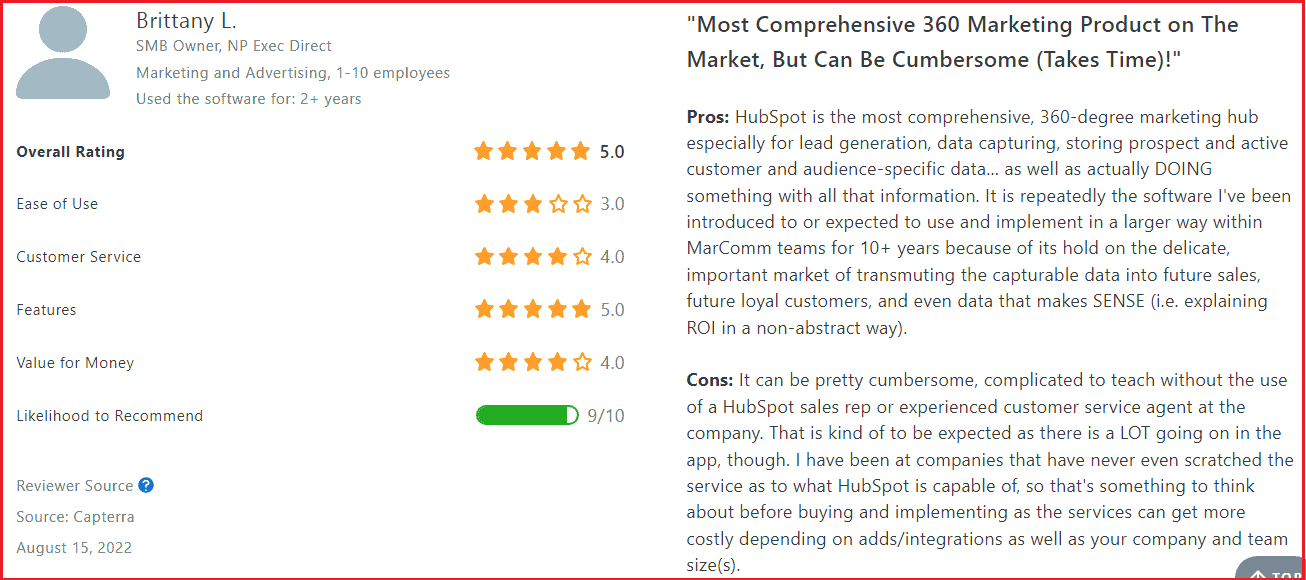

HubSpot (Marketing Hub) pros
- Customizable and dynamic landing pages and forms
- Well-tailored content marketing features
- Great features to improve search engine optimization (SEO), social media marketing, and email campaigns
- Unique marketing automation CRM features
HubSpot (Marketing Hub) cons
- No A/B testing on lower packages
- Pay for additional technical support
- Steep pricing plans
- It can be complicated to use and set up
Constant Contact vs HubSpot (Marketing Hub)
| Features | Constant Contact | HubSpot Marketing Hub |
| Customer support | Great customer support | Great customer support |
| Ease of use | Steep learning curve | Steep learning curve |
| Starting price | $12 | $50 |
| Number of contacts | 500 | 1,000 |
| Free plan | No | Yes |
| Free trial | 60 days | No |
| Business size | Small and mid-sized businesses | All businesses |
Read also: Constant Contact Pros and Cons to Help You Choose Wisely
9. Campaign Monitor
Campaign Monitor is a simple email marketing and automation software that empowers business owners to run efficient email campaigns and drive sales. The SaaS platform lets you craft personal, eye-catching emails in minutes with the drag-and-drop email editor.
You can also build more professional emails from a library of beautifully designed, customizable email templates. These templates can be customized to suit your brand designs. You can easily achieve this by inputting your website URL to import your brand colors and logo
The smart segmentation and personalization features let you send targeted messages to increase email engagement and conversions. Other unique features include transactional emails, SMS marketing, visual journey designer, sign-up forms, and actionable insights.
An extra feature is the Link Review, which helps you flag broken or outdated links in your emails — making Campaign Monitor one of the best alternatives to Constant Contact.
Campaign Monitor is an easy-to-use platform well-suited for small businesses across various industries, including nonprofits, technology, retail, etc. It supports over 250 integrations.
Campaign Monitor pricing
For 1,000 contacts
- Basic — $39/mo
- Essential — $59/mo
- Premier — $149/mo
+ Free account restricted to only five subscribers
– No free trial


Campaign Monitor pros
- Great reporting and insights feature
- Professionally designed customizable email templates
- It is intuitive and easy to use
- Excellent A/B testing tools
Campaign Monitor cons
- Emails need more customizability and flexibility options
- Transactional emails have limitations
- Contact segmentation needs improvement
- The prices increase too quickly as you scale
Constant Contact vs Campaign Monitor
| Features | Constant Contact | Campaign Monitor |
| Customer support | Great customer support | Great customer support |
| Ease of use | Steep learning curve | Easy to use |
| Starting price | $9.9 | $29 |
| Number of contacts | 500 | 1,000 |
| Free plan | No | Yes |
| Free trial | 60 days | No |
| Business size | Small and mid-sized businesses | Small and mid-sized businesses |
Read also: Constant Contact vs Mailchimp and 14 Other Email Tools
Bottom Line: Best Constant Contact Alternatives?
Your preferred email marketing tool will depend on your business needs.
All Constant Contact competitors have unique features and limitations. For example, Mailchimp isn’t the right option if you’re looking for a SaaS platform that covers marketing, sales, and support features.
You’d rather settle for EngageBay, HubSpot, or ActiveCampaign.
If you’re a creator, ConvertKit will help you reach, engage, and convert your ideal buyers into loyal customers.
If you’re looking for more advanced software to handle your email lists and send personalized newsletters, EngageBay, Mailchimp, ActiveCampaign, and GetResponse are the most suitable Constant Contact alternatives.
In addition to being an email marketing tool, EngageBay also has a powerful CRM suite that can assist your sales, marketing, and support teams. Sign up for a free plan or book a demo to get started.