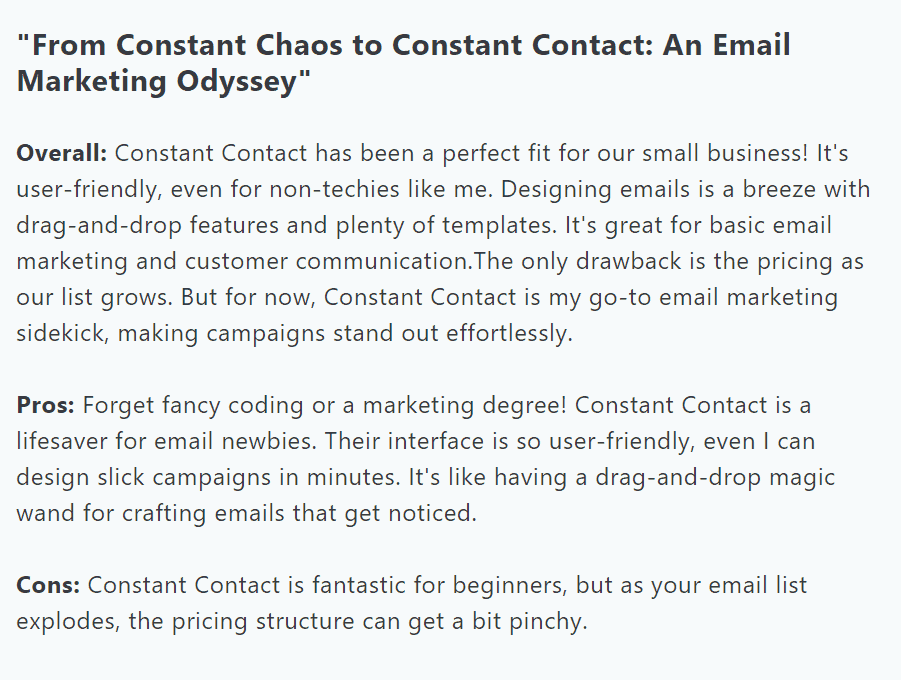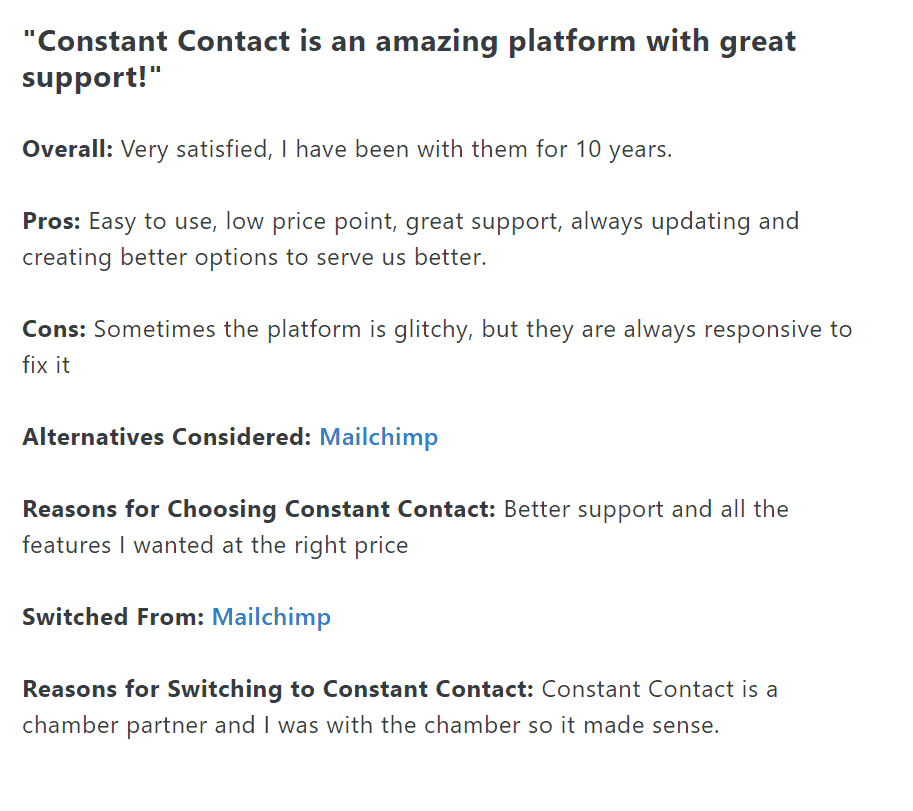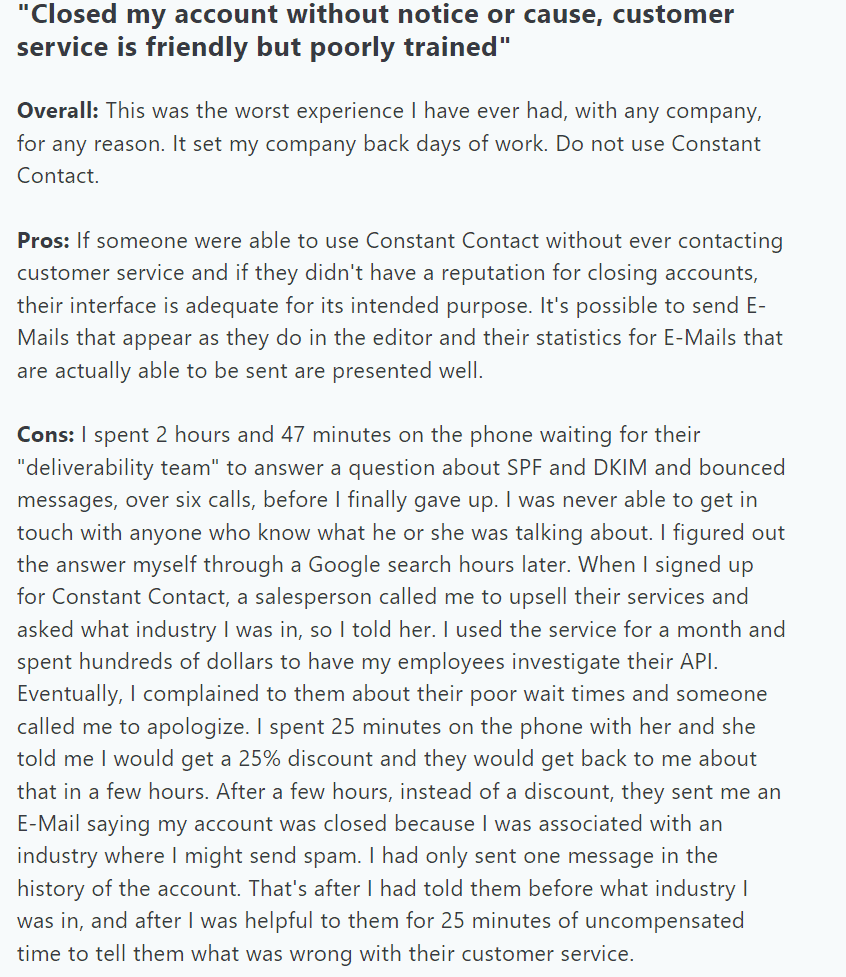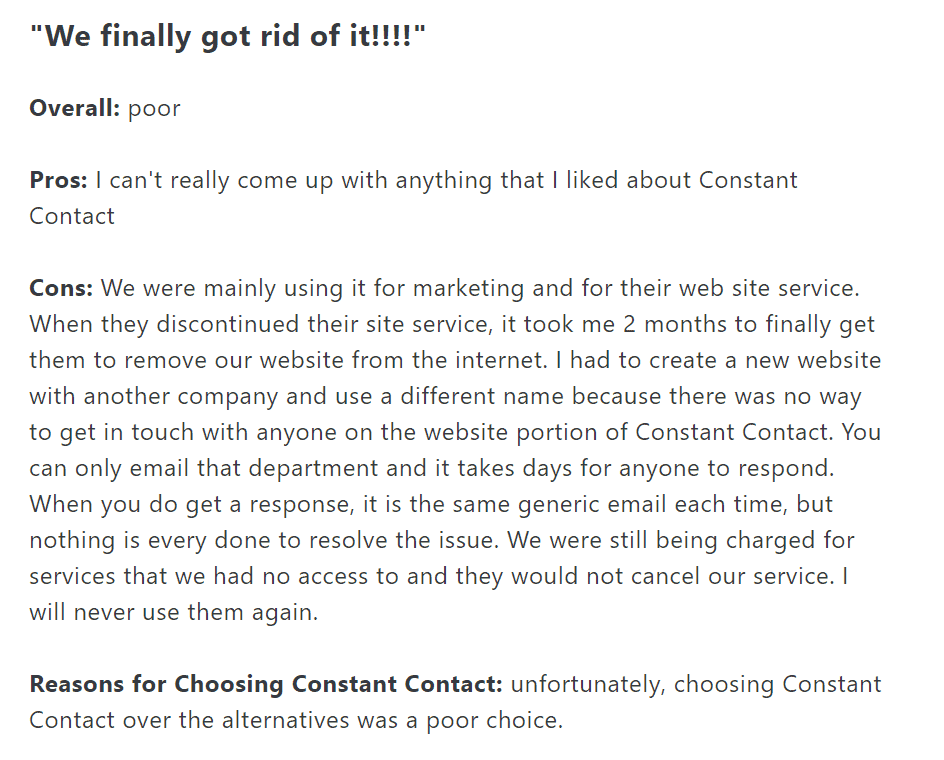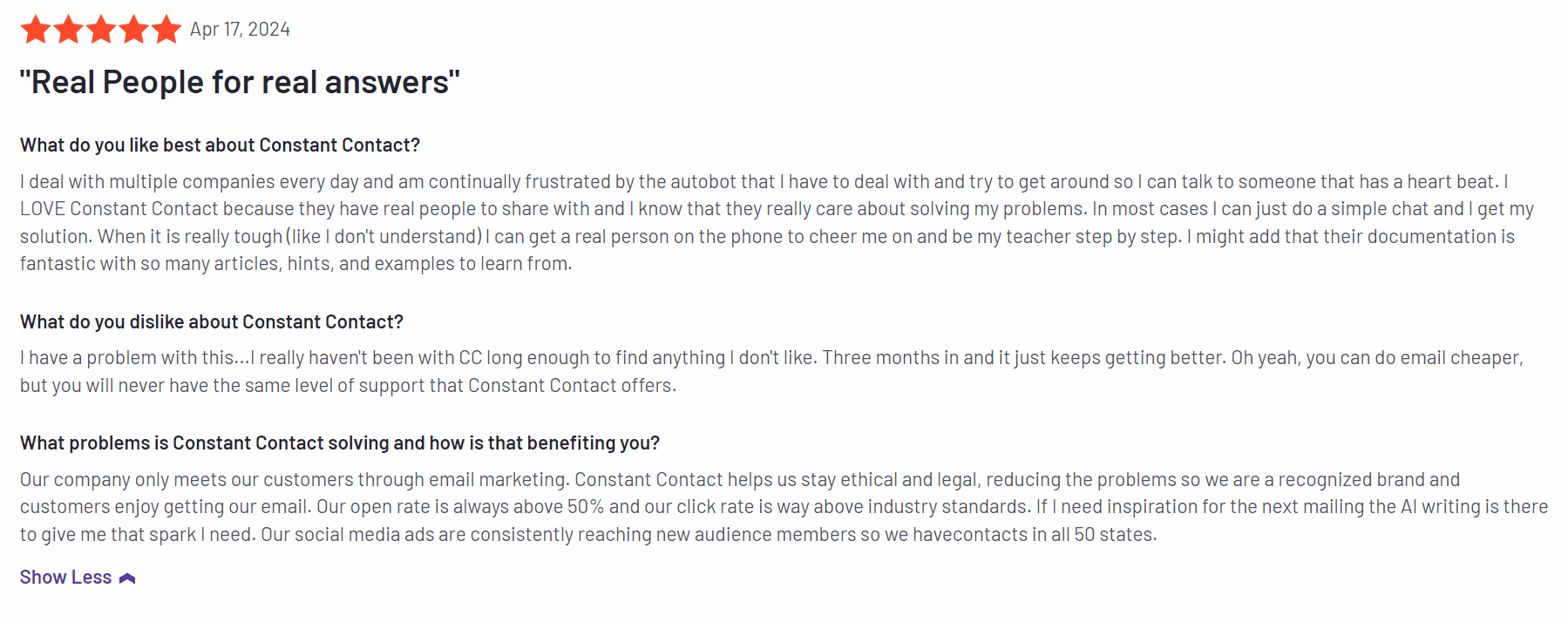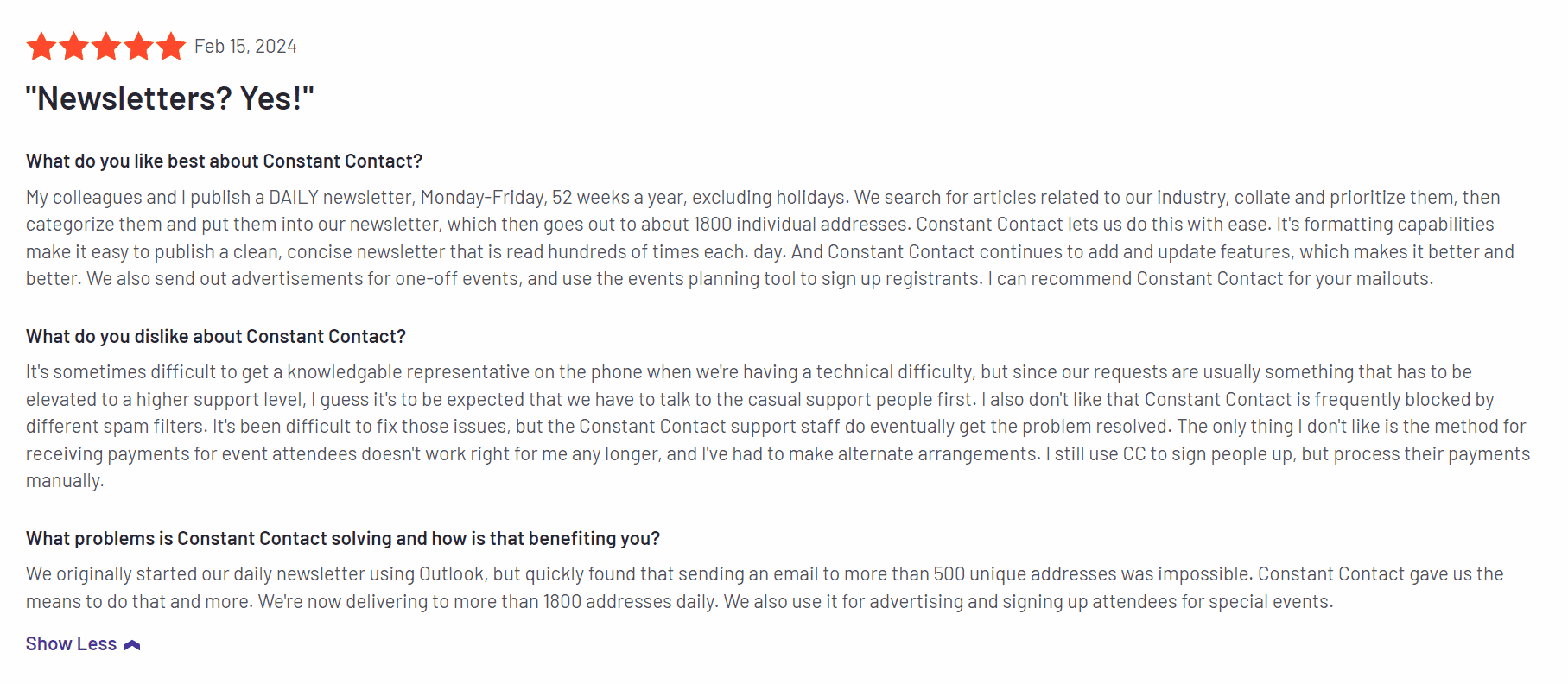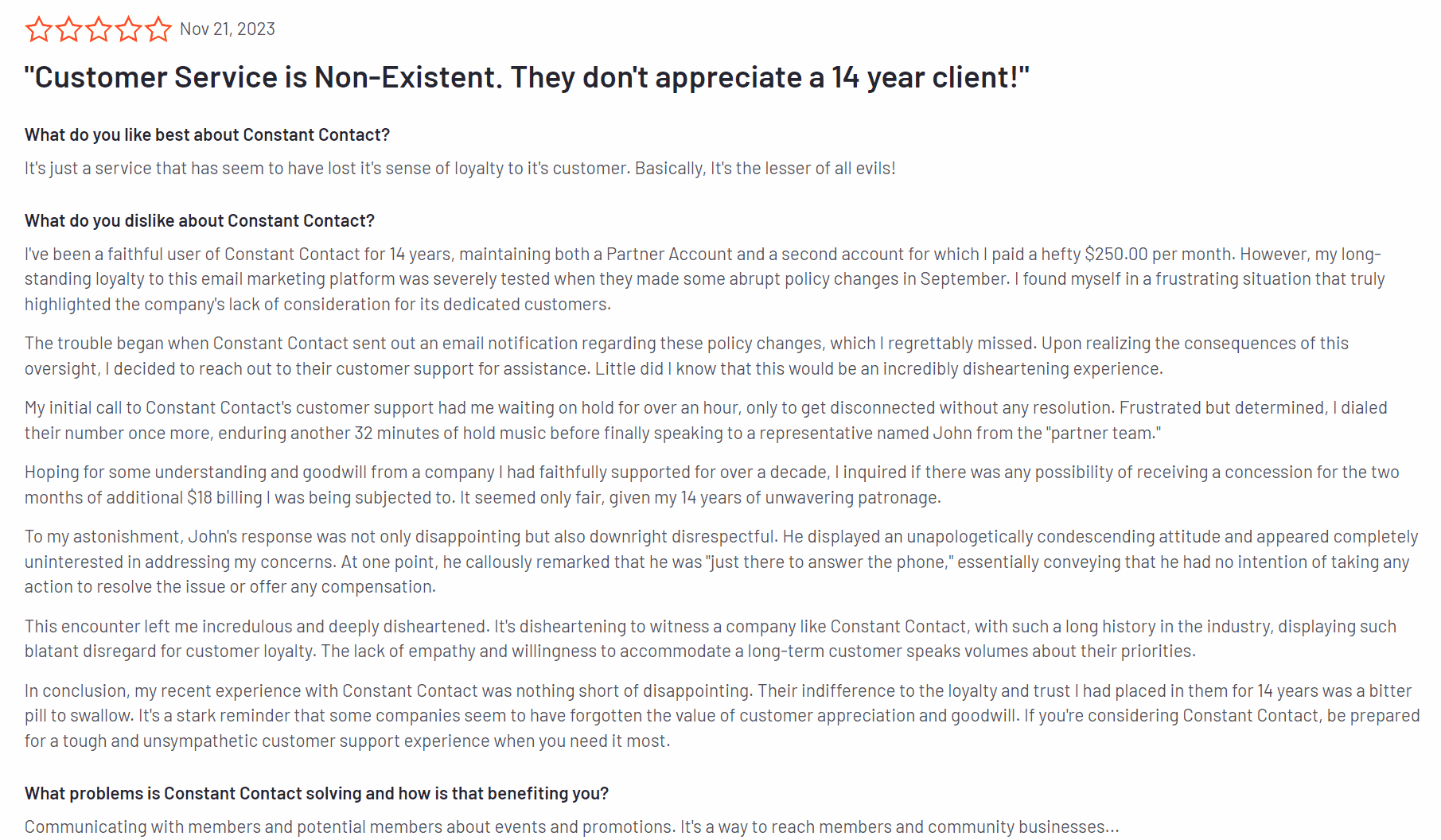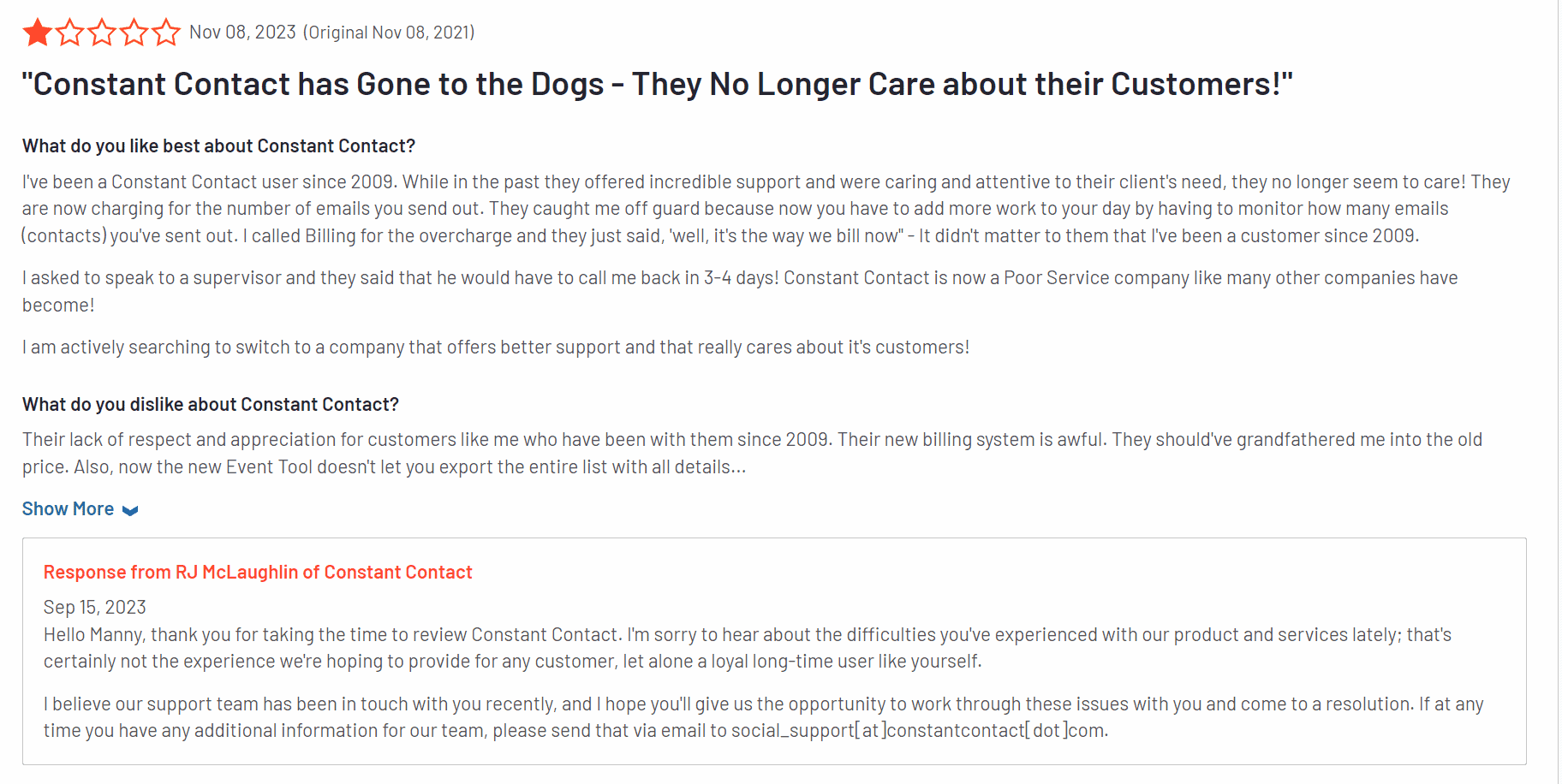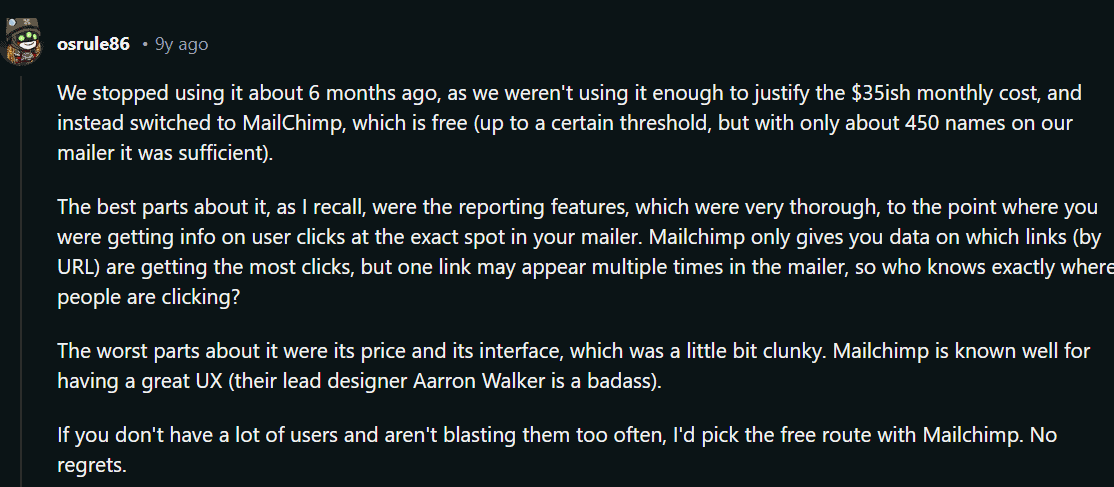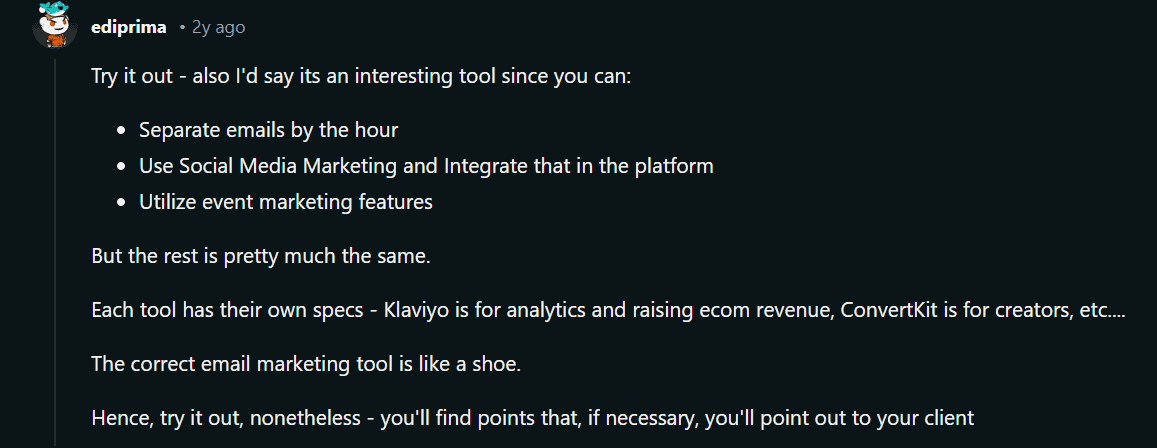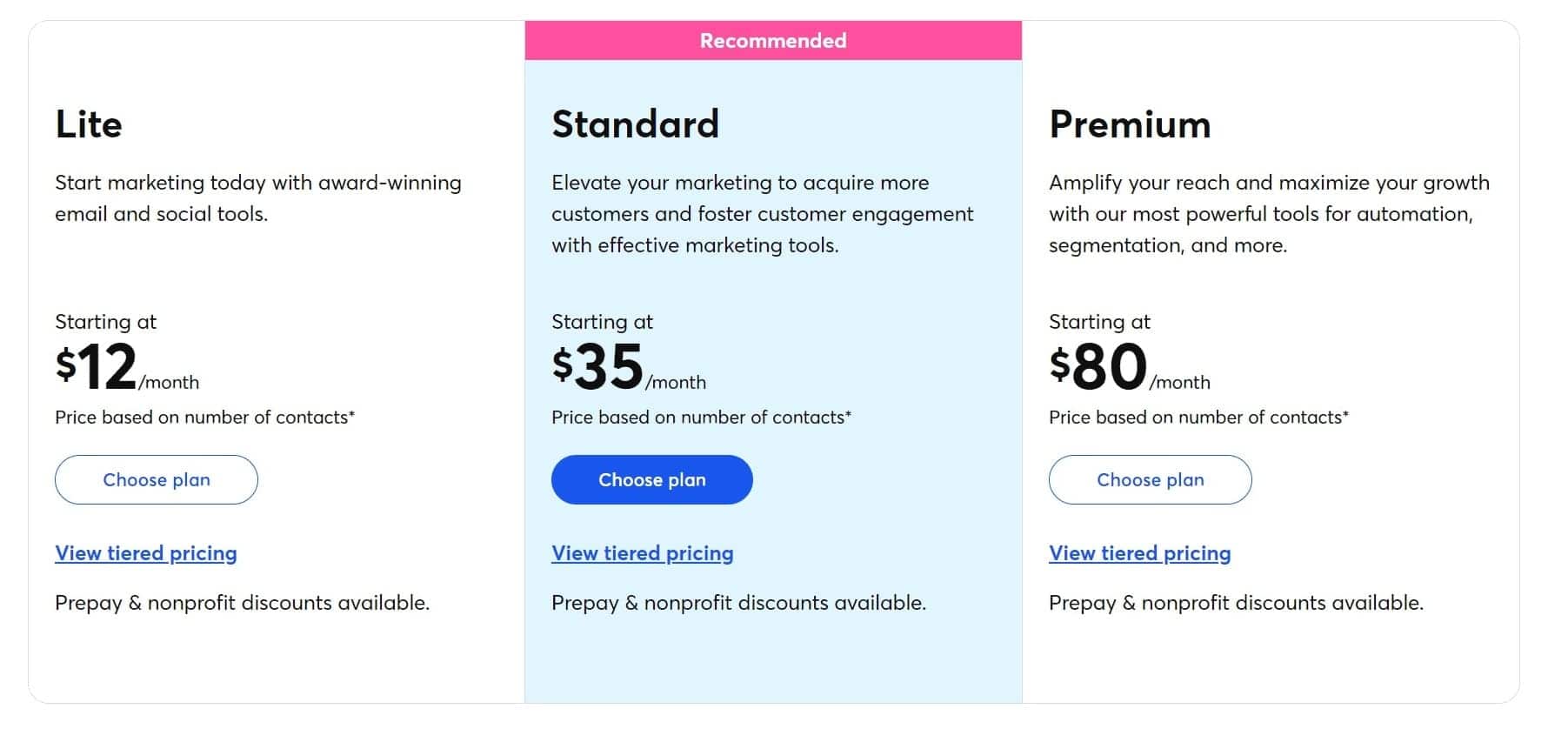Constant Contact is an email and digital marketing platform with an estimated 600,000 customers. Its features include automation, templates, AI, social media marketing, list-building, and reporting, among other tools.
Constant Contact is on your radar if you search for digital marketing software. However, as a startup or small business on a tight budget, you have to spend carefully.
You’re willing to pour money into the right solution to further your marketing goals, but you aren’t sure if that’s Constant Contact.
Having doubts is normal, and some of your reservations may be overcome with research.
In this blog post, we have a detailed Constant Contact review, including pros, cons, core features, reviews and user sentiment, Reddit discussions, and pricing.
Let’s get started.
Table of Contents
Key Takeaways
- Constant Contact is an email marketing tool with a deliverability rate of over 70%. It offers email templates, list building, automation, and SMS marketing, among other features.
- If you don’t have a lot of contacts, you might consider Constant Contact for your small business email marketing needs. However, be aware that the costs of the service increase as your contacts do and can get quite expensive.
An Overview of Constant Contact
Constant Contact was founded in 1995, beginning life under the name Roving Software. Randy Parker started the company in Massachusetts. By 2004, it was known as Constant Contact, and by 2008, it had acquired the event management system e2M Systems.
That was followed by another acquisition two years later: Nutshell, then CRM Bantam Live in 2011, and SinglePlatform and CardStar in 2012.
Parker sold Constant Contact in late 2015 to Endurance International, which bought the digital marketing software brand to the tune of $1.1 billion. In 2021, Constant Contact became a standalone business after Clearlake Capital, the acquirer of Endurance International, invested $400 billion with Siris Capital toward Constant Contact.
So, what does Constant Contact bring to the table? Well, I’ll go a lot more in-depth later, but for now, know that the software boasts:
- Email marketing
- Event marketing
- Social media marketing
- Email automation
- eCommerce marketing
- SMS marketing
- Email templates
- List-building tools
- AI for emails
- Reporting
Read more: What is Constant Contact? Features, Cost, Reviews, & Alternatives
What Are the Benefits of Constant Contact?
Constant Contact can be advantageous for your small business for these reasons.
Easy to use
Few things are worse than signing up for a marketing tool and discovering that it’s not as user-friendly as you were originally led to believe.
That’s not the case with Constant Contact. The platform is beginner-friendly, with all the options under your plan clearly laid out so you can determine what to do and how to build your campaign.
Variety of marketing campaigns
You can launch all sorts of campaigns with Constant Contact, from traditional marketing campaigns to email marketing, content marketing, social media marketing, and SMS.
Good email template quality
The various email templates available under the Constant Contact umbrella suit any campaign and occasion, from new businesses and startups to more established companies. You can launch new product/service emails, seasonal campaigns, etc.
All email templates are already optimized for mobile, making them usable sooner. Of course, if you need something more tailored to your unique brand, Constant Contact allows you to customize an email template with drag-and-drop editing.
Audience segmentation
No email campaign will succeed without diluting your audience to specific groups and catering to their interests, needs, and pain points.
That’s why Constant Contact has built-in audience segmentation features, lending your campaign the personalization it needs to excel.
Automation to save time
Marketing campaigns are time-consuming, which you’ll learn the more you do them. Constant Contact’s bevy of automation features, especially in email automation, will help you regain valuable time as a small business owner.
Integrations for convenience
Who wants to start all over with their workflow when switching to a new tool or software? Constant Contact integrates with many existing digital marketing tools and software, more than 300, with new ones always being added to the list.
You can add Constant Contact to your daily workflow without a steep learning curve, which is excellent.
Advanced analytics
Dig deep into your marketing campaigns using Constant Contact’s detailed reporting, which spells out all the KPIs that matter to your small business.
You can use the reporting for prospect identification, campaign tailoring, time savings, and better productivity.
Support
The support available to help you with questions or issues with Constant Contact is also a benefit.
You can contact Constant Contact by phone to discuss digital marketing, email billing, CRM and lead gen, and more. Constant Contact has phone hours Monday through Friday as well as weekend hours.
Read also: Mailchimp vs Constant Contact — What’s Right for You?
What Are the Drawbacks of Constant Contact?
This review of Constant Contact is designed to be balanced, which means looking at both sides of the coin. Indeed, Constant Contact has racked up its share of complaints over the years, so it’s only fair to look at them.
Perhaps too costly for small businesses
The Lite plan, with pricing starting at $12 a month, looks promising to startups, but there are several things to know. First, as the most basic of the three plans, you won’t get much scalability. Constant Contact wants you to upgrade to get better features.
The other fact is this: Constant Contact prices and plans depend on how many contacts you have. As you grow, you’ll inevitably have to increase your pricing plan.
Further, it’s unhelpful that Constant Contact has several add-ons that are only available when paying extra. For example, you can’t use SMS marketing without an add-on; the cost is $10 for up to 500 messages.
Support isn’t 24/7
Does Constant Contact have good support? Yes. Is it nice that they have weekend hours? Again, yes.
However, what if you have an issue outside Constant Contact’s support hours? There is no 24/7 support. That could leave you out in the cold if you’re working late and have an issue or are in a time zone, in direct contrast to the Constant Contact team, headquartered in the United States.
No custom forms
I appreciate the variety of forms in Constant Contact, including flyouts, landing pages, banners, signup forms, and pop-ups of all kinds, such as opt-in forms.
However, you’ll be disappointed if you want to customize the forms in line with your campaign or branding.
You can’t change much in the forms, only the copy, title, and description. You can add a few custom fields, but it’s not as advanced and on-brand as some companies will want.
This can leave you feeling hindered. Small businesses already work hard to build a distinct brand, so you’ll want that reinforcement and consistency to get your brand to stick in the minds of your consumers.
When you can’t be consistent in your branding, especially when it’s such an important part of your marketing campaign, you might find it harder to cement your small business.
Lack of advanced automation
I love a good marketing automation system, and I’m sure you do, too, which is why you’re considering Constant Contact.
At its core, the automation works just fine. If you only create basic workflows, you’ll never know what you’re missing.
However, I’ve found that you’re very limited regarding customization options for your automation. For example, you can’t launch a multi-channel automation workflow, and enmeshing conditions and actions doesn’t work.
Read more: Constant Contact Competitors — Features, Pricing, Pros and Cons
User Reviews of Constant Contact from Various Platforms
Of course, don’t just take my word for it. To bolster the positives and negatives of Constant Contact and provide some other perspectives, I’ve compiled good and bad reviews from software resources Capterra and G2.
I’ll share the top two positive and negative reviews for both platforms to keep it balanced.
Capterra
Constant Contact has a 4.4-star rating out of a possible five on Capterra based on 2,731 reviews. Here are four plucked from the site.
One software engineer ranked Constant Contact five stars after using it for more than two years, with five stars for ease of use, five stars for customer service, five stars for features, and four stars for value for the money. The review is as follows:
Another, who calls themselves a “chief fun officer” in the e-learning industry, gave Constant Contact four stars after using it for over two years.
They ranked the ease of use five stars, the customer service five stars, the features four stars, and the value for the money four stars.
Their review reads:
Okay, now it’s time for the bad reviews on Capterra. One CEO in information technology and services who used Constant Contact for under six months gave it an overall star rating of one of five.
They ranked the ease of use a two, the customer service a one, features a three, and the value for the money a two.
Here is their commentary:
Another negative review with a title that reads, “We finally got rid of it!!!” sounded downright relieved to ditch Constant Contact.
They’re a veterinary office manager who used the software for a year or two and ranked it one star overall. Their ease-of-use rating was a one, as was the case for customer service and features.
Here is the full review:
G2
Over on G2, Constant Contact has a positive rating of four of five stars based on 5,770 reviews and 31 discussions. As I did with Capterra, I’ll show you two of the most positive and negative reviews, starting with the good ones.
First, we have a review from a business manager of a small business with 50 or fewer employees. They ranked Constant Contact five stars and said they have no complaints after using it for three months.
The full review reads:
Another positive review from a small business owner ranked Constant Contact five stars. Their only complaint was how the emails they send through Constant Contact often get blocked for spam.
Their full commentary is as follows:
And what about the bad reviews?
Yes, Constant Contact has a handful of them on G2, beginning with this one, who rated the service zero stars and said they had been clients for 14 years.
According to the review, some policy changes and customer service difficulties led to their complaints.
Read it for yourself:
Another review about the same time mentions that Constant Contact has “gone to the dogs.”
This small business CEO ranked Constant Contact one out of five stars. The company responded to the review, which you can see below.
Community Feedback for Constant Contact on Reddit
Reddit has more than 73 million active users per day, so it’s a good litmus test to gauge Constant Contact’s popularity further. Bearing that in mind, let’s see what the consensus is.
One comment mentioned that the user stopped using Constant Contact because of the price and swapped to Mailchimp.
Here is the full post:
Another user had this to say:
Overall, the consensus on Reddit is that Constant Contact is okay and even good but not the greatest tool and not necessarily better than MailChimp.
Read also: Email Analytics — A Guide to Mastering Engagement and Conversions
A Feature-by-Feature Analysis of Constant Contact
Are you ready to dive deeply into Constant Contact’s features and see what they offer? Buckle in, and let’s go.
Email marketing
Like many digital marketing platforms, Constant Contact has begun integrating AI into more of its features, with email marketing chief among them.
If you’re struggling to write converting copy in your subject lines or emails, you can let Constant Contact’s AI handle the task after inputting only a few keywords.
The time savings for small business owners are immense, especially if you devote a lot of weekly hours to emailing.
That’s not all. You can also issue polls and surveys, send sign-up forms, and automate email marketing. Take your email marketing campaigns on the go with the Constant Contact Mobile app, which includes a contact overview and reporting.
Email templates
Constant Contact has plenty of email themes for you to explore. You can finetune any template a little or a lot, from seasonal emails to welcome messages and newsletters. Below is a smattering of some of Constant Contact’s premade solutions.
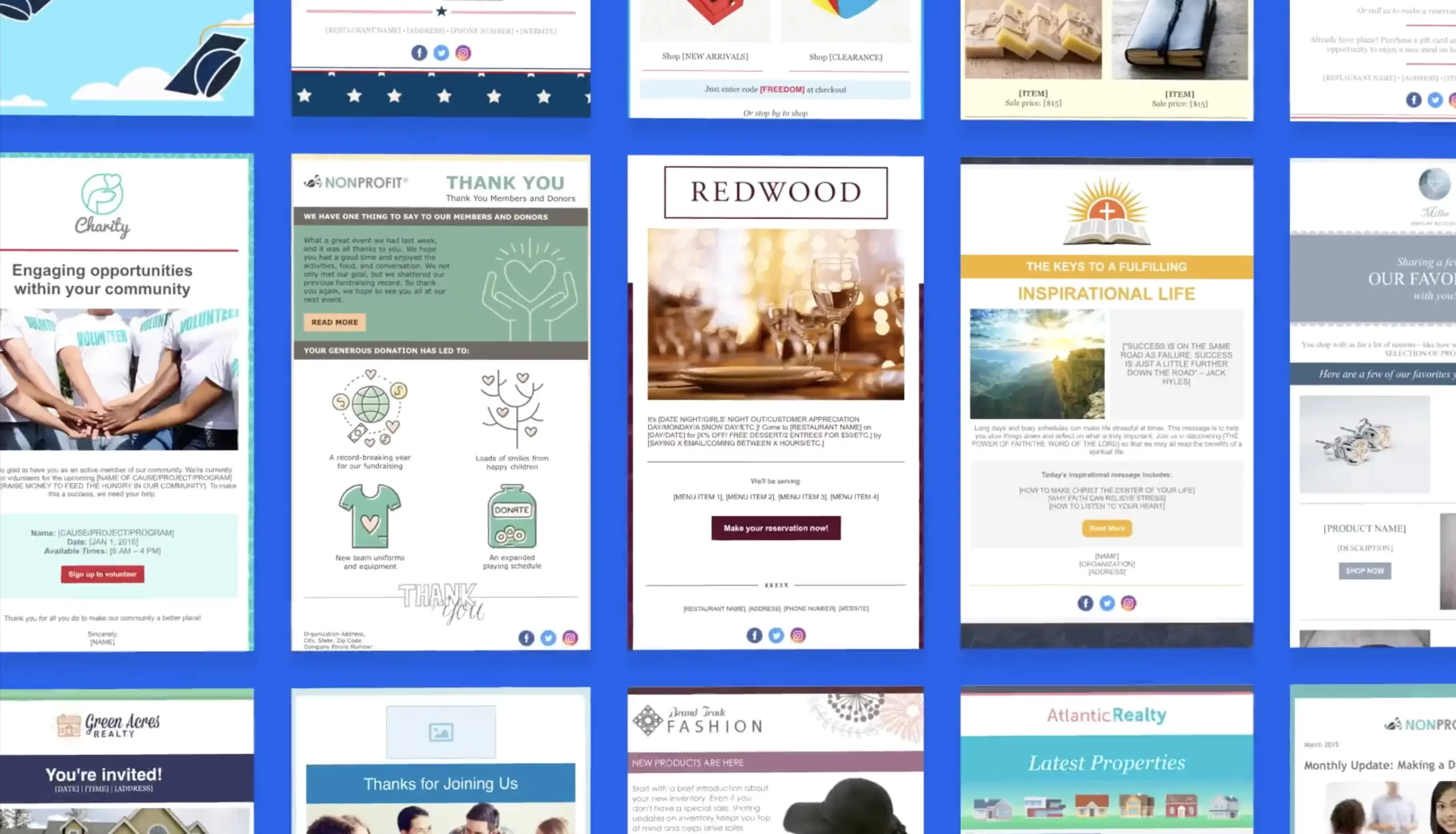
You’ll recall that all default themes are mobile-optimized already. It’s also simple to build your own template, adding elements like images, text, buttons, dividers, spacers, and text.
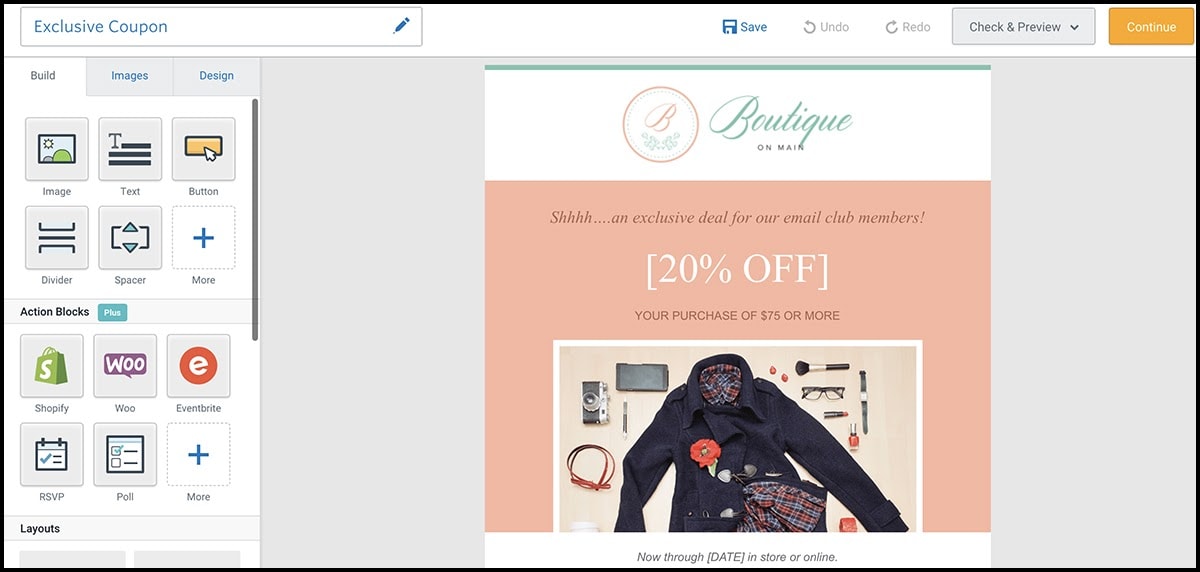
SMS marketing
Although it doesn’t come with a pricing plan right out of the box, SMS marketing is a Constant Contact feature.
With more than 65% of the global population using SMS to communicate with businesses and brands, it behooves your small business to launch SMS functionality, especially if your competitors are doing it.
Constant Contact says its clients’ SMS campaigns have open rates of up to 98%. Perhaps that’s because the service offers short and simple layouts and an editor that handles pesky tasks like determining your character count.
You can also use AI to write your texts and test them within Constant Contact before you send them.
If you don’t yet have a professional outbound number for client or customer communications, you can also get hooked up by using Constant Contact, so its SMS marketing features are truly robust.
Automation
While maybe not its strongest feature, Constant Contact’s automation is efficient for marketing newbies and startups looking to get basic campaigns out the door.
You can launch email and SMS campaigns, including drip email campaigns with automatic follow-ups.
And if you don’t know the first thing about building automation workflows, that’s okay. You don’t have to be an expert to use Constant Contact, as it offers plug-and-play path templates and examples. You can finetune them to suit your business and brand or use them as is.
Social media marketing
Constant Contact is no slouch when it comes to social media marketing. It supports all your social accounts, including LinkedIn, Instagram, and Facebook.
If you’ve struggled to track down new leads on those social platforms, that should change once you’re hooked into Constant Contact.
You can launch social media ads within the platform to diversify your audience. Further, Constant Contact sends you notifications about your notifications. In other words, when you get comments on social media, you will receive an alert to respond immediately.
Best of all, you can schedule your social posts so they’re always tidy and timely!
List-building tools
Besides the above features, one of Constant Contact’s most prominent list-building tools is its lead-generation landing pages. You might not have much customization, but the landing pages should be sufficient for startups.
Constant Contact’s contact management system is like a mini-CRM. You can upload your contacts from various sources, including Salesforce, Outlook, or Excel, then provide information on them and create specialized audience segments.
Event marketing
Does your small business regularly host or participate in events? Rather than seek out yet another software to ensure your events go off without a hitch, you can explore Constant Contact’s event marketing features.
It will curate your guest list, send out invites, promote your upcoming event, and keep all relevant details in one spot so you can focus on the parts of your event that you can’t plan through Constant Contact.
eCommerce
Has your startup launched an eCommerce platform? You can connect platforms from WooCommerce to Stripe, Wix, Shopify, Etsy, ShipStation, eBay, Magento, and more to Constant Contact, then use its email marketing capabilities to communicate and connect with your audience.
I’m discussing product recommendations featuring your images for personalization and more sales.
Integrations
With more than 6,500 integrations, I won’t name them all, but some of the most popular choices for small businesses include:
- ShipStation
- BigCommerce
- WooCommerce
- eBay
- Shopify
- Vimeo
- Canva
- DonorPerfect
- Mindbody
- SurveyMonkey
- Eventbrite
- Outlook
- Salesforce
- WordPress
- Facebook Ads
- Google Ads
- Zapier
- Salesforce
Reporting
The only way to ascertain the value of your marketing campaigns is through KPIs, which Constant Contact offers in droves.
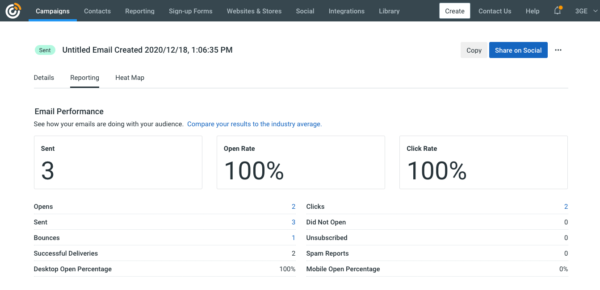
All the email marketing tools you need are at your fingertips, from segmentation rates to heat maps for click tracking, open and click-through rates, conversions, and more.
You can even narrow your open rates for desktop versus mobile, then request an engagement report that spells everything out.
If you’ve launched several campaigns recently, you can compare five against one another to see which one ranked first and why.
Constant Contact Pricing
You’ve heard that Constant Contact is expensive, but just how expensive is expensive, anyway?
Let’s take a look!
Lite plan
The Lite plan starts at $12 monthly if you have up to 500 contacts. Here’s a breakdown of pricing as your contacts list increases:
- $30 a month for 501 to 1,000 contacts
- $50 a month for 1,001 to 2,500 contacts
- $80 a month for 2,501 to 5,000 contacts
- $120 a month for 5,001 to 10,000 contacts
- $180 a month for 10,001 to 15,000 contacts
- $230 a month for 15,001 to 20,000 contacts
- $280 a month for 20,001 to 25,000 contacts
- $310 a month for 25,001 to 30,000 contacts
- $340 a month for 30,001 to 35,000 contacts
- $370 a month for 35,001 to 40,000 contacts
- $400 a month for 40,001 to 45,000 contacts
- $430 a month for 50,000+ contacts
And that’s for the most basic plan!
Here’s what the Lite plan includes:
- More than 300 integrations
- Marketing campaign calendar
- Social reporting
- LinkedIn, Instagram, and Facebook posting
- SMS campaigns for $10 a month with SMS reporting and text-to-join
- Sell event products and services
- Event payments
- Event registration forms
- Marketing CRM with web signup forms and contact management
- Automated welcome emails
- Inbox previews as an add-on for $10 a month
- Engagement and reach reporting
- Surveys and polls in emails
- AI content recommendations
- Drag-and-drop email templates
- Phone, live chat, and self-service support
- 1 GB of storage
- One user
Standard plan
The Standard plan starts at $35 a month, but only for 500 contacts. Let’s take a closer look at the tiered pricing for this plan.
- $55 a month for 501 to 1,000 contacts
- $75 a month for 1,001 to 2,500 contacts
- $110 a month for 2,501 to 5,000 contacts
- $160 a month for 5,001 to 10,000 contacts
- $210 a month for 10,001 to 15,000 contacts
- $260 a month for 15,001 to 20,000 contacts
- $310 a month for 20,001 to 25,000 contacts
- $340 a month for 25,001 to 30,000 contacts
- $370 a month for 30,001 to 35,000 contacts
- $400 a month for 35,001 to 40,000 contacts
- $430 a month for 40,001 to 45,000 contacts
- $460 a month for 45,001 to 50,000 contacts
- Custom pricing for 50,000+ contacts
The Standard plan includes everything in the Lite plan, plus:
- Social media ads manager
- Schedule social marketing posts in advance
- Contact activity segmentation, contact segmentation, and custom segmentation in the marketing CRM
- Automation path templates
- Resend non-openers through automation
- Newsletter archives
- Drilldown email reporting
- Subject line personalization
- Subject line recommendations
- Subject line A/B testing
- Scheduled email sending
- 10 GB of storage
- Three users
Premium plan
The costliest of the three, the Premium plan starts at $80 a month for up to 500 contacts. Here’s what the rest of the pricing tier looks like:
- $110 a month for 501 to 1,000 contacts
- $150 a month for 1,001 to 2,500 contacts
- $200 a month for 2,501 to 5,000 contacts
- $275 a month for 5,001 to 10,000 contacts
- $325 a month for 10,001 to 15,000 contacts
- $375 a month for 15,001 to 20,000 contacts
- $425 a month for 20,001 to 25,000 contacts
- $455 a month for 25,001 to 30,000 contacts
- $485 a month for 30,001 to 35,000 contacts
- $515 a month for 35,001 to 40,000 contacts
- $545 a month for 40,001 to 45,000 contacts
- $575 a month for 45,001 to 50,000 contacts
- Custom pricing for 50,000+ contacts
The Premium plan is the most inclusive, with everything above, plus:
- SEO recommendations
- Google Ads Manager access
- Retargeting ads
- 500 SMS messages a month included at no extra cost
- Custom automation paths
- Engagement heat map
- Dynamic email content
- 25 GB of storage
- Unlimited users
Read more: Constant Contact Pricing 101 — Plans, Reviews, and Comparisons
Evaluation of Constant Contact Customer Support
One of the biggest factors in your decision-making on whether to use Constant Contact for your small business communication needs will undoubtedly come down to customer support, or lack thereof.
So, what’s in store for you?
Well, one user who lauded Constant Contact, ranking it four of five stars on G2, praised its support, stating that “you can do email cheaper, but you will never have the same level of support that Constant Contact offers.”
However, another G2 review with high marks—this time rating the service five stars—complained about the support. They offered some valuable insights:
“It’s sometimes difficult to get a knowledgeable representative on the phone when we’re having a technical difficulty, but since our requests are usually something that has to be evaluated to a higher support level, I guess it’s to be expected that we have to talk to the casual support people first.”
Another five-star G2 review stated, “they have great customer service for the VERY few times I have needed extra support.”
There’s also a zero-star review on the platform that delves into their customer service experience. I’ll share the screenshot below.
They don’t appreciate a 14-year client!
Constant Contact’s customer service seems to suffice but could always improve. You’ll recall that their customer support isn’t available 24/7, so changing that and improving the knowledgeability of their reps through training could help this service tremendously.
Constant Contact Usability and UX
Another substantial factor as your small business weighs whether Constant Contact is right for you is how easy the software is to use.
Constant Contact has been around for a long time, so it knows a thing or two about attractive interfaces. It’s designed as a beginner-friendly tool, so as you would expect, it has an interface that matches. Here’s what the analytics look like, for example.

As you can see, even though there are many options to select from, the interface is neat, tidy, and easily navigable.
It follows in the footsteps of the rest of Constant Contact’s menus, which have similar layouts, so whether you’re a first-time marketing campaigner or a guru, you can figure out the platform and launch your next campaign.
Speaking of campaigns, let’s dig a little deeper into the process of building emails within Constant Contact.
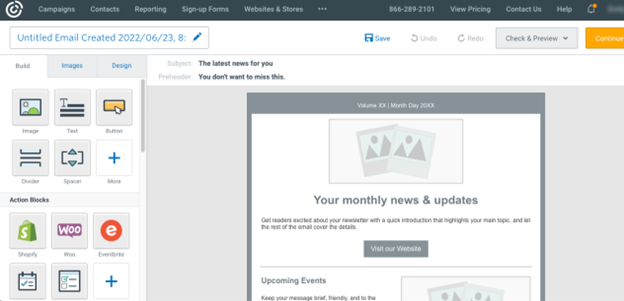
As the image above illustrates, it’s pretty much as easy as can be.
You title your email campaign, then choose the Build option to explore selections like images, text, buttons, and more. You can also explore the Design and Images submenus to build a perfect email marketing campaign for your brand.
Constant Contact Deliverability Rates and Reliability
Okay, but if you send emails, will they go through, or will you run into trouble?
According to Constant Contact, its email deliverability rates are 97% on average. Of course, you would expect Constant Contact to toot its own horn, but do its claims live up to reality?
Email Delivery Report, a service that tracks those metrics, sent 379.618 emails using Constant Contact, with 80.828 that went to spam, 14.800 that were “lost” or never delivered, and 283.990 that was delivered. In other words, only 74.81% of the emails sent made it.
Several reviews have mentioned how using Constant Contact would sometimes get a company’s emails relegated to the spam filter, so the numbers above seem like a more accurate measure of email deliverability,
Are you curious how that compares to other email marketing tools? Here’s a breakdown of the email deliverability rates:
- Newsletter2Go – 69.66% of emails (28.449)
- SendPulse – 74.85% of emails (285.275)
- MailerLite – 74.99% of emails (284.377)
- Benchmark Email – 75.11% of emails (286.199)
- Brevo – 75.20% of emails (285.783)
- Mailchimp – 75.84% of emails (287.481)
- Clever Elements – 75.96% of emails (287.963)
- ConvertKit – 76.36% of emails (290.653)
- Mailify – 76.85% of emails (291.740)
- Moosend – 77.92% of emails (295.626)
- HubSpot – 78.04% of emails (297.472)
- Rapidmail – 78.05% of emails (295.673)
- Mailjet – 78.77% of emails (298.919)
- AWeber – 79.64% of emails (302.220)
- KlickTipp – 79.73% of emails (302.413)
- CampaignMonitor – 79.78% of emails (303.096)
- ActiveCampaign – 80.96% of emails (307.926)
- CleverReach – 80.97% of emails (307.541)
- GetResponse – 82.78% of emails (314.590)
Based on the information above, Constant Contact ranks second-to-last in email deliverability, so while its numbers are good, many services are better than theirs.
Constant Contact Integrations and Ecosystem
Constant Contact offers several hundred integrations, but how well do they work with the other tools in your workflow? Pretty well, although it depends on the integration.
For example, a G2 review of Constant Contact that rated the service four-and-a-half stars mentioned that “some of the integrations are a little clunky or require third-party software.”
Another reviewer on G2 that ranked the service four stars says Constant Contact “needs improvement,” focusing mostly on its integrations. According to them, the “integrations leave much to be desired.”
While many users had no complaints about the Constant Contact ecosystem, others wished it didn’t rely on Zapier (the aforementioned third party) to expand its integrations library.
Conclusion
Constant Contact is a beginner-friendly email marketing software that small businesses often use. Its pricing is one of its biggest detriments, as Constant Contact uses a pay-as-you-obtain-contacts model with costs that inch up and up.
If you have the room in your budget, be aware that you can’t customize all areas of your campaign from scratch (such as forms), and customer support has garnered its fair share of complaints. The email deliverability rate is also about 20% lower than Constant Contact claims.
Of course, no email marketing software is perfect. If you have solutions to accommodate the downsides, Constant Contact could be the tool you need to propel your small business to another level.
EngageBay is an all-in-one marketing, sales, and customer support software for small businesses, startups, and solopreneurs. You get email marketing, marketing automation, landing page and email templates, segmentation and personalization, sales pipelines, live chat, and more.
With EngageBay, you get better email deliverability rates, more features at affordable pricing, and more. You also get unlimited contacts with the Pro plan, which costs only $99/month!
Sign up for free with EngageBay or book a demo with our experts.
Frequently Asked Questions (FAQ)
1. How does constant contact compare to other email marketing tools regarding features?
Constant Contact has many of the standard features for email marketing, including drag-and-drop email builders, email templates, automation, campaign management, and reporting.
However, you’ll recall that Constant Contact offers fewer customization options if you build forms into your email marketing campaign.
2. What are the most common issues users face with constant contact?
Email deliverability is certainly one primary issue. Others include the lack of 24/7 support and the frequent reports of Constant Contact emails ending up in the spam filter, even when the sender doesn’t practice spammy practices.
3. Is constant contact suitable for businesses of all sizes?
It is, although small businesses and startups may soon find themselves priced out of using Constant Contact, as this is a costly service.
4. How user-friendly is constant contact for beginners?
Incredibly! Between the drag-and-drop editing, preexisting templates, and user-friendly interface, Constant Contact is a solid email marketing tool for new business owners to pick up and use.
5. What is the general user sentiment toward Constant Contact’s customer service?
Generally, it’s favorable, but people rightfully have complaints, such as the lack of availability outside of prescribed hours and knowledgeability issues.
6. Can Constant Contact handle high-volume email campaigns effectively?
Yes, but remember that its deliverability rate is less than 80%, even though it mentions on its website that the rate is over 95%.