Small businesses usually operate on a small scale with lower revenue, fewer teams, and a relatively small subscriber base. Sometimes, they struggle to strike a balance between capturing new visitors and retaining existing customers.
This is where strategic email marketing takes over.
From lead generation to campaign monitoring, email marketing helps small businesses reach a wider audience while delivering relevant and appropriate messages to increase conversions.
SMBs generally use well-suited techniques alongside the right systems and technologies to engage customers through emails.
In this blog post, we’ll help you navigate the intricacies of email marketing for small businesses and owners. You will learn the following:
- How to start email marketing for your small business
- Email marketing challenges small businesses face (with solutions)
- Email marketing tips for small businesses
Key takeaways
- 64.1% of small businesses use email marketing (Campaign Monitor, 2021).
- The number of global e-mail users amounted to 4.26 billion in 2022. (Statista, 2024).
- 87% of marketers agree that email marketing is key to ensuring business success. (Litmus, 2023).
- 7% of eCommerce marketers say the primary business objective of their email strategy is increasing brand awareness. (HubSpot Blog, 2023).
- Email marketing helps businesses build strong and healthy relationships with customers.
- Small businesses can also use email marketing to increase their audiences and revenue.
Table of Contents
How to Set Up Email Marketing for Small Businesses
As a small business owner, these steps will help you build a robust email system and amp up your marketing game:
1. Choose a suitable email marketing platform
The success of your email marketing campaign largely depends on your mailing software.
Email marketing platforms support robust features for creating and sending emails to several subscribers based on their actions, preferences, and position in the sales funnel.
Finding the perfect email automation software for your organization requires an in-depth understanding of your business structure, as well as factors such as cost, ease of use, features, customer support, and integrations.
Generally, email platforms let you gather leads from multiple sources, nurture them, and deliver targeted messages to create personalized experiences. This streamlines your workflows and automates marketing campaigns to save time and improve customer engagement.
2. Build an email list
Your email automation software offers tailored functionalities for gathering subscriber information and consolidating it in a centralized location.
This way, you have a comprehensive view of your customers, alongside other details that give you insights into their preferences and behavior.
Building a solid email list also involves fragmenting your subscribers into groups based on predefined criteria to optimize your marketing efforts and deliver the most relevant messages to the right audiences, regardless of their location and interests.
You can build your email list by creating sign-up forms with lead magnets on landing pages, blogs, websites, or social media.
As you gather the emails, you can also enable double opt-in to ensure your emails are valid and accurate. Regular email list pruning ensures a clean subscriber base with correct email addresses, thus avoiding deliverability issues.
3. Create your emails
The bulk of your email marketing game lies in creating targeted emails for various audience segments for multiple occasions and events. Whether you’re welcoming a new subscriber or sending an order confirmation email, there are specific emails for each intent.
Consistent and engaging emails help you nurture your leads, taking them down the funnel, compelling them to purchase, and encouraging them to return for future purchases.
Your small business structure will determine the type of emails you send, including their design and layout.
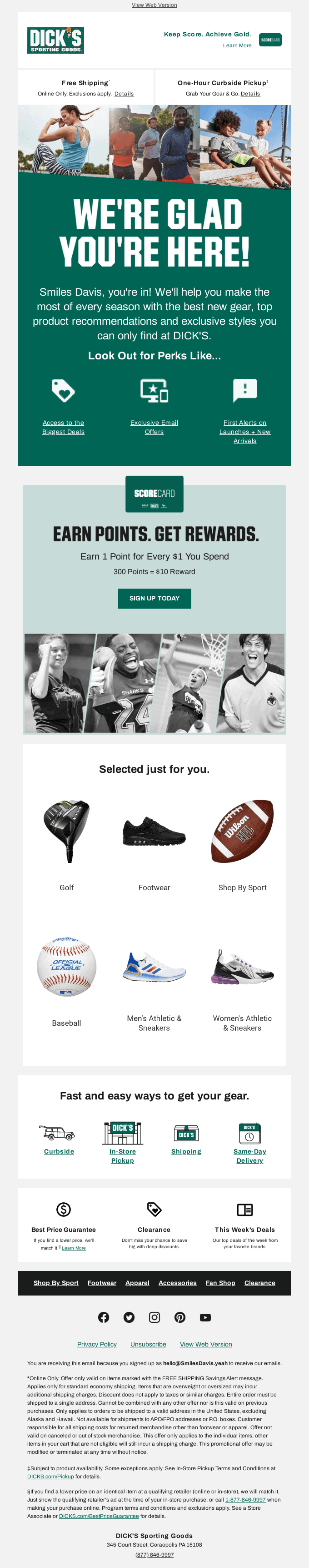
Some email types include:
a. Welcome emails
These emails are sent to new visitors when they subscribe to a newsletter, create an account, or sign up for a webinar. They usually contain concise information to help visitors learn more about the company. Also, there could be promo codes, special offers, or discounts on specific items.
b. Newsletters
Welcome emails cannot contain every company update, so businesses regularly send newsletters to share industry news, upcoming events, and general updates to keep subscribers engaged in brand activities.
c. Cart abandonment emails
When a visitor visits a product page and place items in their carts without proceeding to check out, businesses send the cart abandonment email. It contains the items the visitor intended to buy with a direct link to complete the purchase. Sometimes, it also includes discounts and recommended products to encourage the visitor to buy.
d. Order confirmation
These emails are strictly transactional and don’t contain any form of promotion. They are generally sent after a successful purchase. Contained in these emails are details like the items ordered, quantity, tracking code, shipping update, a thank you note, date, etc.
e. Promotional emails
These are the most common email types used to advertise companies’ products or services. They can be in the form of upsells, cross-sells, recommended products, or new arrivals. They usually offer discounts based on special events, holiday seasons, or customer status.
Other email types include:
- Survey/feedback emails
- Re-engagement emails
- Anniversary emails
- Announcement emails
- Milestone emails
- Request emails
4. Launch your campaigns
After crafting the perfect email for each event and action, it’s time to start sending them to the right recipient at the right time. Your email marketing software can help you automate this process by setting workflows that deliver trigger emails when subscribers take preset actions or activities.
For instance, you can schedule welcome email sequences/series whenever a new subscriber enters your email list. Similarly, you can deliver order confirmation emails on autopilot for every successful purchase.
Create a campaign strategy that targets high-profitable customers while delivering the most relevant message for each action as they go down the sales funnel. Ensure your emails are error-free and optimized for the right audience before you hit ‘send.’
5. Track progress and make adjustments
Your email marketing game doesn’t end after launching your campaign, no matter how comprehensive it is. As a small business owner, you need a system to evaluate how well your campaign is performing and how to make possible adjustments to suit customers’ current demands.
Using specific metrics like open, click-through, conversion, or bounce rates, you can track your progress and spot loopholes in your strategies while providing recommendations for improvement.
Email automation tools offer analytics and reporting features for monitoring campaign performance and identifying trends and patterns in customer behavior.
This data gives you valuable insights into your business growth and areas for optimization. Moreover, the A/B testing feature lets you test two variations of your emails to see which is the best-performing version. This further enables you to create more optimized emails that yield better results.
Read also: Tools and Strategies to Master Sales and Marketing Automation
Challenges Small Businesses Face in Email Marketing
Email marketing is a complex process, and small businesses usually encounter several challenges that limit their success rate. Understanding these limitations can help you devise tailored solutions to improve your performance.
These challenges include:
1. Data quality issues
Small businesses may have poor data management practices, which can have a significant negative impact on how data is collected, stored, processed, and distributed. This can lead to data inaccuracy and inconsistencies across platforms.
With poor data quality, you cannot effectively create customer segments, personalize your emails, launch targeted campaigns, and provide real-time insights into customer behavior. This can affect your decision-making processes, thus hindering business growth.
Solution:
Create a solid data management framework that ensures you collect real-time data from the right source. You also need a strategy to eliminate old information to make your database clean and up to date.
2. Problems with workflow management
Sometimes, small businesses lack the technologies and systems to streamline their workflows. These automated workflows help marketers reduce repetitive and time-consuming activities by emailing the right recipients on autopilot.
Poor workflow management disrupts this process, making it difficult to send triggered messages. Also, lead nurturing is impaired since there are no predefined processes for engaging subscribers from the point of first contact to purchase.
Solution:
Use a well-suited email automation system to create preset criteria and conditions to deliver messages when users take specific actions. You can also make a system that streamlines all processes from email creation to distribution.
3. Low marketing budget and limited resources
Small businesses face a major email marketing challenge – low budget and limited resources. No matter how strategic your marketing plan is, it will cost you time, resources, and money.
Since startups and SMBs have multiple non-marketing operations, there’s always a push to focus on other areas, ignoring marketing. Marketers who lack resources may resort to manual operations, which is time-consuming and inefficient.
A low marketing budget can prevent businesses from investing in the right software, creating a comprehensive contact database, or evaluating campaign performance.
Solution:
Develop an email marketing strategy that fits your business size and framework. Start with free and affordable tools to handle basic operations like workflow automation, email creation, email analytics, etc. Cut down costs on activities that are not currently yielding good results.
Read also: eCommerce Email Marketing Simplified — 15 Examples + Tips
4. Inexperienced teams
Small businesses usually have fewer employees and may lack the required experience in handling critical marketing roles.
Team members cannot produce predictable results when they have little or no experience in marketing operations like email automation, customer segmentation, campaign optimization, etc.
Moreover, certain automation tools have complicated set-up procedures, and with steep learning curves, it becomes difficult to configure the system to suit the business structure. In cases like these, collaboration becomes difficult. Since no clear roles are assigned, teams find themselves handling multiple responsibilities.
Solution:
Since there are a few employees, create a training, coaching, and mentorship system. If there’s a budget for outsourcing experienced individuals, you can employ them to handle more critical roles for a specific period.
5. Reporting and analytics issues
Although small businesses target a relatively small-scale subscriber base, they still handle several customer data types from multiple sources.
With a customer-centric model, enterprises need reports from user data to adjust processes and optimize operations. Generally, poor data quality and management practices can affect data analytics.
Reporting and analytics issues prevent businesses from understanding customer behavior and gaining valuable insights into industry trends. Businesses facing these challenges may find it difficult to evaluate campaign performance with the right metrics. This way, tracking progress and optimizing processes becomes challenging.
Solution:
Have a solid data management framework that governs data collection, storage, processing, and distribution. This way, you can collect the right data type from approved sources. Also, identify and track metrics that align with your marketing goals.
Read also: 5 eCommerce Email Marketing Software to Help You Sell More
7 Useful Email Marketing Tips for Small Businesses
Check out these seven insightful small business email marketing tips you can implement starting today.
1. Prioritize quality over quantity
This strategy involves reducing your email sending volume while creating more optimized emails relevant to a highly targeted audience. With fewer emails, you make more time to design personalized messages that appeal to your audience.
Pushing out too many emails at once can increase your chances of errors. Moreover, some users may find it offensive and spammy. In addition, you also need to maintain a consistent sending schedule, regardless of the number of emails you send periodically.
2. Make your emails responsive
A report from Litmus reveals that 41.6% of users access their emails on mobile, 40.6% use webmail, and 16.2% use desktop. Making your emails responsive across devices such as mobile phones, tablets, desktops, etc., ensures you reach your audience regardless of their preferred device.
Most email automation tools offer great features for creating responsive emails in minutes without coding. However, it is also necessary to design accessible emails, regardless of your brand fonts, logo, color, and style. Optimizing your emails for accessibility ensures you reach all segments of your subscriber base.
3. Segment your contacts
Contact segmentation involves fragmenting your subscriber base into several groups based on predefined attributes and characteristics. Usually, your audience comprises individuals with varying behaviors and interests, so grouping contacts with similar attributes will help you streamline your messaging to suit the right audience.
Proper segments also enable you to identify your most profitable leads. This improves your lead generation strategy and provides sales teams with customers ready to buy.
4. Use dynamic content
Your subscribers have varying preferences and are at different positions in the buying journey. More than sending emails with the recipient’s name and other personal details, dynamic content moves email personalization to a new level.
Dynamic content is adaptive in that it changes based on user preferences and behavior. So, even when contacts are in the same segments, they may receive unique emails tailored to their actions and interests.
With dynamic content, you can deliver well-optimized messages to appeal to your audience.
Read also: Email Marketing vs Marketing Automation — A Marketer’s Guide
5. Avoid the spam filter
If your recipient’s email service provider sees an incoming email with suspicious elements, it will flag it as spam and send it to the junk folder. Spam filters prevent email users from phishing attacks and cybercriminals.
They scan incoming emails for specific patterns; if your emails contain these elements, it can harm your deliverability. Here are some ways to avoid the spam filter:
- Personalize your emails
- Avoid attachments
- Prune your email list regularly
- Adhere to data protection regulations
- Include an unsubscribe link
6. Test your emails before sending
Due to the intricacies and complexities of email marketing, you may omit some processes or encounter certain errors that may prevent a smooth workflow. Troubleshooting these errors involves testing your emails’ content, rendering, segments, or workflow automation.
Email testing also involves creating a checklist to inspect your emails for typos, grammar errors, broken links, wrong images, responsiveness, etc.
7. Track your performance with real-time analytics
As a small business, one way to improve your email marketing game is to identify what’s working and what’s not. Email analytics provide marketers with real-time data, enabling them to understand customer behavior.
You can evaluate your performance within a defined timeline by tracking the right metrics. As you gain insights into customer behavior, you can further optimize your processes to drive more business growth.
Read also: Master Email Marketing Automation Strategy — Tips & Examples
Final Takeaway
Communicating to your customers by email will require consistent efforts to create pleasant experiences. Customers now have higher expectations, and as a small business, you need a solid marketing framework to engage these customers while creating offers that appeal to them.
A strategic email marketing approach involves designing automated workflows to drive subscribers down the sales funnel.
Although small businesses may lack advanced tools and technologies to handle business operations, they can adopt affordable marketing automation platforms with the basic features for lead generation and nurturing, contact segmentation and personalization, reporting and analytics, and email creation.
You can find all these and more with EngaeBay Marketing Bay, starting at $12. Sign up for free with EngageBay or book a demo with our experts.
Frequently Asked Questions (FAQ)
1. How do I start email marketing for my small business?
Here’s how you can start email marketing for your small business:
- Identify your business goals
- Define your target audience
- Choose an email marketing system well-suited for small businesses
- Build your email list and nurture leads
- Design and test your emails
- Start the email campaign
- Analyze and evaluate results
2. What should I include in my email marketing content?
Several elements to add to your email include:
- A subject line and preview text
- Images
- A clear CTA
- Your brand details (logo, tagline, name, address, etc.)
- An unsubscribe link
- The body text, depending on the nature of the email
3. How can I grow my email list effectively?
You can grow your list by collecting emails from the following sources:
- Landing pages
- Social media
- Pop-ups
- Referral programs
- Website
- Live chats or chatbots
- Sign-up forms
4. What are the best practices for email automation for small businesses?
Email automation best practices for small businesses include:
- Stick to a consistent sending schedule
- Segment your list and personalize your emails
- Carry out A/B testing
- Clean your email list regularly
- Save time with email templates
- Use compelling subject line and email copy
5. How do I measure the success of my email marketing campaigns?
You can measure your email marketing success using the following metrics:
- Open rate
- Unsubscribe rate
- Click rate
- Bounce rate
- Conversion rate
- List growth rate
- Delivery rate

