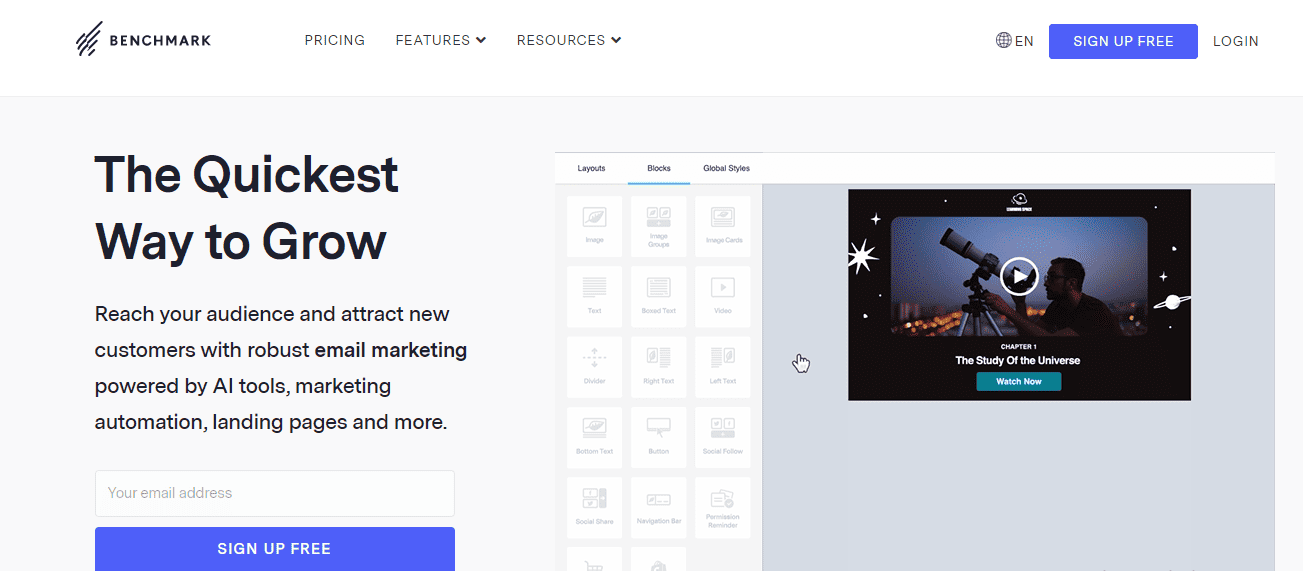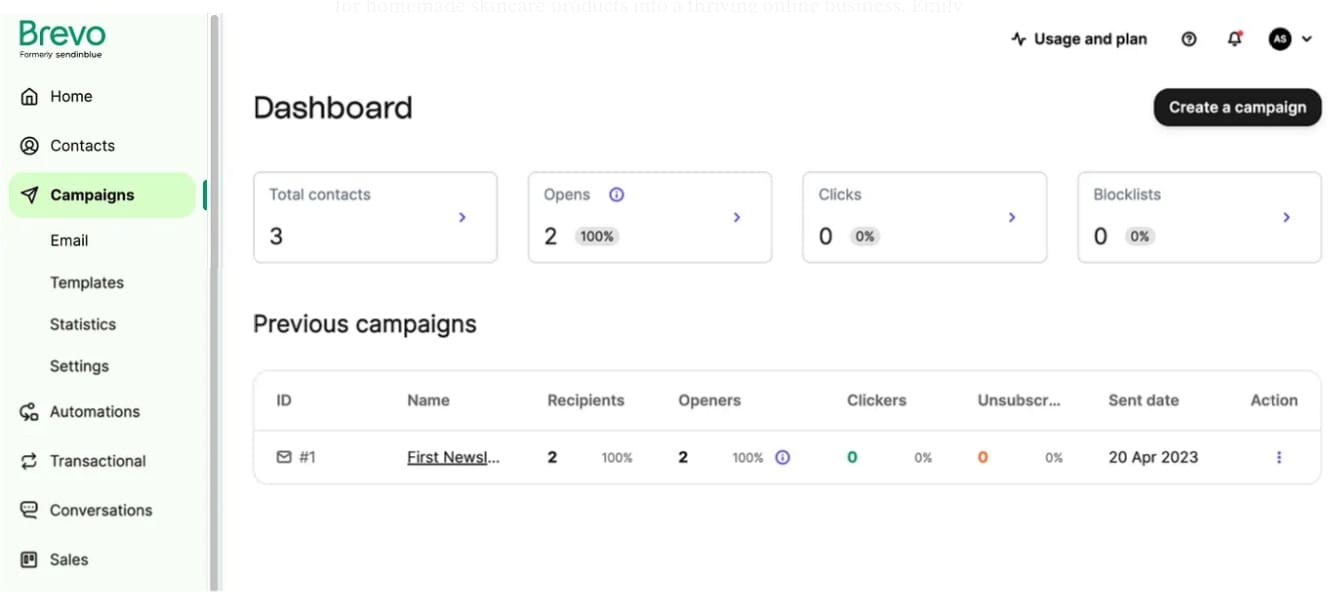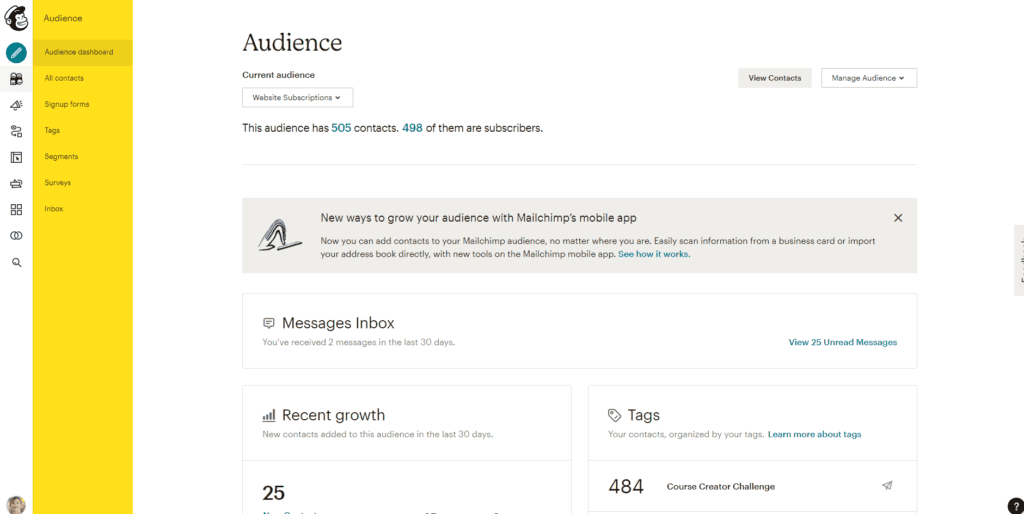A good email marketing software for restaurants includes essential components or qualities business owners can use to attract more customers and drive sales. Whether it’s an eatery, café, dining room, bar, or coffee shop, combining the perfect email marketing tool with a solid framework will improve your walk-ins and foot traffic, as well as turn one-time visitors into loyal customers.
Timely and regular communication with your customers keeps your brand in their minds, making it easier to run successful campaigns and increase your reach. From WebFX, the average email open rate in the restaurant industry is 20.26%. So, you can easily attract and retain your visitors with a robust email marketing strategy.
However, a good strategy without the right tools will only frustrate your efforts. So, we’ve outlined eight necessary email marketing solutions to help restaurant owners connect with their customers and create satisfying experiences.
Here’s what you will learn in this guide:
- Factors to consider before choosing your email marketing solution
- Eight important email marketing software for restaurants
- Email marketing strategies for restaurant owners
Table of Contents
Key Considerations When Selecting an Email Marketing Tool
There are specific factors that influence your choice of email marketing tool. These factors largely depend on your business model, structure, goals, and core values. As a restaurant owner, here are six things you should look out for in an email marketing program.
1. Contact (List) management
Every marketing software supports special features for growing and managing email lists. However, these functionalities may not be suitable for all businesses. List management features cover contact acquisition, list size, email-sending volume, segmentation, list maintenance, personalization, etc.
Depending on the email marketing software and business requirements, these inclusions have certain limitations. For example, an email marketing application that supports unlimited contacts but limited monthly email-sending volume may hinder businesses that require regular communications with their customers.
So, finding out how these tools handle email lists can help you decide the most suitable platform for your business.
2. Integration
Your email marketing tool has one primary function – to engage customers with targeted and personalized emails. But as a restaurant owner, you have other business operations that email marketing tools cannot handle. You can simplify things by connecting multiple systems and handling your processes from a single dashboard.
Having an email marketing platform that integrates seamlessly with other applications like online ordering systems, POS, payment gateways, eCommerce stores, content management systems, etc., can help you connect your data across several platforms. This will enable you to track the effectiveness of your strategy while creating seamless experiences for your customers.
3. Customizable templates
A successful recurring marketing campaign is incomplete without attractive and compelling email templates. These templates help you create custom messages well-suited for your bar, cafeteria, or eatery. Using your brand style, you can include images, colors, and other important details to make your emails stand out.
When choosing an email marketing software for your restaurant, find out how to use the templates to craft your emails. While some require coding skills, others use drag-and-drop editors to design custom layouts. Moreover, some offer prebuilt, customizable templates to save time and provide inspiration for more optimized designs.
4. Mobile app
According to reports, customers will likely spend more when ordering via a restaurant app. Most email marketing platforms are mobile-friendly and support app functionalities. This can help you reach a wider audience regardless of their devices.
5. Reporting and analytics
Proper reporting features help you evaluate your strategy and how customers react to your brand over a specified period. Different email marketing tools have unique reporting patterns, from highly visual dashboards to data import/export features, real-time insights, performance overviews, etc.
As your restaurant serves more customers, you may need a seamless system that rates your performance and helps you identify opportunities for improvement.
6. Pricing and scalability
Ideally, small eateries and bars will adopt a more affordable and simple email marketing system since they have low budgets. Larger restaurants, on the other hand, may require more advanced and sophisticated systems to handle complex operations.
Depending on your business size and structure, you can choose a marketing tool that fits within your budget. If you’re a fast-growing business, you can employ a flexible system that adapts as you scale.
Top Email Marketing Software for Restaurants
Here are our eight suitable email marketing solutions for your eating establishments.
| Starting price | Free plan | Free trial | G2 rating | Capterra rating | |
| EngageBay | $11.95/month | Yes | 14-day free trial | 4.6 (215 reviews) |
4.7 (617 reviews) |
| ActiveCampaign | $29/month | N/A | 14-day free trial | 4.5 (10,840 reviews) |
4.6 (2,355 reviews) |
| GetResponse | $15.6/month | Yes | 30-day free trial | 4.2 (677 reviews) |
4.2 (483 reviews) |
| Benchmark Email | $20/month | Yes | 14-day free trial | 4.3 (92 reviews) |
4.3 (175 reviews) |
| Brevo | $22/month | Yes | 30-day free trial | 4.5 (689 reviews) |
4.6 (1,927 reviews) |
| AWeber | $12.5/month | Yes | N/A | 4.2 (629 reviews) |
4.4 (295 reviews) |
| ConvertKit | $25/month | Yes | 14-day free trial | 4.4 (193 reviews) |
4.7 (198 reviews) |
| Mailchimp | $6.5/month | Yes | 30-day free trial | 4.4 (5,086 reviews) |
4.5 (16,855 reviews) |
1. EngageBay
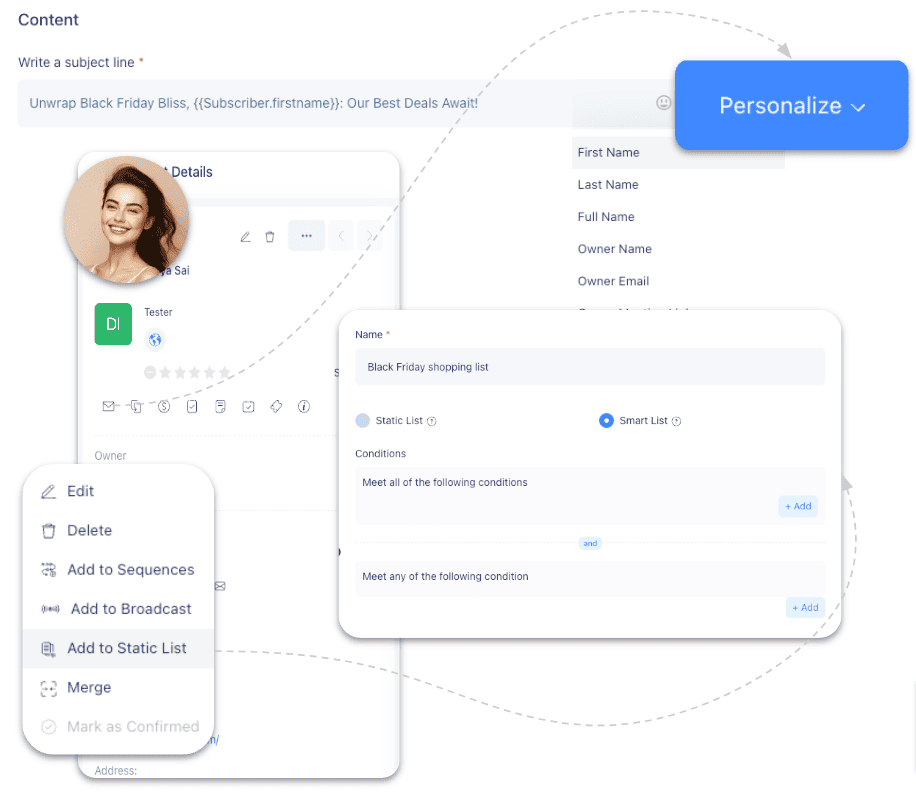
EngageBay is an affordable, all-in-one solution for sales, marketing, and support operations. Its email marketing solution includes robust features for small and mid-sized businesses. Features like workflow automation and email sequences let you deliver timely and targeted messages to your customers based on their actions, preferences, and interests.
EngageBay also offers prebuilt, customizable email and landing page templates for several occasions, offers, and promotions. Its list management feature grants you unlimited monthly email sends. Although you have a limited list size, you can expand your subscriber base by upgrading to higher plans.
Other EngageBay features include autoresponders, push notifications, A/B testing, custom reporting, SMS marketing, and lead scoring. With the mobile CRM app, you can reach your customers regardless of their devices.
EngageBay supports integrations with PieSync, Integrately, Pabbly Connect, and other platforms that enable you to connect your tool with other popular applications.
EngageBay Pricing
- Free: $0/month for 250 contacts
- Basic: $11.95/month for 500 contacts
- Growth: $45.99/month for 3,000 contacts
- Pro: $73.59/month for 10,000 contacts
Read also: Proven Restaurant Marketing Ideas
2. ActiveCampaign
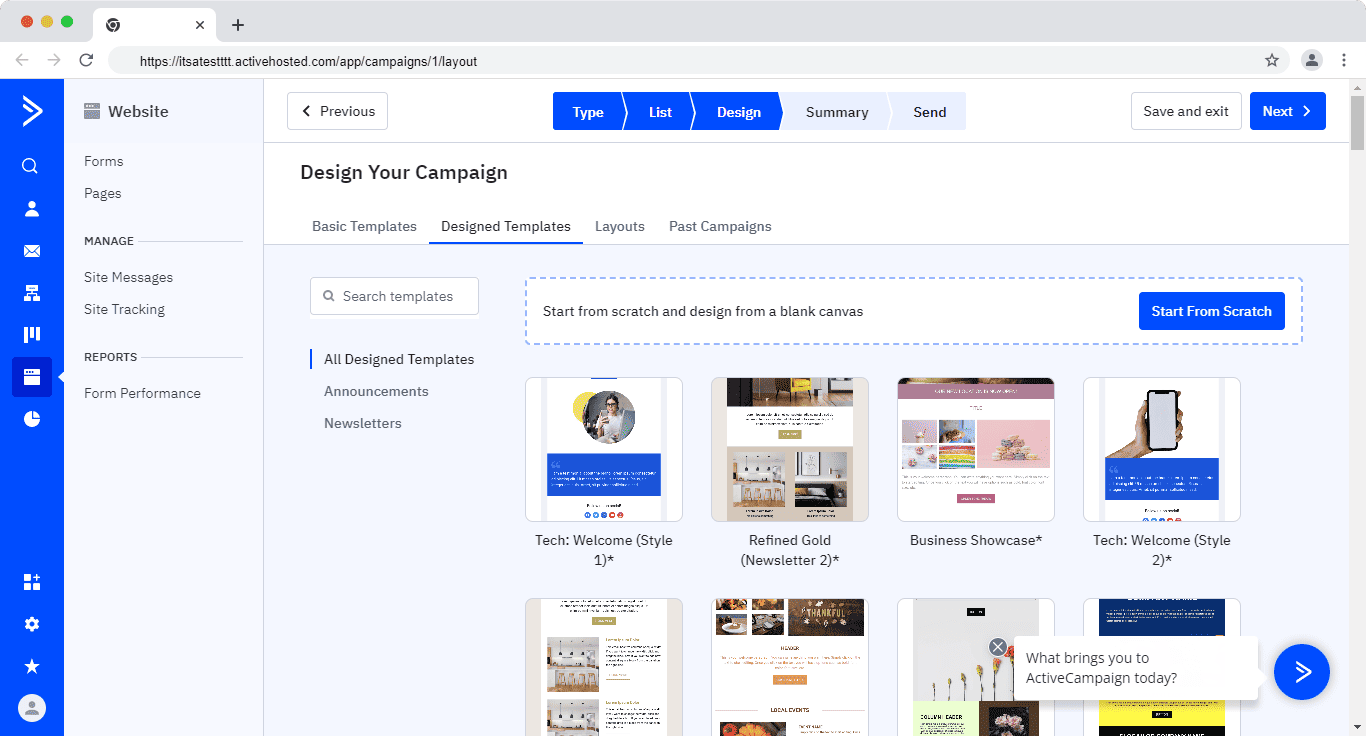
ActiveCampaign is a CRM, email marketing, and automation platform with advanced solutions for creating memorable experiences with your customers. It supports powerful automated workflows, email autoresponders, pre-designed customizable email templates, and smart contact segments.
These email marketing functionalities empower you to develop seamless systems for launching personalized marketing campaigns across multiple channels. ActiveCampaign lets you send broadcast, triggered, targeted, scheduled, and even transactional emails regardless of your services.
So, whether you’re engaging a new visitor or a return customer, there’s always a framework to help you deliver the most appropriate email for the occasion. Other tailored features include site tracking, analytics, social sharing, audience segmentation, dynamic content, and opt-in forms.
ActiveCampaign extends its functionalities by integrating with apps like PayPal, Stripe, Calendly, Google Sheets, Coupon Carrier, Gift Up, etc.
ActiveCampaign Pricing
- Lite: $29/month for 1,000 contacts
- Plus: $49/month for 1,000 contacts
- Professional: $149/month for 2,500 contacts
- Enterprise: $259/month for 2,500 contacts
Read also: Automation in Restaurants: How to Streamline Ordering
3. GetResponse
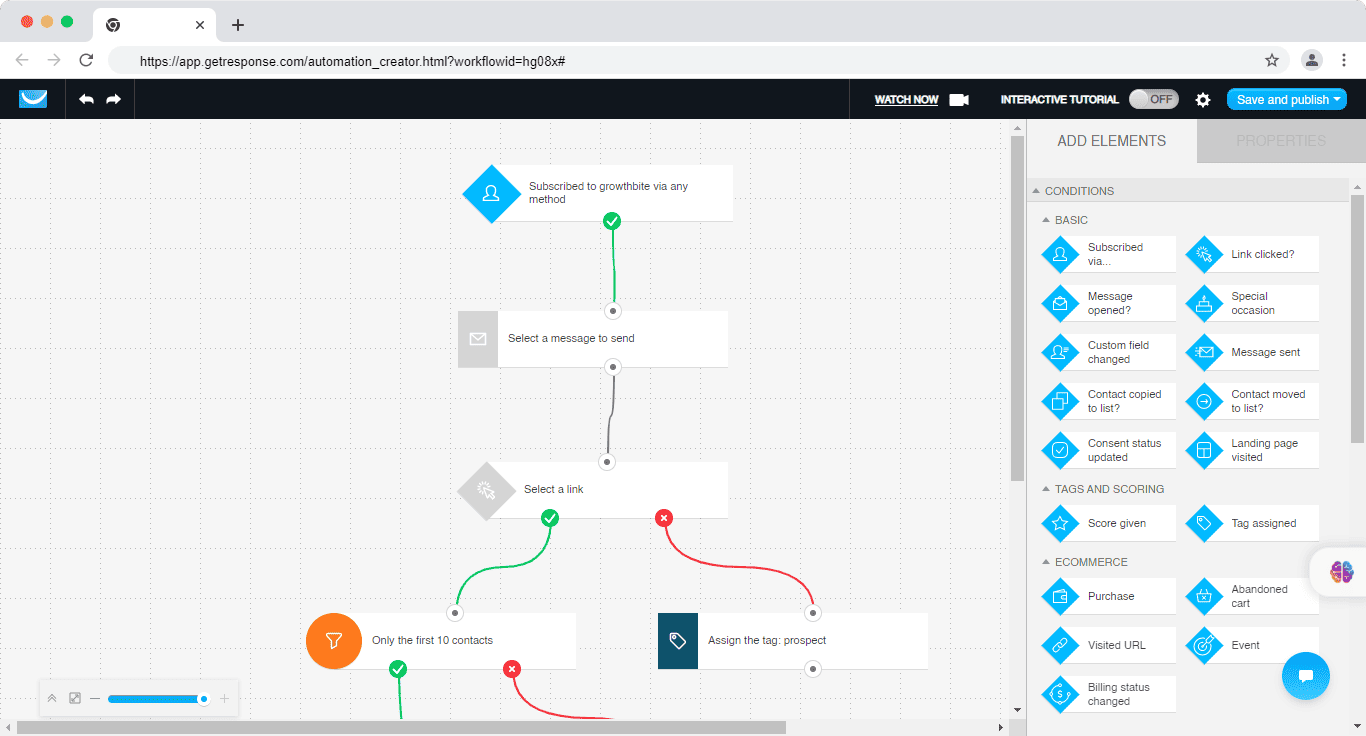
GetResponse is an email marketing and automation platform with lead generation and list growth solutions that enable you to connect with your audience, promote your offers, and drive sales. With the automation features, you can build automation events based on users’ data, behavior, and preferences.
These workflows use behavioral targeting and email sequencing to deliver timely, personalized messages. You can use the email builder or several prebuilt templates to create attractive emails customized to suit your brand style.
GetResponse also supports a mobile app and uses a mobile-friendly design to reach users across multiple devices. Other features in GetResponse include an AI email generator, autoresponders, contact scoring, SMS marketing, and advanced segmentation.
Applications or services that connect directly with GetResponse include Shopify, Squarespace, ClickBank, PayPal, Google Analytics, Salesforce, etc.
GetResponse Pricing
- Email marketing: $15.6/month for 1,000 contacts
- Marketing automation: $48.4/month for 1,000 contacts
- eCommerce Marketing: $97.6/month for 1,000 contacts
- GetResponse MAX: $999/month for 1,000 contacts
Read also: What Is Restaurant CRM Software & Which One Suits A Small Business?
4. Benchmark Email
Benchmark Email is a simple email marketing system offering businesses robust, AI-powered solutions for delivering relevant and appropriate emails to the inbox. The platform lets you grow and manage your audience while easily running successful marketing campaigns.
With innovative engagement tools, you can guide your customers through the customer journey by tailoring the perfect message to the right recipient based on their actions and behavior. You can write quick emails in minutes using pre-built email templates for several occasions and events.
Moreover, Benchmark Email is designed to help you craft custom emails that suit your brand style and tone, whether or not you have coding skills. So, you can either use the drag-and-drop or HTML builder or even send messages on autopilot using RSS emails.
Benchmark Email supports integrations with over 1,500 third-party applications like Jotform, Slack, Zapier, Shopify, LiveChat, SurveyMonkey, etc.
Benchmark Email Pricing
- Free: $0/month for 500 contacts and 3,500 emails/month
- Pro: $20/month for 1,000 contacts and 15,000 email/month
- Enterprise: custom pricing
Read also: Craft a Winning Restaurant Schedule Template
5. Brevo (formerly Sendinblue)
Brevo is an advanced CRM system that functions as a marketing, sales, and conversation platform and a messaging API. The marketing feature uses email, SMS, and WhatsApp marketing platforms to launch multi-channel campaigns, drive conversions, and build lasting customer relationships.
You can also broaden your reach on social media with Facebook Ads. Brevo lets you launch targeted ads that boost engagement and drive conversions regardless of your audience’s interests or preferences. Marketing automation engages your contacts by helping you create a welcome series and other trigger emails based on their interaction with your site.
Unlike other platforms, Brevo offers unlimited contacts, and the plans are based on email-sending volume. So, if you have a large subscriber base and low email-sending volume, Brevo is a suitable option since you don’t have to upgrade to any plan.
Some supported integrations include Stripe, PayPal, WooCommerce, Shopify, PrestaShop, Optinmonster, Lytics, Bouncer, etc.
Brevo Pricing
- Free: $0/month for 300 emails daily
- Starter: $22/month for 20,000 emails monthly
- Business: $58/month for 20,000 emails monthly
- BrevoPlus: Custom pricing
Read also: A Close Look At The Top 8 CRM Tools For Sales Reps
6. AWeber
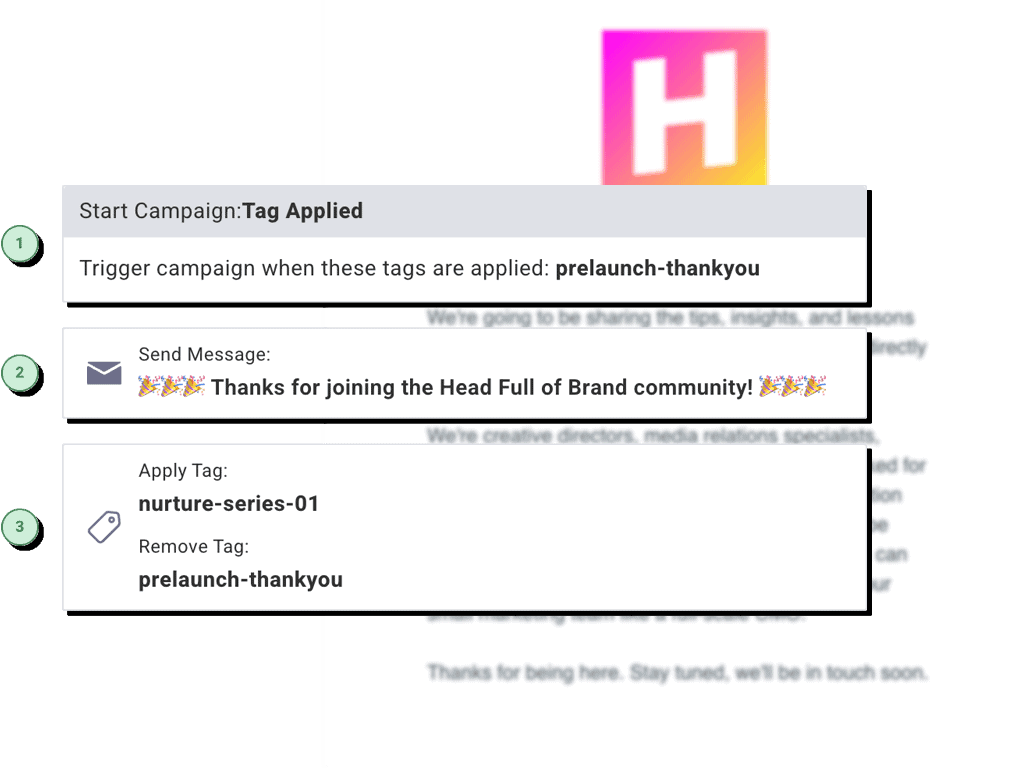
AWeber is a popular email marketing tool with easy-to-use solutions for attracting customers, boosting engagement, and increasing revenue. The platform lets you create eye-catching landing pages and forms while connecting other list growth tools for lead generation.
Email personalization and targeted campaigns keep your customers engaged, allowing you to build trust and loyalty. Smart automation amplifies this by supporting trigger emails and sequences based on preset conditions. These conditions use your customer behavior and interactions to offer upsells, cross-sells, or abandoned cart emails.
Other AWeber features include customizable email templates, autoresponders, A/B testing, web push notifications, and an AI writing assistant. It extends its feature by connecting with apps like WordPress, Intercom, Clickfunnels, Podia, SurveyMonkey, etc.
AWeber Pricing
- Free: $0/month for 500 subscribers and 3,000 monthly email sends
- Lite: $22.50/month for 2,500 subscribers and unlimited email sends
- Plus: $30.00/month for 2,500 subscribers and unlimited email sends
- Unlimited: $899/month for unlimited contacts and email sends
Read also: The 9 Best Hospitality CRM Software (Pricing, Features)
7. ConvertKit
ConvertKit is a unique email marketing solution for creators across several verticals and industries. It offers essential email marketing features that help coaches, artists, authors, bloggers, musicians, or course creators promote and sell their digital products or services.
ConvertKit is an easy-to-use tool for enhancing audience engagement and strategic list growth. With the predesigned customizable email templates, you can create and send several branded emails in minutes. The email designer uses a code-free editor to build responsive email templates with customizable layouts and easy formatting.
ConvertKit also offers a visual automation tool for organizing subscribers, setting up ideal customer journeys, and building triggered email sequences. The automation reacts to your subscriber behavior, sending relevant and timely emails when they take a specific action: place an order, click on a link, complete a new form, etc.
ConvertKit integrates with Patreon, Thinkific, Zapier, Typeform, ViralSweep, Acuity Scheduling, Unbounce, etc.
ConvertKit Pricing
- Free: $0/month for 1,000 subscribers
- Creator: $25/month for 1,000 subscribers
- Creator Pro: $50/month for 1,000 subscribers
Read also: How CRM Software Help Hotels Understand Their Customers Better
8. Mailchimp
Mailchimp is a popular email and marketing automation system that empowers businesses with advanced marketing features for building automated campaigns and growing their subscriber bases. It offers robust functionalities for lead generation, audience management, customer engagement, and real-time reporting.
Mailchimp is a powerful platform with comprehensive resources for simplifying email marketing operations and organizing contact data in a single location. It also employs an AI-powered assistant to streamline your workflows, build predicted segments, and run personalized campaigns at scale.
The marketing analytics platform monitors trends, tracks performance, and provides real-time stats to help you identify what’s working and make informed decisions. These insights enable you to create targeted content that appeals to your audience.
Mailchimp integrates seamlessly with apps like Shopify, Wix, Stripe, Square, Calendly, Cyclr, Instamojo, Eventbrite, SamCart, Lightspeed, etc.
Mailchimp Pricing
- Free: $0/month for 500 contacts
- Essentials: $13/month for 1,500 contacts
- Standard: $22/month for 1,500 contacts
- Premium: $175/month for 1,500 contacts
Read also: How to Write Your Restaurant Business Plan
Email Marketing Strategies for Restaurant Owners
Whether you’re sending general email newsletters, promoting a special offer, or delivering personalized messages, there are proven strategies for running successful campaigns and driving revenue to your establishment. Some of the best practices include the following.
1. Share relevant and appropriate content
Before sending out newsletters, ensure your content is timely, relevant, and tailored to the right recipients. You can develop content ideas around lifestyle tips, recipes, fun facts, nutritional breakdowns, favorite foods, and any other information that appeals to your audience.
Moreover, your messages should be highly visual, using images from your restaurant and the meals you serve. The goal is to keep things simple and attractive while maintaining value.
2. Use discounts, gift cards, and coupons
Take advantage of special seasons and holidays to improve your restaurant’s walk-ins and foot traffic. You can promote special offers with discounts and coupon codes in-store, online, or both to attract more customers. You can also create a system where customers can purchase gift cards, send them to friends, or redeem them.
Integrating your ESP with a coupon distribution service like Coupon Carrier, CardStar, Picreel, Upside Commerce, etc., lets you include coupons and discounts directly in your emails.
Read also: 8 Best Email Marketing Software For Small Businesses
3. Reward guests and customers with loyalty programs
One way to retain customers is by offering rewards and special programs to establish stronger customer relationships. Monitor loyal customers, assign points or bonuses, and celebrate milestones with triggered emails.
Also, you can gamify your email marketing campaigns to entice new visitors and return customers. This enhances brand interaction and creates memorable customer experiences.
Read also: Tips And Examples To Craft The Perfect Restaurant Landing Page
4. Craft attractive event emails
Whether you’re celebrating a customer’s birthday, promoting an occasion, honoring an anniversary, or observing any event, making your emails simple and attractive beautifies your campaigns and lets your subscribers know you’re thinking of them.
Making them feel valued can compel them to visit your cafeteria, bar, coffee shop, or dining room.
5. Streamline your online ordering system
Integrating your email marketing platform with an online ordering system enables you to include flexible email options. By running automated email campaigns with direct ordering links, you can track and manage engagement and online orders through confirmation emails.
With more convenient purchasing options, you can increase your sales and revenue. Moreover, encouraging customers to place orders directly in the emails simplifies the process and eliminates the complexities of jumping from one tool to another.
Read also: Automation in Restaurants — How To Streamline Your Ordering
Final Takeaway: What’s The Best Tool for Restaurant Email Marketing?
There are no best or worst tools; there are only perfect fits. The most suitable email marketing software for your restaurant offers more unique features tailored to your brand. This largely depends on your restaurant size, business goals, values, and model.
Your restaurant email marketing strategy covers the different kinds of campaigns you should run, the most suitable platforms, tailored features, and ideal references that serve as functioning templates to keep you ahead of the competition.
Ultimately, a well-designed email marketing tool serves the perfect functionalities for boosting your campaign performance, increasing your audience engagement, and improving your revenue. If you run a small or mid-sized business, you can sign up for EngageBay’s free plan to start organizing your contact list and engaging them with relevant emails.