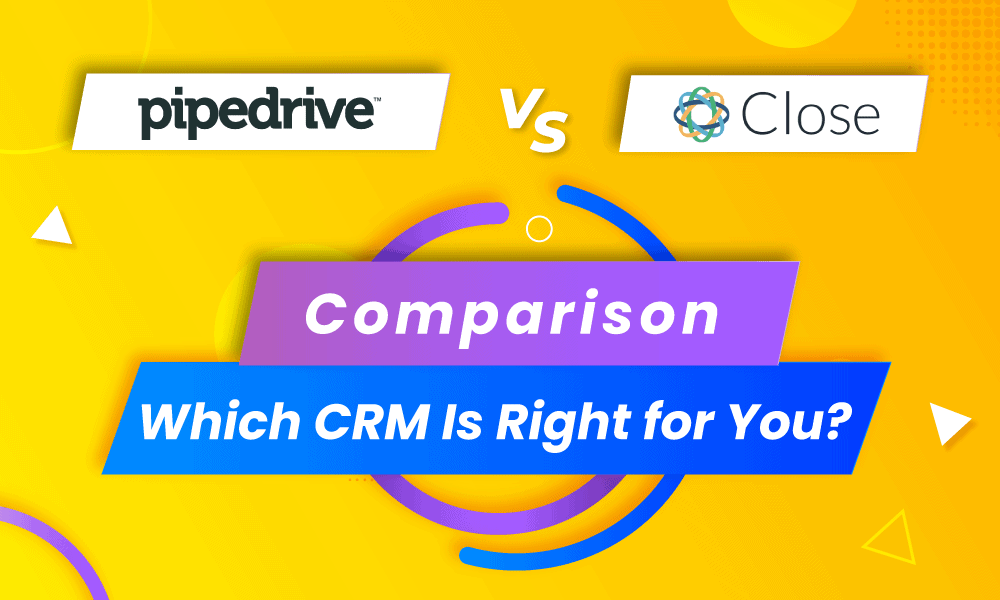You need to consider two aspects when choosing a CRM:
- The capability of the CRM to support outbound activities
- The importance of aligning your internal processes with the CRM’s workflow
Most modern CRM systems are designed to handle outbound activities effectively. They provide features such as contact management, email marketing, call tracking, and lead management, which make it easier to engage with customers and prospects. Pipedrive and Close are no exception.
However, integrating a CRM into your business means aligning the CRM’s features and functions with your existing internal processes. You need to assess whether the CRM’s workflow aligns with your business processes.
This includes considering how data is entered, how sales teams follow up with leads, how customer support issues are resolved, and how marketing efforts are coordinated.
That’s why I signed up to use both Pipedrive and Close to give you a first-hand review. I also gathered comments from current customers for each CRM to help you decide on the best one for you.
Table of Contents
Comparing Pipedrive vs Close
As we highlighted before, the features need to align with your business processes. So, in this section, we’ll review the features and points that play an important role in improving different aspects of your operations.
1. Ease of Use
A user-friendly CRM ensures sales reps can quickly and accurately enter lead data, update contact information, and access sales collateral.
Pipedrive
I found Pipedrive to be incredibly user-friendly. It made managing all customer and organization information, as well as keeping track of the account’s activity timeline, a breeze. The time stamps on everything make it easy to go back and see what has been done and when.
One of the things I love about Pipedrive is how it simplifies tracking and scheduling follow-ups. It’s also excellent for providing a clear view of the pipeline’s value at each stage, making it easy to spot potential orders in the making.
It’s fantastic to have everything in one place and have it be so easy to use. You’ll find that you spend less time inputting data, which used to eat up a significant portion of your day. It also lays out a clear plan for you for each day, making your work more organized and efficient.
Here’s how Shivam Kumar sums it:
“The CRM gives a holistic view of our sales pipeline, making it possible for us to recognize bottlenecks, put in priority deals, and allocate resources efficiently. The drag-and-drop features can make it simple and easy to move deals between phases, update progress, and monitor overall performance. The comprehensive analytics and reporting attributes give useful insights into our sales performance, allowing data-driven decision making.”
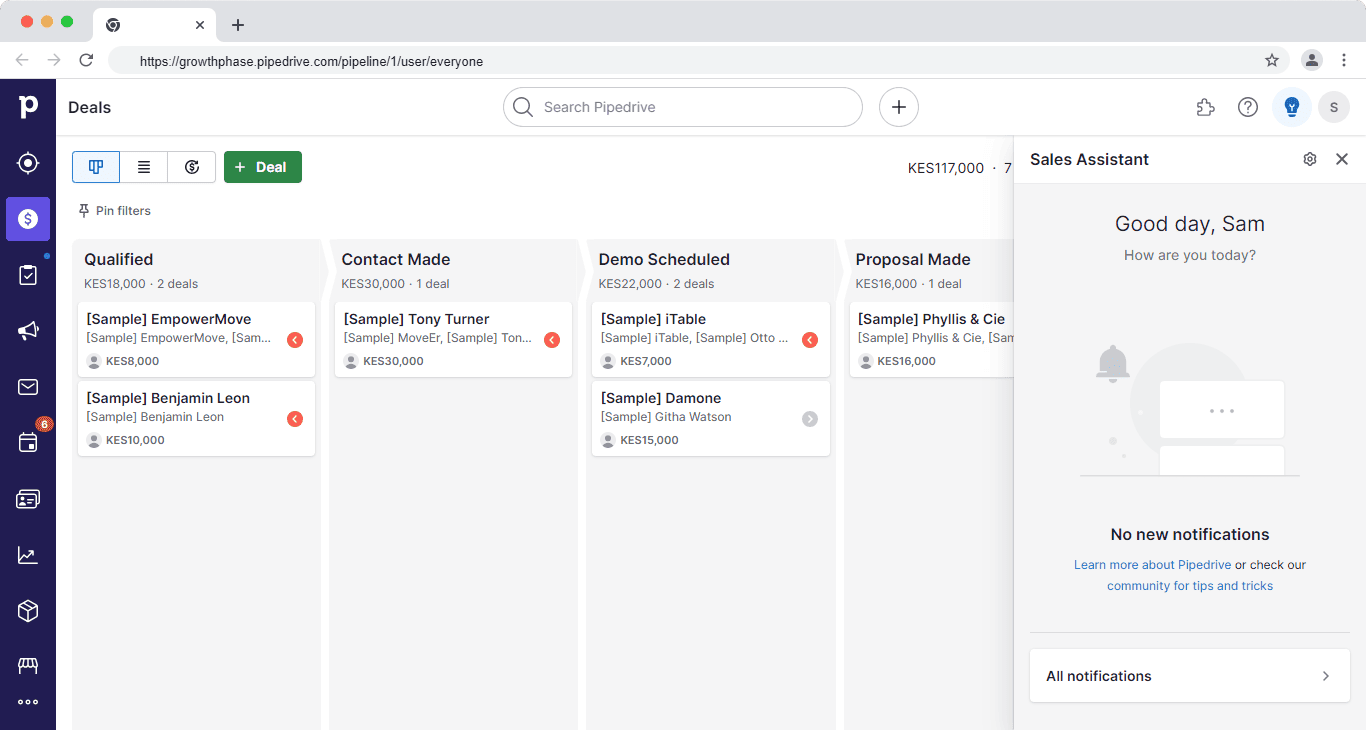
However, there are a few features that I wish Pipedrive had, like using dates as triggers for automations. Most customers also pointed out that customer support could be more helpful at times. They also faced some issues with Pipedrive’s billing practices, which led to unnecessary charges.
Close
Using Close CRM, I noticed that it may take a bit of time to fully grasp its operation and interfaces, which might pose challenges for you during the initial training.
Understanding the multiple interfaces and the way Smart Views work can be a learning curve. However, as one becomes familiar with the system, the processes become more straightforward.
You’ll gradually appreciate the simplicity and cleanliness of the interface. It allows you to easily identify tasks, engage with prospects, and efficiently manage your outreach. You’ll find filters available for categorizing your prospects and staying organized.
Here’s how Sholto Macpherson sums it:
“Close was the first one I found that shows you everything that you need and nothing that you don’t. The categorisation of notes, logged call notes, emails, calendar invites, etc. in the client record makes it really easy to find stuff. The number of options for filtering leads is incredible; really granular like a list of people who have received one email but not another email.”
But it could also improve how it displays the Smart Views section, especially when managing multiple Smart Views with similar titles. Improvements in filtering and grouping could enhance the user experience.
It also lacks a straightforward way to restrict data access among team members. This can pose a security and privacy risk, requiring workarounds to manage team member access to sensitive information. But, in the most expensive plan (enterprise plan), you can set users to see only the leads assigned to them.
Ease of use verdict
Pipedrive is easy to use compared to Close CRM. I liked its user interface and how easy it was to navigate the platform compared to Close.
Note: This is a long article. If you don’t have the time, watch the marketer Daan Kieft break down Pipedrive vs Close in this video:
2. Pricing
Pipedrive has a more accommodative pricing structure compared to Close. Given the range of pricing tiers, most businesses will find a plan that suits them.
But EngageBay is an alternative to both tools. Unlike most CRMs, it doesn’t lock key features into each plan and force you to upgrade. The free plan is even more value-packed than Pipedrive’s Essential plan.
For example, you get email tracking, scheduling, and custom fields in the free plan, which is only available starting from the Advanced plan in Pipedrive.
Pipedrive
As of writing this, Pipedrive has five pricing plans. Here’s the pricing structure when billed annually:
- Essential – $9.90/user/month
In this plan, you can manage your sales pipeline and integrate with 400+ tools. But if you have a team, this plan is not for you since it lacks team reports and analytics. It also lacks communication features and automation.
- Advanced – $19.90/user/month
This plan includes more communication features like two-way email sync, email open and link tracking, email scheduling, and customizable email templates.
It also includes automation features and access to its smart contact data feature. However, it lacks advanced reporting features like customizable team dashboards and revenue forecast reports.
- Professional – $39.90/user/month
This plan has more pipeline management features like pipeline-specific fields, deal card customization, and setting required fields. You can also automatically assign leads to teammates in this plan.
This is for you if you have a team. You’ll get deeper reporting features like team goals, team management, custom field options, dashboard collaboration, and revenue forecast reports.
- Power – $49.90/user/month
There’s not much difference from the pro plan. This plan is for large teams, given the increase in limits like open deals per company, active email account syncs per user, and more active automations per user. You’ll also get phone support and receive custom onboarding.
- Enterprise – $59.90/user/month
This plan has no limits on its features. You’ll get enhanced security features like security alerts and security rules and unlimited customization and reporting functions.
Close
As of writing this, Close has three pricing plans. Here’s the pricing structure when billed annually:
- Startup – $49/month
It includes 1 user. For additional users, it costs $49/user/month.
This plan includes key CRM features that’ll get you up and running without restrictions. But you’ll only get to create one opportunity pipeline and run five sales automations.
- Professional – $299/month
It includes 3 users. For additional users, it costs $99/user/month.
In this plan, you’ll be able to create three pipelines, five custom activities, and call recordings stored in Close for 30 days. You’ll also be able to run 25 sales automations and increase from the five in the previous plan.
- Enterprise – $699/month
It includes 5 users. For additional users, it costs $139/user/month.
This plan increases the limits on some features. You can create 10 pipelines, 200 custom activities, and 100 sales automations. You’ll be able to create custom roles for team members and set custom permissions. Call recordings are retained indefinitely.
This plan lets you organize your team into groups and adds additional features like call coaching, voicemail drop, predictive dialer, and custom graphs for advanced reporting.
Pricing verdict
Pipedrive is better priced compared to Close and has more features in its Power plan compared to Close’s similarly priced Startup plan.
Read also: Pipedrive Pricing, Features, and Affordable All-in-One Alternatives
3. Customization and pipeline management
Both CRMs are designed to help you close more deals. But Pipedrive’s features are more geared to this, and you can create unlimited pipelines.
Pipedrive
Pipedrive allows you to tailor your sales process to match your unique business needs and sales workflow. This flexibility includes the ability to customize the stages of the sales process and implement various filters to view data in a way that suits your company’s preferences.
But there are limitations when it comes to branding. Customizing deals, leads, and the pipeline is possible, but it needs more extensive options for aligning the platform with specific organizations’ brand colors and logos.
Pipedrive’s customizable stages and drag-and-drop functionality make it incredibly easy to track the progress of deals. This visual representation is instrumental in identifying sales bottlenecks.
Close
One standout feature is the ability to create and use personalized email templates, greatly enhancing your communication processes.
The ability to add custom activities and fields tailored to your sales process and leads’ specific criteria can be invaluable. It also allows you to create lists based on various data points, enhancing your workflow.
But there are things Close could improve. It could include greater control and customization of sales reporting from a management perspective, improved user database segmentation for individual user views, and the option to make specific fields required when creating leads to ensure vital information isn’t overlooked.
As for pipeline management, Close provides the core features you’d expect from a CRM:
- An intuitive drag-and-drop interface makes it easy to move leads or deals between stages.
- It logs emails, calls, and other communications with leads and contacts, providing a complete history of interactions.
But it limits you on the number of pipelines you can create in each plan.
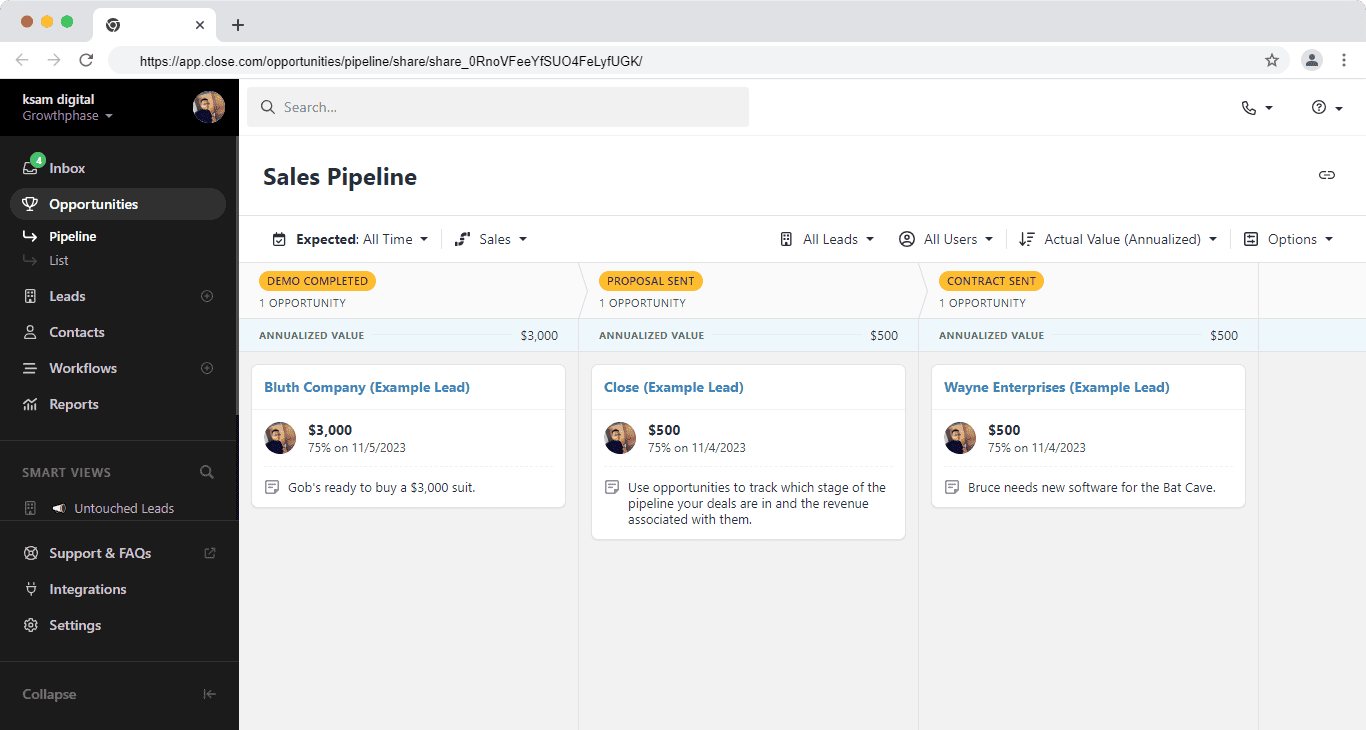
Customization and pipeline management verdict
Pipedrive has better customization and pipeline management functionality compared to Close. For example, its sales assistant helps you know what to focus on, and the deal rotting feature notifies you when a deal stays idle for a certain period.
Read also: 13 Perfect Pipedrive Alternatives That Can Do More
4. Marketing and campaign management
These CRMs are more sales-focused, so they are expected to be limited in terms of marketing features. If you need a comprehensive CRM with marketing features like landing pages, site messaging, marketing automation, push notifications, and email sequences, check out EngageBay.
Pipedrive
When creating emails, you can choose from free, out-of-the-box templates, import existing HTML templates, or use a user-friendly drag-and-drop email editor.
One standout feature was the ability to gain deep insights into email interactions. Clicking on a contact’s name revealed not only their contact information and history but also detailed email communication data, including information about which emails the recipient received, whether they opened them, and the timing of their interactions.
The built-in filters, including subscription status, email bounce reasons, send dates, unsubscribe dates, and more, make it easy to segment your audience effectively.
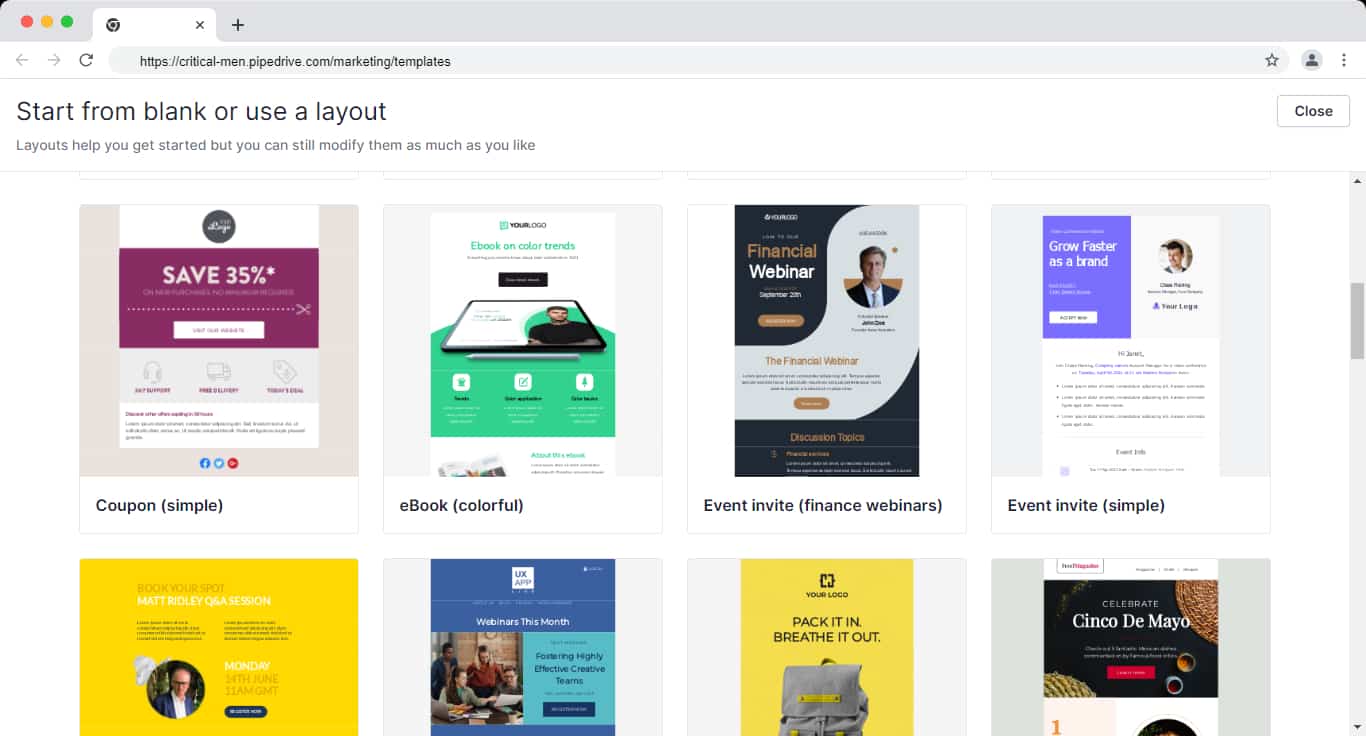
Close
Close’s email tools offer a range of powerful features, including shareable templates, the handy undo send function and a one-click snooze for managing emails effectively.
It’s also possible to toggle between multiple email accounts, and Template Tags provide dynamic lead data to enhance communication.
One of its key features is the ability to specify which leads should receive your emails based on Smart View, ensuring you target the right audience. Additionally, Close enables you to customize send times for emails and provides robust tracking capabilities, which is particularly useful for managing bulk email blasts with precision.
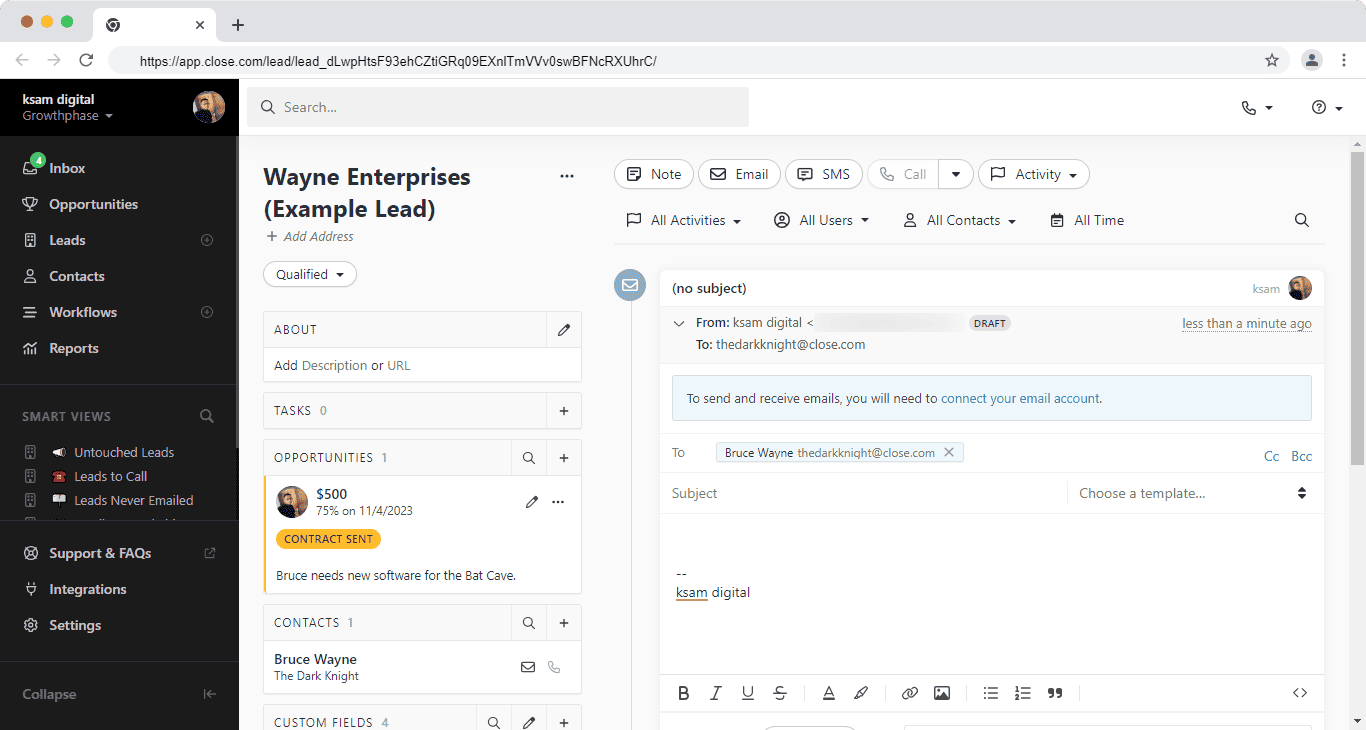
Marketing and campaign management verdict
Pipedrive is better compared to Close. However, the email campaign feature is priced as a standalone. It starts from $13.33/company/month when billed annually. Without this add-on, Pipedrive still has sales-focused email features like Close (customizable email templates, two-way email sync, email open and click tracking).
Read also: Pipedrive vs Monday: Which Is Better? A Side-By-Side Review
5. Integrations
Both platforms have integrations with popular apps. Customers are satisfied with both tools.
Pipedrive
It has a marketplace with over 400+ integrations. It categorizes them by the revenue cycle stage. For example, under attract new leads, you’ll integrate with Lemlist, Jotform, Klenty, Dealfront, and Leadinfo.
It also integrates with major apps like SendPulse, Quickbooks, Trello, Microsoft Teams, Asana, Slack, Intercom, Zoom, and Fireflies.ai.
You can also integrate with other apps through Zapier.
Close
Close has over 100+ integrations in major categories like communication, automation, finance, support, lead generation, marketing, and Collaboration.
It integrates with popular apps like Microsoft 365, HubSpot, Segment, Gong, JustCall, and Help Scout. You can also use Zapier to integrate with other apps.
Integrations verdict
Both platforms integrate well with major apps. But you might find some missing integrations, like Pipedrive not having a Gong integration, while Close lacks integration with Microsoft Teams.
Read also: An In-Depth Look At HubSpot vs Pipedrive
6. Sales automation
Both platforms’ automation features are mainly sales-focused. Let’s look at how they perform.
Pipedrive
Automation in Pipedrive is a two-part system:
- The trigger event represents the initial condition that must be met before the automation takes place.
- The action event defines the subsequent actions to be carried out, like creating, updating, or deleting similar elements within Pipedrive or sending emails from the synced email address.
When configuring triggers, I had the flexibility to choose from six options, which are deal, person, activity, lead, organization, and project, and determine whether the trigger is related to the creation, updating, or deletion of the selected item.
It’s also possible to apply conditions to triggers, specifying the circumstances under which the automation will activate.
Let’s say you want to automate a follow-up process for potential leads who have shown interest in your product by filling out a contact form on your website. Here are the steps in Pipedrive:
Trigger Event: When a new “lead” is created in Pipedrive. (This is the “if” portion of the automation)
Condition: If the lead’s source is “Website Contact Form.” (This condition ensures that the automation only applies to leads from the website form)
Action Event 1: Send a personalized follow-up email to the lead. (This is the “then” part of the automation, and it’s based on the trigger and condition)
Action Event 2: Create a task for the sales representative to call the lead within 24 hours.
Action Event 3: Add the lead to a specific email campaign in Pipedrive for ongoing nurturing.
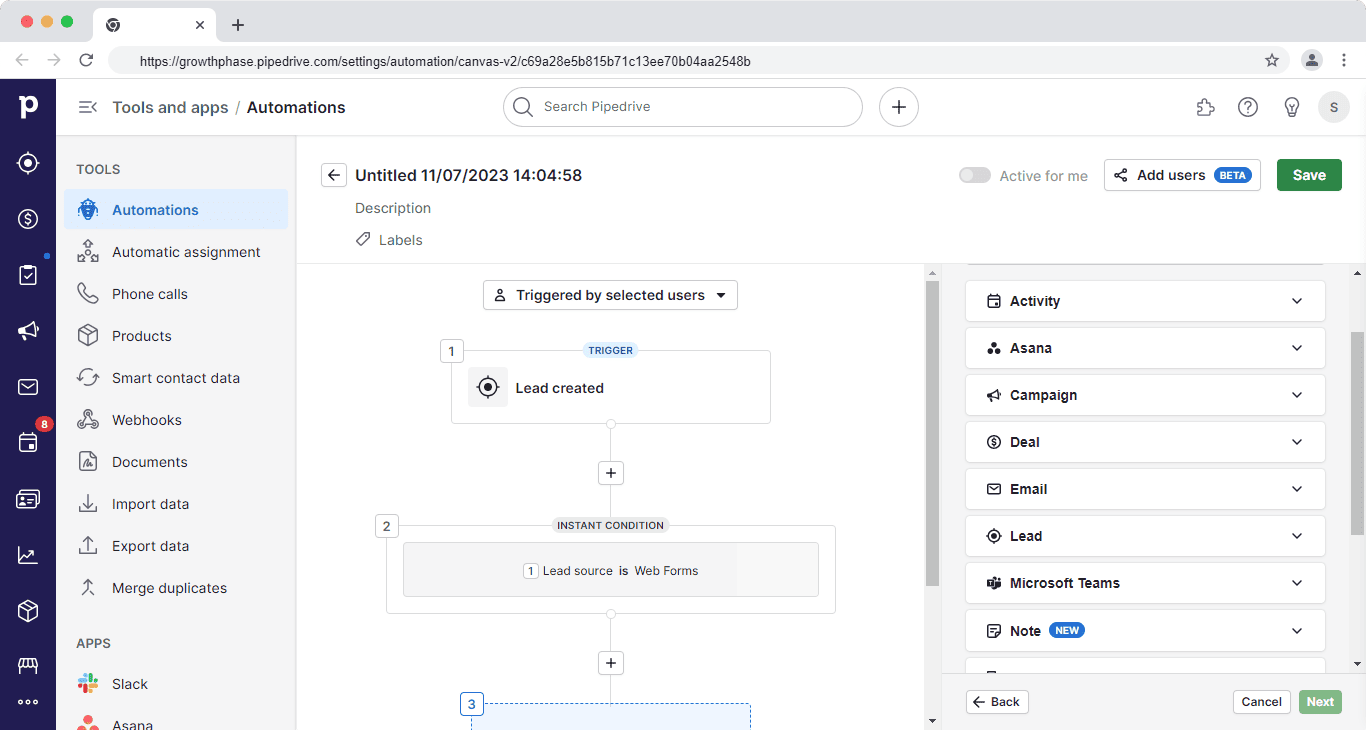
This automation streamlines the follow-up process, ensuring that website-generated leads are contacted promptly and engaged through email campaigns.
Close
Workflows in Close involve assigning leads to specific users or user groups, initiating outbound communication via email, SMS, or calls, and setting up follow-up tasks.
The Workflow runs until all the designated steps are completed, or until the contact responds in various ways. This includes scenarios like a contact sending or replying to an email from a Connected Account in Close, responding to an SMS step, or answering a phone call marked as complete by the user.
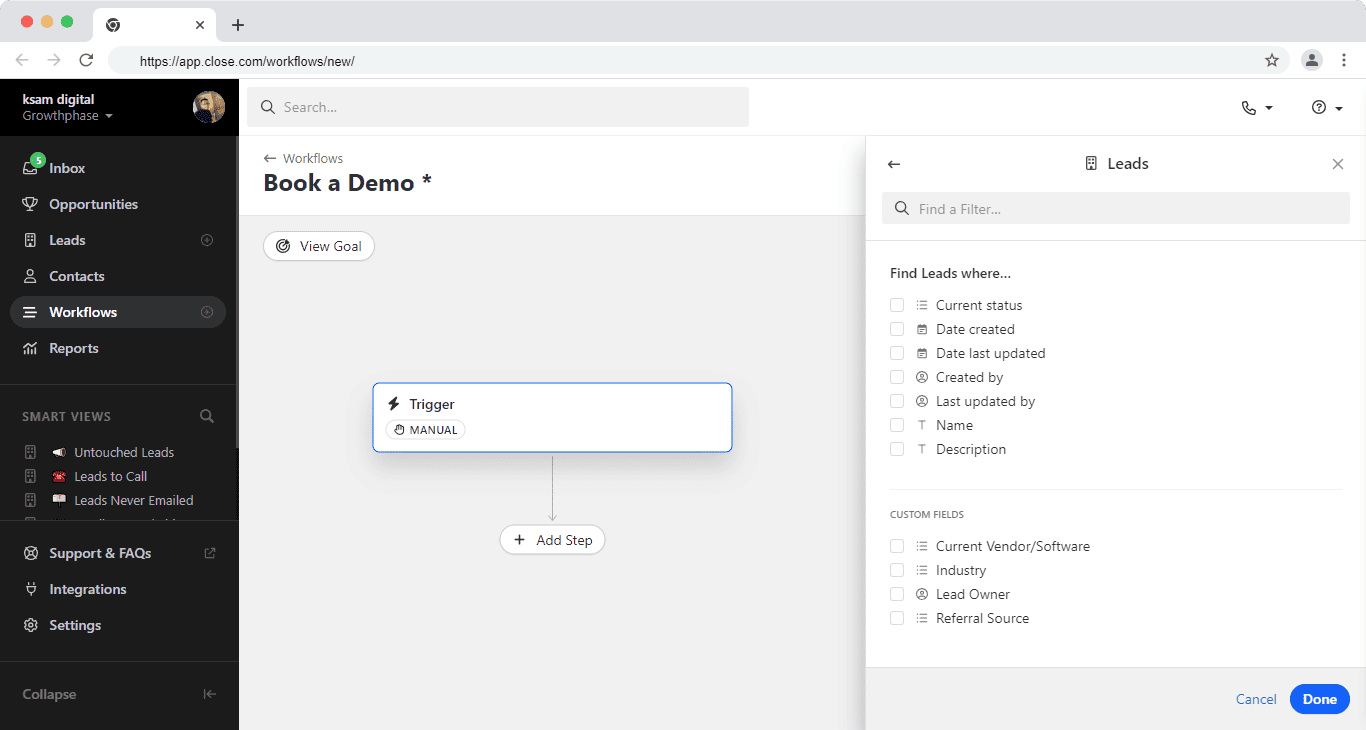
Sales automation verdict
Both platforms have powerful sales automation features.
Read also: The Definitive Pipedrive vs Salesmate Review
7. Reporting
Pipedrive and Close have detailed reports that allow you to gain insights into your sales performance.
Pipedrive
You’ll be able to create diverse reports in Pipedrive. For example, Activities performance reports give insights into the progress of your daily tasks, ensuring you stay on track with your sales activities.
Email performance reports track all emails you send or receive using email sync or Smart Bcc, enabling you to monitor your communication. Additionally, the campaign conversion report offers a wealth of deliverability statistics, including open rates, click-through rates, and spam reporting, giving you a complete view of your campaign performance.
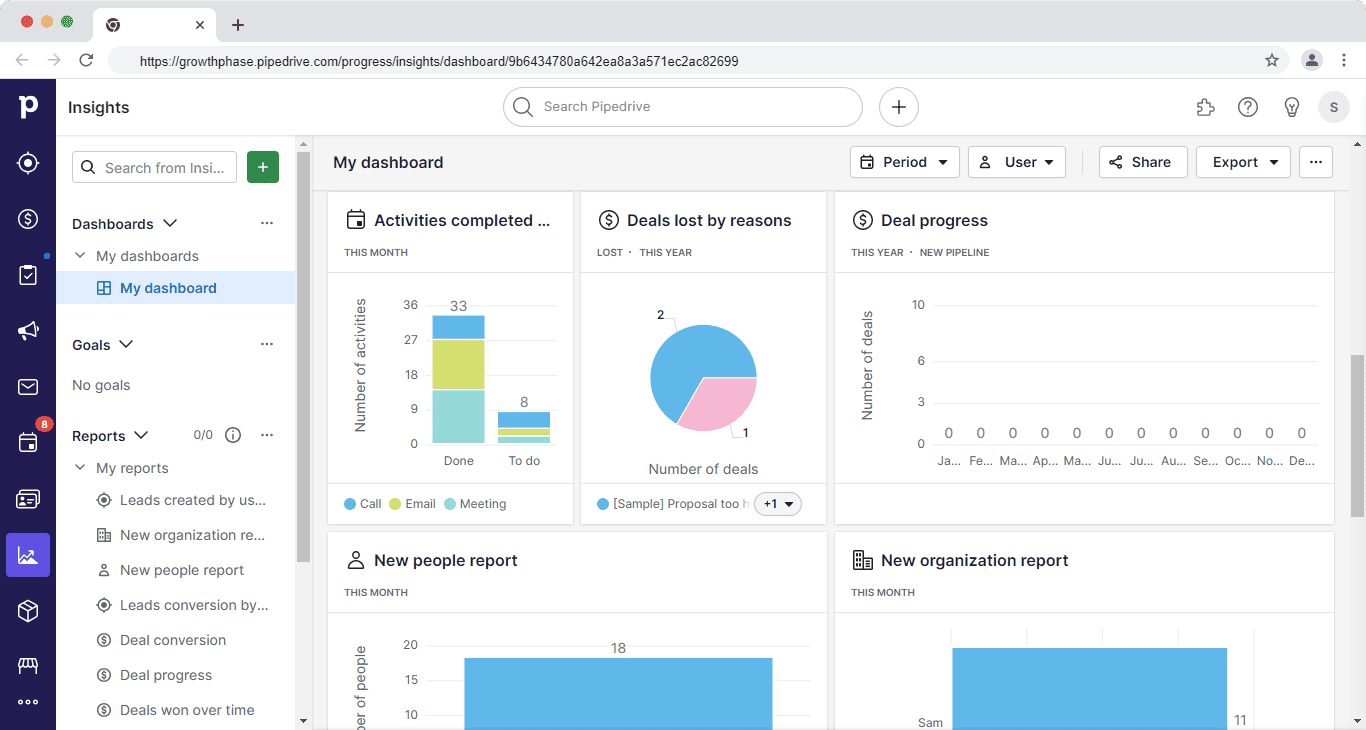
Close
For tracking sales team activity, Close offers reports like Activity Comparison, allowing you to compare performance between different periods. This is essential for understanding how your team is doing in Q1 this year compared to Q4 last year. You can dive into individual rep performance or assess the overall team’s achievements.
The Activity Overview report provides a holistic view of your team’s phone time and the distribution of customer data attributes. It also ranks performance across your team based on deal value closed, helping you identify priority metrics.
Close’s reporting extends to tracking lead movements in your pipeline with the Status Change report. You can monitor how leads progress through different statuses over time, distinguishing between won and lost opportunities.
Reporting verdict
Pipedrive will give a better overview of your sales performance compared to Close. It has a diverse range of reports and is customizable.
Read also: Marketing Automation Vs CRM: Decoding The Difference
EngageBay: A More Affordable and Powerful Alternative
EngageBay is a complete CRM platform for sales, marketing, and support. This is an ideal solution for small businesses that are just starting out or scaling up.
Pipedrive is cheaper, easier to use, and packs automation features that Close lacks, but it falls short in marketing and customer support features. Close is narrowed down to help salespeople close more deals, but it lacks enough customization and lead generation features.
EngageBay combines the best of both worlds. It’s cheap like Pipedrive and is geared towards helping your sales team like Close with features such as an in-built dialer, and call recording.
Here’s how James David summed his experience with EngageBay:
“We are a start up – and before we began our outreach and paid advertising campaigns we wanted all of the automation and email sequencing in place before we clicked ‘play’. I trialed Pipedrive and other CRMs and although most offered this functionality – they were overly complicated and the automations side seemed like a bolt-on to what would have been simply a customer management software – rather than a Marketing Machine (which is what we needed).
So far Engagebay has helped us streamline our sales campaigns and the support team have been extremely helpful to get everything set up through onboarding and even before we subscribed.”
Read also: Pipedrive vs HubSpot vs EngageBay: Which CRM Is Smarter & Better?
Conclusion
Pipedrive stands out with its user-friendly interface and extensive reporting capabilities, allowing teams to gain deep insights into their performance.
On the other hand, Close stands out for its seamless integration with other tools, the built-in call dialer and call coaching feature provide invaluable tools for sales teams, facilitating smoother communication with leads.
EngageBay is a comprehensive CRM alternative to both platforms. Get started for free.